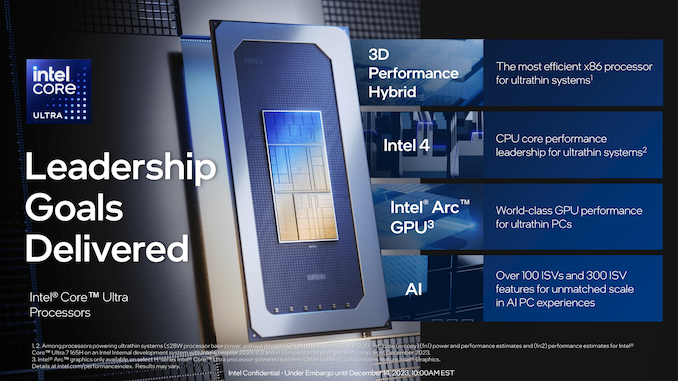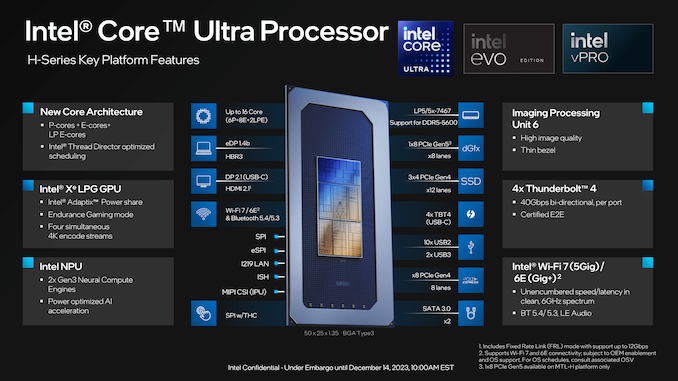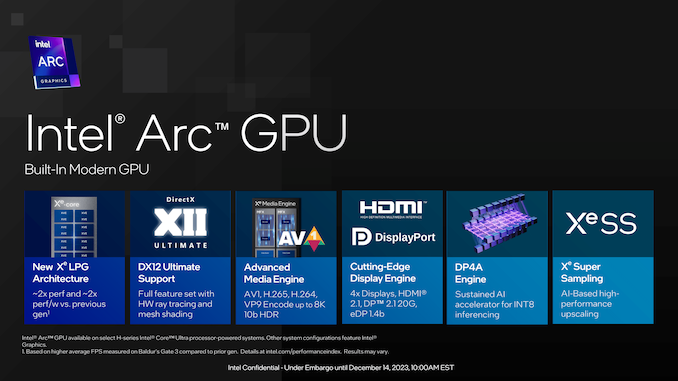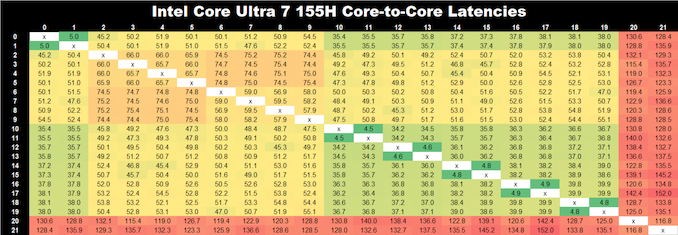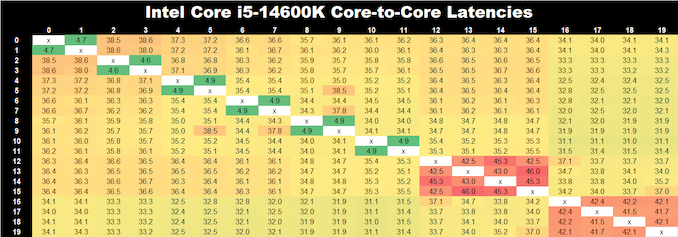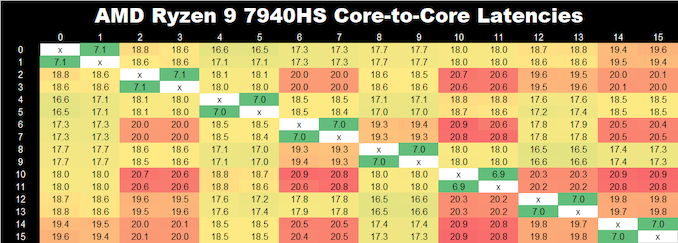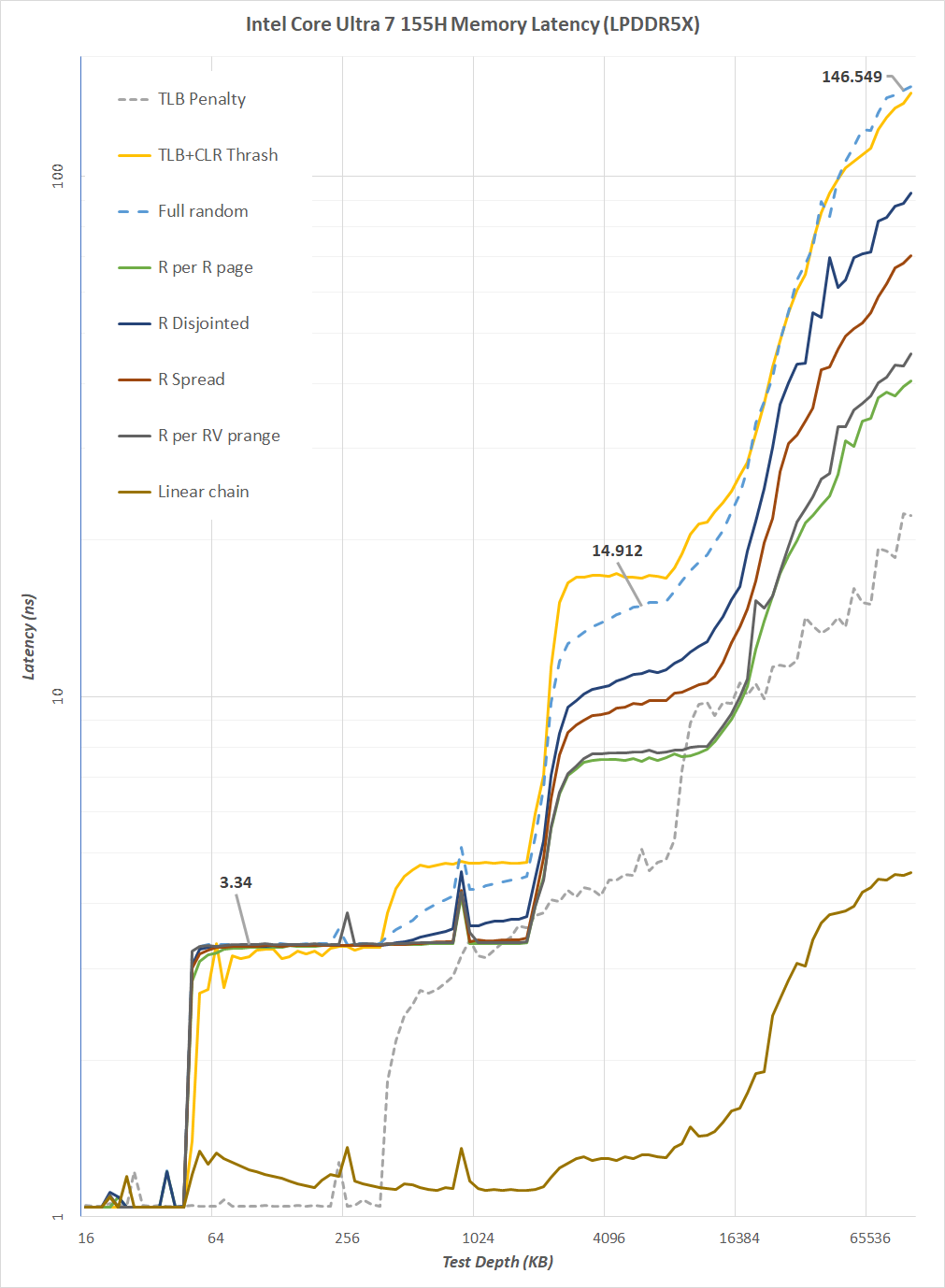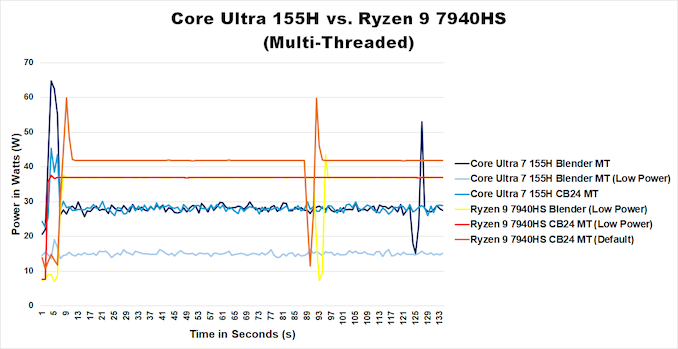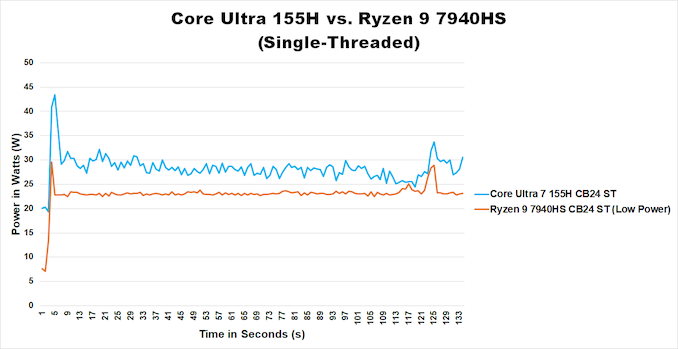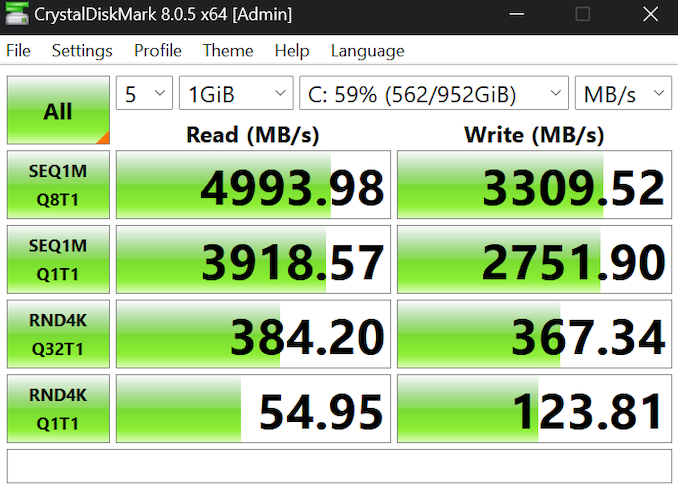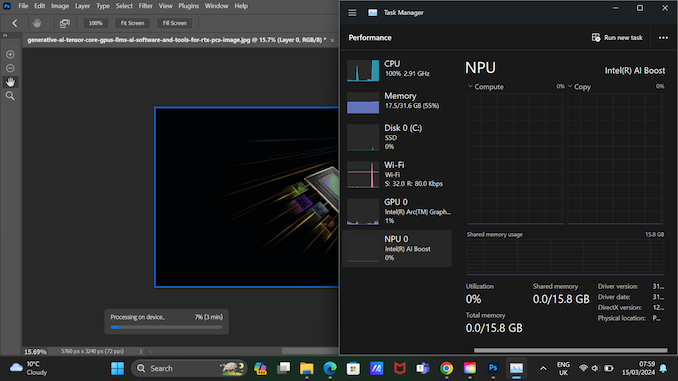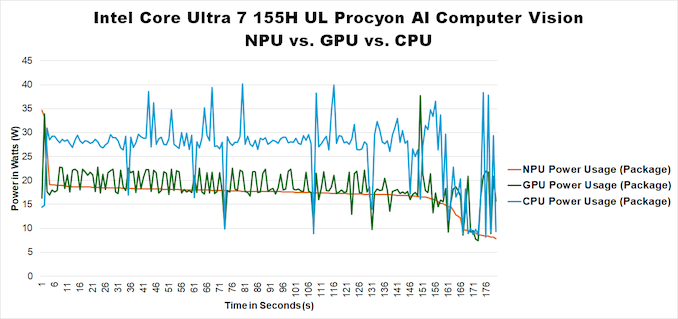Original Link: https://www.anandtech.com/show/21282/intel-core-ultra-7-115h-review-meteor-lake-makes-makes-fresh-start-to-mobile-cpus
The Intel Core Ultra 7 155H Review: Meteor Lake Marks A Fresh Start To Mobile CPUs
by Gavin Bonshor on April 11, 2024 8:30 AM EST
One of the most significant events of last six months in mobile computing has been Intel and the launch of their disaggregated Meteor Lake SoC architecture. Meteor Lake, along with the new Core and Core Ultra product brands, heralds the dawn of Intel's first chiplet architecture for mass-market mobile devices, courtesy of the Intel 4 node and Foveros packaging technology.
In December last year, Intel unveiled their premier Meteor lake-based Core Ultra H series, with five SKUs ranging from three with 16 CPU cores, and another two SKUs with 14 cores. Since then, many vendors and manufacturers have launched notebooks capitalizing on Intel's latest multi-tiled Meteor Lake SoC architecture as the heart of power and performance, driving their latest models into 2024.
Today, we will take our first deep dive into Meteor Lake's performance with our review of Intel's Core Ultra 7 155H processor. This is an upper-tier (but not flagship) Core Ultra SKU, featuring all 16(!) of Meteor Lake's CPU cores, and is aimed at mainstream performance laptops. With a base TDP of 28 Watts – and a turbo TDP as high as 115 Watts – the 155H is intended to go in everything from desktop replacement laptops to powerful ultrabooks.
Which brings us to our review sample for this launch: the ASUS Zenbook 14 OLED (UX3405MA), a thin-and-light notebook design that has been sampled by Intel as their launch vehicle for Core Ultra. Much of the attention on this notebook is (understandably) focused on how the Intel Core Ultra 7 155H with its 6P+8E+2LP CPU core configuration and 8 Arc Xe integrated graphics cores performs. As the first brand-new consumer chip architecture out of Intel since Alder Lake in 2021, Meteor Lake is an important milestone release for the company on multiple levels.
Still, the ASUS Zenbook 14 OLED UX3405MA is more than just a vessel for Intel's new CPU, and ASUS has equipped it plenty of features within its sleek Ponder Blue colored shell to make it very interesting. Included is a 14" 2.8K (2880 x 1800) touchscreen OLED panel with a 120 Hz refresh rate, 32 GB of LPDDR5X memory (soldered), and a 1 TB NVMe M.2 SSD for storage, all with the aim of producing a competitive and compelling highly-portable laptop.
Intel Meteor Lake SoC Architecture: A Quick Recap
Before we dive into our review of the ASUS Zenbook 14 OLED (UX3405MA) with Intel's Core Ultra 7 155H mobile processor, we will quickly recap what's new with Intel's Meteor Lake SoC. Below is a list of our comprehensive and detailed commentary on Intel's Meteor Lake SoC:
- Intel Unveils Meteor Lake Architecture: Intel 4 Heralds the Disaggregated Future of Mobile CPUs
- Intel Releases Core Ultra H and U-Series Processors: Meteor Lake Brings AI and Arc to Ultra Thin Notebooks
- Intel Meteor Lake SoC is NOT Coming to Desktops: Well, Not Technically
In September last year, Intel outlined the technical specifications for Meteor Lake as part of their Innovation 2023 event, showcasing their intention to depart from manufacturing conventional monolithic processors and instead opt for a multi-tiled design. This approach utilizes Intel's Foveros 3D packaging and combines different tiles from different process nodes to create a chiplet-based CPU. As Intel has highlighted multiple times, Meteor Lake is an exclusively mobile architecture designed for laptops and notebooks.
The Meteor Lake SoC is inherently composed of five interconnected tiles – compute, graphics, SoC, I/O, and base – each incorporating new advancements, such as the compute tile with Redwood Cove Performance (P) cores and Crestmont Efficiency (E) cores. The Compute tile is special because it is built using the latest Intel 4 node, designed to improve power and efficiency over previous generations. A notable addition to the compute tile and the performance and efficiency core structure is the inclusion of two energy-efficient LP-E cores embedded within the SoC tile, which are designed for low-intensity tasks.
The SoC tile is Meteor Lake's plexus hub and, along with the I/O tile, is made using TSMC's N6 node. This new chiplet-based design signifies a major architectural shift for Intel. Using 3D chip stacking overcomes the power and latency limitations of traditional 2D chiplet layouts, and the modular design enhances power management and allows for independent tile operation, improving both performance and energy efficiency. It also offers flexibility as a tiled architecture, which allows Intel to use different silicon processes for each tile.
Also present within the SoC tile are two Neural Compute Engines: Intel's implementation of an NPU designed for generative AI and optimized for these types of workloads. Intel calls this 'Intel AI Boost' and is primarily designed to handle tasks such as image processing and light generative AI workloads by taking them off the CPU/GPU processing them more efficiently in the task-specific NPU silicon. Similar in concept to AMD's Ryzen AI NPU – though Intel's NPU is much more flexible and programmable – these NPUs somewhat limited in what they can do and what they can influence in relation to performance in inferencing workloads. While you might think of them as comprehensive AI workhorses by the name, they are designed to improve AI features within Windows and applications such as Adobe Premiere Pro.
Lastly, there's the GPU tile built on TSMC's N5 node, and upgrades integrated graphics seen on previous generations to the Arc Xe-LPG core. The Arc Xe-LPG core is related to Intel's discrete Xe-HPG GPU architecture, bringing many (but not all) of its features to the domain of integrated GPUs. It includes 16 Vector Engines with robust capabilities and a dedicated FP64 unit, differing from the previous generation's architecture. All-told, this is a DirectX 12 Ultimate (feature level 12_2) class design, putting it at par with the latest GPU architectures when it comes to graphics features. It also separates things with Intel implementing the Xe Media Engine into the SoC tile, which supports various codecs and is optimized for power-efficient encoding and decoding.
| Intel Core Ultra H-Series Processors: Meteor Lake (Intel 4) | ||||||||
| AnandTech | Cores (P+E+LP/T) |
P-Core Turbo Freq |
E-Core Turbo Freq |
GPU | GPU Freq | L3 Cache (MB) |
Base TDP | Turbo TDP |
| Ultra 9 | ||||||||
| Core Ultra 9 185H | 6+8+2/22 | 5100 | 3800 | Arc Xe (8) | 2350 | 24 | 45 W | 115 W |
| Ultra 7 | ||||||||
| Core Ultra 7 165H | 6+8+2/22 | 5000 | 3800 | Arc Xe (8) |
2300 | 24 | 28 W | 64/115 W |
| Core Ultra 7 155H | 6+8+2/22 | 4800 | 3800 | Arc Xe (8) | 2250 | 24 | 28 W | 64/115 W |
| Ultra 5 | ||||||||
| Core Ultra 5 135H | 4+8+2/18 | 4600 | 3600 | Arc Xe (8) |
2200 | 18 | 28 W | 64/115 W |
| Core Ultra 5 125H | 4+8+2/18 | 4500 | 3600 | Arc Xe (7) | 2200 | 18 | 28 W | 64/115 W |
Before we take a look at the ASUS Zenbook 14 OLED (UX3405MA), which is powered by the Intel Core Ultra 7 155H processor, Intel also has four other SKUs available for users to choose from. This is relevant as the Zenbook 14 OLED is available with the top SKU, the Core Ultra 9 185H, and the entry-level Core Ultra 5 125H. The Core Ultra 9 185H, the Core Ultra 7 165H, and the Core Ultra 7 155H, which is the chip SKU we are testing, all have the same core configuration with 6P+8E+2LP/22T, with 24 MB of Intel's Smart L3 cache and a maximum turbo TDP rating of 115 W. The only differences between these three models are the P-Core turbo core frequency and the Arc Xe graphics core frequency. The Core Ultra 9 185H also has a higher base TDP of 45 W, while the rest of the stack has a base TDP rating of 28 W.
Intel's latest Meteor Lake SoC architecture is primarily designed for mobile platforms such as notebooks and laptops, with a key emphasis on prolonging battery life through power efficiency. Unlike the previous Raptor Lake (13th/14th Gen Core series) architecture Meteor Lake supersedes, Meteor Lake doesn't technically replace the 14/13th Gen HX series mobile processors, as these are desktop processors that have been repurposed for mobile. Meteor Lake effectively slots in ahead of the Intel 13th Gen Core P and U series mobile processors, such as the Core i7 1370P and Core i7 1365U.
As Meteor Lake is indeed an SoC architecture and the first of Intel's for mobile using their disaggregated tiled architecture, it signals the move away from the more traditional monolithic design. Not only does 3D chip stacking with their Foveros 3D packaging technology, but it also allows Intel to overcome limitations involved with 2D chip layouts. Another benefit to switching to a disaggregated architecture is Intel can package their chips using multiple tiles built on different nodes, which is essentially like complicated silicon-based Lego.
The other thing Meteor Lake brings with it is new branding, with Intel dropping the famous 'i' from the Core naming structure, so processors from Meteor Lake onwards from their consumer range will simply be the Core 7, Core 5, and Core 3. Intel also adds an Ultra tier, including the Core Ultra 9, Core Ultra 7, and Core Ultra 5 series. It's the end of an era since 2008 when the first Core i series processor launched, with the Intel Core i9-14900KS is likely the last consumer processor to feature the 'i'.
ASUS Zenbook 14 OLED (UX3405MA): 14" Ultrabook
Moving onto the bread and butter of today's review and the delivery vehicle that brings us Intel's Meteor Lake SoC is the ASUS Zenbook 14 OLED (UX3405MA) 14" ultrabook. The Zenbook series itself is one of ASUS's longest-standing notebook series, with the first iterations originally launching all the way back in October 2011. The first model, the ASUS Zenbook UX21E, featured an 11.6'' 1366 x 768 screen with Intel's archaic but popular Sandy Bridge architecture. Fast forward to now, and we have the very much evolved Zenbook series, with the Zenbook 14 OLED UX3405MA coming with a 14" touchscreen that features a 120 Hz refresh and 2880 x 1800 OLED panel.
With many different varieties of notebooks, including the fabled gaming notebooks with mobile-based processors and discrete graphics cards to the top-tier desktop replacement laptops featuring desktop-level performance, the ASUS Zenbook 14 OLED is neither of these. Instead, the Zenbook 14 OLED series caters more to users looking for a sleek and lightweight, very portable ultrabook that is a jack of all trades but a master of none. That's not to the detriment of the Zenbook 14 OLED, as with a thin and sleek design comes the trade-off of needing to run with a lower power envelope as cooling is more limited than the thicker designed notebooks.
Some of the primary features and selling points of the ASUS Zenbook 14 OLED (UX3405MA) include the processor of choice, which is the Intel Core Ultra 7 155H for this sample. It has six performance (Redwood Cove) cores and eight Efficiency (Crestmont) cores, with two new Low Power Island cores embedded within the processor's SoC tile, which is designed to handle low-intensity tasks in the background. As Meteor Lake is more of a system on a chip (SoC) than a typical processor, the Core 7 Ultra 155H comes with Intel's latest graphics architecture embedded onto the chip, which Intel calls Arc Xe LPG. This includes eight Arc Xe graphics cores with a maximum dynamic frequency of up to 2.25 GHz and powers the vibrant yet eloquent 2.8K display on the Zenbook 14 OLED.
Touching more on the display within the ASUS Zenbook 14 OLED, it uses what ASUS calls their Lumina OLED display, and the 14" panel has a variable refresh rate, so users can select between opting for 60 Hz or 120 Hz. While this isn't technically a feature for gaming that many may associate with high refresh rates, it's more for smoother video than playing the latest games; the Zenbook 14 OLED is an ultrabook and not a dedicated gaming notebook, but that doesn't mean users can't dip their toes in with Intel's Xe LPG graphics integrated into the machine.
| Intel Core Ultra 7 155H (Meteor Lake) Review Notebooks | |||||||
| ASUS Zenbook 14 OLED As Reviewed |
MSI Prestige 13 AI Evo A1MG | ||||||
| Processor | Intel Core Ultra 7 155H 6P+8E / 22 T 4,8 GHz P-Core Turbo 3.8 GHz E-Core Turbo 28 W Base TDP 64/115 W Turbo TDP |
||||||
| Memory | 32 GB LPDDR5X - 2x16 (Soldered) | ||||||
| GPU | Intel Arc Xe LPG 8 x Xe Graphics Cores 2.25 GHz Boost 0.3 GHz Base |
||||||
| Display | 14" 2880 x 1800 16:10 OLED Touchscreen Panel 60/120 Hz Refresh 0.2 ms Response Up to 400 nits/500nits with HDR 100% DCI-P3 Gamut |
13.3" 2800x1800 16:10 OLED Panel 60 Hz Refresh 5 ms Response Up to 400 nits 100% DCI-P3 Gamut |
|||||
| Storage | 1 TB PCIe 4.0 x4 NVMe | 1 TB PCIe 4.0 x4 NVMe | |||||
| Networking | Intel AX211 Wi-Fi 6E Bluetooth 5.3 |
Intel Killer BE1750 Wi-Fi 7 Bluetooth 5.4 |
|||||
| Audio | Harmon Kardon Linear Speakers Built-in Array Microphone 3.5 mm Audio Jack |
2 x Speakers (2 W) | |||||
| Battery | 75 Wh 65 W Watt AC Type-C Adapter |
||||||
| I/O | 2 x USB-C/Thunderbolt 4 (Display/PD) 1 x USB 3.2 G1 Type-A 1 x HDMI 2.1 output (TMDS) 1 x 3.5mm Combo Audio Jack |
2 x USB 3.2 G2 Type-C 1 x USB 3.2 G1 Type-A 1 x Micro SD Card Reader 1 x HDMI 2.1 output 1 x 3.55 mm Combo Audio Jack |
|||||
| Dimensions | 12.30 x 8.67 x 0.59 inches (312.4 x 220.1 x 14.9 mm) |
11.77 x 8.27 x 0.67 inches (298.9 x 210 x 17 mm) |
|||||
| Weight | 1.28 kg / 2.82 lb | 0.98 kg / 2.18 lb | |||||
| Camera | 1080p /w Privacy Shutter + Windows Hello IR | 1080p /w Privacy Shutter + Windows Hello IR | |||||
| Color | Ponder Blue | Black | |||||
| Pricing | $1299 (As configured) | $1299 (As configured) | |||||
And to make sure we're not just looking at Meteor Lake's performance in a single design, for this review we're also testing the MSI Prestige 13 AI Evo A1MG, which features the same Core Ultra 7 155H processor. In contrast to the Zenbook 14 OLED, MSI's notebook has a smaller overall footprint, with a 13-inch 2880 x 1800 OLED panel, with a 60 Hz refresh rate, slower 5 ms response time, but it does come equipped with 32 GB of LPDDR5x memory, and a 1 TB NVMe storage drive. Aside from the striking similarities in the platform of both of these Intel 'ultrabooks,' they are very similar in internal specifications, giving us an additional data point to compare. It's also worth noting that the smaller profile means cooling could be a little more limited than the ASUS. With the same $1299 MSRP for both models, it offers a direct comparison for the money with both models featuring similar specifications and the same Intel Core Ultra 7 155H Meteor Lake processor at the heart of things,
Pivoting back to the Zenbook, it has a sleek and nice aluminum finish, which looks good with the Ponder Blue color used. Looking at some of the features, ASUS includes dual Thunderbolt 4-cable USB Type-C ports, which support both external display and power delivery, as the Zenbook 14 OLED relies on Type-C charging. ASUS includes a 65 W AC Type-C adapter in the box and an ASUS stylus designed to be used with the 14" 2880 x 1800 OLED touch screen.
For storage, ASUS includes a 1 TB PCIe 4.0 x2 SSD, which is the Western Digitial WD560 within our Zenbook 14 OLED sample, while memory is a trickier one to decipher. ASUS includes 2 x 16 GB of LPDDR5X memory, but not even the latest version of CPU-Z can read the DRAM frequency from this model. We also know from ASUS that the DRAM is soldered into the board, so users can't upgrade this, and the only thing users can upgrade internally (if they can get in the chassis) is the storage drive.
Other features include a full HD (1080p) webcam with a privacy shutter and Windows Hello (IR) support. At the same time, premium Harmon Kardon linear speakers provide audio with a built-in array microphone. Users can use the included 3.5 mm audio combo jack if they wish to plug in a headset that isn't USB Type-A.
The ASUS Zenbook 14 OLED UM3405MA represents a quintessential thin-and-light notebook that conforms to Intel's EVO specifications. With the Intel Core Ultra 7 155H combined with the integrated Arc Xe LPG graphics cores, it looks to provide ample and solid performance to the market. It's a lightweight, ultra-thin notebook weighing just 1.28 KG and just 14.9 mm thick. On the next page, we'll take a closer look at the style and design of the ASUS Zenbook 14 OLED, and we'll see how the performance compares to AMD's Ryzen 9 7940HS with the Radeon 780M integrated graphics within the Razer Blade 14. Can Intel's mid-range Meteor Lake SoC via the Core Ultra 7 155H compete with the completion? Let's find out.
ASUS Zenbook 14 OLED UX3405MA: Closer Look
The ASUS Zenbook 14 OLED is one of Intel's EVO-certified notebooks, offering plenty of style and substance within the thin 14.9 mm chassis. While ASUS hasn't provided information on what the chassis is built from, it does look and feel like an aluminum chassis, which doesn't feel particularly cheap and looks the part. As with the rest of the chassis on the ASUS Zenbook 14 OLED, the lid is made from the same aluminium-like material, and it looks very stylish with the Ponder Blue color.
At 312.4 x 220.1 x 14.99 mm (W x D x H), it's portable. The inclusion of the 14-inch 2.8K OLED display and a total weight of just 1.28 kg (2.82 lbs) makes it very capable for its size, as well as a very lightweight offering to travel with. For comparison, the Apple MacBook Air 13-inch (M3) weighs just 0.04 kg less.
Opening up the traditional clamshell design, we can see the 14-inch OLED panel dominating the top half, with the keyboard and the centrally located island-style trackpad. The trackpad doesn't have any discrete buttons, and instead is entirely touch-based. The keyboard keys themselves have a shallow key press and combine the cursor arrows with the (Fn) key functionality while offering a subtle white backlight behind the keyboard, making the Zenbook 14 OLED 'pop.' Although ASUS doesn't include a dedicated fingerprint scanner, along the top of the panel's bezel is a 1080p webcam with a privacy shutter with support for Windows Hello, which can be configured to provide IR face recognition without needing a PIN.
Touching on the display, with a 2.8 K (2800 x 1800) OLED panel, it's fair to say that with the brightness turned up, it's very vibrant and colorful, to say the least. The 14-inch display, according to the official specifications, has a peak brightness of 500 nits when using HDR, while it has a 400 nits peak brightness when HDR is turned off. It can cover 100% of the DCI-P3 color gamut, with a 0.2 ms response time. Regarding refresh rate, the panel supports 120 Hz, while ASUS allows users to switch between either 60 Hz or 120 Hz operation. The panel also has a capacitive touch layer, and ASUS includes a stylus within the packaging for this model.
Looking at the I/O on the ASUS Zenbook 14 OLED, ports and connectors are on both sides of the chassis. Focusing on the left side, it offers a single USB 3.2 G1 Type-A port towards the fold. Three ports look like connectors, but these are just ventilation gaps for airflow to escape.
On the right side are two Thunderbolt 4-capable USB Type-C ports, which support external displays and offer USB power delivery (USB-PD) capabilities. The Zenbook 14 OLED doesn't have a dedicated connector for charging, and instead relies on carging through its USB Type-C ports, with ASUS including a 65 W AC Type-C charger in the box. Also on the right-hand side is a single HDMI 2.1 video output and a single 3.5 mm combo audio jack. ASUS includes a USB Type-A to Ethernet adapter in the box, which I haven't seen for a while.
Overall, from looking at and considering the feel of the ASUS Zenbook 14 OLED UX3405MA, it's certainly a quaint premium 14-inch ultrabook. The bottom-mounted Harmon Kardon linear speakers, which don't look much, sound great and are certainly better than typical stock speakers. There's also the 14-inch OLED screen, which looks great and is vibrant and crystal clear, as expected from an OLED panel.
With a price tag (as configured) of $1299, the ASUS Zenbook 14 OLED UX3405MA is certainly a capable offering, which is powered by Intel's latest Core Ultra 7 155H Meteor Lake SoC, but style and design are one element; performance is perhaps the most important element.
ASUS Zenbook 14 OLED UX3405MA: Software
Before we examine the performance, we'll quickly examine the software bundle supplied. Everything on the ASUS Zenbook 14 OLED revolves around the MyASUS software, which acts as a centralized hub for functionality, profiles, updating drivers/software, and customization.
The MyASUS software has many different device settings that users can customize, such as enabling battery care mode, which limits battery charging beyond 80% immediately. Users can also select between three different fan profiles, including performance mode, which maximizes performance, although this does mean the notebook runs very loud. The other options include standard mode, which dynamically adjusts based on the temperatures, and whisper mode, which is very useful for watching moves in bed.
There are also many display-related options, including allocating more system memory to the integrated Arc Xe graphics and different visual profiles to select from depending on the task. Overall, there are plenty of functionalities within the MyASUS software hub, and having it all within a unified piece of software makes things much better for the overall user experience.
Core-to-Core Latency: Meteor Lake vs. Phoenix vs. Raptor Lake
As the core count of modern CPUs is growing, we are reaching a time when the time to access each core from a different core is no longer a constant. Even before the advent of heterogeneous SoC designs, processors built on large rings or meshes can have different latencies to access the nearest core compared to the furthest core. This rings true especially in multi-socket server environments.
But modern CPUs, even desktop and consumer CPUs, can have variable access latency to get to another core. For example, in the first generation Threadripper CPUs, we had four chips on the package, each with 8 threads, and each with a different core-to-core latency depending on if it was on-die or off-die. This gets more complex with products like Lakefield, which has two different communication buses depending on which core is talking to which.
If you are a regular reader of AnandTech’s CPU reviews, you will recognize our Core-to-Core latency test. It’s a great way to show exactly how groups of cores are laid out on the silicon. This is a custom in-house test, and we know there are competing tests out there, but we feel ours is the most accurate to how quick an access between two cores can happen.
In this core-to-core latency analysis, we'll compare the Intel Core Ultra 7 155H, based on their latest Meteor Lake architecture, directly to a similar processor from Raptor Lake, the Core i5-14600K. Both have the same 6P+8E core configuration, with the Core Ultra 7 155H coming with two Low Power Island (LP) Efficiency cores embedded within the SoC.
These LP E cores are based on the same Crestmont microarchitecture as the larger Efficiency cores within the compute tile but are designed to operate with a lower voltage-to-frequency (V/F) curve, emphasizing that they are designed to operate at an overall lower power envelope. The key idea is that the LP E cores offload the lightest and least demanding background tasks with the aid of Intel's Thread Director – and ideally, avoid powering up the compute tile altogether for mundane background threads.
Looking at the core-to-core latencies of the Intel Core Ultra 7 155H, which showcases the physical topology of the processor itself, there are a couple of interesting points to note. Firstly, Intel's Meteor Lake compute tile with both the P-core and E-cores that are built on the Intel 4 node employ a similar bi-directional cache coherence as per its previous architectures, such as Alder Lake and Raptor Lake. From Intel's previous heterogeneous architectures, such as Alder Lake and Raptor Lake,
Starting with the Redwood Cove (P) core cluster on the Core Ultra 7 155H, we can see that the inter-core latency access latencies across the P-cores range from 4.5 to 4.9 ns, which is very similar to that of Raptor Lake via the Core i5-14600K, which sits between 4.6 and 4.9 ns; this indicates that both have a very similar topology. Interestingly, Intel has placed a single P-core at the front of the topology, which has an inter-core latency of 5 ns. Going outside to contact other cores, the latency increases within the P-Core cluster up to 39.9 ns, which is very similar to Raptor Lake.
For the E-cores, the latencies shoot up to between 57.9 and 74.8 ns per each L1 access point, with the two first E-cores having a latency of just 5.0 ns. For reference, the Core i5-14600K, which is based on Raptor Lake, has lower efficiency core-to-core latencies of between 41.5 and 46 ns. Outside of the initial L1 access, the latencies shoot up, as expected, to between 45.2 and 75.4 ns at the top end of the scale.
Lastly, the Low-Power Island E-cores are designated as Core 20 and 21. They have much higher latencies of up to 152 ns, which isn't very efficient when communicating with cores in other clusters. They also have the longest route to take to reach any other core clusters, since they need to go off-die over to the compute tile to talk to the rest of the CPU cores. However, even between themselves, the core-to-core latency is still high, at 116.8 ns. This strongly emphasizes how the LP cores are not meant to be treated as part of the larger pool of CPU cores for multi-threaded tasks, and instead are best left to handle background activities.
Throwing AMD's Ryzen 9 7940HS into the mix, the Phoenix architecture uses AMD's Zen 4 cores on an FP8 chipset and is built using TSMC's 4 nm node. With a monolithic core and cache coherency structure, the inter-core-to-core latencies on this chip are higher than Intel's P-Core cluster on both Meteor Lake and Raptor Lake, with a consistent L1 range of between 7.0 and 7.1 ns. Hopping between other cores within the cluster on the Ryzen 9 7940HS, latencies hit up to 20.8 ns, which is much lower overall than the heterogeneous architecture Intel is using with P and E-cores while adding the LP E cores into the mix to push these latencies higher.
Cache Latencies
Examining the Core Ultra 7 155H's memory latency with LPDDR5X, the above graph looks at various test depths and shows the impact on latency through the different levels of cache. The baseline latency for linear memory access patterns remains consistently the lowest, with efficient[ prefetchers in using predictable patterns,
Across random access scenarios, the full random test exhibits higher latency across all depths, highlighting the increased time required for memory accesses when they are not sequential. This is a common challenge for CPUs when dealing with unpredictable data access, which is more typical than not within many real-world applications.
Latency inherently shoots skyward when we cross the L1 and L2 cache thresholds, as evident from the latency jumps at specific test depths. An example of this is at the 1024 KB test depth, where we can see an increase in latency for random access patterns. This means that the test depth exceeds the capability of the cache, as the Core Ultra 7 155H has to fetch data from the DRAM.
Focusing on Translation Lookaside Buffer (TLB) performance, our data indicates the Core Ultra 7 155H suffers a latency penalty whenever a TLB miss occurs (TLB Penalty line), which aligns with the expected behavior when data extends beyond the cache. The latency further skyrockets whenever TLB misses, and the TLB+CLR Thrash line points towards worst-case scenarios in memory access.
As the test depth extends to 16384 KB and beyond, nearly all memory access patterns converge towards higher latencies, indicating the reliance on main memory as the cache sizes are exceeded. This suggests that despite increasing latency with larger caches within Meteor Lake's memory hierarchy, the Core Ultra 7 155H still benefits from an overall larger cache capacity, which should result in higher performance with data stored within the cache instead of accessing data externally.
The Meteor Lake memory subsystem is nearly identical to that we've seen on Raptor Lake via the Core i5-14600K, which is also highlighted, and it seems designed to optimize for larger cache capacities while trying to negate any trade-offs in latencies. The Core Ultra 7 155H CPU does seem to navigate these trade-offs, managing various access patterns with varying efficiency, at least within the 1024 KB testing depth and below.
In contrast to AMD's Phoenix mobile architecture using Zen 4, which closely resembles the cache of Zen 3, albeit with more L2 and an uptick in cycles, we can see a spike in TLB+CLR Thrashing compared to Meteor Lake. Still, inherently, below the 1024 KB test depth, both memory substructures on Meteor Lake and Phoenix remain competitive. Beyond 1024 KB, we see higher latencies, which is a direct result of crossing the L1 and L2 TLB thresholds at 112 KB of L1 per P-core and 2 MB of L2 per P-core.
SPEC2017 Single And Multi-Threaded Results
Update 04/12/24: We are currently re-running SPEC2017 on the Intel Core i5-14600K, and we will update the results accordingly once we have them. Apologies for any inconvenience.
SPEC2017 is a series of standardized tests used to probe the overall performance between different systems, different architectures, different microarchitectures, and setups. The code has to be compiled, and then the results can be submitted to an online database for comparison. It covers a range of integer and floating point workloads, and can be very optimized for each CPU, so it is important to check how the benchmarks are being compiled and run.
We run the tests in a harness built through Windows Subsystem for Linux, developed by Andrei Frumusanu. WSL has some odd quirks, with one test not running due to a WSL fixed stack size, but for like-for-like testing it is good enough. Because our scores aren’t official submissions, as per SPEC guidelines we have to declare them as internal estimates on our part.
For compilers, we use LLVM both for C/C++ and Fortan tests, and for Fortran we’re using the Flang compiler. The rationale of using LLVM over GCC is better cross-platform comparisons to platforms that have only have LLVM support and future articles where we’ll investigate this aspect more. We’re not considering closed-source compilers such as MSVC or ICC.
clang version 10.0.0
clang version 7.0.1 (ssh://[email protected]/flang-compiler/flang-driver.git
24bd54da5c41af04838bbe7b68f830840d47fc03)
-Ofast -fomit-frame-pointer
-march=x86-64
-mtune=core-avx2
-mfma -mavx -mavx2
Our compiler flags are straightforward, with basic –Ofast and relevant ISA switches to allow for AVX2 instructions.
To note, the requirements for the SPEC license state that any benchmark results from SPEC have to be labeled ‘estimated’ until they are verified on the SPEC website as a meaningful representation of the expected performance. This is most often done by the big companies and OEMs to showcase performance to customers, however is quite over the top for what we do as reviewers.
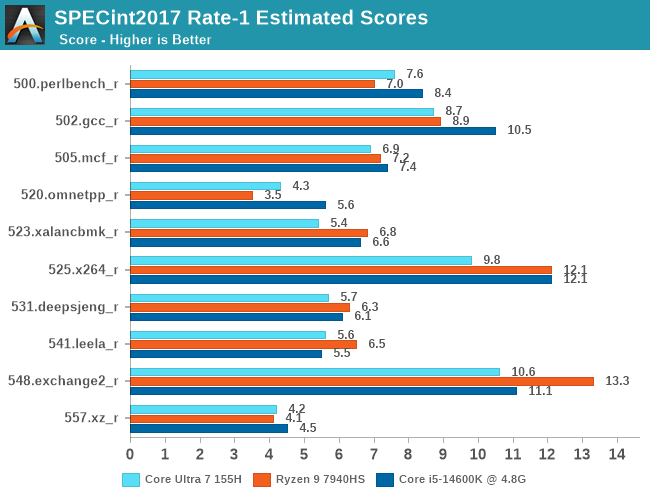
Starting with the single-threaded results in SPECint2017 and comparing the Intel Core Ultra 7 155H directly to AMD's Ryzen 9 7940HS processor, we can see that both chips are relatively competitive for the most part. Since Intel's Core Ultra 7 155H is based on their Meteor Lake SoC with the compute tile built on the latest Intel 4 process, Intel has done a good job of ensuring parity with the competition. Even though the Core Ultra 7 155H is technically an SoC, it remains competitive in the SPECint2017 section of our single-thread testing against the Ryzen 9 7940HS. The AMD chip performs better in two of the tests (525.x264_r and 548.exchange2_r); on the whole, Intel is competitive.
In order to try to keep things a little more apples-to-apples in this architecture-centric benchmark set, we've capped the Intel Core i5-14600K to the same boost core frequencies as the Core Ultra 7 155H (4.8 GHz P-Core and 3.8 GHz E-Core), as well as explicitly enforcing Intel's stock power specifications to avoid motherboard boosting via Multi-Core Enhancement. Doing so, we see similar levels of single-threaded performance as the other chips.
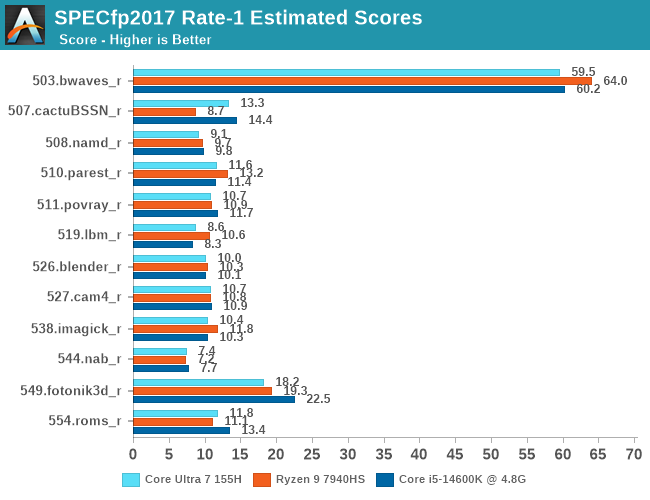
In the second section of our single-threaded testing, we again see a very competitive showing in SPECfp2017 between the Intel Core Ultra 7 155H and the AMD Ryzen 9 7940HS. The only test we see a major gain for the Ryzen 9 7940HS is in the 503.bwaves_r test, which is a computational fluid dynamics (CFD) simulation.
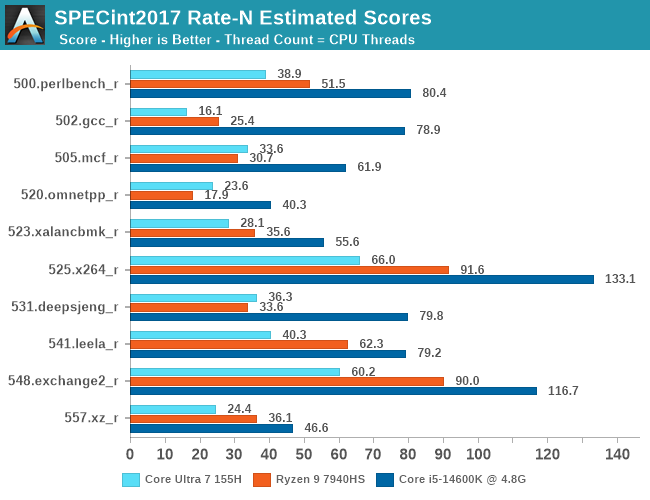
Moving onto the multi-threaded section of our SPEC2017 testing, things get considerably different. First of all, the Intel Core Ultra 7 155H has more cores than the Ryzen 9 7940HS (6P+8E+2LP vs. 8C), but ultimately, the Ryzen 9 7940HS uses more of the bigger cores. The Core Ultra 7 155H resembles the U-series Phoenix-based AMD chips like the Ryzen 7 7840U. Taking that into consideration, we can see that the Ryzen 9 7940HS performs considerably better than the Core Ultra 7 155H in the multi-threaded tests, with wins in all but two of the tests, which are 502.gcc_r and 505.mcf_r, where Intel gets modest wins. In this area, the Intel Core i5-14600K has superior multi-threaded performance, but as it is a chip built on a fully desktop architecture, this is expected.
Analyzing the Core i5-14600K in relation to the Core Ultra 7 155H, we see the desktop variant of Raptor Lake consistently outperforming the chips. Even with our frequency capping, the desktop chip's power and cooling advantage can't be completely nullified, so while it provides a useful baseline, Core Ultra isn't going to beat a 125 Watt desktop chip in multi-threaded workloads any time soon – especially when Core Ultra still has to worry about being energy efficient overall.
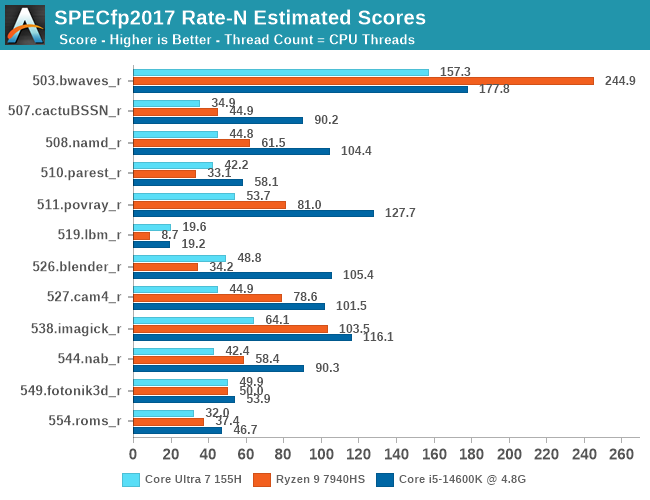
In the second section of our SPEC2017 MT testing, the SPECfp2017 section also shows more wins for AMD than Intel. In the 503.bwaves_r (CFD) test, the Ryzen 9 7940HS is around 35% ahead of the Core Ultra 7 155H. Intel's Meteor Lake SoC does take wins in the 519.lbm_r and 526.blender_r tests and is competitive in a couple of the tests, but overall, the Ryzen 9 7940HS has more in terms of multi-threaded performance across the majority of the SPEC2017 MT suite.
It's also worth noting here that for our SPEC2017 testing, unlike desktop chips with motherboard vendors looking to outdo each other in performance, it inherently allows for more power to be given to the processor. We are at the whim of tighter power constraints in the case of mobile processors, including notebooks. In a light and thin notebook, such as the ASUS Zenbook 14 OLED UX3405MA, which we are using for our testing, there are both power and thermal constraints to deal with, and it does reflect somewhat in our testing. We can only test with what we have at hand within the range of capabilities the delivery vehicle offers us.
ASUS Zenbook 14 OLED UX3405MA: Power, System & Storage Performance
As we did in our review of the Razer Blade 14 (2023) gaming notebook, we're also including a pair of desktop chips in our comparison. This includes the AMD Ryzen 7 8700G and Ryzen 5 8600G, which are APUs and are actually based on AMD's Phoenix mobile architecture. This relates to our testing of the AMD Ryzen 9 7940HS, which includes the same Radeon 780M integrated graphics. However, the Ryzen 8000G APUs are adopted for desktops. This allows us to show more data points for our review of Intel's Meteor Lake-based Core Ultra 7 155H to see where performance lies.
Despite including AMD's Phoenix-based Ryzen 8000G APUs in our results, as we expand our list of notebooks tested, we'll have more effective and comparable data points in the future. To add more reference, all of the chips have been tested with Windows 11 22H2.
Power
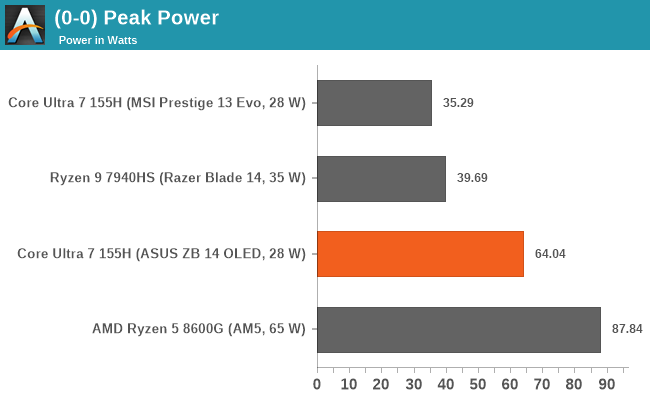
We can see that the peak power value on the Intel Core Ultra 7 155H-equipped ASUS laptop hits just below 65 W, which is Intel's minimum assured power (MAP) value for this specific chip. Although the Intel Core Ultra 7 155H has a maximum turbo TDP of 115 W, which is entirely dependent on the mobile manufacturer to implement, and such is the case of the ASUS Zenbook 14 OLED UX3405MA ultrabook, it is too thin and light on cooling to be able to cater to such high power draw. For the purposes of this review, we've limited the Ryzen 9 7940HS to its base TDP of 35 W, which means there will be some variance depending on the workload, which can range up to 39 W.
We can see something very interesting by looking more in-depth at the Intel Core Ultra 7 155H power within the ASUS Zenbook 14 OLED. Using the latest CineBench 2024 rendering benchmark on a loop with the multi-threaded test selected, we can see that the Core Ultra 7 155H hits thermal and power throttling very quickly. Within five seconds of the start of the benchmark, the Core Ultra 7 155H peaks around 64-65 W. It then quickly ramps down to between 28 and 30 W, which is around the base TDP of the chip, which Intel rates at 28 W. This means the chip is throttling by more than half of the 65 W maximum assured power rating Intel has given this chip.
Another thing we can see from our power testing is that the Ryzen 9 7940HS, at the default settings, operates at a higher power than the Core Ultra 7 155H over a prolonged period. To make performance comparisons fairer where we can, we put the Razer Blade 14 into silent mode, which reduced the power of the Ryzen 9 7940HS down to around 39 W for sustained load. This chip isn't overclockable, so there's no viable way to control power consumption.
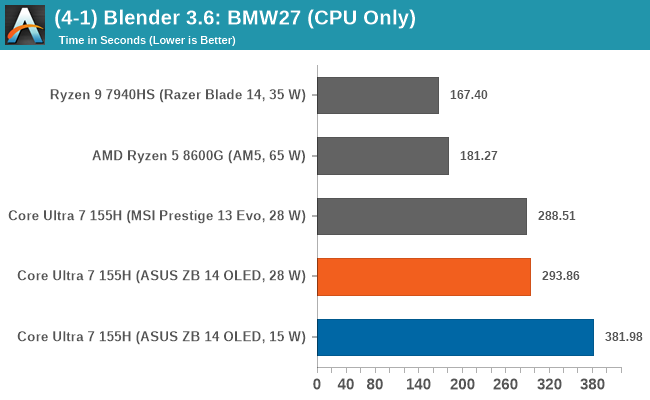
Using the low power mode, which ASUS officially calls 'whisper mode' on the ASUS Zenbook 14 OLED, we can see this reduces power massively with a peak of 19 W before settling quickly to a consistent 14-15 W range. As we can see in the above Blender 3.6 data, the whisper mode and a lower power profile applied to the Core Ultra 7 155H prove ineffective regarding workload performance. The Ryzen 7940HS also exhibits similar behavior in multi-threaded workloads, peaking at 45 W before quickly settling down to a very consistent mark of around 38-39 W throughout the benchmark.
Ultimately, this helps to properly characterize the power characteristics of our sample laptops. While both the Intel and AMD chips have overlapping TDPs, the Razer Blade that the Ryzen chip sits in is very clearly built and tuned for higher sustained power than the thin-and-light ASUS ultrabook. So we never have an entirely apples-to-apples testing scenario, though short of putting both chips in the same chassis, that would always be the case. That being said, we have tried to limit the power on the Ryzen 9 7940HS to its base TDP of 35 W, just to make things a little more fairer.
As for the Zenbook in particular, this tells us that its cooling isn't enough to provide enough capability to sustain high power in multi-threaded workloads, at least not in line with Intel's 65 W value for maximum assured power. While it's true that different types of workloads are more intensive than others, and CineBench 2024 MT is considered a heavy test, we're effectively showing the worst-case scenario here for the Core Ultra 7 155H. That means that results may vary in different multi-threaded workloads and with different models of notebooks with different levels of cooling.
Looking at single-threaded power consumption in CineBench 2024, the Core Ultra 7 155H peaks at around 43 W before ramping down to a semi-consistent power range of between 27 and 30 W. The AMD Ryzen 9 7940HS is more power efficient than Intel's Meteor Lake architecture in single-threaded performance, with a quick ramp up to around 41 W and then an ultra-consistent value of between 23 and 24 W. How that translates into performance in our benchmark suite for 2024 shapes up to be a battle of Intel's Core Ultra 7 155H at a sustained 28 W, versus the AMD Ryzen 9 7940HS that we forced to run at base TDP (35 W) at around 29 W in single-threaded applications.
Web & Office
The next section of our updated notebook test suite is web and office-based tests. Our updated notebook suite runs in parallel with our current CPU test suite for 2023. It allows us to blend mobile chips tested with desktop chips, mainly to see efficiency and performance levels and how they stack up for each generation we try.
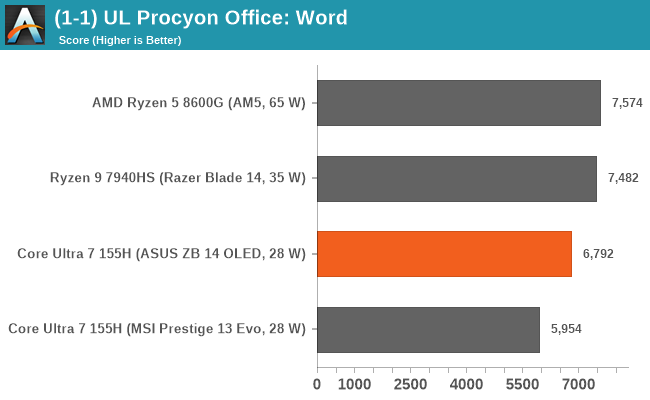
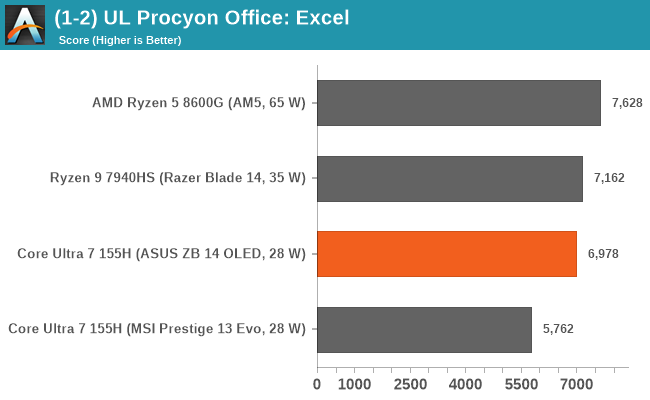
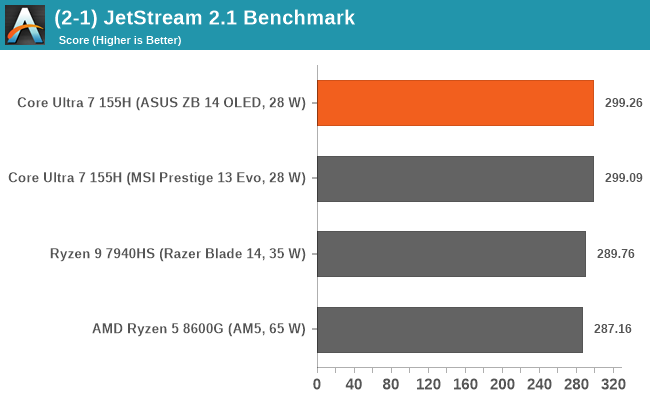
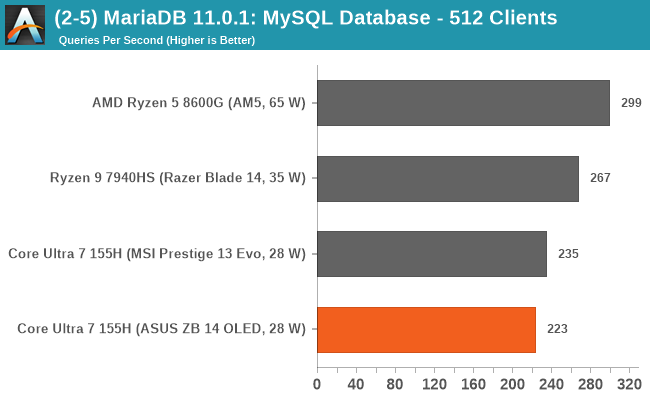
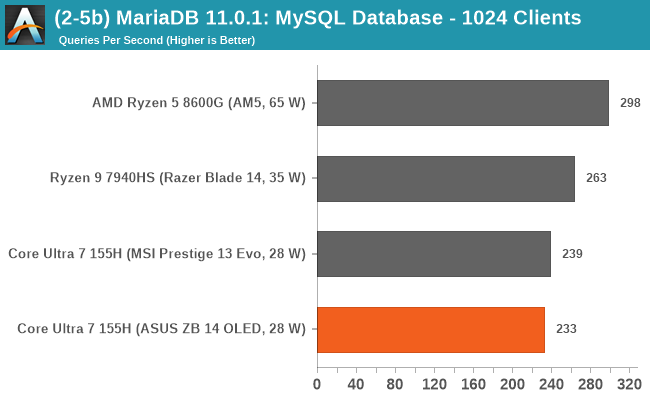
Looking at performance in our web and office-based testing, in the UL Procyon Office-based tests using Microsoft Office, the Core Ultra 7 155H is competitive but lags behind the AMD chips slightly. Meteor Lake does very well in the web-based Jetstream 2.1 benchmark, even outperforming the desktop-based Ryzen 8000G APU pairing. We see a different story in our MariaDB MySQL database benchmarks, although performance is still relatively competitive compared to the AMD chips we've tested.
Storage
Storage performance is dictated by more than just putting in the fastest drive you can; other variables include the interface used, the quality of the controller, and the overall drive. The ASUS Zenbook 14 OLED UX3405MA includes a 1 TB drive, which is labeled as a Western Digital WD560 NVMe drive. It has a PCIe 4.0 x2 interface, which means its performance is similar to that of a PCIe 3.0 x 4 M.2 drive.
Unfortunately, we couldn't find any official specifications for the Western Digital WD560 NVMe SSD. However, as we can see in CrystalDiskMark, we are seeing sequential read speeds of just under 5000 MB/s with sequential write performance of around 3300 MB/s. This is still good raw throughput performance for an ultrabook such as the ASUS Zenbook 14 UX3405MA, although this will differ between both compressed and uncompressed data.
When judging and measuring storage performance, it comes down to real-world performance and ensuring optimal cooling, especially on these fast NVMe drives, which can run very hot and thermally throttle, reducing performance.
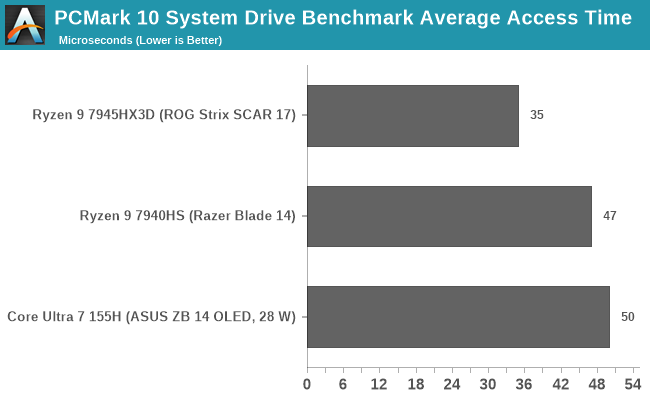
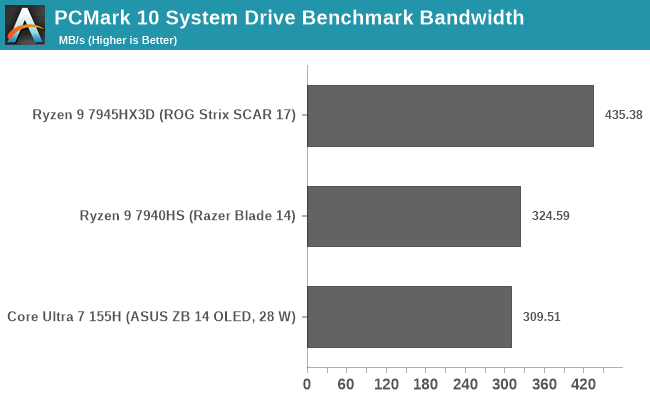
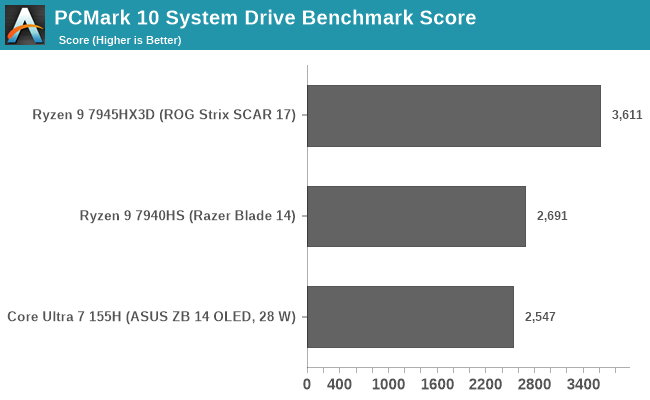
Using the storage benchmark built into PCMark 10, we can see that the ASUS Zenbook 14 UX3405 and the WD560 1 TB SSD being used are somewhat inferior to drives in other similar notebooks we've tested. For storage, we've included the ASUS ROG Strix SCAR 17, which is a desktop replacement model and ultimately has the best-in-class storage it can accommodate.
Even compared to the MSI Prestige 13 AI Evo A1MG notebook, which also has an Intel Meteor Lake Core Ultra 7 155H installed, the storage performance of the ASUS Zenbook 14 OLED isn't up to the same level.
ASUS Zenbook 14 OLED UX3405MA: Encoding Performance
Typically, in previous notebook reviews, we lump basic compute and general performance in with our system performance summary. As we advance into 2024 and beyond, we're splitting the sections up with more data points and workload testing. This gives a more holistic view of performance, not just from a usage standpoint, such as storage and battery, but also from memory and other compute-related variables that can substantially affect compute performance.
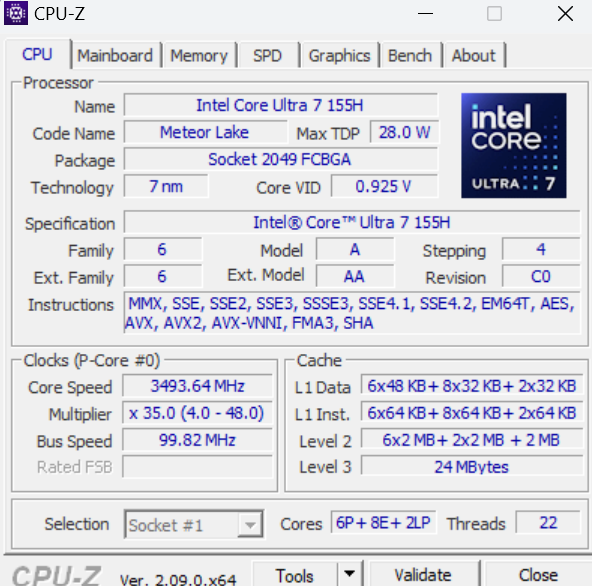
CPU-Z Screenshot of the Intel Core Ultra 155H processor
For this review, we have included the AMD Ryzen 9 7940HS, which includes the same Radeon 780M integrated graphics, along with the Ryzen 5 8600G, which uses the AMD Phoenix mobile architecture but is adopted for desktops. This allows us to show more data points for our review of Intel's Meteor Lake-based Core Ultra 7 155H to see where performance lies.
Despite including AMD's Phoenix-based Ryzen 8000G APUs in our results, as we expand our list of notebooks tested, we'll have more effective and comparable data points in the future. To add more reference, all of the chips have been tested with Windows 11 22H2.
Encoding Performance
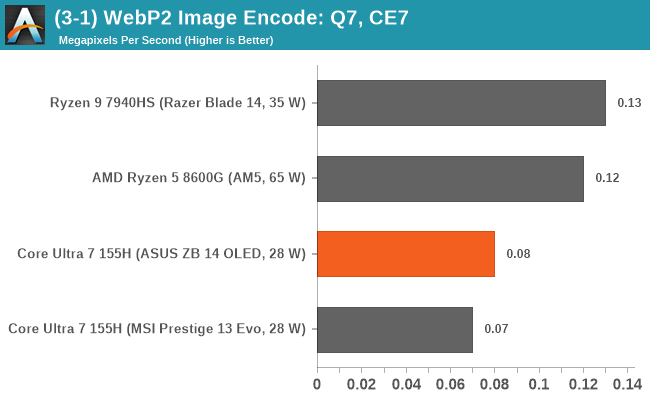
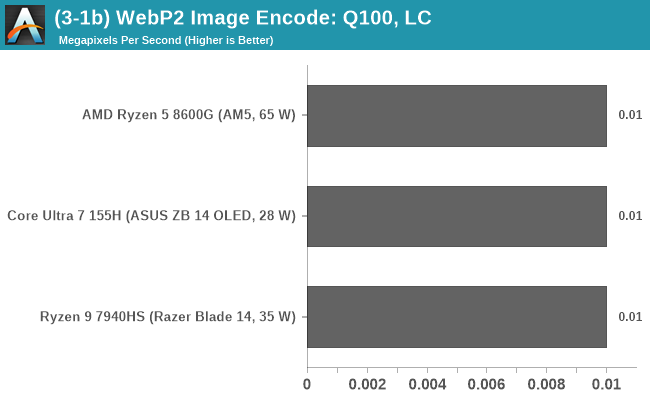
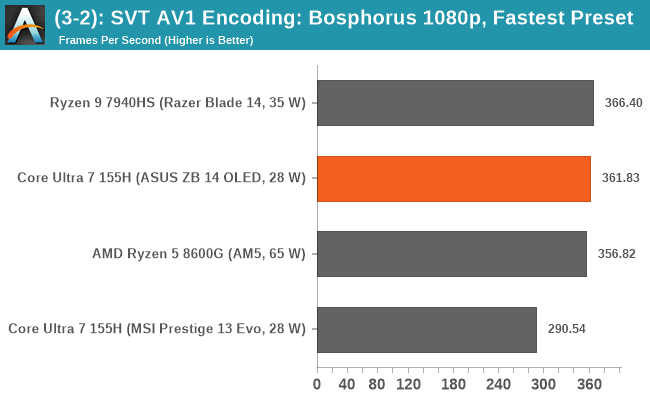
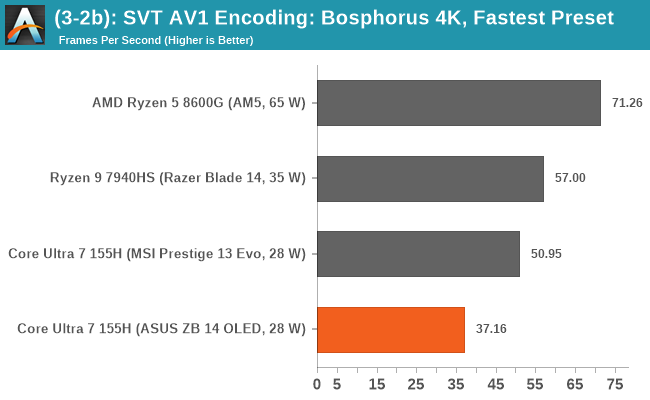
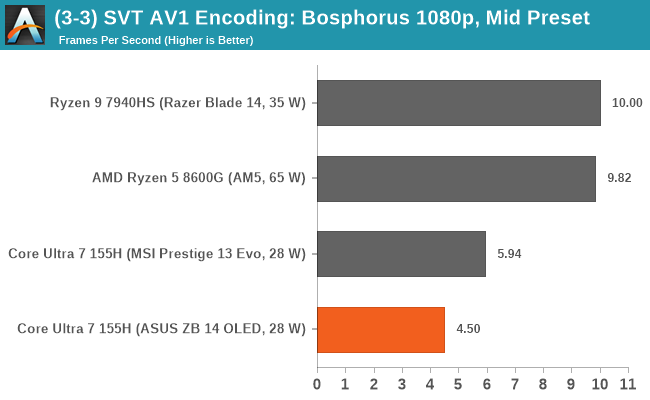
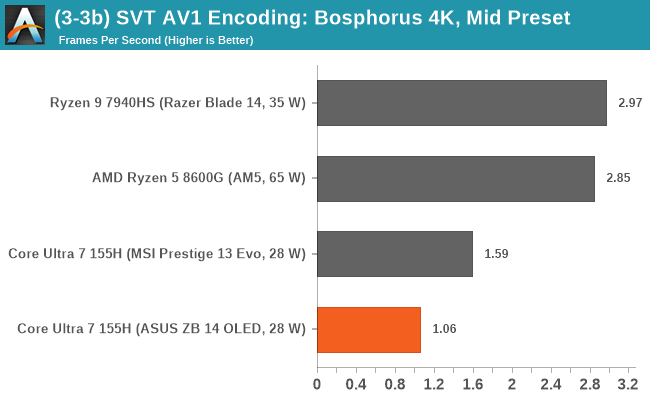
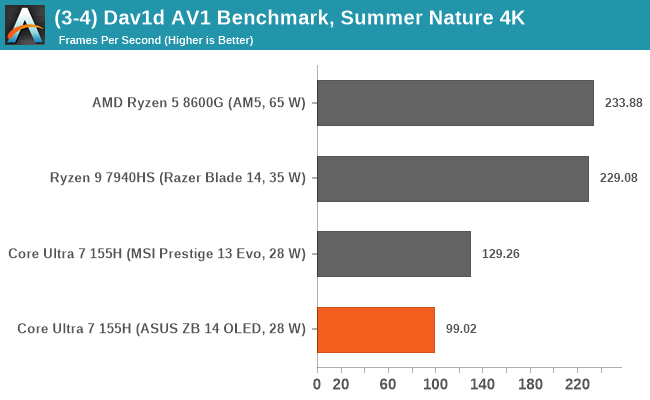
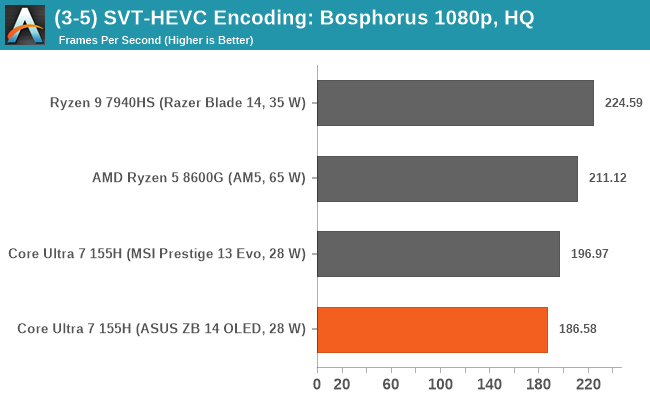
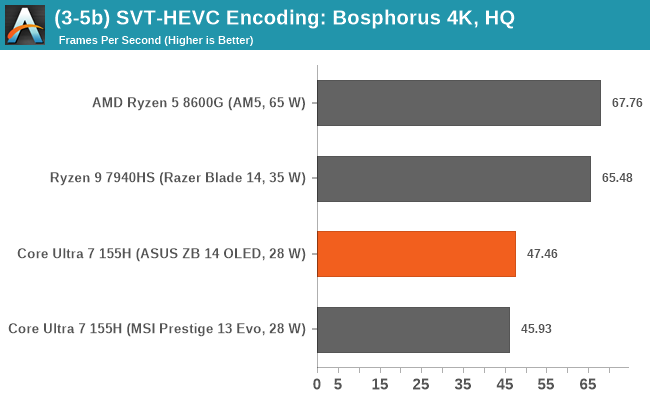
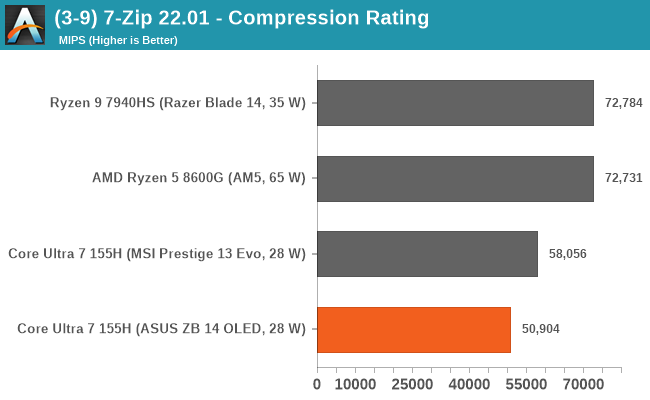
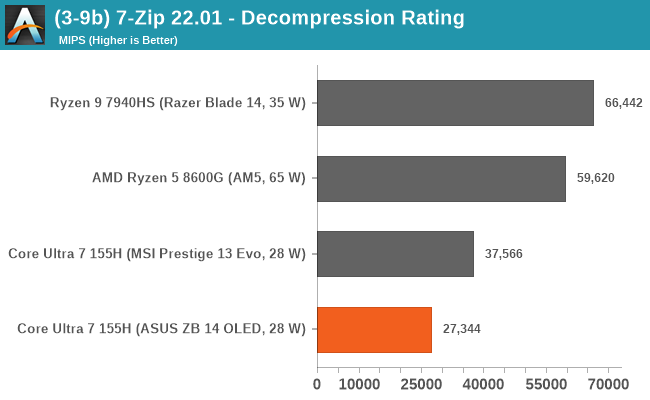
Looking at how well the Intel Core Ultra 7 155H processor within the ASUS Zenbook 14 OLED UX3405MA performs in encoding tasks, we can see that it's a mixed bag. It shows competitive performance in our WebP2 image Encode test with maximum quality and strong SVT AV1 encoding performance at 1080p on the fastest preset, but things in the other tests aren't as favorable.
Even compared to the MSI Prestige 13 Evo A1MG with the same Core Ultra 7 155H processor, the ASUS Zenbook 14 OLED UX3405MA lags behind in our 7-Zip compression and decompression tests, as well as the Dav1d AV1 benchmark compared to the other chips on test. Even looking at the results of the MSI model, encoding performance with the Intel Core Ultra 7 155H is a little underwhelming compared to the Ryzen 9 7940HS.
ASUS Zenbook 14 OLED UX3405MA: Rendering & Simulation Performance
Rendering tests are often a little more simple to digest and automate than others. All the tests give out some sort of score or time, usually in an obtainable way that makes it fairly easy to extract. These tests are some of the most strenuous in our list due to the highly threaded nature of rendering and ray-tracing, and they can draw a lot of power. Power isn't so much a problem on mobile platforms, but rendering performance and how it relates to varied workloads such as video editing, is still a vital part of overall performance.
Different from rendering, in our Simulation section, these tests act more like synthetic benchmarks but, at some level, are still trying to simulate a given environment.
For this review, we have included the AMD Ryzen 9 7940HS, which includes the same Radeon 780M integrated graphics, along with the Ryzen 5 8600G, which uses the AMD Phoenix mobile architecture but is adopted for desktops. This allows us to show more data points for our review of Intel's Meteor Lake-based Core Ultra 7 155H to see where performance lies.
Despite including AMD's Phoenix-based Ryzen 8000G APUs in our results, as we expand our list of notebooks tested, we'll have more effective and comparable data points in the future. To add more reference, all of the chips have been tested with Windows 11 22H2.
Rendering
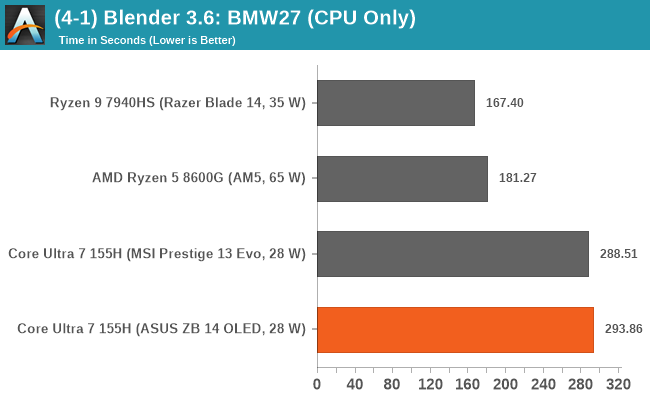
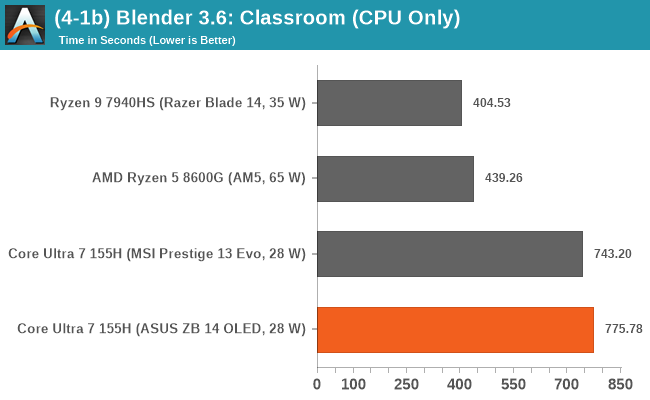
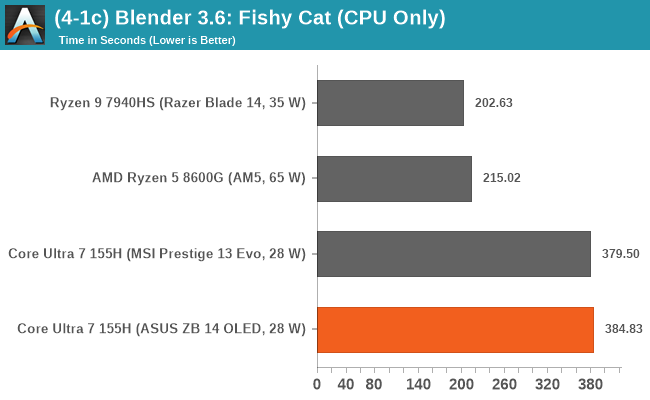
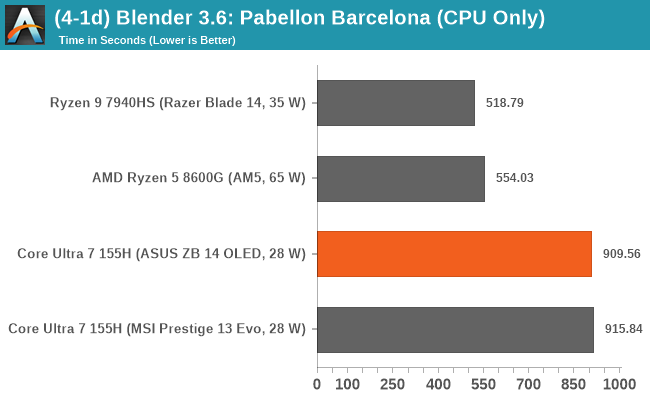
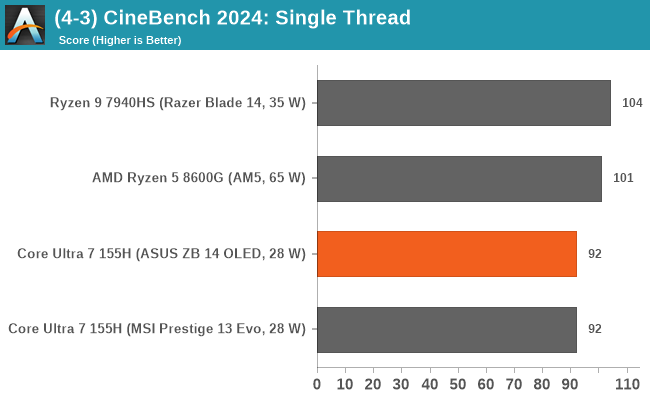
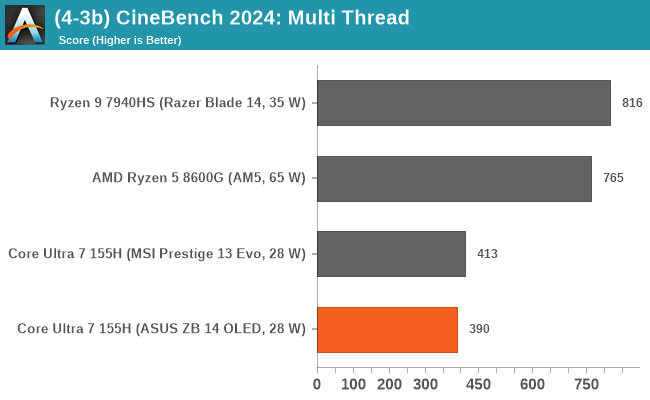
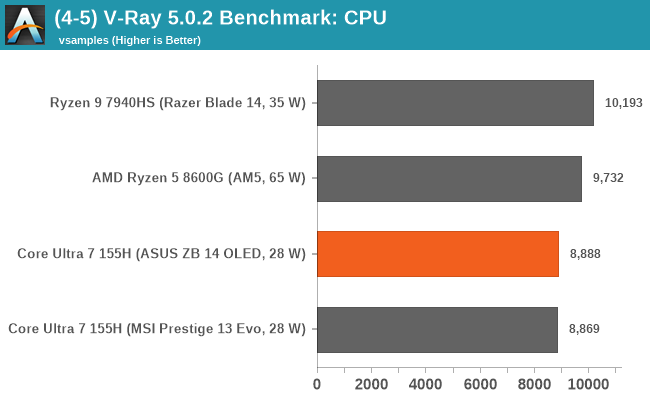
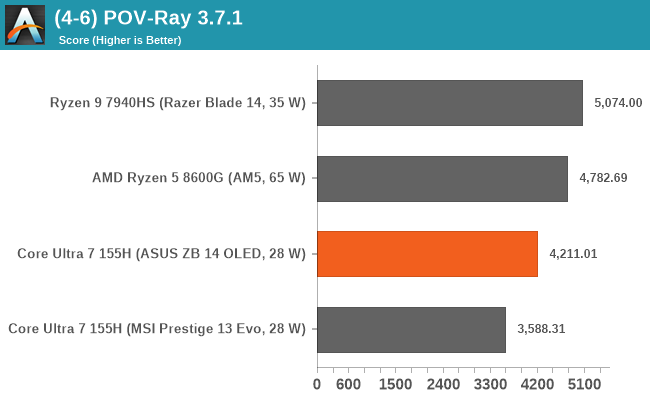
As we can see from our rendering results, the Intel Core Ultra 7 155H is quite competitive in single-threaded performance and is a little behind AMD's Zen 4 mobile Phoenix-based Ryzen 9 7940HS. The situation changes somewhat when we move to multi-threaded performance, with the Meteor Lake notebooks lagging behind in all Blender 3.6 tests. Things look better in our POV-Ray test, with a competitive showing, and there is a similar situation in the V-Ray benchmark.
Simulation
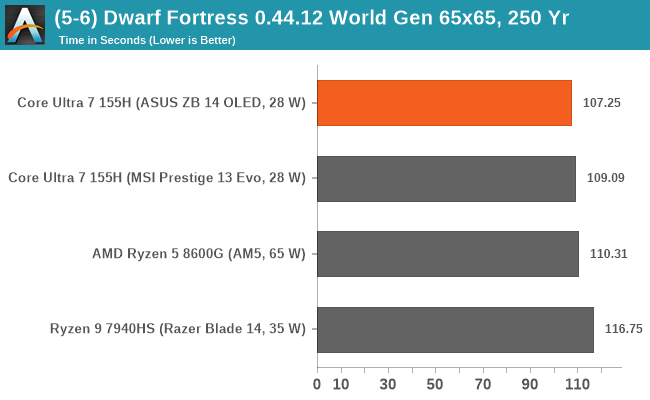
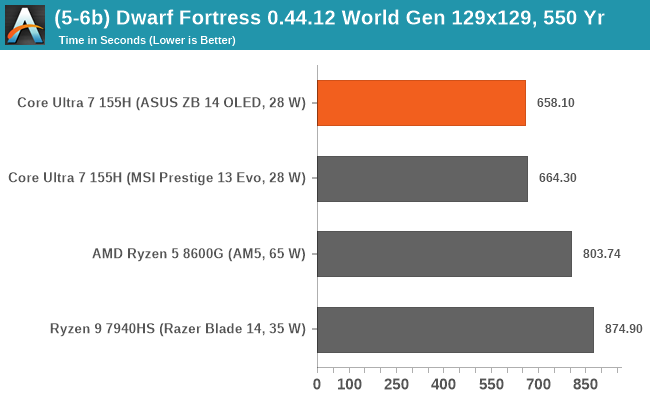
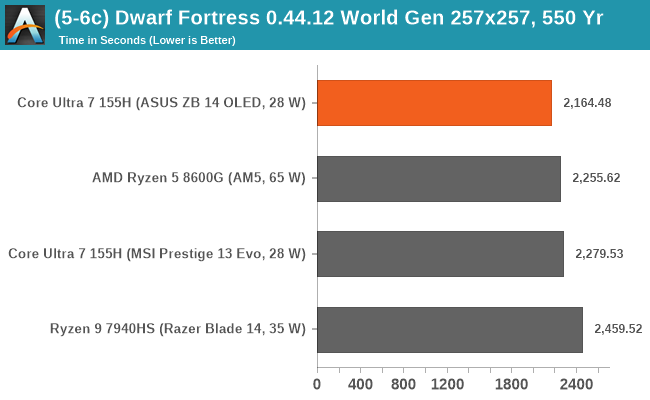
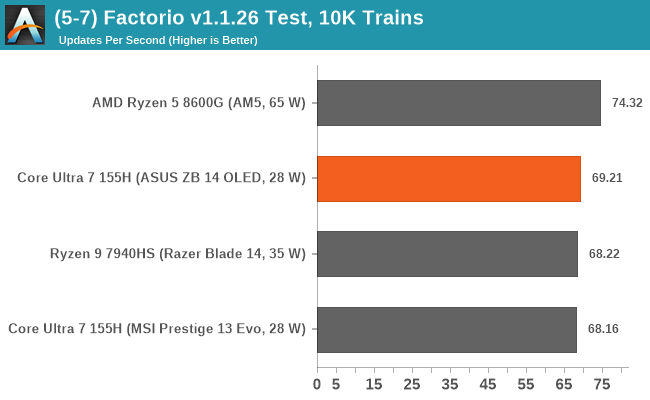
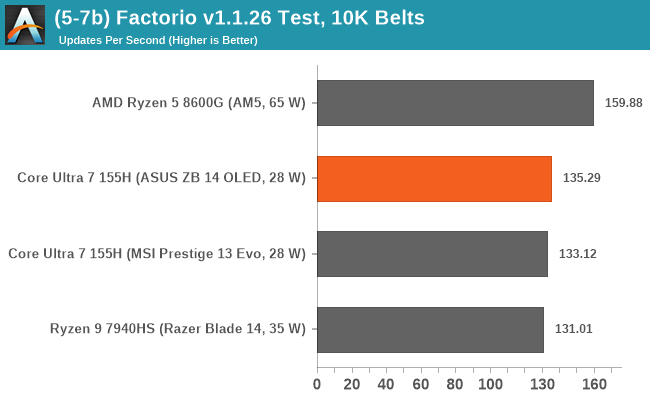
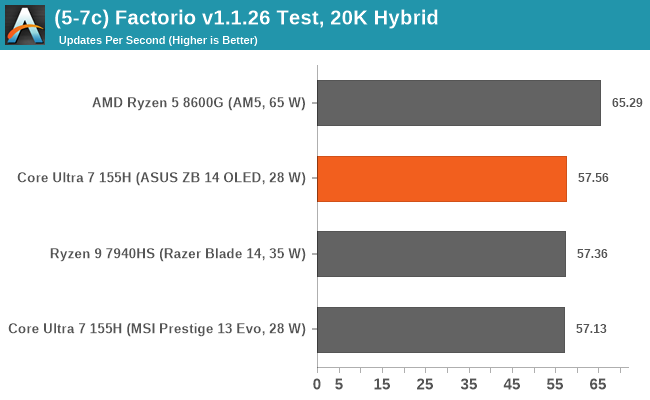
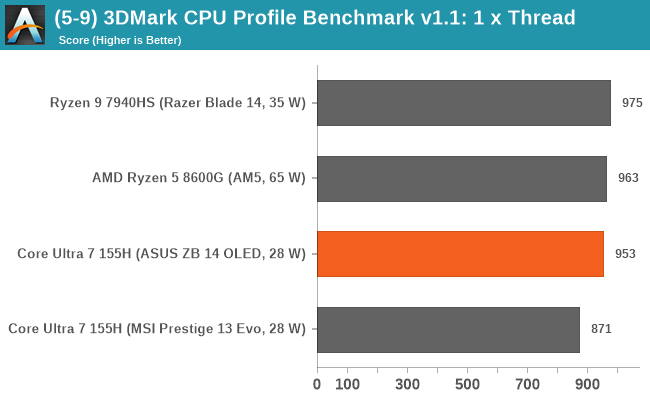
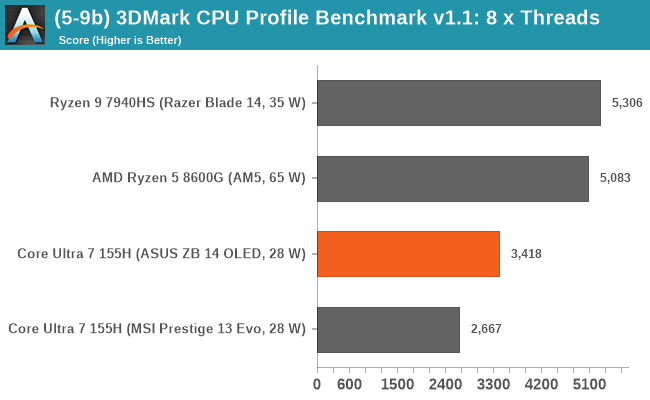
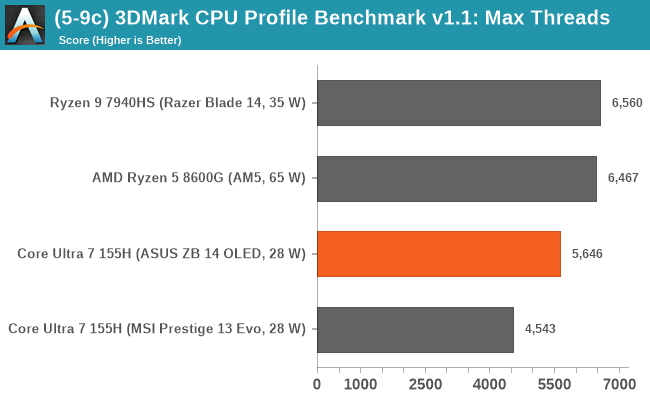
Our simulation benchmarks show that the Intel Core Ultra 7 155H outperforms the Ryzen 9 7940HS and even the desktop Ryzen 8000G series processors in Dwarf Fortress. In our Factorio tests, Meteor Lake is also very competitive with the AMD Phoenix-based chips, although the AMD chips perform better in the 3D Mark CPU profile with maximum threads.
ASUS Zenbook 14 OLED UX3405MA: Graphics Performance (Arc vs Radeon)
Moving onto gaming performance, Intel has gone all out for Meteor Lake when it comes to integrated graphics by incorporating their discrete-based Arc graphics into a more power-efficient mobile package. Designed with Arc performance for mobile, Intel includes their latest Arc Xe LPG graphics cores into Meteor Lake, which includes eight Xe cores designed to provide good performance levels.
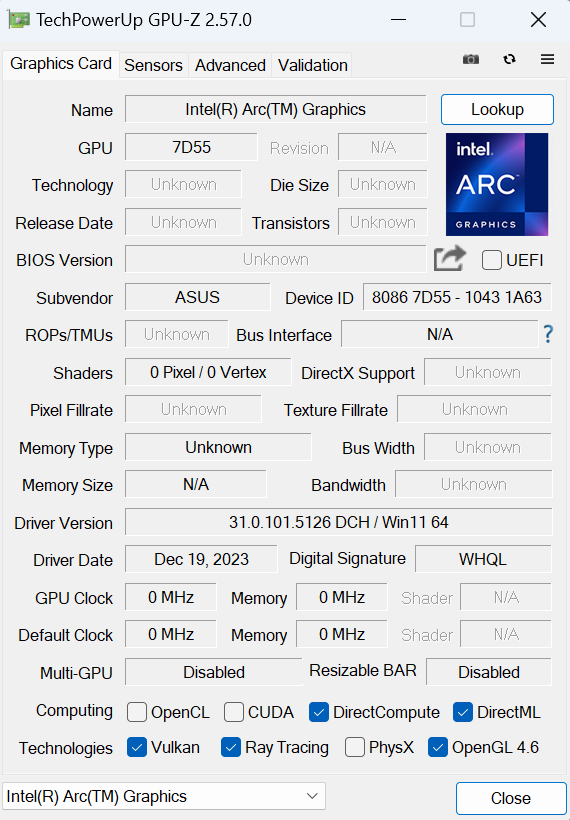
Screenshot of the Intel Core Ultra 7 155H with Arc Xe Graphics in GPU-Z
Regarding competition, AMD's mobile Radeon 780M and 760M graphics use their RNDA3 graphics architecture. The AMD Ryzen 9 7940HS and Ryzen 7 8700G both include the Radeon 780M, which includes twelve RDNA3 CUs, while the Ryzen 5 8600G uses the Radeon 760M, which is similar in design to the 780M but has just eight RDNA3 CUs. In relation to comparing both architectures, the Radeon 780M is Intel Meteor Lake's primary competition in the integrated mobile graphics arena.
Notably, here, the Ryzen 9 7940HS laptop is only using DDR5-5600 via SO-DIMMs, rather than soldered-down LPDDR5X. As a result it comes into this contest with a memory bandwidth deficit. Though by how much is uncertain, as current hardware info tools are not correctly reading the LPDDR5X memory speeds on Meteor Lake devices. Our best guess for now is that this would be paired with LPDDR5X-8533.
On the flip side, as we established with our look at power consumption, the Ryzen 9 7940HS laptop is able to sustain a much higher TDP overall – so that memory bandwidth deficit is counterbalanced by a sizable TDP advantage.
For this review, we will focus on gaming performance at 1080p, which is the most commonly used gaming resolution according to the latest Steam survey, and given these are mobile chips, we've opted for middle-of-the-road settings using the Medium preset.
Gaming Performance @ 1080p Medium Settings
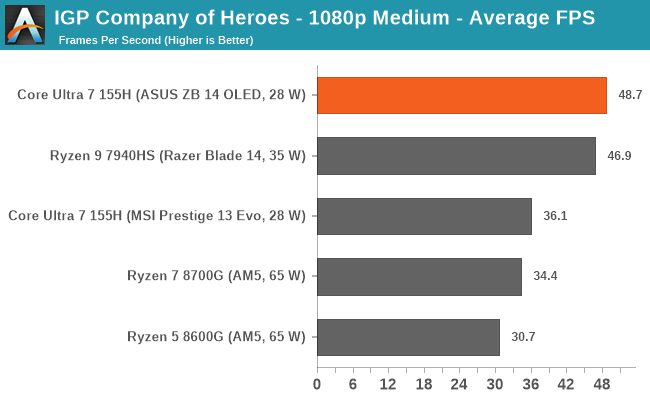
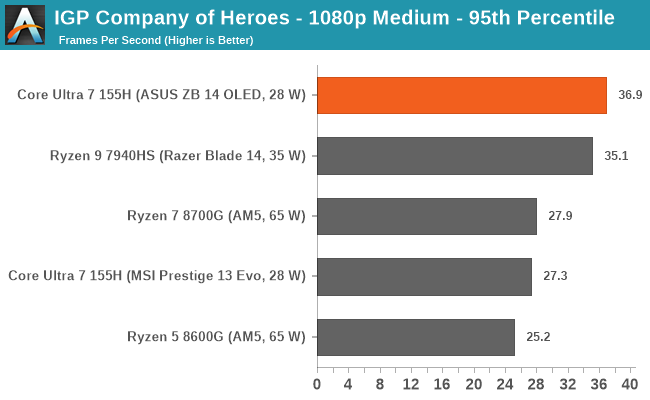
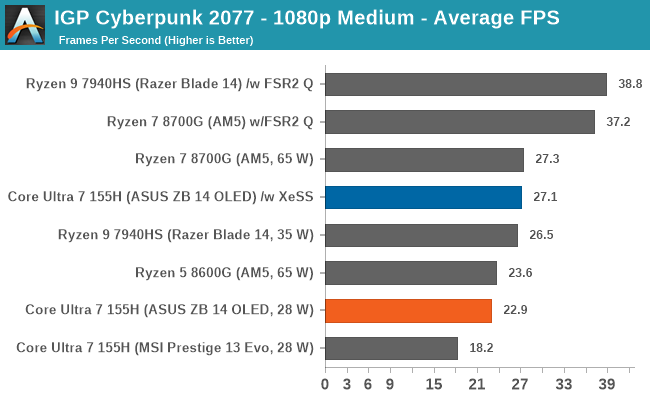
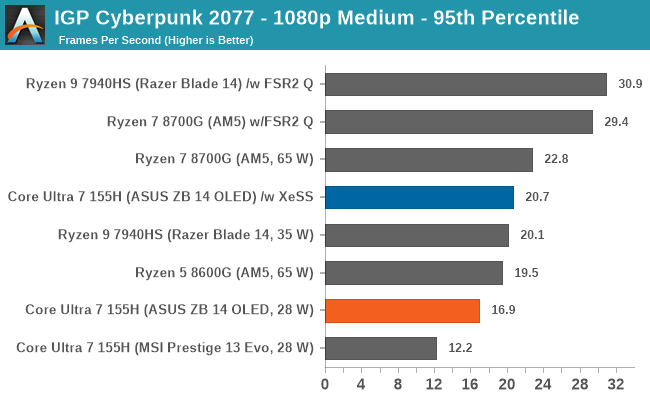
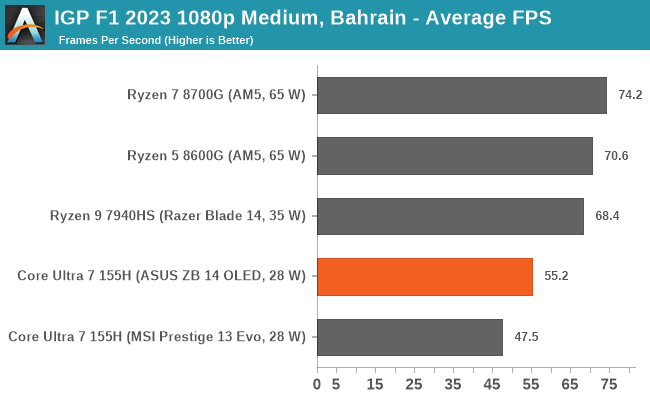
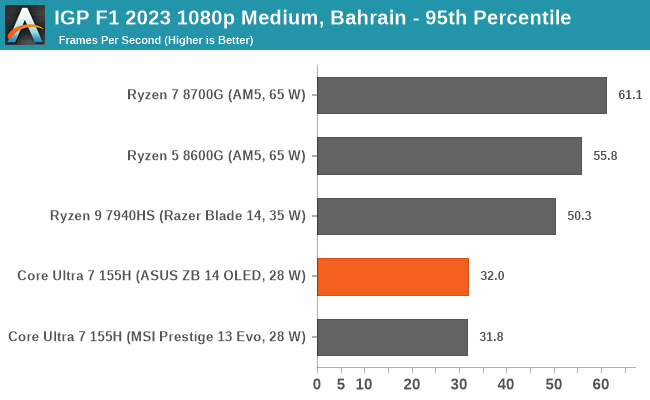
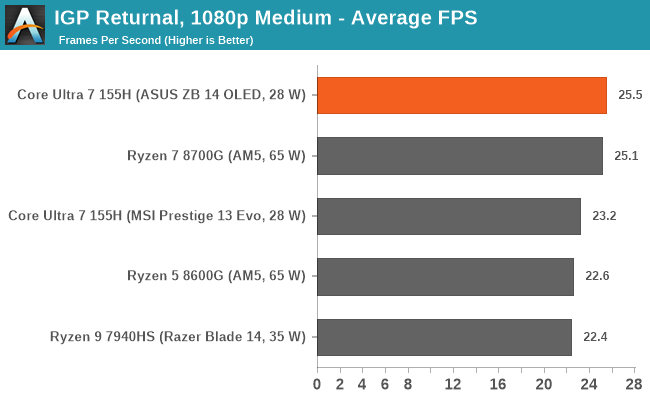
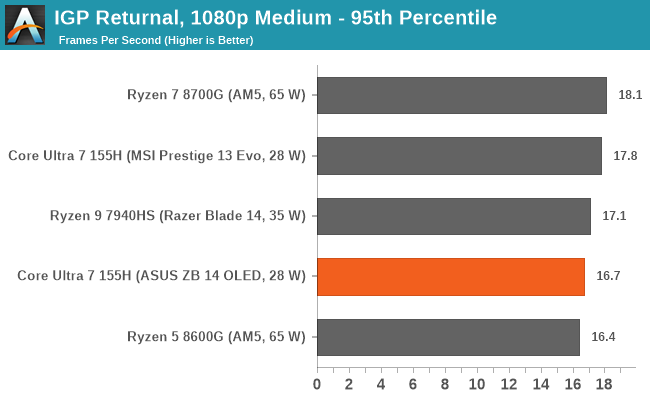
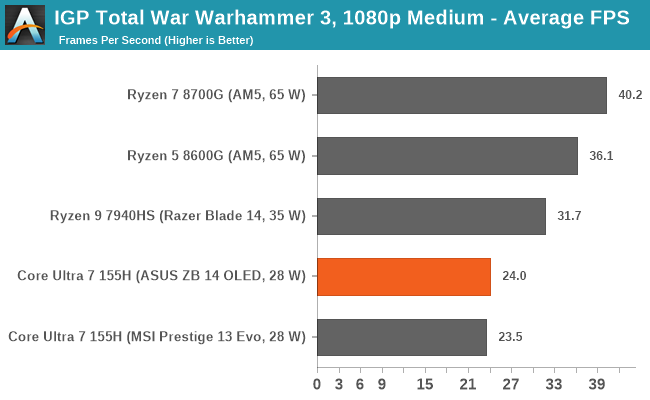
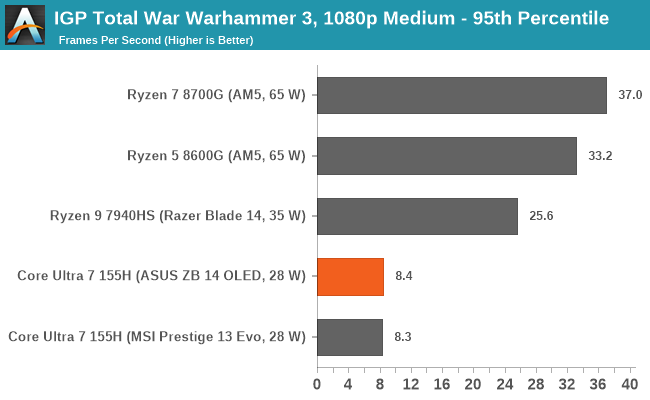
Looking at gaming performance with the 1080p resolution and medium preset across all the games, we can see that the ASUS Zenbook 14 OLED UX3405MA is very competitive with the Razer Blade 14 with the Radeon 780M chip in Company of Heroes 3. Looking at the other titles, such as Cyberpunk 2077 and F1 2023, we can see that performance lags slightly behind the integrated Arc Xe graphics when compared directly to AMD's RDNA3 architecture. The difference isn't night and day, but certainly enough to consider the Radeon 780M, the superior integrated graphics chip combined with the Zen 4 cores, even when set at 35 W.
In Returnal, Intel's Core Ultra 7 155H within the ASUS Zenbook 14 OLED performs very well, although in Total War Warhammer 3, the Meteor Lake chip displays fairly reasonable average frame rates but bottoms out massively in the 5% low framerates; this is on both the ASUS and MSI ultrabooks.
We can also see a pattern where the ASUS Zenbook 14 OLED is considerably ahead in some games than the MSI Prestige 13 Evo A1MG, despite featuring the same Core Ultra 7 155H processor. This is because the MSI notebook is actually smaller and ultimately runs with less power overall than the ASUS model. This is prevalent in our peak power testing.
Overall, there are certain benefits to Intel's Arc Xe LPG integrated graphics in Meteor Lake, and for the best part, it's competitive with the AMD Radeon 780M and 760M. We also feel that if the Intel pair of ultrabooks had better cooling, performance could be even greater, as we saw in our power analysis. That being said, Intel's Arc Xe LPG graphics work, and given that it's Intel's first go at a tiled architecture in their mobile portfolio, it provides a solid stepping stone to the next generation.
ASUS Zenbook 14 OLED UX3405MA: AI Performance
As technology progresses at a breakneck pace, so do the demands of modern applications and workloads. As artificial intelligence (AI) and machine learning (ML) become increasingly intertwined with our daily computational tasks, it's paramount that our reviews evolve in tandem. To this end, we have AI and inferencing benchmarks in our CPU test suite for 2024.
Traditionally, CPU benchmarks have focused on various tasks, from arithmetic calculations to multimedia processing. However, with AI algorithms now driving features within some applications, from voice recognition to real-time data analysis, it's crucial to understand how modern processors handle these specific workloads. This is where our newly incorporated benchmarks come into play.
Given makers such as AMD with Ryzen AI and Intel with their Meteor Lake mobile platform feature AI-driven hardware, aptly named Intel AI Boost within the silicon, AI, and inferencing benchmarks will be a mainstay in our test suite as we go further into 2024 and beyond.
The Intel Core Ultra 7 155H includes the dedicated Neural Processing Unit (NPU) embedded within the SoC tile, which is capable of providing up to 11 TeraOPS (TOPS) of matrix math computational throughput. You can find more architectural information on Intel's NPU in our Meteor Lake architectural deep dive. While both AMD and Intel's implementation of AI engines within their Phoenix and Meteor Lake architectures is much simpler than true AI inferencing hardware, these NPUs are more designed to provide a high efficiency processor for handling light-to-modest AI workloads, rather than a boost to overall inferencing performance. For all of these mobile chips, the GPU is typically the next step up for truly heavy AI workloads that need maximum performance.
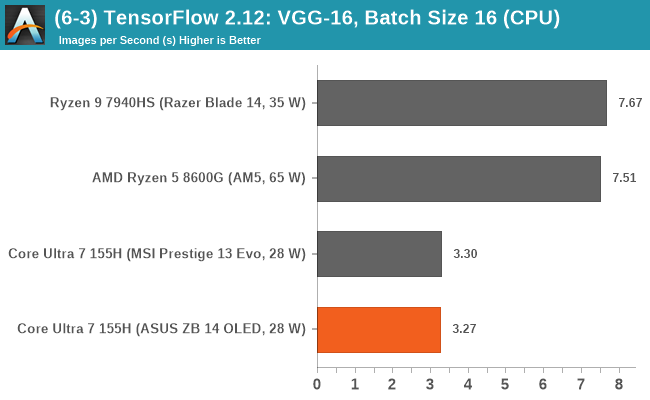
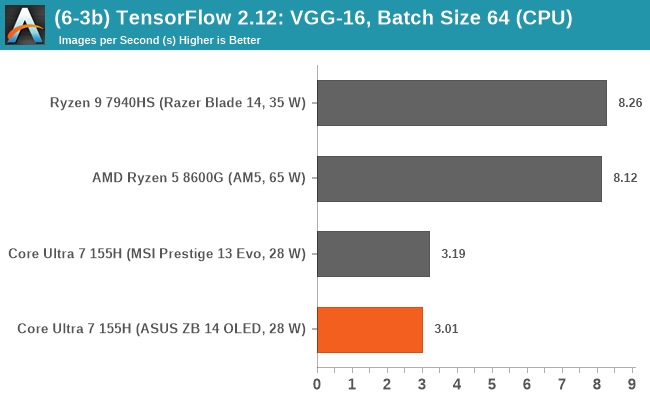
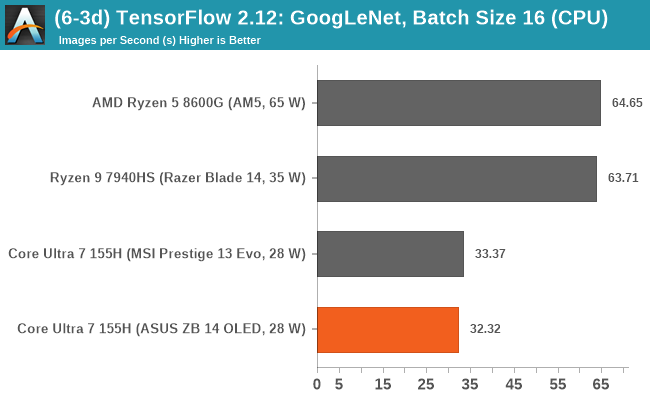
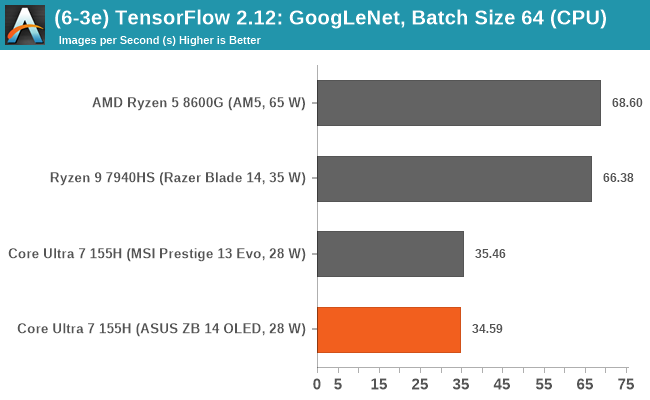
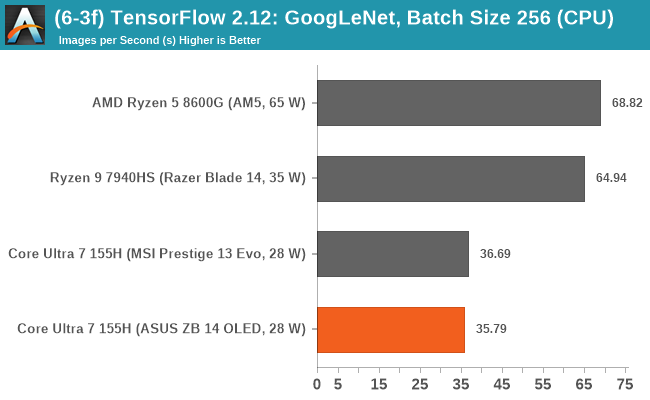
Looking at performance in our typical TensorFlow 2.12 inferencing benchmarks from our CPU suite, using both the VGG-16 and GoogLeNet models, we can see that the Intel Core Ultra 7 155H is no match for any of the AMD Phoenix-based chips.
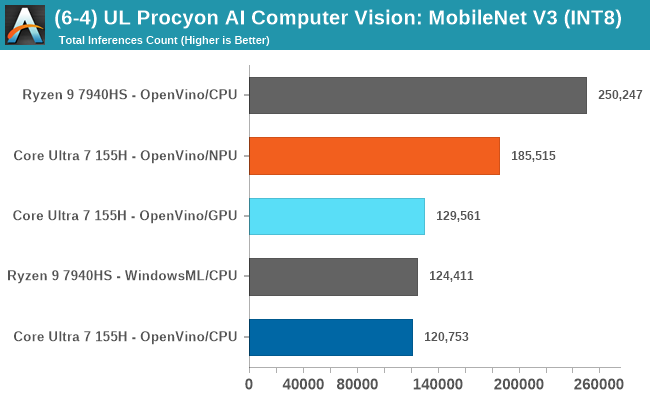
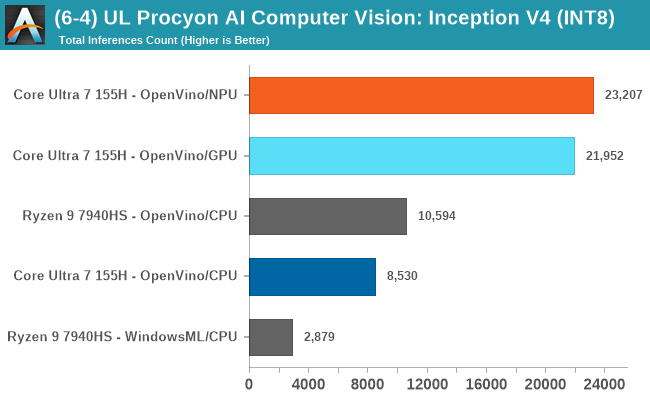
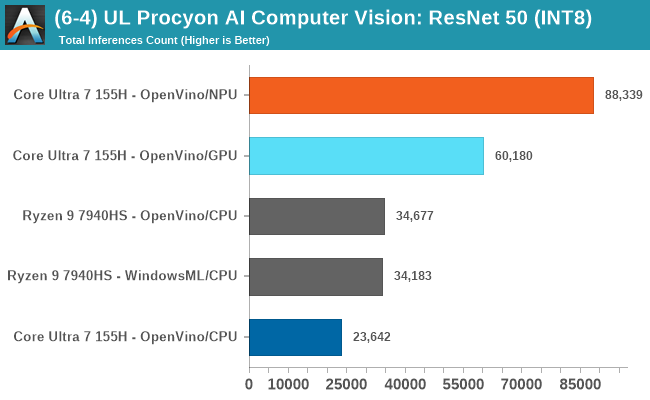
Meanwhile, looking at inference performance on the hardware actually optimized for it – NPUs, and to a lesser extent, GPUs – UL's Procyon Computer Vision benchmark collection offers support for multiple execution backends, allowing it to be run on CPUs, GPUs, or NPUs. For Intel chips we're using the Intel OpenVINO backend, which enables access to Intel's NPU. Meanwhile AMD does not offer a custom execution backend for this test, so while Windows ML is available as a fallback option to access the CPU and the GPU, it does not have access to AMD's NPU.
With Meteor Lake's NPU active and running the INT8 version of the Procyon Computer Vision benchmarks, in Inception V4 and ResNet 50 we saw good gains in AI inferencing performance compared to using the CPU only. The Meteor Lake Arc Xe LPG graphics also did well, although the NPU is designed to be more power efficient with these workloads, and more often as not significantly outperforms the GPU at the same time.
This is just one test in a growing universe of NPU-accelerated appliations. But it helps to illustrate why hardware manufactuers are so interested in NPUs: they deliver a lot of performance for the power, at least as long as a workload is restricted enough that it can be run on an NPU.
That all being said, even with the dedicated Intel AI Boost NPU within the SoC tile, the use case is very specific. Even trying generative AI within Adobe Photoshop using Neural fillers, Adobe was relying much more on the CPU than it was the GPU or the NPU, which shows that just because it's related to generative AI or inferencing, the NPU isn't always guaranteed to be used. This is still the very early days of NPUs, and even just benchmarking them for an active task remains an interesting challenge.
ASUS Zenbook 14 OLED UX3405MA: Battery & Thermal Performance
While battery life is normally one of the key aspects of a notebook computer to begin with, Ultrabooks and other thin-and-light laptops in particular live and die by battery life. As they're designed to provide much longer battery life in order to enable (and sustain) on-the-go computing, while lacking the space and weight to pack a large 80 Wh+ battery, thin-and-light laptops live on the knife's edge in delivering on their battery life claims.
With Intel taking a mobile-first path with their Meteor Lake architecture, power consumption and battery life is an area where the architecture is intended to shine. And especially in the case of the ASUS Zenbook, which is an Evo-certified laptop, there are Intel co-engineering resources and performance requirements that come with it. Particularly in the case of battery life/energy efficiency.
The ASUS Zenbook 14 OLED UX3405MA comes with a battery rated at 75 Wh, with a supplied 75 Wh Type-C AC adapter for charging. Given that the Intel Core Ultra 7 155H has many associated TDP values from Intel, e.g., 115 W maximum turbo TDP, 28 W base TDP, and a MAP TDP of 65 W. We know from our power analysis that this notebook operates at between 28 and 65 W, which should give this particular Ultrabook some swing regarding overall battery life.
UL Procyon: Video Playback
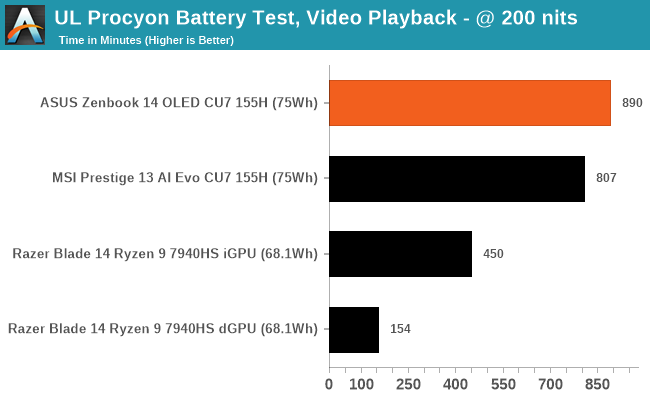
Using UL Procyon's video playback benchmark with the brightness calibrated to 200 nits, we can get a baseline battery life figure. UL Procyon's video playback test incorporates multiple HD videos and runs until the battery is empty. This includes 1080p YouTube quality video at 30 fps, with square pixels at NTSC level, and VBR 2 pass bitrate encoding with 10 Mbps.
Within the UL Procyon Video Playback test, the ASUS Zenbook 14 OLED achieved an impressive 890 minutes before the battery died. This translates into just under 15 hours of battery life, showing solid power efficiency, especially compared to the Razer Blade 14 running on the Radeon 780M integrated graphics. Compared to the MSI Prestige 13 AI Evo A1MG, which is also powered by the Core Ultra 7 155H processor and includes a 75 Wh battery, the ASUS lasted a whole 83 minutes longer in this test.
UL Procyon: Office
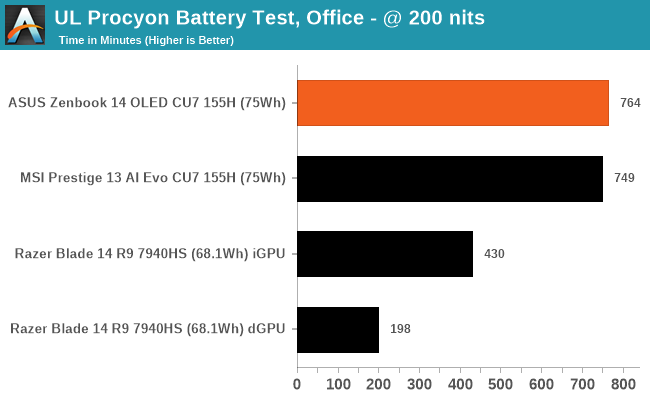
Using UL Procyon's office-focused battery test, we got up to 890 minutes of battery life on the ASUS Zenbook 14 OLED before the battery was fully depleted. The test itself is quite intensive, with numerous Microsoft Office 365-based workloads in the foreground and background. Compared to the MSI Prestige 13 AI Evo A1MG, which is also powered by the Core Ultra 7 155H processor and comes with a 75 Wh battery, the ASUS offers 15 minutes of additional battery life.
Charging Time
Included with the ASUS Zenbook 14 OLED UX3405MA ultrabook is a 65 W AC Type-C charger, which is quite compact and, unlike some brands, uses a widely (if not universally) accepted charging connector. It's also relatively low profile, barring the plug, and comes with a smooth cable similar to a 3-pinned cable for a desktop PC. Overall it is very light compared to a charger that comes with a gaming notebook, so portability is assured.
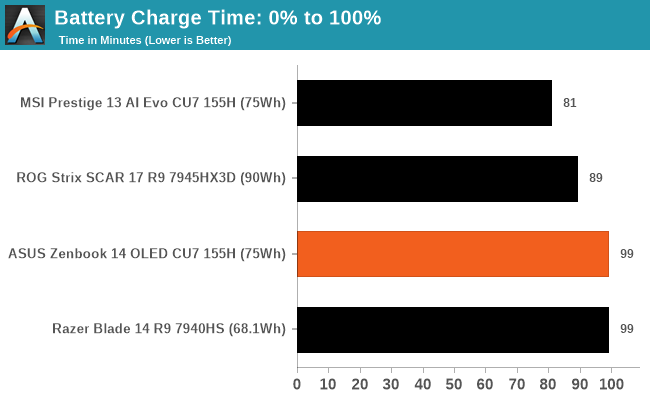
Using the included 65 W Type-C AC charger, the ASUS Zenbook 14 OLED charged from 0% to 100% in 99 minutes, the same time it took to charge the Razer Blade 14 (2023) model. In contrast, it took just 81 minutes to charge the competing MSI Prestige 13 AI Evo A1MG ultrabook.
ASUS Zenbook 14 OLED UX3405MA: Thermal Performance
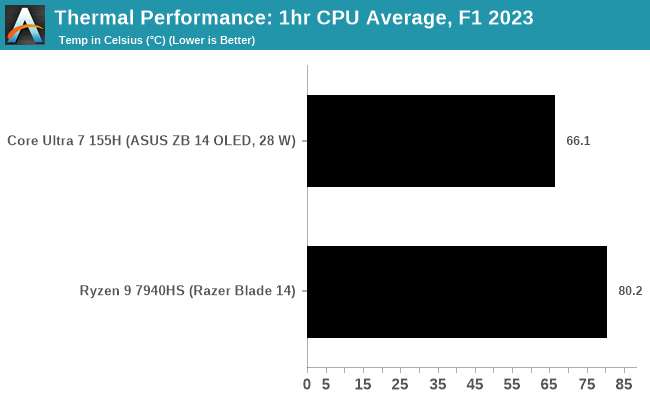
The Intel Core Ultra 7 155H relies solely on integrated graphics, so we're focusing on CPU package temperatures here. Interestingly, the ASUS Zenbook 14 OLED and MSI Prestige 13 Evo with the Core Ultra 7 155H averaged between 66 and 66.5°C, showing that both notebook manufacturers intended this before limitations and throttling kicked in. We know that the power throttles in heavily multi-threaded workloads on the ASUS model from our power analysis, but given the TJ Max is 110°C on the 155H, the reduction in power and temperature is more for the user experience to ensure the notebook chassis isn't burning through your lap.
Conclusion
Perhaps the biggest buzzword in technology right now is AI, and the industry is hard at work to keep up with the demand and find new and more effective use cases to capitalize on it. Last year, Intel unveiled their Meteor Lake SoC architecture, which not only brings an entirely new tiled architecture design to its mobile portfolio but also drives much of Intel's marketing and focus, which includes the Neural Processing Unit (NPU) found within the SoC tile. While the Intel AI Boost NPU and AMD's equivalent Ryzen AI aren't as complex or transformative to all areas of AI performance, there are specific low-impact use cases where chip vendors expect these processing blocks to be utilized.
That being said, the Intel Core Ultra line is much more than just its NPU. Meteor Lake represents a paradigm shift in how CPUs are assembled in the realm of mobile computing, with the combination of four primary tiles fabbed on different manufacturing processes, all rolled into one SoC for notebook vendors to use. These include the SoC tile, which houses the Intel AI Boost NPU, two low power-island (LP) CPU cores, and a new graphics tile, which includes Intel's Arc-based Xe LPG integrated graphics. Also new to the table and building on the heterogeneous nature of using performance (P) and efficiency (E) cores is the compute tile, built on Intel's latest process and brings the Intel 4 into the mix.
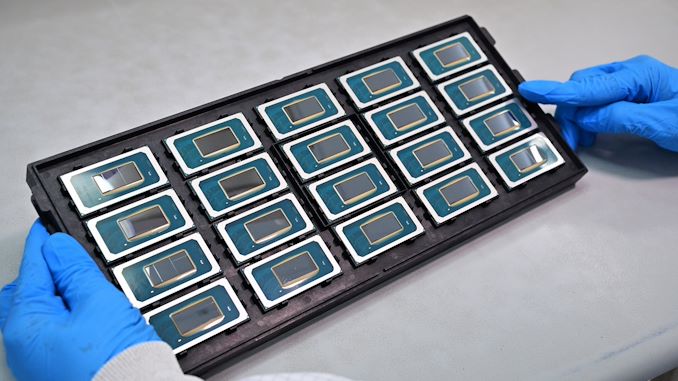
A tray of Intel Meteor Lake processors (credit: Intel)
Core Ultra 7 155H Performance Summary
In this review, we've tested Intel's Meteor Lake SoC, the Intel Core Ultra 7 155H, in two forms: ASUS's Zenbook 14 OLED UX3405 ultrabook, which was Intel's official sample hardware for this launch, as well as MSI's Prestige 13 Evo A1MG, a slightly smaller and compact ultrabook. While both devices are similar in configuration, this gives us a second look a Core Ultra's performance, to make sure what we're seeing with the ASUS laptop is similar to what's going on other devices.
For our comparative analysis, we've put the Core Ultra 155H up against AMD's Ryzen 9 7940HS, which is an 8C/16T SKU based on AMD's Phoenix die. Fabbed on TSMC's 4nm node and built from AMD's Zen 4 CPU cores, it provides a good level of competition – though it does get a significant advantage in our tests from the much higher 42 Watt TDP afforded by the Razer laptop it's in. To make things a bit closer to apples-to-apples, we dialed down the Ryzen 9 7940HS to the base TDP of 35 Watts, as it was drawing more power which did give it a distinct advantage in multi-threaded applications. We've also tossed in AMD's Phoenix die in desktop form with the Ryzen 5 8600G, to provide a baseline for how these mobile chips compare to a basic desktop CPU.
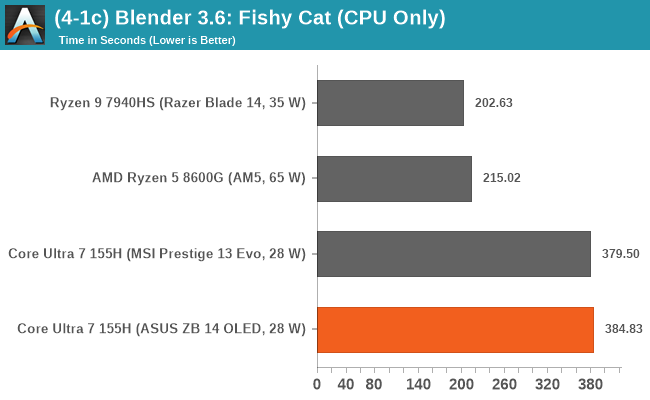
The Intel Core Ultra 7 155H, when considering all areas of performance, is generally a mixed bag. In some areas, Intel's Meteor Lake SoC shines and is competitive; others don't quite make the big splash that Intel wanted. In cases where Meteor Lake doesn't provide much competition, they are in intensive multi-threaded workloads, such as Blender. As we can see above, the Core Ultra 7 155H is below the capabilities of AMD's Ryzen 9 7940HS, even when we've power-limited it to between 35 W and 39 W. We know Zen 4 is a highly efficient architecture when dropping power, as seen from our numerous reviews of AMD's Ryzen 7000 series.
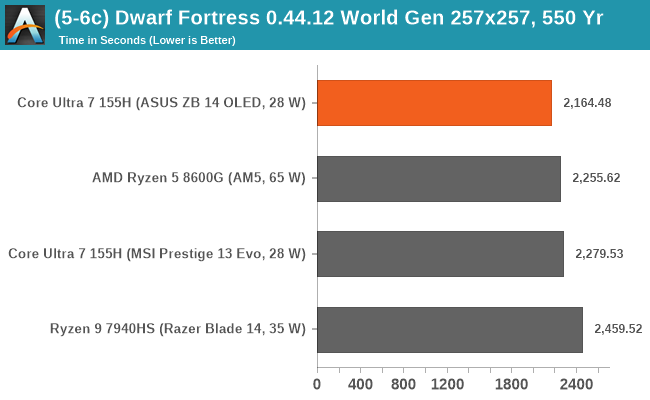
Moving to simulation, things are much more competitive, with the Intel Core Ultra 7 155H actually sitting above not only the Ryzen 9 7940HS but also the adapted Ryzen 5 8600G APU. All three use the same AMD Phoenix-based silicon. Results vary depending on the type of simulation, but it's good to see use cases where Intel's Meteor Lake chip shines.
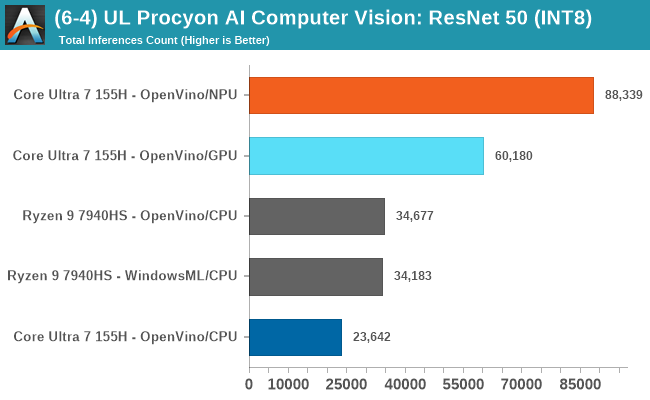
One of the key areas where Intel is advertising Meteor Lake to shine is in AI. However, many current AI inferencing workloads don't use (or, at least, strongly benefit from) dedicated NPUs, such as Intel's AI Boost NPU, and fewer still can use AMD's Ryzen AI engine. None the less, both hardware vendors and software vendors are making significant investments in the ecosystem around NPUs, both to provide more powerful hardware and software to make use of them. So the importance of NPUs will only grow from here as the PC industry looks to push their AI PC branding initiative.
At a high level, NPUs are intended to offer better power efficiencies and higher overall performance than GPUs and CPUs when it comes to the dense matrix math at the core of many modern AI models. Putting Meteor Lake's NPU to the test through UL's updated Procyon Computer Vision AI benchmark, we can see that in this particular benchmark with OpenVino and the ResNet 50 model using an integer floating point, the NPU within the Core Ultra 7 155H performed very well, with the Arc Xe integrated graphics coming in around 31% behind when counting the total number of inferences.
Intel AI Boost (NPU) within Meteor Lake aims to improve efficiency by offloading inferencing workloads from the CPU and GPU directly onto the NPU. While it's not a one-size-fits-all approach, as currently, Intel's NPU can't be utilized by a vast array of workloads and situations yet, there's certainly some benefit to be had by implementing the NPU. As we can see by using the UL Procyon AI Computer Vision benchmark with the OpenVino option enabling each of the core components to be tested (NPU, CPU, GPU), we can see that offloading onto the NPU offers a massive power saving of around between 10-12 W over using the CPU on its own.
Even compared to the GPU, the NPU is again more power efficient, saving around 3-4 W on average while delivering 46% higher performance in this benchmark. The biggest gain is clearly offloading from the CPU to the NPU, which over a prolonged period of time will certainly save battery life. Still, depending on what else is happening in the background, it could be a case of multiple elements being utilized by different programs and background tasks.
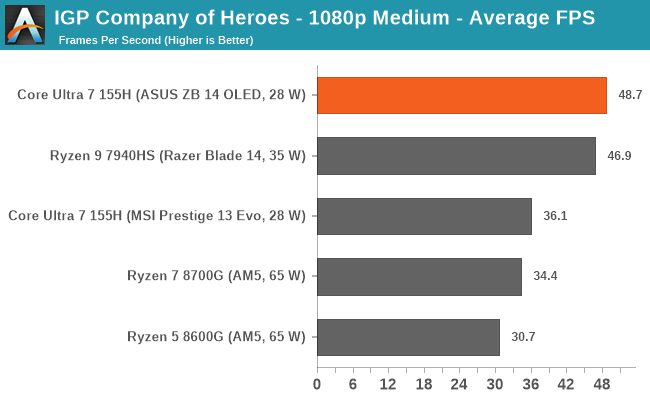
Focusing on gaming performance when comparing Intel's latest Arc Xe LPG mobile integrated graphics directly to AMD's preexisting Radeon 780M and 760M, things generally come down to what title is being played. Intel wins out in Returnal, which does seem to favor Intel chips from what we've seen so far, although things are very competitive at 1080p Medium settings in Company of Heroes 3, as seen above. The ASUS Zenbook 14 OLED performs better than the MSI Prestige 13 Evo in most games we tested, although it is a smaller ultrabook and operates with a lower overall power envelope. Still, performance is decent and very competitive when things rely more on the Arc Xe LPG graphics cores than the CPU, as we saw in Total War Warhammer 3, where 5% lows were not up to the required standard expected.
ASUS Zenbook 14 OLED UX3405: A Solid Representation of a Core Ultra Ultraportable
Before we wrap things up, we must pay credence to the ASUS Zenbook 14 OLED UX3405 ultrabook. It isn't only the delivery platform for Meteor Lake that we've been testing. Still, the Zenbook 14 OLED has plenty to offer for users on the go who are looking for an ultraportable notebook with a slim yet exquisite and stylish chassis.
Overall, the UX3405, it looks very similar to its predecessors in design. Still, it harnesses plenty of capability through the specifications, including but not limited to Intel's latest Core Ultra 7 155H 22-core (6P+8E+2LP) mobile processor/SoC. Also included is 32 GB of LPDDR5X memory, which at least for one more generation of products, remains soldered into the mainboard. This leaves storage as the only end-user upgradeable option, although the included 1 TB PCIe 4.0 x2 M.2 NVMe drive is already plenty adequate for a laptop such as this.
Other ASUS Zenbook 14 OLED UX3405 features include Intel's AX211 Wi-Fi 6E wireless interface, which supports the latest Bluetooth 5.3 devices. There are also dual Thunderbolt 4-capable USB Type-C ports, which support charging and external displays – and indeed, USB-C charging is the only charging offered on this laptop. Much of the focus with this laptop surrounds the 14-inch 2880 x 1800 touchscreen and all the vibrancy expected from an OLED panel. It also offers a variable refresh rate, where users can select between 60 Hz or reap the benefits of a faster 120 Hz panel. However, unlike on gaming laptops, this is primarily for smoother video playback and isn't designed as a gaming feature.
Final Thoughts: Meteor Lake Core Ultra 7 155H Trades-off Performance For Efficiency
Wrapping up our review of the Intel Core Ultra 7 155H, Intel has set about creating a chip that, unlike its last couple of generations of hardware, has a true mobile-first focus. To be sure, Core Ultra packs no shortage of performance, but everything from the focus on efficiency to the inclusion of an NPU, and I/O features like Thunderbolt 4 make this scream a laptop chip. Which, with laptops being the bulk of the PC market these days, is where all the action is from a volume standpoint.
From the perspective of the ASUS Zenbook 14 OLED UX3405MA, it's particularly commendable, with things such as the sound quality of the Harmon Kardon speakers and the vibrancy of the 14-inch OLED panel delivering a good user experience combined with the Core Ultra 7 155H. That being said, having such a lightweight and thin chassis poses trade-offs that cannot be ignored, in that it somewhat limits the full performance of Intel's Core Ultra 7 155 Meteor Lake SoC. This is after all an H-class chip, which goes in to everything upwards of 16-inch workstation laptops, so it doesn't get to fully stretch its legs in a 28 Watt ultraportable chassis. Thankfully, even when Core Ultra doesn't get to stretch its legs in terms of performance, it does get to do so in terms of energy efficiency and battery life, and the ASUS unit certainly delivered in this particular area, with runtimes in productivity workloads easily exceeding 12 hours.

The ASUS Zenbook 14 OLED UX3405MA is just 14.9 mm thick
In summary, the Intel Core 7 Ultra 155H makes a strong case as a versatile mobile processor with decent levels of compute performance, some really advantageous AI inferencing efficiency in situations where AI workloads can be offloaded onto the NPU, and solid mobile gaming performance due to the inclusion of Intel's Arc Xe LPG integrated graphics. Like in many situations, results may vary depending on the workload and the task, and for those with a high reliance on single-threaded performance and short workloads, the Core Ultra 7 155H performance is great. On the multi-thread side, power becomes a big factor, and at least in a 28 Watt chassis, there's not enough headroom to let all 16 of those CPU cores reach their full potential.
On the graphics front, the Intel Core Ultra's integrated Arc Xe LPG graphics positions it as a formidable contender in a highly competitive market, especially compared to AMD's rival, the Radeon 780M. While the rest of the Core Ultra 7 155H adeptly handles a range of tasks, from everyday productivity to more demanding applications, the levels of performance on offer may not satisfy the demand from some users who are used to more powerful chips.
Better power efficiency usually means longer battery life, and this is a trade-off potential buyers must decide for themselves. Finding the middle ground between the two ideals of performance and power efficiency is a priority for most chip makers. Meteor Lake does a good job at landing between both metrics, but Intel leans more toward the efficiency side than raw throughput performance.
Ultimately, if we're being pragmatic in our evaluation, the Intel Core Ultra 7 155H isn't going to win any awards for performance or deliver the levels of performance that make most users drop their jaws in awe, but that's not what Meteor Lake is all about. Instead, Meteor Lake is about delivering a high efficiency chip to better compete with the AMDs, Apples, and soon-to-be-Qualcomms of the world, all the while validating Intel's first serious disaggregated architecture (sorry, Lakeview). In terms of efficiency and the performance of the Arc Xe LPG iGPU, it's a very good win for Intel, but perhaps users looking for a bit more compute grunt may need to look elsewhere.
Think of Meteor Lake as the stepping stone for Intel's client computing portfolio, upon which the tiled architecture can be built, as well as improving on things such as scalability and node flexibility within the full package of tiles implemented. As we expect more details to come out later this year about Arrow Lake and Lunar Lake, Meteor Lake does a good job overall in planting the seed of how well a mobile tiled architecture can pave the way for the next generation of tiled client processors, especially as Intel moves ahead on their '5 nodes in 4 years' commitment, with Intel 3 already in manufacturing and Intel 20A looking set to come online this year.