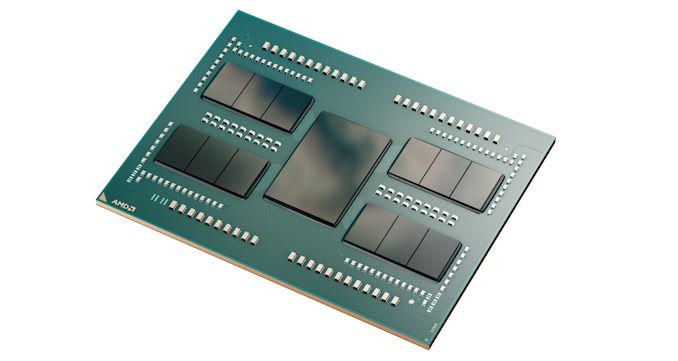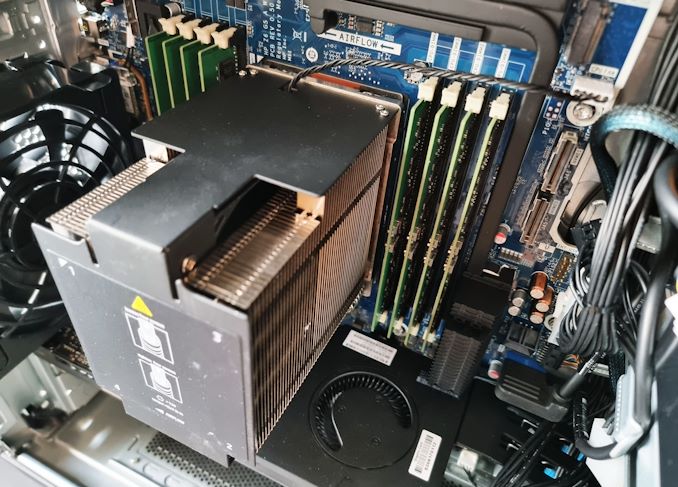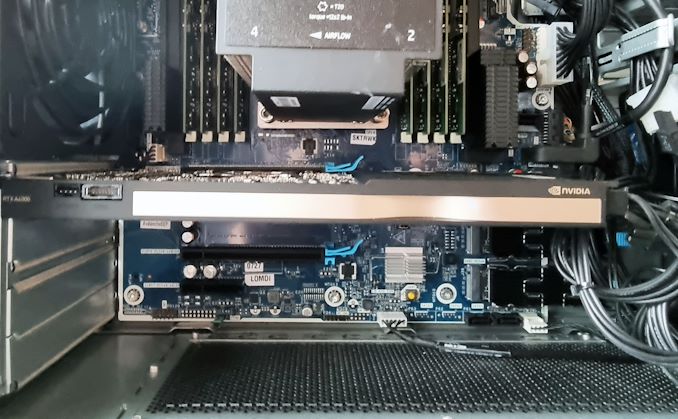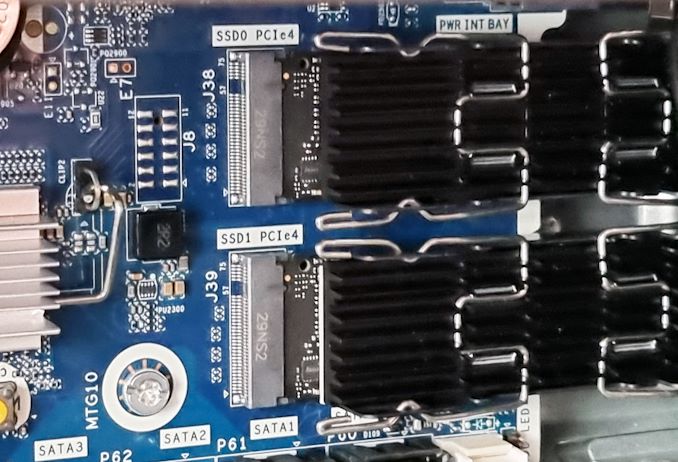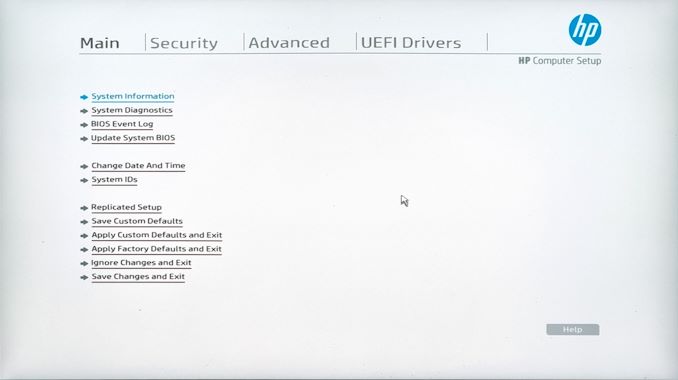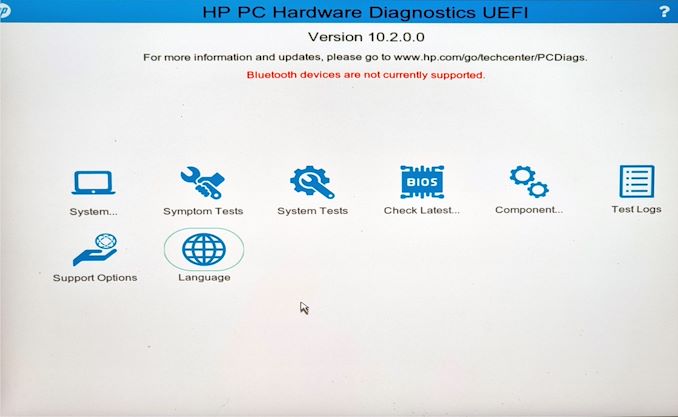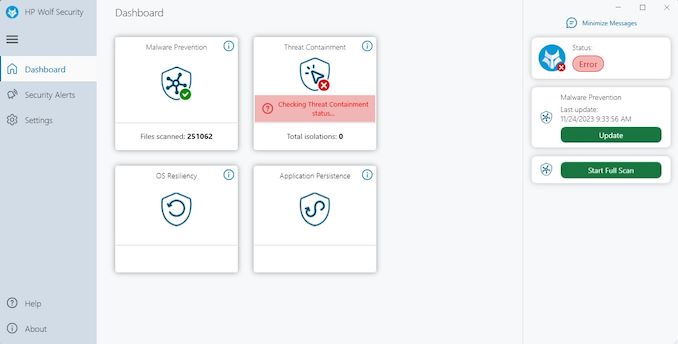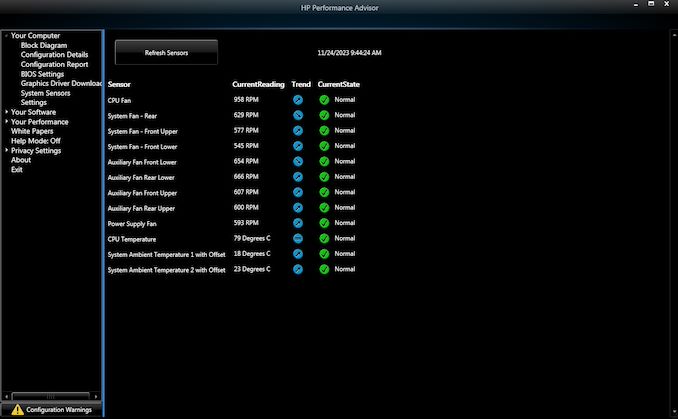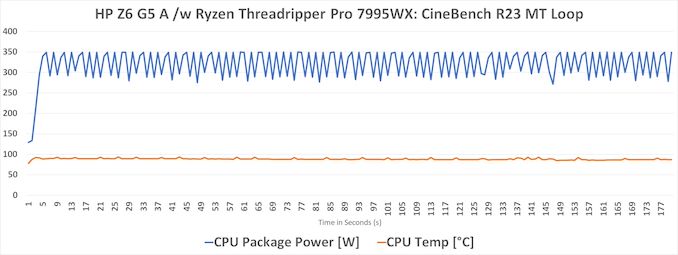Original Link: https://www.anandtech.com/show/21143/hp-z6-g5-a-workstation-review-96-core-threadripper-pro-7995wx-impresses
HP Z6 G5 A Workstation Review: 96-Core AMD Ryzen Threadripper Pro 7995WX Impresses
by Gavin Bonshor on December 13, 2023 9:40 AM EST
With AMD's recent launch of their Zen 4 architecture-based Threadripper 7000 series CPUs, the company and its OEM partners have unleashed a new wave of high-end PCs and workstations based on the considerable-core-count processors. Though not a massive market in and of itself, the workstation market is by most respects the pinnacle of the PC market, with systems employing the biggest and fastest hardware available, and often a whole lot of it. As a result, the workstation market is still a very important one to PC OEMs and chip vendors who are looking to move big silicon for big prices – but it's also a fun one for consumers to watch, if only for a glimpse of what all of this PC hardware is capable of in its most powerful configurations.
As Threadripper Pro 7000 workstations are now shipping, we're finally getting our first look at AMD's premiere workstation silicon. Unlike AMD's vanilla Threadripper 7000 processors, which we reviewed last month, for their top-end Pro silicon AMD is letting their OEM partners take the lead in showcasing their latest wares. With virtually all workstation-grade CPUs sold to OEMs, self-built workstations aren't really a thing. At the same time, good workstation hardware it in a class of its own, not just with chips but with regards to the entire package – and all of which AMD's OEM partners are eager to show off. Which for today's review, means we get to do something we don't get to do very often at AnandTech, and take a look at a proper, high-end workstation.
At a high level, the workstation market exists to address workloads and system support needs that traditional desktop PCs just can't meet. While a workstation might usually resemble the look of the quintessential desktop PC on the outside, the inner workings and component configurations are designed to offer more of everything: more multi-threaded performance, more GPUs, more RAM, more I/O, and so much more. These systems are traditionally designed for and aimed at professionals looking to run extensive data processing, CAD tools, video editing, and rendering workloads – all tasks with significant dataset sizes, and which can benefit from the extra hardware.
For our first look at the Threadripper Pro 7000 series hardware, today we are taking a look at a fully-fledged workstation from HP's Z6 range, the HP Z6 G5 A. One of the powerhouse vendors in the workstation space with their Z-series systems, HP has put together a new lineup of systems based around AMD's new workstation processors, including the high-end model we're reviewing today that's based on AMD's flagship Ryzen Threadripper Pro 7995WX processor. With 96 Zen 4 cores of processing power, the 7995WX is intended to tackle the most complex of workloads. Coupled with AMD's latest silicon, HP's workstation is capable of supporting up to three high-end NVIDIA RTX 6000 (Ada Lovelace) workstation graphics cards, and can be configured with up to 1 TB of DDR5-5600 RDIMM memory, making the HP Z6 G5 A a profoundly powerful single-socketed workstation PC.
HP Z6 G5 A: Workstation with Threadripper Pro 7995WX
Drawing from the same technological advancements of AMD's Zen 4 core architecture within their EPYC Genoa series, AMD has segmented its latest Threadripper offerings into two distinct classes: the workstation-grade Pro series and the high-end desktop (HEDT) non-Pro series. This segmentation is more about product differentiation more than a direct reflection of each version's capabilities.
The Pro variants are designed with enhanced features, including increased core counts (Up to 96C/192T), expanded I/O options, and greater memory bandwidth (8-channel vs. 4-channel). Meanwhile, the non-Pro Threadripper 7000 series, including the Ryzen Threadripper 7980X (64C/128T) and 7970X (32C/64T), which we've reviewed, offer a scaled-down alternative, continuing a trend seen previously in the Threadripper 3000 series. Notably, the Threadripper 7000 Pro, though branded as a workstation solution, stands out as the more robust option overall, ranging from entry-level 12C/24T up to the 96C/192T behemoth.
The entire Threadripper Pro 7000 line uses the same Zen 4 core architecture as in AMD's EPYC 9004 series and the Ryzen 7000, designed for desktop systems. These incorporate multiple Zen 4 CCDs (7995WX has 12 x CCDs) and a robust server-grade IOD, as seen in AMD's Genoa EPYC chips. AMD's Ryzen Threadripper Pro 7000 series uses the new 4844-pin LGA sTR5 socket. AMD differentiates things at the motherboard level, offering WRX90 for the Threadripper 7000 Pro and TRX50 for the non-Pro variants. However, the Pro chips can be placed into TRX50 and WRX90 motherboards, albeit limited to 4-channel in the desktop-focused TRX50 boards. The Threadripper non-Pro 7000 chips can be used with TRX50 only and aren't cross-compatible with WRX90.
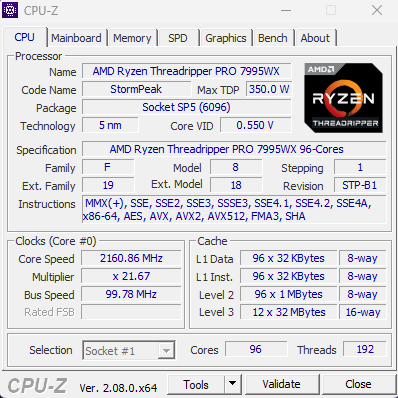
CPUz screenshot of the AMD Ryzen Threadripper Pro 7995WX processor
AMD's high-end IOD has been reutilized (or borrowed) from the EPYC lineup and built using TSMC's N6 node, which is another significant benefit to the platform. This IOD facilitates connections across the 12 CCDs on the 7995WX and, compared to the Ryzen Threadripper 5000 Pro's IOD, offers an improved die-to-die chiplet interface with lower power consumption. AMD has enhanced the throughput capacity of this interface, achieving up to 36 Gbps with a 20:1 clock ratio and supporting a FCLK of up to 1.8 GHz.
| AMD Ryzen Threadripper 7000 Pro WX-Series (Zen 4) | |||||||||
| AnandTech | Cores | Base Freq |
Turbo Freq |
PCIe (Gen 5) |
CCDs + I/O |
Cache (L3) |
TDP | DRAM (RDIMM) |
Price Newegg ($) |
| 7995WX | 96 / 192 | 2500 | 5100 | 128 | 12 + 1 | 384 MB | 350W | 8 x DDR5-5200 | $9999 |
| 7985WX | 64 / 128 | 3200 | 5100 | 128 | 8 + 1 | 256 MB | 350W | 8 x DDR5-5200 | $7349 |
| 7975WX | 32 / 64 | 4000 | 5300 | 128 | 4 + 1 | 128 MB | 350W | 8 x DDR5-5200 | $3899 |
| 7965WX | 24 / 48 | 4200 | 5300 | 128 | 4 + 1 | 128 MB | 350W | 8 x DDR5-5200 | $2649 |
| 7955WX | 16 / 32 | 4500 | 5300 | 128 | 2 + 1 | 64 MB | 350W | 8 x DDR5-5200 | TBD |
| 7945WX | 12 / 24 | 4700 | 5300 | 128 | 2 + 1 | 48 MB | 350W | 8 x DDR5-5200 | TBD |
The AMD Ryzen Threadripper 7000 Pro series closely mirrors the EPYC 9004 lineup in terms of features and capabilities, extending up to 96 Zen 4 CPU cores on the Ryzen Threadripper Pro 7995WX, comparable to the best offerings in the Genoa series. Regarding connectivity, all Pro models include 128 PCIe 5.0 lanes, supplemented by additional PCIe 3.0 lanes. The primary distinction between the Threadripper 7000 Pro and its EPYC 9004 counterpart lies in memory support: the Pro series supports 8 lanes of DDR5 memory, compared to the 12 supported by EPYC chips.
AMD's Ryzen Threadripper 7000 Pro WX series underpins AMD's effort to integrate the same level of scale and power seen in their EPYC 1P socketed chips directly into the realm of high-performance workstations. These processors represent not only an upgrade from the Zen 3-based Ryzen Threadripper 5000 Pro WX-series through utilizing Zen 4 cores instead of Zen 3, but this generational shift brings improvements in IPC performance, energy efficiency, and increased core clock speeds.
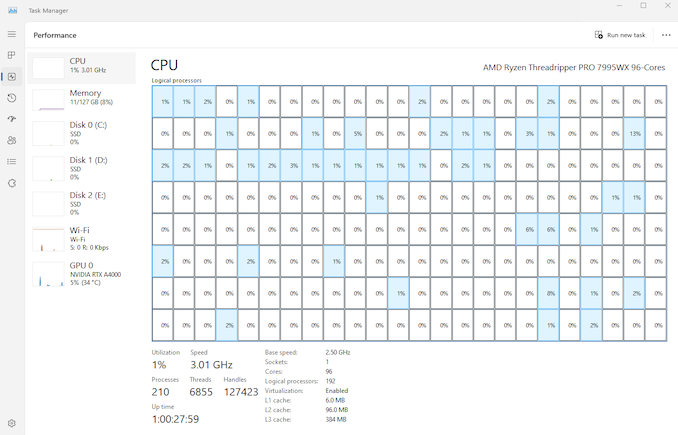
192 Threads in Task Manager on a single socket!
Other notable improvements in the Threadripper Pro 7000 series include the increase in PCIe lanes and L3 cache, with the top model, the 7995WX, boasting 384 MB of unified L3 cache (32 MB per CCD), representing a 50% increase over the previous generation. However, these enhancements come with a trade-off in terms of TDP, with the 7000 WX series chips operating at a higher 350 Watt TDP compared to the 280 Watt TDP of the 5000 WX series.
The Ryzen Threadripper Pro 7000 WX-series positions itself as a formidable competitor to Intel's latest workstation platforms, including the Xeon W9-3400 series based on the Sapphire Rapids architecture. AMD's Threadripper 7000 Pro WX series emphasizes its advantages in core count and cache size, boasting up to 1.7 times more cores and significantly more L3 cache compared to Intel's Xeon W9-3495X. It also introduces support for the AVX-512 instruction set with Zen 4 cores, enhancing performance in specific workloads and improving INT8 inferencing capabilities. The AVX-512 implementation is unique, as it distributes 512-bit instructions across two 256-bit vector paths over two cycles.
HP Z6 G5 A Workstation: Configuration and Specifications
 The HP Z6 G5 A workstation as reviewed
The HP Z6 G5 A workstation as reviewed
Launched in conjunction with AMD's Threadripper Pro 7000 series, the Z6 G5 A is HP's latest generation workstation design. The company offers both AMD and Intel workstations under the overarching Z6 G5 brand, with AMD systems denoted by the A suffix.
For AMD-aspirational buyers, the HP Z6 G5 A is available in a multitude of configurations and specifications. The entire lineup is based around the Threadripper Pro 7000 platform, with HP offering everything from the entry-level 7945X with 12C/24T, up to the flagship 7995WX with 96C/192T. And on the GPU side of matters, the company offers almost every workstation-grade video card available from both NVIDIA and AMD, including the RTX 6000 and Radeon Pro W7900.
With Threadripper Pro 7000 supporting up to 8 channels of memory, the platform's total memory capacity is significant. In HP's case, the Z6 G5 A can support up to 1TB of memory (8x 128GB RIMMs), with our specific sample coming with a fully populated set of 16 GB DDR5-5200 RDIMMs, for a total of 128 GB of memory. The use of relatively low-capacity DIMMs allows for all 8 memory channels to be populated, ensuring that the system still has access to its full memory bandwidth.
Touching more on graphics, HP offers a myriad of options, including NVIDIA's RTX 6000 down to the RTX 4000, with the more entry-level T1000 and T400 also supported. Users can opt for a full AMD system, with support for AMD's latest Radeon Pro W7900 48 GB graphics card. Altogether there is space and I/O for three dual-slot video cards, which means that the system can be equipped with up to a trio of RTX 6000 cards. However things are more limited with AMD cards due to the W7900's size: only a single instance of the triple-wide card can fit in the Z6 G5 A.
| HP Z6 G5 A Workstation Configurations (Ryzen Threadripper Pro 7000 WX-Series) |
||
| AnandTech | Options | As Reviewed |
| CPU | Ryzen Threadripper Pro 7995WX 96C/192T, 384 MB L3 2.5 G Base, 5.1 G Boost Ryzen Threadripper Pro 7985WX 64C/128T, 256 MB L3 3.2 G Base, 5.1 G Boost Ryzen Threadripper Pro 7975WX 32C/64T, 128 MB L3 4.0 G Base, 5.3 G Boost Ryzen Threadripper Pro 7965WX 24C/48T, 128 MB L3 4.2 G Base, 5.3 G Boost Ryzen Threadripper 7955WX 16C/32T, 64 MB L3 Cache 4.5 G Base, 5.3 G Boost Ryzen Threadripper 7945WX 12C/24T, 64 MB L3 4.7 G Base, 5.3 G Boost |
Ryzen Threadripper Pro 7995WX 96C/192T, 384 MB L3 2.5 G Base, 5.1 G Boost |
| Memory | Up to 1TB DDR5-5600 RDIMM | 8 x 16 GB DDR5-5200 RDIMM |
| Storage | Up to 1 x 12 TB 7200rpm SATA Up to 5 x 4 TB PCIe 5.0 M.2 |
2 x 1 TB Samsung MZVL21T0HCLR |
| GPU | NVIDIA RTX 6000 48 GB NVIDIA RTX 5000 24 GB NVIDIA RTX A4500 20 GB NVIDIA RTX A4000 16 GB NVIDIA RTX 4500 20 GB NVIDIA RTX 4000 16 GB NVIDIA T1000 8 GB NVIDIA T400 4 GB AMD Radeon Pro W7900 48 GB AMD Radeon Pro RX6400 4 GB |
NVIDIA RTX A4000 16 GB |
| Audio | Realtek ALC3205-CG | |
| Networking | Intel I225-T1 Dual 10 G Telesis AT-2911T Gigabit HP Gigabit Fiber Flex I/O HP 10 G Fiber Flex I/O HP Flex I/O 2.5 GbE Intel AX210 Wi-Fi 6E MediaTek RX616 Wi-Fi 6E |
Realtek Gigabit MediaTek RZ616 Wi-Fi 6E |
| Ports | 1 x USB 3.2x2 Type-C (Front) 2 x USB 3.2 G1 Type-A (Front) 6 x USB 3.2 G1 Type-A (Rear) 1 x RJ45 10 G (Rear) |
|
| Power | 1450 W PSU (90% Eff) 1125 W PSU (90% Eff) 775 W PSU (90% Eff) |
1125 W PSU (90% Eff) |
| OS | Windows 11 Pro Ubuntu 22.04 LTS Linux/Red Hat Ready |
Windows 11 Pro Build 22621 |
| Weight | Starting at 29.1 lb (dependent on configuration) | |
| Dimensions | 6.65" x 18.3" x 17.5" (W x D x H) | |
| Price ($) | Varies | $19,849 |
As expected from a premium workstation, HP includes support for up to four PCIe 5.0 x4 M.2 drives, ranging from 512 GB to 4 TB options; HP uses their Z Turbo Drive M.2 NVMe SSDs. In the case of our sample, HP has included a pair of 1TB Turbo Drives for a total of 2TB of non-RAID capacity.
Users can also get a front mountable and front-accessible 4-port NVMe dock, which supports up to 4 additional drives, with HP offering a massive 88 TB of storage combined between SATA and PCIe drives. In terms of SATA, HP includes four SATA ports, which are capable of supporting up to 12 TB of 7200rpm HDD per slot.
Focusing on I/O, the system we got shipped includes 1 x USB 3.2 G2x2 Type-C and two USB 3.2 G1 Type-A ports on the front panel, with a further six USB 3.2 G1 Type-A ports on the rear panel. As our sample system includes an NVIDIA RTX A4000 graphics card, this has four DisplayPort 1.4 video outputs available to use on the rear. Operating system support is robust for the Z6 G5 A, with Windows 11 Pro and Ubuntu 22.04 LTS available pre-installed, with the workstation coming as Linux and Red Hat ready.

Screenshot of the HP Z6 G5 A workstation block diagram in HP's Performance Advisor software
For our review, we'll be comparing the flagship Ryzen Threadripper Pro 7995WX through HP's Z6 G5 A to the Ryzen Threadripper (non-Pro) 7980X (64C/128T) and the 7970X (32C/64T), to see how the Pro chip compares to its down-level counterparts. As well, we've also included Intel's flagship Xeon W9-3495X 56C/112T Sapphire Rapids for workstation processor, for which is a direct competitor from Intel in the workstation space.
We'll focus on rendering workloads and a cut-down overall approach to benchmarks, as we're focused on the beefy and complex workloads in which systems and processors with higher core counts that can benefit users in the workstation space.
HP Z6 G5 A: A Closer Look Inside
Given the pedigree of the HP Z6 G5 A workstation, typical desktop workstations such as this are designed for under-the-desk usage. Users can mount the Z6 G5 A into an applicable rack-mounted solution, but the chassis layout suggests a desktop-oriented placement would be better suited. Despite the high-end and ultimately high-powered hardware encased into the custom HP Z6 chassis, the overall size (6.65 x 18.3 x 17.5-inch WxDxH) resembles a regular full tower chassis.
Upon first glance, when removing the easily removable latched side panel, we can see that black plastic shrouds cover most of the custom HP WRX90 motherboard and the components. Removing the plastic shrouds is easy, with blue tags on each latch to signify where to remove the shroud via plastic latches. The plastic shrouds themselves are designed to create chambers within the chassis, which provide airflow, and cooling fans are subsequently integrated into the shrouds themselves.
| HP Z6 G5 A Internal I/O - As Reviewed | |
| PCIe Slots | Slot 1: PCIe 5.0 x16 (full-length) Slot 2: PCie 5.0 x16 (full-length) Slot 3: PCIe 5.0 x16 (full-length) Slot 4: PCIe 5.0 x16 (full-length) Slot 5: PCIe 5.0 x16 (full-length) Slot 6: PCIe 4.0 x4 (half-length) |
| Storage | 2 x PCIe 5.0 x4 M.2 2 x PCIe 4.0 x4 M.2 2 x NVMe slots (For Front Bay) 2 x SATA3 Ports |
| Memory | Up to 1TB of DDR5-5600 RDIMM (8 x DIMM) Installed = 8 x 16GB SK Hynix DDR5-5200 RDIMM (128 GB) |
Each chamber, including the memory slots, PCIe slot area where graphics are installed, and the central section are actively cooled by said cooling fans and sit around the large and tall CPU cooler, which is designed to cool the Ryzen Threadripper Pro 7995WX (or applicable CPU installed). In total, there are seven cooling fans surrounding the components (excluding the PSU fan and CPU/GPU coolers), with four in the front section, two in the rear section, and one rear exhaust fan.
Removing the plastic shrouds reveals the componentry of the HP Z6 G5 A, including the motherboard and memory slots. The Z6 G5 A uses an HP-designed and custom WRX90 motherboard as their platform and delivery vehicle for the Ryzen Threadripper Pro 7000 WX series. However, our sample does include the highest spec of the WX series, the 7995WX, with 96 x Zen 4 cores (192 threads). With up to 128 PCIe 5.0 lanes available from the CPU, HP includes 4 x full-length PCIe 5.0 x16 slots, with 1 x PCIe 4.0 x16 and one PCIe 4.0 x4 slot.
At the bottom portion of the HP Z6 G5 A, HP has opted to install the single NVIDIA RTX A4000 workstation graphics card. Based on NVIDIA's last-generation Ampere architecture, the A4000 is outclassed by more recent cards, but the long support cycle for workstation video cards means it remains a popular entry. The card incorporates 16GB of GDDR6 memory with soft-ECC support, and provides four DisplayPort 1.4 video outputs on the rear. As a mid-tier workstation card, it has a maximum power consumption of just 140 W, and uses a PCIe 4.0 x16 interface. For faster graphics performance, buyers can order the HP Z6 G5 A with up to three NVIDIA RTX 6000 series graphics cards or a single AMD Radeon Pro W7900.
Also located along the bottom are two PCIe 5.0 x4 M.2 slots, which offer toolless installation and are where the 2 x HP Turbo Drive 1 TB NVMe SSDs are installed. They also come complete with their own M.2 heatsinks.
Keeping the behemoth Ryzen Threadripper 7995WX 96C/192T processor cool is a sizable air-cooled tower cooler, a custom HP part designed for the Z6 G5 series of workstations. HP hasn't provided us with specifics on the CPU cooler's capability, but the Ryzen Threadripper Pro 7000 series SKUs are rated with a TDP of 350 W; we expect it to be around the 350-380 W mark in terms of capability.
There are also eight memory slots, four on each side, flanking the LGA-4844 sTR5 socket. In terms of full memory support, the HP Z6 G5 A can accommodate up to 1 TB of DDR5-5600 RDIMM memory, which equates to 8 x 128 GB RDIMMs. Installed into the system HP sent us for review, it includes 8 x DDR5-5200 16 GB RDIMMs for a combined total of 128 GB of system memory.
Nestled into the top right-hand corner of the system/motherboard are two PCIe 4.0 SSD slots, which also benefit from toolless installation and include M.2 heatsinks.
At the right-hand side of the main chamber is the cable management done by HP within the factory; although adequate, it uses standard black cables.
On the front of the chassis, the HP Z6 G5 A can be customized to include an optical drive, such as an HP slim DVD-ROM or a slim Blu-Ray Writer. Other front bay options include HP'z Z Turbo Drive 4-way M.2 SSD enclosure, which can add up to four PCIe 5.0 x4 M.2 drives, which are hot-swappable but does incur an additional cost; HP hasn't given us any pricing on specific options or extras at the time of writing. As it stands on our Z6 G5 A sample, there's a single USB 3.2 G2x2 Type-C port, two USB 3.2 G1 Type-A ports, and an SD card reader, with the system's power button located at the left-hand side.
| HP Z6 G5 A External I/O - As Reviewed | |
| Front Panel | 1 x USB 3.2x2 Type-C 2 x USB 3.2 G1 Type-A 1 x SD Card Reader 1 x Power Button |
| Rear Panel | 6 x USB 3.2 G1 Type-A 1 x RJ45 (Realtek) Wi-Fi 6E (integrated) 4 x DisplayPort 1.4 Outputs 1 x 3.5 mm Combo Audio Jack 1 x Power Button |
On the rear, we have six USB 3.2 G1 Type-A ports, with one Realtek-based Gigabit Ethernet port, although the device manager cannot distinguish which model this is. There is also an integrated Wi-Fi 6E controller, the MediaTek MT7922 (RZ616), connected via PCIe. There are also four DisplayPort 1.4 video output that are made available by the included NVIDIA RTX A4000 graphics card. There's a single 3.5 mm audio jack for headphones. At the same time, there's a second smaller power switch with an LED indicator, which is useful if the system is mounted within a compatible rack or in a non-front-facing orientation on a desk (or under it).
Overall, the design of the HP Z6 G5 A workstation is robustly functional, with the toolless installation of M.2 slots, as well as the overall baffled airflow helped by the plastic chamber covers. As mentioned, The overall size is much smaller than a user might expect, with the overall footprint representing that of a premium desktop tower build. Considering the pedigree of the components, including the Ryzen Threadripper 7995WX and NVIDIA RTX A4000 graphics card, a user browsing the specifications could quite easily misrepresent the system for being much larger than it is, which is a credit to HP's engineers and design team to keep things within a large, but highly functional and robust workstation.
BIOS And Software
As with pre-built workstations from larger OEMs such as HP, Lenovo, or Dell, they come with custom firmware similar to conventional desktop systems but with much less fanfare. In the case of the HP Z6 G5 A, everything regarding the functionality and layout is fully geared towards providing everything a user needs to customize variables. This includes things such as security, I/O, and a robust hardware diagnostics suite directly within the firmware. The HP firmware has a predominately white background, with black text and sky blue highlighting to signify which menu or option is selected at the time.
Note: Given that the HP Z6 G5 A firmware doesn't have a screenshot key, nor do I have a capture card (I know), we apologize for the images we've had to take off the monitor.
On the initial splash screen within the HP Z6 G5 A firmware, the main menus stretch along the top of the screen, while the options and sub-menus are located on the left-hand side. Much of the main functionality can be accessed from the main menu, with the systems diagnostics sub-menu standing out as the most functional of the options.
Users can run many tests within the hardware diagnostics menu, including specific tests for CPU, memory, and storage, and diagnose particular issues, such as Bluescreen crashes and boot-related problems with the symptoms test toolset. Each specific test represents a different level of intensity; for example, the memory test option has a fast and quick test, with a more extensive test that will take much longer to run but is more likely to scrutinize the hardware itself to find any issues.
Overall, the firmware is specifically geared toward the components and design characteristics of the HP Z6 G5 A and critical functionalities. It has everything needed for workstation users to set up networks: remote access functionality, a system information panel, a function for checking if the firmware installed is the latest available, and all of HP's included diagnostic tools to sweeten the deal.
Moving onto the software side of things, HP includes their Wolf Security suite with the Z6 G5 A, which provides endpoint-level software security protection. One of the main features is 'Threat Containment' which is designed to protect against CPU-enforced malware, such as phishing and ransomware attacks. This also includes hardware-enforced virtual machines, with things like OS Resiliency offering OS-level protection for files and applications. Users can read more about HP's Wolf Security suite here.
The other software application supplemented with the Z6 G5 A is HP Performance Advisor, which offers a Windows-based interface that enhances the workstation experience by focusing on three main aspects: system configuration, software tuning, and performance monitoring. This is particularly valuable given the Z6 G5 A’s extensive customization and supported hardware configurations. Users can easily and effortlessly configure their systems within Windows, ensuring that all components, including the CPU and GPUs, are optimized for their specific workload.
Other benefits of the HP Performance Advisor include its ability to provide real-time reports on hardware and application configurations. Additionally, the tool’s automatic updates ensure that users are always working with the latest drivers and optimizations, which is vital in critical applications such as machine learning. Overall, the HP Performance Advisor adds plenty of consolidated software support to a very powerful workstation, and the added benefits of being able to optimize for a variety of software applications, including those from Adobe, ANSYS, and Siemens Digital, are certainly welcomed.
System Benchmarks: Power and Thermals
The HP Z6 G5 A, Ryzen Threadripper 7000 & Intel Xeon W9-3495X Test Bed and Setup
We used the following test systems for our AMD Ryzen Threadripper Pro 7995WX, Ryzen Threadripper 7980X/7970X, and Intel Xeon WS-series testing:
| Test Bed and Setup | |||
| AnandTech | HP Z6 G5 A 7995WX |
Ryzen Threadripper 7980X/7970X |
Intel Xeon W9-3495X |
| CPU | Ryzen Threadripper Pro 7995WX ($9999) 96C/192T, 350W |
Ryzen Threadripper 7980X ($4999) 64C/128T, 350W Ryzen Threadripper 7970X ($2499) 64C/128T, 350W |
Xeon W9-3495X ($5889) 56C/112T, 350W |
| Motherboard | HP Proprietary WRX90 | ASUS Pro WS TRX50-SAGE WIFI | ASUS Pro WS W790E-SAGE SE |
| Memory | SK Hynix 8 x 16 GB DDR5-5200 RDIMM |
G.Skill Zeta R5 Neo 4 x 32 GB DDR5-5200 RDIMM |
SK Hynix 8 x 16 GB DDR5-4800 RDIMM |
| Cooling | HP Custom Air Cooler | NZXT Kraken 360 360mm AIO |
Noctua NH-U14S DX-4677 |
| Storage | 2 x 1 TB Samsung MZVL21T0HCLR | 1 x SK Hynix Platinum P41 1TB | |
| GPU | NVIDIA RTX A4000 16 GB | AMD Radeon RX 6950 XT | |
| Power | HP 1125 W | MSI A1000G 1000 W | |
| OS | Windows 11 Pro Build 22621 |
Windows 11 22H2 | |
The two main aspects of power for a system like this are the idle and load measurements. For the CPU on its own, the Ryzen Threadripper Pro 7995WX is rated for a TDP of 350 W. For the system as a whole, however, we have the base power consumption with the GPU to consider, too. The official listing of the NVIDIA RTX A4000 16 GB included with the Z6 G5 A is a 140 W TDP, so a CPU+GPU combined should be around 490 W.
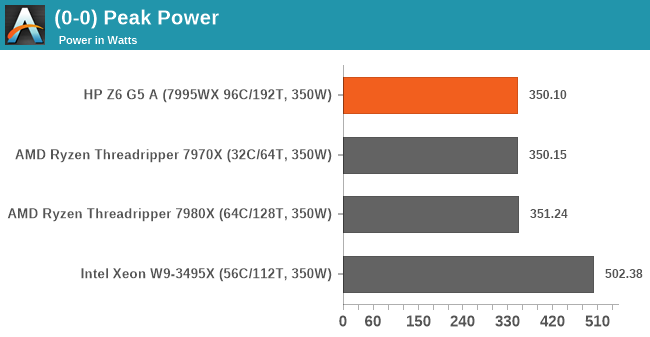
In our peak power test from our CPU suite, the AMD Ryzen Threadripper Pro 7995WX didn't go beyond its 350 W TDP, with a peak output of 350.1 W. This is similar to the other Ryzen Threadripper 7000 processors we've tested, which also hovered around the rated specifications as far as power is concerned.
Looking a little deeper into the Ryzen Threadripper Pro 7995WX within the HP Z6 G5 A and how it performs in a benchmark, we ran the CineBench R23 multi-threaded test on a loop, with a focus on CPU package power and thermals. The maximum temperature we saw in this test was 93.5°C, which is within the processor's TJMax of 95°C. We also observed that the CPU never exceeded the rated TDP of 350 W, with dips between the load intensities as it went in and out of each CB23 MT test cycle.
As the HP Z6 G5 A is a workstation and not specifically all about the CPU, we've also decided to include other tests to work out the power consumption of the other components, such as the NVIDIA RTX A4000 graphics card, as well as other devices such as cooling, fans, and the 2 x HP Turbo Z PCIe 5.0 x4 M.2 SSDs.
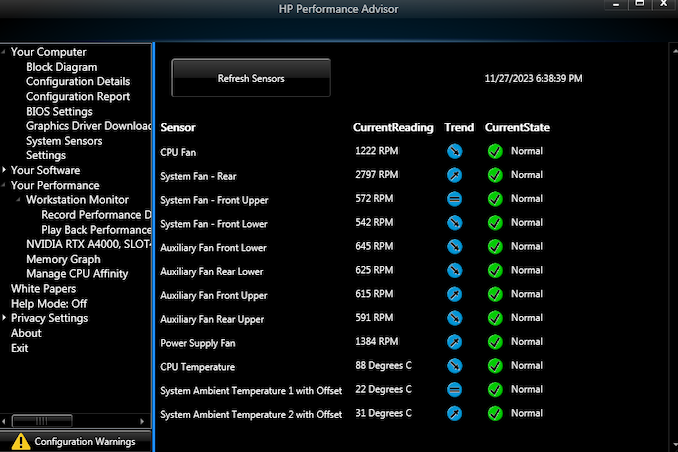
Screenshot from the HP Performance Advisor software
With both the CPU and GPU running intensive workloads simultaneously of each other (Prime95 with Small FFTs and FurMark 4K at maximum settings), we observed a maximum power draw at the wall of 567 W; this includes the CPU, GPU, and motherboard, and every other component installed into the system.
The following is the peak temperature of each component:
- CPU: Threadripper Pro 7995WX: 92°C
- GPU: RTX A4000: 80°C
- SSD 1/2: HP Z Turbo Drive: Both at 34°C
All of the components within the HP Z6 G5 A were within their rated specifications, and it's clear that all of the system cooling, including the large CPU cooler, is doing its job. At full load, the system was noticeably audible, with all of the associated fans quickly ramping up to 100% as workloads were placed on it. This is understandable, given the intensity of the workloads placed on both the CPU and GPU.
Read on over to the next page for some compute performance comparison, including rendering, between the AMD Ryzen Threadripper Pro 7995WX versus the Threadripper 7980X, Threadripper 7970X, and the Intel Xeon W9-3495X processors.
HP Z6 G5 A /w Threadripper 7995WX: Performance
To analyze the performance of the HP Z6 G5 A with AMD's Threadripper Pro 7995WX 96C/192T processor, we've opted for a more cut-down version of our CPU 2024 benchmark suite. This is for two main reasons. The first reason is the HP Z6 G5 A is a workstation and, as such, is more designed for virtual production, rendering, AI and machine learning workloads. It's unlikely a user buying an expensive top-of-the-range workstation will care about performance in Microsoft Office, etc. The second reason is closely associated with the first, rendering performance and relevant tests from our suite have been selected for the types of workloads that are likely to be run on a machine such as a workstation.
For comparison reasons, we are comparing the Threadripper Pro 7995WX against processors of a similar ilk, such as the Ryzen Threadripper 7000 series chips, including the 7980X (64C/128T) and 7970X (32C/64T). The other processor that is a direct competitor to AMD's Ryzen Threadripper Pro (and Non-Pro) series is the Intel Sapphire Rapids Xeon W9-3495X (56C/112T), which, as previously mentioned, is AMD's direct competitor by default.
We are using DDR5-5200 RDIMM memory on the Ryzen Threadripper Pro 7995WX, as per supplied by HP within the Z6 G5 A workstation. We also tested the Ryzen Threadripper 7980X and 7970X as per JEDEC specifications at DDR5-5200. For Intel's Xeon W9-3495X, we are using DDR5-4800 RDIMM memory as per Intel's JEDEC specifications. It should be noted that both platforms are run with their full allocation of memory channels, e.g., TR 7000 Pro in 8-channel along Intel's Xeon W9-3495X Sapphire Rapids chip in 8-channel, while TR 7000 (Non-pro) is running with 4-channel memory.
Below are the settings we have used for each platform:
- DDR5-5200 RDIMM - AMD Threadripper Pro 7000
- DDR5-5200 RDIMM - AMD Threadripper 7000
- DDR5-4800 RDIMM - Intel Xeon Sapphire Rapids WS
Rendering
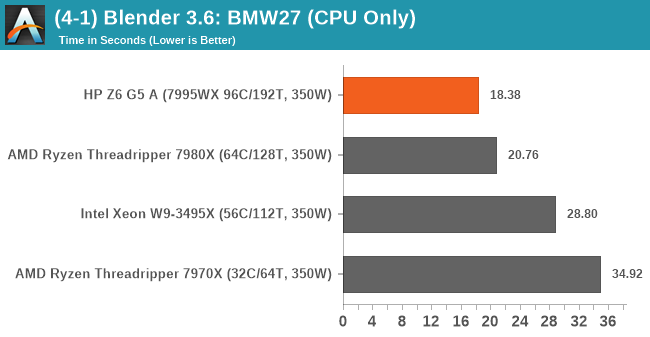
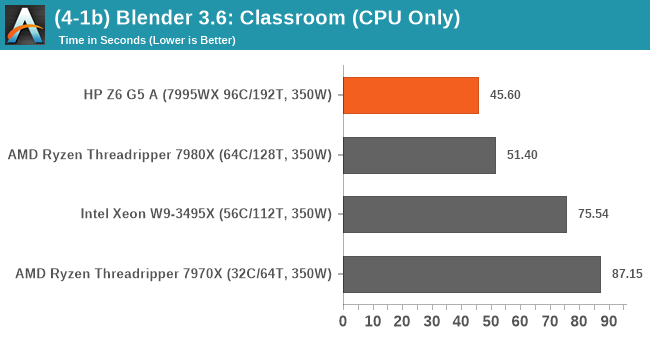
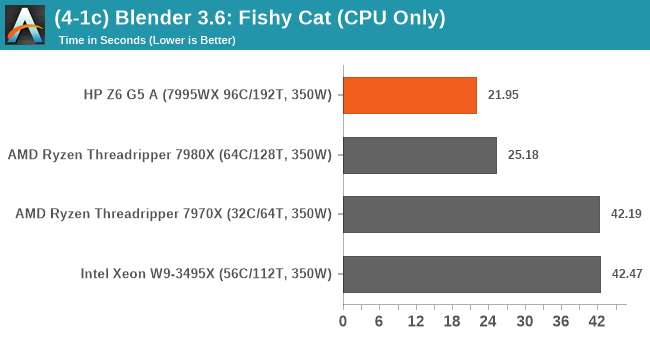
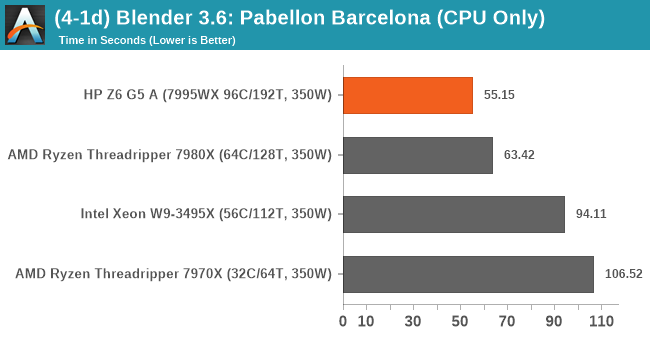
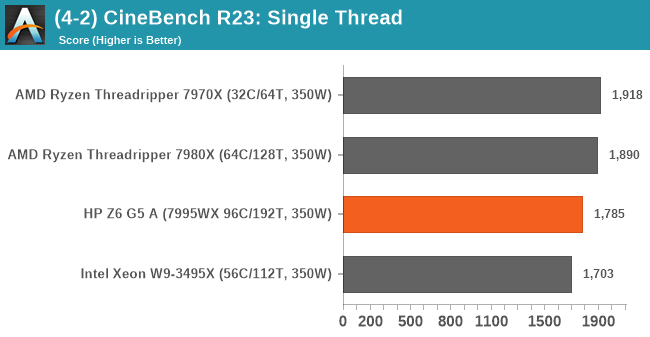
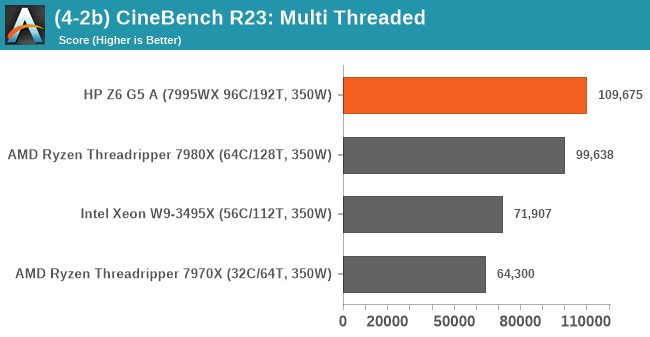
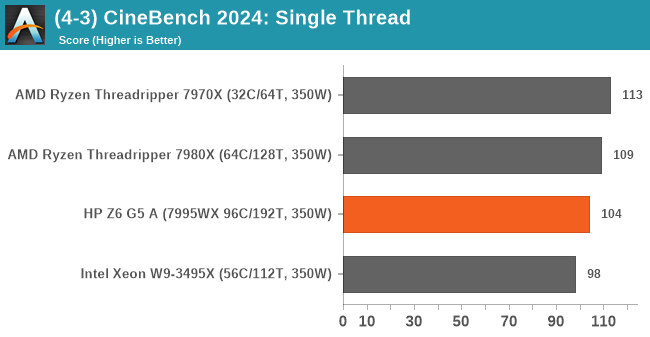
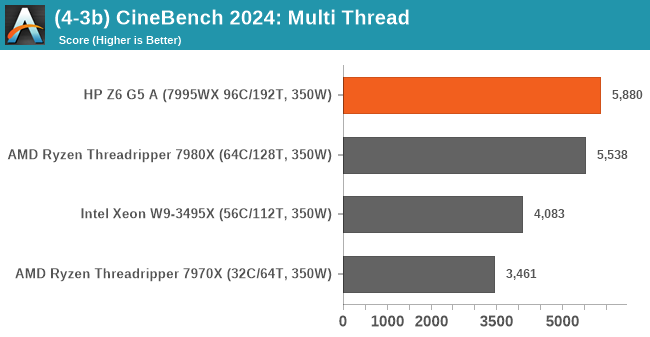
In rendering performance, specifically in multi-threaded tests, the Ryzen Threadripper Pro 7995WX has a distinct advantage over the rest of the field, mostly due to having more cores/threads available. While there is an advantage, the advantage on offer aren't linear, and in CineBench 2024 MT, we can see an increase of around 6%. In CineBench R23 MT, this stretches to just 10% more, and given the 7995WX has 32 more cores than the 7980X, we can clearly see the performance isn't linear.
Despite the core count difference, both chips have a 350W TDP, and this seems to be playing a big part in these results. With 50% more cores than the 7980X, the 7995WX would likely prefer to have 50% more power as well, to unlock its fullest potential.
Science and Simulation
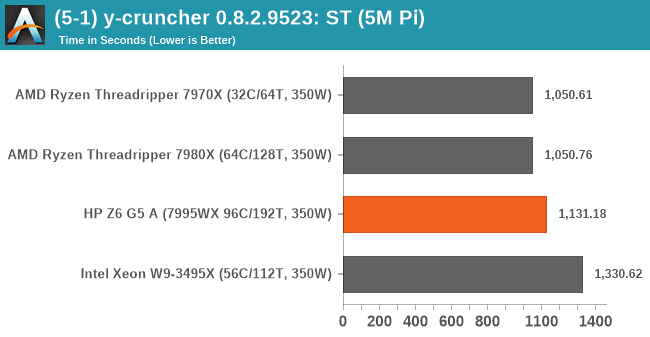
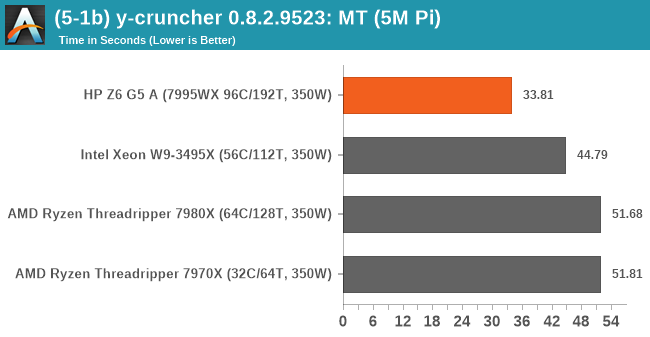
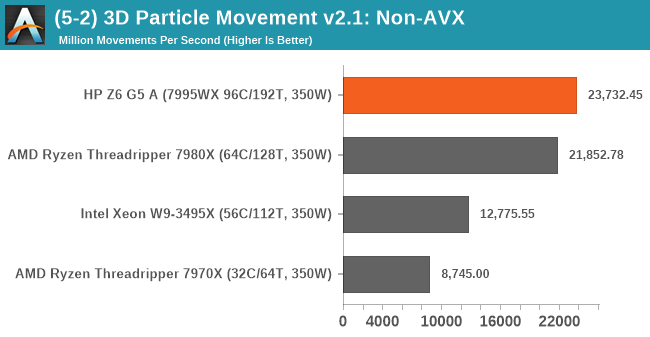
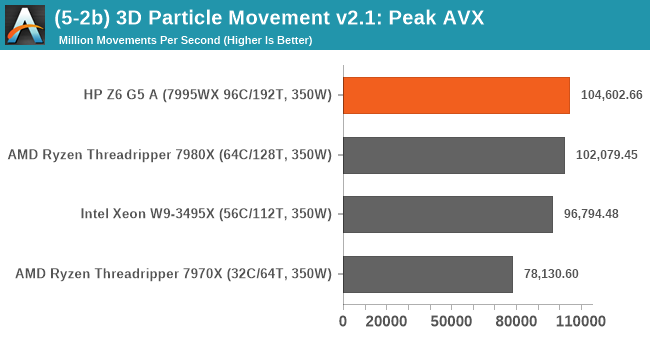
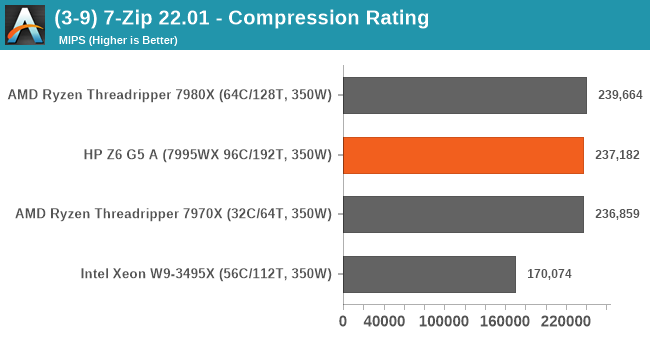
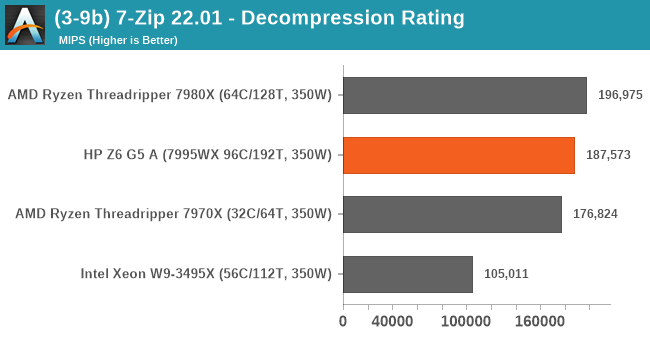
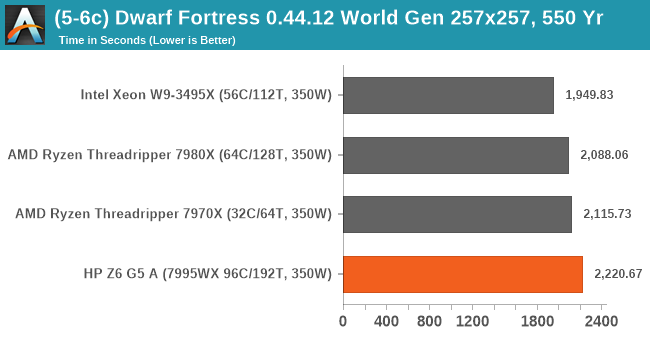
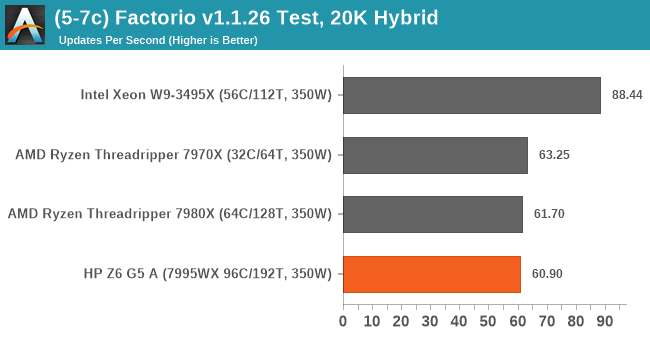
We saw similar levels of performance between the Ryzen Threadripper Pro 7995WX (96C/192T) and the 7980X (64C/128T) in much of the benchmarks above, but the 7995WX did perform very well in y-Cruncher, where we saw 32% faster performance in the multi-threaded test. Single-threaded performance is limited due to having a slower base frequency than the other Threadripper 7000 chips tested. However, the Intel Xeon W9-3495X has the slowest of all the chips tested and, as such, sits at the bottom of the single-threaded performance rankings.
Encoding
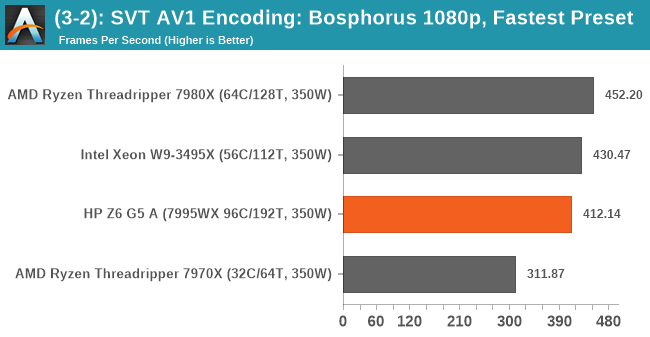
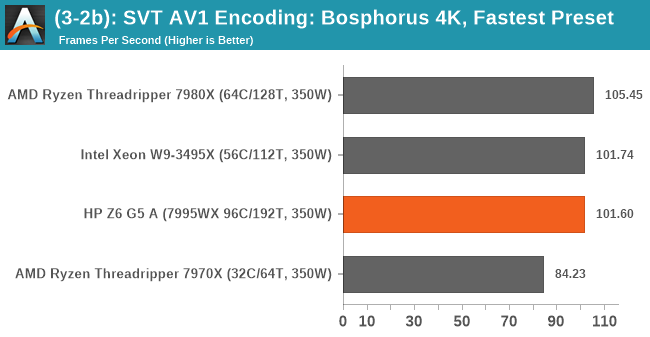
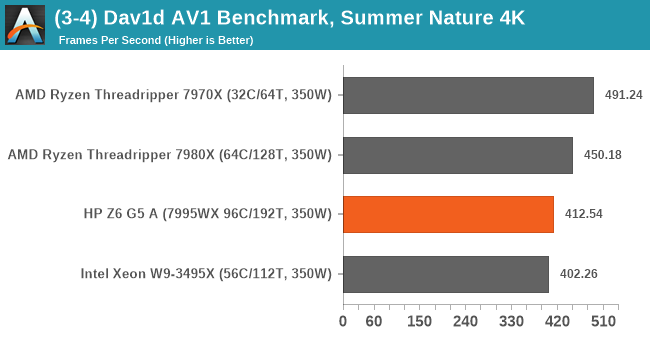
In our short-form encoding suite, we can see having more cores doesn't necessarily mean more performance, and encoding is one situation where having a strong balance between core/thread count, speed, and optimizations counts for more. In AV1 performance, AMD's Zen 4 core seems to have the advantage, whereas in HEVC CPU encoding, Intel's Xeon W9-3495X has a distinct advantage.
Closing Thoughts
When it comes to workstations, a large number of them resemble conventional desktop systems on the outside, but inside, that isn't the case. Workstation OEMs such as HP, Lenovo, and Dell compete at the high end, looking to provide their customers with the best solutions designed for highly intensive multi-threaded tasks. These include video editing, 3D rendering, engineering design, and machine learning/AI. Until now, most of the vendors optimized their workstations for previous generations of Threadripper, such as the Pro 5000 series and Intel's current Sapphire Rapids-based Xeon W-3400 series. That could all be set to change...
Enter AMD's latest Ryzen Threadripper Pro 7000 series, with all of the bells and whistles required for the latest and cutting edge workstation related tasks, with the Threadripper Pro 7995WX and 96C/192T of powerful and efficient Zen 4 goodness inside, looking to take the competition to Intel in the workstation market. Built on the foundation of their Zen 4 microarchitecture and fabbed on TSMC's 5 nm node, AMD is looking to bridge the gap in the middle market between desktops (Ryzen 7000) and servers (EPYC 9004) with a powerful yet highly effective workstation platform for users to sink their teeth into.
While AMD has launched the Ryzen Threadripper Pro 7000 series through four OEMs (more than previous generations), this goes to show that OEMs are happy to hedge their bets on AMD's Zen 4 workstation platform, especially as their customers are typically demanding when it comes to getting the most for their money. From HP's perspective, the Z6 G5 A is their high-end premium workstation designed to bring the Ryzen Threadripper Pro 7995WX with 96 Zen 4 cores to the market, as well as offering a highly customizable system designed to tackle all of their customer's needs.
When it comes to reviewing a workstation, it's important to note that they aren't designed for everyone, and users looking for maximum single-threaded performance will find the higher clocked desktop processors more to their liking; same uArch + higher core clock speed = better single-threaded performance. The crux of a workstation in regards to performance comes down to one key ingredient, and that's multi-threaded performance. That is something AMD's Ryzen Threadripper Pro 7000 WX series brings in spades. As well, underscoring that this is a part meant for use in managed corporate workstations, TR Pro 7000 comes with AMD's PRO security features enabled for these parts. And for their part, HP includes their own Wolf Security software for an additional layer of protection.
Another aspect to consider for a system with such an amalgamation of high-end (and expensive) components is the quality of the entire product. The HP Z6 G5 A performs like a workhorse and has all the bells and whistles, making it a premium workstation for the most demanding users. The svelte and large black desktop chassis provides plenty of functionality, including a front bay where users can mount an HP Z Turbo Drive Quad Pro front bay-mounted add-in card, which provides up to four hot-swappable PCIe 5.0 x4 M.2 drives right in the front.
Some of the key features of the HP Z6 G5 A include support for all six of AMD's Ryzen Threadripper Pro 7000 WX series processors, which range from 12C/24T (7945WX), all the way up to the 96C/192T (7995WX), with support for up to 1 TB of DDR5-5600 RDIMM memory in an 8-channel (1DPC) configuration. Storage support, as expected, is vast, with support for up to 12 NVMe SSDs in total, with 6 full-length PCIe 5.0 slots making use of all those PCIe 5.0 lanes built into the processor. Given the Z6 G5 A pedigree, it can use up to three NVIDIA RTX 6000 dual-slot graphics cards or one AMD Pro W7900 graphics card simultaneously, with lower graphics capabilities also supported.
Pivoting back to security, HP includes plenty of security management features, including full-volume encryption and HP-specific technologies such as BIOSphere, Sure Run, Sure Click, Sure Admin, Sure Start, and Sure Recover, and that's not including AMD's PRO security features toolset directly integrated at the silicon level. HP's Wolf Pro Security software is added to the mix, which provides direct protection against malware, phishing, and ransomware attacks.
Ryzen Threadripper Pro 7995WX: Over 100K in CineBench R23 MT!
Looking at how the HP Z6 G5 A performs along with the Ryzen Threadripper Pro 7995WX, we opted for a cut-down version of our test suite, as the platform itself is designed primarily for intensive multi-threaded workloads, such as rendering. That being said, it was up against some stiff competition, including the previously reviewed Ryzen Threadripper 7000 series for HEDT, which is a cut-down Threadripper Pro with fewer cores, with 4-channel memory, and without all the PRO features required for enterprises and businesses. The other contender is the Intel Xeon W9-3495X (56C/112T) workstation processor based on Sapphire Rapids, and at the time of writing, is Intel's premium workstation platform and the direct competitor to Threadripper Pro 7000.
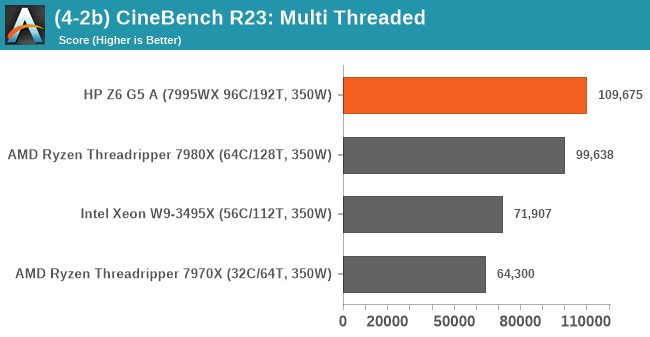
In the CineBench R23 multi-threaded test, the AMD Ryzen Threadripper Pro 7995WX is the first single-socketed processor in our suite to hit and surpass 100K points, which is an impressive feat in itself. The closest otherwise is the Ryzen Threadripper (non-Pro) 7980X (64C/128T), which marginally missed the 100K mark. Compared directly to the Intel Xeon W9-3495X (56C/112T), the Threadripper Pro 7995WX is around 34% ahead in CineBench R23 MT and represents a significant jump in performance comparing AMD's Zen 4 workstation flagship to Intel's current flagship workstation chip.
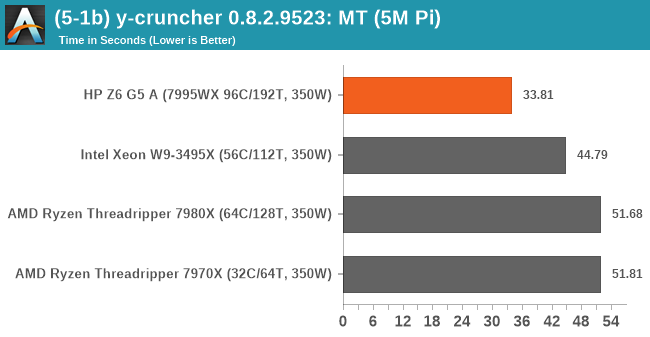
Looking at y-cruncher 0.8.2.9523's multi-threaded test performance, we can see that the Ryzen Threadripper Pro 7995WX performs around 25% quicker than the Intel Xeon W9-3495X. In heavily multi-threaded scenarios, the Threadripper Pro 7995WX has a clear and distinct advantage compared to non-Pro Threadripper 7000 and Intel's Sapphire Rapids workstation chips. Still, in many cases, such as encoding, we don't see the gains due to a lot of focus on single-threaded performance or workloads not entirely optimized for more than 32/64-threads.
Where we would typically analyze things based on an apples-to-apples cost basis of the chips, as the Threadripper Pro chips are technically OEM-only, AMD isn't offering any public pricing information. Yes, the Threadripper Pro 7995WX has 96 cores, and the EPYC 9004 variant this chip is based upon, the AMD EPYC 9654 (96C/192T), has a 1K per unit pricing of $11,805; we do expect pricing to be somewhat similar. The crux is, if the Threadripper Pro 7995WX costs around $11-12k, then this is nearly double the price of Intel's Xeon W9-3495X, which costs around $5889.
Final Thoughts: HP Z6 G5 A Renders Like a Beast, But It's Not For Everyone
In 2021, when we reviewed the Lenovo ThinkStation P620 workstation, AMD had just one launch partner for their Ryzen Threadripper Pro 3000 series processors. Fast forward to the Ryzen Threadripper Pro 7000 launch. AMD has four launch partners on board, including HP, Dell, Lenovo, and Supermicro, four of the biggest workstation OEMs in the industry. This represents a significant shift in demand for AMD's Threadripper Pro processors, which is a good indicator of AMD's sales performance in the last 2-3 years.
At the time of writing, HP has given us limited information on the pricing of their Z6 G5 A workstations, including the base price and max configuration price. We have been informed that the configuration we've reviewed today costs around $19,849. That's a considerable outlay for a workstation. Still, for users and companies with complex workloads, such as animation companies, automotive design companies, and even engineers who need performance, the price of a fast machine is often a drop in the bucket compared to the ongoing cost of a professional's time.
At Newegg (at the time of writing), the AMD Ryzen Threadripper Pro 7995WX can be purchased separately for $9999, which is a steep jump from the $6499 that Threadripper Pro 5995WX cost at launch. Sure, the 7995WX has more cores (96 vs. 64), and it has the benefit of being on Zen 4, which has a multitude of benefits, including improved IPC performance, higher core clock speeds, more L3 cache, and a more efficient CPU architecture, a dollar under 10K isn't cheap!
It's hard to deny that the HP Z6 G5 A is a very high-end workstation with plenty of supplementary inclusions such as security features, performance through the AMD Threadripper Pro 7995WX processors, which is a behemoth for multi-threaded workloads, and of course, the build quality is superb overall.
With many customization options available via HP, the Z6 G5 A is a solid workstation for users and companies looking to bolster performance in multi-threaded workloads but don't quite require the more advanced features or platform such as AMD's EYPC 9004 Genoa server range. Design-wise, the separate cooling chambered approach of the interior is something we wish we could see across the industry, and it puts the HP Z6 G5 A in the more desirable category with solid thermal and multi-threaded performance within the rendering section of our test suite.