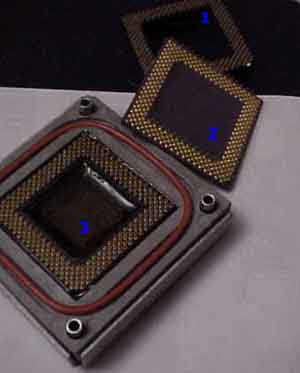Original Link: https://www.anandtech.com/show/210
Kryotech Cool K6-2 500
by Anand Lal Shimpi on December 23, 1998 8:11 PM EST- Posted in
- Cases/Cooling/PSUs
| Depending on how long you've been toying with computer hardware, you might remember the first time you ever saw a heatsink on a CPU, or the first time you saw a fan covering the cool AMD, Cyrix, or Intel logo on your chip. Heat has always been a problem with CMOS (Complementary Metal Oxide Semiconductor) devices like the CPU in the system you're reading this review on, or even the chip that is driving the video card which is displaying the thousands of pixels flickering away on your monitor, and the search for an efficient, and cost effective way to remove the problem has been present ever since the days of the first microprocessors. While no one company has managed to completely rid the industry of the problem, there is one company that has made an obvious step in the right direction towards solving the problem, Kryotech. |  |
At the E3 Expo in May 1998 the South Carolina based company, founded by a collection of college graduates with a vision, showed off their latest creation, the Kryotech Cool K6-2 running alongside an unaccelerated K6-2 processor that AMD debuted at the very same show. The results were amazing, and the product looked promising, 7 months later, we're finally seeing a final product and the results are barely deserving of a pat on the back. Is the Cool K6-2 500 really too little too late or is there something else we must consider?
Vapor Phase Refrigeration
Let's first discuss the technology behind the Kryotech Cool K6-2 system, and the Kryotech design in general. When you open up your kitchen refrigerator you're greeted by a refreshing gust of cold air courtesy of a technology that has been literally right under our noses for decades, and a technology Kryotech took the first step in moving towards becoming a desktop computer cooling solution. You're all probably familiar with the old household refrigerant, freon. In the early 90's freon was quickly replaced as a refrigerant by a more environmentally safe alternative, and that is exactly what the basis for Kryotech's cooling solution is. Vapor Phase Refrigeration, as the technology is referred to, uses the physical properties of a refrigerant like the one mentioned above to achieve an effective level of cooling, by taking the refrigerant stored in a liquid form and heating it to the point where a phase change is initiated converting the liquid to a gas which cycles through the cooling system and is returned to a compressor which initiates another phase change and compresses the gas to a near-liquid form. This enables the heat to be removed from the source, and the cooling system itself to remain self sufficient.
Kryotech claims that Vapor Phase Refrigeration is 50 times as effective as traditional forced air cooling (your standard heatsink/fan combo cooling device) and 5 times as effective as forced liquid cooling. Using Vapor Phase Refrigeration, Kryotech has been able to allow their products to run at levels around -40 degrees Celsius, an achievement which opens new doors for desktop computing opportunities, the biggest of which happens to be overclocking.
The Death & the Rebirth of Overclocking
With Intel's threats of shutting down the ability to overclock completely, it's nice to know that Kryotech is moving in the opposite direction. Overclocking, for those of you that aren't aware, is the process of increasing a CPU's clock frequency beyond its rated speed. There are a number of obstacles that limit the ability of our CPU's to overclock, one of the biggest being heat production, and using Kryotech's system we can virtually eliminate that problem. By cooling the CPU down to -40 degrees Celsius, Kryotech was able to get an AMD K6-2 400 to run at a full 100MHz over its specified clock frequency with the Cool K6-2 system, running at 500MHz.
Why stop at 500MHz? Unfortunately 500MHz seems to be the physical limit for most K6-2 400 processors, even with the extreme cooling from Kryotech's system, that is why 500MHz was all the Cool K6-2 could crank out. AnandTech's testing verified this, as 500MHz would crash randomly upon starting Windows 98, and the system would fail to boot at 550MHz period.
The Solution
| The Cool K6-2 500 system AnandTech received for testing was a bare bones setup, consisting of the Kryotech cooling unit, a FIC PA-2013 MVP3 based Super7 board (with 1MB of L2 cache), an AMD K6-2 400 running at 500MHz, and a custom designed case to house the entire system. |  |
| From the outside, the Cool K6-2 looks like an ATX mid-tower system sitting atop of a widened base bearing the Kryotech logo. The base of the system houses the small compressor used in the vapor phase refrigeration process described above, as well as a smart system monitoring technology that immediately shuts off the system if the cooler fails to operate. The cooling unit features an external port for a 1 amp fuse which ships uninstalled that serves as an over-ride just in case the cooler fails to operate. |  |
| The smart monitoring technology also makes sure that the system itself doesn't boot up until the cooler's temperature reaches -36 degrees Celsius, and at the same time it makes sure that the processor is warmed back up to room temperature after the computer is shut down. If you pull the plug on the system while it is heating the processor back up, the system uses its own internal battery to continue the heating process until it's complete, something which takes around 3 to 4 minutes after the computer is shut off. |  |
A Tiny Apartment Above
Moving up from the Kryotech base, you have your normal ATX mid-tower case, feature 3 external 5.25", 2 external 3.5" and 1 internal 3.5" drive bay. One of those external drive bays comes shipped occupied with Kryotech's system monitoring LCD panel that provides you with an indication of the cooler's temperature, as well as any errors that may come up during operation if the system should malfunction. The LCD panel would've been better had it been placed in a smaller cutout in the case and it leaves you with 2 usable external 5.25" drive bays, just enough for a DVD/CD-ROM drive and a CDR, but not enough for anything else. Kryotech has no plans for a larger version of the case as of now, and you can't really rip out the cooling unit and stick it in any case, so it looks like this design will be around for at least a little while longer.
Removing the Problem
| Coming up from the base of the case is a fairly thick insulated blue tube leading up to the processor's enclosure. Both the tube and the enclosure are insulated, and even when the processor is running at -40 degrees Celsius you can't feel a thing through either component. The tube is the means of transportation for the gas in the refrigeration process, and the black casing ensures that there is no loss of the effectiveness of the cooling by isolating the processor as the only source of heat and the only component receiving the vapor phase refrigeration. |  |
| The after effects of this are two fold, first of all, the processor is cooled down to an incredibly cool temperature with the problems associated with condensation removed through the use of the aforementioned insulated tubing and the processor capsule, and secondly, without the incredible heat production of your CPU, the rest of your system receives the benefit of a lower ambient case temperature, allowing those hot SCSI drives and Voodoo2's to operate in a much cooler environment. | 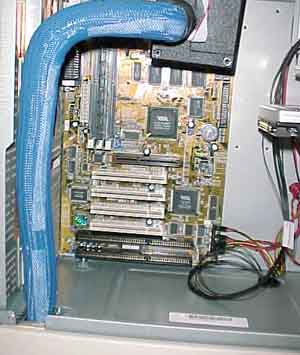 |
Firing it Up & Measuring Performance
| The system requires that two power cables be connected, one for the main computer, one for the cooling system, so be sure to have enough open sockets where you place the system. Turning on the computer sounded much like turning on a fridge, the base of the system gave a quick shake and proceeded to cool down immediately. The LCD display at the front of the case steadily dropped from 23 degrees Celsius down to -36 in around a minute, upon hitting -36 the main system turned on and the FIC PA-2013's BIOS indicated an AMD K6-2 running at 506MHz during the power on self test. |  |
Needless to say, the stability of the system during the continuous usage tests AnandTech ran on Kryotech's Cool K6-2 500 was top notch, much greater than conventional air-cooled systems under Windows 98 and extremely reliable, something not possible when overclocking a normal K6-2 400 system to 500MHz. The temperature of the cooled system, according to Kryotech's LCD panel, varied from -40 degrees Celsius to -43 degrees, proving that their claims were well founded.
The performance of the 500MHz K6-2 system was approximately 5% faster than an overclocked 450MHz K6-2, and 6% slower than a K6-3 running at 350MHz. The performance under games wasn't a huge increase over the readily available 400MHz K6-2, and barely outperformed AnandTech's overclocked 450MHz K6-2.
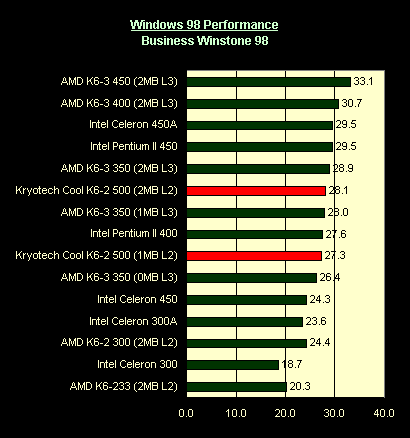
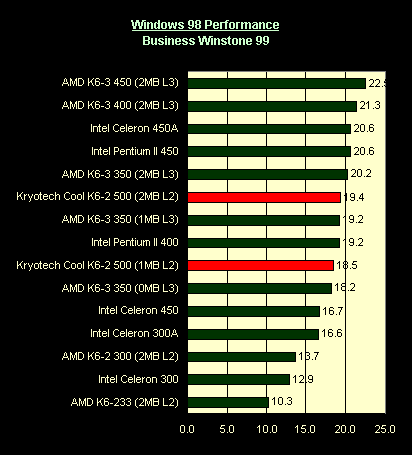
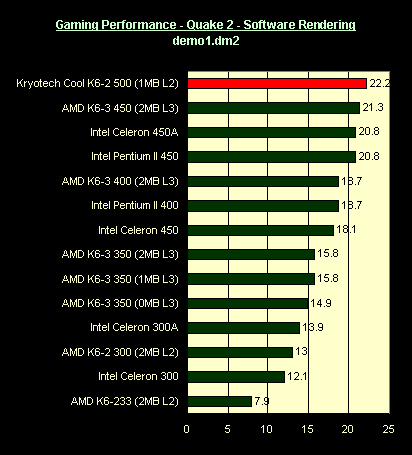
From a Business Application Performance perspective, the Cool K6-2 500 is noticeably slower than a K6-3, and especially considering that the release of the K6-3 is no more than 2 months away, an investment in the Cool K6-2 500 now wouldn't be your best option. The gaming performance of the Cool K6-2 500, as shown by software rendering tests under Quake 2 is greater than that of the K6-3 simply because the L2 cache performance carries very little weight in FPU intensive applications, where raw processing power is all that counts, also where the K6-2 at 500 distances itself from even the unreleased K6-3. Unfortunately that is the Cool K6-2 500's only advantage over the upcoming K6-3, and with the performance advantage over the current generation of K6-2 processors being next to nothing, the Kryotech system's shortcomings are just beginning.
A Tragic Flaw
The quality of peripherals that go into the Kryotech system begins to matter much more than in a normal system, especially when dealing with memory. This could be because of increased electrical noise in the system while running at such an increased frequency, or because of the cooling methods applied to the system, nevertheless the fact does remain that not all peripherals will work flawlessly in the system. AnandTech's tests with the Cool K6-2 revealed that that Matrox G200 came closest to being one of those incompatible peripherals, normal usage of the card wasn't hindered at all, however there was the rare occasion that the card would be the cause of spontaneous crashes with the system which would not occur in an identical test bed setup without the Kryotech unit. Most other peripherals experienced no problems at all, which is a definite plus, however the Kryotech system is extremely sensitive to the quality of memory used. From the tests AnandTech conducted, Samsung and NEC SDRAM chips and modules seem to work fine but according to Kryotech, Advantage Memory is the recommended option in a stability and compatibility sense.
| Under Windows NT there exists a tragic flaw with the Kryotech Cool K6-2's current technology, the thermal jacket which prevents condensation from forming between the pins of the processor and the motherboard's CPU socket also seems to introduce a problem when running under Windows NT, primarily when using SCSI based disk drives. |
|
| The problem is not limited to SCSI drives only, as it seems to happen under Windows NT with IDE drives as well (just not as severe), and causes random crashes and lockups with the system. Kryotech is aware of this problem, and they are currently working on a mainstream solution for it. Kryotech has told AnandTech that they have a system running under NT with SCSI devices in-house, however a true solution won't be available for at least another 6 weeks. They are working on a technology that would lower the cost of the system by up to 20%, and would effectively remove that thermal jacket from the system itself by allowing the CPU to plug into the motherboard itself. The earliest AnandTech was told that such a technology would be available was February, so until then, it appears as if the Cool K6-2 isn't the hottest option for high end Windows NT users. | |
Too little too late?
At a price of $1695 for the motherboard, CPU, case, and cooling system, the Cool K6-2 is a bit steep considering the performance it offers over a readily available and comparatively cheap K6-2 400 mb/cpu/case combo. With many users already able to overclock their K6-2 400's to 450MHz without using Kryotech's cooling system, the extra 5% performance boost isn't really worth the money; and in that respect, the Kryotech Cool K6-2 500 is in fact, too little, too late. Had the system been released at 500MHz back in May of 1998 when it was announced at E3, things might have been different, however with the price of a Celeron 300A at under $100, and with the price of a K6-2 400 quickly approaching the $200 mark, the Cool K6-2 just isn't worth it now.
Is the system a failure? Absolutely not. Kryotech's Cool K6-2 is an example of what can be done, and as a glimpse at the future of Kryotech, AnandTech decided to tear out the K6-2 400 CPU that was installed in the system and replace it with a K6-3 to see how well AMD's forthcoming chip would operate at -40 degrees Celsius.
Modifying the System
The sample K6-3 AnandTech tested exhibited overclocking results similar to that of the K6-2, in that the physical peak of the processor appeared to be 500MHz, with 550MHz not booting at all. A final judgement on the processor's overclocking abilities with the Kryotech system can be made closer to the release date of the chip since the sample tested was an engineering sample, however the sheer thought of having a K6-3 running at 550MHz and beyond brought quite a smile to this reviewer's face. The performance difference between a K6-3 running at 450MHz and one running at 500MHz was approximately 6% in the Winstone tests that would run, however the entire suite would not complete as a result of one or more factors, most likely due to the nature of processor with it being an engineering sample.
Replacing a processor in the Kryotech system was quite a bit of an ordeal as it required removing the ATX power supply, a bracket holding the CPU cavity in place, then unscrewing the CPU cavity from the heat jacket and pulling the chip out of its socket. The procedure is quite delicate, and the possibility of bending one or more of the elongated pins on the part of the jacket that plugs into the motherboard is extremely high as it happened quite a few times during AnandTech's tests. Straightening out a bent pin on the jacket isn't too difficult, however if you don't feel comfortable doing so Kryotech will be offering an upgrade plan which will allow users to ship their systems back to have the CPU's upgraded for them. Otherwise, replacing the CPU on your own voids the warranty, in spite of this, Kryotech will publish proper instructions on how to do so on their web site in the future. Replacing the motherboard in the system is much more difficult, the positioning of the CPU socket must be virtually identical to that of the layout of the FIC PA-2013 the design was built around. If you happen to have a motherboard that is identical to the PA-2013, then the procedure isn't a pain at all, AnandTech successfully removed the 1MB PA-2013 installed in the system with a newer 2MB version without any problems at all, unfortunately the same can't be said about all motherboards.
With the technology behind the Cool K6-2 evolving so rapidly, a Cool K6-2 purchase now probably wouldn't be the best investment unless you have $1700 to kill on something cool, however next year should be quite promising for Kryotech. Kryotech's already close relationship with AMD should allow the public to see a Cool K6-3 product release in the very near future, and if Kryotech can fix the problems currently associated with the Cool K6-2 system by then, a K6-3 running at 550MHz may be on the horizon...an easy competitor to Intel's upcoming Katmai. For now, unfortunately, AnandTech can't flat-out recommend the Cool K6-2, but keep your eyes on Kryotech, they've got the potential to make something spectacular, and as next year will most likely show us all, with the life of the K6-2 slowly coming to a close, that potential walks hand in hand with the release of AMD's K6-3.