
Original Link: https://www.anandtech.com/show/2098
High-End Buyer's Guide - October 2006
by Jarred Walton on October 9, 2006 5:30 AM EST- Posted in
- Guides
Introduction
We have made an effort to better address our buyer's guides with more frequent updates to all of the price segments. A couple weeks ago we had a look at the midrange sector, and now we return for a look at the high-end segment. To recap, our definition of the high-end is that the systems focus on achieving optimal performance with price being less of a concern. This does not mean that price is not a concern, however, as there is still a huge difference between a $2000 computer and a $5000 computer - and we'll look at both today. There are also a variety of uses for high-end computers, from powerful workstations to extreme overclocking and of course the ultimate performance gaming machines. Trying to address all areas with a single guide is difficult, so our base configurations are just that, and we expect that anyone looking to spend $2000+ on a computer is going to do a little research and know what they do and don't need. Or not - if you just want to go with our recommendation and get a screaming fast computer (that you might not actually fully utilize), that's your prerogative!
Particularly at the high-end, there are many choices that can be made, and as with the midrange guide we are going to provide several configurations that you can use as a guideline targeting the various price points. Unfortunately for AMD, it has to be said that Intel has a clear performance advantage right now... when it comes to CPU power. That disclaimer is important, because if you're primarily worried about gaming performance, graphics power is often a much bigger concern. However, there are games out there that really demand a lot from both the CPU and the GPU (especially recent real-time strategy games like Rise of Legends and Company of Heroes, as well as some flight simulators). Lest anyone forget that we are interested in getting the best performance for the dollar, consider the following quote from our January 2006 buyers guide:
"The good news is that the Intel 'High-End' platform costs less than the AMD recommendation; unfortunately, the AMD is also clearly superior in performance, and not even a Pentium 955EE chip can close the gap."Now swap the AMD and Intel names, and replace 955EE with FX-62, and you have the current situation. As we showed in our Core 2 Duo launch articles, Intel currently has AMD thoroughly outclassed in terms of performance, and if you add in overclocking the case for Intel is so lopsided that we would strongly recommend purchasing a Core 2 Duo system right now over anything AMD offers when looking at high-end computers.
Since we're talking about the high-end, we also need to step back for a moment and talk about what the future holds. Intel launched Core 2 Duo a couple months ago, but they're not done yet. We have already previewed performance of Core 2 Quad, and the QX6700 will become available in about a month. In terms of raw computational power, it is certainly more powerful than the X6800, but you need to run applications and tasks that can take advantage of all four processor cores in order to see the difference; otherwise, the higher clock speed of the X6800 will trump the additional cores offered by the QX6700. The good news is that in one month, the decision will be yours to make, and pricing shouldn't play a factor as both processors should cost around $1000. If you don't want to go all out and buy a $1000 processor, the wait for more affordable Core 2 Quad chips will be a couple months longer.
AMD's answer at present consists of their 4x4 initiative: a dual socket motherboard running up to four graphics processors, and honestly that's more marketing hype than anything as few people other than high-end workstation and server users need dual socket motherboards. If you're in the market for a dual socket motherboard, they have been available for quite a long time, so the 4x4 initiative really just amounts to a rebranding of something that we can already buy - on a new socket, of course. Getting a more expensive motherboard and having to purchase two processors instead of one largely negates any reason to upgrade to quad cores. If the price is identical, or nearly so, many of us would take four slightly slower CPU cores over two faster cores, but it we have to spend a lot of extra cash most will agree that quad cores is overkill on the desktop right now.
Upcoming CPU launches aren't the only thing to consider. Rumors and details of NVIDIA's G80 architecture have begun to surface, and a change to DirectX 10 compliance looks set to really shake things up. At least one report states that G80 will have 128 unified shader pipelines, which can be configured to function as pixel, vertex, or geometry shaders according to application demands. What does that mean for performance? We don't know yet, but we sincerely doubt that it will actually be slower in overall performance compared to a 7950 GX2. The expected launch date is around the same time as Core 2 Quad, so that gives you two more reasons to wait another month or two before buying a high-end system.
Before we get to the actual configurations, let us be clear that we're not looking to make equivalent cost systems in this article. A minor change or two is all that should be necessary in order to make the systems more or less equivalent - at least in cost - but other factors make it difficult to recommend similarly configured AMD and Intel systems. At present, those users interested in an NVIDIA SLI platform are often better off getting an AMD AM2 motherboard. The only retail motherboards with support for SLI and Core 2 Duo offer decent stock performance, but they are crippled by a chipset that can't scale to higher front side bus speeds. If you are absolutely certain that you won't bother overclocking, this is a bit less of a concern, but there is always the chance that we will see consumer FSB1333 offerings in the future, and the current NVIDIA chipsets will struggle to run stably with a 333 MHz base bus speed. However, going back once again to upcoming product launches, NVIDIA's refined C55 nForce 680i SLI chipset should fully address this shortcoming... and it should also become available some time in November. So there you have three good reasons to consider waiting for the November launches, but then there's always something better around the corner.
Speaking of platform preference, ATI's CrossFire is in the exact opposite situation from NVIDIA's SLI. Unless you want to get a socket 939 motherboard, the number of AMD motherboards with CrossFire support is extremely limited. When there are fewer choices available for a platform, the overall quality of those choices often suffers. ASUS and MSI offer RD580 motherboards for socket AM2 now, and they certainly aren't bad, but if you are really interested in a CrossFire platform you will get better overall performance with an Intel system anyway. What this means is that we will be focusing on SLI configurations for the AMD platforms, and we will target CrossFire configurations for Core 2 Duo. Also note that we will be putting dual graphics cards in all of our configurations in this article, but please understand that we do not recommend such configurations for people that don't play games. If you know that you won't use your computer for gaming purposes, you can look back to our recent midrange buyers guide and combine some of the CPU, processor, memory, etc. upgrades from this guide with the GPU and/or motherboard selections from the midrange guide. (Professional 3D cards are a separate topic which we won't get into in the interest of time.)
As a final comment, we are separating our case, display, and peripheral choices from the main platform, and we will look at the options there after the primary component choices. All of the configurations should work in any of the cases, so you can choose the case and accessories that you feel best fit your own style, with a few considerations we will get to later. This should be helpful for people that already have many components that they plan on keeping, and upgraders should find the price breakdowns more useful as well.
Baseline AMD High-End Platform
| Base High-End AMD Athlon X2 AM2 System | ||
| Hardware | Component | Price |
| Processor | AMD Athlon 64 X2 (AM2) 4600+ - 2.4GHz 2x512KB Windsor | $245 |
| Motherboard | MSI K9N SLI Platinum - nForce 570 SLI AM2 | $135 |
| Memory | GeIL Ultra 2GB (2 x 1GB) DDR2-800 4-4-4-12 | $280 |
| Video Card | 2 x EVGA 512-P2-N573-AR Geforce 7900GTO 512MB | $504 |
| Hard Drive | Seagate 3.0Gbps 320GB 7200RPM 16MB Barracuda 7200.10 | $95 |
| Optical Drive | NEC ND-3550A 16X DVD+/-RW | $34 |
| Operating System | Windows XP Media Center Edition 2005 SP2B (OEM) | $115 |
| System Total | $1408 | |
| Complete Package | $1995 - $3971 | |
Starting with the AMD basic high-end offering, it should come as little surprise that you still get a powerhouse of a computer for the cost. A fast processor, dual graphics cards, 2 GB of RAM, and a good amount of hard drive space will keep all but the most demanding users satisfied. We won't be putting together an equivalent Intel system, as we already mentioned, but it could certainly be done. Let's take a closer look at a few of our component choices, and discuss some of the alternatives you might want to consider.
 |
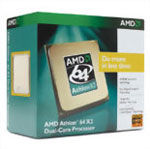 |
 |
 |
A near tie in terms of getting our recommendation is the 7950 GT cards. These have a slower clock speed than the GTO but include faster memory, they take up a single slot, and you can get HDCP support. They also cost a bit more than the GTO and they make more noise. We decided to save money and sacrifice expansion slots, and with many games starting to stress GPU core performance rather than memory bandwidth we feel the GTO will be faster. It ends up being a decision between features and price, however, so you should choose whichever appeals to you more.
Rounding out our component selections, we chose to go with a single 320GB hard drive and the obligatory 16X DVD burner. In both cases, we had an eye towards performance as well as price. For 320GB hard drives with 16MB of cache, the Seagate 7200.10 is currently the lowest price and offers compelling performance. You could always go with a smaller or larger hard drive, although the difference in price between 250GB and 320GB isn't very large. With Blu-Ray and HD-DVD on the horizon, DVD burners are all becoming very similar in specifications and performance. Media compatibility will still vary, but if you get the drive manufacturer's recommended brand you shouldn't have any problems, at which point you can simply choose whichever is cheapest. Once again, that honor falls to the NEC ND-3550A, with LG Electronics, BenQ, LiteOn, Pioneer, and others following close behind. The only thing to remember is to get an optical drive with a faceplate that will match your choice of case.
We will wrap up with a brief note on the operating system selection. All of the systems we are putting together today should be fully compatible with Windows Vista once it becomes available, not to mention Windows XP, Linux, and many other operating systems. You should also be able to run either 32-bit or 64-bit versions of any of these operating systems, although the overall performance and compatibility of Windows x64 OSes at present is lower than their 32-bit offerings. You then need to decide which specific package to get within the OS family, and for Windows XP that means choosing between Home, Professional, and Media Center Edition. For anyone that runs more than a single computer on a network, we definitely don't recommend XP Home. Media Center Edition and XP Professional use the same code base, with a few minor differences. We feel MCE is the most versatile choice overall, and the fact that it is $20 cheaper helps to seal the deal. If you plan on running 4GB of memory or more, you will probably want to upgrade to a 64-bit OS, but we will continue to recommend 32-bit Windows and 2GB of RAM for the time being.
Upgraded AMD High-End Platform
| Upgraded High-End AMD Athlon X2 AM2 System | ||
| Hardware | Component | Price |
| Processor | AMD Athlon 64 (AM2) FX-62 - 2.8GHz 2x1MB Windsor | $695 |
| Motherboard | DFI LANParty UT SLI-M2R/G - nForce 590 SLI AM2 | $182 |
| Memory | GeIL Ultra 2GB (2 x 1GB) DDR2-1000 4-4-4-12 | $315 |
| Video Card | 2 x EVGA GeForce 7900GTX 512MB RoHS HDCP | $810 |
| Hard Drive | 2 x Western Digital 250GB 16MB Caviar SE16 | $154 |
| Optical Drive | 2 x NEC ND-3550A 16X DVD+/-RW | $68 |
| Operating System | Windows XP Media Center Edition 2005 SP2B (OEM) | $115 |
| System Total | $2339 | |
| Complete Package | $2926 - $4902 | |
Our upgraded AMD configuration adds additional performance in many areas over the baseline AMD system. However, the performance improvement gained relative to the price increase is definitely a case of diminishing returns. This is especially true in light of the fact that a similarly priced Intel Core 2 Duo system is going to offer better overall performance, so unless you absolutely refuse to buy Intel it is difficult for us to recommend this particular configuration. We end up targeting the middle of the high-end price range with our upgraded AMD platform: faster in several areas than the baseline Intel configuration we will get to in a moment, but definitely not as fast as the upgraded Intel platform.
 |
About the only other alternative for motherboards on AM2 platforms that we haven't mentioned would be something that provides CrossFire support. There are only three RD580 AM2 motherboards currently available, one of which definitely isn't worth considering. The remaining two boards are provided by MSI and ASUS, with the MSI board costing slightly less. If you want to build an AMD CrossFire system rather than going with SLI, either motherboard will do the job admirably.
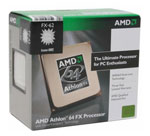 |
 |
 |
The only other change we've made is to the storage subsystem, where we've doubled the number of hard drives and DVD drives. You certainly don't need to have two hard drives for a top-end computer, but it does give you the ability to run RAID 0 or RAID 1. Even without RAID, performance can be somewhat snappier in Windows by having your swap file and some of your applications on the second hard drive, and of course you do get more storage with two drives instead of one. The dual DVD burners are an extra feature that a lot of people probably will never utilize, but if you do a lot of DVD burning it could prove useful. You could also try purchasing drives from two different manufacturers in order to maximize your media compatibility. While some might be interested in seeing a Blu-Ray or HD-DVD included instead of a standard DVD-RW, the technology is too new for us to recommend right now - that whole bleeding-edge problem again.
Baseline Intel High-End Platform
| Base High-End Intel Core 2 Duo System | ||
| Hardware | Component | Price |
| Processor | Intel Core 2 Duo E6600 - 2.40GHz 4MB Shared L2 | $317 |
| Motherboard | MSI 975X Platinum V.2 "PowerUp" MS-7246-020 - Intel 975X 775 | $176 |
| Memory | GeIL Ultra 2GB (2 x 1GB) DDR2-1000 4-4-4-12 | $315 |
| Video Card | Sapphire Radeon X1900XT 512MB | $338 |
| Video Card | Sapphire Radeon X1900 CrossFire 512MB | $391 |
| Hard Drive | Seagate 3.0Gbps 320GB 7200RPM 16MB Barracuda 7200.10 | $95 |
| Optical Drive | NEC ND-3550A 16X DVD+/-RW | $30 |
| Operating System | Windows XP Media Center Edition 2005 SP2B (OEM) | $115 |
| System Total | $1777 | |
| Complete Package | $2364 - $4340 | |
The baseline Intel platform for this high-end guide falls somewhere between the base and upgraded AMD selections. The storage components are the same as the baseline AMD system, while we went with the faster memory from the upgraded AMD configuration. The reason for this is that Core 2 Duo computers seem to be better capable of utilizing higher bandwidth memory than AM2 systems, not to mention the importance of getting high-quality memory if you plan on overclocking Core 2 platforms using a 1:1 ratio. You can of course choose to stay with the cheaper alternative we listed earlier, and you could also downgrade the CPU to a cheaper model. We've gone the other direction and opted for better performance at a higher price.
 |
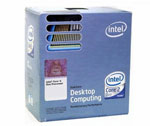 |
  |
The choice of motherboard and chipset also dictates which multi-GPU configuration we can use, so while our baseline AMD system went with NVIDIA GeForce 7900 GTO cards, for the Intel platform we have switched over to ATI X1900 XT/CrossFire cards. Depending on which games you play, NVIDIA will be faster in some areas and ATI will be faster in others, at least when comparing the 7900 GTX with the X1900 XT. Overall, the X1900 CrossFire configuration will be faster than the baseline AMD graphics configuration, often by a reasonable margin. It does however cost $225 more, so ATI isn't the clearly better choice if money is a concern.
Intel Ultra High-End Platform
| Upgraded High-End Intel Core 2 Duo System | ||
| Hardware | Component | Price |
| Processor | Intel Core 2 Extreme X6800 - 2.93GHz 4MB Shared L2 | $950 |
| Motherboard | ASUS P5W DH Deluxe - Intel 975X 775 | $229 |
| Memory | OCZ Titanium Alpha VX2 2GB (2 x 1GB) DDR2-1000 4-4-4-15 | $445 |
| Video Card | Sapphire Radeon X1950 XTX 512MB | $431 |
| Video Card | Sapphire Radeon X1950 CrossFire 512MB | $465 |
| Hard Drive | 2 x Western Digital 3.0Gbps 500GB Caviar SE16 | $352 |
| Optical Drive | 2 x NEC ND-3550A 16X DVD+/-RW | $68 |
| Operating System | Windows XP Media Center Edition 2005 SP2B (OEM) | $115 |
| System Total | $3055 | |
| Complete Package | $3642 - $5618 | |
Finally, we come to the granddaddy of all high-end computer configurations. Oh sure, we could go off the deep end and recommend a dual socket motherboard with Xeon 5160 processors and multiple gigabytes of memory - or you could go out and purchase one of the new Mac systems and get the same thing (minus CrossFire/SLI support) - but outside of workstation class applications a fast single socket configuration will usually offer better performance, and it will save you quite a bit of money.
 |
 |
 |
  |
Lastly, we come to the storage subsystem. Anyone looking for even more extreme performance could always add a couple of 150GB Western Digital Raptor drives in RAID 0, but for an ultra high-end computer we prefer more storage over slightly faster hard drives. Thus, we have chosen two 500GB Western Digital hard drives, which you can once again choose to run in RAID 0, RAID 1, or simply as individual drives, giving you up to a full terabyte of storage. You could further upgrade to RAID 1+0 for performance and redundancy, although that would also require four hard drives which is more than most people want to install in a home computer. We certainly aren't recommending this configuration as the best choice for every single person: get what you feel is most beneficial for your storage needs.
Display, Case and Peripherals
We have covered the core components for all of the systems, so now you need a box to put everything in, a power supply to get everything running, as well as a display, speakers, keyboard, and mouse. If you already have a decent computer system, you might want to reuse some of your existing parts, but it might be easier to simply buy a new case and power supply so that you can sell off your old system (or add a second full computer as the case may be). We have four configurations for you to choose from, ranging from an upper midrange selection all the way up through the no holds barred ultra high-end setup. While all four could be used with any of the computer systems listed in this guide, the higher-end parts you choose for your main components the more you should probably spend on the remainder of the system. Of course, you do not need to use all of the choices from one table; if you want to get an ultra high-end display but use baseline components for the rest of your system, there's nothing stopping you from doing so. Mix and match as you see fit!
| Base High-End Case and Accessories | ||
| Display | Acer AL2216Wbd 22" 5ms 1680x1050 | $339 |
| Case | Antec Solution SLK3000-B | $52 |
| Power Supply | Seasonic S12-500 500W | $113 |
| Keyboard and Mouse | Microsoft Comfort Curve 2000 with Optical Mouse | $28 |
| Speakers | Logitech X-530 5.1 | $55 |
| Total | $587 | |
 |
| Upgraded High-End Case and Accessories | ||
| Display | Acer 24" AL2416Wd 6ms 1920x1200 | $686 |
| Case | LIAN LI PC-7B plus II | $100 |
| Power Supply | OCZ GameXStream OCZ700GXSSLI 700W | $130 |
| Keyboard and Mouse | Logitech Keyboard and Mouse - Wireless + Rechargeable | $56 |
| Sound Card | Bluegears b-Enspirer | $106 |
| Speakers | Cyber Acoustics A-5640rb 5.1 | $100 |
| Total | $1178 | |
 |
 |
| Upgraded #2 High-End Case and Accessories | ||
| Display | Dell 2407WFP 24" 6ms GTG 1920x1200 | $720 |
| Case | Antec Performance I P180 | $125 |
| Power Supply | OCZ GameXStream OCZ700GXSSLI 700W | $130 |
| Keyboard and Mouse | Logitech MX3000 Wireless + Laser Mouse | $63 |
| Sound Card | Creative X-Fi XtremeMusic | $114 |
| Speakers | Logitech Z-5300e 5.1 | $139 |
| Total | $1291 | |
 |
| Ultra High-End Case and Accessories | ||
| Display | Dell 3007WFP 30" 11ms GTG 2560x1600 | $1450 |
| Case | Cooler Master Stacker 830 | $243 |
| CPU Cooling | Scythe Infinity | $60 |
| Power Supply | SilverStone SST-ST85ZF 850W | $279 |
| Keyboard | Microsoft Natural 4000 | $43 |
| Mouse | Logitech MX Revolution | $90 |
| Sound Card | Creative X-Fi Platinum | $175 |
| Speakers | Logitech Z-5500D 5.1 Digital Speakers | $223 |
| Total | $2563 | |
 |
 |
CPU Cooling
 |
Alternatives
As if all the options we've already given you aren't enough, there are so many choices available when you have such a large budget that we felt it would be beneficial to put together a quick list of alternatives. We've broken them down by component type, but otherwise we have made no attempt to clearly separate the configurations that work together. For example, if you're interested in getting an SLI motherboard, you won't want to purchase a couple of ATI graphics cards to go with it - unless you simply want to run the graphics cards as individual units rather than in CrossFire mode.
| Alternative Processors | ||
| Brand | Component | Price |
| AMD | AMD Athlon 64 X2 (AM2) 4000+ - 2.0GHz 2x1024KB Windsor | $196 |
| AMD | AMD Athlon 64 X2 (AM2) 4200+ - 2.2GHz 2x512KB Windsor | $204 |
| AMD | AMD Athlon 64 X2 (AM2) 5000+ - 2.6GHz 2x512KB Windsor (Backordered!) | $364 |
| Intel | Intel Core 2 Duo E6400 - 2.13GHz 2MB Shared L2 | $220 |
| Intel | Intel Core 2 Duo E6700 - 2.67GHz 4MB Shared L2 | $502 |
| Alternative Motherboards | ||
| Brand | Component | Price |
| AMD | MSI K9A Platinum - ATI CrossFire Xpress 3200 + ATI SB600 AM2 | $136 |
| AMD | Asus M2R32-MVP - ATI CrossFire Xpress 3200 + ATI SB600 AM2 | $148 |
| AMD | Foxconn C51XEM2AA - nForce 590 SLI AM2 | $177 |
| AMD | Asus Crosshair - nForce 590 SLI AM2 | $235 |
| Intel | ASUS P5B-E - Intel P965 775 | $164 |
| Intel | DFI Infinity 975X - Intel 975X 775 | $185 |
| Intel | Abit AW9D - Intel 975X 775 | $209 |
| Intel | Abit AW9D-MAX - Intel 975X 775 | $260 |
| Alternative Graphics Cards | ||
| Brand | Component | Price |
| ATI | 2 x Sapphire Radeon X1900GT 256MB | $404 |
| NVIDIA | 2 x XFX GeForce 7900GS 256MB DDR3 RoHS | $404 |
| NVIDIA | EVGA GeForce 7950GX2 1GB | $500 |
| NVIDIA | 2 x EVGA GeForce 7950GT KO 512MB | $580 |
| Alternative Memory | ||
| Type | Component | Price |
| DDR2 | G.Skill 2GB (2x1GB) DDR2-800 model F2-6400CL4D-2GBPK | $265 |
| DDR2 | OCZ Platinum 2GB (2x1GB) DDR2-800 model OCZ2P8002GK | $280 |
| DDR2 | WinTec AMP-X 2GB (2x1GB) DDR2-800 model 3AXT6400C4-2048K | $295 |
| DDR2 | Corsair XMS2 2GB (2x1GB) DDR2-800 model TWIN2X2048-6400C4 | $300 |
| DDR2 | Super Talent 2GB (2x1GB) DDR2-800 model T800UX2GC4 | $310 |
| DDR2 | Patriot 2GB (2x1GB) DDR2-800 model PDC22G6400LLK | $310 |
| DDR2 | Kingston HyperX 2GB (2x1GB) DDR2-800 model KHX6400D2LLK2 | $330 |
| Alternative Hard Drives | ||
| Type | Component | Price |
| SATA2 | Seagate 3.0Gbps 250GB 7200RPM 16MB Barracuda 7200.10 | $75 |
| SATA2 | Western Digital 3.0Gbps 320GB 7200RPM 16MB Caviar SE16 | $100 |
| SATA | Western Digital 1.5Gbps 400GB 7200RPM 16MB Caviar SE16 | $135 |
| SATA2 | Seagate 3.0Gbps 400GB 7200RPM 16MB Barracuda 7200.10 | $154 |
| SATA2 | Maxtor 3.0Gbps 500GB 7200RPM 16MB MaXLine Pro 500 | $209 |
| SATA2 | Maxtor 3.0Gbps 500GB 7200RPM 16MB DiamondMax 11 | $219 |
| SATA | Western Digital 1.5Gbps 150GB 10000RPM 16MB Raptor | $219 |
| SATA2 | Seagate 3.0Gbps 500GB 7200RPM 16MB Barracuda 7200.10 | $220 |
| SATA2 | Seagate 3.0Gbps 750GB 7200RPM 16MB Barracuda 7200.10 | $356 |
Depending on where you live in the world, it may be easier to get some of these alternative recommendations over the components we listed earlier. We feel confident that all of these components are very high quality and will work well in any high-end computer. In some cases, the differences are going to be very slight, and we didn't bother listing all of the various GPU manufacturers as by and large a 7900 GTX from company A is going to be nearly the same as a 7900 GTX from company B.
Hopefully it's pretty clear by now that there are a lot of different choices you could make and still end up with a very good high-end computing system. We would also be remiss if we didn't mention the fact that one more point in favor of ATI graphics cards right now is their support for Folding@Home's new GPU accelerated client. Even if you have no interest in Folding@Home, we have to commend ATI for their efforts, and we hope to see additional applications in the future leverage the floating-point number crunching power offered by today's GPUs.
Conclusion
Some companies like to advocate the "one size fits all" approach, whether it be for clothing, computers, transportation, or just about any other product. We here at AnandTech are strong believers in individualization, as what works best for one person may be overkill or insufficient for another. We have made an effort in this buyers guide to address many of the configuration options that are available for anyone looking to build a new computer. Even with everything we've said here, however, there are still many areas that we only glossed over. Naturally, if you have any questions, feel free to send them our way or post them to our comments section.
If you're still confused after all of the information we've unloaded, or if you're uncertain whether or not you should upgrade right now, discretion is usually the best course of action. Do some more research, ask some questions, and remember that something better/faster/cheaper is always just another month away. Today is not the perfect time to upgrade or buy a high-end computer system; neither was last month, and next month won't be either - at least not for everyone. The best time to upgrade is when you are no longer happy with your computer... or perhaps just after winning the lottery. Many of us still have computers that are over two years old that we use on a regular basis, and while they may not be the fastest systems on the planet, for a lot of tasks they are perfectly adequate.







