
Original Link: https://www.anandtech.com/show/208
Hi-Val? Well, I was shopping for a CD-RW drive for myself, and since I wanted it quickly, I had no choice but to visit Comp USA. Browsing the product line, the only CD-RW drives under $300 were the Hi-Val ones. Being the cheap guy that I am, I purchased the 2x24x2 drive, since it was only $200 after a $70 rebate. How does this el-cheapo drive measure up? Find out...
Important Specs
2x CD-R write
2x CD-RW rewrite
24x CD read
2MB buffer
EIDE interface
Drag + Drop Data CDs, Record Audio from any input source, complete w/software
CD Copy (of course!)
Installation
Installing the Hi-Val 2x24x2 (IDE, more on this later) wasn't any more difficult than installing a regular CD drive. Ideally, even if you have another CD-ROM drive in your system, there shouldn't be any problems. Luckily, if you want to call it that, I didn't have any problems getting both of my CD-ROM drives working together. Whether or not you need your old CD-ROM drive and the CD-RW drive simultaneously depends mainly on whether or not you want to replicate CDs without wasting HD space for images or if you want to rip audio tracks to create a mix or whatever. The Hi-Val drive provides a more than adequate 24x read speed, so if you are using the CD-R(W) mainly for data copying, it isn't really necessary to keep the other CD ROM drive attached.
Streaming Data and Why it's Important
Before I go on talking about Buffer size and EIDE vs SCSI, It is important to know a little about how CD-RWs write data. The key point here is that the data must be streaming, and consistent, because the laser writes regardless of whether or not it has anything to etch in or not. This is one of the reasons why there are very few CD-RW drives which surpass 4x CD-R(W) writes. It is difficult to guarantee a consistent 4x input for the laser.
Buffers
In order to help ensure streaming uninterrupted data, CD-RWs make use of "on-drive" memory as a buffer. The system hard drive (or any other input source) sends the information to the CD-RWs buffer. In turn, the CD-RW then reads the data from the buffer (since the buffer is RAM, it is very very fast) and burns the data into the CD. The size of the buffer is very important to help maintain consistency and allow the user to run other programs while burning a CD.
Why is the size so important? Well, let's say you want to burn a CD and play Quake2 at the same time (not recommended) While Quake2 is loading, the CD-RW software will be accessing the HD for data to burn. If the drive is too slow to the supply the CD-RW drive (actually the buffer) with data fast enough before the data in the buffer drains out, there will be a Buffer Underrun error and recording will be stopped. (Since the laser head cant move backwards to go fix gaps) For this reason, a large buffer is very helpful, since it takes longer to "drain out".
EIDE vs SCSI
The important difference between EIDE and SCSI as it pertains to CD-RW drives is CPU utilization. A SCSI CD-RW drive is controlled by the SCSI controller (a processor), which means that there is virtually no CPU utilization during record time. This is very helpful on (a) slow computers which may have trouble keeping up, and (b) multitasking.
EIDE, on the other hand, requires the CPU to aid in the recording process. If the CPU is doing any other tasks, there is a chance that it won't be able to keep up, resulting in a Buffer Underrun error. This will ruin the CD-R(W) disk.
Audio Ripping
If you want to make CD-mixes and don't have another CD-ROM drive running, or wish to copy sounds to your hard drive, then you should know that the HI-VAL drive has problems ripping audio at full (24x) speed. I created a music mix by first ripping the tracks and storing them as .WAV files on my Hard Disk. Of the 9 songs I ripped, 1 had minor scratch like sounds in the first few seconds, another 2 were missing a whole sound range for a few seconds (Damn it! half the G'N'R solo in "Night Train" was gone!). If you want to rip audio, I recommend doing it at a lower speed (around 6x, or less), or using a different drive.
The Software
I have to give Hi-Val credit for creating one of the easiest CD-R software to use. While it may not be the most powerful package, the software is definitely top notch when it comes to getting the job done. Here's a shot:
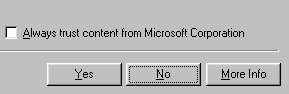
OOPS! Wrong image ... here's the real one :)

There is also a menu bar which lets you do more advanced stuff, but simplicity is the key here.
Conclusion
So, how does the HI-VAL drive measure up? Performance is just as expected, the time taking to burn an entire CD just around the 37 minutes it should take. So far, all the CDs I have burned have completed successfuly; however, I have only tried one CD-RW burn. The software is a big plus, as is the 2MB buffer size. The $200 pricetag is perhaps the biggest advantage.
There were two major problems I've encountered with the Hi-Val 2x24x2 drive. First of all, its inability to rip audio at 24x. Secondly, while running the Hi-Val recording software, the entire system slows down to a crawl. Even if the software is just running idly, you'll need expert marksmanship to get that mouse where you want it to go (well, it's not THAT bad).
| Performance | 80% |
| Quality | 65% |
| Software | 90% |
| Price | 90% |
| Value | 85% |
OVERALL: 80% B-







