
Original Link: https://www.anandtech.com/show/2066
ABS Ultimate X9: Core 2 Extreme Hits a Speed Bump
by Jarred Walton on August 18, 2006 1:35 PM EST- Posted in
- Systems
Introduction
Most of our readers are probably familiar with ABS Computers Technologies. Founded in 1990, they are one of the nation's largest system integrators. They offer everything from budget to high-end desktops, laptops, workstations, and servers. You can also purchase individual components from them: cases, motherboards, speakers, games, etc. Even if you have never heard of ABS, you have almost certainly heard of their online retailer spin off: Newegg.com. Newegg caters to people looking to build their own systems, providing great prices and a great selection on virtually every component imaginable. (It was so successful apparently that ABS created another spin off, ChiefValue.com.) Not everyone has the time or inclination to build their own system, however, so when ABS offered us a chance to look at their latest Ultimate X9 gaming system, we were of course interested.

The system comes loaded with all the top-of-the-line parts currently available: Intel Core 2 Extreme, X1900 XT CrossFire, 2x1024MB of Corsair RAM, 2x150GB Western Digital Raptor hard drives in a RAID 0 configuration, and it's topped off with a water-cooled CPU and graphics cards. You can configure your own specific system on the ABS web site, but they sent us their maximum performance configuration for review. This particular configuration further improves performance by overclocking the Core 2 Extreme processor an extra 20%, resulting in out of box performance faster than just about any other retail system on the market. All of this does carry a price, naturally, but when you consider the time and effort it takes to put together such an extreme system the final price of roughly $4300 really isn't all that bad.
Given the current market demands for Intel's Core 2 Duo/Extreme processors, there are other reasons to consider purchasing a prebuilt system. Anyone that has looked around online trying to find a good deal on one of these processors has likely discovered a couple of things. First, many retailers are currently out of stock. Second, those web sites that do have the processors in stock are typically charging a price premium. Some will call this price gouging, but really it's simple supply and demand economics in full effect.
Intel's Core 2 processors offer superior performance pretty much across the board, and given that they have only recently been introduced all of the people that were looking to upgrade are snapping them up as fast as Intel can produce them. Large OEMs -- Dell, HP, Gateway, etc. -- are also consuming the vast majority of these processors, further limiting retail supply. We expect the supply issues to dissipate over time, resulting in lower prices eventually, but if you're in a hurry to get a system sporting one of the new chips, the cost of building your own computer versus purchasing a prebuilt system is basically a wash, assuming that the time you spend assembling your system doesn't cost you anything.
So what exactly do you get with this "super" system, how does it perform, and is it something you should consider purchasing? Let's find out.
Features and Price
It is always possible to configure your system differently, focusing on increasing storage capacity or tweaking various other options. Here are the specifications of the Ultimate X9 we received:
| ABS Ultimate X9 Specifications | |
| Case: | Gigabyte 3D Aurora |
| Motherboard: | Intel 975XBX (Bad Axe) |
| Processor: | Core 2 Extreme (20% overclock to 3.520 GHz) |
| Heatsink/Cooling: | Gigabyte GH-WIU01 Liquid Cooling System (CPU and GPUs) 1 x 120mm Front Fan 2 x 120mm Rear Fans 1 x 80mm CPU Fan 1 x 120mm External Radiator Fan |
| RAM: | 2 x 1024MB Corsair CM2X1024-6400C4 4-4-4-12 Timings |
| Graphics: | 1 x X1900 XT 1 x X1900 CrossFire Edition |
| Hard Drives: | 2 x 150GB Raptor 10K RPM in RAID 0 |
| Optical Drives: | Samsung 16X DVDR with DVD-RAM and LightScribe Sony 16X DVD-ROM |
| Expansion Slots: | 2 x PCIe X16 with 1x16 or 2x8 data connections 1 x PCIe X16 with X4 data connection 2 x PCI |
| Expansion Bays: | 5 x 3.5 inch internal bays 2 x 3.5 inch external 5 x 5.25 inch external |
| Audio: | Sigmatel 7.1 HD Audio onboard Creative Soundblaster X-Fi XtremeMusic Installed |
| Power Supply: | Enermax Liberty 620W Modular PSU 1 x 24-pin; 1 x EPS/ATX12V; 8 x SATA; 8 x 4-pin Molex; 2 x mini Molex (floppy) 2 x PCIe 6-pin |
| Operating System: | Windows XP Pro |
| Front Ports: | 2 X USB2.0 1 x 6-pin FireWire 2 X 3.5mm Audio (Headphone and Microphone) |
| Rear Ports: | 1 x PS/2 Keyboard 1 x PS/2 Mouse 1 x Parallel 1 x Serial 1 x Audio I/O Panel 1 x Optical S/PDIF Out Port 1 x Coaxial S/PDIF Out Port 1 x RJ45 4 x USB2.0 |
| Extras: | Watercooling on CPU and GPUs Blue LED Fans 20% CPU Overclock |
There are frequently drawbacks to purchasing a prebuilt system -- more limited BIOS options, potentially proprietary designs, slightly reduced performance in the name of stability, generic designs, etc. Thankfully, most of those concerns are not present the ABS Ultimate X9. Everything present in the system can easily be purchased online or from a local computer store (assuming the Core 2 Extreme processor is in stock). How much does it cost to put all the parts together yourself? We did a little research and came up with the following price list (from Newegg):
| Component Price List | ||
| Case: | Gigabyte 3D Aurora | 140 |
| Motherboard: | Intel 975XBX (Bad Axe) | 252 |
| Processor: | Core 2 Extreme (20% overclock to 3.520 GHz) | 1150 |
| Watercooling: | Gigabyte GH-WIU01 Liquid Cooling System | 123 |
| RAM: | 2 x 1024MB Corsair CM2X1024-6400C4 4-4-4-12 Timings | 276 |
| Graphics: | X1900 XT | 326 |
| Graphics: | X1900 CrossFire Edition | 399 |
| Hard Drives: | 2 x 150GB Raptor 10K RPM | 512 |
| Optical Drive: | Samsung 16X DVDR with DVD-RAM and LightScribe | 37 |
| 2nd Optical Drive: | Sony 16X DVD-ROM | 25 |
| Audio: | Creative Soundblaster X-Fi ExtremeMusic | 122 |
| Power Suply: | Enermax Liberty 620W Modular PSU | 155 |
| Operating System: | Windows XP Pro | 143 |
| Sub Total: | 3660 | |
At first glance, there's a pretty big price discrepancy between what ABS is charging and what it would cost to purchase the parts from Newegg. The catch is that ABS charges $500 to officially support the 20% overclock of the processor; otherwise you void your warranty. The total difference in price without the ABS "System Optimization" is just over $300. That gets you a fully equipped system that can be unpacked, set up, and running within a matter of minutes once you receive it, along with a one year warranty on the entire system. How long does it take to assemble such a system on your own, and are you willing to put in the time? That's something the individual will have to decide.
To help you determine exactly what is involved in putting the system together, let's talk a bit more about the system design, build quality, features, etc.
Externals and Appearance
Starting with first impressions, the case certainly appears attractive, though obviously that is a subjective judgment. The all black exterior, dimly glowing blue lights, and relatively quiet operation start things out on a good note. [Sorry for the finger prints -- they showed up in the images due to the flash, though they are not nearly as visible normally.]
 |
| Click to enlarge |
ABS uses a Gigabyte Aurora 3D case as the basis of the system. The case is sturdy and is something we would consider purchasing on our own. It's relatively roomy, has a decent layout, and comes equipped with three low-RPM 120mm fans.
 |
| Click to enlarge |
The drive bay door is metal and has a very solid feel to it, and it snaps shut with the aid of a reasonably strong magnet. Power and reset buttons as well as the optical drives (and any other external drives) are concealed behind the door, which can be locked with a key if necessary to keep tiny fingers and prying hands away from things they shouldn't touch.
 |
| Click to enlarge |
The right side of the case doesn't have much to look at other than the front USB, FireWire, and audio ports. You can also see the lock for the front door, and at the rear of the case you can see the water radiator jutting out. We'll take a closer look at that in a moment.
 |
| Click to enlarge |
The view from the left side is similar, with the only difference being the mesh grille towards the rear of the case and the latch used to help secure the side panel. A small amount of light is visible through the ventilation, but it isn't overly bright.
 |
| Click to enlarge |
Moving to the rear of the system, we get our first look at the water cooling system. Two ¾" tubes exit from the bottom of the case through an expansion bracket and lead up to the radiator and fan towards the top. At the bottom of the case, where the tubes exit, you can also see the fan speed control for the radiator. Depending on the operating environment and system load, you can reduce noise level quite a bit by turning down the fan speed. With the overclocked CPU and under full stress, however, you will probably want to keep the fan speed at maximum in order to ensure proper cooling.
The features table already covered the various ports that are included, so we won't get into further details of that area. Basically, you get all of the typical connections you would find on the back of any modern computer. In our particular configuration, all of the rear expansion slots are populated, so even if you wanted to there's no available slots to add additional expansion cards. Let's take a look at the inside.
Internals and Construction
As we saw from the rear view, ABS has basically included everything the typical gamer could dream of putting in a top-performing system. With all of the features and components, many systems can and do suffer from cable clutter. Thankfully, ABS has done a decent job at keeping most of the cables tied down and out of the way.
 |
| Click to enlarge |
With the water cooling adding additional tubes to the internal clutter, it's no small feat to maintain a tidy appearance. The end result isn't the absolute best cable management that we've ever seen, but it's more than sufficient and helps in keeping the system properly ventilated. The top area nearest the power supply still has an abundance of cables, but with the required power connections for the HDDs, ODDs, water cooling, fans, GPUs, and motherboard it's difficult to completely eliminate that. The only drawback to having all of the cables tied down and out of the way is that it can make things difficult if you ever need to perform maintenance on the system. Unfortunately, we had to do just that.
When we first received the system, we began conducting our typical stress testing and benchmarking. Several days into the process, the Enermax power supply blew up with a loud pop and a bright flash. The smell of burning electronics filled the room, and we were afraid to find out what had just happened to the powerful system sitting on the floor. Thankfully, a bit of investigation helped us to discover that the only failed component was the power supply, and ABS quickly sent out a replacement.
Unfortunately, replacing a power supply is perhaps the most difficult component to remove from a system -- especially when most of the power cables have been zip-tied into place. Given that the Enermax Liberty PSU is a modular design, we hoped to leave most of the cables in place. However, the original PSU and the replacement PSU were slightly different revisions, with the included cables having a filled-in prong on the power connectors with the new version, so we were forced to replace all of the cables. The good news is that we gained a greater appreciation for all of the work that ABS put into wiring the system and keeping everything tidy. The bad news is that all of the zip ties simply made our job more difficult, and it took a couple hours to get everything more or less back to the original state.
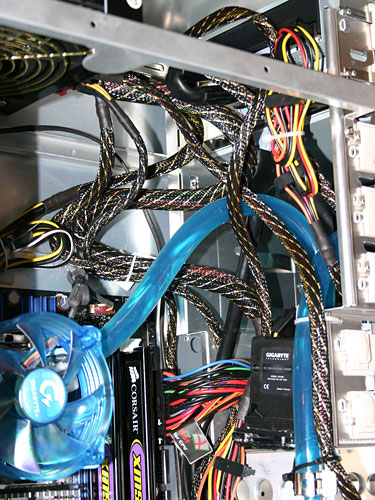 |
| Click to enlarge |
When we say "more or less", we're probably closer to less than more, as the cables never really did look as good as when the system first arrived. We neglected to get pictures before the PSU swap, however, so the cables in the provided images represent our attempt at getting things back in place. The wiring was better before we messed with it, but we didn't have the patience/skill to get the cables back to the original state.
What about the blown power supply? For now, we just have to chalk it up to random bad luck. It appears that the replacement is a later revision, so it's impossible to say how old the original PSU was and what might have been done to it before the system arrived at our location. Even the best power supplies do have periodic failures, and even at full load the power draw of the system is far lower than the rated 620W of the Enermax PSU. We also have to take some consolation in the fact that the PSU did its job properly, failing in a spectacular flash of light and smoke but making sure that nothing else in the system was damaged. The replacement PSU has been running without any difficulty under similar stress conditions for several weeks, so we are optimistic that this was simply a fluke incident.
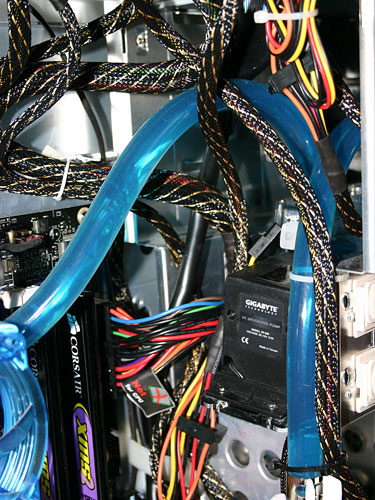 |
| Click to enlarge |
Returning to the internal construction, one area that does cause us some concern is the location and mounting of the water reservoir/pump. It is rather hard to reach, given the tubes and wires that pass nearby, and it occupies the space that would otherwise be used for 3.5" external drives. As it stands, you cannot put a floppy drive into the system without relocating the pump and reservoir. ABS does give you the option of adding a floppy and/or 3.5" flash memory reader, so perhaps they would install the pump and reservoir in the spare 5.25" bays in such a configuration. We would prefer that the pump be placed there regardless of whether or not a floppy is installed, as even with the death of floppy drives there may be other devices that will work better in a 3.5" bay. As for the pump, it is basically velcroed and wedged into place. The plastic reservoir also doesn't appear to be particularly durable, and we have read reports online of people cracking the reservoir when using mounting screws (which might explain the velcro used by ABS). We did not experience any leaks or other difficulties with the water cooling system, but the smaller tubes leading to the graphics cards seem to be less than optimally effective.
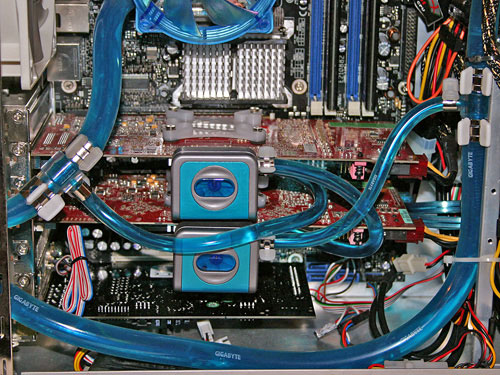 |
| Click to enlarge |
Normally, you want a single circuit for the water to travel through, thus guaranteeing adequate flow to all components. ABS takes a different route, and has a pair of small 3/8" tubes that branch off the main line to cool the two GPUs. We did experience a few crashes (complete system reset without warning) after many hours of intense gaming while the CPU was also under 100% load (two instances of Prime95 running alongside a game, to really stress the system), which seems to support the idea that the GPUs could use additional water flow. The crashes were pretty random in nature and only occurred after extended stress testing, and not always even in similar circumstances. We also experienced a few cases of slight graphical corruption, notably in F.E.A.R. and Quake 4, where green speckles appeared around the screen. As it stands, we have to conclude that the GPUs are getting too warm, due to inadequate water flow. It shouldn't require a massive change for ABS to improve the GPU cooling, but it is unfortunate that a high-end system with water cooling experienced any sort of instability.
Without further time and testing, we can't say for certain that the GPUs caused the reboots/crashes -- it could be the CPU overclock as well, or may a combination of the CPU OC and GPUs. We also only experienced four crashes total, three in Titan Quest v1.08 and one in Serious Sam 2.068, and at least TQ is a recent enough release that there could be other bugs contributing to the instability. However, we didn't experience any crashes with the CPU set at stock speeds, and they also didn't occur except when gaming with the CPU under heavy load. We would qualify the system as 99.9% stable, which means if you play games while for example running Folding@Home 24/7, you might get a periodic crash/reset, particularly during the summer. If you tend to game in 2-3 hour sessions or you don't run other CPU-intensive tasks in the background, you probably won't ever encounter problems.
The biggest issue right now is stability, and we feel ABS should tweak the water cooling to improve cooling for the GPUs. While we were able to deal with the few crashes we experienced, and playing around in the BIOS seems to have improved matters, the typical consumer looking to purchase such a system is far less likely to know how to address instabilities. Enthusiasts and overclockers are used to troubleshooting crashes, but they usually build their own systems to begin with.
Benchmarks Setup
Anyone serious about spending over four grand on a computer for gaming probably isn't planning to run games at low resolutions. We tested the ABS system in both stock and 20% overclocked modes, with and without audio. We feel a lot of people buying a high-end system will have high-end monitors as well, so we paired up the ABS Ultimate X9 with a Dell 2405FPW and tested at 1280x1024, 1600x1200, and 1920x1200, with 4xAA/8xAF enabled at all resolutions.
We will provide comparative results at 1600x1200 from our recent motherboard reviews. Note that the motherboard reviews used an E6700 CPU, so we expect the ABS system to be faster in all cases where we are not GPU limited, and substantially faster when overclocked. They are provided more as a baseline measurement, as we do not have an extensive backlog of X6800 results. In order to provide an apples-to-apples look at performance, we also underclocked the X6800 to 2.66 GHz and ran our test suite.
Note that the test configurations are not identical, as we are comparing a system vendor configuration against our standard motherboard testbed. We used the BIOS settings that ABS selected, which included 5-5-5-15 memory timings at DDR2-960.
| Motherboard Test Configurations | |
| Processor | Intel Core 2 Duo E6700 (X2, 2.67GHz, 4MB Unified Cache) |
| RAM | 2 x 1GB Corsair Twin2X2048-8500C5 Tested at DDR2-800 3-3-3 2.2V |
| Hard Drive(s) | Hitachi 250GB SATA2 enabled (16MB Buffer) |
| System Platform Drivers | Intel - 8.0.1.1002 NVIDIA - 6.86 |
| Video Cards: | 2 x EVGA 7900GTX - SLI on NVIDIA 2 x ATI X1900XT (Master+Standard) - CF on Intel |
| Video Drivers: | NVIDIA 91.31 ATI Catalyst 6.6 |
| CPU Cooling: | Tuniq Tower 120 |
| Power Supply: | OCZ GameXstream 700W |
| Motherboards: | ASUS P5W-DH Deluxe (Intel 975X) Intel 975XBX (Intel 975X) ASUS P5N32-SLI (nF4 SLIX16 Intel) DFI Infinity 975X/G (Intel 975X) |
| Operating System(s): | Windows XP Professional SP2 |
| ABS Ultimage X9 Configurations | |
| Processor | Core 2 Extreme X6800 (2.93GHz 4MB Cache 1.300V) 20% Overclock (3.52 GHz 4MB Cache 1.475V) "E6700" Underclock (2.67 GHz 4MB Cache 1.300V) |
| RAM | 2 x 1GB Corsair CM2X1024-6400C4 DDR2-960 5-5-5-15 2.2V for Overclock DDR2-800 4-4-4-12 2.0V Stock/Underclock |
| Hard Drive(s) | 2 x 150GB Raptor in RAID 0 (16MB Buffer) |
| System Platform Drivers | Intel - 8.0.1.1002 |
| Video Cards: | 2 x ATI X1900XT (Master+Standard) CrossFire on Intel 975X |
| Video Drivers: | ATI Catalyst 6.7 |
| CPU Cooling: | Gigabyte GH-WIU01 Liquid Cooling |
| Power Supply: | Enermax Libery 620W |
| Motherboard: | Intel 975XBX (Intel 975X) |
| Operating System(s): | Windows XP Professional SP2 |
We have several other Core 2 Duo/Extreme system reviews coming in the near future, and they will show other performance vs. price options. A system similar to the ABS with an E6600 and a single GPU will be slower, but it will also cost quite a bit less. The ABS is really at the top of the performance pyramid, and the only way to substantially improve gaming performance beyond what it offers will be to overclock your GPUs or wait for faster GPUs to become available.
Standard Application Benchmarks
We'll begin with a look at typical application performance. Results from PCMark05, 3DMark06, and Cinebench 9.5 were collected. As mentioned already, the higher clock speed of the ABS system should result in higher performance, particularly in situations where we are CPU limited. Those of you wondering how a 3.5 GHz Core 2 processor performs need look no further.
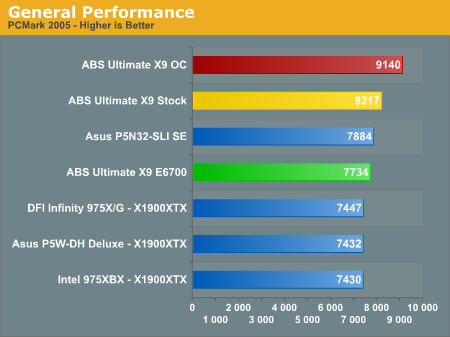
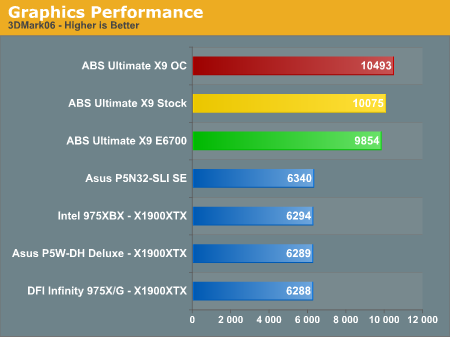
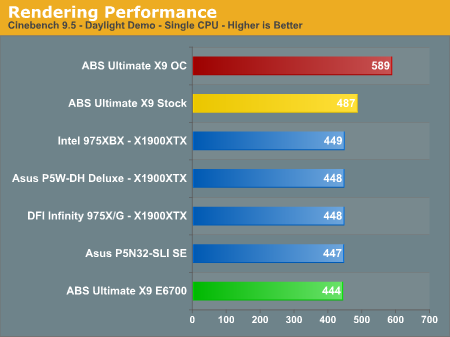
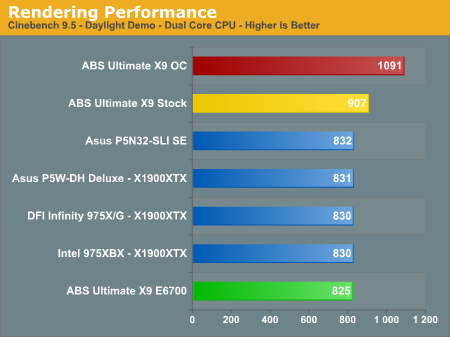
Performance results in PCMark05 are also slightly skewed by the CrossFire graphics configuration, not to mention the use of two Raptor drives in RAID 0. However, we feel these results are more real world, and the simple fact of the matter is that faster hard drives, GPUs, and processors can certainly improve the overall system performance to the point where it is noticeable by the end user. Increases in CPU speed come with a roughly 2-to-1 improvement in PCMark05 scores. The 20% OC is 11% faster than the stock X6800, and the X6800 is 6% faster than the E6700 while being clocked 10% higher.
Closing up with Cinebench 9.5, we have an application that scales almost linearly with CPU clock speed. If your typical usage scenario consists of a lot of video encoding or 3D rendering, faster processors are extremely helpful, and that's what we see here. Cinebench also shows the advantage of multicore systems, improving rendering performance by over 85% when moving from a single core to dual cores. Unfortunately, not all commonly used tasks benefit that much from multiple processor cores, but heavy multitasking will certainly be faster.
We already knew that the Core 2 Extreme was fast, and overclocking it just makes it that much faster. Many commonly used tasks will benefit, particularly CPU-intensive tasks. Games are often considered CPU-intensive in nature, of course, so let's see what happens when we put the X1900 cards to good use.
Gaming 1600x1200 4xAA/8xAF Benchmarks
We'll start our gaming performance comparisons with the "standard" SLI/CrossFire settings: 1600x1200 with 4xAA/8xAF. Comparative results from recent motherboard reviews using an E6700 CPU are included. However, it is difficult to make direct comparisons due to the number of variables involved: different BIOS settings, different components, and different drivers can all affect the results. Take the comparisons with some reservation, as the ABS results in some cases are lower than expected, while in other tests it scores slightly higher. Most likely, the updated ATI drivers along with other minor differences account for the changes, and you can see how the ABS X9 compares to our tests conducted with the same Intel 975XBX motherboard.
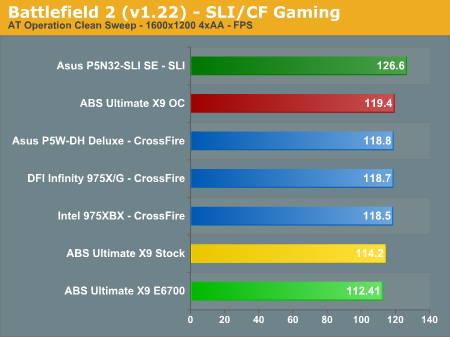
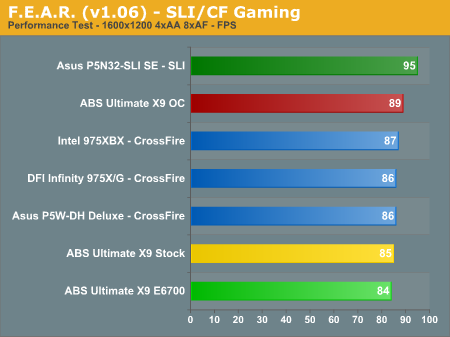
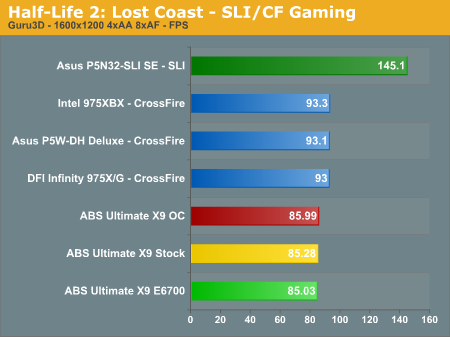
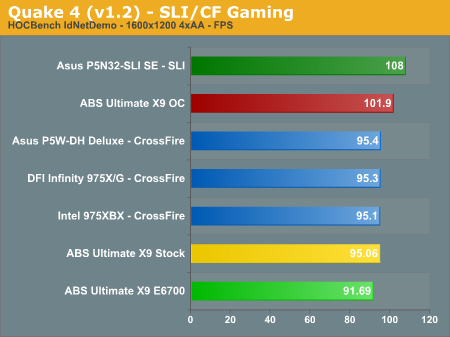
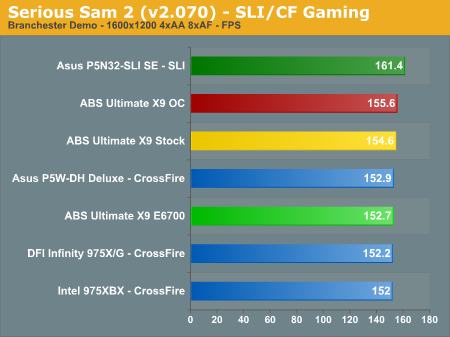
The second item worth nothing is that the NVIDIA SLI solution outperforms all of the X1900 CrossFire configurations, including the 20% overclocked ABS, even when using a slower CPU. Other games might perform better on CrossFire, but there certainly appears to be plenty of room for improvement in the ATI drivers, particularly when it comes to Core 2 optimizations.
That leads us to the last and possibly most important point: even with an ultra fast processor and one of the fastest GPU configurations currently available, 1600x1200 4xAA/8xAF gaming is almost completely GPU limited on all recent titles. In fact, 1280x1024 4xAA/8xAF also appears to be GPU limited on many games, as you'll see on the next page. If gaming is your primary concern, and especially if you plan on running at higher resolutions with 4xAA, faster graphics cards are going to be far more important than faster processors.
Gaming Resolution Scaling
As the previous gaming benchmarks appear to be GPU limited in most cases, we wanted to take a look at performance at a couple other resolutions. 1280x1024 is a common resolution for LCD users while 1920x1200 is becoming very popular at the high-end. Given that we are already GPU limited at 1600x1200, 1920x1200 will be even more GPU limited. However, "GPU limited" does not equate to "slow" as performance in most of the tested titles is still more than acceptable at this resolution. We included additional games in these comparisons, and since we are performing all of the tests solely on the ABS system the difference between CPU clock speeds is more meaningful, and the margin of error is much lower (less than 1% between runs).
We will also include results from running the games with sound enabled using an X-Fi card, where applicable, to show the performance impact of enabling audio. We would like to take a moment to state that the onboard audio on the Intel motherboard is a far inferior solution compared to other offerings, and we would definitely recommend the purchase of a Creative Labs X-Fi soundcard for anyone looking to buy/build a high-end gaming system using this board -- really we would recommend an X-Fi for just about any serious gamer, and audio professionals would want to look at other add-in cards as the onboard audio is at best adequate in most cases. The Sigmatel audio does not support EAX at all, nor does it support OpenAL. Games which use OpenAL will be limited to stereo audio, and the sound quality was clearly inferior in all games even with $50 Logitech 5.1 speakers. We won't report gaming performance using the onboard audio, as it was not doing the same amount of work as the X-Fi card.
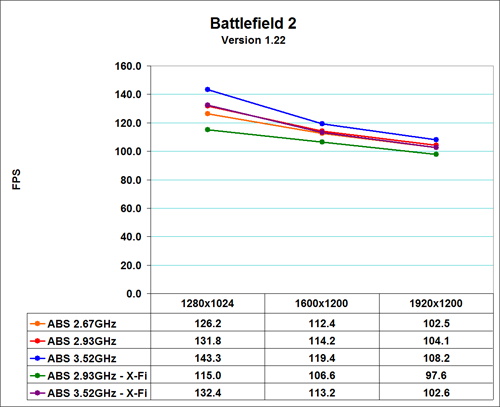
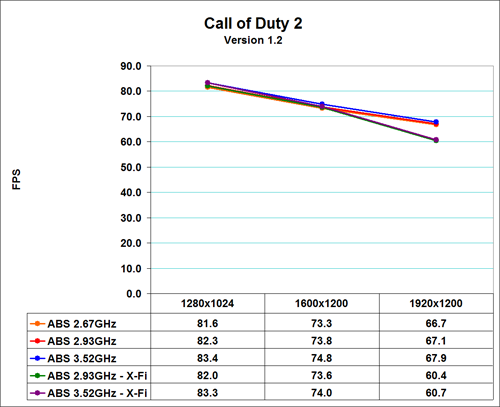
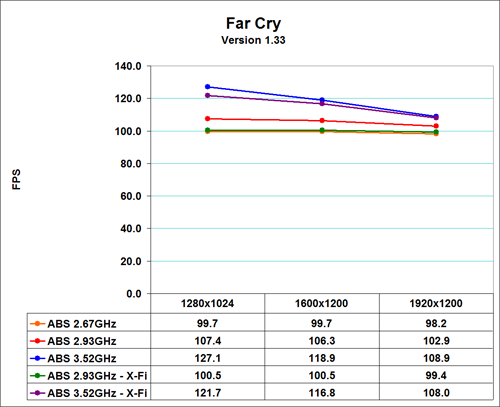
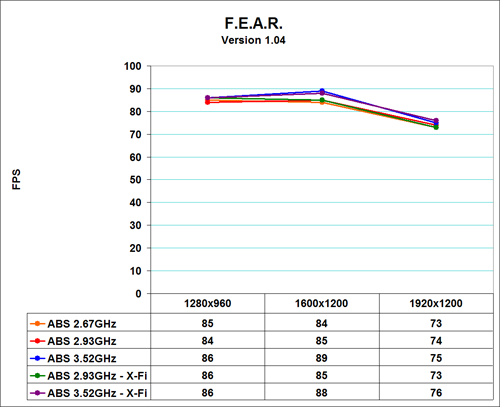

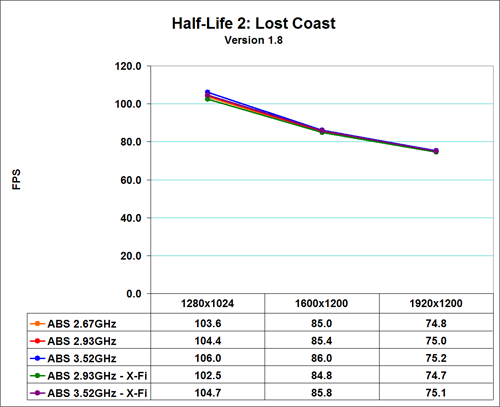




Note that the results provided here for Serious Sam 2 and Quake 4 are from a different versions of the game/demos and are not directly comparable with the results on the previous page. The HOC benchmark utility was used to run Quake 4 tests for comparison with the motherboard reviews, whereas the Quake 4 benchmarks here were run manually, and we also included a standard single player Q4 timedemo. (The HOC utility does not properly support widescreen resolutions, and it does create a slight overhead when benchmarking, so in order to be internally consistent all of the tests here were run manually.) The results from both the TimeDemo and the PlayNetTimeDemo are nearly identical, other than the fact that the NetDemo scores about 15% lower. The previous page used version 2.070 of Serious Sam 2, and the Branchester demo provided is very different from the version provided with 2.066. Results are internally consistent however, and this simply highlights the fact that no single benchmark can demonstrate what performance you will experience in every situation.
Call of Duty 2 showed some significant variations between benchmark runs with audio enabled, and it also experienced periodic display corruption. This once again leads us to the conclusion that the GPUs can get overly hot and cause problems due to lack of waterflow. We were eventually able to get consistent scores, but the margin of error -- at least with audio -- was much larger than in other tests.
F.E.A.R. also returned some odd results, as it performed better at 1600x1200 than at 1280x960 in nearly every test. We are apparently becoming CPU limited, but it also seems that the drivers and/or game are not fully optimized for certain resolutions. 1280x1024 scored about 10% lower on minimum frame rates than at 1280x960, and came in at 82 FPS average frame rates. The minimum frame rates on all tested configurations were significantly higher at 1600x1200 than at either lower resolution (roughly 45 FPS at 16x12 vs. 30 FPS at 1280x960).
Notably missing from our benchmark results is Oblivion. Attempts to run Oblivion on the ABS system with CrossFire enabled initially resulted in a black screen. The audio still played, and we could exit the game by using the appropriate keyboard shortcuts, but the only way to get the display output to work was to disable CrossFire. We haven't been able to figure out the exact cause, but Oblivion has now started to work properly. It could be the addition of an X-Fi card (the system was initially shipped without one), or it could just be one of the various CrossFire bugs that people encounter. It could also be a peculiarity of the Intel BIOS/motherboard used. We are still investigating the matter and will report on the matter in upcoming system reviews, along with providing Oblivion scores for the ABS X9.
Out of all the games tested, only two currently show a moderate difference in performance with increased CPU speeds. Battlefield 2 is one title that really sresses the CPU, and the added CPU speed improves performance by about 5% over a stock X6800 at 1600x1200. Far Cry also shows a significant performance increase, though this is in part due to the level being benchmarked (River). This particular level is extremely taxing on the CPU, and the results are actually CPU limited with everything but the 3.52 GHz configuration. The majority of levels in Far Cry do not appear to be as demanding of the CPU.
All of the latest games score almost identically at 1600x1200 and 1920x1200, even with X1900 CrossFire driving the graphics. Optimizations in the ATI drivers may improve performance some, but we don't expect X1900 XT to be CPU limited at high detail settings and high resolutions with any of the faster Core 2 processors. X1950 may change that assessment when it becomes available, but for now the fastest GPUs are not able to keep up with Core 2. That's really not all that different from the previous champion, AMD's Athlon X2, and performance results from a top AMD system at these settings would also be very close.
Noise and Power
We've looked at how the system performs, but another aspect of performance that needs to be addressed is the noise and power requirements. We tested the ABS system at stock, overclocked, and underclocked speeds in both idle and 100% load situations. We then measured power draw and noise levels created by the system. 100% CPU load was achieved by running two instances of Folding@Home along with the Splinter Cell: Chaos Theory benchmark. Performing video encoding or other CPU intensive tasks while playing a game will achieve a similar CPU load. We also provided a CPU-only stress test to show the difference between 100% CPU load and 100% CPU + GPU load. The CPU load was achieved by running the two Folding@Home instances without starting any games or other tasks.
Noise results basically showed no difference between any of the clock speeds, as all of the fans run at a constant RPM. However, the water cooling fan does come with the ability to control fan speed, so we set that to minimum for idle testing and maximum speed to show the difference in noise levels.
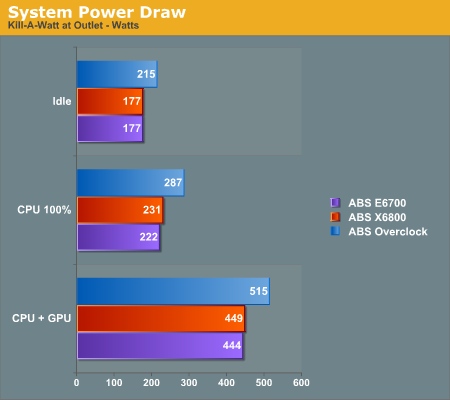
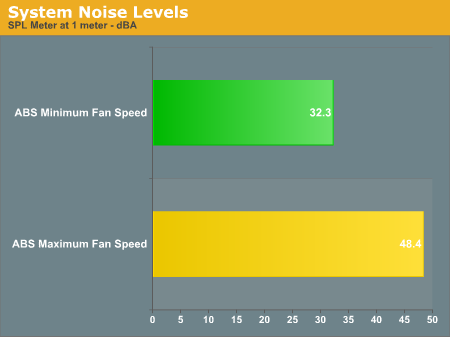
The power results are interesting, as they show both the efficiency of the Core 2 CPU as well as the inefficiency of the X1900 GPUs. Going from 100% CPU load to 100% CPU + GPU nearly doubles the total system power draw. In other words, the two GPUs consume as much power together as all the remaining components. Needless to say, even at the heavily overclocked setting, power requirements are still lower than your typical NetBurst system, but we're now waiting for energy efficient GPU designs to go along with the lower power Core architecture.
Another interesting aspect of the power requirements for the Core 2 Extreme is that EIST (Enhanced Intel SpeedStep Technology) was able to function even at overclocked settings. The default CPU speed is 11 x 266, or 2.93 GHz. EIST allows the CPU to run at a 6X multiplier, resulting in a clock speed of 1.6 GHz. At the overclocked settings, the CPU runs at 3.5 to GHz under load, but drops to 1.92 GHz when idle. Now even overclockers can take advantage of energy-saving technologies. In case you were wondering, the idle power results for the "E6700" and X6800 are identical because the CPU throttled down to 1.60 GHz in both cases.
Final Thoughts
Overall, the ABS Ultimate X9 is an impressive system. It looks great and offers record-breaking performance... in CPU limited applications. If you want guaranteed and warrantied out of box performance that's 20% faster than the fastest official CPU currently offered by Intel, the price of around $4500 really isn't all that bad. However, if you are an enthusiast and prefer to fly by the seat of your pants, it shouldn't be too difficult to match and even exceed the performance offered by ABS and other system vendors, and save some money at the same time. There were some other concerns as well, unfortunately.
If there's one weak point in the Ultimate X9, we would have to say it's the Intel motherboard. It isn't a bad motherboard, but it has some flaws. The onboard audio really needs work. Purchasing a soundcard fixes that issue, but for a system that comes with a 20% overclock from the manufacturer, we would much rather see a true enthusiast motherboard like the ASUS P5W-DH. Not only can that allow higher overclocks, but it should also do so with greater stability in our experience. The Intel motherboard is limited to a maximum overclock of 50%, and even at 25% the system experienced definite stability problems. In our own testing of the motherboard, we were able to achieve a 22% overclock with full stability, but that pales in comparison to the 36% overclock we achieved using the ASUS motherboard. The ASUS motherboard was also able to run with a front side bus speed of up to 400 MHz (1600 MHz quad pumped) by using a lower CPU multiplier. Finally, the Intel 975XBX tends to take a lot longer to POST than most other motherboards, with a delay of over 30 seconds before the OS even begins loading. Intel is regarded as providing some of the most stable motherboards around, but that doesn't always make them the best, particularly for enthusiast level systems.
The water cooling of the GPUs is another weak point, as all indications are that the GPUs get too hot during long gaming sessions. Given that we have successfully overclocked Core 2 Extreme processors to 4.0 GHz on high-end air cooling, and also looking at the power results, the X1900 cards are capable of drawing a lot of power and they need better waterflow in order to stay at acceptable temperatures. It's a shame as the water cooling does wonders for reducing noise levels. We'd prefer a water cooling solution that only cools the GPUs if that's what it takes to get 100% stability. Besides, as the benchmarks clearly show, the GPUs are a far bigger bottleneck in games than the CPU, and going from a 2.66 GHz Core 2 to a 3.52 GHz Core 2 only improved performance by up to 6% in games at higher resolutions.
There are also some other areas that give us cause for concern, though these are not necessarily ABS's fault. First, Core 2 Duo/Extreme systems do not seem to be fully optimized when running ATI graphics solutions. Performance is good, but our testing with NVIDIA SLI and Core 2 Extreme indicates that ATI cards currently don't perform as well as they could on the platform. Another ATI issue that was much more pronounced on the ABS Ultimate X9 is the slow startup time associated with loading the ATI drivers and the .Net framework; once the Windows desktop appears, there is another ~30 second delay before the ATI drivers are fully loaded and the system becomes useable. (This delay is much longer than what we have encountered on RD580 CrossFire platforms and is far more noticeable, despite the fact that in other areas the ABS X9 is clearly faster.) If you don't plan on rebooting your system very often, it may not be a big deal, but it did become a little irritating during testing. Finally, the issues we encountered when first trying to run Oblivion solidify our feeling that the ATI CrossFire and Core 2 combination is still immature. We expect all of the issues to be ironed out in the future, but the future also holds faster GPUs, processors, and new motherboards.
It is difficult to recommend any computer system that costs over $4000, as the vast majority of people don't really need that much processing power. However, if you're in the market for a new über-computer and you don't want to build it yourself, the ABS Ultimate X9 is at least worthy of consideration. Given the current GPU limitations in most of the games we've tested, not to mention a couple crashes, we would certainly recommend saving the $500 and getting the un-overclocked version. With the water cooling and all of the other extras that ABS includes, you should be able to overclock the system on your own if the need/desire arises, though the GPUs may still present a problem. If you're just not willing to risk overclocking without a manufacturer warranty, you're probably better off sticking with a stock speed Core 2 Extreme anyway. Spending $1500 for a fast CPU in a system that isn't 100% stable is very difficult to justify in our minds.
The major benefit of buying a system from a company like ABS rather than building it yourself is that someone else gets to do all the dirty work. Many enthusiasts find that to be one of the "fun" parts of getting a new computer, but for those with less free time or less inclination, system vendors like ABS provide a great out of box experience. You get the system in about a week, and when it arrives you can be up and running in 15 minutes or less. ABS has informed us that we are using one of their first water-cooled GPU systems, and they are working on tuning the system. Hopefully, they can address the concerns we've raised, because the system is otherwise a great piece of hardware. With better waterflow to the GPUs, that should hopefully remove the few instabilities we encountered, and at that point you would have a very fast and stable system.
The one question we haven't yet answered is how the ABS Ultimate X9 compares to offerings from other system vendors. If $3000-$4000 is too much for you to spend on a computer, we've got a couple more Core 2 system reviews coming that will cover other portions of the computing spectrum. In the meantime, we welcome your comments and suggestions.







