
Original Link: https://www.anandtech.com/show/2048
NVIDIA's PureVideo HD: HD-DVD Playback on the PC
by Derek Wilson on July 22, 2006 10:00 AM EST- Posted in
- GPUs
Introduction
While we have had our hands on HDCP capable video cards for over a month, we haven't been able to really test our hardware with AACS protected content employing HDCP to secure the digital link between the system and the display. HD-DVD and Blu-Ray drives are both scarce and expensive, and a good variety of content is tough to find. Fortunately, NVIDIA and CyberLink are touring the world showing off what they can do when a PC with a PureVideo graphics card and an HD-DVD player get together with some Japanese imports for a little fun.
At this point, it is fair to say that no PC capable of playing back an HD-DVD or a BD at full resolution will be without a graphics card capable of accelerating some portion of the decode process. All of the graphics cards we have seen with real HDCP support (including the ROM and keys required) will feature NVIDIA's PureVideo HD or ATI's AVIVO. While this is, of course, a selling point from both NVIDIA and ATI's side, offloading processing from the CPU happens to be a necessity on lower end hardware. Our perspective on video decode acceleration for graphics cards that support HDCP has shifted to the point where we now feel CPU offloading is a requirement.
With DVDs, the debate over GPU acceleration had to do with lowering power consumption. At this point, with higher resolutions, processing requirements, and content protection, power isn't a priority yet. Our tests will show that PureVideo is more of a resource shift that draws the same amount of power rather than a feature that will enable mobility. It will still be some time before we see a notebook capable of playing an entire HD-DVD or BD movie at resolution on one charge.
All of the parts that made this demo work are still in beta, from the CyberLink player to the NVIDIA drivers used. While PureVideo HD is capable of accelerating high def video files, this new driver is the first that allows PureVideo HD to be used on HDCP protected content. These capabilities should be enabled in a ForceWare driver release sometime near the end of July or the beginning of August.
CyberLink should also start selling their HD-DVD player on store shelves in Q3. Curiously, player vendors seem to be releasing different versions of their software for HD-DVD and Blu-Ray. As both media formats are capable of holding data compressed with multiple (and overlapping) encoding schemes, there shouldn't be much difference in the players. Hopefully CyberLink, InterVideo, et al, will merge their player versions at some point in the future, but we aren't sure of the technical reasons that might have required this initial move.
We are taking a first look at HD-DVD playback on the PC with NVIDIA's PureVideo HD and CyberLink's player. The questions we want to answer are: what can early adopters of HD content expect in general, and what kind of performance does PureVideo HD offer? First, lets take a look at what exactly PureVideo HD does.
PureVideo HD and Video Playback
On the surface, PureVideo HD is not really that different from current GeForce 7 PureVideo. The only addition is the capability to playback video content with HDCP protection enabled. Previous versions of PureVideo are able to accelerate content encoded in the same formats as HD-DVD and Blu-Ray provide, but without the content protection factor. No hardware needs to change for PureVideo HD support, and it all comes down to a driver. The fact that PureVideo HD support won't be added for GeForce 6 series parts doesn't matter, as there aren't any GeForce 6 series cards with HDCP support.
Another major feature this time around is the fact that NVIDIA is rolling PureVideo support into ForceWare and enabling third-party players to tie directly into the GPU. This is a major boon for NVIDIA's PureVideo effort, as one of the constant negatives associated with PureVideo has been the $30 price tag. Getting CyberLink, InterVideo, and others on board with tight GPU integration will also save on the headache of getting PureVideo working properly.
When watching an HD movie using an HD-DVD or Blu-Ray device, the video needs to move from the player to the display in a very strict path. In order to view the content over a digital connection at full resolution, everything must be in place.
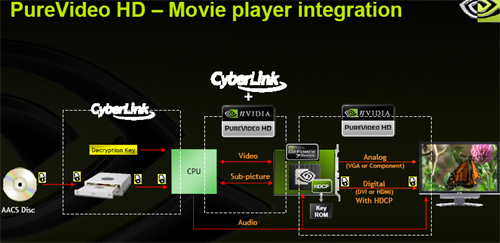
Currently, PureVideo HD is only able to handle the motion compensation and deblocking steps of decode. In the future, they hope to include CABAC and CAVLC support, which should have a pretty heavy impact on performance. (These are very compute intensive portions of VC-1 and H.264 decoding). This should also only require a driver update. Of course, as the initial introduction of PureVideo showed us, we must take such promises with a grain of salt. Here's what users who jump on the PureVideo HD bandwagon can expect right now.
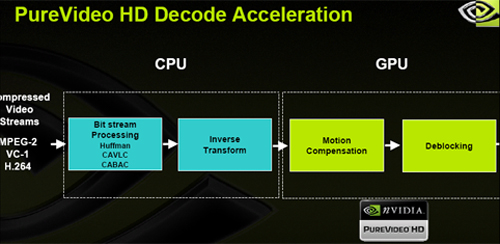
This is, of course, in addition to the video quality features you get with PureVideo HD. These features are, as we said, mostly the same as in previous PureVideo implementations (the exception, of course, is the HDCP block). The de-interlacing and bad edit correction features are still around, as well as noise reduction. Even de-interlacing will still be necessary in cases where HD content is provided in 1080i rather than 1080p. Thankfully, most of the titles we tested so far have been 1080p, so this may not have as much of an impact on HD content as it did on DVD titles. As with TV tuners, the biggest benefits of good image processing technology are apparent in the lower quality sources. Analog TV benefits a great deal from new tuners, while digital tuners don't do much beyond receiving the signal and pulling off the data.
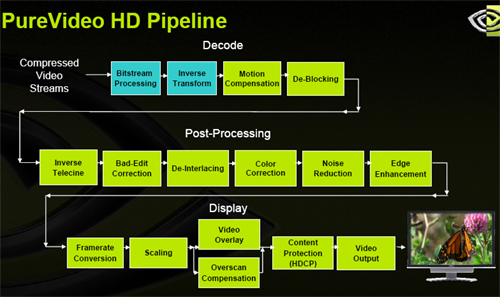
Now that we know what PureVideo HD is, lets take a look at what it can actually do.
The System, Tests and Performance
The system NVIDIA brought with them was a Shuttle SD31P featuring an Intel Pentium D 830 and a Toshiba TS-L802A HD-DVD player. While this is on the low end of what we would want to use in a multimedia box, specs like this could fit in with people who want a quiet, lower power media center box for their living room. Many of the early adopters of HD-DVD and Blu-Ray on the PC will likely be enthusiasts with high quality components who won't run into usability issues with new media, but those who want to spend as little as possible may have a more difficult time getting their HD-DVD or Blu-Ray to work as expected. Even those who wish to run a completely silent rig may find a lack of quality without offloading some of the processing to a graphics card.
Full specs of the system NVIDIA brought for us to test are as follows:
CPU: Intel Pentium D 830
RAM: 1GB DDR2 533
Chipset: Intel 945G
Graphics: MSI 7600GT w/ HDCP
Display: Westinghouse LVM-42W2
HD-DVD Drive: Toshiba TS-L802
OS: Windows XP SP2
HD-DVD Player: CyberLink PowerDVD (for HD-DVD)

In order to fully test the playback capabilities of the system, we tested the Japanese version of The Chronicles of Riddick, which uses H.264 encoding. This is by far the most strenuous video test available right now.
Sample Riddick videos
Watching the videos will give you an idea of what the highest bit-rate Japanese titles will be like without a high speed CPU or good video decode acceleration on the GPU. Keep in mind that the framerate mismatch between the output of the TV and the DV cam, the scaling, and the compression all decrease the impact that dropped frames have. Recording a video of a display using a DV cam is always going to result in reduced quality, so subjectively you'll just have to trust us when we say that the GPU accelerated playback was smooth and didn't show dropped frames. The difference are much more noticeable in person and we can say without reservation that the Japanese version of Riddick is unwatchable on a Pentium D 830 without PureVideo HD at this point.
As PureVideo HD performance is dependant on the GPU's core clock speed, the impact of PureVideo will vary depending on the speed rather than the 3D power of your graphics card. For example, our MSI 7600 GT HDCP runs at a default 580 MHz core speed. This makes it a more effective PureVideo card than a 7900 GT running between 450 and 500 MHz. NVIDIA allowed us to underclock the MSI graphics card and test a variety of settings between 350 MHz and 580 MHz in order to fully understand the way performance varies versus GPU clock speed.
To test the performance of PureVideo HD, we ran perfmon while playing back Riddick at different GPU clock speeds. Riddick was playable down to 450MHz, and PureVideo HD did have some impact on performance even as low as 400MHz. There wasn't any perceivable quality difference between running the GPU at 350MHz and running without GPU acceleration.
Without PureVideo HD running The Chronicles of Riddick (Japan), the CPU was at 100% the entire time. Enabling PureVideo HD with the GPU running at retail speed (580MHz), CPU usage dropped to about 80% on average. With other titles using VC-1 content, we saw CPU usage at around 80% without GPU assistance. Turning on PureVideo HD gave us about 60% CPU usage. In general, it looks like a 580 MHz NVIDIA GPU is capable of decreasing the load on a Pentium D 830 by about 20% in any given situation. This isn't a huge drop, but it is definitely significant and can help in those tough situations (like H.264 encoded imports).
We did scan through a number of features like scene selection, bookmarks, and picture in picture (viewing multiple tracks at once). All of these features run as they would on a CE player, though interface consistency can be a problem (some require keyboard or mouse only for different menus or features).

Our final test takes a look at system level power draw with and without PureVideo HD enabled. We ran our system through a Kill-A-Watt device and looked for maximum power draw over a specific clip of the movie. While our Kill-A-Watt doesn't record average power, we eyeballed the range of and frequency of power levels and came up with a very rough average. We did this for both The Chronicles of Riddick (Japan) and Swordfish. Power draw is in Watts and listed avg/peak. Idle power is 127W.
| System Power Draw | ||
| Riddick | Swordfish | |
| CPU Only: | 185/193 | 179/185 |
| PureVideo HD: | 185/192 | 175/180 |
It is pretty clear that there isn't a real power advantage with PureVideo HD at this point in time. As more of the pipeline is moved onto the GPU, the specialized hardware could potentially increase the efficiency of the process. This could lead to lower power draw, but at this point in time, all we are doing is shifting where the power is going.
We won't be able to get our hands on another drive for a while, so although we have ATI cards that feature HDCP, we are unable to compare AVIVO to PureVideo HD at this time. Certainly we are hoping to see a similar level of quality from ATI. Our comparison will be available as soon as we are able to get hardware and drivers.
Final Words
So the burning question on everyone's mind is: what does all this mean for the user who wants to play HD content on their PC? A graphics card that can accelerate the playback of 1080p HDCP content will be something hardcore enthusiasts will want. While what we saw in our tests shows that the GPU can only really "relieve" 20% of the total CPU load on a Pentium D 830 (2 NetBurst cores running at 3.0GHz each), this early content isn't encoded at anywhere near the highest bit-rates supported on HD media, and NVIDIA expects to move more of the pipeline onto the GPU with future driver updates.
If the system will be used to play back imported Japanese films, the need for GPU decode acceleration is increased. As our tests show, the system pegged the CPU without GPU assistance and frames were dropping left and right. The fact that Japan is using H.264 for all their content does give decoders a harder time. Granted, we didn't use the fastest CPU around, but the number of dropped frames did render the movie unviewable.
Let us reiterate that while the videos we recorded do demonstrate the difference in the viewing experience with and with a GPU on the D 830, compressing video caught at 30 fps with a DV cam of content being played back at 60fps on a TV is inevitably going to smooth over some of the motion flaws in the original. The differences are much more dramatic in person.
Of course, there is some question of how other CPUs will handle the content, and we haven't had a chance to thoroughly investigate the matter yet. A Pentium D 830 is no slouch of a CPU, but neither is it extremely fast. Depending on the decoding algorithm (i.e. CPU optimizations) being used, many dual core processors out there may outperform the Pentium D 830 - but we will have to investigate this further when we have hardware. It almost goes without saying that we fully expect even the lowliest of Core 2 Duo processors to be able to handle 1080p content (with any encoding), though they will still likely be very close to 100% CPU usage. For those of you still running single core CPUs, things aren't looking too good right now as far as high definition support. It appears that NVIDIA, ATI, or someone else is going to need to do far more than offloading 20% of the CPU requirements before any single core CPU is going to be able to manage 1080p decoding without dropping frames.
Anything less heavy duty than H.264 (read: all current American content) is watchable without GPU accelerated decoding enabled on the system we tested. VC-1 seemed to run near the limits of the system, but didn't run into the same trouble we saw while watching the Japanese version of The Chronicles of Riddick. For the general American HD content consumer with a PC, a decent (dual core) midrange system will be able to playback video just fine.
Right now doing anything while watching HD content isn't a good idea. If NVIDIA moves more decode onto GPU, we could free up resources for background tasks. Lack of power savings and low bit-rate content diminish the need for GPU decode on most current CPUs right now unless Japanese importing is important (larger regions make this easier).
It may still be possible to build a quieter system using PureVideo HD because, while power isn't saved over the whole system, all the power isn't dissipated in the same spot. This could lead to relaxed cooling requirements. In fact, there are a good number of silent 7300GS cards that run at over 500 MHz. While they don't have enough pixel power to run the latest games at any decent quality or resolution, the clock speed makes it an excellent option for PureVideo HD (provided one of the vendors making HDCP cards opts to build a 7300GS). As for cards that are coming out soon, MSI and ASUS both have 7600 based products with HDCP planned for the near future. MSI even has an HDMI product coming down the pipe Real Soon Now.
PureVideo HD is a very good thing. We would love to see NVIDIA pull more of the decode pipeline onto the GPU, and CyberLink could still benefit from some time improving PowerDVD. Naturally, as this is all still beta, we can cut them a little bit of slack. However, once players are available in good quantities for decent prices with competition from ATI's AVIVO thrown in for good measure, we expect to see improvement.
We are very interested in seeing how ATI's AVIVO compares to PureVideo HD. As soon as we are able, we will have a comparison of the two, and we will also test with additional CPUs. Until then, HDCP support is a good thing, PureVideo HD nice, and the near term HDMI cards will also be useful for the home theater crowd. However, for most of us, at this point these things are merely interesting features. It's a little bit early to make a recommendation on buying HDCP enabled hardware for the multimedia enthusiast, especially given the current cost of optical drives. If this is something you need, the best bet will be to wait until everything is available in retail and we've seen the cards ATI is holding.







