
Original Link: https://www.anandtech.com/show/2030
Introduction
It's not very often that we have a chance to take a look at a new Windows operating system here at AnandTech. Not including the release of Windows XP x64 (the 64-bit version of windows) last year, Microsoft's premier operating system for workstation and home computer use has been Windows XP for nearly 5 years; that's an unprecedented period of time from Microsoft. However, that quiet period is about to come to a close early next year, as Microsoft begins to ramp up for the release of the next version of Windows: Windows Vista.
While Microsoft has been showing off Vista to various beta testers and developers for well over a year, including the first beta version released last July, it has only been since late May when Microsoft released Vista Beta 2 at WinHEC that a version has been available that is functional enough for testing. With the second beta, Microsoft has finally seen fit to release Vista to a wider audience of journalists and (for the first time) consumers, giving everyone a chance to see what is in store when Microsoft releases the final version of Vista next year. As the Vista customer preview version has just been released, we felt it was finally time for us to sit down and mingle with Vista and provide an official preview. We still have some reservations about the operating system, but we'll hold off on any final conclusions until Microsoft actually starts shipping Vista. In the mean time, Microsoft has managed to keep us intrigued with details of their OS that will replace the venerable XP.
For some time now, Microsoft has been in an interesting position of what to do after Windows XP. While Microsoft has had clear goals on what they've needed to deliver for each previous version of Windows, this hasn't been the case for Vista, which is part of the reason that it has taken so long for them to finish developing it. To put things in perspective, Windows 95 brought numerous new features including native 32-bit applications, an improved file system, a functional level of multitasking ability, and most importantly an immensely redefined user interface that made Windows much easier to use. Microsoft was able to follow that up with Windows 98, which added usable USB and AGP support, bringing Plug N Play to external devices and enabling the use of the next generation of graphics accelerators. Finally, with Windows XP, Microsoft ditched the DOS base of Windows and moved home users over to the NT kernel, vastly improving the stability and multitasking abilities of Windows to the level that business users had been enjoying for some time (courtesy of Windows NT/2000).
Herein lies the problem Microsoft has been facing since XP launched: what can you add to a (generally) stable OS that doesn't absolutely need any new hardware support or a user interface overhaul? Microsoft finally believes they have an answer to that problem, and today we'll be taking a look at what Microsoft will be bringing to your computers next year with the launch of Windows Vista. Perhaps for the first time since Windows first started shipping, Microsoft is in a position where they aren't shipping an OS where new technologies will carry it and the OS is just an enabler; instead with Vista the OS itself is the star.
The Many Faces of Windows
It has been a poorly kept secret that Microsoft has been intending to stratify its Windows offerings, in order to best reach a price point and feature set that fits each market. We already saw a portion of this with the initial launch of Windows XP, which was split into two versions: XP Home for home computer use, and XP Professional for business/office/workstation use. Since then, Microsoft has further augmented that lineup with XP Starter Edition for emerging markets, an HTPC-oriented version with XP Media Center Edition, and of course their enterprise server software Windows Server 2003.
With Vista, Microsoft will continue this trend and will be designing 6 separate versions of Vista: Starter, Business, Enterprise, Home Basic, Home Premium, and Ultimate. As Starter will only be available in select countries, most users will have a choice among the other 5 versions of Vista, which are in turn broken into two categories based on the target user audience and features.
Vista Home Basic, Home Premium, and Ultimate are targeted at home users, separated by cost and features. While Microsoft already has a version of Windows for emerging markets, Home Basic, the 2nd most stripped down version of Vista, will also include a number of handicaps like: not supporting the eye-candy or productivity features of the new Aero interface, limited communication abilities, and an interesting 8GB/1 physical processor cap that may become an issue in a couple of years. While Microsoft has compared this to XP Home and targeted it towards households with only one computer, under their current proposal it'll likely end up too limiting for many users, but it will also be the cheapest version of Windows possible.
Home Premium in turn will be the first consumer version of Windows to come loaded with a more realistically complete feature set, comparable to XP Media Center edition. Home Premium will include full Aero interface functionality, the Media Center application, video authoring applications, an increased RAM cap of 16GB, and better computer networking abilities that will only lack certain business features. It will also still only support a single physical processor (i.e. one socket), though with quad core chips launching next year it's questionable how many people will really need more than that.
Last and not least rounding out the consumer side of Windows will be the nebulous Windows Vista Ultimate, which Microsoft has pitched as the version of Windows that includes everything from both the consumer and business categories. At this point Microsoft hasn't made it clear what is really going to separate Ultimate from some of the other versions of Vista, so it's likely there will be some changes before it ships. So far on top of including all the Vista features from both sides (including the business side's processor and memory support), Ultimate will include the System Assessment Tool, which Microsoft is pitching as a way to predict computer performance for use in adjusting game settings.
Moving over to the business side, Vista Business and Enterprise will be the successors to XP Professional. Business is almost exactly like XP Professional as we know it now, coming with most of Vista's features from both the business and consumer sides. As the only consumer features lacking at this point are the video authority and Media Center applications, it seems likely that Business will end up being the OS of choice for many computer enthusiasts. This is something Microsoft wants to avoid, as they want enthusiasts to use the more feature packed (and expensive) Ultimate edition, so it's not impossible that the feature set may change before Vista launches.
Last on the business side is Enterprise edition, which is only intended for large businesses, and as the successor to XP Professional corporate edition it will only be available to volume license key holders, putting it out of the hands of individuals (who will need to purchase Ultimate edition to get Enterprise's features). New to Enterprise will be a built-in version of VirtualPC and an enhanced encryption ability that will be able to encrypt the entire OS instead of only user folders.
Still with us? On top of the 6 versions of Vista, Microsoft is also taking the 64-bit push very seriously with Vista, as enthusiasts are only a year or so away from reaching the 4GB RAM limit of IA-32. As a result, all versions of Vista except for Starter will also come in a 64-bit version signified by the x64 moniker (versus x86 for the 32-bit version), with both versions planned to be included with each copy of Windows at this time. Our beta version of Vista came on two separate DVDs, one for x86 and one for x64, but we're not sure at this point if Microsoft is going to package Vista in a dual-layer DVD with an installer that can pick the right version, or if it will continue to come on separate discs. It's also worth noting that Vista will choose which version of itself to install based on the product key used, as now all versions (for x64 and x86) will use the same installation media, which will be a relief for doing reinstalls. Vista will also be upgradeable; Microsoft is planning on allowing users to purchase updates over the internet to allow them to upgrade from Home Basic to Home Premium, for example. Since there's now a common media, users will only need to put the installation disc back into let the unlocked features install.
Finally, Microsoft will still be shipping stripped down versions of Windows for the European market that lack the Windows Media Player, with versions of both Business and Home Basic being available. Since these will also apparently come in x86 and x64 versions, this brings the total number of unique versions of Vista up to 15. At present, there is no successor to Windows Server 2003, but that will probably become available in time.
System Requirements and More
Not surprisingly, as it has been several years since the last release of Windows, Microsoft has let Vista grow into the expanded memory and processing power of newer computers. Microsoft has divided up the system requirements for Vista into two groups: a minimum requirement to run Vista at all, and an expanded requirement to use some of the more advanced features (mainly the full Aero features).
Basic
- 800mhz Processor
- 512MB RAM
- DX9 "capable" GPU with 32MB video memory
- 20GB HD
Expanded
- 1ghz Processor
- 1GB RAM
- DX9 PS2.0 GPU with 128MB video memory
- 40GB HD
It's worth noting that by finally moving to a GPU-accelerated desktop, the video requirements are the most increased of all. To balance this out with the abilities of low-end hardware, Vista will come with several different desktop modes that require various amounts of video functionality.
 |
| Click to enlarge |
With the new Aero interface, GPU acceleration of some kind is required to use it. For high-end systems with PS2.0 support and the power to run the desktop compositing engine backend required to use Aero, it will be available in its full glory including scaling effects, transparency, rotation, and other graphical manipulations that are best done on a GPU. Aero is pretty hard on a computer's GPU, as each window means a new polygon and texture to store in memory, so even though a system may support PS2.0 it may still not have the memory or rendering performance to effectively run it; users with modern discrete graphics cards shouldn't have anything to worry about, but IGP users might. For those users who are right on the border, some of the advanced effects such as transparency can be disabled, which will improve performance slightly. Because of some compatibility issues with Aero, it is sometimes automatically disabled and switched out for Basic if Windows detects a program that it knows has a problem with the advanced features of Aero. Users of those programs who want to use the advanced features will need to track down updates to these programs in order to get proper Aero support. For anyone with knowledge of Mac OS X Tiger, some of the parallels here with Quartz Extreme should be pretty apparent.
 |
| Click to enlarge |
For those systems that can't offer any real GPU acceleration at all, Vista is capable of also dropping back down one to two interfaces that use just the GDI+ functionality, and are intended to replicate XP and 2000 abilities respectively. Basic is intended to be the XP-like rendering mode for Vista, and while it currently uses a Vista-styled theme, this theme is going to be replaced for the shipping version. Classic will be the 2000-like mode using the 2000 interface style and rendering features. Because neither of these modes use the compositing engine, they drop the GPU requirements significantly (down to practically those of Windows XP/2000), but in the process lose the benefits of using a fully accelerated desktop rendering system and bring back the drawbacks of GDI+, such as higher CPU usage in some situations.
There will also be some differences in Vista based on whether the x86 or x64 version is being used. As Mac users may know by now, Microsoft has only implemented support for the new EFI standard in the x64 version, opting not to bother with the x86 version. The fact of the matter is that unless you're a Mac user, you're probably not even using an EFI-based system, so it's not going to be much of a problem; any new system that ships with EFI will ship with a 64-bit processor, and of course will require an x64 version of Vista.
Of greater importance though is the difference in how drivers are handled. The x64 version will by default be locked down to only accept kernel mode drivers which have been signed, and while this can be bypassed by tweaking Vista a bit, it's not a very easy thing to do at the moment and there is no guarantee it will stay this way. Ultimately, Microsoft sees this as a move towards ensuring better drivers, but as we've seen with WHQL certified video drivers, there are a lot of things that can slip through the cracks of Microsoft's testing. It is also not clear, even within Microsoft, whether developers who need to write kernel mode drivers (drivers which effectively have full, unadulterated, operating system level access to the hardware) will be allowed to sign their drivers using 3rd parties like Verisign. Giving developers this option would offer support without WHQL tests, but would almost defeat the purpose of the requirement (which is to ensure the integrity of the system).
If only a Microsoft signature is to be allowed, hardware manufacturers will be at the mercy of Microsoft, who may not sign legally questionable devices such as DVD emulators, but at the same time may also not sign malware such as the overambitious anti-piracy toolkit StarForce or Sony's CD rootkit. In general we're concerned that with the other Digital Rights Management technologies going into Vista such as HDCP, Microsoft is going to lean towards the side of only avoiding signing obvious malware and software that sits on the "fair use" side of the IP/copyright fence (while still signing items like StarForce). However, we won't really know what kind of a stance Microsoft is going to take until Vista ships. At any rate, we hope they leave in the ability to disable driver checking, even if it's only something technical savvy users are capable of doing.
Also, Vista x64 is implementing a couple of security features not found on the x86 version. Vista x64 will load critical system files at random offsets in the memory, versus the current method of using a predetermined location every time. The idea here is that by using offsets, certain classes of attacks such as buffer overflows will fail since they will not know where the component they want to affect resides. Vista x64 will also have a new feature designed to prevent malicious software from modifying the kernel (a requirement for implementing a rootkit), although the full details on how this works are light at this time.
Lastly, driver support for Vista seems to be pretty good considering it's still in a beta state. With a common base between the x86 and x64 versions, unlike XP where the x64 version was actually running on top of the Windows 2003 Server kernel, the x64 driver situation seems much improved, with most companies having released drivers for both versions and done so simultaneously. Other than for video drivers, which are a special case (more on that later), the driver structure hasn't changed too much between XP and Vista; we've heard numerous reports of XP networking drivers being used with Vista, for example, so driver support should be pretty good when Vista launches.
The First Look
While Vista has numerous new features Microsoft is hoping will entice users to upgrade, the most immediate and visible change is the new Aero interface that will be the preferred look for Vista. Since Microsoft is making a big deal of it both for reasons of eye-candy (whether we like to admit to it or not, eye-candy sells) and productivity allowed by using GPU-acceleration, this is where we will start our look.
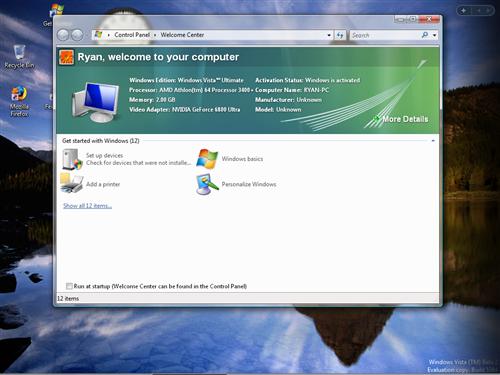 |
| Click to enlarge |
One disadvantage of Microsoft's long cycle time between releasing XP and Vista is that their main competition in the consumer space, Apple, has had the chance to release several OS revisions in between the releases of XP and Vista, and will likely release one more before Vista ships. Given this lead, it shouldn't come as a shock that certain elements of Aero/Vista end up looking like Mac OS X, and while Microsoft isn't going to admit to it any time soon, we're not going to ignore it. Mac OS X implemented several good ideas both in terms of eye-candy and usability/productivity, so we're certainly not going to complain if Microsoft has borrowed some of these ideas for Aero. However, we expect that they'll try to improve on the design of Aero over Mac OS X as well.
In general, Microsoft has ditched the traditional Windows blue for a white color that wouldn't be out of place in Mac OS X. As with colors in XP, this is all user-configurable, and several different template colors are included, but the resemblance is none the less uncanny. The entire interface is more or less streamlined, with more curves, and the semi-transparent windows are immediately visible. To some extent, it can be argued that transparent windows are helpful for productivity reasons by letting the user see through the window to whatever is below, but since this only applies to the borders, it's more along the lines of functional eye-candy. At any rate, we're a bit skewed towards eye-candy around here (Mac usage has shot up immensely since Anand started covering that market, with at least 3 of our editors admitting to their Mac addiction), so we don't really have any complaints about it. Aero is an aesthetically pleasing UI that doesn't decrease usability.
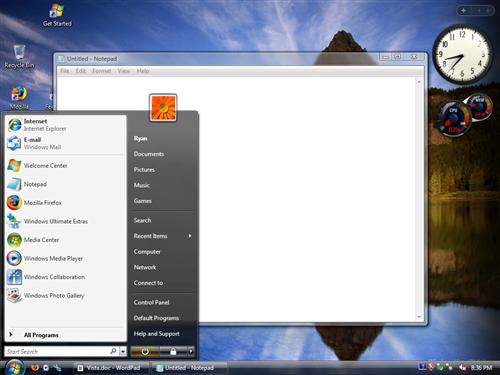 |
| Click to enlarge |
With that said, the eye-candy covering every window can only distract for a moment; we need to talk about some of the interface changes Microsoft has made to Vista in general. Vista is the biggest change in Microsoft's human-computer interaction (HCI) guidelines since Windows 95 launched, replacing several methods with new designs. The menu toolbar is gone in many applications, including Explorer itself, and frankly it's very disorienting at first. The "classic menus" as Microsoft calls them can be enabled for those who miss them, and indeed we did enable them shortly after we installed Vista, but as they'll ultimately be removed entirely in some future Windows version now that they've been deprecated, users will need to get used to the new system at some point. After spending the better part of a week forcing ourselves to use Vista with the classic menus turned off, we can get around about as well as we could with the classic menus in the first place, though there's a fair bit of keyboard shortcut usage thrown in. For a glimpse into the direction Microsoft wants to take us, the Beta 2 version of Microsoft Office 2007 implements a navigation system Microsoft calls "ribbons". These large, tabbed, icon filled menu+toolbar replacements are designed to make it easier for a user to find what he or she needs in an application chock full of options.
Other, less immediate HCI changes include using Explorer to browse folders, where Microsoft has moved even farther away from using the old hierarchical sidebar in favor of a more abstracted system based on virtual folders. Search is also much more pervasive in Vista, as there's a search bar in nearly every Explorer window and in many other Microsoft applications too; it has a very strong resemblance to how Apple implemented Spotlight on Mac OS X. Last but not least, one no longer needs to "start" Windows to shut it down; Microsoft is keeping the start menu, but has replaced the Start button with a Windows icon.
The First Look, Continued
Moving past the more basic cosmetic changes, Microsoft has made several changes in Vista both as direct features and part of Aero in order to add functionality and improve usability/productivity, most of which require full Aero functionality to use. The most basic change among these has been a modification of ALT+TAB for switching programs, which has been given the formal name of Windows Flip. The main change here is that using the scaling abilities of Aero, each program shows up as a combination of its application icon and the active window of the application, giving the ability to see what's going on in the application you're about to switch to. This is most helpful when multiple copies of the same application are open. Microsoft previously implemented this as a PowerToy for XP, so some Windows users may already be familiar with it; while this feature was very slow on XP because of GDI+, the use of the compositing engine resolves this difficulty under Vista.
Also given a similar treatment has been the taskbar, which now can show you a preview of what running application you're mousing over. It's arguably similar to how Mac OS X uses a scaled version of a minimized window to represent the item in the dock, but since Mac OS X and Windows use slightly different paradigms for dealing with open applications, it's not overtly imitating the Mac. Interestingly enough, unlike some of the other productivity features, this one can easily be turned on and off as a preference.
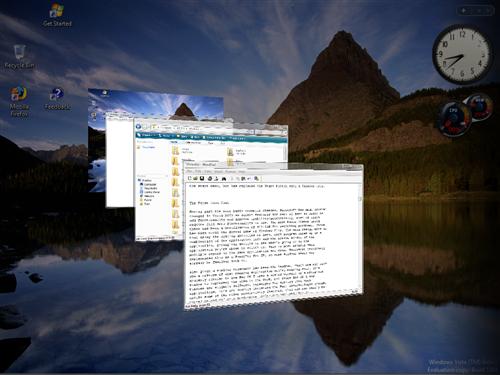 |
| Click to enlarge |
Last but not least on the list of productivity additions is a brand-new feature Microsoft is calling Flip3D. As the name would imply, it's what amounts to an enhanced version of Flip, but at the same time that would be an understatement. As you can see in the above screenshot, the biggest influence is clearly that of Exposé on the Mac - a utility attempting to help the user stay organized by seeing every open window at once - but Microsoft has gone in an entirely different direction in how they are presenting everything.
Activated via Win+Tab, Flip3D works like a rolodex of windows, with a mouse wheel (or repeated pressing of the TAB key) allowing the user to flip through the windows until they find the one they're looking for. However, this is one major case where we wish Microsoft would have just completely copied Apple, rather than trying to create their own implementation. Flip3D in its current incarnation is not at all a useful productivity tool because the rolodex design means that it can't really show everything at once like Exposé can. Having to wheel through things further hinders its effectiveness, as it's not as smooth an operation as simply using the mouse to select the desired window. For all you true nerds and geeks out there, Flip3D is an O(n) operation where Exposé is O(1). Lastly, for such a great emphasis on eye-candy in Aero, the rotated view of the windows is poorly thought out; by rotating the windows it creates aliasing which in spite of the power of modern video cards is not being removed. The artifacting around the window borders and the illegibility of the text simply make Flip3D ugly to look at and ugly to use. In this case, Microsoft simply would have been better off not implementing Flip3D than using this. We like Exposé, and a version of it in Windows would be very nice, but Flip3D is a second-rate copy at best, and ultimately does not function nearly enough like Exposé to be useful.
 |
| Click to enlarge |
One last addition related to the overall look of Vista but not specifically a productivity tool is a new class of utilities called Gadgets. Here Microsoft's inspiration is very clear; if you've ever used Widgets on Mac OS X or Konfabulator on the Mac/PC, then you know what Gadgets are all about. For those of you new to the idea, Gadgets/Widgets are small JavaScript/XML powered applications that do one small feature, such as displaying the current weather conditions, CPU usage, etc. Here Microsoft has gone for a carbon copy implementation of Konfabulator's widget idea, with Gadgets residing on top of the desktop and visible when the desktop is brought to the front, or they can be brought to the front on their own by pressing Win+Space. Widgets have been a huge success both for Mac OS X and Konfabulator, so we're not the least bit shocked to see them implemented in Vista.
DirectX 10
Visual changes aside, there are numerous changes under the hood of Vista, and for much of our audience, DirectX 10 will be the biggest of such changes. DirectX 10 has enjoyed an odd place recently in what amounts to computer mythology, as it has been in development for several years now while Microsoft has extended DirectX 9 to accommodate new technologies. Previously, Microsoft was doing pretty good at providing yearly updates to DirectX.
Unlike the previous iterations of DirectX, 10 will be launched in a different manner due to all the changes to the operating system needed to support it. Of greatest importance, DirectX 10 will be a Vista-only feature; Microsoft will not be backporting it to XP. DirectX 10 will not only include support for new hardware features, but relies on some significant changes Microsoft is making to how Windows treats GPUs and interfaces with them, requiring the clean break. This may pose a problem for users that want to upgrade their hardware without upgrading their OS. It is likely that driver support will allow for DX9 compatibility, while new feature support could easily be added through OpenGL caps, but the exact steps ATI and NVIDIA will take to keep everyone happy will have to unfold over time.
There seems to be some misunderstanding in the community that DX9 hardware will not run with DirectX 10 installed or with games designed using DirectX 10. It has been a while, but this transition (under Vista) will be no different to the end user than the transition to DirectX 8 and 9, where users with older DirectX 7 hardware could still install and play most DX 8/9 games, only without the pixel or vertex shaders. New games which use DirectX 10 under Vista while running on older DX9 hardware will be able to gracefully fall back to the proper level of support. We've only recently begun to see games come out that refuse to run on DX8 level hardware, and it isn't likely we will see DX10-only games for several more years. Upgrading to Vista and DX10 won't absolutely require a hardware upgrade. The benefit comes in the advanced features made possible.
While we'll have more on the new hardware features supported by DirectX 10 later this year, we can talk a bit about what we know now. DirectX 10 will be bringing support for a new type of shader, the geometry shader, which allows for the modification of triangles in the middle of rendering at certain stages. Microsoft will also be implementing some technology from the Xbox 360, enabling the practical use of unified shaders like we've seen on ATI's Xenos GPU for the 360. Although DirectX 10 compliance does not require unified hardware shaders, the driver interface will be unified. This should make things easier for software developers, while at the same time allowing hardware designers to approach things in the manner they see best. Pixel and vertex shading will also be receiving some upgrades under the Shader Model 4.0 banner.
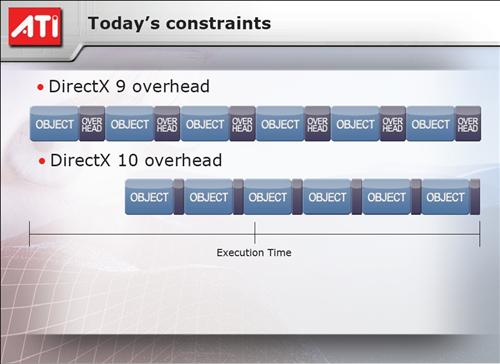 |
| Click to enlarge |
DirectX 10 will also be implementing some significant optimizations to the API itself, as the continuous building of DirectX versions upon themselves along with CPU-intensive pre-rendering techniques such as z-culling and hidden surface removal has resulted in a fairly large overhead being put on the CPU. Using their developer tools, ATI has estimated that the total CPU utilization spent working directly on graphics rendering (including overhead) can approach 40% in some situations, which has resulted in some games being CPU limited solely due to this overhead. With these API changes, DX10 should remove a good deal of the overhead, and while it still means that there will be a significant amount of CPU time required for rendering (20% in ATI's case), the 20% savings can be used to ultimately render more or more complex frames. Unfortunately, these API changes will work in tandem with hardware changes to support them, so these benefits will only be available to DirectX 10 class hardware.
The bigger story at the moment with DirectX 10, however, is how it also forms the basis of Microsoft's changes to how Windows will treat and interface with GPUs. With current GPU designs and the associated treatment from the operating system, GPUs are treated as single-access devices; one application is effectively given sovereign access and control of the GPU's 3D capabilities at any given moment. To change which application is utilizing these resources, a very expensive context switch must take place that involves swapping out the resources of the first application for that of the second. This can be clearly seen today when Alt+Tabbing out of a resource intensive game, where it may take several seconds to go in and out of it, and is also part of the reason that some games simply don't allow you to Alt+Tab. Windowed rendering in turn solves some of this problem, but it incurs a very heavy performance hit in some situations, and is otherwise a less than ideal solution.
With the use of full 3D acceleration on the desktop now with Aero, the penalties become even more severe for these context switches, which has driven Microsoft to redesign DirectX and how it interfaces with the GPU. The result of this is a new group of interface standards, which Microsoft is calling the Windows Display Driver Model, which will replace the older XP Display Driver Model used under XP.
The primary change with the first iteration of the WDDM, which is what will be shipping with the release version of Vista, is that Microsoft is starting a multi-year plan to influence hardware design so that Windows can stop treating the GPU as a single-tasking device, and in the inevitable evolution of GPUs towards CPUs, the GPU will become a true multi-tasking device. WDDM 1.0 as a result is largely a clean break from the XP DDM; it is based on what current SM2.0+ GPUs can do, with the majority of the change being what the operating system can do to attempt multitasking and task scheduling with modern hardware. For the most part, the changes brought in WDDM 1.0 will go unnoticed by users, but it will be laying the groundwork for WDDM 2.0.
While Microsoft hasn't completely finalized WDDM 2.0 yet, what we do know at this point is that it will require a new generation of hardware, again likely the forthcoming DirectX 10 class hardware, that will be built from the ground up to multitask and handle true task scheduling. The most immediate benefit from this will be that context switches will be much cheaper, so applications utilizing APIs that work with WDDM2.0 will be able to switch in/out in much less time. The secondary benefit of this will be that when there are multiple applications running that want to use the full 3D features of the GPU, such as Aero and an application like Google Earth, that their performance will be improved due to the faster context switches; at the moment context switches mean that even in a perfectly split load neither application is getting nearly 50% of the GPU time (and thus fall short of their potential performance in a multitasking environment). Even further in the future will be WDDM 2.1, which will be implementing "immediate" context switching. A final benefit is that the operating system should now be able to make much better use of graphics memory, so it is conceivable that even lower-end GPUs with large amounts of memory will have a place in the world.
In the mean time, Microsoft's development of WDDM comes at a cost: NVIDIA and ATI are currently busy building and optimizing their drivers for WDDM 1.0. The result of this is that along with Vista already being a beta operating system, their beta display drivers are in a very early state, resulting in what we will see is very poor gaming performance at the moment.
User Account Control and Security
While Windows XP went a long way towards correcting some of the biggest problems in previous versions of Windows, it's also had some significant problems where its age has not been good to it. Paramount among these is the overall security of Windows, a two-fold problem involving some arguably poor programming practices at Microsoft, and an operating system that nearly expects all users to be full administrators. Microsoft has made some effort to correct this in Widows XP, especially with Service Pack 2 which added support for the no-execute security bit and a dramatically improved firewall, but there's only so much Microsoft can do without completely overhauling the operating system.
With Vista of course, now that Microsoft has the chance to do so, they have made some significant changes to the underpinnings of Vista in order to better lockdown the operating system; specifically, with a feature called User Account Control. The basic premise behind UAC is that the previous way of running everything as an Administrator was wrong, and by doing so it not only allowed applications to make system-wide changes when they shouldn't, but it also meant that compromised applications could be used as a vector to attack the system. As a result, even an administrator isn't really an administrator under Vista.
The most noticeable change as a result of this is that Vista will attempt to run most programs using standard permissions, effectively turning administrators into standard users. For many programs, especially programs included in Vista, this won't be a problem, and they'll be able to run fine with standard permissions. Windows Media Player 11 is one such example of a program that had problems under XP that has been fixed for Vista.
For a second class of programs, those that think they need admin permissions but really do not, Microsoft has engineered what amounts to a partial sandbox for those applications, so that when they attempt to make changes in global locations (the Windows directory, certain registry locations, etc.), they'll instead be secretly redirected to locations inside of the user's home folder and the user's local branch of the registry, allowing these programs to make the file and registry changes they want without having true access to the global operating system. A number of programs that haven't been modified to be completely compliant with standard permissions can be made to work fine under this still-protected mode.
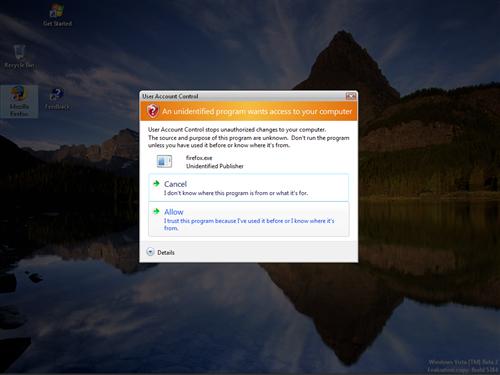 |
| Click to enlarge |
Last, but not least, there are certain programs and actions that simply require administrator privileges, such as deletions outside the user's home folder and most control panel changes. Here, Vista is implementing a very Unix-like system of getting the user's permission, rather than implicitly granting the user permission to undertake the action based on their administrator credentials. Vista will bring up a secure dialog box that informs the user of the action that is to be taken, and gives them the option to either approve or deny it (non-admin users will need to provide an admin account first).
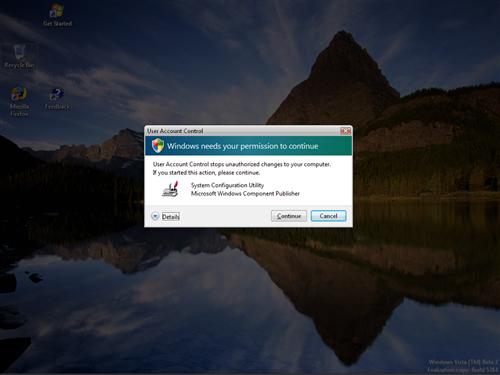 |
| Click to enlarge |
It's this last change that will likely be most jarring for users coming from XP, as it turns out there are a number of actions Windows undertakes right now that are administrator level and are based on implicit permission. At this point, UAC will ask for confirmation a lot; entirely too much in fact (we ended up turning off UAC at one point). We've had to deal with other quirks with UAC as well, for example it's now harder to terminate an administrator-privileged program that's run amok (you have to elevate your permissions in the task manager to do it). There's also the ultimate issue of working out which programs need to be run in administrator mode; if a program isn't working, is it because it's incompatible with Vista, or because it needs administrator powers?
Microsoft is aware of this, and is working on streamlining the process for the release version of Vista, so the obtrusions should not be as bad as with the current beta. Nevertheless, it puts users in the odd position of picking an OS mode that either is secure because it makes it much harder for malware to infect the system at the cost of making every action potentially less convenient, or a more liberal system that gives up the security benefits. This is an especially odd position for enthusiasts who tend to have the skills to prevent a malware infection in the first place; not only is UAC not as helpful for them, but as one of the biggest new features in Vista, is it worth buying Vista if you're not going to use UAC?
Ultimately, UAC is a huge part of the new security systems within Vista, and even if it isn't perfectly streamlined by release, it will be much better for virtually all users to have it enabled and slightly bothered by it, rather than being in the open. If too many users end up turning off UAC, it can create a chicken/egg situation where application developers will not bother to make their programs work without administrative powers (just like today), and where Vista is left with much of the same security mess that XP has today as the other security systems aren't enough to completely secure Vista on their own. Everyone is going to find it's a significant change compared to the easy-going XP, but it's without a doubt this kind of overhaul is going to be for the best: what you don't know can hurt you.
It's also worth mentioning that IE7+ (the Vista version of IE7) will be tied into UAC. Its own sandbox mode, which is intended to keep ActiveX controls from running amok, requires UAC to be active to be effective; otherwise it will only have similar protections to what IE6 offers today. However, given the immense use of IE6 right now as a vector of attack for spyware, on paper it seems like these changes should significantly strengthen IE7 and Windows as a whole.
Besides UAC, Microsoft has made a couple other significant additions to Windows, largely as a tool of last resort, since the ultimate power to install spyware lies with the users; some will still continue to run malicious applications with administrative privileges, and will need tools to deal with that. The Windows firewall has been upgraded to a full-service product that is capable of blocking both inbound and now outbound connections, which provides an additional method of warning users that they have malicious applications attempting to get out to the internet, and a way of containing them until removal. Microsoft Anti-Spyware has also been integrated into Vista, given the new name Windows Defender. Defender has been given a significant upgrade from the previous incarnation as MAS, and now is a real-time scanning application that on top of removing spyware can monitor IE downloads for known spyware and warn users of suspicious user-level changes to programs like IE.
Lastly, Microsoft has implemented a range of parental control features intended to better help parents control their kids' activities, extending some of the previous business-class control features of Windows. On top of the already limited abilities of standard user accounts, new control features includes the ability to lock down computer usage to certain times, and Microsoft has indicated they may expand this in the future to specific applications at specific times. Other features are the ability to outright block specific programs and websites, and to monitor certain activities enacted by controlled accounts (with special attention to internet activity, instant messenger usage, email, and time spent playing games).
Performance Improvements
The last significant group of core improvements to be found in Vista is a collection of several changes Microsoft has made to various subsystems in order to boost overall system performance. Unfortunately, because Vista is still in a beta state where performance optimizations have yet to be turned on, not to mention the lack of diagnostic programs to test these features, we won't be able to bring you any meaningful performance numbers until the release version of Vista ships. However, we can talk some about the most important of these features.
Since XP was launched 5 years ago, broadband internet access has come to be the dominant connection method in much of the world. While XP had some targeted improvements to increase performance on these connections, Microsoft is taking it one step further in Vista with a heavily modified TCP/IP stack. The primary changes will be that the stack is now capable of a greater level of self-optimization by automatically adjusting some settings to maximize performance, and some overhead has been removed to better reach the maximum theoretical performance of high-speed LANs (GigE and higher). The new stack also has support for both IPv4 and IPv6 (instead of requiring 2 separate stacks as is currently the case), but the amount of hardware support to go with this is still fairly low.
The I/O subsystem has also been given a major overhaul, and like the forthcoming changes with DirectX 10, the focus is on better ways to schedule and execute I/O tasks. I/O tasks can now be given a priority level, so that unimportant tasks such as virus-scanners can be given a lower disk priority that will prevent them from being so detrimental to system performance.
The I/O system will now also be able to handle Microsoft's SuperFetch technology, which promises to improve memory usage by creating a third tier of memory pages between those important enough to be in RAM and those relegated to being in a pagefile. The new tier will be a class of pages that are important enough that they need to be accessed often, but are small pages that don't take much time to transfer; these pages can be stored in connected flash-memory devices which offer latencies measured in nanoseconds (a couple orders of magnitude faster than a hard drive page file), and in turn free up the main memory for more important tasks. It's an interesting idea that we hope will give some real benefit in the release version of Vista, and is likely to become more important in the near future as hard drives start to be released with integrated flash memory buffers.
Lastly, the kernel itself has been slightly overhauled, implementing new methods of memory and task management. Microsoft's pitch here is that it will be better optimized for dual-core systems, but since the NT kernel has always had a good level of SMP support for multiple processors, we're a bit skeptical on just what kind of performance improvements can be found here.
Our Impressions
Immediately upon trying to install Vista, it's obvious Microsoft has been making some long-awaited changes for the installation procedure. The last of the console view for the installer is gone, and it has been replaced by an entirely graphical process. This includes the recovery console, and while it's still not a walk in the park, it isn't so intimidating any more. More importantly though, Vista is now USB-aware, so the days of the floppy disk are now truly limited, as drivers can be loaded off of USB devices such as flash drives. We can't state enough just how happy this makes us. The installation procedure is otherwise nearly the same as XP: it asks a few fewer questions, and doesn't spend the entire time boasting about its features (though that may change at release), so installation overall is not exceedingly different from XP.
Microsoft has also included a basic memory testing utility as both a recovery and advanced startup option. This can either be taken in a positive light or negative light, depending on whether you're happy that you may no longer need external utilities like MemTest86, or troubled that bad memory is now so common that Microsoft is bothering to include a memory testing utility. The utility seems sound enough; on the surface it seems a workable replacement for MemTest86, but as we don't have any bad DIMMs at the moment to test with it, an actual capability test will need to wait. At least until we break something.
Once installed, our fresh copy of Vista Ultimate Edition x86 ate up 10GB of hard drive space, and in the out-of-the-box configuration was using approximately 512MB of RAM. Running Vista x64 while trying to get real work done can push memory usage up to the capacity of physical memory in configurations we tested (though we never tested with more than 2GB). The actual RAM usage should drop a good deal once Vista is in shipping condition, as many debugging features are still in the code for this beta of Vista. XP 64-bit edition was eating a similar amount of memory when it was in beta, and dropped by over 100MB for its final release, so we'd expect something similar with Vista.
In order to get a good feel for Vista for writing this, we "dogfooded" (Microsoft's new term for beta testing) this for a week, and our reactions are overall mixed. As we previously mentioned, some of the UI changes that have replaced the traditional menus are just very hard to get used to. It's not so much that these changes represent a significant shift in how Windows operates, but rather it's that a lot of things have been moved, combined into buttons, etc. For most of these layout changes, there's little that directly improves Windows or its productivity for most users; people will adapt over time, and these changes essentially make more or less sense depending on how much you like the current XP interface.
We've managed to adapt to these changes for the most part, but it's the kind of paradigm shift not everyone will be ready for, and since the old menu structure is still available that's okay. At the end of the day most users will end up using Windows Vista the exact same way they ended up using XP. The real productivity features powered by Aero potentially have the most impact for changing how users work, such as giving up Alt+Tabbing for Flip3D, but as we mentioned earlier that's not going to happen with the current incarnation of Flip3D: it's not effective enough to replace Alt+Tabbing, let alone the improved Alt+Tabbing of Vista.
To Microsoft's credit, there were to places where we did end up changing our habits a bit thanks to Vista. The first is with the inclusion of a much smarter searching system that can use the search index to instantly pull up results and mix in partial results (very similar to Tiger's Spotlight feature), searching isn't nearly as painful as it is with XP. Given the current implementation of this quick search and indexing service however, there's still some work to be done. By default only the start menu and a user's home directory are indexed, so searching from anywhere else loses the instant results and becomes a normal search. It's also flat-out buggy at this point; quick searching from our home folder for a specific image didn't work, but it did inside of the pictures folder of our home folder.
IE7+ has also picked up a major overhaul, both in terms of new features (sandbox mode, anti-phishing filters, etc.) and its interface. The main thing here is that IE finally has tabbed browsing, and in fact this is one of the few things at this point that really shines compared to Safari/Firefox. For IE's tabs, a new view has been added to help manage tabs by showing a scaled down version of all open tabs at once, effectively creating an Exposé for tabs. It's hard to put in words, but it's similar to looking at a folder full of pictures using the thumbnail view. This is a very useful feature that we're glad to see in IE and it undoubtedly makes it easier to use than any other tabbed browser.
The implementation of Gadgets (aka widgets) also gets a nod, even though Microsoft is very late to this particular party. If you're looking for something innovative in the field of widgets here, you're going to be disappointed, but there's little to be said about these kinds of utilities that hasn't already been said. Users accustomed to Tiger's widgets will be happy to know that these widgets are active all the time and do not have the refresh delay that Tiger's do, at the cost of memory and CPU usage.
More Impressions and Test Setup
Application compatibility with Vista has been hit and miss, with the biggest problem being games. Regular applications tend to work fine in one of three security modes, though we have encountered some applications (including Java) that disable the advanced Aero effects on Vista, which is a bit of a nuisance since it changes not only the eye-candy but disables useful abilities like Windows Flip. It's also worth mentioning that with one application in particular (a DVD player), it nearly locked up the system no matter what we did, so there are going to be older applications that are simply not compatible with Vista.
For those of you interested specifically in the ability for Vista to run applications without administrative powers, our informal testing gives us an overall mixed feeling. Some applications are perfectly fine in a reduced permissions mode now thanks to the sandbox, while other applications simply can't get along without administrative permissions. With the applications we tried there's no specific pattern we can find indicating why some things work in the sandbox and other things don't, so the only way to know for sure if something will work under a limited account in Vista that doesn't under XP will be to try it out.
As we mentioned previously with the special case of games, the problems relating to them are a combination of driver issues and DirectX issues. For some reason, the version of DirectX included with Vista does not have a completely working compatibility layer for pre-DirectX 10 games, while some games can't correctly detect DirectX 10 as a superset of DX9.0c. This has resulted in games seeing Vista as only having DirectX 9.0(a), which in turn causes some games to fail and start believing the system is out of date. Other games will not enable certain features such as SM3.0. Some DLLs are also missing from the current version of DirectX, such as the D3DX DLLs that come with the seasonal DirectX9.0c updates, and these need to be installed before games using them (such as Battlefield 2) can be used. Also, most games will still need administrative powers to run, as the use of anti-cheat and anti-copying protections such as PunkBuster and Safedisc require administrative power to do their checks.
As for drivers, we'll cut NVIDIA and ATI some slack for how things are, since they have been busy preparing for WDDM compliance, but the situation is nonetheless rather grim at the moment. With both ATI and NVIDIA based cards, game performance can drop to levels well below where it is on Windows XP, and it's by a factor great enough that it's likely not just overhead from Vista still being in debugging mode. Additionally, each has a quirk going on at some level: NVIDIA's new Vista control panel is incomplete and won't let us turn on AF over 2x or AA at all (and doesn't even work at all on Vista x64), and ATI isn't even shipping an OpenGL driver with their current beta. For the most part, a lot of games will run, but there's a good deal of performance left to be desired.
The other driver situations tend to be better. Motherboard drivers seem solid, and a lot of on-board sound solutions have what appear to be fully functional drivers at this point. Creative is once again the lone holdout however; they only have a single driver set out that was released for beta 1 and is not close to being complete, so gamers using a high-end audio setup are going to be disappointed for the time being.
The Test
Due to the beta nature of Vista, along with program incompatibilities caused by the new OS, we are using a slightly different group of benchmarks than usual:
Test Configuration:
AMD Athlon 64 3400+ (S754)
Abit KV8-MAX3 motherboard
2GB DDR400 RAM 2:2:2
GeForce 6800 Ultra
120GB Maxtor DiamondMax Plus 9 Hard Drive
Antec TruePower 430W Power Supply
Gaming Performance
Users expecting to use the current Vista beta as a gaming platform are going to be the most disappointed. The results of our gaming benchmarks largely speak for themselves.
| Gaming Performance (1280x1024) | |||
| XP | Vista x86 | Vista x64 | |
| 3DMark 2006 | 2749 | 2533 | 2088 |
| Doom 3 | 79.3 | 59.5 | 60.5 |
| Doom 3 4xAA | 58.8 | 47.7 | 49.3 |
| Half-Life 2 | 81.46 | 61.19 | N/A |
| Half-Life 2 4xAA | 76.25 | 49.73 | N/A |
| Black and White 2 | 22.3 | 23.3 | 23.6 |
| Black and White 2 4xAA | 19.5 | 15.3 | 15.3 |
The overall performance penalty on the current version of Vista depends largely on what the game is. Among the games tested, there doesn't seem to be any rhyme or reason as to why some games do worse than others. The only clear pattern is that Vista gaming performance is almost universally worse than under XP.
With antialiasing off, with the exception of Black and White 2, everything takes a moderate to significant performance hit. 3DMark, which we normally shy away from but tends to make a good diagnostic tool in situations like this, shows Vista x86 only trailing XP by a small margin, whereas the x64 version is doing significantly worse. However, in the games that would work under Vista x64 (HL2 would not work; its 64-bit binary would not accept our benchmark), Vista x64 is doing no worse than Vista x86.
If this means that Vista x64 is only suffering under a fraction of games or if this is an issue with 3DMark isn't something we can determine, but we're leery of the x64 version of Vista at this point anyhow, due to other reasons (more on that later). As for the slightly more compatible Vista x86, half of our tests have it coming in 25% slower under XP when antialiasing is off, which doesn't bode well for the fledgling operating system at this point. How much of this is early drivers, an early OS, or the result of still-active debugging code remains to be seen.
Antialiasing seems to be a significant sticking point for Vista right now, as our entire suite of test scores dive hard with it enabled on Vista versus XP. Half-Life 2 ended up facing the largest drop, more than 30% off from its numbers under XP, and while Doom 3 actually suffered less of a drop than without antialiasing, it's clear that there's something holding up our test bed when antialiasing is enabled. This unfortunately is a double whammy for gaming enthusiasts using top of the line cards like the 7900 and X1900 series, as this kind of slowdown affects them the most since they're the most capable of using antialiasing in the first place. It's hard to recommend gaming under the current Vista beta given that these performance drops are the largest for those who are most likely to be able to cope with a beta operating system and the high system requirements.
It's also worth noting that with our OpenGL title, Doom 3, we did not encounter any issues other than the normal performance slowdown. There had been some concern earlier about how using a full OpenGL client driver will force Vista to disable the desktop compositing engine since OpenGL takes full control of the GPU, and that GPU makers may switch to a slower OpenGL wrapper for Direct3D to keep the compositing engine working. While firing up Doom 3 did indeed disable the DCE, it's not a problem since Doom 3 is a full screen game that doesn't even normally allow Alt+Tabbing. OpenGL engines may not be as popular as they once were (largely in part to the slower adoption of the Doom 3 engine), but between the gaming market and the professional workstation market, both of which desire a full-performance OpenGL implementation, it doesn't seem like OpenGL is going to suffer on Vista as much as earlier feared. We may yet see some issues with certain professional applications, but many of the workstation users we know are still running Windows 2000 anyway.
General Performance
While gaming performance is suffering due to the changes to the underpinning of Vista, general performance does fare a little better.
| General Performance | |||
| XP | Vista x86 | Vista x64 | |
| Cinebench 9.5 (Rendering) |
363 | 347 | 340/376 |
| Cinebench 9.5 (OpenGL shading) |
3934 | 2613 | 2330/2499 |
| Adobe Photoshop CS2 (seconds) |
220 | 243.7 | 235.5 |
| AutoGK Encoding (Xvid 1.1 - seconds) |
1040 | 1141 | 1094 |
Overall, performance under Vista is still below that of XP, but again due to the debugging system in place, we have no way of knowing just how much of this is Vista being artificially held back by it. With the exception of the OpenGL shading score of Cinebench, which again highlights the poor performance of the current video implementation on Vista, nothing else is doing too poorly on Vista compared to XP. Vista x86 comes in behind XP in everything, but these scores are much more encouraging than the gaming scores, and they suggest that any performance deficiencies will be sorted out by the time Vista goes gold.
As for Vista x64, specifically on Cinebench which is our only 64-bit-enabled benchmark, Vista x64 actually pulls ahead of both Vista x86 and XP, showcasing the potential of x64 when used intelligently. We're also seeing the same general quirks of running 32-bit software on a 64-bit version of Windows: it performs slightly better than on the equivalent 32-bit version at times.
Startup Times
We also tested the boot times for a clean install of each operating system, using a stopwatch to see how long it took for the OS to boot to the point where it presented a usable login screen.
| Operating System Boot Time | |||
| XP | Vista x86 | Vista x64 | |
| Time in seconds | 30 | 48 | 73 |
It shouldn't come as a surprise that Vista took longer than XP to boot, if only because it's a much bigger OS overall than XP. Compared to the boot times for XP, Vista x86 takes a full 60% longer to boot up than XP, and while in absolute terms this is only 18 seconds for an activity that will be happening rarely, it's still disappointingly long. Vista x64 in turn is in a category all of its own with 73 seconds, nearly the amount of time it would take to boot Vista x86 and XP combined. Because of the WOW64 translation layer, it's not a stretch to say that Vista x64 is really loading 2 operating systems anyhow, but anything over a minute is an unacceptably long period of time to wait on just the operating system to boot, and this is not even factoring in the time it takes for a user account to load.
We'll take a look at this again when the final versions of Vista ship, but it's not likely that boot performance will be able to improve to the point where Vista actually loads faster than XP, at least not without additional new hardware.
Composition Engine and Spyware Performance
One particularly important change with the move to a GPU accelerated desktop is relieving some of the enormous CPU performance penalties caused by GDI+. Because of how GDI+ handles window refreshes, heavy desktop activity that involves tasks such as moving around a window result in GDI+ eating up a great deal of CPU time just to handle these refreshes. By moving to a GPU accelerated desktop, the Window Composition Engine (WCE) that now handles these effects can offload some of the work to the GPU by treating these items as polygons and textures, which the GPU is well suited to manipulating.
In order to test the performance impact of the WCE, we set up a simple test in which we opened up several windows scattered around the desktop and in different states of overlapping each other, and then dragged around a window for 10 seconds measuring the system CPU usage. If the WCE is doing its job well, the CPU usage should be reduced. All 3 of Vista's desktop rendering modes have been tested using the exact same setup, and XP has been included using a setup as similar as possible. (We can't guarantee everything was 100% identical, as we are running on a different operating system with potentially different background tasks running.)
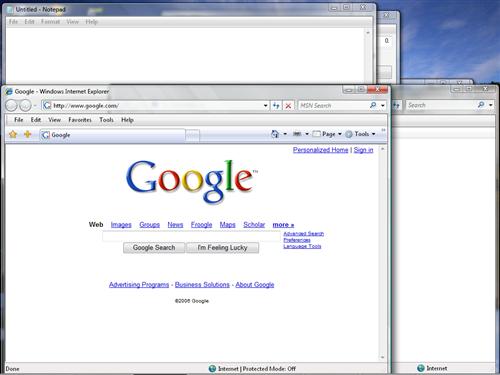 |
| Click to enlarge |
| Windows Composition Engine Performance | ||||
| XP | Vista Aero | Vista Basic | Vista Classic | |
| CPU usage | 49% | 33% | 97% | 78% |
While the results against XP should be taken with a grain of salt due to the aforementioned setup issues, it's clear that in Aero mode the composition engine is doing its job and has pushed CPU usage down to 33% in spite of all the eye-candy this mode has over all other modes. For users who will be capable of using Aero mode, this will be a win-win situation for them as they can use all the advanced features of Aero and still need less CPU power in the process.
Vista Basic however is very distressing, and we're not particularly sure why it's doing so poorly. As we mentioned before, Basic is effectively just a new skin using the XP rendering mode, so why it's maxing out our CPU we're not sure at this point; the poor overall graphics performance of Vista shouldn't be affecting Basic this much considering it doesn't utilize 3D acceleration, nor does the debug code make for an adequate explanation for it. XP clearly does much better, and Microsoft needs to get Vista's performance more in line with XP's; otherwise those who want to use Vista on systems inadequate for Aero are going to be inadvertently giving themselves CPU-bound situations.
As for Vista Classic, since it's using a very similar rendering mode as Basic, the similarly poor score isn't surprising. Clearly disabling the semi-advanced features that give Basic its more refined look can bring CPU usage down, but 78% for the barebones graphical features of Windows 2000 is still too high. We'll definitely be taking another look at this when Vista is shipping.
Spyware Protection
While there's no formal method for testing the resilience of an operating system to spyware, one of the biggest pushes from Microsoft with Vista is that it will be much harder to infect with spyware, due to the combination of the new firewall, the UAC changes, and the integration of Windows Defender. To put that claim to the test, we attempted to infect our Vista setup with the Hotbar spyware package, a moderately annoying piece of malware that displays advertising and tries to phone home a record of user activities.
Going the direct route, we visited Hotbar's site in IE7+ and downloaded the Hotbar application directly from their site. Much to our surprise, Vista did not complain about this past the fact that we were running an executable we downloaded, something that Windows XP does just as well. Vista continued to sit idly by as we ran the installer for Hotbar, and we ultimately did not encounter any issues installing it.
It was not until we tried to remove it that we realized that Microsoft did not ship Vista with any spyware definitions, which is partially the reason that Windows was so passive about it being installed. In fact, until we installed those definitions, the only thing that kept Hotbar contained was the last failsafe, the firewall, which detected Hotbar attempting to connect to the internet and allowed us to block it before any further damage could be done. Once Microsoft's definitions were installed, we were able to remove Hotbar using Windows Defender without a problem. We then tried to install Hotbar again, at which point Defender notified us that we were trying to install a known piece of spyware and allowed us to abort the installation.
Given this test, we're not terribly convinced about Windows' anti-malware abilities at this time. In spite of UAC, Hotbar seemed perfectly happy running as a user-limited process, and it was only the firewall that kept it in check. Trashing a user account is for all practical purposes equally as destructive as trashing the entire system, so this is not a significant improvement.
It also puts Windows Defender in a bad light, as it appears that it will be of limited use in the case of dealing with a piece of malware it doesn't recognize. Certainly Defender will keep a subset of computer users from consistently reinstalling something that is spyware that they don't know about, but this may very well just lead to an arms race for spyware much like viruses today, which is not an effective situation. The firewall saved us, but that's not always going to be enough.
Conclusion
Ultimately, in order to truly be positively accepted, Vista needs to prove itself as a worthy replacement for XP, and worth the unprecedented release gap between itself and XP. At the same time, Vista is Microsoft's first complete chance to respond to Apple's advancements with Mac OS X; this is all the more important now that Apple has made the switch to x86 processors. What Microsoft does with Vista will likely be a large influence on how much more progress Apple makes into the traditional PC market over the next 5 years.
While this is still a beta operating system, and we'll certainly be taking another look at it when it's ready to ship, as a feature-complete OS we can still evaluate it at a basic level, and get an idea of where Vista will stand among the other OSes in the marketplace.
Vista vs. Tiger
Although Microsoft may not consider itself to be in direct competition with Apple, this is the match-up most people have been waiting for. Vista implements a good deal of abilities that are suspiciously similar to abilities Tiger has, so the score card is not nearly as lop-sided in Apple's favor when Vista is taken into account. However, many of these new abilities feel more like poor imitations of Tiger than good copies.
As we've mentioned before, Microsoft's answer to Exposé, Flip3D, is clearly inferior in what we assume is Microsoft's attempt to not be so blatant in their copying. By overlapping windows in a rolodex fashion, Flip3D destroys much of the purpose and usefulness of such an organizational technique in the first place. Similarly, out of the box, Vista's quick search abilities are similar to Tiger's, but lack the smaller nuances of Spotlight such as the grouping results by type, understanding metadata, or even putting the results in a separate box (quick search temporarily uses the current window to show results).
This isn't to say that everything about Vista that it shares in common with Tiger is necessarily inferior. Microsoft gets points for their refinement of Alt+Tab, which by showing the contents of the applications makes it much more useful than Tiger's Cmd+Tab system, and users who are prone to Alt+Tabbing on Tiger anyhow in spite of Exposé are clearly going to be impressed. Similarly, IE7+ finally vaults ahead of Safari, and while we're more apt to use Firefox than either of those browsers, users who end up using the built-in browser will find IE7+ the more effective of the two.
Security is an aspect that we're not sure where to put either operating system, as we know the current beta implementation of Vista's UAC will be different from the final version. As currently implemented, UAC surpasses Tiger's security features by giving more information about what application is requesting privilege escalation and can give the user a chance to prevent malware from getting away with system changes, but at the same time most enthusiasts and likely even many normal users will find it's too overprotective and overbearing. There's a point that exists for UAC where it's neither underpowered nor overbearing, and if Microsoft can reach that then they'll clearly have a tighter core security system than Tiger. Even if Microsoft can't get their UAC implementation correct, though, Apple would be wise to learn from it for better ways to communicate with the user. While we're on the topic of security, the new Vista firewall should not go unmentioned; it's time for a full featured firewall for Windows and Mac OS X alike, and only the former has it. Apple likes to talk about how they don't succumb to virus attacks, but avoiding problems in the lack of a threat is not the same as being fully secure.
However, even with the massive improvements Microsoft has shown with Vista, we still feel they aren't quite ready to beat Tiger in a fight. Tiger still offers a more refined experience that doesn't come with nearly as many quirks as Vista does (beta quirks or otherwise), and there's a great deal of functionality that Tiger has that isn't replicated by Vista at all, such as drag and drop application installation or a Unix shell. Ultimately switchers are going to find that Vista is similar to Tiger, but it's not enough to surpass Tiger and cause them to switch back.
And then there's Leopard...
Vista vs. XP
So Apple users aren't likely to be impressed, but for users of Windows XP the decision is more straightforward. With a Windows-to-Windows comparison, we need to take performance into account, and Vista is not quite ready to do that, so much of this will hinge on Microsoft getting the performance of Vista up to par (if not above XP) and bringing critical driver support up to a similar standard. If Vista does not end up being as fast as XP (or close to it) or lacks too many good drivers, there's no reason for enthusiasts to upgrade to Vista right away unless there's a specific feature you need. Normal, less experienced users should be on Vista, as the security features will clearly be worth the costs for the extra protection against malware.
Assuming the performance problems are eliminated, the choice becomes fairly clear. Feature for feature, Vista is superior to XP, and its only real costs are memory usage, hard drive usage, and price. Until we have the latter of those, it'll be hard to make a recommendation in this case, but if the price of an OEM copy of Vista Business Edition ends up near that of the current XP Professional (around $130), then anyone with a Vista capable system will want to upgrade. If Microsoft fixes the speed, fixes the drivers, and fixes the compatibility of Vista, they'll have a clear winner on their hands over XP.
If all else fails for Microsoft and people don't want to upgrade, certain groups of users (especially gamers) won't have a choice anyhow: DirectX 10 alone will force some people to get Vista.
Vista x64, the Black Sheep
While through most of this article we've talked about the x86 version of Vista, which is what we actually ended up installing for our day-to-day use, it's important that the x64 version gets a mention too. On paper, Vista x64 is superior both for security, theoretical performance, and possesses a greater level of being future-proof, but at the same time we're a bit leery towards it at the moment.
As we've mentioned in our preview articles on XP x64 Edition, 64-bit versions of Windows have a few quirks to them as a result of a lack of 16-bit compatibility compounded by the Windows on Windows 64 (WOW64) translation layer for running 32-bit applications. The net result of this is that Vista x64 inherits the quirks of XP x64 along with the new quirks brought about by Vista itself. We don't know where the blame lies, but we had significantly more issues with Vista x64 than x86, including it refusing to run at a resolution of 1024x768 without apparently turning off 3D acceleration, a BSOD, program incompatibilities, and an overall feeling of being slower to respond than Vista x86. All of this begs the question: who is going to want to run an operating system that's slower, less compatible, and more resource hungry than a nearly equal version without the bugs?
Vista x64 is the future of Windows for enthusiasts; the normal 2GB per application memory limit of 32-bit applications practically ensures that in a few years high-end workstation apps and games will start requiring a 64-bit OS. However, we're going to have to take a more in-depth look at it when Vista ships; from the viewpoint of beta 2, it still seems to be the inferior brother of Vista x86.







