
Original Link: https://www.anandtech.com/show/1913
nForce4 SLI Motherboards: Premium Performance at a Bargain Price
by Gary Key on January 3, 2006 12:05 AM EST- Posted in
- Motherboards
We reviewed a few nForce4 SLI motherboards several months ago and found that while SLI was very promising, it was a technology that still needed to mature. We also found the motherboards to be immature and required a great deal of tweaking in order to extract the best possible performance and stability from the platform. In addition, the cost of the motherboards was at the premium end of the pricing scale along with limited availability from the board suppliers.
Since that time, NVIDIA's SLI technology has not only matured a great deal, but recently evolved with the release of the nForce4 SLI X16 platform. The availability of SLI motherboards is now widespread from most manufacturers and you will find more nForce4 SLI offerings than nForce4 Ultra products. Along with this is the widespread availability of SLI capable video cards that cover everything from the 6600LE to the Quadro FX4500 GPU chipsets making SLI a mainstream choice now.

Today, we are reviewing the Asus A8N-SLI Premium, Foxconn NF4SK8AA-8KRS, and Albatron K8SLI based on the NVIDIA nForce4 SLI chipset. Asus's offering is an update to the A8N-SLI Deluxe and fits into their product line between the value segment A8N-SLI and flagship A8N32-SLI. Albatron's offering is their only nForce4 SLI product and is designed for the value segment. Foxconn's contribution is their value segment nForce4 SLI product with their upscale NF4SK8AA-8EKRS, offering an additional Gigabit Ethernet port, SI-3132 SATA II Raid, and IEEE-1394a support.
Let's see what these boards are capable of and if a premium price ensures premium performance.
Basic Features: nForce4 SLI from Asus, Foxconn, and Albatron
| Specification | Asus A8N-SLI Premium | Foxconn NF4SK8AA-8KRS | Albatron K8SLI |
| CPU Interface | Socket 939 Athlon 64 | Socket 939 Athlon 64 | Socket 939 Athlon 64 |
| Chipset | nForce4 SLI (single chip) | nForce4 SLI (single chip) | nForce4 SLI (single chip) |
| Bus Speeds | 200 - 400 MHz (in 1 MHz increments) | 200 - 300 MHz (in 1 MHz increments) | 200 - 450 MHz (in 1 MHz increments) |
| PCI/AGP Speeds | Asynchronous (Fixed) | Asynchronous (Fixed) | Asynchronous (Fixed) |
| PCI Express | 100 MHz to 145 MHz (in 1 MHz increments) | 100 MHz to 145 MHz (in 1 MHz increments) | 100 MHz to 145 MHz (in 1 MHz increments) |
| PCI Synchronization | Auto, To CPU, 33.33MHz | Auto, To CPU, 33.33MHz | Auto, To CPU, 33.33MHz |
| Core Voltage | Auto, 0.800V - 1.65V (in 0.125V increments) | Auto, 0.825V - 1.55V (in 0.025V increments) | Default, +5% to +15% (in 5% increments) |
| DRAM Voltage | Auto, 2.60V - 3.00V (in 0.05V increments) | 2.5V to 2.85V (in 0.05V increments) | 2.7V, 2.8V, 2.9V, 3.0V |
| Chipset Voltage | 1.5V, 1.6V | Default | 1.5V, 1.6V, 1.7V, 1.8V |
| Hyper Transport Ratios | Auto, 1X to 5X (in 1X increments) | Auto, 1X to 5X (in 1X increments) | Auto, 1X to 5X (in 1X increments) |
| CPU Ratios | Auto, 4x to 20x (in 0.5x increments) | Startup, 4x to 20x (in 0.5x increments) | Auto, 4x to 25x in (0.5x increments) |
| DRAM Speeds | Auto, 12 memory dividers | Auto, 7 memory dividers | Auto, 7 memory dividers |
| Memory Command Rate | Auto, 1T, 2T | Auto, 1T, 2T | Auto, 1T, 2T |
| Memory Slots | (4) x DIMM, max. 4GB, DDR 400/333/266, non-ECC, un-buffered memory | (4) x DIMM, max. 4GB, DDR 400/333/266, non-ECC, un-buffered memory | (4) x DIMM, max. 4GB, DDR 400/333/266, non-ECC, un-buffered memory |
| Expansion Slots | (2) x PCI-E x16 (support X8-X8 in SLI) (1) x PCI-E x1 (1) x PCI-E x4 (3) x PCI 2.3 |
(2) x PCI-E x16 (support X8-X8 in SLI) (1) x PCI-E x1 (3) x PCI PCI 2.3 |
(2) x PCI-E x16 (support X8-X8 in SLI) (2) x PCI-E x1 (2) x PCI PCI 2.3 |
| Onboard SATA | nForce4: (4) x SATA II | nForce4: (4) x SATA II | nForce4: (4) x SATA II |
| Onboard IDE | nForce4: (2) x UltraDMA 133/100/66/33 | nForce4: (2) x UltraDMA 133/100/66/33 | nForce4: (2) x UltraDMA 133/100/66/33 |
| SATA/IDE RAID | nForce4: (4) x SATA II RAID 0, RAID 1, RAID 0+1, JBOD, and spans across Serial and Parallel drives Silicon Image 3114R: RAID 0, RAID 1, RAID 10, RAID 5 |
nForce4: (4) x SATA II RAID 0, RAID 1, RAID 0+1, JBOD, and spans across Serial and Parallel drives |
nForce4: (4) x SATA II RAID 0, RAID 1, RAID 0+1, JBOD, and spans across Serial and Parallel drives |
| Onboard USB2.0 IEEE-1394 |
(10) USB2.0 ports (2)TI-1394a ports |
(10) USB2.0 ports | (8) USB2.0 ports |
| Onboard LAN | nForce4 Gigabit MAC with External Marvell PHY. Marvell 88E1001 PCI Gb LAN |
nForce4 Gigabit MAC with External Marvell PHY. | nForce4 Gigabit MAC with External Vitesse PHY. |
| Onboard Audio | Realtek ALC850, 8-channel Audio CODEC, Jack Sensing and Universal Audio Jack, (1) x Coaxial S/PDIF out port. (1) x Optical S/PDIF out port. |
Realtek ALC850, 8-channel Audio CODEC, Jack Sensing and Universal Audio Jack, (1) x Coaxial S/PDIF out port. (1) x Optical S/PDIF out port. |
Realtek ALC655, 6-channel Audio CODEC, (1) x Coaxial S/PDIF out port. |
| Power Connectors | 24-pin ATX 4-pin ATX 12V 4-pin EZ Plug |
24-pin ATX 4-pin ATX 12V 4-pin Plug |
24-pin ATX 4-pin ATX 12V |
| Back Panel I/O Ports | 1 x Parallel 1 x PS/2 Keyboard 1 x PS/2 Mouse 1 x Audio I/O 2 x RJ45 LAN 2 x S/PDIF Out (Coaxial+Optical) 4 x USB 1 x IEEE1394 |
1 x Parallel 1 x PS/2 Keyboard 1 x PS/2 Mouse 1 x Audio I/O 1 x Serial Port 1 x RJ45 LAN 2 x S/PDIF Out (Coaxial+Optical) 4 x USB |
1 x Parallel 1 x PS/2 Keyboard 1 x PS/2 Mouse 1 x Audio I/O 1 x Serial Port 1 x RJ45 LAN 1 x S/PDIF Out (Coaxial) 4 x USB |
| Other Features | ASUS Cool-Pipe ASUS AI Selector ASUS NOS ASUS PEG Link ASUS C.P.R. ASUS Q-Fan ASUS EZFlash ASUS Instant Music |
SuperUtilities Suite - SuperBoot SuperBIOS-Protect SuperRecovery SuperSpeed SuperStep SuperLogo SuperUpdate |
ABS Module Watch Dog Timer |
| BIOS | Award 1011-11 | Award 538W1P23 | Award R1.12 |
The Asus A8N-SLI Premium is a member of the Proactive Ai product family and as such, it is a fully featured board targeted towards the PC enthusiast. The board ships with an extensive accessory package along with several dynamic overclocking features, such as AI NOSTM (Non-delay dynamic Overclocking System), AI Overclocking (intelligent CPU frequency tuner with preset profiles), ASUS PEG Link (automatic performance tuning for single/dual graphics cards), and the ASUS Ai Booster Utility Precision Tweaker software that allows control over certain system settings within Windows. The board also features the Cool-Pipe heat pipe design to dissipate heat away from the chipsets.
The Foxconn NF4SK8AA-8KRS2 is their featured value segment performance board targeted towards the PC enthusiast. The board ships with an accessory package along with several BIOS and software features such as SuperBoot (reduces boot times), SuperRecovery (easy to operate tool designed to back up or recover hard disk data), SuperBIOS-Protect (protection against viruses designed to wipe BIOS information), SuperStep (software based monitoring utility with ability to change FSB settings), SuperUpdate (Windows based BIOS update), and SuperLogo (Windows utility designed to replace and backup the BIOS logo).
The Albatron K8SLI is a featured value segment board targeted to the PC gamer on a budget. The board ships with an minimal accessory package along with a unique dual BIOS feature. The Albatron BIOS Security module contains an operational BIOS that can restore the main BIOS in case of corruption. You simply plug the ABS module into the appropriate header location, set the jumper to recover, and boot the system.
ASUS A8N-SLI Premium: Features
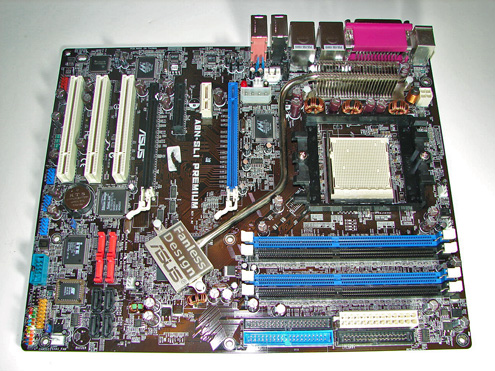
Asus has engineered a very effective cooling system that utilizes a small heat sink attached to a heat pipe that comes in direct contact with the nForce4-SLI chipset. This system then transfers the heat to a finned heat sink that also cools the MOSFETs. The whole system is fanless, but relies on the exhaust air generated by the CPU heat sink fan to cool the finned heat sink. We would recommend that a fan be placed on or near this heat sink when water or phase change cooling systems are utilized.
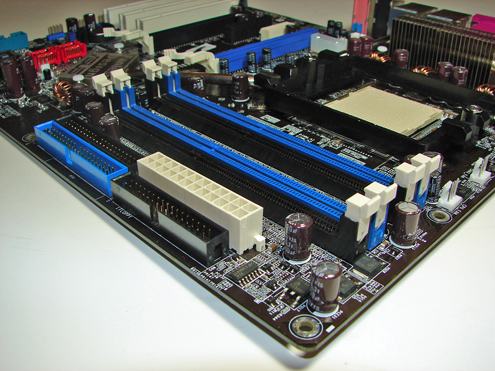
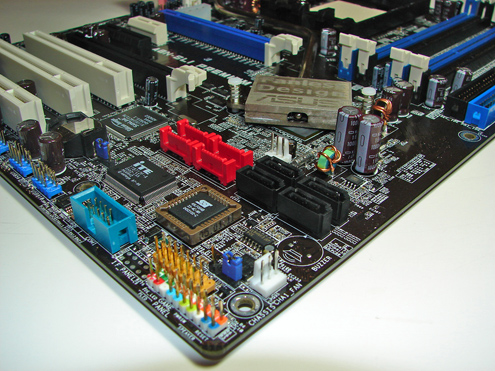
The Silicon Image 3114R SATA II RAID (red) ports are located to the left of the CK8-04 chipset and above the nForce4 SATA II ports. The SATA II ports feature the old attachment design that could create connection issues.
The nForce4 USB connectors, IEEE1394a connector, Com1 serial port, and System Panel connector are located along the left edge of the board. The CMOS reset is a traditional jumper design located between the battery and Super I/O chipset that proved to be inconvenient at times.
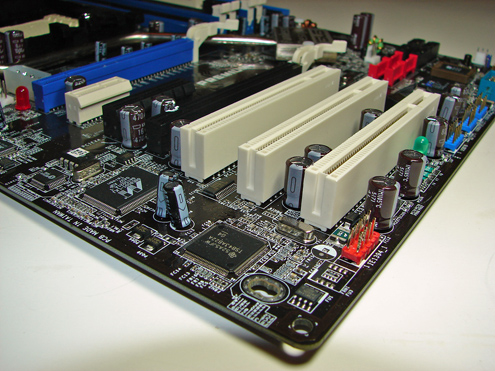
However, in between the two x16 PCI Express slots are the two PCI-E slots. This configuration could potentially render the PCI-E x1 slot useless when utilizing the first x16 PCI Express slot. The amount of space in-between the two PCI-E x16 slots is excellent and allows for a two-slot or third party video card cooling solution to be utilized. The first PCI slot next to the second PCI-E x16 slot will be rendered useless when utilizing a two-slot video card cooling solution.
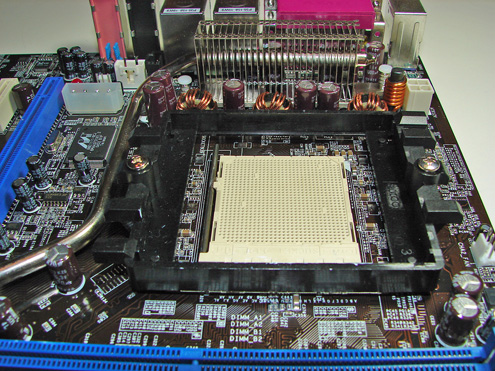
The finned heat sink, which cools the MOSFETs and is part of the heat pipe system, is visible along with the 4-pin 12V molex connector next to the PCI-E x16 slot. The molex connector is required when utilizing two video cards in SLI operation.
Asus places the four-pin 12V auxiliary power connector at the top of the CPU socket area, but out of the way of most aftermarket cooling solutions.
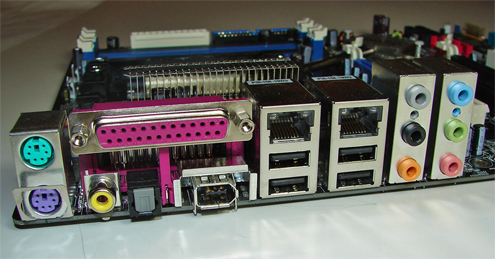
ASUS A8N-SLI Premium: Overclocking
FSB Overclocking Results
| Front Side Bus Overclocking Testbed | |
| Processor: | Athlon 64, 4000+, San Diego Core |
| CPU Voltage: | 1.5125V (1.4000V default) |
| Memory: | OCZ PC4800 Platinum Edition |
| Memory Voltage: | 2.95 |
| Cooling: | AMD Stock Heat sink and Fan |
| Power Supply: | OCZ Power Stream 520 |
| Maximum CPU Overclock Standard Ratio (12) |
255fsb x 12, 5x HT, (2.5-4-4-10, 1T) 3064MHz (+27%) |
| Maximum FSB Overclock Lowered Ratio (9) |
295fsb x 9, 4x HT, (2.5-4-4-10, 1T) 2661MHz (+47.5% Bus Overclock) |
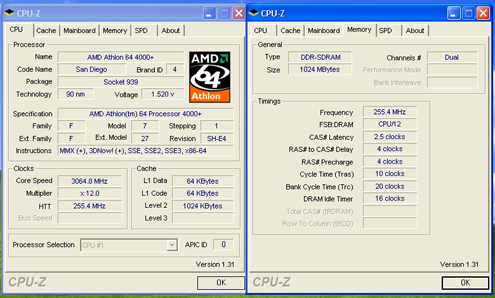
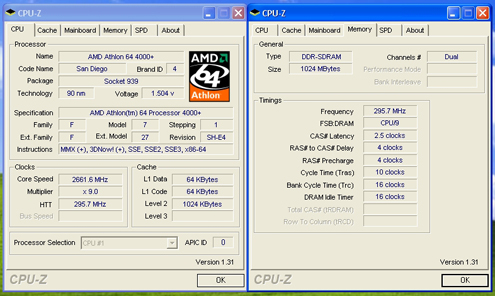
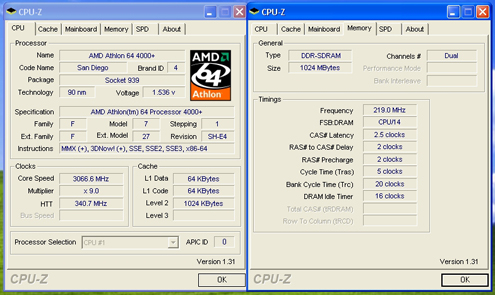
Memory Stress Testing
Memory stress tests look at the ability of the Asus A8N-SLI Premium to operate at the officially supported memory frequencies of 400MHz DDR, at the best performing memory timings that the OCZ Technology PC4800 Elite Platinum could support. The default setting for Command Rate in the Asus BIOS is 2T. You need to set Command Rate manually to 1T for best performance with 2 DIMMs in Dual Channel mode.
| Asus A8N-SLI Premium Stable DDR400 Timings - 2 DIMMs (2/4 slots populated - 1 Dual-Channel Bank) |
|
| Clock Speed: | 200MHz |
| CAS Latency: | 2 |
| RAS to CAS Delay: | 2 |
| RAS Precharge: | 2 |
| RAS Cycle Time: | 5 |
| Voltage: | 2.8V |
| Command Rate: | 1T |
The Asus A8N-SLI Premium was completely stable with 2 DDR modules in Dual-Channel at the settings of 2-2-2-5 at the default 2.8V.
Tests with 4 double-sided DIMMs on an AMD Athlon 64 system are very demanding, since AMD specifies DDR333 for this combination. However, most AMD Athlon 64 motherboards combined with recent AMD processors have been able to handle 4 DIMMs at DDR400 settings.
| Asus A8N-SLI Premium Stable DDR400 Timings - 4 DIMMs (4/4 slots populated - 2 Dual-Channel Banks) |
|
| Clock Speed: | 200MHz |
| CAS Latency: | 2 |
| RAS to CAS Delay: | 2 |
| RAS Precharge: | 2 |
| RAS Cycle Time: | 7 |
| Voltage: | 2.8V |
| Command Rate: | 2T |
The Asus A8N-SLI Premium was completely stable with 4 DDR modules in Dual-Channel at the settings of 2-2-2-7 at the default 2.8V.
Albatron K8SLI: Features

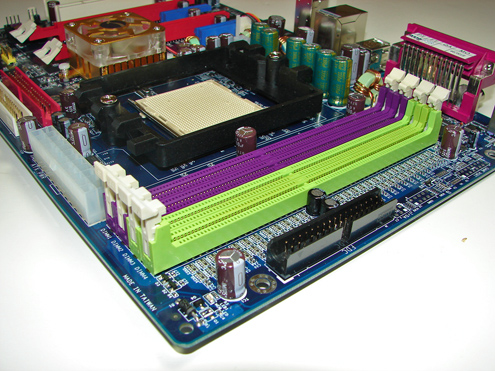
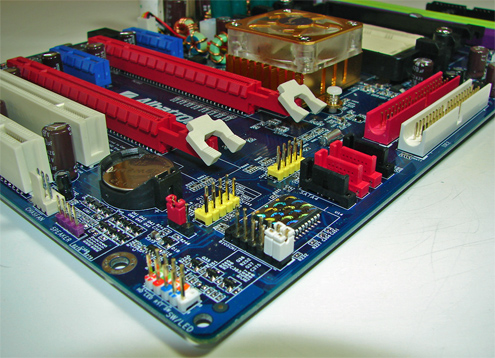
The nForce4 USB connectors, BIOS, and System Panel connector are located along the front edge of the board. The CMOS reset is a traditional jumper design located next to the battery.
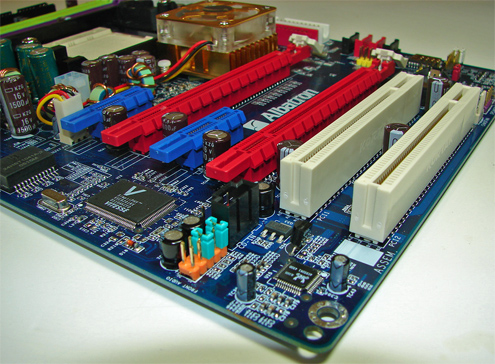
In between the two x16 PCI Express slots is a PCI Express x1 slot. This configuration could potentially render this slot useless when utilizing the first x16 PCI Express slot. We did not have any issues utilizing this slot with video cards containing single slot cooling systems, but we were unable to install a network card upon installation of a NVIDIA 7800GTX 512mb in the x16 PCI Express slot. The first PCI slot next to the second PCI-E x16 slot will be rendered useless when utilizing a two-slot video card cooling solution.
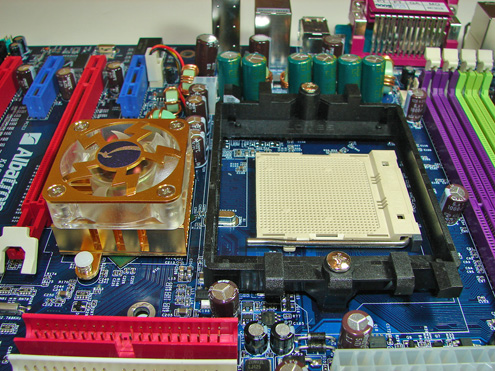
The CK8-04 chipset is actively cooled and located between the CPU socket and the first PCI-E x16 slot.
Albatron places the four-pin 12V auxiliary power connector at the top of the CPU socket, which creates a potential cable management issue or airflow issue if your cable is short.
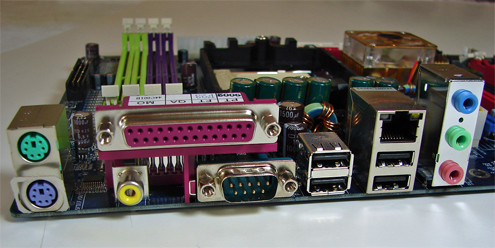
Albatron K8SLI: Overclocking
FSB Overclocking Results
| Front Side Bus Overclocking Testbed | |
| Processor: | Athlon 64, 4000+, San Diego Core |
| CPU Voltage: | 1.4875V (1.4000V default) |
| Memory: | OCZ PC4800 Platinum Edition |
| Memory Voltage: | 3.00 |
| Cooling: | AMD Stock Heat sink and Fan |
| Power Supply: | OCZ Power Stream 520 |
| Maximum CPU Overclock Standard Ratio (12) |
246fsb x 12, 4x HT, (2-3-3-7, 1T) 2955MHz (+23%) |
| Maximum FSB Overclock Lowered Ratio (9) |
317fsb x 9, 3x HT, (2.5-4-4-8, 1T) 2856MHz (+58.5% Bus Overclock) |
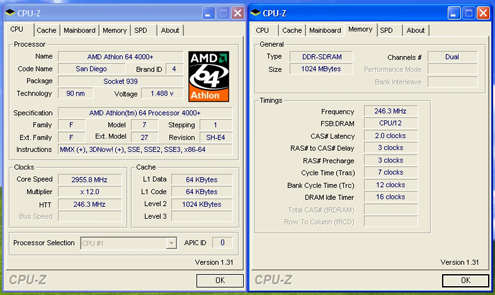

Memory Stress Testing
Memory stress tests look at the ability of the Albatron K8SLI to operate at the officially supported memory frequencies of 400MHz DDR, at the best performing memory timings that the OCZ Technology PC4800 Elite Platinum could support.
| Albatron K8SLI Stable DDR400 Timings - 2 DIMMs (2/4 slots populated - 1 Dual-Channel Bank) |
|
| Clock Speed: | 200MHz |
| CAS Latency: | 2 |
| RAS to CAS Delay: | 2 |
| RAS Precharge: | 2 |
| RAS Cycle Time: | 5 |
| Voltage: | 2.8V |
| Command Rate: | 1T |
The Albatron K8SLI was completely stable with 2 DDR modules in Dual-Channel at the settings of 2-2-2-5, at the default 2.8V.
Tests with 4 double-sided DIMMs on an AMD Athlon 64 system are very demanding, since AMD specifies DDR333 for this combination. However, most AMD Athlon 64 motherboards combined with recent AMD processors have been able to handle 4 DIMMs at DDR400 settings.
| Albatron K8SLI Stable DDR400 Timings - 4 DIMMs (4/4 slots populated - 2 Dual-Channel Banks) |
|
| Clock Speed: | 200MHz |
| CAS Latency: | 2 |
| RAS to CAS Delay: | 2 |
| RAS Precharge: | 2 |
| RAS Cycle Time: | 7 |
| Voltage: | 2.8V |
| Command Rate: | 2T |
The Albatron K8SLI was completely stable with 4 DDR modules in Dual-Channel at the settings of 2-2-2-7, at the default 2.8V.
FOXCONN NF4SK8AA-8KRS: Features
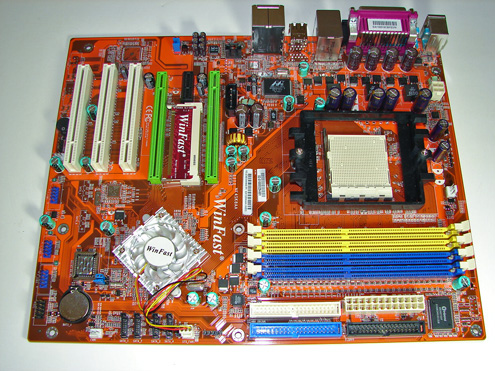
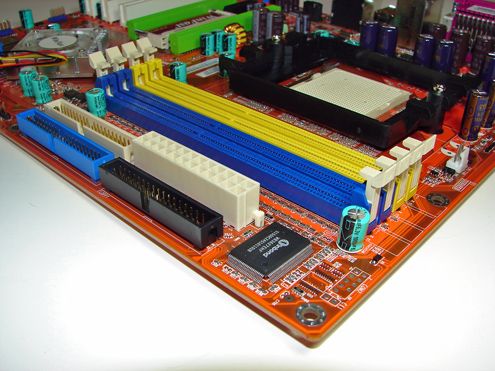
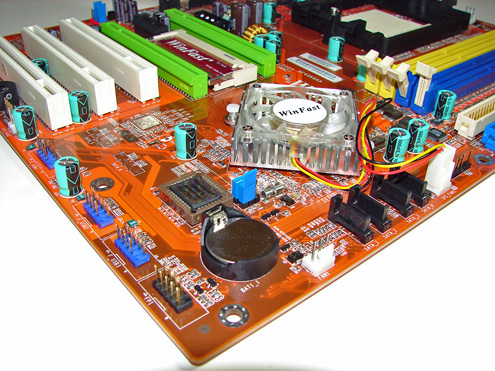
The CK8-04 chipset is actively cooled and is located in an ideal place on the motherboard.
The nForce4 USB connectors and System Panel connector are located along the left edge of the board. The CMOS reset is a traditional jumper design located next to the BIOS chip.
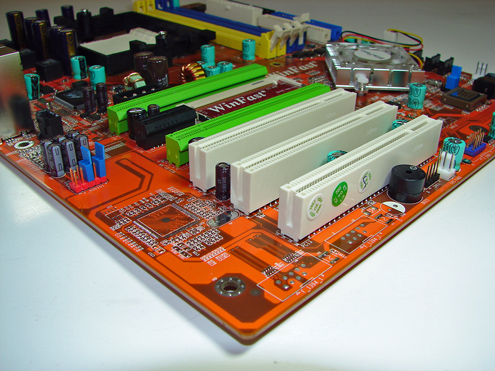
In between the two x16 PCI Express slots is a PCI Express x1 slot. This configuration could potentially render this slot useless when utilizing the first x16 PCI Express slot. Also located in this area is the paddle card for SLI operation. We did not have any issues utilizing this slot with video cards containing single slot cooling systems, but we were unable to install a network card upon installation of a NVIDIA 7800GTX 512mb in the x16 PCI Express slot. The first PCI slot next to the second PCI-E x16 slot will be rendered useless when utilizing a two-slot video card cooling solution.
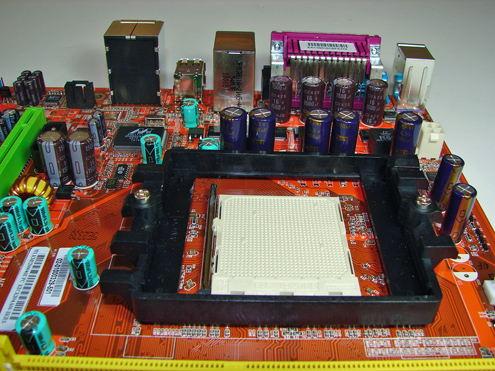
Foxconn places the four-pin 12V auxiliary power connector at the top of the CPU socket area, but out of the way of most aftermarket cooling solutions.

FOXCONN NF4SK8AA-8KRS: Overclocking
FSB Overclocking Results
| Front Side Bus Overclocking Testbed | |
| Processor: | Athlon 64, 4000+, San Diego Core |
| CPU Voltage: | 1.5125V (1.4000V default) |
| Memory: | OCZ PC4800 Platinum Edition |
| Memory Voltage: | 2.85 |
| Cooling: | AMD Stock Heat sink and Fan |
| Power Supply: | OCZ Power Stream 520 |
| Maximum CPU Overclock Standard Ratio (12) |
248fsb x 12, 4x HT, (2.5-4-4-10, 1T) 2976MHz (+24%) |
| Maximum FSB Overclock Lowered Ratio (9) |
250fsb x 9, 4x HT, (2.5-3-3-7, 1T) 2250MHz (+25% Bus Overclock) |
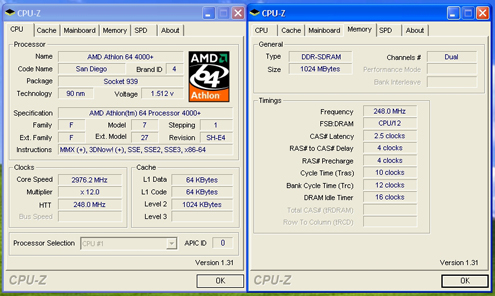
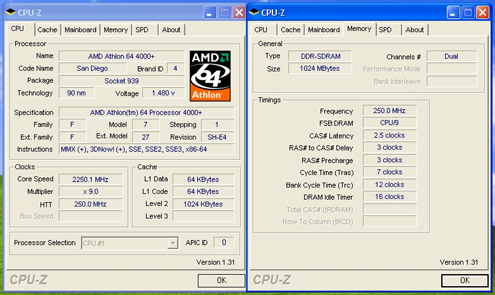
Memory Stress Testing
Memory stress tests look at the ability of the Foxconn NF4SK8AA-8KRS to operate at the officially supported memory frequencies of 400MHz DDR, at the best performing memory timings that the OCZ Technology PC4800 Elite Platinum could support.
| Foxconn NF4SK8AA-8KRS Stable DDR400 Timings - 2 DIMMs (2/4 slots populated - 1 Dual-Channel Bank) |
|
| Clock Speed: | 200MHz |
| CAS Latency: | 2 |
| RAS to CAS Delay: | 2 |
| RAS Precharge: | 2 |
| RAS Cycle Time: | 5 |
| Voltage: | 2.8V |
| Command Rate: | 1T |
The Foxconn NF4SK8AA-8KRS was completely stable with 2 DDR modules in Dual-Channel at the settings of 2-2-2-5 at the default 2.8V.
Tests with 4 double-sided DIMMs on an AMD Athlon 64 system are very demanding, since AMD specifies DDR333 for this combination. However, most AMD Athlon 64 motherboards combined with recent AMD processors have been able to handle 4 DIMMs at DDR400 settings.
| Foxconn NF4SK8AA-8KRS Stable DDR400 Timings - 4 DIMMs (4/4 slots populated - 2 Dual-Channel Banks) |
|
| Clock Speed: | 200MHz |
| CAS Latency: | 2 |
| RAS to CAS Delay: | 2 |
| RAS Precharge: | 2 |
| RAS Cycle Time: | 10 |
| Voltage: | 2.8V |
| Command Rate: | 2T |
The Foxconn NF4SK8AA-8KRS was completely stable with 4 DDR modules in Dual-Channel at the settings of 2-2-2-10 at the default 2.8V.
Test Setup
| Performance Test Configuration | |
| Processor(s): | AMD 4000+, San Diego Core |
| RAM: | 2 x 512mb OCZ PC4800 Elite Platinum Settings- DDR400 at (2-2-2-5, 1T) |
| Hard Drive(s): | 1 x Seagate 120GB 7200 RPM SATA (8MB Buffer) |
| System Platform Drivers: | NVIDIA nForce4 AMD 6.70 |
| Video Cards: | 1 x MSI 7800GTX (PCI Express) for all tests |
| Video Drivers: | NVIDIA nForce 81.85 WHQL |
| Audio Drivers: | RealTek A380 |
| Operating System(s): | Windows XP Professional SP2 |
| Motherboards: | Asus A8N-SLI Premium Albatron K8SLI Foxconn NF4SK8AA-8KRS Asus A8R-MVP (ATI RD480/ULi1575) Asus A8N32-SLI Deluxe DFI LANParty nF4 SLI-DR (nForce4) |
We tested with the NVIDIA 7800GTX using NVIDIA 81.85 drivers to provide recent performance results. Resolution in all benchmarks is 1280x1024x32 unless otherwise noted. 3DMark and Aquamark3 benchmarks use a "Standard Score" setup, which is 1024x768 video resolution.
General Performance & Encoding
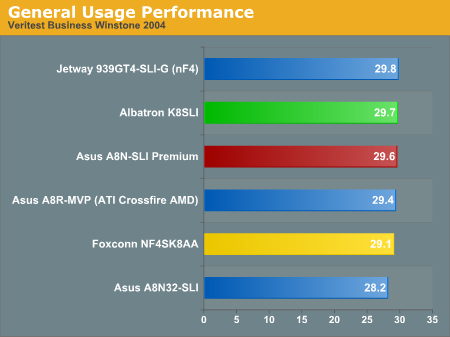
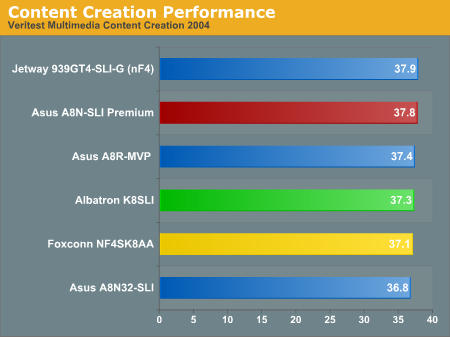
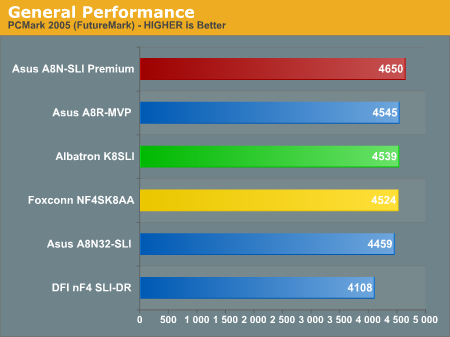
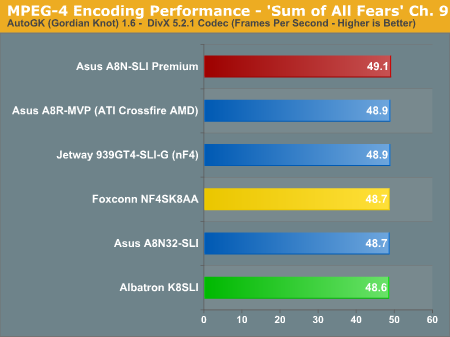
Graphics and Memory Performance
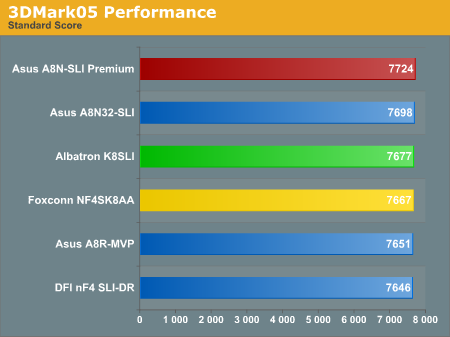
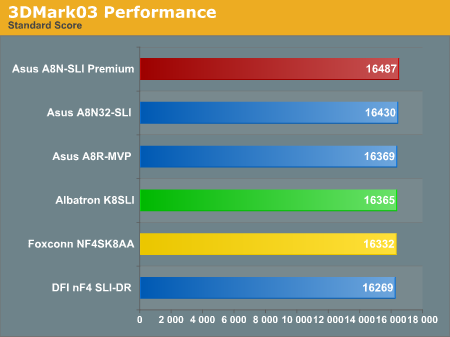
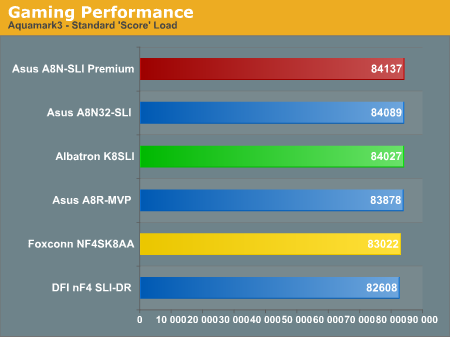
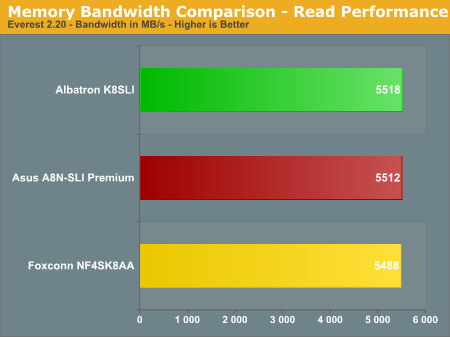
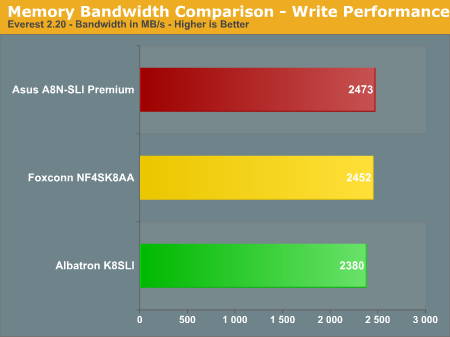
The Asus A8N-SLI Premium continues its lead in the Latency and Write performance categories while the Albatron leads in the Read performance section. The Foxconn board has excellent write performance, which allows it to stay near the other two boards in most of our benchmarks.
Gaming Performance
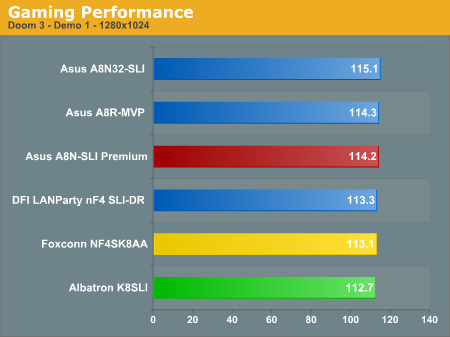
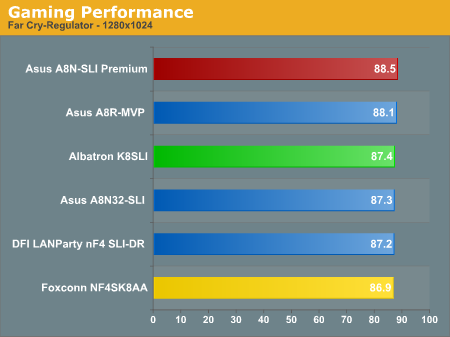
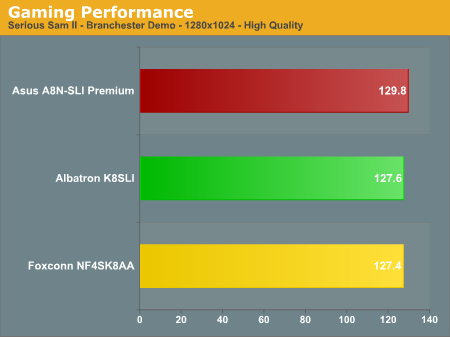
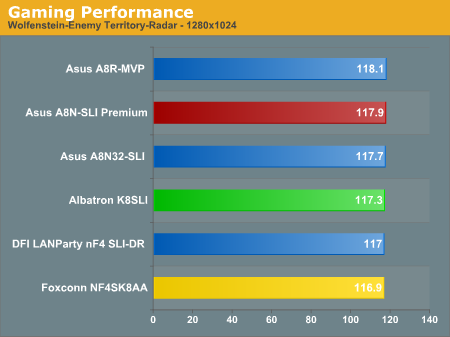
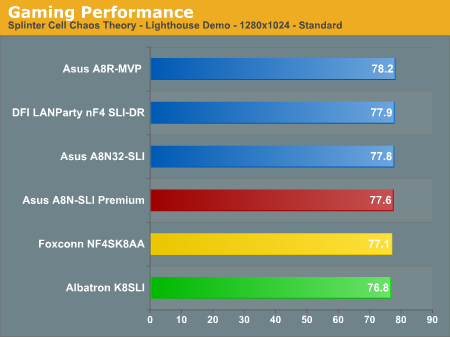
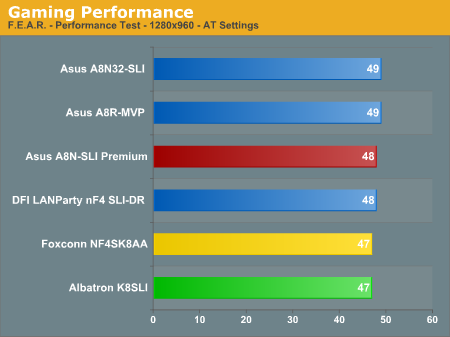
Our F.E.A.R. results are based upon settings found in the recent AnandTech GPU performance test located here.
Overclocking Performance
The overclocking performance graphs have been added to the standard benchmark test suite and should allow for a better comparison on the overclocking capabilities of tested boards. For more details on the specific overclocking abilities of this board, please refer to the Overclocking and Memory Stress Test section in the Basic Features section.
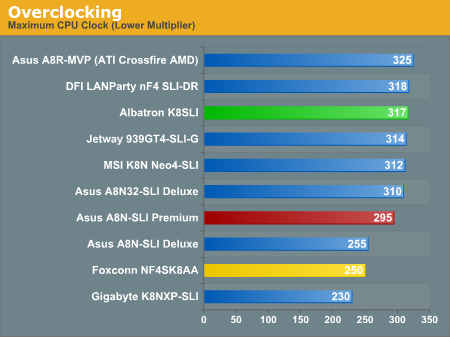
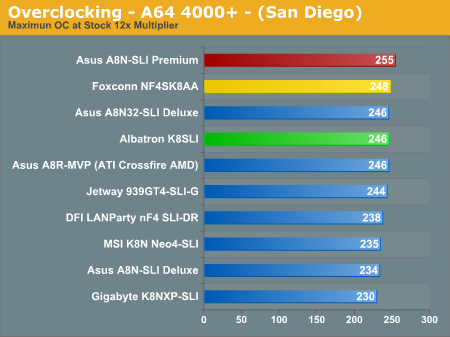
Disk Controller Performance
With the variety of disk drive benchmarks available, we needed a means of comparing the true performance of the wide selection of controllers. The logical choice was Anand's storage benchmark first described in Q2 2004 Desktop Hard Drive Comparison: WD Raptor vs. the World. To refresh your memory, the iPeak test was designed to measure "pure" hard disk performance, and in this case, we kept the hard drive as consistent as possible while varying the hard drive controller. The idea is to measure the performance of a hard drive controller with a consistent hard drive.
We played back Anand's raw files that recorded I/O operations when running a real world benchmark - the entire Winstone 2004 suite. Intel's iPEAK utility was then used to play back the trace file of all IO operations that took place during a single run of Business Winstone 2004 and MCC Winstone 2004. To try to isolate performance difference to the controllers that we were testing, we used the Seagate 120GB 7200 RPM SATA (8MB Buffer) in all tests. The drive was formatted before each test run and a composite average of 5 tests on each controller interface was tabulated in order to ensure consistency in the benchmark.
iPeak gives a mean service time in milliseconds; in other words, the average time that each drive took to fulfill each IO operation. In order to make the data more understandable, we report the scores as an average number of IO operations per second so that higher scores translate into better performance. This number is meaningless as far as hard disk performance is concerned as it is just the number of IO operations completed in a second. However, the scores are useful for comparing "pure" performance of the storage controllers in this case.
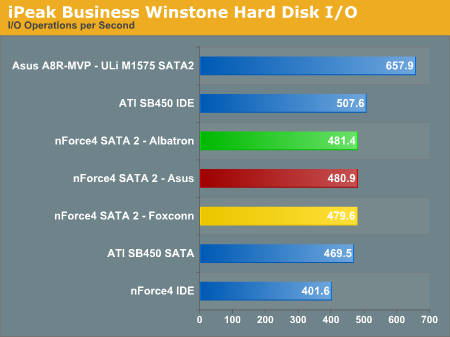
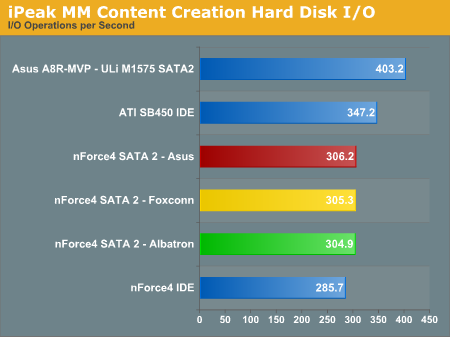
It is impressive that the ATI SB450 IDE performance tops the NVIDIA nForce4 SATA 2 performance in both benchmarks.
Firewire and USB Performance
After looking at many options for Firewire and USB testing, we finally determined that an external USB 2.0, Firewire 400, and Firewire 800 hard disk might be a sensible way to look at USB and Firewire throughput.
Our first efforts at testing with an IDE or SATA drive as the "server" yielded very inconsistent results, since Windows XP sets up cache schemes to improve performance. Finally, we decided to try a RAM disk as our "server", since memory removed almost all overhead from the serving end. We also managed to turn off disk caching on the USB and Firewire side by setting up the drives for "quick disconnect" and our results were then consistent over many test runs.
We used 1GB of fast 2-2-2-5 system memory set up as a 450MB RAM disk and 550MB of system memory. Our standard file is the SPECviewPerf install file, which is 432,533,504 bytes (412.4961MB). After copying this file to our RAM disk, we measured the time for writing from the RAM disk to our external USB 2.0, Firewire 400, or Firewire 800 drive using a Windows timing program written for AnandTech by our own Jason Clark. The copy times in seconds were then converted into Megabits per second (Mb) to provide a convenient means of comparing throughput. Higher Rates therefore mean better performance in this particular test.
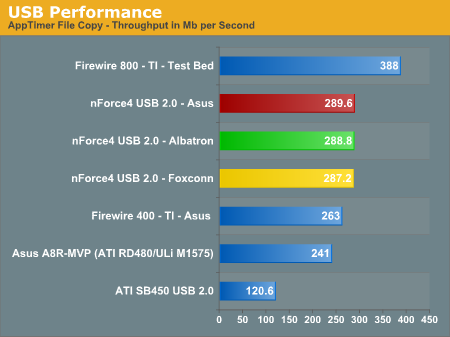
Ethernet Performance
The current motherboard test suite includes LAN performance measurements. All of these boards utilize PCI Express controllers with the only difference being the supplier of the core logic.
The Windows 2000 Driver Development Kit (DDK) includes a useful LAN testing utility called NTttcp. We used the NTttcp tool to test Ethernet throughput and the CPU utilization of the various Ethernet Controllers used on the motherboards.
We set up one machine as the server; in this test, an Intel system with an Intel CSA Gigabit LAN connection. Intel CSA has a reputation for providing fast throughput and this seemed a reasonable choice to serve our Gigabit LAN clients.
At the server side, we used the following Command Line as suggested by the VIA whitepaper on LAN testing:
Ntttcpr -m 4,0,‹server IP› -a 4 -l 256000 -n 30000On the client side (the motherboard under test), we used the following Command Line:
Ntttcps -m 4,0,‹client IP› -a 4 -l 256000 -n 30000At the conclusion of the test, we captured the throughput and CPU utilization figures from the client screen.
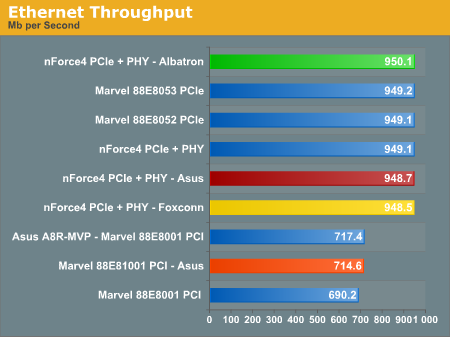
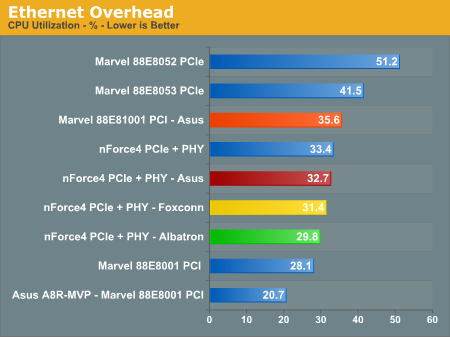
All standard Ethernet tests were performed with standard frames and the NVIDIA Active Armor suite disabled unless otherwise noted. Gigabit Ethernet supports Jumbo frames as well and provides a further reduction in CPU overhead.
Audio Performance
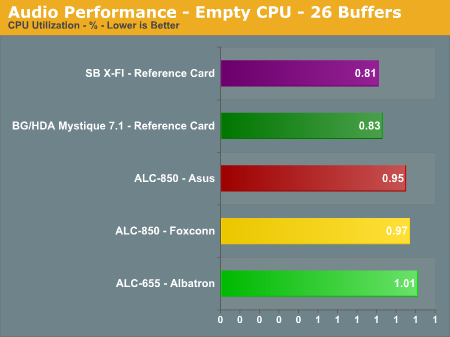
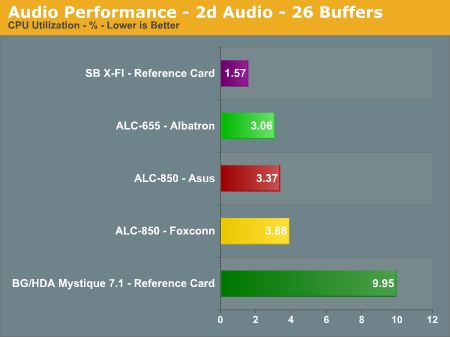
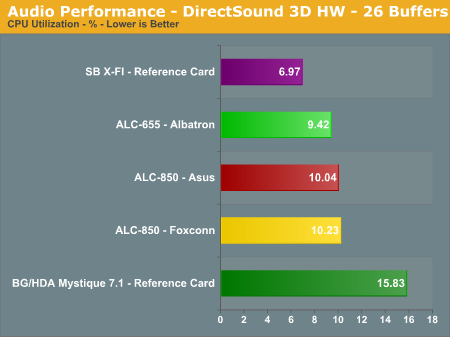
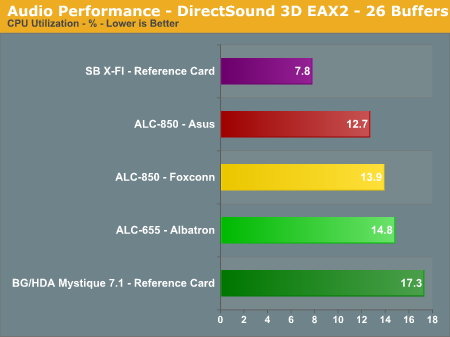
The BlueGears/HDA Mystique 7.1 Gold has the highest utilization rates of the audio solutions tested. BlueGears has confirmed a new driver release within the next 30 days that will offer improved performance in several areas. The RealTek A380 driver release continues to improve CPU utilization rates. The Sound Blaster X-FI has the lowest rates with the Realtek ALC655 solution on the Albatron board following closely. Let's find out how these results translate into real world numbers.
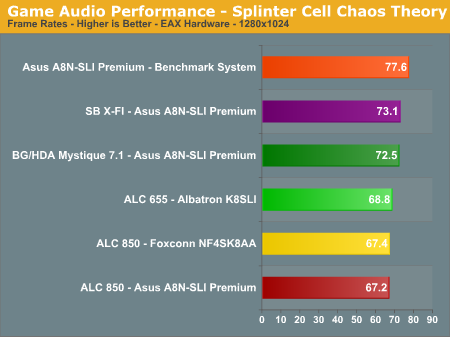
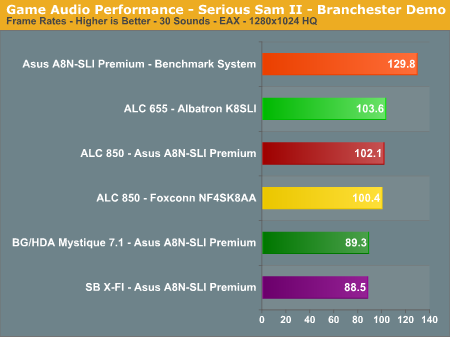
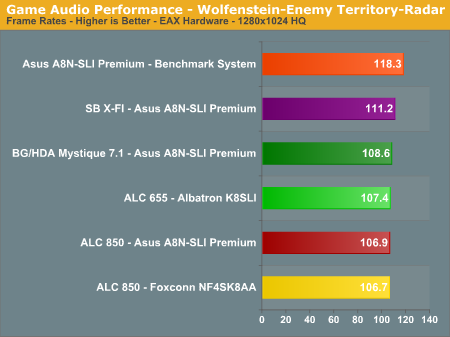
While the Realtek ALC850 and ALC655 codec offer acceptable CPU usage for most office applications or games, it is not competitive in audio quality with the on-board HD audio options on the ATI or Intel boards.
Final Words
The Asus A8N-SLI Premium deserves serious consideration if you are looking to build a feature-rich solution and can live with average overclocking performance compared to the more expensive DFI NF4 SLI-DR and Asus A8N32-SLI boards. The stock performance is equal to or better than either board at less cost. The board ships with an extensive accessory package and proved to be extremely stable in all test areas.
The Foxconn NF4SK8AA offers solid performance, very good stability, and an attractive feature set for the price. While the board produced average results, it was still very competitive with all offerings except in overclocking performance. The board is obviously well built and has a wonderful layout. The accessory package included was very good and ensures that most drive configurations can be handled without additional purchases.
The Albatron K8SLI is a very interesting board as it offers good performance with a minimal feature set. The board layout is very compact while still providing SLI capability. If you want to set up a LAN party system with SLI, then this board will allow you to use the smaller ATX cases without issue. The accessory package was minimal and included the standard IDE/Floppy drive cables, but only one SATA cable and power connector. In fact, the system does not come with the nForce4 RAID drivers on a floppy. Other websites have reported issues getting Windows XP to load on a RAID 0 partition. We were able to load XP on our Maxtor RAID 0 setup with the 6.70 drivers, but could not load the same image consistently on our WD Raptor configuration. We have contacted Albatron regarding this issue.
With that said, let's move on to our performance opinions regarding these boards.
In the video area, all boards offer and fully support SLI operation. The Asus board utilizes Pericom switches that allow the board to be configurable on the fly in either single X16 or Dual X8 PCI Express SLI Graphics mode. In our tests, the board was capable of differentiating between a single SLI capable video card, two SLI compatible video cards, and two video cards operating independently of each other. Asus includes their AI Selector software that allows you to set up your video card mode within Windows. You still need to use the SLI bridge on SLI compatible video cards and setup SLI mode within the NVIDIA drivers.
The Foxconn board utilizes the traditional paddle card method to switch between single and dual card mode. The Albatron board takes a slightly different approach with SLI switching. While Albatron's method is referred to as digital switching, in reality the two PCI-E x16 slots are pre-routed with 8 lanes each. This means that your single video card is only running in PCI-E x8 mode. We did not notice any performance degradation at our stock benchmark resolutions, but with the right application and resolution, you could see a performance drop.
In the on-board audio area, the Asus and Foxconn boards utilize the Realtek ALC850 while the Albatron board utilizes the Realtek ALC655 codec. The audio output of these codecs in the music, video, and gaming areas is sub-par while performance in games is decent. If you plan on playing on-line or value audio quality, we highly suggest a dedicated sound card at this time, but the onboard capabilities of these chipsets will satisfy the majority of office users.
In the storage area, the Asus board offers the greatest amount of storage options with additional SATA ports from the Silicon Image 3114R chipset. The Asus and Foxconn boards offer the standard ten NVIDIA USB ports while Albatron offers eight. Only Asus packages the external USB panels that allow you to take advantage of the USB connectors. You are limited to four USB ports on the Albatron and Foxconn boards unless you purchase the external panels. The Asus also offers two IEEE 1394a ports via the TI 1394a chipset. However, we believe that Firewire 800 should have been offered on the Asus board, since it is their premium offering.
In the performance area, the Albatron and Foxconn boards offer solid performance, very good stability, and decent feature sets for the price. In fact, if you are looking for basic SLI capability, then either board would be a bargain compared to the more expensive Asus board. At this time we would recommend the Foxconn board over the Albatron board due to the RAID 0 issues and a more extensive feature set for slightly more money. However, if NVIDIA SLI is not your priority, then we still recommend the Asus A8R-MVP as the value and performance leader for the AMD enthusiast.
The Asus A8N-SLI stood out from the rest of the field by consistently offering the best overall performance of the boards tested and, at times, exceeding those of the more expensive DFI and Asus flagship boards. If you require a fully featured board and can live with its overclocking capabilities, then the Asus board should be at the top of your list. In this case, a premium price does ensure premium performance.







