
Original Link: https://www.anandtech.com/show/1908
ATI Radeon X800 GTO Mini Roundup: Sapphire, Connect3D, and PowerColor
by Josh Venning on December 26, 2005 12:05 AM EST- Posted in
- GPUs
Introduction
Mid-range graphics cards are becoming more and more abundant on today's market from both NVIDIA and ATI. The market has become a little bit congested with cards like the X800 GT, X800, X800 XL, and four flavors of the scarce X1600. Many might want to read about hardware on the high-end, but what most people are actually buying is in the mid-range. And thus, we are taking a look at one of the best mid-range cards around. With all the clutter and options out there, it can be hard to figure out what to buy. Nevertheless, those who subscribe to the "more-is-better" philosophy will appreciate yet another mid-range graphics card from ATI called the Radeon X800 GTO.

But all speculation aside, quality graphics cards at value prices are a good thing, no matter how you look at it, and luckily, the X800 GTO looks to offer good performance and prices. ATI fans won't be disappointed with this card at all, and gamers in general will want to consider this when looking to upgrade.
For this review, we'll take a look at four different variations of the X800 GTO, two of which are by Sapphire, and all interestingly different from each other. The first is the Sapphire X800 GTO Ultimate, which is a silent version of the GTO; the second, the Sapphire X800 GTO2 (pronounced GTO "squared"), a limited edition part that has received a lot of attention due to its alleged overclocking abilities. The third and fourth cards that we'll look at are the Connect3D X800 GTO and the PowerColor X800 GTO 16. All of these cards are excellent graphics solutions, but most of them have features that set them distinctly apart from the eachother.
The GTO has been out a little while now and we've been interested in taking a look at some of them. We can assure you that they are pretty decent, but we'll let you know just how good these cards really are considering the performance and cost. Value is what it's about and we will be looking at how each of these four GTOs stack up against each other and some other graphics cards as well. As usual, we will be doing extensive performance tests, as well as overclocking and power consumption tests to see what these cards are capable of.
Now without further ado, let's look at the cards.
Sapphire X800 GTO Ultimate
The first card that we are looking at is the X800 GTO Ultimate, which is a silent version of the GTO. It's clocked the same as a standard GTO with an engine clock of 400MHz and a memory clock of 490MHz, yet runs noise-free with the help of a huge heat sink on the back replacing the fan.
The heat sink gives the card a very interesting look, with an oval shape in the front with an “S” on it (for Sapphire) and three curved bars connecting to the big rectangle heat sink on the back of the card. Something to note with this and most silent cards is that because they usually have giant heat sinks (the only way to dissipate heat), they become incredibly hot to the touch after a short period of use. This generally isn't a problem though, as most likely the card will be shut away inside your computer case. Because the card is silent and has no fan, there is no external power connector, which is impressive considering the card's power.
The box art is nice and there is a see-through window on the back of the box to let you see the card - a nice touch. The bundle for both of the Sapphire GTOs included something that we haven't really seen before in the way of games. Evidently, Sapphire includes a CD full of game trials, which you can install and play, then (depending on your hardware) it will allow you to choose a game or games to have for free after you enter the CD code. It seems like a bit of extra trouble, but having the option to choose your own game bundle might be nice.
Sapphire X800 GTO2

The GTO2's box looks very similar to the GTO Ultimates, except that the weird looking girl has different skin and is making a “Charlie's Angels”-style gun with her hands. There's also the GTO2 logo in the corner with the words “Limited Edition”, which stands out somewhat.
As far as the card architecture goes, the core for the X800 GTO is the same as the X800 GT, which makes sense given the similarity in name. The core is clocked lower on the GTO than the GT (400MHz as opposed to 475MHz), but the GTO has 4 more pixel pipelines than the GT (12 vs 8). The extra pipes will obviously give it an advantage, but there are other things here that make the GTO so special. Cards like these are made from parts that were originally going to be more powerful cards, but for some reason or other, it didn't quite pass the grade. These could have been intended for cards like the X800 XT or X850 for instance. The cores are then clocked down and sold to manufacturers like Sapphire who then produce their own variation at a much lower cost to the consumer. What’s interesting is that because these cores were intended for higher end cards, there is a lot of potential for user-overclocking, which we'll talk more about later.
Connect3D Radeon X800 GTO
Our next card is made by Connect3D, yet another known manufacturer of quality parts. This X800 GTO is much more similar to a “stock” X800 GTO than the previous two, but that doesn't mean that it's less impressive. We found that the Connect3D Radeon X800 GTO (while perhaps not having quite the potential of the GTO2) seems to be made for overclocking, and it does it incredibly well.


PowerColor Radeon X800 GTO 16
Or last card, The PowerColor Radeon X800 GTO 16, is a bit different than the other three. As the name denotes, this card actually comes with the pixel pipelines unlocked to 16 as opposed to the standard 12 of the GTO. This will obviously give the card a little more power, and we will be able to see the kinds of performance gains that can be had by having these 4 extra pipelines open on the GTO.
This card looks similar to the GTO2 and the Connect3D GTO, yet interestingly, there are quite a lot of small variations between all of these GTOs that we had to review. The Sapphire X800 GTO Ultimate is definitely the odd one out in terms of looks, but that's to be expected, given the fanless heat sink. With the other three, not only are there different designs on the HSFs, but none of the heat sinks are exactly alike in shape as you would see on a different line of cards. This is logically a product of the “recycled” nature of these cards, but as we have said many times in the past, it's not the looks that are important; it is what’s on the inside that counts.
As you can see, the PowerColor X800 GTO 16 has a more subtle heat sink design, which is simply shiny silver and the PowerColor logo along the bottom. The box is also silver with the name of the card in the center and a big, sparkly “16” in reference to its extra pipelines. There is a game called Pacific Fighters included in the software bundle, which we haven't played, but that's the only thing besides the standard hardware that is included with the card.
It's important to note that this is the only X800 GTO in this review that comes factory overclocked in the sense that it has 4 extra pixel pipelines compared to the others, but the engine and memory clock speeds of all of these cards are the same (400MHz/490Mhz). The only other big difference between the PowerColor GTO 16 and the other three is that it has two DVI ports instead of one. Now let’s take a look at how these cards perform.
Test Setup/Battlefield 2 Performance
We tested the X800 GTO alongside a variety of cards, and we used two resolutions: 1280x1024 and 1600x1200. We also tested each resolution with 4XAA and 8XAF for a total of 4 numbers per game. We would like to mention that as a general rule, a game is more or less unplayable under about 29 or 30 frames per second (depending on the game); however, each person has their limit. We've found that for fast-paced games like Battlefield 2 and Halflife 2, 35 fps and above will allow for enjoyable gameplay, while games like Splinter Cell would be just as fun at a much lower fps. This ultimately, of course, is all up to the personal preference of the player.
Here is the system that we used for testing:
MSI K8N Neo4 Platinum/SLI motherboard
AMD Athlon 64 FX-55 Processor
2x512MB OCZ 2-2-2-6 1T DDR400 RAM
Seagate 7200.7 120 GB Hard Drive
OCZ 600 W PowerStream Power Supply
Starting out our tests with Battlefield 2, we see that the PowerColor X800 GTO 16 scores significantly higher than the standard X800 GTO. Note that because the other three X800 GTOs are all clocked at stock speeds (400/490), they are all represented as the reference ATI Radeon X800 GTO. Keep in mind that the X800 XT is a much higher priced part, but in Bf2, the PowerColor GTO gets framerates that aren't far behind it. This is interesting when you consider that the X800 XT costs $100 to $200 more than the PowerColor X800 GTO 16 at the time of this writing.
We would see the same type of performance from the other GTOs if we were able to unlock the pixel pipelines to 16, but with PowerColor offering an unlocked part out of the box, there's no chance that you'll end up stuck with 12 pipes.
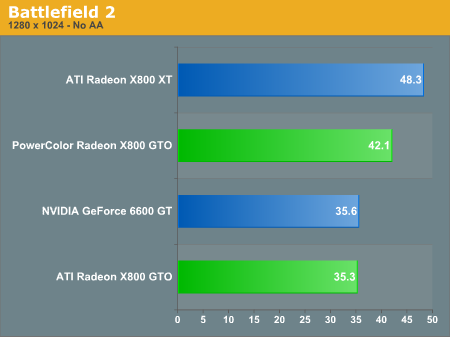
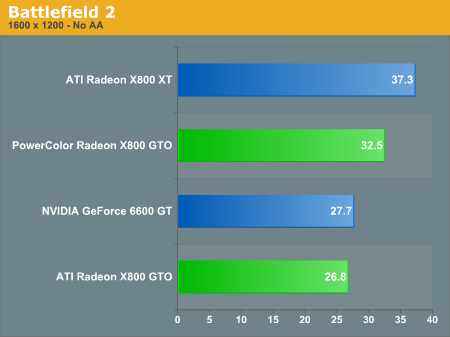
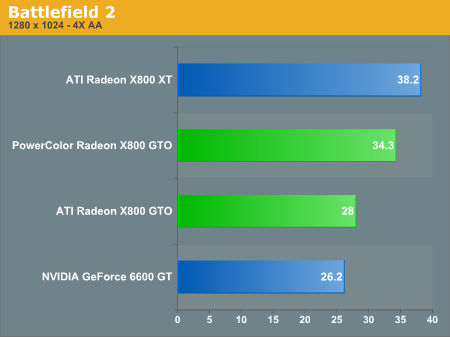
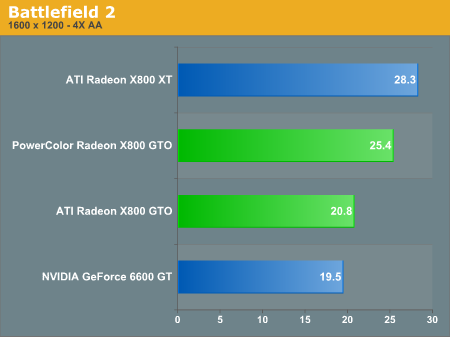
Doom 3 Performance
The standard X800 GTO doesn't do quite as well here against the NVIDIA 6600 GT when testing with Doom 3, similar to the results of Bf2 testing. NVIDIA cards seem to have a slight edge over ATI in this game with certain settings, but the GTO still performs decently with this game, aside from struggling a little at 1600x1200 with AA enabled.
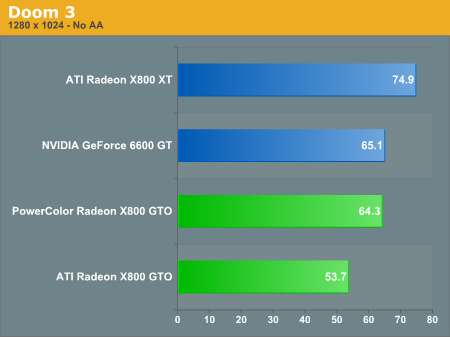
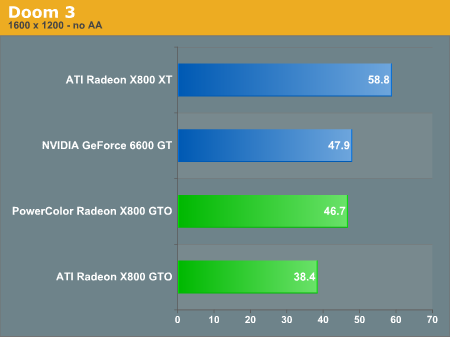
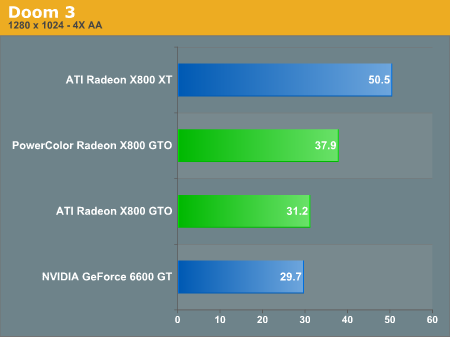
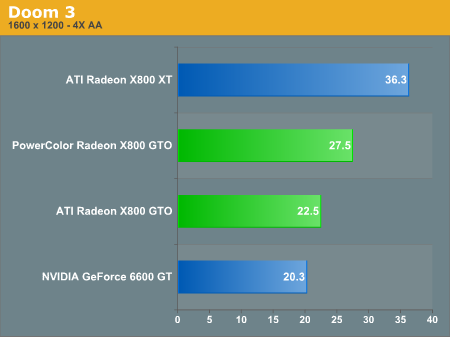
Half Life 2 Performance
In Halflife 2, the GTO fairs much better than the 6600 GT, especially with AA enabled. This game is still quite enjoyable and plays well on the widest range of cards available today. As you can see, all of these cards handle this game with ease, even at the highest settings, but the GTO specifically does well with this more CPU-intensive game.
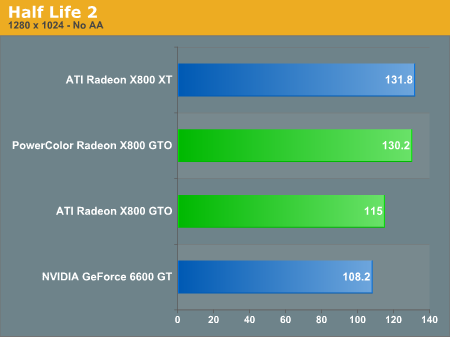
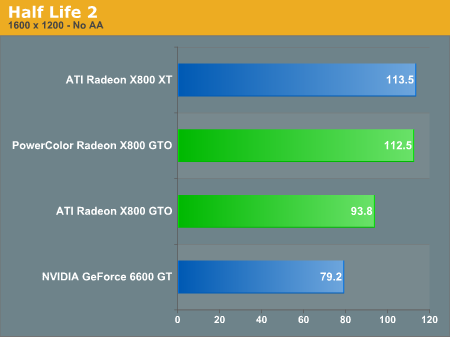
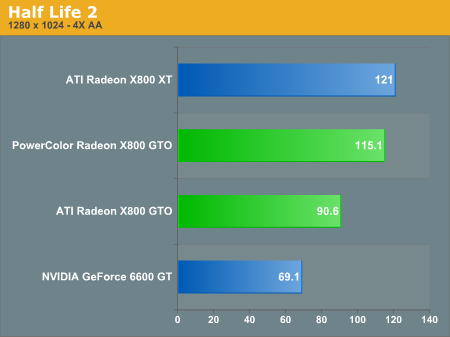
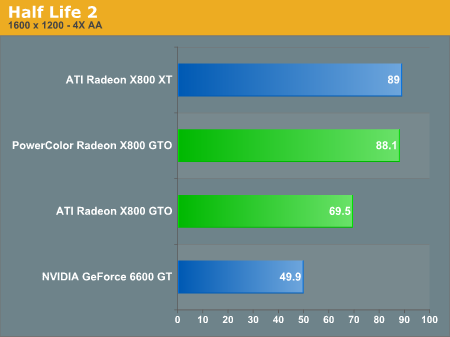
Splinter Cell Performance
Here, we see the numbers drop a bit lower for the GTO again. Splinter Cell Chaos Theory is a graphically demanding game, and as with Doom 3, we see the framerate getting low at the higher settings. The game may still be playable at these resolutions (more likely 1280x1024) because, as we mentioned earlier, this is a game based on stealth and slow movements, and high framerates won't be as vital as it would be in a game like Battlefield 2. Note that like Battlefield 2, we see PowerColor's GTO 16 getting framerates very close to the much more expensive X800 XT.
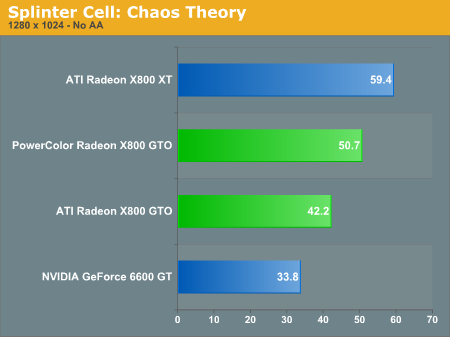
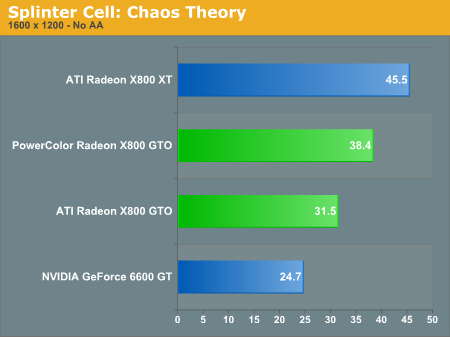
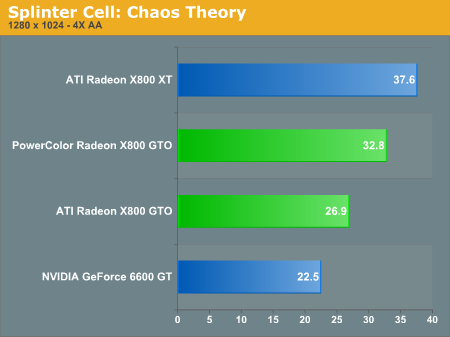
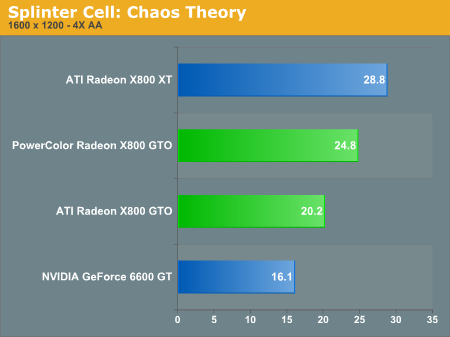
Overclocking/Load Power
No doubt that many have heard the rumors of the GTO2's overclocking abilities, but you can be assured that they aren't completely unfounded. There has been much talk of how this card is capable of being modded from its standard 12 pixel pipelines up to 16 pipelines, which, when combined with clock speed boosts, make it capable of performing the same as an X850 Pro for a ridiculously lower price. While, in all honesty, this is technically possible, changing the pipes requires meddling with the BIOS, which is a good way to ruin your card. So, we've decided to focus solely on overclocking the engine and memory clock speeds. We would also like to add that you should only overclock your card at your own risk, as there is always a possibility for damage to occur if not done with care.
Note that we weren't able to overclock the X800 GTO Ultimate because the fan-less heat sink means that there is a much greater risk of damage to the card due to heat. We found that this card has so far taken the lead as being the most screamingly hot card to touch after running a few tests on it. This is unfortunately the price of silent operation, and those in very hot climates or with computer cases that have poor ventilation may run into cooling problems with this card.
We also weren't able to get much of an overclock on the PowerColor X800 GTO 16, which isn't very surprising given that it comes with 16 pixel pipelines enabled. The fact that these extra pipelines are enabled for this card seems to greatly reduce its overclocking headroom below other X800 GTOs. We were still able to overclock the card a little more, for an engine clock of 440MHz and memory clock of 500MHz. This wasn't enough to help the PowerColor X800 GTO 16 match either the Connect3D or the Sapphire GTO2 in performance when overclocked, however.
When we came around to seeing the kind of overclocking that the X800 GTO2 could do, we were indeed impressed. It turns out that the card has the ability to overclock, and we managed to get it to run stable with a core clock speed of 525MHz and a memory speed of 582MHz. This gave us some fairly impressive gains in framerates in Splinter Cell over the standard factory clock of 400Mhz and 490MHz, as you can see by the graph(s). (Note that on the graph, ATI Radeon X800 GTO represents the X800 GTO at reference clock speeds.)
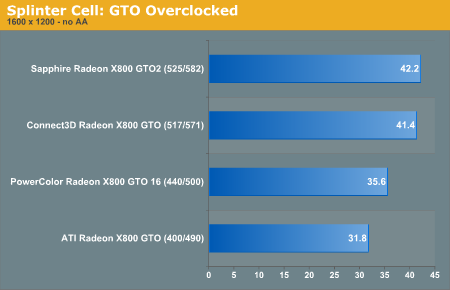
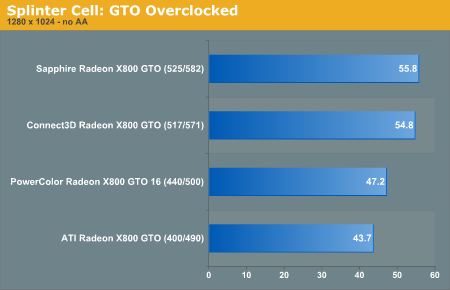
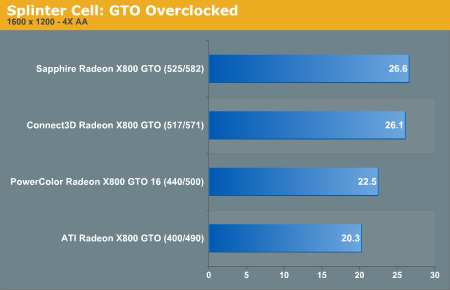
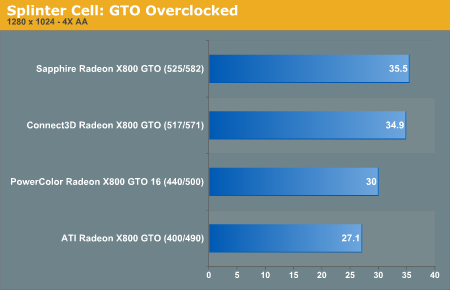
Load Power
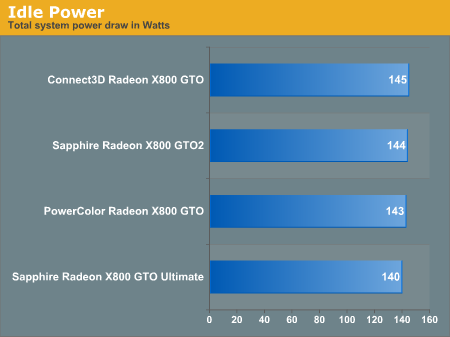
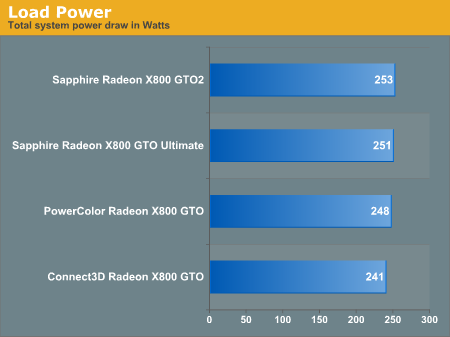
Final Words
The X800 GTO is definitely a mid-range card worth considering, and with the exception of Splinter Cell and Doom3, it attained higher framerates than all the other cards (except the X800 XT) with every setting in every game that we tested. Those who like the idea of a card that can outperform a standard X800 and do so in complete silence for about the same price will like the Sapphire X800 GTO Ultimate ($185). We've shown that this is a mid-range card that can run with and, in many cases, outperform most in their price range.
The X800 GTO is unique and certainly deserves the kind of attention that it's getting. The potential to overclock this card is a little staggering to think about and the more we consider this, the more we understand why the GTO2 is a limited edition part. We aren't exactly thrilled about its temporary availability as it is one of the more impressive cards that we've seen for the price in a long time, but because there are a limited number of these GTO2s, it may be hard to find good deals on it. However, those who are skilled at overclocking may be justified in paying a little higher price for this card, assuming what it can do.
That said, given the risks involved in flashing your GTO2's BIOS to make it perform like an X850, many would find it much less of a headache to save up for a 7800 GT rather than searching for a deal on the GTO2 and overclocking it. Because NVIDIA's 7800 series has been on the market for so long, there are usually good deals to be found on them. At the time of this writing, the GTO2 is available for about $207, and for some, that's still a bit expensive. If you don't care about overclocking and you are tight on cash, then this isn't your card. Those really on a budget and looking for a deal might want to check out EVGA's 6600GT instead, which is going for $122 (after rebate) right now; a good price considering the potential of the card.
The features of the PowerColor Radeon X800 GTO 16 put it in a class slightly above the rest of these cards when using them strictly “off the shelf” (a.k.a. not user-overclocking). While it's true that you may be able to get the same performance results by unlocking 4 more pipelines on the GTO or GTO2, PowerColor has done it for you with this card, and you don't have to worry about damaging your card or the headache of trying to overclock it. For those who like the idea of tweaking an X800 GTO, then the Sapphire X800 GTO2 would be better for you, since you probably won't be able to do much more overclocking with the PowerColor X800 GTO 16 as we've shown. But given the fact that, right now, the PowerColor X800 GTO 16 is only about $185 compared to the GTO2's $207, we recommend the PowerColor card for sheer performance vs. price. The Connect3D Radeon X800 GTO would also be a good choice, especially if you like to overclock because it's the cheapest at $150, and it has good overclocking potential.
This roundup is somewhat unique because each of these X800 GTOs are so different and they all offer impressive qualities depending on what the user requires for his/her gaming system. The Sapphire X800 GTO Ultimate, for example, is completely silent and therefore, perfect for those who use their PC to record audio. The Sapphire X800 GTO2 and Connect3D X800 GTO are great for all the overclockers, and the PowerColor X800 GTO 16 is for those who just want the most powerful factory modified GTO. Overall though, given the prices and performance of each of these cards, we would recommend the PowerColor X800 GTO 16 because of the impressive performance boost (off the shelf) over the other three. It's true that it is a little more expensive than the Connect3D, but for the majority who want to simply “plug-and-play” without tweaking, the extra money is worth the extra power that you get right off the shelf.
ATI seems to be doing better since getting hit by NVIDIA's 7800s this past year and we are finally starting to see some competition to the 7800 GTX (price-wise) from ATI. That being said, ATI should be focusing on value right now, and to their credit, the X800 GTO is a good value card. For the cost, it performs very well, and will make many gamers happy. There is, however, a card from NVIDIA that was just released, which offers better performance per cost than the X800 GTO - theNVIDIA 6800 GS. We recently reviewed this card and you can take a look at it here. The 6800 GS outperforms the GTO and only is very close to the same price range; whether or not it beats the GTO2 in terms of value is a much more complicated question. Given the right prices and availability (and user-overclocking), it could really go either way, and the battle between these two cards may go on for a while depending on how long these cards will be around.
It can indeed be confusing when looking for a mid-range graphics card, and both ATI and NVIDIA have been cranking out a lot of them lately. This is usually good news for the buyer, however, as it means better value for cards that will suit gamers' individual needs. There are many decent graphics solutions available right now, but the ATI Radeon X800 GTO is something special, and we give all four of these cards our stamp of approval.












