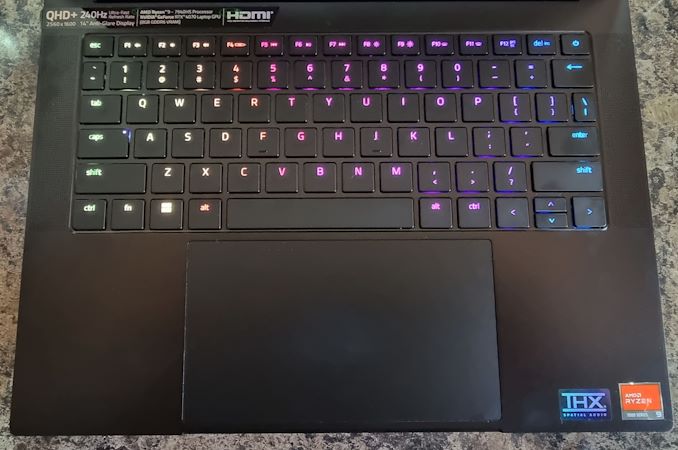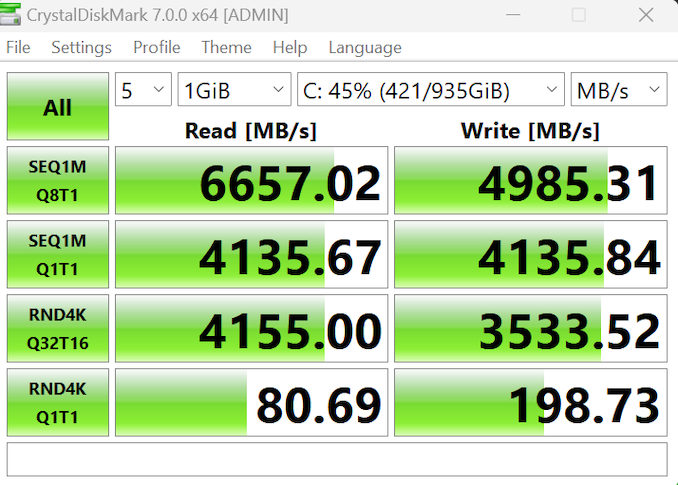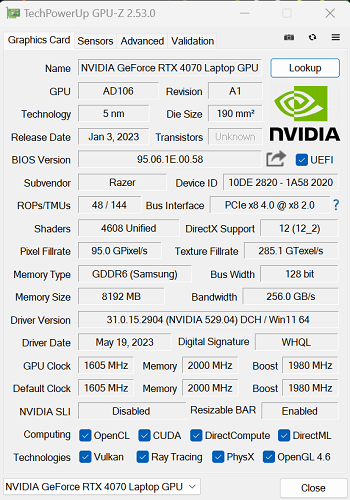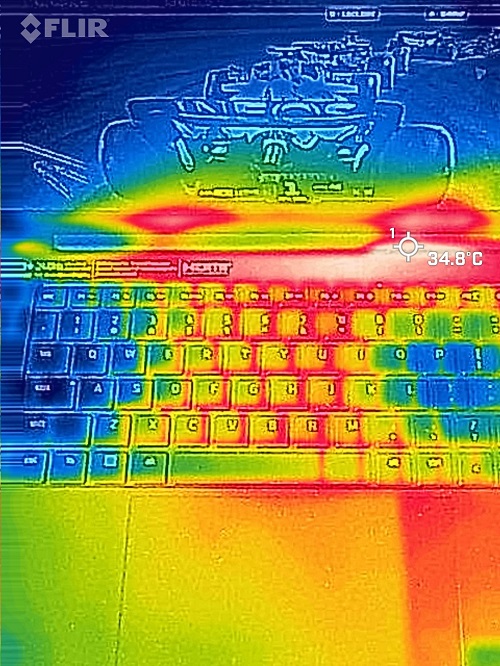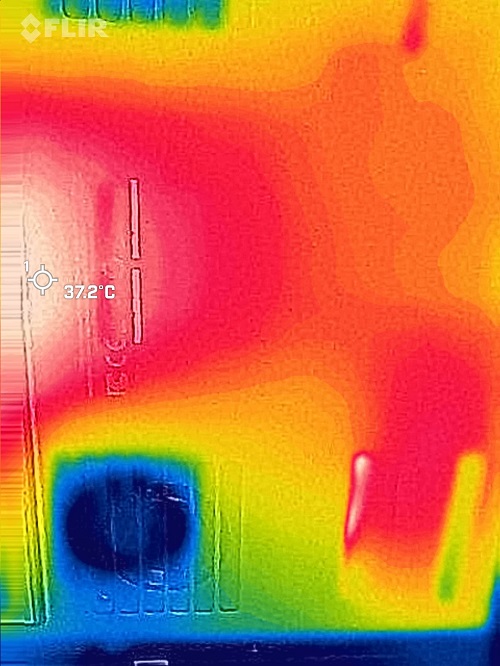Original Link: https://www.anandtech.com/show/18917/the-razer-blade-14-2023-laptop-review-ryzen-9-7940hs-tested-with-rtx-4070-graphics
The Razer Blade 14 (2023) Laptop Review: Ryzen 9 7940HS Tested With GeForce RTX 4070 Graphics
by Gavin Bonshor on June 20, 2023 11:00 AM EST
Perhaps one of the most popular brands in the realm of PC gaming is Razer. Offering products across multiple categories, although primarily renowned for their peripherals, they officially threw their hat into the notebook arena in 2012 with the Razer Blade. Over the last eleven years, the Razer Blade has constantly evolved with many different variants available, with different screen sizes and form factors such as the Blade 13, 14, 15, 16, and 17; Razer also offers the Blade Stealth and the Blade Pro series.
The latest Razer Blade 14 (2023) comes equipped with AMD's newest Ryzen mobile series processor, the Ryzen 9 7940HS, which has eight highly efficient yet potent Zen 4 cores, as well as a 12 CU integrated RDNA 3 GPU. The laptop is further augmented with one of two mobile discrete graphics cards; NVIDIA's mobile-focused GeForce RTX 4060 Laptop GPU or the GeForce RTX 4070 Laptop GPU, which drives a 14" 2560 x 1600p (16:10) IPS display. Available at launch in three configurations, today we'll be taking a look at the middle of the three Razer Blade 14's with 16 GB of DDR5-5600 memory, Ryzen 9 7940HS 8C/16T processor, and NVIDIA's RTX 4070 with 8 GB of GDDR6 VRAM.
Razer Blade 14 (2023)
On a larger scale than before 2017, most premium gaming laptops were based around Intel platforms, as until this point, Intel had much broader market dominance in mobile performance. Until AMD developed and produced its first generation of Ryzen processors – and especially after AMD got a generation of much-needed mobile experience under their belt – the market shifted for the better in terms of competition and availability. The match between AMD and Intel became a war of attrition in producing more efficient, higher performing, and more reasonably priced mobile chips. Even after launching the first AMD Ryzen-powered laptop (ASUS ROG Strix GL702ZC) debuted on the market, more and more vendors, including Razer, have implemented Ryzen chips into their mobile solutions.
Razer is more of an interesting vendor than most, as they first made their name on the back of their ever-growing and popular peripheral line-up, which remains as strong today as ever. Even though Razer debuted the Blade series of notebooks in 2012 and AMD Ryzen processors (Zen) in 2017, it wasn't until 2021 that Razer first incorporated AMD's Ryzen chips into the Blade series. Since that point, more and more Razer Blade models and variants have been encompassing the benefits of Ryzen into their gaming notebooks, and more notably for 2023, the Blade 14 is one of the first to use AMD's Zen 4-based Ryzen 7040HS series of mobile chips in its arsenal.
Primarily marketed at gamers, the Razer Blade 14 (2023) offers three different configurations at launch (06/20), with all three powered by AMD's top spec Ryzen 7040HS series SKU, the Ryzen 9 7940HS. Codenamed Phoenix, AMD's high-end mobile silicon for this generation offers eight Zen 4 cores built on TSMC's more refined 4 nm node (versus the desktop's 5 nm variants) running at a base frequency of 4.0 GHz, with a single-core max boost frequency of up to 5.2 GHz. On top of the high clock frequencies, which benefit performance in single-threaded and multi-threaded tasks and applications, one of the most significant benefits of the Zen 4 cores is their unrivaled and unparalleled power efficiency.
The Zen 4 cores' ability to retain a large chunk of performance at lower levels of TDP makes them a solid option for users looking for high-end performance in a much smaller and portable notebook form factor. Other notable specs of the Ryzen 9 7940HS include a 1MB per core of L2 cache (8 MB), a decent-sized 16 MB pool of available L3 cache, and a configurable TDP of between 35 and 54 W. AMD's Ryzen 7040HS series also flexible regarding memory support, well as long as it's DDR5 based, with support for both DDR5-5600 and LPDDR5x-7500 memory in a 4 x 2R combination.
Below is more of our detailed AMD Ryzen 7040HS series coverage:
- AMD Lays Out 2023 Ryzen Mobile 7000 CPUs: Top-to-Bottom Updates, New Zen 4 'Phoenix' CPU Takes Point
- AMD: Ryzen Mobile 7040HS "Phoenix" Laptops Delayed Until April
- AMD: Ryzen Mobile 7040HS "Phoenix" Laptops to Reach Retailers in a Couple More Weeks
The Ryzen 9 7940HS includes the integrated Radeon 780M GPU, which has 12 x RDNA3 cores, and a maximum graphics frequency of up to 2.8 GHz, making it reasonably suitable for notebooks without discrete graphics. Though in the case of the gaming-focused Razer Blade 14 (2023), Razer is including discrete graphics, with a choice of two NVIDIA GeForce mobile graphics cards, the GeForce RTX 4060 and RTX 4070 Laptop GPUs, both with 8 GB of GDDR6 VRAM and a total graphics power (TGP) of up to 140 W.
Razer Blade 14 (2023): Specifications and Configuration
As mentioned, the updated Razer Blade 14 (2023) with AMD's Ryzen 9 7940HS processor is available in three configurations at launch. Starting with the differences in memory configuration, the base model, even though there's nothing low-end or base about it, has 16 GB of DDR5-5600 memory in a dual channel 2 x 8 GB array and comes with an NVIDIA GeForce RTX 4060 Laptop GPU (140 W TGP) with a matte black custom CNC milled aluminum frame.
The model we received, which, as it stands, is the middle option, has the same 16 GB of DDR5-5600 memory and black aluminum finish. It has an uprated NVIDIA GeForce RTX 4070 (140 W TGP) mobile graphics card with 1536 more graphics cores than the RTX 4060, with the same 8 GB of GDDR6 VRAM.
| Razer Blade 14 (2023) Specifications (Ryzen 7040HS) | ||||||||
| Blade 14 (Black) | Blade 14 (Black) As Reviewed |
Blade 14 (White) | ||||||
| Processor | AMD Ryzen 9 7940HS, Zen 4 8C / 16 T 4.0 GHz Base 5.2 GHz 1T Boost 35 - 54 W TDP (54 W TDP Spec) |
|||||||
| Memory | 16 GB DDR5-5600 2x8 | 32 GB DDR5-5600 2x16 | ||||||
| Up to 64 GB DDR5-5600 (2 x 32 GB) Supported (non-soldered) | ||||||||
| dGPU | NVIDIA RTX 4060 Laptop 8 GB GDDR6 3072 Cores (GN21-X4) 2295 MHz Base 2370 MHz Boost 140 W TGP |
8 GB GDDR6 4608 Cores (GN21-X6) 1605 MHz Base 1980 MHz Boost 140 W TGP |
||||||
| iGPU | AMD Radeon 780M 12 CUs (RDNA 3.0) 1.5 GHz Base 2.9 GHz Boost 15 W TGP |
|||||||
| Display | 14" 2560 x 1600 16:10 IPS Panel 240 Hz |
|||||||
| Storage | 1 TB PCIe 4.0 x4 (Up to 4 TB Supported) | |||||||
| Networking | Qualcomm WCN685x Wi-Fi 6E (DBS) Bluetooth 5.2 |
|||||||
| Audio | 2 x Front firing speakers THX Spatial Audio via 3.5 mm |
|||||||
| Battery | 68.1 Wh (Up to 10 hr battery life claimed) 230 Watt AC Adapter |
|||||||
| Right Side | USB 4 Type-C USB 3.2 G2 Type-A HDMI 2.1 output Kensington Lock |
|||||||
| Left Side | USB 4 Type-C USB 3.2 G2 Type-A 3.5 mm Combo audio |
|||||||
| Dimensions | 310.7 x 228 x 117.99 mm (12.23 x 8.97 x 0.70 inches) | |||||||
| Weight | 1.83 kg / 4.05 lb | |||||||
| Camera | 1080p /w Privacy Shutter | |||||||
| Color | Matte Black | Mercury White | ||||||
| Pricing | $2400 | $2700 | $2800 | |||||
The most expensive of the three Razer Blade 14 (2023) with AMD's Ryzen 7040HS series processors has a few differences. The first of these is a more extensive memory configuration, with 32 GB of DDR5-5600 in a dual channel array with 2 x 16 GB modules. The second significant difference is the design, with the top model coming clean and crisp 'Mercury White' color. Razer states that it's the first Razer Blade 14 available with a matte black and white aluminum finish.
All three Razer Blade 14 (2023) notebooks share much of the rest regarding specifications, including a more flexible approach to memory support with the ability for users to install up to 64 GB of DDR5-5600 memory. This also means that the memory itself isn't soldered onto the main board, giving users more upgradeability and flexibility. This is a big positive for users looking to upgrade memory for more memory-intensive and capacity-sapping applications.
Another element shared between all three models is storage, with a preinstalled 1 TB PCIe 4.0 x4 M.2 SSD with more flexibility for users to install up to and including 4 TB of PCIe 4.0 x4 storage. Networking capability includes a Qualcomm WCN685x Wi-Fi 6E CNVi with support for BT 5.2 devices, which is as high-end as wireless networking gets in notebooks before Wi-Fi 7 begins to roll out across devices.
Let's look closer at the Razer Blade 14 (2023) with NVIDIA's GeForce RTX 4070 graphics.
Razer Blade 14 (2023): Design and Closer Look
As is typical of Razer's Blade models, the screen is surrounded by thin bezels, which in a smaller form factor such as this allows for the use of a larger display. All three Razer Blade 14 (2023) models are equipped with a 14" 240 Hz IPS panel with a maximum resolution of up to 2560 x 1600 (16:10), a maximum brightness of up to 500 nits, and a fast 3 ms response rate. Along the top bezel, Razer includes a 1080p webcam in the center, which is compatible with Windows Hello, and has an integrated privacy shutter.
It's a premium panel that is perfect for eSports games such as League of Legends, Valorant, and Overwatch, which are less demanding on graphics and can be run at high frame rates benefiting from the fluidity of the 240 Hz panel. In terms of AAA games, unless users are running much lower settings at 2560 x 1600p or lower 16:10 resolutions, the 240 Hz panel becomes less of a selling point, as these types of games at high settings and above are unlikely to hit 240 Hz, or even come close to it.
In terms of dimensions and size, the Razer Blade 14 measures 310.7 x 228 x 117.99 mm (W x H x D), so it's quite svelte and compact for a 14" premium notebook. It's also very lightweight considering, with a total weight of 1.83 kg or 4.05 lb, which is just the Blade 14 itself, and without the heavy power brick.
Connectivity is also a shared element across the three models, with the right-hand side of the Blade 14 comes with the most premium of the connections. From left to right, we have one USB4 Type-C port, with one USB 3.2 G2 Type-A port, a single HDMI 2.1 video output, and a Kensington lock anti-theft port for securing the Blade 14 down to any given surface of an inanimate object.
On the left-hand side, from left to right, there's a proprietary Razer charging port for the large 230 W AC power adapter, one USB 3.2 G2 Type-A port, another USB4 Type-C port, and a 3.5 mm combo audio jack which features support for the THX Spatial Audio technology.
Keeping the Razer Blade 14 is a full vapor chamber cooling system, which allows for a thinner profile and is designed to dissipate heat from the mainboard and components effectively. On the rear panel of the Blade 14, there are two custom CNC-milled fan grills that house two custom 67-blade fans, which, when used with the balanced power profile, are designed to reduce fan noise but deliver the required levels of heat dissipation that are needed.
The heat exchangers within the vapor chamber themselves have fins measuring 83.05 mm in size,w which are large but dense enough to maximize dissipation, at least in theory. Razer also uses nanoparticle Nasbis sheeting and graphite-based pads to provide a uniquely interesting thermal configuration alongside the patented vapor chamber design.
Pricing is very subjective, as a product is only worth what a user is willing to pay. As expected, Razer's Blade 14 isn't designed to be a cost-effective option but lacks compromise in quality and components. While Razer isn't as much of a volume seller as ASUS, GIGABYTE, Lenovo, and MSI, the cost of parts in bulk will likely affect price; the more you buy of a chip or component, the less the bulk price costs.
There's also the premium array of features, which, as mentioned, lacks any compromises in quality or products, from the components, the high-spec display, the precision milled aluminum frame, as well as the general Razer bundled package that reduces bloatware, enables customization through the support of the Razer RGB ecosystem, which is considered one of the best on the market, as well as the premium dual front-firing speakers with a custom CNC milled grill. Everything about the Razer Blade 14 (2023) feels like a premium product, from the customizability, the feel of the anodized aluminum frame, and the vibrance and crispness of the display.
Razer Blade 14: Software
We thought it would be a good time to touch on the included software bundle and the customizability of the Razer Blade 14. Regarding desktop gaming, users can mix and match components based on various requirements, and style is more important to some than it is to others. There's little room in the notebook space to pizzazz up a chassis. Maybe stickers? Maybe a custom case or sleeve? Razer and its industry-leading RGB ecosystem allow for RGB per-key backlighting customization through the Razer Synapse software bundle.
Each key can be set individually, the backlighting underneath the keyboard can be set up for a subtle look, and at maximum brightness, the keys really do pop out, especially in the dark. Unlike other a couple of other vendors, Razer doesn't require an account to use all of the features of the Synapse software, although the options are there if users wish to do so.
The Razer Synapse software also offers users the ability to adjust the aggressiveness of the cooling through a couple of one-click profiles. Users can select between the balanced profile, which ramps the fans up when needed, but otherwise keeps things adequately cooled. The silent profile does exactly what it says on the tin and operates the Blade 14 as quietly as possible. Users can also quickly change the display's refresh rate, alter the color profile, and swap between the discrete RTX 4070 graphics and the integrated Radeon 780M; opting for the latter will ultimately save battery.
On the next pages, we'll into the performance and see how the Razer Blade 14 performs in compute, and gaming and how the 68.1 Wh battery does in various benchmarks.
Razer Blade 14 (2023): System & Storage Performance
To add a little more flavor to data comparison, we've also included a couple of AMD Ryzen 7000 series desktop processors, including the Ryzen 7 7700 (8C/16T) and Ryzen 5 7600 (6C/12T) processors, which both have a TDP of 65 W. Using the same core architecture, these are obvious data points to consider, especially given it's a lower powered laptop part versus more generous desktop parts.
For all of the desktop chips within this comparison, as we expand our list of notebooks tested, we'll have more effective and comparable data points in the future.
Power
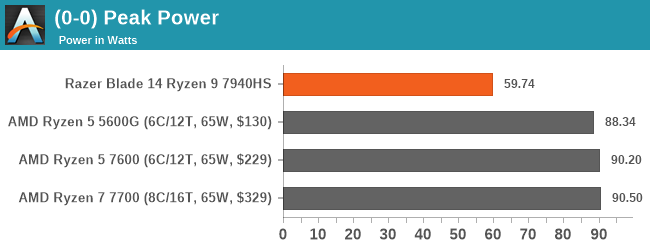
As this is the first time we've encountered AMD's Ryzen 9 7940HS mobile processor, we also wanted to look at power. As Razer has implemented the Ryzen 9 7940HS with a maximum of 54 W of the cTDP, which is available between 35 - 54 W, we can see that the chip in intensive workloads has a maximum package power draw of 59.7 W. Compared to the desktop chips, and with a lower TDP rating, the Ryzen 9 7940HS at 54 W draw not much more than the official TDP specifications provided by AMD.
Web & Office
The next section of our updated notebook test suite is web and office-based tests. Our updated notebook suite runs in parallel with our current CPU test suite for 2023. It allows us to blend mobile chips tested with desktop chips, mainly to see efficiency and performance levels and how they stack up for each generation we try.
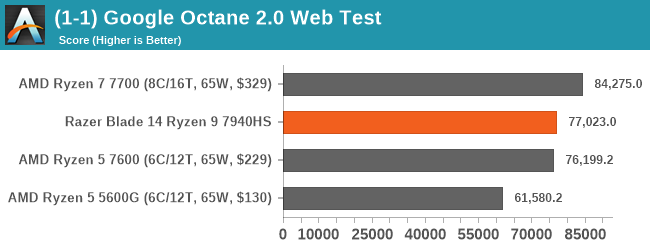
In our Chromium-based Google Octane 2.0 web test, the combination of the Razer Blade 14 and the AMD Ryzen 7940HS performed very well, especially compared to the desktop test bench with AMD's Ryzen 7 7700 (8C/16T) processor. The Ryzen 9 7940HS (54 W) performed 8% lower than the Ryzen 7 7700 (65 W), which is impressive when comparing a mobile chip to a desktop one.
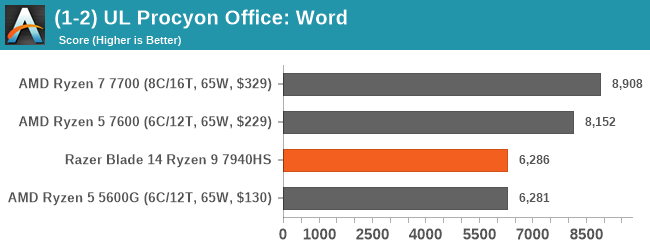
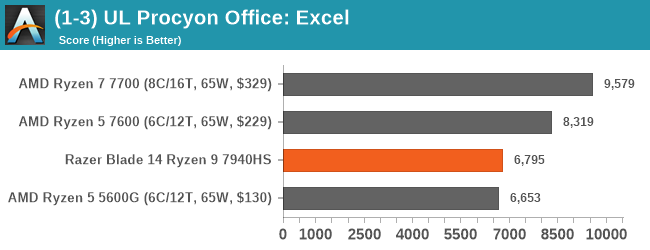
Using the UL Procyon Office-based suite with Microsoft Office 365 to measure office productivity performance, the Ryzen 9 7940HS, along with the Razer Blade 14 and its configuration, performed as well as expected. There are always trade-offs between desktop performance and a notebook operating as a desktop replacement, and the Razer Blade 14 (2023) does very well considering this.
Storage
Storage performance is dictated by more than just putting in the fastest drive you can; other variables include the interface used, the quality of the controller, and the overall drive. The sampled Razer Blade 14 we received had Samsung's MZVL21T0HCLR (PM9A1) 1 TB PCIe 4.0 x4 M.2 SSD. While Razer lists the specifications as a standard PCIe 4.0 x4 1 TB M.2 drive, a different drive could be replaced later in the production life cycle. Still, as this is what we have to work with, this is what we will be judging the Razer Blade 14's storage performance on.
The official specifications of the Samsung PM9A1 1 TB PCIe 4.0 x4 M.2 drive state expected sequential read speeds of up to 7000 MB/s, with sequential write speeds of up to 5100 MB/s. As we can see from a quick test using CrystalDiskMark 7.0.0, the expected raw throughput performance isn't far off the mark. Depending on whether the data is compressed or uncompressed, there's always an overlap and raw benchmark data varies.
When judging and measuring storage performance, it comes down to real-world performance and ensuring optimal cooling, especially on these fast NVMe drives, which can run very hot and thermally throttle, reducing performance.
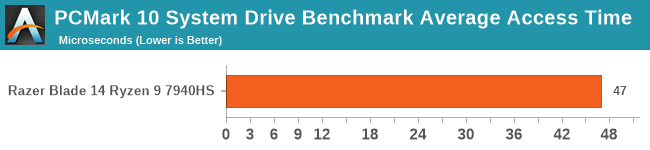
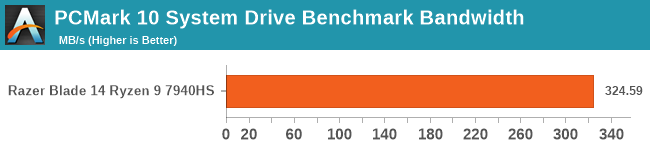
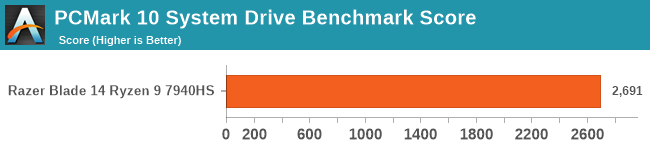
Using the built-in storage benchmark within the PCMark 10 test suite, the performance displayed by the Razer Blade 14 (2023) with its 1 TB Samsung PCIe 4.0 x4 M.2 drive does look very good. As we test more notebooks soon, we'll have more comparative data points, but on first look, the storage performance on offer from the Blade 14 is precisely what we would expect from a PCIe 4.0 x4 M.2 drive.
Razer Blade 14 (2023): Compute Performance
Typically in previous notebook reviews, we lump basic compute and general performance in with our system performance summary. As we advance into 2023 and beyond, we'll split the sections up and use some of our 2023 CPU Suite benchmarks to measure performance, not just from a compute standpoint but also from memory and other compute-related variables that can substantially affect compute performance.
As we move into 2023 and beyond, we'll also have more data points as we test more notebooks, and for now, we've included our data from some of our more recent yet relevant CPU reviews to judge performance. This includes AMD's Ryzen 7 7700, which is also an 8C/16T part as the Ryzen 9 7940HS within the Razer Blade 14 is; both also use Zen 4 cores, making comparing performance relevant.
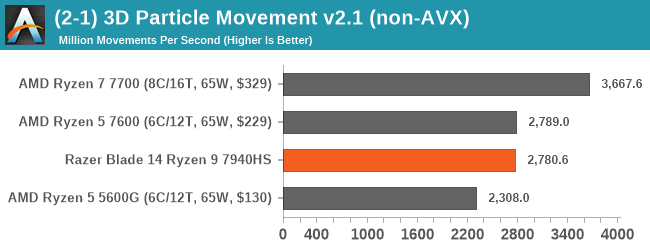
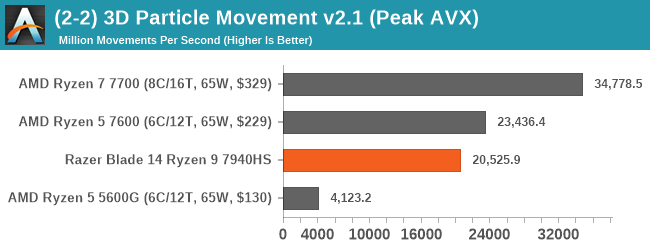
In our 3DPM v2.1 benchmark, the lower powered Ryzen 9 7940HS and the Razer Blade 14 perform very similarly to AMD's desktop Ryzen 5 7600, a 6C/12T part with a 65 W TDP. As a Zen 4 part, it comfortably beats the Ryzen 5 5600G (6C/12T) APU in compute. As AMD enabled support for the AVX-512 instruction set within the Zen 4 architecture, there's a performance boost associated with AVX-512 workloads, something the previous Zen 3 cores can't benefit from.
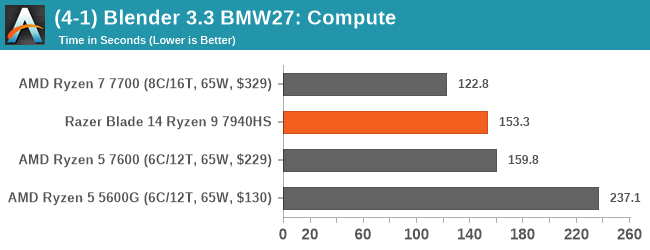
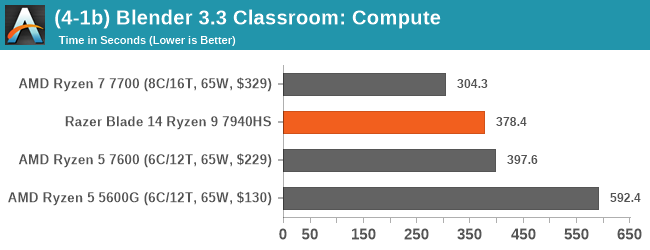
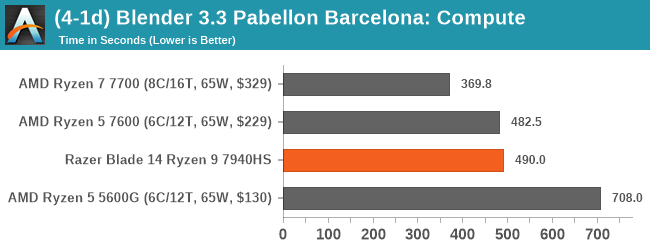
Moving through our short-form compute performance comparisons, Blender is a popular benchmark to determine a processor's ability to process multiple samples when rendering. Across the three tests, including the BMW27, Classroom, and Pabellon Barcelona tests, the Razer Blade 14 and its Ryzen 9 7940HS perform exceptionally well compared to desktop chips with similar architecture (Zen 4) and core/thread configuration/count.
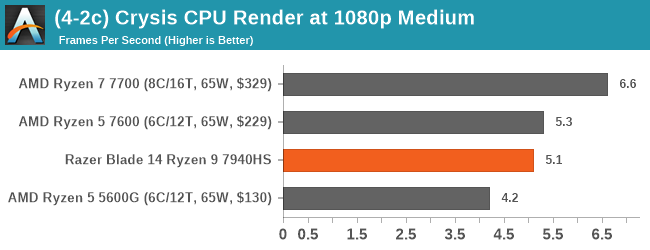
In our Crysis CPU rendering benchmark at 1080p medium settings, the Razer Blade 14/Ryzen 9 7940HS also performs very well, similar to the AMD Ryzen 5 7600 processor.
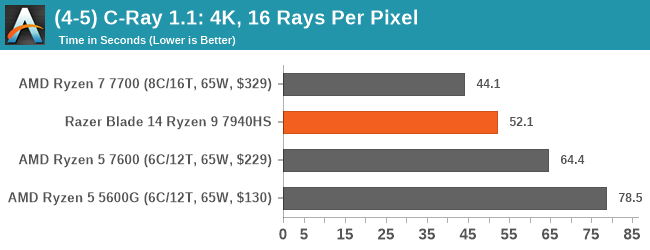
In our C-Ray benchmark, the Ryzen 9 7940HS within the Razer Blade 14 comfortably beats the Ryzen 5 7600 and is only around 15% behind the Ryzen 7 7700, which also has a 20% higher TDP attributed to it. This is another win for AMD's Zen 4 efficiency.
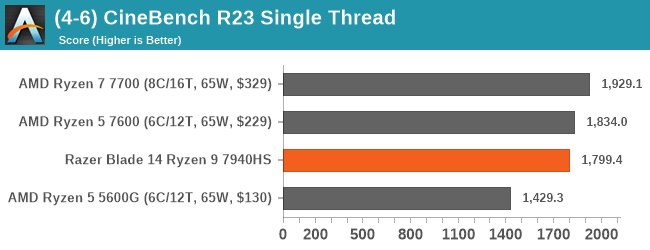
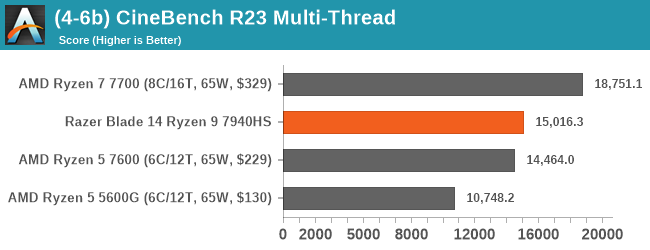
One of the most popular CPU benchmarks for users is CineBench R23, which offers both a single-thread and multi-threaded test. In the single-threaded test, the Razer Blade 14 and its Ryzen 9 7940HS have solid ST and IPC performance, even operating with lower power. In the multi-threaded test, performance is as good as expected from an 8C/16T chip, considering its only around 19% off the Ryzen 7 7700.
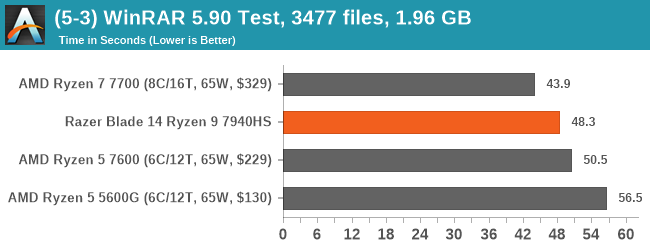
The last benchmark in our short-form compute performance suite is WinRAR 5.90, which is not only a good judge of compute performance but also includes elements where memory performance also comes into play. Comparing the Razer Blade 14 (2023) with the mobile Ryzen 9 7940HS processor to other chips, it's only 9% behind the desktop Ryzen 7 7700, with the gap closed with the use of faster DDR5-5600 memory on the Blade 14 versus the DDR5-5200 on the desktop chips when we tested them.
We test memory at JEDEC specifications in our CPU reviews, and using DDR5-5600 over DDR5-5200, considering AMD's Infinity Fabric interconnect, shows some performance benefits in memory-intensive and sensitive benchmarks.
Razer Blade 14 (2023): Graphics Performance
Technically speaking, the Razer Blade 14 (2023) has a high-end mobile graphics chip via the NVIDIA GeForce RTX 4070. Coming with 8 GB of GDDR6 VRAM clocked at an effective clock rate of 2000 MHz, it's not going to entice users and brings questions about VRAM utilization, especially in the latest AAA games. All that aside, mobile graphics chips tend to have trade-offs compared to their desktop counterparts. Given the variances in graphics power, size, form factor, and effective cooling in a small notebook form factor, desktop graphics consistently outperform their smaller notebook counterparts.
This isn't the first time Razer has equipped one of their Blade notebooks with an RTX 4070, as the Blade 15, 16, and 17 variants with Intel processors are available with the RTX 4070, and even the RTX 4080 and the behemoth RTX 4090 graphics. Focusing on the latest Ryzen 7040HS equipped Razer Blade 14, the included RTX 4070 included with our sample has a base GPU core clock speed of 1605 MHz and a boost clock speed of up to 1980 MHz; all of this is within a 140 W total graphics power (TGP) rating.
It is also worth noting that the Razer Blade 14 (2023 with Ryzen 7040HS) has Resizable BAR enabled by default, which boosts general graphics performance compared to those notebooks or systems without it enabled. Offering a substantial boost to memory buffer sizes available to the CPU, enabling it is by no means a bad thing. Still, it's good to highlight that it's enabled by default, and analyzing best-case performance within games, rather than looking to enable it from a baseline point of view.
Razer is known for optimizations of their hardware, especially in the Blade series, as these aren't typical run-of-the-mill notebooks; they are some of the best frames and laptops for gamers and power users out of the box.
This is the first notebook to use our updated test suite for 2023, and the length of time we have had with the Razer Blade 14 sample meant having very little time from receiving the sample and launching this review. As a result of this, we don't have any other laptop data points to compare gaming data to, so for this review, we will be focusing on gaming performance at the native resolution of the 14" IPS 240 Hz panel, which is 2560 x 1600p at an aspect ratio of 16:10.
In the future, we will use a more baseline set of resolutions and settings to judge overall performance on a level playing field. This includes 1920 x 1080p and 2560 x 1400p, although this will depend on the quality of the graphics within the said notebook and, of course, the target market said notebook is designed for. We wouldn't expect a basic laptop with integrated graphics to run Total War Warhammer 3 at 2560 x 1440p at high settings in any usable capacity.
Razer Blade 14 (2023) Gaming Performance at 2560 x 1600p
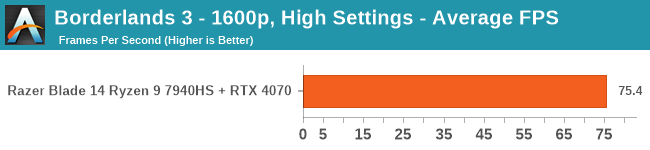
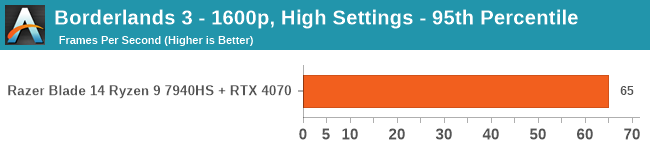
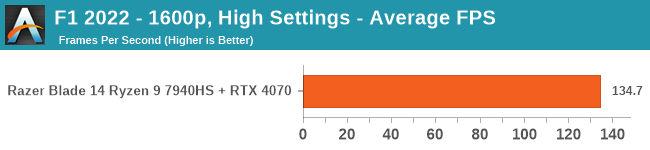
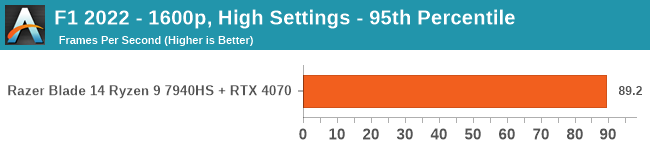
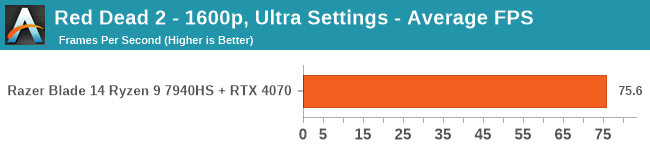
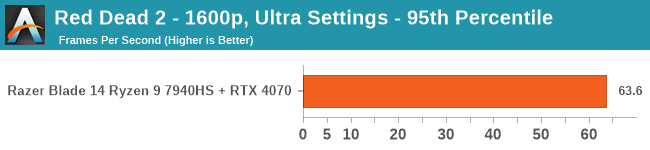
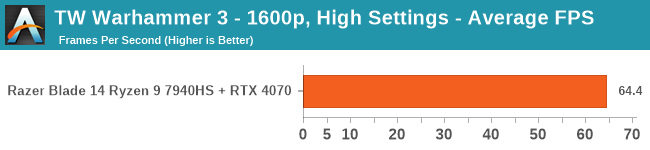
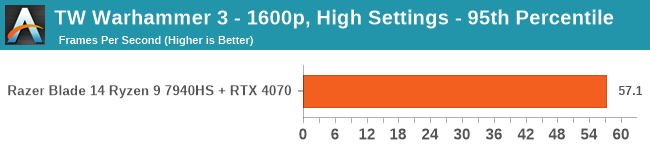
Using the Razer Blade 14's (2023) with the Ryzen 9 7940HS processor and NVIDIA GeForce RTX 4070 (140 W) graphics card at the native resolution of the screen, which is 2560 x 1600p, we opted for high settings across the board.
Given the pedigree of the Razer Blade series, where compromise isn't a consideration due to their high market value and pricing, we believe testing at these settings represents a more realistic and real-world scenario. Of course, with a 240 Hz IPS panel, gaming at relatively decent settings, no AAA title will run at 240 fps to use the quality panel included with the Blade 14. That said, eSports titles such as DOTA 2, League of Legends, CS: GO, and Valorant at more conservative settings should have no problem hitting 240 fps and beyond.
Focusing on the performance at high settings and presets on all of the games tested, only one game, all of the titles we tested managed to hit average frame rates above 60 fps which is considered the minimum playable frame rate. Dialing down the resolution to 1920 x 1200 p and the settings to medium will only increase framerates, and given the potency of the Zen 4 cores, there's a likelihood that some AAA titles will be CPU bottlenecked as opposed to the graphics.
As we get more data points, we'll retest the Blade 14 at 1920 x 1080p and 2560 x 1440p as baselines and add them to this review. That being said, the Razer Blade 14 offers excellent mobile gaming and compute performance. Much of this is due to the IPC and efficiency benefits of the 8C/16T Ryzen 9 7940HS processor and NVIDIA GeForce RTX 4070 graphics card combination.
Razer Blade 14 (2023): Battery Performance
Note as of 06/21: We are currently re-testing battery life, have identified the problem, and will update this section as soon as we have the updated results.
While battery life is normally one of the key aspects of a notebook computer, gaming laptops are somewhat of an exception. Their high-power components often come with significant battery life penalties, which can tend to tether them to a desk. There are extreme cases of this, such as desktop replacement laptops, where they are meant to be plugged in basically all the time. Still, the Razer Blade 14 operates somewhere in the middle, with the Ryzen 9 7940HS offering up the highly efficient Zen 4 cores on a platter, and with efficiency a key variable to consider in a portable yet powerful notebook, Razer is aiming for a variable mixture of performance and power draw.
The Ryzen 7040HS refreshed Razer Blade 14 has just one battery configuration, with a 68 Wh lithium-ion battery. Razer does include a 2-year limited battery warranty should it fail or the condition becomes untenable. With a high-spec 14$ 240 Hz 2560 x 1600p (16:10) IPS panel, this will likely draw considerable power when gaming.
Razer claims that the Blade 14 (2023) can operate for up to 10 hours on just the battery, which is a good ballpark figure without including strenuous tasks or workloads to aim for. Razer and AMD's in-house testing also claims 9 hours of ADK video playback on the battery, which is impressive if replicable for users.
To test battery life moving forward, we set laptops at both maximum (100%) brightness and also ran tests at 50% brightness. Some laptops and notebooks have various brightness levels, e.g., the Razer Blade 14 (2023) has a maximum brightness of up to 500 nits.
UL Procyon: Video Playback
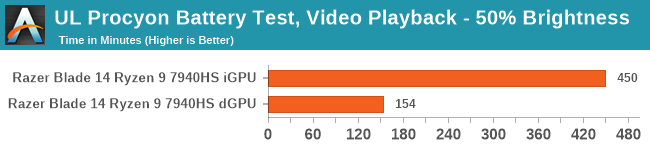
Using UL Procyon's video playback benchmark at both 100% and 50%, we can get a baseline figure of battery life based on the Razer Blade 14 (2023) gaming notebook, and at a later date, we can test apples-to-apples based on the same brightness level across each notebook we test.
UL Procyon's video playback test incorporates multiple HD videos and runs until the battery is empty. This includes 1080p Youtube quality video at 30 fps, with square pixels at NTSC level, and VBR 2 pass bitrate encoding with 10 Mbps.
At 100% brightness using the RTX 4070, we got a mediocre 149 minutes of battery life before it depleted. This is understandable, as a dedicated GPU will use much more power than an integrated one. At 50% brightness, we squeezed an additional 5 minutes of battery life over 100% brightness on the dGPU, meaning the 68.1 Wh battery lasted 154 minutes before draining.
Using the integrated graphics at 50%, we saw a large increase in video playback runtime using UL Procyon's video playback benchmark. We got 7 hours and 30 minutes, which is very reasonable for a battery of this size, constantly running video files.
UL Procyon: Office
The office productivity section of the UL Procyon battery life benchmark encompasses most of Microsoft Office's Word, Excel, PowerPoint, and Outlook applications to build a real-world picture of battery life in these types of applications.
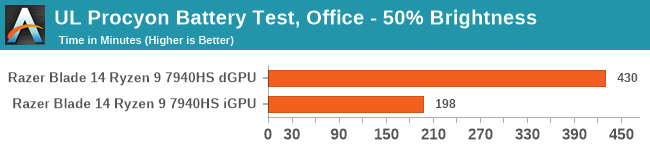
Using UL Procyon's office-focused battery test, we got 107 minutes with the RTX 4070 active before the battery was fully depleted. The test itself is quite intensive, with numerous Microsoft Office 365-based workloads in the foreground and background. On the Radeon 780M, the battery lasted just over 7 hours, a much longer runtime for office-based applications and workloads.
Our previous results had an issue where the notebook set UL Procyon to run from the RTX 4070. Still, as battery life testing takes considerably longer due to depleting and recharging, we're currently working on running more battery tests.
We will update this review with further battery tests in the coming days.
F1 2022 Benchmark Loop: 1600p, High Settings, 50% Brightness
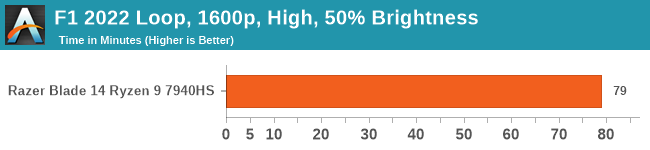
To measure real-world battery drain when gaming, we ran F1 2022 at 1600p at high settings and put on a benchmark loop with the battery at 100% and unconnected from the mains. At this time, we start the benchmark and wait until the battery completely depletes.
As is expected, gaming uses more system resources in general and runs both the processor and graphics card intensively, depending on the resolution and settings. In our test, we got 79 minutes of game time before the battery died, which isn't a discredit to battery life or longevity; it's just how it is with desktop replacements and general gaming notebooks.
Even the most efficient of gaming notebooks will require users to either be tethered to a desk and plugged in while gaming or, at the very least, provide mobile gaming without being tethered for short periods of time before they need reconnecting to the mains. This is a notable trait and trade-off with virtually all gaming notebooks and even non-gaming notebooks with discrete mobile graphics chips.
Charging Time
The Razer Blade 14 (2023) notebook includes a compact yet hefty in weight 230 watt AC adapter. The charging cable attached to the power brick/charger is a premium-feeling black braided cable, adding style and quality to the overall package. The braided cable itself isn't too thick, but it's thick enough to add a bit of structure so that it doesn't fray or damage the internal wiring if rubbed against hard surfaces over a prolonged period.
Another point of note with Razer's 230 W AC adapter is that it uses a Razer proprietary connector, which does make it hard to obtain another charger in the unfortunate case that a user loses or misplaces it. The end of the adapter that plugs into the Razer Blade 14 itself has a 90° angled connector, which adds basic yet welcomed cable management. It also plugs into the notebook in both orientations.
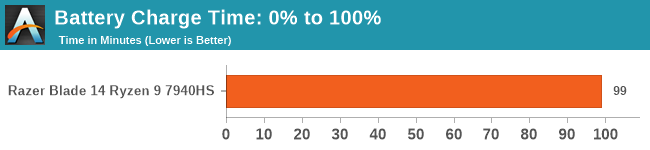
Using a combination of a high-powered 230 W AC power adapter and a modestly sized 68.1 Wh battery, the Razer Blade 14 (2023) with AMD's Ryzen 7940HS mobile processor charged from 0% to 100% in 99 minutes, which is a fantastic result all things considered.
Razer Blade 14 (2023): Thermal Performance
Putting plenty of premium parts into a 17.99 mm thin gaming notebook like the Razer Blade 14 is challenging, especially in notebooks with limited cooling. Razer uses their patented full vapor chamber cooling solution on the Blade 14, which combines dual 67-bladed fans which suck air in from the front and push it out of the vents on the rear, or bottom of the notebook, depending on how you look at it.
The vapor chamber design, as Razer states, allows heat to move quickly and freely for optimum efficiency, and that's important when you put components in, such as the premium NVIDIA GeForce RTX 4070 (140 TGP). We know that Zen 4 for desktops do run quite warm, but with the Ryzen 7940HS 8C/16T processor limited to a TDP of 54 W, and combining that with the superb performance and power efficiency of the Zen 4 cores, it's a recipe for success, at least on paper.
Using our FLIR thermal imaging camera to take photos after a 1hr loop of the F1 2022 benchmark, we can see that most of the front chassis, including the keyboard and mouse trackpad, stays very cool. That is very cool and shows that Razer's vapor chamber cooling effectively manages heat from emerging externally from the chassis in areas that it's not supposed to. Our thermal imaging camera measured a maximum temperate of 34.8°C on the thin panel between the keyboard and the 14" display, which is technically below a healthy human's body temperature.
Much of the heat from our thermal imaging camera on the rear panel came from near the 68.1 Wh battery. Even the exhaust vents weren't warm, despite pumping out warm air after an hour of F1 2022 gameplay. We observed a maximum temperature of 37.2°C on the rear panel, which, much like we saw from the front panel, shows the Razer Blade 14's vapor chamber cooling solution is effectively circulating the heat in a way that doesn't impact the rest of the system or chassis.

Focusing on CPU temperatures when gaming, we can see that the vapor chamber cooling within the Razer Blade 14 is doing well. With an average CPU core temperature of 80.2°C after an hour on the Ryzen 9 7940HS, thermal performance is on point, which is impressive given the Blade 14's svelte and thin profile.

Moving onto the NVIDIA GeForce RTX 4070, we can see the vapor chamber keeping the graphics cool, too, with a 1hr average temperature of 75.4°C. As we've mentioned, Razer's patented vapor chamber cooling within the 17.99 mm deep frame is a credit to the Blade 14.
Conclusion
The last time we looked at a Razer Blade was back in 2021; believe it or not, not much has changed in the overall styling and presentation of Razer's bespoke gaming notebook range. A common mantra that reigns true is, if something isn't broken, don't fix it, and the Razer Blade 14 is a timeless example of a notebook series that rests on its laurels with a premium design, quality construction, and varied levels of performance.
Compared to last year's Razer Blade 14 powered by AMD's Zen 3 Ryzen 9 6900HX, this year's model features the highly anticipated Zen 4 mobile chip from the Ryzen 7040HS series. At launch, all the Razer Blade 14's with Ryzen 7040HS processors all feature the flagship 8C/16T model, the Ryzen 9 7940HS, which in itself, compared to the Ryzen 9 6900HX, is a successor, although not a direct comparison as the HX series IS the flagship AMD mobile series. At the same time, the 7040HS offers more on paper than the previous Ryzen 6000HX series.
On the specifications of the CPU within the Blade 14 (2023), it has a base clock of 4.0 GHz and a 1T boost clock of up to 5.2 GHz, which is fast, and all within a 54 W TDP, which in our power tests, operates bang on the money. Based on TSMC's improved 4 nm process, the Zen 4 cores within the Ryzen 9 7940HS certainly offer a solid level of compute performance, as we found in our testing, and it's clear that Zen 4's efficiency and performance both suit a mobile notebook such as the Blade 14.
As with any product from Razer, the focus is always on gaming, and pushing the framerates within the Blade 14 is NVIDIA's RTX 4070 Laptop graphics card. Limited to a total graphics power of 140 W, there's adequate power to drive the impressive and crisp 14" 2560 x 1600p 240 Hz high-spec IPS panel. Despite being limited to just 8 GB of GDDR6 VRAM, the RTX 4070 isn't going to sell a gaming notebook itself. Still, with a very high 240 Hz refresh rate, most of the advantages here will come in eSports titles such as CS: GO, League of Legends, and Valorant.
As we found in our testing, running high-end games at high settings at the Blade 14's native 1600p (16:10), resolution is still very playable, albeit between the 60 and 100 fps mark. Possible benefits include utilizing AMD's Radeon 780M and super-resolution (FSR) and dropping the resolution to 1200p. Still, having solid playable frame rates on a gaming notebook with such a small 310.7 x 228 x 117.99 mm ( W x H x D) sized notebook is still mightily impressive, and the overall build quality from Razer's custom CNC milled aluminum chassis is something else.
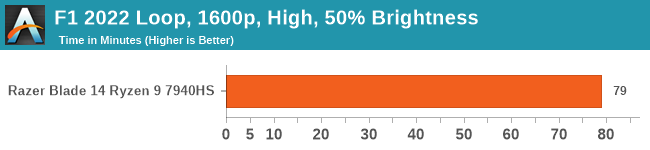
Included within the Blade 14 is a 68.1 Wh battery, which is more than ample for a typical notebook. Still, for a notebook designed primarily around gaming, a bigger battery for gamers is ideal, and without a power outlet close by, users aren't going to get much time at all. In our real-world gaming testing, we got 79 minutes of game time in F1 2022 at 50% brightness, which is good for ANY gaming notebook.
Using the UL Procyon test suite's battery life tests, we got modest results of 154 minutes of video playback time at 50% brightness but a much better battery life of 450 minutes on the integrated Radeon 780M. The drivers and software SHOULD pick up on the application being used at the time, and if a game is selected, the Blade 14 will select the graphics providing GPU mode is switched to automatic. In the office-based section of the UL Procyon battery life benchmark, we managed to get 430 minutes of runtime before the battery depleted. The charge time of the Razer Blade 14 is, however, very impressive, with a 0% to 100% charge time of just 99 minutes.
Razer's liquid-vapor filled chamber cooling design
On the design front, the Razer Blade 14 is a serious no-compromise notebook in style, construction, thermal capabilities, and features. Per key RGB customization is an excellent thing to have for users looking to add a bit of flair, while Razer's Synapse software and overall ecosystem are industry-leading. We didn't experience any thermal throttling of the CPU or the GPU in our testing, and the chassis itself didn't get too warm, which shows the quality of Razer's patented complete vapor chamber cooling design. Touching briefly on the audio quality from the dual front-firing speakers, they certainly offer better audible sound quality than cheaper notebooks. Still, as with any notebook speaker setup, they do have limitations at max volume, but they do sound good, even with different varieties of music, gaming, and when watching a movie (I watched Creed III over the weekend and the experience was good).
Now onto the pricing, and the Razer Blade 14 (2023) with AMD's Ryzen 9 7940HS and NVIDIA GeForce RTX 4070 options aren't cheap. The thing with the Razer Blade, in general, is Razer focuses a lot on the overall design and user experience and provides solid levels of performance throughout the Blade series. The Razer Blade 14 sample we received has 16 GB of DDR5-5600 memory, and a fast 1 TB PCIe 4.0 x4 storage drive, which are high-end parts, and deliver the required performance levels.
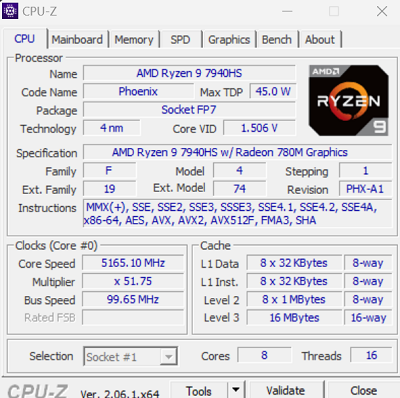
CPU-Z screenshot of the AMD Ryzen 9 7940HS processor
This particular Blade 14 has a price tag of $2700, which is certainly something to be desired, and there are similar combinations with similar specifications available from other brands at a lower price. Prices start at $2400 for the Blade 14 with slightly lower spec RTX 4060 graphics, with both models available in a matte black anodized aluminum finish. The most expensive of the Blade 14's with the Ryzen 9 7940HS has a whopping price tag of $2800, but it does have the Ryzen 9 7940HS, RTX 4070, but with 32 GB of DDR5-5600 memory, and comes in a very sleek looking mercury white finish.
As always, with price, it's a subjective matter of what a person is willing to pay. Still, given the Razer Blade 14's striking and premium design, the impressive vapor chamber cooling solution integrated within, and the performance on offer, the Razer Blade 14 is a very premium gaming notebook. The Razer Blade 14 notebooks are perhaps some of the most premium notebooks on the market, and nothing about it is cheap, but that's what Razer is good at with its notebooks and products; premium quality, premium performance, but with a premium price tag.
Overall the Razer Blade 14, powered by the latest Ryzen 9 7940HS processor, is a quality notebook with solid levels of performance and adequate battery life, and it has enough style and substance to make it a worthwhile purchase. The Ryzen 9 7940HS (8C/16T) itself is very comparable performance-wise with the desktop Zen 4 chips, the Ryzen 7 7700 (8C/16T), and Ryzen 5 7600 (6C/12T), and it is clear that Zen 4 in the notebook space showcases AMD's incredible power and performance efficiency. The Razer Blade 14 is the ideal showcase for this.