
Original Link: https://www.anandtech.com/show/1878
$600 Notebook Roundup - Crowning the Affordability King
by Anand Lal Shimpi on November 29, 2005 10:38 AM EST- Posted in
- Laptops
The beauty of PC technology is that, unlike cars for example, the entry level model rarely makes you sacrifice all that much over the more expensive offerings. With desktop PCs, entry level and mid-range solutions are usually a GPU and memory upgrade away from being considered high end, but with notebooks, there's a slightly different story.
The problem is that notebooks are still not quite upgrade friendly, so you're usually stuck with what you get out of the box with the exception of a memory or drive upgrade. So, the worry is that cheap notebooks make you sacrifice far too much to even consider, but do they in reality? Special holiday deals aside, $600 is the sweet spot for entry level notebooks these days, so what do you get for $600? That's what we're here to find out.
We've rounded up a total of five notebooks, each priced at $600 and put them through their paces - trying to find a winner. An interesting point to note is that most of the manufacturers that we reviewed here today didn't actually want their notebooks reviewed. While they would gladly send us more expensive models, most manufacturers shunned away the opportunity for their $600 notebooks to compete in this roundup. The real reason is that the profit margins on these notebooks are basically non-existent; the real money is made on upgrades or on higher priced solutions. Although virtually all notebook makers offer entry level solutions, at $600, no one wants to sell them. They do because they have to. So, we went out and purchased the notebooks that we could not get; after all, what good is a $600 notebook roundup with only one notebook?
What do you get for $600?
On the CPU side, although all of the notebooks that we're comparing here offer the option of configuring them with a Pentium M or Turion 64, in order to meet the $600 price point, you're stuck with a Celeron M or Sempron.
Intel's Celeron M is actually a pretty interesting chip. It's basically a Pentium M, with half the L2 cache (1MB vs. 2MB) and no Speed Step, meaning that a 1.5GHz Celeron M 370 always runs at 1.5GHz. Obviously, from a performance standpoint, the Celeron M should be fairly competitive with the Pentium M, since all it's lacking is half the L2 cache. However, from a battery life standpoint, having no Speed Step and having a smaller L2 cache means that the Celeron M won't fare as well as its more expensive and better known brother. Remember that with a smaller L2 cache, the Celeron M will be forced to go to main memory for data accesses more frequently, which not only means lower performance, but it means that Intel's clever power conscious cache can't work its magic as often, leading to higher overall power consumption.
A trick that Intel used to employ was to cut the L2 cache associativity of their Celeron parts in half, resulting in an even greater performance hit. Luckily, with the Celeron M, this is not the case - so you get half the cache, but it still remains an 8-way set associative L2. The L1 cache remains unchanged.
AMD's Sempron is quite similar. In this case, it is a Socket-754 Athlon 64, but without 64-bit support and with half the L2 cache (256KB vs. 512KB). What the Sempron does preserve, however, is AMD's PowerNow! support, meaning that the processor can underclock itself to save power. This roundup features two Sempron 2800+ based notebooks, both clocked at 1.6GHz, but thanks to PowerNow!, they can run as low as 800MHz.
Wireless support is a very necessary part of any mobile experience in our opinion. Unfortunately at $600, wireless networking isn't guaranteed. Only three out of the five notebooks reviewed here today feature integrated wireless, but at least one of those has since added wireless without increasing the price of the notebook. So, while wireless networking isn't guaranteed, it is quickly becoming expected.
As far as displays go, a $600 notebook will usually get you either a 14" or a 15" display, with an XGA (1024x768) or WXGA (1280x768) panel. For graphics, you can expect to get something with integrated graphics. The Intel platforms that we looked at all used Intel's integrated "Extreme Graphics", while the AMD solutions used ATI's Radeon Xpress 200M. Both will offer entry level gaming performance, but neither will make these notebooks extremely functional gaming machines.
The two biggest sacrifices that you make at $600 are in memory and drive space. All five of the machines reviewed today come with 256MB of memory, which ends up meaning that they are great single-tasking machines; but start multitasking, and their performance drops off significantly.
As far as disk space goes, all five machines come with a 4200RPM 40GB drive, so you'll have to keep your installed programs and media collection as lean as possible. If you can make due with the memory and disk limitations, however, you can get some serious work done on these machines, and for $600, it's tough to complain.
All of the notebooks reviewed today were reasonably portable, although not what we would consider thin and light. They all weighed between 5 to 6 lbs, with a footprint hovering around 13 - 14" x 9 - 10". All of the notebooks were over 1" in thickness, with the largest being around 1.5". But thankfully, the construction of these entry level notebooks is seemingly on par with the more expensive models. They may not be as sleek or compact as their more pricey alternatives, but at least they don't feel cheap.
With that said, and you prepared for the roundup, let's get to the contenders. We have three machines from Compaq: the Presario V2000, V2000Z and M2000Z; one from Dell (Inspiron 2200); and finally, the Gateway NX200S.
Compaq Presario V2000, V2000Z and M2000Z
Although both Dell and Gateway offer good configuration options, only Compaq gives you the freedom of going AMD or Intel with their $600 notebooks. The three notebooks that we have here today are the Compaq Presario V2000, V2000Z and M2000Z. The two notebooks with a 'Z' at the end of their names use AMD's Sempron 2800+ processor, while the regular V2000 is based on Intel's Celeron M 360 running at 1.4GHz.
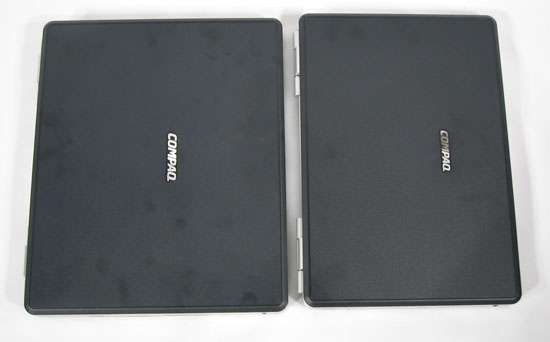
Compaq M2000Z (left) vs. Compaq V2000 series (right)

The 4:3 display of the M series gives it a larger footprint (right)

Compaq M series (left) vs. Compaq V series (right)
| Compaq Presario | |||
| V2000 | V2000Z | M2000Z | |
| CPU | Intel Celeron M 360 (1.4GHz/1MB L2/400MHz FSB) |
AMD Sempron 2800+ (1.6GHz/256KB L2) |
|
| Chipset | Intel 915GM | ATI Radeon Xpress 200M (RS480) | |
| Memory | 256MB DDR333 (1 DIMM) | ||
| GPU | Integrated Intel Extreme Graphics | Integrated Radeon Xpress 200M Graphics | |
| Display | 14.1" WXGA (1280 x 768) | 15" XGA (1024 x 768) | |
| HDD | 40GB Toshiba MK4025GAS | 40GB Hitachi HTS541040G9AT00 | |
| Optical Storage | 24X CD-RW/DVD-ROM Drive | ||
| Wireless | Intel PRO/Wireless 2200BG | Broadcom 802.11b/g | |
| Ethernet | Realtek RTL8139/810x 10/100 | ||
| Modem | Internal Soft 56K | ||
| Audio | Conexant Integrated AC'97 | ||
| Ports | Headphone, microphone, PC Card slot, 2 x USB 2.0, Ethernet, Modem, VGA out, S-Video out | ||
| Mouse | Trackpad | ||
| Size (L x W x H) | 13.15" x 9.1" x 1.29" (min) / 1.53" (max) | 13.15" x 10.8" x 1.41" (min) / 1.78" (max) | |
| Weight | 5.21 lbs | 5.38 lbs | 6.55 lbs |
| Battery | 6-Cell Lithium Ion | ||
| OS and Other Software | Windows XP Home SP2 | ||
| Price as Configured | $604.00 | $604.00 | $604.00 |
| Warranty | 1 year | ||
All three of the notebooks share the same general port layout, which ends up being pretty decent although nothing particularly special.
At the front of the notebooks, you have:

- Headphone jack
On the right side of the notebooks:

- S-Video output
Moving onto the left side of the notebooks:

- Ethernet jack
- Modem jack
- USB 2.0 port
- PC Card slot
And finally at the rear, you have the power connector for the AC adapter:



The Compaq V2000

The Compaq M2000
The display on the V2000 and V2000Z is basically identical to what Gateway uses on the NX200S; it's a 12.1" WXGA panel (1280 x 768 native resolution). While it doesn't get nearly as bright as the Dell's panel, the Compaqs are decent.
The M2000Z features a 14.1" XGA (1024 x 768 native resolution) panel, much like the Dell, but with no where near the brightness capability.
Just like Dell, Compaq stuck the function key between the left CTRL and Windows keys, but Compaq has a keyboard that's spread out a little better than the Inspiron's - much like Gateway's, so typing is quite natural.

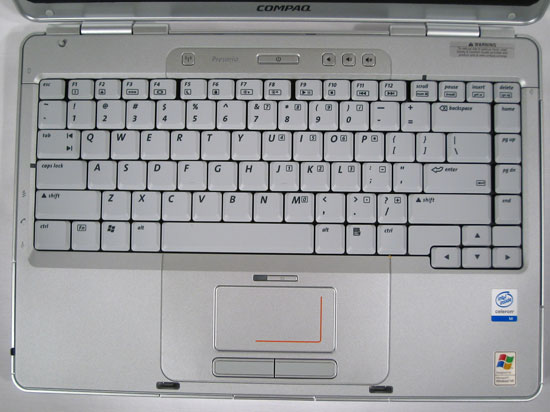


A single button to disable the wireless network adapter

And easy to access audio control buttons

Dell Inspiron 2200
Since originally ordering and receiving the Dell Inspiron 2200, Dell has introduced a new line of Inspiron notebooks for the home. The Inspiron B130 is Dell's latest competitor in the sub-$600 market; however, its release was not in time to be included in this roundup. We chose to keep the Inspiron 2200 in this review as it is still available for Higher Education customers, but we will be working to bring an updated roundup with the Inspiron B130 as soon as possible.
The Inspiron 2200 that we received came with a Celeron M 370 (1.5GHz) processor based around Intel's 915GM chipset; naturally, it uses the chipset's integrated graphics. The Inspiron B130, the 2200's replacement, moves back down to a Celeron 360 (1.4GHz) as its default processor option.
Like all of the notebooks here today, the Inspiron 2200 that we configured only shipped with 256MB of RAM, to keep within our $600 budget. Storage comes courtesy of a single 40GB Fujitsu MHV2040AH drive.
Unfortunately, in order to meet the $600 budget, the Inspiron 2200 comes with no wireless networking options.
| Dell Inspiron 2200 | |
| CPU | Intel Celeron M 370 (1.5GHz/1MB L2/400MHz FSB) |
| Chipset | Intel 915GM |
| Memory | 256MB DDR333 (1 DIMM) |
| GPU | Integrated Intel Extreme Graphics |
| Display | 14.1" XGA (1024 x 768) |
| HDD | 40GB Fujitsu MHV2040AH |
| Optical Storage | 24X CD-RW/DVD-ROM Drive |
| Wireless | N/A |
| Ethernet | Intel PRO/100 VE 10/100 |
| Modem | Internal Soft 56K |
| Audio | SigmaTel C-Major |
| Ports | Headphone, microphone, PC Card slot, 3 x USB 2.0, Ethernet, Modem, VGA out |
| Mouse | Trackpad |
| Size (L x W x H) | 13.0" x 10.6" x 1.46" |
| Weight | 5.99 lbs |
| Battery | 8-Cell NiMH |
| OS and Other Software | Windows XP Home SP2 |
| Price as Configured | $599.00 |
| Warranty | 90 days |
Surprisingly enough, there are no ports at the front of the notebook:


- Headphone jack
- Microphone jack
- PC Card slot

- 3 USB 2.0 Ports
- Ethernet jack
- Modem jack
- VGA output

The Inspiron 2200 is fairly well built and felt quite solid, especially compared to the Compaq offerings. The unit has the most subtle and arguably sleek design out of the bunch, being completely constructed out of black plastic. While the Gateway and Compaq designs make use of silver of varying shades and sometimes mixing in black, Dell's design is a lot more plain, and honestly, it works a lot better. The design of the Inspiron 2200 is far more likely to age better and just has a lot less going on. The Inspiron 2200 accepts that it isn't going to be the best looking laptop, especially not at this price point, while the others try too hard.

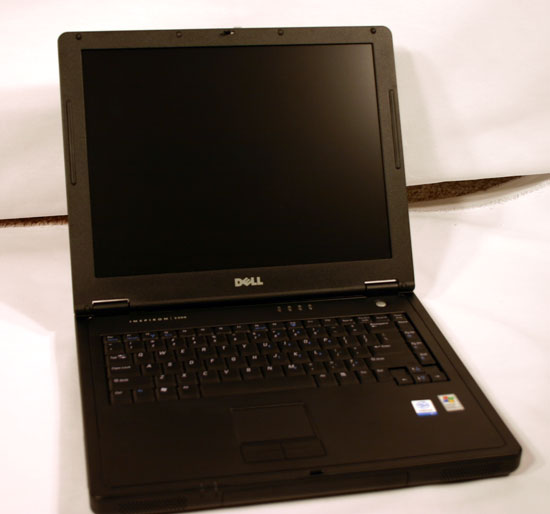
The Inspiron 2200 had the absolute brightest display out of all 5 of the notebooks in this roundup. Unfortunately, the notebook only comes with a 14" XGA display, so although it may be bright, it isn't the highest resolution. That being said, most fonts/font sizes are far more legible on the Dell's 14" XGA screen than the higher resolution displays used by the widescreen Compaq and Gateway competitors. So, if you aren't used to or comfortable with smaller text sizes, Dell's XGA display may not be a bad thing.
In terms of brightness, the Inspiron 2200 at its brightest setting measured in at around 180 nits, while the rest of the systems were only able to hit in the 120 - 140 nit range; in other words, the difference is noticeable.
Dell's keyboard is a bit more cramped than the competition. You have about an inch less horizontal space on the Inspiron's keyboard than on the Gateway or Compaq keyboards, which can lead to more typing mistakes. For us, it wasn't too hard getting used to it, but we did feel slightly cramped typing on it and preferred the larger Compaq/Gateway keyboards.
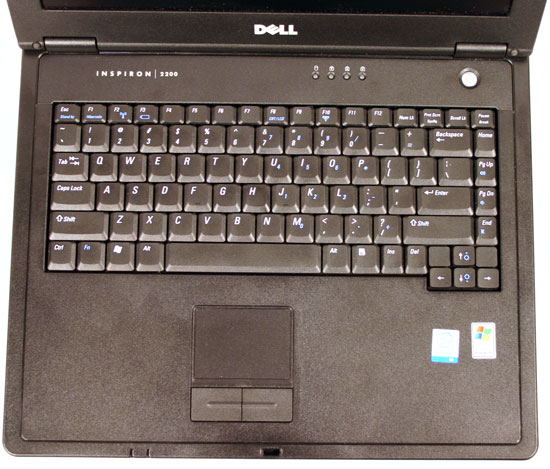

Despite the fact that the Inspiron's Celeron M processor doesn't dynamically adjust its clock speed, the notebook itself doesn't get too far beyond warm on its underside. It will keep your lap slightly warm, but it won't burn you or make you uncomfortable after a lot of typing.
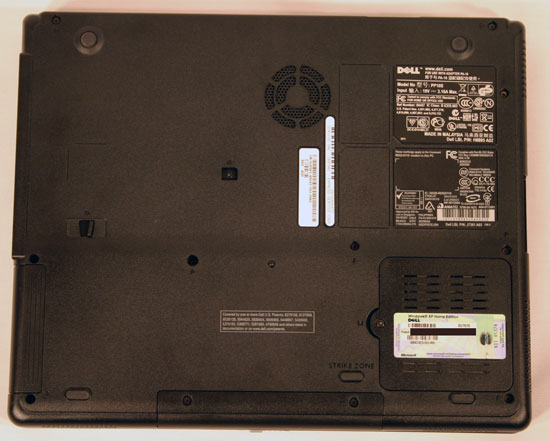
Thanks to the faster Celeron 1.5GHz processor (compared to the 1.4GHz CPU used elsewhere), the Inspiron 2200 that we tested managed to outperform all of the other notebooks. Unfortunately, the Inspiron 2200 also boasted the absolute lowest battery life, which is a real problem for anything that claims to be portable. It's the age old trade off of battery life for performance, and in the case of the Inspiron 2200, it's not one that we're willing to make.
Dell's updated B130 model switches over to a 4-cell lithium-ion battery, as opposed to the large 8-cell NiMH battery that's used in the Inspiron 2200. How this affects battery life will remain to be seen. However, it is worth pointing out that all of Dell's competitors use lithium ion batteries, although they are larger 6-cell designs.
Gateway NX200S Our Gateway was configured pretty similarly to the other machines in this roundup, and much like the Dell, in order to meet the $600 budget, it unfortunately ships without wireless support. Luckily, for only $39, you can add 802.11g support, which is an option that we'd strongly recommend you get.
| Gateway NX200S | |
| CPU | Intel Celeron M 360 (1.4GHz/1MB L2/400MHz FSB) |
| Chipset | Intel 855GME |
| Memory | 256MB DDR333 (1 DIMM) |
| GPU | Integrated Intel Extreme Graphics |
| Display | 14.1" WXGA (1280 x 768) |
| HDD | 40GB Hitachi HTS541040G9AT00 |
| Optical Storage | 24X CD-RW/DVD-ROM Drive |
| Wireless | N/A |
| Ethernet | Broadcom 440x 10/100 |
| Modem | Conexant SoftK56 |
| Audio | SoundMAX Integrated AC'97 |
| Ports | Headphone, microphone, SD card, 4-pin IEEE-1394, PC Card slot, 3 x USB 2.0, Ethernet, Modem, VGA out |
| Mouse | Trackpad |
| Size (L x W x H) | 13.0" x 9.7 " x 1.10" (min) / 1.24" (max) |
| Weight | 5.29 lbs |
| Battery | 6-Cell Lithium Ion |
| OS and Other Software | Windows XP Home SP2 |
| Price as Configured | $600.00 (after $50 mail in rebate) |
| Warranty |
90 days |
The external port layout of the Gateway NX200S is fairly well done; starting at the front of the notebook:

- Microphone jack
- Headphone jack
- SD card reader
On the right side of the notebook:

- 3 USB 2.0 ports
- DVD-RW drive
- Power connector
Then on the left:

- VGA output connector
- PC card slot
And finally on the rear of the notebook, there's a single 10/100 Ethernet jack.
For a $600 notebook, the build quality on the Gateway NX200S is pretty impressive. The screen hinges are sturdy as is the screen latching mechanism that keeps the notebook closed when not in use.

While the Inspiron 2200 offered the most simplistic and sleek design, and the Compaqs were a bit too busy for our tastes, the Gateway NX200S falls right in the middle. It has the black/grey theme going on, but sticks to a single LED color and manages to pull off a somewhat sleek appearance, thanks to the shape and thickness of the notebook.
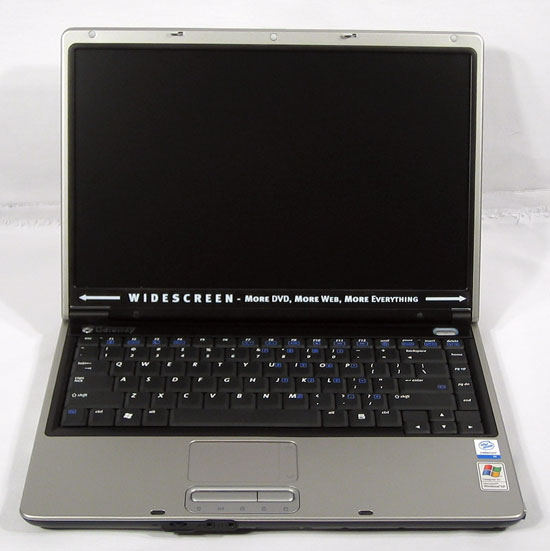

The Compaq V series (left) vs. the Gateway NX200S
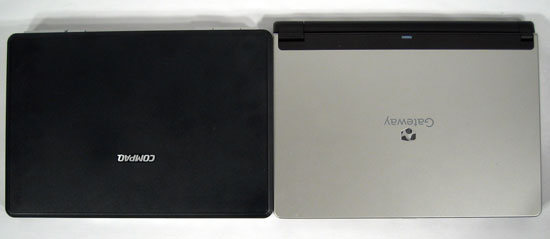
The Compaq V series (left) vs. the Gateway NX200S
The display looks identical to what Compaq used in their widescreen notebooks, with similar brightness and visual characteristics. We wouldn't be too surprised if both notebooks used the same panel.
The NX200S' keyboard offers good tactile feedback. However, some of the keys have a tendency to give you that slight rattling noise when typing on them. We noticed it most with the arrow and backspace keys, while the rest were relatively problem free.
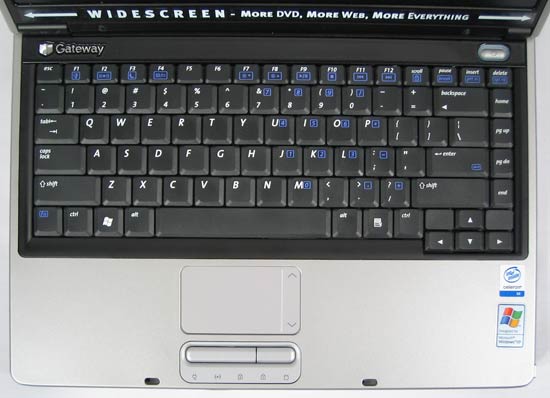



As you can guess, at the $600 price point, there are no options for keyboard lighting on the NX200S nor on any of the other notebooks in this roundup.
Like the rest of the notebooks in this roundup, the Gateway NX200S didn't do much in terms of heating things up. The underside of the notebook became slightly warm at best, but didn't make us uncomfortable at all - it is one of the benefits of the very cool Celeron M processor.

While the NS200S can't offer performance greater than the Inspiron 2200, it does come in a close second place, offering better overall performance than the Compaqs. The kicker though is its battery life, as the Gateway offering managed to give significantly better battery life in all of our tests, when compared to any of the Dell or Compaq solutions. You have no mobility without a good battery life, and that's where Gateway wins.
The Test
| Test Configuration | |
| Chipset Drivers | Intel 915/855 - Intel INF Installation Utility 7.2.2.1006 ATI Radeon Xpress 200M - ATI Catalyst 5.10 |
| Graphics Drivers | Intel 915/855 - Intel Graphics Driver 14.17 ATI Radeon Xpress 200M - ATI Catalyst 5.10 |
For all tests, each machine was tested with a clean install of Windows and all drivers installed (the latest available as of the publication date), but none of the bundled applications were installed (with the exception of any battery/power management utilities).
All performance tests were conducted with the Power Management settings set to Always On.
All benchmarks were conducted with the display set to the native resolution of the notebook's LCD panel.
Mobile Mark 2005 battery life tests were conducted with the Power Management settings set to Portable/Laptop, but with the screen set to never turn off and with the hard disk set to power down after 5 minutes. All battery life tests were conducted with the displays set to 60 - 70 nits.
Performance testing was done using Business and Multimedia Content Creation Winstone 2004, as well as SYSMark 2004.
Battery life testing was done using Mobile Mark 2005.
Business Performance
Business Winstone 2004
Business Winstone 2004 tests the following applications in various usage scenarios:
. Microsoft Access 2002
. Microsoft Excel 2002
. Microsoft FrontPage 2002
. Microsoft Outlook 2002
. Microsoft PowerPoint 2002
. Microsoft Project 2002
. Microsoft Word 2002
. Norton AntiVirus Professional Edition 2003
. WinZip 8.1
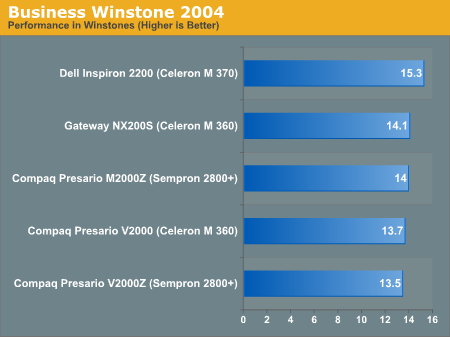
The Gateway is in 2nd place, closely followed by Compaq's offerings. It is interesting to note that there is very little performance difference between AMD's Sempron and Intel's Celeron M here.
Office Productivity SYSMark 2004
SYSMark's Office Productivity suite consists of three tests, the first of which is the Communication test. The Communication test consists of the following:
"The user receives an email in Outlook 2002 that contains a collection of documents in a zip file. The user reviews his email and updates his calendar while VirusScan 7.0 scans the system. The corporate web site is viewed in Internet Explorer 6.0. Finally, Internet Explorer is used to look at samples of the web pages and documents created during the scenario."The next test is Document Creation performance:
"The user edits the document using Word 2002. He transcribes an audio file into a document using Dragon NaturallySpeaking 6. Once the document has all the necessary pieces in place, the user changes it into a portable format for easy and secure distribution using Acrobat 5.0.5. The user creates a marketing presentation in PowerPoint 2002 and adds elements to a slide show template."The final test in our Office Productivity suite is Data Analysis, which BAPCo describes as:
"The user opens a database using Access 2002 and runs some queries. A collection of documents are archived using WinZip 8.1. The queries' results are imported into a spreadsheet using Excel 2002 and are used to generate graphical charts."The overall Office Productivity score in the three aforementioned tests is compared below:
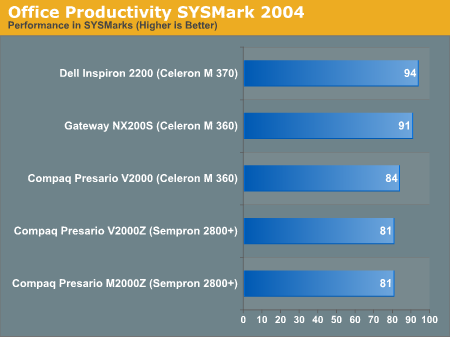
Internet Content Creation Performance
MCC Winstone 2004
Multimedia Content Creation Winstone 2004 tests the following applications in various usage scenarios:
. Adobe® Photoshop® 7.0.1All chips were tested with Lightwave set to spawn 4 threads.
. Adobe® Premiere® 6.50
. Macromedia® Director MX 9.0
. Macromedia® Dreamweaver MX 6.1
. Microsoft® Windows MediaTM Encoder 9 Version 9.00.00.2980
. NewTek's LightWave® 3D 7.5b
. SteinbergTM WaveLabTM 4.0f
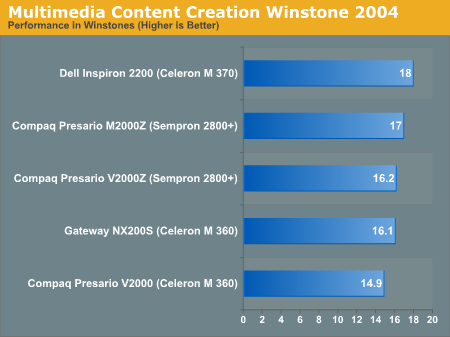
ICC SYSMark 2004
The tests that make up SYSMark's Internet Content Creation 2004 benchmark are described below. First up are the 3D Content Creation tests:
"The user renders a 3D model to a bitmap using 3ds max 5.1, while preparing web pages in Dreamweaver MX. Then the user renders a 3D animation in a vector graphics format."Followed by 2D Content Creation performance, where:
"The user uses Premiere 6.5 to create a movie from several raw input movie cuts and sound cuts and starts exporting it. While waiting on this operation, the user imports the rendered image into Photoshop 7.01, modifies it and saves the results. Once the movie is assembled, the user edits it and creates special effects using After Effects 5.5."The Internet Content Creation suite is rounded up with a Web Publishing performance test:
"The user extracts content from an archive using WinZip 8.1. Meanwhile, he uses Flash MX to open the exported 3D vector graphics file. He modifies it by including other pictures and optimizes it for faster animation. The final movie with the special effects is then compressed using Windows Media Encoder 9 series in a format that can be broadcast over broadband Internet. The web site is given the final touches in Dreamweaver MX and the system is scanned by VirusScan 7.0."The overall performance score in all three of these tests is compared below:
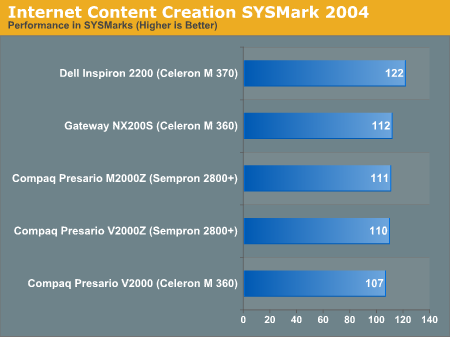
Battery Life - Business Applications
While the performance of these laptops was very similar when running on AC power, unplugging them and focusing on battery life and performance changes the landscape dramatically. For our battery life tests, we turn to MobileMark 2005, which offers a total of four battery life measurement tools - the first one being the Office Productivity 2002SE benchmark.
The Office Productivity 2002SE benchmark does the following:
The workloads in this category model a mobile professional at a fictitious automobile company. The worker creates documents using Microsoft Word, Excel and PowerPoint, accesses email, and creates graphics and animation with Photoshop and Flash to include in a multimedia presentation. An Internet browser is used to view presentations. The user also invokes file compression and virus detection in the background.
Microsoft Word 2002: The user starts Microsoft Word and opens an eight-page assembly manual document for a new transmission system. The user sets paragraph formatting, font configuration and adds text to the document. The user inserts an image, a table of contents and a table of figures. Twenty additional images, ranging in size from 3 Kb to 15 Kb are inserted throughout the document. The user then adds a watermark to the document and performs a global find and replace. The document is printed and the user inserts a hyperlink into the document and adds more text. The user inserts a training video, changes the theme and saves the document in web page format. Later, the user returns to Word and opens a book to read. The user auto-summarizes the book to generate a shorter synopsis.
Microsoft Excel 2002: The user starts Microsoft Excel and opens a large spreadsheet (a 12 megabyte file with approximately 3000 rows and 248 columns of data). The user selects a group of formulae for data analysis. The user selects the data and performs a sort, using three key fields. This data is then used to create a chart, which is exported to a web page. The user then opens a different spreadsheet (an 8.5 megabyte file with approximately 2100 rows and 248 columns of data), and performs similar operations, resulting in another web page.
Microsoft PowerPoint 2002: The user starts Microsoft PowerPoint and opens a 24 slide presentation of the previous quarter's news and sales. The user moves through the presentation inserting and positioning several images (47 to 57 kilobytes in size). Upon completing this, the presentation is checked for spelling errors. The user then applies different themes/backgrounds to the presentation and selects one. Finally, the user reviews the material in slide show mode and exports the finished presentation to web page format.
Microsoft Outlook 2002: The user starts Microsoft Outlook and opens the inbox, changing the view mode to show the first lines of each message. The email editor, Word, is launched, and a document is opened, printed, and sent to an email recipient. The user then opens one of the documents in the inbox, adds a picture as an attachment, and emails it. Moving to the Draft folder, the user opens three email messages: the first has its spelling checked and is sent, the second is sent and the third is checked for spelling, summarized and sent. Three more messages are created and sent with attached images. Finally, the user compresses the Outlook offline folder.
Netscape Communicator 6.01: The user opens the Netscape browser and loads an HTML version of a Word document. The source HTML code is then viewed. The user also views two charts exported to HTML from an Excel file. Finally, the user browses through a 15-page PowerPoint slide show that was saved in HTML format.
WinZip Computing WinZip 8.0: The user creates a compressed data file from a set of bitmap files (7.6 megabytes total size) in a specific folder. The resulting .zip file is 54% of the size of the original group of files. Once started, the user moves this to the background and works with other applications.
McAfee VirusScan 5.13: The user scans program files (3,110 files and 438MB) for the presence of viruses. This is run in the background as the user works.
Adobe Photoshop 6.0.1: The user starts Adobe Photoshop and sets the workplace. A 7.12MB high-definition source file is opened and the image is sized to fit in the window. The user performs image manipulations, including Smart Blur, Distort Wave, and rotation. Finally, the user re-sizes the image and adjusts the image color levels before saving the image as a web-friendly 20kilobyte JPEG file.
Macromedia Flash 5: The user creates a Flash animation using text, graphics and still images. The user works in an existing Flash animation, adding, then manipulating and positioning a new image to appear appropriately within the final animation. To do this, the user starts Macromedia Flash and opens a preconfigured project (FLA) file, containing 23 different layers. The user moves down to one of the layers in the project file, deletes the key frame and imports a new image of a person in a kayak (a 24-bit color, 72 dpi, 300 x 211 resolution PNG format image with transparency). This image is then manipulated (rotated, flipped) and positioned appropriately within the frame and is then grouped into an instance. Finally, the user exports the animation to a web ready SWF file using 100 percent jpeg compression.
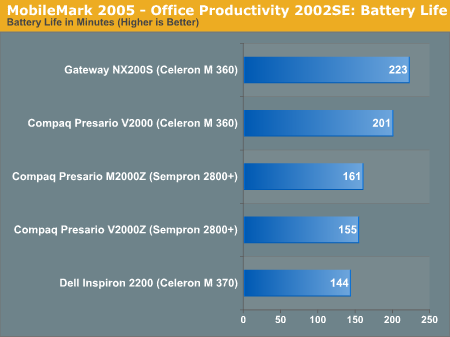
It was also surprising to find out that neither of the Sempron based notebooks were really competitive at all in terms of battery life. The real race was between the Compaq Presario V2000 and the Gateway NX200S, which the Gateway won by just over 10%.
MobileMark 2005's Office Productivity 2002SE test also produces a performance score, to accompany the battery life metric in showing you how fast the notebooks were while on battery power:
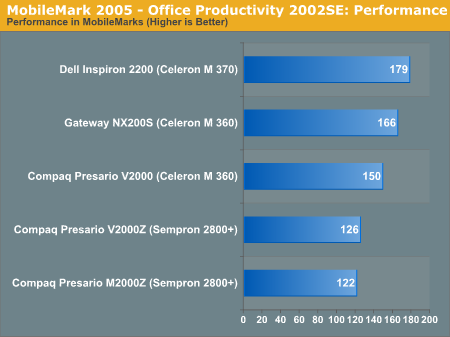
Battery Life - Reading
MobileMark's next battery life test is the Reader 2002SE benchmark, which only provides a battery life metric:
The workload in this category models a notebook user reading a book on his computer.
Netscape Communicator 6.01: The user opens the Netscape browser and loads an HTML version of "War and Peace." The book consists of 17 HTML files (one per chapter), which are 100KB-400KB each, totaling 3.3 MB. Starting from the beginning, the user reads the book on his screen, and then advances to the next page after two minutes. He continues reading and advancing one page per two minutes until the battery of the notebook computer discharges.
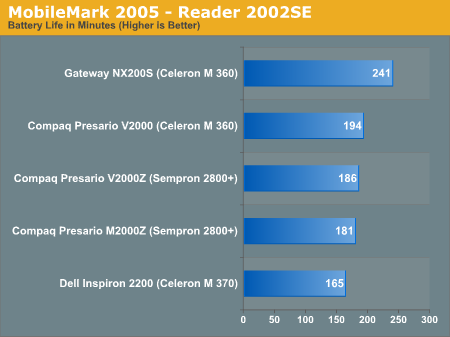
Battery Life - DVD Playback
The DVD Playback 2005 test is just as it seems. This benchmark measures battery life while playing DVD content. The content is provided by BMW:
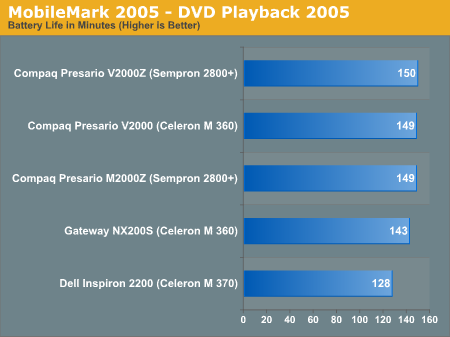
Battery Life - Wireless Web Browsing
Our final battery life test centers around wireless internet browsing, and thus, we could only test the three Compaqs in this roundup that featured built-in wireless.
This test requires a web server to wirelessly feed content to the machine being tested, as it browses the web pages stored on the server until it runs out of battery.
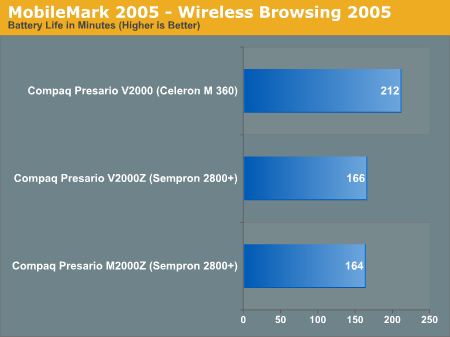
Final Words
The first and most important point that we want you to take away from this roundup is that for $600, you can actually get a pretty decent notebook. The build quality of all of the notebooks here was far from poor, and any of these notebooks have the performance and battery life to work just fine as entry level machines.
The next thing to keep in mind is that it is very easy to have a $600 notebook turn into a $1000 notebook with options and upgrades that manufacturers will push on you before you check out. If we could have anything on these notebooks, it'd be: more memory and wireless support. Not a single notebook in this roundup offered us more than 256MB of RAM, and for Windows XP these days, you need 512MB to keep from swapping to that slow 2.5" hard drive. The Compaq offerings all gave us built-in wireless, but generally for less than $50, you can add wireless support to both the Gateway and Dell solutions - and for a notebook, it's definitely worth it.
 With those points aside, which notebook gets our recommendation? While the Dell offered the best all-out performance, the Gateway NX200S actually offered the best overall package. Delivering significantly longer battery life and competitive performance all in a more compact and portable package than the Compaq and Dell solutions, it's hard to find fault with what Gateway has delivered. Our only complaint? Ours didn't come with wireless by default, but it looks like the unit now does come with integrated wireless while still selling for less than $600 after mail-in rebate.
With those points aside, which notebook gets our recommendation? While the Dell offered the best all-out performance, the Gateway NX200S actually offered the best overall package. Delivering significantly longer battery life and competitive performance all in a more compact and portable package than the Compaq and Dell solutions, it's hard to find fault with what Gateway has delivered. Our only complaint? Ours didn't come with wireless by default, but it looks like the unit now does come with integrated wireless while still selling for less than $600 after mail-in rebate. So it is with great honor and appreciation that we give Gateway our Editor's Choice Gold Award for the Best $600 Notebook.
Our second pick would probably go to the Compaq Presario V2000, but given that it is bigger and has a shorter battery life, there's really no reason to consider it over the Gateway.
As we mentioned earlier, we look forward to reviewing Dell's latest additions to their Inspiron line to see how they stack up to the Gateway and competitors.







