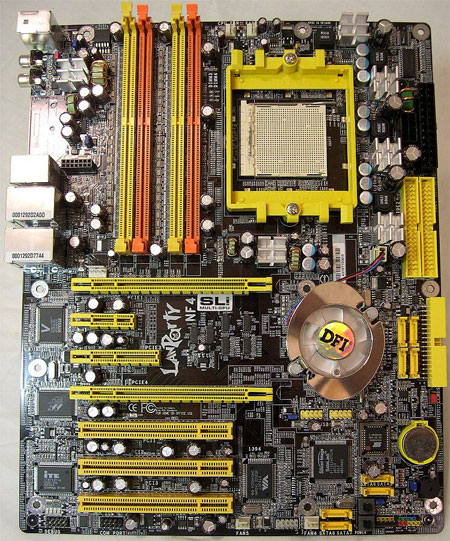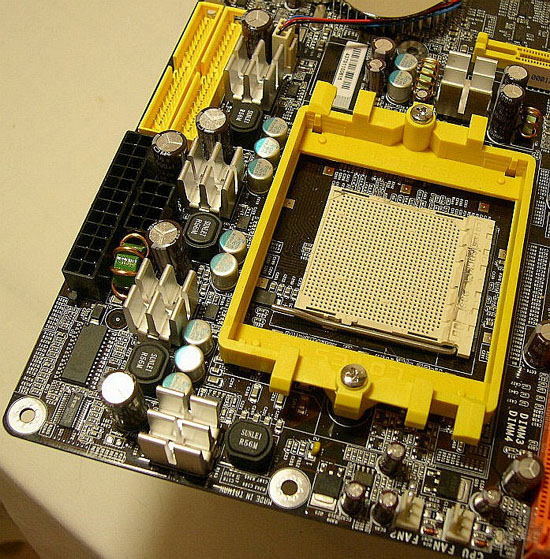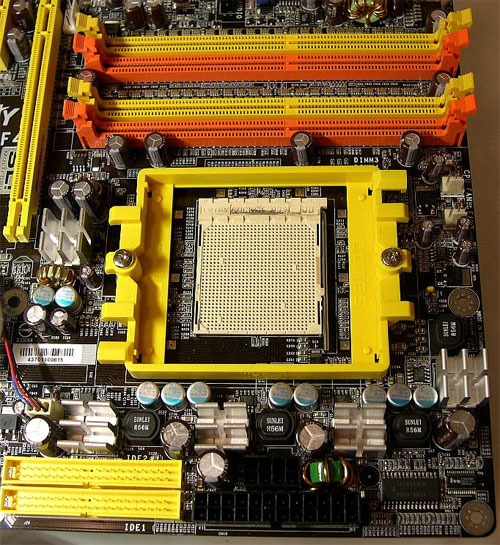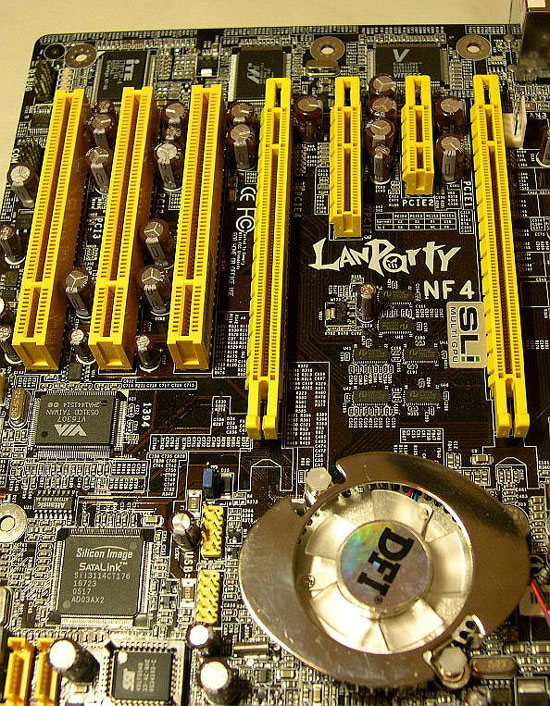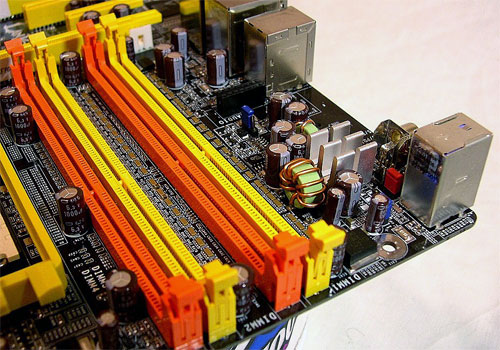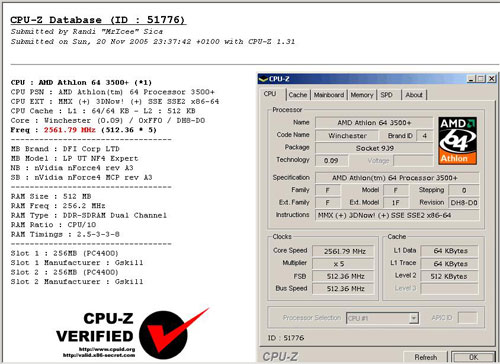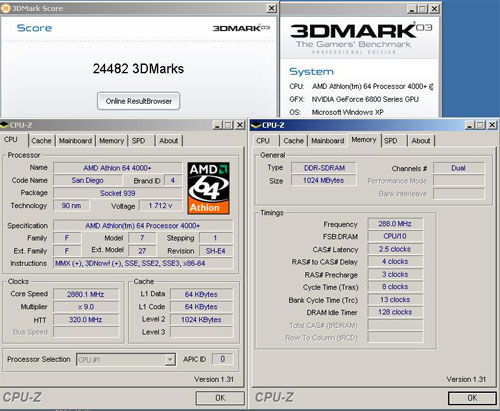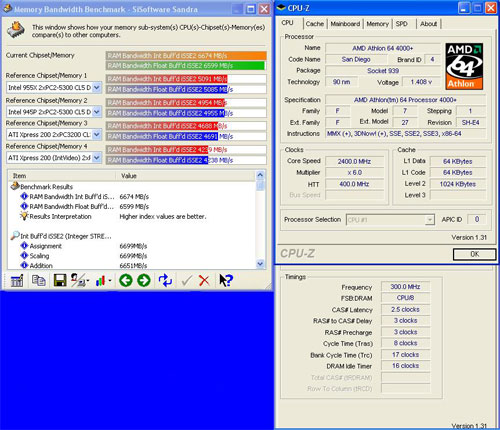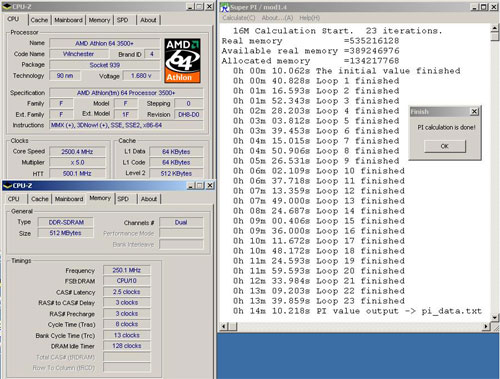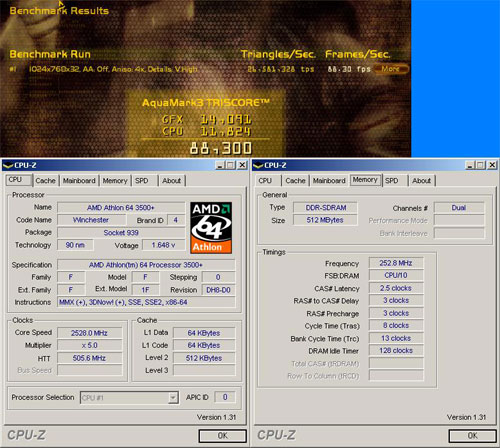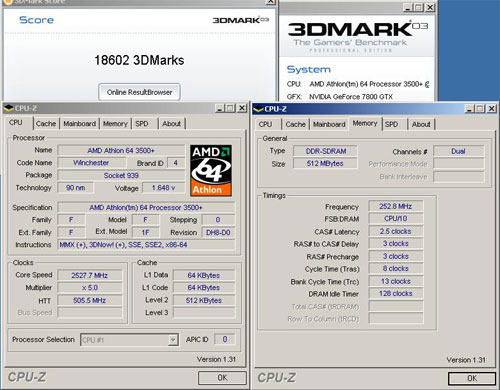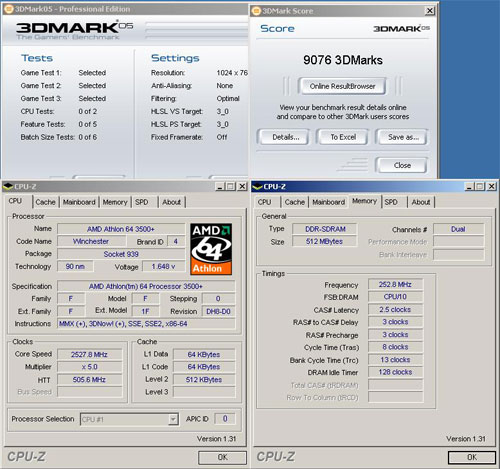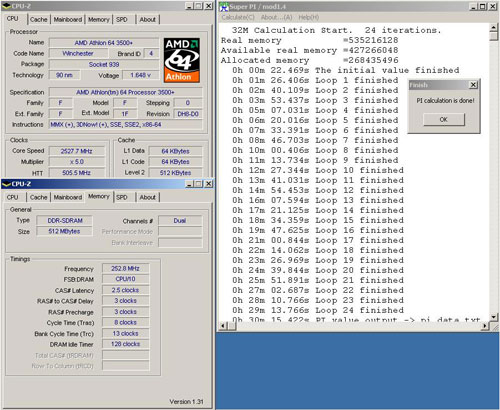Original Link: https://www.anandtech.com/show/1874
DFI NF4 SLI-DR Expert – Can the best get better?
by Randi Sica on November 25, 2005 12:05 PM EST- Posted in
- Motherboards
Early this year, DFI took the world by storm with the introduction of their wildly popular nForce 4 boards, namely the Ultra-D, SLI-D and feature-laden SLI-DR. Since that time, these boards have proven to be exceptional enthusiast boards, providing myriads of overclocking options and adjustments with voltages for CPU, north bridge and in particular, the memory that allowed the end-user unlimited ability to overclock to their heart's desire. Gone were the days of voltage modifications and use of the programs, WPCredit and WPCrset, to take a board, CPU and memory to their limits. DFI, in one fell swoop, had brought overclocking to the masses, where once overclocking was for the knowledgeable few. Now, even the casual overclocker could overclock like an old pro.
DFI has updated this legendary overclocker's board with a large number of board revisions and component upgrades. DFI calls the result the LANParty UT SLI-DR Expert. We're here to find out if the upgrade is more than just words and clever marketing.
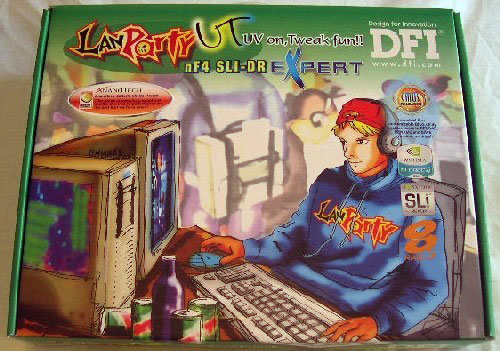
Our evaluation of the Expert revision of the SLI-DR for this review will take a step away from the standard AnandTech review methodology and focus on the changes to the original SLI-DR, along with the new board's ability to overclock the CPU, HTT and memory. The original SLI-DR was reviewed as part of our " SLI Roundup" here in February and the complete suite of standard tests were run. The basic feature set has not changed on the Expert version of the board and all pertinent testing and results in regards to Audio, Ethernet performance, Disk Controller performance, Firewire and USB throughput remain valid for this revision and may be referred to if you want to know more about the performance of these features.
The idea with the introduction of this Expert revision is increased stability, overclockability and flexibility in working with different types of RAM modules, in particular Winbond BH-5/UTT and Samsung TCCD. That is what we will be testing.
DFI NF4 SLI-DR Expert: Feature Set
| DFI LP UT NF4 SLI-DR Expert | |
| CPU | . AMD® Athlon 64 X2 / Athlon 64 FX / Athlon 64 / Sempron . Socket 939 |
| Chipset | . NVIDIA nForce4 SLI - Supports NVIDIA SLI (Scalable Link Interface) |
| Front Bus Speeds | . 2000MT/s HyperTransport interface |
| Memory | . Four 184-pin DDR SDRAM DIMM sockets . Supports dual channel (128-bit wide) memory interface . Supports up to 4GB system memory . Supports PC2100 (DDR266), PC2700 (DDR333) and PC3200 (DDR400) DDR SDRAM DIMM |
| SLI / Single VGA Mode | . SLI mode - Use 2 SLI-ready PCI Express x16 graphics cards (identical cards) on the PCI Express x16 slots. - Each x16 slot operates at x8 bandwidth. When the graphics cards are connected via the SLI bridge, the total bandwidth of the two graphics cards is x16. . Single VGA mode - 1 PCI Express graphics card on the PCIE1 slot operates at x16 bandwidth. - The other PCI Express x16 slot (PCIE4) operates at x2 bandwidth. |
| BIOS | . Award BIOS . CMOS Reloaded . CPU/DRAM overclocking . CPU/DRAM/Chipset over-voltage . 4Mbit flash memory |
| Power Management | . Supports ACPI STR (Suspend to RAM) function . Wake-On-Events include: - Wake-On-PS/2 Keyboard/Mouse - Wake-On-USB Keyboard/Mouse - Wake-On-LAN - RTC timer to power-on the system . AC power failure recovery |
| Hardware Monitor | . Monitors CPU/system/chipset temperature . Monitors12V/5V/3.3V/Vcore/Vbat/5Vsb/Vchipset/Vdram voltages . Monitors the speed of the CPU fan, Fan 2 and Fan 3 - fan CPU Overheat Protection function monitors CPU temperature during system boot-up |
| FSB Frequency | 200Mhz-550Mhz in 1 Mhz increments |
| LDT Multiplier | Auto, 1X to 5X |
| USB 2.0 | . 6 USB 2.0/1.1 ports |
| Expansion Slots | . 2 PCI Express x16 slots . 1 PCI Express x1 slot . 1 PCI Express x4 slot . 3 PCI slots |
| Onboard SATA II/RAID | . Four Serial ATA ports supported by the nForce4 SLI chip - SATA speed up to 3Gb/s - RAID 0, RAID 1, RAID 0+1 and JBOD - NVIDIA RAID allows RAID arrays spanning across Serial ATA and Parallel ATA . Four Serial ATA ports supported by the Silicon Image Sil 3114 chip - SATA speed up to 1.5Gb/s - RAID 0, RAID 1, RAID 0+1 and RAID 5 |
| Onboard IDE | . Supports two IDE connectors that allows connecting up to four Ultra DMA 133Mbps hard drives . NVIDIA RAID allows RAID arrays spanning across Serial ATA and Parallel ATA . RAID 0, RAID 1, RAID 0+1 and JBOD |
| IEEE 1394 | . VIA VT6307 . Supports two 100/200/400 Mb/sec ports |
| Onboard LAN | . Dual Gigabit LAN - Vitesse VSC8201 Gigabit PHY and Marvell 88E8001 Gigabit PCI . Fully compliant to IEEE 802.3 (10BASE-T), 802.3u (100BASE-TX) and 802.3ab (1000BASE-T) standards |
| Onboard Audio | . Karajan audio module - Realtek ALC850 8-channel AC'97 audio CODEC - 6 audio jacks - 1 CD-in connector - 1 front audio connector . True stereo line level outputs . S/PDIF-in/out interface |
| BIOS Revision | Award (11/2/2005) Shipping Bios |
The SLI-DR Expert PCB is manufactured in DFI’s familiar black with UV reactive yellow color for the bulk of plastic components such as the PCI-e/PCI slots, IDE and Floppy connectors, and yellow and orange UV colors for the DIMM slots. The layout of components on this board is very good, with the IDE and Floppy connectors on the right side of the PCB, which generally works best in most cases. The trend recently has been to place floppy and/or an IDE at the bottom of the PCB, and it’s refreshing that DFI has shied away from this practice.
The original 4-pin Molex and the 4-pin P4 style connector have been replaced by an 8-pin 12V power connector placed next to the 24-pin ATX connector. During setup of the board, we came to realize that the PC Power and Cooling Turbo-Cool 510 SLI PSU on our review bench does not include this new style 12V plug, so we utilized the standard 4-pin 12V plug, which fit fine on one side of the 8-pin connector. We saw no ill effects on stability from using the 4-pin instead of an 8-pin connector. The 4-pin floppy-type connector for video remains above the 1st x16 PCI-E slot as was provided on the original SLI-DR.
The SATA 5, 6, 7 and 8 ports are controlled by the Silicon Image SIL 3114, which (to be honest) is a disappointment. With the SIL 3132 available, it would have made sense to include that SATAII controller, which would have given this board 8 SATAII channels and thus keeping this board future-proof and flexible. This omission is a hard one to figure out based on the many changes made on of this board, considering the current proliferation and wide availability of SATAII hard drives.
IEEE 1394 Firewire is controlled by the familiar VIA VT6307. Audio is provided by their Karajan 8 Channel audio card utilizing the AC97 codec, again the same setup as the previous generation. The board also boasts momentary switches for Power on and Reset like its previous version, along with the Vitesse and Marvel Gigabit Ethernet controllers.
The most obvious change is the 90 degrees counter-clockwise rotation of the CPU and memory. This layout was first seen on the DFI ATI based RDX200 CF-DR just recently introduced, and carried over to the Expert.
Compared to the original SLI-DR, the Expert includes some major changes in its design. In a conversation with OCZ Technology’s guru, Tony Leach, an expert in memory interfaces and BIOS, Tony pointed out: “The changes I know about fall mainly with memory drive strength. Engineer Oskar Wu has added even more resistors this time to allow near full drive from the memory controller. He also has routed the traces for the DIMMs over 4 layers to cut crosstalk to the bare minimum. DFI also use similar power regulation to the ATI reference boards, which I helped spec.”
The CPU power section includes the superb Nichicon capacitors to complement DFI’s overall use of high quality Japanese capacitors throughout the board. The major change here was the move to a 4-phase PWM power section as has been used on Intel based P4 boards for a number of years. 4 Phase power, through its ability to provide clean stable power, is noted for providing increased CPU, and hence, system stability. As has been the norm in DFI’s current lineup, inclusion of heat sinks on all MOSFETs is a nice touch and very effective.
Another major change in the Expert board is its x16 PCI-E slots. They have been moved farther apart, which facilitates the use of improved cooling. Graphics card coolers such as those manufactured by Arctic Cooling and others, certain types of water blocks, and phase change evaporators were very difficult or impossible to use on the original DFI as there just wasn’t enough room to use them. The additional spacing opens up the ability for end-users to use alternative cooling methods.
The other change involves the elimination of the SLI jumper system from the original SLI-DR. The original jumper system was a bit of headache to perform and is now switched from within the BIOS.
The only criticism that currently remains involves the northbridge fan, which cannot be avoided based on the board’s layout. Long graphics cards such as the NVIDIA 6800Ultra and 7800GTX can contact the fan housing.
The fan itself is a magnetic levitation design and is quiet and effective, a nice carry-over from the original SLI-DR.
This view illustrates the power section of the memory subsystem. Of note here is the addition of an Inductor and several additional capacitors, again, to provide the utmost in stability. The most apparent change is the elimination of the previous generation’s vDIMM jumper that allowed an end-user to switch the power supply provided from the 3.3V line to the 5V line. This, of course, allowed you to have at your fingertips 4V+ to apply to your RAM modules, especially modules such as BH-5, which required it to run 260 MHz+ with tight timings. The option to use 4V+ remains with this revision, but it is now simply a matter of just adjusting the memory voltage in the BIOS.
DFI NF4 SLI-DR Expert: Overclocking
| DFI LP UT NF4 SLI-DR Expert Overclocking Testbed | |
| Processor: | AMD A64 4000+ San Diego core AMD A64 3500+ Winchester core |
| CPU Voltage: | 1.41V- 1.73V |
| Cooling: | Custom watercooling setup: Lytron 6848G4 Modular watercooling system feeding a Swiftech MCW6000 waterblock |
| Power Supply: | PC Power and Cooling Turbo-Cool 510 SLI |
| Memory: | 2x256MB Corsair CMX256A-3200LL BH-5 2x256MB G.skill PC4400LE 2x512MB Corsair CMX512-3200XL 2x1GB Corsair CMX1024-4000PT 4x512MB OCZ PC4800EL Elite Platinum Ed. |
| Hard Drive: | Hitachi Deskstar 7200RPM 160 GB SATA |
| Maximum OC: (Standard Ratio) |
246x12 (5x LDT) 2952MHz (+18.7%) |
| Maximum FSB: (Lower Ratio) |
512Mhz x 5 (2.5x LDT) (2561MHz, 2 DIMMs in DC mode @ 256Mhz 2.5-3-3-8 1T) (+156% Bus Overclock) |
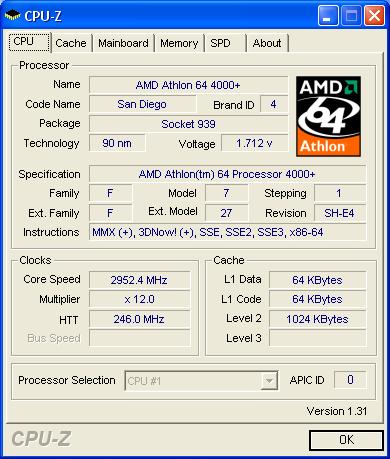
CPU-Z validation link
Compared to this reviewer’s experience with the original SLI-D, the Expert version is a superior overclocking platform. With DFI’s wide range of voltage options and overclocking settings, the board excels in assisting the enthusiast to get the most from any CPU. In the illustration of the Top Overclock, the 4000+ San Diego was used, watercooled, and had reached a highest clock of 2950 MHz in the original SLI-D. The Expert took this CPU to the same limit.The 3500+ Winchester used in this review had previously run at 500 MHz FSB with extreme stability on the SLI-D. This was illustrated here. To reach that plateau on the SLI-D, it was necessary to boot into Windows at 425 MHz FSB and then utilize ClockGen to escalate to 500 MHz FSB as the board would not boot into Windows at any setting higher than 425 MHz FSB.
In contrast, the Expert had booted into Windows all the way to 510 MHz FSB. At that point, ClockGen was used to rise to the CPU’s limit of 512 MHz FSB.
It is worth pointing out that the board is only the vehicle to allow you the ability to overclock your CPU. The CPU’s ability to overclock, whether aiming for a top overclock or HTT overclock, or even a top 1:1 memory overclock, will be the over-riding factor in one’s success. Other factors, including the integrated memory controller of the A64, also contribute to the processors overclocking abilities.
Case in point is the difference between the 4000+ San Diego and the 3500+ Winchester. The 4000+ would clock the FSB easily to 400 MHz on the SLI-DR Expert, but no further, whereas the 3500+ attained an additional 112 MHz FSB. Too many times, one will blame the board when in fact the CPU is the main contributing factor.
DFI NF4 SLI-DR Expert: Memory Stress Testing
For this evaluation, we utilized a large selection of DDR memory. All of our RAM modules, except the Corsair 4000PT, were capable of running the following timings at DDR400 at manufacturer prescribed voltages. The 4000PT would not run lower than a setting of 2.5-3-3-5 1T, which may be attributable to its SPD programming.
| Stable DDR400 Timings - One Dual-Channel (2/4 DIMMs populated) |
|
| Clock Speed: | 200MHz (1000Mhz FSB) |
| Timing Mode: | 1:1 |
| CAS Latency: | 2.0 |
| RAS to CAS Delay: | 2T |
| RAS Precharge: | 2T |
| Cycle Time (tRAS): | 5T |
| Command Rate: | 1T |
For the 4 DIMM stability test, we installed 4x512MB OCZ PC4800EL Elite Platinum Limited Edition modules. For many enthusiasts, the ability to run 1T command rate while using 4 DIMMS is very important, but in this test, the board would not boot to Windows even when increasing the voltage to reasonable levels, nor would combinations of BH5 based RAM boot until the command rate was reduced to 2T.
| Stable DDR400 Timings - 4 DIMMs (4/4 DIMMs populated) |
|
| Clock Speed: | 200MHz (1000Mhz FSB) |
| Timing Mode: | 1:1 |
| CAS Latency: | 2.0 |
| RAS to CAS Delay: | 2T |
| RAS Precharge: | 2T |
| Cycle Time (tRAS): | 5T |
| Command Rate: | 2T |
DFI NF4 SLI-DR Expert: Memory Overclocking and Performance Evaluation
Memory and HTT overclocking has been the forte of the previous generation SLI-DR board. The objective of these tests was to determine the clockability of different DDR modules on this improved version. It has been stated that this board is much more module-friendly with a wider variety of RAM types than the original DFI nF4. We tested modules at their specified rating and then increased frequency to the maximum that we could reach. For this test, we used the A64 4000+ CPU using a reduced multipier of 8x to assure CPU stability.It's to be noted that the use of a higher multiplier would indeed increase overall system bandwidth, but for this test we were looking for the highest memory Mhz and the accompanying bandwidth chart is purely for module comparisons at their maximum fequency. Everest version 2.20 was used to evaluate Read, write and latency.
It should be noted that during the course of testing the RAM and pushing the envelope, the shipping BIOS started to become a bit troublesome, certainly pushing RAM to its limits can wreak havoc on operating systems and BIOS' in the form of data corruption. After corrupting the original BIOS, we could not find another 11/2/05 shipping BIOS. As a result, we could only locate an 11/9/05 BIOS that is optimized a bit more than the shipping BIOS. The original BIOS failure was a blessing in disguise as the board and RAM responded in a very positive manner to the new BIOS. All settings in the BIOS were left as programmed except for the CAS Latency, RAS to CAS, RAS Precharge and tRAS, which were set to the highest stable, benchable settings. Due to the time constraints involved in producing this review, little time was afforded to experiment with further optimum settings. Another week of evenings may have allowed the following modules to scale a tad higher.
NOTE 11/23/05: There is now a shipping BIOS listed at DFI's site for the Expert, along with a newer beta bios.
| Modules | Maximum clock | Read mb/s | Write mb/s | Latency |
| 2x256MB Corsair CMX256A-3200LL BH-5 | 266Mhz @ 3.6v 2-2-2-5 1T |
7255 | 2108 | 35.9ns |
| 2x512MB Corsair CMX512-3200XL TCCD | 310Mhz@ 3.1V 3-4-4-8 1T |
7011 | 3042 | 38.5ns |
| 2x1GB Corsair CMX1024 4000PT | 300Mhz @ 3.1V 3-4-4-8 1T |
6703 | 2686 | 40.4ns |
| 2x512MB OCZ PC4800EL Elite Platinum Ed. TCCD | 300Mhz @ 2.96V 2.5-3-3-8 1T |
6991 | 2950 | 39.6ns |
The new player in the RAM battles was Corsair 3200XL TCCD based modules. Though rated at PC3200, they eventually surpassed the 4000PT and OCZ's PC4800EL coming in at 310Mhz. The BH-5 based Corsair 3200LL, even at 2 years old, did very well - achieving 266Mhz at the tightest timings at 3.6V. An observation to be made, though, is the poor write performance of the BH-5 compared to its TCCD brothers. I also tested 2x256MB BH-5 modules from OCZ and Kingston with much less success, but even at similar speeds, all the BH-5 suffered from this same write fall off in comparison. This may very well be a side effect of a TCCD optimized BIOS, but only with more time to experiment with settings may we have been able to improve the score. That shortfall notwithstanding, the BH-5 clearly can still be called "king of the hill" in the read and latency portion of our evaluation.
All memory module testing was performed with the 4000+. At a future point, we plan to test with the 3500+ Winchester. That CPU had hit a max of 370 MHz 1-1 with 2x256MB modules of G.Skill PC4400LE on the original SLI-D, and results should be very interesting on the updated Expert board.
DFI NFR SLI-DR Expert – Overclocked 3D benchmark performance + SLI verification
3DMark 2001 and Aquamark3
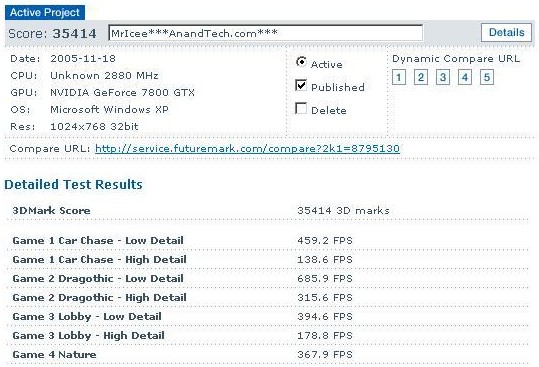
3DMark 2003
3DMark 2005
Our SLI verification tests again utilized the 4000+ San Diego. Comparison tests were done to determine what combination of memory and divider would consistently produce the highest scores. The highest stable and benchmark repeatable CPU speed was 2880Mhz. BH-5 modules at the 166 divider (261 MHz) were evaluated against TCCD modules at the 180 divider (288Mhz), and scores were consistently higher with the TCCD. 2x512MB Corsair 3200XL modules (2.96V) that were used along with a pair of NVIDIA 6800 Ultra’s.
Test Setup
| Performance Test Configuration | |
| Processor(s): | AMD A64 4000+ San Diego core AMD A64 3500+ Winchester core |
| RAM: | 2x512MB Corsair CMX512-3200XL 2 x 512MB OCZ PC3200 Platinum Rev. 2(SLI Roundup) |
| Power Supply: | PC Power and Cooling Turbo-Cool ATX 510 SLI OCZ 520 watt PowerStream(SLI Roundup) |
| Hard Drive(s): | Hitachi Deskstar 7200RPM 160 GB SATA Seagate 120GB 7200 RPM SATA (SLI Roundup) |
| System Drivers: | NVIDIA 6.70 NVIDIA nForce 6.39(SLI roundup) |
| Video Cards: | MSI NVIDIA 7800GTX NVIDIA 6800 Ultra (PCIe)(SLI Roundup) |
| Video Drivers: | NVIDIA Forceware 81.95 NVIDIA nForce 71.80(SLI Roundup) |
| Operating System(s): | Windows XP Professional SP2 Windows XP Professional SPI (SLI Roundup) Direct X 9.0c |
Tests used the Corsair CMX512-3200XL aboard the DFI NF4 SLI-DR Expert. Memory ran at 2-2-2-5 1T timing in all benchmarks.
We also utilized our standard MSI 7800GTX.
General Performance, Gaming Performance and Encoding
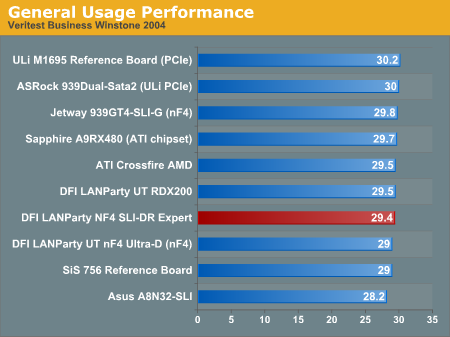
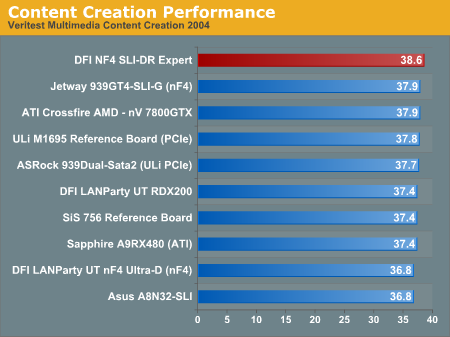
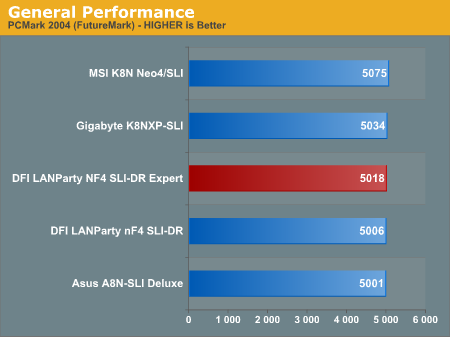
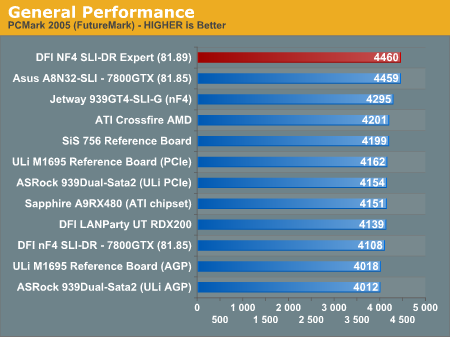
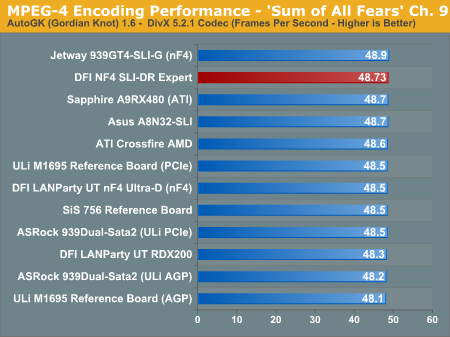
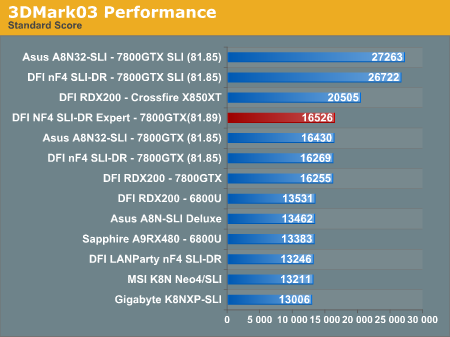
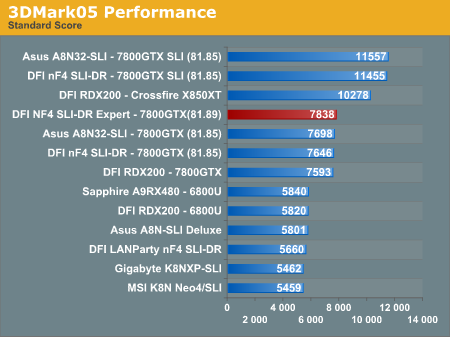
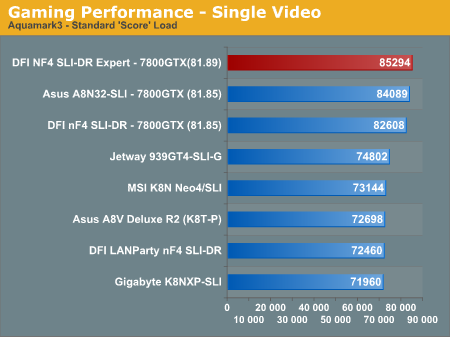
3D Workstation Performance
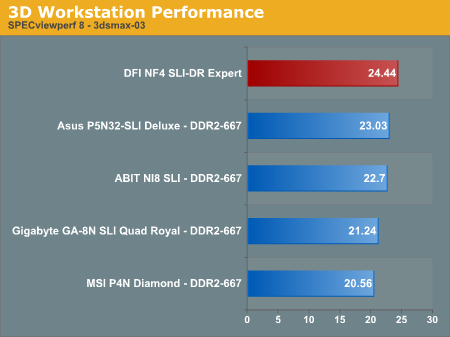
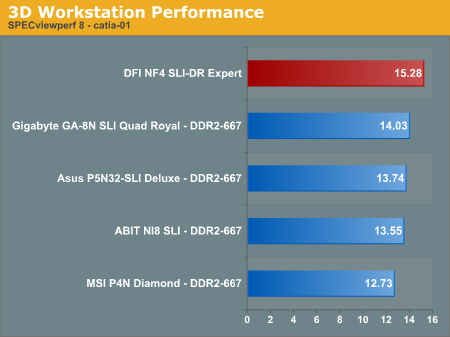
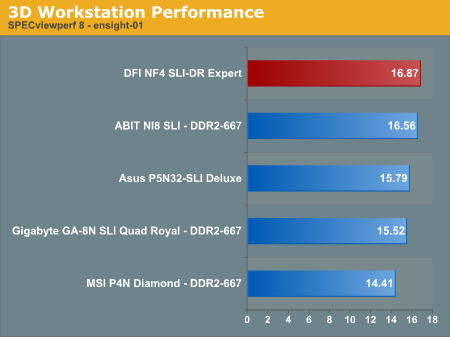
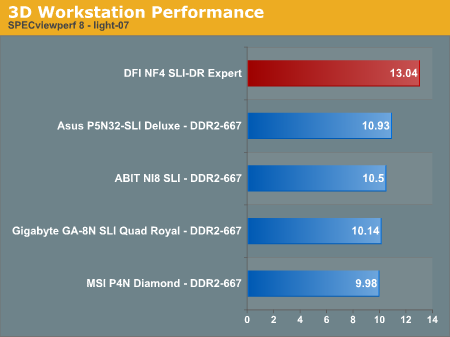
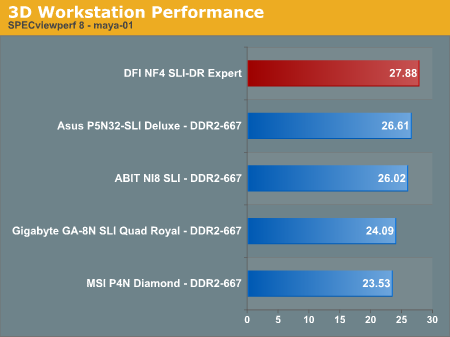
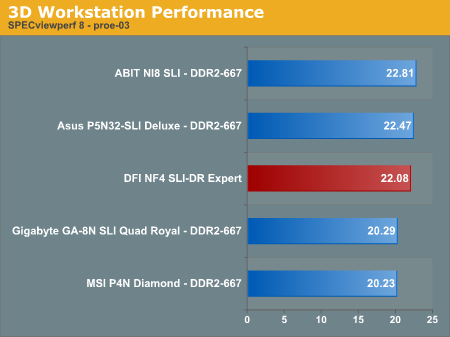
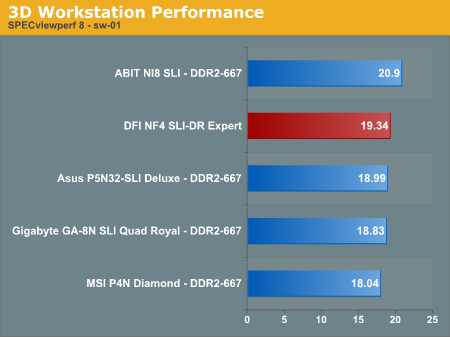
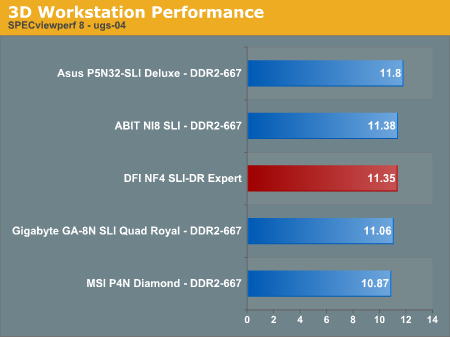
In 5 of the 8 tests, the 4000+ equipped SLI-DR Expert held its own and topped the class by small percentages. In the remaining 3 tests, it scored 2 nd or fell in the middle of the pack. This is still serious performance for a 2.4 Ghz single core processor vs. its Intel dual core competitors.
Overclocking performance
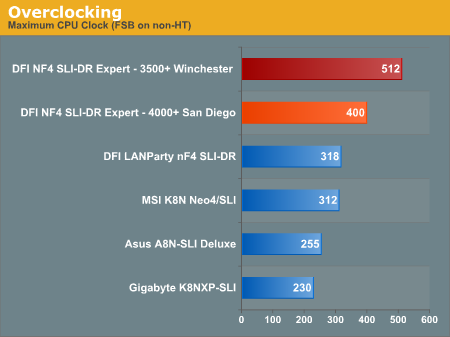
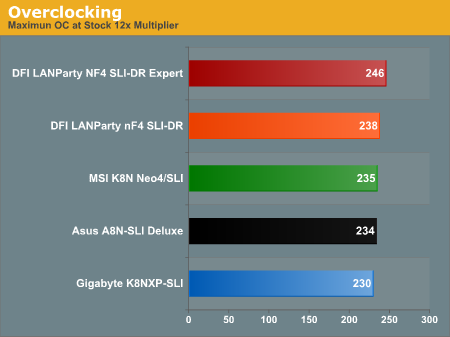
Extreme Overclocking performance
As mentioned at the beginning of the review, we will now step away from the standard AnandTech review and present you with what many have asked to see with a board of this capability - Extreme overclocking results. In this phase, we’re not looking for the ultimate CPU top overclock, but rather how high we could push the FSB up on each CPU and remain 100% stable.
We’ll begin with the 4000+ San Diego aboard the Expert and 2x512MB OCZ PC4800EL dual channel Platinum Elite Limited Edition RAM modules at 2-3-3-8 1T with voltage bumped to 2.96V for stability at the tighter than advertised timings, at their rated speed at the 150 divider. Multiplier was reduced to keep the CPU at its rated CPU MHz.
This was the maximum stable and attainable FSB that the 4000+ San Diego was capable of performing.
We switched to the 3500+ Winchester to see what this board was made of. Previously on the original SLI-D, we could attain 500 MHz FSB, but only after booting at 425 MHz FSB and using ClockGen to climb up to the maximum stable FSB of 500 MHz. For this test, we installed the other part of the previously successful FSB test, 2x256MB G.Skill PC4400 LE RAM modules. To be quite honest, after using the 100 divider during this phase of testing, any of the BH-5 or TCCD modules that we had on hand would have worked just fine for these tests.
With the Expert, we went for the throat immediately and attempted a successful boot from the BIOS into Windows at 500 MHz FSB. This was a breeze to accomplish and stability was superb. LDT was set to auto, but showed in A64 Tweaker at 2.5, equating to a total LDT speed of 2500 MHz, which is just phenomenal. LDT voltage was set at 1.4V as well as Northbridhge voltage set at 1.96V.
A 16M SuperPi was run to assess stability before moving up the FSB ladder.
Our next step up saw us boot into Windows at 510 MHz FSB. This didn’t prove to be a stable FSB for running any benchmarks, but was a nice accomplishment nonetheless. The board with this CPU would not boot to Windows at any higher FSB speed at this point, so we used ClockGen to find the CPU’s limit, which ended up at 512 MHz FSB as illustrated earlier in the review. Again, a link to the CPU-Z verification can be found here.
The final phase was to determine the highest stable, benchmark-able FSB MHz that the CPU and board were capable of performing, which after much testing ended up being 505 MHz FSB. Runs of Aquamark3, 3Dmark 2003 and 2005, and a 32M SuperPi were run to confirm stability and repeatability.
Due to time constraints in compiling results for this review, top memory overclocking was not tested. We will do more testing with the 3500+ Winchester for a future review to see how far we can push the RMA modules in our arsenal. Previously with this CPU, we had reached 370 MHz 1:1 (2x256MB G.skill PC4400 LE) and it will be interesting to see how our newest modules can stack up to this CPU’s capability.
Final Words
The new revision DFI LP UT NF4 SLI-DR Expert has indeed established itself to be a worthy successor to the original Ultra-D, SLI-D and SLI-DR boards. Refinements to the board in components, PCB redesign and layout, the upgrade to 4-phase power for the CPU section, and refinement of the memory power section have taken a formerly stable platform and made it into possibly the most stable overclocking platform in the industry. Benefits reaped from the 4-phase CPU power section and vDIMM power sections included a much cooler running board to go along with its increased stability. My previous experience with the SLI-D during overclocking endeavors, while using 1.6V+ to the CPU and particularly using its 5V jumper to increase the range of vDIMM, found that you could burn your fingers on any of MOSFET heat sinks, which also necessitated additional cooling to maintain stability. The Expert stays cool to the touch, even at extreme overclocks.
The updated board maintains all the same features and controllers as the previous generation, including dual Gigabit LAN controlled by Vitesse and Marvel controllers, Karajan 8 channel audio with S/PDIF, and the additional Sil3114 Sata1 controller. The continued use of the Silicon Image SIL 3114 SATA controller is a disappointment With the SIL 3132 available, it only made sense to upgrade to SATAII at the time of this revision, giving prospective buyers an option of 8 SATAII channels with multiple SATAII RAID configurations.
One more point to be made is that this board possibly should have included the next generation dual x16 SLI chipset. Though there may not be a major windfall in 3D performance going from x8 x8 to x16 x16, the time could have been now to put the “Total” package out there as the complete motherboard to beat.
Those points aside, the SLI-DR Expert scored a coup de grace in this reviewer’s opinion as a premier overclocker’s board. It’s hard to argue with overclocking success, and when you couple it with the utmost in stability, you have just set the standard higher in this class.
Should you replace your original generation DFI NF4 Ultra-D, SLI-D or SLI-DR with this board? It’s not a necessity, in my opinion, unless you are living on the extreme edge and won’t settle for less.
If you are an enthusiast looking to upgrade from your current setup, this is the board that will take you to places that you’ve never been before.