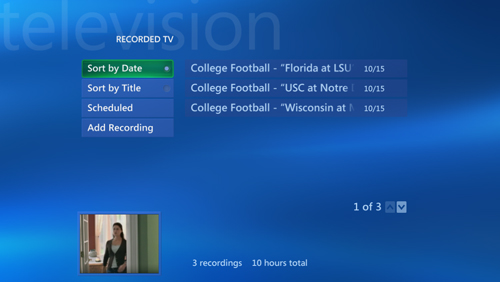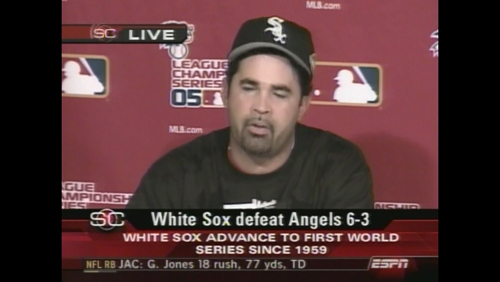Original Link: https://www.anandtech.com/show/1825
Shuttle XPC M1000 - HTPC Done Right?
by Jarred Walton on October 17, 2005 12:00 PM EST- Posted in
- Systems
Introduction
Microsoft, Intel, AMD, and just about every other major player in the home computer market have at one point or another talked about convergence. The goal is to have the "computer in the living room" rather than in a back office - or more likely, a computer in both the office and the living room, and perhaps a couple more scattered throughout the house for good measure! Those of us without unlimited budgets would probably be content with one or two computers, of course. In order to get the PC into the living room, several things need to happen, and the good news is that these prerequisites have now been met - mostly.

First, the unit has to work well for the intended task; in this case, it needs the ability to play and record TV. That's pretty straightforward, though the quality of the playback and recording is also important. Recording multiple channels at lower than VCR quality would defeat the purpose of upgrading, for example. Simply being able to record and play content from TV, DVD, etc. isn't enough, however; the ease of use needs to be there as well. We've all seen the VCR decks flashing "12:00" because no one could figure out how to set the time, and a poor user interface is partly to blame. Ideally, you would be able to connect an HTPC and simply have it work with little to no configuration effort on the part of the user. If a system were so easy to use that the manual didn't even need to be consulted, then that would be a definite win for the consumer.
Besides the features, quality, and ease of use, there is still one major ingredient that is often overlooked: appearance. While many people out there have a hodge-podge of electronics devices connected to their TV and stereo, the higher up the quality scale you go, the more important aesthetics become. There are individuals who will go so far as to purchase all of their equipment from one manufacturer, in order to get a homogeneous look. That's probably the extreme, but few people who spend thousands of dollars on equipment are going to want something so crude as a large PC tower case stuffed into their entertainment center.
The importance of outward appearance extends to other areas as well. High-end amplifiers, tuners, receivers, etc. have a couple of other performance aspects that are critical, and they're related to each other. First, how hot do the devices get? As features, quality, and performance all increase, often the heat output will become higher. Most home theater equipment becomes warm at the very least, and warnings such as "do not obstruct the top vents" need to be observed. There are ways to deal with heat, naturally, and the most simple is often to add a fan. Simple in this instance is generally a bad idea, however, as the last thing that anyone wants from their high-quality stereo and speakers is a constant whir of a fan keeping them cool. That's the second item that needs to be dealt with, noise output. Most manufacturers design their equipment to run without any fans, using heat sinks to help dissipate heat better. As before, a standard PC case with a couple of fans emitting a constant 45+ dB of noise is not going to please a lot of people.
That covers the basics of what we want from a HTPC device, although there are plenty of other areas that we haven't mentioned, which we will touch on as well. How does Shuttle attempt to meet these design considerations with the M1000, and do they succeed? We've been putting the system through its paces over the past several days, so let's get into the details.
Features
Normally, we like to see how a system is put together. In a typical case review, we'd also have to worry about the ease of assembly, but we can skip that topic this time. The M1000 comes as a pre-assembled unit from Shuttle, complete with all the accessories shown in our test unit. The Shuttle site has a few options that can be modified, but for the most part, you'll buy exactly what we're testing. You can add speakers, a second (external) hard drive, and some additional software. Otherwise, the M1000 is a set design. That can be a good thing, though, as it saves on support and build costs and also allows Shuttle to design within the previously mentioned constraints - upgrading the graphics card or processor could change the thermal envelope. Here's the feature list of the M1000.
|
Shuttle XPC M1000
|
||
| Dimensions | (w)442 mm x (h)78 mm x (d)350 mm | |
| Processor | Intel Pentium M 740 (1.73 GHz, 2MB Cache) | |
| Memory Support | 2 DDR SO-DIMM slots 2x256MB PC2700 Included |
|
| Motherboard | Shuttle Proprietary Intel 915PM + ICH6M 400/533 FSB |
|
| Flash Reader | 8-in-1 - SD Reader MMC, SM, MS, MS Pro, CF Type I/II, Micro drive |
|
| Expansion Slots | 1 x PCIe X16 - GeForce 6600 LE 256MB 1 x PCI - AverMedia AverTV M113 1 x PCI - AverMedia Grander M187 Tv/FM Tuner |
|
| Power Supply | 150W SilentX | |
| Audio | Creative SoundBlaster Live! 24-bit HD 7.1 | |
| LAN | 1 x 10/100/1000 Mbps 802.11 B/G WiFi |
|
| Drive Bays | 1 x 3.5 Internal (HDD) - Seagate 250GB SATA 1 x 5.25 External Slim (CD/DVD) - 4X DVD+RW |
|
| Front I/O | 2 x USB 2.0 1 x IEEE1394 (4pin) MIC, Head-phone Power button Front VFD (Versatile Front Display) 8-in-1 Flash Card Reader 2.5" External USB HDD Bay (Enclosure included) |
|
| Rear I/O | 2 x USB 2.0 1 x IEEE1394 (6pin) RJ-45 LAN Port (10/100/1000Mbps) L/R Front, L/R Surround, L/R Side, Center/Sub S/PDIF Out - Optical & Coax S/PDIF In - Optical IR Out, 802.11 B/G Antenna |
|
| Overclocking | None | |
| Graphics | NVIDIA GeForce 6600 LE 256MB | |
| Full Image Set | Shuttle XPC M1000 Pictures (3.6 MB) | |
| Manufacturer Link | Shuttle XPC M1000 | |
It should be immediately clear that this is a system designed to fit into an entertainment center with minimal effort. The Pentium M processor has a very low heat output, making it a far better fit than something like a Pentium D. The processor is also EIST (Enhanced Intel SpeedStep) enabled, so it can drop to even lower speeds - with the accompanying power and heat drop - when the system is idle. The Pentium M isn't necessarily the ultimate powerhouse of multimedia that you might expect in an HTPC, but there are ways around that. In fact, the CPU isn't even one of the top Pentium M models, as the 740 only runs at 1.73 GHz compared to the top 2.26 GHz of the 780.
The chief way to eliminate the need for a high-end CPU is to offload the work to separate, dedicated components. Shuttle has done this by including two hardware accelerated TV tuners/MPEG encoders. The cards used are region dependent for obvious reasons, but the unit that we received included an AverMedia AverTV M113 along with an AverMedia Grander M187. The primary difference between the two cards is that the M187 includes an FM tuner along with the video capture capabilities. Going along with the dual TV tuners is an NVIDIA GeForce 6600 LE 256MB card. This card offers NVIDIA's PureVideo technology, along with a couple of other critical options. VGA output is nothing special in a PC, and in fact, it can be a hindrance for a HTPC - how many of you own a TV capable of taking a VGA connection? For serious TV users, component out as well as a DVI port are going to be far more useful, and the 6600 LE provides both. Composite and S-VIDEO are also offered, though component or DVI will provide the highest quality connection and are essential if you're connecting the unit to an HDTV.
 |
| Click to enlarge. |
You can see all the included cables and accessories in the above image. There are quite a few other features worth noting. Audio is HD compliant, provided by a Creative Live! 24-bit 7.1 chip integrated onto the motherboard. Gigabit Ethernet along with 802.11 B/G wireless networking are provided, which should more than handle any connectivity requirements. The chipset is Intel's 915PM with ICH6M south bridge, so performance and features will be better than the outdated 855M chipset. USB2.0 and Firewire connections are also present, which comes as little surprise. What is interesting is the inclusion of a 2.5" HDD enclosure that can plug into a front bay on the system; though, unfortunately, you'll need to purchase the actual HDD on your own. That external HDD connection is also the only way to increase HDD capacity, as the internals are completely full. The one area that is a little lacking is the RAM, as Shuttle only equips the M1000 with 512MB. More RAM wouldn't really help the audio/video departments, though, so unless you plan to use the system as more than an HTPC, this isn't a major shortcoming.
Construction and Design
The outward appearance of the M1000 is definitely one of the highlights of this system. It's sleek and attractive, and it will easily fit in with a variety of home theater setups. About the only thing that we'd like is the option to choose a silver enclosure rather than the glossy black, as some people have silver equipment in their entertainment centers. We've taken quite a few pictures of the system from a variety of angles, and we'll provide many of these images throughout the article. However, Shuttle also sent their own images, which were clearly taken in a better environment and with a better camera. You can download all the high resolution Shuttle images in a 15.5 MB Zip file. We'll be using our own images for the most part, and you can also download our complete set of images in a 3.6 MB Zip file.
 |
 |
| Click to enlarge. | |
One of the things that is difficult to convey with online images is the beauty of the case. It has a highly reflective glossy black finish on the top and sides, and our camera and "studio" don't really do it justice. It's almost a shame that most people are likely to have the case hidden away in their entertainment center, but if you have it sitting out where visitors can see it, they'll be sure to cast a few looks of envy at the M1000. The surface, as is typical of high-gloss finishes, will manage to collect fingerprints quite easily, so perhaps hiding it in a stereo console isn't a bad idea if you have little people with grubby hands running about.
 |
 |
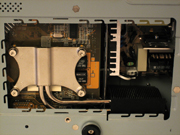 |
| Click to enlarge. | ||
While we mentioned earlier that we won't have to worry about system assembly, we still like to "pop the hood" on our hardware. The bottom has two panels that can be removed, with one providing access to the SO-DIMM sockets and the other hiding the CPU and HSF. We didn't bother digging too deep, as getting down to the CPU and RAM sockets really doesn't accomplish much. You can see that the CPU is cooled via a heatpipe design with a small fan to help out. The RAM is DDR PC-2700, which is sufficient, given the lower bus speeds of the Pentium M.
 |
 |
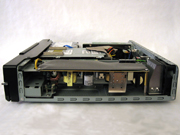 |
| Click to enlarge. | ||
The top panel is secured by four chrome-plated bolts that you'll need an Allen wrench to remove, and there are three additional screws on the rear of the case. Once those are removed, the top slides off and we can get at the internals. We took pictures of the top, left, and right sides to give you an idea of how packed the case is.
The power supply and circuitry is contained in the right side of the case, and the CPU HSF works double duty to provide airflow for both. A black plastic shroud covers the opposite side of the power unit, most likely to prevent contact from shorting something out. The top view shows the HDD and DVDR, as well as the expansion cards. The DVDR is a 4X unit, which is a little outdated, but the slim drive format doesn't have quite as much competition as 5.25" models. Top slim DVDRs now support 8X burn speeds, but for simple backup of TV shows and such, 4X burn speeds will be sufficient. The much smaller drive size is far more important, and noise levels are also lower, which is good for a HTPC unit.
Moving to the expansion slots, you can see the two tuner cards along with the 6600. The close quarters make the 6600 the best choice for such a design, and you certainly wouldn't want to try putting a 6800 or X800 level card into such a confined space. Serious gamers won't be satisfied with the performance level, but the system really isn't designed for such a use. You would also want to replace the keyboard and mouse with something a bit more responsive for gaming - the track ball just isn't going to cut it in most FPS games, unless you have some amazing affinity for such a device.
You might also notice that there's no room inside for further expansion: the single 3.5" HDD bay is filled with a 250GB drive, both PCI slots are full, and so is the X16 PCIe slot. This is a system designed to be sold as a complete unit, and the intended market should be well served by the features.
 |
 |
| Click to enlarge. | |
We mentioned the keyboard and mouse, and you can see the controller here. It's a wireless unit with an integrated trackball on the right side. The two mouse buttons are located on the left side of the keyboard, along with the "Media Center" button - more on that in a minute. Initial use of the keyboard seemed to be good all around the living room, but then range dropped off to around 10 feet after a day or two of testing. (Honestly, I haven't figured out why the keyboard suddenly became less responsive - I may have moved something inadvertently.) The keyboard takes standard AA batteries, with four included. We would guess that the life of the batteries will be at least a couple of months of normal usage, if not more, but an investment in some rechargeable batteries might be a good idea.
 |
 |
| Click to enlarge. | |
The keyboard isn't the only controller, and in fact, for most people, it isn't even the ideal controller. Being a Windows Media Center device, the M1000 also ships with a remote. It takes two AAA batteries and functions on IR, which means line of sight is required. (The IR is actually a Microsoft requirement.) Range is pretty typical (at least 15 feet) and should be fine with the remote, though the IR limitation makes using the remote from a different room essentially impossible. As with the keyboard, notice the MCE button on the remote. This is not a universal remote, so you'll end up with one more remote added to your collection, most likely. (It may be possible to program the functionality into another remote, but we didn't try.)
One last item to mention is the rear panel outputs on the M1000. Most people are used to having multiple 3.5mm jacks for audio output. Some people might have digital audio setups for their PC, in which case they could use S/PDIF optical or coaxial instead. Home theaters, on the other hand, almost never use 3.5mm connections. RCA plugs are the most common, with high-end configurations opting for S/PDIF. Once again showing attention to the target market, the M1000 has standard RCA plugs for the audio output, separated into 8 connections for 7.1 audio. S/PDIF connections are also present, though we weren't able to test those due to the equipment used.
Using the System
We've covered the design and features, but the most important aspect of any HTPC is going to be how well it works in actual practice. The system needs to be easy to use, responsive, and capable of handling the desired tasks. There are good and bad news in this area, unfortunately, though the bad may or may not affect you. We'll start with the good.
Using Windows Media Center 2005 as the basis of the system, most people will be right at home with the interface. Getting updated drivers and OS patches is going to be the same as for any other Windows XP system, more or less. Patches for a home theater device? Yeah, that's something of a drawback. If you don't want to hook it up to a network connection for internet access, maybe the patches wouldn't be required, but internet access is required in order to get the most out of the system.
Booting the system is simple, once it's plugged in and connected. We did find an initial delay at the Shuttle logo to be quite long on occasion, and we're not sure what caused this. The first time that we started the device, it "hung" at the Shuttle logo for about three minutes before booting. This continued to occur on hard resets, though soft reboots didn't normally have this delay. Initial configuration of Windows MCE was quick, as much of it was already complete, courtesy of Shuttle, and the only change that we had to make was to our location and area code. (The unit was initially set to Taiwan, which caused some trouble in configuring the TV Guide, but once changed to USA, the zip code worked properly.)
As this was a pre-release unit, we didn't receive documentation for the setup and configuration process. We didn't have too much trouble figuring out what to do, and in the past, Shuttle has always been very good on documentation. Other than a change in location and selecting our TV lineup, everything worked without difficulty.
In normal use, the M1000 also has a fast suspend/resume feature, which you activate by pressing the power button on the remote or keyboard. Powering the system back up after switching to this mode is about as close to instantaneous as possible; it literally takes a few seconds to resume functioning. There's a good reason for the speed of the suspend/resume feature, unfortunately: the system never actually turns off! Idle power draw was 75W, and in suspend mode, the power draw dropped to an "amazing" 73W. You might as well just leave the system on all the time, as we did encounter problems with the display failing to reinitialize after using the suspend mode. Hopefully, Shuttle will create a real suspend/resume mode with a future BIOS or software update.
Once Windows is loaded, the MCE button on the keyboard or remote will display the main Media Center menu. Here, you can select what you would like to do, with DVD, TV, Music, Videos, Pictures, and even Radio as options. (Radio reception is poor where I live, so even with the antenna, I couldn't pick up more than a few stations, none of which I enjoy. Besides, FM quality isn't very impressive these days.) DVD playback was easy and painless, and the quality was as good as anything else that we've used. Limitations of PureVideo are still present, but we didn't notice anything distracting with the implementation. As the amount of time available was limited, we chose to focus on the PVR and TV functions for the majority of the testing.
Here is where some complications arise. The design and features look great, but there's one glaring omission: HDTV support. Depending on your location, you may or may not be able to receive terrestrial HDTV broadcasts. I can't, due to geography, but I do have Comcast cable with the HDTV option. If you don't have HDTV, this all becomes meaningless and the unit functions great with time shifting.
In case you weren't aware, there is at present no commercial solution for receiving all HDTV content over cable (or satellite) into your PC. You can get the local HD channels, as they are required to be unencrypted, but premium HD channels are not an option. There are a couple HDTV cards that support QAM decoding, which will allow reception of the unencrypted channels, specifically the MyHD MDP-130 and the Fusion HDTV 5. Either card should work with cable as well as OTA (Over the Air) broadcasts, though I can't comment on satellite support.
As any HDTV owner will tell you, actual widescreen HDTV broadcasts are far superior to standard television, and the inability to record or even watch such programming through the M1000 limits its usefulness for high-end users. For most people with cable or satellite HDTV reception, you'd be better off paying a monthly subscription for a device that allows the recording and viewing of HD content. Again, this isn't really an omission on Shuttle's part, but so much as a lack of available technology. Until something like the cablecard standard is finalized and available, HD premium content will only be available when you use the cable or satellite box provided by the content provider. That's a major limitation, and there really isn't a solution right now.
Sadly, HDTV and HTPC are at present not the best fit, and the blame lies largely with the content providers. The content providers are lagging behind in other areas as well. HDTV looks great, that much is a given. However, I get something like 12 HDTV channels through Comcast, and of those, only 5 are really interesting to most people. Even worse, however, is that of the 5 channels that I might consider "worth watching", only about 25 to 33% of the programming is actual true HD content. ESPN HD, Fox HD, HBO HD, etc. regularly show standard 480i content resampled for HD. It might be broadcasting in 640x480 at 60 FPS, but it doesn't really look any better than 640x480i.
If HDTV isn't important to you - and there really aren't that many HD channels available right now, so this is entirely possible - then the SD capabilities become the focus. Here, the M1000 does very well. Flipping back and forth between the output of a Comcast box and the M1000, it was difficult to discern any loss in quality. The Comcast image did appear slightly better, but not so much that it was distracting. Time shifting, pause, and playback of live TV are all available at the touch of a button on the remote, and it works flawlessly. The dual TV tuners also allow for the recording or watching of up to two channels simultaneously - or you could record two shows and watch a DVD or other pre-recorded video (or live TV directly through the TV).
Did I say "flawlessly" about the PVR functions? Well, not quite. I tried recording a couple of college football games on Saturday, while watching an HD broadcast through my Comcast box. Everything worked as planned. I selected the games to record and came back later to view them. All the games ended up lasting longer than scheduled, unfortunately, and Windows MCE didn't know any better. The Notre Dame vs. USC game was cut off with ND leading 24-21 and 7:33 remaining. Oops. I'm not sure if any other PVR/DVR devices like TiVo would have done better, but missing the ending of a sporting event isn't the desired result. It would be nice to see Microsoft update MCE in some way to better handle rescheduled programs or overtime on sporting events, but you can always record the show following any sporting event just to be safe.
There was another glitch as well. One of the tuner cards seemed to get a bit of interference, resulting in a white flicker in the top inch or two of the screen every few seconds. This may have been due to splitting the cable signal four ways (two tuners, Comcast box, and cable modem), but it's still annoying. This glitch only appeared on one of the three recordings, but it was one of two overlapping shows, so most likely the second card had some signal quality problems.
Being Windows MCE based, the resulting videos are also in a proprietary MS codec, so you can't just play them in any media player. WMP10 and The Core MP both worked, but watching the videos on a different PC also resulted in periodic lag (even though the 1 to 2 MB/s transfer rate wasn't causing any problem for the 100 Mbit network). The videos also suffered from severe interlacing artifacts on some - but not all - PCs. (This appears to be a codec problem.) Attempts to capture screenshots of the faulty playback were unsuccessful, and photographs of a display are a poor representation of real use as well.
You can see above the output of the M1000 to the TV, with the black bars on the side being unused screen space. The HDTV output was configured to 1176x664 in order to avoid overscan. As mentioned earlier, the NVIDIA graphics card is a great choice for HDTV support, as the ability to customize the resolution comes in handy on many displays. At a standard 720p resolution, the start menu and many other parts of the display are hidden due to overscan. While it is technically the fault of the Toshiba 46H84, it is a common enough problem that it warrants mention. ATI does have a similar option, but it isn't as robust as NVIDIA's utility right now.
Scaling the signal from the standard 480i to the higher resolution does cause blurriness, but there's not much that can be done to make 480i look really great. In the football "action" shot above, you can see that NVIDIA's PureVideo is managing to get a decent quality image with no clear interlacing artifacts. While the quality may be decent, however, it is no match at all for the 480p feed of the same game.
Performance Benchmarks
We thought that we'd run the M1000 through a few performance tests, just to give some indication of how it can be used outside of the Media Center aspect. This is a very abbreviated set of benchmarks, as raw performance isn't likely to be the primary concern for consumers. We've included results from an Athlon 64 3000+ Venice system equipped with an X800 Pro for comparison - the same system (and results) from our Venice Overclocking article. (The results are those for the Mushkin Value RAM.) Obviously, the AMD system is going to be faster, and it targets a different market. It is included purely as a reference and you should not conclude that the M1000 is "too slow". Noise levels and temperatures certainly favor the M1000, after all.
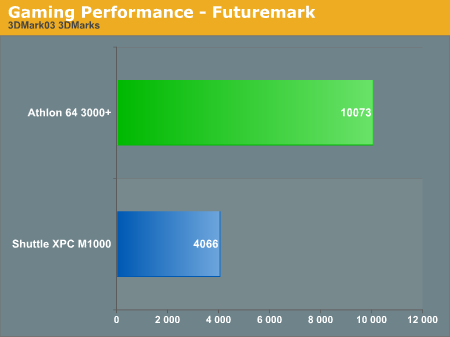
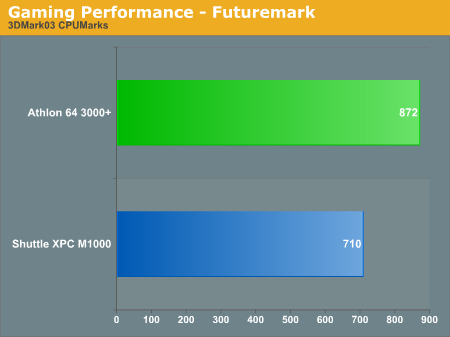
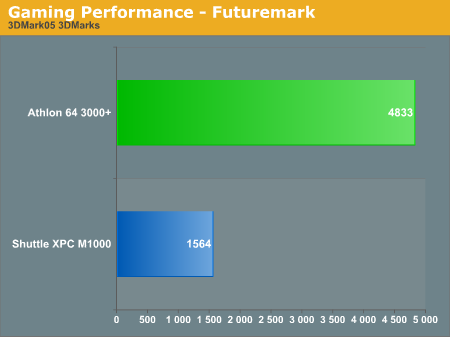
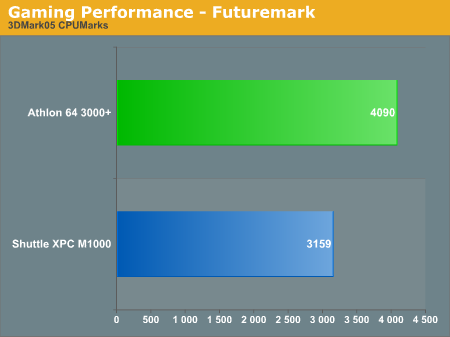
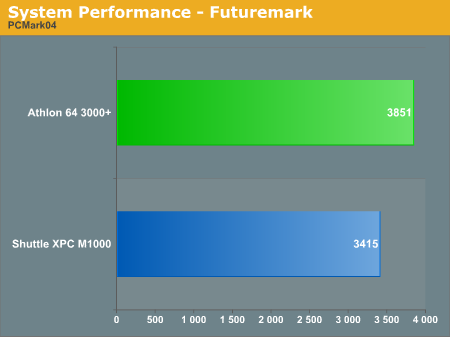
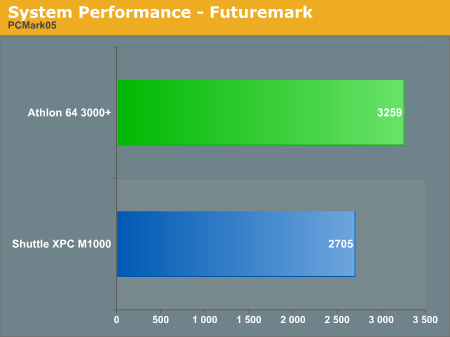
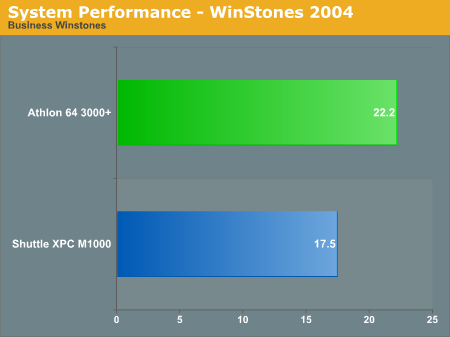
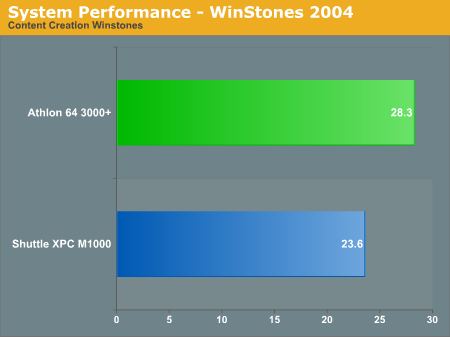
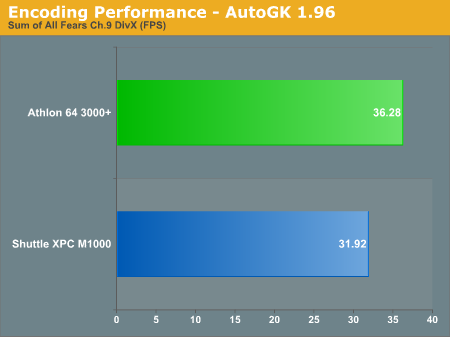
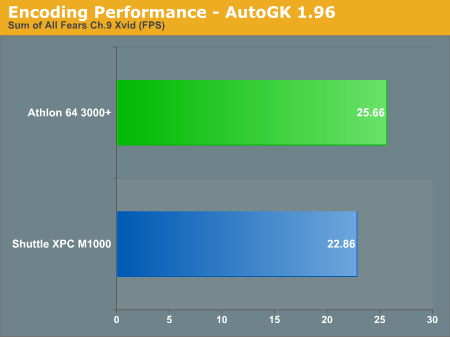
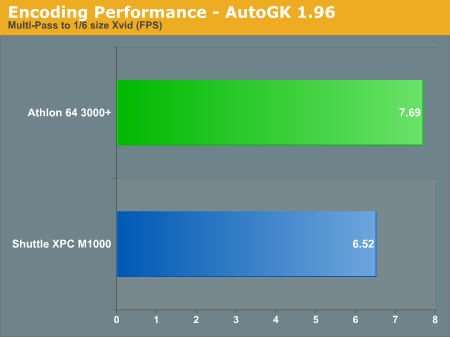
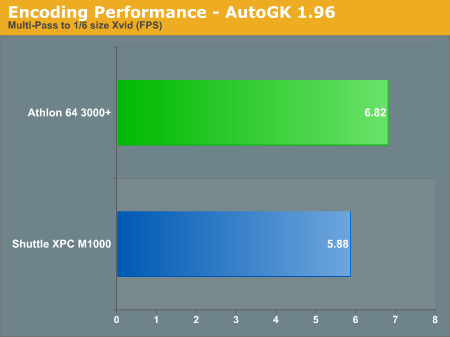
Noise and Power Benchmarks
In case you skipped the last page, let us again reiterate that this is not a fair comparison in many ways. The AMD Athlon 64 system is provided merely as a baseline measurement, and represents a more "typical" PC.
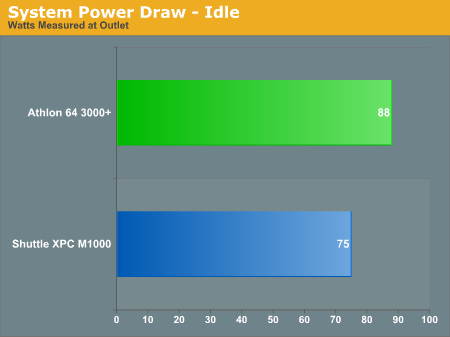
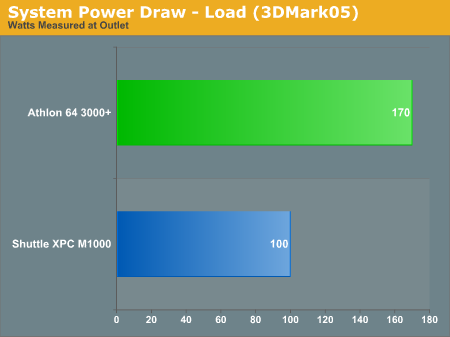
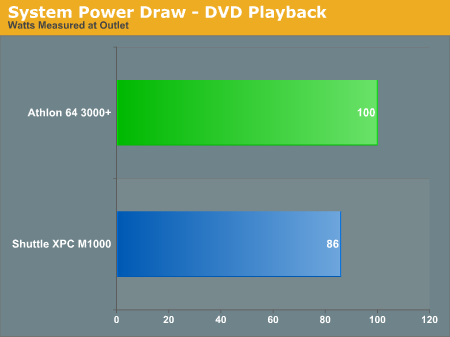
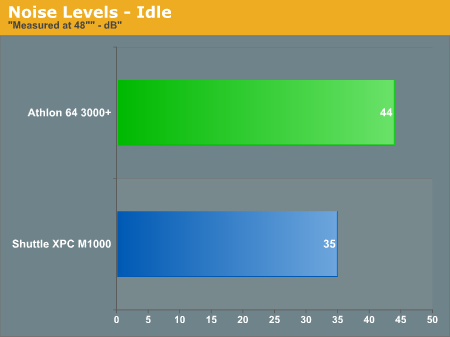
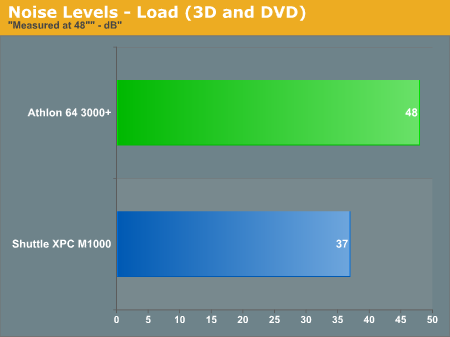
Closing Thoughts
Reviewing a device like the M1000 is difficult, as there's far more to it than hardware performance and features. There are likely many people who will be absolutely satisfied with the capabilities of the M1000. If you want a great looking HTPC and you don't want to assemble the system yourself, this is the best offering that we've seen. The Pentium M processor provides for low heat and power requirements, the case is similar in size to most A/V equipment, and it has everything that you need from a single vendor. The roughly $2000 price is higher than even faster mid-range computers, but someone looking for a complete HTPC solution won't have many other options. The low power and heat design could easily be worth hundreds of dollars from an A/V perspective.
The problem is, someone looking for an expensive but capable HTPC probably has some other wants as well. HDTV compatibility is a major flaw in the design. Sure, you can watch DVDs without trouble, and you can even download movies from the Internet and watch them on your HTPC. The NVIDIA output, either through component or DVI to an HDTV, works great. The inability to record or view HDTV broadcasts on its own makes this, at best, a secondary A/V component for many people. If Shuttle could add cards with HDTV support as well as SDTV support in place of the current AverMedia cards, the HDTV recording would be better, but it still wouldn't be perfect. (We'd love to see a card with component-in connections, if someone would create such a card...)
In the end, there are several things holding back the HTPC market, and none of them are Shuttle's fault. The DMCA and similar legislation are definitely not helping the home user get the most out of their electronics. Content providers share the largest portion of the blame, as standards like cablecard were promised years ago and yet content providers are still "nervous". MPEG-2 compression would be far preferable to the MS format, but the potential for piracy is always cited as a reason for alternative formats. As a standalone device, the M1000 works well, but the shared video aspect had problems with streaming, and the video codec was less than ideal.
What we want in a fully-featured HTPC is the ability to record SD and HD content, and even better would be the compatibility with cable and satellite subscriptions. You can get all that for $10 a month from many providers, though other compromises are made in those systems. HDD size is never as large as what we would like, and networking support is generally omitted as well - likely to keep the content secured on the device. Shuttle has the right idea with the M1000 design, but unfortunately, it won't meet the demands of many Home Theater enthusiasts.
If there's anyone to fault for the problems with HTPCs, it's Hollywood, the MPAA, the RIAA, and the cable and satellite providers because while the ability to create our dream HTPC exists in theory, it can only be achieved with more cooperation among all of these parties. The hardware manufacturers would love to be able to sell new hardware that supports the necessary features, but those features are as yet undefined. This isn't the first or last time that we're likely to see casualties of the DMCA and content providers. Last we checked, CDs, DVDs, and movie theaters were all making money in spite of the "rampant piracy" occurring online. VCRs didn't kill off movie rentals or TV watching, CD and DVD burners haven't brought about the end of their respective markets, and there's little reason to think that HDTV and HTPCs would do any more than modify consumer patterns.