
Original Link: https://www.anandtech.com/show/1798
ATI Radeon X800 GT: A Quality Mid-range Solution
by Josh Venning on September 28, 2005 12:05 AM EST- Posted in
- GPUs
Introduction
We can still only imagine what's going on over at ATI right now, given how far behind they are in the running for highest-performance graphics card technology. Repeated delays can seriously impact morale, but we sincerely hope (and are willing to bet) that their attitude is one of hopeful optimism. In our experience, ATI has had its share of problems with buggy drivers and frustrating interfaces, more so than NVIDIA we'd say, but they have remained competitive and have consistently provided consumers with quality parts. Periodic hiccups are expected in this industry, and what's important is that, overall, their parts get the job done in terms of providing exceptional graphics and performance for PC gamers.
We know that ATI hasn't given up yet, as there have been various small releases and updates lately. For example, the Crossfire dual card setup that we have is showing promise, as we've just given it an in-depth look. Today, we look at the latest example of their continuation to fight for market share. The fact of the matter is that the budget and mid-range cards sell in far larger quantities than the high end parts, and ATI has released several GPUs recently for this segment. ATI is trying to take care of its budget and mid-price card owners, of which we whole-heartedly approve. Their recent HyperMemory driver update targeted the budget users, and now, we have a new card called the Radeon X800 GT.

The specifications alone suggest that ATI's Radeon X800 GT will be at least a good solution for mid-range gaming performance. This new card also has some interesting architecture/design changes that we'll get to shortly, and we're determined to test it to the fullest. Not only will we be looking at how the card performs in a plethora of games, but we'll also be looking at power consumption as well. Now, we bring you the Radeon X800 GT.
The Card, Specs and Test
Our Radeon X800 GT happens to be made by PowerColor, and looks about the same as other X800's with the exception of the sticker on the heatsink. As we've mentioned in the past, however, it's not the looks, but the performance that makes a good part. Let's talk about the card specifications.
The X800 GT is kind of the compromise between the high end of ATI's X700 and low end of their X800 series. Specifically, it has the same number of pixel pipelines as the X700, but it has the memory bandwidth of the X800 Pro. We find this to be an interesting approach to bridging the gap between the X700 and X800, and are curious to see what kinds of performance we see. Here is a table comparing a few of the parts that we'll be testing.
| Card Comparison | |||||
| - | Pixel Pipelines | Vertex Pipelines | Core Clock | Memory Clock | Price |
| Radeon X800 GT: | 8 | 6 | 470MHz | 495MHz | $160 |
| Radeon X800: | 12 | 6 | 390MHz | 350MHz | $200 |
| GeForce 6600 GT: | 8 | 3 | 500MHz | 500MHz | $160 |
We will also be testing the GeForce 6800 ($200) and the Radeon X800 XT ($325) to give us a better performance comparison. We chose these cards to test based on their relative closeness in price and performance. The Radeon X800 XT is an exception with its higher price, and it is included here for reference. The X800 XT will obviously dominate here in framerate except in tests which are severely CPU-limited (i.e. Unreal Tournament), as it represents much higher performance in graphics cards.
Note that the X800 GT, X800, 6800, and X800 XT all have a 256 bit memory bus, while the 6600 GT only has a 128 bit memory bus. This will theoretically give the X800 GT an edge over the 6600 GT in tests with higher resolutions and anti-aliasing enabled. Conversely, the X800 GT can't process as many pixels per clock due to its slower core clock (and lack of certain features like SM3.0), so games that require more processing power should do worse on the X800 GT than on the 6600 GT. This means that they basically compromise by giving us more of one thing and less of another in order to compete with the 6600 GT.
Here is the system configuration that we used in our tests:
MSI K8N Neo4 Platinum/SLI motherboard
AMD Athlon 64 FX-55 Processor
2x512MB OCZ 2-2-2-6 1T DDR400 RAM
Seagate 7200.7 120 GB Hard Drive
OCZ 600 W PowerStream Power Supply
Battlefield 2 Performance
We start our tests with Battlefield 2, one of our favorite games and quite possibly the best looking. Because this game can be very fast-paced (especially while flying around in a plane taking pot shots at the poor ground targets), a decent framerate is imperative.
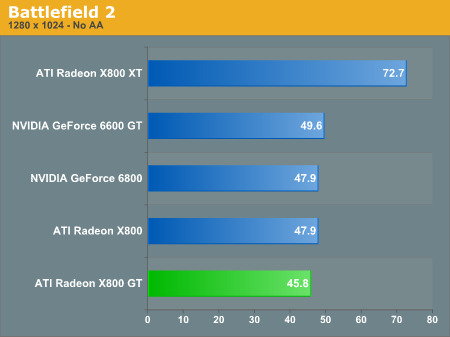
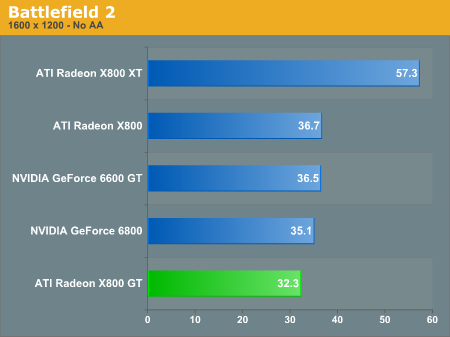
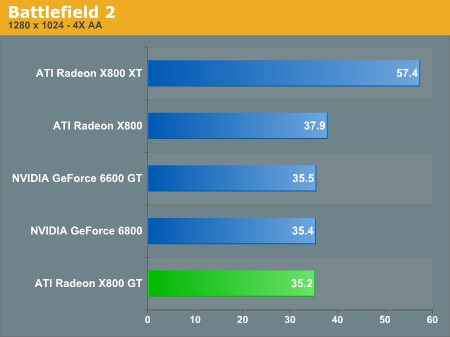
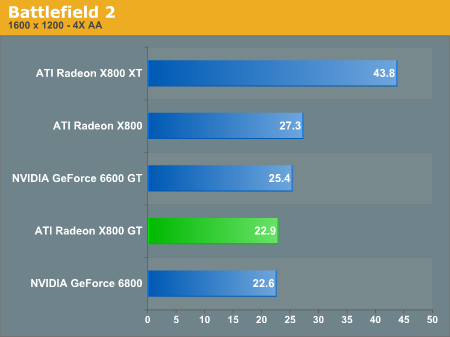
Because this game is one of the most graphically demanding games out right now, you won't really be able to get a good gaming experience with the X800 GT at any resolution above 1280x1024. However, that resolution provides a smooth framerate (without AA) and will be more than playable, providing you with hours of BF2 glee.
Doom 3 Performance
Doom 3 is known to favor the architecture of NVIDIA, given their "Ultra Shadow" technology and Doom 3's impressive use of it for lighting effects. Before you simply pass by these results because you don't like the game, remember that there are several titles coming out in the near future that will use the same engine. Quake 4 and Enemy Territory: Quake Wars look to take the technology demo known as Doom 3 and turn it into a truly great gaming experience. (Yes, many people loved Doom 3, and we're not trying to start that debate again.)
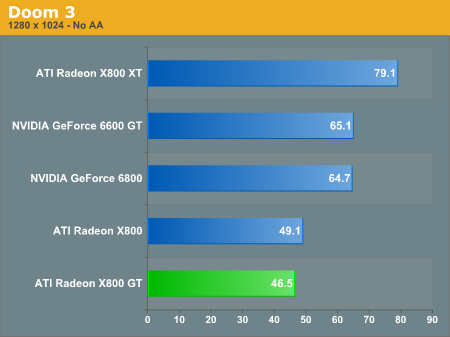
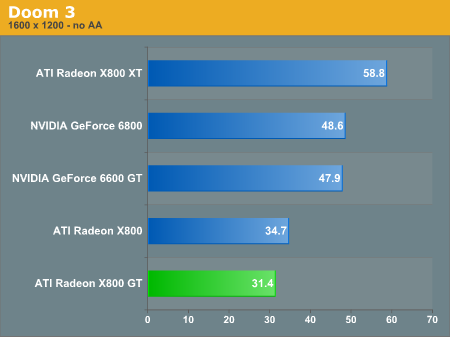
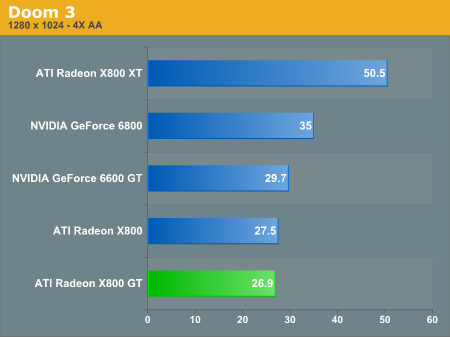
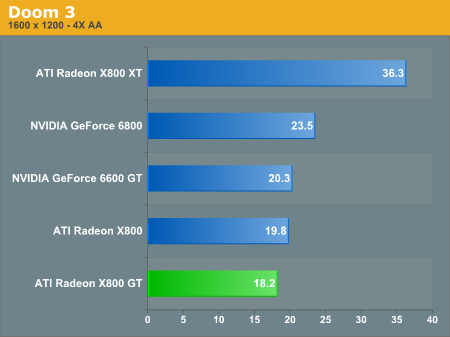
You can see that once AA is enabled, the gap closes considerably, and the 6600 GT's framerate falls to levels that aren't really playable. X800 GT takes a smaller hit in performance with AA enabled by comparison – it's 40% slower at 1280x1024 where the 6600GT is 55% slower. Its much higher (nearly double the 6600GT) bandwidth helps, but it still comes out behind – and none of the cards other than the X800 XT are playable with 4xAA. Note that as with BF2, the framerate that the X800 GT gets is very playable at 1280x1024.
Everquest II Performance
Here now is a game where the X800 GT really shines. Granted, the framerates are all rather low (besides the X800 XT); however, EQ2 is an RPG and doesn't require 60+ FPS. We'd say that 30 FPS is what you should look for in EQ2 for a playable experience.
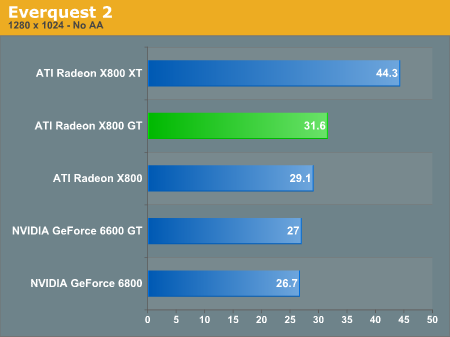
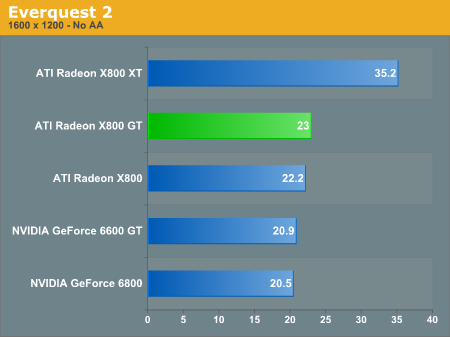
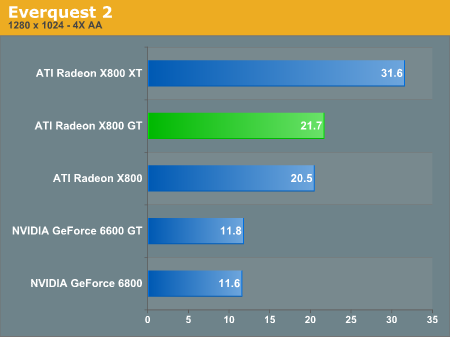
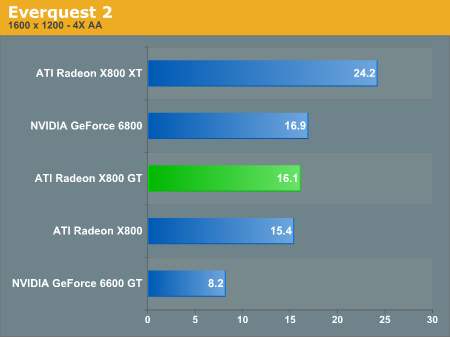
Keep in mind that Everquest 2 probably takes the win in our opinion as the most demanding game out right now in terms of graphics requirements. Also, there are different overall quality settings in the game options such as "ultra-high", "very-high", etc. and we ran these tests on the "very-high" setting. With the quality setting turned down a notch or two, the game runs very smoothly, and if EQ2 is your game of choice, you will likely be pleased by the performance that the X800 GT has to offer. You might also consider dropping to 1024x768 for EQ2 - provided that you're not using an LCD, that is.
Half-Life 2 Performance
As with Doom 3, there are quite a few titles coming out that will use the HL2 Source engine to varying degrees. Of course, many of those will have additional graphics features like HDR, so we don’t know precisely how they'll perform. Still, the Sin: Episodes and HL2: Lost Coast and Aftermath are all looking promising.
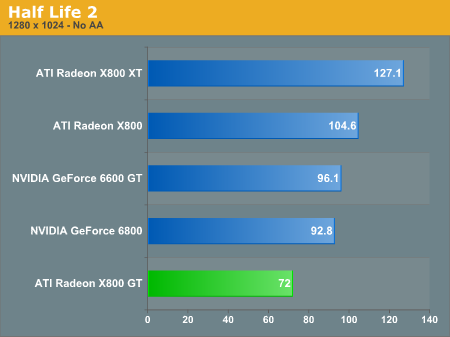
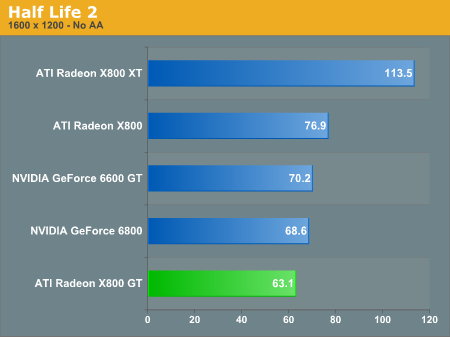
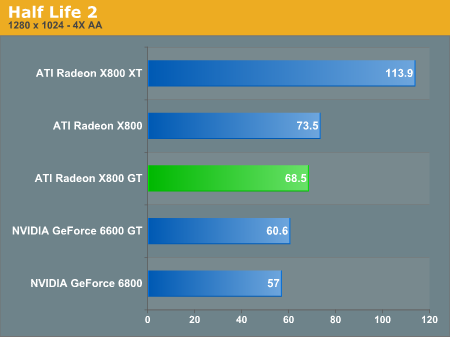
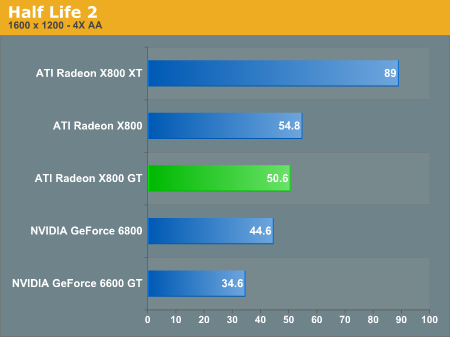
Splinter Cell Chaos Theory Performance
While the latest patch enables HDR support on SM2.0 cards as well as SM3.0, despite claims to the contrary, HDR is not a feature of SM3.0 – we have done the testing here without HDR. Enabling HDR causes a serious performance hit on all cards. So, short of SLI setups or a 7800 series card, it's probably not worth using at the cost of higher resolutions.
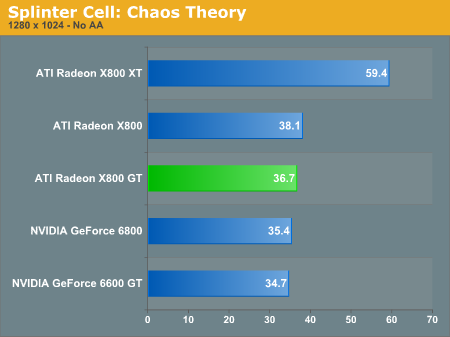
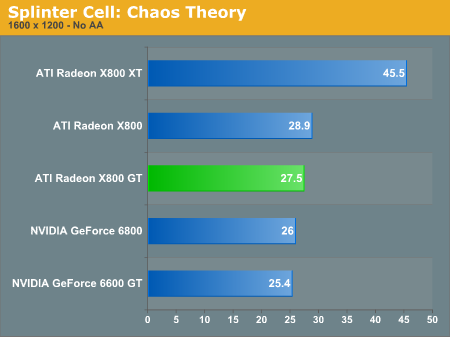
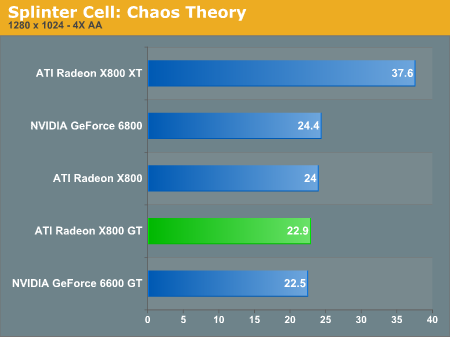
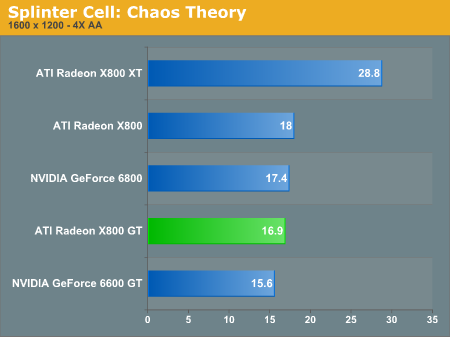
Note that with Splinter Cell: CT, we see how the FPS of each of these mid-range cards only differ a tiny amount from each other, not nearly enough to cause a noticeable difference in gameplay. With games like this and Everquest 2, saving an extra $40 on a graphics card that performs this well seems like a good deal.
Star Wars: Knights of the Old Republic 2 Performance
As this is an RPG, high framerates here won't quite be as vital. In fact, they're even less important than in EQ2, as the ability to pause the game at will makes this far less of a twitch gaming experience. KOTOR2 provides very involving gameplay, regardless.
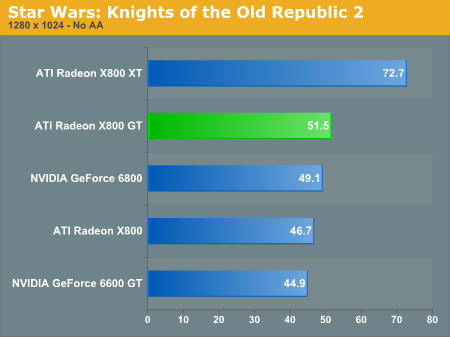
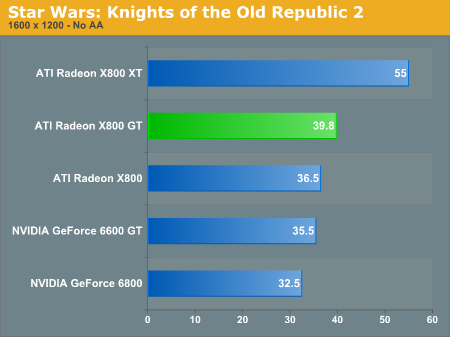
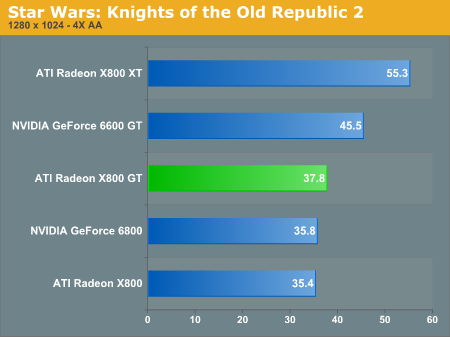
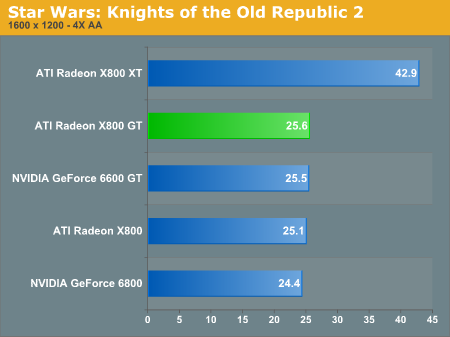
Unreal Tournament 2004 Performance
Qualifying as our oldest entry in the benchmarks, there are still quite a few people playing Unreal Tournament 2004, and there are also many licensees of the Unreal Engine technology. However, UT2004 is one of those games that is very CPU-limited, so we won't see much difference in framerates at all.
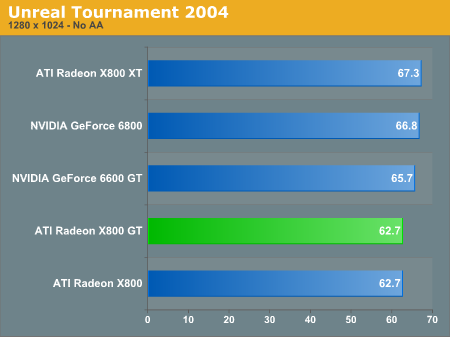
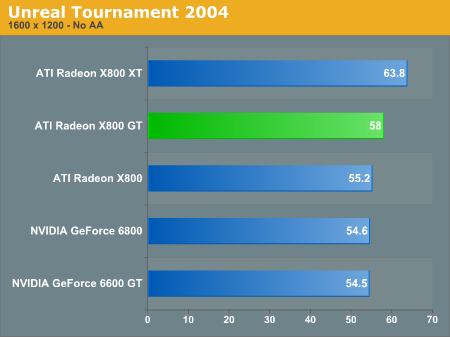
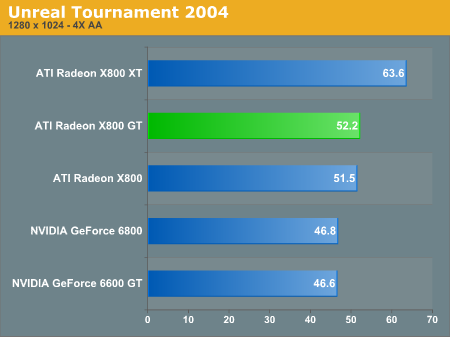
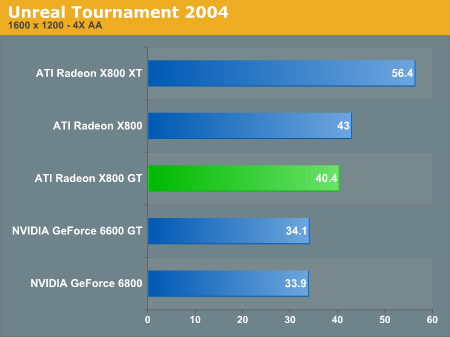
Power Consumption
Power draw is something worth looking at when comparing graphics cards, as there are distinct advantages to having a cooler-running GPU, especially in applications like mobile computing. Those who don't purchase high-end, 600W PSUs might also appreciate a less hungry GPU.
We tested the power draw of these cards similarly to how we have in the past. First, we measure the total wattage of the system with the graphics card installed while the system is idle, then we loop several game benchmarks to stress test the card, and take the highest wattage generated. This gives us a relative idea of what kind of power load each card generates.
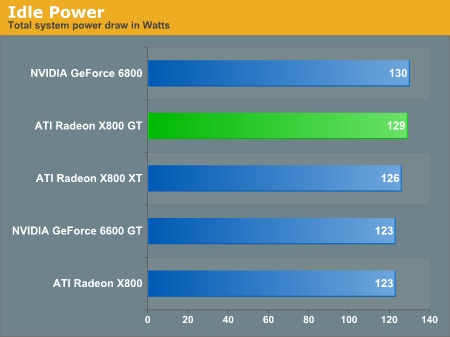
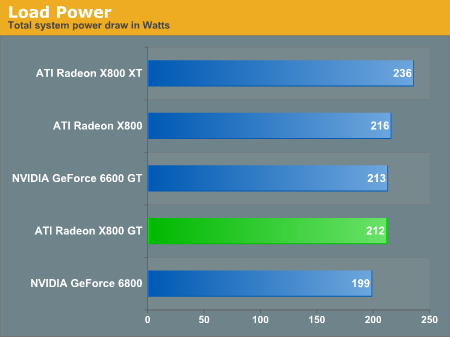
Final Words
We here at AnandTech know what a headache it can be when shopping for a graphics card, or any computer part for that matter. For the majority of us who aren't able to go right out and pick up the most powerful card available for upwards of $400, finding the best option for your price range can be frustrating. Contrary to what some manufacturers might have you believe, even the most graphically demanding games out now are more than playable on most mid-priced cards, and since most computer gamers are able to afford these cards, it's nice to know that both ATI and NVIDIA continue to develop new parts for this price bracket.
In our tests, we've seen how ATI's Radeon X800 GT hangs in there with these other cards, and in some cases, even surpasses its slightly more-costly competitors. Performance-wise, the X800 GT has shown itself to be a solid competitor to the 6600 GT, and therefore, worthy of consideration when shopping for cards. To sum up what we saw in our performance tests, because of the differences between the pipelines on these cards, the settings in games often determined which card had the best framerates (with the exception of the X800 XT). Between the X800 GT and 6600 GT, it is nearly impossible to determine which is actually better, as each card likes its own combination of games and settings. While the X800 and 6800 did perform slightly better than the previous two, the framerates for all of the cards (sans the X800 XT) stayed fairly close together. This leads us to price comparisons.
At $160, either the X800 GT or the 6600 GT would be a smart alternative to the other two $200 cards given the performance results. Yes, you may get slightly better performance out of an X800 or 6800, but we don't feel that it's enough of a boost to warrant an extra $40. For those of you who absolutely must be able to play the higher resolutions with AA enabled, our advice is to save up and get the X800 XT for $325 (or better still, a 7800 GT for $350). However, given that with the right settings, many of these games are not only playable, but look quite nice on a X800 GT, we definitely recommend this card to the average gamer.
If you're still looking for options, ATI has another new release that may surpass the performance of even the 6800 and X800 at a lower price. We're talking about the X800 GTO. What's the big difference between the GT and the GTO? Simply put, the GTO has 12 pixel pipelines instead of 8, which increases pixel processing power. While it comes with lower core speeds, the net result is still more fillrate. Mathematically: 475 * 8 = 3800; 400 * 12 = 4800. That means a 26% performance increase. The only problem is that core and memory clock speeds on both the GT and GTO are not always the same, so make sure that you get the higher clocked models if you want top performance. The GTO is available already, starting at $190, which should at least put it ahead of the X800 and 6800 cards. The only fly in the ointment is the pending launch of the RV530 parts….
We think that the performance we'll be seeing from ATI's upcoming mid-range cards will be a good thing, and we are looking forward to getting our hands on them soon. While ATI seems to have had their share of bad luck lately, we are crossing our fingers and looking forward to what's in store for the near future. It's nice that they are helping us save some money with cards like the Radeon X800 GT, but here's hoping that they have something big for us soon, and that it lives up (or at least comes close) to our expectations.







