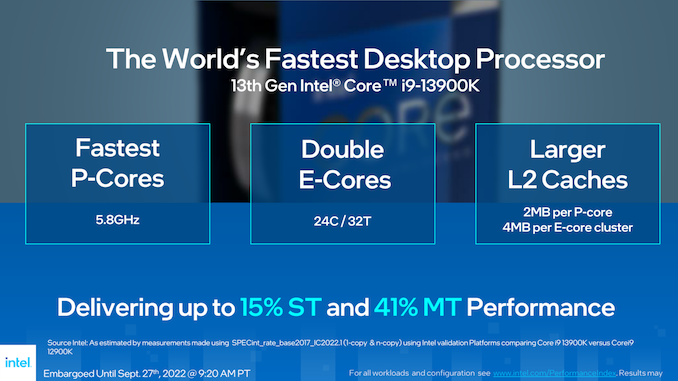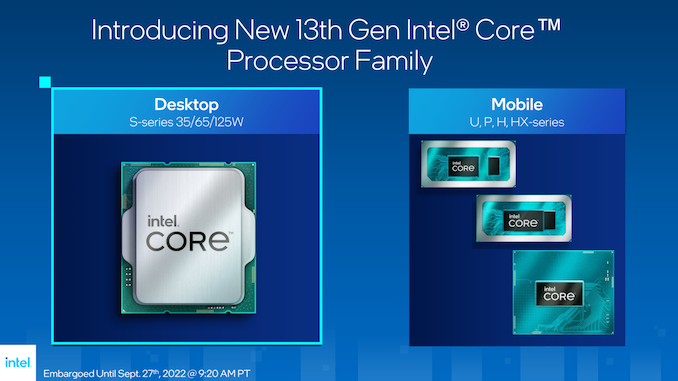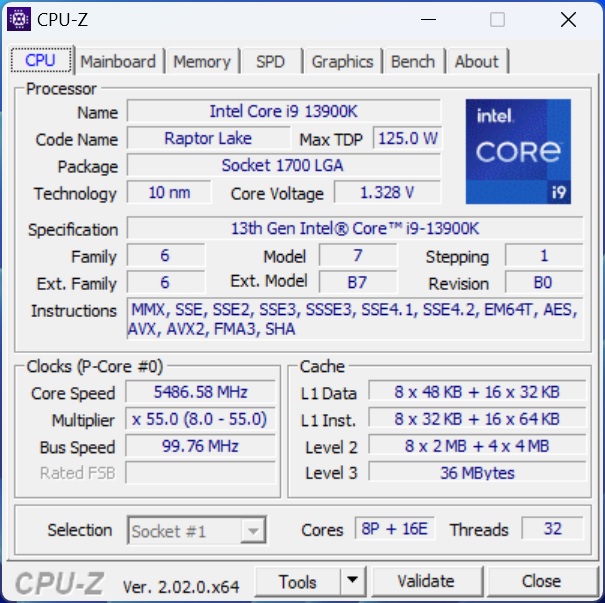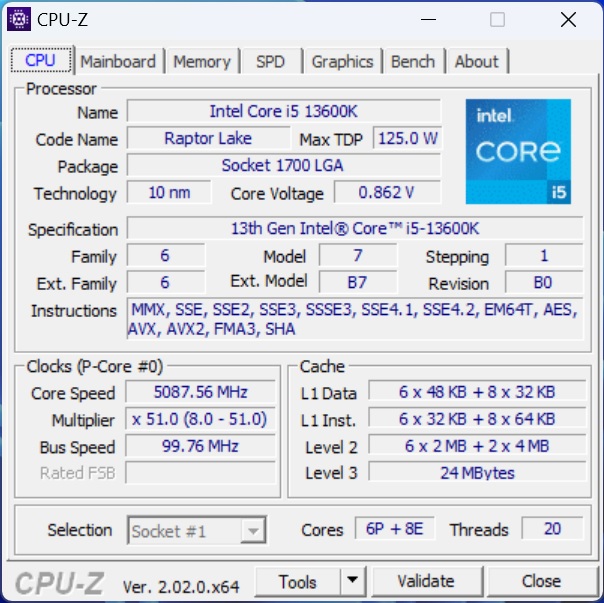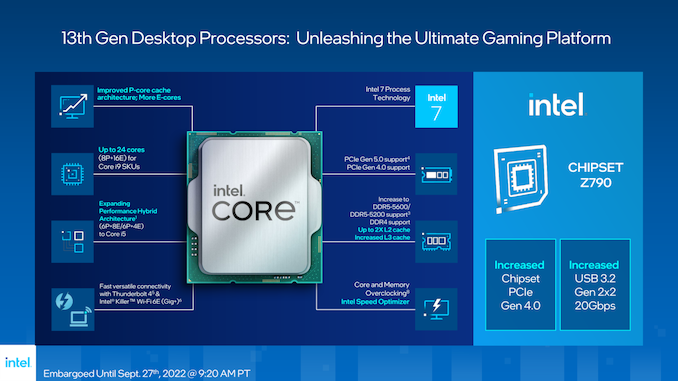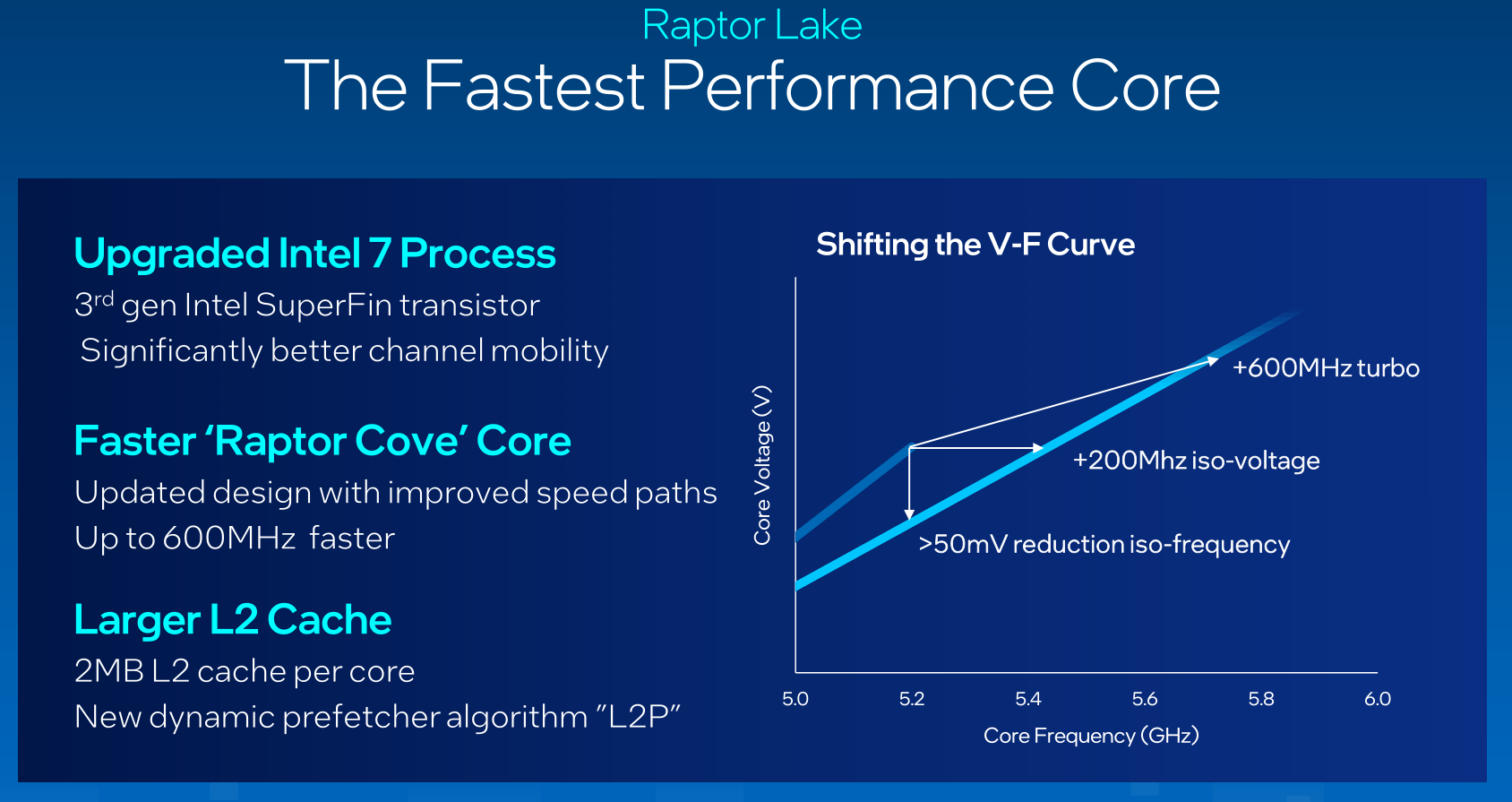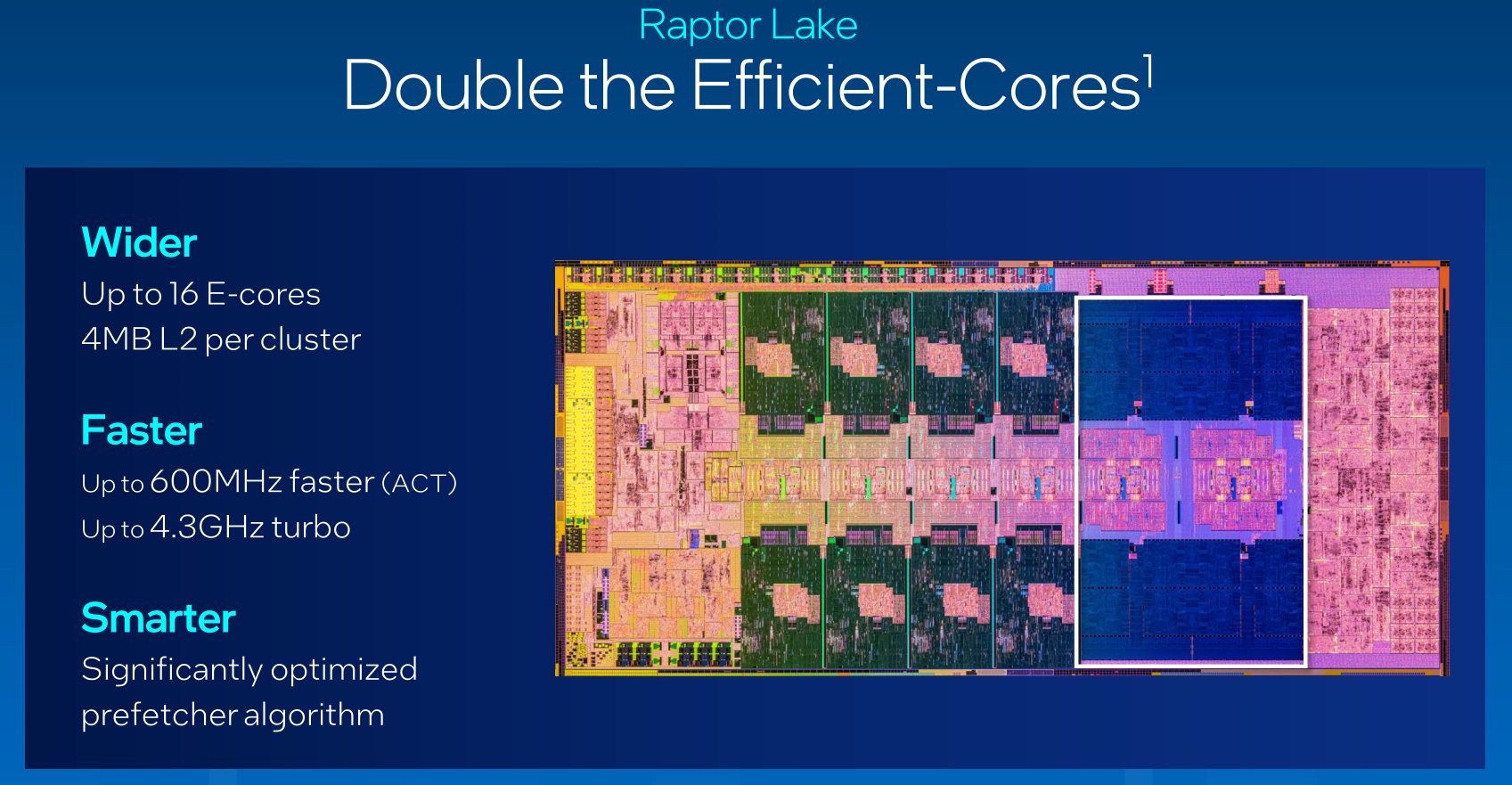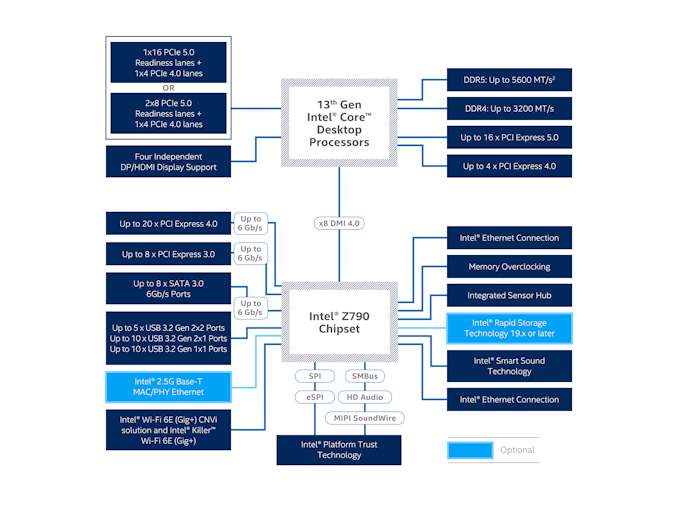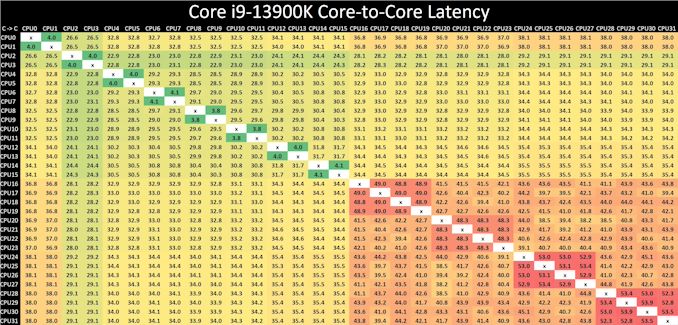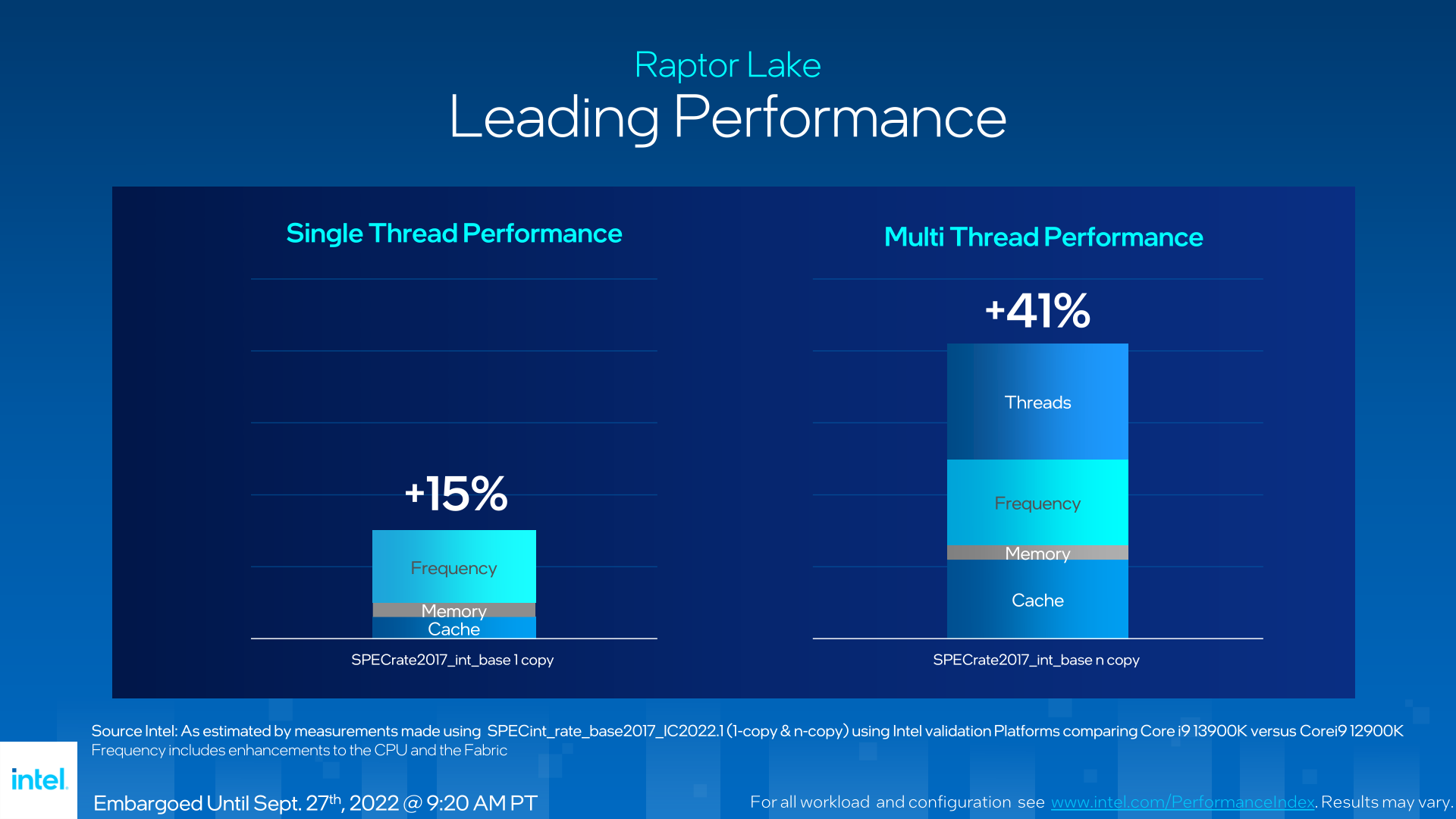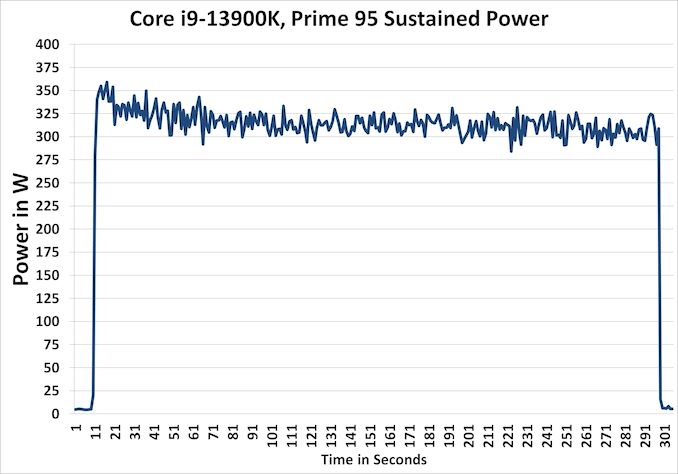Original Link: https://www.anandtech.com/show/17601/intel-core-i9-13900k-and-i5-13600k-review
Intel Core i9-13900K and i5-13600K Review: Raptor Lake Brings More Bite
by Gavin Bonshor on October 20, 2022 9:00 AM EST
Today marks the release of Intel’s 13th generation Core processor series, codenamed Raptor Lake. The first models to be unleashed into retail channels are all overclockable parts, with six SKUs across the Core i9, i7, and i5 product segments. We’ve seen Intel’s heterogeneous or hybrid design with the launch of Intel’s Alder Lake (12th Gen Core) products, and the latest Raptor Lake core brings a very similar design to the table, but with subtle improvements designed to help give Intel the leading edge in the desktop market.
The launch of Intel's new lineup is essentially the second half of this fall's desktop CPU releases. AMD got the first word in a few weeks back with the launch of their Ryzen 7000 desktop processors, which introduced the Zen 4 architecture as well a significant platform update for AMD with Socket AM5. The new high-end Ryzen chips were well-received (if a bit expensive), setting a new bar for performance and putting AMD firmly into the lead, at least for a little bit. Now it's time for Intel's own CPU launch – their rebuttal – where they get to show off what they've been working on over the past few years and whether they can retain their edge over AMD for this latest generation of processors.
At a high level, Raptor Lake can be thought of as a mid-cycle upgrade of sorts for Intel’s current LGA-1700 platform. As the company launched Alder Lake and LGA-1700 just a year ago, they aren’t looking to overhaul the core CPU architecture quite so soon, nor the platform for that matter. Intel is keeping to their two-year platform cycle here, so the 13th generation of Core processors are designed to bring more performance to the same platform as Alder Lake. This makes the Raptor Lake launch significantly more straightforward than AMD’s recent launch, where AMD overhauled their entire platform while also making some more significant CPU architecture upgrades in the process.
Because Intel isn’t significantly tweaking their CPU architectures for Raptor Lake, the chip is essentially a refined version of Alder Lake. That means we’re still looking at a mixture of P(erformance) and E(fficiency) CPU cores, based on different CPU architectures and designed to allow Intel to hit high performance levels in both single/light-threaded workloads that favor the P cores, and heavily multi-threaded workloads that can also saturate the E cores. The P cores are based on what’s technically a new architecture, Raptor Cove, while the E cores are still based on the same Gracemont architecture as what we saw on Alder Lake.
We’ll dive into the internal bits of Raptor Lake a bit later on, but at a high level, Intel is improving performance versus Alder Lake in three ways.
- Higher clockspeeds, especially for the P cores, thanks to some architectural optimization work combined with further refinements of the Intel 7 fab process
- Additional E cores in all desktop SKUs, to boost performance in multi-threaded workloads
- Additional L2 cache for both the P and E cores. The L3 cache is also a bit larger, primarily to accommodate the larger number of E cores.
The higher clockspeeds and additional cache mean that Raptor Lake should be faster in virtually all scenarios compared to Alder Lake. For single-threaded and lightly-threaded workloads, the faster P cores can chew through work. Meanwhile the full combination of additional E cores and higher clockspeeds means that multi-threaded performance often shows even greater gains.
Raptor Lake will, in time, be a top-to-bottom launch for Intel and its partners. That means not only launching desktop processors, as we’re seeing the first of today, but also a complete stack of mobile parts, with U, P, H, and HX series processors all planned. And while mobile parts are a bit trickier with regards to adding clocks and cores while staying within a power budget, Intel’s design optimizations can also be used to improve energy efficiency instead, which will be of greater importance for the mobile market.
Starting At the Top: Core i9-13900K, i7-13700K, and i5-13600K
But to start things off, let’s talk about today’s launch. Intel has opted for a top-to-bottom, desktop-to-mobile launch strategy, pulling the trigger on its overclockable desktop parts first. This is typical of Intel's recent desktop launches, and allows them to get their relatively lower volume desktop chips out first while continuing to ramp for higher volume desktop and mobile parts. Altogether Intel is launching 3 tiers of chips spread over 6 SKUs, all overclockable (K) and coming either with and without (F) integrated graphics.
| Intel 13th Gen Core, Raptor Lake | ||||||||||
| AnandTech | Cores P+E/T |
P-Core Base |
P-Core Turbo |
E-Core Base |
E-Core Turbo |
L3 Cache (MB) |
IGP | Base W |
Turbo W |
Price ($) |
| i9-13900K | 8+16/32 | 3300 | 5800 | 2200 | 4300 | 36 | 770 | 125 | 253 | $589 |
| i9-13900KF | 8+16/32 | 3300 | 5800 | 2200 | 4300 | 36 | - | 125 | 253 | $564 |
| i7-13700K | 8+8/24 | 3400 | 5400 | 2500 | 4200 | 30 | 770 | 125 | 253 | $409 |
| i7-13700KF | 8+8/24 | 3400 | 5400 | 2500 | 4200 | 30 | - | 125 | 253 | $384 |
| i5-13600K | 6+8/20 | 3500 | 5100 | 2600 | 3900 | 24 | 770 | 125 | 181 | $319 |
| i5-13600KF | 6+8/20 | 3500 | 5100 | 2600 | 3900 | 24 | - | 125 | 181 | $294 |
Compared to the relevant 12th Gen Core SKUs, Intel has replaced the P cores with new Raptor Cove cores on a 1:1 basis. Meanwhile for the E cores, Intel has effectively doubled the number of E cores for each corresponding SKU. e.g., the Core i5-13600K now has eight E-cores whereas the Core i5-12600K had four. Otherwise, TDPs remain unchanged from the previous chips, with Intel officially targeting 125W – though PL2 limits have crept up from 241W to 253W.
Focusing first on the flagship chip, the Core i9-13900K has an incredible max P-core turbo of 5.8 GHz. This is an increase of 600 MHz over the Core i9-12900K. Although it has the same performance core count as its predecessor (though with Raptor Cove cores), it now features double the efficiency cores; a total of 24 hybrid cores comprised of 8P and 16E cores. This makes for eight more threads, for a total of 32, up from 24 on the Core i9-12900K.
One thing to note about the efficiency cores is that Intel has lowered the base frequency of these cores to 2.2 GHz base, which is down from 2.4GHz on Alder Lake. But at the same time, however, they have also increased the E-core max turbo clockspeed to 4.3 GHz, 400Mhz higher than the 3.9 GHz cores on Alder Lake.
Intel has made similar trade-offs across all of its 13th Gen Core SKUs – so this isn’t just the case for the i9 parts, but also the i7 and i5 parts as well. Ultimately while Intel would ideally like to run the E cores at their highest clockspeeds at all times, the expanded number of cores makes it harder to stay within Intel’s official 125W TDP, necessitating a reduction on the base clockspeeds.
Moving down the stack, the Core i7-13700K and KF processors both have a total of sixteen CPU cores (8P+8E), which is up from 8P+4E on the Core i7-12700K. For these parts the maximum P-core turbo clockspeed is 5.4 GHz, while the P-core base clockspeed stands at 3.4 GHz.
Finally, filling out the i5 spot in Intel’s lineup is the Core i5-13600K, which we will also be testing today. The 13600K parts come with a total of fourteen cores in 6P+8E configuration, four more cores than on the Alder Lake i5-12600K. Both the Core i5-13600K and i5-13600KF feature a P-core max turbo of up to 5.1 GHz (up from 4.9 GHz), and an E-core turbo of up to 3.9 GHz (up from 3.6 GHz).
Z790 Chipset & DDR5-5600 Support
The launch of the 13th Gen Core chips also comes with a new generation of motherboards from Intel: Z790. As noted earlier, the 13th Gen Core chips are backwards-compatible with 600 series boards (with the necessary BIOS update), so they can be used as a drop-in upgrade or as part of a fresh built. But for builders looking for the best – or even just guaranteed CPU compatibility out of the box – Intel is hoping to entice you with Z790.
Like the rest of the Raptor Lake platform, Z790 is not a significant overhaul of Intel’s existing wares. But Z790 does offer perks. Most notable for aspiring builders will be that Z790 boards will be the first boards validated for the higher DDR5 memory speeds that Raptor Lake is capable of. Whereas Alder Lake officially topped out at DDR5-4800, Raptor Lake can run at DDR5-5600, helping to feed the beast a bit more with higher memory clockspeeds. Enthusiasts will likely run overclocked with XMP kits, but for anyone building systems to spec – be it OEMs or individual builders – this is a nice bump in bandwidth. Meanwhile it should be noted that there’s nothing stopping existing Z690 boards from being validated for higher speeds as well, but that will be up to motherboard manufacturers running a fresh round of validation with the new Raptor Lake chips.
As for the Z790 chipset itself, it brings a bit more I/O flexibility compared to Z690. Z790 now sports 20 PCIe 4 lanes, versus 12 on Z690. That’s augmented with 8 PCIe 3 lanes, 8 fewer than on Z690. Z790 also brings support for one more USB 20Gbps (USB 3.2 Gen 2x2) port than its predecessor, making for a total of 5.
Sizing Up the Competition: 13th Gen Core vs. Ryzen 7000
With Intel’s shift to a heterogeneous CPU architecture, like-for-like comparisons between Intel and AMD have become a little harder. None the less, as AMD and Intel have evolved to have similarly-named product stacks – and for that matter similar pricing – it’s not too hard to line up what chips are primarily in competition with each other.
| Raptor Lake Competition | |||||||
| AnandTech | Core i9 13900K |
Core i5 13600K |
Core i9 12900K |
Core i5 12600K |
Ryzen 9 7950X |
Ryzen 5 7600X |
|
| uArch | Raptor Cove + Gracemont |
Raptor Cove + Gracemont |
Golden Cove + Gracemont |
Golden Cove + Gracemont |
Zen 4 | Zen 4 | |
| Cores | 8P + 16E 32 T |
6P + 8E 20 T |
8P + 8E 24 T |
6P + 4E 16 T |
16 C 32 T |
6 C 12 T |
|
| Base Freq (P) | 3300 | 3500 | 3200 | 3700 | 4500 | 4700 | |
| Turbo Freq (P) | 5800 | 5100 | 5200 | 4900 | 5700 | 5300 | |
| TDP | 125 W | 125 W | 125 W | 125 W | 170 W | 105 W | |
| PL2/PPT | 253 W | 181 W | 241 W | 150 W | 230 W | 142 W | |
| iGPU / Cores | Xe-LP, 32 | Xe-LP, 32 | Xe-LP, 32 | Xe-LP, 32 | RDNA 2, 2 | RDNA 2, 2 | |
| L3 Cache | 36 MB | 24 MB | 30 MB | 20 MB | 64 MB | 32 MB | |
| DDR5 | 2 x 5600 | 2 x 5600 | 2 x 4800 | 2 x 4800 | 2 x 5200 | 2 x 5200 | |
| CPU PCIe | 5.0 x16 + 4.0 x4 |
5.0 x16 + 4.0 x4 |
5.0 x16 + 4.0 x4 |
5.0 x16 + 4.0 x4 |
5.0 x28 | 5.0 x28 | |
| MSRP | $589 | $319 | $589 | $289 | $699 | $299 | |
At the high-end, Intel is going up against AMD’s flagship with fewer P cores (or their AMD equivalent), but is augmenting that with a much larger number of E cores. As a result Intel has more CPU cores to offer overall, but the performance implications are very workload dependent. The 13900K shines on tasks that can fill all 24 cores/32 threads, and ideally can account for the difference in performance between the core types. Otherwise, AMD offers fewer total cores, but more performance on a per-core basis when 9 to 16 cores are needed.
In Intel’s favor is a lower CPU cost ($589 vs. $699), as well as official support for faster DDR5 memory (and DDR4, if you need it). Whereas AMD offers more I/O flexibility with up to 28 PCIe 5 lanes coming from the CPU, as well as a larger overall L3 cache.
Meanwhile at the other end of the spectrum, the bottom of the stack for the two companies is brought up by the i5-13600K and Ryzen 5 7600X. The Intel chip offers 6 Raptor Cove P cores to AMD’s 6 Zen 4 cores, and then Intel added 8 E cores on top of that. But in this case Intel no longer has the price advantage, as the 13600K is $20 more expensive than its AMD competition. This gives Intel a potentially large advantage in multi-threaded workloads, though for fewer threads, AMD does have a bit of a clockspeed lead.
- Intel Core i9-13900K and i5-13600K Review: Raptor Cove, What's New?
- Raptor Lake In Detail: Raptor Cove P-Cores, More Efficiency Cores
- Z790 Chipset: More I/O Than Z690, But Same Performance
- Test Bed and Setup: Updating Our Test Suite for 2023
- Core to Core Latency
- SPEC2017 Single-Threaded Results
- SPEC2017 Multi-Threaded Results
- CPU Benchmark Performance: Power and Office
- CPU Benchmark Performance: Science
- CPU Benchmark Performance: Simulation
- CPU Benchmark Performance: Rendering And Encoding
- CPU Benchmark Performance: Legacy Tests
- Gaming Performance: iGPU
- Gaming Performance: 720p and Lower
- Gaming Performance: 1080p
- Gaming Performance: 1440p
- Gaming Performance: 4K
- Closing Thoughts
Raptor Lake In Detail: Raptor Cove P-Cores, More Efficiency Cores
When it comes to architecturally dissecting the differences between Intel’s Alder Lake and Raptor Lake processors, both are based on a similar process. Intel’s 12th Gen Core (Alder Lake) series and the latest 13th Gen Core (Raptor Lake) are based on its Intel 7 manufacturing processor, although this isn’t to be confused with 7 nm, as Intel 7 is a 10 nm process node. This means that Raptor Lake isn't a new core so to speak, especially not a redesign of its existing 10ESF core, but more augmentation. Intel has opted for improvements to its underlying memory and cache structures.

Intel Raptor Lake Core die image (Core i9-13900K)
The new Raptor Cove performance (P) cores replace the previous Golden Cove variants, with Intel specifying that Raptor Cove is based on an ‘enhanced’ version of its Intel 7 process using its 3rd generation of SuperFin transistor. With this newly optimized process combined with a better overall VF curve over the last age, Intel hopes to leverage the benefit from a higher frequency without increasing power levels too much.
Focusing on changes to the cache, the 13th Gen Core series has more L2 cache. For the new Raptor Cove core, Intel has added more L2 cache when compared to Alder Lake, with 1.6x more with 2 Mb per P-core. The levels of L2 cache assigned to each array of E-cores now equates to 4 Mb; up from 2 Mb. This means Intel has improved the L2 cache on both core types. For the L3 cache, Intel hasn't made any strides and has left things unchanged.
Adjusting to the Voltage Frequency (VF) cure has allowed Intel to squeeze out even more gains about frequency versus voltage. In the case of Raptor Lake, Intel has managed to increase the peak P-Core frequency by a significant amount, up to 1 GHz in some cases. An example is the Core i9-13900K which has a maximum turbo frequency of up to 5.8 GHz; this equates to just over 11.5% over the Core i9-12900K. As per the released V/F curve optimizations, Intel has managed to eke out 200 MHz at ISO-Voltage, with a reduction of 50 mV at ISO frequency.
One thing to highlight about Intel’s 13th Gen Core series processors is the discrepancy between the base TDP, which for its entire launched stack (as of 10/20) is 125 W. The turbo or PL2 values are the same for the Core i9 and Core i7 models which are set at 253 W. This is an increase of 12 W from the corresponding 12th Gen Core i9 chips (241 W), and up by 63 W on the Core i5 series like for like. With the element of adding double the amount of E-cores, even with a more efficient V/F curve, there had to be tradeoffs when it came to power.
Raptor Lake and E-Cores: Same Gracemont Cores, Just More of Them
As we reviewed the previous generations of Intel Core i9-12900K processors, Intel has kept the same Gracemont-based Efficiency (E) core for Raptor Lake. The key difference when comparing the flagships of both generations, the Core i9-13900K has double the amount of E-cores compared to the previous generation. The doubling of E-cores in combination with the refined Raptor Cove core design for the P-cores means that the Core i9-13900K now has a total of 24-cores, with other SKUs benefitting from an increase in E-cores too.
Still, even with double the E-cores, the power penalty for doing this shouldn’t be an issue, at least not from a cooling perspective. As is with a high-performance processor and the high PL1/PL2 power it needs to stretch its legs, premium cooling would never go a miss. Intel isn’t officially recommending a minimum limit to cooling, but a low-performance cooler will almost guarantee thermal throttling as the Thermal Velocity Boost (TVB) for 13th Gen is set to 70°C.
In addition to the changes above, Intel’s 13th Gen Core series (unlike AMD’s Zen 4) offers support for both DDR5 and DDR4 memory. Further to the previous 12th Gen, the 13th Gen now supports faster DDR5 memory (DDR5-5600 versus DDR5-4800), an increase of 16.6%. Bandwidth and speeds for DDR4 memory remain at 3200 MT/s. Still, it allows users to match a lower-value processor without paying over the odds for DDR5 memory, which should decrease in price over time (hopefully).
Intel Thread Director: Windows 11 22H2 (or Newer) is Recommended
Since Intel’s 12th Gen Core series launch late last year, there was much furor around task scheduling in combination with Intel’s (new at the time) Thread Director built into the cores. While there were clear issues with Thread Director in combination with Windows 10, the Windows 11 operating system alleviated the issue of parking high single-threaded workloads on cores that otherwise wouldn’t be the best option (E-Cores). Although Windows 10 did in essence work with Intel Thread Director, it wasn’t really good at highlighting efficiency, and this is where Windows 11 came into play for optimal performance with Alder Lake.
Fast forward to now, and with all the additional E-cores in play with Raptor Lake, the latest update at the time of writing, Windows 11 22H2, offers the latest enhancements in the partnership between Intel, Microsoft, and the inner workings of Intel’s Thread Director. With a hybrid architecture and non-optimized software, it makes things a bit of a mess, but as per Intel’s guidance, they do recommend users use Windows 11 with 22H2 (or newer) for optimum performance when using 13th Gen Core series processors.
Over the next page is more information about the latest Z790 chipset which accompanies the Raptor Lake processors with this launch. From then on in, we'll detail our new CPU suite for 2023 and beyond, as well as see if Intel's 13th Gen Core Raptor Lake series can take a bite out of the competition. The associated pages and their contents are highlighted below:
Z790 Chipset: More I/O Than Z690, But Same Performance
One of the main talking points surrounding all processor launches at present is platform affordability. When Intel launched its 12th Gen Alder Lake core series processors towards the tail end of 2021, it enabled users to utilize the higher bandwidth DDR5 memory in a desktop platform. As DDR5 memory supply was low and consumer demand was high during Alder Lake’s initial launch, this sky rocketed prices and it made it near impossible for users to buy a DDR5 kit to use with 12th Gen. Intel did offer support for both DDR5-4800 and DDR4-3200, but motherboards (600-series) could only support one or the other.
Although this hasn’t changed with Intel’s latest Z790 chipset, Intel does offer support for both DDR5 and DDR4 with its 13th Gen Raptor Lake Core processors; something AMD doesn’t do with Ryzen 7000 series, much to consumer’s angst. Even though Intel has opted for a higher DDR5 memory speed (5600 MT/s versus 4800 MT/s) compared to Alder Lake, DDR4 memory support remains at DDR4-3200.
| Intel Z690, Z590, and Z490 Chipset Comparison | ||||
| Feature | Z790 | Z690 | Z590 | Z490 |
| Socket | LGA1700 | LGA1700 | LGA1200 | LGA1200 |
| PCIe Lanes (CPU) | 16 x 5.0 4 x 4.0 |
16 x 5.0 4 x 4.0 |
20 x 4.0 | 16 x 3.0 |
| PCIe Lanes (Chipset) | 20 x 4.0 8 x 3.0 |
12 x 4.0 16 x 3.0 |
24 x 3.0 | 24 x 3.0 |
| PCIe Specification (CPU) | 5.0/4.0 | 5.0/4.0 | 4.0 | 3.0 |
| Memory Support | DDR5-5600B DDR4-3200 |
DDR5-4800B DDR4-3200 |
DDR4-3200 | DDR4-2933 |
| PCIe Config | x16 x8/x8 x8/x8/x4 |
x16 x8/x8 x8/x8/x4 |
x16 x8/x8 x8/x8/x4 |
x16 x8/x8 x8/x8+x4 |
| DMI Lanes | x8 4.0 | x8 4.0 | x8 3.0 | x4 3.0 |
| Max USB 3.2 (Gen2/Gen1) | 10/10 | 10/10 | 6/10 | 6/10 |
| USB 3.2 Gen 2x2 (20 Gbps) | Y (5) | Y (4) | Y (4) | ASMedia |
| Total USB | 14 | 14 | 14 | 14 |
| Max SATA Ports | 8 | 8 | 6 | 6 |
| Memory Channels (Dual) | 2/2 | 2/2 | 2/2 | 2/2 |
| Intel Optane Memory Support | N | Y | Y | Y |
| Intel Rapid Storage Tech (RST) | Y | Y | Y | Y |
| Integrated Wi-Fi MAC | Wi-Fi 6E | Wi-Fi 6E | Wi-Fi 6 | Wi-Fi 6 |
| Intel Smart Sound | Y | Y | Y | Y |
| Overclocking Support | Y | Y | Y | Y |
| Intel vPro | N | N | N | N |
| ME Firmware | 16 | 16 | 15 | 14 |
| TDP (W) | 6 | 6 | 6 | 6 |
Looking at the Intel chipset comparison table above, one could really question what’s actually different about Z790 when compared directly to Z690, especially given that Z690 does allow full support for 13th Gen processors; yes, there is no hidden secret sauce or performance unlocking features, Z690 and Z790 will perform the same in compute and gaming.
The key differences are that Z790 offers an additional 8 x PCIe 4.0 lanes from the chipset, but at the cost of 8 x PCIe 3.0 lanes. This means Z790 still offers a total of 28 x PCI lanes when compared to Z690, but it gives vendors further flexibility to utilize the extra PCIe 4.0 lanes for high bandwidth M.2 slots and additional Thunderbolt 4 controllers, while still offering a few PCIe 3.0 lanes for devices such as additional NICs, streaming cards, and other non-bandwidth critical devices.
Intel says Goodbye to Optane Memory (Cache), No Support on Z790
One thing to note with Z790 is that along with Intel’s decision to kill its Optane business; this chipset will NOT support Intel's Optane Memory, Intel's Optane-based drive caching solution. Using Z690 combined with 12th Gen should still yield the same level of support as before, but using Z790 will not allow Optane Memory to be used, which is understandable as Intel winds down its Optane and 3DXpoint storage division.
The main benefit for opting for Z790 over Z690 is essentially down to PCIe 4.0 I/O capabilities, with support for one more additional USB 3.2 G2x2 Type-C port compared to Z690. Having spoken to Intel directly about processor performance with either chipset, they made it clear that they do not expect compute or gaming performance to be any different regardless of whether you’re using the new Z790 or the existing Z690 chipset.
Test Bed and Setup: Updating Our Test Suite for 2023
As per our processor testing policy, we take a premium category motherboard suitable for the socket, and equip the system with a suitable amount of memory running at the manufacturer's highest officially-supported frequency. This is also typically run at JEDEC subtimings where possible. It is noted that some users are not keen on this policy, stating that sometimes the highest official frequency is quite low, or faster memory is available at a similar price, or that the JEDEC speeds can be prohibitive for performance.
While these comments make sense, ultimately very few users apply memory profiles (either XMP or other) as they require interaction with the BIOS, and most users will fall back on JEDEC-supported speeds - this includes home users as well as industry who might want to shave off a cent or two from the cost or stay within the margins set by the manufacturer. Where possible, we will extend out testing to include faster memory modules either at the same time as the review or a later date.
The Current CPU Test Suite
For our Intel Core i9-13900K and Core i5-13600K testing, we are using the following test system:
| Intel 13th Gen Core System (DDR5) | |
| CPU | Core i9-13900K ($589) 24 Cores, 32 Threads 125 W TDP Core i5-13600K ($319) 14 Cores, 20 Threads 125 W TDP |
| Motherboard | MSI MPG Z790 Carbon WIFI (BIOS E7D89) |
| Memory | SK Hynix 2x16 GB DDR5-5600B CL46 |
| Cooling | EKWB EK-AIO Elite 360 D-RGB 360mm |
| Storage | SK Hynix Platinum P41 2TB PCIe 4.0 x4 |
| Power Supply | Corsair HX1000 |
| GPUs | AMD Radeon RX 6950 XT, 31.0.12019 |
| Operating Systems | Windows 11 22H2 |
As we are in a transitional period between our current CPU 2021 suite and data, and optimizing our CPU 2023 suite with different data comparisons required, we have included a varied selection of benchmarks for this review. This ranges from our traditional un-updatable Google Octane 2.0 web test, through a variety of rendering benchmarks such as CineBench R23 and Blender, to encoding, and all the way to our more scientific-related tests.
With our processor reviews, especially on a new generational product such as AMD's Ryzen 9 7950X, we also include SPEC2017 data to account for any increases (or decreases) to generational single-threaded and multi-threaded performance. It should be noted that per the terms of the SPEC license, because our benchmark results are not vetted directly by the SPEC consortium, it is officially classified as an ‘estimated’ score.
Our CPU 2023 Suite: What to Expect
Looking ahead to our updated CPU 2023 suite, we've updated some of our existing benchmarks to the latest and current release versions (as of Sept '22), such as Blender 3.3, C-Ray 1.1 rendering, as well as adding more scientific-based workloads such as SciMark 2.0 and Primesieve 1.9.0. We have also decided to add UL's latest Procyon suite which measures overall system performance when doing tasks such as office-based tasks, as well as video and photo editing.
Meanwhile we've also carried over some older (but still relevant/enlightening) benchmarks from our CPU 2021 suite. This includes benchmarks such as Dwarf Fortress, Factorio, and Dr. Ian Cutress's 3DPMv2 benchmark.
We have also updated our pool of games going forward into 2023 and beyond, including the latest F1 2022 racing game, the CPU-intensive RTS Total War: Warhammer 3, and the popular Hitman 3.
Our aim is to provide varying levels of data points across a variety of different workloads, instruction sets, and tasks. Going forward, we will keep our CPU 2023 suite updated as frequently as possible, and when we have a consistent and suitable number of data points, it will feature on our Bench database as we continue testing new and older CPUs for varying data points.
The CPU-focused tests featured specifically in this review are as follows:
Power
- Peak Power (y-Cruncher using AVX)
Office & Web
- Octane 2.0: More comprehensive test (but also deprecated with no successor)
- UL Procyon Office: Various office-based tasks using various Microsoft Office applications
- UL Procyon Photo Editing: Covers a variety of different photo editing tasks such as batch processing
Science
- 3D Particle Movement v2.1 (Non-AVX + AVX2/AVX512)
- y-Cruncher 0.78.9506 (Optimized Binary Splitting Compute for mathematical constants)
- SciMark 2.0: Part of the Phoronix Suite, and measures across a variety of scientific-based workloads
- Primesieve 1.9.0: This test generates prime numbers using an optimized sieve of Eratosthenes implementation
Simulation
- Dwarf Fortress 0.44.12: Fantasy world creation and time passage
- Dolphin 5.0: Ray Tracing rendering test for Wii emulator
- Factorio v1.1.26 Test: A game-based benchmark that is largely consistent for measuring overall CPU and memory performance
- John The Ripper 1.9.0: A password cracker simulation that scales well with core and thread count, as well as IPC performance
Rendering
- Blender 3.3: Popular rendering program
- Corona 1.1: Ray Tracing Benchmark
- POV-Ray 3.7.1: Another Ray Tracing Test
- V-Ray: Another popular renderer
- CineBench R23: The fabled Cinema4D Rendering engine
Encoding
- x264: Encoding video files at 1080p and 4K resolutions
- 7-Zip: Open-source compression software
- WinRAR 5.90: Popular compression tool
Legacy
- CineBench R10
- CineBench R11.5
- CineBench R15
- CineBench R20
- Geekbench 5: Single and multi-threaded
- Handbrake 1.32: Popular Transcoding tool
SPEC (Estimated)
- SPEC2017 rate-1T
- SPEC2017 rate-nT
We have also added new games to our games suite for 2023. Our current games in our CPU testing and those featured in this review are as follows:
- Civilization VI: 480p, 1080p, 1440p and 4K (both avg and 95% percentile)
- World of Tanks: 768p, 1080p, and 4K (both avg and 95% percentile)
- Borderlands 3: 360p, 1080p, 1440p, and 4K (both avg and 95th percentile)
- Grand Theft Auto V: 720p, 1080p, 1440p, and 4K (both avg and 95th percentile)
- Red Dead Redemption 2: 384p, 1080p, 1440p, and 4K (both avg and 95th percentile)
- Cyberpunk 2077: 720p, 1080p, 1440p, and 4K (both avg and 95th percentile)
- F1 2022: 720p, 1080p, 1440p, and 4K (both avg and 95th percentile)
- Hitman 3: 720p, 1080p, 1440p, and 4K (both avg and 95th percentile)
- Total War Warhammer 3: 720p, 1080p, 1440p and 4K (only avg fps measured)
Out of all the games we test, we measure both the average frame rate at each resolution/preset using the default benchmarking option, eg Bahrain map on F1 2022 and Battle Mode in Total War: Warhammer 3. The only game we don't measure 95th percentile framerates (5% lows) is Total War Warhammer, as this currently doesn't allow third-party software to directly take framerate metrics.
Core-to-Core Latency
As the core count of modern CPUs is growing, we are reaching a time when the time to access each core from a different core is no longer a constant. Even before the advent of heterogeneous SoC designs, processors built on large rings or meshes can have different latencies to access the nearest core compared to the furthest core. This rings true especially in multi-socket server environments.
But modern CPUs, even desktop and consumer CPUs, can have variable access latency to get to another core. For example, in the first generation Threadripper CPUs, we had four chips on the package, each with 8 threads, and each with a different core-to-core latency depending on if it was on-die or off-die. This gets more complex with products like Lakefield, which has two different communication buses depending on which core is talking to which.
If you are a regular reader of AnandTech’s CPU reviews, you will recognize our Core-to-Core latency test. It’s a great way to show exactly how groups of cores are laid out on the silicon. This is a custom in-house test, and we know there are competing tests out there, but we feel ours is the most accurate to how quick an access between two cores can happen.
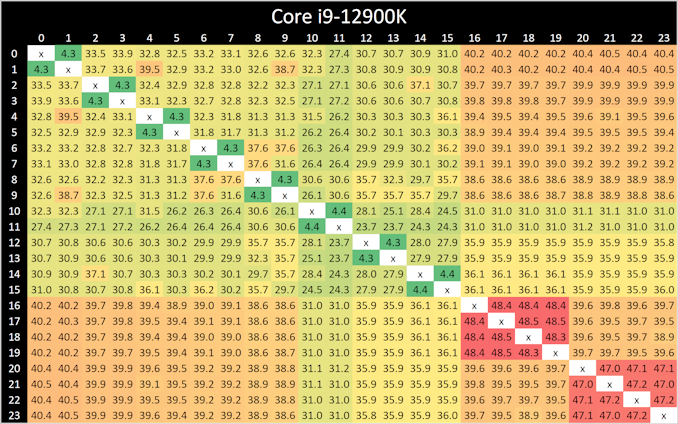
Looking at core-to-core latencies going from Alder Lake (12th Gen) to Raptor Lake (13th Gen), things look quite similar on the surface. The P-cores are listed within Windows 11 from cores 0 to 15, and in comparison to Alder Lake, latencies are much the same as what we saw when we reviewed the Core i9-12900K last year. The same comments apply here as with the Core i9-12900K, as we again see more of a bi-directional cache coherence.
Latencies between each Raptor Cove core have actually improved when compared to the Golden Cove cores on Alder Lake from 4.3/4.4 ns, down to 3.8/4.1 ns per each L1 access point.
The biggest difference is the doubling of the E-cores (Gracemont) on the Core i9-13900K, which as a consequence, adds more paths and crossovers. These paths do come with a harsher latency penalty than we saw with the Core i9-12900K, with latencies around the E-cores ranging from 48 to 54 ns within four core jumps between them; this is actually slower than it was on Alder Lake.
One possible reason for the negative latency is the 200 MHz reduction in base frequency on the Gracemont cores on Raptor Lake when compared with Alder Lake. When each E-core (Gracemont) core is communicating with each other, they travel through the L2 cache clusters via the L3 cache ring and back again, which does seem quite an inefficient way to go.
SPEC2017 Single-Threaded Results
SPEC2017 is a series of standardized tests used to probe the overall performance between different systems, different architectures, different microarchitectures, and setups. The code has to be compiled, and then the results can be submitted to an online database for comparison. It covers a range of integer and floating point workloads, and can be very optimized for each CPU, so it is important to check how the benchmarks are being compiled and run.
We run the tests in a harness built through Windows Subsystem for Linux, developed by Andrei Frumusanu. WSL has some odd quirks, with one test not running due to a WSL fixed stack size, but for like-for-like testing it is good enough. Because our scores aren’t official submissions, as per SPEC guidelines we have to declare them as internal estimates on our part.
For compilers, we use LLVM both for C/C++ and Fortan tests, and for Fortran we’re using the Flang compiler. The rationale of using LLVM over GCC is better cross-platform comparisons to platforms that have only have LLVM support and future articles where we’ll investigate this aspect more. We’re not considering closed-source compilers such as MSVC or ICC.
clang version 10.0.0
clang version 7.0.1 (ssh://[email protected]/flang-compiler/flang-driver.git
24bd54da5c41af04838bbe7b68f830840d47fc03)
-Ofast -fomit-frame-pointer
-march=x86-64
-mtune=core-avx2
-mfma -mavx -mavx2
Our compiler flags are straightforward, with basic –Ofast and relevant ISA switches to allow for AVX2 instructions.
To note, the requirements for the SPEC licence state that any benchmark results from SPEC have to be labeled ‘estimated’ until they are verified on the SPEC website as a meaningful representation of the expected performance. This is most often done by the big companies and OEMs to showcase performance to customers, however is quite over the top for what we do as reviewers.
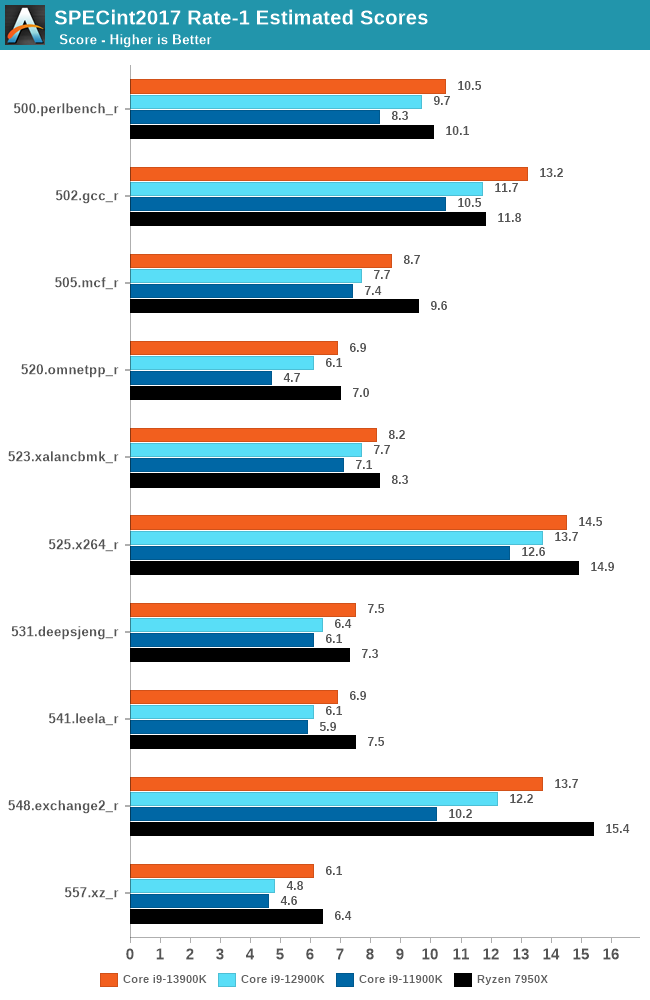
Opening things up with SPECint2017 single-threaded performance, it's clear that Intel has improved ST performance for Raptor Lake on generation-upon-generation basis. Because the Raptor Cove P-cores used here don't deliver significant IPC gains, these performance gains are primarily being driven by the chip's higher frequency. In particular, Intel has made notable progress in improving their v/f curve, which allows Intel to squeeze out more raw frequency.
And this is something Intel's own data backs up, with one of Intel's performance breakdown slides showing that the bulk of the gains are due to frequency, while improved memory speeds and the larger caches only making small contributions.
The ST performance itself in SPECint2017 is marginally better going from Alder Lake to Raptor Lake, but these differences can certainly be explained by the improvements as highlighted above. What's interesting is the performance gap between the Core i9-13900K and the Ryzen 9 7950X isn't as far apart as it was with Alder Lake vs. Ryzen 9 5950X. In 500.perlbench_r, the Raptor Lake chip actually outperforms the Zen 4 variant by just under 4%, while Ryzen 9 7950X is a smidgen over 10% better in the 505.mcf_r test.
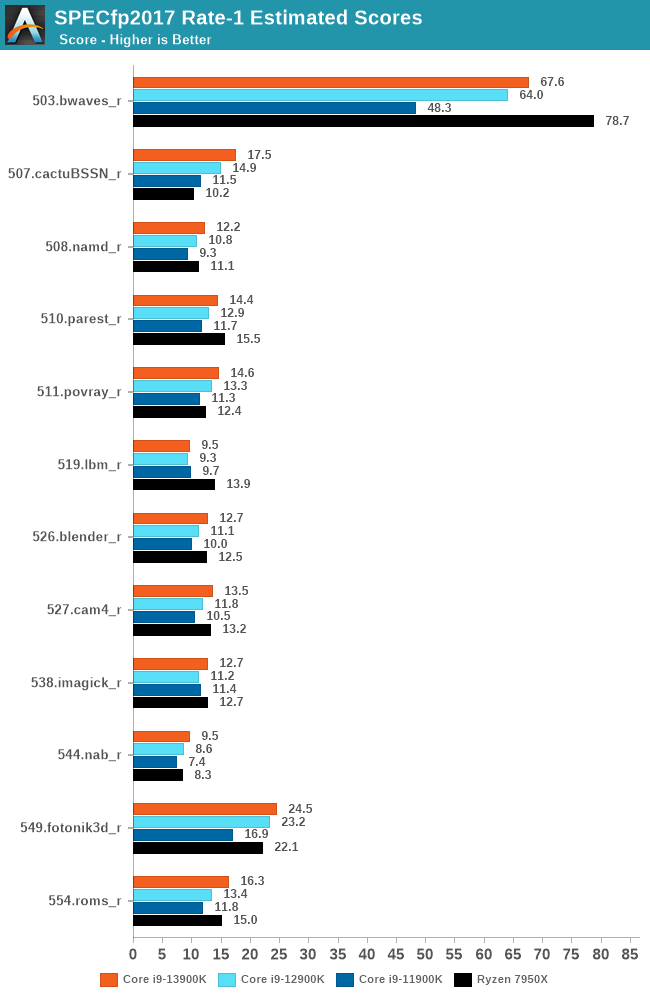
Looking at the second set of SPEC2017 results (fp), the Ryzen 9 7950X is ahead of the Core i9-13900K by 16% in the 503.bwaves_r test, while the Raptor Lake chip is just under 10% better off in the 508.namd_r test. The key points to digest here is that Intel has done well to bridge the gap in single-threaded performance to Ryzen 7000 in most of the tests, and overall, it's a consistent trade-off between which test favors which mixture of architecture, frequency, and most importantly of all, IPC performance.
While we highlighted in our AMD Ryzen 9 7950X processor review, which at the time of publishing was the clear leader in single-core performance, it seems as though Intel's Raptor Lake is biting at the heels of the new Zen 4-core. In some instances, it's actually ahead, but stiff competition from elsewhere is always good as competition creates innovation.
With Raptor Lake being more of a transitional and enhanced core design that Intel's worked with before (Alder Lake), it remains to be seen what the future of 2023 holds for Intel's advancement in IPC and single-threaded performance. Right now, however SPEC paints a picture where it's pretty much neck and neck between Raptor Cove and Zen 4.
SPEC2017 Multi-Threaded Results
Single-threaded performance is only one element in regard to performance on a multi-core processor, and it's time to look at multi-threaded performance in SPEC2017. Although things in the single-threaded SPEC2017 testing showed that both Zen 4 and Raptor Lake were consistently at loggerheads, let's look at data in the Rate-N multi-threaded section.
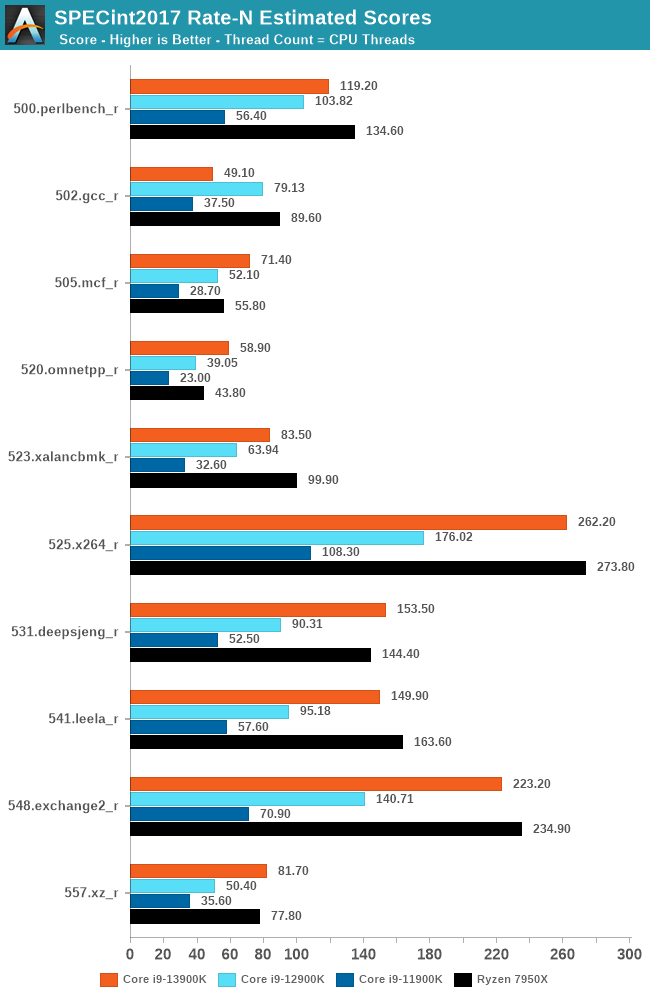
Looking at the data in our first part of SPEC2017 (int) nT testing, we're seeing similar trade-offs between Raptor Lake (13th Gen) and Zen 4 (Ryzen 7000) platforms. While Raptor Lake won in the 500.perlbench_r single-threaded test, Zen 4 has the lead by around 13% in multi-threaded performance, despite the Core i9-13900K having eight more physical cores (albeit efficiency cores).
One stand-out part of our SPECint2017 multi-threaded testing is just how far ahead the Core i9-13900K is ahead of the previous Core i9-12900K in multi-threaded tests. This comes thanks to more cores (2x the E-cores), and higher turbo frequencies. For example, in the 525.x264_r test, the Core i9-13900K is nearly 50% better than the i9-12900K; the only part where Raptor Lake failed to outperform Alder Lake was in the 502.gc_r test.
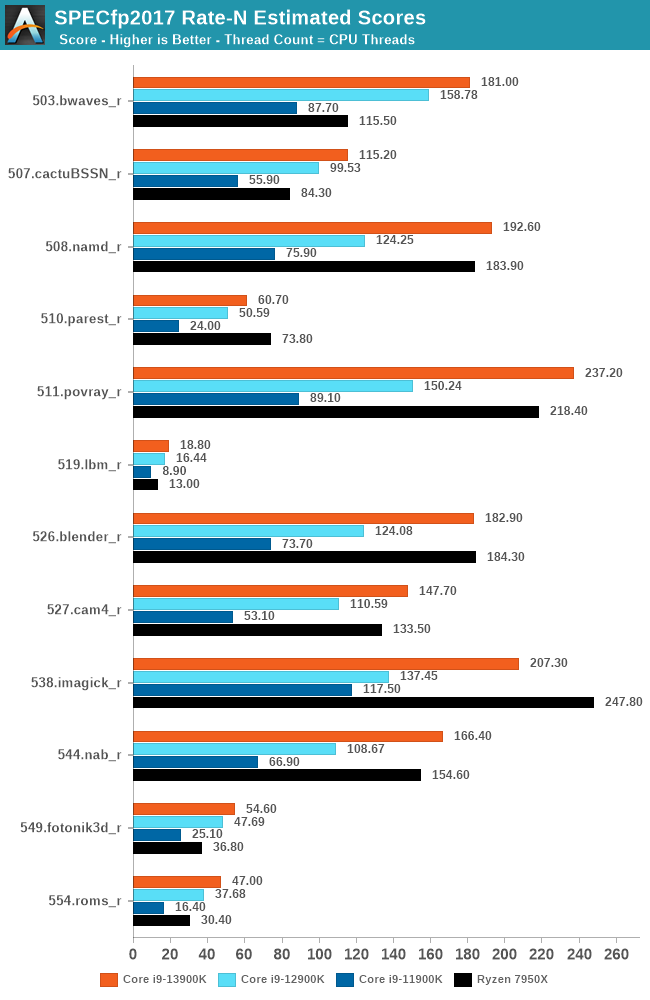
Moving onto the second half of our SPEC2017 multi-threaded results (Floating Point), the Core i9-13900K really does show itself to be a formidable force compared to Zen 4. In the majority of SPECfp2017 tests, the Core i9-13900K is ahead in multi-threaded performance. The improvements in overall performance from Rocket Lake (11th Gen) to Alder Lake were decent, but the improvement from Rocket Lake last year in Q1 2021 to Raptor Lake today – a more useful metric for the usual 2-4 year hardware upgrade cycle – is very impressive indeed.
Summarizing the SPEC2017 multi-threaded results, in some areas Zen 4 is the winner, some areas Raptor Lake (Raptor Cove + Gracemont) is the winner. It is incredibly close in quite a few of the tests, and without sounding negative on the Zen 4 architecture here, but Intel has done a very good job bridging that initial gap to make things competitive against AMD's best.
Update 18/07/23
Following on from our initial results in our SPECint2017 Rate multi-threaded testing of the Core i9-13900K, we wanted to investigate the 502.gcc_r result, which we believed to be an anomaly of sorts. We observed a score of 49.1 on the Core i9-13900K, which, compared to the previous generation Core i9-12900K, is a regression in performance; the result was around 37% lower than the previous generation.
To investigate further, we've re-tested the Core i9-13900K using SPEC2017 Rate to identify any issues and to see if we could further replicate the issue or, at the very least, provide a more up-to-date list of results.
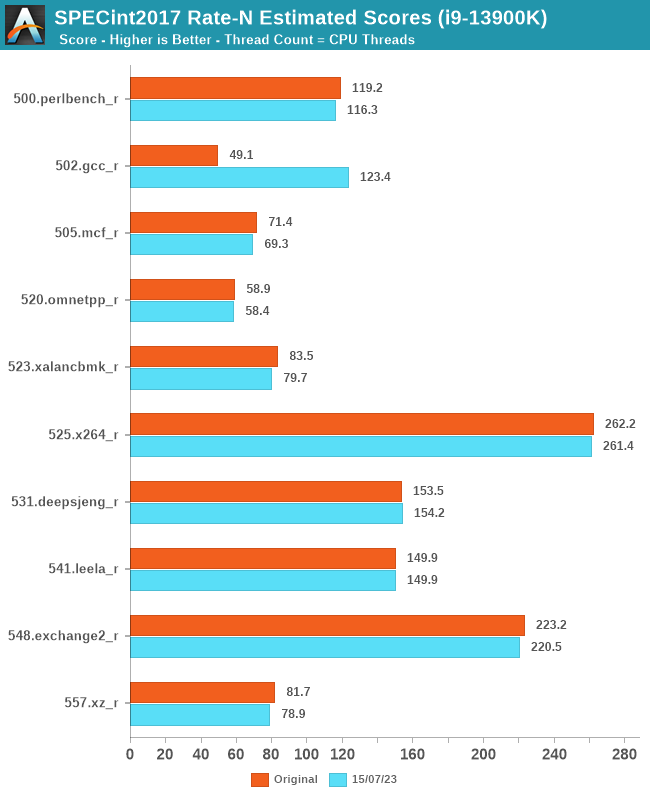
Looking at our updated SPECin2017 results, we are comparing the original Core i9-13900K data to the new data for comparative purposes. Although the results are very similar in many cases, we can see some slight regression in a few results, which could be attributed to various factors, including Windows 11's scheduler, power budget, or just general variance in running.
The biggest highlight of our re-test is the 502.gcc_r result, which seems to be an anomaly for the original run. We've run SPEC2017 numerous times to confirm that the above results are exactly where they should be.
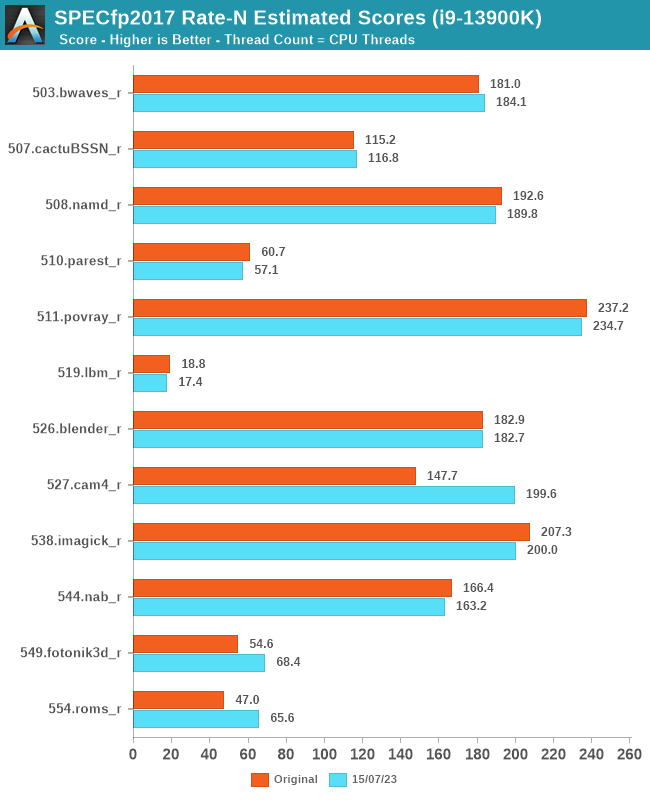
Focusing on our latest results for SPECfp2017 Rate N, we can see a similar story, with very similar results in multi-threaded SPEC2017 performance as with our original testing. In fact, a couple of the results yielded slightly higher results, which could be simply down to scheduler maturity, OS-related improvements including the scheduler, or overall firmware maturity. The results include 527.cam4_r, 549.fotonik3d_r, and 554.roms_r, which show better gains in our latest testing, especially compared to the Core i9-12900K, which this chip replaced in the market.
The biggest takeaway from our re-testing is the updated SPECint2017 Rate-N result for 502.gcc_r, which shows that our original results were nothing more than an anomaly, and we've been unable to replicate the issue.
Update: 07/22/23
We are aware of potential issues with memory capacity, and as such, we are re-running the Core i9-13900K with higher capacity DDR5 memory at JEDEC settings relevant to the platform. We have done a run with 64 GB instead of the regular 32 GB, which with the Core i9-13900K is 2 GB per thread (2 GB x 32 = 64 GB). Looking at preliminary results, we aren't seeing any major variances in these results.
CPU Benchmark Performance: Power And Office
Our previous sets of ‘office’ benchmarks have often been a mix of science and synthetics, so this time we wanted to keep our office section purely on real-world performance. We've also incorporated our power testing into this section too.
The biggest update to our Office-focused tests for 2023 and beyond include UL's Procyon software, which is the successor to PCMark. Procyon benchmarks office performance using Microsoft Office applications, as well as Adobe's Photoshop/Lightroom photo editing software, and Adobe Premier Pro's video editing capabilities. Due to issues with UL Procyon and the video editing test, we haven't been able to properly run these, but once we identify a fix with UL, we will re-test each chip.
We are using DDR5 memory on the Core i9-13900K, the Core i5-13600K, the Ryzen 9 7950X, and Ryzen 5 7600X, as well as Intel's 12th Gen (Alder Lake) processors at the following settings:
- DDR5-5600B CL46 - Intel 13th Gen
- DDR5-5200 CL44 - Ryzen 7000
- DDR5-4800 (B) CL40 - Intel 12th Gen
All other CPUs such as Ryzen 5000 and 3000 were tested at the relevant JEDEC settings as per the processor's individual memory support with DDR4.
Power
The nature of reporting processor power consumption has become, in part, a bit of a nightmare. Historically the peak power consumption of a processor, as purchased, is given by its Thermal Design Power (TDP, or PL1). For many markets, such as embedded processors, that value of TDP still signifies the peak power consumption. For the processors we test at AnandTech, either desktop, notebook, or enterprise, this is not always the case.
Modern high-performance processors implement a feature called Turbo. This allows, usually for a limited time, a processor to go beyond its rated frequency. Exactly how far the processor goes depends on a few factors, such as the Turbo Power Limit (PL2), whether the peak frequency is hard coded, the thermals, and the power delivery. Turbo can sometimes be very aggressive, allowing power values 2.5x above the rated TDP.
AMD and Intel have different definitions for TDP that are, broadly speaking, applied the same. The difference comes from turbo modes, turbo limits, turbo budgets, and how the processors manage that power balance. These topics are 10000-12000 word articles in their own right, and we’ve got a few articles worth reading on the topic.
- Why Intel Processors Draw More Power Than Expected: TDP and Turbo Explained
- Talking TDP, Turbo and Overclocking: An Interview with Intel Fellow Guy Therien
- Reaching for Turbo: Aligning Perception with AMD’s Frequency Metrics
- Intel’s TDP Shenanigans Hurts Everyone
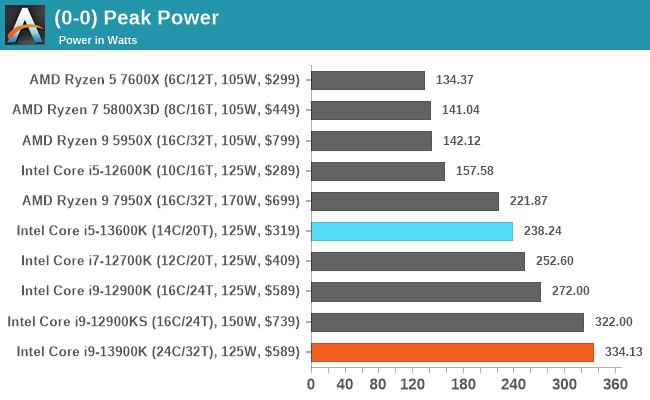
Directly digesting the peak power figures from both the Core i5-13600K and Core i9-13900K processors, the latter drew around 12 W more than the Core i9-12900KS does, and 62 W more than the regular Core i9-12900K. While additional power draw was to be expected due to the very high core clock speeds, let's not forget it is also a 24-core processor, hybrid cores or not.
Even so, the Core i9-13900K drew 32% more power than its 253 W Turbo PL2 limit, but it's very unlikely most users that are gaming or doing general PC stuff will ever see power figures like this. The key to note really with the Core i9-13900K is if it is using this power (125 W TDP to 253 W TDP = 2.02x the power) efficiently for the benefit of performance, then it makes it a less harsh pill to swallow. We would certainly recommend premium cooling with this for maximum performance efficiency.
Looking at the Core i5-13600K, this sits a bit higher than the AMD Ryzen 7950X in terms of peak power consumption, and just below the Core i7-12700K. The Core i5-13600K does draw considerably more power than its predecessor, the Core i5-12600K (157 W versus 238 W), but the increase in both core frequency and double the E-cores, is to be expected.
Looking deeper into the high power consumption of the Core i9-13900K, we can see that it is shooting above Intel's PL2 value considerably more than the previous generation. One potential reason for this is down to motherboard vendors continuing to ignore PL2 limits and optimizing for performance under a thermal limit as opposed to power.
During our testing of the AMD Ryzen 9 7950X, we saw our GIGABYTE X670E Aorus Master AM5 motherboard adhere to AMD’s PPT limit, yet with our MSI MPG Z790 Carbon WIFI, we are overshooting the 253 W PL1 limit by around 40-42% at peak figures. While we don’t believe that Intel is ignoring its own classification and specification of power limits here, we believe that the onus is on motherboard vendors to adhere to these limits. A lot of the time, motherboard manufacturers want to deliver the best possible performance out of the box it can, and while we don’t necessarily believe this is a massive negative, it does paint a picture that the Core i9-13900K has insane power draw at maximum load. A power draw that would otherwise be tempered significantly by adhering to PL2.
As we do some additional testing with the MSI MPG Z790 Carbon WIFI, we'll see if this is a specific problem with this particular motherboard, or if it’s the Z790 platform itself. We’ll also look to test some other LGA1700 models we have available, and we’ll update this analysis with our findings.
Office/Web
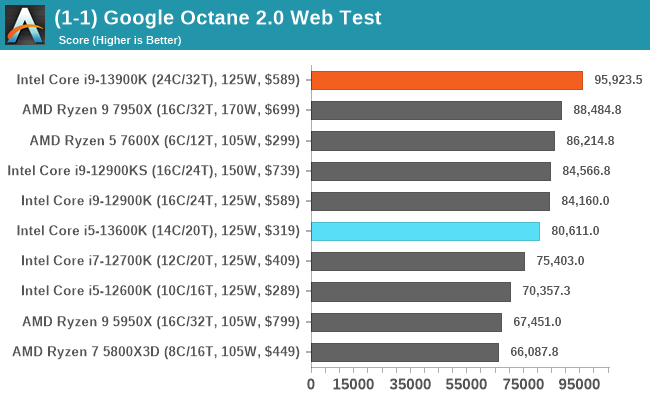
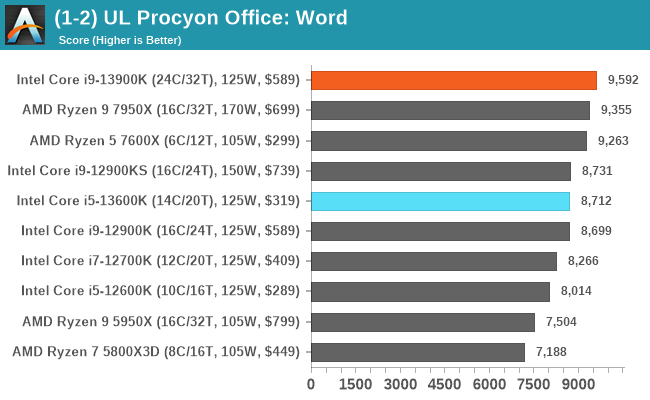
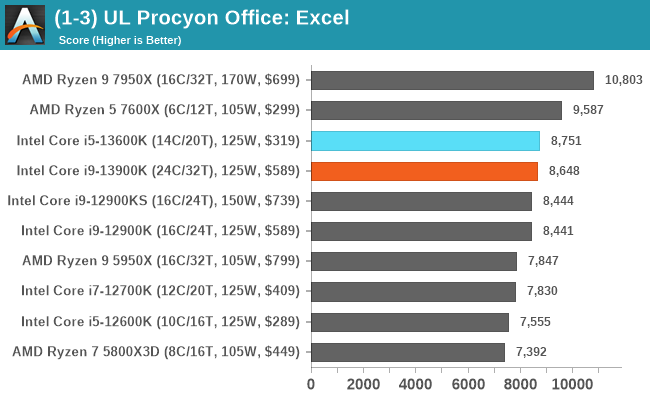
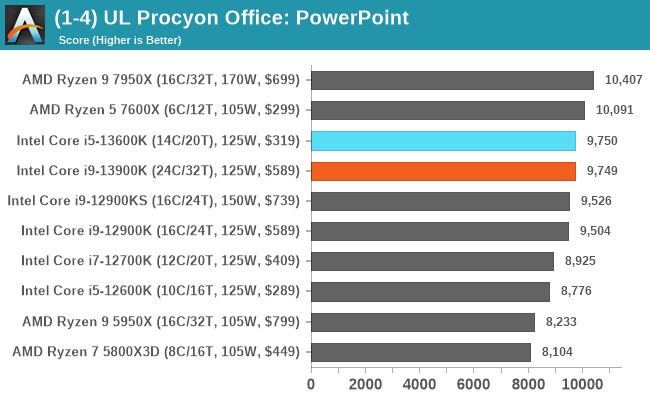
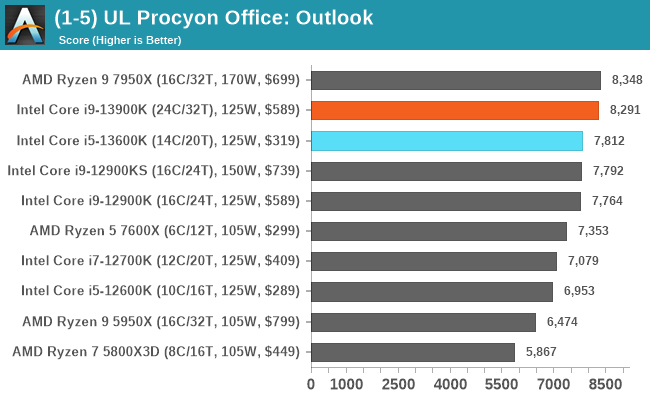
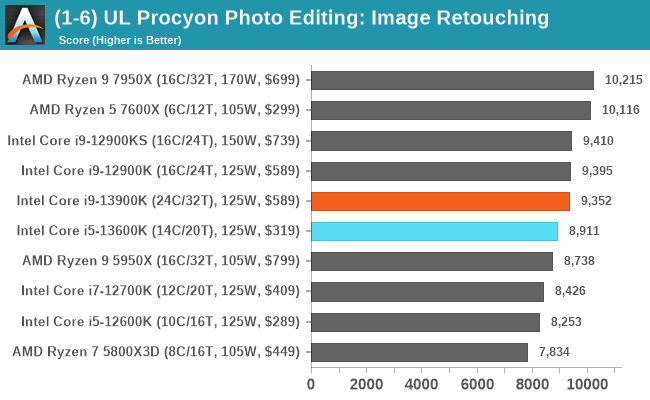
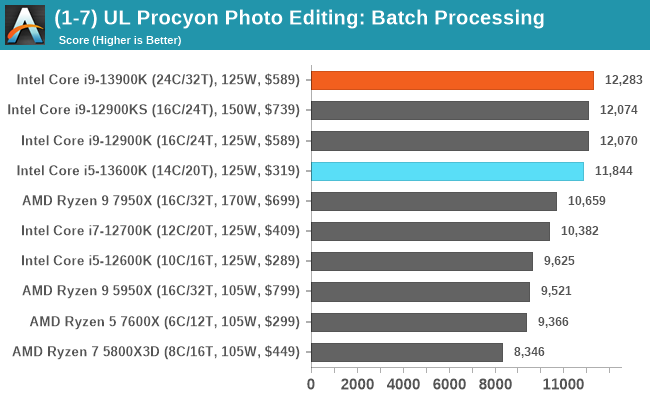
Looking at real-world web and office performance, the Core i9-13900K performs very well, and in a lot of tests, is neck and neck with the Ryzen 9 7950X. This is interesting given the Zen 4 is a new core on a new 5 nm process, and the Intel 13th Gen Core is a refined Intel 7 (10 nm) solution. The Core i5-13600K also performs competitively, and even the previous generation Core i9-12900KS are also in the thick of things.
CPU Benchmark Performance: Science
Our Science section covers all the tests that typically resemble more scientific-based workloads and instruction sets. For our 2023 CPU suite, we've also added SciMark 2.0 which measures numerical kernels and various computational routines found in numeric coding.
We are using DDR5 memory on the Core i9-13900K, the Core i5-13600K, the Ryzen 9 7950X, and Ryzen 5 7600X, as well as Intel's 12th Gen (Alder Lake) processors at the following settings:
- DDR5-5600B CL46 - Intel 13th Gen
- DDR5-5200 CL44 - Ryzen 7000
- DDR5-4800 (B) CL40 - Intel 12th Gen
All other CPUs such as Ryzen 5000 and 3000 were tested at the relevant JEDEC settings as per the processor's individual memory support with DDR4.
Science
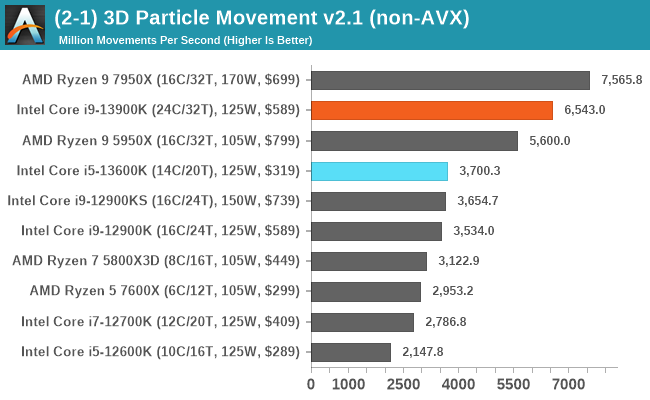
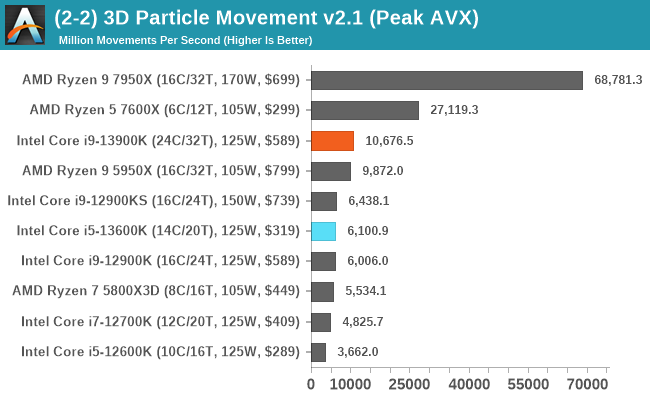
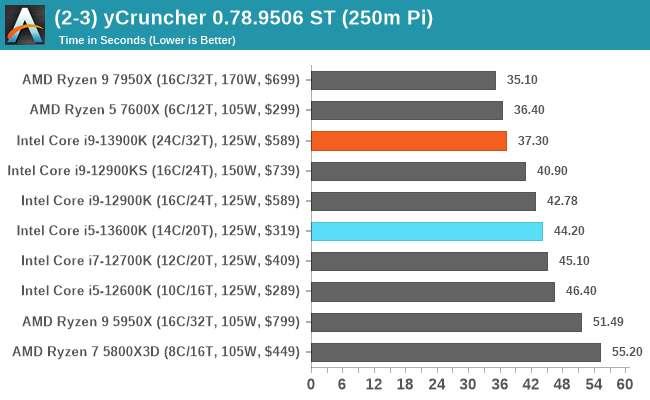
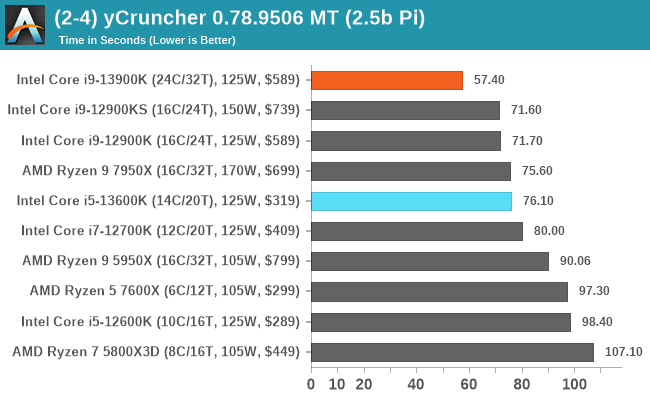
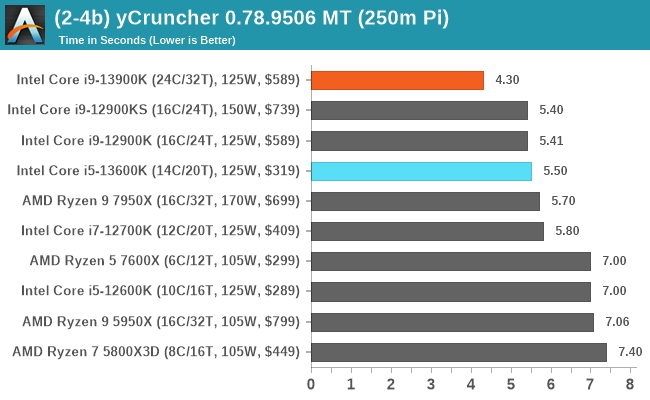
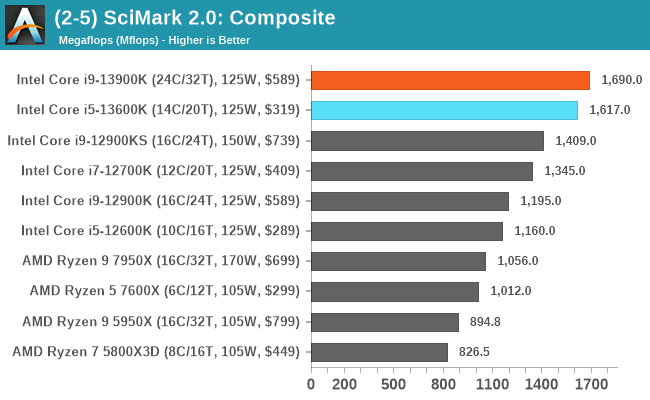
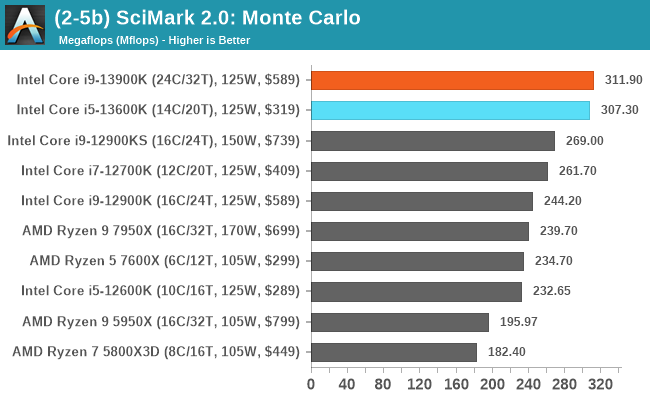
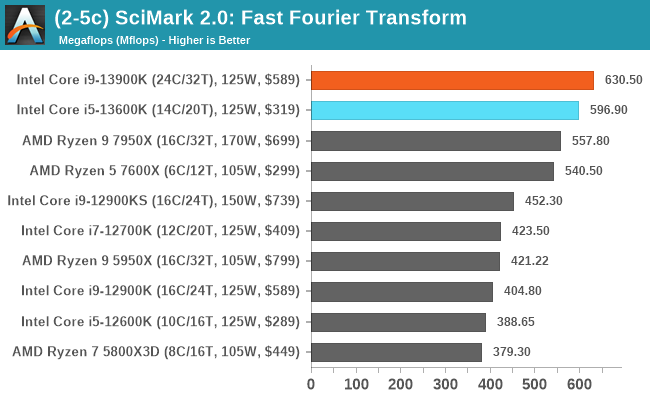
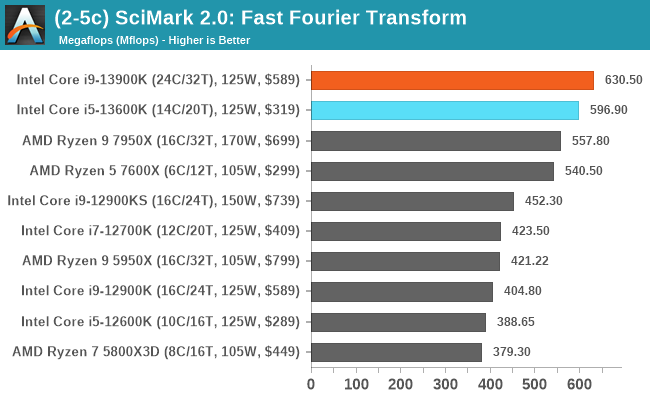
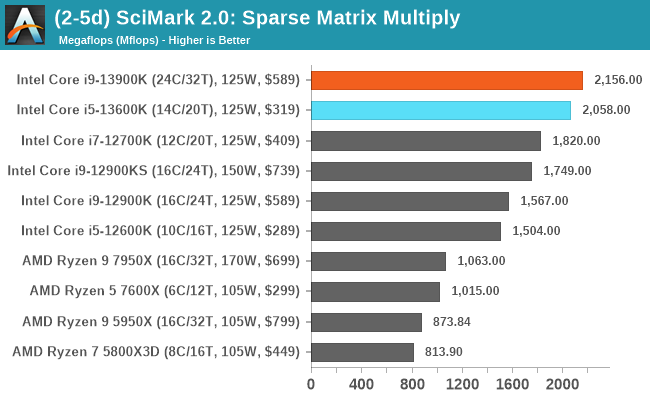
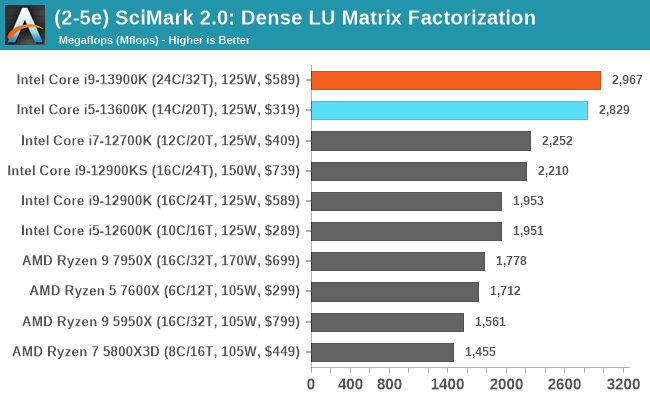
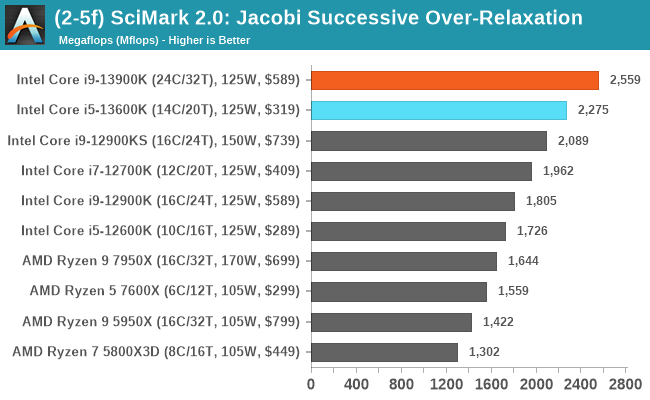
Outside of the 3DPM 2.1 AVX test (only Ryzen 7000 has AVX-512 enabled), the rest of the results are conclusive, the Core i9-13900K is very good as it dominates things in our SciMark 2.0 tests.
It is worth noting that in both 3DPM 2.1 (non-AVX) and in yCruncher, the AMD Ryzen 9 7950X is the clear winner in that battle, but even the Core i5-13600K does well against the previous Intel 12th Generation chips.
CPU Benchmark Performance: Simulation
Simulation and Science have a lot of overlap in the benchmarking world. The benchmarks that fall under Science have a distinct use for the data they output – in our Simulation section, these act more like synthetics but at some level are still trying to simulate a given environment.
In the encrypt/decrypt scenario, how data is transferred and by what mechanism is pertinent to on-the-fly encryption of sensitive data - a process by which more modern devices are leaning to for software security.
We are using DDR5 memory on the Core i9-13900K, the Core i5-13600K, the Ryzen 9 7950X, and Ryzen 5 7600X, as well as Intel's 12th Gen (Alder Lake) processors at the following settings:
- DDR5-5600B CL46 - Intel 13th Gen
- DDR5-5200 CL44 - Ryzen 7000
- DDR5-4800 (B) CL40 - Intel 12th Gen
All other CPUs such as Ryzen 5000 and 3000 were tested at the relevant JEDEC settings as per the processor's individual memory support with DDR4.
Simulation
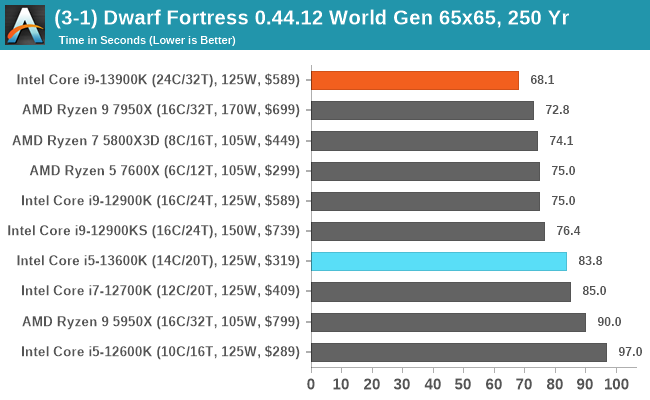
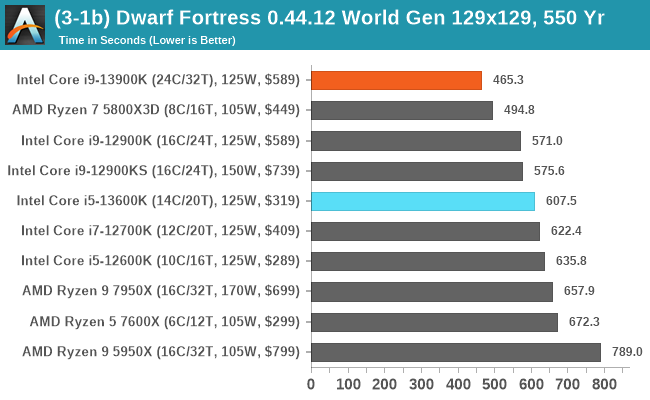
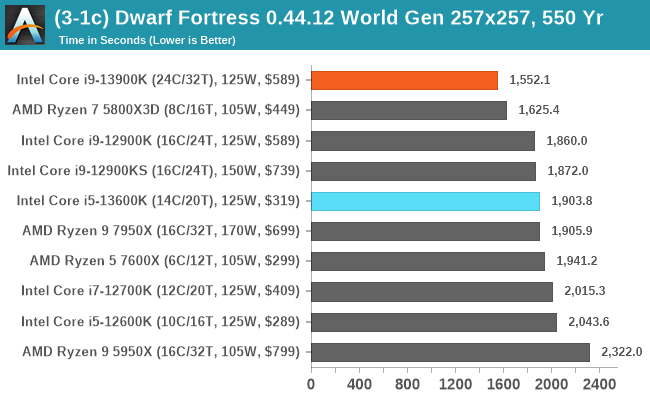
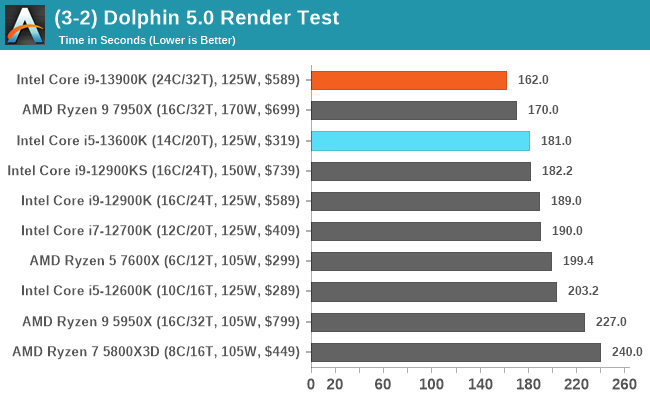
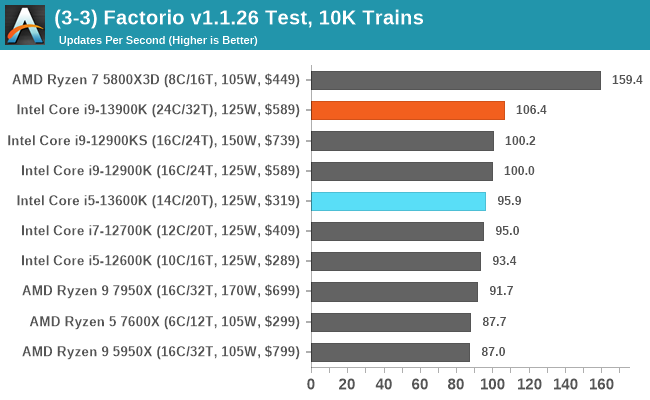
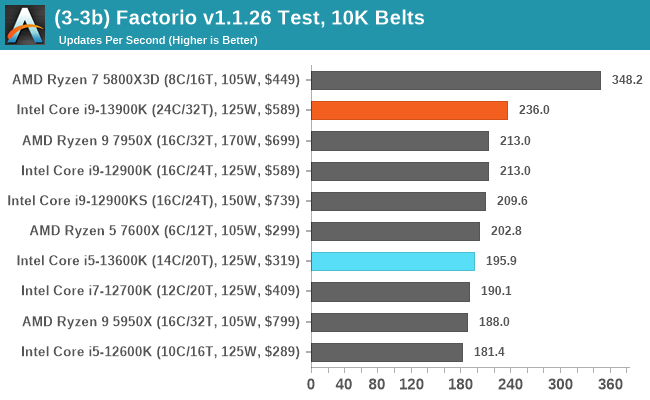
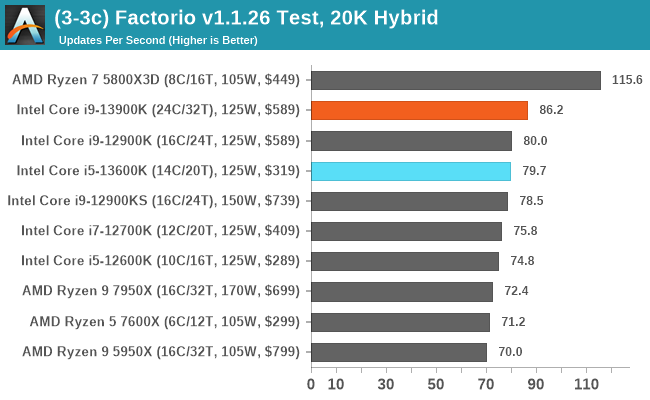
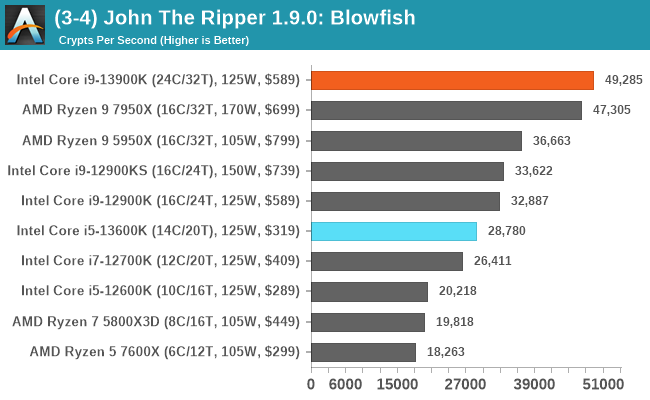
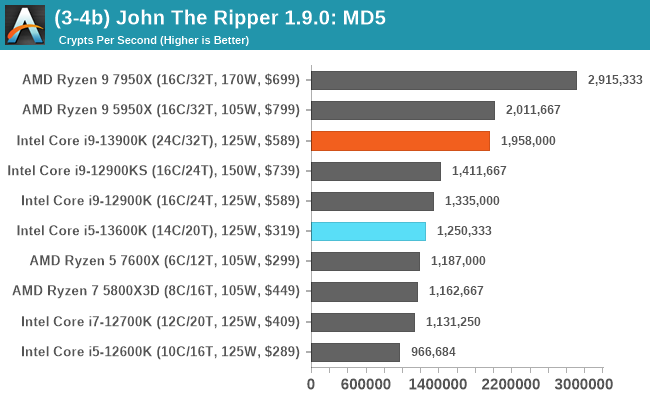
Outside of the AMD Ryzen 7 5800X3D's dominance in our Factorio testing, the rest of the results paint an interesting picture; the Core i9-13900K excels in simulations. Whether that's the addition of eight more efficiency cores over the Core i9-12900K, or that it's also partly due to increased core clock speeds, if it works, it works. The AMD Ryzen 9 7950X is also a solid contender, however, and it tears the competition a new one in our new John the Ripper MD5 test.
CPU Benchmark Performance: Rendering And Encoding
Rendering tests, compared to others, are often a little more simple to digest and automate. All the tests put out some sort of score or time, usually in an obtainable way that makes it fairly easy to extract. These tests are some of the most strenuous in our list, due to the highly threaded nature of rendering and ray-tracing, and can draw a lot of power.
If a system is not properly configured to deal with the thermal requirements of the processor, the rendering benchmarks are where it would show most easily as the frequency drops over a sustained period of time. Most benchmarks in this case are re-run several times, and the key to this is having an appropriate idle/wait time between benchmarks to allow for temperatures to normalize from the last test.
One of the interesting elements of modern processors is encoding performance. This covers two main areas: encryption/decryption for secure data transfer, and video transcoding from one video format to another.
In the encrypt/decrypt scenario, how data is transferred and by what mechanism is pertinent to on-the-fly encryption of sensitive data - a process by which more modern devices are leaning to for software security.
We are using DDR5 memory on the Core i9-13900K, the Core i5-13600K, the Ryzen 9 7950X, and Ryzen 5 7600X, as well as Intel's 12th Gen (Alder Lake) processors at the following settings:
- DDR5-5600B CL46 - Intel 13th Gen
- DDR5-5200 CL44 - Ryzen 7000
- DDR5-4800 (B) CL40 - Intel 12th Gen
All other CPUs such as Ryzen 5000 and 3000 were tested at the relevant JEDEC settings as per the processor's individual memory support with DDR4.
Rendering
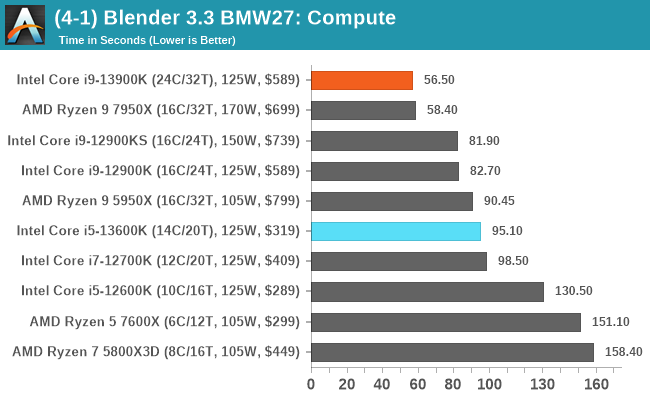
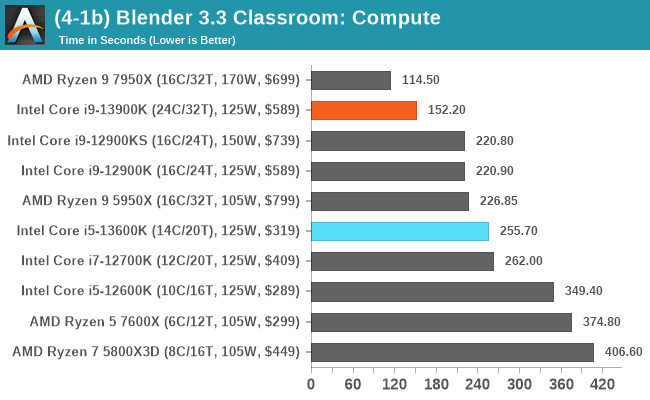
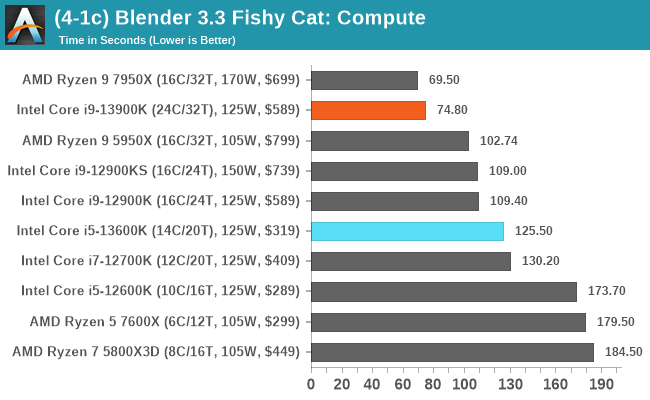
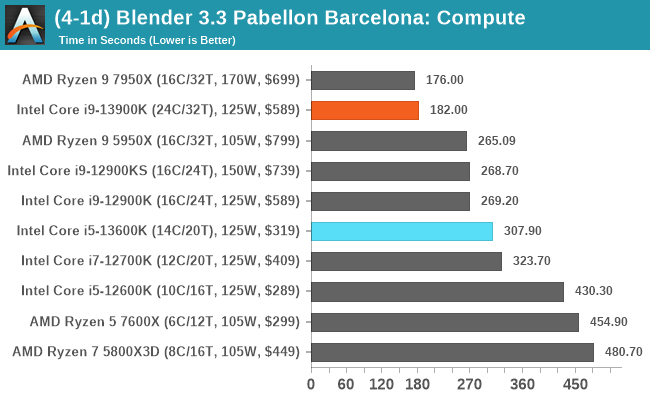
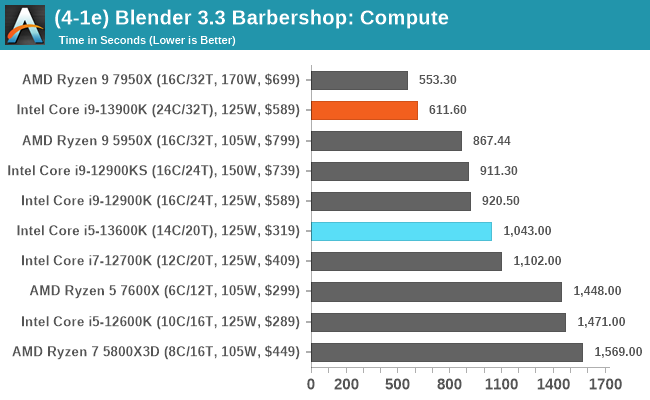
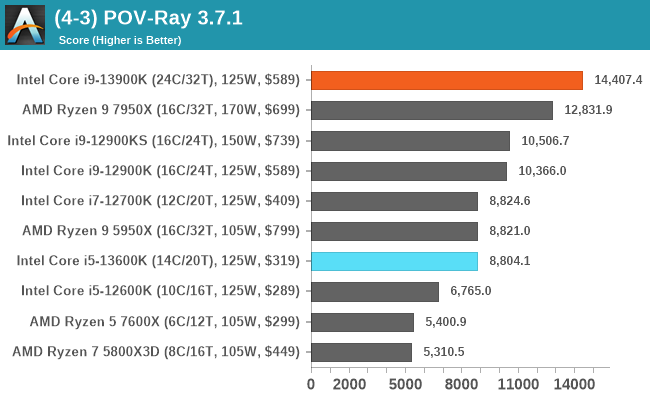
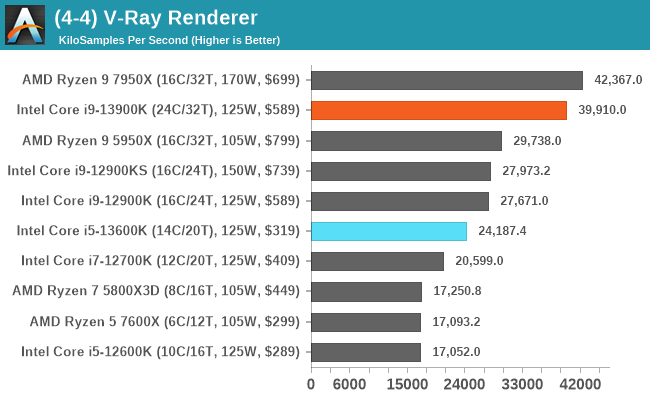
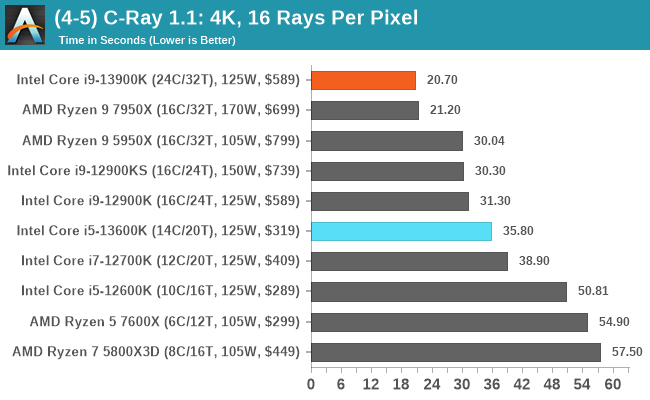
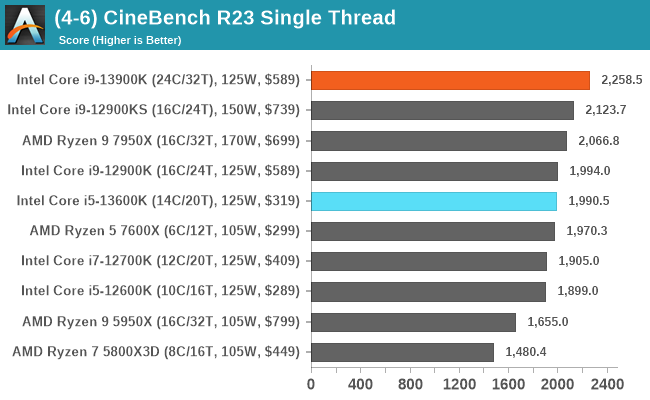
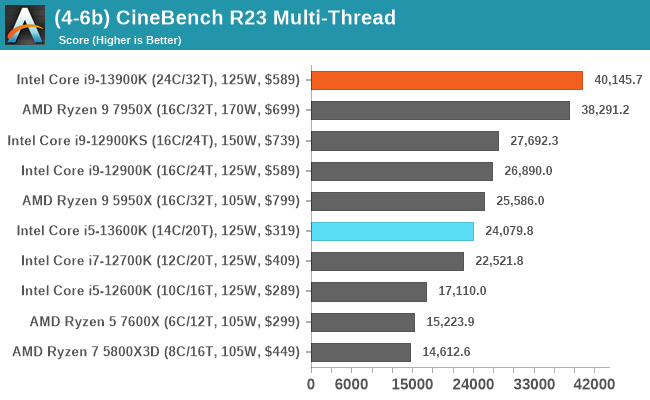
Identifying what core comes where in our rendering tests, both the Core i9-13900K and Ryzen 9 7950X sit comfortably at the top of the tree. Depending on the test, it’s a consistent battle for rendering supremacy. Where things aren’t as close are in our POV-Ray and V-Ray tests, where the Core i9-13900K has a distinct advantage; likely down to having eight more logical cores than the 7950X.
Encoding
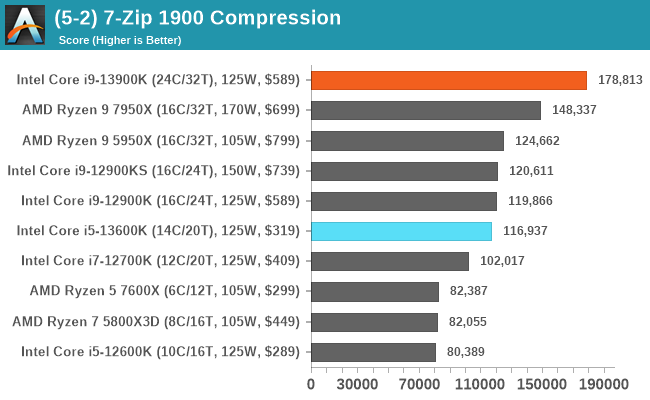
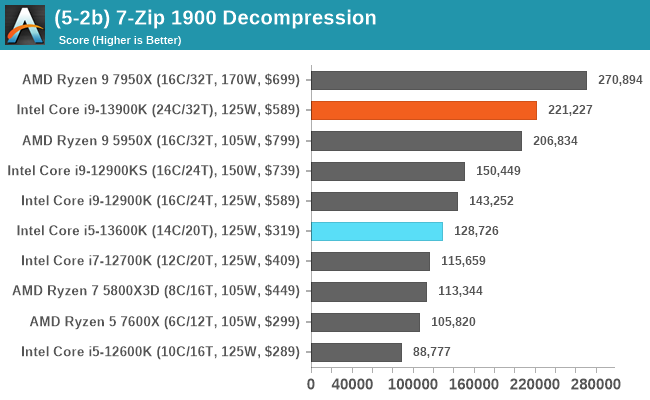
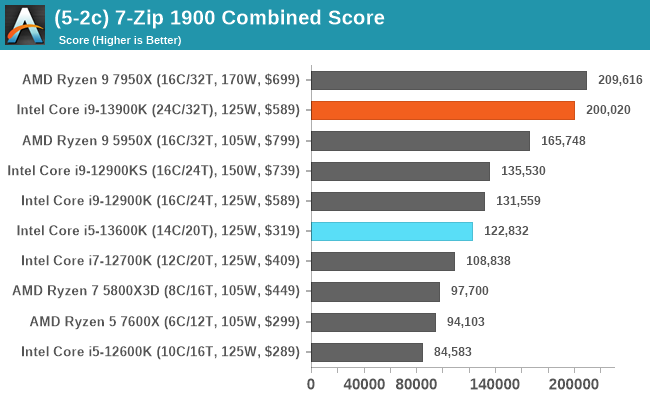
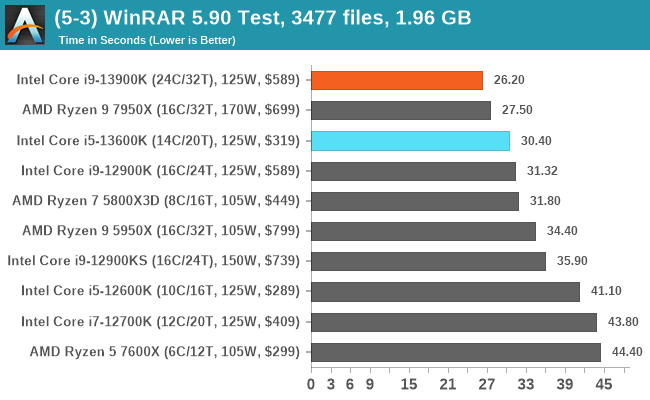
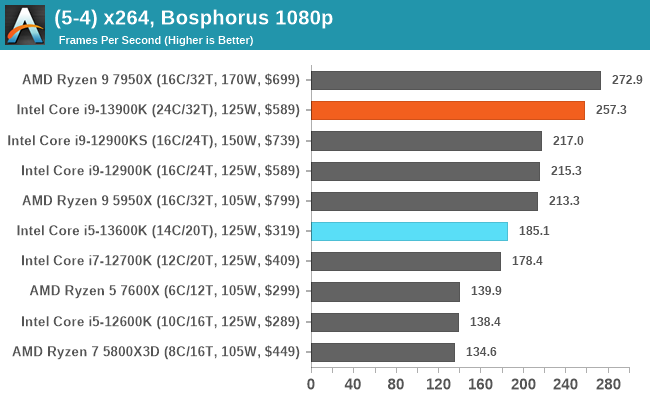
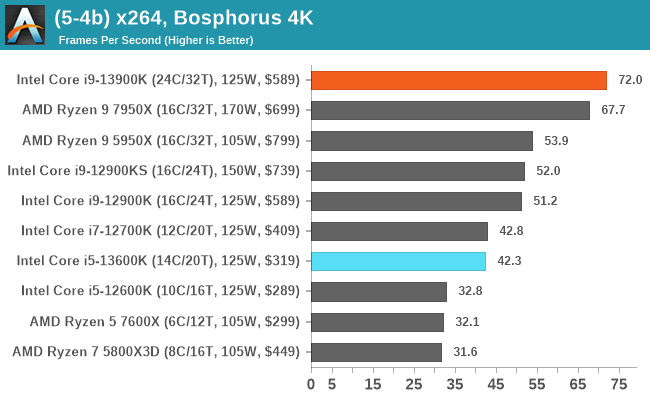
In our encoding tests, interestingly the Core i9-13900K looks to have the advantage in compressing files with 7-Zip. It’s a little different for AMD as the Ryzen 9 7950X decompresses the data better, with the overall combined advantage going to AMD in this particular test. In our updated x264 benchmark, Intel takes the lead in 4K encoding, while AMD has the lead in 1080p encoding; both are equally viable options, however.
CPU Benchmark Performance: Legacy Tests
In order to gather data to compare with older benchmarks, we are still keeping a number of tests under our ‘legacy’ section. This includes all the former major versions of CineBench (R15, R11.5, R10) as well as Geekbench 4 and 5. We won’t be transferring the data over from the old testing into Bench, otherwise, it would be populated with 200 CPUs with only one data point, so it will fill up as we test more CPUs like the others.
We are using DDR5 memory on the Core i9-13900K, the Core i5-13600K, the Ryzen 9 7950X, and Ryzen 5 7600X, as well as Intel's 12th Gen (Alder Lake) processors at the following settings:
- DDR5-5600B CL46 - Intel 13th Gen
- DDR5-5200 CL44 - Ryzen 7000
- DDR5-4800 (B) CL40 - Intel 12th Gen
All other CPUs such as Ryzen 5000 and 3000 were tested at the relevant JEDEC settings as per the processor's individual memory support with DDR4.
Legacy
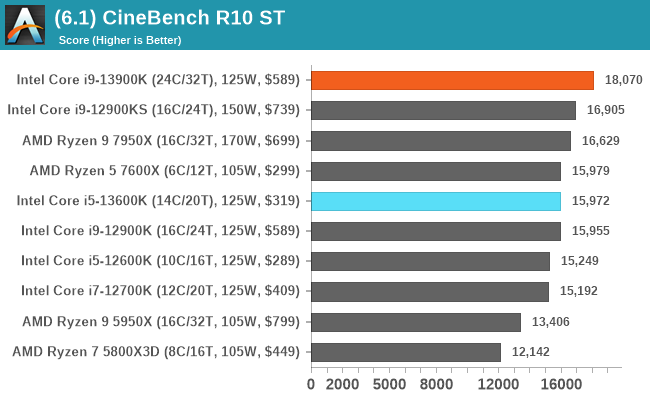
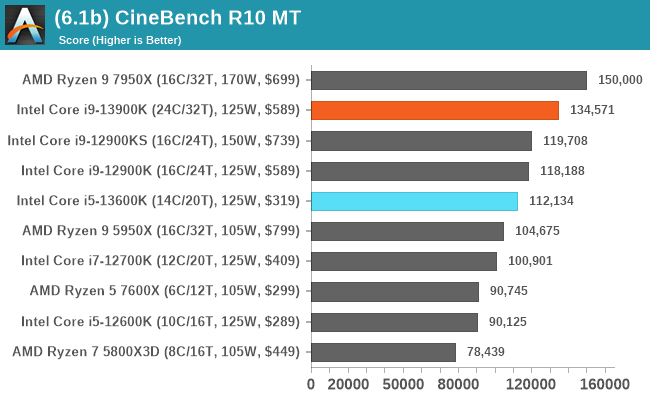
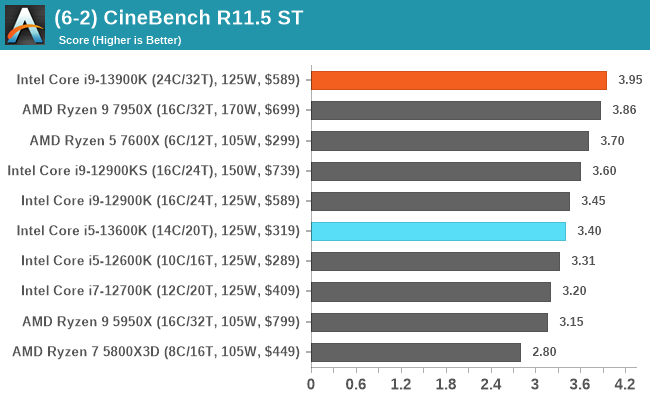
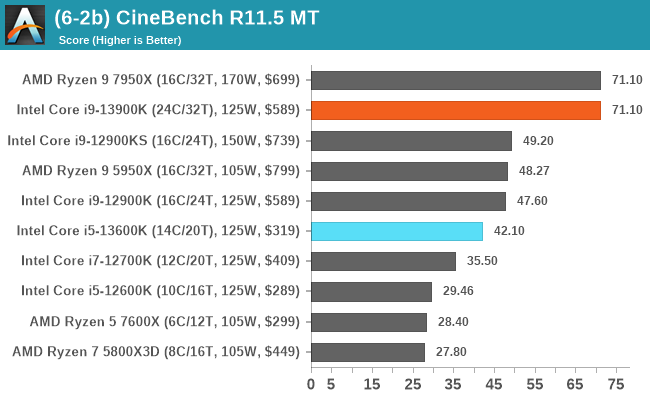
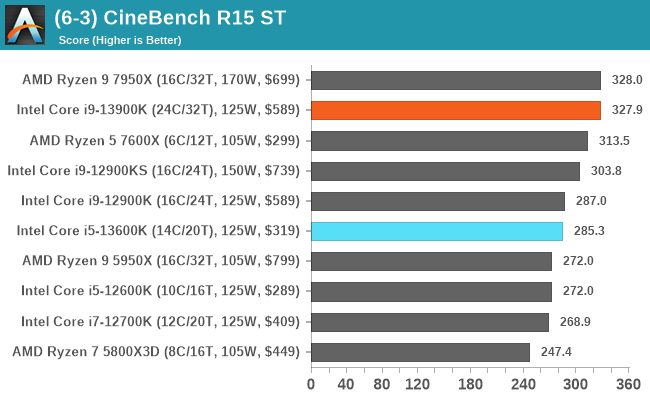
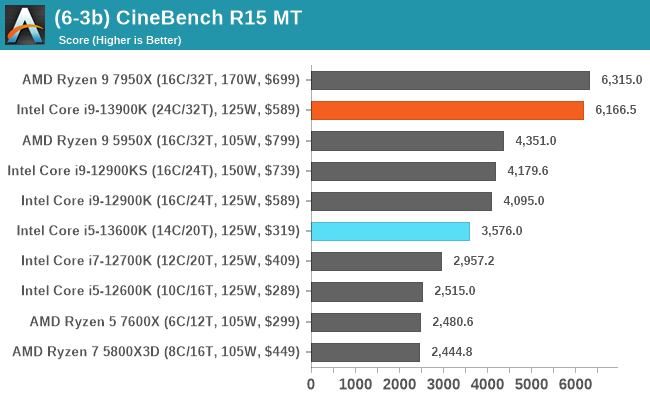
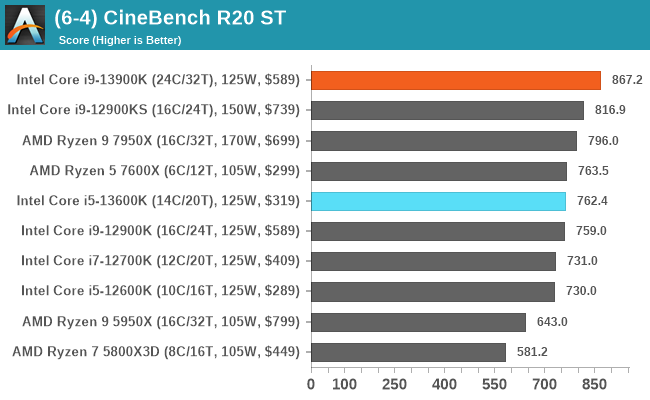
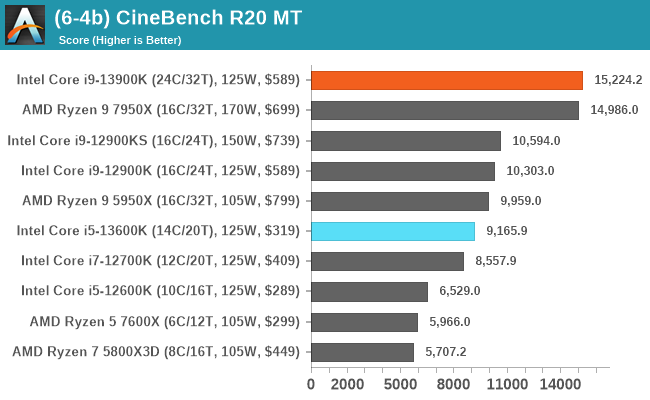
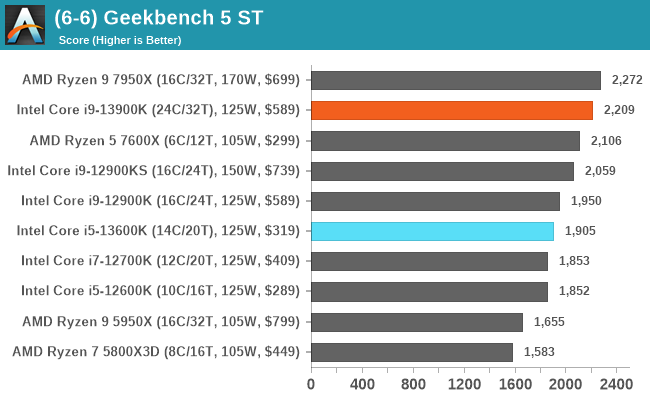
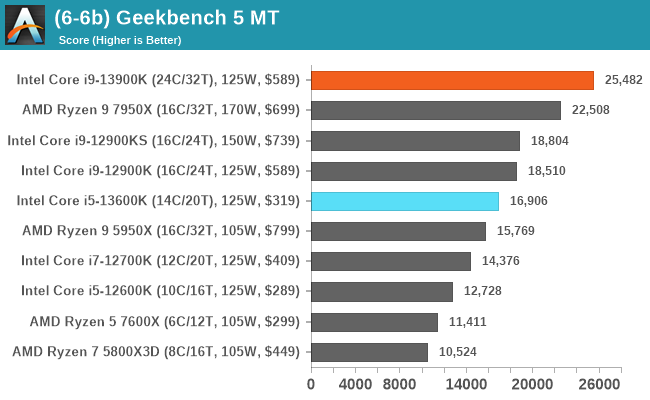
In our older string of tests which are widely outdated, or they don't fit into a specific category, the Core i9-13900K takes the crown in some, competes for neck and neck with the Ryzen 9 7950X in others, or it goes the other way. In the single-threaded tests, there's some variance, but not much in the top end where things look to be very close.
Gaming Performance: iGPU
Despite updating the main bulk of our CPU test suite for 2023 and beyond, we've not had a chance to test every integrated graphics chip in our stack of CPUs. As a result of this, we've included limited results for our iGPU-based gaming tests, although it is more than enough to get to grips with improvements in Raptor Lake performance.
As a reminder, We are using DDR5 memory on the Core i9-13900K, the Core i5-13600K as well as Intel's 12th Gen (Alder Lake) processors at the following settings:
- DDR5-5600B CL46 - Intel 13th Gen
- DDR5-4800 (B) CL40 - Intel 12th Gen
All other CPUs such as Ryzen 5000 and 3000 APUs were tested at the relevant JEDEC settings as per the processor's individual memory support with DDR4.
Final Fantasy 14
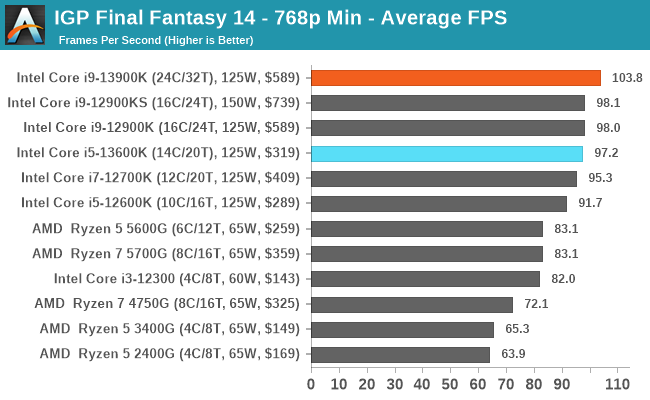
World of Tanks
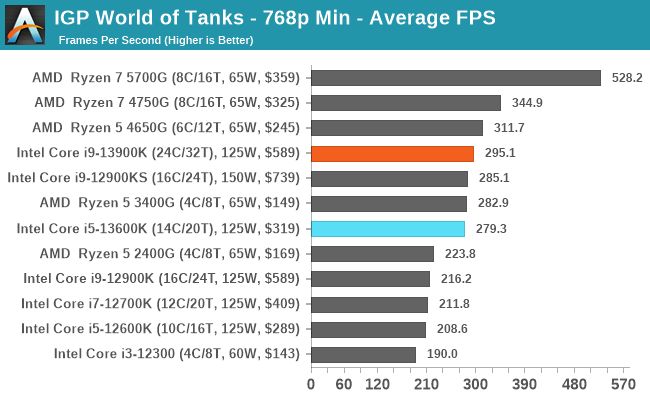
Borderlands 3
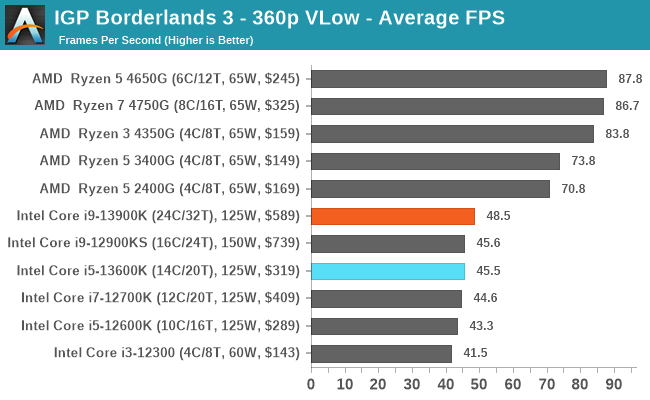
Far Cry 5
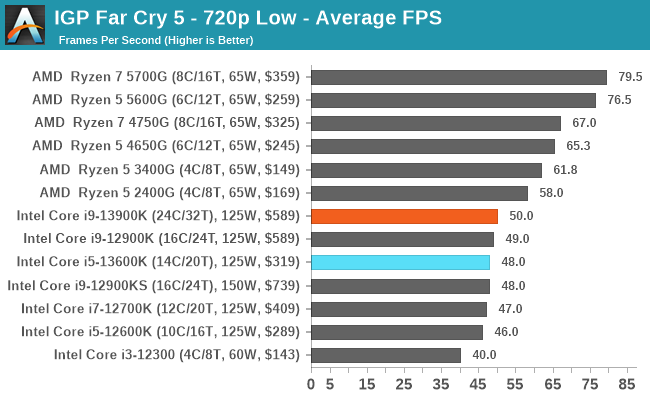
Grand Theft Auto V
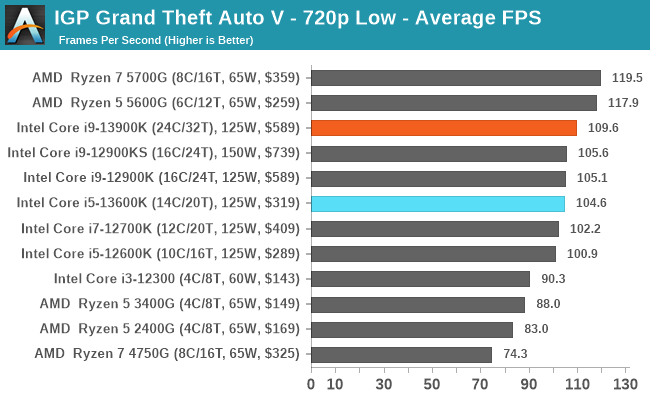
Strange Brigade (DirectX 12)
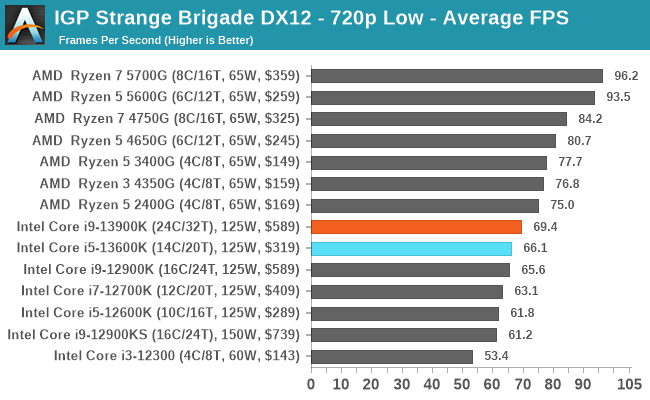
For both 13th and 12th Gen Core series processors, Intel is using the Xe-LP based 770 HD graphics processor. This means the overall integrated graphics performance between the two is almost identical.
In our integrated (iGPU) graphics testing, the power of Intel's Raptor Cove cores combined with more E-cores does show a distinct, but negligable advantage when using Intel's 770 HD graphics. This advantage is clear in Final Fantasy 14 where more cores and more CPU power are advantageous for performance.
Looking at the iGPU performance of both the Core i9-13900K and Core i5-13600K in our other tests, the Core i9 performs best out of Intel's chips, but in games where graphical power is required, the AMD 5000 series APUs do come out best. The Core i5-13600K also performs marginally worse than the Intel Core i9 12th Gen series, but this is to be expected.
Gaming Performance: 720p And Lower
The reason we test games in CPU reviews at lower resolutions such as 720p and below is simple; titles are more likely to be CPU bound than they are GPU bound at lower resolutions. This means there are more frames for the processor to process as opposed to the graphics card doing the majority of the heavy lifting.
There are some variances where some games will still use graphical power, but not as much CPU grunt at these smaller resolutions, and this is where we can show where CPU limitations lie in terms of gaming.
We are using DDR5 memory on the Core i9-13900K, the Core i5-13600K, the Ryzen 9 7950X, and Ryzen 5 7600X, as well as Intel's 12th Gen (Alder Lake) processors at the following settings:
- DDR5-5600B CL46 - Intel 13th Gen
- DDR5-5200 CL44 - Ryzen 7000
- DDR5-4800 (B) CL40 - Intel 12th Gen
All other CPUs such as Ryzen 5000 and 3000 were tested at the relevant JEDEC settings as per the processor's individual memory support with DDR4.
Civilization VI
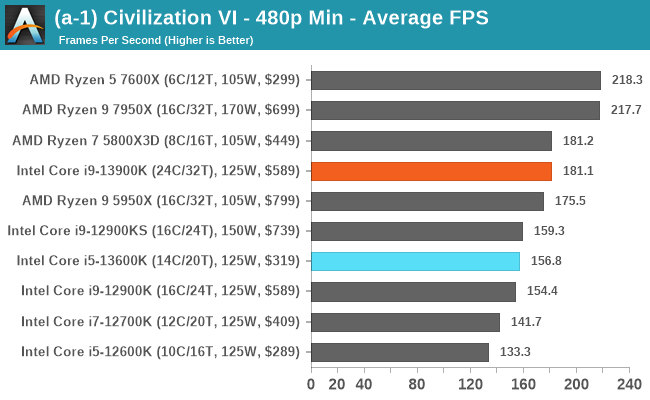
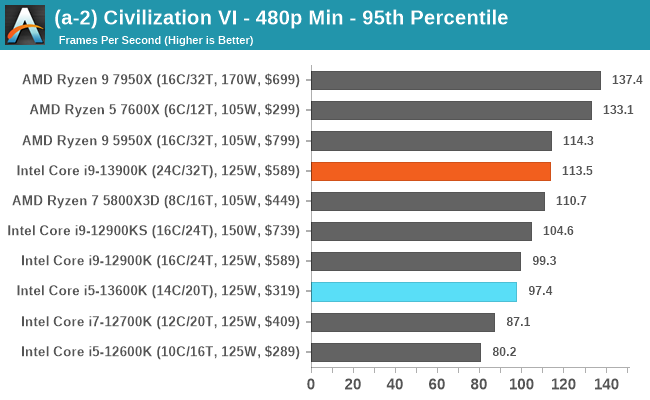
World of Tanks
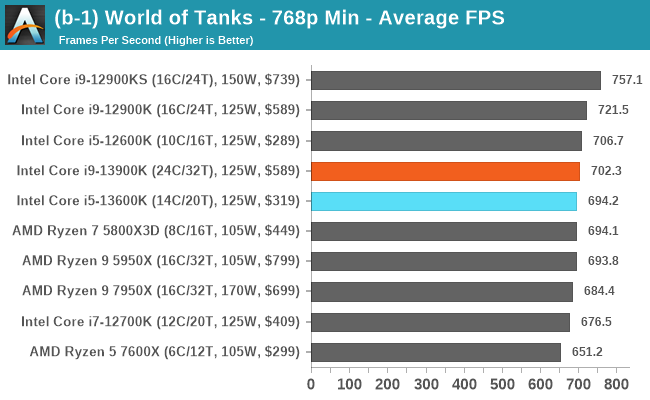
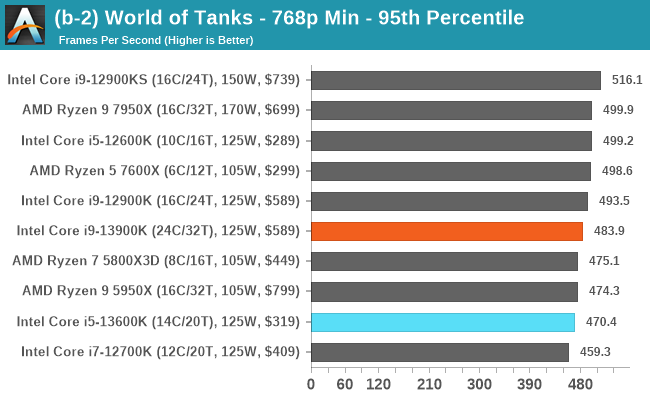
Borderlands 3
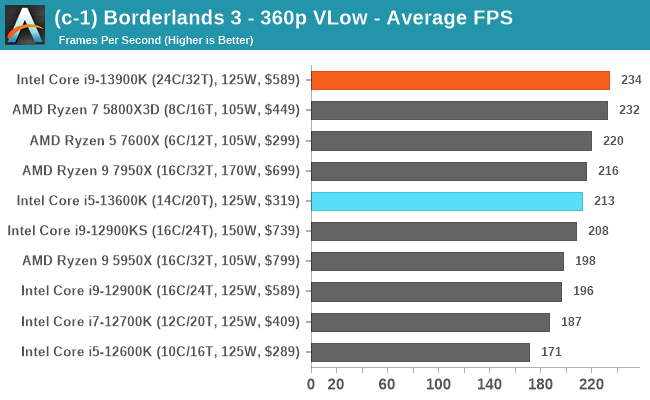
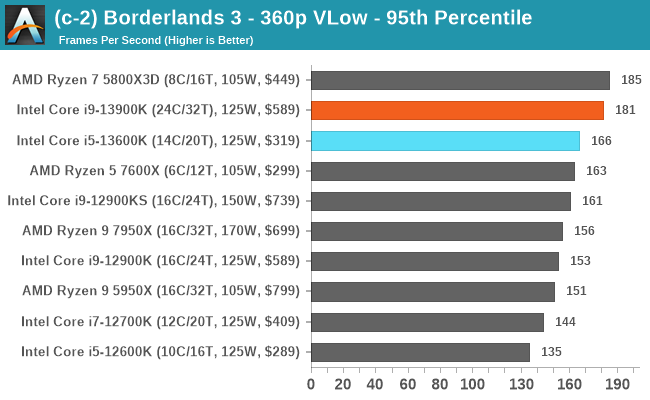
Grand Theft Auto V
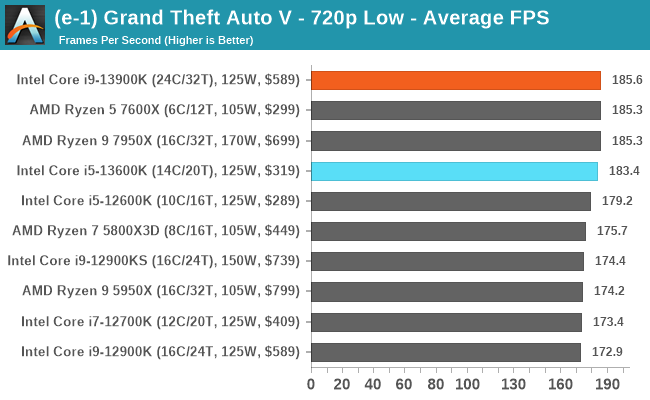
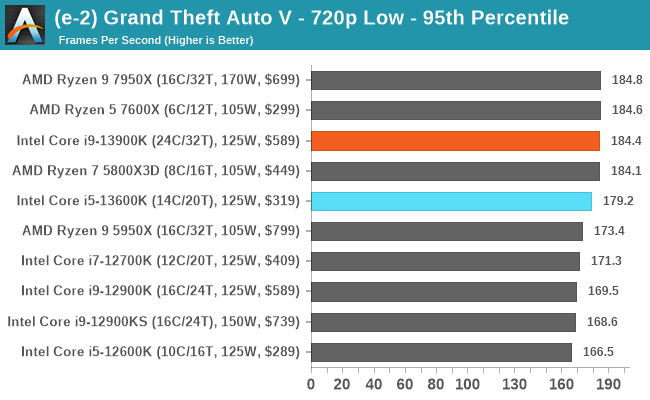
Red Dead Redemption 2
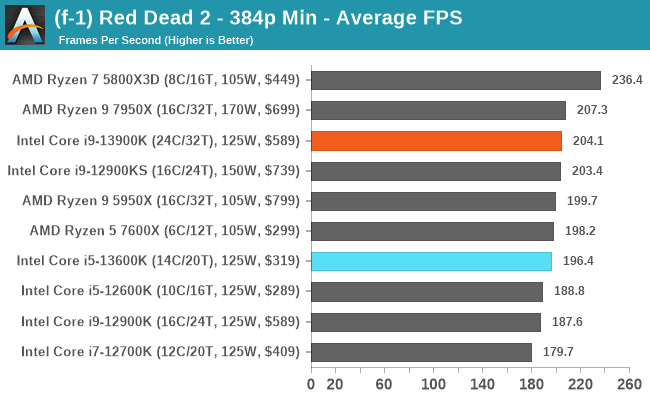
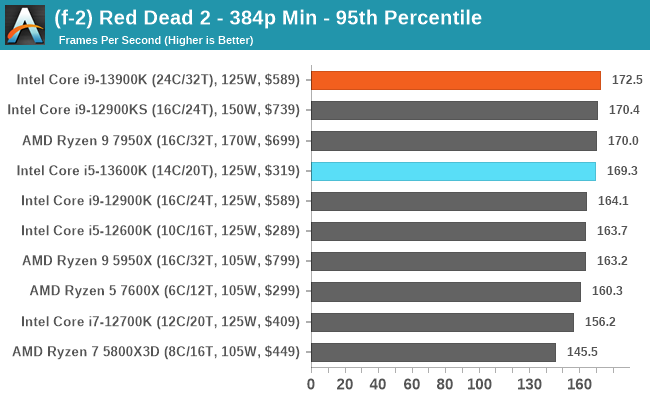
F1 2022
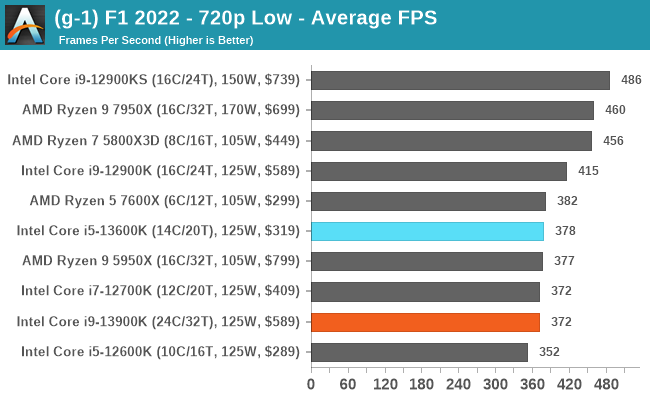
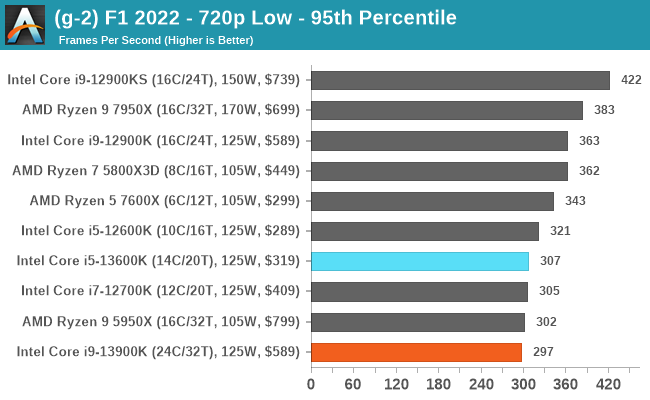
Hitman 3
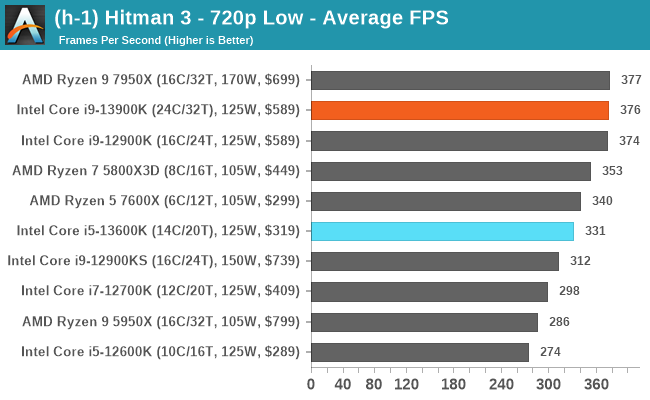
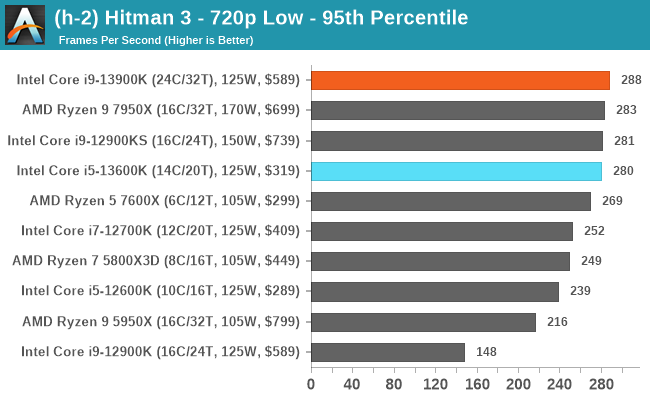
Total War: Warhammer 3
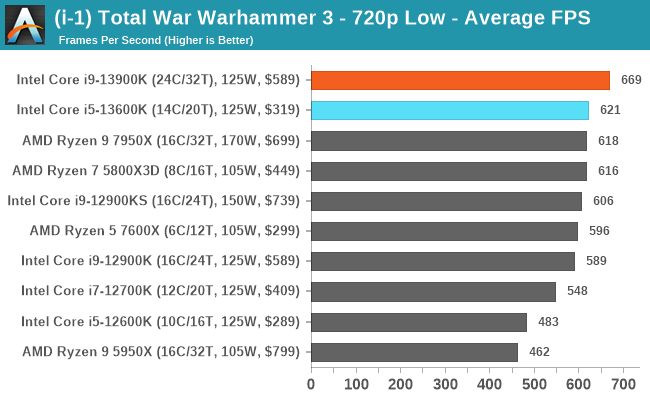
Cyberpunk 2077
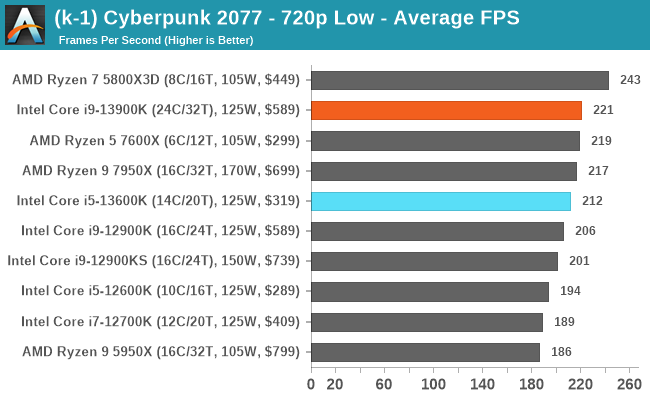
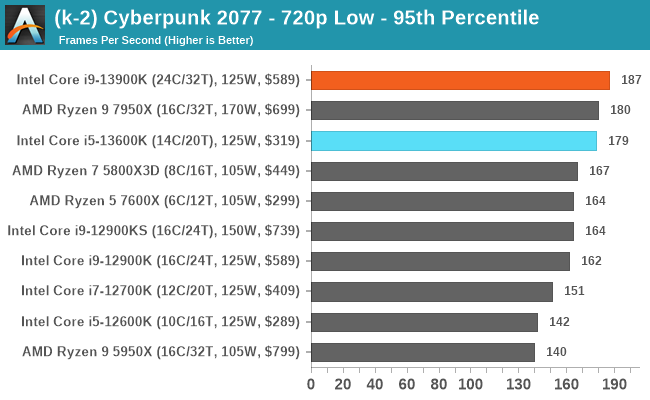
Digesting our results at 720p (and lower) resolutions, we can see that things are quite competitive at the top end, especially with the Core i9-13900K and the Core i9-12900KS across most of the games. Some of the games from our testing look to benefit from a different variable, whether that is core count, quality of cores versus core count and frequency; L3 cache size, or a mixture of all three.
In World of Tanks, the majority of the field of processors on test look to be within a certain margin depending on frequency, IPC, and core count. The Ryzen 9 7950X does well here, although the latest Raptor Lake chips seem to be hovering around the levels of performance as the previous 12th Gen Core chips. In Civ VI, the latest AMD Ryzen 7000 and their Zen 4 cores dominate the field, while the 5800X3D and R9 5950X are also competitive. Behind these come the Intel chips with the Core i9-13900K performing the best of those.
Overall, it's a bit of a mixed bag at 720/480p in terms of performance. There are cases where Raptor Lake performs well, but equally, the same can be said for the Ryzen 7000 chips. But ultimately, none of the top chips here have a 95th percentile frame rate lower than 170fps in any action game, while the more unique Civlization 6 never drops 114fps. Which is to say that these high-end CPUs aren't likely to be a gaming performance bottleneck any time soon – getting a GPU that can keep up at higher resolutions is going to be the harder task.
Gaming Performance: 1080p
Moving along, here's a look at a more balanced gaming scenario, running games at 1080p with maximum image quality.
Civilization VI
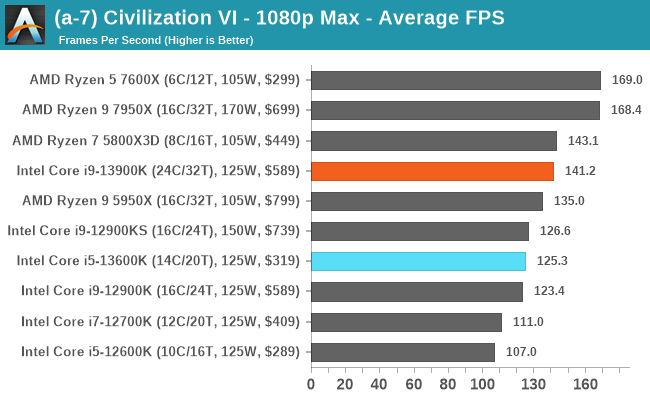
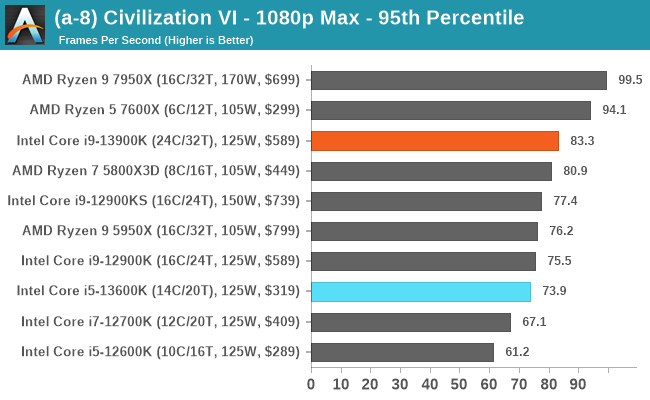
World of Tanks
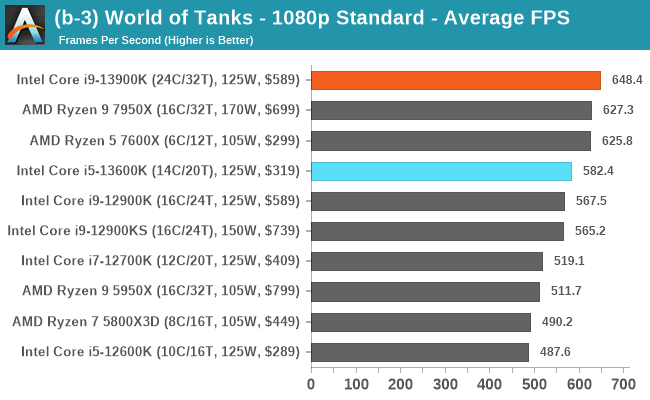
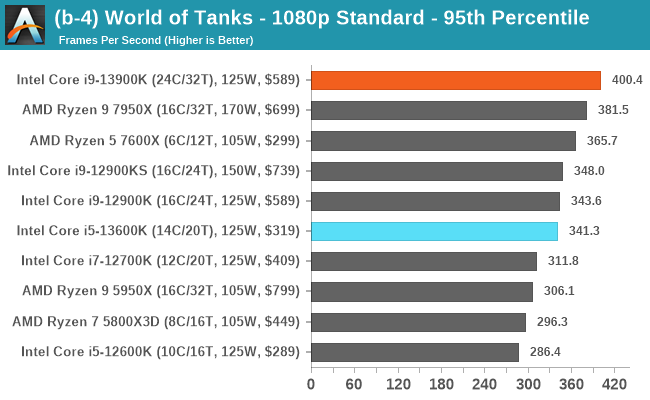
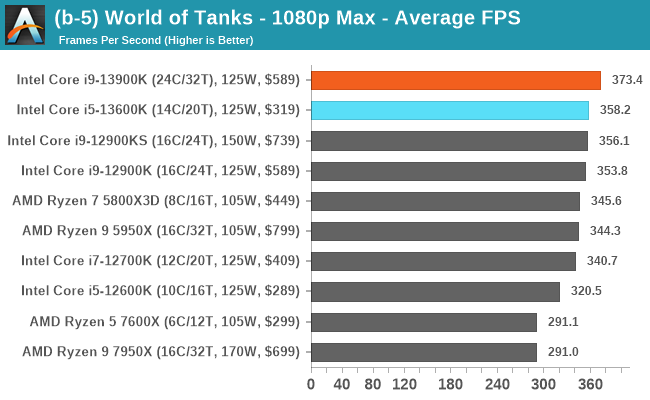
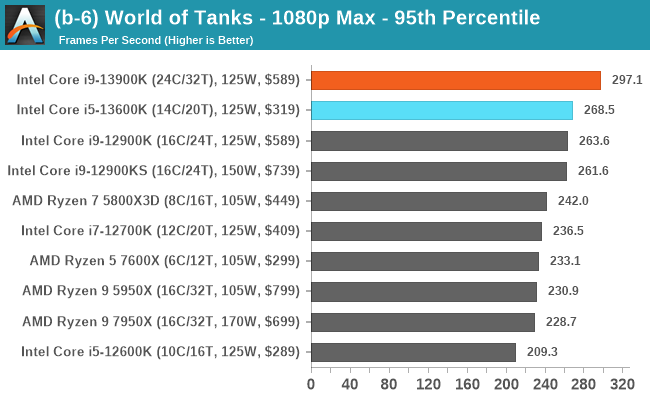
Borderlands 3
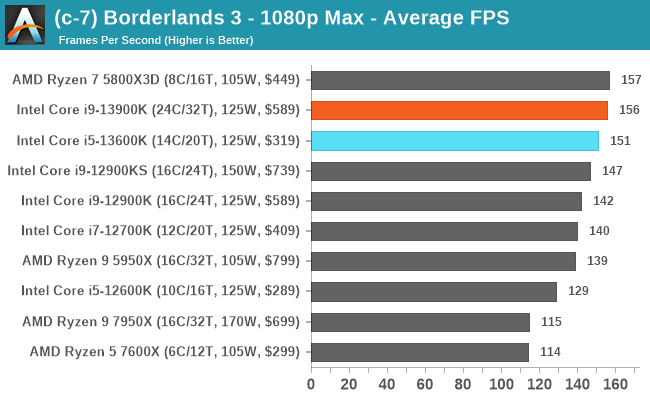
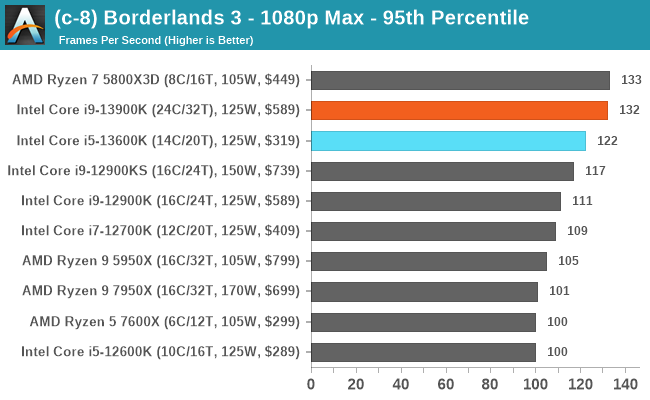
Grand Theft Auto V
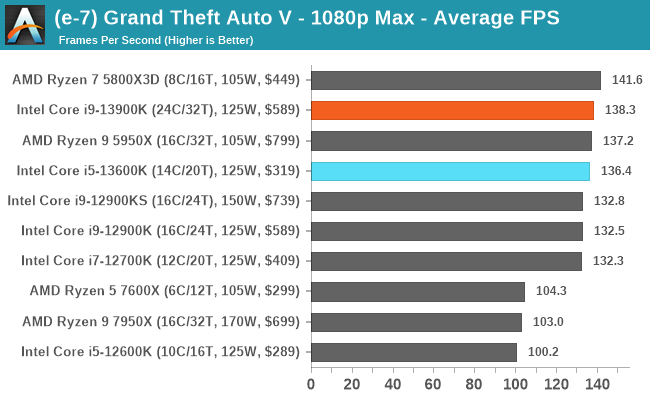
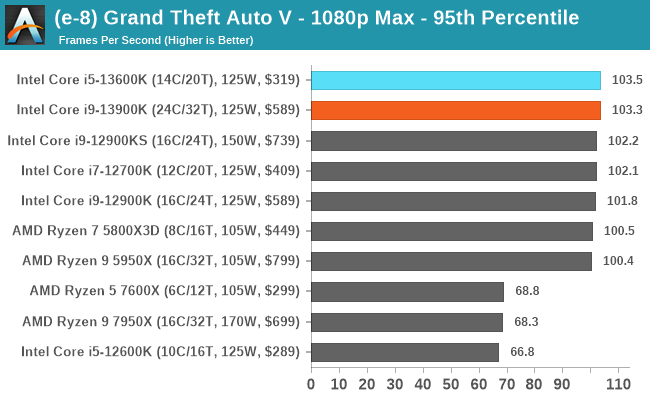
Red Dead Redemption 2
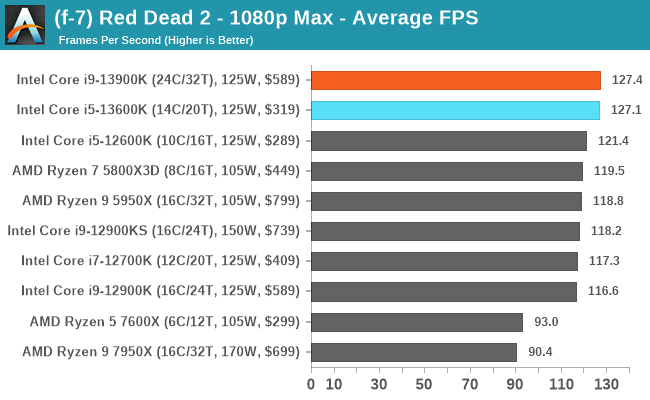
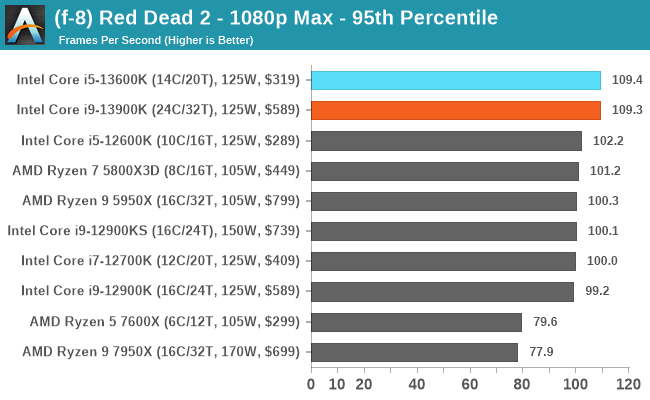
F1 2022
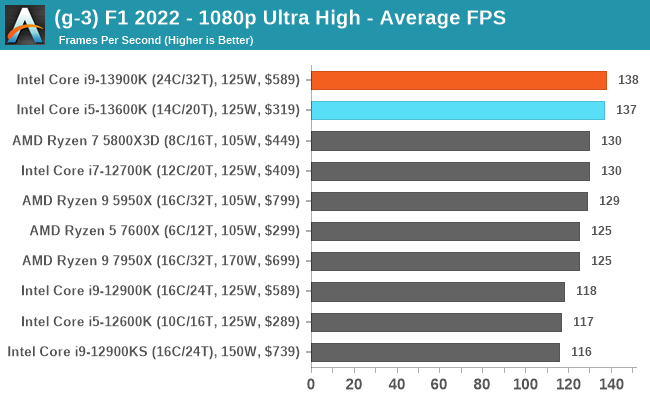
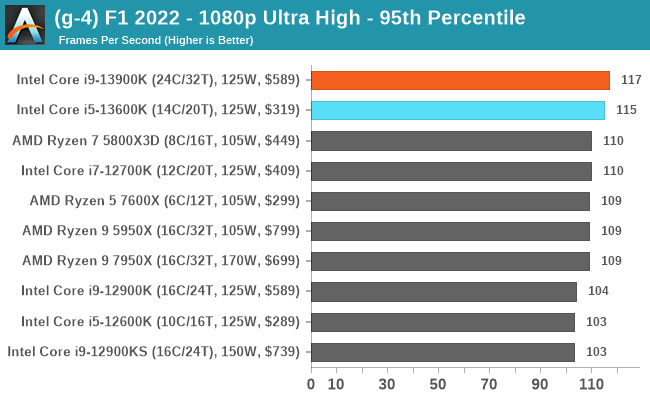
Hitman 3
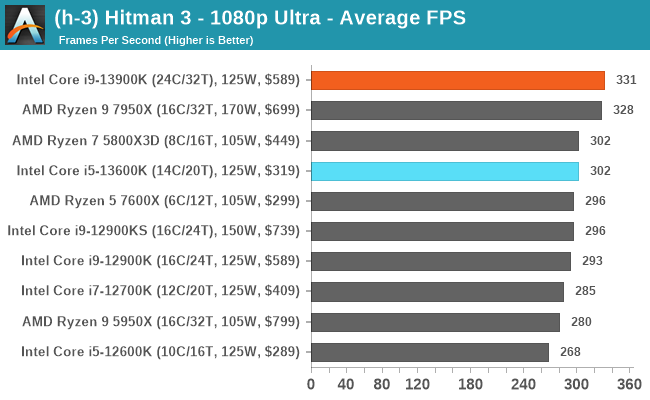
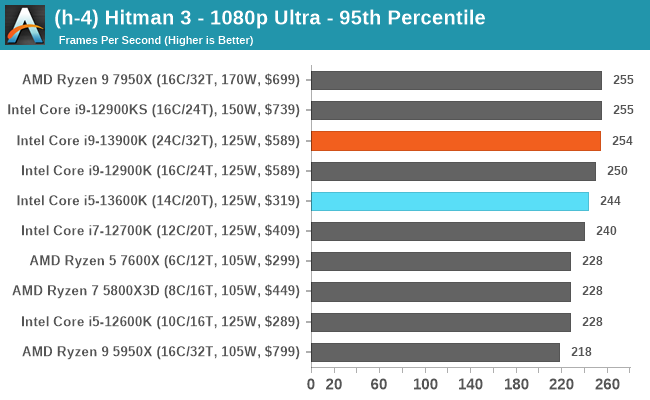
Total War: Warhammer 3
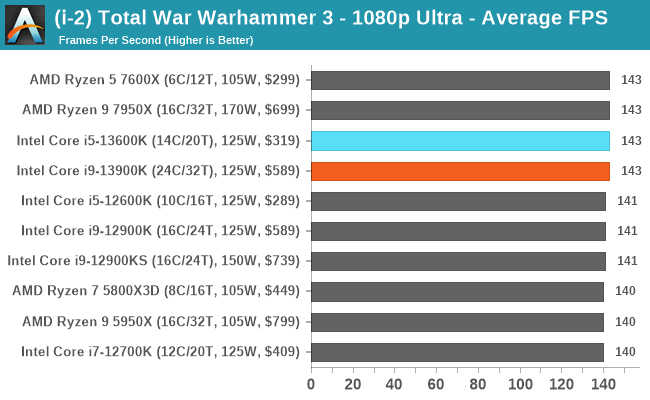
Cyberpunk 2077
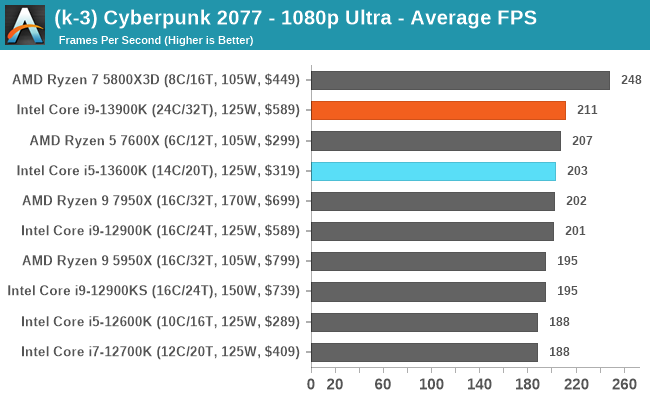
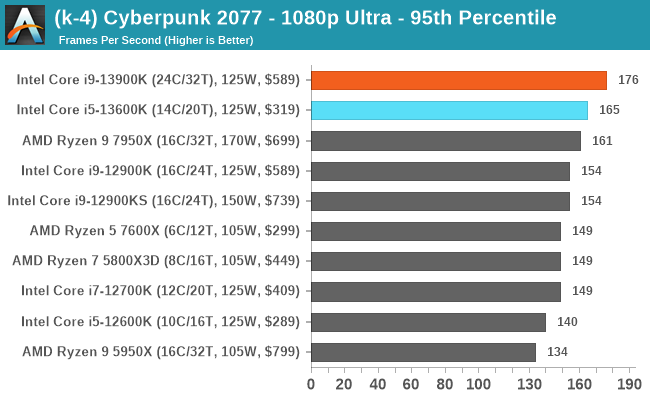
The 1920 x 1080p resolution is still popular with users (even I still game at 1080p), and looking at our results with our AMD Radeon RX 6950 XT graphics card, the 13th Gen Core series processors are highly competitive. In some cases, AMD's Ryzen 7 5800X3D with 96 MB of 3D V-Cache makes for a great value in gaming, even if it's not really on par with Ryzen 7000 or Intel's 13th Gen in compute performance.
There are certainly trade-offs depending on the title on whether the game favors AMD or Intel, but the key thing to take is, things are competitive, especially at 1080p gaming.
Gaming Performance: 1440p
In our Ryzen 7000 series review, we saw users commenting about testing games for CPU reviews at 1440p, so we have duly obliged here. Those interested in 1440p performance with minimal image quality – particularly the esports crowd – will be glad to know that we will be testing at this resolution going forward into 2023 and beyond.
Civilization VI
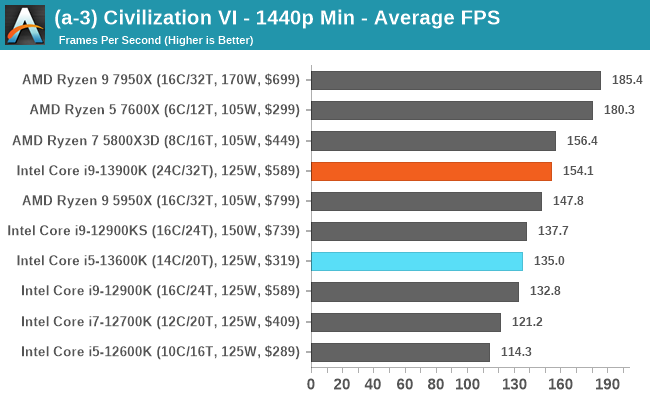
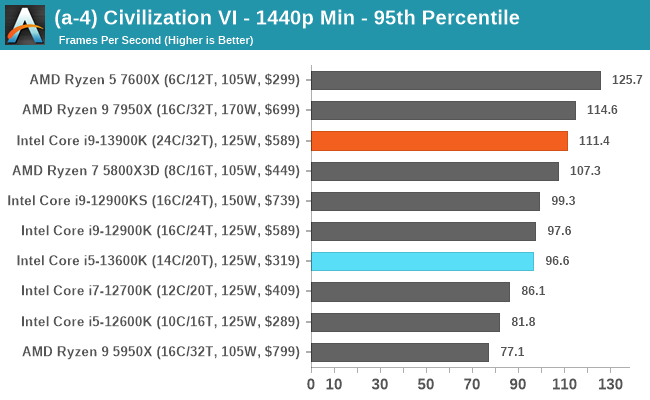
Borderlands 3
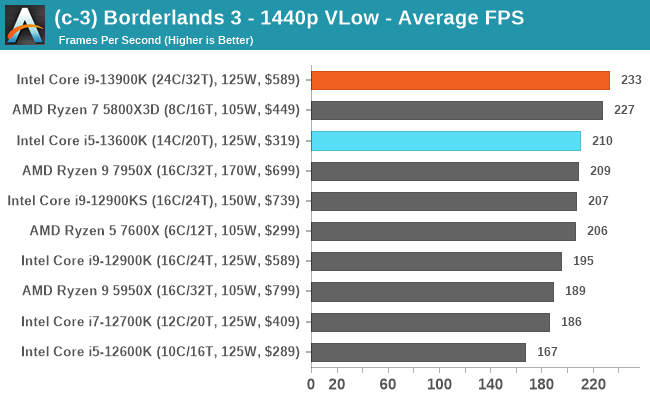
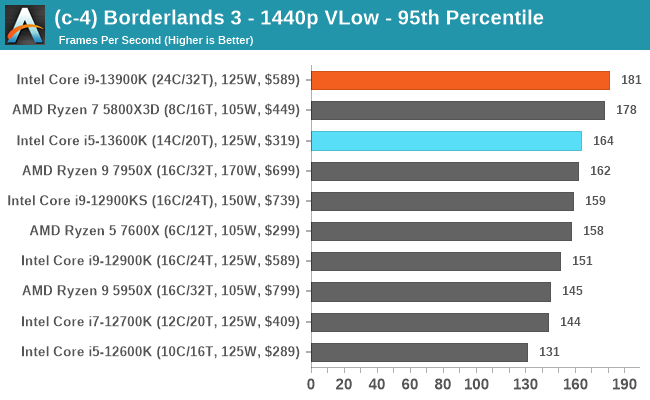
Grand Theft Auto V
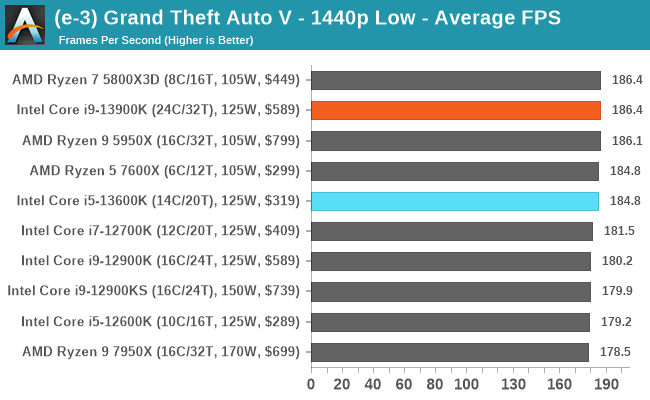
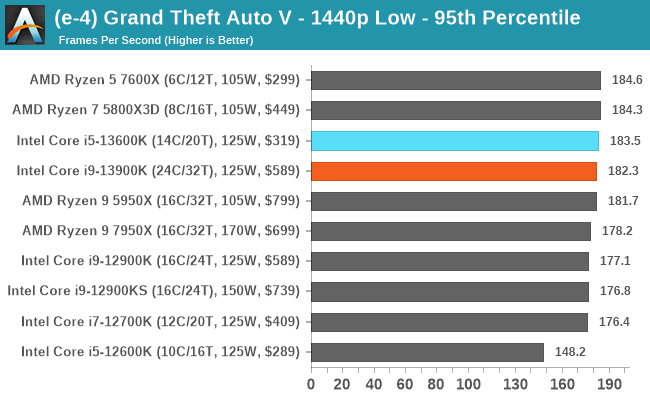
Red Dead Redemption 2
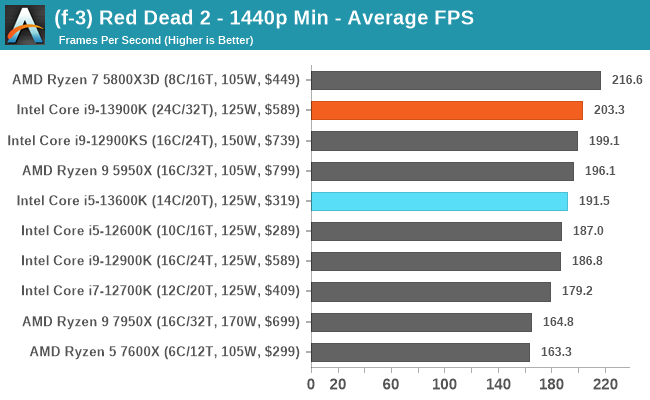
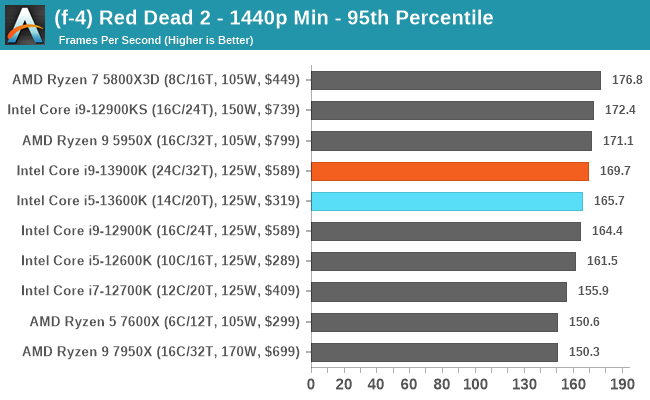
F1 2022
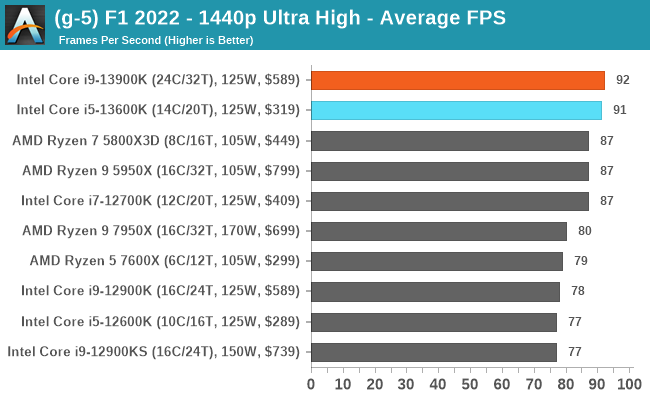
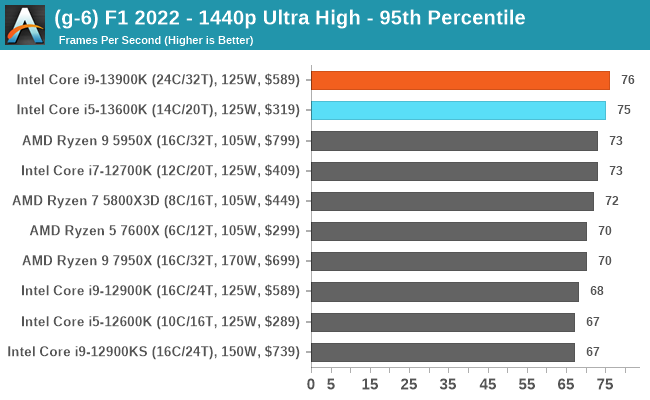
Hitman 3
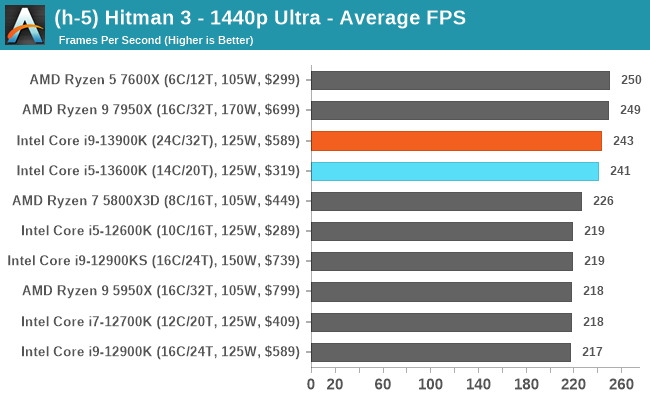
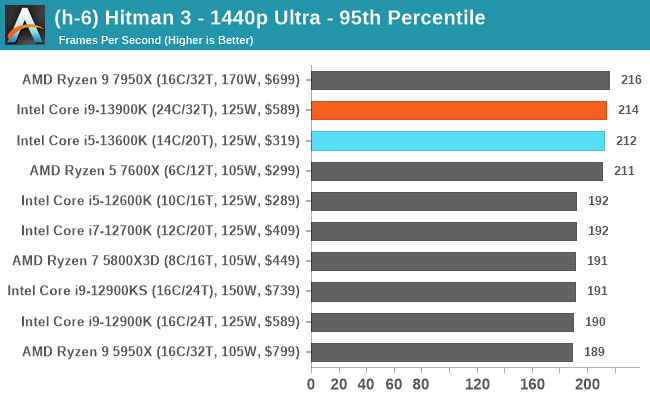
Total War: Warhammer 3
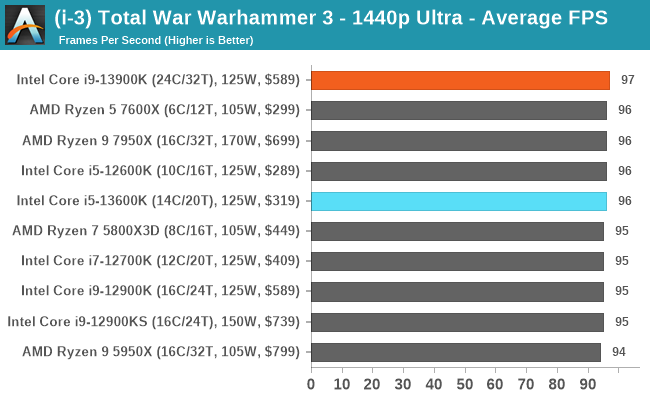
We noticed some discrepancies in our Cyberpunk 2077 testing at 1440p and 4K; we will publish these results once we identify the issue.
The first thing to note in our 1440p testing is that in Civ VI, and throughout, we've seen dominance from AMD's Zen 4 core here. I've retested numerous times to confirm, and they are correct. It's also worth noting that again, the Ryzen 7 5800X3D performs well in some of the titles, especially Red Dead Redemption 2, Grand Theft Auto V, and in Borderlands 3. If a title can utilize all of that 3D V-Cache, then the 5800X3D excels, even against the latest and great Zen 4 and Raptor Lake chips.
Throughout our 1440p testing, the latest Intel 13th Generation core has performed well, and although it gets pipped by the Core i9-12900KS in some of the tests, most of the processors are competitive in titles such as F1 2022, and Grand Theft Auto V.
Gaming Performance: 4K
Last, we have our 4K gaming results.
Civilization VI
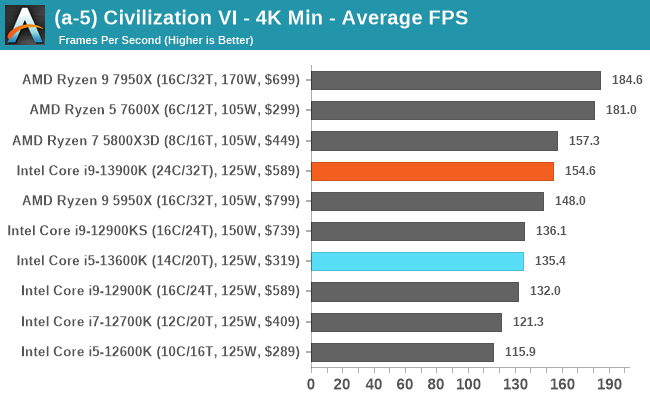
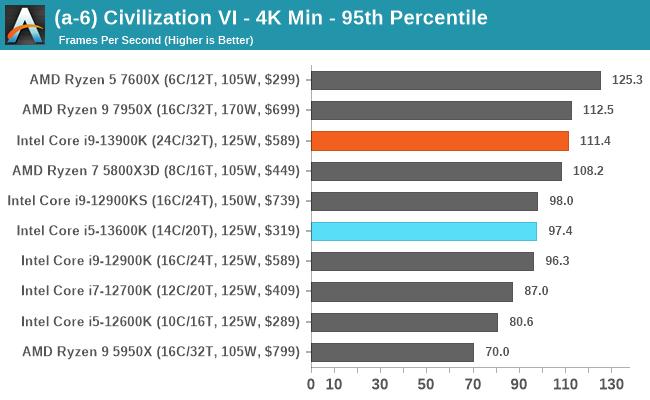
World of Tanks
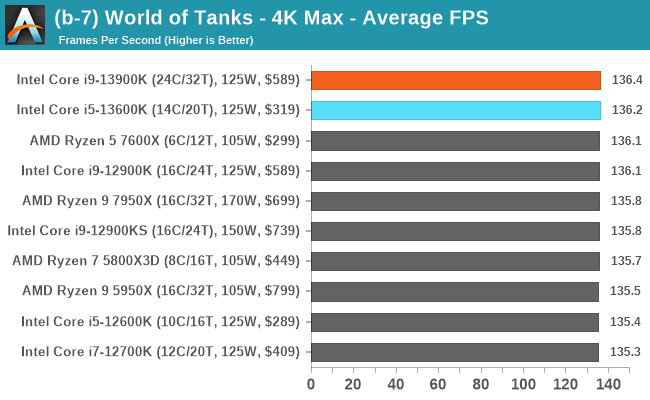
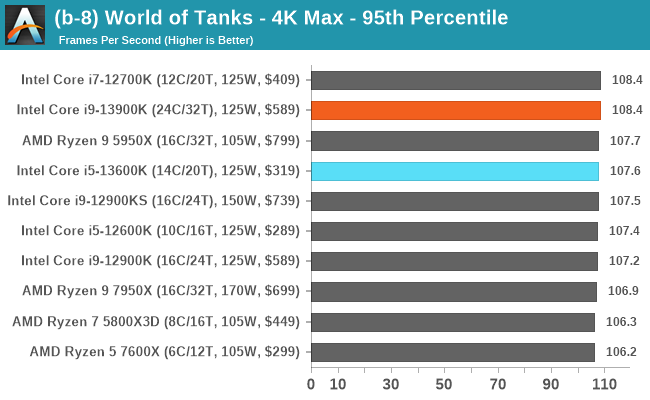
Borderlands 3
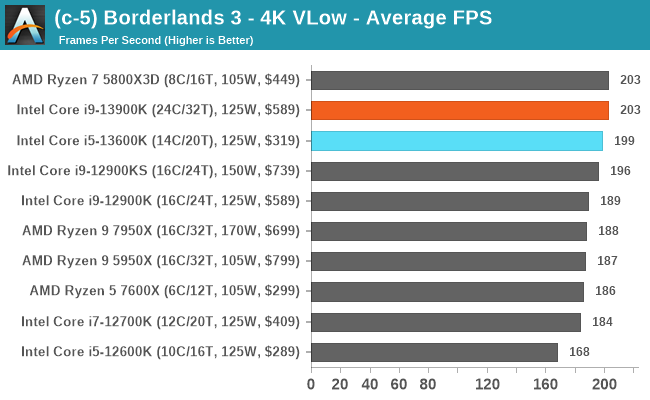
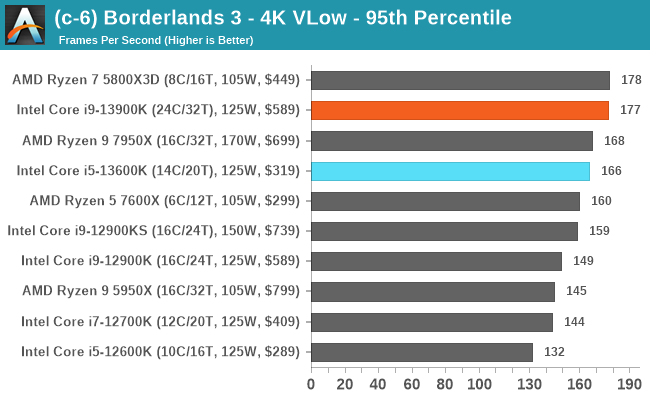
Grand Theft Auto V
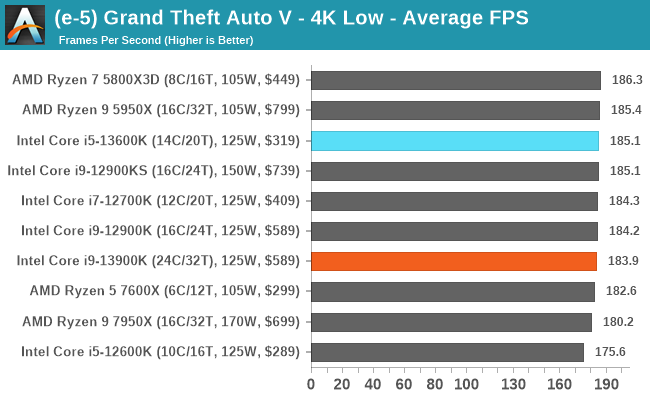
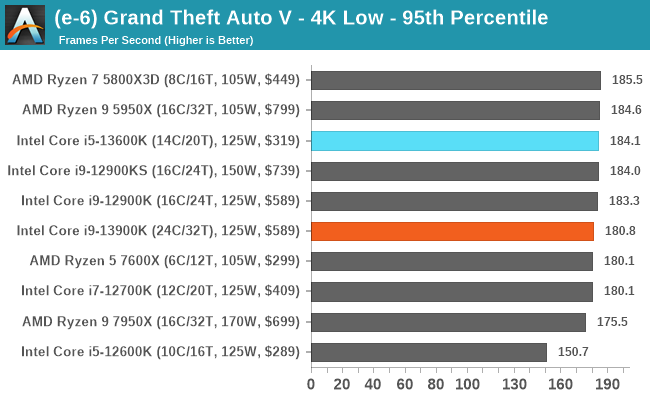
Red Dead Redemption 2
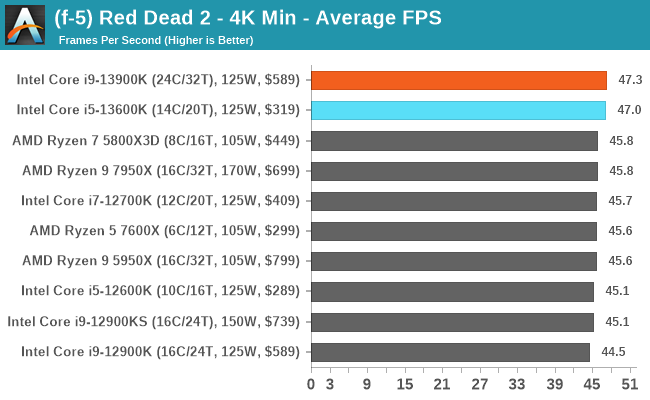
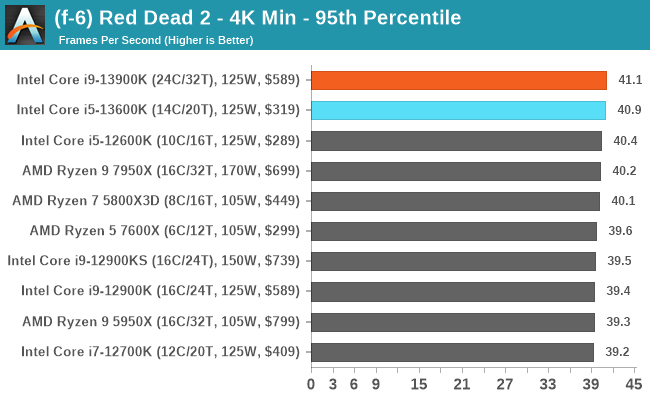
F1 2022
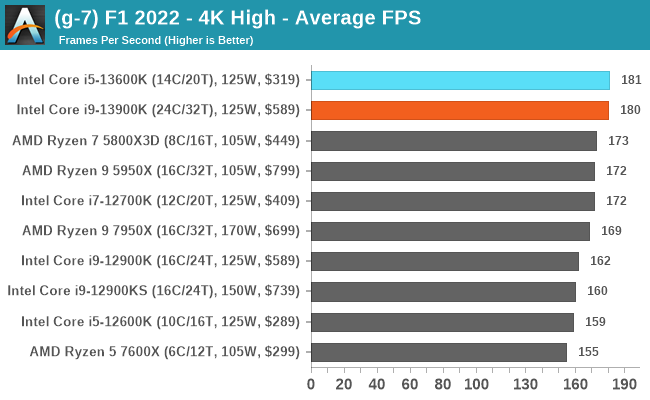
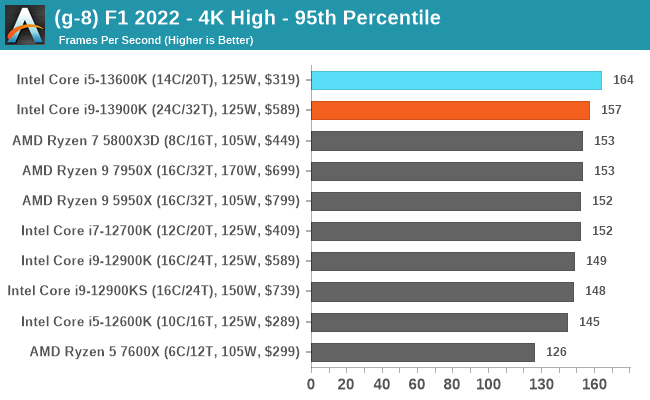
Hitman 3
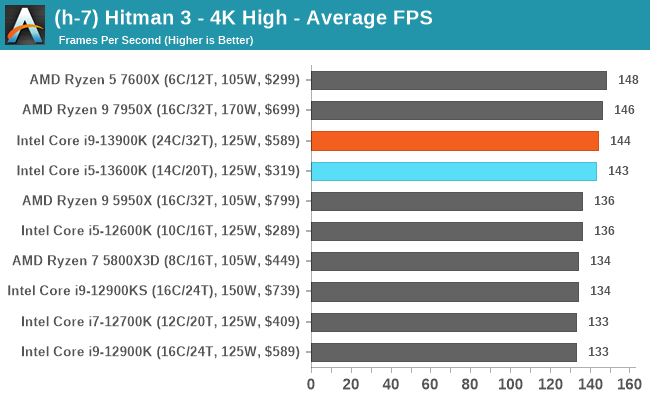
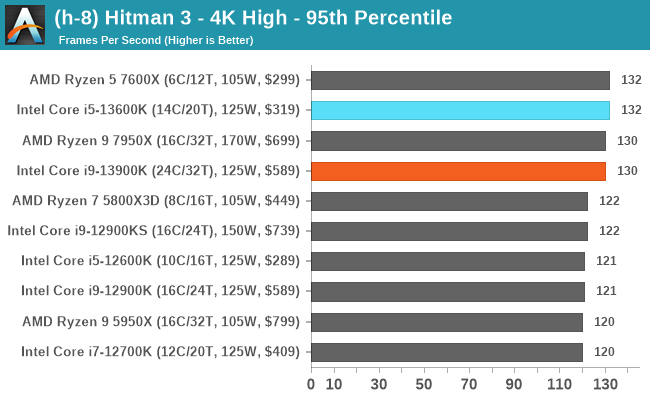
Total War: Warhammer 3
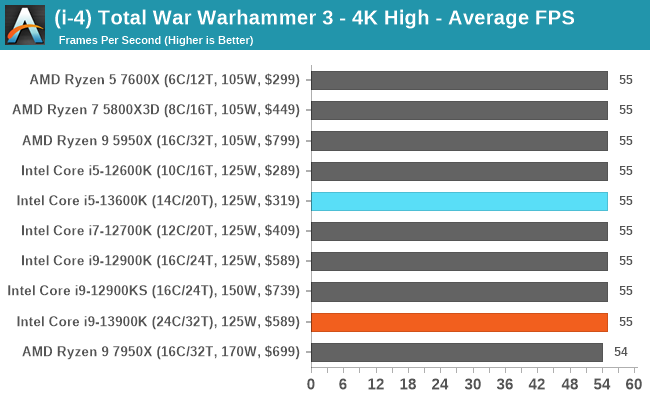
We noticed some discrepancies in our Cyberpunk 2077 testing at 1440p and 4K; we will publish these results once we identify the issue.
As we've seen throughout our game testing, things are quite competitive between the top contenders, including the Intel Core i9-13900K, the Core i9-12900K/KS, and the AMD Ryzen 9 7950X chips. In our 4K testing, however, where the Ryzen 7 5800X3D and loads of 3D V-Cache can't be utilized, then the Core i9-13900K and Core i5-13600K perform very well.
Closing Thoughts
When Intel officially announced Raptor Lake back at Intel Innovation 2022, it coincidentally fell on the same day that AMD's latest Ryzen 7000 processors were made available in retail stores. Although it did take a little bit of sting out of AMD's launch, that's something that's become par for the course in what's become a highly competitive consumer CPU market. Now Intel's 13th Generation Core processors are here, and following AMD's well-received Zen 4 launch, the biggest question to be answered today is "how has Intel responded?"
Getting straight to the point when it comes to analyzing the Raptor Lake platform and Intel’s new Raptor Cove performance (P) cores, there’s no escaping the fact that it feels like Alder Lake 2.0. Which isn't a bad thing given how competitive Alder Lake was when directly compared against AMD’s Ryzen 5000 series, both in regards to performance and price. Intel had a strong platform with Alder Lake, one that the company believes is strong enough to keep up with AMD's latest with the addition of a few performance tweaks.

Intel Core i9-13900K installed into an MSI MPG Z790 Carbon WIFI motherboard (LGA 1700)
The biggest improvement over Alder Lake comes through an improved and more optimized voltage frequency (V/F) curve, where Intel has squeezed out an extra 200 MHz at iso-voltage, or a reduction of 50 mV at iso-frequency. These benefits are clear to see, especially with the very high turbo core frequency of up to 5.8 GHz on the Core i9-13900K. It’s worth mentioning that this is actually 5.7 GHz when temperatures rise above 70°C, as per Intel’s Thermal Velocity Boost (TVB) technology, or when the power limits allow it; so these highest clockspeeds are attained mostly in single-threaded applications rather than multi-threaded.
Of course, the fact that Intel has now doubled the number of efficiency (E) cores compared to Alder Lake should not go unmentioned. This means the Core i9-13900K now has a total of 24 CPU cores (8P+16E), making for a total of 32 threads. Meanwhile the Core i5-13600K has 14 cores, with 6P+8E, up from 10-cores (6+4E) on the previous Core i5-12600K. With more efficiency cores, the levels of performance in multi-threaded applications have also gone up, but not without increasing the PL1/PL2 limits to 253 W. As a result, Raptor Lake draws more power than its predecessor, but performance levels have also risen generationally speaking.
Also contributing to Intel's gains here are a few cache and other memory improvements. Both the P and E-cores have larger L2 caches for better hit rates, and the L3 cache size has been scaled up to accommodate the larger number of E-cores, bringing the top-end 13900K to 36MB of L3. All of the Raptor Lake chips are also validated for faster DDR5 memory support, allowing them to run at DDR5-5600(B) before any memory overclocking. While not as significant as merely adding more cores or higher clockspeeds, these changes help Intel squeeze out a bit more performance from what is essentially an evolved Alder Lake design.
Intel 13th Gen Core: Moving Ahead, Highly Performance Competitive with Zen 4
Looking at how the performance of Intel's latest 13th Gen Core series processors compares to AMD’s Ryzen 7000 series, there are certain aspects to like about both efforts. The two lineups can be very competitive, depending on the type of workload undertaken; some benchmarks we’ve tested favor the Zen 4 core, and others put the highly clocked Raptor Cove P-cores ahead. And others still favor Intel’s adding more cores overall, even if they're only efficiency cores.
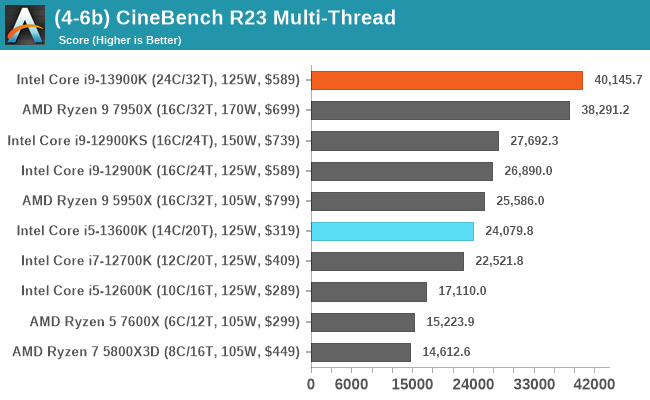
A little less than a month ago we saw AMD’s Ryzen 9 7950X hit 38K in Cinebench R23’s multi-threaded test, Intel has now gone one better. The Core i9-13900K has broken the 40K mark, and we're seeing pretty good rendering performance from the Core i5-13600K, too. The Core i5-13600K throughout the majority of our testing puts it close to the level of the Ryzen 9 5950X and the Core i7-12700K, which makes for a good value given its $319 MSRP.
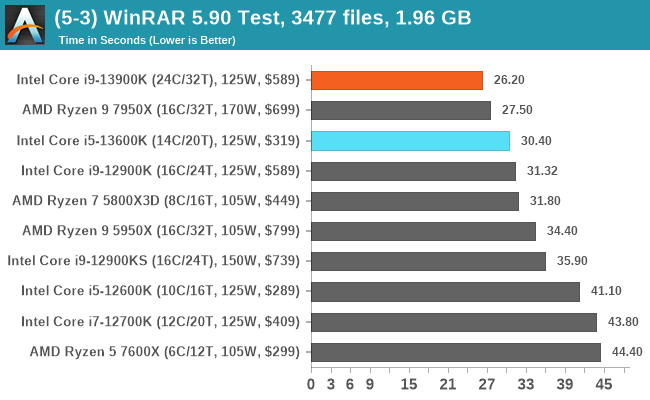
In the bulk of our testing, things really came down to what workload is favored by which core architecture. We saw extremely potent simulation performance from the Core i9-13900K, while the Ryzen 9 7950X does exceptionally well in encoding. Making judgments on performance across the multiple areas of compute, the CPU performance lead is a consistent battle across our entire benchmark suite.
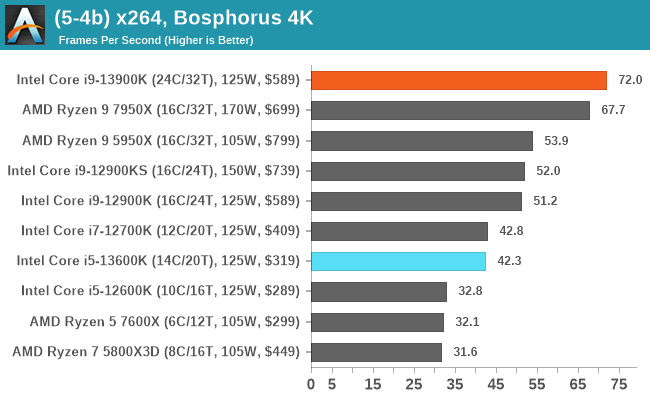
This is how close overall performance is, and the crux of it is, Raptor Lake is a revamped core, and Zen 4 is on a new process node (5 nm). Either way, Intel looks very good here, especially in terms of pricing.
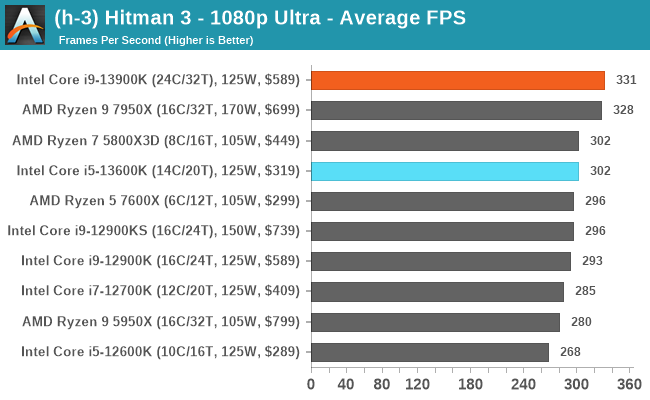
When it comes to gaming performance, both AMD and Intel boldly claim that their latest processors provide solid improvements in frame rates. Against previous generations such as the Ryzen 5000 series and Intel’s 12th Gen Core series, Intel has been able to deliver on those claims; though both AMD and Intel still fall to the unique Ryzen 7 5800X3D and its 96 MB of 3D V-Cache from time to time.
Trying to decide who has the edge when it comes to gaming really comes down to what title it is, what resolution you’re gaming at, and what money you want to spend. Theoretically, even the Core i5-13600K at $319 is very competitive against the more expensive flagship offerings. In fact, despite how good the Core i9-13900K and the Ryzen 9 7950X are in terms of powerful compute performance, the unsung hero when trying to find a bit of value in the current global financial climate could easily be Core i5-13600K.
Raptor Lake and Zen 4 Flagships Trade Blows: But Where's the Value?
Most of the talking points are understandably going to be focused on Intel and AMD’s latest flagship processors, and quite rightly so, as these are the chips pushing the envelope in terms of CPU performance. In the case of the Core i9-13900K, the improvements that Intel has delivered on via higher clockspeeds, more cache, and more E-cores delivers a tangible (and in some cases, significant) performance improvement. As a result Raptor Lake is on a level performance footing with the powerful Ryzen 7000 series.
But Intel is doing this at a much more competitive price point; not just at face value with chip MSRPs, but on additional costs such as cheaper motherboards than what's available for the brand-new AM5 platform. It's a similar story for memory support, as Raptor Lake (still) features support for both DDR5 and DDR4 memory, while AMD’s limited Ryzen 7000 support to DDR5 only. Granted, you will lose performance going with slower memory, but for the price-conscientious, the option is at least there.
As many have voiced concerns about it on social media, Reddit, and online communities, trying to find that value factor in Zen 4 has is a difficult task. Yes, Zen 4 has more affordable processors, but factor in a brand new AM5 motherboard and some DDR5 memory, and the total price tag can quickly add up.
Touching on platforms, Intel’s existing Z690 platform offers support for 13th Gen Core series processors, and as Intel has claimed, there shouldn't be any CPU performance differences between the new Z790 and the current Z690 chipset. The only real differences coming through I/O, with more PCIe 4.0 lanes available from the Z790 chipset (x8), at the cost of the same amount of PCIe 3.0 lanes. This allows motherboard vendors to add more exotic controllers such as Thunderbolt 4 or leverage more M.2 slots.
So where’s the value? Well, the value looks to be in the Core i5-13600K, which if you consider that the 13th Gen Core i5 is now a 12-core part, offers up some stiff competition to the previous generation Core i7-12700K and in some cases, the Core i9-12900K. Add that to the fact you can pair this with a cheaper Z690 or B660 motherboard and go with DDR4 memory, and that extra budget saved can go to another area such as graphics or storage.
If however if raw horsepower-driven performance is exactly what you’re after for tasks such as rendering, video editing, and encoding, then the Core i9-13900K certainly does tick the right boxes. First of all, it trades blows with the more expensive AMD Ryzen 9 7950X, so technically both brands share the crown now depending on the workload undertaken. Secondly, elaborating on the first point, the Core i9-13900K ($589) is around $100 cheaper than the Zen 4 flagship, which sweetens the deal somewhat.
You will likely, however, end up paying back at least some of the difference over time in regards to power consumption. While Intel has put together a very competitive chip, they've also put together a chip that will guzzle power when allowed to – even more so than 12900K(S). In our testing, power consumption topped out at a absurd 335 Watts, over 100W more than the Ryzen 9 7950X. Those high frequencies and the additional E-cores don't come for free, even with Intel's v/f curve improvements reducing the cost.
The wildcard factor here is that what 13900K can draw and what it's allowed to draw are not always the same thing. As has been the case for a few generations now, motherboard vendors have been more than happy to remove (or at least greatly increase) the PL2 limits on high-end Intel boards by default, all in the name of eking out every last bit of performance. And that gap between PL2 and the natural limits of a chip has never been wider for Intel. Raptor Lake brings a lot of bite, but it also bites back.
A motherboard that actually follows Intel's rules and caps PL2 at 253 Watts would net a significant power reduction, but the performance results would suffer as well – likely by just a couple of percent, given how far up the v/f curve the 13900K is. Meanwhile all of this sits in notable contrast to the AM5 platform, which, at least in our launch testing, did not exceed AMD's equivalent metric, PPT, which is 230W. So as measured out of the box, AMD has a very obvious energy efficiency advantage in the desktop market right now.
Ultimately, as we test the defaults for a chip/platform as much as possible, the 335W peak figure is accurate for what self-builders are going to see out of the box if they assemble a high-end 13900K system. OEM systems and self-builds using more modest motherboards, on the other hand, are far more likely to respect PL2, reducing power consumption and performance in the process.
Given the rise in energy costs this year (especially in Europe), this probably isn't great timing for a 335W consumer CPU. Still, it is what it is, for better or worse. But the silver lining is that all that configurability that lets PCs overclock can also be used in reverse to cap power consumption. So as part of our follow-up testing will be playing with power for both AMD and Intel's latest chips, to see where performance lies when various power limits are in place.
Final Thoughts: Competition is Healthy, and Necessary
Power aside, AMD and Intel are both in very competitive position right now. Despite coming at the problem of PC performance with two vastly different architectures (who had Intel leading the core count wars on their 2022 bingo card?), the two have arrived at very similar places with regards to CPU performance. Sometimes they tie and sometimes they do not, but both vendors largely trade blows in equal amounts. To put it another way, the Core i9-13900K (and Raptor Lake as a whole) rises to the level competition, but it doesn't consistently beat it.
As is usually the case in these situations, there is no single, undisputed winner. Generalists will want to weigh things like power consumption and platform costs, as well as ancillary features like PCIe 5.0 storage. Meanwhile any buyers with a handful of specific workloads in mind will be best served by evaluating those workloads first to see whether either chip is superior for their needs.
In the end, it's likely that Intel adopters and fans will favor Intel, and the same can be said about the Zen Army. But in between both sides is an important nugget of truth: AMD and Intel are very close in performance right now. This is a scenario promotes healthy competition, and one which will help drive future innovations and improvements. So it will be interesting to see what happens in 2023 as we see the remaining product stacks, as well as the eventual mobile counterparts.