
Original Link: https://www.anandtech.com/show/1757
Catalyst 5.7 Drivers: Memory Limited Performance Improvements
by Josh Venning on August 13, 2005 12:05 AM EST- Posted in
- GPUs
Introduction
With the release of NVIDIA's powerhouse 7800 series of graphics cards, we haven't been hearing a lot of noise lately at ATI's side of things. This is cause for speculation about whether ATI is playing catch-up, or waiting for the perfect moment to reveal the proverbial "ace-up-the-sleeve". Only time will tell.
Until then, though, for those with budget ATI cards, there's some good news. If you use an older ATI card and have already downloaded and installed the latest catalyst driver (catalyst 5.7), you may notice some games playing a little more smoothly for you. After talking to ATI, we learned that the secret behind this is something called HyperMemory.
We've already talked a little about HyperMemory, but hopefully, this article will shed some more light on what exactly it is and how ATI implements it in the latest version of their driver. The addition of HyperMemory to all drivers is essentially an all-around good thing, although it will benefit some more than others. Ultimately, we'll tell you exactly who will be very pleased, or just mildly pleased (or indifferent) with the results. But first, let's talk a little bit about HyperMemory.
HyperMemory
HyperMemory is essentially a memory management system. Put very simply, it's meant to extend the apparent memory capacity of a card by transferring data into the system RAM if needed. This is similar to the way Windows sometimes pages data in system RAM to the hard drive when more space is needed.This system won't have much of an effect on higher memory cards. HyperMemory has already been implemented in earlier versions of the catalyst driver, but only for specially designated cards with less than 64MB of RAM. With Catalyst 5.7, ATI has included HyperMemory style memory management on 64MB and 128MB cards as well.
PCI Express motherboards will make best use of this system, but theoretically, you won't see as much of an improvement with HyperMemory on an AGP board due to its limited bandwidth. It definitely wouldn't hurt your framerates though, and in some cases, it will improve them, specifically on games with higher memory usage running 1600x1200 with AA/AF enabled.
In the past, there was some confusion about whether ATI's HyperMemory is hardware or software based. We suspected it to be mostly software even though there were a few products billed as HyperMemory cards. But with the latest catalyst release, we now find that HyperMemory is solely a software technology.
In the release notes for catalyst 5.7, ATI makes some pretty big claims about their latest driver. We were inclined to do some tests and see for ourselves what kinds of improvements the new drivers would have, and if they were really as dramatic as ATI said they would be. As the release notes also state, these performance gains only apply to 64MB and 128MB cards.
Here are some of the improvements that ATI claims are "most apparent" in the latest driver:
- 5-15% gain in 3DMark05 on some products
- 20-60% gain in Far Cry Regulator across multiple settings
- 25-60% gain in Half-Life 2 at 1600x1200 4xAA 8xAF
- 40-60% gain in UT2004 at 1600x1200 6xAA 16xAF
- 50-100% improvement in Comanche4 at 1600x1200 6xAA 16xAF
- 50-200% gain in certain ShaderMark tests at high resolution
X600 128
As you can see with the x600, there are some significant gains here. The most notable is with Half-Life 2 at16x12 with AA, which increases by exactly 25%. FarCry at 16x12 without AA goes up by 20.2% with Catalyst 5.7, and probably would have shown to increase even more with AA enabled, if we could have ran the benchmark. That's were we encounter the problem. While these are impressive gains, they still aren't very playable at 16x12 with AA on this card. At 12x10, however, HL2 and FarCry saw some decent gains: HL2 with AA, and FarCry without AA both went up by about 14%. But these were the only things that the driver upgrade seemed to help. With the other settings in HL2 and FarCry, as well as all the UT framerates, the increases were just not enough to be significant. Note that FarCry at 1600x1200 with AA enabled was not playable. Therefore, they were not included on the graph.
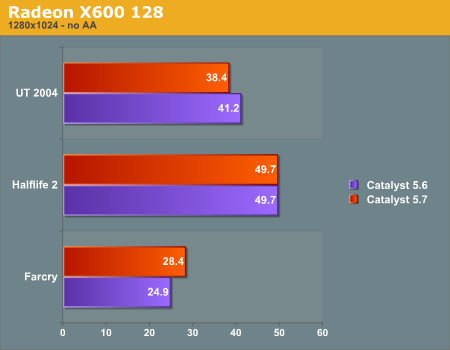

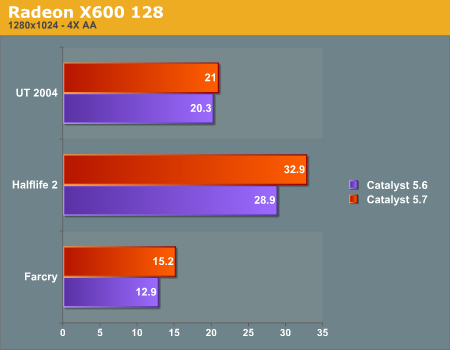

X800 XT 256
Another glaring issue that we ran into with the new drivers was what appeared to be a small performance hit with some of the higher memory cards. On the X800 XT, FarCry's framerates for all resolutions without AA enabled actually went down with the 5.7 drivers, although only very slightly. As you can see, there is at most about a 2 fps decrease here, not enough to cause a problem with game play, but it's still a loss. This is most likely due to unnecessary swapping. With these higher memory cards, ATI's HyperMemory is actually causing the slight loss in fps because of the extra computation time needed to swap out data from memory. There aren't really any losses with the other games on this card, and even in FarCry, the lower framerates with catalyst 5.7 without AA are still very playable. The only significant decrease in framerate because of this bug here is with FarCry at 1920x1200 with AA enabled. The framerate drops from 25.6 fps with 5.6 to 22.2 fps on the 5.7 drivers; about a 15% decrease in performance. This would definitely cause a noticeable difference in game play, but the initial 25.6 fps would have made most people change their settings anyway.

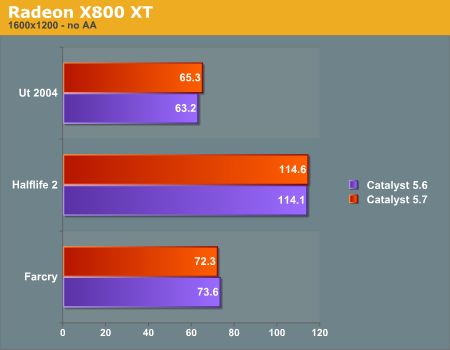
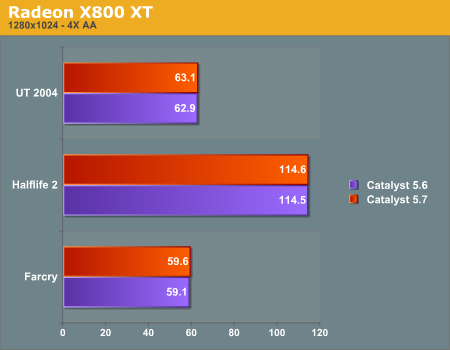
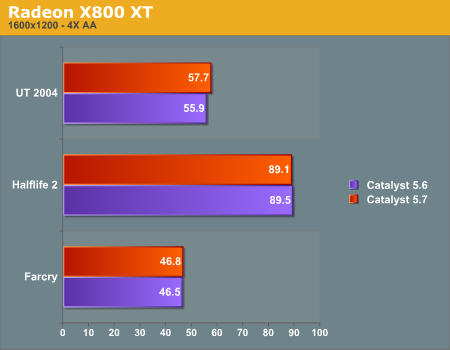
X700 PRO 256 and X700 128
With the 256, we see essentially the same thing as the X800 XT. There are basically no performance gains with the new drivers, and we again see some small framerate losses.
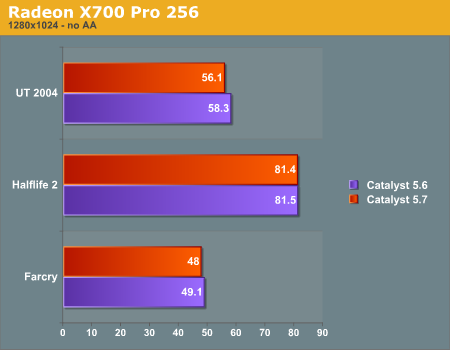
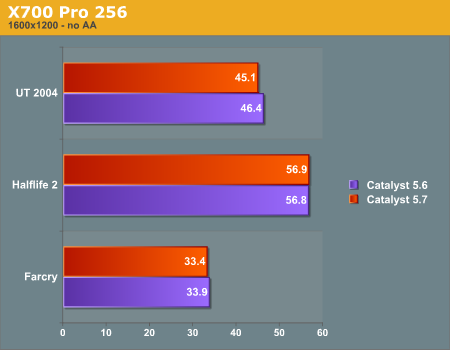
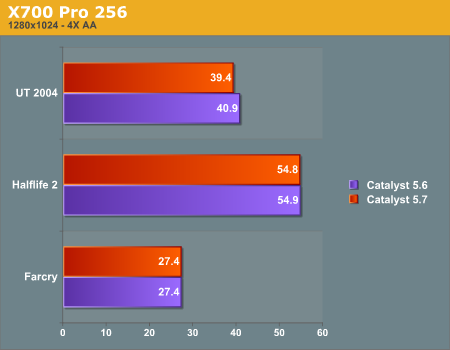
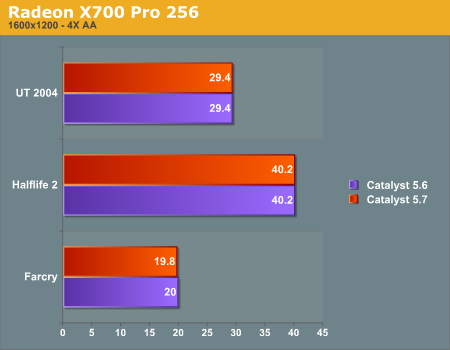
We also see that with this card, FarCry gets much better framerates, specifically without AA enabled. This shows how memory-intensive this game really is. At 1280x1024 without AA, FarCry gets about 11 fps higher with the 5.7 drivers, an impressive 32.6% gain, which would definitely be noticeable. This could easily mean that X700 128 users could step up the resolution in FarCry if they've been playing at lower ones. We also see some smaller performance gains with AA enabled, but they aren't as significant as the framerates remain a bit too low to play.
Unreal Tournament 2004 sees some decent framerate improvements as well, but only with AA enabled. At 1280x1024 with AA, the 8% increase makes these settings a little more playable. It's interesting to note that this was the only card we tested that saw a performance gain in UT. This is probably because it's a very CPU limited game.
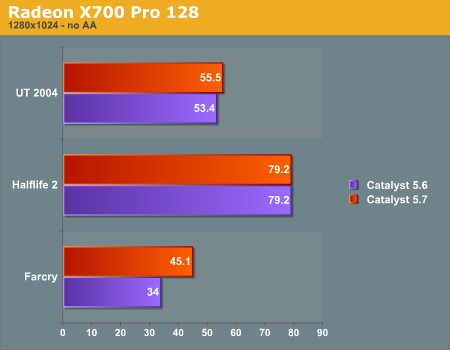
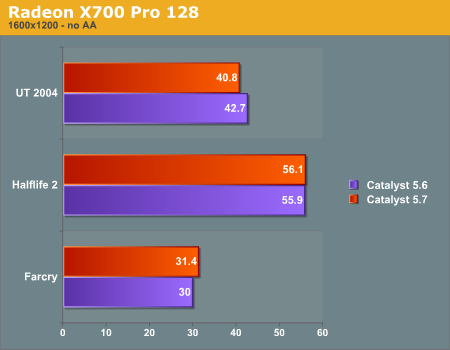
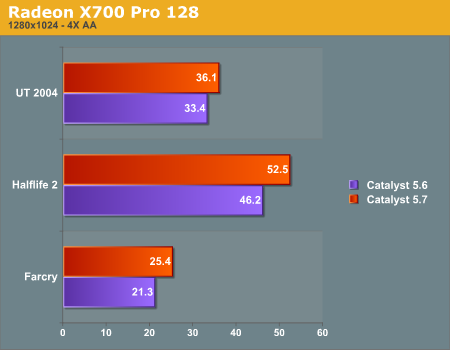
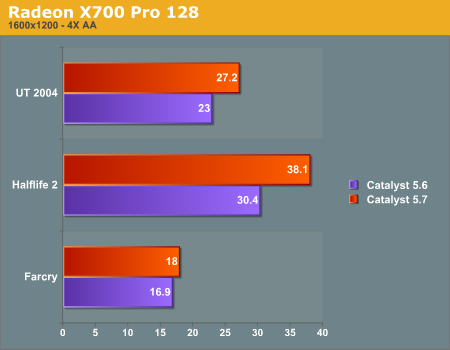
9700 PRO
With the 9700 PRO, we felt that it would be good to look at older technology with the first DirectX 9 board that ATI ever made. We were interested to see how well the catalyst 5.7 drivers did on an AGP motherboard as well. As it turns out, FarCry is the only game that really benefits from the new drivers in this case, and we see some nice gains. 1600x1200 without AA and 1280x1024 with AA both see about a 30% increase with catalyst 5.7. With AA enabled, the game still runs pretty slow, but without AA, the game play will smooth out considerably.
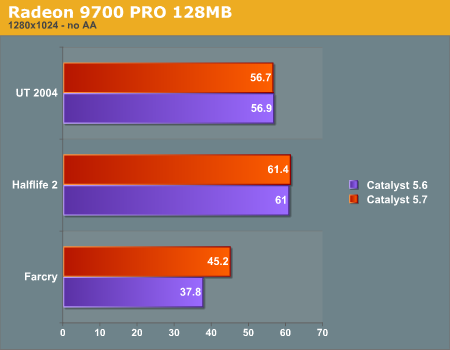
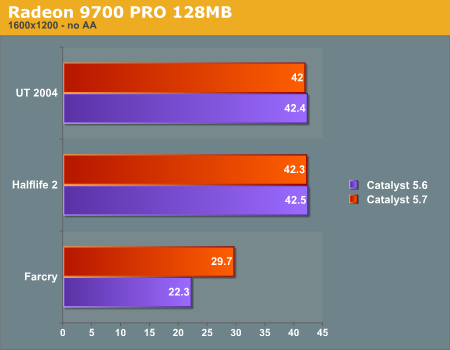
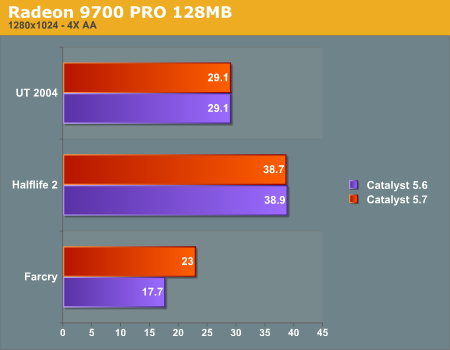
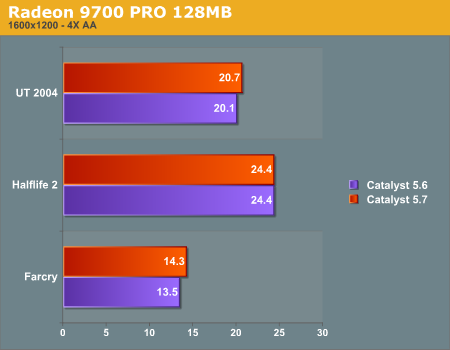
Final Words
Overall, the new 5.7 drivers will please the majority of ATI users out there, but the performance hit (even if it is small) with the higher memory cards isn't acceptable and might annoy some people. We feel that ATI should have at least given users the option to turn off HyperMemory for the higher memory cards, which should have completely resolved the issue.Another not-so-great thing about the new drivers is that some of the performance increase claims in the driver release notes are slightly misleading. While we did see a lot of the gains that they mentioned in most of the games, we found many of these increases to be with cards so limited (performance-wise) that they didn't matter. ATI claims in the release notes that the greatest gains in performance will be on cards with 128MB and 64MB of RAM. We found this to be true, but as we saw on the x600 128MB card, almost all of the tests that saw gains still had framerates that were unplayable. Likely, you will see some performance increases on 64MB cards, but you won't be able to run the games at the high settings that ATI claims will produce the highest gains.
That being said, the good definitely out-weighs the bad here. As we mentioned, hardly anyone will notice any decrease in performance in their games with the catalyst 5.7 drivers, and many will notice an increase, especially those with older ATI gear.
Now, the question is, who will this latest driver make the most happy? Our tests showed performance gains with the 128MB cards, and of the games that we tested, FarCry seems to get the best improvements with the new driver. So, if you own a 128MB ATI card and you play FarCry, you should be very happy indeed. Half-Life 2 also sees a lot of improvement, which should please many people as well (especially as many current and future games will be using HL2's Source engine). Undoubtedly, some of you with higher-end ATI cards may have missed the small print in ATI's release notes, cranked up the settings and hoped to see phenomenal gains; but instead, were crestfallen with the results. To be sure, your performance won't (necessarily) be worse, but with what ATI has to look forward to seemingly so far beyond the horizon, more might have been expected from this driver update.
Any way that you look at it, driver updates are free, and, with the exception of the mostly-harmless data swapping performance loss issue, catalyst 5.7 will serve to help many ATI customers. It's nice to know that ATI is taking care of its patrons (both old and new), but with NVIDIA so far ahead of the game right now in the high-end, we can't help but wonder what's happening at ATI's camp to cause these delays. So, as we wait for Crossfire and R520, we hope for the sake of competition that the new releases from the Canadian company will be enough to live up to the high standard that NVIDIA has set with the G70.







