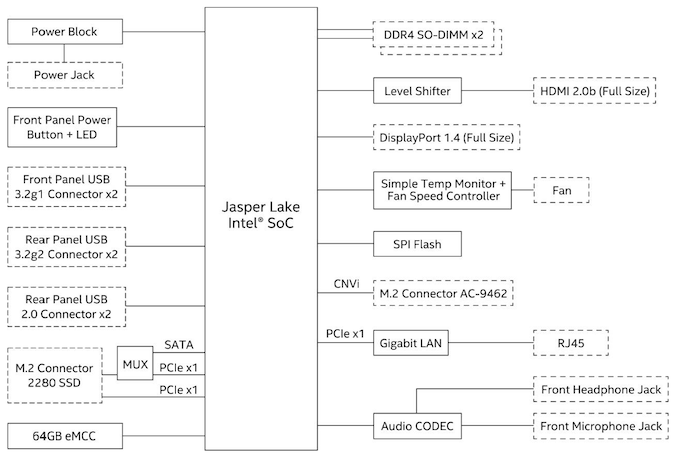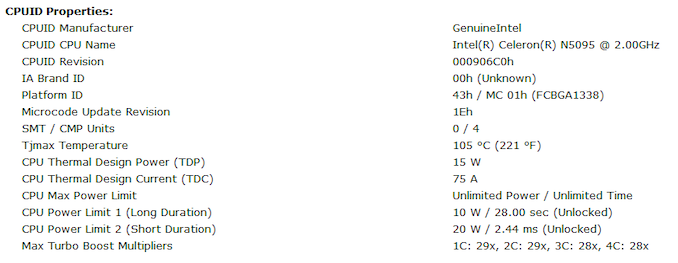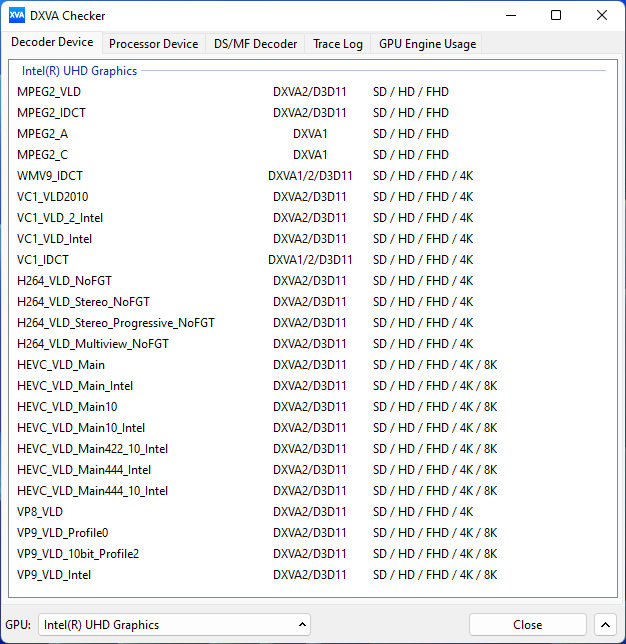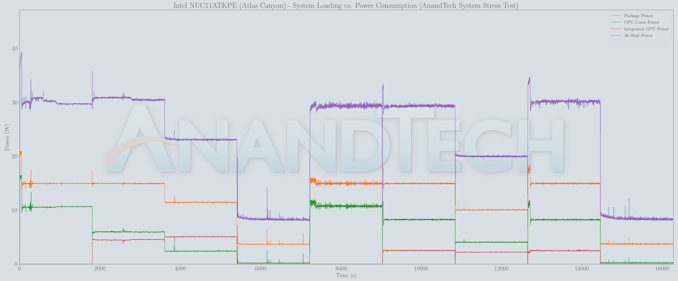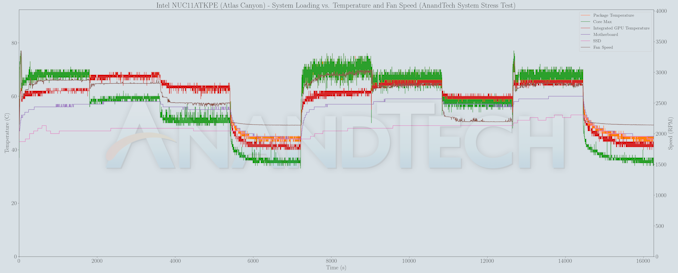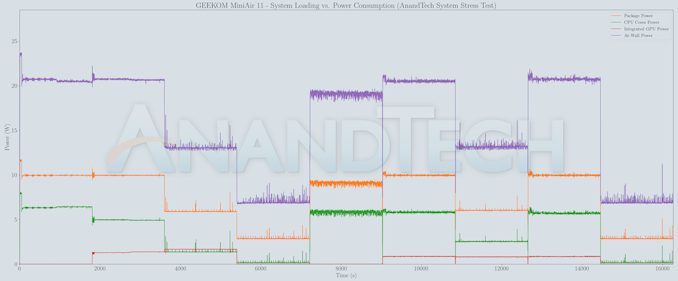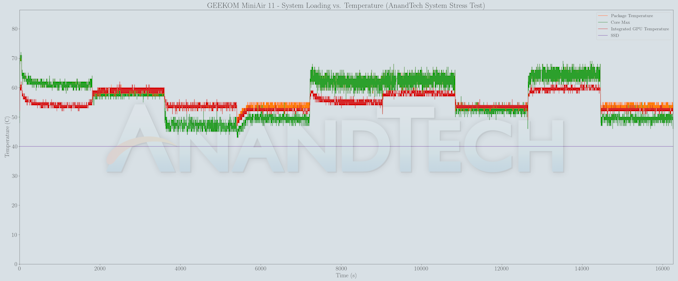Original Link: https://www.anandtech.com/show/17488/intel-atlas-canyon-nuc11atkpe-and-geekom-miniair-11-ucff-pcs-review-desktop-jasper-lake-impresses
Intel Atlas Canyon (NUC11ATKPE) and GEEKOM MiniAir 11 UCFF PCs Review: Desktop Jasper Lake Impresses
by Ganesh T S on July 14, 2022 8:00 AM EST
Intel's low-power Tremont microarchitecture has powered a range of products - from the short-lived Lakefield, to Elkhart Lake in the embedded space, and finally, Jasper Lake in the client computing area. A steady stream of notebooks and motherboards / mini-PCs based on Jasper Lake have become available since the introduction of Jasper Lake in early 2021. Given their pricing, ultra-compact form-factor (UCFF) machines based on them offer attractive entry-level options in the NUC domain. With a range of SKUs specified for power consumption numbers ranging from 4.8W up to 25W, the product series lends itself to designs that can be either actively or passively cooled.
Intel's Jasper Lake SKUs are a follow-up to Gemini Lake. Back in 2018, we had reviewed two different Gemini Lake UCFF PCs - the actively cooled June Canyon NUC from Intel, and the passively cooled LIVA Z2 from ECS. For Jasper Lake, we have sourced four different UCFF PCs - two passively cooled systems using 6W TDP processors, and two actively cooled ones using 10W+ TDP processors. Our in-depth look into the two passively-cooled JSLK UCFF PCs - the ECS LIVA Z3 and the ZOTAC ZBOX CI331 nano, was published last week. To round out our Jasper Lake coverage, the review below takes a look at the performance and value proposition of the two actively cooled systems - the Intel NUC11ATKPE and GEEKOM's MiniAir 11.
Introduction and Product Impressions
Intel's Apollo Lake SoCs (Goldmont-based) introduced in 2016 were quickly followed by Gemini Lake (Goldmont Plus) in late 2017. However, the delays related to 10nm manufacturing resulted in a significant gap before the Tremont-based Jasper Lake products made an appearance in early 2021. Compared to Gemini Lake, the new Jasper Lake products have improved CPU performance (Intel claims a 33% uplift) with an updated microarchitecture and larger caches. The integrated GPU is also clocked higher with additional EUs on specific SKUs. On the system front, faster expansion options are available, with up to 8 Gen 3 lanes (compared 6 Gen 2 lanes in Gemini Lake), 14 USB ports (up to 10 Gbps) (compared to 8 ports up to 5 Gbps in Gemini Lake). Jasper Lake also integrates a Wireless-AX MAC, allowing for cost-effective systems with Wi-Fi 6 support. Manufacturers can adopt or take advantage of these features in a varied manner to bring differentiated products into the market.
Similar to our Apollo Lake (Intel Arches Canyon and ECS LIVA Z) and Gemini Lake (Intel June Canyon and ECS LIVA Z2) experiments, we got hold of multiple Jasper Lake UCFF PCs for evaluation. Today's review is focused on the two actively cooled systems - the Intel NUC11ATKPE and GEEKOM MiniAir 11.
A quick comparison of the Intel NUC11ATKPE and the GEEKOM MiniAir 11 reveal the following differentiation aspects:
- Intel Celeron N5095 (TDP of 15W) in the MiniAir 11, compared to Intel Pentium Silver N6005 (TDP of 10W) in the NUC11ATKPE
- Slightly smaller physical footprint for the MiniAir 11
- Mixture of USB Type-C and Type-A ports in the MiniAir 11, compared to only Type-A ports in the NUC11ATKPE
- Availability of SDXC UHS-I Card Reader in the MiniAir 11, not available in the NUC11ATKPE
- Physical DisplayPort output is full-sized in the NUC11ATKPE, while it is mini-DP in the MiniAir 11
- Combo audio jack in the MiniAir 11, while the NUC11ATKPE ships separate audio out and microphone jacks in the front panel
- Intel Wireless-AC 9462 in the NUC11ATKPE, compared to Intel Wireless-AC 7265 in the MiniAir 11
The NUC11ATKPE is primarily priced as a barebones system, but availability of computing systems in general in the recent past has been spotty due to supply chain challenges. This has allowed B2B / B2C retailers like SimplyNUC to place significant premiums for ready-to-ship Atlas Canyon NUCs. Sample this - a barebones NUC11ATKPE has a recommended customer price of around $180 (street price, when available, is around $188). However, SimplyNUC's base price for the Atlas Canyon NUC is currently $449 and comes with 4GB of DDR4 SODIMM and a 256GB M.2 NVMe SSD. One can remove the DRAM and SSD from the configuration, but that doesn't affect the price. Contrast that with the GEEKOM MiniAir 11 - with current discounts, it is priced at $219 (inclusive of taxes) when ordered from their website and $245 (taxes extra) on Amazon. For that price, GEEKOM is bundling in a 256GB M.2 2280 SATA SSD and 1x 8GB DDR4-2666 SODIMM.
The use-cases for both systems are manifold. Intel markets the Atlas Canyon NUCs under the NUC Essentials branding - low-cost, yet effective enough for workloads that do not need extreme processing power. GEEKOM's push is also similar - taking efforts to convey that the system is for casual home and office use, and not for heavy gaming. The systems are also being pushed for applications in retail such as kiosks and digital signage.
While GEEKOM sampled us a retail version of their system package, Intel provided us with a pre-production engineering sample for evaluation. Both systems include a 65W power adapter (19V @ 3.42A) and screws for installing the internal M.2 SSD. The MiniAir 11 package also includes a VESA mount (and associated screws), a HDMI cable, a mini-DP to HDMI adapter cable, a storage bag, and an user guide.
The NUC11ATKPE sample was barebones - we used a SK hynix Gold P31 PCIe 3.0 x4 NVMe SSD in the M.2 slot (though we could have got by with a PCIe 3.0 x2 NVMe SSD such as the WD Blue SN500 also, given that the M.2 slot in the NUC is electrically PCIe 3.0 x2 only). The DRAM option was more tricky. The Jasper Lake platform officially supports DDR4-2933. Having a large number of DDR4-2933 / DDR4-3000 / DDR4-3200 SODIMMs collected (starting from the Skylake days), I was hopeful of getting one of those early high-frequency SODIMMs to operate at DDR-2933 speeds in the NUC11ATKPE. Unfortunately, they all defaulted to DDR4-2400 or DDR4-2666, and the BIOS was not too helpful in terms of allowing modification of DRAM timings. Only recent DDR4-2933+ SODIMMs were able to operate at DDR-2933 in the system - unfortunately, I only had 32GB SODIMMs in hand from the recent batches. In the end, the NUC11ATKPE was outfitted with 2x 32GB DDR4-3200 Kingston HyperX (now, FURY) SODIMMs for a total of 64GB of RAM - higher than the officially specified 32GB maximum memory capacity of the NUC11ATKPE. Fortunately, the system worked flawlessly through our benchmarking routines despite this out-of-spec configuration. The full specifications of the NUC11ATKPE sample as tested are provided in the table below.
| Intel NUC11ATKPE (Atlas Canyon) Specifications (as tested) |
|
| Processor | Intel Pentium Silver N6005 Jasper Lake 4C/4T, 2.0 - 3.3 GHz Intel 10nm, 4MB L3, 10W PL1 : 15W / 28s ; PL2 : 25W / 2.44ms |
| Memory | Kingston HyperX KHX3200C20S4/32GX DDR4-3200 SODIMM (operating at DDR4-2933) 19-21-21-39 @ 2933 MHz 2x32 GB |
| Graphics | Intel UHD Graphics (32EU @ 450 - 900 MHz) |
| Disk Drive(s) | SK hynix Gold P31 SHGP31-1000GM-2 (1 TB; M.2 2280 PCIe 3.0 x4 NVMe SSD, operating at x2) (SK hynix 128L 4D TLC; SK hynix Cepheus ACNT038 Controller) |
| Networking | 1x GbE RJ-45 (Realtek RTL8168/8111) Intel Wireless AC-9462 (1x1 802.11ac - 433 Mbps) |
| Audio | Realtek ALC269 (3.5mm Audio Jacks in Front Panel) Digital Audio and Bitstreaming Support over HDMI and DisplayPort Outputs |
| Video | 1x HDMI 2.0b 1x DisplayPort 1.4 |
| Miscellaneous I/O Ports | 2x USB 3.2 Gen 1 Type-A (Front) 2x USB 3.2 Gen 2 Type-A (Rear) 2x USB 2.0 Type-A (Rear) |
| Operating System | Windows 11 Enterprise (22000.778) |
| Pricing | (Street Pricing on July 12th, 2022) US $188 (barebones) US $468 (as configured) |
| Full Specifications | Intel NUC11ATKPE Specifications |
The GEEKOM MiniAir 11 review sample came with only one of the memory slots occupied (1x 8GB DDR4-2666 SODIMM). A 256GB SXMicro NF830 M.2 SATA SSD is also included. The retail sample comes with Windows 11 Pro pre-installed, but as customary, we wiped out the drive and installed our own copy for evaluation purposes. The full specifications of the GEEKOM MiniAir 11 sample as tested are provided in the table below.
| GEEKOM MiniAir 11 Specifications (as tested) |
|
| Processor | Intel Celeron N5095 Jasper Lake 4C/4T, 2.0 - 2.9 GHz Intel 10nm, 4MB L3, 15W PL1 : 10W / 28s ; PL2 : 20W / 2.44ms |
| Memory | Shenzhen Wodposit Tech. WPBS26D408SWE-8G DDR4-2666 SODIMM 19-19-19-43 @ 2666 MHz 1x8 GB |
| Graphics | Intel UHD Graphics (16EU @ 450 - 750 MHz) |
| Disk Drive(s) | SXMicro NF830 (256 GB; M.2 2280 SATA III;) (Micron 64L 3D TLC; Silicon Motion SM2259XT Controller) |
| Networking | 1x GbE RJ-45 (Realtek RTL8168/8111) Intel Wireless AC-7265 (2x2 802.11ac - 867 Mbps) |
| Audio | Realtek ALC269 (3.5mm Combo Audio Jack in Front Panel) Digital Audio and Bitstreaming Support over HDMI and DisplayPort Outputs |
| Video | 1x HDMI 2.0b 1x mini-DisplayPort 1.4 |
| Miscellaneous I/O Ports | 1x USB 3.2 Gen 2 Type-A (Front) 1x USB 3.2 Gen 1 Type-C (Front) 2x USB 3.2 Gen 1 Type-A (Rear) 1x USB 3.2 Gen 2 Type-C (Rear) |
| Operating System | Ships with Windows 11 Pro, Tested with Windows 11 Enterprise (22000.739) |
| Pricing | (Street Pricing on July 12th, 2022) US $245 (as configured, with OS) |
| Full Specifications | GEEKOM MiniAir 11 Specifications |
The chassis of both systems is made of polycarbonate except for the metal plate held by four screws on the underside. The top of the MiniAir 11 is glossy and attracts smudges and fingerprints, while the NUC11ATKPE has a matte finish.
A closer look at the NUC11ATKPE case and internal pictures are available in the gallery below. The thickness of the system is such that a simple thermal pad affixed to the underside of the chassis is sufficient to cool down the installed SSD. Another interesting aspect of the NUC11ATKPE is the absence of any sort of LED indicator in the front panel, other than the power button itself. Instead, there is a front panel header (behind the flexible covering) that contains pins to drive LEDs for storage activity and other statuses.
The gallery above provides a look at the chassis design of the GEEKOM MiniAir 11. It also includes disassembly photos - disassembly is straightforward and required if there is ever a need to update the internal SSD or RAM. A thermal pad on top of a metal block on the underside of the chassis makes up the thermal protection for the installed SSD.
In the next section, we take a look at the system setup and follow it up with a detailed platform analysis.
Setup Notes and Platform Analysis
Upon completion of the hardware configuration of the NUC11ATKPE, and freshly installing the OS on both machines, we took some time to look into their BIOS interfaces. The videos below present the entire gamut of available options for both systems.
Despite being an entry-level system, Intel has equipped the NUC11ATKPE with a comprehensive BIOS - allowing different peripherals and USB ports to be selectively enabled, configuring periodic self-tests for storage components, mounting iSCSI volumes, setting fan control options (including an optional temperature at which the fan gets completely disabled), and fine-grained control over PL1 and PL2 limits to configure the performance profile of the system.
We benchmarked the system with UEFI defaults - this enabled the 'Max Performance Enabled' checkbox in the BIOS Power settings, while configuring the Intel Dynamic Power Technology for 'Energy-Efficient Performance'. Under these conditions, the PL1 was surprisingly set to 15W and PL2 to 25W with a power time window of 48s.
The GEEKOM MiniAir 11 BIOS is very basic. GEEKOM probably expects its MiniAir 11 customers to not care too much about the inner workings of the system - rather, just use the system as it is sold to them.
The BIOS provides information on the installed processor and memory speeds - this was helpful when I was trying to test out different memory sticks in an attempt to get DDR4-2933 working on the system. It also allows configuring security options - both for the BIOS interface, as well as the installed SSD. Secure boot configuration is also available. There is also an option to override the boot device for the post-reset scenario from within the same interface. We do not get any ability to tweak PL1 / PL2 values or play with fan control. Thankfully, the default fan curves for the MiniAir 11 turned out to be perfectly fine for the targeted use-cases.
Upon completion of the installation of Windows 11 from scratch, almost all drivers were procured via Windows Update. For offline installs, the support pages for both systems provide the necessary drivers.
Intel's technical product specifications for the NUC11ATKPE (PDF) provides a block diagram for the motherboard layout.
Intel calls Jasper Lake as a SoC in its documents, but as our teardown for the ECS LIVA Z3 and ZOTAC ZBOX CI331 nano showed, it is technically a system-in-packge (SiP). AIDA64's system report backs up the high-speed lanes distribution seen above.
- PCI-E 3.0 x2 port #5: In Use @ x2 (SK hynix NVMe SSD Controller)
- PCI-E 3.0 x1 port #8: In Use @ x1 (Realtek RTL8168/8111 PCI-E Gigabit Ethernet Adapter)
GEEKOM doesn't provide a block diagram for the system, but it can be inferred from the AIDA report.
- PCI-E 3.0 x1 port #4: In Use @ x1 (Intel Dual Band Wireless-AC 7265 AC 2x2 HMC WiFi Adapter)
- PCI-E 2.0 x1 port #7: In Use @ x1 (Realtek RTL8168/8111 PCI-E Gigabit Ethernet Adapter)
The M.2 slot does support both SATA and NVMe SSDs, with the same mux design as shown in the NUC11ATKPE block diagram. Using a NVMe SSD would have added another entry in the list above. Not shown in the PCI-E lanes breakup above, but nevertheless an important differentiator, is the presence of a SD card reader. The MiniAir 11 uses a Realtek USB 2.0 bridge for this purpose - limiting SD card read speeds to around 40 MBps. This is useful in a cinch especially when one doesn't have a card reader handy to offload a memory card into the system. It is also interesting to note that GEEKOM has eschewed the CNVi Wireless-AC 9462 solution, and instead opted for a Wi-Fi solution that uses a dedicated PCIe lane.
Beyond the arrangement of peripherals and ports, the most surprising aspect of the MiniAir 11's system report turned out to be the CPUID output. The PL1 and PL2 limits were set to 10W and 20W respectively.
This configuration of power limits was quite unexpected, as we are used to seeing PL1 configured to match the TDP of the processor. The Celeron N5095 has a TDP of 15W, and usage of a lower PL1 limit could potentially limit the performance.
In today's review, we compare the NUC11ATKPE and the MiniAir 11 to a host of other Atom-based systems.
| Comparative PC Configurations | ||
| Aspect | Intel NUC11ATKPE (Atlas Canyon) | |
| CPU | Intel Pentium Silver N6005 Jasper Lake 4C/4T, 2.0 - 3.3 GHz Intel 10nm, 4MB L3, 10W PL1 : 15W / 28s ; PL2 : 25W / 2.44ms |
Intel Celeron N5095 Jasper Lake 4C/4T, 2.0 - 2.9 GHz Intel 10nm, 4MB L3, 15W PL1 : 10W / 28s ; PL2 : 20W / 2.44ms |
| GPU | Intel UHD Graphics (32EU @ 450 - 900 MHz) |
Intel UHD Graphics (16EU @ 450 - 750 MHz) |
| RAM | Kingston HyperX KHX3200C20S4/32GX DDR4-3200 SODIMM (operating at DDR4-2933) 19-21-21-39 @ 2933 MHz 2x32 GB |
Shenzhen Wodposit Tech. WPBS26D408SWE-8G DDR4-2666 SODIMM 19-19-19-43 @ 2666 MHz 1x8 GB |
| Storage | SK hynix Gold P31 SHGP31-1000GM-2 (1 TB; M.2 2280 PCIe 3.0 x4 NVMe SSD, operating at x2) (SK hynix 128L 4D TLC; SK hynix Cepheus ACNT038 Controller) |
SXMicro NF830 (256 GB; M.2 2280 SATA III;) (Micron 64L 3D TLC; Silicon Motion SM2259XT Controller) |
| Networking | 1x GbE RJ-45 (Realtek RTL8168/8111) Intel Wireless AC-9462 (1x1 802.11ac - 433 Mbps) |
1x GbE RJ-45 (Realtek RTL8168/8111) Intel Wireless AC-7265 (2x2 802.11ac - 867 Mbps) |
| Price (in USD, when built) | (Street Pricing on July 12th, 2022) US $188 (barebones) US $468 (as configured) |
(Street Pricing on July 12th, 2022) US $245 (as configured, with OS) |
The ECS JSLM-MINI represents the most efficient and stable passively-cooled Jasper Lake system in our benchmarks database, while the ZBOX CI331 nano represents yet another passable passively-cooled attempt. The Gemini Lake-based June Canyon NUC is included to get an idea of the generation-to-generation improvement delivered by Jasper Lake. The next few sections will deal with comparative benchmarks for the above systems.
System Performance: UL and BAPCo Benchmarks
Our 2022 test suite for Windows 11-based systems carries over some of the standard benchmarks we have been using over the last several years, including UL's PCMark and BAPCo's SYSmark. Starting this year, we are also including BAPCo's CrossMark multi-platform benchmarking tool.
PCMark 10
UL's PCMark 10 evaluates computing systems for various usage scenarios (generic / essential tasks such as web browsing and starting up applications, productivity tasks such as editing spreadsheets and documents, gaming, and digital content creation). We benchmarked select PCs with the PCMark 10 Extended profile and recorded the scores for various scenarios. These scores are heavily influenced by the CPU and GPU in the system, though the RAM and storage device also play a part. The power plan was set to Balanced for all the PCs while processing the PCMark 10 benchmark.
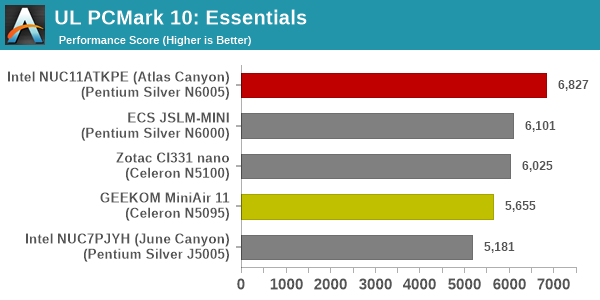
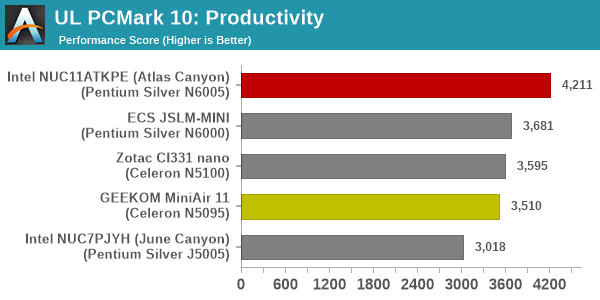
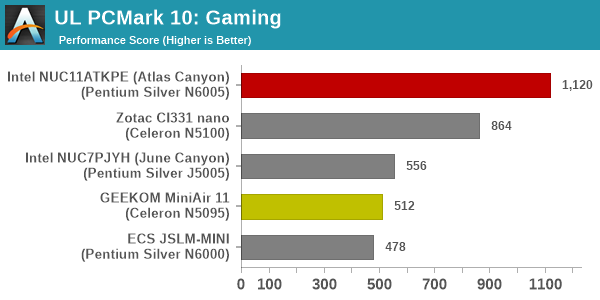
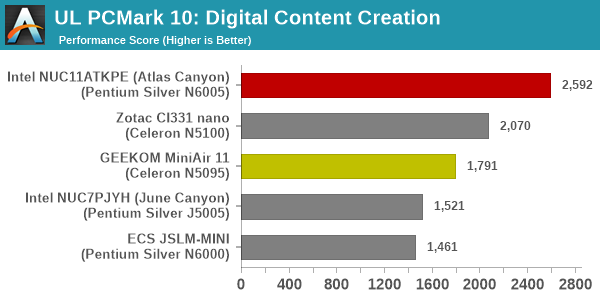
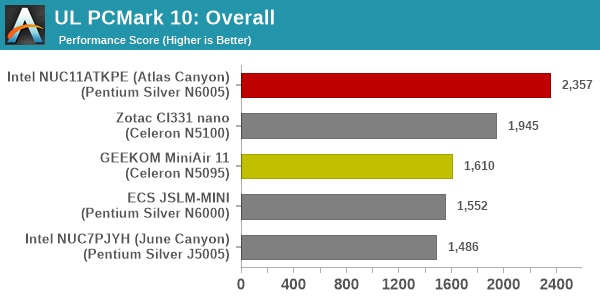
As expected, Atlas Canyon comes out on top in all sections. Not surprising, given that it has the highest PL1 (15W) and PL2 (25W) settings, is equipped with the fastest possible DDR4-2933 RAM in dual-channel configuration, and comes with active cooling. The MiniAir 11 compares favorably against the June Canyon NUC in all except the Gaming component (where it loses out due to a combination of lesser number of EUs in the GPU and lack of dual channel memory). Additionally, it loses out against the CI331 nano consistently and against the JSLM-MINI in the Essentials and Productivity components - again, due to the lack of dual-channel memory.
BAPCo SYSmark 25
BAPCo's SYSmark 25 is an application-based benchmark that uses real-world applications to replay usage patterns of business users in the areas of productivity, creativity, and responsiveness. The 'Productivity Scenario' covers office-centric activities including word processing, spreadsheet usage, financial analysis, software development, application installation, file compression, and e-mail management. The 'Creativity Scenario' represents media-centric activities such as digital photo processing, AI and ML for face recognition in photos and videos for the purpose of content creation, etc. The 'Responsiveness Scenario' evaluates the ability of the system to react in a quick manner to user inputs in areas such as application and file launches, web browsing, and multi-tasking.
Scores are meant to be compared against a reference desktop (the SYSmark 25 calibration system, a Lenovo Thinkcenter M720q with a Core i5-8500T and 8GB of DDR4 memory to go with a 256GB M.2 NVMe SSD). The calibration system scores 1000 in each of the scenarios. A score of, say, 2000, would imply that the system under test is twice as fast as the reference system.
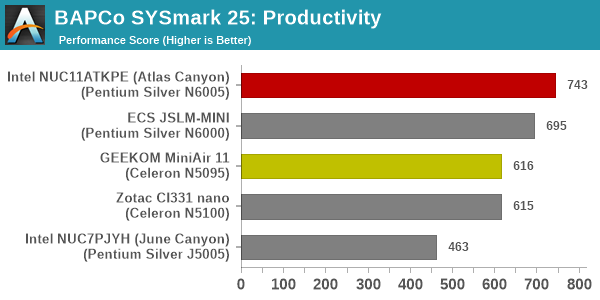
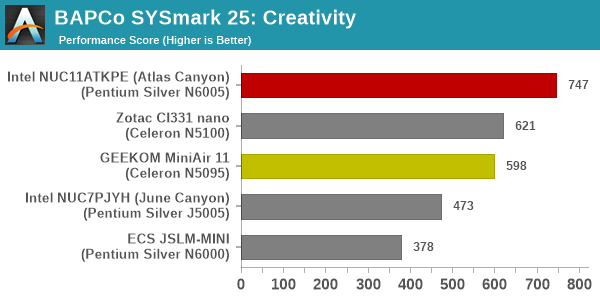
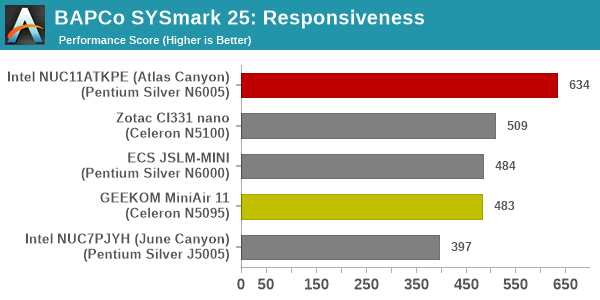
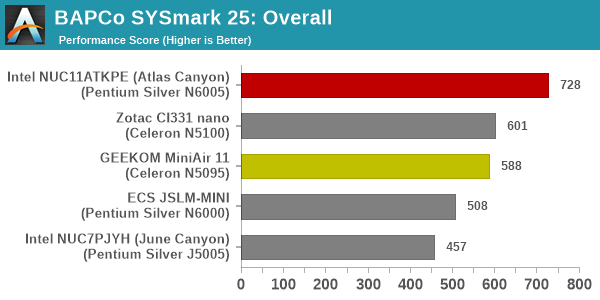
SYSmark 25 also adds energy measurement to the mix. A high score in the SYSmark benchmarks might be nice to have, but potential customers also need to determine the balance between power consumption and the performance of the system. For example, in the average office scenario, it might not be worth purchasing a noisy and power-hungry PC just because it ends up with a 2000 score in the SYSmark 25 benchmarks. In order to provide a balanced perspective, SYSmark 25 also allows vendors and decision makers to track the energy consumption during each workload. In the graphs below, we find the total energy consumed by the PC under test for a single iteration of each SYSmark 25 workload. For reference, the calibration system consumes 8.88 Wh for productivity, 10.81 Wh for creativity, and 19.69 Wh overall.
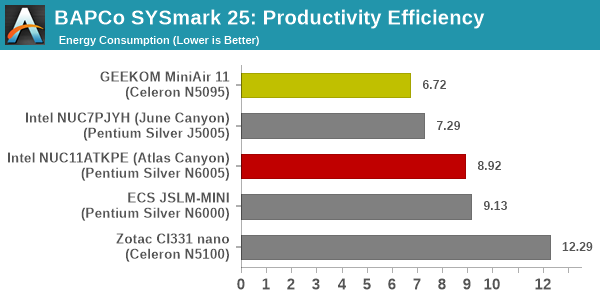
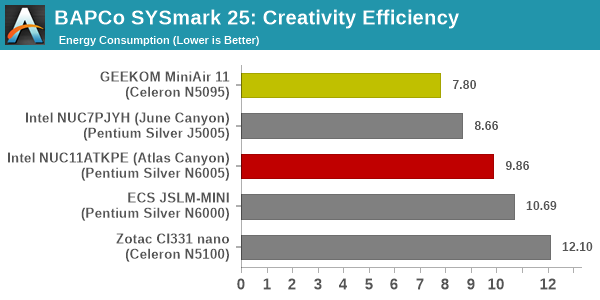
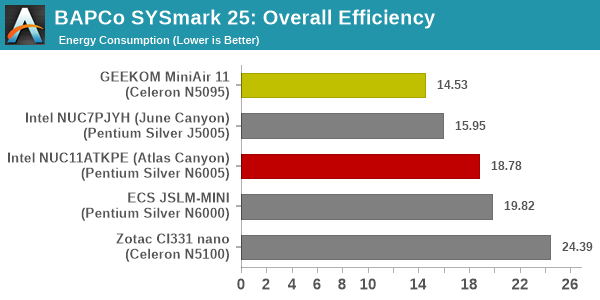
Almost all the observations made for the PCMark 10 benchmarks hold true here too. The Atlas Canyon NUC is on top, and the ZBOX CI331 nano manages to sneak in ahead of the MiniAir 11 despite being passively cooled. The MiniAir 11 pays the penalty for prioritizing cooling requirements / silence (by lowering PL1 and PL2), and cost (by configuring the system with single-channel memory). However, the same aspects help the system in delivering very good energy efficiency - yes, it does perform slower in the benchmarks, but it makes up for it by consuming very less power for the workload duration. The comparison for the June Canyon and Atlas Canyon on the energy front is more interesting. The Atlas Canyon NUC delivers approximately 60% better performance at the cost of 18% additional energy.
BAPCo CrossMark 1.0.1.86
BAPCo's CrossMark aims to simplify benchmark processing while still delivering scores that roughly tally with SYSmark. The main advantage is the cross-platform nature of the tool - allowing it to be run on smartphones and tablets as well.
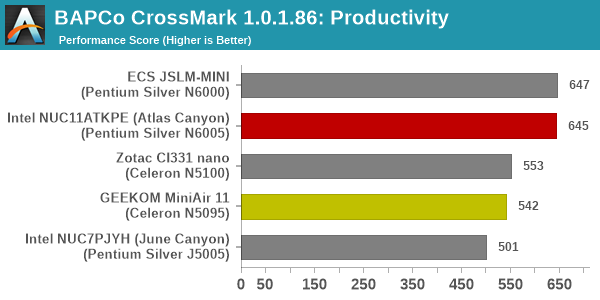
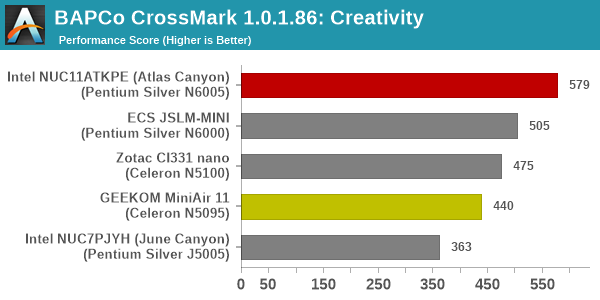
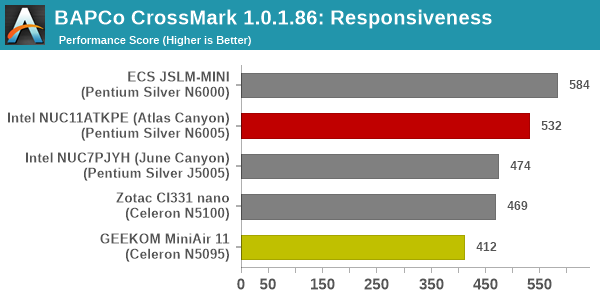
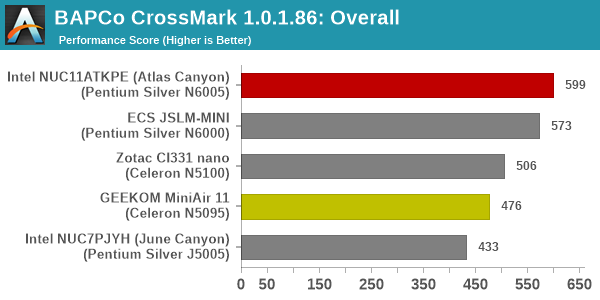
The relative performance seen in SYSmark 25 translate to CrossMark also, as expected. The responsiveness ratings vary significantly due to the usage of SATA SSDs in the MiniAir 11 and the ZBOX CI331 nano, compared to NVMe ones in others.
System Performance: Miscellaneous Workloads
Standardized benchmarks such as UL's PCMark 10 and BAPCo's SYSmark take a holistic view of the system and process a wide range of workloads to arrive at a single score. Some systems are required to excel at specific tasks - so it is often helpful to see how a computer performs in specific scenarios such as rendering, transcoding, JavaScript execution (web browsing), etc. This section presents focused benchmark numbers for specific application scenarios.
3D Rendering - CINEBENCH R23
We use CINEBENCH R23 for 3D rendering evaluation. R23 provides two benchmark modes - single threaded and multi-threaded. Evaluation of different PC configurations in both supported modes provided us the following results. It must be noted that this is specifically an academic test for CPU prowess. No consumer should expect to use these low-power systems for serious rendering tasks.
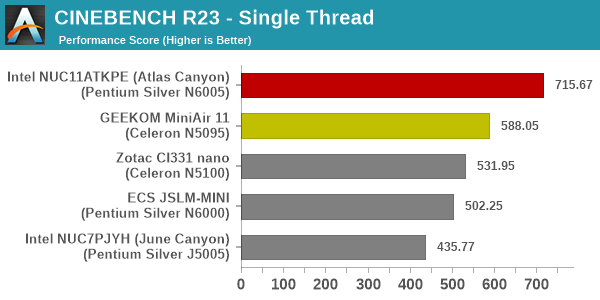
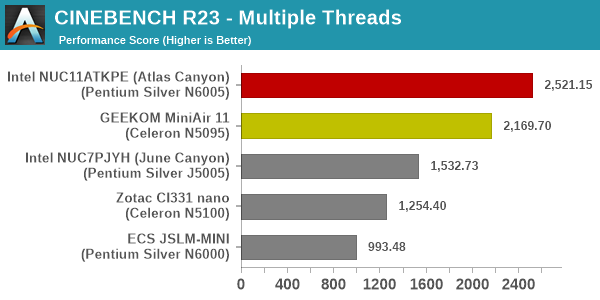
The numbers bring out the Jasper Lake improvements over Gemini Lake perfectly. Between the Jasper Lake systems, we see ordering based on PL1 / PL2 levels - the Atlas Canyon NUC comes out on top, followed by the MiniAir 11.
Transcoding: Handbrake 1.5.1
Handbrake is one of the most user-friendly open source transcoding front-ends in the market. It allows users to opt for either software-based higher quality processing or hardware-based fast processing in their transcoding jobs. Our new test suite uses the 'Tears of Steel' 4K AVC video as input and transcodes it with a quality setting of 19 to create a 720p AVC stream and a 1080p HEVC stream.
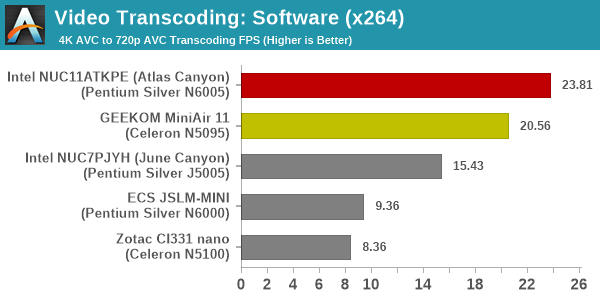
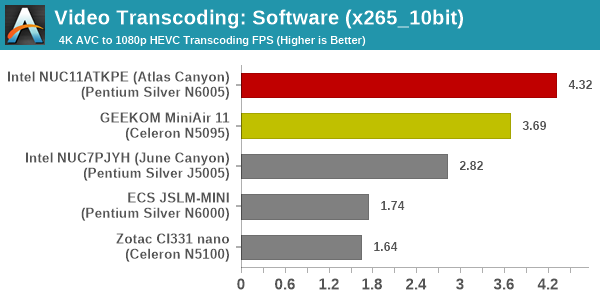
Software transcoding rates again see the same behavior as what was observed for 3D rendering - Jasper Lake performs way better than Gemini Lake at similar power levels, but passively-cooled systems do not possess sufficient prowess to match actively-cooled ones for this workload irrespective of SoC generation.
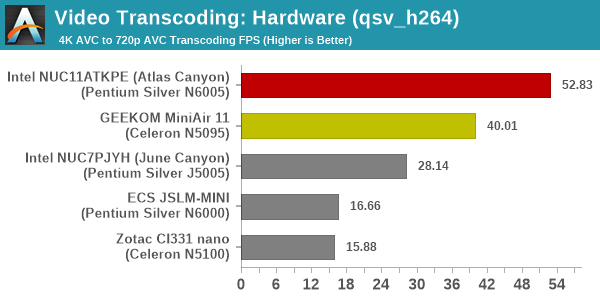
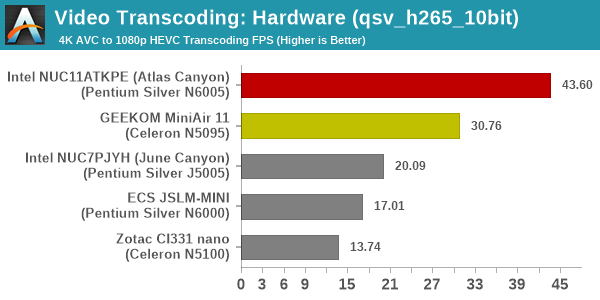
The integrated GPUs are similar in both Gemini Lake and Jasper Lake - therefore, the QuickSync transcode rates (tied to the GPU clocks) scale with the GPU frequency and power budget. Atlast Canyon has the highest power budget, followed by the MiniAir 11 / June Canyon. However, the June Canyon's GPU runs at a base of 200 MHz, compared to the 450 MHz of the MiniAir 11. These dictate the relative ordering of the QuickSync transcode rates in the above graphs.
Archiving: 7-Zip 21.7
The 7-Zip benchmark is carried over from our previous test suite with an update to the latest version of the open source compression / decompression software.
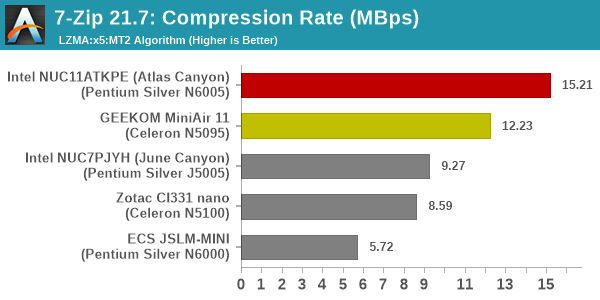
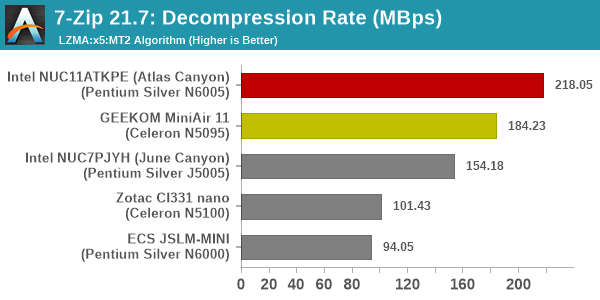
The updated microarchitecture of the Tremont cores enable the actively cooled Jasper Lake systems to get past the June Canyon NUC. Between the Atlas Canyon and the MiniAir 11, the ordering is left to the PL1 / PL2 settings and higher boost clocks for the Pentium Silver N6005 in the former.
Web Browsing: JetStream, Speedometer, and Principled Technologies WebXPRT4
Web browser-based workloads have emerged as a major component of the typical home and business PC usage scenarios. For headless systems, many applications based on JavaScript are becoming relevant too. In order to evaluate systems for their JavaScript execution efficiency, we are carrying over the browser-focused benchmarks from the WebKit developers used in our notebook reviews. Hosted at BrowserBench, JetStream 2.0 benchmarks JavaScript and WebAssembly performance, while Speedometer measures web application responsiveness.
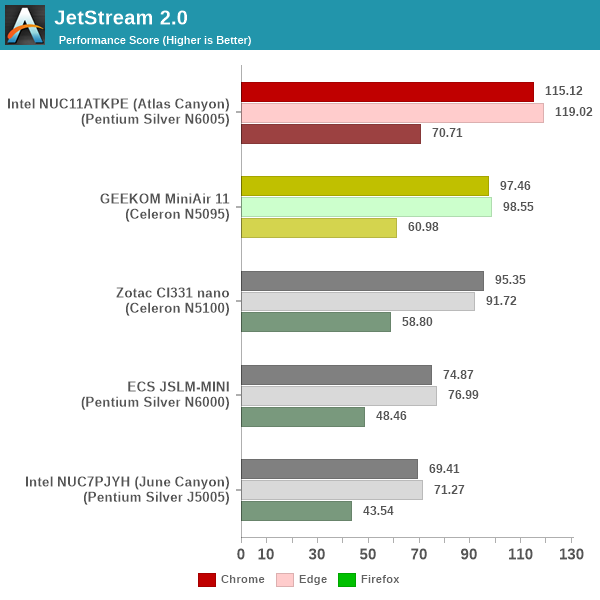
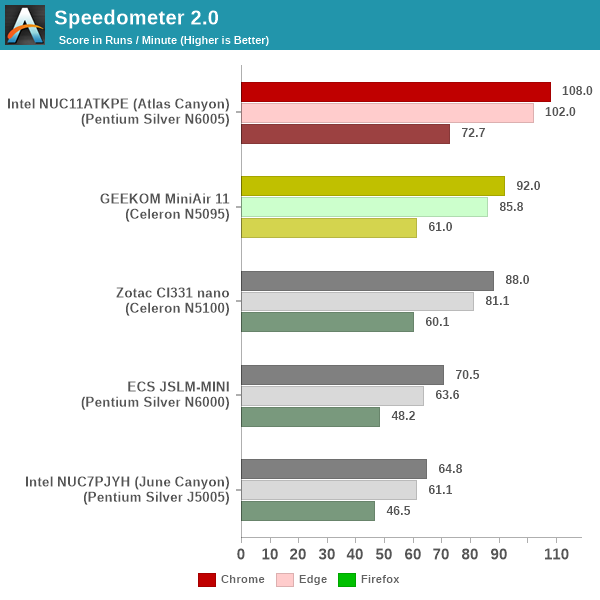
From a real-life workload perspective, we also process WebXPRT4 from Principled Technologies. WebXPRT4 benchmarks the performance of some popular JavaScript libraries that are widely used in websites.
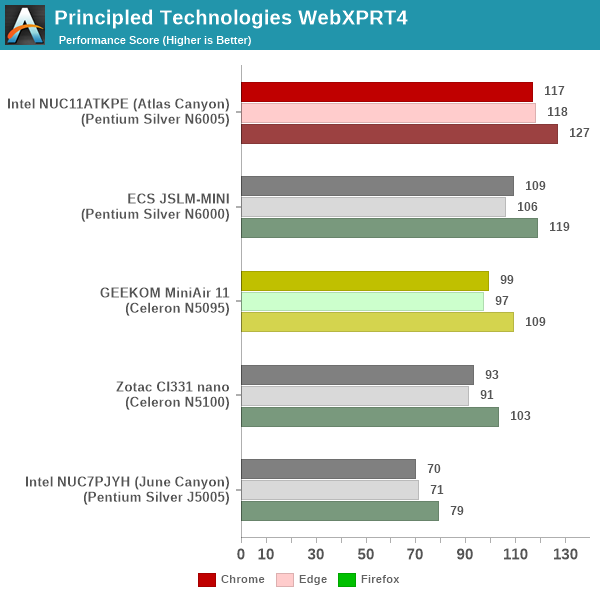
While the artificial JetStream and Speedometer benchmark numbers are along expected lines - the actively-cooled Jasper Lake systems on top, with the MiniAir 11 coming in second due to the lower power budget and clocks. In the real-world WebXPRT4 workload, the JSLM-MINI gets a slight edge despite its passively-cooled nature. With a higher boost clock (3.3 GHz capable of getting reached for short durations), this workload sees it performing better than the MiniAir 11's Celeron N5095 with its 2.9 GHz boost.
Application Startup: GIMP 2.10.30
A new addition to our systems test suite is AppTimer - a benchmark that loads up a program and determines how long it takes for it to accept user inputs. We use GIMP 2.10.30 with a 50MB multi-layered xcf file as input. What we test here is the first run as well as the cached run - normally on the first time a user loads the GIMP package from a fresh install, the system has to configure a few dozen files that remain optimized on subsequent opening. For our test we delete those configured optimized files in order to force a fresh load every second time the software is run.
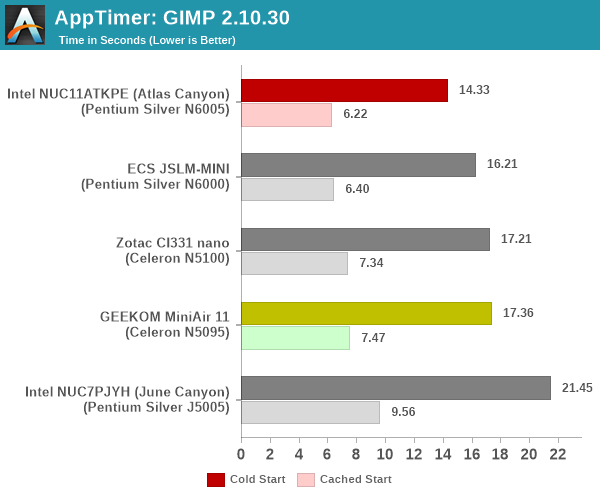
As it turns out, GIMP does optimizations for every CPU thread in the system, which requires that higher thread-count processors take a lot longer to run. So the test runs quick on systems with fewer threads, however fast cores are also needed. All the systems being considered today are 4C/4T in nature, so it is a measure of clock speeds and power budget, with the disk subsystem playing a small role. The Atlas Canyon NUC and the ECS JSLM-MINI takes up the top spots. The CI331 nano and the MiniAir 11 are fairly close together, with the disk subsystem (better SATA SSD in the CI331 nano) giving it a slight edge. The Gemini Lake cores are well behind Jasper Lake for the disk subsystem to not matter in the relative ordering of the June Canyon NUC.
GPU Performance
In moving from Gemini Lake to Jasper Lake, the integrated GPU didn't get as much attention as the CPU did. While retaining the same microarchitecture, the shift to 10nm allowed for integrating more execution units and slight improvements in the maximum clocks. The systems we are looking at today come with different variants of the same GPU microarchitecture:
- Intel June Canyon (Gemini Lake): 18EU @ 750 MHz
- ECS JSLM-MINI (Jasper Lake): 32EU @ 850 MHz
- ZOTAC ZBOX CI331 nano (Jasper Lake): 24EU @ 850 MHz
- GEEKOM MiniAir 11 (Jasper Lake): 16EU @ 750 MHz
- Intel Atlas Canyon (Jasper Lake): 32EU @ 900 MHz
Based on these specifications alone, we expect the Atlas Canyon NUC to handily best the other systems in GPU performance. The weak GPU in the MiniAir 11 means that it could potentially perform worse than the June Canyon NUC of the previous generation. However, caveats related to power budgets and memory configuration apply. Therefore, the GPU performance has to be evaluated in the context of each workload. We put the systems through some standard 3D workloads to get an idea of what they have to offer for GPU-intensive tasks.
GFXBench
The DirectX 12-based GFXBench tests from Kishonti are cross-platform, and available all the way down to smartphones. As such, they are not very taxing for discrete GPUs and modern integrated GPUs. We processed the offscreen versions of the 'Aztec Ruins' benchmark.
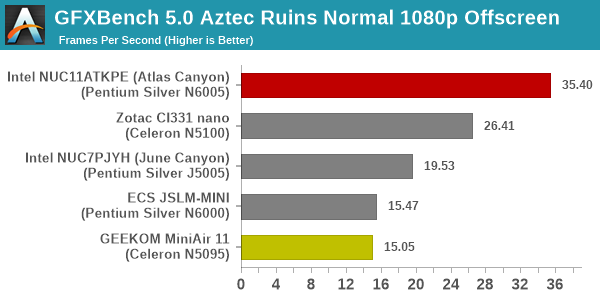
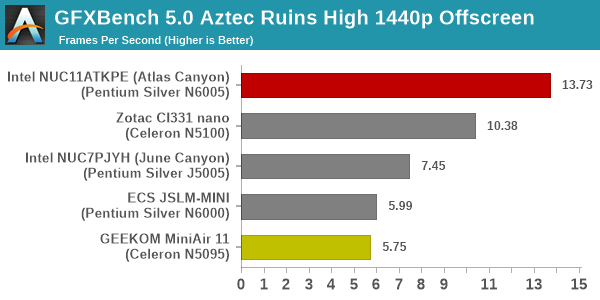
The maximum EU count, coupled with the maximum operating frequency mean that Atlas Canyon NUC comes out on top by a huge margin. On the other hand, the lowest EU count in the MiniAir 11 can't be compensated with the higher power budget - the system comes in at the rear end of the pack.
UL 3DMark
Four different workload sets were processed in 3DMark - Fire Strike, Time Spy, Night Raid, and Wild Life.
3DMark Fire Strike
The Fire Strike benchmark has three workloads. The base version is meant for high-performance gaming PCs. It uses DirectX 11 (feature level 11) to render frames at 1920 x 1080. The Extreme version targets 1440p gaming requirements, while the Ultra version targets 4K gaming system, and renders at 3840 x 2160. The graph below presents the overall score for the Fire Strike Extreme and Fire Strike Ultra benchmark across all the systems that are being compared.
| UL 3DMark - Fire Strike Workloads | |||
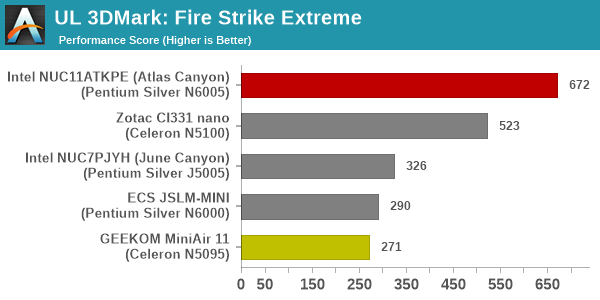
The EU count / operating frequency effect strikes here too. With 32EUs, the Atlas Canyon is on top, and with 16EUs, the MiniAir 11 comes in at the very end.
3DMark Time Spy
The Time Spy workload has two levels with different complexities. Both use DirectX 12 (feature level 11). However, the plain version targets high-performance gaming PCs with a 2560 x 1440 render resolution, while the Extreme version renders at 3840 x 2160 resolution. The graphs below present both numbers for all the systems that are being compared in this review.
| UL 3DMark - Time Spy Workloads | |||
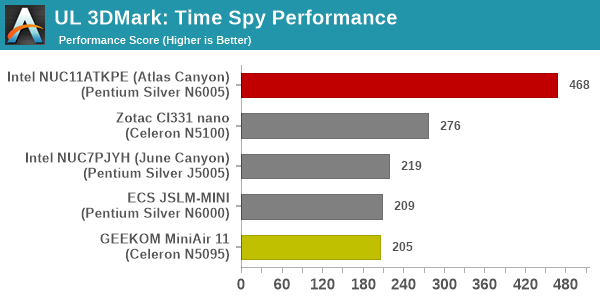
Time Spy Performance sees the same EU count / operating frequency configuration play out again. However, Extreme finally sees the ZBOX CI331 nano making an appearance (it was unable to complete the other 3DMark components in our evaluation process) behind the MiniAir 11.
3DMark Wild Life
The Wild Life workload was initially introduced as a cross-platform GPU benchmark in 2020. It renders at a 2560 x 1440 resolution using Vulkan 1.1 APIs on Windows. It is a relatively short-running test, reflective of mobile GPU usage. In mid-2021, UL released the Wild Life Extreme workload that was a more demanding version that renders at 3840 x 2160 and runs for a much longer duration reflective of typical desktop gaming usage.
| UL 3DMark - Wild Life Workloads | |||
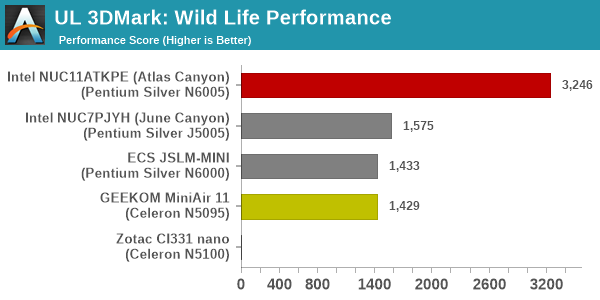
-The observations made for Time Spy hold true for the Wild Life workload also.
3DMark Night Raid
The Night Raid workload is a DirectX 12 benchmark test. It is less demanding than Time Spy, and is optimized for integrated graphics. The graph below presents the overall score in this workload for different system configurations.
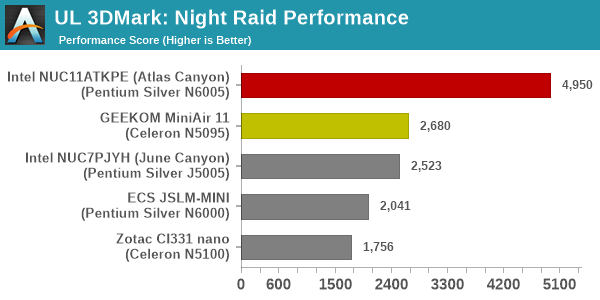
Finally, we have a 3D workload that scales with power budget instead of EU count. Thanks to the much higher power budget, the GPU can operate with more power at its disposal in the MiniAir 11 compared to other mini-PCs. This allows the MiniAir 11 to perform just about as good as the June Canyon NUC with Gemini Lake (that operates at lower GPU base clock). So, Atlas Canyon and MiniAir 11 make up the top two spots.
System Performance: Multi-Tasking
One of the key drivers of advancements in computing systems is multi-tasking. On mobile devices, this is quite lightweight - cases such as background email checks while the user is playing a mobile game are quite common. Towards optimizing user experience in those types of scenarios, mobile SoC manufacturers started integrating heterogeneous CPU cores - some with high performance for demanding workloads, while others were frugal in terms of both power consumption / die area and performance. This trend is now slowly making its way into the desktop PC space.
Multi-tasking in typical PC usage is much more demanding compared to phones and tablets. Desktop OSes allow users to launch and utilize a large number of demanding programs simultaneously. Responsiveness is dictated largely by the OS scheduler allowing different tasks to move to the background. Intel's Alder Lake processors work closely with the Windows 11 thread scheduler to optimize performance in these cases. Keeping these aspects in mind, the evaluation of multi-tasking performance is an interesting subject to tackle.
We have augmented our systems benchmarking suite to quantitatively analyze the multi-tasking performance of various platforms. The evaluation involves triggering a VLC transcoding task to transform 1716 3840x1714 frames encoded as a 24fps AVC video (Blender Project's 'Tears of Steel' 4K version) into a 1080p HEVC version in a loop. VLC internally uses the x265 encoder, and the settings are configured to allow the CPU usage to be saturated across all cores. The transcoding rate is monitored continuously. One complete transcoding pass is allowed to complete before starting the first multi-tasking workload - the PCMark 10 Extended bench suite. A comparative view of the PCMark 10 scores for various scenarios is presented in the graphs below. Also available for concurrent viewing are scores in the normal case where the benchmark was processed without any concurrent load, and a graph presenting the loss in performance.
| UL PCMark 10 Load Testing - Digital Content Creation Scores | |||
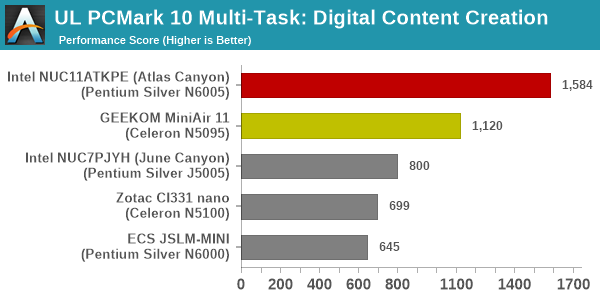
| UL PCMark 10 Load Testing - Productivity Scores | |||
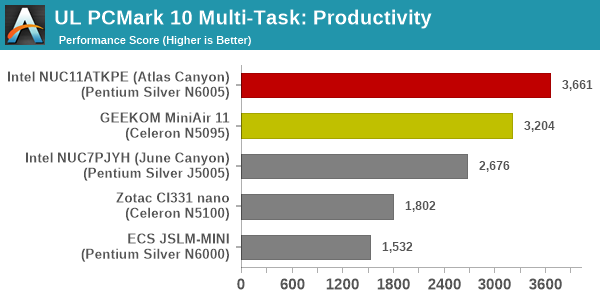
| UL PCMark 10 Load Testing - Essentials Scores | |||
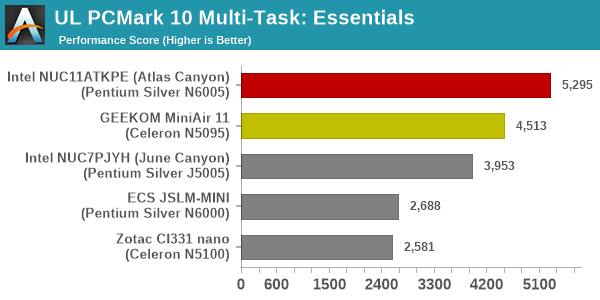
| UL PCMark 10 Load Testing - Gaming Scores | |||
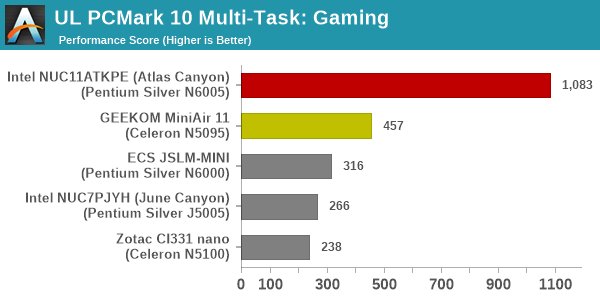
| UL PCMark 10 Load Testing - Overall Scores | |||
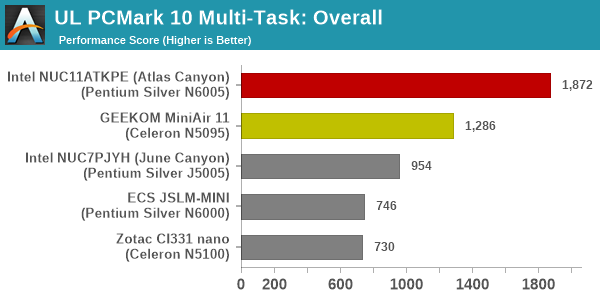
The MiniAir 11 turns out to be the best at handing the concurrent transcoding load - the loss in performance for various workloads is minimal, and allow it to slot in just behind the Atlas Canyon NUC across the board.
Following the completion of the PCMark 10 benchmark, a short delay is introduced prior to the processing of Principled Technologies WebXPRT4 on MS Edge. Similar to the PCMark 10 results presentation, the graph below show the scores recorded with the transcoding load active. Available for comparison are the dedicated CPU power scores and a measure of the performance loss.
| Principled Technologies WebXPRT4 Load Testing Scores (MS Edge) | |||
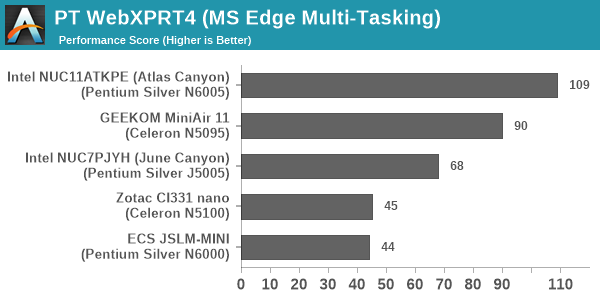
Addition of the transcoding load overwhelms the ECS JSLM-MINI - this causes it to slip well below the MiniAir 11 in the WebXPRT 4 workload. The MiniAir 11 moves up one spot to slot in behind the Atlas Canyon NUC.
The final workload tested as part of the multitasking evaluation routine is CINEBENCH R23.
| 3D Rendering - CINEBENCH R23 Load Testing - Single Thread Score | |||

| 3D Rendering - CINEBENCH R23 Load Testing - Multiple Thread Score | |||
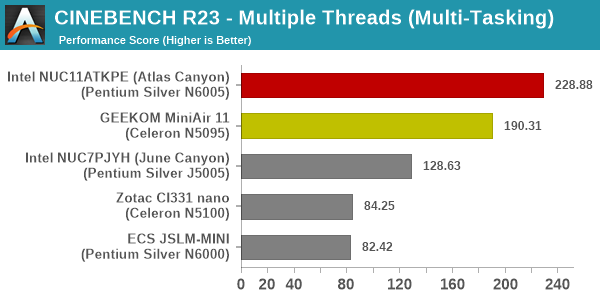
Addition of transcoding load lowers the 3D rendering performance, as expected. However, the relative ordering of the systems doesn't change.
After the completion of all the workloads, we let the transcoding routine run to completion. The monitored transcoding rate throughout the above evaluation routine (in terms of frames per second) is tabulated below.
| VLC Transcoding Rate (Multi-Tasking Test) - Frames per Second | |||||
| Enc. Pass #1 | PCMark 10 | WebXPRT4 | Cinebench | Enc. Pass #2 | |
| Intel NUC11ATKPE (Atlas Canyon) (Pentium Silver N6000) |
0.5224 | 0.5035 | 0.4133 | 0.4986 | 0.5243 |
| GEEKOM MiniAir 11 (Pentium Silver N6000) |
0.4543 | 0.4507 | 0.3674 | 0.4287 | 0.4608 |
The transcoding rates drop down with simultaneous loading, as expected. Both systems are actively-cooled. So, there is no extra throttling at play here, and the first and last encoding passes (which are free of other loads) have approximately the same transcoding rate.
HTPC Credentials
The HTPC-related sections in previous SFF PC reviews covered a range of aspects. Display refresh rate stability (particularly, the ability to drive 23.976 Hz for stutter-free playback of cinema content), OTT streaming efficiency (YouTube and Netflix), and local media playback performance and efficiency evaluation were some of them. While such a detailed study may still make sense for dedicated HTPC reviews, we have decided to pare down the evaluated aspects for system reviews. Workloads were processed on the Intel NUC11ATKPE and the GEEKOM MiniAir 11 for the results in this section.
YouTube Streaming Efficiency
4K video streaming has become ubiquitous enough for its support to be a necessity even for secondary HTPCs. HDR has also become affordable - in fact, one of the key changes for HTPCs in Jasper Lake is the enabling of HDR over HDMI, a feature not available in Gemini Lake-based systems. Keeping these aspects in mind, we have chosen Mystery Box's Peru 8K HDR 60FPS video as our test sample moving forward. On PCs running Windows, it is recommended that HDR streaming videos be viewed using the Microsoft Edge browser after putting the desktop in HDR mode.

YouTube Streaming - Intel NUC11ATKPE (Atlas Canyon)
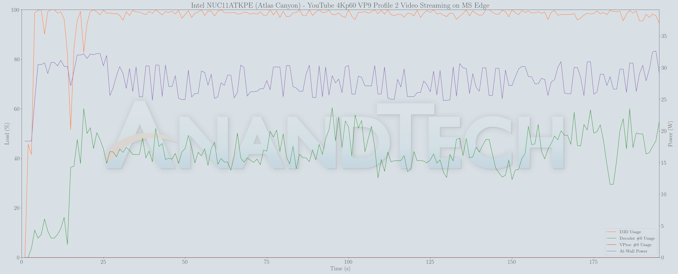
Intel's UHD Graphics for Gen 11 supports hardware decoding for VP9 Profile 2. Taking advantage of this feature, MS Edge automatically fetches the 4Kp60 VP9 Profile 2 encode from the YouTube servers. However, the playback was punctuated by frequent dropped frames on both systems as shown in the statistics segment of the screenshots in this subsection - similar to the behavior observed in the passively-cooled Jasper Lake units.
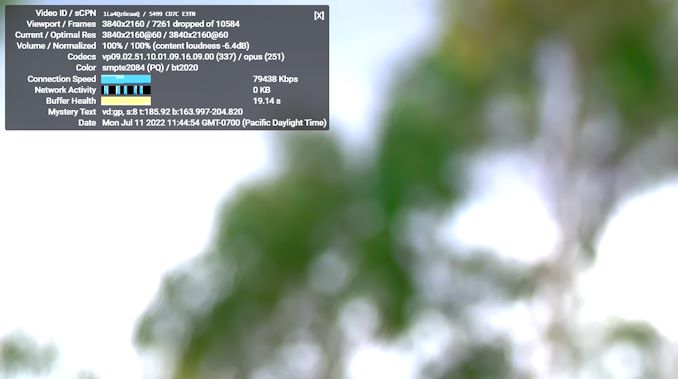
YouTube Streaming - GEEKOM MiniAir 11
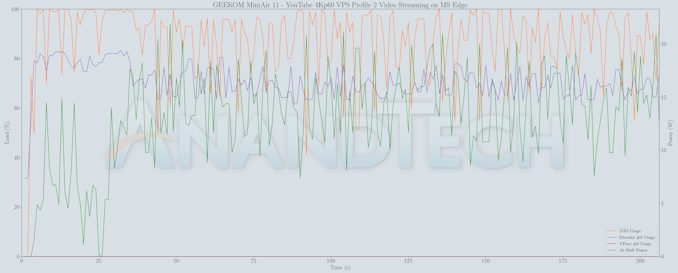
The reason for the dropped frames seems to be excessive D3D usage, which is not observed when playing back similarly encoded media in programs like Kodi or VLC. The fault here lies with MS Edge, but it is not clear how this can be fixed.
The reason for the dropped frames is evident by the spikes in D3D Usage. However, as we shall see further down in this section, this problem doesn't manifest itself in local playback. The culprit here seems to be the MS Edge browser itself, rather than the hardware platform.
Hardware-Accelerated Encoding and Decoding
The transcoding benchmarks in the systems performance section presented results from evaluating the QuickSync encoder within Handbrake's framework. The iGPU in the systems support hardware encode for AVC, JPEG, HEVC (8b and 10b, 4:2:0 and 4:4:4), and VP9 (8b and 10b, 4:2:0 and 4:4:4). The capabilities of the decoder engine are brought out by DXVAChecker. They were the same for both the Intel NUC11ATKPE (Atlas Canyon) and the GEEKOM MiniAir 11.
The decoder engine in Jasper Lake is not the latest and greatest that Intel has to offer. For example, HEVC and VP9 12b support, as well as AV1 support are absent. AV1 is quite new, and the others are required only for professional applications - market segments that are not targeted by Jasper Lake systems.
Local Media Playback
Evaluation of local media playback and video processing is done by playing back files encompassing a range of relevant codecs, containers, resolutions, and frame rates. A note of the efficiency is also made by tracking GPU usage and power consumption of the system at the wall. Users have their own preference for the playback software / decoder / renderer, and our aim is to have numbers representative of commonly encountered scenarios. Considering the target market for Jasper Lake systems, we played back the test streams using the following install-and-forget combinations:
- VLC 3.17.4
- Kodi 19.4
The fourteen test streams (each of 90s duration) were played back from the local disk with an interval of 30 seconds in-between. Various metrics including GPU usage and at-wall power consumption were recorded during the course of this playback. Based on the DXVAChecker report presented previously, the GPU should be able to play back all codecs with hardware acceleration (except for AV1).
All our playback tests were done with the desktop HDR setting turned on. It is possible for certain system configurations to automatically turn on/off the HDR capabilities prior to the playback of a HDR video, but, we didn't take advantage of that in our testing.
VLC and Kodi
VLC is the playback software of choice for the average PC user who doesn't need a ten-foot UI. Its install-and-play simplicity has made it extremely popular. Over the years, the software has gained the ability to take advantage of various hardware acceleration options. Kodi, on the other hand, has a ten-foot UI making it the perfect open-source software for dedicated HTPCs. Support for add-ons make it very extensible and capable of customization. We played back our test files using the default VLC and Kodi configurations, and recorded the following metrics.
| Intel NUC11ATKPE (Atlas Canyon) Video Playback Efficiency - VLC and Kodi | |||
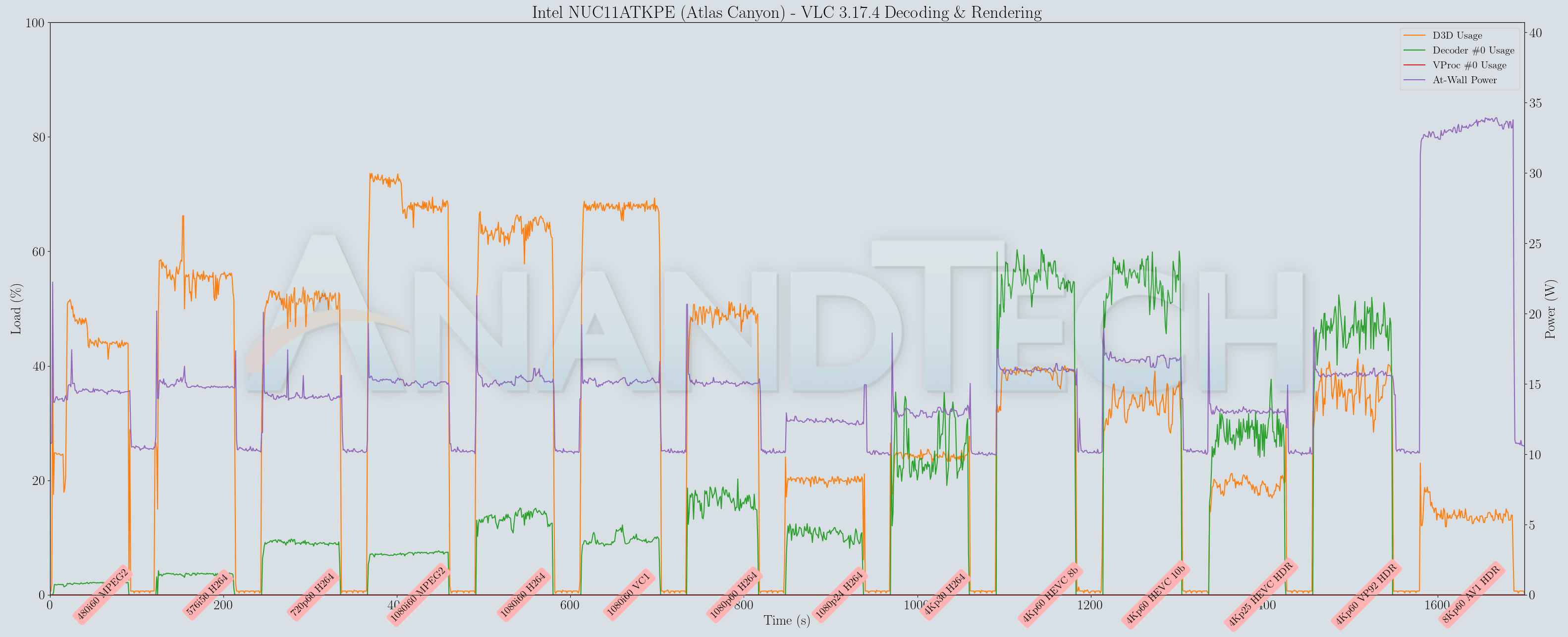
| GEEKOM MiniAir 11 Video Playback Efficiency - VLC and Kodi | |||
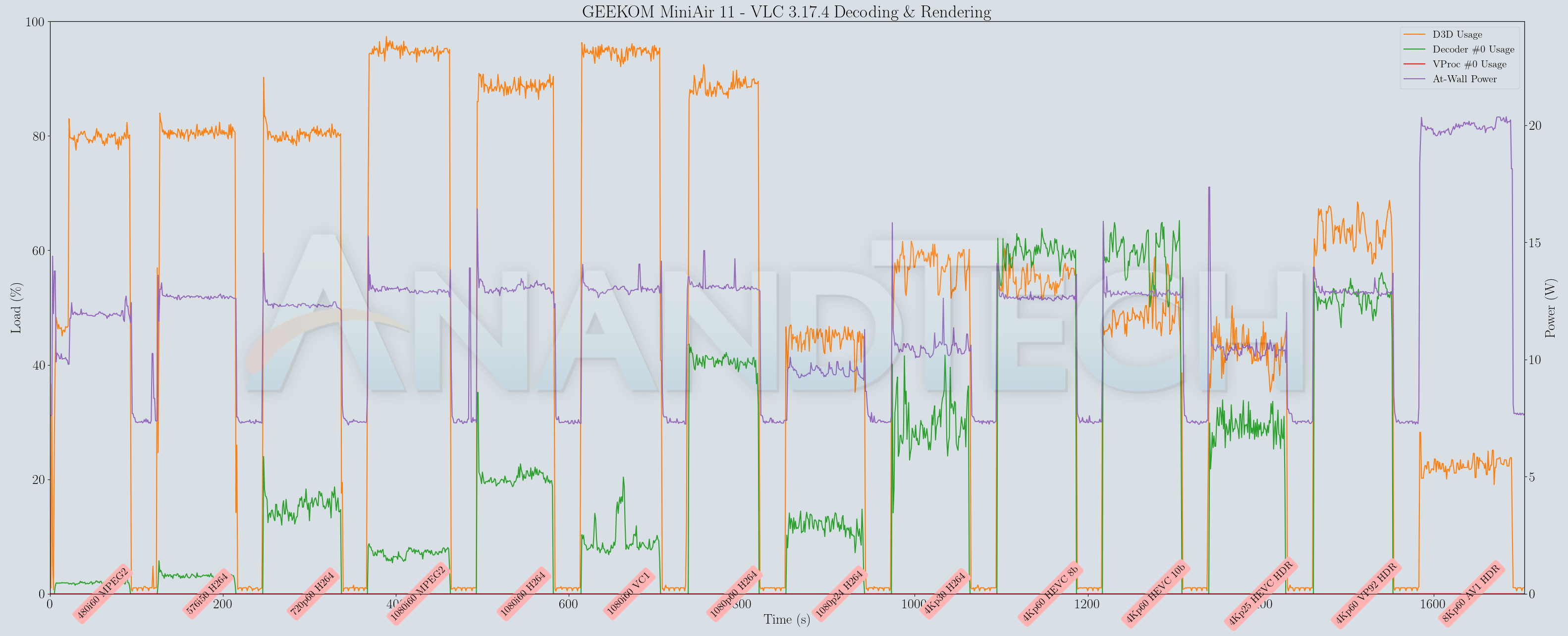
Both players in both systems had great trouble handling the 8Kp60 AV1 clip, due to the absence of hardware acceleration. In addition to consuming lots of power, the playback was just a sequence of frames updated every few seconds. Other than that, all other codecs played without missing a frame, with hardware acceleration activated for low-power playback.
Overall, both systems can be recommended for media playback from the local disk or over the local network. Using web browsers is a hit or miss depending on the codec, resolution, and browser. The presence of hardware acceleration also ensures that the systems are very power-efficient while handling playback workloads.
Power Consumption and Thermal Characteristics
The power consumption at the wall was measured with a 4K display being driven through the HDMI port of the systems. In the graph below, we compare the idle and load power of the Intel NUC11ATKPE (Atlas Canyon) and the GEEKOM MiniAir 11 with other systems evaluated before. For load power consumption, we ran the AnandTech System Stress Test (a combination of Prime95, Furmark, and the AIDA64 System Stability Test with various stress components) and noted the peak as well as idling power consumption at the wall.
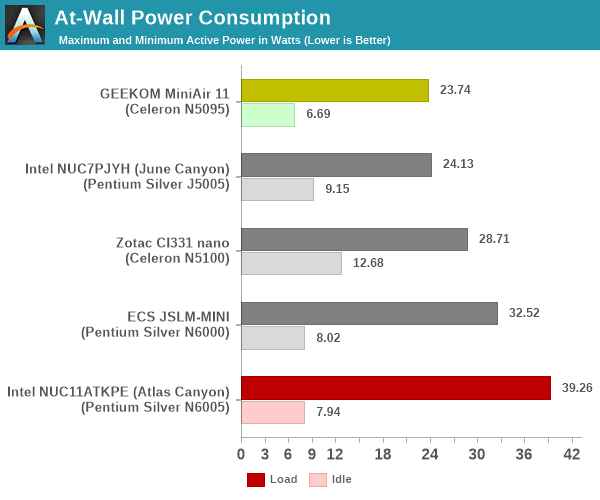
The numbers are consistent with the PL1 / PL2 values configured by the vendors in the systems, and do not come as any surprise. The low peak power consumption for the MiniAir 11 means that GEEKOM could potentially increase the power budget for the system to deliver more performance.
Stress Testing
Our thermal stress routine is a combination of Prime95, Furmark, and Finalwire's AIDA64 System Stability Test. The following 9-step sequence is followed, starting with the system at idle:
- Start with the Prime95 stress test configured for maximum power consumption
- After 30 minutes, add Furmark GPU stress workload
- After 30 minutes, terminate the Prime95 workload
- After 30 minutes, terminate the Furmark workload and let the system idle
- After 30 minutes of idling, start the AIDA64 System Stress Test (SST) with CPU, caches, and RAM activated
- After 30 minutes, terminate the previous AIDA64 SST and start a new one with the GPU, CPU, caches, and RAM activated
- After 30 minutes, terminate the previous AIDA64 SST and start a new one with only the GPU activated
- After 30 minutes, terminate the previous AIDA64 SST and start a new one with the CPU, GPU, caches, RAM, and SSD activated
- After 30 minutes, terminate the AIDA64 SST and let the system idle for 30 minutes
Traditionally, this test used to record the clock frequencies - however, with the increasing number of cores in modern processors and fine-grained clock control, frequency information makes the graphs cluttered and doesn't contribute much to understanding the thermal performance of the system. The focus is now on the power consumption and temperature profiles to determine if throttling is in play.
The Atlas Canyon NUC can ramp up package power to around 22W for almost a minute to deliver maximum possible performance before ramping down to the PL1 limit of 15W. The cores themselves seem to get slightly upwards of 10W as the power budget. With both CPU and GPU in the mix, the ratio seems to be 6W for the CPU and 4W for the GPU. The GPU alone seems to grab up to 5W. Idling package power is below 5W. The temperatures stay well south of 80C - pointing to a thermal solution that is very effective. The fan speeds range from 2150 RPM to 3100 RPM.
The MiniAir 11's package power barely crosses 10W, with a slight bump up to around 11.5W at the start of each stress component. The maximum GPU power budget seems to be only around 2W. The temperature graph presents a very rosy picture, with the maximum temperature of the cores / package not crossing 72C. The SMART temperature readout of the SXMicro NF830 was broken - so we were unable to reliably record the SSD temperature during the process. Overall, GEEKOM's power budgeting has ensured that the MiniAir 11's thermals are excellent.
Miscellaneous Aspects and Concluding Remarks
Networking and storage are aspects that may be of vital importance in specific PC use-cases. The Intel NUC11ATKPE (Atlas Canyon) and the GEEKOM MiniAir 11 both come with a single LAN port backed by the Realtek RTL8111/8168 combination. The WLAN solution is a bit more interesting. While the NUC11ATKPE uses the more recent Wireless-AC 9462, the MiniAir 11 uses the Wireless-AC 7265. The former is a 1x1 solution with maximum theoretical rate of 433 Mbps, while the latter is a 2x2 solution (867 Mbps). However, the 9462 includes dynamic antenna diversity support, while the 7265 doesn't. So, in congested wireless network areas, the NUC11ATKPE may perform better, but the MiniAir 11 may win out in raw throughput terms. On the Bluetooth front, the 7265 supports BT 4.2, while the 9462 supports BT 5.1. BT 5.1 has an increased data rate of 2 Mbps (compared to 1 Mbps of BT 4.2), and comes with four times the range. BT 5.1 also has improvements in multi-client connectivity and energy efficiency over BT 4.2. On the wireless front, both systems have their pros and cons. That said, it is surprising that Intel didn't go in for a Wireless-AX card, given that Jasper Lake integrates a MAC for the same.
On the storage side, both systems include a M.2 2280 port capable of supporting both SATA and NVMe SSDs (the latter with a Gen 3.0 x2 electrical connection). While the GEEKOM MiniAir 11 came pre-configured with a SATA SSD, we opted for a NVMe SSD while configuring the Atlas Canyon NUC. From a benchmarking perspective, we provide results from the WPCstorage test of SPECworkstation 3.1. This benchmark replays access traces from various programs used in different verticals and compares the score against the one obtained with a 2017 SanDisk 512GB SATA SSD in the SPECworkstation 3.1 reference system.
| SPECworkstation 3.1.0 - WPCstorage SPEC Ratio Scores | |||
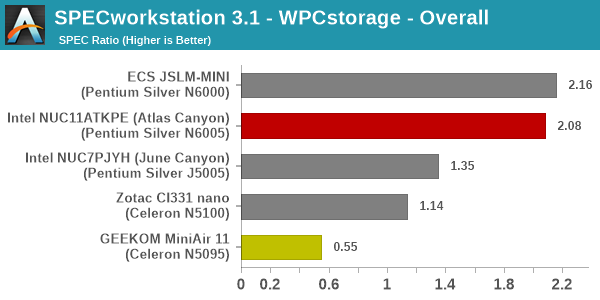
The graphs above present results for different verticals, as grouped by SPECworkstation 3.1. The storage workload consists of 60 subtests. Access traces from CFD solvers and programs such as Catia, Creo, and Soidworks come under 'Product Development'. Storage access traces from the NAMD and LAMMPS molecular dynamics simulator are under the 'Life Sciences' category. 'General Operations' includes access traces from 7-Zip and Mozilla programs. The 'Energy' category replays traces from the energy-02 SPECviewperf workload. The 'Media and Entertainment' vertical includes Handbrake, Maya, and 3dsmax. From the viewpoint of the target market for the NUC11ATKPE and the GEEKOM MiniAir 11, the 'General Operations' and 'Media and Entertainment' workloads are most relevant. Given that the comparison is between both SATA and NVMe SSDs in the systems, the relative numbers for most workloads are not surprising. The SATA SSD used in the GEEKOM MiniAir 11 uses a DRAM-less controller - hence it is no surprise that it performs worse than the other SATA SSD-equipped system (ZOTAC ZBOX CI331 nano, using the SK hynix Gold S31) in the benchmarks. For 'General Operations' and 'Media and Entertainment', the SK hynix Gold P31 in the NUC11ATKPE and the Crucial P5 in the ECS JSLM-MINI trade blows with each other. When all workloads are considered, the Crucial P5 gets a slight edge.
Closing Thoughts
At the end of our review process for the Intel NUC11ATKPE (Atlas Canyon) and the GEEKOM MiniAir 11, we have insights into a couple of different aspects. On one hand, we have a clear idea of the advancements delivered over Gemini Lake and the price paid for it - a significant uplift in performance for a moderate increase in energy consumption. On the other hand, we also found vendors creating differentiated products at varying price points by taking advantage of the Jasper Lake platform's features.
There was a significant delay in the market introduction of Jasper Lake / Tremont, thanks to the 10nm manufacturing issues and the need to prioritize high-margin products in that node. Despite the delay, the slew of microarchitectural improvements has managed to deliver the promised improvements in CPU-centric workloads. However, the GPU is a completely different story. The improvements are only in EU count and clock speeds, and that gives us barely anything major to celebrate. In fact, some of the Jasper Lake SKUs (like the Celeron N5095 in the MiniAir 11) have a lower EU count sompared to some of the Gemini Lake SKUs. Thankfully for Intel, AMD never really got to this low-cost sub-$200 market segment with credible offerings. With recent Core series processors including the efficiency cores, it is highly likely that we will see a much faster update cadence from Intel in this area, and that is good news for the market. Our hope is that the successor to Jasper Lake will come with a vastly improved integrated GPU.
Coming back to the systems themselves - the Intel NUC11ATKPE is the flagship Jasper Lake NUC, and it has managed to bring out the advancements enabled by the Tremont microarchitecture well. By configuring the processor with PL1 and PL2 values well beyond the advertised TDP, the system manages to deliver unparalleled performance in its class - evidenced by all the benchmark numbers presented in this review. We would have liked Intel to adopt a mix of I/O ports (a 2022 consumer-focused NUC without a single Type-C port is strange to see), and more widespread availability of the NUC in the market with pricing in the sub-$200 range. Other than these two aspects, Intel has really hit it out of the park with the NUC11ATKPE when compared with the flagship Gemini Lake NUC.
The GEEKOM MiniAir 11 is hobbled by a few strange choices - the Celeron N5095 has a particularly weak integrated GPU, with just 16EUs. It has a rated TDP of 15W, but GEEKOM has configured it with a PL1 of 10W. Only one memory slot is occupied. These two aspects contribute to GEEKOM leaving out some performance on the table. While the memory issue can be resolved by the end customer, GEEKOM's team will need to look into the power limits and provide an updated BIOS for the platform to deliver its full potential. Yet another aspect of concern is that the DRAM and SSD are both sourced from Tier-3 manufacturers (thankfully, GEEKOM does have a 1-year warranty). The mini-DP to HDMI adapter cable supplied with the unit can claim to be HDMI 2.0, but it only supports YCbCr 4:2:0 for 4Kp60 (supported bandwidth is probably less than 10Gbps). Consumers are better off using a direct mini-DP to DP monitor, or use some other adapter if proper dual 4Kp60 is needed over HDMI. These cons are somewhat offset by a few factors. The MiniAir 11 is extremely quiet compared to the NUC11ATKPE. It is also very energy-efficient, as shown in the SYSmark 25 workloads. It has a comparatively wider variety of I/O ports - multiple Type-C, and even a SD card reader on the side panel. Most importantly, the system is widely available - on Amazon for $245 and directly on GEEKOM's site for $219. At these price points, the MiniAir 11 offers a compelling and attractive option, provided the user is aware of the limitations of the Celeron N5095.