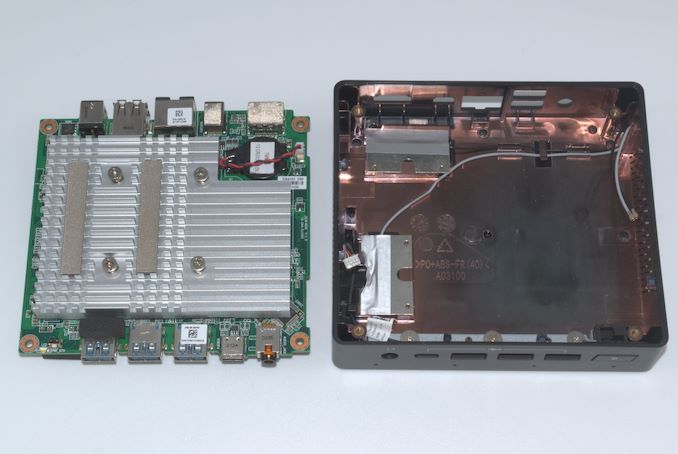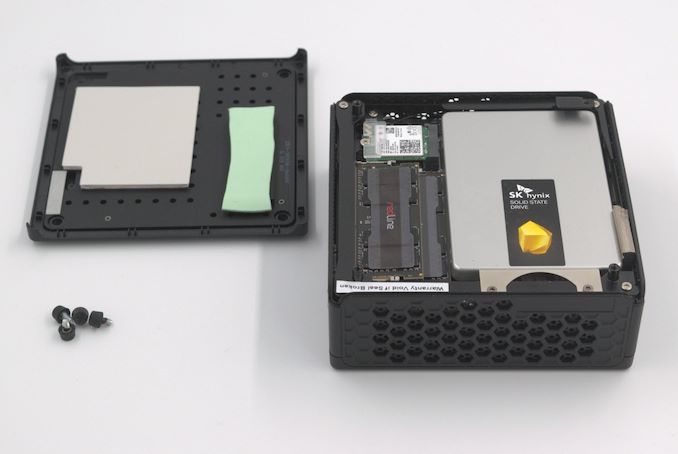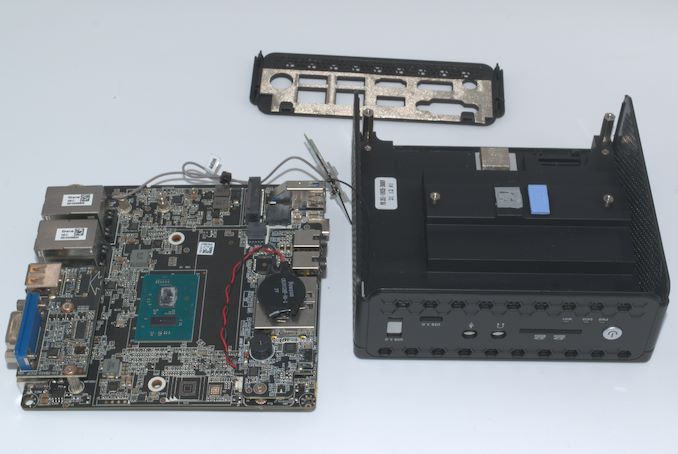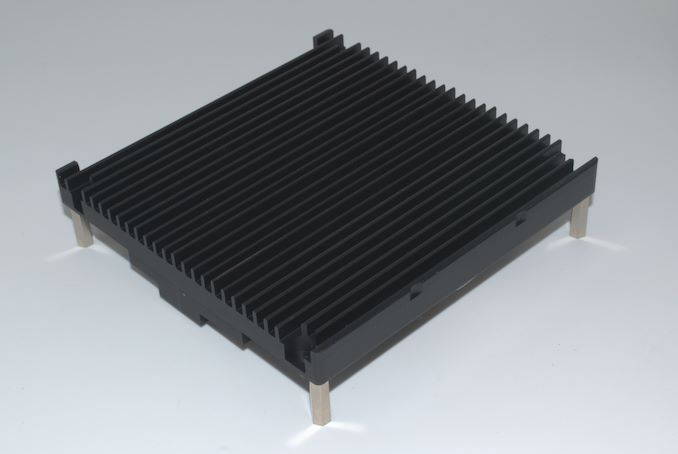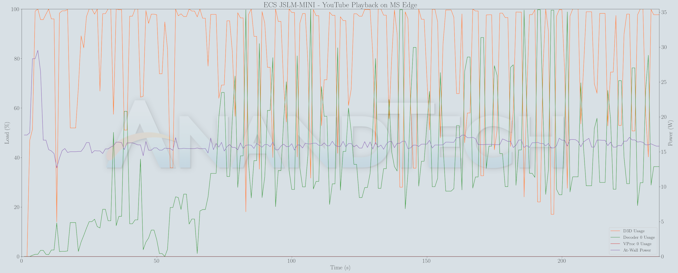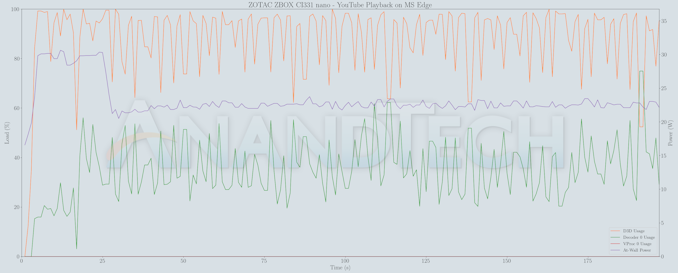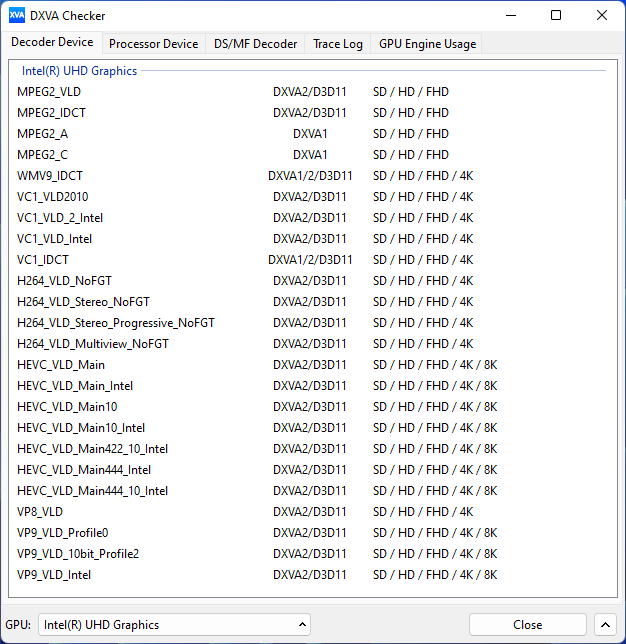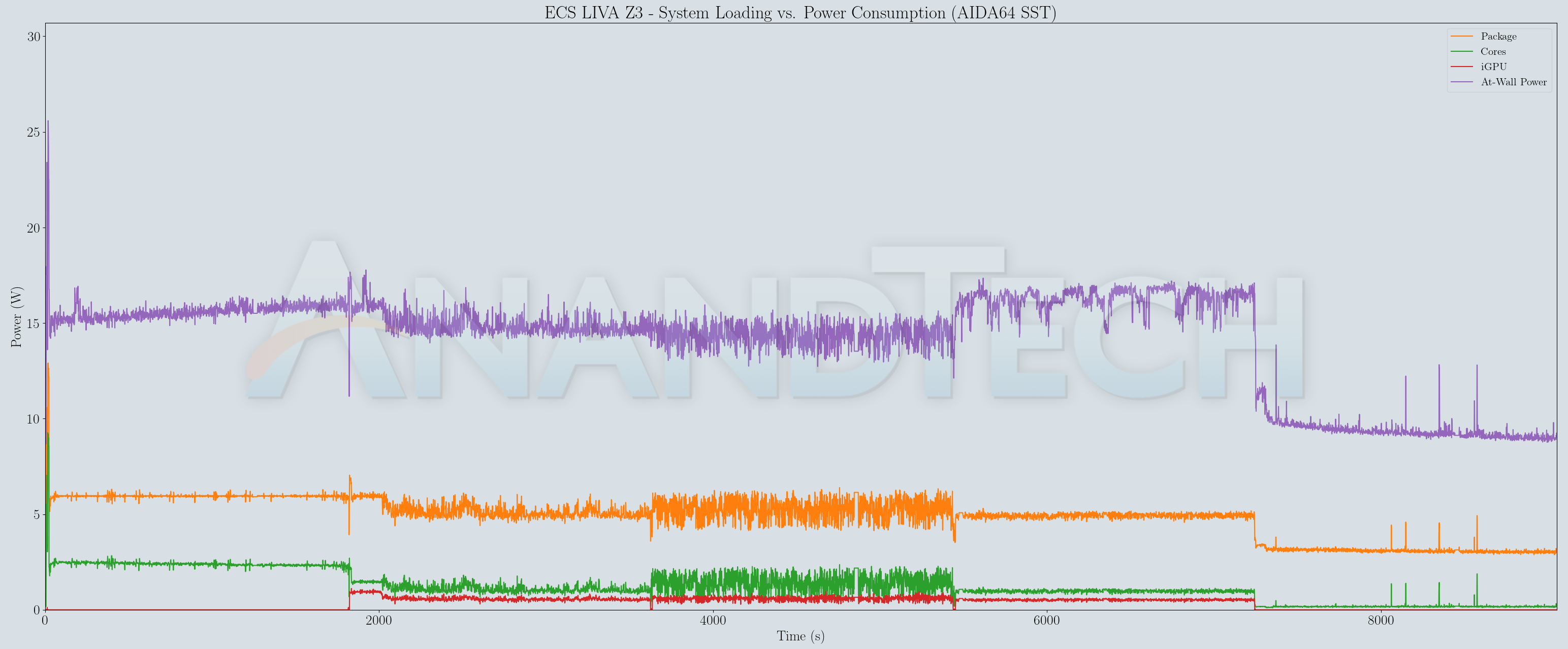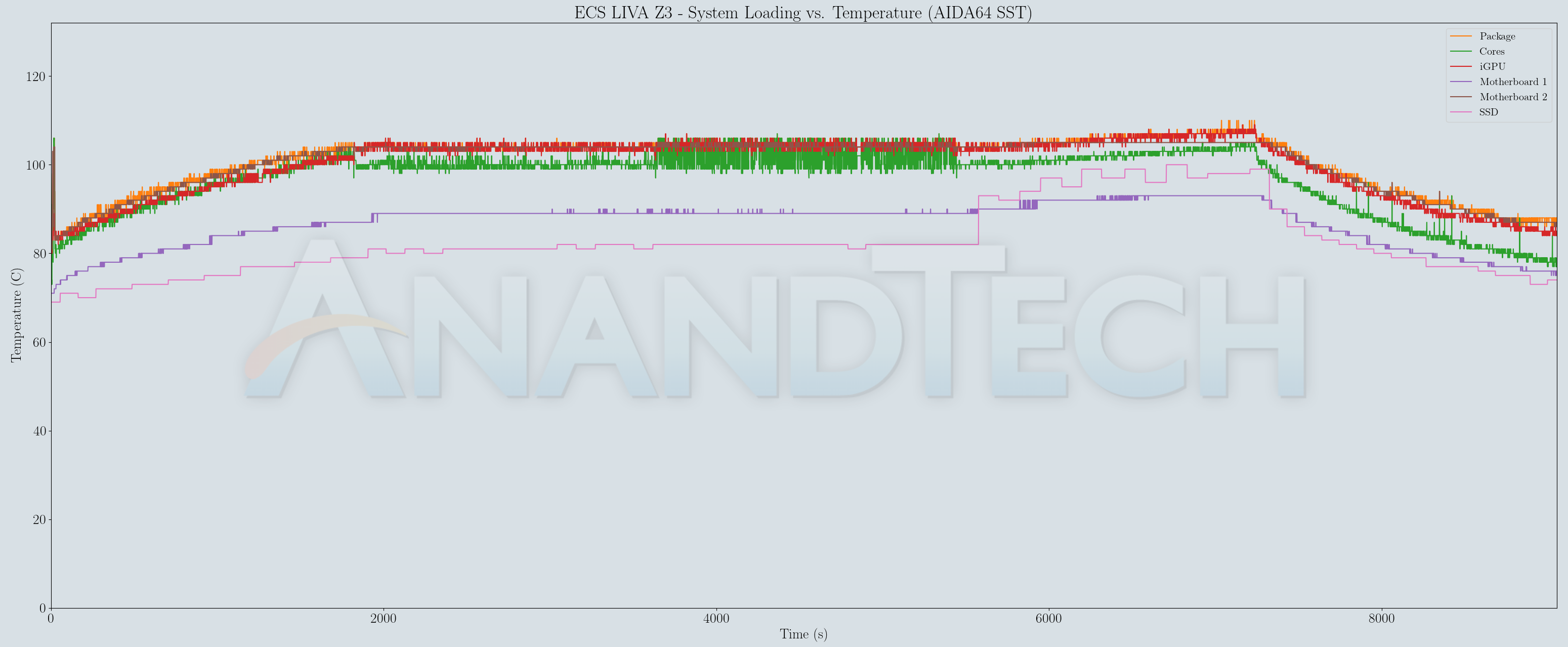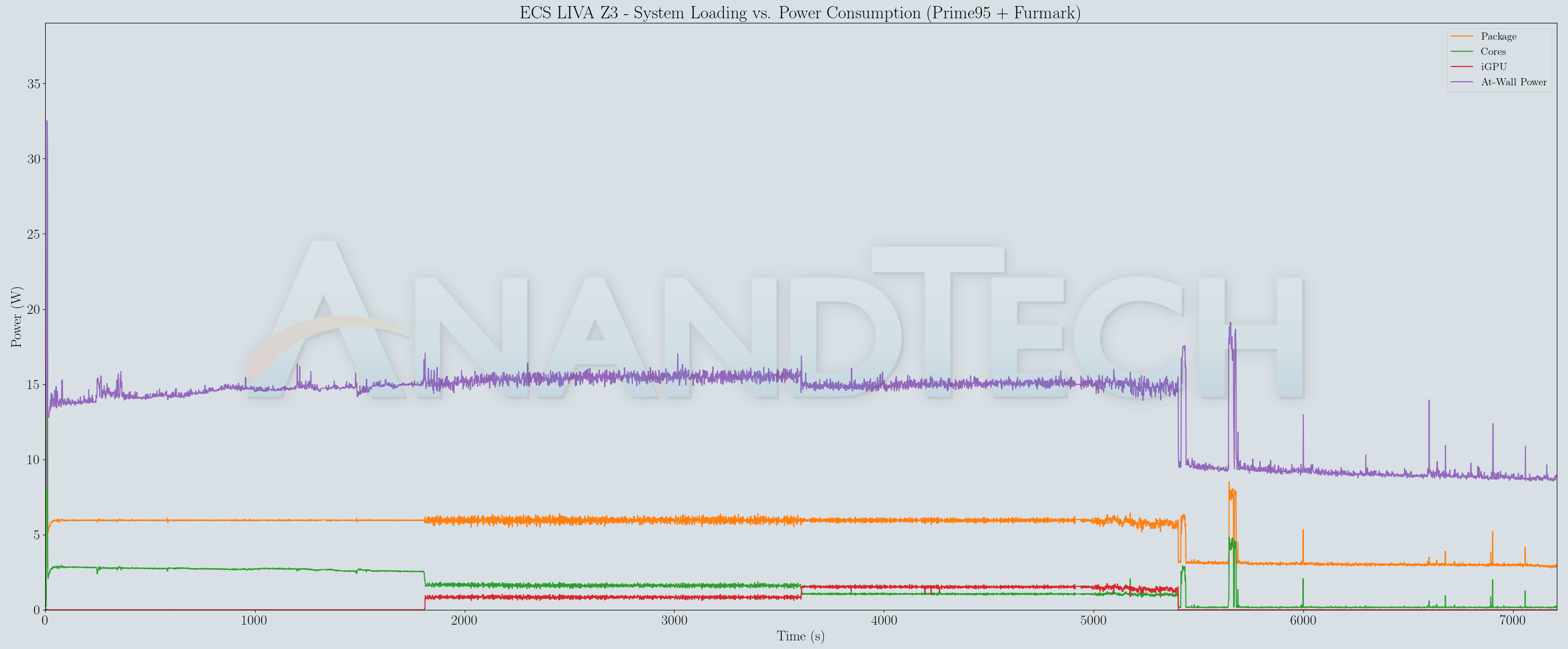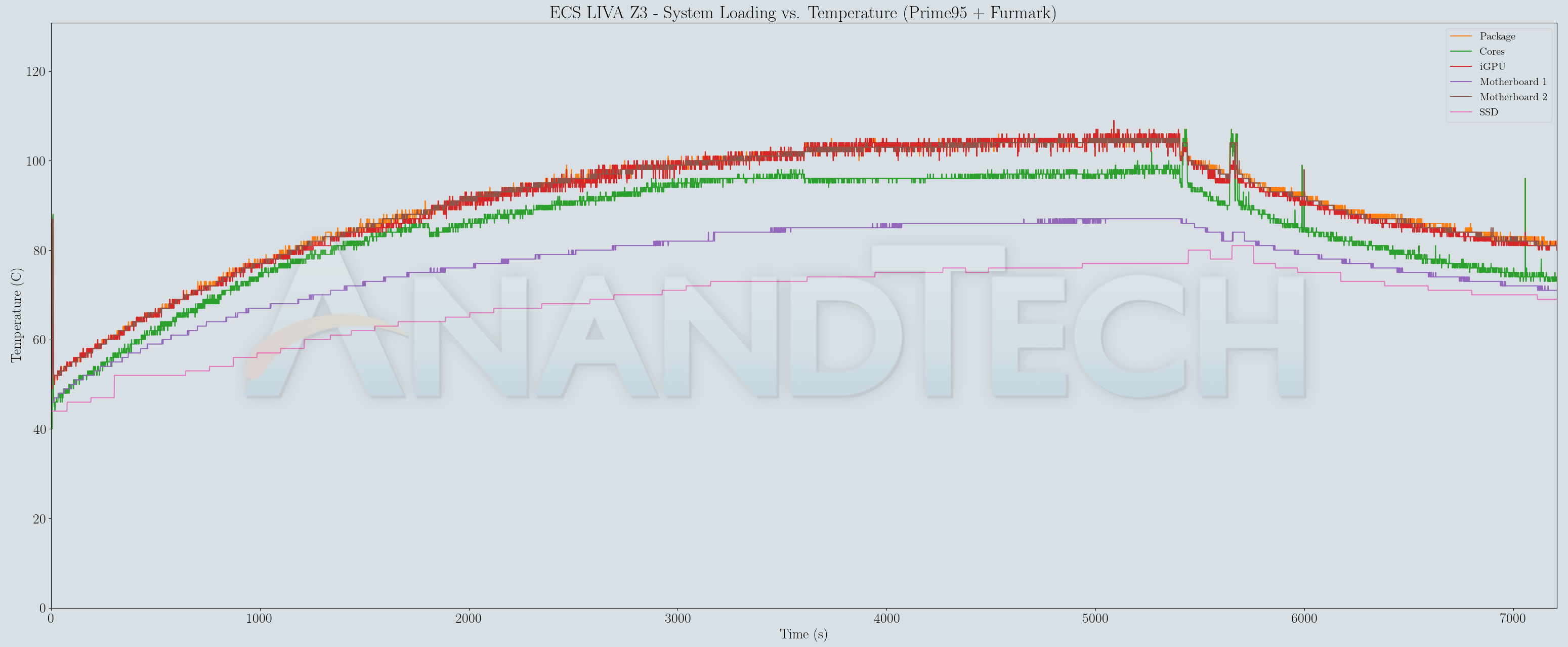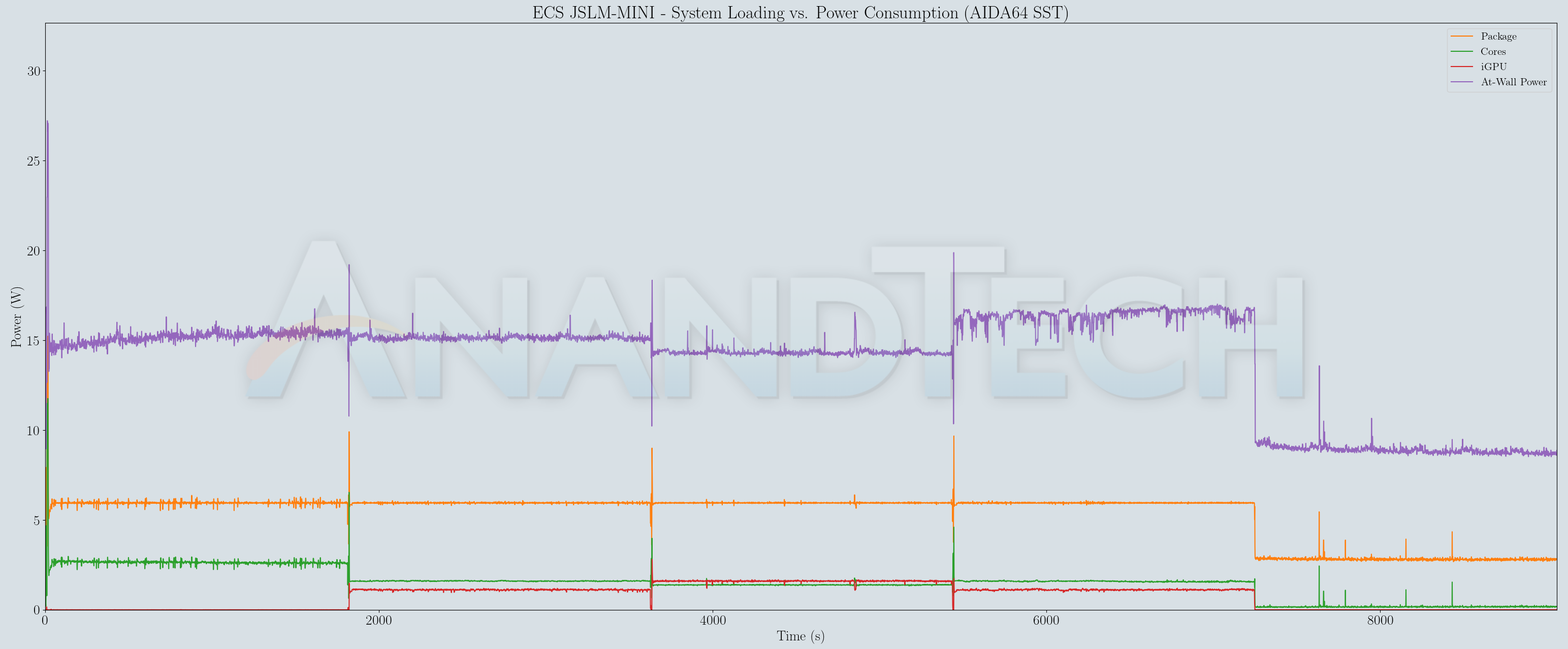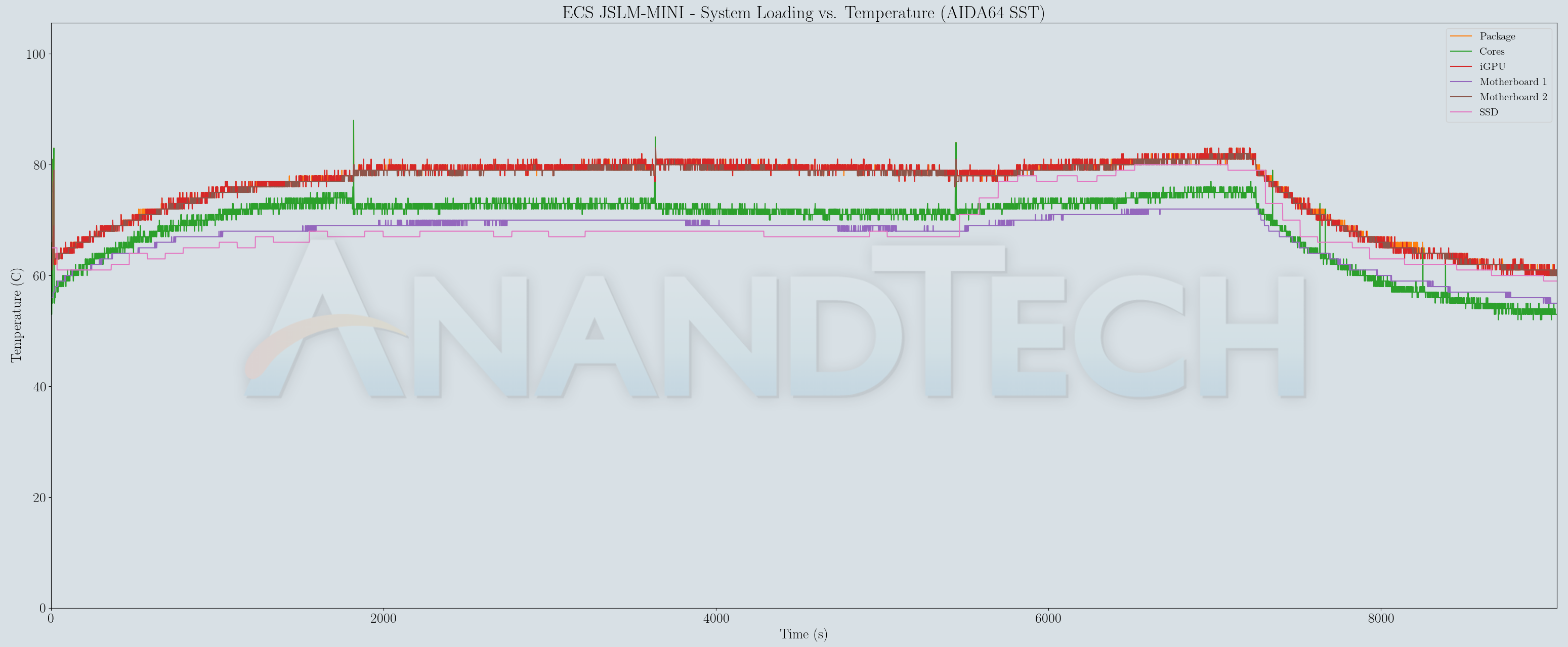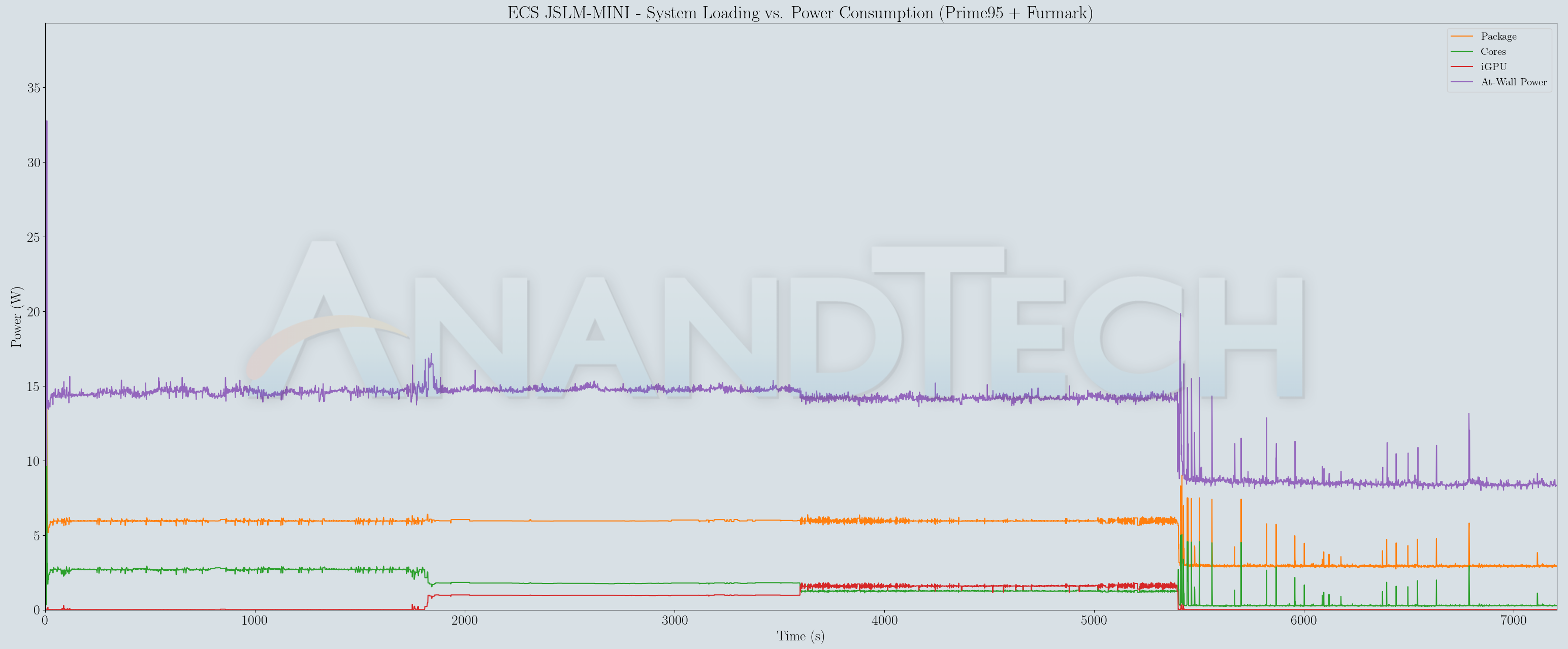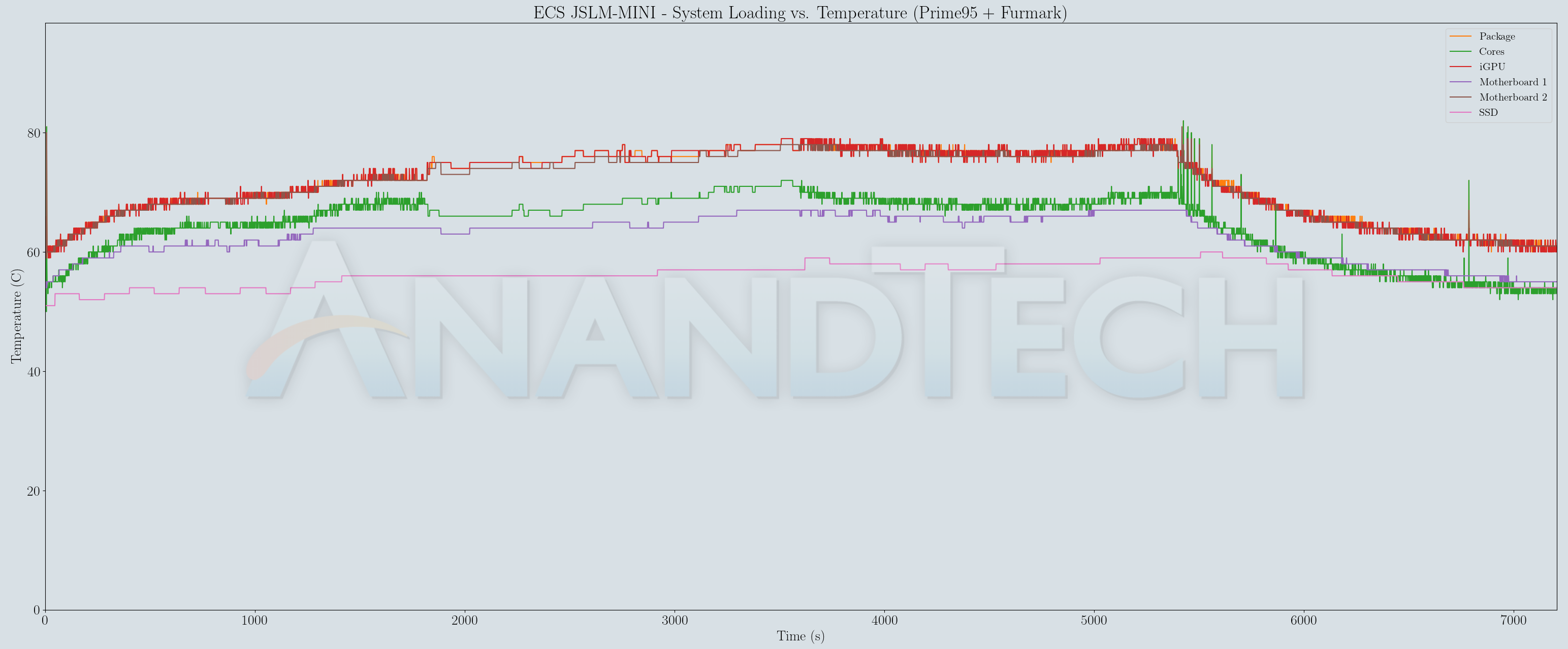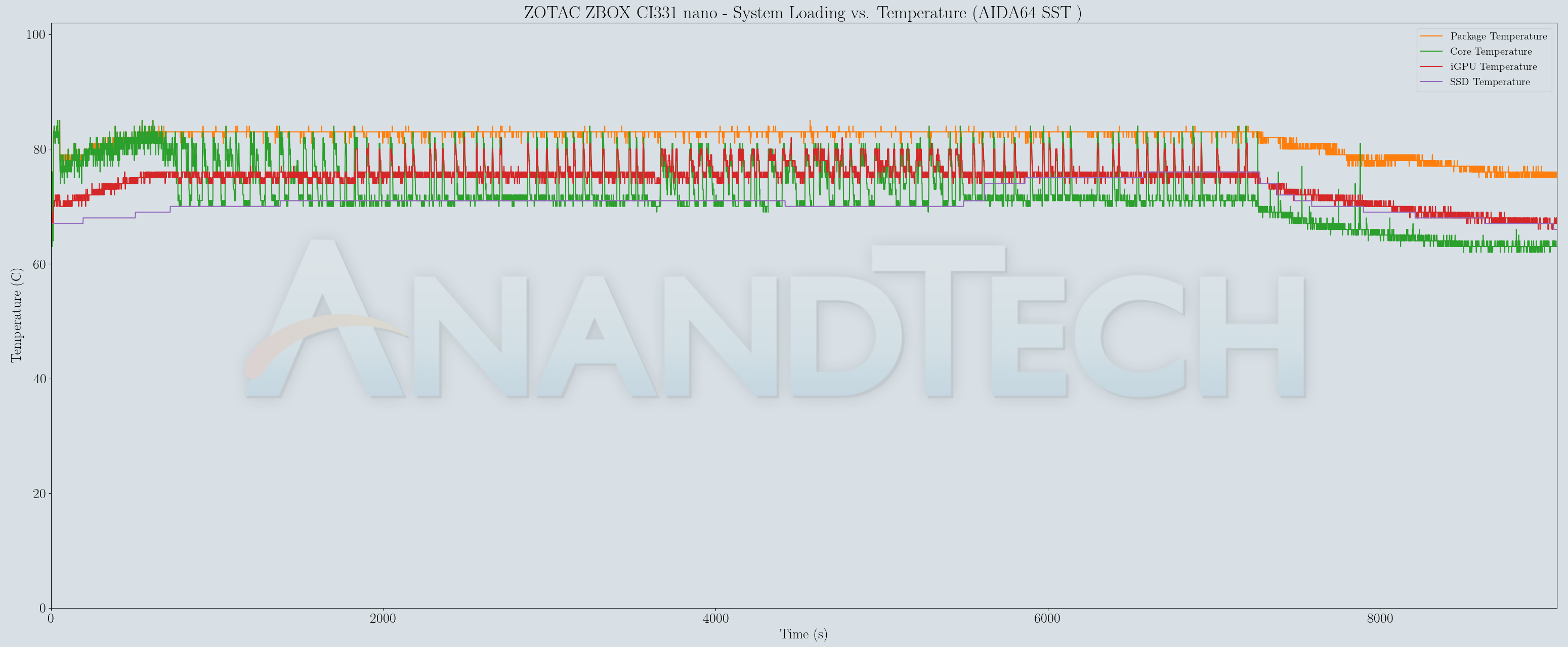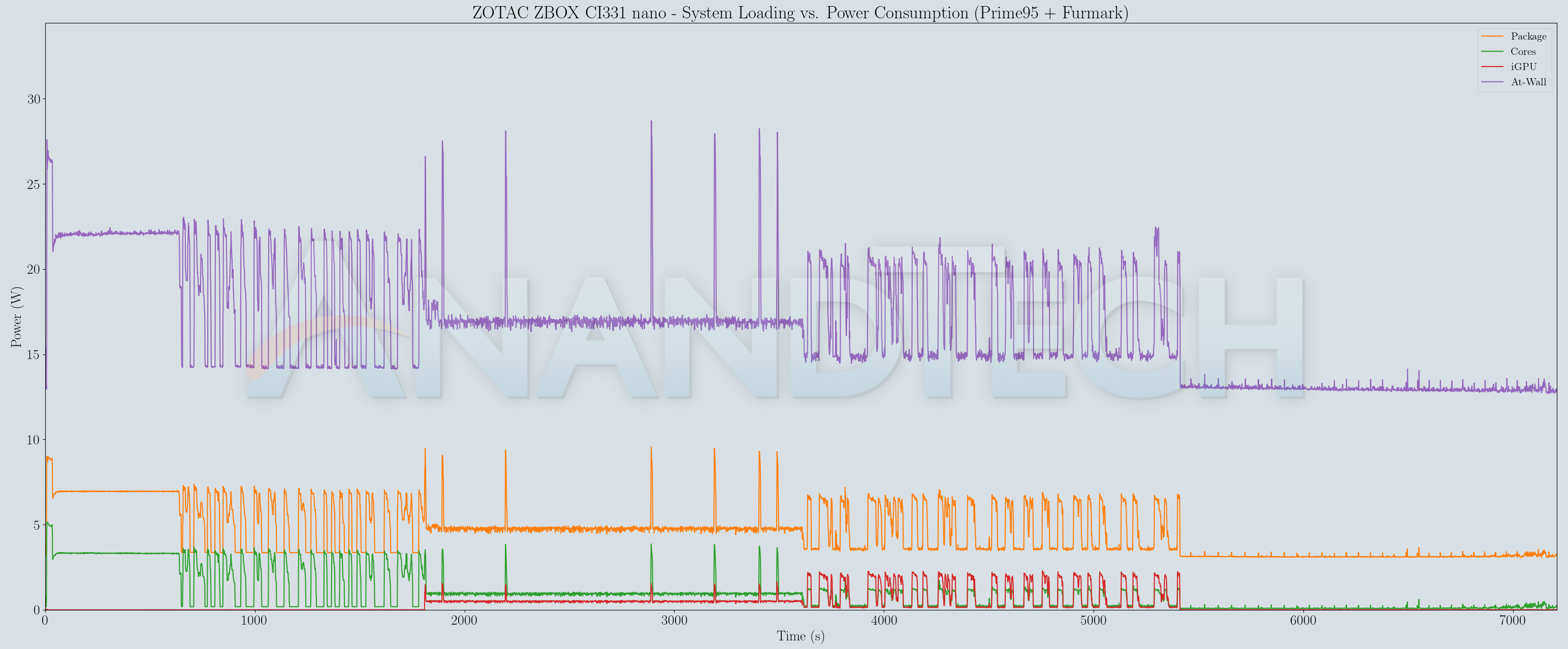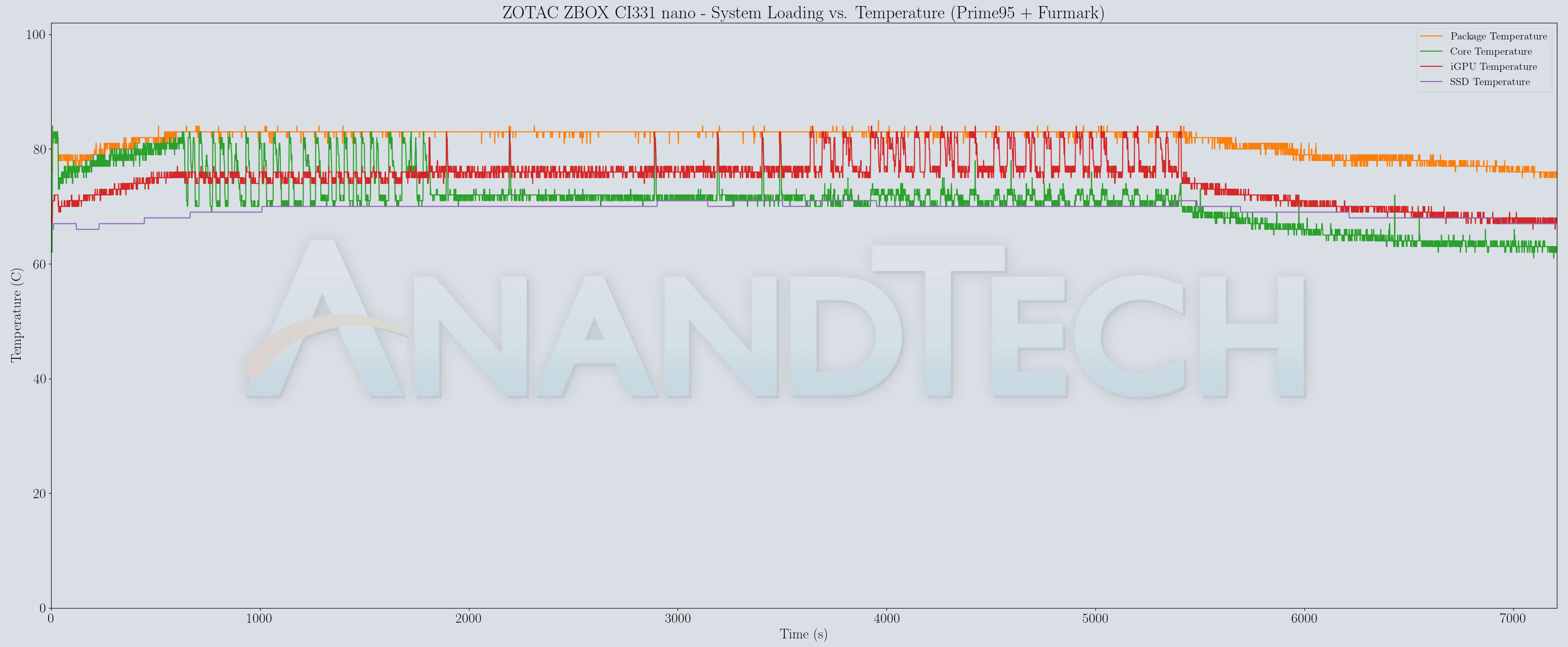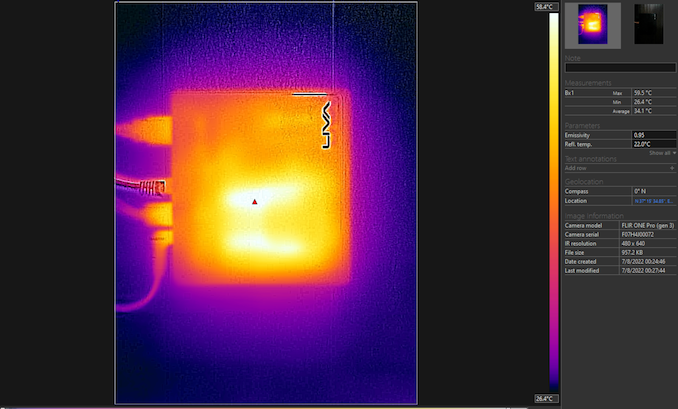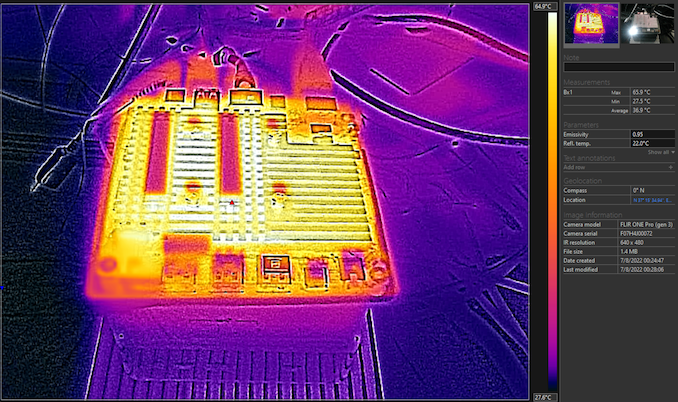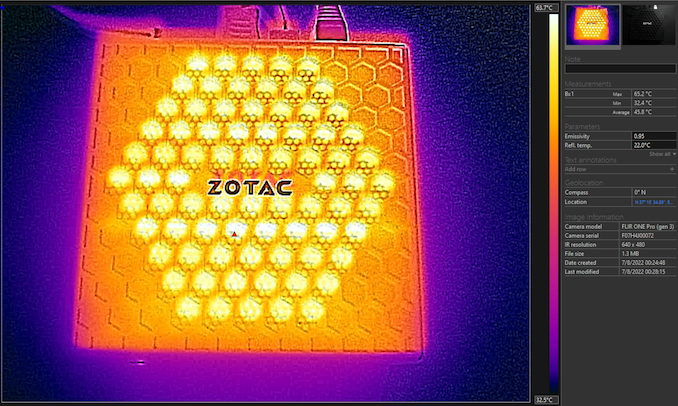Original Link: https://www.anandtech.com/show/17481/ecs-liva-z3-and-zotac-zbox-ci331-nano-jasper-lake-minipcs-review-lessons-in-fanless-system-design
Jasper Lake Fanless Showdown: ECS LIVA Z3 and ZOTAC ZBOX CI331 nano UCFF PCs Review
by Ganesh T S on July 8, 2022 8:30 AM EST- Posted in
- Systems
- ZOTAC
- Fanless
- ECS
- Passive Cooling
- UCFF
- Mini-PC
- Jasper Lake

Intel's Jasper Lake series of products (based on the Tremont microarchitecture) was launched in early 2021. Since then, we have seen a steady stream of notebooks and motherboards / mini-PCs based on those processors getting introduced in the market. Ultra-compact form-factor (UCFF) machines based on the Atom series offer attractive entry-level options in the NUC domain. Their low-power nature also lends itself to passively cooled designs.
Intel's Jasper Lake SKUs are a follow-up to Gemini Lake. Back in 2018, we had reviewed two different Gemini Lake UCFF PCs - the actively cooled June Canyon NUC from Intel, and the passively cooled LIVA Z2 from ECS. For Jasper Lake, we have sourced four different UCFF PCs - two passively cooled systems using 6W TDP processors, and two actively cooled ones using 10W TDP processors.
Today's article provides a detailed look into the performance and features of the two passively cooled systems - the ECS LIVA Z3 and the ZOTAC ZBOX CI331 nano. Both of them are based on 6W TDP processors, with slight variations in frequency and iGPU capabilities. The two vendors have also adopted different approaches to the power limits, making for unexpected performance impacts. In addition to an investigation into the capabilities offered for traditional PC workloads, we also go deep into the thermal design to provide insights into what makes fanless systems satisfy user requirements.
Introduction and Product Impressions
Intel's Apollo Lake SoCs (Goldmont-based) introduced in 2016 were quickly followed by Gemini Lake (Goldmont Plus) in late 2017. However, the delays related to 10nm manufacturing resulted in a significant gap before the Tremont-based Jasper Lake products made an appearance in early 2021. Compared to Gemini Lake, the new Jasper Lake products have improved CPU performance (Intel claims a 33% uplift) with an updated microarchitecture and larger caches. The integrated GPU is also clocked higher with additional EUs. Intel On the system front, faster expansion options are available, with up to 8 Gen 3 lanes (compared 6 Gen 2 lanes in Gemini Lake), 14 USB ports (up to 10 Gbps) (compared to 8 ports up to 5 Gbps in Gemini Lake). Jasper Lake also integrates a Wireless-AX MAC, allowing for cost-effective systems with Wi-Fi 6 support. Manufacturers can adopt or take advantage of these features in a varied manner to bring differentiated products into the market.
Similar to our Apollo Lake (Intel Arches Canyon and ECS LIVA Z) and Gemini Lake (Intel June Canyon and ECS LIVA Z2) experiments, we got hold of multiple Jasper Lake UCFF PCs for evaluation. Today's review is focused on the two fanless systems - the ECS LIVA Z3 and the ZOTAC ZBOX CI331 nano.
A quick comparison of the ECS LIVA Z3 and the ZBOX CI331 nano reveal the following differentiation aspects:
- Support for a 2.5" SATA disk drives in the ZBOX, not available in the LIVA Z3
- Support for a M.2 2280 NVMe SSD in the LIVA Z3, not available in the ZBOX
- Integrated 128GB eMMC in the LIVA Z3, not available in the ZBOX
- VGA display output (total of 3, including HDMI and DisplayPort) available in the ZBOX, while the LIVA Z3 has only two (HDMI and mini-DP)
- Dual LAN and SDXC/SDHC card reader included in the ZBOX, while the LIVA Z3 has only a single LAN port
- Integrated quad-microphone (DMIC) array in the LIVA Z3, while the ZBOX has separate headphone and microphone jacks.
The ZBOX also uses a more advanced WLAN solution (Intel Wireless-AC 9462 with Bluetooth 5.1) compared to the LIVA Z3 (Intel Wireless-AC 3165 with Bluetooth 4.2). The form-factors are also slightly different, with the absence of 2.5" disk drive support in the LIVA Z3 enabling it to be slimmer.
The LIVA Z3 comes in multiple flavors - an OS-less version with 4GB of RAM and 128GB eMMC for $220, and another variant with Windows 10 Pro bundled for $250. The ZBOX CI331 nano also has a similar bundle, though the barebones version is sans memory or eMMC. Pricing comes in at $260 for the barebones version. The reasons for the pricing premium will become apparent as we proceed through the review.
The use-cases for the two systems are manifold, with the fanless nature making them suitable for digital signage, kiosks, retail applications, etc. The dual LAN feature in the ZBOX makes it additionally attractive for networking applications.
The system packages delivered by ECS and ZOTAC are similar - both include a 65W power adapter (19V @ 3.42A), and include VESA mounts. The ZOTAC package includes a separate WLAN antenna, and additional thermal pads for the SATA drive.
The ECS LIVA Z3 review sample came with both memory slots occupied (2x 4GB DDR4-2666 SODIMMs). The board also includes 128GB eMMC, but that is insufficient for our benchmarking purposes. We took advantage of the M.2 NVMe slot to install a Crucial P5 M.2 2280 NVMe SSD in the system as the primary drive. The full specifications of the ECS LIVA Z3 sample as tested are provided in the table below.
| ECS LIVA Z3 Specifications (as tested) |
|
| Processor | Intel Pentium Silver N6000 Jasper Lake 4C/4T, 1.1 - 3.3 GHz Intel 10nm, 4MB L3, 6W |
| Memory | Gold Key Tech. Neo Forza NMSO440D85-2666E DDR4-2666 SODIMM 19-19-19-43 @ 2666 MHz 2x4 GB |
| Graphics | Intel UHD Graphics (32EU @ 350 - 850 MHz) |
| Disk Drive(s) | Crucial P5 CT1000P5SSD8 (1 TB; M.2 2280 PCIe 3.0 x4 NVMe;) (Micron 96L 3D TLC; Micron DM0182 Controller) Biwin BWCTASC41P128G (128GB; eMMC) |
| Networking | 1x GbE RJ-45 (Realtek RTL8168/8111) Intel Wireless AC-3165 (1x1 802.11ac - 433 Mbps) |
| Audio | Realtek ALC897 (3.5mm Headphone Jack in Front Panel with Quad-Mic Array Digital Microphon) Digital Audio and Bitstreaming Support over HDMI and DisplayPort Outputs |
| Video | 1x HDMI 2.0a 1x mini-DP 1.4a |
| Miscellaneous I/O Ports | 3x USB 3.2 Gen 1 Type-A (Front) 1x USB 3.2 Gen 2 Type-C (Front) 2x USB 2.0 Type-A (Rear) |
| Operating System | Windows 11 Enterprise (22000.708) |
| Pricing | (Street Pricing on June 21st, 2022) US $232 (w/eMMC, 4GB DDR4, and OS) US $352 (as configured) |
| Full Specifications | ECS LIVA Z3 Specifications |
The ZOTAC ZBOX CI331 nano was a barebones sample, similar to the CI662 nano we reviewed last year. Zotac's C series eschews M.2 slots and opts instead for the traditional 2.5" SATA drive bay. The SSD used in that review (SK hynix Gold S31) was reused in the CI331 nano. The DRAM option was more tricky. The Jasper Lake platform officially supports DDR4-2933. Having a large number of DDR4-2933 / DDR4-3000 / DDR4-3200 SODIMMs collected (starting from the Skylake days), I was hopeful of getting one of those early high-frequency SODIMMs to operate at DDR-2933 speeds in the CI331 nano. Unfortunately, they all defaulted to DDR-2400, and the BIOS was not too helpful in terms of allowing modification of DRAM timings. Only recent DDR4-2933+ SODIMMs were able to operate at DDR-2933 in the system - unfortunately, I only had 32GB SODIMMs in hand from the recent batches. In the end, the ZBOX CI331 nano was outfitted with 2x 32GB DDR-2933 Mushkin Redline SODIMMs for a total of 64GB of RAM - way higher than the officially specified 16GB maximum memory capacity of the Jasper Lake platform. Fortunately, the system worked flawlessly through our benchmarking routines despite this wild configuration. The full specifications of the ZOTAC ZBOX CI331 nano sample as tested are provided in the table below.
| ZOTAC ZBOX CI331 nano Specifications (as tested) |
|
| Processor | Intel Celeron N5100 Jasper Lake 4C/4T, 1.1 - 2.8 GHz Intel 10nm, 4MB L3, 6W |
| Memory | Mushkin MR[ABC]4S293MMMF32G DDR4-2933 SODIMM 21-21-21-47 @ 2933 MHz 2x32 GB |
| Graphics | Intel UHD Graphics (24EU @ 350 - 850 MHz) |
| Disk Drive(s) | SK hynix Gold S31 (1 TB; 2.5" SSD SATA III;) (SK hynix 72L 3D TLC; SK hynix Quartz SH87830CC Controller) |
| Networking | 2x GbE RJ-45 (Realtek RTL8168/8111) Intel Wireless AC-9462 (1x1 802.11ac - 433 Mbps) |
| Audio | ESS Tech ES9270 USB DAC (3.5mm Audio Jacks in Front Panel) Digital Audio and Bitstreaming Support over HDMI and DisplayPort Outputs |
| Video | 1x HDMI 2.0b 1x DisplayPort 1.2 1x VGA |
| Miscellaneous I/O Ports | 1x USB 3.2 Gen 1 Type-A (Front) 1x USB 3.2 Gen 1 Type-C (Front) 2x USB 3.2 Gen 2 Type-A (Rear) 1x USB 3.2 Gen 1 Type-A (Charging / Rear) 1x SDXC/SDHC UHS-I Card Reader Slot (Front) |
| Operating System | Windows 11 Enterprise (22000.708) |
| Pricing | (Street Pricing on July 6st, 2022) US $260 (barebones) US $616 (as configured) |
| Full Specifications | ZOTAC ZBOX CI331 nano Specifications |
Our next section goes into the details of the thermal design and the need for a thorough look at it.
Teardown and Thermal Design Analysis
Systems processed through our evaluation routine are first completely benchmarked prior to any teardowns. This ensures that we do not negatively impact any of the thermal solutions intended by the manufacturer. The details presented in this section were gathered after completing at least one benchmarking pass. However, the results of the evaluation (presented in later sections) needs significant thermal design context. Keeping that in mind, we opt to present the teardown and thermal design analysis ahead of the benchmark sections.
ECS LIVA Z3
The chassis of the ECS LIVA Z3 has a metal underside and a polycarbonate top. It is simple to disassemble - the underside is easily removed by taking out the four screws at the corners. This also needs to be done to get access to the SODIMM and M.2 2280 NVMe slots. The metal underside has a pre-mounted thermal pad to cool down any installed M.2 drive. There is also a small flap integrated on to the plate to allow for airflow.
The board has no additional mounting to the plastic top, and can be easily prised out by flexing the rear panel. Prior to that the DMICs connection to the board and the pigtail antennae connected to the M.2 WLAN card need to be disconnected.
The metallic glint on the underside of the top panel of the chassis above is highly misleading. The plastic top is completely covered and the only ventilation slots are on the sides. While the heat sink place on top of the board seems good enough to cool down a 6W TDP processor, the absence of ventilation slots on top appears strange at first glance. The closed nature makes convective cooling to draw the heat away from the thermal module challenging.
The Jasper Lake package can be seen bathed in thermal paste under the thermal module. Though Intel claims Jasper Lake to be a SoC (system-on-chip) in its documentation, we can see that it is technically a SiP (system-in-package) with two distinct dice - the processor and iGPU on top, and the Jasper Point PCH below it.
The first benchmarking pass results of the ECS LIVA Z3 were quite strange - often the system actually performed significantly worse than the ECS LIVA Z2 based on Gemini Lake. After suspecting thermal throttling due to the lack of convective cooling for the thermal module, we decided to repeat all the benchmarking for the bare board - i.e, with the top of the chassis removed and the DMICs / WLAN functionality discarded. The numbers for this configuration are referenced using ECS JSLM-MINI (the motherboard's model name) in the relevant sections.
ZOTAC ZBOX CI331 nano
ZOTAC adopts a tool-less design, with the rubber feet doubling up as screws. They can be easily removed to access the underside of the board with the SODIMM slots and 2.5" SATA drive bay.
Further disassembly requires voiding the warranty by unscrewing the metal frame that holds the SATA caddy in place along with the motherboard standoffs. The standoffs themselves need to be removed using an uncommon screwdriver bit (thankfully, had it handy in the Mushkin Redline Screwdriver Toolkit).
The rear panel can then be snapped off (held by plastic tabs). The next step involves taking out the spring-loaded screws fastening the board to the heat sink, and this leads to a free board, as shown above.
The heat sink is connected to the perforated plastic chassis using four small screws. which are straightforward to take out. The heat sink is quite heavy compared to the ECS LIVA Z3's thermal module. It has ridges right under the perforations - this allows increased area for heat dissipation, and the perforations allow for convective cooling.
Our main grouse with the thermal design of the ZBOX CI331 nano is the cooling support for the 2.5" drive. Typically, SATA drives do not get significantly hot. However, the underside of the ZBOX has almost no ventilation support. While a quantitative evaluation of the storage cooling mechanism is available in a later section, the problem in the hardware is brought out in the above picture. The green thermal pad attached to the raised block on the underside cools down the SODIMMs. The protection for the SATA drive is activated by affixing the thermal pad supplied in the package to the metal plate on the underside. However, it doesn't possess enough thickness and there is invariably an air gap between the top of the SATA drive surface and this pad. As a result, there is a bit of a compromise in the cooling for the 2.5" drive.
In the next section, we take a look at the system setup and follow it up with a detailed platform analysis.
Setup Notes and Platform Analysis
Upon completion of the hardware configuration of the review samples, we took some time to look into the BIOS interface of both systems. The videos below present the entire gamut of available options for both systems.
ECS has opted for a vanilla keyboard-only BIOS for the Z3. Available options include power management for resumption of the system by LAN / USB etc., control of resumption behavior after power loss, etc. These are key aspects for commercial deployments.
The ZBOX BIOS is comparatively more modern. The control of C-states, for example, is a lot more fine-grained compared to the LIVA Z3's.
AIDA64's system report provides insights into the platform for both systems. While the USB ports on the systems come directly off the PCH, it is still interesting to figure out the high-speed I/O distribution.
On the ECS LIVA Z3, the PCIe Gen 3 lanes are budgeted as below:
- PCIe 3.0 x1 port #4: In Use @ x1 (Intel Dual Band Wireless-AC 3165 AC HMC WiFi Adapter)
- PCIe 3.0 x2 port #5: In Use @ x2 (Crucial/Micron DM0182 NVMe SSD Controller)
- PCIe 3.0 x1 port #7: In Use @ x1 (Realtek RTL8168/8111 PCI-E Gigabit Ethernet Adapter)
The PCIe Gen 3 lanes in the ZBOX CI331 nano are used primarily for the LAN controllers, with the Wireless-AC 9462 connecting through the CNVi interface:
- PCIe 3.0 x1 port #5: In Use @ x1 (Realtek RTL8168/8111 PCI-E Gigabit Ethernet Adapter)
- PCIe 3.0 x1 port #6: In Use @ x1 (Realtek RTL8168/8111 PCI-E Gigabit Ethernet Adapter)
In today's review, we compare the ECS LIVA Z3 and the ZOTAC ZBOX CI331 nano with a host of other systems based on processors using the Atom microarchitectures. The systems do not target the same market segments, but a few key aspects lie in common, making the comparisons relevant.
| Comparative PC Configurations | ||
| Aspect | ECS LIVA Z3 | |
| CPU | Intel Pentium Silver N6000 Jasper Lake 4C/4T, 1.1 - 3.3 GHz Intel 10nm, 4MB L3, 6W |
Intel Pentium Silver N6000 Jasper Lake 4C/4T, 1.1 - 3.3 GHz Intel 10nm, 4MB L3, 6W |
| GPU | Intel UHD Graphics (32EU @ 350 - 850 MHz) |
Intel UHD Graphics (32EU @ 350 - 850 MHz) |
| RAM | Gold Key Tech. Neo Forza NMSO440D85-2666E DDR4-2666 SODIMM 19-19-19-43 @ 2666 MHz 2x4 GB |
Gold Key Tech. Neo Forza NMSO440D85-2666E DDR4-2666 SODIMM 19-19-19-43 @ 2666 MHz 2x4 GB |
| Storage | Crucial P5 CT1000P5SSD8 (1 TB; M.2 2280 PCIe 3.0 x4 NVMe;) (Micron 96L 3D TLC; Micron DM0182 Controller) Biwin BWCTASC41P128G (128GB; eMMC) |
Crucial P5 CT1000P5SSD8 (1 TB; M.2 2280 PCIe 3.0 x4 NVMe;) (Micron 96L 3D TLC; Micron DM0182 Controller) Biwin BWCTASC41P128G (128GB; eMMC) |
| Wi-Fi | 1x GbE RJ-45 (Realtek RTL8168/8111) Intel Wireless AC-3165 (1x1 802.11ac - 433 Mbps) |
1x GbE RJ-45 (Realtek RTL8168/8111) Intel Wireless AC-3165 (1x1 802.11ac - 433 Mbps) |
| Price (in USD, when built) | (Street Pricing on June 21st, 2022) US $232 (w/eMMC, 4GB DDR4, and OS) US $352 (as configured) |
(Street Pricing on June 21st, 2022) US $232 (w/eMMC, 4GB DDR4, and OS) US $352 (as configured) |
The ECS JSLM-MINI is included to prove that the Z3's chassis design is solely responsible for performance loss under sustained realistic workloads. The ECS LIVA Z2 is included to obtain an idea of the generation-to-generation improvements, while the June Canyon NUC7PJYH is included to determine if the newer generation's fanless systems can compete well against the previous-generation's actively cooled flagship in the Atom-based product category. The next few sections will deal with comparative benchmarks for the above systems.
System Performance: UL and BAPCo Benchmarks
Our 2022 test suite for Windows 11-based systems carries over some of the standard benchmarks we have been using over the last several years, including UL's PCMark and BAPCo's SYSmark. Starting this year, we are also including BAPCo's CrossMark multi-platform benchmarking tool.
PCMark 10
UL's PCMark 10 evaluates computing systems for various usage scenarios (generic / essential tasks such as web browsing and starting up applications, productivity tasks such as editing spreadsheets and documents, gaming, and digital content creation). We benchmarked select PCs with the PCMark 10 Extended profile and recorded the scores for various scenarios. These scores are heavily influenced by the CPU and GPU in the system, though the RAM and storage device also play a part. The power plan was set to Balanced for all the PCs while processing the PCMark 10 benchmark.
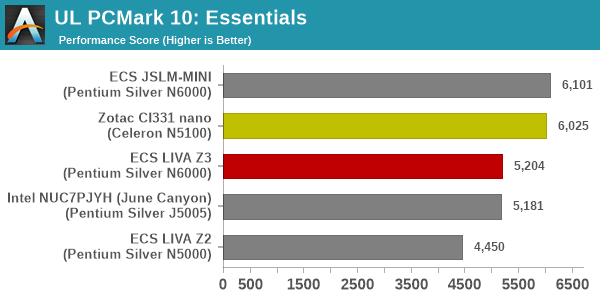
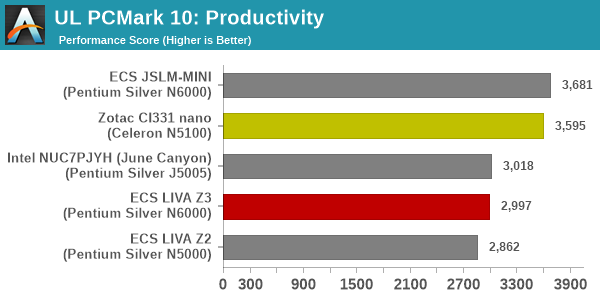
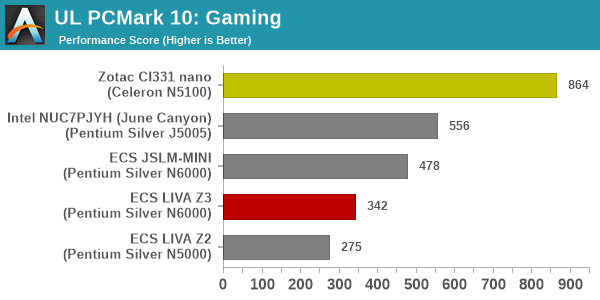
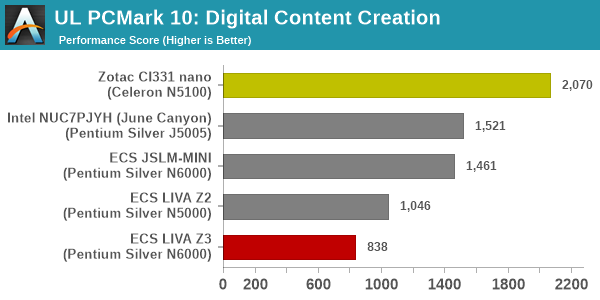
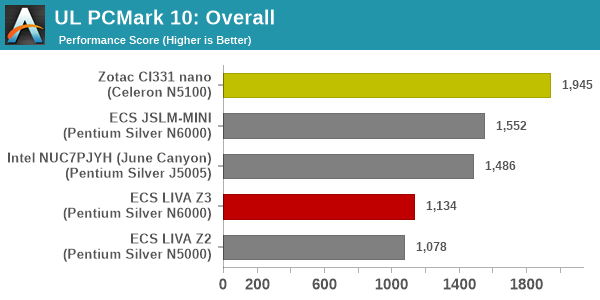
The first couple of workloads see the JSLM-MINI come out on top. With higher clock speeds compared to the CI331 nano, this is expected. However, gaming and digital content creation see the CI331 nano emerge ahead. This is despite the comparatively weaker GPU. As we shall see in a later section, this has probably got to do with the PL1 and PL2 limits set by ZOTAC for the product.
BAPCo SYSmark 25
BAPCo's SYSmark 25 is an application-based benchmark that uses real-world applications to replay usage patterns of business users in the areas of productivity, creativity, and responsiveness. The 'Productivity Scenario' covers office-centric activities including word processing, spreadsheet usage, financial analysis, software development, application installation, file compression, and e-mail management. The 'Creativity Scenario' represents media-centric activities such as digital photo processing, AI and ML for face recognition in photos and videos for the purpose of content creation, etc. The 'Responsiveness Scenario' evaluates the ability of the system to react in a quick manner to user inputs in areas such as application and file launches, web browsing, and multi-tasking.
Scores are meant to be compared against a reference desktop (the SYSmark 25 calibration system, a Lenovo Thinkcenter M720q with a Core i5-8500T and 8GB of DDR4 memory to go with a 256GB M.2 NVMe SSD). The calibration system scores 1000 in each of the scenarios. A score of, say, 2000, would imply that the system under test is twice as fast as the reference system.
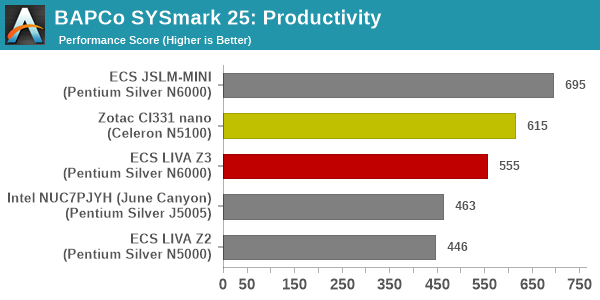
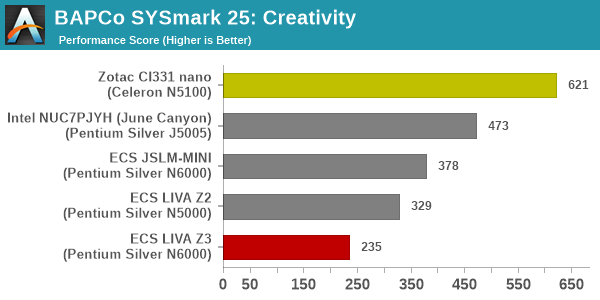
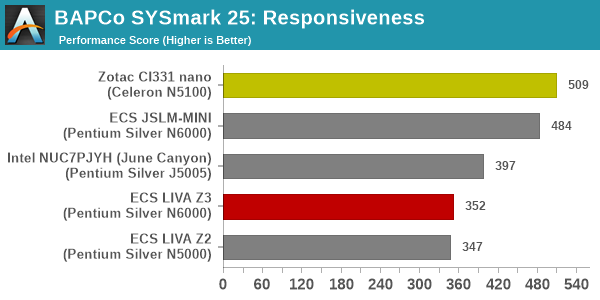
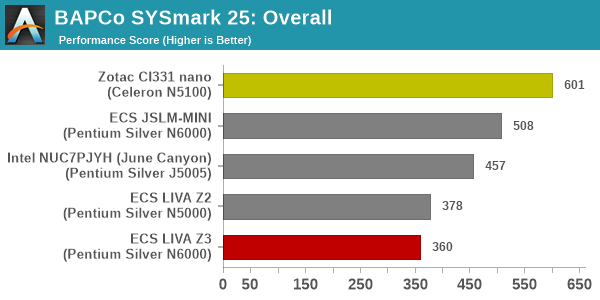
SYSmark 25 also adds energy measurement to the mix. A high score in the SYSmark benchmarks might be nice to have, but potential customers also need to determine the balance between power consumption and the performance of the system. For example, in the average office scenario, it might not be worth purchasing a noisy and power-hungry PC just because it ends up with a 2000 score in the SYSmark 25 benchmarks. In order to provide a balanced perspective, SYSmark 25 also allows vendors and decision makers to track the energy consumption during each workload. In the graphs below, we find the total energy consumed by the PC under test for a single iteration of each SYSmark 25 workload. For reference, the calibration system consumes 8.88 Wh for productivity, 10.81 Wh for creativity, and 19.69 Wh overall.
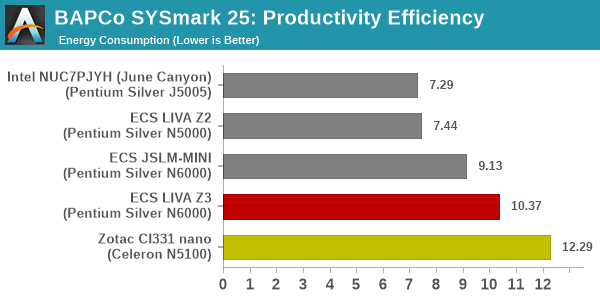
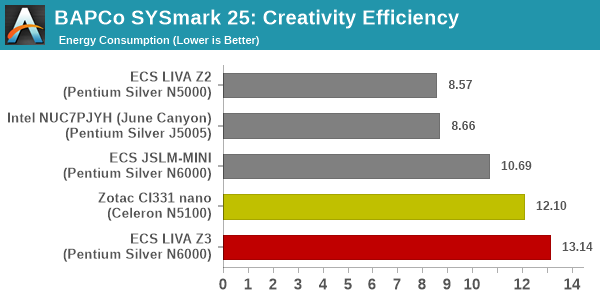
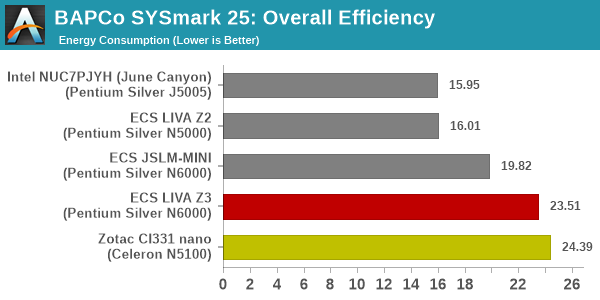
The observations made for the PCMark 10 workloads hold true here also. The JSLM-MINI's clock speeds help it come out on top for the productivity workloads. However, higher power limits help the CI331 nano wrest the lead overall. It is also not a surprise that the overall efficiency is the least for the CI331 nano - it consumes significantly more energy compared to the JSLM-MINI in order to get the honors in the performance score leaderboard.
BAPCo CrossMark 1.0.1.86
BAPCo's CrossMark aims to simplify benchmark processing while still delivering scores that roughly tally with SYSmark. The main advantage is the cross-platform nature of the tool - allowing it to be run on smartphones and tablets as well.
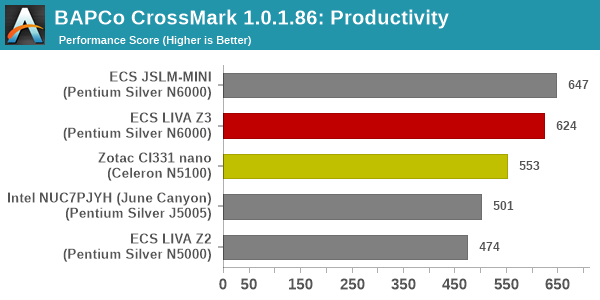
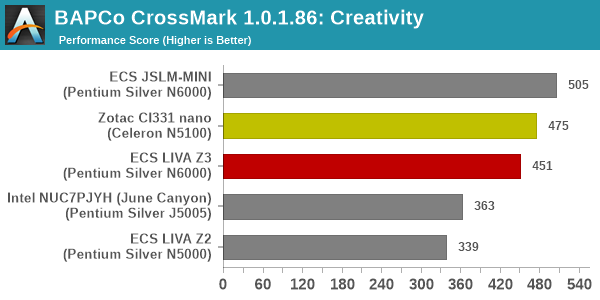
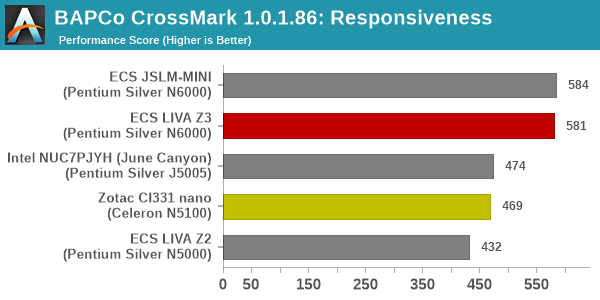
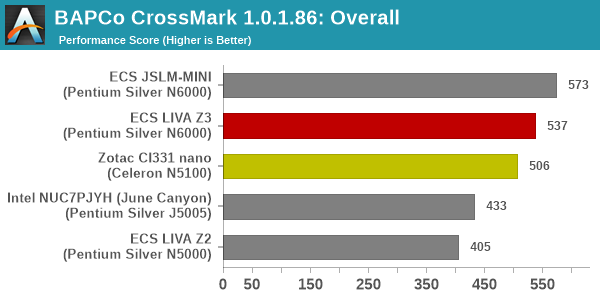
CrossMark is a relatively short-running benchmark (approx. 20 minutes) compared to SYSmark 25 (minimum of 4 hours). Here, the thermal throttling of the Z3 doesn't come into play, and the higher clock speeds in the JSLM-MINI can be sustained right through. The nett result is that this delivers results as one might expect based on the paper specifications - the JSLM-MINI on top with its high clock speeds and a thermal solution that works effectively. The Z3 is next, as long as it doesn't thermally throttle to such as extent that it falls behind the performance of the Celeron N5100 in the CI331 nano.
System Performance: Miscellaneous Workloads
Standardized benchmarks such as UL's PCMark 10 and BAPCo's SYSmark take a holistic view of the system and process a wide range of workloads to arrive at a single score. Some systems are required to excel at specific tasks - so it is often helpful to see how a computer performs in specific scenarios such as rendering, transcoding, JavaScript execution (web browsing), etc. This section presents focused benchmark numbers for specific application scenarios.
3D Rendering - CINEBENCH R23
We use CINEBENCH R23 for 3D rendering evaluation. R23 provides two benchmark modes - single threaded and multi-threaded. Evaluation of different PC configurations in both supported modes provided us the following results.
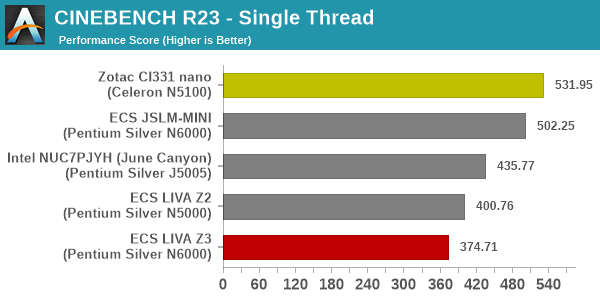
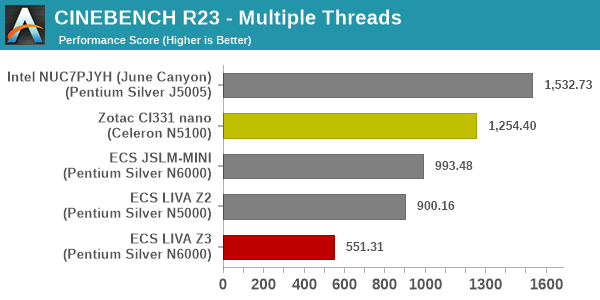
The ZOTAC CI331 nano, with its PL1 limit set to 7W, while the LIVA Z3 / JSLM-MINI have it at 6W. Coupled with the thermal throttling in the LIVA Z3, it is no surprise that the CI331 nano comes out on top in the single-threaded case despite its lower advertised clocks. The JSLM-MINI leaves the Z3 behind due to the thermal throttling issue. With multiple threads in the picture, the actively cooled June Canyon NUC with its higher power budget takes the crown.
Transcoding: Handbrake 1.5.1
Handbrake is one of the most user-friendly open source transcoding front-ends in the market. It allows users to opt for either software-based higher quality processing or hardware-based fast processing in their transcoding jobs. Our new test suite uses the 'Tears of Steel' 4K AVC video as input and transcodes it with a quality setting of 19 to create a 720p AVC stream and a 1080p HEVC stream.
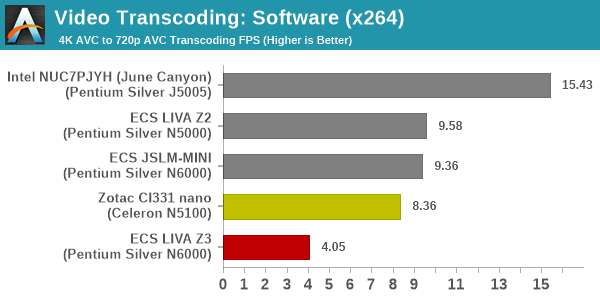
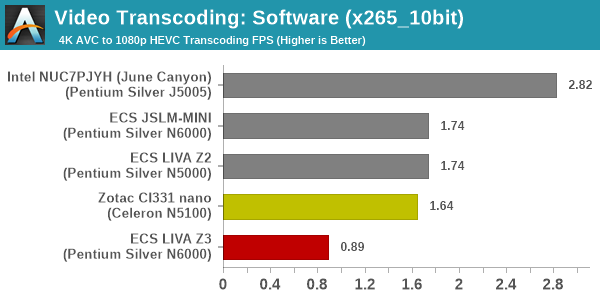
The factors influencing the software transcoding rate are power budget and core count. While the latter is the same for all systems (four cores with one thread per core), the power budget for the June Canyon and its active cooling (allowing it to maintain 10W throughout) help it in coming out on top. The ZBOX suffers slightly in this sustained loading test. As we shall see in a later section, the system is not up to the task of sustaining 7W over extended durations.
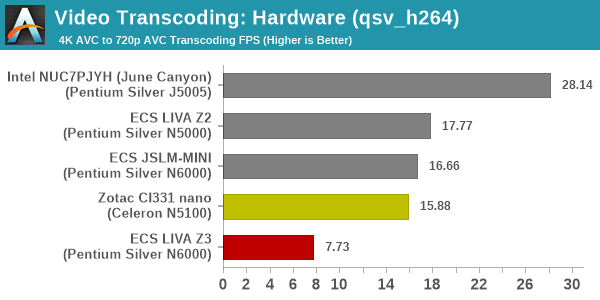
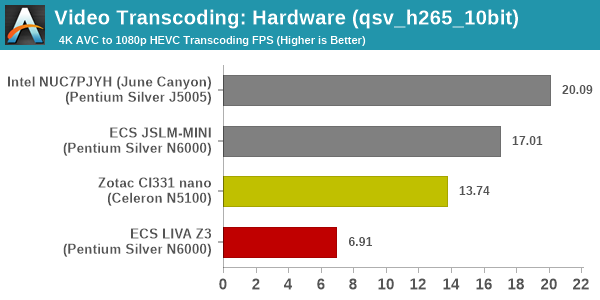
Hardware-accelerated transcoding rates are a function of GPU clock rates and power budget. The actively-cooled Gemini Lake system with its higher iGPU power budget leads the pack. The close numbers for LIVA Z2 and JSLM-MINI for AVC encoding show that the QuickSync engine itself doesn't have performance improvements in going from Gemini Lake to Jasper Lake. The Z3 and the CI331 nano both appear to be throttled in the HEVC transcoding test.
Archiving: 7-Zip 21.7
The 7-Zip benchmark is carried over from our previous test suite with an update to the latest version of the open source compression / decompression software.
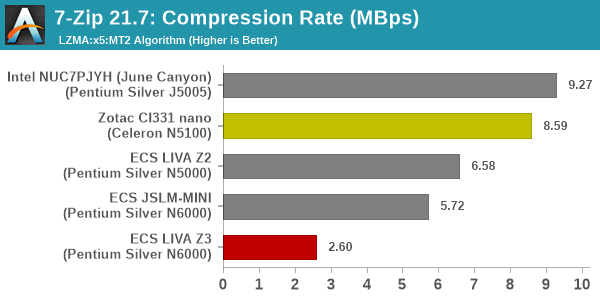
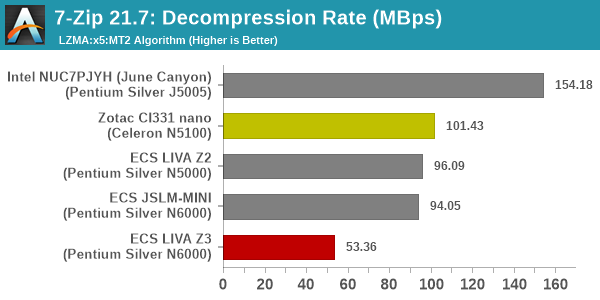
Power budget matters for the relatively short-running 7-Zip benchmark. Ignoring the actively-cooled June Canyon, we see the 7W PL1 limit of the CI331 nano helping it to lead the pack among the passively-cooled systems.
Web Browsing: JetStream, Speedometer, and Principled Technologies WebXPRT4
Web browser-based workloads have emerged as a major component of the typical home and business PC usage scenarios. For headless systems, many applications based on JavaScript are becoming relevant too. In order to evaluate systems for their JavaScript execution efficiency, we are carrying over the browser-focused benchmarks from the WebKit developers used in our notebook reviews. Hosted at BrowserBench, JetStream 2.0 benchmarks JavaScript and WebAssembly performance, while Speedometer measures web application responsiveness.
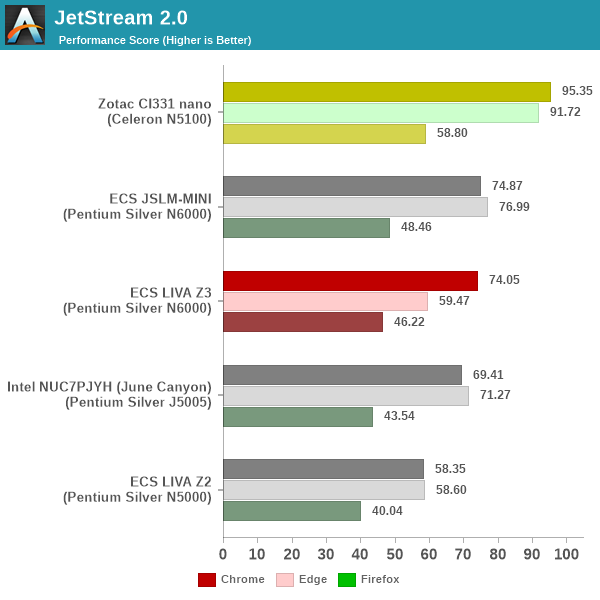
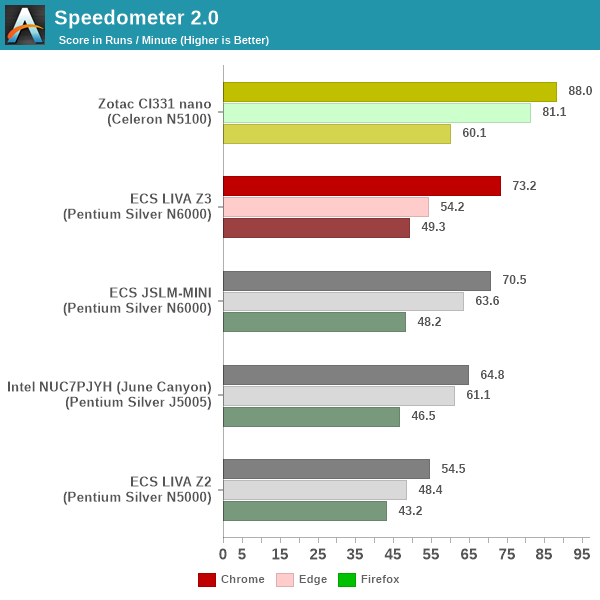
From a real-life workload perspective, we also process WebXPRT4 from Principled Technologies. WebXPRT4 benchmarks the performance of some popular JavaScript libraries that are widely used in websites.
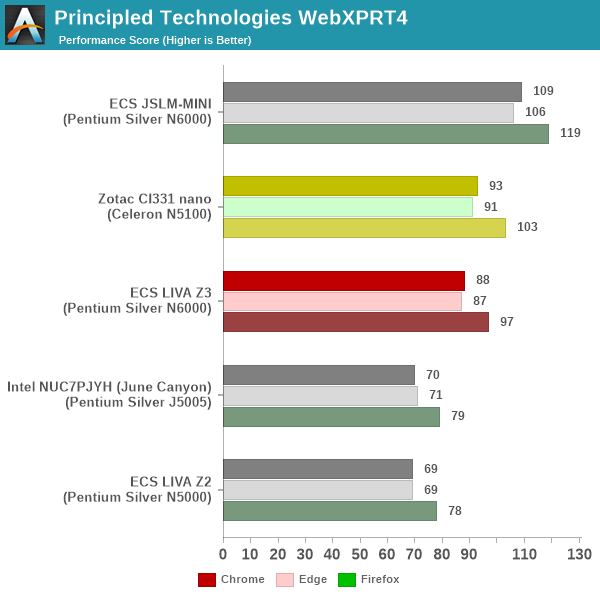
The microarchitectural improvements in Jasper Lake come to the fore in these benchmarks. Despite the higher power budget and active cooling, the June Canyon NUC with a 10W Gemini Lake processor is left well behind by all the passively-cooled Jasper Lake systems. WebXPRT4, in particular, is long-running and reflective of typical web browser usage. The fact that the fanless systems still come out with better scores despite any thermal throttling reflects well on the improvements in Tremont over Goldmont Plus.
Application Startup: GIMP 2.10.30
A new addition to our systems test suite is AppTimer - a benchmark that loads up a program and determines how long it takes for it to accept user inputs. We use GIMP 2.10.30 with a 50MB multi-layered xcf file as input. What we test here is the first run as well as the cached run - normally on the first time a user loads the GIMP package from a fresh install, the system has to configure a few dozen files that remain optimized on subsequent opening. For our test we delete those configured optimized files in order to force a fresh load every second time the software is run.
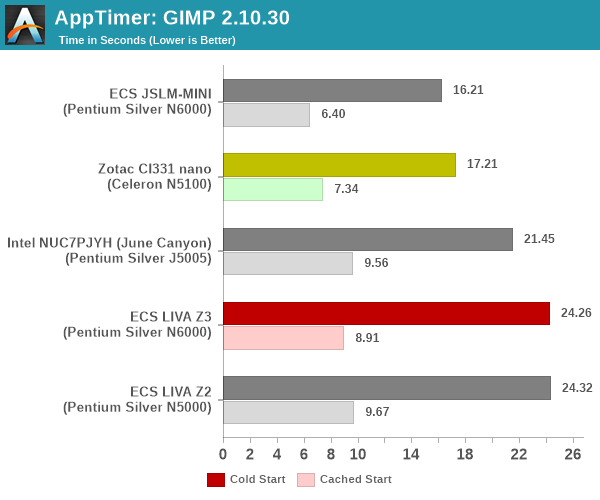
As it turns out, GIMP does optimizations for every CPU thread in the system, which requires that higher thread-count processors take a lot longer to run. So the test runs quick on systems with fewer threads, however fast cores are also needed. The thread count for all processors are the same in the considered systems. Since it boils down to fast cores, the power budget and the ability to sustain it helps. As we shall see in a later section, the JSLM-MINI is the least susceptible to thermal throttling, and that works in its favor.
GPU Performance
In moving from Gemini Lake to Jasper Lake, the integrated GPU didn't get as much attention as the CPU did. While retaining the same microarchitecture, the shift to 10nm allowed for integrating more execution units and slight improvements in the maximum clocks. The systems we are looking at today come with different variants of the same GPU microarchitecture:
- Intel June Canyon and ECS LIVA Z2 (Gemini Lake): 18EU @ 750 MHz
- ECS LIVA Z3 / JSLM-MINI (Jasper Lake): 32EU @ 850 MHz
- ZOTAC ZBOX CI331 nano (Jasper Lake): 24EU @ 850 MHz
Based on these specifications alone, we expect the JSLM-MINI / LIVA Z3 to handily best the other systems in GPU performance. However, there are a few caveats to consider:
- Power budget / PL1 limit is higher for the ZBOX CI331 nano compared to the JSLM-MINI
- The June Canyon NUC is actively cooled and is not affected by thermal throttling
- The LIVA Z3 and JSLM-MINI operate with DDR4-2666 SODIMMs, while the ZBOX operates with DDR4-2933 SODIMMs
Keeping these aspects in mind, the GPU performance has to be evaluated in the context of each workload. We put the systems through some standard 3D workloads to get an idea of what they have to offer for GPU-intensive tasks.
GFXBench
The DirectX 12-based GFXBench tests from Kishonti are cross-platform, and available all the way down to smartphones. As such, they are not very taxing for discrete GPUs and modern integrated GPUs. We processed the offscreen versions of the 'Aztec Ruins' benchmark.
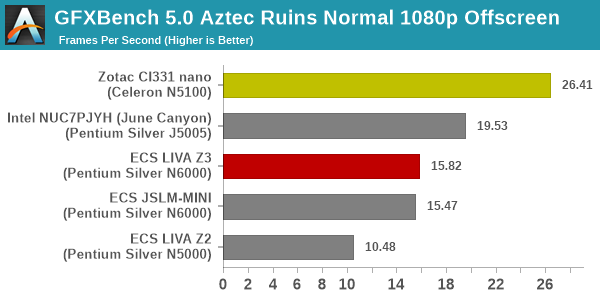
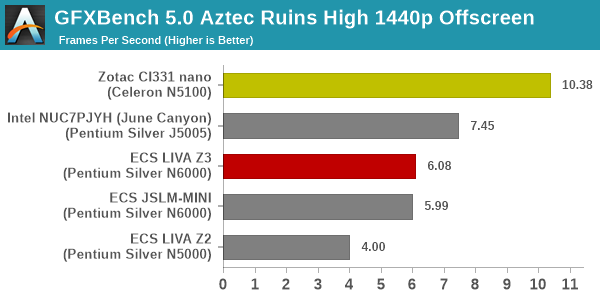
The ZBOX CI331 nano's iGPU has extra EUs compared to the June Canyon NUC. It also has faster RAM access. Though the number of EUs is lesser than the iGPU's in the LIVA Z3 / JSLM-MINI, the higher PL1 limit and faster RAM access help the ZBOX to emerge as the leader in both GFXBench workloads.
UL 3DMark
Four different workload sets were processed in 3DMark - Fire Strike, Time Spy, Night Raid, and Wild Life.
3DMark Fire Strike
The Fire Strike benchmark has three workloads. The base version is meant for high-performance gaming PCs. It uses DirectX 11 (feature level 11) to render frames at 1920 x 1080. The Extreme version targets 1440p gaming requirements, while the Ultra version targets 4K gaming system, and renders at 3840 x 2160. The graph below presents the overall score for the Fire Strike Extreme and Fire Strike Ultra benchmark across all the systems that are being compared.
| UL 3DMark - Fire Strike Workloads | |||
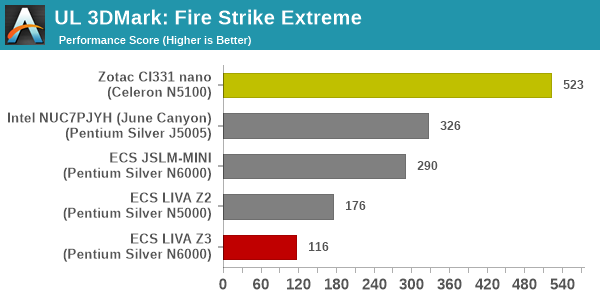
The Extreme workload sees the CI331 nano come out comfortably on top for the same reasons as the ones discussed in the GFXBench subsection - the higher PL1 limits, extra EUs compared to June Canyon, and faster DRAM. The Ultra workload (which doesn't make much sense for UCFF PCs based on low-power processors like Jasper Lake anyway) sees both the LIVA Z3 and the ZBOX CI331 nano get timed out - in all probability due to thermal throttling.
3DMark Time Spy
The Time Spy workload has two levels with different complexities. Both use DirectX 12 (feature level 11). However, the plain version targets high-performance gaming PCs with a 2560 x 1440 render resolution, while the Extreme version renders at 3840 x 2160 resolution. The graphs below present both numbers for all the systems that are being compared in this review.
| UL 3DMark - Time Spy Workloads | |||
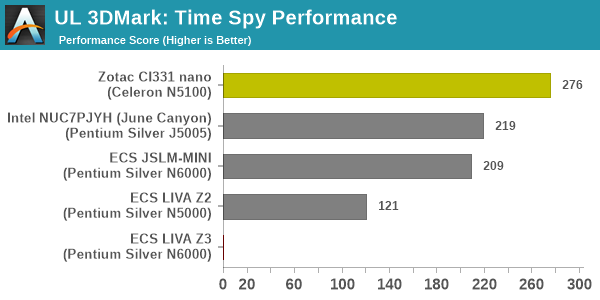
The LIVA Z3 is thermally limited to the extent that neither Time Spy workload completes. The extra EUs and faster RAM help the ZBOX in the normal Time Spy workload. However, at higher resolutions (Extreme), the ZBOX gets thermally limited and its lowered power budget is insufficient to see it get past the June Canyon and JSLM-MINI.
3DMark Wild Life
The Wild Life workload was initially introduced as a cross-platform GPU benchmark in 2020. It renders at a 2560 x 1440 resolution using Vulkan 1.1 APIs on Windows. It is a relatively short-running test, reflective of mobile GPU usage. In mid-2021, UL released the Wild Life Extreme workload that was a more demanding version that renders at 3840 x 2160 and runs for a much longer duration reflective of typical desktop gaming usage.
| UL 3DMark - Wild Life Workloads | |||
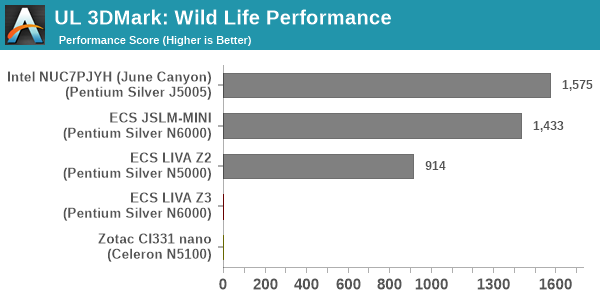
The Wild Life workload was again a mixed bag for the ZBOX, with thermal behavior causing timeouts. The LIVA Z3 failed in both components. Active cooling and a consistent power budget actually see the Gemini Lake-based June Canyon NUC on the leaderboard this time.
3DMark Night Raid
The Night Raid workload is a DirectX 12 benchmark test. It is less demanding than Time Spy, and is optimized for integrated graphics. The graph below presents the overall score in this workload for different system configurations.
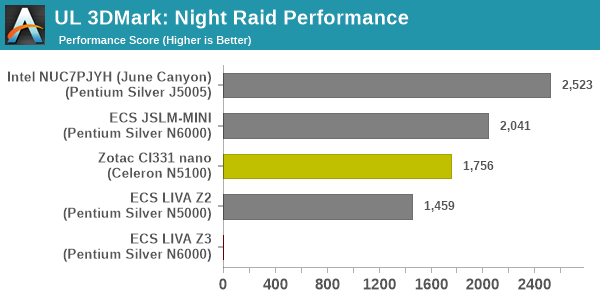
Power budget seems to be the primary factor for the Night Raid workload. The June Canyon NUC is at the top despite its limited EUs and slower RAM. The JSLM-MINI is able to sustain a 6W PL1 for extended durations, and coupled with the extra EUs over the CI331 nano, it handily bests the ZBOX in this workload.
System Performance: Multi-Tasking
One of the key drivers of advancements in computing systems is multi-tasking. On mobile devices, this is quite lightweight - cases such as background email checks while the user is playing a mobile game are quite common. Towards optimizing user experience in those types of scenarios, mobile SoC manufacturers started integrating heterogeneous CPU cores - some with high performance for demanding workloads, while others were frugal in terms of both power consumption / die area and performance. This trend is now slowly making its way into the desktop PC space.
Multi-tasking in typical PC usage is much more demanding compared to phones and tablets. Desktop OSes allow users to launch and utilize a large number of demanding programs simultaneously. Responsiveness is dictated largely by the OS scheduler allowing different tasks to move to the background. Intel's Alder Lake processors work closely with the Windows 11 thread scheduler to optimize performance in these cases. Keeping these aspects in mind, the evaluation of multi-tasking performance is an interesting subject to tackle.
We have augmented our systems benchmarking suite to quantitatively analyze the multi-tasking performance of various platforms. The evaluation involves triggering a VLC transcoding task to transform 1716 3840x1714 frames encoded as a 24fps AVC video (Blender Project's 'Tears of Steel' 4K version) into a 1080p HEVC version in a loop. VLC internally uses the x265 encoder, and the settings are configured to allow the CPU usage to be saturated across all cores. The transcoding rate is monitored continuously. One complete transcoding pass is allowed to complete before starting the first multi-tasking workload - the PCMark 10 Extended bench suite. A comparative view of the PCMark 10 scores for various scenarios is presented in the graphs below. Also available for concurrent viewing are scores in the normal case where the benchmark was processed without any concurrent load, and a graph presenting the loss in performance.
| UL PCMark 10 Load Testing - Digital Content Creation Scores | |||

| UL PCMark 10 Load Testing - Productivity Scores | |||
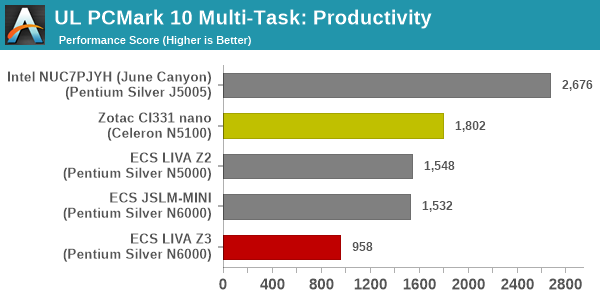
| UL PCMark 10 Load Testing - Essentials Scores | |||
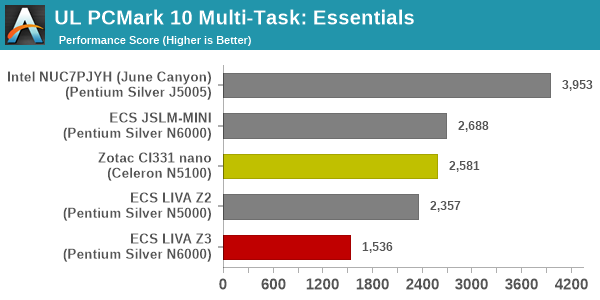
| UL PCMark 10 Load Testing - Gaming Scores | |||
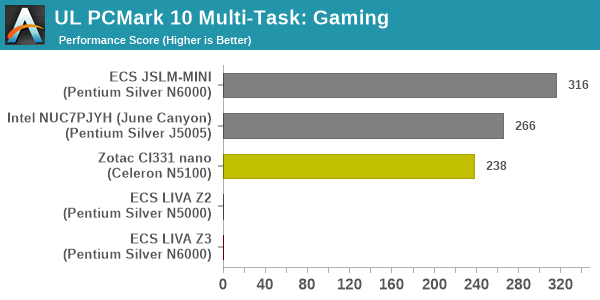
| UL PCMark 10 Load Testing - Overall Scores | |||
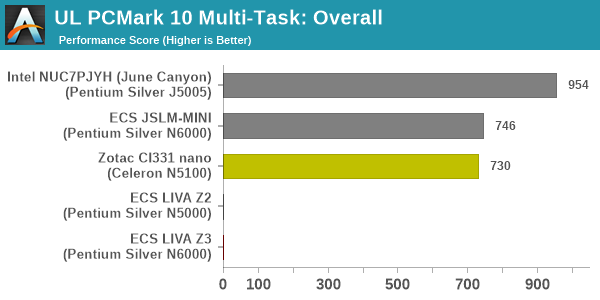
The presence of a transcoding workload in the CPU cores makes handling other tasks an uphill task for low-power PCs. The PCMark 10 workloads above bring out that aspect. The ECS LIVA Z2 and LIVA Z3 are able to only handle the 'Productivity' and 'Essentials' workload components, while ending up with a timeout on others. Other than the 'Gaming' component, we see the June Canyon NUC being most effective at handling multi-tasking due to its actively cooled nature - it has the least performance loss across almost all PCMark 10 components.
Following the completion of the PCMark 10 benchmark, a short delay is introduced prior to the processing of Principled Technologies WebXPRT4 on MS Edge. Similar to the PCMark 10 results presentation, the graph below show the scores recorded with the transcoding load active. Available for comparison are the dedicated CPU power scores and a measure of the performance loss.
| Principled Technologies WebXPRT4 Load Testing Scores (MS Edge) | |||
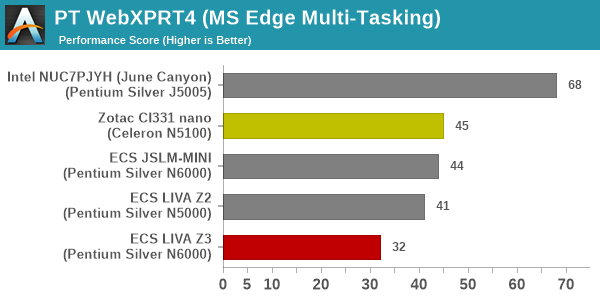
The June Canyon's WebXPRT4 scores are well behind that of the Jasper Lake-based units under normal conditions. However, addition of the transcoding workload results in significant loss in performance for the latter set. The June Canyon has limited performance loss, with its active cooling probably allowing it to go the extra mile in the presence of heavy sustained workloads.
The final workload tested as part of the multitasking evaluation routine is CINEBENCH R23.
| 3D Rendering - CINEBENCH R23 Load Testing - Single Thread Score | |||
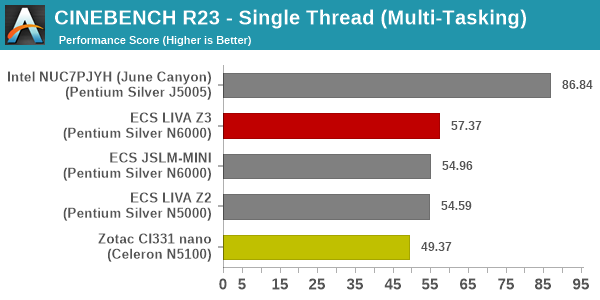
| 3D Rendering - CINEBENCH R23 Load Testing - Multiple Thread Score | |||
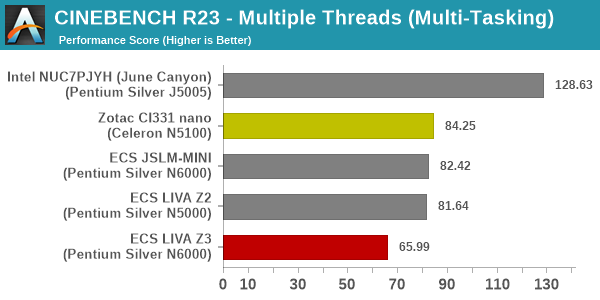
The June Canyon NUC with its active cooling comes out on top with the transcoding load active.
After the completion of all the workloads, we let the transcoding routine run to completion. The monitored transcoding rate throughout the above evaluation routine (in terms of frames per second) is tabulated below.
| VLC Transcoding Rate (Multi-Tasking Test) - Frames per Second | |||||
| Enc. Pass #1 | PCMark 10 | WebXPRT4 | Cinebench | Enc. Pass #2 | |
| ECS LIVA Z3 (Pentium Silver N6000) |
0.1541 | 0.1071 | 0.1294 | 0.1476 | 0.1424 |
| ECS JSLM-MINI (Pentium Silver N6000) |
0.2223 | 0.1635 | 0.1635 | 0.2092 | 0.2216 |
| ZOTAC ZBOX CI331 nano (Celeron N5100) |
0.3016 | 0.1943 | 0.1859 | 0.2025 | 0.1864 |
The transcoding rates drop down with simultaneous loading, as expected. For the JSLM-MINI, the first pass and second pass rates are pretty much equal, pointing to the absence of throttling. However, both the LIVA Z3 and the ZBOX CI331 nano suffer from reduced rates in the second pass - the internal temperatures are high enough for the CPU to be throttled after extended sustained loading.
HTPC Credentials
The HTPC-related sections in previous SFF PC reviews covered a range of aspects. Display refresh rate stability (particularly, the ability to drive 23.976 Hz for stutter-free playback of cinema content), OTT streaming efficiency (YouTube and Netflix), and local media playback performance and efficiency evaluation were some of them. While such a detailed study may still make sense for dedicated HTPC reviews, we have decided to pare down the evaluated aspects for system reviews. Workloads were processed on the ECS JSLM-MINI and the ZOTAC ZBOX CI331 nano for the results in this section.
YouTube Streaming Efficiency
4K video streaming has become ubiquitous enough for its support to be a necessity even for secondary HTPCs. HDR has also become affordable. Keeping these aspects in mind, we have chosen Mystery Box's Peru 8K HDR 60FPS video as our test sample moving forward. On PCs running Windows, it is recommended that HDR streaming videos be viewed using the Microsoft Edge browser after putting the desktop in HDR mode.

YouTube Streaming - ECS JSLM-MINI

YouTube Streaming - ZOTAC ZBOX CI331 nano
Intel's UHD Graphics for Gen 11 supports hardware decoding for VP9 Profile 2. Taking advantage of this feature, MS Edge automatically fetches the 4Kp60 VP9 Profile 2 encode from the YouTube servers. However, the playback was punctuated by frequent dropped frames on both systems as shown in the statistics segment of the above screenshots.
Various metrics of interest such as GPU usage and at-wall power consumption were recorded for the first four minutes of the playback of the above video. The numbers are graphed below.
The reason for the dropped frames is evident by the spikes in D3D Usage. However, as we shall see further down in this section, this problem doesn't manifest itself in local playback. The culprit here seems to be the MS Edge browser itself, rather than the hardware platform.
Hardware-Accelerated Encoding and Decoding
The transcoding benchmarks in the systems performance section presented results from evaluating the QuickSync encoder within Handbrake's framework. The iGPU in the systems support hardware encode for AVC, JPEG, HEVC (8b and 10b, 4:2:0 and 4:4:4), and VP9 (8b and 10b, 4:2:0 and 4:4:4). The capabilities of the decoder engine are brought out by DXVAChecker. They were the same for both the ECS JSLM-MINI and the ZOTAC ZBOX CI331 nano.
The decoder engine in Jasper Lake is not the latest and greatest that Intel has to offer. For example, HEVC and VP9 12b support, as well as AV1 support are absent. AV1 is quite new, and the others are required only for professional applications - market segments that are not targeted by Jasper Lake systems.
Local Media Playback
Evaluation of local media playback and video processing is done by playing back files encompassing a range of relevant codecs, containers, resolutions, and frame rates. A note of the efficiency is also made by tracking GPU usage and power consumption of the system at the wall. Users have their own preference for the playback software / decoder / renderer, and our aim is to have numbers representative of commonly encountered scenarios. Considering the target market for Jasper Lake systems, we played back the test streams using the following install-and-forget combinations:
- VLC 3.17.4
- Kodi 19.4
The fourteen test streams (each of 90s duration) were played back from the local disk with an interval of 30 seconds in-between. Various metrics including GPU usage and at-wall power consumption were recorded during the course of this playback. Based on the DXVAChecker report presented previously, the GPU should be able to play back all codecs with hardware acceleration (except for AV1).
All our playback tests were done with the desktop HDR setting turned on. It is possible for certain system configurations to automatically turn on/off the HDR capabilities prior to the playback of a HDR video, but, we didn't take advantage of that in our testing.
VLC and Kodi
VLC is the playback software of choice for the average PC user who doesn't need a ten-foot UI. Its install-and-play simplicity has made it extremely popular. Over the years, the software has gained the ability to take advantage of various hardware acceleration options. Kodi, on the other hand, has a ten-foot UI making it the perfect open-source software for dedicated HTPCs. Support for add-ons make it very extensible and capable of customization. We played back our test files using the default VLC and Kodi configurations, and recorded the following metrics.
| ECS JSLM-MINI Video Playback Efficiency - VLC and Kodi | |||
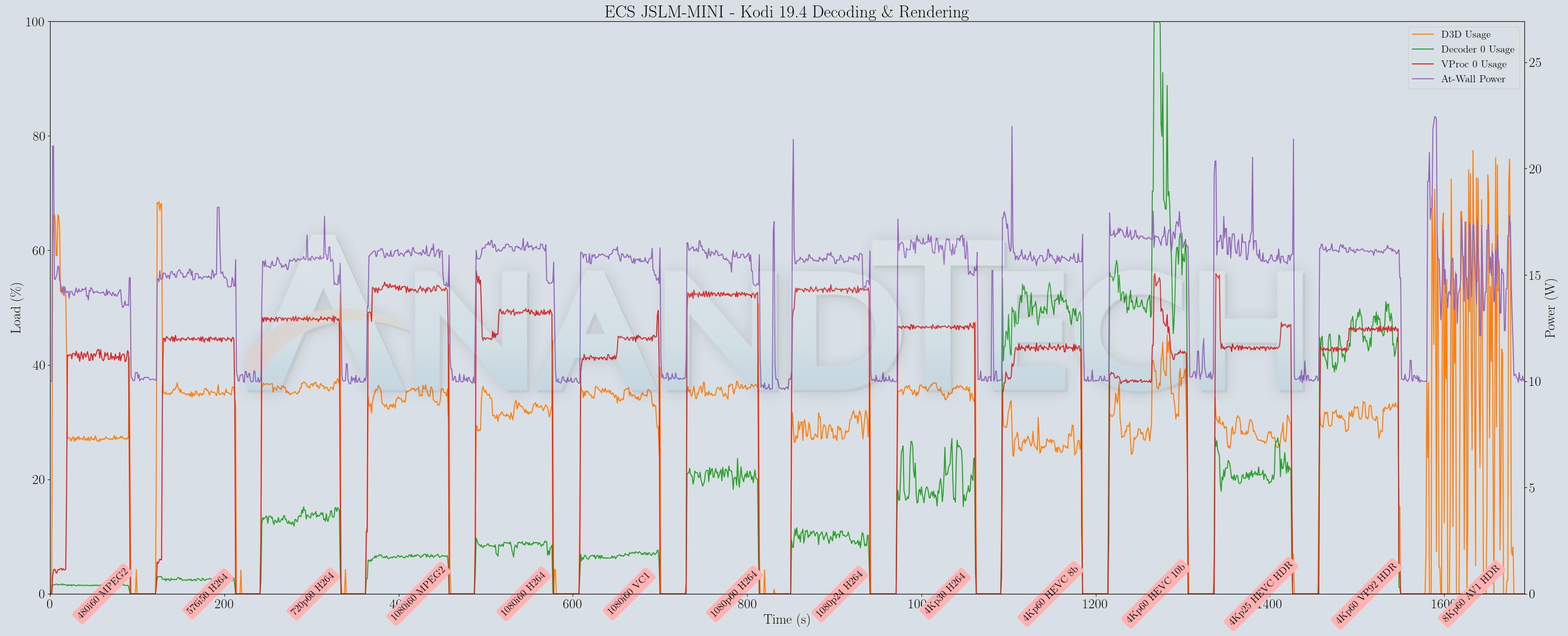
| ZOTAC ZBOX CI331 nano Video Playback Efficiency - VLC and Kodi | |||

Both players in both systems had great trouble handling the 8Kp60 AV1 clip, due to the absence of hardware acceleration. In addition to consuming lots of power, the playback was just a sequence of frames updated every few seconds. Other than that, all other codecs played without missing a frame, with hardware acceleration activated for low-power playback.
Overall, both systems can be recommended for media playback from the local disk or over the local network. Using web browsers is a hit or miss depending on the codec, resolution, and browser. The presence of hardware acceleration also ensures that the systems are unlikely to get thermally limited during playback.
Networking and Storage Aspects
Networking and storage are aspects that may be of vital importance in specific PC use-cases. On the networking front, the ZOTAC ZBOX CI331 nano manages to edge out the ECS LIVA Z3 on both the wired and wireless fronts. Both of them use the Realtek RTL8168/8111 controller to enable the gigabit LAN port. The ZBOX integrates two of them to provide dual LAN capabilities. This opens up a wider variety of use-cases for the system. On the wireless front, the ZBOX wins out by integrating the more modern Wireless-AC 9462 (compared to the Wireless-AC 3165 in the LIVA Z3). Though both solutions are 1x1 Wi-Fi 5 (802.ac) with a theoretical maximum data transmission rate of 433 Mbps, the ZBOX implementation includes Wave 2 features and antenna diversity (allowing the adapter to dynamically choose one of two antennae for a more robust connection). The ZBOX WALN card also includes Bluetooth 5.1 support (compared to the Bluetooth 4.2 support in the LIVA Z3's Wireless-AC 3165). BT 5.1 comes with increased range and doubles the transmit speed over BT 4.2.
On the storage side, the advantage lies with the ECS LIVA Z3 / JSLM-MINI. This platform devotes two PCIe Gen 3 lanes to the M.2 2280 slot, while the ZBOX restricts itself to a single SATA slot. From a benchmarking perspective, we provide results from the WPCstorage test of SPECworkstation 3.1. This benchmark replays access traces from various programs used in different verticals and compares the score against the one obtained with a 2017 SanDisk 512GB SATA SSD in the SPECworkstation 3.1 reference system.
| SPECworkstation 3.1.0 - WPCstorage SPEC Ratio Scores | |||
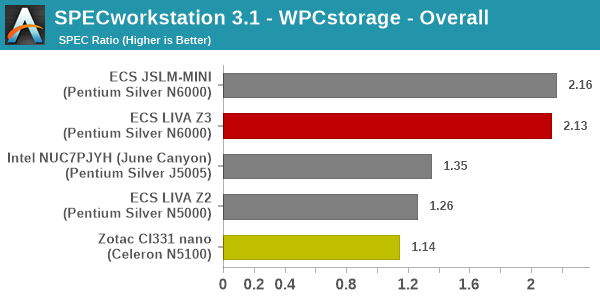
The graphs above present results for different verticals, as grouped by SPECworkstation 3.1. The storage workload consists of 60 subtests. Access traces from CFD solvers and programs such as Catia, Creo, and Soidworks come under 'Product Development'. Storage access traces from the NAMD and LAMMPS molecular dynamics simulator are under the 'Life Sciences' category. 'General Operations' includes access traces from 7-Zip and Mozilla programs. The 'Energy' category replays traces from the energy-02 SPECviewperf workload. The 'Media and Entertainment' vertical includes Handbrake, Maya, and 3dsmax. The 'General Operations' and 'Media and Entertainment' verticals are most relevant for the ECS LIVA Z3 / JSLM-MINI and the ZOTAC ZBOX CI331 nano.
The JSLM-MINI / ECS LIVA Z3 with its PCIe 3.0 x2 NVMe drive gets a significant lead over the SATA SSD in the ZBOX - almost double the performance for real-world workloads. Getting the best out of the storage subsystem also requires the CPU to keep up. Thermal throttling of the CPU is an issue in some of the workloads for the LIVA Z3, though the eventual scores for the LIVA Z3 and JSLM-MINI do end up quite close to each other.
The ECS LIVA Z3 / JSLM-MINI also includes a 128GB eMMC drive (one manufactured by Biwin Technologies in our review sample). We processed a quick CrystalDiskMark test to evaluate the performance of the eMMC drive.
The eMMC drive gives performance similar to a high-end 3.5" HDD for sequential workloads. The random accesses are faster than a HDD's. Obviously, the numbers can't match the capabilities of a PCIe 3.0 x2 NVMe SSD in the same system.
Power Consumption and Thermal Characteristics
The power consumption at the wall was measured with a 4K display being driven through the HDMI port of the system. In the graph below, we compare the idle and load power of the ECS LIVA Z3 with other systems evaluated before. For load power consumption, we ran the AIDA64 System Stability Test with various stress components, as well as our custom stress test with Prime95 / Furmark, and noted the peak as well as idling power consumption at the wall.
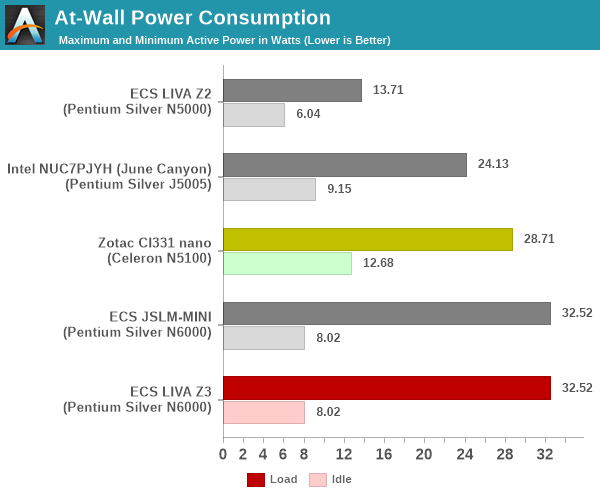
The Jasper Lake units are at the wrong end of the graph in both load and idle power numbers. ECS has set a 6W PL1 and 20W PL2 for the processor. A load power number of around 32W doesn't come as a surprise in that case - given that the system also includes a Crucial P5 NVMe drive. The CI331 nano, on the other hand, has a 7W PL1 and 20W PL2. The use of a SATA drive as the primary storage and the absence of a secondary eMMC package on board allow its load numbers to come in lower at around 29W. The high idling number (12+ W) is due to the inclusion of 64GB of DDR-2933 DRAM (compared to the 8GB of DDR4-2666 in the ECS LIVA Z3 / JSLM-MINI).
Stress Testing
Our first thermal stress routine starts with the system at idle, followed by four stages of different system loading profiles using the AIDA64 System Stability Test (each of 30 minutes duration). In the first stage, we stress the CPU, caches and RAM. In the second stage, we add the GPU to the above list. In the third stage, we stress the GPU standalone. In the final stage, we stress all the system components (including the disks). Beyond this, we leave the unit idle in order to determine how quickly the various temperatures in the system can come back to normal idling range. Traditionally, this test used to record the clock frequencies - however, with the increasing number of cores in modern processors and fine-grained clock control, frequency information makes the graphs cluttered and doesn't contribute much to understanding the thermal performance of the system. The focus is now on the power consumption and temperature profiles to determine if throttling is in play.
The first set of graphs below is for the ECS LIVA Z3. After a brief PL2 start, the package power settles down to around 6W for the first stage in the AIDA64 SST. However, after some time into the second stage, we see that the number is no longer steady and oscillates wildly between 4.8W and 6W, tending towards the former. The at-wall numbers follow a similar track until the SSD stress segment, which causes a uniform shift upwards.
The reason for the power consumption behavior is evident from the temperatures plotted above. Around the time the second stage starts,the package temperature has already reached around 105C. This kicks in the thermal throttling. The Crucial P5 SSD temperature also kicks up as high as 95C during the SSD stress segment, though a lower power PCIe 3.0 x2 NVMe SSD like the WD SN550 would have probably run slightly cooler. Overall, the LIVA Z3's thermal characteristics under stress are very disappointing. Given the analysis in the thermal design section, these results are not surprising.
The behavior of the system under Prime95 and Furmark is not that different, though the junction temperature is hit only towards the end of the third stage. The drop down in package power is seen only around the 85 minute mark.
Given the rather unsatisfactory results with the LIVA Z3, and suspecting the lack of ventilation in the top of the chassis for convective cooling, we repeated the same set of tests with the ECS JSLM-MINI. With the suffocating top panel out of the picture, there is a significant difference in the thermal characteristics of the machine. The package power consumption number is rock steady at 6W (except for the PL2 spikes as the loads change) throughout the four stages.
The temperatures graphed above are also largely below 80C. This changed behavior is also observed in our custom stress test using Prime95 and Furmark.
The package temperature with the test on the bare board lies south of 80C throughout the artificial power virus test. These graphs prove beyond any doubt that the lack of ventilation slots in the top panel of the LIVA Z3's chassis are to blame for the thermal throttling of the system.
Moving on to the ZOTAC ZBOX CI331 nano, we find proactive throttling getting implemented. A look at our previous ZOTAC fanless system reviews reveal that the ZBOX CI523 nano was the last one we reviewed with a similar chassis / thermal design. In that review, we had analyzed the BIOS update that brought in the proactive throttling feature. That design activated throttling for the 15W package power as soon as 80C was hit. We found that the design could handle a 12W sustained package power. We see a similar approach here - while the junction temperature of the Celeron N5100 is 105C, ZOTAC starts to take preventive measures at a lower package temperature. The disappointing aspect here seems to be the dropping down of the sustained package power to around 3W after the temperature is hit. However, the system keeps regularly trying to ramp back up to the PL1 limit of 7W. This thermal throttling causes performance loss, but doesn't appear to be as sever as the LIVA Z3's (based on the benchmark numbers presented in the previous sections).
The Prime95 + Furmark test exhibits similar behavior for the package power and temperatures.
Overall, the inability of the ZBOX CI331 nano to sustain 7W package power over an extended duration was surprising and disappointing, given that a similar thermal solution had appeared good enough for 12W in an earlier generation.
Thermal Performance
One of the key aspects of fanless systems is the external thermal profile under load. Our stress test saw the internal package temperature go as high as 105C for the LIVA Z3, 88C for the JSLM-MINI, and 85C for the ZBOX CI331 nano. The case temperatures under extreme stress at normal room temperature (25C) was recorded using a FLIR One Pro thermal camera.
The polycarbonate top of the LIVA Z3 doesn't get very hot (slightly south of 60C) because there is no direct contact with the internal thermal module. The metallic segments of the USB ports do get hotter, as shown in the gallery above. We repeated the thermal photography process for the bare board version of the evaluation also.
The thermal module in the ECS JSLM-MINI reaches around 66C under extreme stress (with the internal package temperature around 85C). The exposed nature of the system allows the heat to be dissipated quickly via convective cooling.
The ZBOX chassis is plastic all around, and doesn't conduct the heat from the internal heat sink directly. However, the perforations are made of metal and do get heated up to around 65C under extreme stress.
The gallery above shows the metal segments on the various I/O ports getting much hotter than the perforations / external casing.
The thermal characteristics of both systems leave a lot to be desired. The behavior of the bare board (JSLM-MINI) is encouraging, but that is unfortunately not the way the system would get deployed by end consumers.
Concluding Remarks
The PC market had been waiting expectantly for systems based on Jasper Lake, given the time elapsed since the introduction of Gemini Lake products. The ECS LIVA Z3 and ZOTAC ZBOX CI331 nano provided us with the opportunity to evaluate Jasper Lake in a passively-cooled system. From our evaluation of the Z3's board - JSLM-MINI, it is clear that Jasper Lake can provide admirable performance in a limited power envelop. It is a solid successor to Gemini Lake.
The microarchitectural improvements have led to significant performance increase in many real-world CPU-intensive workloads, particularly evident when the numbers of the JSLM-MINI are compared against those of the LIVA Z2. On the GPU front, the updates are rather modest. While a complete verdict can only be delivered after evaluating actively-cooled systems and performing additional apples-to-apples comparisons, Jasper Lake appears to have delivered the goods it promised.
Unfortunately, the same can't be said for the systems themselves. The ECS LIVA Z3 shoots itself in the foot with an abysmal chassis choice. The ECS LIVA Z2, despite its thickness, possessed a rather effective thermal design. It never throttled in any of the workloads. In moving to the Z3, ECS unfortunately did not pay heed to the old adage of not fixing things that aren't broken. Followers of the ECS LIVA lineup of PCs might have noticed that the LIVA Z3 chassis and the Z2 chassis are very different from each other.
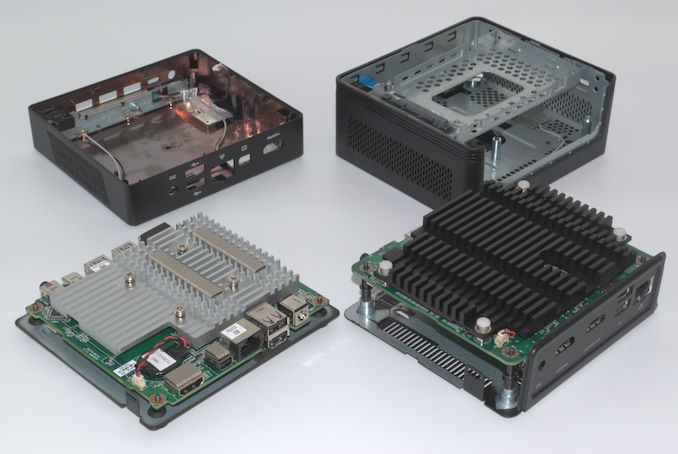
Chassis and Thermal Modules - ECS LIVA Z3 (L) and ECS LIVA Z2 (R)
The LIVA Z2 was roomier and possessed a metal frame along with a slightly larger thermal module. Unfortunately, the LIVA Z3 leaves very little gap between the plastic top and the thermal module. The Z3's chassis is actually the same as that of the LIVA Z3 Plus.
However, the Z3 Plus was an actively cooled system. For some reason, ECS decided to take a chassis meant for an actively cooled board and reuse it for a passively cooled one. The complete lack of support for convective cooling of the thermal module puts a huge dampener on the performance and user experience with the LIVA Z3. The fact that the motherboard / thermal module combination (JSLM-MINI) by itself performs admirably across the board only adds to the disappointment.
We had plenty of back-and-forth with ECS as we processed the review. ECS did give us a look at their thermal chamber evaluation test reports for the system - the workloads processed were Intel's Thermal Analysis Tool and Passmark Software's BurnIn Test for one hour each. Given that our Prime95 + Furmark test triggered throttling around the 85-minute mark (which then carried on over to the AIDA64 SST despite the cool-down period), it is not surprising that ECS's tests didn't catch the problem. The thermal throttling issue has been reported by other reviewers too.
In our opinion, the only way to ensure the ECS LIVA Z3's intended performance would be to have a fan blowing across the ventilation holes on the side of the chassis.
ECS has also opted for an ancient WLAN card - the Wireless-AC 3165 was introduced back in 2014. The RAM supplied with the pre-built configuration is DDR4-2666, while the Jasper Lake platform supports up to DDR4-2933. However, these choices have allowed ECS to price the system quite reasonably. A ready-to-use configuration can be purchased for just $250. This is in complete contrast to the other system reviewed today - the ZOTAC ZBOX CI331 nano's barebones version without RAM or SSD costs around $260.
The thermal design of the ZBOX CI331 nano also left us a bit disappointed. The absence of proper support for cooling the SATA drive is a minor issue. However, the inability of the system to handle a 7W package (when a similarly designed system was able to handle 12W easily back in the Skylake days) warrants further investigation. The saving grace in the proactive throttling is that the system is able to deliver much higher performance for extended durations after recovering from the thermal throttling. This is not an ideal situation, but appears to be better (both from a performance and user-experience perspective) compared to the LIVA Z3.
The pricing of the ECS LIVA Z3 is quite attractive, coming in at $232 in the US market. The ZBOX CI331 nano, on the other hand, is harder to come by, and available on special order ($260), though it should be much easier to find outside North America. Given the performance profile of the two systems, they can be recommended for duties such as thin clients and lightweight browsing.
Workloads involving hardware acceleration (such as video decoding and rendering for digital signage purposes) will also not make the systems sweat. On the business front, point-of-sale terminals and digital kiosks also present workloads that these systems should be comfortable with. Hobbyists and tinkerers might also appreciate them to get an understanding of what makes passively-cooled systems work. Fixing the thermal throttling issues could be an interesting challenge for such folks.