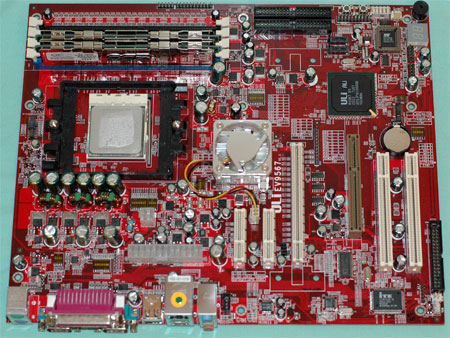Original Link: https://www.anandtech.com/show/1748
ULi M1695 PCIe/AGP for Athlon 64 – Part 2 with SLI
by Wesley Fink on August 5, 2005 10:00 AM EST- Posted in
- Motherboards
Several weeks ago, we took a closer look at ULi's newest AMD chipset in FIRST LOOK: ULi M1695 PCIe/AGP Socket 939 for Athlon 64. We were impressed with what we found - a chipset with competitive performance that fully supported PCI Express and AGP 8X.

ULi promised even more, as they told us a second M1695/M1567 Reference Board would soon be available that supported all the modes of the first board plus Dual PCIe graphics and the possibility of SLI mode on release boards. With all the pluses of the original ULi Reference Board, the follow-up with dual 8X PCIe slots plus AGP was an exciting prospect! As soon as we got our hands on ULi Reference Board 2, we quickly ran it through its paces to bring you our test results.
As promised in Part 1, performance of the ULi chipset features was also evaluated. ULi is also the south bridge choice for some ATI Radeon Xpress 200 motherboard makers. This makes it important to compare the performance of on-chip features like USB.
Basic Features: ULi M1695/M1567 Reference 2
The ULi Reference Board 2 sports exactly the same features as Reference Board 1 with a couple of significant additions. Reference 2 supports a riser card to actually mount video cards in the two x8 PCIe video configurations that is a BIOS option on both boards. Furthermore, the two additional PCIe slots are x4 capable - supporting the option of x4 or x2 PCIe configuration available in the BIOS.| ULi M1695/M1567 Reference 2 | |
| CPU Interface | Socket 939 Athlon 64 |
| Chipset | ULi M1695 Northbridge - ULi M1567 Southbridge |
| BUS Speeds | 200MHz to 400MHz in 1MHz Increments |
| PCIe Speeds | 75-125MHz in 1MHz Increments |
| PCI/AGP | Fixed at 33/66 |
| Core Voltage | Startup, 0.825V to 1.55V in 0.025V increments |
| CPU Clock Multiplier | Startup, 4x-25x in 1X increments |
| HyperTransport Frequency | 1000MHz (1GHz) |
| HyperTransport Multiplier | 200, 400, 600, 800, 1000 |
| DRAM Voltage | NO Adjustments |
| HyperTransport Voltage | NO Adjustments |
| Memory Slots | Four 184-pin DDR DIMM Slots Dual-Channel Configuration Regular Unbuffered Memory to 4GB Total |
| Expansion Slots | 1 PCIe x16 (or 2 PCIe x8 with riser card) 1 AGP 8X 2 PCIe x4 (or x2) 2 PCI Slots |
| Onboard SATA/RAID | 2 SATA Drives by ULi M1567 (RAID 0, 1, JBOD) |
| Onboard IDE/IDE RAID | Two Standard ATA133/100/66 (4 drives) |
| Onboard USB 2.0/IEEE-1394 | 8 USB 2.0 ports supported by ULi M1567 No Firewire (Optional) |
| Onboard LAN | 10/100 Ethernet by Realtek PNY |
| Onboard Audio | AC '97 2.3 6-Channel by Realtek ALC655 |
| BIOS Revision | Award OC50624A (7/12/2005) |
Despite the fact both Reference boards have essentially the same BIOS and features, Reference 2 has many physical changes.
The most important is the addition of holes for card holder brackets to mount the riser card.
With the riser card installed, you can see how to mount two PCIe video cards sideways in the two x8 slots. It may look tight in the picture, but we had no problem at all mounting two NVIDIA 6800 Ultra video cards that were double-slot width.
The riser card and sideways slots allowed testing dual video and SLI on the Reference 2 board, but it is hardly a configuration that we would recommend for a production board. Our hats are off to ULi for a clever way to turn a single slot into two x8 and SLI, but this would be a very insecure mount and a space-waster on most boards. To ULi's credit, the two x4/x2 PCIe slots are still usable with the riser, but the AGP and all PCI slots are completely covered with the side-ways card mount.
Overclocking : ULi M1695/M1567 Reference 2
ULi tells us that they have improved overclocking on the Reference 2. Our OC tests confirm that claim.| ULi M1695/M1567 Reference 2 | |
| Clock Speed Overclocking | |
| Processor: | Athlon 64 FX57 (2.8GHz, 1MB Cache) Athlon 64 4000+ (2.4GHz, 1MB Cache) |
| CPU Voltage: | 1.55V (default 1.40V) |
| Cooling: | Thermaltake Silent Boost K8 Heat sink/Fan |
| Power Supply: | OCZ Power Stream 520W |
| Memory: | OCZ PC3200 EL Platinum Rev. 2 (Samsung TCCD Memory Chips) |
| Hard Drive: | Seagate 120GB 7200RPM SATA 8MB Cache |
| Maximum OC: (Standard Ratio) |
242x12 (4x HT, 2.5-3-3-10) 2904MHz (+21%) |
| Maximum FSB: (Lower Ratio) |
400 x 7 (2800MHz) (3x HT) (2 DIMMs in DC mode) (+100% Bus Overclock) |
In the first OC testing with the Reference 2, we really did no better with our 4000+ than our last efforts, which reached 300 in FIRST LOOK: ULi M1695 PCIe/AGP Socket 939 for Athlon 64. ULi suggested that we test with the FX57 for the 400 Clock Frequency, and this indeed worked for an incredible 400x7 clock speed.
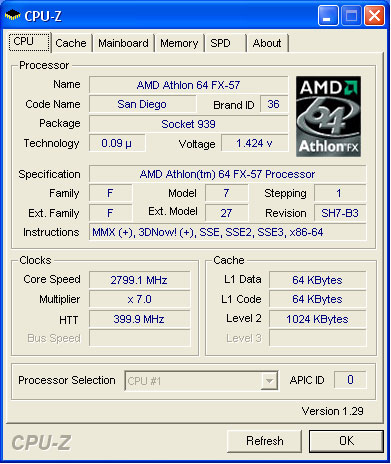
The second possibility is the memory controller, with the FX57 having a much better Rev. E+. The memory controller for Rev.E is much improved, according to AMD, and the FX57 is the latest in the Rev. E memory controller family.
Regardless of the reasons why FX57 worked at 400, we are still left with the severe overclocking limitation of no voltages for memory in the ULi Reference 2 BIOS. We had to toss our normal overclock procedures out the window to bring you a better idea of the overclocking capabilities of this board. Without memory voltage, the only way that this can be tested is by lowering memory ratios to those that can run at default voltage. In this case, that would be a 100 setting on memory, so the 400 clock setting would yield a 200 base or DDR400 at the fixed memory voltage. ULi needs to correct this and provide memory voltage adjustments to 3.2V or more in production boards.
Due to the improved performance of the FX57 in overclocking, we plan to use the FX57 or another Rev. E Athlon 64, in future overclocking tests.
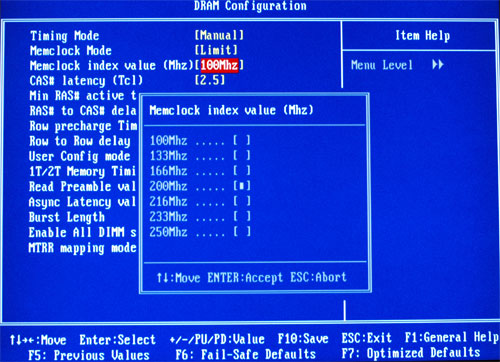
SLI and Dual Video
Benchmarking and performance comparisons were covered in FIRST LOOK: ULi M1695 PCIe/AGP Socket 939 for Athlon 64. Please refer to the Part 1 of this review for test comparisons to other Athlon 64 Socket 939 chipsets.The other big news with ULi Reference 2 is the ULi support for NVIDIA SLI with their chipset and the option for dual PCIe video. Does it work?
There is no doubt that dual PCIe video works as intended with the riser card. Mount two PCIe cards, install the driver, and dual video (or triple with the AGP, or quad with AGP and PCI) is certainly possible.
ULi supplied some custom drivers for SLI testing, since at this early stage they have not received SLI certification for their Reference boards. The special ULi drivers are based on NVIDIA driver build 71.24, so they are quite a bit older than the current 77.72.
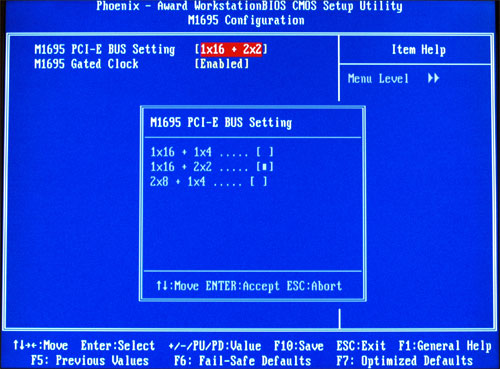


We then installed two NVIDIA 6800 Ultra video cards. To our surprise, the two double-width cards would install in the riser card. The riser looked tight, but the 6800 Ultra fit just fine.
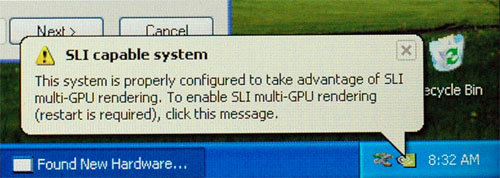
It is clear from the enabling of SLI with the pre-production driver that SLI will work on the ULi M1695/M1567. ULi just has a bit more work to do on the special driver for ULi SLI.
Overclocking Comparison
Maximum overclock data was added to Performance graphs beginning with the nForce4 SLI roundup several months ago. The overclocking performance graphs should allow better comparison of the overclocking capabilities of tested boards. For more details on the specific overclocking abilities of a specific board, please refer to the Overclocking and Memory Stress Test section of individual board reviews.
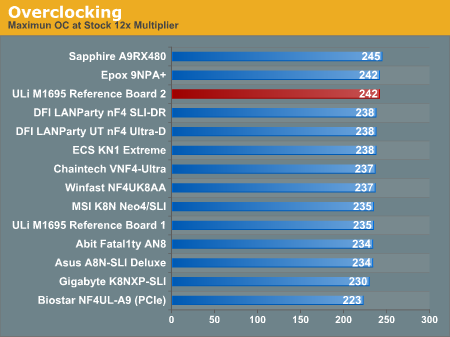
400 at the lower 7x multiplier is truly amazing, and it is the highest value that we have reached in any testing. Keep in mind that this is not our standard base DDR400 overclocked, and is not directly comparable to past results. Therefore we did not include a performance graph with the 400 value with lower multipliers. We always test to see the highest value that we can reach on any board before settling back at the DDR400 overclock. The ULi is just amazing to reach 400 CPU Base Clock in our tests, which certainly indicates a robust voltage regulation with this chipset. We are very happy when we reach a 50% CPU Base Clock OC (300) at lower multipliers. Reaching 100% Base Clock Speed OC (400) is rare.
ULi's claim that a base clock speed of 400 was possible met a lot of skepticism here, but the board did exactly what ULi promised. To be fair, it is mostly just a bragging point and has little impact on performance until ULi also implements the companion vDimm adjustments and expanded vCore to make 400 a true performance booster, but it is still impressive.
Disk Controller Performance
With so many chipsets and brands of storage controllers on current Athlon 64 boards, we standardized on Anand’s storage benchmark, first described in Q2 2004 Desktop Hard Drive Comparison: WD Raptor vs the World, as a standard means of measuring disk controller performance. To refresh your memory, the iPeak test was designed to measure "pure" hard disk performance, and in this case, we kept the hard drive as consistent as possible while varying the hard drive controller. The idea is to measure the performance of a hard drive controller with a consistent hard drive. We played back Anand’s raw files that recorded I/O operations when running a real world benchmark - the entire Winstone 2004 suite. Intel's IPEAK utility was then used to play back the trace of all the IO operations that take place during a single run of Business Winstone 2004 and MCC Winstone 2004. To try to isolate performance difference to the controllers that we were testing, we used Seagate 7200.7 model SATA and IDE hard drives for all tests.iPeak gives a mean service time in milliseconds; in other words, the average time that each drive took to fulfill each IO operation. In order to make the data more understandable, we report the scores as an average number of IO operations per second so that higher scores translate into better performance. This number should not be used to report hard disk performance as it is just the number of IO operations completed in a second. However, the scores are useful for comparing “pure” performance of the storage controllers in this case.
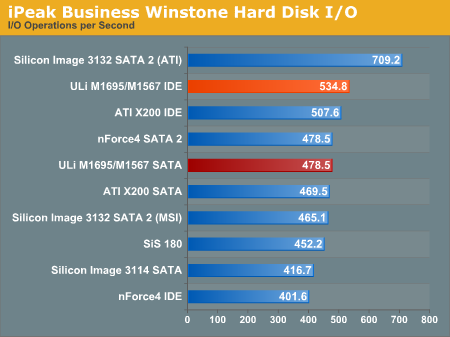
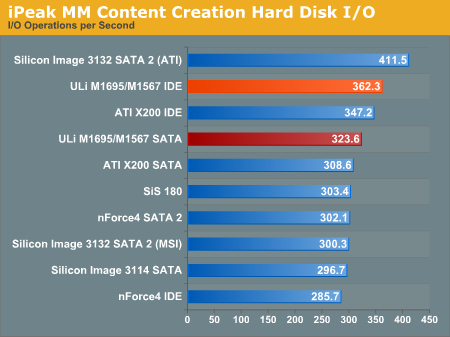
In past benchmarking, IDE has provided the slowest IO performance in this roundup. However, ULi and ATI IDE break that trend, with IDE performance being the best that we have measured since we have been testing with iPeak.
There are no additional SATA/SATA2 controllers on the ULi M1695 Reference Board 2, but for IDE or SATA disk storage, the ULi M1567 delivers outstanding storage performance.
USB, Firewire & Storage Performance
After looking at many options for Firewire and USB testing, we finally determined that an external USB 2.0, Firewire 400, and Firewire 800 hard disk might be a sensible way to look at USB and Firewire throughput.Our first efforts at testing with an IDE or SATA drive as the "server" yielded very inconsistent results, since Windows XP sets up cache schemes to improve performance. Finally, we decided to try a RAM disk as our "server", since memory removed almost all overhead from the serving end. We also managed to turn off disk caching on the USB and Firewire side by setting up the drives for "quick disconnect" and our results were then consistent over many test runs.
We used just 1GB of fast 2-2-2 system memory set up as a 450MB RAM disk and 550MB of system memory. Our stock file was the SPECviewPerf install file, which is 432,533,504 bytes (412.4961MB). After copying this file to our RAM disk, we measured the time for writing from the RAM disk to our external USB 2.0 or Firewire 400 or Firewire 800 drive using a Windows timing program written for AnandTech by our own Jason Clark. The copy times in seconds were then converted into Megabits per second (Mb) to provide a convenient means of comparing throughput. Higher Rates therefore mean better performance.
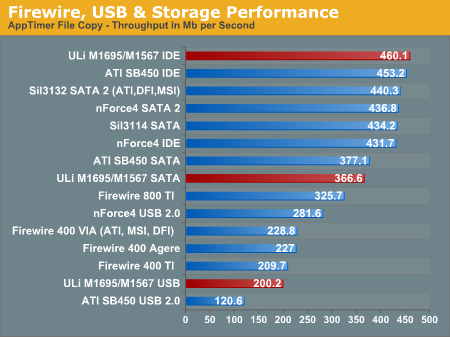
Keep in mind that this is the M1567 south bridge, and the one that you will see with the ATI Radeon Xpress 200 north bridge will likely be the M1573/M1575, which also features HD audio instead of AC'97. The M1573/75 have not yet been tested and may perform even better in USB.
Audio Performance
For audio testing, we use Rightmark 3D Sound CPU utilization test. This benchmark measures the overhead or CPU utilization required by a codec or hardware audio chip.
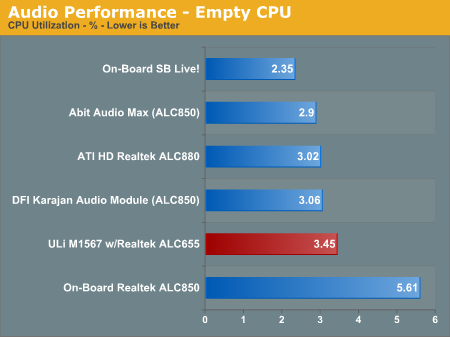
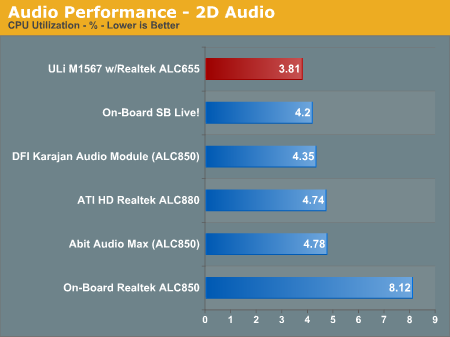
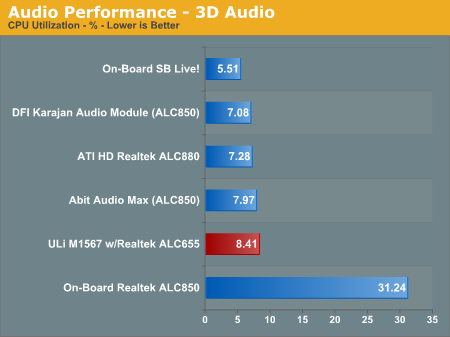
The ULi M1573/75, which will be featured in some ATI north bridge designs for A64, will feature Realtek HAD audio. We will test that ULi 1573/75 south bridge for performance as soon as one appears on the market.
Final Words
In Part 1 of our ULi M1695 Reference Board review, we concluded that the ULi competes very well against NVIDIA, and is a performance drop-in to the NVIDIA performance levels. The further testing that we have done here in Part 2 only strengthens that conclusion. This is very good news for those shopping for Athlon 64 Socket 939 boards. The ULi chipset is a solid choice featuring excellent performance.The initial ULi review also confirmed the unique AGP capabilities of the M1695/M1567 on a PCI Express motherboard. This ULi chipset is the only one that we have seen on PCIe that provides AGP 8X without compromises. As we found, those of you who want to take your high-end AGP card to a new PCIe board will be ecstatic over the performance of your AGP video card on the ULi board. The conclusion was simple - if you want to use AGP and have PCI Express for the future, the ULi M1695/M1567 is your only real choice.
Reference Board 2 tests provided another new twist for ULi because we also found that the Riser card and dual x8 PCIe options in BIOS do support NVIDIA SLI. Two 6800 Ultra video cards were recognized as SLI and properly initialized. While we did have some issues with 3D performance using the modified 71.24 drivers, this appears to the result of an early Reference Board. We fully expect the driver issue to be resolved before vendors start talking about NVIDIA SLI on the ULi chipset. Dual PCIe video also worked, adding some very unique capabilities to the boards ability to run PCIe, AGP, and PCI graphics all at the same time on the same motherboard.
With our positive opinion reinforced, we will revisit the question of where ULi may be positioned in the market place. While we still don't have solid answers, manufacturers like Abit, Gigabyte, Foxconn, and ECS are said to be readying ULi-chipset motherboards. If this is the case, you will likely be able to find a great rendition of this unique chipset in the market in the near future. We have too often seen decent chipsets left to languish in the bargain bin because no manufacturer will support them - SiS comes to mind. However, the higher level manufacturer support, the partnership with ATI, and the south bridge options for other chipsets all bode well for ULi's future. And so do the unique and top-performing chipsets that ULi is producing. A lot of people tried to do AGP on PCIe, but ULi actually has it working - and working extremely well. ULi is producing flexibility and performance, and both should sell well.
Last, but certainly not least, there is the overclocking potential. What can you say, but "Wow!" to a board that actually can run the Athlon 64 at 400 clock speed - double the normal 200. The sizzle is certainly there, and if ULi can finish the job with working and rational memory voltage overclock ranges, a much enhanced selection of vCore adjustments, and a more extensive selection of BIOS tweaking options, then they could definitely have one of the best Enthusiast chipsets that you can buy for Athlon 64. It's not there yet, but it certainly could be.
There's much to like with the ULi M1695/M1567 Reference Board 2, and the coming south bridge options look to be even better. ULi belongs on your short list for a new Athlon 64 mainboard, alongside ATI Radeon Xpress 200 and NVIDIA nForce4. Isn't competition wonderful?