
Original Link: https://www.anandtech.com/show/16987/sandisk-professional-gdrive-ssd-and-armorlock-ssd-review
SanDisk Professional G-DRIVE SSD and ArmorLock SSD Review
by Ganesh T S on October 12, 2021 8:00 AM EST
Western Digital introduced the SanDisk Professional branding in May 2021 for its products targeting the content-capture market. Originally sold under the G-Technology tag, these portable direct-attached storage (DAS) products and multi-HDD RAID enclosures had a strong foothold in multimedia production circles. The SanDisk Professional brand was introduced in a bid to expand upon the popularity of these while also adding new products targeting prosumers and production houses.
The G-DRIVE family represents the lineup of single-disk direct-attached storage units from G-Technology / SanDisk Professional. Today's review takes a look at the G-DRIVE SSD and G-DRIVE ArmorLock SSD - two bus-powered portable SSDs with a USB 3.2 Gen 2 interface that target very different use-cases. In the process of transitioning from G-Technology to SanDisk Professional, the G-DRIVE SSD has received a new updated thermal design with an aluminum core, slightly increased speeds, and password-enabled encryption. The G-DRIVE ArmorLock SSD is the same as the G-Technology model introduced last year, except for a significant reduction in price and additional capacity points.
Introduction and Product Impressions
Portable flash-based storage devices have grown in popularity, thanks to the advances in NAND technology as well as the rapid adoption of high-speed interfaces over the last decade. While Thunderbolt continues to be perched at the high end, USB 3.2 Gen 2 (with its 10Gbps data rate) has emerged as the de-facto standard for most USB ports in modern systems.
The G-DRIVE lineup of drives from SanDisk Professional consists of both hard disk drives (for capacity-conscious consumers) and flash-based SSDs (for applications where performance is more important). Within the SSD-based G-DRIVE family, the company has three products:
- G-DRIVE PRO SSD (Thunderbolt 3)
- G-DRIVE SSD (USB 3.2 Gen 2)
- G-DRIVE ArmorLock SSD (USB 3.2 Gen 2)
Today's review takes a look at the G-DRIVE SSD and the G-DRIVE ArmorLock SSD. Despite sporting the same USB 3.2 Gen 2 (10Gbps) upstream Type-C interface, they are meant for completely different use-cases. The ArmorLock SSD is meant to be an always-encrypted SSD with seamless unlocking via Bluetooth (using either an iOS or Android app, or a Mac OS app). It is targeted towards use-cases where data protection and security are important enough without the need for a FIPS-certified drive. On the other hand, the G-DRIVE SSD eschews the Bluetooth feature while retaining hardware encryption using the SanDisk Secure application. The unit is significantly lighter, and the form-factor is much more compact compared to the ArmorLock SSD.
The table below presents a comparative view of the specifications of the two portable SSDs presented in this review.
| S.M.A.R.T Passthrough - CrystalDiskInfo | |
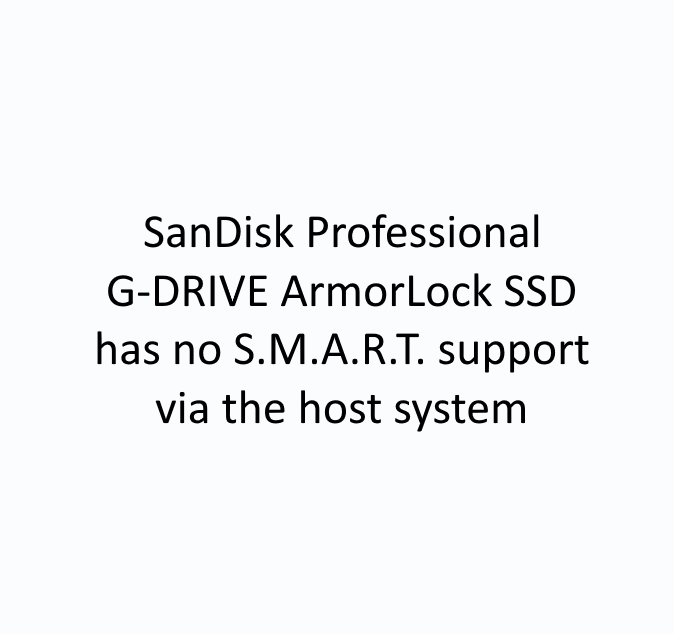 |
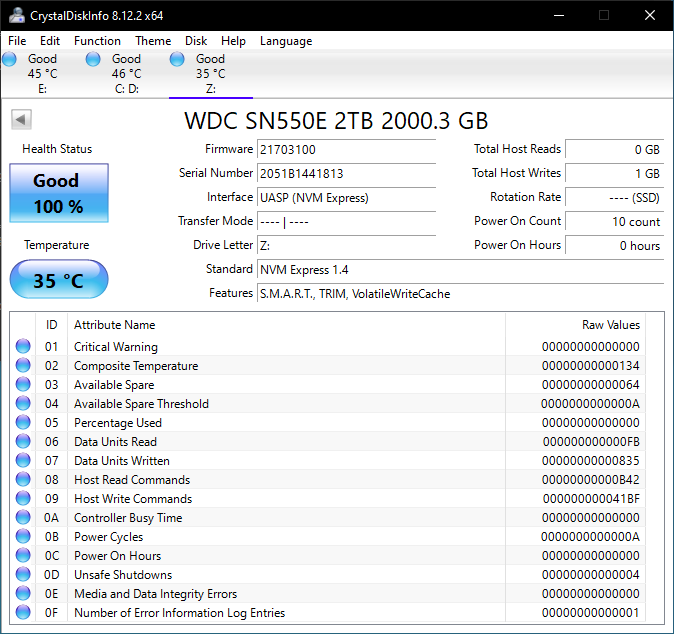 |
The G-DRIVE SSD usese a DRAM-less SN550E SSD internally. Western Digital had indicated last year that the ArmorLock uses a SN700-class SSD for higher sustained performance.
Prior to looking at the benchmark numbers, power consumption, and thermal solution effectiveness, a description of the testbed setup and evaluation methodology is provided.
Testbed Setup and Evaluation Methodology
Direct-attached storage devices (including portable SSDs like the G-DRIVE SSD and ArmorLock SSD) are evaluated using the Quartz Canyon NUC (essentially, the Xeon / ECC version of the Ghost Canyon NUC) configured with 2x 16GB DDR4-2667 ECC SODIMMs and a PCIe 3.0 x4 NVMe SSD - the IM2P33E8 1TB from ADATA.
The most attractive aspect of the Quartz Canyon NUC is the presence of two PCIe slots (electrically, x16 and x4) for add-in cards. In the absence of a discrete GPU - for which there is no need in a DAS testbed - both slots are available. In fact, we also added a spare SanDisk Extreme PRO M.2 NVMe SSD to the CPU direct-attached M.2 22110 slot in the baseboard in order to avoid DMI bottlenecks when evaluating Thunderbolt 3 devices. This still allows for two add-in cards operating at x8 (x16 electrical) and x4 (x4 electrical). Since the Quartz Canyon NUC doesn't have a native USB 3.2 Gen 2x2 port, Silverstone's SST-ECU06 add-in card was installed in the x4 slot. All non-Thunderbolt devices are tested using the Type-C port enabled by the SST-ECU06.
The specifications of the testbed are summarized in the table below:
| The 2021 AnandTech DAS Testbed Configuration | |
| System | Intel Quartz Canyon NUC9vXQNX |
| CPU | Intel Xeon E-2286M |
| Memory | ADATA Industrial AD4B3200716G22 32 GB (2x 16GB) DDR4-3200 ECC @ 22-22-22-52 |
| OS Drive | ADATA Industrial IM2P33E8 NVMe 1TB |
| Secondary Drive | SanDisk Extreme PRO M.2 NVMe 3D SSD 1TB |
| Add-on Card | SilverStone Tek SST-ECU06 USB 3.2 Gen 2x2 Type-C Host |
| OS | Windows 10 Enterprise x64 (21H1) |
| Thanks to ADATA, Intel, and SilverStone Tek for the build components | |
The testbed hardware is only one segment of the evaluation. Over the last few years, the typical direct-attached storage workloads for memory cards have also evolved. High bit-rate 4K videos at 60fps have become quite common, and 8K videos are starting to make an appearance. Game install sizes have also grown steadily even in portable game consoles, thanks to high resolution textures and artwork. Keeping these in mind, our evaluation scheme for portable SSDs and UFDs involves multiple workloads which are described in detail in the corresponding sections.
- Synthetic workloads using CrystalDiskMark and ATTO
- Real-world access traces using PCMark 10's storage benchmark
- Custom robocopy workloads reflective of typical DAS usage
- Sequential write stress test
In the next section, we have an overview of the performance of the G-DRIVE SSD and ArmorLock SSD in these benchmarks. Prior to providing concluding remarks, we have some observations on the power consumption numbers and thermal solution also.
Synthetic Benchmarks - ATTO and CrystalDiskMark
Benchmarks such as ATTO and CrystalDiskMark help provide a quick look at the performance of the direct-attached storage device. The results translate to the instantaneous performance numbers that consumers can expect for specific workloads, but do not account for changes in behavior when the unit is subject to long-term conditioning and/or thermal throttling. Yet another use of these synthetic benchmarks is the ability to gather information regarding support for specific storage device features that affect performance.
Western Digital claims speeds of up to 1000 MBps for the ArmorLock NVMe SSD and 1050 MBps for the G-DRIVE SSD. ATTO benchmarking is restricted to a single configuration in terms of queue depth, and is only representative of a small sub-set of real-world workloads. Interestingly, at QD4, the ArmorLock SSD hits 1.01GBps for both reads and writes, while the G-DRIVE SSD hits 1GBps+ only for reads. Writes top out at around 985 MBps. ATTO does allow the visualization of change in transfer rates as the I/O size changes, with optimal performance being reached around 512 KB for a queue depth of 4 for both SSDs.
| CrystalDiskMark Benchmarks | |
| TOP: | BOTTOM: |
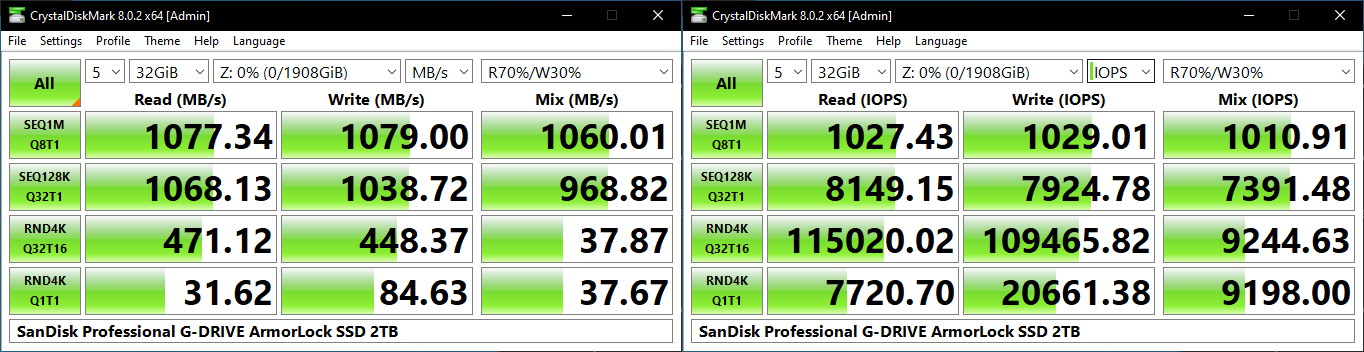 |
|
 |
|
Both the ArmorLock SSD and G-DRIVE SSD exhibit similar sequential numbers - in fact, hitting more than the advertised 1050MBps numbers for both reads and writes under some specific workload constraints. The numbers also show UASP support. In the random accesses, the ArmorLock SSD with its internal SN700-class DRAM-equipped NVMe drive edges slightly ahead, compared to the SN550E-equipped G-DRIVE SSD. The significant change in the random read/write performance for different queue depths indicates that both units support native command queuing.
AnandTech DAS Suite - Benchmarking for Performance Consistency
Our testing methodology for storage bridges / direct-attached storage units takes into consideration the usual use-case for such devices. The most common usage scenario is transfer of large amounts of photos and videos to and from the unit. Other usage scenarios include the use of the unit as a download or install location for games and importing files directly from it into a multimedia editing program such as Adobe Photoshop. Some users may even opt to boot an OS off an external storage device.
The AnandTech DAS Suite tackles the first use-case. The evaluation involves processing five different workloads:
- AV: Multimedia content with audio and video files totaling 24.03 GB over 1263 files in 109 sub-folders
- Home: Photos and document files totaling 18.86 GB over 7627 files in 382 sub-folders
- BR: Blu-ray folder structure totaling 23.09 GB over 111 files in 10 sub-folders
- ISOs: OS installation files (ISOs) totaling 28.61 GB over 4 files in one folder
- Disk-to-Disk: Addition of 223.32 GB spread over 171 files in 29 sub-folders to the above four workloads (total of 317.91 GB over 9176 files in 535 sub-folders)
Except for the 'Disk-to-Disk' workload, each data set is first placed in a 29GB RAM drive, and a robocopy command is issue to transfer it to the external storage unit (formatted in exFAT for flash-based units, and NTFS for HDD-based units).
robocopy /NP /MIR /NFL /J /NDL /MT:32 $SRC_PATH $DEST_PATH
Upon completion of the transfer (write test), the contents from the unit are read back into the RAM drive (read test) after a 10 second idling interval. This process is repeated three times for each workload. Read and write speeds, as well as the time taken to complete each pass are recorded. Whenever possible, the temperature of the external storage device is recorded during the idling intervals. Bandwidth for each data set is computed as the average of all three passes.
The 'Disk-to-Disk' workload involves a similar process, but with one iteration only. The data is copied to the external unit from the CPU-attached NVMe drive, and then copied back to the internal drive. It does include more amount of continuous data transfer in a single direction, as data that doesn't fit in the RAM drive is also part of the workload set.
| AnandTech DAS Suite - Performance Consistency | |
| TOP: | BOTTOM: |
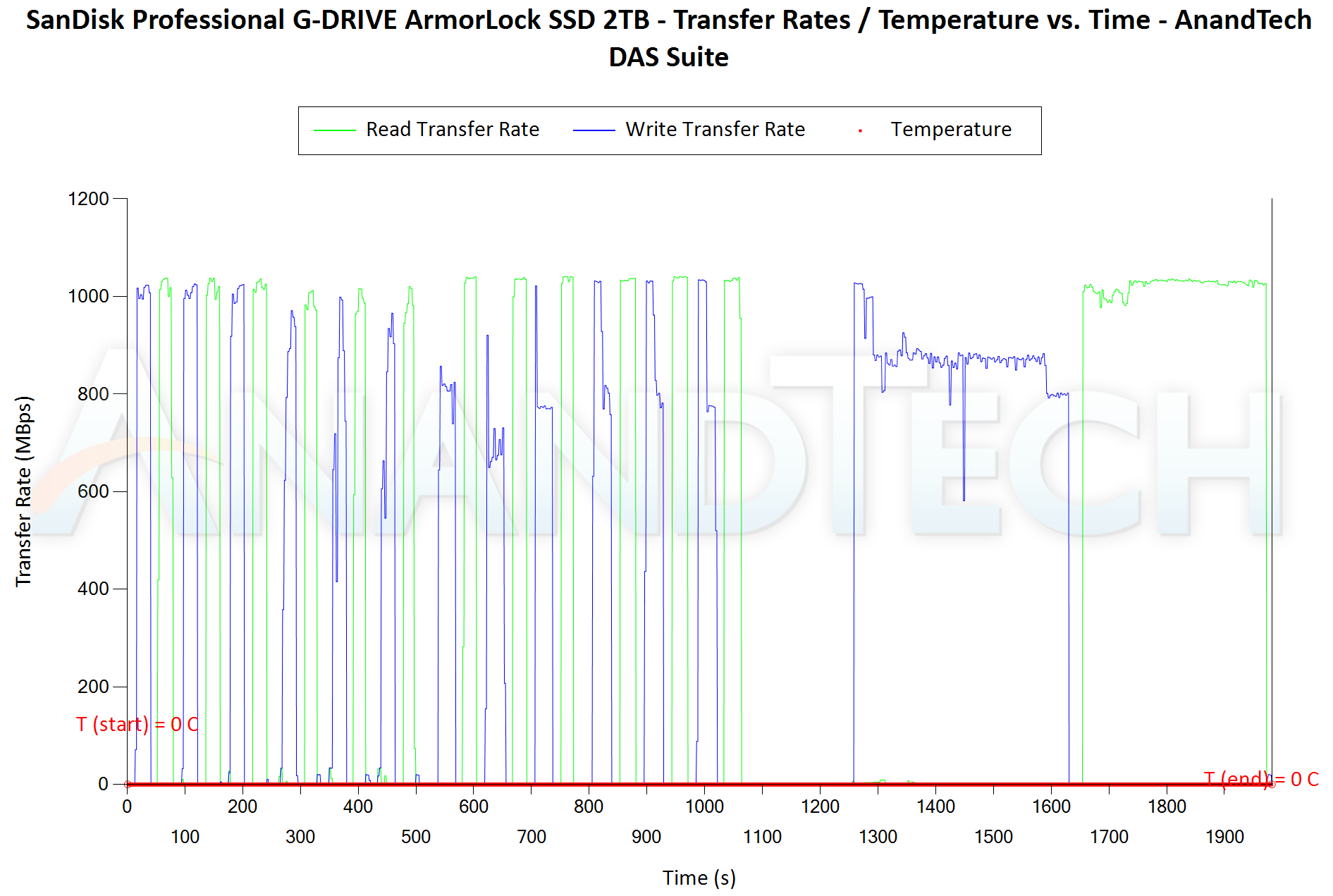 |
|
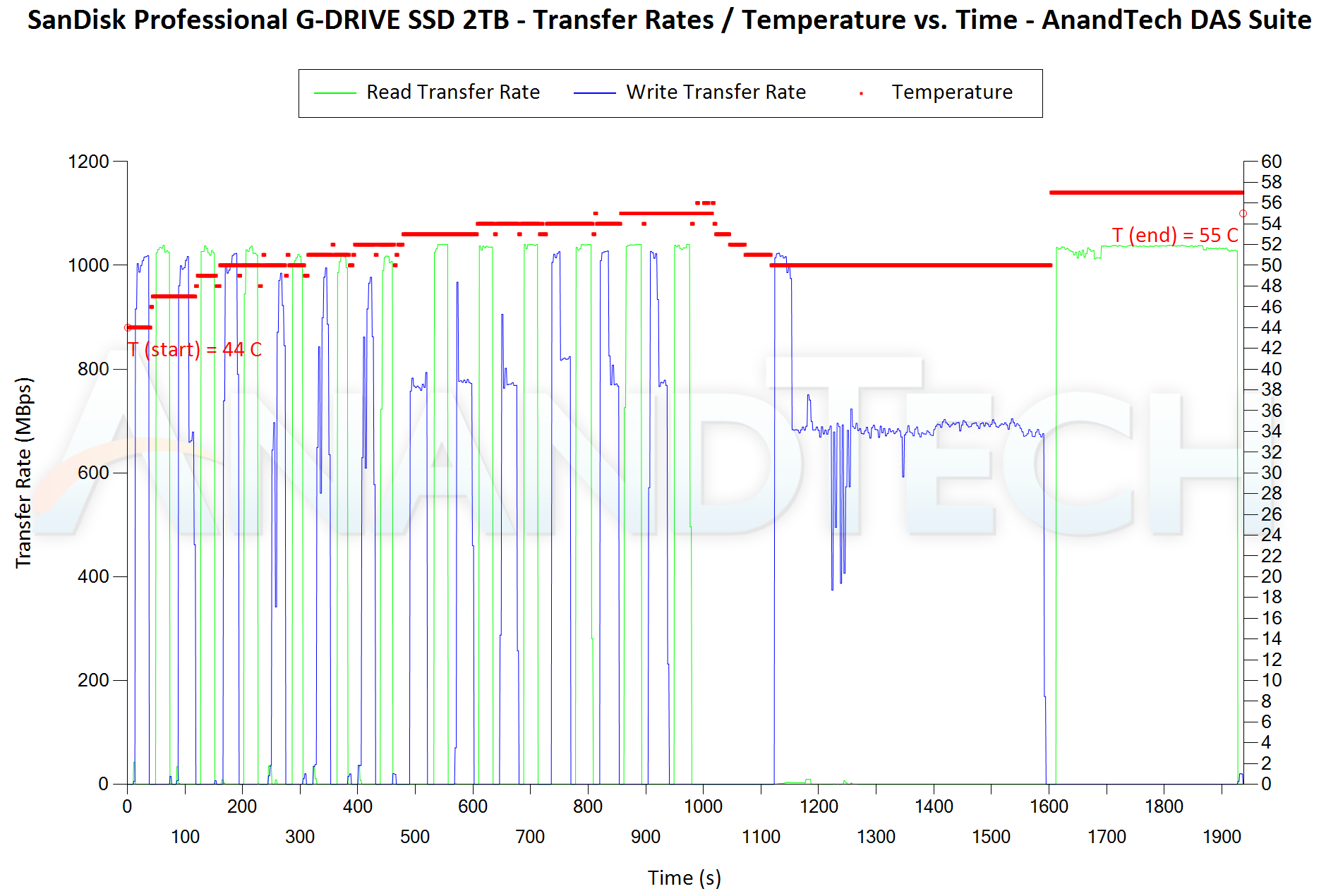 |
|
The first three sets of writes and reads correspond to the AV suite. A small gap (for the transfer of the video suite from the internal SSD to the RAM drive) is followed by three sets for the Home suite. Another small RAM-drive transfer gap is followed by three sets for the Blu-ray folder. This is followed up with the large-sized ISO files set. Finally, we have the single disk-to-disk transfer set. As noted in the graphed values earlier in this section, there is not much difference in the behavioir of the transfer sets involving the RAM drive. However, we see lower direct-to-TLC writes after running out of SLC cache in the G-DRIVE SSD - around 650 MBps compared to the 875 MBps of the ArmorLock SSD. The thermal performance of the G-DRIVE is praiseworthy - with a peak delta of 13C during the course of this workload. We were unable to gather specific temperature information from the ArmorLock SSD, but the absence of thermal throttling in the graph above indicates that the unit's aluminum core is able to do its job without any issues.
PCMark 10 Storage Bench - Real-World Access Traces
There are a number of storage benchmarks that can subject a device to artificial access traces by varying the mix of reads and writes, the access block sizes, and the queue depth / number of outstanding data requests. We saw results from two popular ones - ATTO, and CrystalDiskMark - in a previous section. More serious benchmarks, however, actually replicate access traces from real-world workloads to determine the suitability of a particular device for a particular workload. Real-world access traces may be used for simulating the behavior of computing activities that are limited by storage performance. Examples include booting an operating system or loading a particular game from the disk.
PCMark 10's storage bench (introduced in v2.1.2153) includes four storage benchmarks that use relevant real-world traces from popular applications and common tasks to fully test the performance of the latest modern drives:
- The Full System Drive Benchmark uses a wide-ranging set of real-world traces from popular applications and common tasks to fully test the performance of the fastest modern drives. It involves a total of 204 GB of write traffic.
- The Quick System Drive Benchmark is a shorter test with a smaller set of less demanding real-world traces. It subjects the device to 23 GB of writes.
- The Data Drive Benchmark is designed to test drives that are used for storing files rather than applications. These typically include NAS drives, USB sticks, memory cards, and other external storage devices. The device is subjected to 15 GB of writes.
- The Drive Performance Consistency Test is a long-running and extremely demanding test with a heavy, continuous load for expert users. In-depth reporting shows how the performance of the drive varies under different conditions. This writes more than 23 TB of data to the drive.
Despite the data drive benchmark appearing most suitable for testing direct-attached storage, we opt to run the full system drive benchmark as part of our evaluation flow. Many of us use portable flash drives as boot drives and storage for Steam games. These types of use-cases are addressed only in the full system drive benchmark.
The Full System Drive Benchmark comprises of 23 different traces. For the purpose of presenting results, we classify them under five different categories:
- Boot: Replay of storage access trace recorded while booting Windows 10
- Creative: Replay of storage access traces recorded during the start up and usage of Adobe applications such as Acrobat, After Effects, Illustrator, Premiere Pro, Lightroom, and Photoshop.
- Office: Replay of storage access traces recorded during the usage of Microsoft Office applications such as Excel and Powerpoint.
- Gaming: Replay of storage access traces recorded during the start up of games such as Battlefield V, Call of Duty Black Ops 4, and Overwatch.
- File Transfers: Replay of storage access traces (Write-Only, Read-Write, and Read-Only) recorded during the transfer of data such as ISOs and photographs.
PCMark 10 also generates an overall score, bandwidth, and average latency number for quick comparison of different drives. The sub-sections in the rest of the page reference the access traces specified in the PCMark 10 Technical Guide.
Booting Windows 10
The read-write bandwidth recorded for each drive in the boo access trace is presented below.
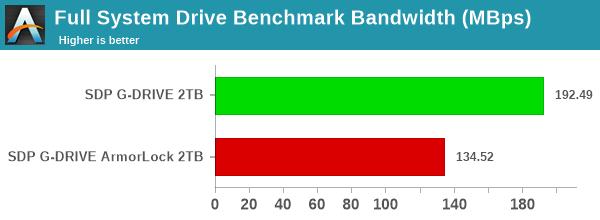
The PCMark 10 Storage Bench sees the ArmorLock SSD performing dismally, contrary to expectations. The G-DRIVE SSD lands a score of 1222 compared to the ArmorLock's 852.
Once the ArmorLock NVMe SSD is subject to PCMark's initialization routine and/or subject to workloads that are not purely sequential in nature, a limiting factor seems to kick in and drastically reduce the performance of the drive. Since the drive is a closed system, we were unable to determine whethere the blame lay with the always-on encryption aspect, or it had something to do with the firmware on the SSD.
Miscellaneous Aspects and Concluding Remarks
The performance of the G-DRIVE SSD and ArmorLock SSD in various real-world access traces as well as synthetic workloads was brought out in the preceding sections. We also looked at the performance consistency for these cases. Power users may also be interested in performance consistency under worst-case conditions, as well as drive power consumption. The latter is also important when used with battery powered devices such as notebooks and smartphones. Pricing is also an important aspect. We analyze each of these in detail below.
Worst-Case Performance Consistency
Flash-based storage devices tend to slow down in unpredictable ways when subject to a large number of small-sized random writes. Many benchmarks use that scheme to pre-condition devices prior to the actual testing in order to get a worst-case representative number. Fortunately, such workloads are uncommon for direct-attached storage devices, where workloads are largely sequential in nature. Use of SLC caching as well as firmware caps to prevent overheating may cause drop in write speeds when a flash-based DAS device is subject to sustained sequential writes.
Our Sequential Writes Performance Consistency Test configures the device as a raw physical disk (after deleting configured volumes). A fio workload is set up to write sequential data to the raw drive with a block size of 128K and iodepth of 32 to cover 90% of the drive capacity. The internal temperature is recorded (when supported by the drive) at either end of the workload, while the instantaneous write data rate and cumulative total write data amount are recorded at 1-second intervals.
| CrystalDiskMark Workloads - Power Consumption | |
| TOP: | BOTTOM: |
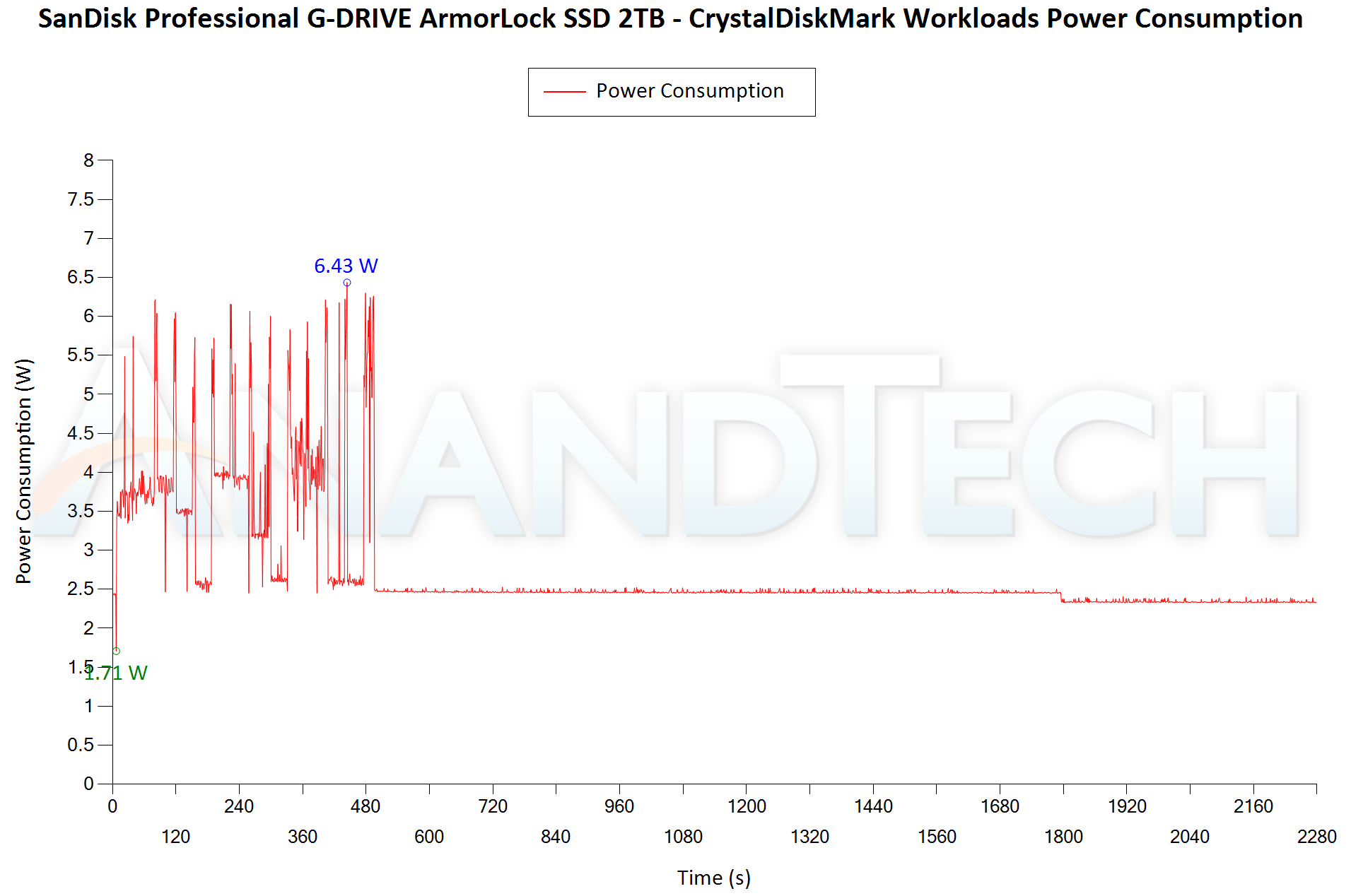 |
|
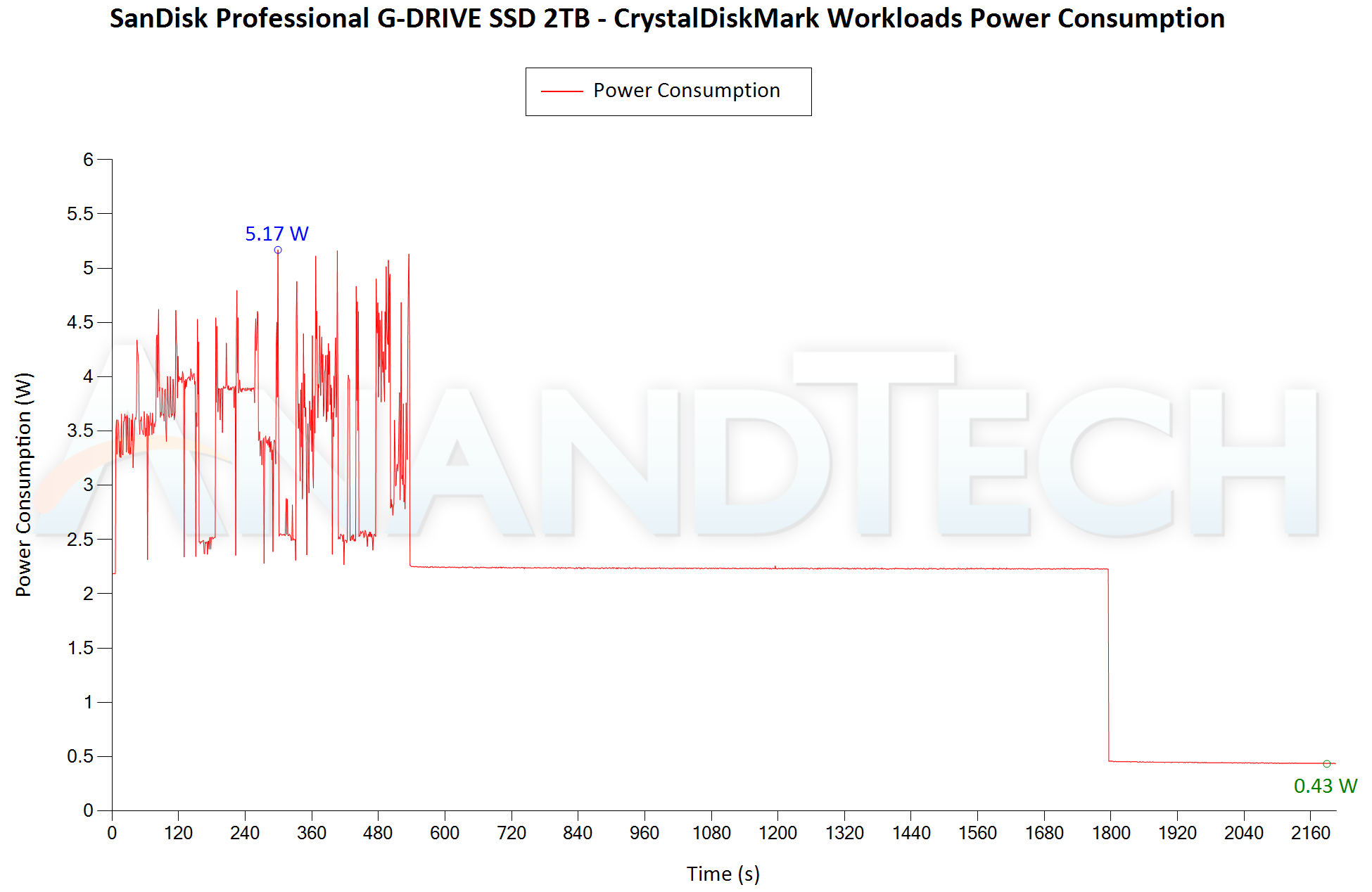 |
|
The addition of a Bluetooth radio and a DRAM-enabled internal SSD make the ArmorLock SSD consume between 2.5W and 6.43W during the active period. In contrast, the G-DRIVE SSD lands between 2.25W and 5.17W. The ArmorLock also never went to a low-power mode in our test, with the minimum power number clocking in at 1.71W. On the other hand, the G-DRIVE SSD exited active power state (2.25W) to end up at 0.43W after around 20 minutes of idling.
Pricing
The re-branding of G-Technology products with SanDisk Professional has created interesting pricing scenarios with some G-Technology SKUs still present in the retail channel. The SanDisk Professional G-DRIVE ArmorLock SSD is available in three capacities - 1TB ($200), 2TB ($400), and 4TB ($700). The G-Technology ArmorLock NVMe SSD (the same hardware as the SanDisk Professional version, with different packaging) is available only in one capacity - 2TB. At $350, one can save $50 for the same feature set.
The SanDisk Professional G-DRIVE SSD is available in three capacities - 500GB ($140), 1TB ($185), and 2TB ($297). The G-Technology equivalent (G-DRIVE mobile SSD) is based on a M.2 SATA SSD behind a USB 3.2 Gen 2 bridge, and is not an equivalent product for the new SanDisk Professional G-DRIVE SSD.
Final Words
Evaluating the G-DRIVE SSD and G-DRIVE ArmorLock SSD provided interesting insights into how portable SSDs can be tweaked for different use-cases. The G-DRIVE SSD caters to the average consumer in need for a rugged portable drive. Due to the DRAM-less nature of the internal drive, it is the more power efficient of the two while sacrificing very little in terms of performance for DAS workloads. On the other hand, the ArmorLock SSD with its Bluetooth radio and DRAM-equipped SSD consumes more power and delivers better performance for typical DAS usage in its target market. However, the performance advantage evaporates when subject to traditional SSD workloads such as PCMark 10's full system drive evaluation routine. The absence of S.M.A.R.T passthrough and TRIM support is still a concern - hopefully, WD will be able to address that in a future firmware update.
The ArmorLock SSD is still miles ahead of the competition in terms of performance and value - offering free features that are subscription-only from the competition. The open-sourcing of the protocol and the ability to provide app and firmware updates in the field ensure that the drive is protected against any weaknesses that might arise in the key-exchange process. The app itself is quite simple and intuitive to use, and the management features cater to different security requirements. The product is targeted towards content creators, studios, and business professionals, as well as IT managers in the finance, legal, healthcare, and government industries. The lack of FIPS certification may be a showstopper for some of the applications. However, significantly lower price for pretty much the same feature set as other FIPS-certified BT-enabled secure drives can make many in the target market happy.
The SanDisk Professional G-DRIVE SSD, on the other hand, gives very little cause for nit-picking. While performance may not be as good as, say, the SanDisk Extreme PRO USB 3.2 Gen 2 SSD (available for around $330), it more than makes up for it in terms of ruggedness, build quality, and thermal performance. Western Digital's lineup of portable SSDs under different brands shows that the company can offer highly specialized drives for different applications by tweaking firmware features as well as industrial design.










