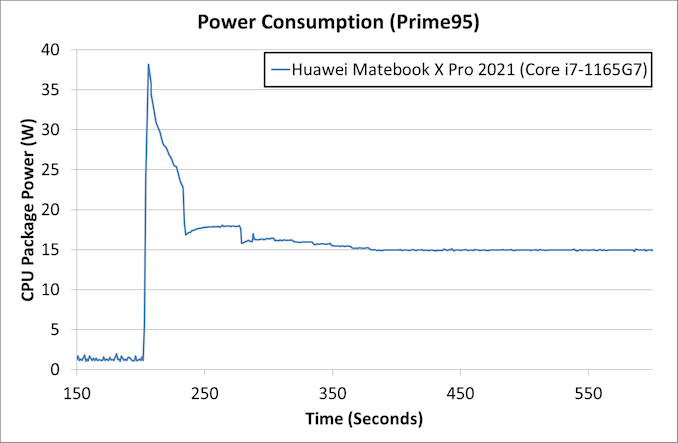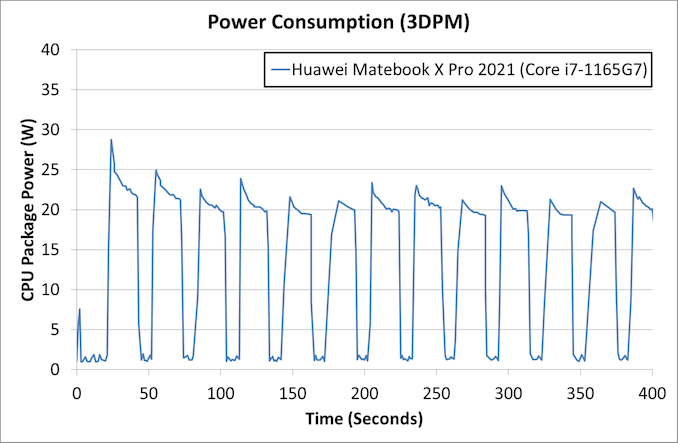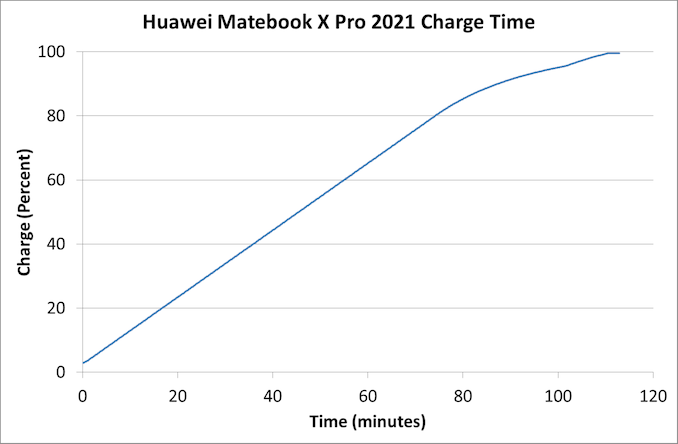Original Link: https://www.anandtech.com/show/16976/huawei-matebook-x-pro-2021-review-a-sleek-and-vibrant-notebook
Huawei MateBook X Pro (2021) Review: A Sleek and Vibrant Notebook
by Dr. Ian Cutress on September 28, 2021 9:00 AM EST- Posted in
- Intel
- Huawei
- Laptops
- Notebooks
- Matebook X Pro
- Tiger Lake

As a laptop vendor, Huawei is entering its fourth year. Relying on x86 silicon and a GPU here and there, one thing Huawei does well is the quality of the design. The company has transferred the knowhow developed over a decade of smartphones into something bigger, with a keyboard, running Windows. The latest MateBook X Pro 2021 edition we’re testing today equips an Intel 11th Gen Core i7 with one of the physically largest displays you can fit into a 14-inch device, and a brushed aluminium chassis that’s very smooth to the touch and an Emerald Green finish that really stands out.
Huawei Makes Laptops? Really?
Over the years that we have covered Huawei products, through the good and the bad, through the first attempts and halo devices, a main feature that’s hard to ignore is the design. After a decade of Huawei smartphones, we were introduced to the first 2-in-1 laptop products in 2017, and although well designed and comforting to handle, the user experience needed some work. But it wasn’t long before we got a Windows device that looked great with an experience to rival market veterans.
Enter the first generation MateBook 13, and it is easily one of the best laptops I’ve used as a 6-month travel work machine to date. Unfortunately due to some improvements Huawei wanted to introduce (like the recessed webcam, more on that later), the company quickly replaced it with a less inspiring configuration that wasn’t as well received. Huawei has traditionally gone with Intel in its systems, but was one of the first to partner with AMD when the AMD Mobile Ryzen became available – we saw Ryzen versions of its education model, albeit for China only.
Huawei’s laptop ambitions right now are in three main categories
- Education with the MateBook D 14, MateBook D 15, and MateBook D 16
- Portable with the MateBook 13, MateBook 14, and MateBook 16
- Professional with the MateBook X (13-inch) and MateBook X Pro (13.9-inch).
Those last two categories being aimed squarely at the traditional MacBook markets.
Today we’re testing the Huawei MateBook X Pro 2021 model, which features an Intel 11th Generation Tiger Lake Core i7 processor and uses integrated graphics, paired with 16 GB of LPDDR4X memory and a 512 GB NVMe SSD. Normally people might associate a Pro laptop with a discrete GPU included - in the 2020 model, Huawei used a 10th Gen processor with an NVIDIA MX250 discrete GPU, but that has been dropped in favour of Intel’s integrated Xe Graphics.
Huawei MateBook X Pro 2021: Hands On
When you first take a new laptop out of the box, after picking it apart from the Styrofoam and removing the protective plastic wrapping, you touch the chassis. For most devices, this is a mundane affair, as you’re touching plastic or something equally utilitarian. Higher cost devices will have an aluminium unibody, saving weight, or if you’re going for something even lighter, an expensive lithium-magnesium alloy can be an option. However, even with a metallic unibody design, not all are equal, and it comes down to how that chassis is treated, etched or finished, and treated as part of the design. With this MateBook, it has that touch that is very smooth but if you softly move your hand over it, you get a small vibration sensation. In my mind, it’s great. I’ve asked people if they feel the same thing. They have no idea what I’m going on about.
Opening the lid, we see a chiclet-style keyboard with a massive touchpad and a separate power button in the top right corner. In its MateBook designs, Huawei integrates the same high-speed Goodix fingerprint recognition sensor into the power button as it does with its smartphones, which has grown to be one of the easiest to use in the market with a fast response and near-perfect recognition.
The fact that this power button is a separate button entirely on the keyboard should not be understated. I loathe the in-keyboard power buttons that are often to the right of the delete key, as they get pressed way too often by accident. I also loathe designs with the power button on the side, because invariably when trying to move a laptop closer to see better, that button will always get pushed. Huawei has it in the correct position here, and it also comes with a small click to know when it’s pressed. You don’t need to click it to get the fingerprint sensor to work, which is a bonus.
The large touchpad is Huawei’s latest iteration, and having had some dodgy trackpads in the past, this one works well and is easy to use with a good palm rejection and a slight click on both the left and right for the respective mouse button presses. Gestures sometimes took a couple of tries to activate, but no more so than most other premium touchpads I’ve tested. The touchpad doesn’t have the same feel as the chassis that I mention above, which is perhaps a good thing – I found it very easy to be accurate with mouse movements with the touchpad too.
They keyboard uses a slight bevel on each key to make it easier to hone in on the chiclet style, however the half-size up/down arrows aren’t always fun to play with. As with most laptops, there is a second function for the top row of F keys, and the Huawei design allows the user to operate with the Fn/Function key permanently on or off, and selecting between the two is just a simple press. On other laptops I’ve noticed that sometimes requires a BIOS option change, so the fact that this is on the keyboard helps. Every key is white backlit as well. Perhaps the oddest different to most laptops is where the camera sits.
Since 2018, Huawei has decided to remove the built-in webcam from the chassis lid. We normally find it above the display, but that either compromises the look of the display, or you end up with a really bad and tiny camera. Some vendors remove it entirely, but Huawei has relocated it to the Function key row. It sits just below the key between F6 and F7, and which you click it, it springs up from its spot and points up at you.
This fulfils the tick on the spreadsheet of having a built-in camera. However, the camera isn’t great: the quality is still a standard 720p camera that you would find in the chassis lid on other laptops, except this one points right up at your chin. And up your nose. I don’t know about you, but having to have critical meetings while looking up at someone’s nose hair isn’t the greatest experience. Usually I recommend that if you are going to have a video call with a laptop web-cam embedded in the display, then put the laptop up on some books, so at least the camera is at eye-level rather than looking up. The Huawei solution does the reverse, and makes it a poor experience for all concerned. I would suggest looking at external cameras here.
But the benefit of removing the webcam from the chassis is that Huawei has fitted one of the biggest 14-inch class displays to a 13.9-inch notebook. Huawei lists the screen-to-body ratio as 91%, and the LTPS display has a 3000x2000 resolution in a 3:2 aspect ratio, giving it 260 pixels per inch. The official specifications for the display rate it as at 450 nits brightness, with a 1500:1 contrast ratio with 100% sRGB gamut. The display also supports 10-point multi-touch – we’ll go more into verifying these claims during our display testing later in the review. But as with many devices that look great when the screen is right up against the display, it’s hard not to be astounded by how much display real estate there is here.
For connectivity, on the left the MateBook X Pro 2021 has a 3.5mm audio jack and two USB Type-C ports (support for dual 4K60 display, 50W charging, or data). On the right is a single USB 3.2 Type-A port. Inside is a Wi-Fi 6 controller with BT5.1 support, as well as a Huawei Share NFC module. Users with a Huawei smartphone that supports Huawei Share can dock it to the laptop wirelessly to share the displays with each other, use the phone as a remote control, use the laptop to take and make calls, or an easy way to share pictures and videos in either direction.
| Huawei Matebook X Pro Specifications | |||||
| AnandTech | 2018 | 2019 | 2020 | 2021 | |
| Processor | CPU | i7-8550U | i7-8565U | i7-10510U | i7-1165G7 |
| Cores | 4C + HT | 4C + HT | 4C + HT | 4C + HT | |
| TDP | 15 W | 15 W | 15 W | 15 W | |
| Base Freq | 1.8 GHz | 1.8 GHz | 1.8 GHz | 1.7 GHz | |
| Turbo Freq | 4.0 GHz | 4.6 GHz | 4.9 GHz | 4.7 GHz | |
| L3 | 8 MB | 8 MB | 8 MB | 12 MB | |
| uArch | Kaby | Whiskey | Comet | Tiger | |
| Graphics | NVIDIA MX150 2GB GDDR5 |
NVIDIA MX250 2 GB GDDR5 |
Xe-LP 96 EUs |
||
| Display | 13.9-inch, 3000x2000 100% sRGB, LTPS Panel 450 nits. 1500:1 contrast 10-point touch |
||||
| DRAM | 16GB LPDDR3 |
16GB LPDDR3 |
16GB LPDDR3 | 16GB LPDDR4X | |
| Storage | 512 GB NVMe PCIe 3.0 x4 |
512 GB NVMe PCIe 3.0 x4 |
512 GB NVMe PCIe 3.0 x4 |
1 TB NVMe PCIe 3.0 x4 |
|
| Wireless | Wi-Fi 5 | Wi-Fi 5 | Wi-Fi 5 | Wi-Fi 6 | |
| Camera | Spring Latch, 1MP | ||||
| Battery | 57.4 Wh | 57.4 Wh | 56 Wh | 56 Wh | |
| Weight | 1.33 kg | 1.33 kg | 1.33 kg | 1.33 kg | |
| Price | ¬$1800 | ~$1810 | ~$1900 | ~$1500 | |
Inside our model is the Intel Core i7-1165G7, the entry level Core i7 but with the biggest Xe graphics option, which is paired with 16 GB of LPDDR4X-4266 and a 1 TB Samsung PM981a NVMe SSD. The 56 Wh battery is rated for 10 hours of local video playback, which we’ve tested later in the review. At 1.33 kg (2.9 lbs), the metal unibody design does make it light for its 13.9-inch laptop size. Alongside the Emerald Green color of our unit, Huawei also offers a Space Grey. Our device shipped with Windows 10 Home, however a free upgrade to Windows 11 will be rolled out in due course.
Other features of the notebook include a dual Shark Fin fan design inside the chassis, so even without a discrete GPU, the cooling is sufficient and designed to be quiet. There is also a quad-speaker design, as well as two front facing microphones.
Over the next few pages, we’ll cover the performance, display, battery life, charging, and other aspects of the system.
Power and Storage Performance
The Intel Core i7-1165G7 inside the Huawei MateBook X Pro 2021 is a quad-core 11th Generation Tiger Lake processor, and is part of Intel’s top Core i7 family for notebooks. It is technically the lowest member of that family, being around 100-200 MHz lower on the CPU and 100 MHz lower on the GPU. Those integrated graphics though are technically Intel’s best, offering 96 Execution Units of the latest Xe-LP generation. The CPU is paired with 16 GB of LPDDR4X-4266, which is the best memory for any mobile processor in this generation.
The main competition for a processor like this is anything under AMD’s Ryzen 7 lineup, either the R7 4700U (a Zen 2 processor) or the R7 5800U (a Zen 3 processor). However, as is often the case with laptops, it comes down to what exactly the processor is tuned for. Intel lists the TDP range for its 11th Generation Tiger Lake U-series processors as anywhere from a 15 W TDP up to a 50 W all-core turbo.
In our power testing, we took a number of tests during our regular benchmark suite, using the operating system default power modes while plugged in, and here are some insights.
If we just look at a high performance environment, we get a 38 W peak power consumption for the processor, which over the course of 20 seconds decreases to around 18 W, then over the course of 40 seconds moves down to a steady state of 15 W. This is Intel’s Adaptix technology in action, where the peak power of the CPU is adjusted on the fly through a weighted moving average. We saw 4.7 GHz as a peak single core frequency, and then at sustained 15 W load, the processor was running at 1900-2000 MHz.
By contrast, our 3DPM test is also a good computational load, however it does 10 seconds of high performance followed by 10 seconds of idle.
In this test we only see a peak at 29 W, with the CPU moving to a more steady state power consumption over the 10 seconds of each test. It never gets there before the idle time comes in, which restores some of the power budget, ready to turbo up a big higher for the next cycle. This is also an all-core test, and we saw all-core frequencies around 2400-2500 MHz for this.
The software we use unfortunately was not able to record a temperature reading (our results files say 28ºC for everything), but during regular use on a lap, the unibody metallic chassis did get warm to the touch, but not uncomfortably so. For anyone doing extended video editing on this, it is probably worth putting it on the table, and not trapped inside the duvet.
Storage Performance
Inside the Huawei MateBook X Pro 2021 is a mainstream high-end PCIe 3.0 x4 NVMe drive: the 1 TB Samsung PM981a, which we reviewed back in 2017, and at the time it set the bar for how TLC-based drives should behave for well-rounded performance.
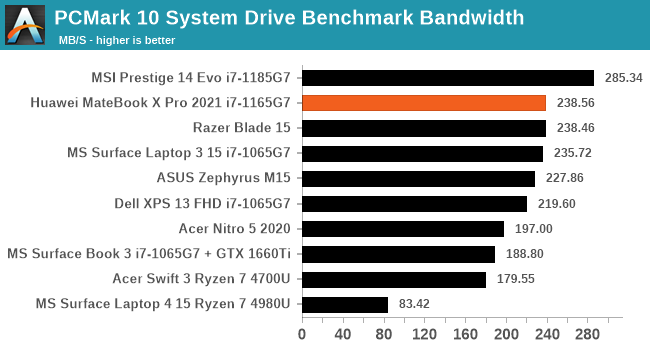
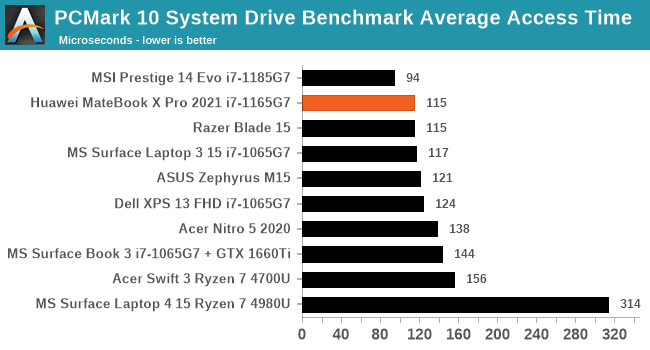
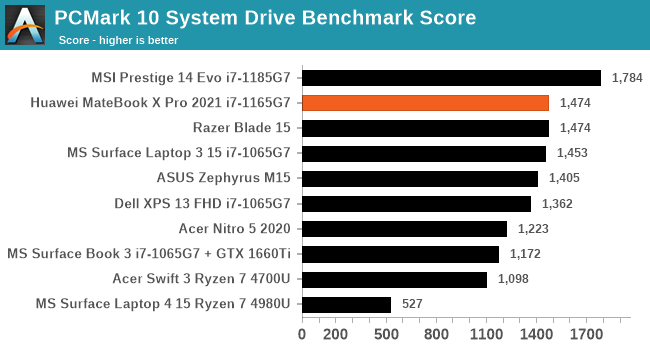
Compared to a good number of similar devices we have tested recently, the Huawei MateBook X Pro comes out near the top on storage performance. It loses losing mostly to the MSI Presige 14 Evo, but that has a slightly faster processor and a PCIe 4.0 NVMe drive, but also because that device was one of Intel’s flagship design wins for this generation.
System Performance: Web, Emulation, 3D Modeling
As we’ve covered a number of times in reviews of this level of laptop – the offering from Intel compared to AMD is quite different. At the same power level, AMD has up to 8 cores with 16 threads, while Intel only offers half that, in exchange for some go faster AVX512 instructions and built-in on-die Thunderbolt. Also, single thread performance is a key factor of Intel’s design, aiming for a super-fast immediate response for most tasks that are simple point and click on a work device. We saw on the previous page that this 15 W processor will offer up to 38 W instantaneously, and this is likely to be important on a number of our system performance tests.
That being said, we did have some issues running PCMark’s video compute workloads on our machine. PCMark10, no matter that the system was fully updated, would not correctly finish the video display and streaming encoding in its test suite. This is somewhat annoying, as that is the first test in PCMark’s run, and also part of the PCMark battery test. We were unable to find the root cause in our time with the device.
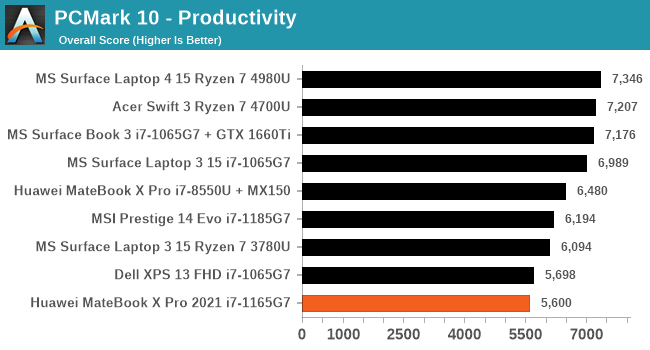
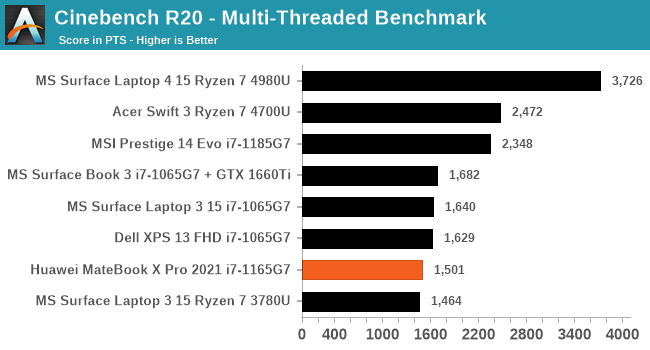
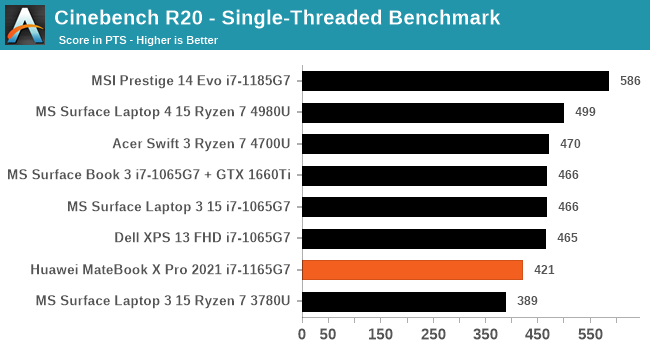
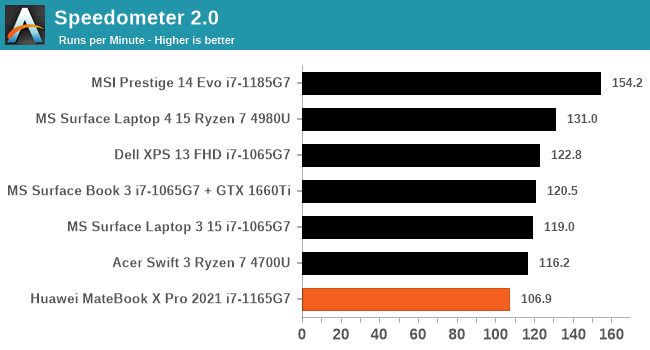
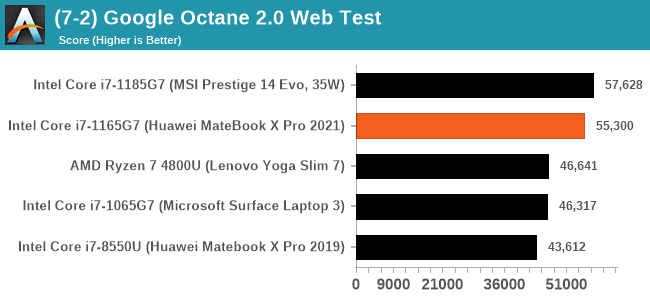
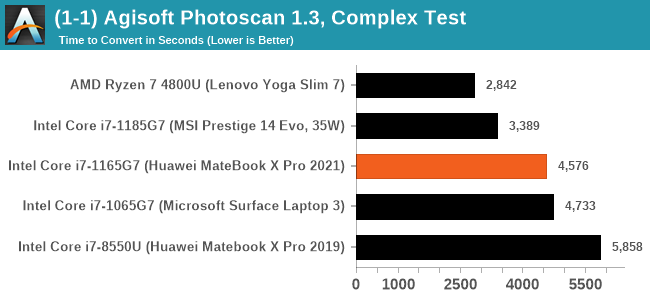
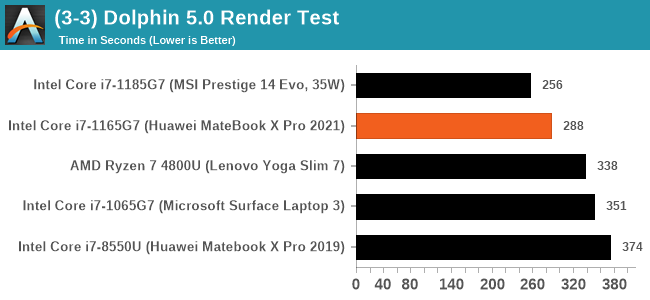
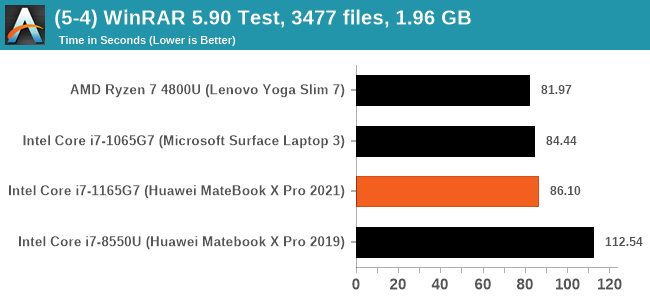
The mix of performance in the 1165G7 is interesting because it clearly lacks on some of the more demanding workloads, but ends up ahead on the lighter workloads like Optane and Dolphin. WinRAR is a mix of multi-thread and DRAM speed, so the Intel is in the ballpark there.
Graphics Performance
The key part of the name of the processor inside the Huawei MateBook X Pro 2021, the Intel Core i7-1165G7, is that bit at the end. G7 means that it has Intel’s largest deployment of its Xe-LP graphics design. For your hard earned money, this is 96 execution units of what is the foundation of Intel’s graphics portfolio moving forward over the next few years. Each unit has eight threads, providing 768 threads of graphics compute, and this number is more easily comparable to the offerings from AMD.
Huawei has paired the processor with 4x32-bit LPDDR4X-4266 memory, which should offer a theoretical peak bandwidth of 68.3 GB/s, and it’s that number which is usually so crucial for integrated graphics performance. By contrast, a similarly equipped DDR4-3200 system will only achieve 51.2 GB/s, but is also cheaper to produce and more end-user customizable.
That being said, Huawei has enabled this laptop with a 3000x2000 display, which is a 3:2 aspect ratio. For gaming, 3:2 is an uncommon ratio, and so in some cases users may be forced into a more traditional 16:9 orientation, and experience black bars at the top and bottom of the display. Even for the games running at full 3000x2000 resolution, this is three times as many pixels as a standard 1920x1080 display – as we’ll see in the benchmarks below, trying to run at 1080p medium is sometimes a struggle, let alone at full resolution. As a result, be understanding that not all of the screen’s capabilities will be utilized during gaming.
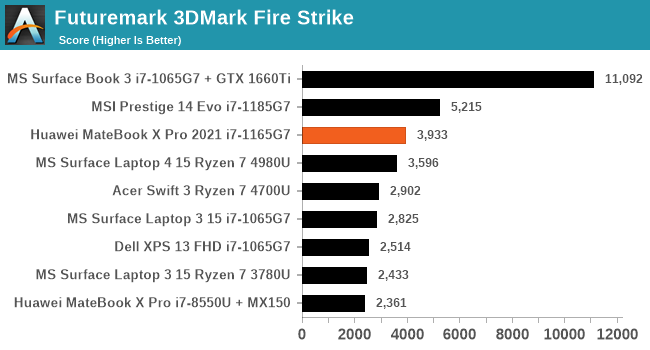
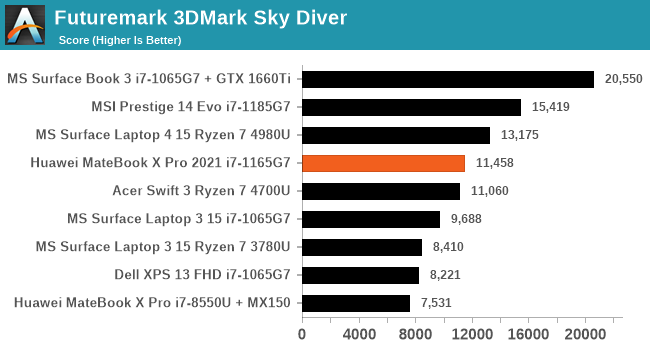
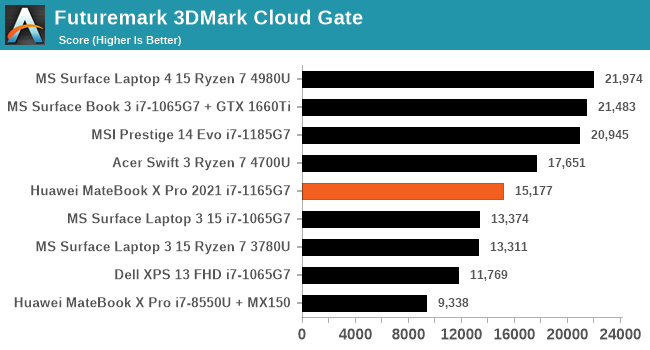
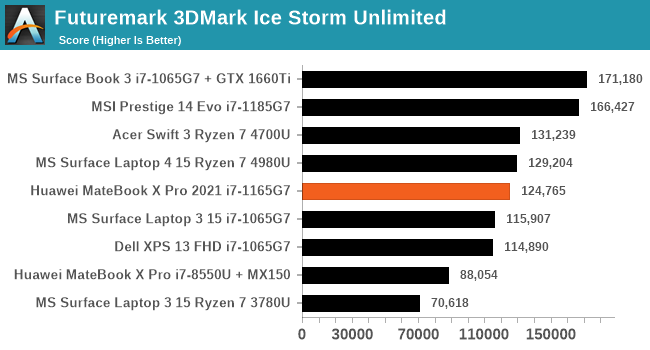
In our synthetic tests, the Intel integrated graphics seem to do a lot better with more complex scenes. With Fire Strike the system is very much ahead of AMD’s best 4000-series offering, but dialing back down to Ice Storm and it now sits behind all the Ryzen 7 systems.
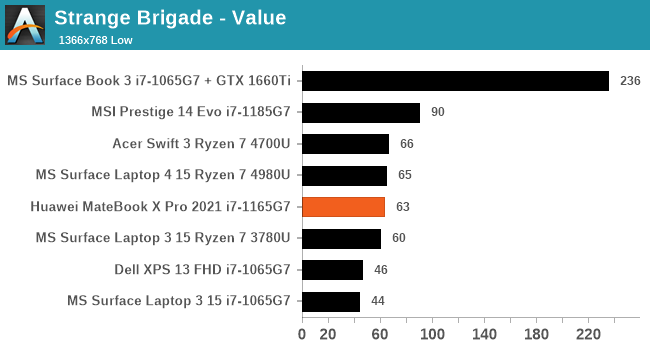
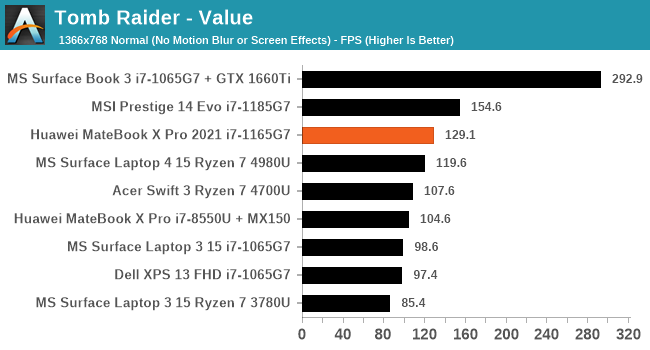
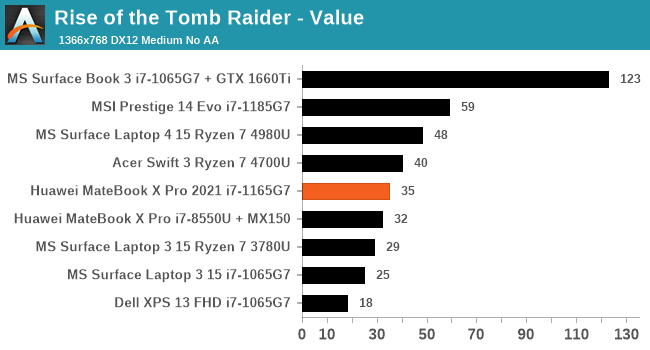
Overall Thoughts
The 1165G7 is definitely in the middle of the pack here. In certain environments it can excel and sits just behind the faster 1185G7, but the 15W extended power limit is certainly a factor when in some titles it struggles to match our Ryzen 4000 series systems. Nonetheless, it is a step up from the previous generation configuration.
Display
On paper, the specifications for the Huawei MateBook X Pro 2021 seem impressive – a 3000x2000 resolution LTPS display that gives a 91% screen-to-body ratio. At a 13.9-inch diagonal, that translates to 260 pixels per inch, which is a key target for devices in this price bracket. Huawei rates the display as a 450 nit brightness with a 1500:1 contrast ratio, which is above a lot of traditional 300 nit displays that sometimes plague this price point. On top of this, Huawei promotes a 100% sRGB gamut for color accuracy, and the screen supports 10-point multi-touch as well as gestures.
As mentioned a few pages prior, because Huawei has moved the webcam from the display to the keyboard, this allows the display to go as far up to the edge of the chassis as Huawei could make it without sacrificing rigidity. Any laptop looks really good when a display almost touches the edge, which when combined with the 450 nit brightness does make the device stand out.
The panel is listed as the Tianma XM TL139GDXP01, and the official specifications match those Huawei has provided.
For our testing today, we’re using the X-Rite i1Display Pro colorimeter.
Brightness and Contast
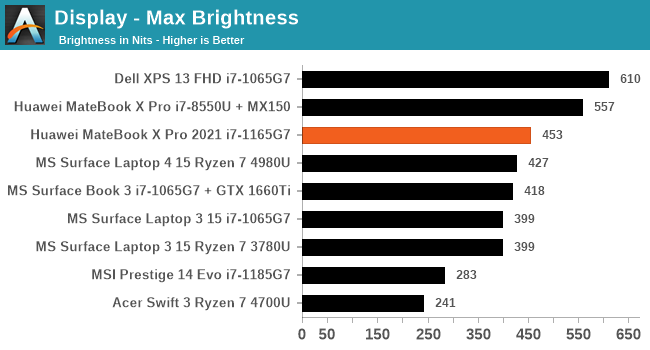
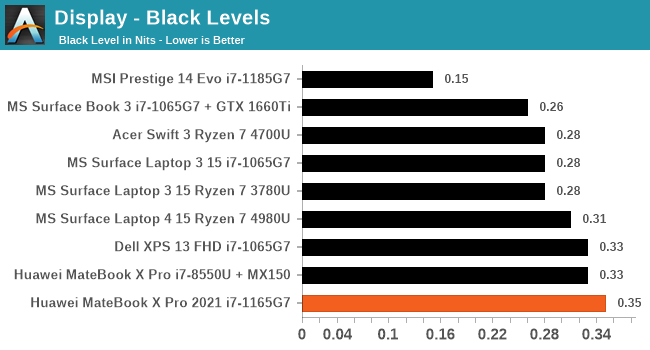
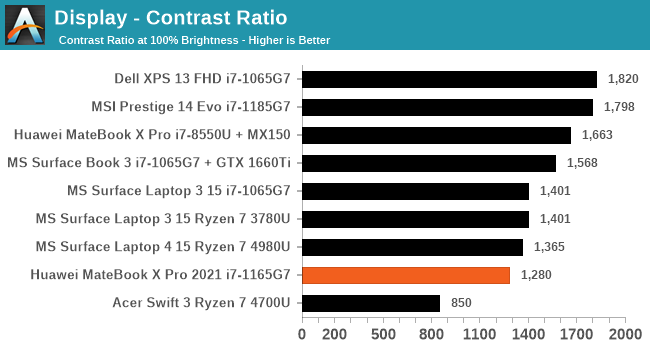
As for maximum brightness, we’re right on specification, however in our testing the black level is certainly higher than other devices in the market, which leads to a lower-than-advertised contrast ratio.
Battery Life
Taking advantage of the bigger-than-13-inch form factor, Huawei has equipped the MateBook X Pro 2021 with a 56 Wh battery, which is about 10-20% bigger than the 45 Wh batteries we see in the smaller size. Without the presence of a discrete GPU, one might argue that this battery should go for a long time, however the high-resolution display might prove to be an Achilles heel. Huawei’s documentation lists a 10 hour battery life for local video playback, which would be just enough for a long haul flight.
For our testing, we calibrate the display as close to 200 nits as we can (in this case, brightness set to 62), and progress through both a movie workload and a web workload. We would have also tested using PCMark’s battery test, however the test would always fail when video decoding, as mentioned previously.
It’s worth noting that Huawei lists the battery as 56 Wh (typical). Our battery reported 55.4 Wh when fully charged.
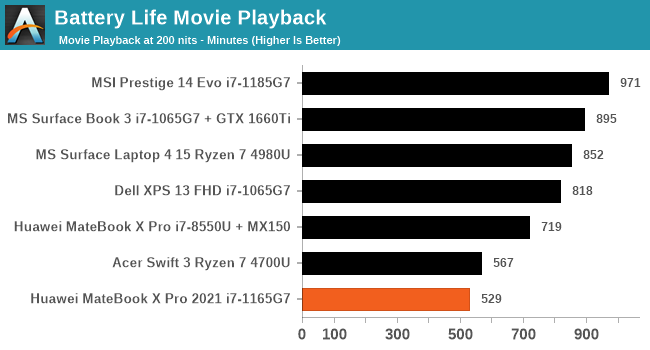
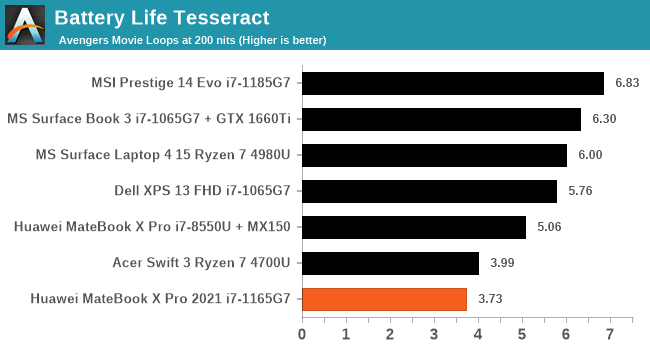
Our movie test at 200 nits is just below the 10 hour mark quoted, however Huawei seems to have done their testing at 150 nits, according to the website. 529 minutes is actually quite low compared to a number of laptops that the MateBook X Pro 2021 competes against.
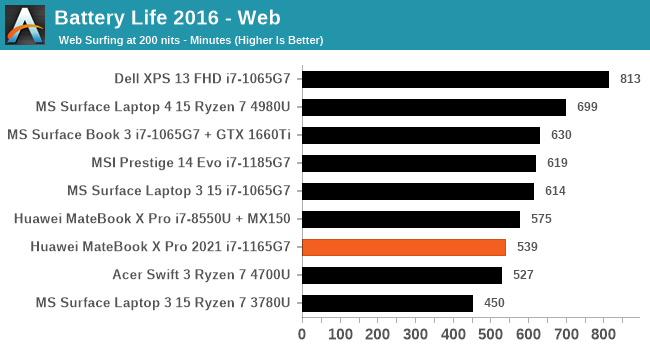
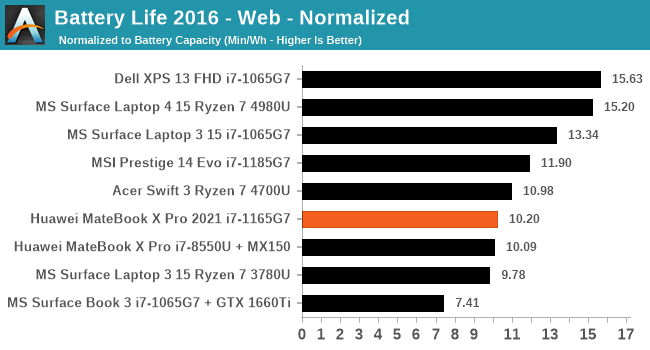
The web test does slightly better than our movie test, even though the screen is doing a lot more whites, but it isn’t having to process so much video. Normalizing for the battery capacity, we get 10.2 minutes per Watt-hour, which again isn’t a great result compared to the previous generation hardware or AMD’s offering.
Charge Time
Huawei ships the laptop with a 65 W charger with a Type-C port, and a C-to-C cable to connect it to the laptop. For our charge test, we discharge the battery down to 5% with a high powered workload, then down to 2% while on idle to cool it down. The system is then plugged it in, set on low power, with the screen still at 200 nits, and then monitored the charge level as reported as a function of time up until the reported charge no longer moved.
As well as our output report, I also put one of these in the loop. It showcased that the laptop was charging around 48-52 W constantly for the first 80 minutes or so, at 20 V / 2.5 A.
For our charge profile, we achieved:
- 2% to 10% charge in 7 minutes
- 2% to 65% charge in 60 minutes
- 2% to 90% charge in 87 minutes
- 2% to 100% charge in 110 minutes
Even though the charger is listed as 65 W capable, I didn’t see it ever go up to 65 W.
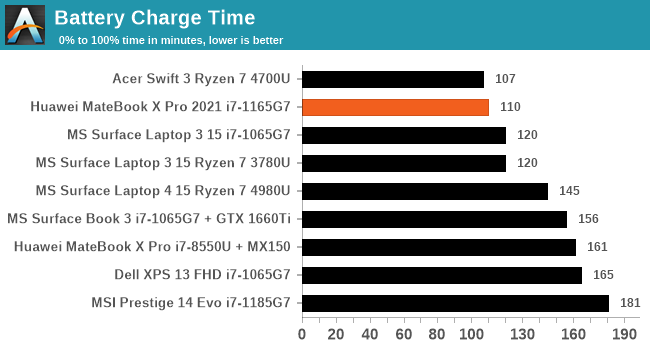
Final Words
The laptop/notebook market is very competitive. The whole range of prices for laptops, from $200 to $2000+, involve a series of tradeoffs for performance, battery, versatility, customization, portability, and everything in between. It goes beyond simply putting a processor and a display into a chassis, as the form of the chassis will define the cooling, which in turn defines the power available to what is inside. Not only this, but companies in the laptop supply chain might offer discounts for buying multiple modules, or committing to stock, or have a variety of certifications which if the device can achieve, there might be co-marketing budgets applied. Not only this, but it also should look good – probably. Everything from the $200 Chromebooks, to the $1400 mid-range portables, to $2500 space-age sub 1.5kg 17-inch notebooks, and to the desktop replacements, all have to balance the cost and design for performance and appeal.
Huawei may only be a young entrant into the laptop OEM market, but in its fourth year it does have a good foothold in a number of these areas. Despite issues with the entity list, it can still buy processors from Intel, licenses from Microsoft, and offer machines into the global market with a design flair traditionally made for its smartphones. Ever since the first MateBook E 2-in-1, Huawei has applied a superior aesthetic to its devices, however what it has had to work on is usability.
The MateBook X Pro 2021 (13.9-inch) is one of the premium laptop offerings from Huawei. Our model features the latest Intel 11th Generation Core i7-1165G7 quad-core processor, a thin-bezel 3000x2000 resolution display, 16 GB of LPDDR4X memory, a 1 TB Samsung NVMe SSD, Wi-Fi 6, and a 56 Watt-hour battery all in a 1.33 kg (2.9 lb) aluminium unibody chassis, 14.6 mm (0.57 inches) at its thickest point.
This laptop is designed to sit square opposite equivalent MacBook Pro 13-inch models, with a larger resolution, more default memory, more default storage, while being both lighter and thinner, for about the same price (give or take $100). The equivalent storage/memory version from Apple would be +$800, however the M1-based MacBook Pro wins on battery life and performance. There are also a large number of competitive Windows-based machines at this price point as well.
In isolation, Huawei does a number of things right. The portability and feel is good, the trackpad and keyboard are certainly better than average to use, and the power button as a physically separate key design with a built-in fingerprint is a big plus. The display is big, and vibrant, and the device has both Type-C and Type-A ports, which are a must.
However it does get a few things wrong – that webcam placement has to disappear at some point. It’s somewhere between not-present and useless. If Huawei doesn’t want to put it in the display where it traditionally sits, it needs to think of a solution. Beyond that, the battery life isn’t really as great as I thought it would be. We achieved just under 9 hours for light work – either video playback or web browsing – when really I would be expecting 13+. We’ve seen similar 10th Gen and 11th Gen Intel processors get 13-16 hours, although those have lower resolution (1080p) displays. The performance ultimately isn't that stellar, compared to others in this market, perhaps due to the design limitations and 15 W limit in order to get the display and chasis of this caliber. This is some of the tradeoffs that laptop manufacturers have to make.
The Huawei MateBook X Pro 2021, with 16GB/1TB, is available in the UK for £1300 (Space Grey) or £1400 (Emerald Green) with a current deal for £150 rebate as well as a choice between a free Huawei Monitor, Watch GT2, or Matepad T10, all worth ~£200.