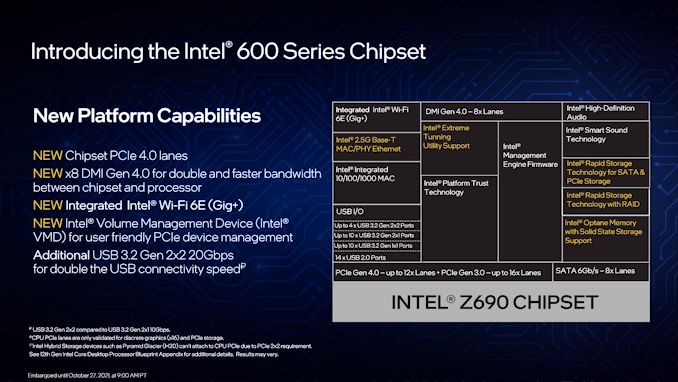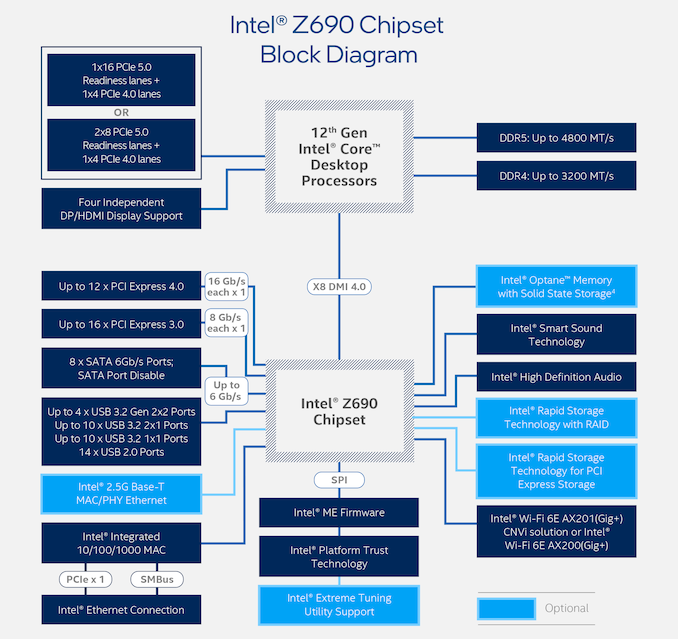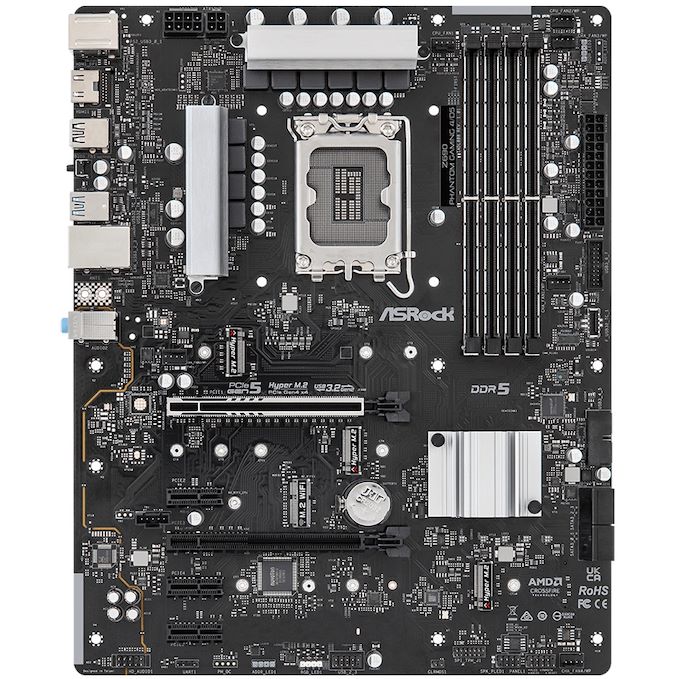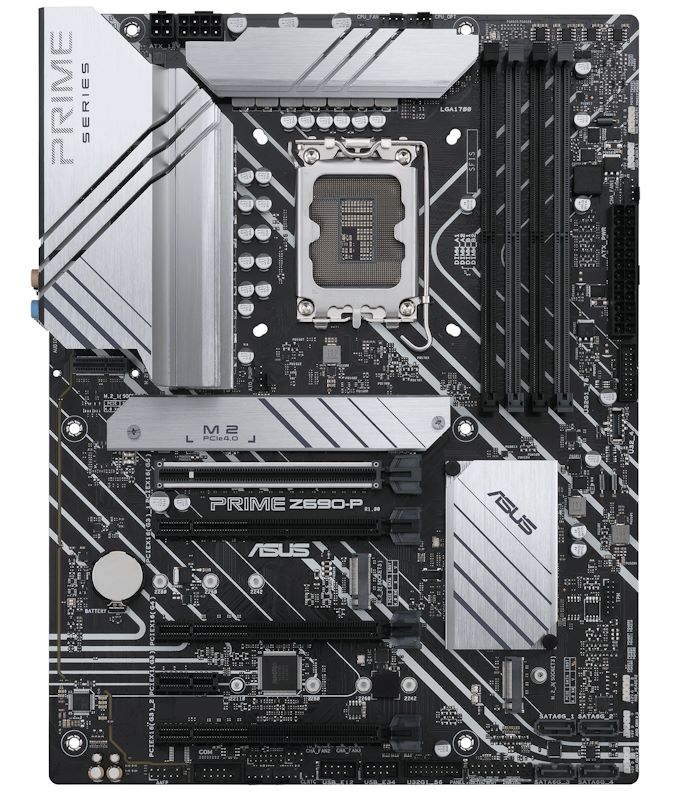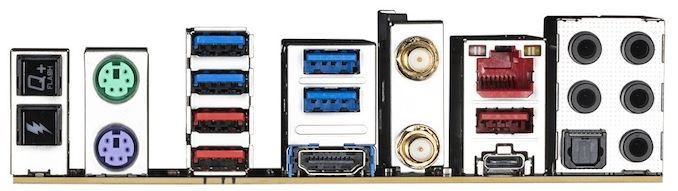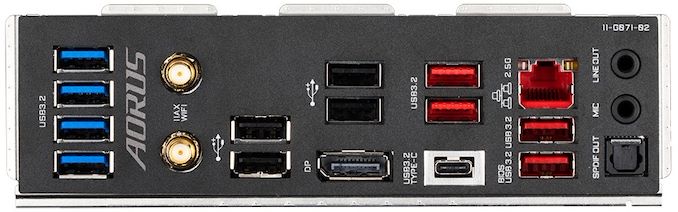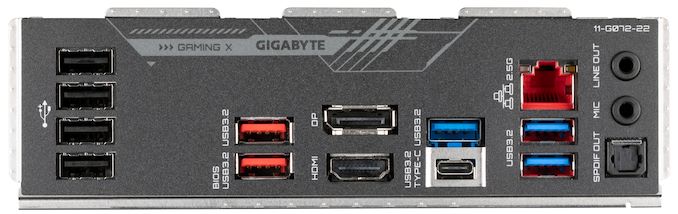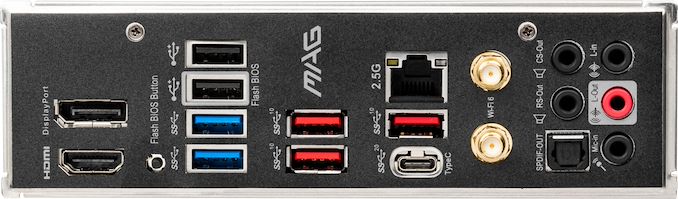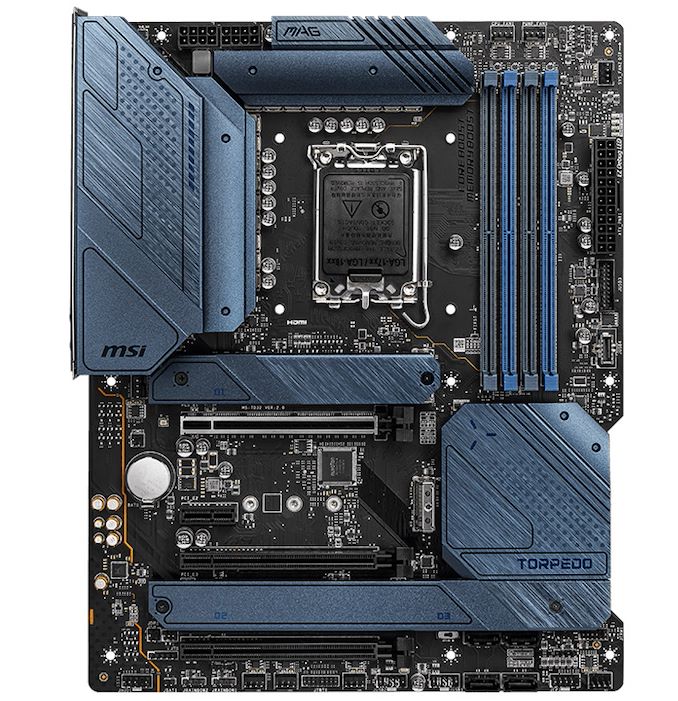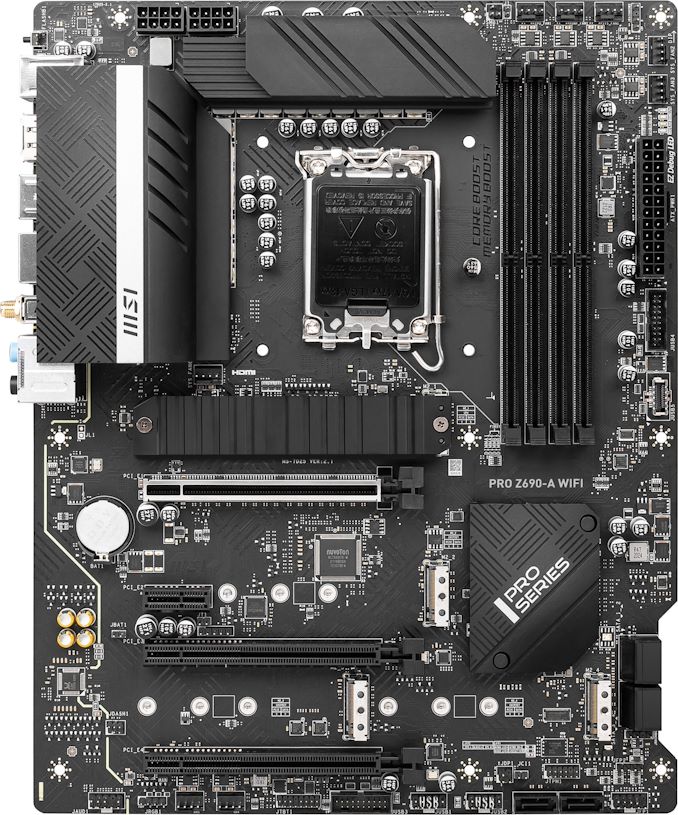Original Link: https://www.anandtech.com/show/16970/the-intel-z690-motherboard-overview-over-50-new-models-with-ddr5-support
The Intel Z690 Motherboard Overview (DDR5): Over 50+ New Models
by Gavin Bonshor on November 9, 2021 9:00 AM EST
To support the launch of Intel's latest 12th generation 'Alder Lake' processors, Intel has also pulled the trigger on its latest Z690 motherboard chipset. Using a new LGA1700 socket, some of the most significant advancements with Alder Lake and Z690 include PCIe 5.0 support from the processor, as well as a PCIe 4.0 x8 link from the processor to the chipset. In this article, we're taking a closer look at over 50+ different DDR5 enabled motherboards designed to not only use the processing power of Alder Lake but offer users a myriad of high-class and premium features.
As we typically do with a new platform launch, we reached out to every motherboard vendor for all the information on its Z690 models, including images, specifications, power delivery information, and features. With new chipset launches, vendors usually have its 'launch day' models and models that come later on - for example ASRock's Aqua series, which we're still waiting to hear when the Aqua is going to hit the market.
In this overview, we've compiled all the information we have into a single article with information we've received at the time of writing.
Intel Z690 Chipset: Like Z590, But Now With Native PCIe 4.0
With the introduction of Intel's 12th generation Core processors, one of the most significant advancements from the previous generation is that Alder Lake built on the 'Intel 7' manufacturing process, includes a hybrid PCIe lane layout. This consists of a total of x16 PCIe 5.0 lanes from the CPU set aside for graphics in either an x16 or x8/x8 configuration, and 4x PCIe 4.0 lanes dedicated to storage devices. Another significant improvement over the previous generation is a new PCIe 4.0 x8 DMI link between the CPU and the Z690 chipset. Previously with 11th gen (Rocket Lake), Intel upgraded it from a PCIe 3.0 x4 uplink on Z490 to a PCIe 3.0 x8 uplink on Z590. With Z690, the uplink is now fully-fledged PCIe 4.0 x8 lanes to interconnect things.
One of the most exciting and perhaps specific improvements is Intel's first DDR5 supported desktop platform. Intel's Alder Lake and Z690 combined actually offer support for both DDR5 and DDR4 memory. This means that those motherboard vendors either have to build their motherboards for one or the other, so it's Z690 with DDR5 or Z690 with DDR4, and no in-between. This article focuses purely on the DDR5 motherboards.
DDR5 versus DDR4 on Intel Alder Lake & Z690
Other features with Z690 include native support for USB 3.2 Gen2x2 (20 Gbps) Type-C connectivity, with the vast majority of Z690 models now opting to include this support at a base level. Intel has also upgraded its networking support at the chipset level, with an integrated Wi-Fi 6E PHY and RF for vendors. However, the majority of the cost and implementation still rely on vendors using Intel solutions through the proprietary CNVi connection. This is why some models include varying levels of Wi-Fi 6/6E CNVi at its disposal as either a feature-boosting move or cost-cutting measure to reduce it.
| Intel Z690, Z590, and Z490 Chipset Comparison | |||
| Feature | Z690 | Z590 | Z490 |
| Socket | LGA1700 | LGA1200 | LGA1200 |
| PCIe Lanes (CPU) | 16 x 5.0 4 x 4.0 |
20 x 4.0 | 16 x 3.0 |
| PCIe Lanes (Chipset) | 12 x 4.0 16 x 3.0 |
24 x 3.0 | 24 x 3.0 |
| PCIe Specification (CPU) | 5.0/4.0 | 4.0 | 3.0 |
| Memory Support | DDR5-4800B DDR4-3200 |
DDR4-3200 | DDR4-2933 |
| PCIe Config | x16 x8/x8 x8/x8/x4 |
x16 x8/x8 x8/x8/x4 |
x16 x8/x8 x8/x8+x4 |
| DMI Lanes | x8 4.0 | x8 3.0 | x4 3.0 |
| Max USB 3.2 (Gen2/Gen1) | 10/10 | 6/10 | 6/10 |
| USB 3.2 Gen 2x2 (20 Gbps) | Y | Y | ASMedia |
| Total USB | 14 | 14 | 14 |
| Max SATA Ports | 8 | 6 | 6 |
| Memory Channels (Dual) | 2/2 | 2/2 | 2/2 |
| Intel Optane Memory Support | Y | Y | Y |
| Intel Rapid Storage Tech (RST) | Y | Y | Y |
| Integrated Wi-Fi MAC | Wi-Fi 6E | Wi-Fi 6 | Wi-Fi 6 |
| Intel Smart Sound | Y | Y | Y |
| Overclocking Support | Y | Y | Y |
| Intel vPro | N | N | N |
| ME Firmware | 16 | 15 | 14 |
| TDP (W) | ? | 6 | 6 |
Compared with previous generations of Intel's chipsets, the Intel Z690 is based on its 14nm manufacturing process, so it's similar to previous designs such as Z590 and Z490. Intel retains the same dual-channel memory support as previous and other brand's desktop platforms. In contrast, native SATA support has been upped to eight SATA slots instead of six of the prior generation.
Focusing on networking, Intel has upgraded to an integrated Wi-Fi 6E MAC over Wi-Fi 6 in the last two previous generations. While Intel states that it includes an integrated 2.5 GbE MAC/PHY, this is a little nonsensical, as wired ethernet still requires a MAC/PHY as an attached PCIe controller. This means regardless of whether a vendor is using a Gigabit, 2.5 GbE, or even 10 GbE, it connects the exact same way to the PCIe interface.
Looking at the above Intel Z690 chipset block diagram, we can see the PCIe 4.0 x8 DMI interconnecting the processor with the chipset, with 16 x PCIe 5.0 lanes to either one full-length slot (x16) or two full-length slots (x8/x8), with 4 x PCIe 4.0 lanes designated to storage devices such as NVMe M.2 slots. (Ian has confirmed that storage on the main x16 slot is possible if desired.)
From within the Z690 chipset, it offers various avenues of configurations available to motherboard vendors to use. New for Z690 includes 12 x PCIe 4.0 lanes, with another 16 x PCIe 3.0 lanes as part of the high-speed IO (HSIO). The onus is on motherboard vendors to use these new native PCIe 4.0 lanes as they wish, including through the use of either storage, additional PCIe 4.0 slots, or a mixture of both. Focusing on connectivity, Z690 allows vendors to use up to and include four USB 3.2 G2x2 Type-C (20 Gbps) ports, with up to 10 x USB 3.2 G2, 10 x USB 3.2 G1, and up to 14 x USB 2.0 ports.
Alder Lake & Z690 Overclocking: Base Frequency Versus Turbo Power
Intel is also offering an enhanced overclocking model available with Alder Lake, which takes Processor Base Power (Base) and Maximum Turbo Power (Turbo) into account. The Base is the guaranteed peak power at base frequency which for the Intel Core i9-12900K is set at 125 W, whereas the maximum available Turbo Power is 241 W. Users with a basic understanding of Intel's former PL1 and PL2 methodology will note that it still exist under the hood - the base power is PL1, whereas Turbo is PL2. Tau, the time for turbo, is practically infinite for the unlocked K processors.
When it comes to overclocking in the current day and age, the main factors in play are still the same: cooling, capability, and power. As we saw with overclocking on numerous Z590 motherboards throughout the year, it was possible to pull nearly 500 W from the wall from the system when testing them. Using figures from our MSI MEG Z590 Ace motherboard review as an example, we were pulling 321 W peak power from the wall at default with CPU load only. In contrast, at 5.2 GHz all-cores with 1.425 V on the CPU VCore, we pulled 485 W. Overclocking with any platform, Intel or even AMD, adequate cooling needs to be considered for the designed core frequency and CPU VCore voltage combination, as well as equally sufficient power headroom from the power supply.
The Current Z690 For DDR5 Product Stack
Motherboards Confirmed So Far
Through our contact with vendors, more than 50+ models are available Z690 using the new DDR5 memory. Most of these have currently been announced and detailed, with a small number waiting to be revealed or without specifications to date. Simply put, there will be no shortage of models to select from. It's no secret that motherboard pricing has been on the up, with the cheapest Z690 board having an official price of $190.
As with Z590, there are not that many micro-ATX options for Z690, with availability looking again to be limited. We are with only one micro-ATX sized model at launch, the ASUS ROG Strix Z690-G Gaming WIFI. It remains to be seen if we will see any more micro-ATX Z690 with support for DDR5, but watch this space.
Let's take a look at the current Z690 product stack with support for DDR5 (at the time of writing):
ASRock
ASRock's product stack for DDR5 on Z690 is the smallest of all of the 'major' vendors at launch, with just seven models. At the top of the stack, albeit the details of which are unannounced, is the unique ASRock Z690 Aqua. For now, the ASRock Z690 Taichi is the premier model, and it is one of the most expensive Taichi models to have ever existed. That's a bit odd for what used to be an entry level brand.
| ASRock Z690 Motherboard Product Stack (DDR5) | ||||
| Model | Size | Overview Link |
Review Link |
Price |
| ASRock Z690 Aqua | E-ATX | Link | TBC | |
| ASRock Z690 Aqua OC | E-ATX | Link | ||
| ASRock Z690 OC Formula | ? | Link | $580 | |
| ASRock Z690 Taichi | ATX | Link | $590 | |
| ASRock Z690 Taichi Razer Edition | ATX | Link | TBC | |
| ASRock Z690 PG Velocita | ATX | Link | $470 | |
| ASRock Z690 Phantom Gaming 4/D5 | ATX | Link | TBC | |
| ASRock Z690 Phantom Gaming-ITX/TB4 | ITX | Link | TBC | |
While we expect there to be more ASRock Z690 and DDR5 models shortly, other models in the stack are from its Phantom Gaming series of models. This includes the ASRock Z690 PG Velocita, which is more premium than mid-range than compared to last-gen, and the Z690 Phantom Gaming 4/D5 acting as the mid-range model this time around. There's also the mini-ITX Phantom Gaming-ITX/TB4, which, as the model name suggests, returns with Thunderbolt 4, and its mini-ITX series has been a solid option for small form factor users over the years.
ASUS
Looking at the ASUS Z690 models with support for DDR5 memory, it has a typically well-rounded stack from top to bottom. It should be pointed out that ASUS has started to make its Republic of Gamers Maximus series more distinguishable and now opts to use the chipset name instead of Roman numerals for the higher end Maximus parts. As it stands, its flagship models include the ROG Maximus Z690 Extreme Glacial with a newly designed EKWB 'Ultrablock' for liquid cooling. At the same time, it shares the same premium and impressive feature set as the regular ROG Maximus Z690 Extreme. Other ROG Maximus models in the lineup include Z690 Formula with dual-cooled VRMs, and the first time it's been done since Z490.
| ASUS Z690 Motherboard Product Stack (DDR5) | ||||
| Model | Size | Overview Link |
Review Link |
Price |
| ASUS ROG Maximus Z690 Extreme Glacial | E-ATX | Link | $2000 | |
| ASUS ROG Maximus Z690 Extreme | E-ATX | Link | $1100 | |
| ASUS ROG Maximus Z690 Formula | ATX | Link | $800 | |
| ASUS ROG Maximus Z690 Apex | ATX | Link | $720 | |
| ASUS ROG Maximus Z690 Hero | ATX | Link | $600 | |
| ASUS ROG Strix Z690-E Gaming WIFI | ATX | Link | $470 | |
| ASUS ROG Strix Z690-F Gaming WIFI | ATX | Link | $400 | |
| ASUS ROG Strix Z690-G Gaming WIFI | mATX | Link | TBC | |
| ASUS ROG Strix Z690-I Gaming WIFI | ITX | Link | $440 | |
| ASUS ProArt Z690 Creator WIFI | ATX | Link | $480 | |
| ASUS Prime Z690-A | ATX | Link | $300 | |
| ASUS Prime Z690-P WIFI | ATX | Link | $250 | |
| ASUS Prime Z690-P | ATX | Link | $230 | |
Other mainstays return for ASUS include the Hero and the extreme overclocking equipped Apex. Looking down the stack is the ROG Strix series, with all the alphabet models returning, including the premium E, the more wallet-efficient F, and the mini-ITX I series. The Prime series sits more towards the mid-range than the entry-level with most of its models, and the entry point for its Z690 models is the $230 ASUS Prime Z690-P.
GIGABYTE
GIGABYTE has the largest DDR5 Motherboard stack, with 14 new models unveiled at present. Looking from the top is the GIGABYTE Z690 Aorus Xtreme WaterForce with a custom water block, while the regular Z690 Aorus Extreme caters to the hardened enthusiast market. Both models share the same high-end feature set. Moving down the stack is the premium Z690 Aorus Master with an impressive feature set for the price, while the Ultra, Pro, Elite AX, and mini-ITX Ultra all make up the mid-range options with typical Aorus style and feature sets to boot.
| GIGABYTE Z690 Motherboard Product Stack (DDR5) | ||||
| Model | Size | Overview Link |
Review Link |
Price |
| GIGABYTE Z690 Aorus Xtreme WaterForce | E-ATX | Link | TBC | |
| GIGABYTE Z690 Aorus Xtreme | E-ATX | Link | $900 | |
| GIGABYTE Z690 Aorus Master | ATX | Link | $470 | |
| GIGABYTE Z690 Aorus Tachyon | ATX | Link | TBC | |
| GIGABYTE Z690 Aorus Pro | ATX | Link | $330 | |
| GIGABYTE Z690 Aorus Ultra | ATX | Link | $370 | |
| GIGABYTE Z690I Aorus Ultra | ITX | Link | $290 | |
| GIGABYTE Z690 Aorus Elite AX | ATX | Link | $270 | |
| GIGABYTE Z690 Aorus Elite | ATX | Link | TBC | |
| GIGABYTE Z690 Gaming X | ATX | Link | $230 | |
| GIGABYTE Z690 Aero D | ATX | Link | TBC | |
| GIGABYTE Z690 Aero G | ATX | Link | TBC | |
| GIGABYTE Z690 UD AX | ATX | Link | $220 | |
| GIGABYTE Z690 UD AC | ATX | Link | TBC | |
| GIGABYTE Z690 UD | ATX | Link | TBC | |
Moving down the stack and the GIGABYTE Z690 Gaming X offers a solid bridge between the Aorus series and the non-gaming branded Z690 UD AX and UD models. The GIGABYTE Z690 Aero D offers an impressive feature set with a focus on content creation, which is spearheaded by an Intel Thunderbolt 4 controller and a clean-cut aesthetic. In contrast, the Z690 Aero G offers a much more wallet-friendly feature set with a similar design.
MSI
Focusing on the DDR5 supported models, the flagship will be the MEG Z690 Godlike, but we're still waiting for details on that at the time of writing. Down a step in the stack is the MSI MEG Z690 Ace, with a very premium feature set including five M.2 slots and Thunderbolt 4 connectivity, while the Unify and Unify-X cater to those looking for an aesthetically pleasing system, but still with premium features and solid connectivity options.
| MSI Z690 Motherboard Product Stack (DDR5) | ||||
| Model | Size | Overview Link |
Review Link |
Price |
| MSI MEG Z690 Godlike | E-ATX | Link | TBC | |
| MSI MEG Z690 Ace | E-ATX | Link | $600 | |
| MSI MEG Z690 Unify | ATX | Link | TBC | |
| MSI MEG Z690 Unify-X | ATX | Link | $500 | |
| MSI MEG Z690I Unify | ITX | Link | $400 | |
| MSI MPG Z690 Carbon WIFI | ATX | Link | $400 | |
| MSI MPG Z690 Carbon EK X | ATX | Link | TBC | |
| MSI MPG Z690 Force WIFI | ATX | Link | $390 | |
| MSI MAG Z690 Tomahawk WIFI | ATX | Link | TBC | |
| MSI MAG Z690 Torpedo EK X | ATX | Link | TBC | |
| MSI MAG Z690 Torpedo | ATX | Link | TBC | |
| MSI Pro Z690-A WIFI | ATX | Link | $250 | |
| MSI Pro Z690-A | ATX | Link | $230 | |
Occupying the mid-range is its Performance Gaming (MPG) series, with the MPG Z690 Carbon WIFI and MPG Z690 Force offering similar features but with a different aesthetic choice. MSI also intends to launch an MPG Z690 Carbon EK X model with custom EKWB monoblock included to keep the processor and VRM cool. For gamers on a budget, the MAG series is also back with mainstay models such as the Z690 Tomahawk WIFI and MAG Z690 Torpedo; both have similar feature sets, a decent array of connectivity. The Pro series occupies the entry-level, with less aggressive aesthetics and key and critical component choices based on usability and user experience.
Other Z690 Product Stack Options
There are also a few Z690 models to consider outside of the major players.
Biostar has announced one DDR5 enabled Z690 motherboard for the launch of Alder Lake with the Z690 Valkyrie. It has plenty of premium features and a different aesthetic from those outside of the major vendors. EVGA has also announced it will release two Z690 models, the EVGA Z690 Dark K|NGP|N edition for extreme overclockers, as well as a more gaming-centric Z690 Classified model. Colorful to date has also announced one Z690 model for those looking to use DDR5 memory, the Colorful iGame Z690 Ultra D5, which targets entry-level users.
| Other Z590 Motherboards | ||||
| Model | Size | Overview Link |
Review Link |
Price |
| Biostar Z690 Valkyrie | ATX | Link | $600 | |
| Colorful iGame Z690 Ultra D5 | ATX | Link | TBC | |
| EVGA Z690 Dark K|NGP|N | ? | Link | TBC | |
| EVGA Z690 Classified | ATX | Link | TBC | |
Each subsequent page is a brief analysis and rundown of each model announced, culminating with a conclusion of board features versus other models.
We will also be publishing a DDR4 version of this article shortly.
ASRock Z690 Taichi & Z690 Taichi Razer Edition
Kicking off our Z690 overview in alphabetical order, we'll start with ASRock. ASRock includes its patent-pending ASRock Graphics Card Holder with all of its Z690 models. This is designed to help prevent sagging when used with heavier and long graphics cards.
As it currently stands, the most premium model in ASRock's arsenal for Z690 is from one of its most successful motherboards series, the Taichi. The ASRock Z690 Taichi has a variety of premium features including an advertised 20-phase power delivery with the latest 105 A power stages, as well as a slightly redefined look for 2021. Touching on the design, ASRock includes its mechanical cogwheel effect built into the rear panel cover, which includes RGB LED backlighting, with more RGB built into the cleverly designed cogwheel inspired chipset heatsink.
Looking at the lower portion of the Z690 Taichi, it includes three full-length PCIe slots, including the top two operating at PCIe 5.0 x16 and x8/x8, a third full-length PCIe 4.0 x4 slot, and one PCIe 3.0 x1 slot. Focusing on storage, the ASRock Z690 Taichi includes two PCIe 4.0 x4 M.2 slots, with a third M.2 slot that has support for both PCIe 3.0 x4 and SATA drives. The board also features seven SATA ports in total, with six of these supporting Intel RAID 0, 1, 5, and 10 arrays. Located in the top right-hand corner are four memory slots that can support DDR5-6400, with a combined capacity of up to 128 GB.
The ASRock Z690 Taichi Razer Edition shares the same feature set as the regular Z690 Taichi, but with a Razer-inspired twist. This includes a funky Razer Edition logo on the rear panel cover, with Razer Chroma RGB LED lighting which from the image above, pops really nicely. It drops the cogwheel theme of the Taichi and essentially replaces it with Razer branding.
On the rear panel of the ASRock Z690 Taichi is a pair of Thunderbolt 4 Type-C ports, with two USB 3.2 G2 Type-A, and four USB 3.2 G1 Type-A ports. Onboard audio is handled by a Realtek ALC1220 HD audio codec and ESS Sabre 9218 DAC pairing and consists of five 3.5 mm audio jacks and one S/PDIF optical output. Interestingly, ASRock has put the audio connectors in the middle of the rear panel, as opposed to the end. For networking, ASRock is using a Killer E3100G 2.5 GbE controller, with an additional Intel I219-V Gigabit controller, with a Killer AX1675 Wi-Fi 6E CNVi. Finishing off the rear panel is a single HDMI 2.1 video output and a small BIOS Flashback button.
ASRock Z690 PG Velocita (DDR5)
Sitting below the Z690 Taichi in its product stack, ASRock also has a couple of Phantom Gaming series branded boards for Intel's Z690 and Alder Lake launch. The most apparent of the ATX sized versions is the ASRock Z690 PG Velocita, which was introduced back during the launch of Intel's 10th generation Z490 chipset. The ASRock Z690 PG Velocita has an interesting design layout, with elements of black, red, and purple within the rear panel cover, and integrated RGB LEDs built into both the rear panel cover and chipset heatsink.
Looking at the board's PCIe slot support. ASRock includes five PCIe slots in total, including one full-length PCIe 5.0 x16, one full-length PCIe 4.0 x4, one full-length PCIe 3.0 x4 slot, and two PCIe 3.0 x1 slots. For storage, there are four M.2 slots in total including one with support for PCIe 5.0 x4 drives when they eventually hit the market, two PCIe 4.0 x4 M.2 slots, and one PCIe 3.0 x4 M.2 slot. ASRock also includes six SATA ports with support for RAID 0, 1, 5, and 10 arrays. Located in the top right-hand corner are four memory slots, which can support speeds of up to DDR5-6400, and a combined capacity of up to 128 GB.
On the rear panel of the ASRock Z690 PG Velocita is one USB 3.2 G2 Type-C, one USB 3.2 G2 Type-A, six USB 3.2 G1 Type-A, and two USB 2.0 ports. There's a pair of video outputs consisting of an HDMI and DisplayPort, while five 3.5 mm audio jacks and S/PDIF optical output are powered by a Realtek ALC1220 HD audio codec. The board includes two RJ45 ports, with one powered by a Killer E3100G 2.5 GbE controller, and the other by an Intel I219-V Gigabit controller, with wireless support coming from a Killer AX1675 Wi-Fi 6E CNVi. Finishing off the rear panel is a small BIOS Flashback button.
ASRock Z690 Phantom Gaming 4/D5
One of ASRock's more modest and entry-level gaming-focused Z690 models comes via the Z690 Phantom Gaming 4/D5, with the D5 signifying this model supports DDR5 memory and not DDR4. Equipped with an entry-level feature set, and an equally entry-level price point to boot, the ASRock Z690 Phantom Gaming 4/D5 has one of the more basic looks of all its Z690 models. It uses a primarily black theme with simple silver heatsinks throughout. It's also one of the most bare looking PCBs from all of the Z690 models at launch, with a real focus on cutting costs for users looking for an affordable model.
Looking at the board's specifications, there are two full-length PCIe slots, with one full-length PCIe 5.0 x16 slot, one full-length PCIe 4.0 x4 slot, and three smaller PCIe 3.0 x1 slots. Located in the top right-hand corner is the board's memory slots, with four in total offering support for DDR5-5800, and a combined total of 128 GB. Storage options are relatively basic as expected for a board of this pedigree, with three PCIe 4.0 x4 M.2 slots, with one of these also supporting SATA-based drives. The ASRock Z690 Phantom Gaming 4/D5 also includes just four SATA ports with support for RAID 0, 1, 5, and 10 arrays.
On the rear panel is a modest selection of input and output, including one USB 3.2 G2 Type-C, one USB 3.2 G2 Type-A, four USB 3.2 G1 Type-A, and two USB 2.0 ports. An Intel I219-V Gigabit Ethernet controller is the board's only source of networking support, while a Realtek ALC897 powers three 3.5 mm audio jacks. Finishing off the rear panel is a single HDMI port, with a small BIOS Flashback button and a PS/2 combo port for users preferring to use legacy peripherals.
ASRock Z690 Phantom Gaming-ITX/TB4 (DDR5)
For the launch of Intel's Alder Lake, ASRock has prepared two mini-ITX form factor motherboards for launch, one for the premium market and one for entry-level users. The most premium of the pairing is the ASRock Z690 Phantom Gaming-ITX/TB4 which continues the brand's lineage of providing premium power and features but on the smaller mini-ITX sized platform. The pocket rocket Z690 Phantom Gaming-ITX/TB4 opts for a classy glossy black rear panel cover and heatsink selection, with elements of red around the board and within the ASRock and PG gaming logo too. ASRock is also advertising an 11-phase power delivery with smart power stages, with a single 8-pin 12 V ATX CPU power input delivering power to the processor.
As this is a mini-ITX sized motherboard, it includes just one full-length PCIe slot which is operating at PCIe 5.0 x16. As a consequence of its size, it's only able to fit two PCIe 4.0 x4 M.2 slots on it and opts for just three SATA ports, which are still capable of supporting Intel RAID 0, 1, 5, and 10 arrays. On the right-hand side of the board is a pair of memory slots that are capable of supporting DDR5-6400 out of the box, with a combined capacity of up to 64 GB.
One of the board's most prominent features is that it has one Thunderbolt 4 Type-C port, with additional support from four USB 3.2 G2 Type-A, and one USB 3.2 G1 Type-A port. Integrated audio consists of five 3.5 mm audio jacks with one S/PDIF optical output powered by a Realtek ALC1220 HD audio codec, with a Killer E3100G 2.5 GbE controller and Killer AX1675 Wi-Fi 6E CNVi providing the boards networking support. Finishing off the rear panel is one HDMI 2.1 and one DisplayPort 1.4 video output, with a clear CMOS button and BIOS Flashback button.
ASRock Z690 OC Formula (DDR5)
At the time of writing, the ASRock Z690 OC Formula hasn't officially been announced, so we currently do not have details for this model. Once we received more information, we will update this page.
ASRock Z690 Aqua and Aqua OC (DDR5)
In 2019, ASRock debuted its highly premium yet expensive Aqua series through the ASRock X570 Aqua, which we reviewed. We also reviewed the ASRock Z490 Aqua, and our overall thoughts were that the Aqua was extremely 'cool' in both performance and aesthetics. ASRock at CES 2022 pulled the trigger and launched not one, but two new Aqua series motherboards for Intel's Alder Lake. One features a conventional desktop design, while one is designed for extreme overclockers looking to maximize both compute and memory performance under sub-zero cooling.

The ASRock Z690 Aqua E-ATX motherboard
The ASRock Z690 Aqua has a 'wave' of features, including a large custom monoblock designed to cool both the processor and large advertised 19+1 phase power delivery using the latest premium 105 A power stages. It also includes stainless steel plating across the 12-layer E-ATX sized PCB, with plenty of integrated RGB lighting for users to host their own epic water-cooled discotheque. The ASRock Z690 Aqua also includes an OLED display, which can display many different forms of information from voltages, frequency and can be configured within the BIOS.
Dominating the lower portion of the board are two full-length PCIe 5.0 slots that can operate at x16 or x8/x8, one full-length PCIe 4.0 x4, and one PCIe 3.0 x1 slot, with three PCIe 4.0 x4 M.2 slots that all include M.2 heatsink coverage. For SATA, there are eight ports in total, with four coming from the chipset with support for RAID 0, 1, 5, and 10 arrays, while an ASMedia ASM1061 SATA controller powers the other four. As does most premium Z690 motherboards, the Z690 Aqua can support up to DDR5-6400 memory, with a combined capacity of 128 GB across four slots.

The ASRock Z690 Aqua OC E-ATX motherboard with two DDR5 memory slots and overclockers toolkit
The ASRock Z690 Aqua OC shares the same core feature set but has two memory slots with support for DDR5 memory. As many 'OC' branded boards do, this is to enhance memory performance when overclocking. ASRock also states that it includes an external clock generator to boost OC potential, as well as the exact premium 19+1 phase power delivery as the 'regular' Z690 Aqua. It also includes an overclocker's toolkit next to the memory slots for on-the-fly overclocking. However, both models have a power and reset button, with a two-digit LED debugger.
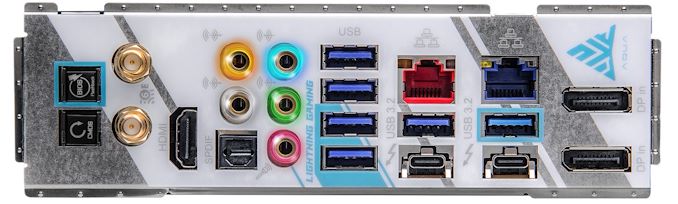
The ASRock Z690 Aqua rear panel (the Z690 Aqua OC drops two USB 3.2 G2 Type-A ports for a PS/2 port)
On the rear panel, the ASRock Z690 Aqua includes two Thunderbolt 4 Type-C with two DisplayPort 1.4 video inputs, two USB 3.2 G2 Type-A, and four USB 3.2 G1 Type-A ports. The ASRock Z690 Aqua OC has the same layout, except it drops two USB 3.2 G1 Type-A ports for a PS/2 keyboard and mouse combo port. Both models feature a Marvel Aquantial AQC113CS 10 GbE and Killer E3100 2.5 GbE controller pairing, as well as a Killer AX1675 Wi-Fi 6E CNVi. For users planning to use integrated graphics, there's a single HDMI 2.1 video output, as well as five 3.5 mm audio jacks and S/PDIF optical output powered by a Realtek ALC1220 HD audio codec and ESS Sabre 9128 DAC. Finishing off the rear panel is a clear CMOS and BIOS Flashback button pairing.
ASUS ROG Maximus Z690 Extreme Glacial & Z690 Extreme (DDR5)
Starting off the ASUS Z690 product stack with support for the latest DDR5 memory, we have an equally impressive pair of flagships for users to sink their teeth into. It should be noted for Z690, ASUS has tweaked its naming scheme for its Maximus branded board. Typically in the past, it has used roman numerals to depict the series, but in the interests of making it simple for users to digest, it now opts to use the specific chipset name instead; hooray for simplicity.
The first of the aforementioned flagships is the latest Extreme motherboard from ASUS, specifically the ASUS ROG Maximus Z690 Extreme Glacial. It shares the same feature and controller set as the regular ROG Maximus Z690 Extreme model, but with one major difference, The Extreme Glacial has a brand new custom 'Ultrablock' designed and manufactured by premium water cooling experts EKWB, which includes plenty of integrated RGB LED lighting and looks very premium indeed. Both include dot matrix displays built into the rear panel over, while the non-water block clad ROG Maximus Z690 Extreme model, it includes a dot matrix panel covering the chipset heatsink too.

The ASUS ROG Maximus Z690 Extreme Glacial (left) and Z690 Extreme (right) motherboards
Both the ASUS ROG Maximus Z690 Extreme Glacial and ROG Maximus Z690 Extreme share the same feature and controller set, with both featuring two full-length PCIe 5.0 slots operating at x16 or x8/x8, with a smaller PCIe 3.0 x1 slot. In the top right-hand corner of both models are four memory slots with support for up to DDR5-6400, with a maximum supported capacity of up to 128 GB. Also in the top right-hand corner is a DIMM.2 slot, with combined total support for up to five M.2 drives, including one PCIe 5.0 x4 M.2 and four PCIe 4.0 x4 M.2 drives, with six SATA ports supporting RAID 0, 1, 5, and 10 arrays.
On the rear panel of both models is lots of premium connectivity, including one Thunderbolt 4 Type-C, one USB 3.2 G2x2 Type-C, and eight USB 3.2 G2 Type-A ports. ASUS does include an HDMI video output for users, as well as a Marvel AQtion 10 GbE controller, with a secondary RJ45 port powered by an Intel I225-V 2.5 GbE controller. Wireless capabilities are provided by an unspecified Intel Wi-Fi 6E CNVi, which also supports BT 5.2 devices. For onboard audio, five 3.5 mm audio jacks and S/PDIF optical output are powered by a Supreme FX4082 HD audio codec and ESS Sabre 9018Q2C DAC pairing, while ASUS also includes a BIOS Flashback button and clear CMOS button.
ASUS ROG Maximus Z690 Apex (DDR5)
More aimed at extreme overclockers than other boards in the Republic of Gamers series, the Apex is back for Z690. Equipped with a typical ASUS ROG theme throughout, the ASUS ROG Maximus Z690 Apex uses a primarily black color scheme, with a fancy ROG logo effect on the rear panel cover, integrated RGB built into the rear panel cover and chipset heatsink. It also features silver diagonal lines across the chipset and M.2 heatsinks for a nice contrasting look. The Z690 Apex much like the previous Z590 Apex is also using an ATX sized frame, which other vendors for similar models have used an E-ATX sized frame.
Given this is a model designed primarily for extreme overclockers, ASUS is advertising a large 24-phase teamed power stage array with the latest 105 A smart power stages. Predominately located in the top right-hand corner of the board is an overclocker's toolkit, which includes PCIe dip switches, an LN2 mode switch, a Safe boot button, a power button, a reset button, and a two-digit LED debugger.
The ASUS ROG Maximus Z690 Apex includes two full-length PCIe 5.0 slots that can operate at x16 and x8/x8, with one half-length PCIe 3.0 x4 slot, and one PCIe 3.0 x1 slot. As this is an overclocking-focused model, ASUS includes two memory slots capable of supporting up to DDR5-6600, with a combined capacity of 64 GB. ASUS also includes a ROG DIMM.2 M.2 slot, with the Apex supporting up to five M.2 drives in total, and a total of six SATA ports with support for RAID 0, 1, 5, and 10 arrays.
On the rear panel, the Z690 Apex includes one USB 3.2 G2x2 Type-C, five USB 3.2 G2 Type-A, and four USB 3.2 G1 Type-A ports, with an Intel I225-V 2.5 GbE and Intel Wi-Fi 6E CNVi making up the board's networking array. For onboard audio, ASUS includes five 3.5 mm audio jacks and S/PDIF optical output which is powered by a SupremeFX ALC4080 HD audio codec and Savitech SV3H712 amplifier pairing. Finishing off the rear panel is one PS/2 keyboard port, one PS/2 mouse port, a BIOS Flashback button, and a clear CMOS button.
ASUS ROG Maximus Z690 Formula (DDR5)
Another mainstay of ASUS's ROG Maximus series returns for Z690, the ASUS ROG Maximus Z690 Formula. Fabled for its use of water-cooled VRMs, the latest Formula which ASUS actually skipped for Z590, is back for Z690 with a new aesthetic, including a new silver theme which is reminiscent of its Extreme Glacial models. The silver armor and heatsinks cover the majority of the PCB, with a custom milled EKWB heatsink cooling the power delivery, and allowing users to either passively cool them or hook them up to a custom water cooling kit for better VRM thermal performance. ASUS includes a fancy RGB-enabled ROG logo on the rear panel cover, with a similar design implemented into the chipset heatsink. ASUS is also advertising a large 20+1 teamed power delivery with premium 105 A smart power stages.
Dominating the lower portion of the board is plenty of PCIe and M.2 slots, including two full-length PCIe 5.0 slots operating at either x16 or x8/x8, with a third full-length PCIe 3.0 slot electronically locked down to x4. Touching more on M.2 support, the ASUS ROG Maximus Z690 Formula can accommodate up to five M.2 drives, including four with PCIe 5.0/4.0 x4 support, one with support for PCIe 3.0 x4 M.2 drives, and a total of six SATA ports with support for RAID 0, 1, 5, and 10 arrays. In the top right-hand corner are four memory slots with support for up to DDR5-6400, with a total capacity of 128 GB.
On the rear panel, ASUS includes two Thunderbolt 4 Type-C, one USB 3.2 G2 Type-C, six USB 3.2 G2 Type-A, and three USB 2.0 ports. There's a single HDMI video output for users looking to utilize the latest Intel integrated graphics, while five 3.5 mm audio jacks and S/PDIF optical output are controlled by a SupremeFX ALC4082 HD audio codec and ESS Sabre 9018Q2C amplifier pairing. Networking is very premium as expected, with one Marvel AQtion 10 GbE controller and an Intel-based Wi-Fi 6E CNVi offering both wireless and BT 5.2 device support. Lastly on the rear panel is a BIOS Flashback button and a clear CMOS button.
ASUS ROG Maximus Z690 Hero (DDR5)
Acting as the 'entry-level' if it can be called that to ASUS's ROG Maximus series is the Hero, or the ASUS ROG Maximus Z690 Hero to be exact. Adopting a more futuristic and modern design compared to last year's ROG Maximus XIII Hero, the new Z690 Hero includes its dot matrix display integrated into the rear panel cover and chipset heatsink, which looks fancy and neat. All across the board are oodles of matte black including the M.2 heatsinks, with a central M.2 heatsink that has a black treadplate-looking design on it for contrast.
Looking at the lower half of the board, it is dominated by PCIe slots, including two full-length PCIe 5.0 slots operating at either x16 or x8/x8, with a third full-length PCIe 3.0 x4 slot. Storage options are aplenty including four PCIe 4.0 x4 M.2 slots, with a fifth M.2 slot locked down to PCIe 3.0 x4. Other storage options include six SATA ports that benefit from support for RAID 0, 1, 5, and 10 arrays. Located in the top-right hand corner are four memory slots that are capable of supporting up to DDR5-6400 with a maximum combined capacity of 128 GB.
On the rear panel of the Z690 Hero are a pair of Thunderbolt 4 Type-C ports, with one USB 3.2 G2 Type-C, six USB 3.2 G2 Type-A, and two USB 2.0 ports. Networking options include an Intel I225-V 2.5 GbE controller with an Intel Wi-Fi 6E CNVi offering both wireless and BT 5.2 device connectivity. There are five 3.5 mm audio jacks and S/PDIF optical output powered by a SupremeFX ALC4082 HD audio codec and ESS Sabre 9018Q2C DAC pairing, while the board also has one HDMI 2.1 video output. Finishing off the rear panel is a pair of buttons, one for BIOS Flashback and another to clear the CMOS.
ASUS ROG Strix Z690-E Gaming WIFI (DDR5)
Moving onto ASUS's mid-range Z690 options, and we have its gaming-focused Strix series with solid features, which over the last couple of years have been at competitive price points. The ASUS ROG Strix Z690-E Gaming WIFI is no different with an all-around solid feature set, with a similar aesthetic to last year's Z590 version. Looking at the design, ASUS has gone with a very smart brushed aluminum rear panel cover, with a ROG Strix graffiti-styled chipset heatsink. ASUS does include RGB LEDs integrated into the rear panel cover, but this looks like the only place that features it on the board, outside of the inclusive RGB and Addressable headers which can be found on the edge of the PCB.
Looking at PCIe options, ASUS includes one full-length PCIe 5.0 x16, one full-length PCIe 4.0 x4, one full-length PCIe 3.0 x4, and one PCIe 3.0 x1 slot. There are enough storage options for its pedigree including one PCIe 5.0 x4 M.2 slot, two PCIe 4.0 x4 M.2 slots, and six SATA ports with support for RAID 0, 1, 5, and 10 arrays. The ASUS ROG Strix Z690-E Gaming WIFI also includes four memory slots, which are capable of supporting DDR5-6400, with a maximum capacity of up to 128 GB.
Touching on the rear panel connectivity options, ASUS hasn't provided a full list at the time of writing, but we know it includes. There's one USB 3.2 G2x2 Type-C, with one USB 3.2 G2 Type-C, two USB 3.2 G2 Type-A, four USB 3.2 G1 Type-A, and four USB 2.0 ports, with an HDMI and DisplayPort video output pairing. A total of five 3.5 mm audio jacks and S/PDIF optical output are powered by a SupremeFX ALC4080 HD audio codec and Savitech SV3H712 amplifier pairing, while networking is handled by an Intel I225-V 2.5 GbE controller and Intel Wi-Fi 6E CNVi.
ASUS ROG Strix Z690-F Gaming WIFI (DDR5)
Sitting just below the ASUS ROG Strix Z690-E Gaming WIFI in terms of features and price, the ASUS ROG Strix Z690-F Gaming WIFI keeps things competitive for around $70 less than the Strix-E model. Focusing on the design, ASUS has gone with a brushed aluminum effect rear panel cover, with a graffiti-styled chipset heatsink, and a nice graffiti-enabled RGB design built into the rear panel cover. A lot of the board is covered up due to the large rear panel cover, the power delivery heatsinks, numerous M.2 heatsinks, and a nice-looking white and black chipset heatsink.
Essentially a cut-down version of the E-series Strix model, the ROG Strix Z690-F Gaming WIFI has one full-length PCIe 5.0 x16, one full-length PCIe 3.0 x4, and one PCIe 3.0 x1 slot. Storage options include four PCIe 4.0 x4 M.2 slots, with six SATA ports capable of supporting RAID 0, 1, 5, and 10 arrays. On the memory front, there are four memory slots, with support for DDR5-6400 and a combined capacity of 128 GB.
On the rear panel is one USB 3.2 G2x2 Type-C, one USB 3.2 G2 Type-C, two USB 3.2 G2 Type-A, four USB 3.2 G1 Type-A, and two USB 2.0 ports. Similar to the E model, the F also includes an HDMI and DisplayPort video output pairing. There are also five 3.5 mm audio jacks and S/PDIF optical output are powered by a SupremeFX ALC4080 HD audio codec and Savitech SV3H712 amplifier pairing, while networking is handled by an Intel I225-V 2.5 GbE controller and Intel Wi-Fi 6E CNVi.
ASUS ROG Strix Z690-G Gaming WIFI (DDR5)
WIth smaller micro-ATX options being notedly limited on Z690, ASUS has announced one solitary model for those looking to build a system with a smaller footprint. The ASUS ROG Strix Z690-G Gaming WIFI, with the G reminiscent of the older ROG Maximus Gene models. The micro-ATX form factor is the best of both worlds when it comes to size, with more PCIe and memory than a mini-ITX model, but with enough size disparity from ATX to allow users to create something smaller. The ROG Strix Z690-G Gaming WIFI features a primarily black aesthetic, with Strix based graffiti stylings on the rear panel cover and chipset heatsink, with small elements of RGB LEDs illuminating the ROG logos.
Looking at PCIe support, the ROG Strix Z690-G Gaming WIFI includes one full-length PCIe 5.0 x16 slot, a second full-length slot electronically locked down to PCIe 4.0 x4, and a smaller PCIe 3.0 x1 slot. For memory, ASUS includes four memory slots with support for DDR5-6000 and a combined capacity of up to 128 GB. Focusing on storage, there's three PCIe 4.0 x4 M.2 slots, with six SATA ports with support for RAID 0, 1, 5, and 10 arrays.
On the rear panel is one USB 3.2 G2x2 Type-C, one USB 3.2 G2 Type-C, two USB 3.2 G2 Type-A, four USB 3.2 G1 Type-A, and two USB 2.0 ports. The board includes a solid networking array consisting of an Intel I225-V 2.5 GbE controller and an Intel Wi-Fi 6E CNVi, while onboard audio is powered by a SupremeFX ALC4080 HD audio codec and provides five 3.5 mm audio jacks and S/PDIF optical output. ASUS does include a BIOS Flashback button and a clear CMOS button, while users looking to use Intel's integrated graphics can use either the single HDMI or the DisplayPort video output.
ASUS ROG Strix Z690-I Gaming WIFI (DDR5)
For Intel's 12th generation of Alder Lake desktop processors, ASUS has only made one mini-ITX board available for the launch of its LGA1700 offerings, the ASUS ROG Strix Z690-I Gaming WIFI. Designed for users looking to harness the big P and little E cores on Alder Lake, but in a small package, the Z690-I Gaming WIFI offers a solid feature set in a small form factor-friendly package. Being as small as it is, it still packs a punch in the design stakes, with a primarily black design, with contrasting elements including a tight mesh effect rear panel cover, glossy and matte black heatsinks, and an all-black PCB. In the bottom left-hand corner bridging the rear panel cover and M.2 heatsink is a ROG Strix branded cornerpiece.
Size playing an important role in PCIe support, the ASUS ROG Strix Z690-I Gaming WIFI has just one, a full-length PCIe 5.0 x16 slot. For storage is a pair of PCIe 4.0 x4 M.2 slots, with four SATA ports capable of supporting RAID 0, 1, 5, and 10 arrays. As space is restricted, ASUS includes two memory slots that are located on the right-hand side of the LGA1700 socket, with support for 64 GB, but we don't currently have what speed this model will support at this time.
Much like ASRock has done with its premium ITX models over the years, ASUS has adopted a similar style by including dual Thunderbolt 4 Type-C ports. Other USB options include two USB 3.2 G2 Type-A, three USB 3.2 G1 Type-A, and two USB 2.0 ports. There is a single HDMI video output, with three 3.5 mm audio jacks and S/PDIF optical output powered by a SupremeFX ALC4080 HD audio codec and Savitech SV3H712 amplifier pairing. Finishing off the rear panel is a solid networking array including one Intel I225-V 2.5 GbE port, as well as an Intel Wi-Fi 6E CNVi, and the panel also includes a BIOS Flashback button.
ASUS ProArt Z690 Creator WIFI (DDR5)
Designed primarily for content creators, but more than adequately adapt for the foundation to any type of desktop system a user may wish to create, ASUS has its ProArt series. Some of the ProArt series main features include Thunderbolt connectivity for super-fast transfer speeds and typically features a more reserved and elegant aesthetic. The ASUS ProArt Z690 Creator WIFI ticks all of these boxes, with a primarily black theme with elements of goldish colored and white contrasting lines on the heatsinks. ASUS opts to neglect RGB LED lighting here and goes for a more subtle styling throughout.
Dominating the lower section of the ATX-sized PCB is a trio of full-length PCIe slots. The top two full-length slots both support PCIe 5.0, with the slots operating at either x16 or x8/x8, with the third full-length slot along the bottom electronically locked down to PCIe 3.0 x4. For storage, ASUS includes a total of four M.2 slots, with three offering support for PCIe 4.0 x4 M.2 drives, and the fourth slot capable of supporting both PCIe 4.0 x4 and SATA varieties. There are also eight SATA ports with all of these allowing for RAID 0, 1, 5, and 10 arrays to be built. Memory support is provided by four memory slots, with speeds of up to DDR5-6000 supported, with a combined capacity of up to 128 GB.
On the rear panel of the ASUS ProArt Z690 Creator WIFI are two Thunderbolt 4 Type-C ports and a total of six USB 3.2 G2 Type-A ports. There's also a pair of DisplayPort video inputs for Thunderbolt 4, as well as a single HDMI 2.1 video output for users looking to use integrated graphics. The board's onboard audio capabilities consist of five 3.5 mm audio jacks and S/PDIF optical output powered by a SupremeFX S1220A HD audio codec, while ASUS also includes a Marvel AQtion 10 GbE and Intel I225-V 2.5 GbE controller pairing for wired networking. Wireless capability comes from a Wi-Fi 6E CNVi, with additional support for BT 5.2 devices. Finishing off the rear panel is a small BIOS Flashback button.
ASUS Prime Z690-A (DDR5)
The ASUS Prime series of motherboards is perhaps one of its most key ranges. It represents the more affordable and entry-level segment, with functional features, wallet-friendly controllers sets, but all packed into a basic, yet elegant theme. The ASUS Prime Z690-A includes a futuristic black and silver design throughout, with plenty of premium features, and as such, sits more towards the mid-range than the entry-level. It includes a fanciful rear panel cover with the Prime series logo, with a black opaque panel just below this. The same design is present on the chipset heatsink, and the PCB is primarily black with white patterning.
On the lower section of the ASUS Prime Z690-A is a varied selection of PCIe slots. At the top, ASUS includes a full-length PCIe 5.0 x16 slot, while at the bottom is a full-length PCIe 3.0 x4 slot. In between these is a half-length PCIe 3.0 x4 slot, with two smaller PCIe 3.0 x1 slots. For storage, there's a total of four M.2 slots, including three PCIe 4.0 x4 slots, one PCIe 4.0 x4/SATA slot, and four SATA ports. In the top right-hand corner is four memory slots that are capable of supporting DDR5-6000 and have a maximum capacity of 128 GB.
On the rear panel on the Prime Z690-A is one USB 3.2 G2x2 Type-C, one USB 3.2 G2 Type-C, two USB 3.2 G2 Type-A, and four USB 3.2 G1 Type-A ports. ASUS includes a pair of video outputs consisting of a DisplayPort and HDMI, with five 3.5 mm audio jacks and S/PDIF optical output powered by a Realtek S1220A HD audio codec. Last but not least, there's one Ethernet port that is driven by an Intel I225-V 2.5 GbE controller.
ASUS Prime Z690-P WIFI (DDR5) & Z690-P (DDR5)
Sitting at the entry-level of the Z690 models from ASUS for the launch of Intel's 12th generation of desktop processors are the ASUS Prime Z690-P WIFI and Prime Z690-P. Both of these models share an identical PCB and aesthetic, with all the same features except one. The Z690-P WIFI includes an Intel Wi-Fi 6 CNVi, while the Z690-P does not. Focusing on the design, the Prime Z690-P WIFI and Z690-P include a black and white patterned PCB, with simplistic silver heatsinks with diagonal lines that fit and match with the rest of the PCB. There is no fancy RGB LED lighting integrated into any section of the board, but ASUS does include three addressable RGB headers and two Aura RGB headers for users to add their own.
Included for PCIe support is a total of five slots that consists of one full-length PCIe 5.0 x16 slot, one full-length PCIe 4.0 x4 slot, two full-length PCIe 3.0 x4 slots, and one smaller PCIe 3.0 x1 slot. For storage, there's three PCIe 4.0 x4 M.2 slots, with one of these supporting SATA drives too. Both the ASUS Prime Z690-P WIFI and Z690-P also include four straight-angled SATA ports that can support RAID 0, 1, 5, and 10 arrays. ASUS has also provided four memory slots that are capable of supporting up to DDR5-6000, with a combined capacity of up to 128 GB.

The ASUS Prime Z690-P (without the Wi-Fi 6 CNVi that the Z690-P WIFI includes)
The only difference between both the Prime Z690-P WIFI and Z690-P is that the WIFI version includes an Intel Wi-Fi 6 CNVi, while the other does not. Everything else is the same, including one USB 3.2 G2x2 Type-C, one USB 3.2 G2 Type-A, two USB 3.2 G1 Type-A, and two USB 2.0 ports. There's also one Realtek RTL8125 2.5 GbE port, a PS/2 combo port, and five 3.5 mm audio jacks and S/PDIF optical output powered by an unspecified Realtek ALC HD audio codec.
Biostar Z690 Valkyrie (DDR5)
Despite not having a large stack at the moment, Biostar has launched three Z690 models for Intel's Alder Lake desktop platform. The most premium of these and subsequently the only one of the three that has support for DDR5 memory is the Z690 Valkyrie. The Biostar Z690 Valkyrie has a sort of 'anime' look to it, with a primarily black theme and colorful elements with RGB enabled backlighting in the rear panel cover and chipset heatsink. The Z690 Valkyrie combines a decent controller set, along with all the typical Z690 and 12th gen features such as PCIe 5.0, and of course support for the latest DDR5 memory.
The Biostar Z690 Valkyrie has plenty of PCIe slot expansion slot real estate, including two full-length PCIe 5.0 slots that can operate at x16 and x8/x8, with a third full-length PCIe 4.0 x4 slot. Storage options include a total of four PCIe M.2 slots, including three PCIe 4.0 x4 M.2 slots, one PCIe 3.0 x4 M.2 slot, and eight SATA ports. Biostar also includes four memory slots which can be found in the top right-hand corner, with support for DDR5-6000 and a maximum capacity of up to 128 GB.
On the rear panel is a high-speed USB 3.2 G2x2 Type-C port and a total of seven USB 3.2 G2 Type-A, with plenty of options for integrated graphics. For those users, Biostar includes two DisplayPort 1.4 and two HDMI 2.0 video outputs which shows lots of potential integrated GPU support. On the networking front, there's one Realtek RTL8125B 2.5 GbE port, and although it has the connectors for a Wi-Fi 6E CNVi, Biostar isn't clear on whether the Z690 Valkyrie actually includes the CNVi; the rear panel says yes, but the specifications say no Wi-Fi 6E card is included. Finishing off the rear panel are five 3.5 mm audio jacks and S/PDIF optical output powered by a Realtek ALC1220 HD audio codec, as well as a PS/2 combo port.
Colorful iGame Z690 Ultra D5
Colorful which primarily targets the Asian market also have a model ready for the launch of Alder Lake. Typically Colorful's options are limited but very funky in design and the latest Colorful iGame Z690 Ultra D5 is no exception to this. Equipped with a very modest range of features and controllers, it's aimed at the entry-level, but it has plenty of pizazz. On the design side, Colorful has gone with a white, silver, and grey aesthetic, with multiple areas of integrated RGB LED lighting. The iGame Z690 Ultra D5 features a wave-themed design on its power delivery heatsinks, with a U-shaped M.2 and chipset heatsink combined. Colorful is also advertising a 19-phase (18+1) power delivery, with dual 8-pin 12 V ATX CPU power inputs.
Looking at the feature set, Colorful isn't clear here on the expansion slots, as they sent us details with PCIe 4.0 and PCIe 3.0 slots, despite Alder Lake and the Z690 chipset offering PCIe 5.0 support. The top two full-length slots (PCIe 5.0/4.0) can operate at x16 and x8/x8, while the board also includes a half-length PCIe 3.0 x4 and two PCIe 3.0 x1 slots. Storage options include three PCIe 4.0 x4 M.2 slots, with six SATA ports capable of supporting RAID 0, 1, 5, and 10 arrays. Looking at memory support, Colorful has only given us compatibility of speeds of DDR5-4800, which could mean it has yet to QVL list various memory kits, but we do know the four memory slots can accommodate 128 GB of capacity.
While we don't currently have a rear panel image for the Colorful iGame Z690 Ultra D5, we know that it includes one USB 3.2 G2x2 Type-C, four USB 3.2 G2 Type-A, and two USB 2.0 ports. Networking is handled by an Intel I225-V 2.5 GbE controller and unspecified Wi-Fi 6 CNVi, while Colorful lists an 8-channel HD audio codec for the onboard audio.
We will update this page when we receive more information.
EVGA Z690 DARK K|NGP|N Edition (DDR5)
Usually unveiled later on in Intel's chipset product cycles, EVGA has announced that it will be bringing two Z690 models to market sometime in the near future. The first of these is the EVGA Z690 Dark K|NGP|N edition, which is primarily geared towards extreme overclocking, just as previous versions have been. Unlike the Z590 Dark we reviewed, the Z690 model has been endorsed by legendary overclocker and in-house technician Vince Lucido.
Designed around the premium Intel Z690 chipset, the EVGA Z690 Dark K|NGP|N Edition isn't a conventional motherboard by any stretch of the imagination. It is based on the E-ATX form factor and has some interesting design characteristics including a transposed LGA1700 socket that allows extreme overclockers to mount LN2 pots with ease.
This also includes right-angled connectors including two 8-pin 12V ATX CPU power inputs, a 24-pin 12V ATX motherboard power input which intrudes into the PCB with a handy cutout designed to make cable management easier. To make the board more robust, EVGA includes a large black metal backplate on the rear of the board to reinforce the PCB, and it also includes an impressive accessories pack that features an EVGA flat test bench plate that we saw in our previous review of the EVGA Z590 Dark motherboard.
Looking at the feature set, the Z690 Dark K|NGP|N Edition includes two full-length PCIe 5.0 slots that can operate at x16 and x8/x8, with three PCIe 4.0 x4 M.2 slots that sit in between the PCIe slots and underneath a large black finned 'Dark' branded heatsink. For conventional storage and optical drives, there are eight SATA ports, six of which are from the chipset with RAID 0, 1, 5, and 10 support, as well as two that come via an ASMedia ASM1061 SATA controller.
Even though the Z690 Dark has a solid feature set for enthusiasts, the real focus by EVGA with this model is on extreme overclocking. This includes a large 21-phase power delivery cooled by an active heatsink with two fans. It also has a 10-layer PCB throughout and contains an overclocker's toolkit in the top right-hand corner that consists of dual two-digit LED debuggers, a power button, a reset button, dip-switches to disable PCIe slots, and a slow mode switch. There's also a probelt header where users can monitor voltages in real-time from various components on the board such as the CPU and power inputs.
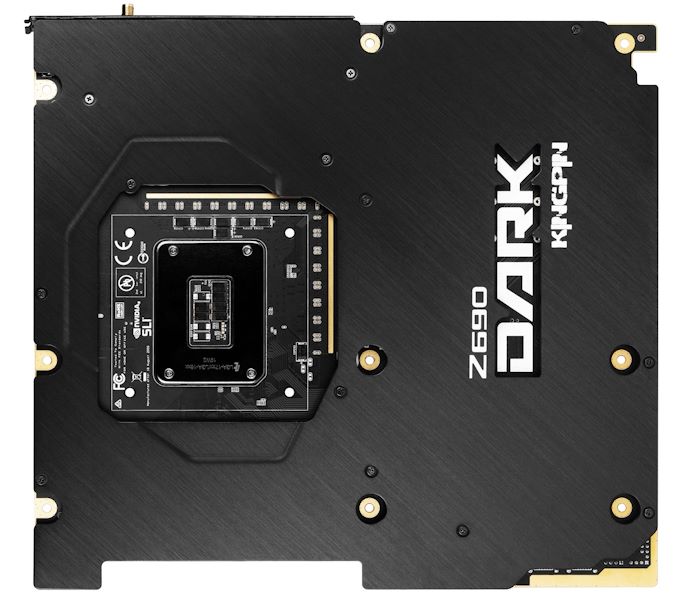
The large black metal backplate on the rear of the EVGA Z690 Dark K|NGP|N Edition
In terms of connectivity, there's plenty on the rear panel including one USB 3.2 G2x2 Type-C, four USB 3.2 G2 Type-A, and two USB 3.2 G1 Type-A ports. For networking, EVGA is using two Intel I225-V 2.5 GbE controllers and includes Intel's latest AX211 Wi-Fi 6E CNVi. Despite a focus on performance, EVGA has also gone with a premium audio solution, including a Realtek ALC1220 HD audio codec and an EVGA NU Audio SV3H615 headphone amplifier with five 3.5 mm audio jacks and a single S/PDIF optical output.
EVGA Z690 Classified (DDR5)
As with the EVGA Z690 Dark K|NGP|N edition, we also have limited information on the more conventional EVGA Z690 Classified model. EVGA did skip a Classified series model for Z590, but it's making a comeback for Z690, with a similarly premium and elegant aesthetic that we are used to from EVGA. From the image EVGA has provided, there's a nice RGB-enabled rear panel cover, with a wave of heatsinks located across the board. EVGA is also using right-angled connectors like the Dark series, which makes cable management easier. There is also an overclocker's toolkit located in the top-right hand corner of the PCB, including a power button, a reset button, and two 2-digit LED debuggers.
In the top right-hand corner are four memory slots that will support DDR5 memory, but EVGA hasn't unveiled a list of specifications at this time. We do know that the EVGA Z690 Classified will feature a 19-phase power delivery, with two 2.5 GbE controllers and a Wi-Fi 6E CNVi. It'll also include an 8-channel HD audio codec of some kind, and will certainly feature plenty of PCIe 4.0 x4 M.2, with eight SATA ports.
EVGA also mentions that the actual heatsinks and motherboard may change closer to the launch, but we will update this page when more information and specifications are released.
GIGABYTE Z690 Aorus Xtreme & Xtreme WaterForce
Looking at GIGABYTE's Z690 DDR5 based motherboard list for launch, it has gone for a simple and balanced stack with a modest amount of both DDR5 and DDR4 enabled motherboards. The most premium of all and the current flagship for GIGABYTE on Z690 is the Z690 Aorus Xtreme, which has been a long-running series encompassing the most premium controller sets and high-end features of all its models. Looking at the design, GIGABYTE has opted for a simplistic, but premium-looking aesthetic. It is also using an E-ATX sized PCB making it one of the biggest Z690 motherboards at launch.
The GIGABYTE Z690 Aorus Xtreme WaterForce model shares the same specifications and controllers as the non WaterForce model but comes with a custom milled monoblock which keeps the processor and power delivery running cool, but we don't currently have any official images from GIGABYTE at the time of writing.
The Z690 Aorus Xtreme includes an OLED screen built into the rear panel cover, as well as what looks to be a DDR5 memory cover which also features an OLED screen. GIGABYTE also has an RGB enabled Aorus logo which sits below the chipset heatsinks. All across the board is plenty of armor and heatsinks, including a large power delivery heatsink, and an amalgamated M.2 heatsink array that molds into the chipset heatsink.
The GIGABYTE Z690 Aorus Xtreme includes two full-length PCIe 5.0 slots that can operate at x16 and x8/x8, with one full-length PCIe 3.0 x4 slot. In the top-right hand corner of the board is four memory slots, which allow users to install up to DDR5-6600, with a combined capacity of up to 128 GB. For storage, the Z690 Aorus Xtreme models include four PCIe 4.0 x4 slots, with just four SATA ports capable of supporting RAID 0, 1, 5, and 10 arrays.
Interestingly for the integrated audio, GIGABYTE has gone for an impressive selection including an ESS ES9280AC DAC chip, with two assisting ESS ES9080 chips. GIGABYTE doesn't mention any of the typically used Realtek ALC HD audio codecs in the specifications and given there are just two 3.5 mm audio jacks on the rear panel, it looks as if though the ES8280AC DAC is leading things in this regard.
On the rear panel is a very premium selection of input and output, including two Thunderbolt 4 Type-C ports, and a whopping ten USB 3.2 G2 Type-A ports too. The Z690 Aorus Xtreme opts for a premium ESS Sabre solution with two 3.5 mm audio jacks, but networking is premium with a Marvel Aqtion AQC113C 10 GbE and Intel I225-V 2.5 GbE controller pairing, as well as Intel's latest AX210 Wi-Fi 6E CNVi. Finishing off the rear panel is a small clear CMOS button, an OC Ignition button, and a Q-Flash BIOS Flashback button.
GIGABYTE Z690 Aorus Master (DDR5)
Moving down the Aorus series is the GIGABYTE Z690 Aorus Master, which combines a very premium feature set, with the typical Aorus gaming-focused aesthetic we've seen from GIGABYTE over the last couple of years. Focusing on the aesthetic, GIGABYTE is using a primarily black theme with contrasting shades of black and grey throughout, with a brushed aluminum-styled rear panel cover. There are two main areas of integrated RGB LED lighting which include the rear panel cover behind the Aorus logo, as well as within the chipset heatsink. GIGABYTE is advertising a direct 19-phase power delivery with the latest 105 A power stages which screams high end.
Looking at PCIe support, the GIGABYTE Z690 Aorus Master includes one full-length PCIe 5.0 x16 slot, with two full-length PCIe 3.0 x4 slots. Located around the PCIe slot area is a total of five M.2 slots, with four of these operating at PCIe 4.0 x4 M.2, and one PCIe 3.0 x4 M.2 slot. Other storage options include six SATA ports with all featuring support for Intel RAID 0, 1, 5, and 10 arrays. Located in the top right-hand corner is a bank of four memory slots, with support for DDR5-6400, with a maximum capacity of up to 128 GB.
On the rear panel of the GIGABYTE Z690 Aorus Master are two USB 3.2 G2x2 Type-C ports, five USB 3.2 G2 Type-A, and four USB 3.2 G1 Type-A ports. GIGABYTE does include one DisplayPort 1.4 video output for users looking to utilize Intel's integrated graphics, while five 3.5 mm audio jacks and S/PDIF optical output are powered by a Realtek ALC1220 HD audio codec and ESS Sabre 9118EQ amplifier pairing. Networking is impressive with a single Aquantia AQC107 10 GbE controller and Intel AX211 Wi-Fi 6E CNVi pairing. Finishing off the rear panel is a clear CMOS button and Q-Flash BIOS Flashback button.
GIGABYTE Z690 Aorus Tachyon (DDR5)
One of GIGABYTE's more recent additions to its Aorus series of motherboards is the Tachyon. Initially debuted on the previous Z590 chipset, we did review the GIGABYTE Z590 Aorus Tachyon earlier in the year and we found it to be one of the best clocking Z590 boards we tested. As it's primarily aimed at sub-ambient overclockers, many won't appreciate the 'extreme' features enabled on this model. The design of the latest Z690 Aorus Tachyon is similar to the previous version in many ways, including a large finned rear panel cover with integrated RGB LEDs, with more around the chipset heatsink. In the top right-hand corner of the board is a comprehensive overclocker's toolkit which includes many switches including a cold reset button, CPU ratio up and down buttons, as well as a set of voltage measurement points.
GIGABYTE is advertising the Z690 Tachyon to feature a direct 18-phase power delivery operating at 15+1+2, with dual 8-pin CPU power inputs providing juice to the CPU.
Looking at the core feature set of the GIGABYTE Z690 Aorus Tachyon, there's a pair of memory slots to the right of the LGA1700 socket with support for DDR5-7000 which is the fastest supported speed of any board we have seen at launch so far. Both memory slots can accommodate a maximum of 64 GB. For PCIe expansion, GIGABYTE includes two full-length PCIe 5.0 slots that can operate at x16 or x8/x8, with a third full-length slot electronically locked down to PCIe 3.0 x4. Focusing on storage, there's are three PCIe 4.0 x4 M.2 slots, as well as six SATA ports that are capable of supporting RAID 0, 1, 5, and 10 arrays.
On the rear panel is one USB 3.2 G2x2 Type-C, three USB 3.2 G2 Type-A, and four USB 3.2 G1 Type-A ports. A Realtek ALC1220VB HD audio codec powers five 3.5 mm audio jacks and S/PDIF optical output, while GIGABYTE also includes separate PS/2 keyboard and mice inputs. For networking, there's one Intel I225-V 2.5 GbE controller, with an Intel AX210 Wi-Fi 6E CNVi providing both wireless and BT 5.2 connectivity. Finishing off the rear panel is an HDMI 2.1 video output, an OC Ignition button, and a Q-Flash BIOS Flashback button.
GIGABYTE Z690 Aorus Pro (DDR5)
The GIGABYTE Z690 Aorus Pro offers a solid entry point into the Aorus series, with a more modest feature set when compared to the Z690 Aorus Master. The design is also similar, but the Z690 Aorus Pro opts for a simpler design that consists of black and silver heatsinks throughout. GIGABYTE does include a small amount of integrated RGB LED lighting that can be found built into the rear panel cover. Having a simplistic design and slightly more feature light specifications also makes it one of the cheapest Aorus branded models at launch.
Looking at the feature set, the GIGABYTE Z690 Aorus Pro includes one full-length PCIe 5.0 x16 slot, with two full-length PCIe 3.0 x4 slots. The Pro also includes plenty of storage options, including three PCIe 4.0 x4 M.2 slots and one PCIe 3.0 x4 slot, with six SATA ports with support for RAID 0, 1, 5, and 10 arrays. In the top right-hand corner are four memory slots, with support for DDR5-6000, and a combined capacity of up to 128 GB.
On the rear panel, GIGABYTE includes one USB 3.2 G2x2 Type-C, four USB 3.2 G2 Type-A, four USB 3.2 G1 Type-A, and four USB 2.0 ports. The board is using an Intel I225-V 2.5 GbE controller with an Intel AX200 Wi-Fi 6 CNVi for its networking capability, while the integrated audio consists of two 3.5 mm audio jacks and S/PDIF optical output powered by a Realtek ALC4080 HD audio codec.
GIGABYTE Z690 Aorus Ultra (DDR5)
Out of all of the ambiguously named Aorus series models such as the Elite, the Master, the Pro, the entry-level model in the GIGABYTE Aorus series is the Ultra. Known as typically one of the more affordable entry points onto GIGABYTE's more premium gaming-focused series, the GIGABYTE Z690 Aorus Ultra has plenty of premium features that solidify its position as a bridging gap between the more advanced models and its baseline models. Looking at the aesthetics, GIGABYTE has gone with a modern design with a blend of black and silver heatsinks throughout, with a funky Aorus logo embedded onto the top section of the rear panel cover.
Focusing on expansion support, the GIGABYTE Z690 Aorus Ultra includes one full-length PCIe 5.0 x16, while the other two full-length slots are electronically locked down to PCIe 3.0 x4. For storage, the Ultra has four PCIe 4.0 x4 M.2 slots, with six SATA ports capable of supporting RAID 0, 1, 5, and 10 arrays. Located in the top right-hand corner are four memory slots, with support for DDR5-6200. and a combined total of 128 GB.
Featured on the rear panel is a single USB 3.2 G2x2 Type-C port, along with four USB 3.2 G2 Type-A, four USB 3.2 G1 Type-A, and four USB 2.0 ports. Networking options include a single Intel I225-V 2.5 GbE controller with an Intel AX200 Wi-Fi 6 CNVi. For onboard audio, GIGABYTE includes just two 3.5 mm audio jacks and S/PDIF optical output powered by a Realtek ALC4080 HD audio codec, while users looking to use integrated graphics will find a single DisplayPort video output rather useful.
GIGABYTE Z690I Aorus Ultra
Providing options for small form factor users, there is always a large gap between the number of ATX and smaller form factors at any given chipset launch. The GIGABYTE Z690I Aorus Ultra is the smaller sibling of the ATX sized Z690 Ultra, and as such, follows a similar principle in terms of its controller set and aesthetic. Along the right-hand side of the PCB creating an underglow effect is a strip of RGB LEDs, while the board has a black and silver theme with a grey and black patterned PCB. GIGABYTE is also advertising a 10-phase design for the CPU, with the latest 105 A premium power stages.
As this is a mini-ITX sized motherboard, the Aorus Z690I Ultra has just one full-length PCIe 5.0 x16 slot, with dual PCIe 4.0 x4 M.2 slots. For conventional storage, GIGABYTE includes just two SATA ports, with support for RAID 0, and 1 array. Located to the right-hand side of the LGA1700 socket is a pair of memory slots, which can support up to DDR5-6200, with a combined capacity of up to 64 GB.
Looking at rear panel connectivity, GIGABYTE includes one USB 3.2 G2x2 Type-C, three USB 3.2 G2 Type-A, two USB 3.2 G1 Type-A, and two USB 2.0 ports. Users looking to use Intel's integrated graphics can do so via one HDMI and one DisplayPort video output pairing, while onboard audio support consists of two 3.5 mm audio jacks powered by a Realtek ALC4080 HD audio codec. Finishing off the rear panel is a single Intel I225-V 2.5 GbE controller and Intel AX201 Wi-Fi 6 CNVi pairing, while GIGABYTE also includes a small Q-Flash BIOS Flashback button.
GIGABYTE Z690 Aorus Elite AX & Elite
The Elite series is a part of GIGABYTE's Aorus gaming series and represents the bridge between its mid-range and entry-level models. The GIGABYTE Z690 Aorus Elite AX and Z690 Aorus Elite both feature the same core feature set, while the AX model includes an additional Intel Wi-Fi 6 CNVi. Looking at the design, GIGABYTE has gone with a primarily black layout with a dark silver contrasting aesthetic. There is a small element of RGB LED lighting built into the rear panel cover, with a strip creating an underglow effect on the right-hand side of the board.
Dominating the lower section of the board are the PCIe slots, with one full-length PCIe 5.0 x16 and two full-length PCIe 3.0 x4 slots. Sandwiched in between and just above the PCIe 5.0 x16 slot are the board's M.2 slots, with a combined total of four PCIe 4.0 x4 M.2 slots. GIGABYTE also includes six SATA ports that support Intel RAID 0, 1, 5, and 10 arrays. For memory, there's a total of four memory slots with support for DDR5-6000 and a maximum combined capacity of 128 GB.
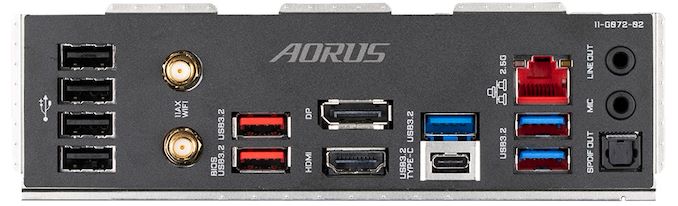
The GIGABYTE Z690 Aorus Elite AX rear panel with Wi-Fi 6
On the rear panel of the Z690 Aorus Elite AX DDR4 model, GIGABYTE includes an Intel AX201 Wi-FI 6 CNVi, while the standard Elite omits this. Everything else is shared across both models including one USB 3.2 G2x2 Type-C, two USB 3.2 G2 Type-A, three USB 3.2 G1 Type-A, and four USB 2.0 ports. The integrated audio offers two 3.5 mm audio jacks and S/PDIF optical output, while an HDMI and DisplayPort video output pairing allows users to utilize Intel's integrated graphics. Finishing off the rear panel is an Intel I225-V 2.5 GbE controller.
GIGABYTE Z690 Aero D (DDR5)
Moving away from the gaming-focused Aorus branded motherboards, and GIGABYTE has announced its content-creator-friendly Aero series will be making a return for Z690. The GIGABYTE Z690 Aero D is a solid representation of this with plenty of premium controllers, high-end features, and good compatibility with external devices. Focusing on the design, the Z690 Aero D is decked out in a contrasting black and silver aesthetic, with a classy large rear panel cover, with silver heatsinks throughout which covers the majority of the PCB. GIGABYTE has also omitted any integrated RGB LED lighting, which is typical of it for its Aero series of motherboards.
Dominating the lower half of the board on the GIGABYTE Z690 Aero D is a pair of full-length PCIe 5.0 slots that can operate at x16 and x8/x8, with a third full-length slot electronically locked down to PCIe 3.0 x4. For M.2 storage, there are four PCIe 4.0 x4 M.2 slots, while only one of these supports SATA-based drives. The Z690 Aero D also includes six SATA ports with support for Intel RAID 0, 1, 5, and 10 arrays. Located in the top right-hand corner is the board's memory slots, with GIGABYTE including four with support for DDR5-6400, and a combined capacity of up to 128 GB.
Looking at the rear panel of the GIGABYTE Z690 Aero D, and this is where all of that content-creator-friendly goodness is. It includes dual Thunderbolt 4 Type-C ports, with six USB 3.2 G2 Type-A ports, and a pair of video ports including one HDMI 2.1 video output and one DisplayPort 1.4 video input. The board's networking configuration is high-end, with an Aquantia AQC107 10 GbE and Intel I225-V 2.5 GbE controller pairing, with an Intel AX210 Wi-Fi 6E CNVi providing both wireless and BT 5.2 connectivity. Integrated audio options are basic, with just two 3.5 mm audio jacks that finish off a premium, yet interesting rear panel layout.
GIGABYTE Z690 Aero G (DDR5)
Similar to GIGABYTE's Z690 Aero D, GIGABYTE has also launched a content-creator-focused model for users on a tighter budget and without the need for Thunderbolt 4. The GIGABYTE Z690 Aero G has a more simplistic design, with a contrasting black and silver look throughout. The Z690 Aero G does include integrated RGB LED lighting, including a strip built into the rear panel cover, and more RGB LED lighting going diagonally across the chipset heatsink.
Focusing on PCIe support, the GIGABYTE Z690 Aero G includes one full-length PCIe 5.0 x16 slot, with two full-length PCIe 3.0 x4 slots. Storage options include three PCIe 4.0 x4 M.2 slots, with six SATA ports capable of supporting Intel RAID 0, 1, 5, and 10 arrays. In terms of memory support, there are four memory slots located in the top right-hand corner, which can support up to DDR5-6000, with a combined capacity of up to 128 GB.
The rear panel of the GIGABYTE Z690 Aero G is spearheaded by dual USB 3.2 G2x2 Type-C, two USB 3.2 G2 Type-A, four USB 3.2 G1 Type-A, and two USB 2.0 ports. Networking options consist of an Intel I225-V 2.5 GbE controller and Intel AX-AX201 Wi-Fi 6 CNVi, with two 3.5 mm audio jacks and S/PDIF optical output providing basic audio access. Finishing off the rear panel is a single HDMI 2.1 video output and a DisplayPort video input.
GIGABYTE Z690 Gaming X (DDR5)
Out of all of GIGABYTE's gaming-centric Z690 options, the GIGABYTE Z690 Gaming X is perhaps the most basic from the brand in terms of features, but it looks very stylish for an 'entry-level' gaming model. From top to bottom, the GIGABYTE Z690 Gaming X is decked out in gunmetal grey, with a large power delivery heatsink, and plenty of M.2 heatsinks that amalgamate into the chipset heatsink; a very consistent design throughout. There's also a small element of integrated RGB LED lighting which can be found at the right-hand side of the board and provides a sort of an underglow effect.
Looking at connectivity, GIGABYTE includes one full-length PCIe 5.0 x16 slot, with two full-length PCIe 3.0 x4 slots. Located in and around the PCIe slot area is the board's M.2 storage, with GIGABYTE including four PCIe 4.0 x4 M.2 slots. There are also six SATA ports on the right-hand side with support for Intel RAID 0, 1, 5, and 10 arrays. Located in the top-right corner are the board's memory slots, with GIGABYTE opting for four in total with support for DDR5-6000 and support for up to 128 GB of capacity.
On the rear panel of the GIGABYTE Z690 Gaming X, there's one USB 3.2 G2x2 Type-C, two USB 3.2 G2 Type-A, three USB 3.2 G1 Type-A, and four USB 2.0 ports. The board omits Wi-Fi but does include an Intel I225-V 2.5 GbE controller which is the minimum specification on LAN we've seen on Z690 so far. Onboard audio options consist of two 3.5 mm audio jacks and S/PDIF optical output, with one HDMI and one DisplayPort video output pairing allowing users to leverage integrated graphics.
GIGABYTE Z690 UD AX, Z690 UD AC & Z690 UD (DDR5)
Moving onto GIGABYTE's entry-level Z690 models with support for DDR5 memory, we have three near-identical representatives from its Ultra Durable series (UD). All three GIGABYTE Z690 UD models feature the same black and grey aesthetic, as well as the same core feature set. The only difference between the three comes in the level of wireless CNVi it includes.
- GIGABYTE Z690 UD AX = Intel AX201 Wi-Fi 6 CNVi
- GIGABYTE Z690 UD AC = Intel Wi-Fi AC 9560 CNVi
- GIGABYTE Z690 UD = No CNVi
Other than the wireless networking configuration, all three GIGABYTE Z690 UD models are exactly the same.
Looking at the expansion slot support of all three models, GIGABYTE includes one full-length PCIe 5.0 x16 slot, one full-length PCIe 3.0 x4 slot, one full-length PCIe 3.0 x1 slot, with three smaller PCIe 3.0 x1 slots. Storage options consist of three M.2 slots, with all three conforming to PCIe 4.0 x4 M.2, while a total of six SATA ports include support for RAID 0, 1, 5, and 10 arrays. The DDR5 versions of the Z690 UD AX, Z690 UD AC, and Z690 UD all come with four memory slots, with support for DDR5-6000, with a combined capacity of up to 128 GB.
As mentioned at the top of the page, the only difference between the three UD models is the level of Wi-Fi CNVi included, although the regular Z690 UD omits any form. Across all three models are one USB 3.2 G2x2 Type-C, one USB 3.2 G2 Type-A, four USB 3.2 G1 Type-A, and four USB 2.0 ports. There are three 3.5 mm audio jacks powered by an unspecified Realtek HD audio codec, while GIGABYTE does include a DisplayPort and HDMI video output for users planning on using Intel's integrated graphics. All three models include one Realtek RTL8125 2.5 GbE controller, while a PS/2 combo port for legacy peripherals finishes off the modest rear panels.
MSI MEG Z690 Godlike (DDR5)
At the time of writing, the MSI MEG Z690 Godlike hasn't officially been announced, so we currently don't have details for this model. Once we received more information, we will update this page.
MSI MEG Z690 Ace (DDR5)
As it stands at the time of writing, the MSI MEG Z690 Ace is the brand's premier flagship model, until the Godlike hits the shelves, which is likely to be after Alder Lake's launch. Rolling back to the Ace, and it's jam-packed full of premium features as we've come to expect over the years including the previous MSI MEG Z590 Ace. Looking at the aesthetic, MSI has gone with a black and gold theme without the need for integrated RGB LED lighting. It's actually a really classy look despite the gold not being as widely native to other hardware components, so hardware matching could be an issue, nevertheless, it's a stunning board.
Looking like a gladiator covered in gold and black armor, the MSI MEG Z690 Ace has two full-length PCIe 5.0 slots that can operate at either x16 or x8/x8, with a full-length PCIe 4.0 slot for good measure. Storage options are also premium, with support for four PCIe 4.0 x4 M.2 drives, with one PCIe 3.0 x4 slot bringing the total of M.2 slots to five. MSI also includes six SATA ports with support for Intel RAID 0, 1, 5, and 10 arrays. Located in the top-right hand corner are four memory slots, with support for up to DDR5-6666, with a combined capacity of up to 128 GB.
On the rear panel of the MSI MEG Z690 Ace is a premium selection of input and output, which is spearheaded by dual Thunderbolt 4 Type-C ports, with two Mini-DisplayPort inputs. Also featured are a USB 3.2 G2 Type-C and seven USB 3.2 G2 Type-A ports. The Ace also includes dual Intel I225-V 2.5 GbE controllers, as well as Intel's latest AX211 Wi-Fi 6E CNVi, which adds wireless and BT 5.2 connectivity. There are five 3.5 mm audio jacks and S/PDIF optical output powered by a Realtek ALC4082 HD audio codec and ESS Sabre 9018Q2C amp, as well as a BIOS Flashback button and Clear CMOS button.
MSI MEG Z690 Unify (DDR5) & Z690 Unify X (DDR5)
Sitting below the Godlike and Ace models in MSI's product stack is a pair of Unify branded models. Both the MSI MEG Z690 Unify and Z690 Unify X are a part of the MEG (MSI Enthusiast Gaming) series, with the same core feature set, but with two distinct differences. Aesthetically, both models share the exact same all-black aesthetic we've come to love from the Unify series. This approach was initially marketed as an alternative to RGB clad models, but it has become a solid series for enthusiasts with premium features, good power delivery specifications, and of course, pricing.

The MSI MEG Z690 Unify X with two DDR5-6800 capable memory slots
The MEG Z690 Unify features four memory slots with support for up to 128 GB of DDR5-6666 and is more suitable for gaming, while the MEG Z690 Unify X is aimed at extreme overclockers and enthusiasts with just two memory slots capable of supporting up to 64 GB of DDR5-6800.

The MSI MEG Z690 Unify with four memory slots capable of supporting DDR5-6666
Aside from the obvious differences in memory compatibility and support, both the MEG Z690 Unify and Unify X includes two full-length PCIe 5.0 slots operating at x16 and x8/x8, with a half-length PCIe 3.0 x4 slot. MSI is advertising a large 21-phase power delivery for both models, with both models sharing the same all-black and non-RGB enabled aesthetic, which is sure to please users looking for a more subtle look. Storage options are impressive across both models with four PCIe 4.0 x4 M.2 slots, one PCIe 3.0 x4 M.2 slot, and six SATA ports with support for RAID 0, 1, 5, and 10 arrays.
Both the MSI MEG Z690 Unify and Z690 Unify X are using the same controller set, and as a consequence, the rear panels are exactly the same. On the rear panel of both boards include one USB 3.2 G2x2 Type-C, seven USB 3.2 G2 Type-A, and two USB 2.0 ports. Networking support is strong, with two Intel I225-V 2.5 GbE controllers, and an Intel AX210 Wi-Fi 6E CNVi offering both wireless and BT 5.2 support. MSI hasn't specified the audio controllers, but there are five 3.5 mm audio jacks and a S/PDIF optical output powered by a Realtek ALC4080 HD audio codec. FInishing off the rear panel is a PS/2 combo port, a BIOS flashback button, and a clear CMOS button.
MSI MEG Z690I Unify (DDR5)
At the time of writing, the MSI MEG Z690I Unify hasn't been announced, so we currently don't have details for this model. Once more information is announced, we will update this page.
MSI MPG Z690 Carbon WIFI, Carbon EK X & Z690 Force WIFI
A part of MSI's MPG (MSI Performance Gaming) series, its Carbon WIFI model returns for Z690, with a strong feature set for gamers, content creators, and everyday users. The MSI MPG Z690 Carbon WIF combines a fancy all-black aesthetic with plenty of integrated RGB LED lighting built into the rear panel cover and chipset heatsink area.
The only difference between the Carbon and the Force opts for a lighter aesthetic with a wave of silver heatsinks throughout. Both models also boast a solid networking configuration, plenty of storage options, and lots of USB connectivity. There's also an MSI MPG Z690 Carbon EK X model which includes a custom EKWB monoblock and cools the power delivery, the top PCIe 4.0 x4 M.2 slot, and the processor too. The rest of the controllers and features are shared across all three models.

The MSI MPG Z690 Carbon WIFI (left) and MPG Z690 Force WIFI (right) motherboards
Looking at PCIe support, the MSI MPG Z690 Carbon WIFI and MSI MPG Z690 Force WIFI include two full-length PCIe 5.0 slots that can operate at x16 or x8/x8, with a full-length PCIe 3.0 x4 slot. Surrounding the PCIe slots and fully covered by M.2 heatsinks, there's four PCIe 4.0 x4 M.2 slots, with a fifth PCI 3.0 x4/SATA slot for good measure. Other storage options include six SATA ports with support for RAID 0, 1, 5, and 10 arrays. In terms of memory, the board includes four memory slots capable of supporting up to DDR5-6666, with a maximum combined capacity of up to 128 GB.

The MSI MPG Z690 Carbon EK X motherboard
The MSI MPG Z690 Carbon EK X shares the exact same PCB, features, and controller set as the Carbon WIFI and Force WIFI, but it has the added benefit of a custom EKWB monoblock with integrated RGB. This is designed to offer a cheaper alternative to users looking to use custom water cooling to keep the processor cool, but the EK X monoblock also keeps the power delivery and the top PCIe 4.0 x4 M.2 slot cool too.
On the rear panel of all three models is an impressive selection of input and output, including one USB 3.2 G2x2 Type-C, five USB 3.2 G2 Type-A, and four USB 2.0 ports. A pair of video outputs including one HDMI 2.1 and DisplayPort 1.4 allows users to leverage Intel's integrated graphics, while a Realtek ALC4080 HD audio codec powers five 3.5 mm and S/PDIF optical output. For networking, MSI includes one Intel I225-V 2.5 GbE controller, as well as an Intel AX210 Wi-Fi 6E CNVi. Finishing off the rear panel is a small clear CMOS button. The only difference between both models is the Carbon/Carbon EK X has a black preattached rear I/O shield, and the Force has a silver one.
MSI MAG Z690 Tomahawk WIFI (DDR5)
Perhaps one of the most bang for buck motherboard series in recent times is back for Z690, the Tomahawk. The MSI MAG Z690 Tomahawk WIFI includes a fairly premium feature set, but at a very reasonable price point, which puts it firmly in the mid-range of models. Looking at the aesthetics, the Tomahawk features an all-black design with matte and metallic contrasts throughout the rear panel cover, M.2 heatsinks, and the chipset heatsink for a two-toned look. Much like its Unify series, the Tomahawk drops integrated RGB LED lighting, but there's plenty of scope for users to add their own through the use of internal headers.
Focusing on PCIe support, the MSI MAG Z690 Tomahawk WIFI has one full-length PCIe 5.0 x16 slot, one full-length PCIe 3.0 x16 slot, and one full-length PCIe 3.0 x4 slot, as well as one PCIe 3.0 x1 slot. Storage on the Tomahawk consists of three PCIe 4.0 x4 M.2 slots, one PCIe 3.0 x4 M.2 slot, and six SATA ports capable of supporting Intel RAID 0, 1, 5, and 10 arrays. For memory, MSI includes four memory slots capable of supporting up to DDR5-6400, with a total capacity of up to 128 GB.
On the rear panel of the MSI MAG Z690 Tomahawk WIFI is one USB 3.2 G2x2 Type-C, three USB 3.2 G2 Type-A, two USB 3.2 G1 Type-A, and two USB 2.0 ports. Focusing on networking, MSI is using an Intel I225-V 2.5 GbE controller, with an unspecified Wi-Fi 6 CNVi offering both wireless and BT 5.2 compatibility. Users will find an HDMI 2.1 and DisplayPort 1.4 video output pairing, as well as five 3.5 mm audio jacks and S/PDIF optical output, and a small BIOS Flashback button.
MSI MAG Z690 Torpedo (DDR5) & Torpedo EK X (DDR5)
The MSI MAG Z690 Torpedo is a slightly cut-down version of the MAG Z690 Tomahawk WIFI, but with a slightly more affordable feature set and a futuristic styled deep bluey-grey aesthetic. Touching more on the aesthetic, all of the board's design includes a metallic grey and blue set of heatsinks, with alternating black and blue memory slots, and an all-black PCB. MSI is advertising an 18-phase power delivery operating at 16+1+1.
Diving into the specifications of the MAG Z690 Torpedo, MSI includes one full-length PCIe 5.0 x16 slot, with two full-length PCIe 3.0 slots operating at x4/x1, with a one smaller PCIe 3.0 x1 slot. Looking at storage options, there's a total of four M.2 slots, including three PCIe 4.0 x4 and one PCIe 3.0 x4 M.2 slot. Other options include six SATA ports with support for RAID 0, 1, 5, and 10 arrays. In the top right-hand corner are four memory slots that are capable of supporting DDR5-6400, with a combined capacity of 128 GB.
On the rear panel is one USB 3.2 G2x2 Type-C, three USB 3.2 G2 Type-A, two USB 3.2 G1 Type-A, and two USB 2.0 ports. One of the USB 2.0 ports supports BIOS Flashback for which there is a small button, while five 3.5 mm audio jacks and S/PDIF optical output are powered by a Realtek ALC4080 HD audio codec. The Torpedo doesn't include a wireless CNVi, but it does include an Intel I225-V 2.5 GbE controller. Finishing the rear panel is a pair of video outputs, including one DisplayPort 1.4 and one HDMI 2.1 output.
The MSI MAG Z690 Torpedo EK X addition is essentially the same as the Torpedo, except it comes with a custom EKWB monoblock, although we don't have any images or other information at the time of writing.
MSI Pro Z690-A WIFI (DDR5) & Z690-A (DDR5)
The MSI Pro series of motherboards represent a more modest pathway to the Z690 chipset, with a lower entry-level price, more modest features when compared to the MPG series, but on a similar level to its MAG gaming-focused series. Both the MSI Pro Z690-A WIFI and the Pro Z690-A share the same aesthetic and core feature set, which includes a primarily black color theme with a professional-looking silver strip going along the rear panel cover. As the Pro series is aimed at professional users and functionality over style, MSI hasn't included integrated RGB LED lighting. The only difference between both models is the WIFI model includes a networking CNVi, while the standard Z690-A does not.
Looking at PCIe support, both models include one full-length PCIe 5.0 x16 slot, two full-length PCIe 3.0 slots but MSI hasn't shared the configuration, and a smaller PCIe 3.0 x1 slot. Storage options include three PCIe 4.0 x4 M.2 slots, with one PCIe 3.0 x4 M.2 slot and six SATA ports, which support RAID 0, 1, 5, and 10 arrays. In the top right-hand corner of the board are four memory slots that are capable of supporting up to DDR5-6400, with a maximum combined capacity of 128 GB.
Most of the input and output on the Pro Z690-A WIFI and Pro Z690-A is the same including one Intel I225-V 2.5 GbE controller, and the WIFI model does include an Intel AX210 Wi-Fi 6E CNVi. The rest includes one USB 3.2 G2x2 Type-C, one USB 3.2 G2 Type-A, two USB 3.2 G1 Type-A, and four USB 2.0 ports. For integrated graphics, there's one HDMI 2.1 and one DisplayPort 1.4 video output pairing, while a Realtek ALC897 HD audio codec controls six 3.5 mm audio jacks. Finishing off the rear panel is a PS/2 combo port for legacy peripherals and a small BIOS Flashback button.
Choosing The Right Z690 (DDR5) Motherboard
When it comes to selecting one of the 50+ Z690 motherboards with support for the latest DDR5 memory, users are spoilt for choice. Compared with the previous generation, Intel has improved upon a lot of things. The trade-however is that vendors will offering models either with the latest DDR5 memory support or with DDR4 memory, but never both. The DDR4 models offer a more affordable upgrade path, especially if users are upgrading from a system with a kit of DDR4, however as we saw in our review, under specific circumstances, DDR5 offers more performance. A lot of vendors have done one of either two things: offer the same board with either DDR4 or DDR5, or split the lines entirely.
The big improvement with Z690 is the PCIe 4.0 x8 link to the processor. This enables double the bandwidth for connecting hardware, which is a bonus as the chipset now supports PCIe 4.0 connectivity for storage and other add-in cards. Intel has added native USB 3.2 G2x2 Type-C support, with vendors now capable of putting up to four of these on any given board. The Z690 chipset now includes a Wi-Fi 6E MAC as well.
Some vendors have opted to include five PCIe 4.0 x4 M.2 slots on its premium models, with the majority opting for three and four depending on the specifications of the PCIe slots. The Z690 chipset allows for up to eight SATA ports natively, and although some premium models do use all of them, the vast majority only include six. Only one model has a U.2 port, which is EVGA's Z690 Dark K|NGP|N edition model.
Regardless of what needs or requirements a user has for a new system, Z690 has the latest and greatest of everything in the motherboard space at the moment. This includes networking, USB connectivity, even Thunderbolt 4 on some models. Below is a list of features with the corresponding model which has said feature. This is to make selecting a new Z690 (with DDR5) easier based on specific features:
| Choosing the Right Z690 Motherboard | |||
| If You Need | Then The Options Are | Size | Price |
| 10 Gigabit Ethernet | ASRock Z690 Aqua | E-ATX | TBC |
| ASRock Z690 Aqua OC | E-ATX | TBC | |
| ASUS ROG Maximus Z690 Extreme Glacial | E-ATX | $2000 | |
| ASUS ROG Maximus Z690 Extreme | E-ATX | $1100 | |
| ASUS ROG Maximus Z690 Formula | ATX | $800 | |
| ASUS ProArt Z690 Creator WIFI | ATX | $480 | |
| GIGABYTE Z690 Aorus Xtreme WaterForce | E-ATX | TBC | |
| GIGABYTE Z690 Aorus Xtreme | E-ATX | $900 | |
| GIGABYTE Z690 Aorus Master | ATX | $470 | |
| GIGABYTE Z690 Aero D | ATX | TBC | |
| 4 or more M.2 Slots | ASUS ROG Maximus Z690 Extreme Glacial | E-ATX | $2000 |
| ASUS ROG Maximus Z690 Extreme | E-ATX | $1100 | |
| ASUS ROG Maximus Z690 Formula | ATX | $800 | |
| ASUS ROG Maximus Z690 Hero | ATX | $600 | |
| ASUS ROG Strix Z690-F Gaming WIFI | ATX | $400 | |
| ASUS ProArt Z690 Creator WIFI | ATX | $480 | |
| ASUS Prime Z690-A | ATX | $300 | |
| Biostar Z690 Valkyrie | ATX | $600 | |
| GIGABYTE Z690 Aorus Xtreme WaterForce | E-ATX | TBC | |
| GIGABYTE Z690 Aorus Xtreme | E-ATX | $900 | |
| GIGABYTE Z690 Aorus Master | ATX | $470 | |
| GIGABYTE Z690 Aorus Pro | ATX | $330 | |
| GIGABYTE Z690 Aorus Ultra | ATX | $370 | |
| MSI MEG Z690 Ace | ATX | $600 | |
| MSI MEG Z690 Unify | ATX | TBC | |
| MSI MEG Z690 Unify X | ATX | $500 | |
| MSI MPG Z690 Carbon WIFI | ATX | $400 | |
| MSI MPG Z690 Carbon EK X | ATX | TBC | |
| MSI MPG Z690 Force WIFI | ATX | $390 | |
| MSI MAG Z690 Tomahawk WIFI | ATX | TBC | |
| MSI MAG Z690 Torpedo EK X | ATX | TBC | |
| MSI MAG Z690 Torpedo | ATX | TBC | |
| MSI Pro Z690-A WIFI | ATX | $250 | |
| MSI Pro Z690-A | ATX | $230 | |
| 8 or more SATA Ports | ASRock Z690 Aqua | E-ATX | TBC |
| ASRock Z690 Aqua OC | E-ATX | TBC | |
| ASUS ProArt Z690 Creator WIFI | ATX | $480 | |
| Biostar Z690 Valkyrie | ATX | $600 | |
| EVGA Z690 Dark K|NGP|N | ? | TBC | |
| EVGA Z690 Classified | ATX | TBC | |
| 5 or more USB 3.2 G2 Type-A | ASUS ROG Maximus Z690 Extreme Glacial | E-ATX | $2000 |
| ASUS ROG Maximus Z690 Extreme | E-ATX | $1100 | |
| ASUS ROG Maximus Z690 Formula | ATX | $800 | |
| ASUS ROG Maximus Z690 Apex | ATX | $720 | |
| ASUS ROG Maximus Z690 Hero | ATX | $600 | |
| ASUS ProArt Z690 Creator WIFI | ATX | $480 | |
| Biostar Z690 Valkyrie | ATX | $600 | |
| GIGABYTE Z690 Aorus Xtreme WaterForce | E-ATX | TBC | |
| GIGABYTE Z690 Aorus Xtreme | E-ATX | $900 | |
| GIGABYTE Z690 Aorus Master | ATX | $470 | |
| GIGABYTE Z690 Aero D | ATX | TBC | |
| MSI MEG Z690 Ace | ATX | $600 | |
| MSI MEG Z690 Unify | ATX | TBC | |
| MSI MEG Z690 Unify X | ATX | $500 | |
| MSI MPG Z690 Carbon WIFI | ATX | $400 | |
| MSI MPG Z690 Carbon EK X | ATX | TBC | |
| MSI MPG Z690 Force WIFI | ATX | $390 | |
| Thunderbolt 4 | ASRock Z690 Aqua | E-ATX | TBC |
| ASRock Z690 Aqua OC | E-ATX | TBC | |
| ASRock Z690 Taichi | ATX | $590 | |
| ASRock Z690 Taichi Razer Edition | ATX | TBC | |
| ASRock Z690 Phantom Gaming-ITX/TB4 | ITX | TBC | |
| ASUS ROG Maximus Z690 Extreme Glacial | E-ATX | $2000 | |
| ASUS ROG Maximus Z690 Extreme | E-ATX | $1100 | |
| ASUS ROG Maximus Z690 Formula | ATX | $800 | |
| ASUS ROG Maximus Z690 Hero | ATX | $600 | |
| ASUS ROG Strix Z690-I Gaming WIFI | ITX | $440 | |
| ASUS ProArt Z690 Creator WIFI | ATX | $480 | |
| GIGABYTE Z690 Aorus Xtreme WaterForce | E-ATX | TBC | |
| GIGABYTE Z690 Aorus Xtreme | E-ATX | $900 | |
| GIGABYTE Z690 Aero D | ATX | TBC | |
| MSI MEG Z690 Ace | ATX | $600 | |
| BIOS Flashback Button | ASRock Z690 Aqua | E-ATX | TBC |
| ASRock Z690 Aqua OC | E-ATX | TBC | |
| ASRock Z690 Taichi | ATX | $590 | |
| ASRock Z690 Taichi Razer Edition | ATX | TBC | |
| ASRock Z690 PG Velocita | ATX | $470 | |
| ASRock Z690 Phantom Gaming 4/D5 | ATX | TBC | |
| ASRock Z690 Phantom Gaming-ITX/TB4 | ITX | TBC | |
| ASUS ROG Maximus Z690 Extreme Glacial | E-ATX | $2000 | |
| ASUS ROG Maximus Z690 Extreme | E-ATX | $1100 | |
| ASUS ROG Maximus Z690 Apex | ATX | $720 | |
| ASUS ROG Maximus Z690 Formula | ATX | $800 | |
| ASUS ROG Maximus Z690 Hero | ATX | $600 | |
| ASUS ROG Strix Z690-I Gaming WIFI | ITX | $440 | |
| ASUS ProArt Z690 Creator WIFI | ATX | $480 | |
| GIGABYTE Z690 Aorus Xtreme WaterForce | E-ATX | TBC | |
| GIGABYTE Z690 Aorus Xtreme | E-ATX | $900 | |
| GIGABYTE Z690 Aorus Master | ATX | $470 | |
| GIGABYTE Z690 Aorus Tachyon | E-ATX | TBC | |
| GIGABYTE Z690I Aorus Ultra | ITX | $290 | |
| MSI MEG Z690 Ace | ATX | $600 | |
| MSI MEG Z690 Unify | ATX | TBC | |
| MSI MEG Z690 Unify X | ATX | $500 | |
| MSI MAG Z690 Tomahawk WIFI | ATX | TBC | |
| MSI MAG Z690 Torpedo EK X | ATX | TBC | |
| MSI MAG Z690 Torpedo | ATX | TBC | |
| MSI Pro Z690-A WIFI | ATX | $250 | |
| MSI Pro Z690-A | ATX | $230 | |
| E-ATX | ASRock Z690 Aqua | E-ATX | TBC |
| ASRock Z690 Aqua OC | E-ATX | TBC | |
| ASUS ROG Maximus Z690 Extreme Glacial | E-ATX | $2000 | |
| ASUS ROG Maximus Z690 Extreme | E-ATX | $1100 | |
| GIGABYTE Z690 Aorus Xtreme WaterForce | E-ATX | TBC | |
| GIGABYTE Z690 Aorus Xtreme | E-ATX | $900 | |
| GIGABYTE Z690 Aorus Tachyon | E-ATX | TBC | |
| MSI MEG Z690 Godlike | E-ATX | TBC | |
| MSI MEG Z690 Ace | E-ATX | $600 | |
| Micro-ATX | ASUS ROG Strix Z690-G Gaming WIFI | mATX | TBC |
| Mini-ITX | ASRock Z690 Phantom Gaming-ITX/TB4 | ITX | TBC |
| ASUS ROG Strix Z690-I Gaming WIFI | ITX | $440 | |
| GIGABYTE Z690I Aorus Ultra | ITX | $290 | |
| MSI MEG Z690I Unify | ITX | $400 | |
In previous chipset overviews, we've highlighted the differences in what boards come with which HD audio codec to drive the onboard audio. With the Z690 models, some models still aren't listing which codec they are using, which is disappointing. ASUS is the odd one out as it is using its SupremeFX version of the corresponding Realtek ALC HD audio codecs across its models, whereas GIGABYTE even has its Z690 Aorus Xtreme WaterForce and Xtreme models that are driven by an ESS Sabre DAC as the main source of audio processing power.
Some models are using the latest Realtek 4000 series HD codecs, but at this time, Realtek hasn't officially unveiled the specifications. The only difference between the Realtek ALC4080 and ALC1220 codec is how it connects to the motherboard.
As some models have yet to specify which audio codec it is using (mostly MSI), we will list below what we know so far:
| Z690 (DDR5) Motherboard Audio | |
| Codec | Boards |
| Realtek ALC1220 | Almost Everything, Except The Following |
| Realtek ALC4082 | ASUS ROG Maximus Z690 Extreme Glacial |
| ASUS ROG Maximus Z690 Extreme | |
| ASUS ROG Maximus Z690 Formula | |
| ASUS ROG Maximus Z690 Hero | |
| MSI MEG Z690 Ace | |
| Realtek ALC4080 | ASUS ROG Maximus Z690 Apex |
| ASUS ROG Strix Z690-E Gaming WIFI | |
| ASUS ROG Strix Z690-F Gaming WIFI | |
| ASUS ROG Strix Z690-I Gaming WIFI | |
| GIGABYTE Z690 Aorus Pro | |
| GIGABYTE Z690 Aorus Ultra | |
| GIGABYTE Z690I Aorus Ultra | |
| MSI MEG Z690 Unify | |
| MSI MEG Z690 Unify X | |
| MSI MPG Z690 Carbon WIFI | |
| MSI MPG Z690 Carbon EK X | |
| MSI MPG Z690 Force WIFI | |
| MSI MAG Z690 Torpedo EK X | |
| MSI MAG Z690 Torpedo | |
| Realtek ALC897 | ASRock Z690 Phantom Gaming 4/D5 |
| MSI Pro Z690-A WIFI | |
| MSI Pro Z690-A | |
Wi-Fi 6E
One of the main updates to the Z690 chipset is an integrated Wi-Fi 6E MAC, which a lot of vendors have chosen to use. The Wi-Fi 6E CNVi is designed to allow users to use the new 6 GHz Wi-Fi band with non-overlapping channels. This is only available on routers with 6 GHz band capability; otherwise, it's nearly identical to Wi-Fi 6 with the aforementioned benefit to reduce congestion with multiple devices connected to a router. As most models are using Wi-Fi 6E, we thought it would be easier to list what board isn't, whether that be Wi-Fi 6E, Wi-Fi 5, or non-inclusive of any form of CNVi.
| Z690 Wi-Fi 6/5 Or No Support | |
| Wireless Interface | Boards |
| Wi-Fi 6E | All except the following |
| Wi-Fi 6 | ASUS Prime Z690-P WIFI |
| Colorful iGame Z690 Ultra D5 | |
| GIGABYTE Z690 Aorus Pro | |
| GIGABYTE Z690 Aorus Ultra | |
| GIGABYTE Z690I Aorus Ultra | |
| GIGABYTE Z690 Aero G | |
| GIGABYTE Z690 UD AX | |
| MSI MAG Z690 Tomahawk WIFI | |
| Wi-Fi 5 | GIGABYTE Z690 UD AC |
| None | ASRock Z690 Phantom Gaming 4/D5 |
| ASUS Prime Z690-A | |
| ASUS Prime Z690-P | |
| Biostar Z690 Valkyrie? | |
| GIGABYTE Z690 Gaming X | |
| GIGABYTE Z690 UD | |
| MSI MAG Z690 Torpedo EK X | |
| MSI MAG Z690 Torpedo | |
As we receive updates from vendors with more information, we will endeavor to keep this Z690 overview updated and as often as possible.