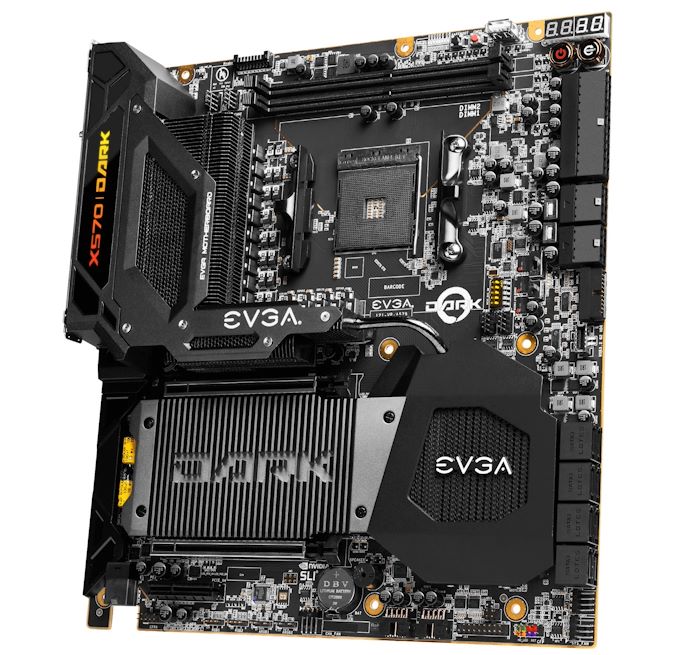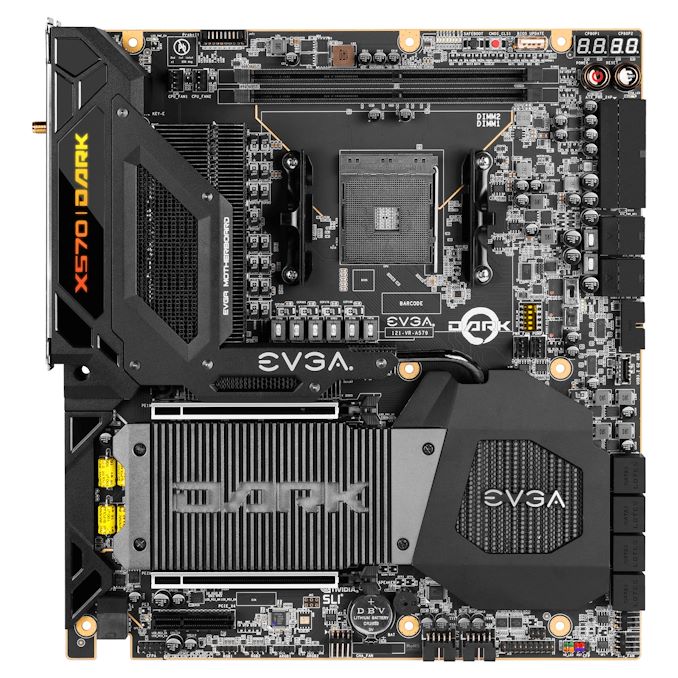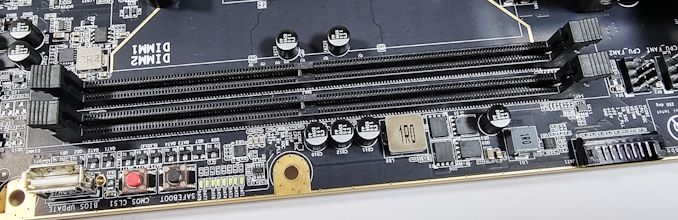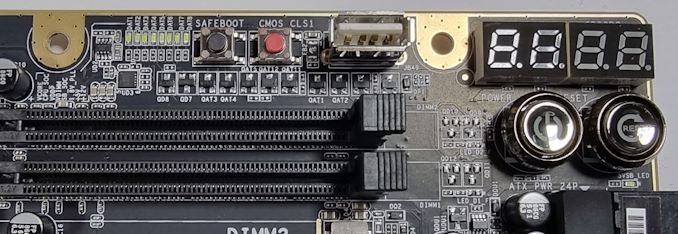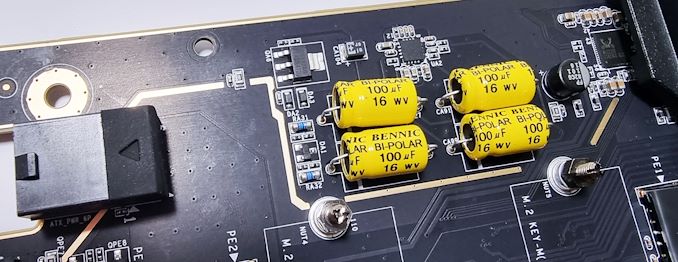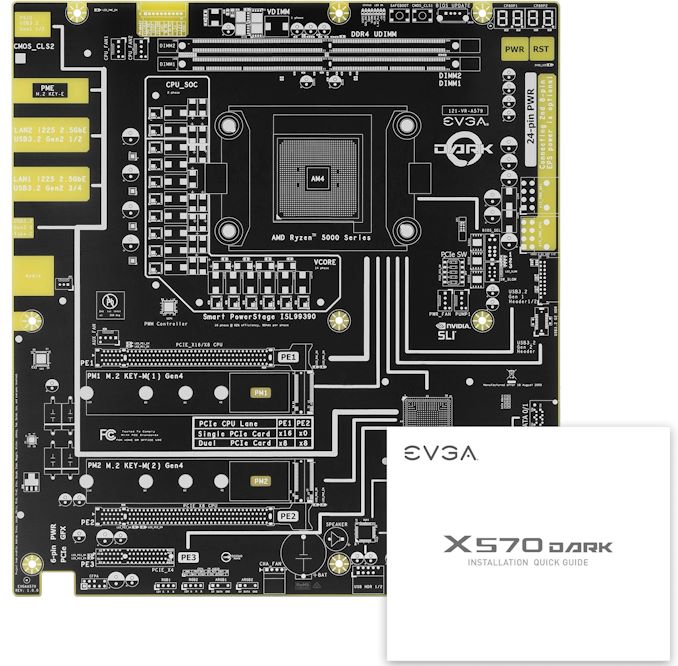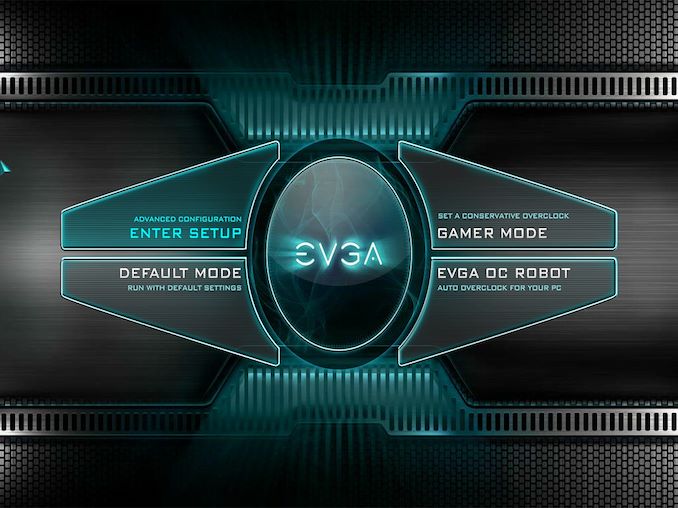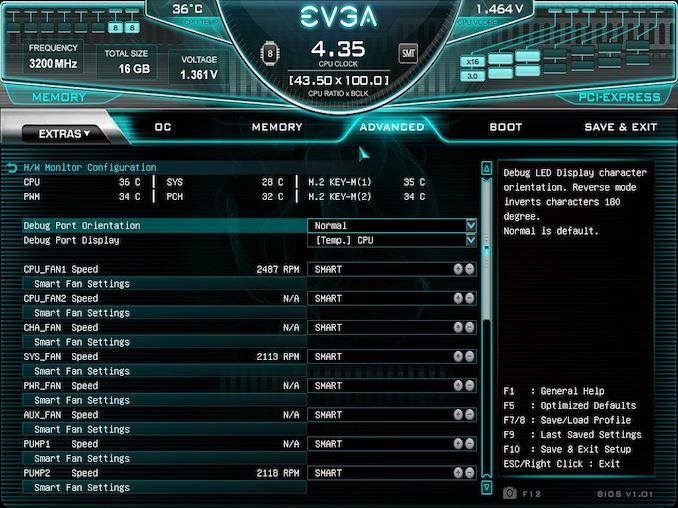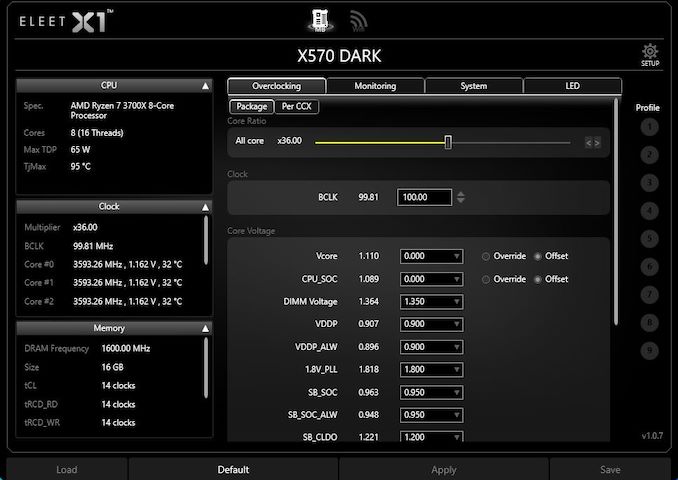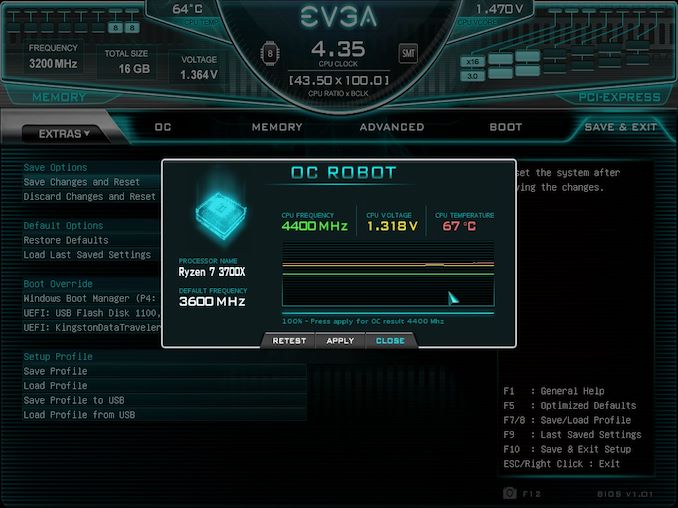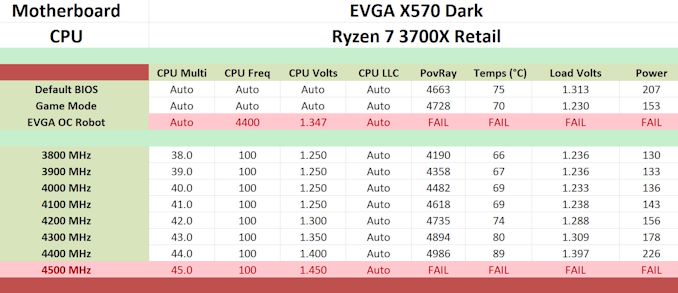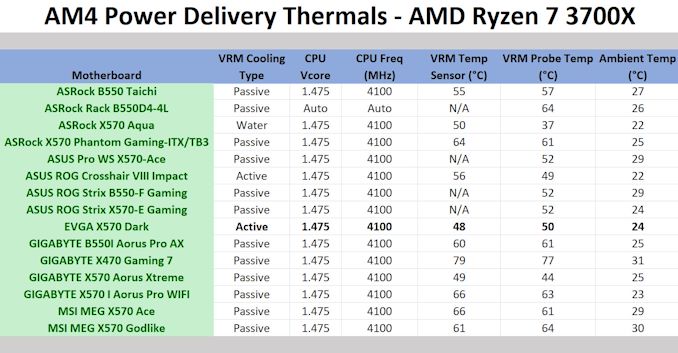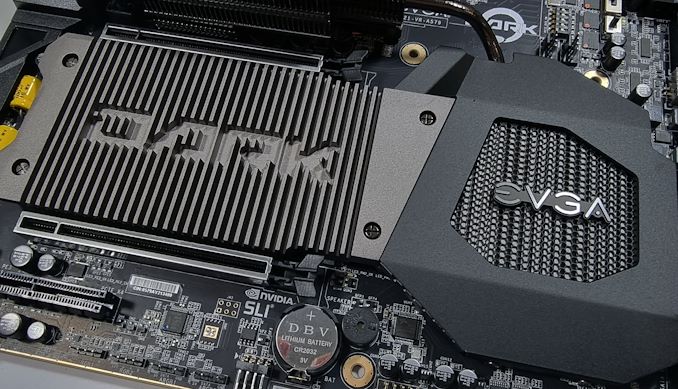Original Link: https://www.anandtech.com/show/16956/the-evga-x570-dark-motherboard-review
The EVGA X570 Dark Motherboard Review: A Dark Beast For Ryzen
by Gavin Bonshor on October 8, 2021 8:00 AM EST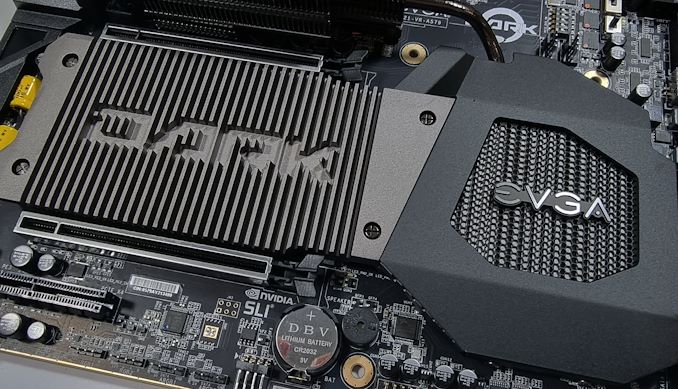
Quite a few of the motherboards we have reviewed over the last month have been aimed at enthusiasts with a penchant for extreme overclocking. Today's review focuses on the EVGA X570 Dark that is more than the usual desktop AM4 motherboard. It's EVGA's first entry into the market for AMD's Ryzen processors, focusing on performance and overclocking more than most other X570/X570S boards currently available. Some of the EVGA X570 Dark's most notable features include two memory slots with support for DDR4-4800, dual PCIe 4.0 x4 M.2, eight SATA, dual 2.5 GbE, and support for Wi-Fi 6. Is EVGA, which had previously been an Intel and NVIDIA only deal until now enough to tempt you to the 'DARK' side?
EVGA X570 Dark Overview: Ryzen Goes Dark
Vince Lucido, who is better known globally by his KINGPIN brand, isn't just one of EVGA's key employees but is also one of the most famous extreme overclockers. Back on July 12th, he uploaded an image on his personal Facebook page with a picture of a new Dark series branded motherboard captioned "The red pill." This interested the overclocking community, as Vince's creations are often used in achieving world records. The motherboard in the image not only displayed an AM4 socket but it showed something EVGA hasn't done since 2008; an AMD motherboard.
The EVGA X570 Dark teased by Vince "KINGPIN" Lucido on Facebook.
When EVGA offered us a sample of the X570 Dark to take a look at, I jumped at the chance to see what all the fuss was about. With it being EVGA's first AMD-based motherboard in over 12 years and not just at the entry-level or mid-range offering, EVGA drops its first motherboard for AMD Ryzen in at the deep end. Perhaps a combination of high confidence and successful motherboard launches on Intel's platforms, EVGA seemingly felt now was the time to bring its Dark series to the 'Dark' side.
Like its Intel flavored counterpart, the EVGA Z590 Dark, the X570 Dark follows many of the same design traits, with an RGB enabled logo built into the rear panel cover and a primarily black and silver design throughout. The EVGA X570 Dark also benefits from a passively cooled chipset consistent with other 'X570S' refresh models, which are all relatively new to the market. Perhaps the most notable of the aesthetical traits on the X570 Dark includes a transposed AM4 CPU socket, with the board's two available memory slots located horizontally across the top, which support up to DDR4-4800 and a maximum combined capacity of 64 GB.
Users wondering why so few memory slots for the size of the board (E-ATX), the memory slots have been designed for overclockers looking to try to break world records under sub-ambient cooling methods. The shorter tracks from the memory slots to the CPU socket should theoretically lower latencies for squeezing out those few extra benchmarking points.
Other design traits include a wide variety of right-angled power connectors and front panel headers around the board's edging, with an overclocker's toolkit in the top right-hand corner with dual two-digit LED debuggers power, etc. reset, Safeboot, and clear CMOS buttons. These are right-angled because they are less likely to get in the way during sub-zero record attempts, but for consumer use, larger cases are needed. Further towards the top left-hand corner is a Probelt voltage monitoring header, with cables to accurately monitor voltages in real-time supplied within the accessories bundle.
Looking at the core feature set, the EVGA X570 Dark includes a full deck of PCIe 4.0 support, including two full-length slots operating at x16 and x8/x8, a half-length slot electronically locked down to x4, and two PCIe 4.0 x4 M.2 slots. Other storage options include eight SATA ports, with six of these including support for RAID 0, 1, and 10 arrays. On the controller front, the X570 Dark includes two premium 2.5 GbE controllers and also has support for Wi-Fi 6. The X570 Dark also offers two USB 3.2 G2 Type-C ports, one on the rear and one header, with four USB 3.2 G2 Type-A, and support for up to six USB 3.2 G1 Type-A and two USB 2.0 ports. EVGA also includes an older, yet still premium onboard audio solution which is assisted by one of its NU audio headphone amplifiers
Performance Overview
Touching on the performance with is almost certainly EVGA's primary focus here, the X570 Dark performed creditably in all three areas of our testing, including system, compute, and gaming. Some users may be wondering why we've used an AMD Ryzen 7 3700X for our testing and not the flagship Ryzen 9 5950X, and the answer is simple, for comparison against other AM4 models tested. We saw no abnormalities in our power testing in our system tests, although the EVGA blitzed it in our POST time testing with one of the quickest boots into Window we've seen on AM4. In our compute and gaming tests, the EVGA X570 Dark, for the most part, came out on top in the majority in this testing. This shows EVGA has nailed down plenty of solid optimizations within the firmware, the hardware, and everything in between.
The clear focus from EVGA isn't just on making the best X570 board it could in terms of performance, but the X570 Dark is heavily engineered for overclocking. This is apparent in our testing, and the EVGA X570 Dark yielded some of the best potentials we've seen from ANY X570 board so far. We saw very tight levels of VDroop control on the CPU VCore with settings left on automatic, which shows EVGA's firmware is spot on. The biggest win for EVGA is that we managed a completely stable all-core overclock on our Ryzen 7 3700X of 4.4 GHz all-cores at 1.400 V on the CPU VCore. This is impressive and the only AM4 board we've tested so far that's managed to come close to this. On top of that, the VRM thermal performance is also one of the best we've seen, making the EVGA X570 Dark one of the best boards of this caliber we've seen so far.
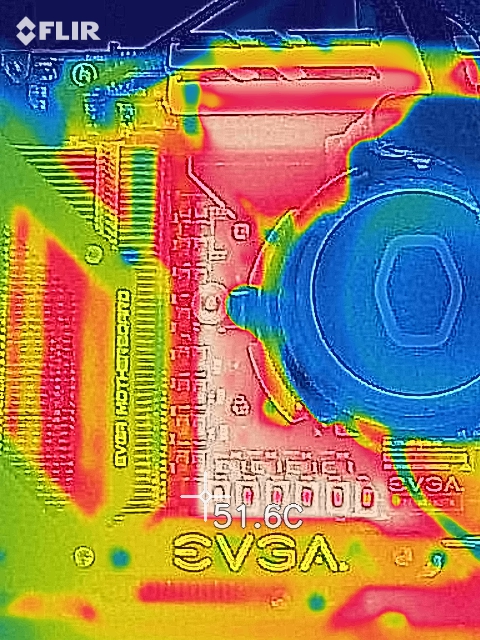
The EVGA X570 Dark undergoing our VRM thermal testing
Considering the enormous bias on performance and extreme overclocking, the EVGA Dark X570's competition in the market comes from some of the more expensive X570 and X570S motherboards available. While the EVGA X570 Dark has an MSRP of $690, one of the competition models in this ballpark includes the latest ASUS ROG Crosshair VIII Extreme ($800), which has much more substance to it overall in both PCIe 4.0 and premium controllers but ultimately offers a much more well-rounded approach in terms of flagship AM4 models. For those interested, we also have the ASUS ROG Crosshair VIII Extreme in for testing, and our review of this model is coming soon!
Where the EVGA X570 Dark displays its uniqueness, it's almost designed primarily for extreme overclocking. With such a high-quality pedigree in this market already with its Dark series, it remains of interest to see if extreme overclockers can maximize AMD's Ryzen 5000 further over the coming months. For all of its overclocking traits, it also caters to those looking to run less aggressive cooling types with a decent, albeit not so competitive, feature set compared to the price over other models on the market. It's time to put the EVGA X570 Dark to the test and see what all of the fuss is about.
Read on for our extended analysis.
Visual Inspection
The EVGA X570 Dark follows a very similar design to its Intel-based Z590 Dark model. This includes a primarily black aesthetic, with RGB LEDs integrated into the rear panel cover, making the X570 Dark logo pop nicely. The EVGA X570 Dark has plenty of weird design traits compared to a conventional desktop model, with perhaps the most notable design characteristic is the transposed CPU socket. This is designed for extreme overclockers allowing for much better LN2 pot mounting compatibility without providing hindrance or access to the top-mounted PCIe 4.0 x16 slot.
Looking at PCIe support, the EVGA X570 Dark has two full-length PCIe 4.0 slots with metal reinforcement that can operate at x16 and x8/x8, with one half-length x4 slot. Sandwiched in-between the PCIe 4.0 slots are two PCIe 4.0 x4 M.2 slots, which are both covered by a large Dark themed M.2 heatsink. To the right of this is a passively cooled chipset heatsink, which many newer X570S chipset boards now feature. Other storage options include eight SATA ports with six of these supporting RAID 0, 1, and 10 arrays, and the other two coming via an ASMedia ASM1061 SATA controller.
Moving the two DDR4 memory slots across the top from the top right-hand corner allows for more access to the CPU socket area and is also designed to make insulation for sub-zero cooling easier. The EVGA X570 Dark supports DDR4-4800 out of the box when overclocked, with a maximum combined capacity of up to 64 GB across both slots.
As expected on a model focused on overclocking, the EVGA X570 Dark has plenty of hardware-level features for enthusiasts. This includes a Probelt header for real-time voltage monitoring, including CPU VCore, VDIMM, VDDP, SoC, and PLL. Also present is a clear CMOS button, a Safeboot button, dual two-digit LED debuggers, a dedicated USB port for BIOS flashing, a power button, and a reset button.
Another space-saving element while on sub-zero, although the complete opposite for daily use, is the right-angled power connectors and front panel headers. This includes a 24-pin 12 V ATX motherboard power input, two 8pin 12 V ATX CPU power inputs, as well as all of the board's front panel USB and 4-pin fan headers. Overclockers like to keep these out of the way when actively monitoring a system, although daily users will need to find chassis that fit the E-ATX as well as the cables coming from the board. Touching more on cooling, EVGA includes eight 4-pin headers with two dedicated to CPU fans, two for water pumps, and four for chassis fans.
Focusing on the power delivery of the EVGA X570 Dark, it has a very premium 17-phase design with a Renesas RAA 229004 PWM controller operating in a 14+2+1 configuration. Looking at the CPU section, the X570 Dark uses fourteen Intersil ISL99390 90A power stages with a maximum current of 1260 amps to the CPU. Despite including no integrated graphics support, the small SoC section includes two Intersil ISL99390 90 A power stages operating with one Intersil ISL6617A doubler. The CPU section also uses seven Intersil ISL6617A doublers, which means the core and SoC part of the power delivery is running in a 7+1 configuration. Providing power to the power delivery is a pair of right-angled 8-pin 12 V ATX CPU power inputs, which can be found on the right-hand side of the board.
Keeping the power delivery cool is a vast and elaborate actively cooled heatsink. The main two sections feature large aluminum fin arrays, which sit quite high and forms an L-shape, with a single S-shaped heat pipe connecting it to the large chipset heatsink. EVGA includes two small cooling fans, which, when ramped up, do make a bit of a whine on an open test-bed. The large dual M.2 heatsink comes in one solid piece and includes a sizeable Dark series logo with a good number of fins to help pick up passive airflow when installed into a system.
For onboard audio, EVGA is using the Realtek ALC1220 HD audio codec at the heart of its audio solution. An EVGA NU audio SV3H615 headphone amplifier assists the audio, which adds an extra element of quality. Unlike other vendors in terms of audio capacitors, EVGA equips the board with four large and yellow Bennic Bi-Polar high impedance audio capacitors.
On the rear panel of the X570, the Dark has a modest selection of input and output. In terms of USB connectivity, the rear panel includes one USB 3.2 G2 Type-C, four USB 3.2 G2 Type-A, and two USB 3.2 G1 Type-A ports. The preinstalled I/O shield has honeycomb ventilation to allow the two power delivery cooling fans to vent out hot hair from the rear. For networking, the X570 Dark includes two Intel I225-V 2.5 GbE controllers and an Intel AX200 Wi-Fi 6 wireless interface that supports BT 5.2 devices.
EVGA has decided to opt for the Realtek ALC1220 HD audio codec assisted by an EVGA NU SV3H615 headphone amplifier and powers the five 3.5 mm audio jacks and S/PDIF optical output. Finishing off the rear panel is a PS/2 keyboard and mouse combo port and a small red clear CMOS button.
What's in The Box
Some of the most notable accessories supplied with the EVGA X570 Dark include a small USB stick with all of the board's drivers, four black SATA cables, three M.2 thermal pads, two Probelt cables for voltage monitoring, and a Wi-Fi 6 antenna.
Also included within the accessories bundle is an EVGA X570 Dark branded bench stand, which not only allows users to combine this with the ten long standoffs to be used as a test bench of sorts, but it also provides a hardware map of the board printed onto it.
- Quick installation guide
- Bench table stand
- 10 x standoffs and screws
- Intel WI-Fi 6 antenna
- Driver installation USB drive
- 4 x SATA cables
- 3 x M.2 thermal pads
- 2 x Probelt OC cables
- EVGA sticker
BIOS
Upon entering the BIOS on the EVGA X570 Dark, it has a beautiful GUI, listing four main sub-entry points into the firmware. The GUI itself is based around EVGA's primary color scheme, including turquoise, greys, blacks, with white text.
Looking at the four main options for users to select from when first entering the firmware, users can choose enter setup, which opens up all of the motherboard's settings. Users looking to just get on with things without making customizations can simply select the Default Mode option. On the right-hand side, users can select Gamer Mode, which applies a moderate overclock, or users can choose the EVGA OC Robot, which lets the firmware tweak and change things for maximum performance.
Using the Enter Setup option from the initial splash screen takes you straight to the overclocking settings available on the board. Within this section of the firmware, users can overclock the processor, with memory options located in the next tab. There's plenty for users to customize, including CPU Core frequency, BCLK frequencies, as well as a large selection of voltages with an LN2 mode available for users to select from. Note, don't enable LN2 mode unless you're using sub-ambient cooling methods, as this may cause damage to processors in normal circumstances.
In terms of memory options, users can enable X.M.P. 2.0 profiles on compatible kits of memory, customized frequency, the Infinity Fabric (FCLK) frequency, and various primary, secondary, and tertiary latencies. In the advanced section of the firmware, users can change storage options, enable Resizable B.A.R. support, and enable or disable the onboard controllers.
Users can customize the fan profiles on each of the eight 4-pin fan headers within the advanced section. EVGA also includes dual two-digit L.E.D. debuggers, which can actually display information such as CPU VCore, CPU temp, and even V.R.M. temp in real-time. Users can turn this off if they wish to do so, but in our testing, this was handy to monitor V.R.M. temperatures as the sensor itself doesn't currently work with HWInfo; this could change in a later revision however.
Overall the EVGA firmware is functional, easy to navigate, and responsive to our USB keyboard and mouse. It's very focused on performance, with various options designed for users to achieve this.
Software
With the decline in optical media usage, EVGA includes a small USB stick within the accessories bundle, which contains drivers and software for users. We wish more companies would do this, with just select models from select vendors offering this.
Plugging in the inclusive USB drive and clicking on the executable file brings up a list of options. These allow users to install essential drivers, including AMD's RAID software, with other possibilities, including EVGA's ELEET X1 overclocking utility, EVGA's N.U. Audio software, and even includes EVGA flavored wallpapers for users to install.
Looking at the EVGA ELEET X1 software, the utility amalgamates various elements, including overclocking, system monitoring, and control of both the integrated RGB LEDs and external ones users choose to install. There's plenty of overclocking options for users to customize, and provides a more comprehensive set of options than AMD's own Ryzen Master software. Options include CPU frequency (all-core only), CPU VCore, DRAM voltage, SoC, VDDP, P.L.L., and these can be adjusted without rebooting the system.
Overall, EVGA's software package is light compared with some of the competition. Still, the board is marketed for extreme overclocking, maximum performance, and as such, the software that comes included is more than ample.
Board Features
The EVGA X570 Dark is an E-ATX motherboard designed for enthusiasts and extreme overclockers to maximize the performance of AMD's Ryzen 5000 series of processors. While the X570 Dark has many features associated with other premium X570S models recently launched, much of its feature set is geared towards extreme overclocking, including a transposed socket with two memory slots capable of supporting up to 64 GB of DDR4-4800 memory only.
EVGA includes three PCIe 4.0 slots, including two full-length slots operating at x16 and x8/x8, with a third half-length slot operating at x4. The EVGA X570 Dark also has plenty of storage options including two PCIe 4.0 x4 M.2 slots, and a combined total of eight SATA ports. Six of the SATA ports support RAID 0, 1, and 10 arrays which are driven by the chipset, and the other two are via a separate ASMedia ASM1061 SATA controller.
In the overclocking feature set is a voltage Probelt connector with cables supplied in the box, as well as an overclocker's toolkit consisting of PCIe dip switches, a Safeboot button, Clear CMOS button, and power button. For cooling, EVGA provides eight 4-pin headers with two designated to CPU fans, two for water pumps, and four for chassis fans.
| EVGA X570 Dark E-ATX Motherboard | |||
| Warranty Period | 3 Years | ||
| Product Page | Link | ||
| Price | $690 | ||
| Size | E-ATX | ||
| CPU Interface | AM4 | ||
| Chipset | AMD X570 | ||
| Memory Slots (DDR4) | Two DDR4 Supporting 64 GB Dual-Channel Up to DDR4-4800 |
||
| Video Outputs | N/A | ||
| Network Connectivity | 2 x Intel I225-V 2.5 GbE Intel AX200 Wi-Fi 6 |
||
| Onboard Audio | Realtek ALC1220 EVGA NU SV3H615 |
||
| PCIe Slots for Graphics (from CPU) | 2 x PCIe 4.0 (x16, x8/x8) | ||
| PCIe Slots for Other (from PCH) | 1 x PCIe 4.0 x4 | ||
| Onboard SATA | Six, RAID 0/1/10 (X570) Two (ASMedia) |
||
| Onboard M.2 | 2 x PCIe 4.0 x4 | ||
| USB 3.1 (10 Gbps) | 4 x Type-A Rear Panel 1 x Type-C Rear Panel 1 x Type-C Header (1 x port) |
||
| USB 3.0 (5 Gbps) | 2 x Type-A Rear Panel 2 x Type-A Header (4 x ports) |
||
| USB 2.0 | 1 x Type-A Header (2 x ports) | ||
| Power Connectors | 1 x 24-pin ATX 2 x 8pin CPU 1 x 6pin GPU |
||
| Fan Headers | 2 x CPU (4-pin) 2 x Water pump (4-pin) 4 x System (4-pin) |
||
| IO Panel | 4 x USB 3.2 G2 Type-A 1 x USB 3.2 G2 Type-C 2 x USB 3.2 G2 Type-A 2 x Network RJ45 1 G (Intel) 5 x 3.5mm Audio Jacks (Realtek) 1 x S/PDIF Optical Output (Realtek) 2 x Intel AX200 Antenna Ports 1 x Clear CMOS Button 1 x PS/2 Combo Port |
||
In terms of connectivity, EVGA includes one USB 3.2 G2 Type-C, four USB 3.2 G2 Type-A, and two USB 3.2 G1 Type-A on the rear panel. Other options in regards to USB include one USB 3.2 G2 Type-C header, two USB 3.2 G1 Type-A headers (four ports), and one USB 2.0 header (two ports). Other connectivity includes five 3.5 mm audio jacks and S/PDIF optical output which are powered by a Realtek ALC1220 HD audio codec and EVGA NU SV3H615 headphone amplifier pairing, while the board also includes a PS/2 combo port and a secondary clear CMOS button.
Focusing on networking support, EVGA includes two Intel I225-V 2.5 GbE controllers with two available ports on the rear panel. For wireless connectivity, EVGA is using an Intel AX200 Wi-Fi 6 wireless interface which also includes support for BT 5.2 devices.
Test Bed
As per our testing policy, we take a high-end CPU suitable for the motherboard released during the socket’s initial launch and equip the system with a suitable amount of memory running at the processor maximum supported frequency. This is also typically run at JEDEC subtimings where possible. It is noted that some users are not keen on this policy, stating that sometimes the maximum supported frequency is quite low, or faster memory is available at a similar price, or that the JEDEC speeds can be prohibitive for performance. While these comments make sense, ultimately very few users apply memory profiles (either XMP or other) as they require interaction with the BIOS. Most users will fall back on JEDEC supported speeds - this includes home users and industry who might want to shave off a cent or two from the cost or stay within the margins set by the manufacturer. Where possible, we will extend out testing to include faster memory modules either at the same time as the review or a later date.
| Test Setup | |||
| Processor | AMD Ryzen 3700X, 65W, $329 8 Cores, 16 Threads, 3.6 GHz (4.4 GHz Turbo) |
||
| Motherboard | EVGA X570 Dark | ||
| Cooling | Cooler Master Masterliquid ML240 240 mm AIO | ||
| Power Supply | Thermaltake Toughpower Grand 1200W Gold PSU | ||
| Memory | 2x8GB G.Skill TridentZ DDR4-3200 16-16-16-36 2T | ||
| Video Card | ASUS GTX 980 STRIX (1178/1279 Boost) | ||
| Hard Drive | Crucial MX300 1TB | ||
| Case | Open Benchtable BC1.1 (Silver) | ||
| Operating System | Windows 10 1909 | ||
Readers of our motherboard review section will have noted the trend in modern motherboards to implement a form of MultiCore Enhancement / Acceleration / Turbo (read our report here) on their motherboards. This does several things, including better benchmark results at stock settings (not entirely needed if overclocking is an end-user goal) at the expense of heat and temperature. It also gives, in essence, an automatic overclock which may be against what the user wants. Our testing methodology is ‘out-of-the-box’, with the latest public BIOS installed and XMP enabled, and thus subject to the whims of this feature. It is ultimately up to the motherboard manufacturer to take this risk – and manufacturers taking risks in the setup is something they do on every product (think C-state settings, USB priority, DPC Latency / monitoring priority, overriding memory sub-timings at JEDEC). Processor speed change is part of that risk, and ultimately if no overclocking is planned, some motherboards will affect how fast that shiny new processor goes and can be an important factor in the system build.
System Performance
Not all motherboards are created equal. On the face of it, they should all perform the same and differ only in the functionality they provide - however, this is not the case. The obvious pointers are power consumption, but also the ability for the manufacturer to optimize USB speed, audio quality (based on audio codec), POST time and latency. This can come down to the manufacturing process and prowess, so these are tested.
Power Consumption
Power consumption was tested on the system while in a single ASUS GTX 980 GPU configuration with a wall meter connected to the Thermaltake 1200W power supply. This power supply has ~75% efficiency > 50W, and 90%+ efficiency at 250W, suitable for both idle and multi-GPU loading. This method of power reading allows us to compare the power management of the UEFI and the board to supply components with power under load, and includes typical PSU losses due to efficiency. These are the real-world values that consumers may expect from a typical system (minus the monitor) using this motherboard.
While this method for power measurement may not be ideal, and you feel these numbers are not representative due to the high wattage power supply being used (we use the same PSU to remain consistent over a series of reviews, and the fact that some boards on our testbed get tested with three or four high powered GPUs), the important point to take away is the relationship between the numbers. These boards are all under the same conditions, and thus the differences between them should be easy to spot.
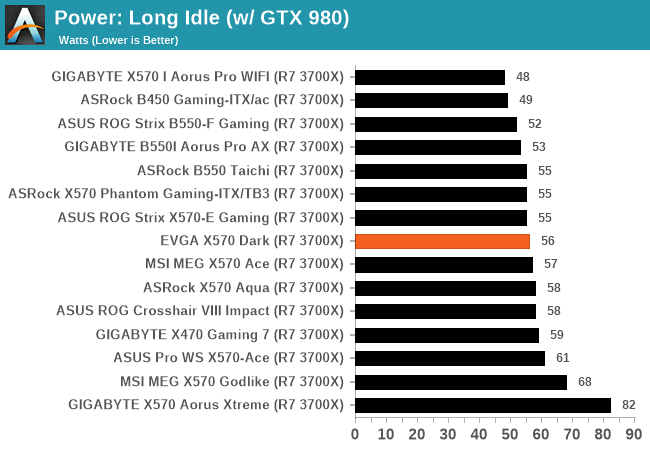
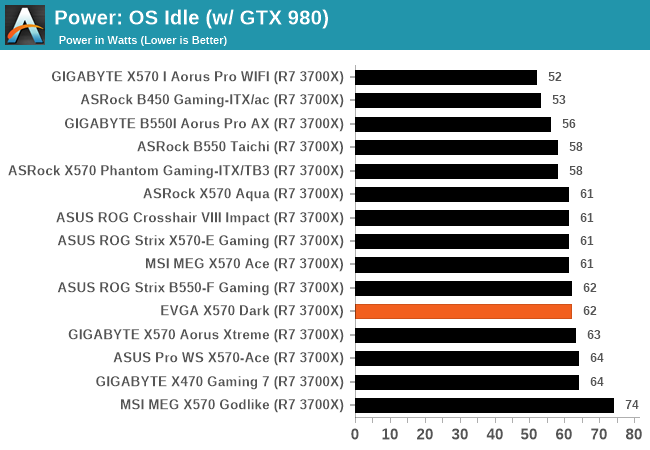
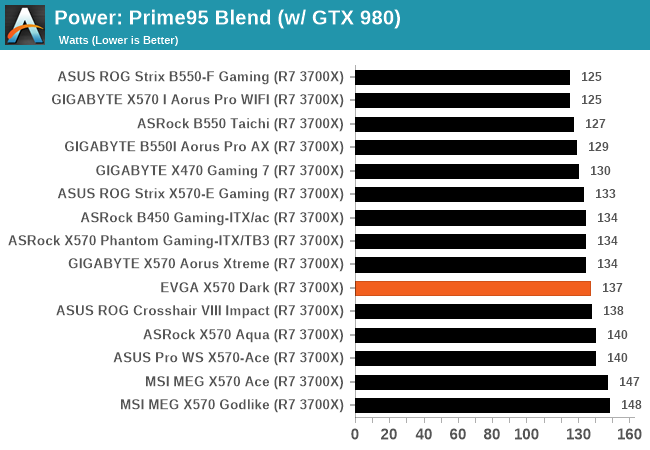
In our power testing, the EVGA X570 Dark performed competitively when compared with the stack of AM4 boards we have previously tested.
Non-UEFI POST Time
Different motherboards have different POST sequences before an operating system is initialized. A lot of this is dependent on the board itself, and POST boot time is determined by the controllers on board (and the sequence of how those extras are organized). As part of our testing, we look at the POST Boot Time using a stopwatch. This is the time from pressing the ON button on the computer to when Windows starts loading. (We discount Windows loading as it is highly variable given Windows-specific features.)
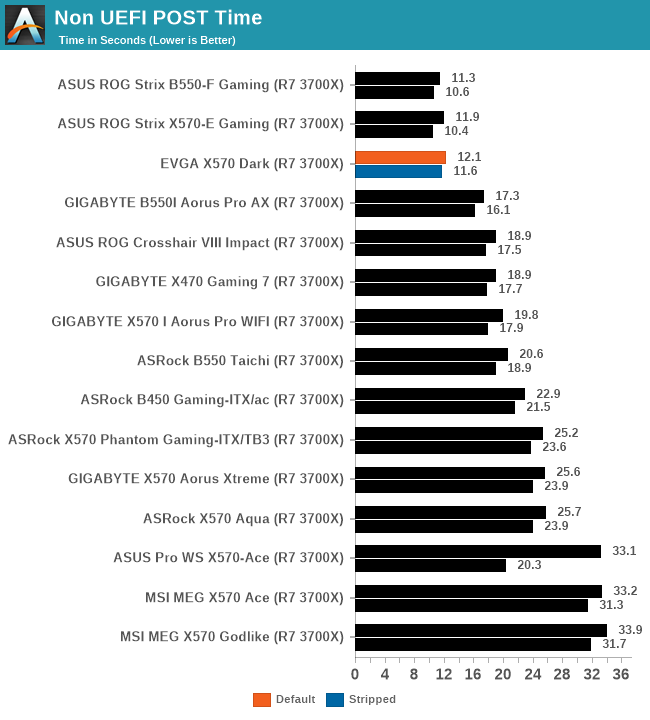
The EVGA blitzed through our non-UEFI POST time testing with some of the quickest boot times into Windows we've seen from an AMD Ryzen motherboard. We managed to shave an extra half a second off with networking and audio controllers disabled.
DPC Latency
Deferred Procedure Call latency is a way in which Windows handles interrupt servicing. In order to wait for a processor to acknowledge the request, the system will queue all interrupt requests by priority. Critical interrupts will be handled as soon as possible, whereas lesser priority requests such as audio will be further down the line. If the audio device requires data, it will have to wait until the request is processed before the buffer is filled.
If the device drivers of higher priority components in a system are poorly implemented, this can cause delays in request scheduling and process time. This can lead to an empty audio buffer and characteristic audible pauses, pops and clicks. The DPC latency checker measures how much time is taken processing DPCs from driver invocation. The lower the value will result in better audio transfer at smaller buffer sizes. Results are measured in microseconds.
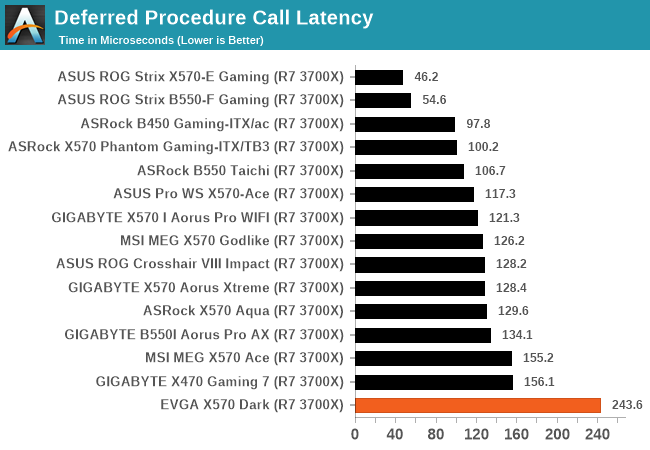
We test for DPC latency at default settings out of the box, and the EVGA X570 Dark certainly hasn't been optimized for this at the hardware level with our worst score on AM4 so far.
CPU Performance, Short Form
For our motherboard reviews, we use our short form testing method. These tests usually focus on if a motherboard is using MultiCore Turbo (the feature used to have maximum turbo on at all times, giving a frequency advantage), or if there are slight gains to be had from tweaking the firmware. We put the memory settings at the CPU manufacturers suggested frequency, making it very easy to see which motherboards have MCT enabled by default.
Rendering - Blender 2.79b: 3D Creation Suite - link
A high profile rendering tool, Blender is open-source allowing for massive amounts of configurability, and is used by a number of high-profile animation studios worldwide. The organization recently released a Blender benchmark package, a couple of weeks after we had narrowed our Blender test for our new suite, however their test can take over an hour. For our results, we run one of the sub-tests in that suite through the command line - a standard ‘bmw27’ scene in CPU only mode, and measure the time to complete the render.
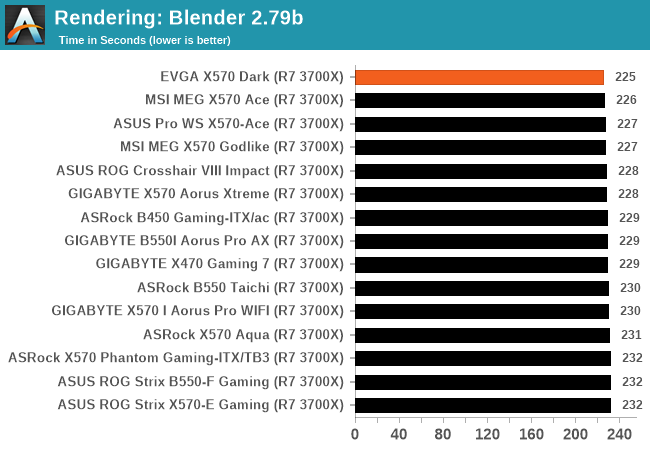
Rendering – POV-Ray 3.7.1: Ray Tracing - link
The Persistence of Vision Ray Tracer, or POV-Ray, is a freeware package for as the name suggests, ray tracing. It is a pure renderer, rather than modeling software, but the latest beta version contains a handy benchmark for stressing all processing threads on a platform. We have been using this test in motherboard reviews to test memory stability at various CPU speeds to good effect – if it passes the test, the IMC in the CPU is stable for a given CPU speed. As a CPU test, it runs for approximately 1-2 minutes on high-end platforms.
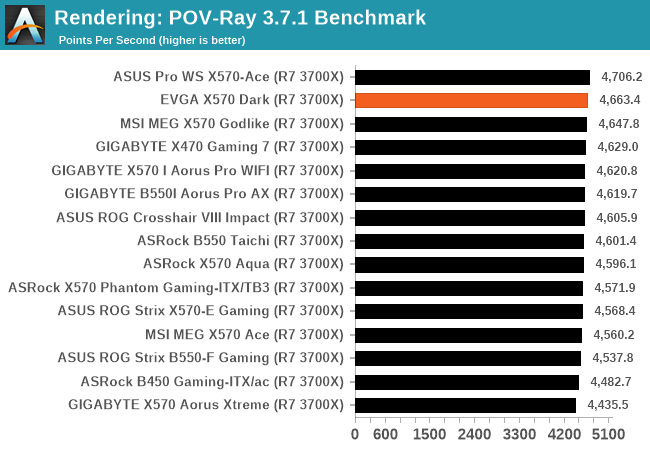
Compression – WinRAR 5.60b3: link
Our WinRAR test from 2013 is updated to the latest version of WinRAR at the start of 2014. We compress a set of 2867 files across 320 folders totaling 1.52 GB in size – 95% of these files are small typical website files, and the rest (90% of the size) are small 30-second 720p videos.
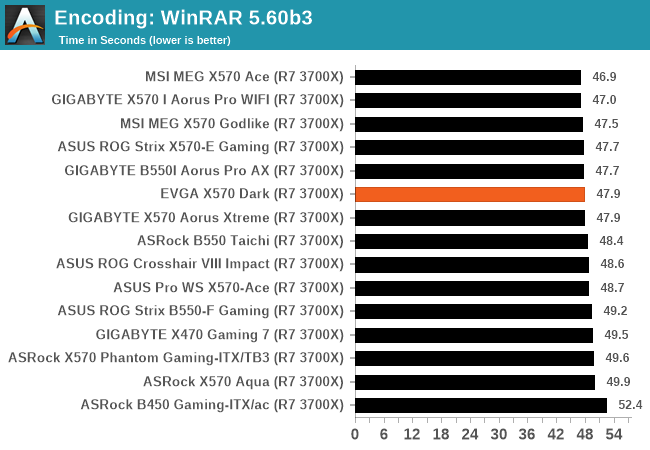
Synthetic – 7-Zip v1805: link
Out of our compression/decompression tool tests, 7-zip is the most requested and comes with a built-in benchmark. For our test suite, we’ve pulled the latest version of the software and we run the benchmark from the command line, reporting the compression, decompression, and a combined score.
It is noted in this benchmark that the latest multi-die processors have very bi-modal performance between compression and decompression, performing well in one and badly in the other. There are also discussions around how the Windows Scheduler is implementing every thread. As we get more results, it will be interesting to see how this plays out.
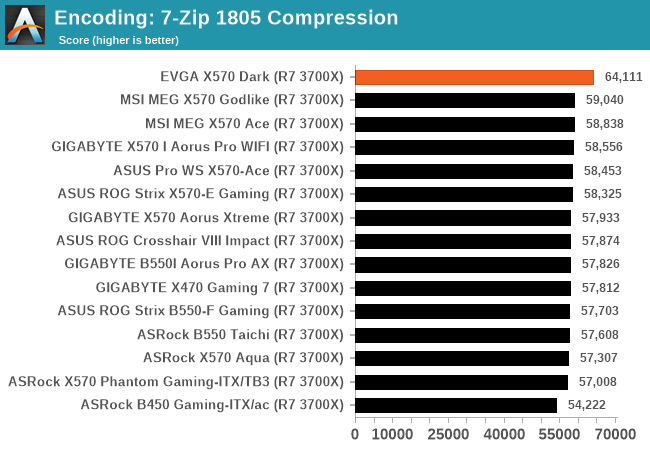
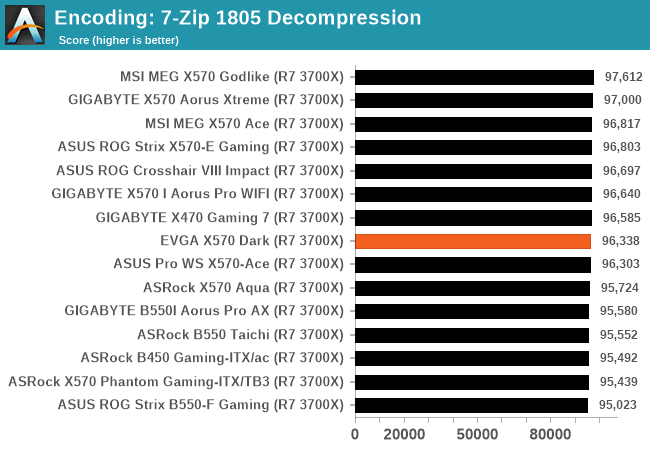
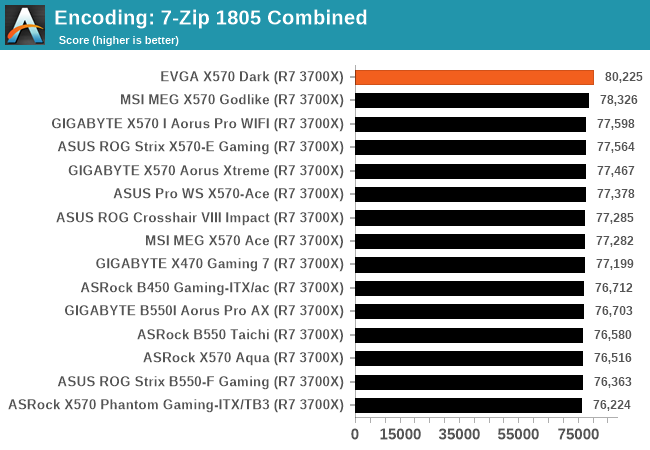
Point Calculations – 3D Movement Algorithm Test: link
3DPM is a self-penned benchmark, taking basic 3D movement algorithms used in Brownian Motion simulations and testing them for speed. High floating point performance, MHz, and IPC win in the single thread version, whereas the multithread version has to handle the threads and loves more cores. For a brief explanation of the platform agnostic coding behind this benchmark, see my forum post here.
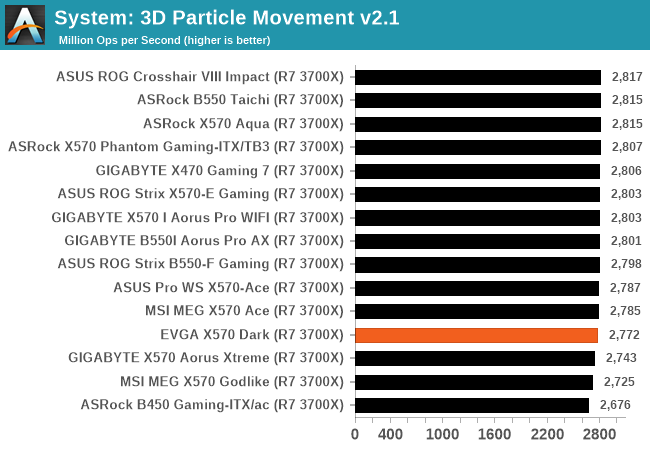
Gaming Performance
World of Tanks enCore
Albeit different to most of the other commonly played MMO or massively multiplayer online games, World of Tanks is set in the mid-20th century and allows players to take control of a range of military based armored vehicles. World of Tanks (WoT) is developed and published by Wargaming who are based in Belarus, with the game’s soundtrack being primarily composed by Belarusian composer Sergey Khmelevsky. The game offers multiple entry points including a free-to-play element as well as allowing players to pay a fee to open up more features. One of the most interesting things about this tank based MMO is that it achieved eSports status when it debuted at the World Cyber Games back in 2012.
World of Tanks enCore is a demo application for a new and unreleased graphics engine penned by the Wargaming development team. Over time the new core engine will implemented into the full game upgrading the games visuals with key elements such as improved water, flora, shadows, lighting as well as other objects such as buildings. The World of Tanks enCore demo app not only offers up insight into the impending game engine changes, but allows users to check system performance to see if the new engine runs optimally on their system.
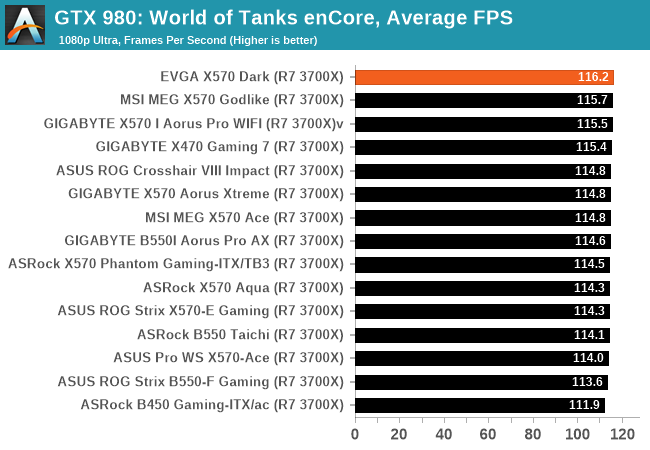
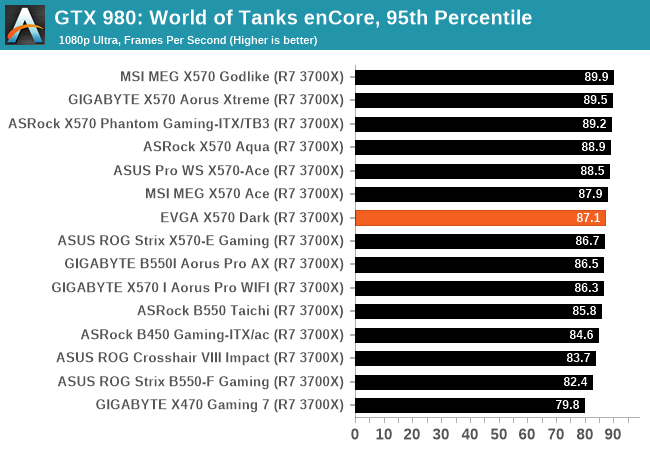
Grand Theft Auto V
The highly anticipated iteration of the Grand Theft Auto franchise hit the shelves on April 14th 2015, with both AMD and NVIDIA in tow to help optimize the title. GTA doesn’t provide graphical presets, but opens up the options to users and extends the boundaries by pushing even the hardest systems to the limit using Rockstar’s Advanced Game Engine under DirectX 11. Whether the user is flying high in the mountains with long draw distances or dealing with assorted trash in the city, when cranked up to maximum it creates stunning visuals but hard work for both the CPU and the GPU.
For our test we have scripted a version of the in-game benchmark. The in-game benchmark consists of five scenarios: four short panning shots with varying lighting and weather effects, and a fifth action sequence that lasts around 90 seconds. We use only the final part of the benchmark, which combines a flight scene in a jet followed by an inner city drive-by through several intersections followed by ramming a tanker that explodes, causing other cars to explode as well. This is a mix of distance rendering followed by a detailed near-rendering action sequence, and the title thankfully spits out frame time data.
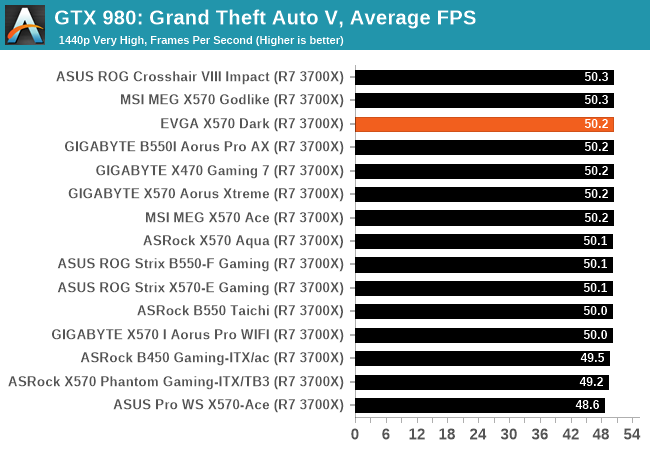
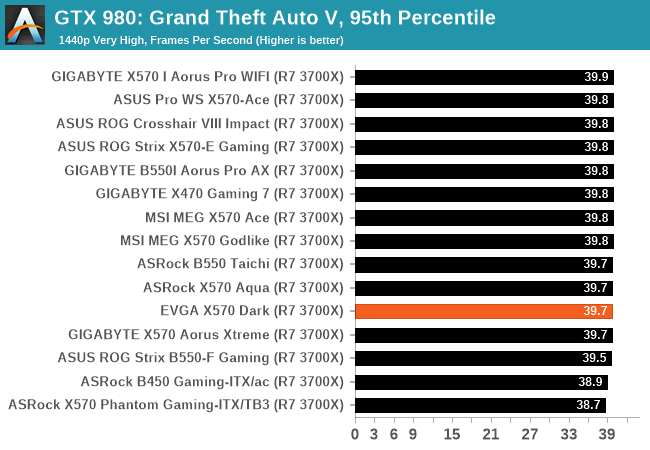
F1 2018
Aside from keeping up-to-date on the Formula One world, F1 2017 added HDR support, which F1 2018 has maintained; otherwise, we should see any newer versions of Codemasters' EGO engine find its way into F1. Graphically demanding in its own right, F1 2018 keeps a useful racing-type graphics workload in our benchmarks.
Aside from keeping up-to-date on the Formula One world, F1 2017 added HDR support, which F1 2018 has maintained. We use the in-game benchmark, set to run on the Montreal track in the wet, driving as Lewis Hamilton from last place on the grid. Data is taken over a one-lap race.
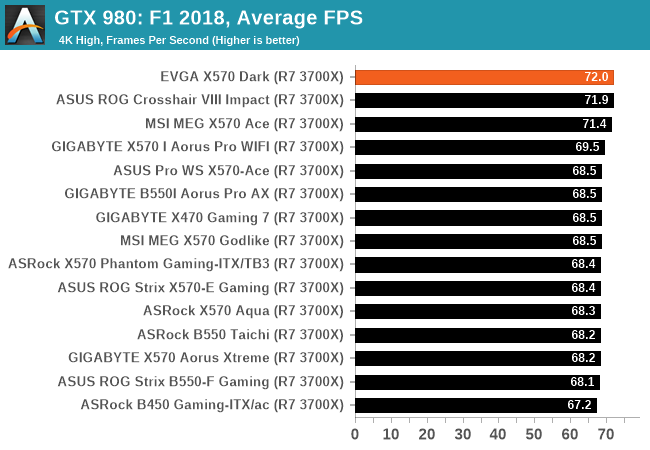
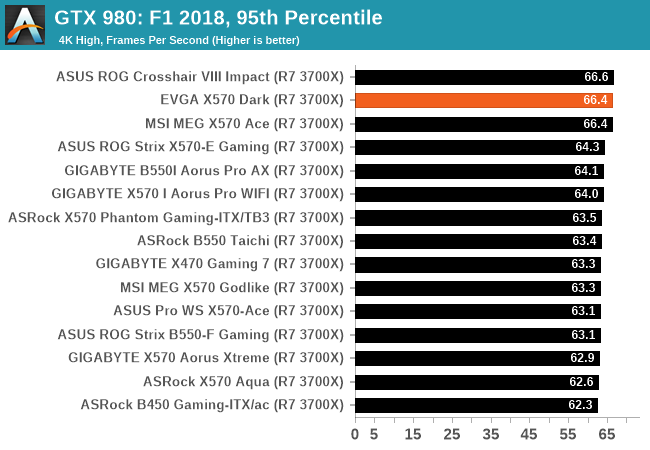
Overclocking Ryzen 3000
Experience with the EVGA X570 Dark
Despite AMD's Ryzen 5000's presence on the current market and support for these across various AM4 chipsets, we do all of our AM4 testing with the Ryzen 7 3700X processor for consistency. Overclocking can yield many benefits in performance, but at the drawback of extra heat and power. This is a consequence of adding more CPU VCore. (It should also be noted that right now I do not have a 5950X for motherboard testing, but as we've used this 3700X for so many AM4 boards in the past, we know its characteristics quite well - an overclocking motherboard should also be able to push other CPUs than just the flagships too).
Most power delivery is over-engineered to support the latest processors, however hot they run. This is a continuance of CPU vendors constantly pushing default and turbo clocks, pushing the silicon to its limits. Anyone looking to overclock will need to consider more aggressive cooling types such as hefty premium AIOs.
Focusing on the EVGA X570 Dark, it's full of options for users to overclock both the CPU and memory. Designed primarily for extreme overclocking, it has an LN2 mode which users can enable in the firmware. To overclock the processor, users can adjust the CPU multiplier, which controls the frequency in 0.25 increments. This is great for fine-tuning extra amounts of frequency where regular x100 MHz increments yield instability. There are also many voltage options for users to tweak, but general users should leave these on automatic as most of them relate to extreme overclocking. Users can push the voltage limits beyond the norm with the Extreme Voltage Mode option.
The memory section is also full of options for users to customize, with options including frequency, voltages, and latencies. Users can enable X.M.P 2.0 memory profiles on compatible memory kits, although EVGA does include some custom memory profiles for high bin memory, which Vince has tuned.
One of the more interesting overclocking options comes via the EVGA OC Robot. The OC Robot function allows users not confident in overclocking to let the firmware do the work. This includes stress testing at each frequency, which is likely done via a built-in lookup table based on specific parameters such as voltages. This kind of feature isn't new, but it's one for users looking to get a good baseline on what their processor is capable of without doing copious amounts of tweaking and stress testing.
Overclocking Methodology
Our standard overclocking methodology is as follows. We select the automatic overclock options and test for stability with POV-Ray and OCCT to simulate high-end workloads. These stability tests aim to catch any immediate causes for memory or CPU errors.
For manual overclocks, based on the information gathered from the previous testing, start off at a nominal voltage and CPU multiplier. The multiplier is increased until the stability tests are failed. The CPU voltage is increased gradually until the stability tests are passed. The process is repeated until the motherboard reduces the multiplier automatically (due to safety protocol) or the CPU temperature reaches a stupidly high level (105ºC+). Our testbed is not in a case, which should push overclocks higher with fresher (cooler) air.
We overclock with the Ryzen 7 3700X for consistency with our previous overclocking tests.
Overclocking Results
Overclocking is supposed to be EVGA's bread and butter with the Dark series, and our testing with the X570 Dark shows this to be very fruitful. There are two overclocking presets of sorts to select from, the Game Mode and the EVGA OC Robot. Testing both of them compared with the default settings, the Game Mode performed around what we would expect with an all-core overclock of 4.1 to 4.2 GHz level, but with lower CPU VCore and, ultimately, lower temperatures and power draw.
The EVGA OC Robot done its magic, and we ended up with a 4.4 GHz all-core overclock at 1.318 V. Knowing previously what our limits were with our chip, we did feel this was going to be too conservative to run with POV-Ray, and it was, as the overclock itself failed to complete the test. As we tested each 100 MHz increase, POV-Ray performance consistently went up as a result.
Interestingly, we managed to get an all-core overclock of 4.4 GHz at 1.400 V, which is the furthest we have managed on this chip. It's clear the EVGA X570 Dark has the edge over the more conventional X570 motherboards, but it showed its true colors and prowess in engineering to achieve this.
Power Delivery Thermal Analysis
One of the most requested elements of our motherboard reviews revolves around the power delivery and its componentry. Aside from the quality of the components and its capability for overclocking to push out higher clock speeds which in turn improves performance, is the thermal capability of the cooling solutions implemented by manufacturers. While almost always fine for users running processors at default settings, the cooling capability of the VRMs isn't something that users should worry too much about, but for those looking to squeeze out extra performance from the CPU via overclocking, this puts extra pressure on the power delivery and in turn, generates extra heat. This is why more premium models often include heatsinks on its models with better cooling designs, heftier chunks of metal, and in some cases, even with water blocks.

The 17-phase (14+2+1) power delivery operating at 7+1+1 on the EVGA X570 Dark
Testing Methodology
Out method of testing out if the power delivery and its heatsink are effective at dissipating heat, is by running an intensely heavy CPU workload for a prolonged method of time. We apply an overclock which is deemed safe and at the maximum that the silicon on our AMD Ryzen 7 3700X processor allows. We then run the Prime95 with AVX2 enabled under a torture test for an hour at the maximum stable overclock we can which puts insane pressure on the processor. We collect our data via three different methods which include the following:
- Taking a thermal image from a birds-eye view after an hour with a Flir Pro thermal imaging camera
- Securing two probes on to the rear of the PCB, right underneath CPU VCore section of the power delivery for better parity in case the first probe reports a faulty reading
- Taking a reading of the VRM temperature from the sensor reading within the HWInfo monitoring application
The reason for using three different methods is that some sensors can read inaccurate temperatures, which can give very erratic results for users looking to gauge whether an overclock is too much pressure for the power delivery handle. With using a probe on the rear, it can also show the efficiency of the power stages and heatsinks as a wide margin between the probe and sensor temperature can show that the heatsink is dissipating heat and that the design is working, or that the internal sensor is massively wrong. To ensure our probe was accurate before testing, I binned 10 and selected the most accurate (within 1c of the actual temperature) for better parity in our testing.
For thermal image, we use a Flir One camera as it gives a good indication of where the heat is generated around the socket area, as some designs use different configurations and an evenly spread power delivery with good components will usually generate less heat. Manufacturers who use inefficient heatsinks and cheap out on power delivery components should run hotter than those who have invested. Of course, a $700 flagship motherboard is likely to outperform a cheaper $100 model under the same testing conditions, but it is still worth testing to see which vendors are doing things correctly.
Thermal Analysis Results
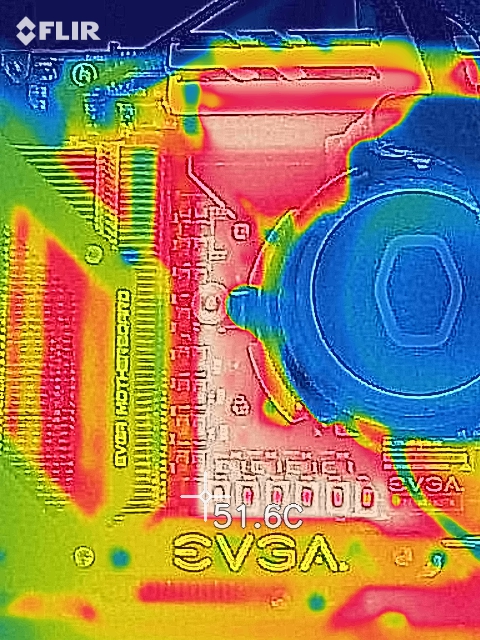
We measured 51.6°C on the hottest part of the CPU socket during our testing
The EVGA X570 Dark is using a large 17-phase power delivery which is running with a 14+2+1 design. The CPU section is operating with fourteen Intersil ISL99390 90 A smart power stages which are doubled up with seven Intersil ISL6617A doublers, while the SoC using is using two of the same 90A power stages with one ISL6617A doubler. The other power stage is operating the memory and is operating separately from the rest. With the design using doublers, the Renesas RAA22904 PWM controller is operating in a 7+1 configuration. Keeping the power delivery cool is a large dual heatsink array with large finned areas designed to catch passive airflow, with a large single heat pipe connecting both the VRM heatsinks with the chipset heatsink. The power delivery section also includes two small cooling fans which make this design an active one.
Focusing on the results, the EVGA X570 Dark performed fantastically in our VRM thermal testing. While the board doesn't currently work with HWInfo in terms of temperature monitoring, the firmware allows users to use the dual two-digit LED debugger to readout from the integrated VRM thermal sensor. We saw a maximum of 48°C from this during our testing, with a maximum temperature of 50°C from our K-type thermocouple attached to the rear of the power delivery.
This puts the X570 Dark as one of the most comprehensively cooled power deliveries we've tested on AM4, with better performance than the water-cooled ASRock X570 Aqua; impressive.
Conclusion: AMD Ryzen Goes Dark
It was clear from the reveal by legendary overclocker Vince "KINGPIN" Lucido back in July that the EVGA X570 Dark would eventually leave its mark on the X570 chipset. Still, primarily, this is a motherboard for extreme overclockers. The X570 Dark is designed from the ground up for maximum performance when used with sub-ambient cooling methods, and the X570 Dark is well equipped. This includes its 10-layer PCB, specialist design characteristics such as a transposed AM4 socket to allow for easier mounting for CPU pots, as well as a large actively cooled 17-phase power delivery, all playing their roles to help achieve this.
The EVGA X570 Dark isn't just for enthusiasts as it has plenty of features for everyday users, too, including dual PCIe 4.0 x4 NVMe and eight SATA ports, six of which include support for AMD RAID 0, 1, and 10 arrays. Some users may argue a board at this price should feature more NVMe M.2 slots, but users could add more with a PCIe expansion card if they wished to do so. For onboard audio, EVGA is using a Realtek ALC1220 HD audio codec, with one of its NU SV3H615 headphone amplifiers to help boost the performance and quality of its overall audio output. For networking, the EVGA uses dual Intel I225-V 2.5 GbE controllers and an Intel AX200 Wi-Fi 6 wireless interface.
Unlike some of the new and current X570S models, the X570 Dark doesn't include USB 3.2 G2x2 Type-C, but it does have two USB 3.2 G2 Type-C connectors, one on the rear and one available through an internal header. It's not the most packed USB array we've seen on X570 with four USB 3.2 G2 Type-A, two USB 3.2 G2 Type-A on the rear panel, with headers allowing for an additional four 3.2 G1 Type-A and two USB 2.0 ports through the use of internal headers. The selection of input goes hand in hand with the board's pedigree; overclockers don't want or need fancy input and output. They want performance.
Touching on the size aspect, I've seen many users turn their noses up at large E-ATX motherboards with just two memory slots online, and I wanted to address this from a personal perspective. Having 64 GB of memory is way more than anything gaming and conventional applications will eat through, with perhaps some tasks such as video editing and other creative design tasks being an exception here. The differential here is that the memory slots are better positioned to enhance performance in benchmarking and with any percentage of performance desirable when trying to break world records under extreme cooling methods such as liquid nitrogen. Even for high-end workflows, 64 GB caters to most of the market, and if you really need more, isn't dual-channel just as limiting? It always depends on your scenario of course, but from my perspective, only having two memory slots isn't as big a crutch as the criticism I see of it online might suggest.
Looking at performance, the EVGA X570 Dark performed brilliantly in all of our testing, with some of the fastest POST times on X570 and decent power consumption, and consistently good compute and gaming performance. The only thing it didn't do well in was DPC latency, which can be forgiven as no one will use a $690 overclocking focused motherboard in a digital and audio workstation (DAW) system.
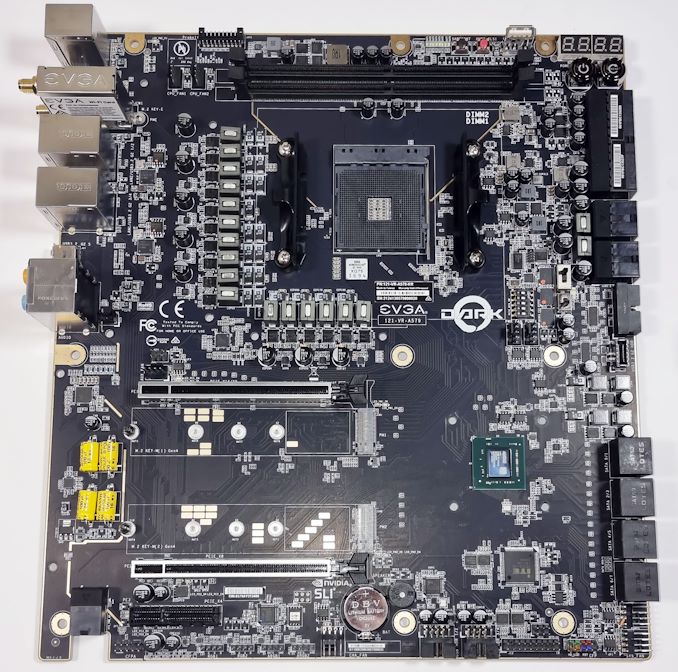
The EVGA X570 Dark bares all without its heatsinks.
In our overclock testing, this is where the EVGA X570 Dark showed its true colors with an impressive display, as we achieved a maximum all-core overclock on our CPU higher than any other AM4 motherboard we have tested. Add that in with some of the best power delivery thermals that we've seen from an X570 model, including on par performance with the water-cooled setup on the ASRock X570 Aqua; the EVGA X570 Dark excels. We feel it will be superb for pushing Ryzen 3000 and 5000 to their limits on sub-zero cooling methods such as liquid nitrogen. The X570 Dark does use an active cooled VRM with two cooling fans, and they certainly do their job well.
Final Thoughts: A True Beast on X570, But Not For Everyone
While it is hard to judge any motherboard primarily designed for extreme overclocking, such as the EVGA X570 Dark against 'normal' motherboards for everyday use, the Dark does well. The most significant caveat for users will be the hefty $690 price tag, which, compared with other flagship models on X570, will lose out every day in terms of core features such as M.2 real estate and premium networking. By comparison, a good $300 board will come with just as many user-relatable features (if not more) for everyday use at stock levels.
We look forward to seeing more from EVGA on AMD's platforms in due course, perhaps a range of boards for AM5 would be nice.