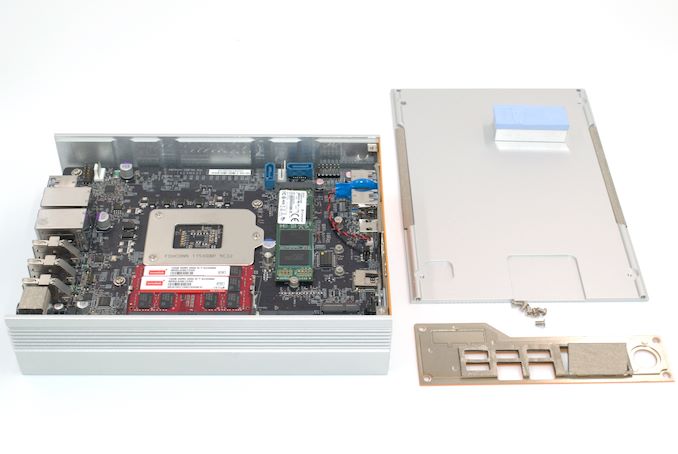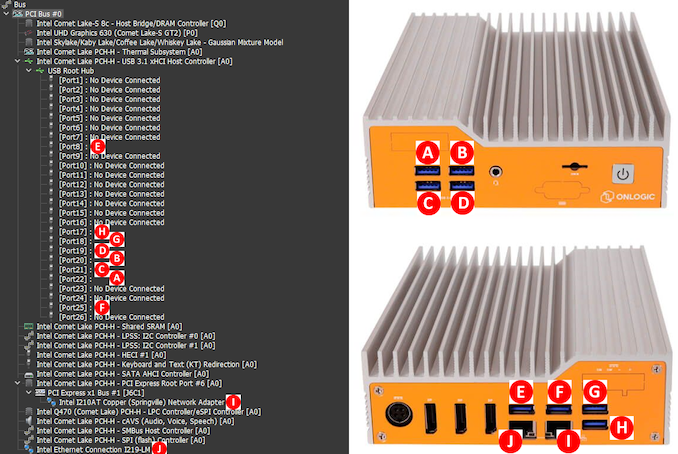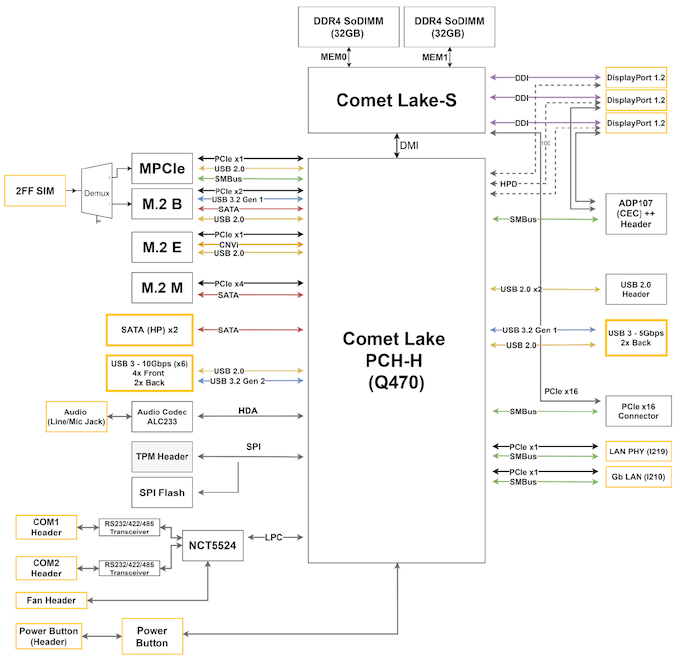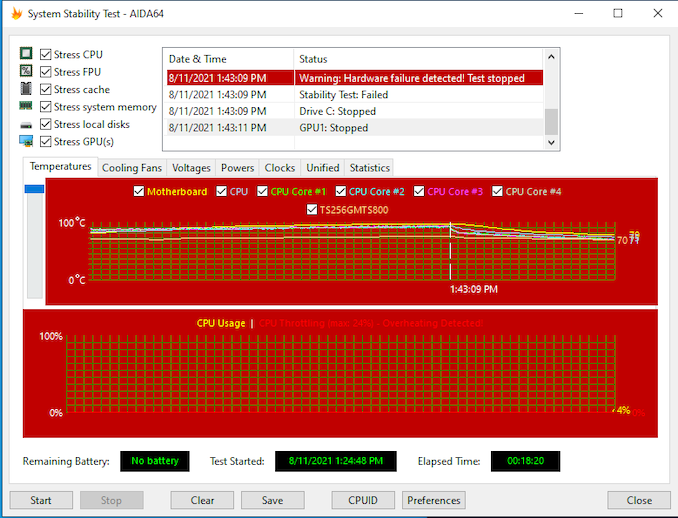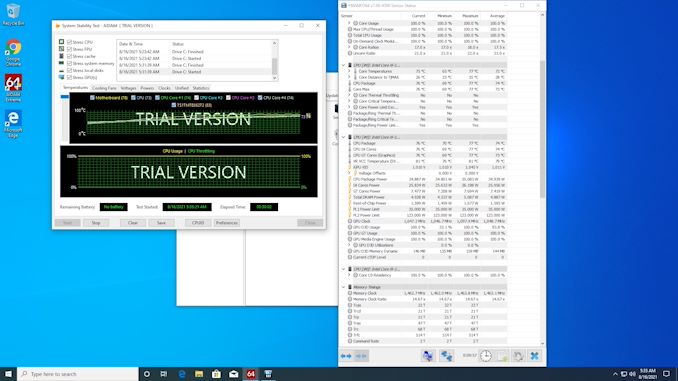Original Link: https://www.anandtech.com/show/16950/onlogic-helix-hx500-industrial-minipc-review-35w-comet-lake-goes-fanless
The OnLogic Helix HX500 Review: A Rugged Fanless 35W mini-PC
by Ganesh T S on September 17, 2021 10:00 AM EST- Posted in
- Systems
- Intel
- Fanless
- Industrial PC
- Passive Cooling
- Comet Lake
- OnLogic

The emergence of edge computing as a paradigm has expanded the market for industrial PCs over the last few years. Traditionally an 'industrial PC' was built with a focus on reliable operation in a rugged environment - the emphasis on computing performance being secondary to the utility. This has changed recently with the need to process more data at the edge.
OnLogic (formerly, Logic Supply) has been servicing the embedded / industrial PC market with pre-configured small form-factor (SFF) systems since 2003. We have reviewed multiple systems from OnLogic before, such as the Broadwell-based ML100G-30 and the Skylake vPro-based ML100G-50. Both fanless systems were based on Intel's U-series processors configured with a 15 - 20W TDP.
In mid-2020, OnLogic introduced the Helix line of industrial PCs. The 300-series (based on Intel Elkhart Lake) caters to the IoT edge computing market with the traditional CPU performance requirements. The Helix 500 and 600-series are based on Intel Comet Lake, and services the market opened up by the increased demand for performance density in edge computing. This review takes a look at the performance and value proposition of a high-end Helix HX500 configuration based on the Intel Core i7-10700T.
Onlogic Helix HX500: Core i7-10700T at 35 W
Passively cooled computing systems are one of the top choices for industrial PCs, where reliability and ruggedness are key requirements. The absence of noise, ventilation slots, fans and associated maintenance requirements, etc. serve as important advantages in many deployments where servicing is difficult and a long life cycle is required. OnLogic's Helix lineup of rugged industrial PCs was introduced in mid-2020 to cater to this market.
OnLogic's Helix line uses a board based on Intel's Q470 chipset. The HX500 is the most compact of the lot, coming in at 154mm x 210mm x 50.8mm. The HX600 approximately doubles the width of the system to add space for a GPU slot (using a GPU makes the system an actively cooled hybrid - the motherboard is still passively cooled). The HX610 retains the HX600 form-factor, but uses the additional space for dual SATA drive bays.

The OnLogic Comet Lake Helix Series - HX500, HX600, and HX610 (from L to R)
OnLogic sent over a fully pre-configured sample of the Helix HX500 earlier this year to put through our rigorous evaluation routine for fanless SFF PCs. The specifications of the review sample are summarized in the table below.
| OnLogic Helix HX500 Specifications (as tested) |
|
| Processor | Intel Core i7-10700T Comet Lake 8C/16T, 2.0 - 4.5 GHz Intel 14nm, 16 MB L2, 35 W |
| Memory | KInnoDisk M4S0-AGS1O5IK DDR4-2666 SODIMM 19-19-19-43 @ 2666 MHz 2x16 GB |
| Graphics | Intel UHD Graphics 630 |
| Disk Drive(s) | Transcend TS256GMTS800 (256 GB; M.2 Type 2280 SATA III; MLC NAND) |
| Networking | 1 × GbE port (Intel I219-V) 1 × GbE port (Intel I210-AT) |
| Audio | 3.5mm Headphone Jack (Realtek ALC233) Capable of 5.1/7.1 digital output with HD audio bitstreaming (DP) |
| Miscellaneous I/O Ports | 4x USB 3.2 Gen 2 Type-A (front) 2x USB 3.2 Gen 2 Type-A (rear) 2x USB 3.2 Gen 1 Type-A (rear) |
| Operating System | No OS as shipped / default option, We installed Windows 10 Enterprise x64 21H1 |
| Pricing | $887 (base configuration) $1694 (as configured / No OS) |
| Full Specifications | OnLogic Helix HX500 Specifications |
It must be noted that the $887 price for the base configuration is not a barebones one - it includes the Intel Celeron G5900T dual-core 35W processor, a 4GB DDR4-2666 SODIMM, and a 64GB M.2 SATA SSD. Since our review configuration was shipped with the OS configured as 'None', we had to download the drivers off OnLogic's support site to ensure that the system was up and running optimally after the Windows installation. A 120W (20V @ 6A) power adapter is bundled along with the package. The system can be wall-mounted (accessories sold separately), or used directly on a desktop (adhesive rubber bumpers bundled).
The various chassis features are brought out in the gallery below.
Disassembling the system to upgrade the storage and RAM is quite straightforward and doesn't involve messing around with the thermal solution. Four screws holding the rear I/O panel in place, and two screws that fasten the bottom panel need to be removed.
Installing M.2 drives and SODIMMs are as simple as just slotting them in. The thermal solution for the SSD can also be seen in the above picture.
The Helix HX500 chassis is solidly built, and appears to possess a thermal solution capable of handling 35W processors. At the same time, the ease of upgrading the DRAM and storage has not been sacrificed. The system I/Os match the expectations from an industrial PC. The ridges on the chassis are a tad sharper than other fanless PC chassis we have seen before - so, a little care is warranted while handling the unit even if one is used to handling PC cases that also double up as heat sinks.
In the next section, we take a look at the BIOS options along with an analysis of the motherboard platform. Following that, we have a number of sections focusing on various performance aspects. Prior to the conclusions, we also take a look at the thermal profile of the system under stress. Read on for the full review.
Setup Notes and Platform Analysis
Assembling the Helix HX500 is a trivial task. In any case, OnLogic pre-configures the system in a manner suitable for immediate deployment, if the end-user so desires.
The Helix HX500 sports an Insyde H20 BIOS offering multiple configuration knobs meant for system administrators in business settings - including Management Engine configuration for AMT support. One of the interesting aspects we had not seen in the BIOS of earlier OnLogic systems is the activation of the memory tester upon every boot-up / reboot. The video below presents the entire gamut of available options.
The AIDA64 system report for the hardware configuration provided the following information:
- [ South Bridge: Intel Comet Point-H Q470 ]:
- PCIe 3.0 x1 port #6 In Use @ x1 (Intel I210 Gigabit Network Connection)
The CPU PCIe lanes, and most of the other PCIe lanes off the PCH are left un-used, but the upgraded Helix HX600 / HX610 (not tested) does put them to use. We also managed to get a pictorial representation of the internal bus structure in relation to the external ports.
It can be seen that all the high-speed I/O ports in the HX500 are from the Q470 PCH. CPU communication with multiple peripherals simultaneously can get bottle-necked by the DMI link between the PCH and the CPU. However, industrial PC use-cases are probably going to be fine with that limitation.
Thanks to the B2B focus of OnLogic, a detailed block diagram of the Helix HX500 / HX600-series motherboard is available.
Components such as the PCIe x16 connector are usable only in the Helix HX600.
In the table below, we have an overview of the various systems that we are comparing the OnLogic Helix HX500 against. Note that they may not belong to the same market segment. The relevant configuration details of the machines are provided so that readers have an understanding of why some benchmark numbers are skewed for or against the OnLogic Helix HX500 when we come to those sections. It must also be noted that we do not have any fanless PC with an industrial focus in the list - in fact, this is the first industrial PC we are reviewing with our test suite that was revamped in 2018.
| Comparative PC Configurations | ||
| Aspect | OnLogic Helix HX500 | |
| CPU | Intel Core i7-10700T | Intel Core i7-10700T |
| GPU | Intel UHD Graphics 630 | Intel UHD Graphics 630 |
| RAM | InnoDisk M4S0-AGS1O5IK DDR4-2666 SODIMM 19-19-19-43 @ 2666 MHz 2x16 GB |
InnoDisk M4S0-AGS1O5IK DDR4-2666 SODIMM 19-19-19-43 @ 2666 MHz 2x16 GB |
| Storage | Transcend TS256GMTS800 (256 GB; M.2 Type 2280 SATA III; MLC NAND) |
Transcend TS256GMTS800 (256 GB; M.2 Type 2280 SATA III; MLC NAND) |
| Wi-Fi | N/A | N/A |
| Price (in USD, when built) | $887 (base configuration) $1694 (as configured / No OS) |
$887 (base configuration) $1694 (as configured / No OS) |
In the next set of sections, we take a look at some performance benchmarks.
Performance Metrics
This section looks at some of the other commonly used benchmarks representative of the performance of specific real-world applications.
Web Browser Benchmarks - JetStream and Speedometer
Web browser-based workloads have emerged as a major component of the typical home and business PC usage scenarios. With the advent of JavaScript-based applications, the ability of a processor to handle web browsing workloads has ramifications well beyond just normal browsing, and on to other business and industrial use-cases also. Hosted at BrowserBench, JetStream 2.0 benchmarks JavaScript and WebAssembly performance, while Speedometer measures web application responsiveness. We also process MotionMark, but the confidence level of the results vary as much as +/-35%. Hence, we present only the Jetstream 2.0 and Speedometer results for the three top browsers below.
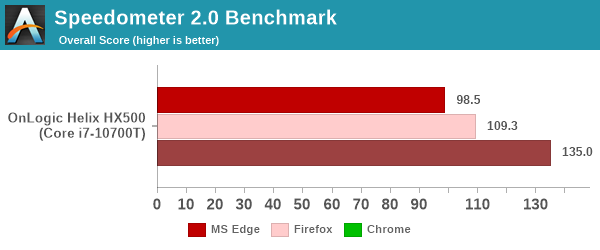
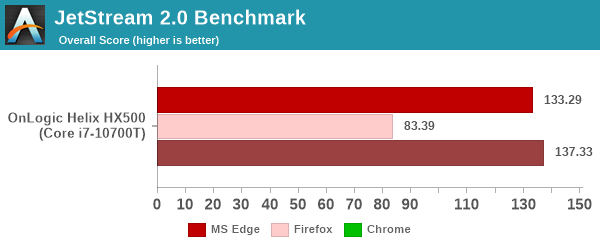
In order to maintain reproducibility, we self-host the BrowserBench benchmarks (git clone of the WebKit repository as on July 1, 2021). The browser versions used for the numbers above are presented in the table included in each system's review. Since this is a new benchmark in the suite, the tables for all systems presented in the graphs above are given below.
| OnLogic Helix HX500 Browser Bench | |||
| Speedometer 2.0 | JetStream 2.0 | MotionMark 1.2 | |
| Microsoft Edge (92.0.902.55) |
98.5 ± 1.1 | 133.286 | 416.35 ± 32.01% |
| Google Chrome (92.0.4515.107) |
135 ± 1.6 | 137.333 | 715.30 ± 2.81% |
| Mozilla Firefox (90.0.2.7872) |
109.3 ± 1.0 | 83.388 | 478.77 ± 31.71% |
BAPCo's SYSmark 25 and UL's PCMark benchmarks both include web browser activitites as part of their evaluation scheme. However, the performance for this increasingly important workload tends to get lost in the presentation of a single number. JetStream and Speedometer help us focus on how different PC configurations vary in terms of the user experience with respect to web browsers.
3D Rendering - CINEBENCH R23
We use CINEBENCH R23 for 3D rendering evaluation. R23 provides two benchmark modes - single threaded and multi-threaded. Evaluation of different PC configurations in both supported modes provided us the following results.
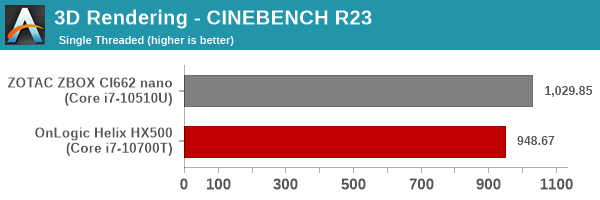
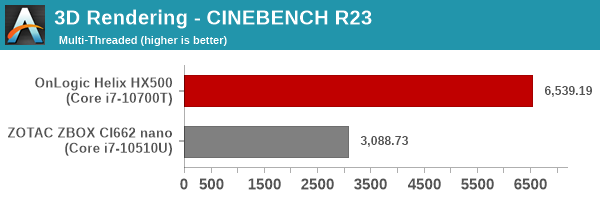
The Core i7-10710U has a higher turbo of 4.7GHz compared to the 4.5 GHz of the Core i7-10700T. This allows the single-threaded performance of the ZBOX CI662 nano to edge out the HX500. However, the two extra cores and higher power budget allow the HX500 to more than double the performance of the ZBOX CI662 nano in the multi-threaded case.
x265 Benchmark
Next up, we have some video encoding benchmarks using x265 v2.8. The appropriate encoder executable is chosen based on the supported CPU features. In the first case, we encode 600 1080p YUV 4:2:0 frames into a 1080p30 HEVC Main-profile compatible video stream at 1 Mbps and record the average number of frames encoded per second.
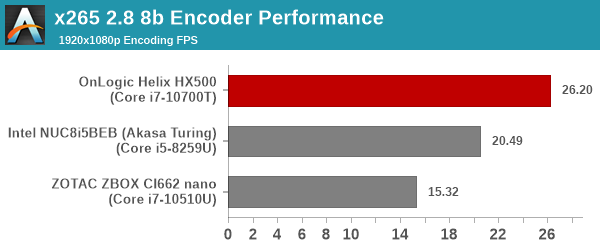
Our second test case is 1200 4K YUV 4:2:0 frames getting encoded into a 4Kp60 HEVC Main10-profile video stream at 35 Mbps. The encoding FPS is recorded.
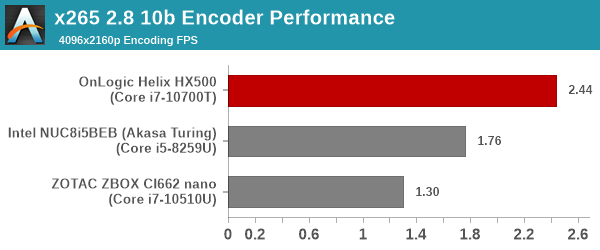
Both of these numbers depend on multi-threaded performance heavily, and it is no surprise that the 8C/16T configuration of the HX500 comes out on top by a huge margin.
7-Zip
7-Zip is a very effective and efficient compression program, often beating out OpenCL accelerated commercial programs in benchmarks even while using just the CPU power. 7-Zip has a benchmarking program that provides tons of details regarding the underlying CPU's efficiency. In this subsection, we are interested in the compression and decompression rates when utilizing all the available threads for the LZMA algorithm.
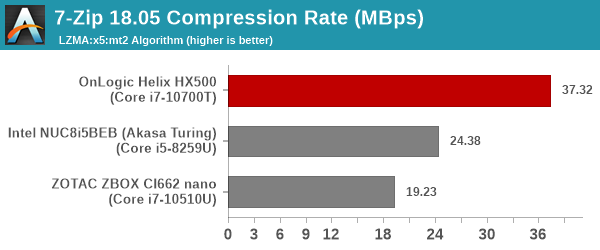
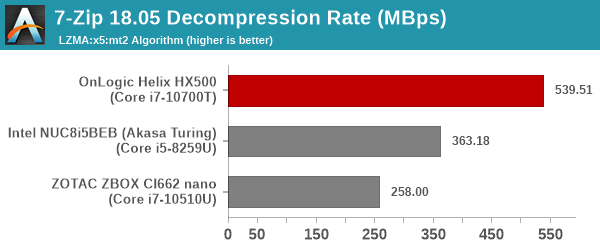
This is again a test of multi-threaded capabilities and the HX500 comes out on top as expected.
Cryptography Benchmarks
Cryptography has become an indispensable part of our interaction with computing systems. Almost all modern systems have some sort of hardware-acceleration for making cryptographic operations faster and more power efficient. In this sub-section, we look at two different real-world applications that may make use of this acceleration.
BitLocker is a Windows features that encrypts entire disk volumes. While drives that offer encryption capabilities are dealt with using that feature, most legacy systems and external drives have to use the host system implementation. Windows has no direct benchmark for BitLocker. However, we cooked up a BitLocker operation sequence to determine the adeptness of the system at handling BitLocker operations. We start off with a 2.5GB RAM drive in which a 2GB VHD (virtual hard disk) is created. This VHD is then mounted, and BitLocker is enabled on the volume. Once the BitLocker encryption process gets done, BitLocker is disabled. This triggers a decryption process. The times taken to complete the encryption and decryption are recorded. This process is repeated 25 times, and the average of the last 20 iterations is graphed below.
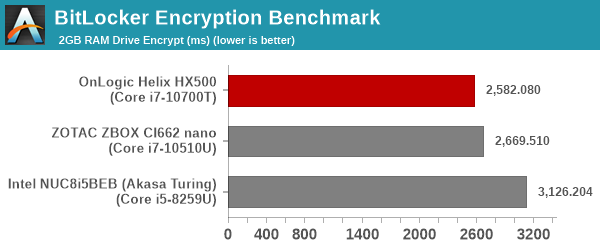
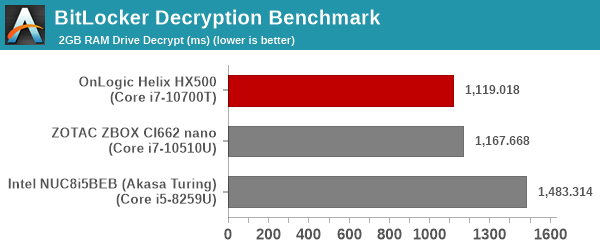
The additional cores and higher power budget ensure that the HX500 has the best numbers in the ecryption / decryption benchmark using BitLocker.
Creation of secure archives is best done through the use of AES-256 as the encryption method while password protecting ZIP files. We re-use the benchmark mode of 7-Zip to determine the AES256-CBC encryption and decryption rates using pure software as well as AES-NI. Note that the 7-Zip benchmark uses a 48KB buffer for this purpose.
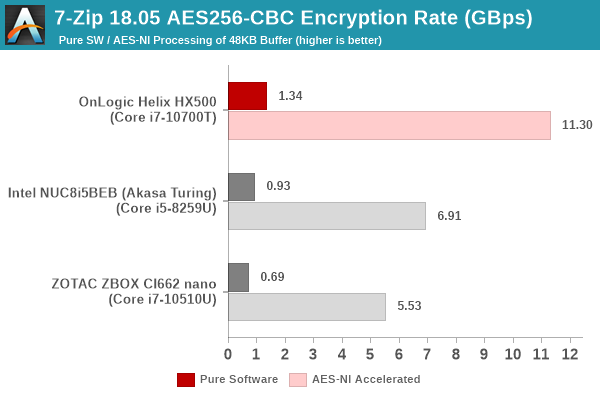
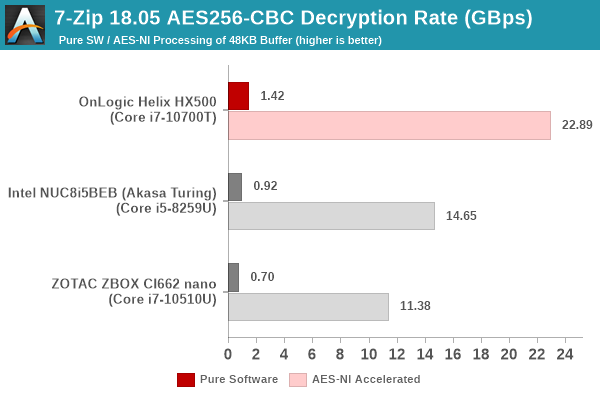
The slight edge for the HX500 in pure software processing is complemented by almost double the relative performance when compared to the other fanless systems we have evaluated before.
Yet another cryptography application is secure network communication. OpenSSL can take advantage of the acceleration provided by the host system to make operations faster. It also has a benchmark mode that can use varying buffer sizes. We recorded the processing rate for a 8KB buffer using the hardware-accelerated AES256-CBC-HAC-SHA1 feature.
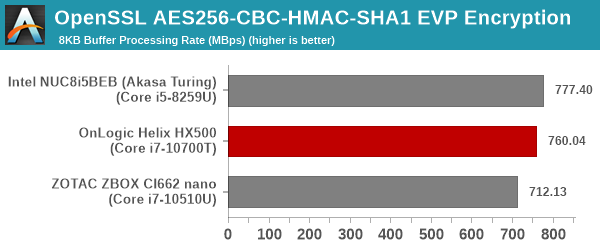
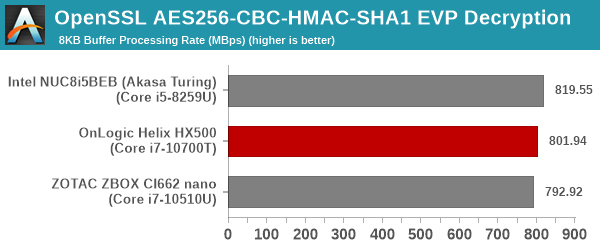
The numbers of OpenSSL are bunched quite close together, unlike the other cryptography benchmarks. The small workload size may not be providing enough fodder for the HX500 to really flex its capabilities.
Agisoft Photoscan
Agisoft PhotoScan is a commercial program that converts 2D images into 3D point maps, meshes and textures. The program designers sent us a command line version in order to evaluate the efficiency of various systems that go under our review scanner. The command line version has two benchmark modes, one using the CPU and the other using both the CPU and GPU (via OpenCL). We present the results from our evaluation using the CPU mode only. The benchmark (v1.3) takes 84 photographs and does four stages of computation:
- Stage 1: Align Photographs (capable of OpenCL acceleration)
- Stage 2: Build Point Cloud (capable of OpenCL acceleration)
- Stage 3: Build Mesh
- Stage 4: Build Textures
We record the time taken for each stage. Since various elements of the software are single threaded, and others multithreaded, it is interesting to record the effects of CPU generations, speeds, number of cores, and DRAM parameters using this software.
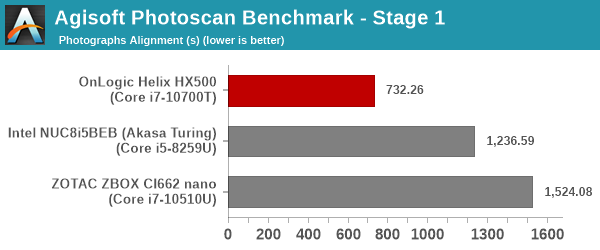
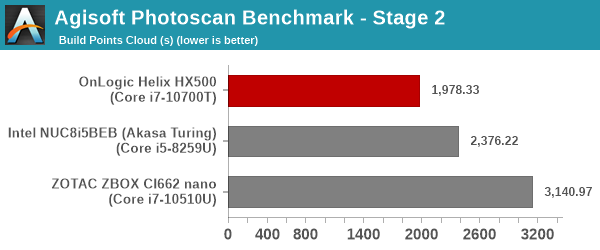
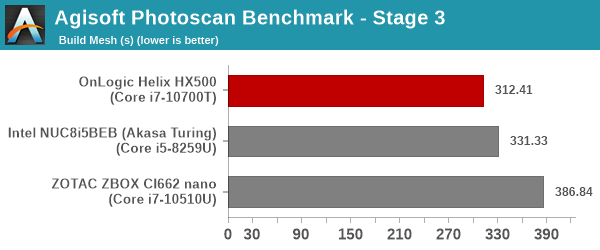
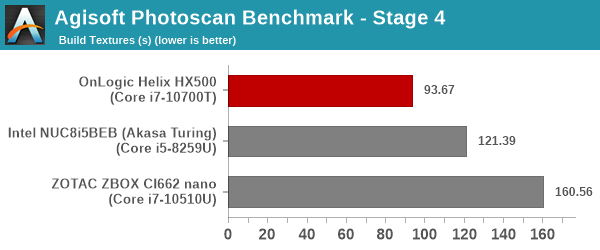
The HX500 comes out as the leader by a huge margin, which is only to be expected given its 8C/16T configuration and 35W TDP, compared to the 4C/8T (28W) and 6C/12T (15W) nature of the other systems in the fray.
Dolphin Emulator
Wrapping up our application benchmark numbers is the new Dolphin Emulator (v5) benchmark mode results. This is again a test of the CPU capabilities.
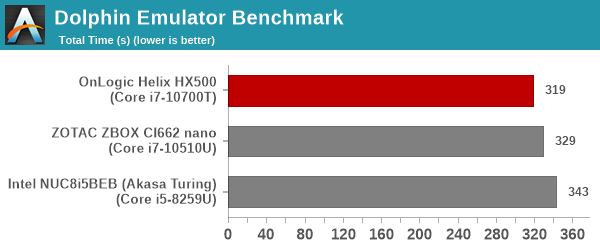
The 35W TDP allows the HX500 to post the best score among the three systems in the comparison list.
BAPCo SYSmark 25
The OnLogic Helix HX500 was evaluated using our Fall 2018 test suite for small-form factor PCs. In the first section, we will be looking at SYSmark 25.
BAPCo's SYSmark 25 is an application-based benchmark that uses real-world applications to replay usage patterns of business users in the areas of productivity, creativity, and responsiveness. The 'Productivity Scenario' covers office-centric activities including word processing, spreadsheet usage, financial analysis, software development, application installation, file compression, and e-mail management. The 'Creativity Scenario' represents media-centric activities such as digital photo processing, AI and ML for face recognition in photos and videos for the purpose of content creation, etc. The 'Responsiveness Scenario' evaluates the ability of the system to react in a quick manner to user inputs in areas such as application and file launches, web browsing, and multi-tasking.
Scores are meant to be compared against a reference desktop (the SYSmark 25 calibration system, a Lenovo Thinkcenter M720q with a Core i5-8500T and 8GB of DDR4 memory to go with a 256GB M.2 NVMe SSD). The calibration system scores 1000 in each of the scenarios. A score of, say, 2000, would imply that the system under test is twice as fast as the reference system.
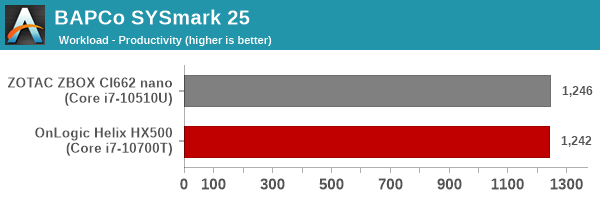
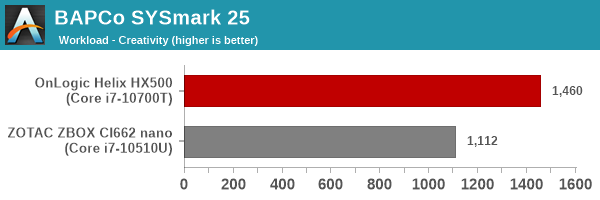
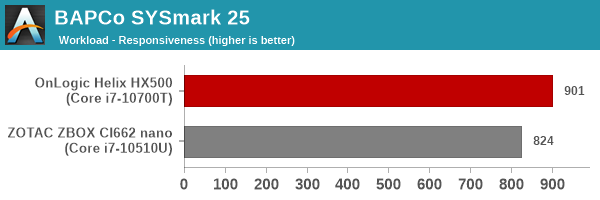
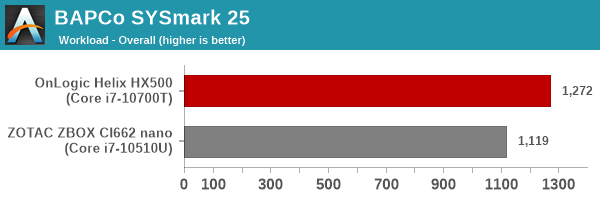
SYSmark 25 also adds energy measurement to the mix. A high score in the SYSmark benchmarks might be nice to have, but, potential customers also need to determine the balance between power consumption and the efficiency of the system. For example, in the average office scenario, it might not be worth purchasing a noisy and power-hungry PC just because it ends up with a 2000 score in the SYSmark 2014 SE benchmarks. In order to provide a balanced perspective, SYSmark 25 also allows vendors and decision makers to track the energy consumption during each workload. In the graphs below, we find the total energy consumed by the PC under test for a single iteration of each SYSmark 25 workload. For reference, the calibration system consumes 8.88 Wh for productivity, 10.81 Wh for creativity, and 19.69 Wh overall.
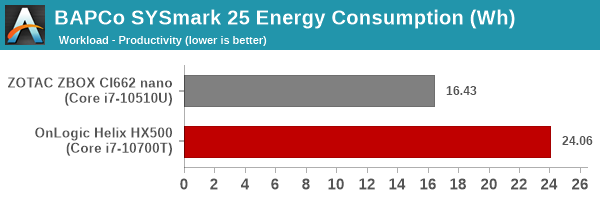
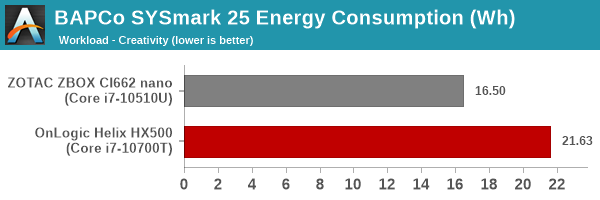
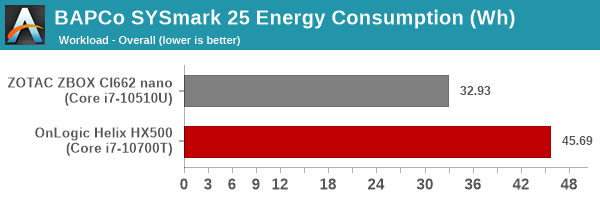
The only aspect common to both the Zotac ZBOX CI662 nano and the OnLogic Helix HX500 is the fact that they are both fanless. The TDPs are different - 15W vs. 35W, and the performance differences are glaring too - 6 cores clocked low in the ZBOX compared to the 8 in the HX500. Given these aspects, the fact that the HX500 surpasses the ZBOX CI662 nano in both overall score and energy consumption is no surprise.
UL Benchmarks - PCMark and 3DMark
This section deals with a couple of UL Futuremark benchmarks - PCMark 10 and 3DMark. While PCMark evaluates the system as a whole, 3DMark focuses on the graphics capabilities with emphasis on gaming workloads.
PCMark 10
UL's PCMark 10 evaluates computing systems for various usage scenarios (generic / essential tasks such as web browsing and starting up applications, productivity tasks such as editing spreadsheets and documents, gaming, and digital content creation). We benchmarked select PCs with the PCMark 10 Extended profile and recorded the scores for various scenarios. These scores are heavily influenced by the CPU and GPU in the system, though the RAM and storage device also play a part. The power plan was set to Balanced for all the PCs while processing the PCMark 10 benchmark.
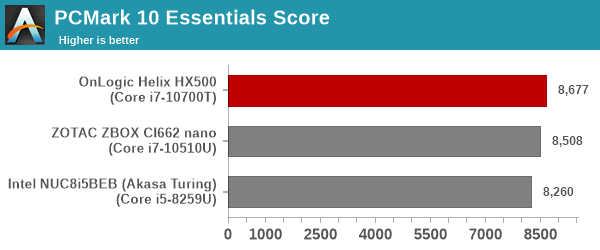
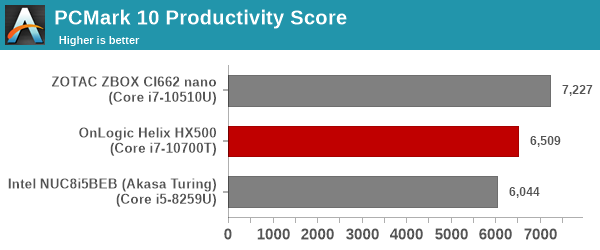
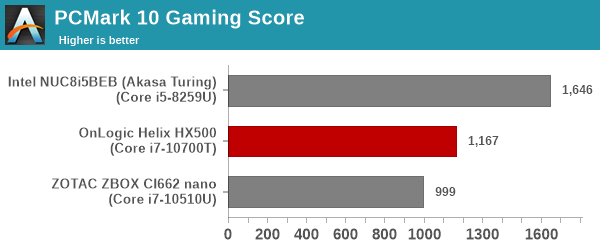
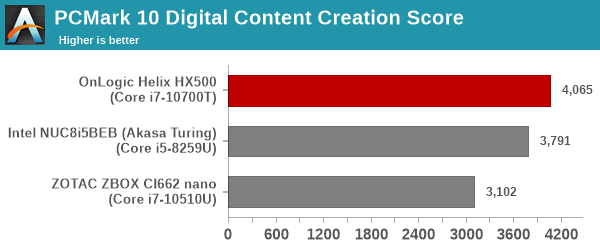
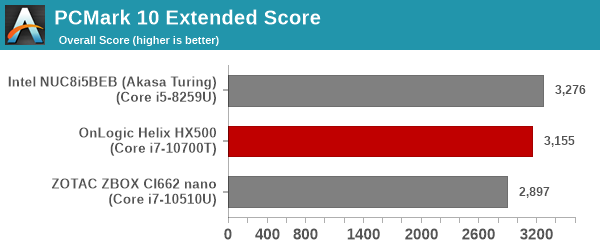
3DMark
UL's 3DMark comes with a diverse set of graphics workloads that target different Direct3D feature levels. Correspondingly, the rendering resolutions are also different. We use 3DMark 2.4.4264 to get an idea of the graphics capabilities of the system. In this section, we take a look at the performance of the OnLogic Helix HX500 across the different 3DMark workloads.
3DMark Ice Storm
This workload has three levels of varying complexity - the vanilla Ice Storm, Ice Storm Unlimited, and Ice Storm Extreme. It is a cross-platform benchmark (which means that the scores can be compared across different tablets and smartphones as well). All three use DirectX 11 (feature level 9) / OpenGL ES 2.0. While the Extreme renders at 1920 x 1080, the other two render at 1280 x 720. The graphs below present the various Ice Storm worloads' numbers for different systems that we have evaluated.
| UL 3DMark - Ice Storm Workloads | |||
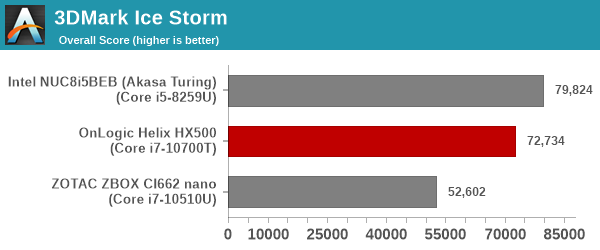
3DMark Cloud Gate
The Cloud Gate workload is meant for notebooks and typical home PCs, and uses DirectX 11 (feature level 10) to render frames at 1280 x 720. The graph below presents the overall score for the workload across all the systems that are being compared.
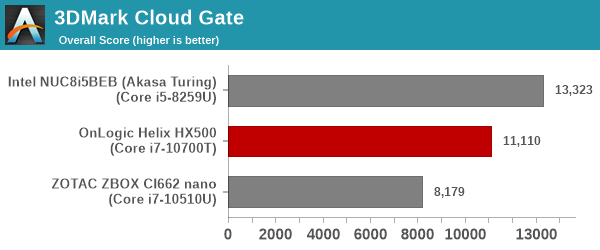
3DMark Fire Strike
The Fire Strike benchmark has three workloads. The base version is meant for high-performance gaming PCs. Similar to Sky Diver, it uses DirectX 11 (feature level 11) to render frames at 1920 x 1080. The Extreme version targets 1440p gaming requirements, while the Ultra version targets 4K gaming system, and renders at 3840 x 2160. The graph below presents the overall score for the Fire Strike Extreme and Fire Strike Ultra benchmark across all the systems that are being compared.
| UL 3DMark - Fire Strike Workloads | |||
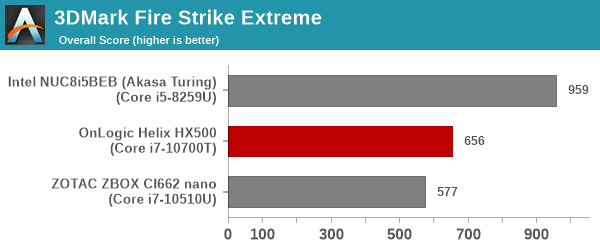
3DMark Time Spy
The Time Spy workload has two levels with different complexities. Both use DirectX 12 (feature level 11). However, the plain version targets high-performance gaming PCs with a 2560 x 1440 render resolution, while the Extreme version renders at 3840 x 2160 resolution. The graphs below present both numbers for all the systems that are being compared in this review.
| UL 3DMark - Time Spy Workloads | |||
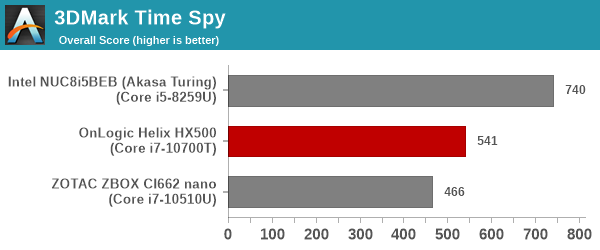
3DMark Night Raid
The Night Raid workload is a DirectX 12 benchmark test. It is less demanding than Time Spy, and is optimized for integrated graphics. The graph below presents the overall score in this workload for different system configurations.
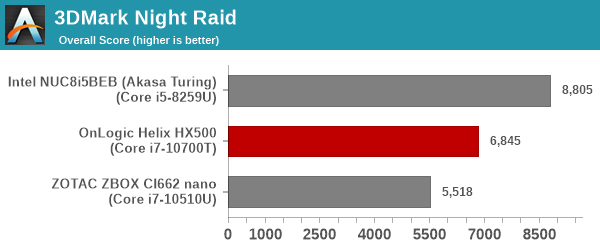
3DMark CPU Profile Benchmark
UL recently introduced a benchmark to test the multi-threaded capabilities of the CPU in a system. Since gaming workloads are often multi-threaded, it makes sense to include this testing as part of the 3DMark suite. The benchmark routine attempts to perform the simulation of birds / bird-like objects flocking together using as many advanced capabilities as offered by the processor. The workload is configured to run with different number of threads ranging from 1 to 16 (and a single entry for the maximum number of threads allowed in the system).
| UL 3DMark - CPU Profile Benchmark | |||
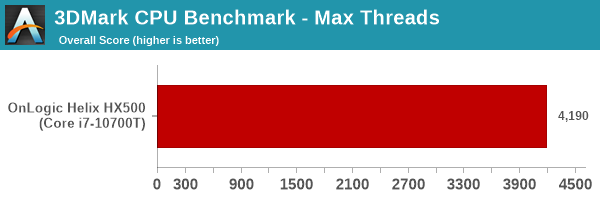
We present the benchmark results for the single and maximum threads case above.
For graphics workloads, the Intel UHD Graphics 630 is quite weak even when compared against the one in the Bean Canyon NUC (a 28W TDP processor cooled with the Akasa Turing fanless chassis). For CPU workloads, the HX500 manages to inch ahead, thanks to the presence of additional cores and slightly higher power budget.
Power Consumption and Thermal Performance
The power consumption at the wall was measured with a 4K display being driven through the DisplayPort port. In the graphs below, we compare the idle and load power of the OnLogic Helix HX500 with other low power PCs evaluated before. For load power consumption, we ran the AIDA64 System Stability Test, as well as our custom stress test with Prime95 / Furmark, and noted the maximum sustained power consumption at the wall.
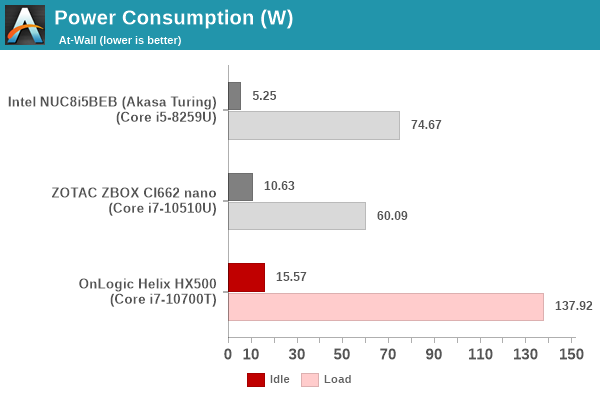
The PL1 / PL2 numbers are configured such that the instantaneous power consumption at the wall hit as much as 138W before settling down to a more comfortable (for the 120W power adapter) 60W.
Our thermal stress routine starts with the system at idle, followed by four stages of different system loading profiles using the AIDA64 System Stability Test (each of 30 minutes duration). In the first stage, we stress the CPU, caches and RAM. In the second stage, we add the GPU to the above list. In the third stage, we stress the GPU standalone. In the final stage, we stress all the system components (including the disks). Beyond this, we leave the unit idle in order to determine how quickly the various temperatures in the system can come back to normal idling range. The various clocks, temperatures and power consumption numbers for the system during the above routine are presented in the graphs below.
| OnLogic Helix HX500 System Loading with the AIDA64 System Stability Test | |||
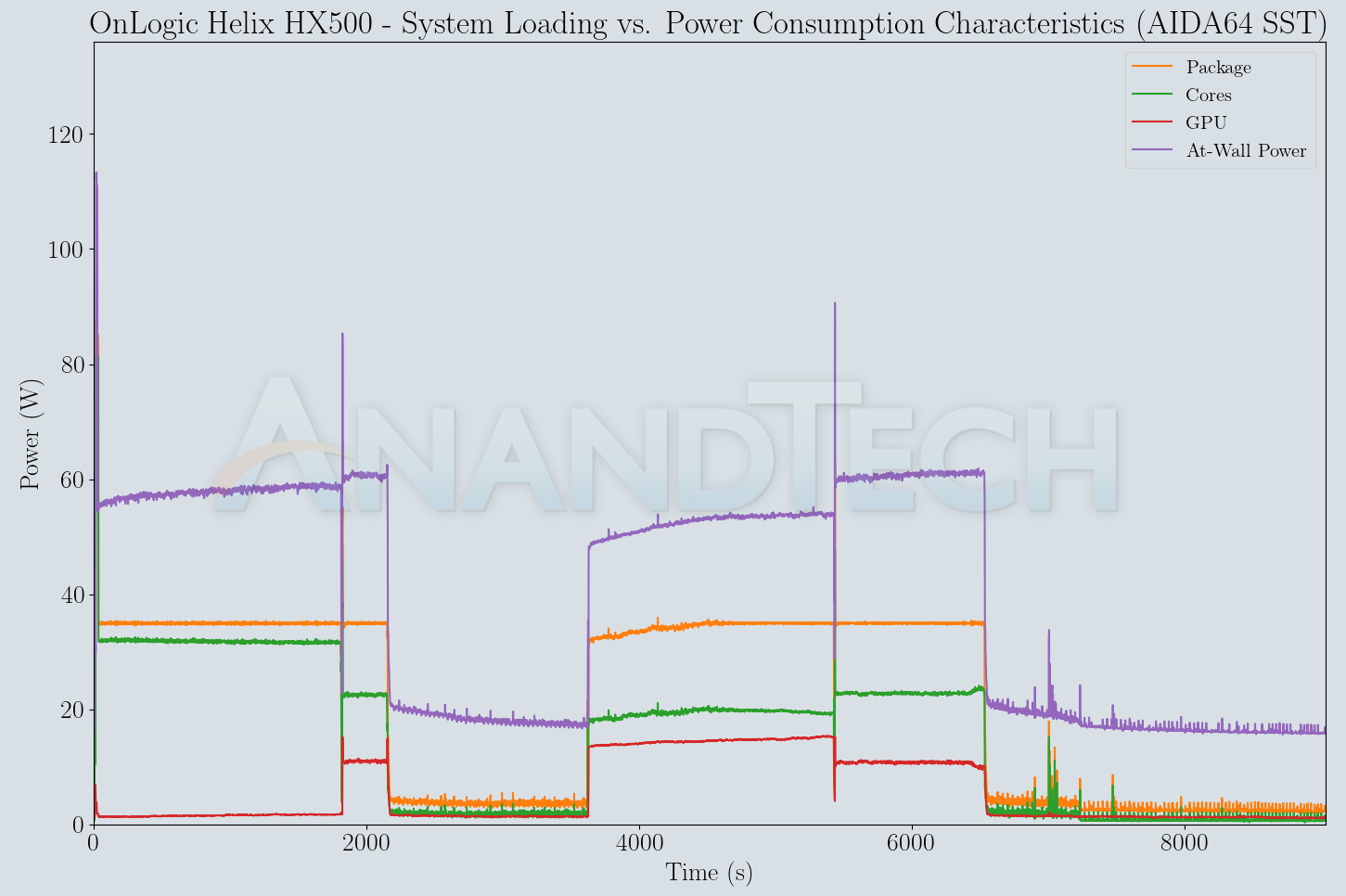
One of the unfortunate aspects during our AIDA64 SST was that the second and fourth workloads terminated in the middle without proceeding to completion. That can be observed from the power numbers above. Despite AIDA64 reporting a fatal error, the OS managed to keep running fine, as did our monitoring (evident from the full graph above, and the fact that AIDA restarted the next stress components set without issues).
Upon reaching out to OnLogic, their engineers repeated our tests, but did not manage to reproduce our findings.
After some analysis, OnLogic's engineers came to the conclusion that AIDA64 was interpreting a throttling flag as a failure. The HX500 was designed to throttle slowly starting at 95°C instead of the standard 100°C to improve reliability and the end customer experience. This allows the throttling to slowly ramp down the clocks as the high temperatures are hit when the systems are deployed in higher temperature environments. This avoids the sawtooth clocks / performance, which can negatively impact end user applications. Apparently, AIDA64 sees this as a hard failure and quits the test instead of continuing to run with the flags set by the implemented throttling mechanism.
Backing up OnLogic's claims, our custom stress test with Prime95 and Furmark had no problems in completing the workloads, while maintaining a steady 35W package power consumption, and around 60W at the wall.
| OnLogic Helix HX500 System Loading with Prime95 and Furmark | |||
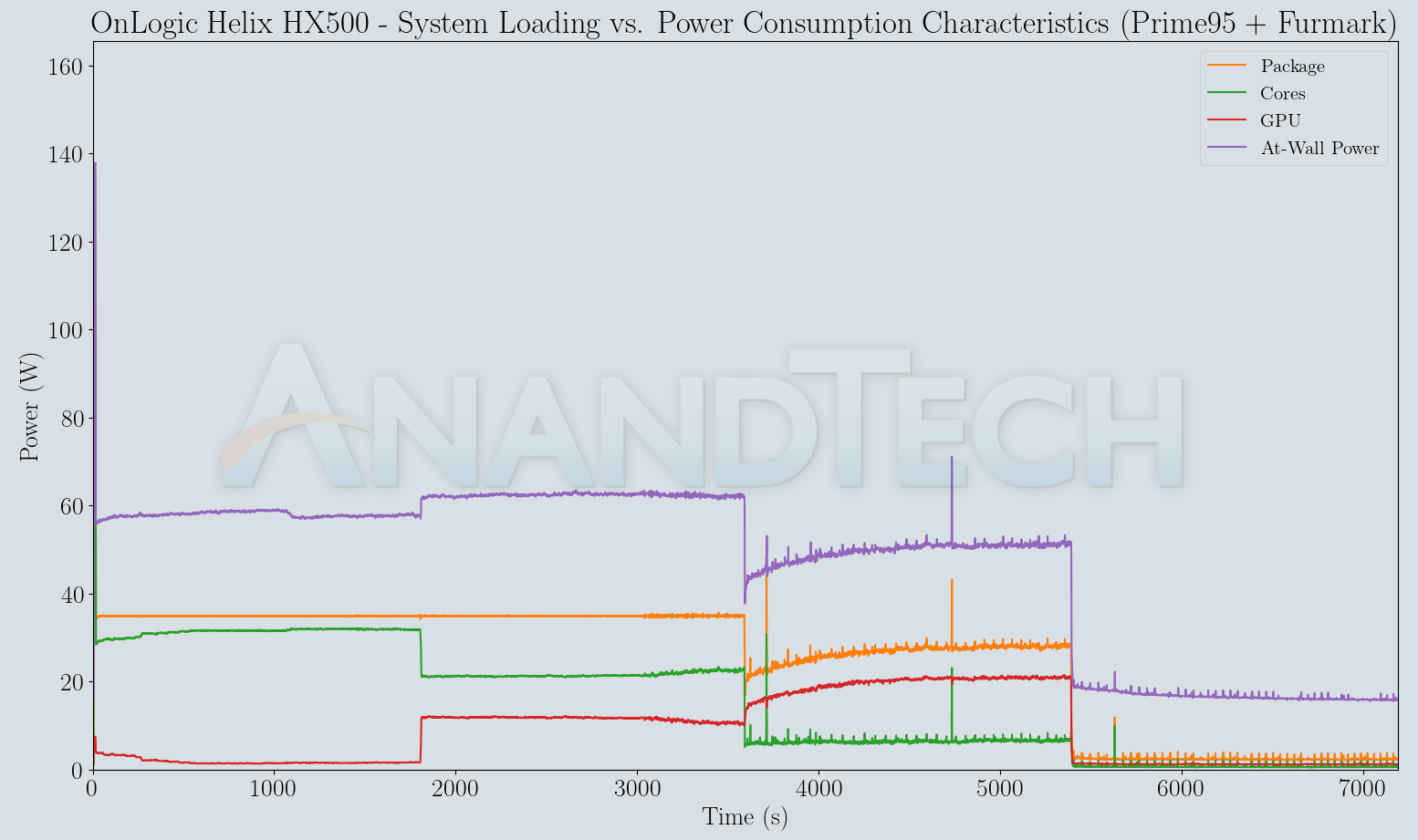
In terms of temperatures, we do end up around 98C in both our stress tests, and this matches OnLogic's own testing scenarios in their Helix manual. The key here is that the solution is able to handle 35W TDP for an extended duration (our testing is limited to around 3 hours, while the tests described in the Helix manual (PDF) run for a much longer duration).
Miscellaneous Aspects and Concluding Remarks
Networking and storage are aspects that may be of vital importance in specific industrial PC use-cases. The Helix HX500 can be configured with 4G LTE support (there is a SIM slot in the front panel that connects to a 4G mPCIe card on the board). The system also has two GbE LAN ports, one of which has AMT support to help with remote management. On the storage side, our review sample was configured with a 256GB SATA SSD. After the OS installation and loading up of our benchmark programs, we didn't have enough free space left to run our storage benchmark. A SATA SSD in the M.2 form-factor is a known quantity and no match for NVMe SSDs that are becoming de-facto entry-level storage options. That said, the SATA SSDs used by OnLogic come with MLC NAND, and are suitable for industrial applications requiring longevity and minimal maintenance. End users requiring high-performance storage can always opt for NVMe SSDs in the configuration stage.
One of the key aspects of fanless systems is the thermal profile under load. Our stress test saw the internal package temperature go as high as 98C, and the chassis (doubling up as a heat-sink) managed to keep it stable around that mark.
The external temperature plateaued around 79C, but only in one particular region of the top panel, as shown above. Additional thermal images are available in the gallery below.
We opted not to evaluate the gaming and HTPC capabilities of the HX500. Simply put, the HX500 is meant for completely different use-cases, and consumers looking for a passively cooled gaming machine or HTPC have other system options that can be explored (like the Bean Canyon NUC in an Akasa Turing chassis).
Closing Thoughts
The OnLogic Helix HX500 provided us with the opportunity to evaluate a fanless industrial PC targeting the burgeoning market for high performance density in edge deployments. From our evaluation, it is clear that OnLogic has been able to deliver effectively on the promise of a rugged computer capable of operation over a wide temperature range. OnLogic allows fine-grained customization that can tweak the system for any use-case.
In terms of scope for improvement, it is possible that the absence of variety in terms of native display outputs (all three are DisplayPort, none HDMI) or a native Type-C port could act as deal-breakers for specific deployment scenarios. In most cases, additional dongles can solve the problem. Power consumption numbers could do with some improvement, but OnLogic has done the best they could given Intel's efforts to cram in as many cores as they could for a particular TDP in their 14nm process.
Despite these minor quibbles, we have to say that OnLogic's Helix series presents a wide range of compelling options for industrial edge deployments. Prices start at $887, which is par for the course for industrial fanless PCs being sold as a B2B product. Technically, it would be interesting to see what OnLogic can do in terms of coupling the Helix chassis design with a 35W TDP Tiger Lake processor. As it stands, the Helix HX500 is a solid step-up from the line of NUC-based fanless PCs that OnLogic has been offering so far. The new product line opens up yet another option for end users in the industrial PC market.