
Original Link: https://www.anandtech.com/show/1694
Samsung SyncMaster 915N: 8ms Response Times
by Kristopher Kubicki on May 25, 2005 12:05 AM EST- Posted in
- Displays
Introduction
Just last week, we took a look at a display that almost had the workings of the next great LCD, but came up short on price and performance. LG’s L1980U was unfortunately plagued by a 6-bit LCD that we didn’t feel very comfortable with after several weeks of testing. However, as TN displays appear to be the only ones that can really offer substantially better response times than SIPS displays made by LG.Philips LCD, more manufacturers continue to embrace these six-bit panels.We are a bit skeptical about how low response times can go – realistically. You may recall from reading some of our other display articles that LCDs are measured by two major “response times” quantities: TrTf (Time rising, Time falling - sometimes called average) and GTG (Gray to Gray). Originally, all displays were all marketed by their TrTf response times and nothing more. It then occurred to certain manufacturers that while TrTf times were very low, the transient time from certain degrees of the liquid crystal were slower than others. This spawned the whole gray-to-gray measurement, which was really nothing but an average time of many different transient measurements. Occasionally, some manufacturers just find it acceptable enough to list one half of the TrTf time as we have seen in recent reviews. Unfortunately, those not aware of how displays are marketed fall as easy prey to the “lower” advertised specifications. With the already liberal interpretations of luminance and contrast ratio, it’s probably about time for VESA to start cracking down again. But that’s not what we came here to talk about today…
Just to rehash - we don’t have a lot of faith in advertised response times. If there are significant response time differences, there is usually a hit in performance somewhere else, like luminance or contrast ratio. It becomes easy to fall prey to benchmarks that measure response times in only certain scenarios, which is why all of our reviews use comprehensive real world comparisons between all of our displays to set the playing field level.
Samsung’s launch of the SyncMaster 915N seems unusually familiar – a low budget display is unveiled that boasts the lowest response time yet. Hitachi did it several years ago with their 16ms 17” display, but the SyncMaster 915N costs less today than the Hitachi did then. The SyncMaster 915N is a “no frills” display; there is no clever cable management, only a single 15-pin D-sub interface and an exceptionally low price (at least for a Samsung display). The 6-bit TN display used in the SyncMaster 915N is obviously a bit cheaper to produce than the 8-bit PVA displays used for most other Samsung displays, and the lack of a DVI interface and DSP help shave costs quite a bit. In the past, we have been fairly critical of 6-bit displays, TN displays and displays that didn’t have DVI capability. The deck seems stacked against Samsung, but perhaps there is more to this display than meets the eye.
Construction
As far as Samsung displays go, this is perhaps one of the least aesthetically pleasing displays that we have seen (next to the 910V). Plain looks aren’t a bad thing, but the utilitarian black bezel, stand and control panel are certainlydifferent than most Samsung displays that we get to take a look at. Samsung’s low end displays, like the “N” and “V” series, don’t have much to boast for looks. The display does not rotate along any axis, but does tilt slightly. The display does not offer any screen pivoting features, like its near competitor the Hyundai ImageQuest L90D+.| Samsung SyncMaster 915N | |
| Advertised LCD | 19" SXGA LCD (Active Matrix) pixel pitch: 0.294mm Anti-glare coating "B-TN II" 6-bit LCD Panel |
| Advertised Scanning Frequency | Horizontal: 31-80kHz Vertical: 56-75Hz |
| Advertised Response Time | 8ms (TrTf) |
| Advertised Viewing Angle | 160 / 160 (Horizontal / Vertical) |
| Advertised Contrast Ratio | 700:1 (Typical) |
| Advertised Compatibility | 1280 x 1024 (Native) |
| Advertised Brightness | 300 cd/m2 |
| Advertised Warranty | 3 years parts and labor |
The “B-TN II” LCD panel is really nothing more than a glorified TN display. Samsung has already produced a panel based on this technology, the SyncMaster 172X. Unfortunately, this display was fairly pricy and had some difficulty competing with other displays in the same category. Needless to say, the 915N is virtually the same thing as the 172X on the inside, with some small differences to DSP and pixel pitch. The MagicSpeed technology advertised to lower response time isn’t really anything spectacular; it is just the marketing name for low response time. As for the 8ms advertised response time, the 8ms actually only seems to refer to the Tr portion of the transient phase. The 915N is no different than the SyncMaster 172X as far as response time goes.
The SyncMaster 915N is a little different than other displays that we have seen as “some assembly” is required. This really entails just screwing the base of the monitor into the stand, but it would be very easy to assemble this display and not screw the base in (which would result in the monitor crashing down after a few minutes of use). The display also includes mounts for a VESA arm.

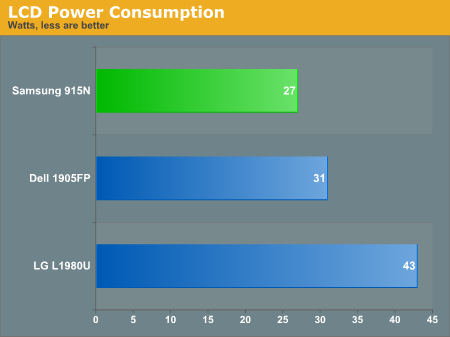
Panel
Samsung’s website outlines very briefly the specifications for the 6-bit TN LTM190EX panel used in the Samsung 915N display. We went into some detail about the 8ms response time earlier, but to recap, the LTM190EX is virtually identical to the LTM170EU used in the SyncMaster 172X (with the exception of size). Whether or not Samsung claims 16.7M colors versus 16.2M colors that most 6-bit displays list, the unfortunate reality is that this display is just like any other 6-bit display; it needs to use dithering techniques to achieve its full color spectrum. Unfortunately, the best available documentation for Samsung’s technique is available here. Like other 6-bit LCD panels, finer detail (like small text) is easily lost and occasionally comes out blurry.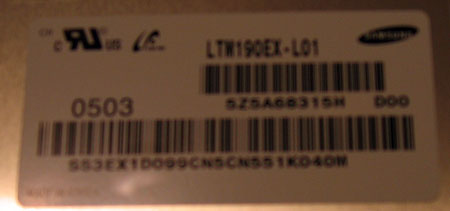

User Interface
We regularly dub Samsung the interface kings, and with good reason. Samsung reuses its tried and true mechanisms for on-screen display (OSD) in the SyncMaster 915N. From the left to the right, the controls are: Menu, Left, Right, Set, Auto and Power.There really isn’t anything innovative in this display’s OSD, but it works and it works well. The controls are intuitive and don’t require much usage to get adjusted. Just like previous Samsung OSDs, we commend Samsung’s use of the Auto adjustment. Most displays are easily fooled when auto adjusting, but it seems that no matter what conditions we fed the signal, the auto adjust always oriented the display correctly.
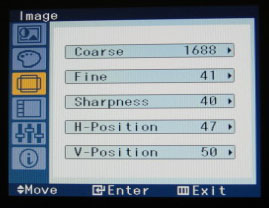
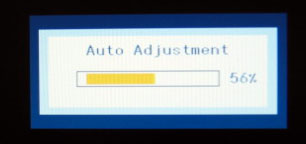
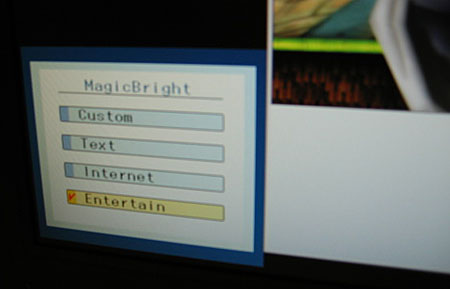
Cost Analysis
Cost has been an interesting battle for LCDs since the beginning of 2005. We mentioned some details about the general LCD market in our last review, and prices seem to have fallen even more since then (although the lowest priced monitors bumped up a couple of dollars). Dell continues to do its own thing and give away 10% coupons, free shipping deals and other incentives that keep putting the UltraSharp 1905FP price under $300. Unfortunately for anyone who isn’t Dell, $300 for a 19” display is a pretty amazing price.
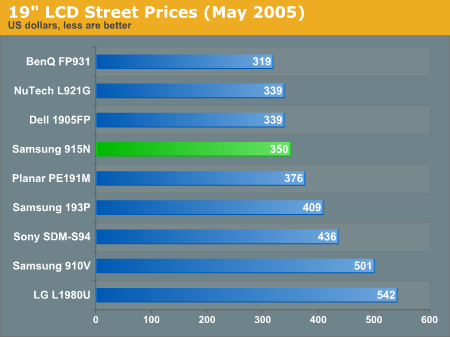
Quantitative Analysis
For the duration of this review, we connected the Samsung SyncMaster 915N to a Radeon X800 Pro with factory default settings on the Analog connection unless stated otherwise. Brightness has been set to maximum as well (with the exception of some of the application tests). Our lab is set up in a controlled white room with two incandescent and two florescent light sources.Luminance
Brightness ranked as one of our most important display qualities. In a well lit environment, a bright display will actually offer less strain on your eyes than a dimly lit one. Below, you can see a comparison of the brightness for each of our LCD monitors.
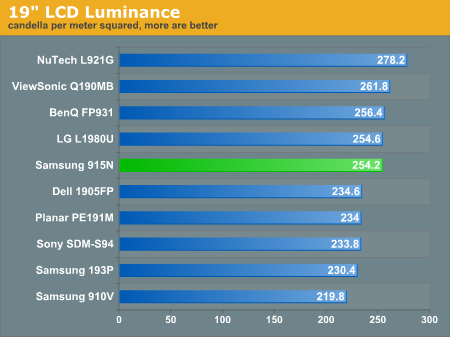
Our Contrast Ratio
We will use the same observation from the 19" LCD Roundup several months ago. Using PreCal and our ColorVision Spyder, we will measure the luminance of a pure white image and a pure black image on the LCD monitor. The observed contrast ratio is simply the highest recorded luminance divided by the lowest. All measurements are in candela per meter squared; larger contrast ratios are more desirable.| Observed Contrast Ratio | |||
| Highest Recorded (white image) | Lowest Recorded (black image) | Observed Contrast Ratio | |
| BenQ FP931 | 256.4 | 3.6 | 71.2 |
| Dell 1905FP | 234.6 | 2.6 | 90.2 |
| LG L1980U | 254.6 | 2.8 | 91.0 |
| NuTech L921G | 278.2 | 2.6 | 107.0 |
| Planar PE191M | 234.0 | 3.0 | 78.0 |
| Samsung 193P | 230.4 | 2.2 | 104.7 |
| Samsung 910V | 219.8 | 2.6 | 84.5 |
| Samsung 915N | 264.2 | 2.6 | 101.6 |
| Sony SDM S94 | 233.8 | 3.0 | 77.9 |
| ViewSonic Q190MB | 261.8 | 2.6 | 100.7 |
Samsung actually doesn't perform too badly with regard to contrast ratio. Although our equipment is not particularly sensitive on the low light luminance recordings, the disparity between the Samsung 915N and the Dell 1905FP is more than apparent. The Samsung is the brighter monitor, but it cannot produce a dark enough of an image that many of our other displays can. You may recall that the Hitachi CML174B had very similar problems two years ago when it was the only 16ms display available.
With some applications, the "wash out" effect is slightly more prevalent on the SyncMaster 915N than on other displays. We use Dell 2005FPs almost exclusively for day-to-day operations in the lab, and going from one of those displays to the 915N is almost painful. However, when compared to the ViewSonic Q190MB and the NuTech L921G, the result is fairly comparable. The Samsung 193P and Dell 1905FP (which both use the same 25ms Samsung panel) lead the pack for 19" displays as far as real world comparison with the contrast ratio goes - even if the NuTech unit scored slightly higher in our Observed Contrast Ratio chart.
Application Analysis
The core of our LCD benchmarking comes from real application analysis. We play with a lot of monitors and it gets easier for us each time to pick out problems with an LCD just by using the right application. Here are a few quick looks at some demanding full screen applications. We already ran ColorVision's OptiCal software, so all of our monitors are calibrated and adjusted to the same curves.High Definition Video – As always, we played the WMV9 1080p version of Coral Reef Adventure to test our monitor’s ability to play high definition video. Like the Dell 1905FP, this monitor is not really suited for widescreen full motion video, but we were a little more concerned with the colors on the display anyway. Again, the SyncMaster falls short of the Dell 1905FP – the colors seem close, but just not right.



Halo, Unreal Tournament 2004 – Halo and Unreal Tournament 2004 proved to be a real mixed bag as far as game play is concerned. The dimmer levels of Halo seemed playable on the SyncMaster, but some of the well lit, outdoor arenas on UT2004 were a bit muted. Using some color correction techniques in the OSD, we could usually compensate for the washed out effect, but we obviously would not want to do this for every game/level. A software interface for the OSD would go a long way here.
Color Depth – Using several colorful images, we scrutinized several monitors and compared their color depth, wash out, contrast, etc. We can look for subtle differences within images under a multi-monitor display. Under these careful circumstances, the flaws of the 6-bit display are demonstrated fairly easily; multicolor text looks jagged and incorrectly shaded, and hard edges are unnecessarily anti-aliased. Below, you can see one example of these tests (the top image is the raw PNG, the bottom left is the Samsung 915N and the right is the Dell 1905FP).

Subjective Analysis
For this portion of the benchmark, we will pit the SyncMaster 915N against the other monitors benchmarked in our 19” LCD roundup and comprehensive 19” display reviews since then. This is a subjective test that relies on our overall experience with the monitor after several hours of casual and thorough use. We also use test patterns and guidelines from the VESA FPDM to rate each unit as fairly as possible.Here is generally how we rate a category:
5 - Outstanding; we have not seen anything to date that could rival our impression of this monitor's performance.
4 - Good, but room for improvement. There are units on the market that perform better.
3 - Average; this monitor performs well enough to maintain the status quo, but does not excel.
2 - Improvement needed; this monitor performs poorly in performance of this category.
1 - Unacceptable; this product does not pass even basic performance requirements.
| DisplayMate / CheckScreen / VESA FPDM 2.0 | ||||||||
| BenQ FP931 | Dell 1905FP | Planar PE191M | Samsung 193P | Samsung 910V | Sony SDM-S94 | LG L1980U | Samsung 915N | |
| Intensity Range Check | 4.5 | 5 | 4 | 5 | 4 | 4 | 3 | 3.5 |
| Black Level Adjustment | 4.5 | 5 | 4.5 | 5 | 4.5 | 5 | 4 | 3 |
| Defocusing, Blooming, Halos | 5 | 5 | 5 | 5 | 4 | 5 | 5 | 5 |
| Screen Uniformity and Color Purity | 4.5 | 5 | - | 5 | 4 | 4 | 5 | 5 |
| Dark Screen Glare Test | 3 | 4 | 4 | 4.5 | 4 | 4 | 4 | 4 |
| Primary Colors | 3 | 4.5 | 4 | 4 | 3 | 3.5 | 4 | 4 |
| Color Scales | 3 | 4 | 4 | 4 | 4 | 4 | 3 | 4 |
| 16 Color Intensity Levels | 3 | 4.5 | 4.5 | 4.5 | 3.5 | 4.5 | 3 | 4 |
| Screen Regulation | 5 | 5 | 5 | 5 | 5 | 5 | 5 | 5 |
| Streaking, Ghosting | 5 | 5 | 5 | 5 | 2 | 4 | 4 | 3 |
Note: the streaking/ghosting mentioned in this portion of the analysis refers to streaking and ghosting as interference, not as a byproduct of poor response time.
Notes from the Lab
As we somewhat suspected, the real weak points of the display line up with the intensity range check and black level adjustment. LGE recently had similar troubles with their L1980U (6-bit TN) display as well. When compared to the L1980U, Samsung clearly had an edge on color reproduction. Part of this may be due to Samsung’s slight change in the TN mode itself, but more likely has to do with the color interpolation – which does not use a square matrix like many of the other TN displays that we have seen. This image quality is not flawless, of course. Even though the interpolation might be slightly better than other 6-bit TN displays, some of the same issues with text present in the L1980U are present in this display as well.The other low point for the SyncMaster 915N is the analog only cable. Dell uses expensive, but versatile Genesis digital signal processors for all of their displays. As a result, almost all of their displays are capable of multiple inputs and, at the very least, DVI and analog. Samsung displays very commonly have DSPs that are custom designed just for that display, and tacking on a DVI input isn’t just a matter of plugging the interconnects into the chip. In any case, we appreciate the fact that Samsung gave us so many levels of control in the DSP, like sharpness and coarse adjustment, but a DVI interface would have done this display a lot of justice. There were several instances while playing games where we could pick up small artifacts along the edges of the screen, and this anomaly seemed dependent on where the analog input cable was positioned on the desk. Analog interconnects need to disappear off the face of the earth, and fast.
Gaming was one of the better qualities of this display. Since the colors seemed accurate enough and wash out occurred infrequently, response time became the focal point of the display again. World of Warcraft and UT2004 received a noticeable boost in performance when rotating the camera. Motion blur was considerably less on the SyncMaster 915N when compared to the Dell 1905FP. One way to really differentiate this display from a display like the Dell UltraSharp 1905FP was to rotate the camera, but leave something in the center field of vision. LG’s L1980U performed great in this category as well, but the fact that the SyncMaster 915N came out ahead in several other tests really sets it apart from LGE’s alternative.
Conclusions
Even before we get into specifics about the SyncMaster 915N, we should give some credit to the panel, the LTM190EX. Compared to other 19" panels that we have recently reviewed, Samsung's TN display outperforms similar solutions from AUO, CMO and LG.Philips hands down. Response time between each of these panels is quite negligible, but when compared to the 25ms LTM190E4 used in our highly recommended Dell UltraSync 1905FP, the difference is night and day. However, the factor that sets the LTM190EX apart from the rest is the better viewing angle and color reproduction. We are very critical when it comes to color reproduction - particularly on 6-bit displays - but the LTM190EX at least leads the pack compared to the alternatives. Other low response time LCDs on the market right now use this same panel, such as Hyundai's ImageQuest L90D+. However, ImageQuest displays use different panels per region and per availability sometimes, so your mileage may vary.The SyncMaster 915N is a competitive display, but not the best on the block. For those who have never purchased an LCD before, the SyncMaster 915N might be a better transitional display than our highly recommended Dell 1905FP, but only due to the response time. Gaming on this display was great in comparison to all of the displays that we have reviewed in the past and color depth is accurate enough that it isn't distracting. If the SyncMaster 915N is the first LCD display that you've ever used, the experience will be quite good. Coupled with the relatively low price and low power consumption, this monitor is a great buy. For those who are buying their 2 nd or 3 rd LCD, we still recommend the Dell UltraSharp 1905FP because it is slightly cheaper, provides a DVI interface and has a much cleaner color replication. Samsung's strongest asset, user interface, went a long way with this display. If only this display had a DVI interface, and perhaps a software package like LG's forteManager, we could have easily seen this display earning more recognition than it did.
As Samsung LCD continues to steal some of the fire from LG.Philips LCD (particularly in the high end displays), 2005 and 2006 will undoubtedly see more features and lower prices across the board. Now that Sony and Samsung are working together on 7-G substrate production, the last big production foundries (AUO, CMO, LG.Philips) are going to have to work on some innovative solutions if they don't want the LCD market to turn into a two-man race.









