
Original Link: https://www.anandtech.com/show/1688
Budget Graphics Strike Back: Revenge of the RAM
by Derek Wilson on May 19, 2005 5:40 AM EST- Posted in
- GPUs
Introduction
When we released our initial comparison of HyperMemory and TurboCache last week, we received quite a bit of feedback requesting tests with budget systems. We do stand by our testing methodology - we use the highest end equipment to build a system around the component that we are testing. This removes all bottlenecks from the rest of the system and demonstrates the capabilities of a particular piece of hardware. But that doesn't mean that we aren't willing to look at the performance picture from a different angle as well.Evaluating performance in a low end system is not useful for comparisons because we lose the ability to grasp where all the bottlenecks and performance issues come into play. Ideally, we would test all hardware with all other combinations of hardware in order to describe completely what's going on in every case. Unfortunately, this is an impossible task (though that doesn't mean we haven't considered it). In this case, it does make sense to decrease the performance of one component in the system in order to evaluate the impact on graphics performance.
Both HyperMemory and TurboCache claim an increased dependence on system RAM. The architecture of TurboCache seems to make it even more of a candidate for system RAM dependence as the pixel and ROP pipes can operate directly in system memory.
While it may be true that budget systems are beginning to ship with 512 MB or even 1GB of RAM, getting a hold of PC3200 that runs at 2:2:2:6 is a little over budget for most cheap systems. This extended investigation into the impact of system memory performance on budget graphics hardware will probe the effects of running slower memory timings as well as PC2700 memory. Right now, 3:3:3 DDR400 can be found for very low prices, but we'll test with the slower RAM to cover our bases.
So, read on to discover the facts about budget graphics cards and system memory performance. The results just might surprise you.
DDR400 3:4:4:12 Graphics Performance
Our initial tests were with 2:2:2:8 timings at DDR400. We found that cheap 512MB sticks of CL 3 DDR400 could be had for next to nothing, and system builders will no doubt get a further discount. Buying complete systems with a cheap (high latency) gigabyte of PC3200 and a TurboCache or HyperMemory card shouldn't be much of a problem. To be sure that our tests reflect cheap memory well, we used 3:4:4:12 timings and increased our command rate from 1T to 2T. This should do well to represent cheap DDR400 RAM.Our graphs will show the percentage performance advantage that 2:2:2:8 1T has over 3:4:4:12 2T memory when paired with our budget cards. Our tests were performed at 800x600 with no AA/AF enabled, as we had previously determined this to be our performance sweet spot for these cards. Graphs will be sorted in order of how resilient they are with respect to memory speed. Cards that run at more consistent framerates on fast and slow RAM will be near the top, and cards that benefit more from faster memory will be near the bottom.
Upon examination, the graphs reveal counter-intuitive data. We see that the 64MB TC card and the ATI card generally benefit the most when moving from slow to fast RAM. We would think that the more local RAM that a card has, the less dependent that the card will be on system RAM. We can see here that this simply isn't the case.
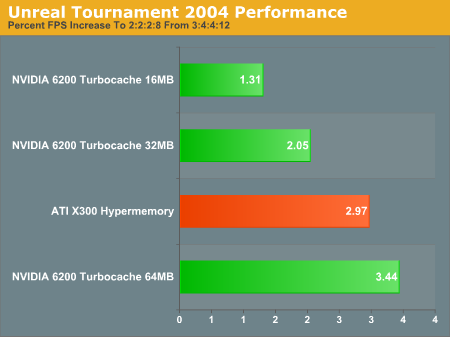
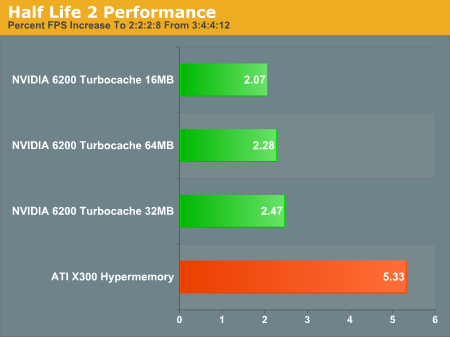
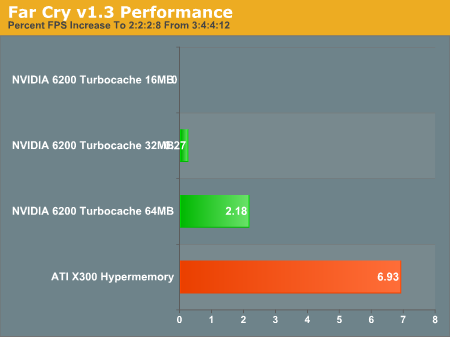
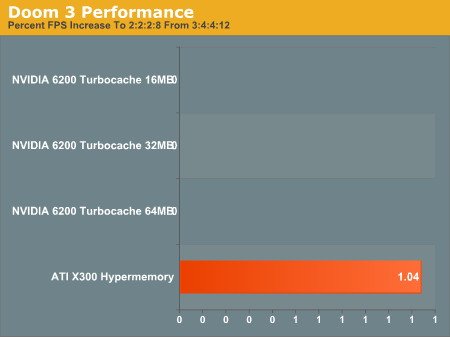
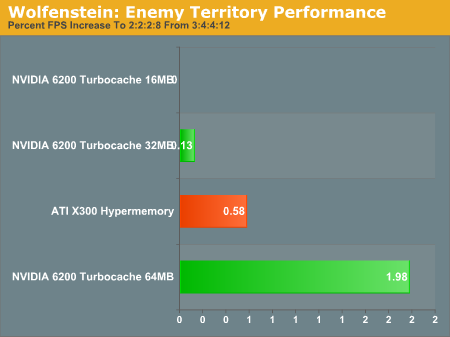
Even when comparing the 16MB and 32MB TC cards (which have the same clock speeds), we see that the 16MB card's performance is most consistent. In the end, the 32MB card still performs the best followed by the 64MB TC card, the HyperMemory card, and the 16MB TC card.
DDR333 3:4:4:12 Graphics Performance
After we saw the results for our CL3 PC3200 tests, we wondered what would happen if we plugged in some even slower, lower bandwidth PC2700. Using 3:4:4:12 2T timings with our 333MHz data rate RAM, we pushed the budget factor even further. The format is the same as our previous section, showing performance increase when moving from the slower RAM to our fastest.With this test, we see results that vary more per game. Doom 3 and Half Life 2 show that TurboCache cards with more RAM suffer less from slow system memory. UT2K4 and Wolfenstein put the lower memory cards on top of the 64MB card.
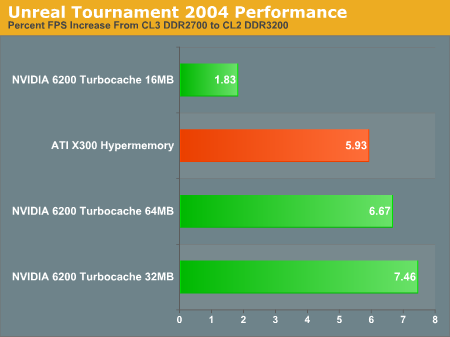
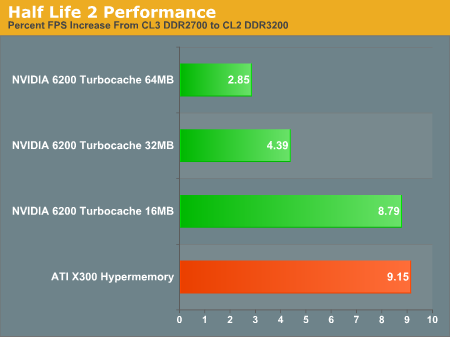
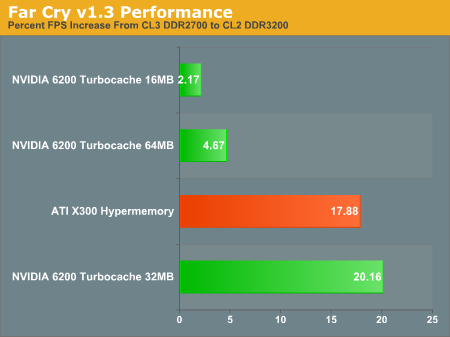
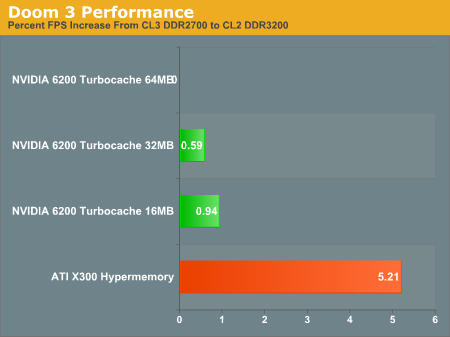
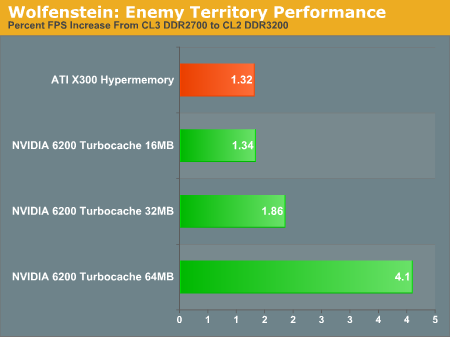
Final Words
From these numbers, our recommendation for the budget market still stands with NVIDIA's 32MB TurboCache card. The card's performance fluctuates a moderate amount with system RAM speeds and is the performance leader under both fast and slow memory.In a very interesting scaling test, the NVIDIA cards seemed to come out on top in this round. It appears that ATI's 32MB HyperMemory card is just more sensitive to RAM speeds when all other variables are equal. Because TurboCache seems to rely more heavily on system memory, we had thought to see it suffer more with less bandwidth and higher latency.
In another twist, the 64 MB card really doesn't seem to have any advantage under the games that we tested. Its larger bank of slower local memory doesn't seem to help it stay competitive when paired with slower system memory. This also goes against what we had first assumed would happen.
These cards do benefit from faster memory, and with cheap DDR400 available, there is really no reason to build a system with PC2700 RAM. Of course, if buying from a vendor who bundles 333MHz data rate memory with their system, rest assured that performance won't completely bottom out when it comes to the budget gaming experience.
And it just goes to show, there is no substitute for running the numbers for a given configuration. We can't test them all, but we won't go down without a fight.







