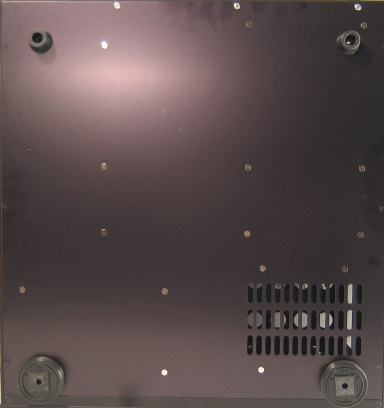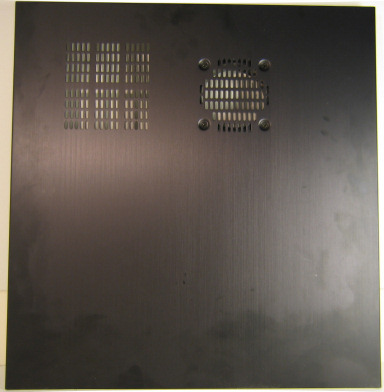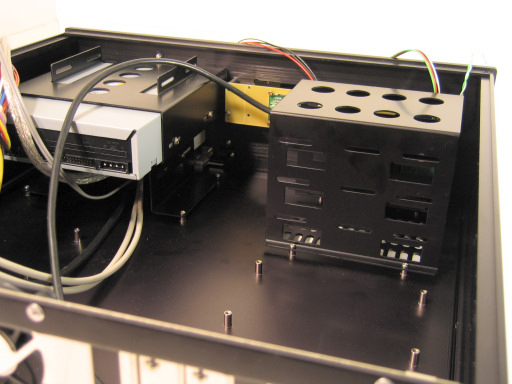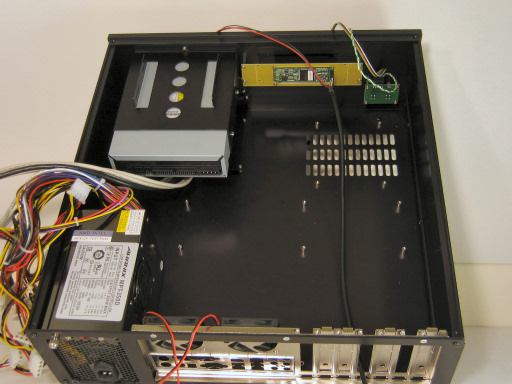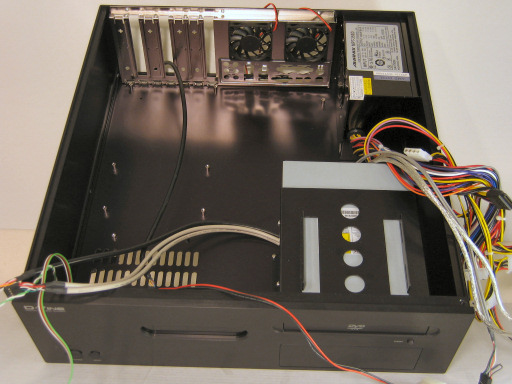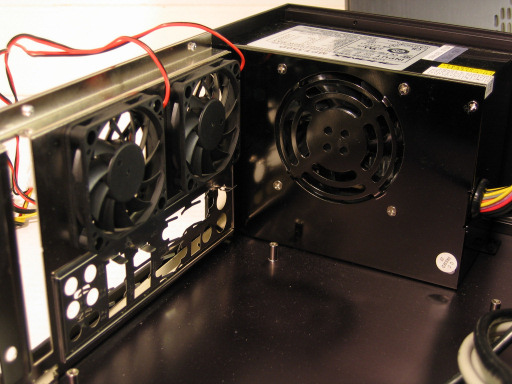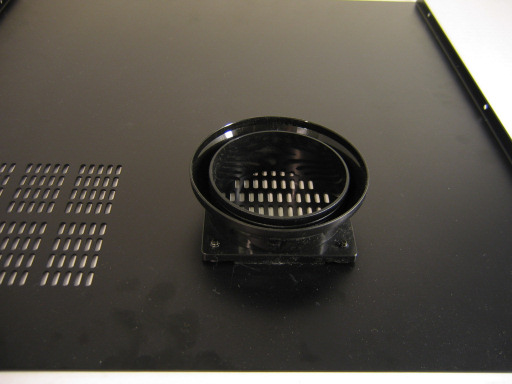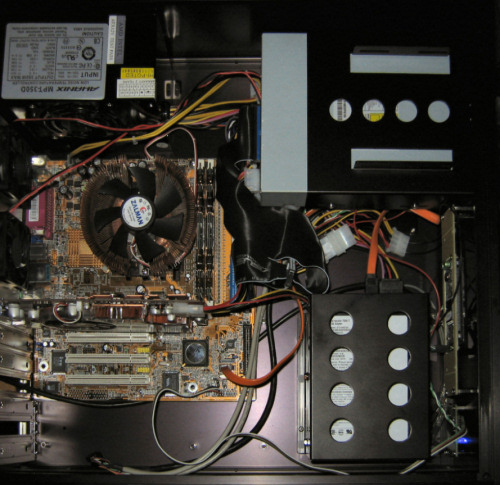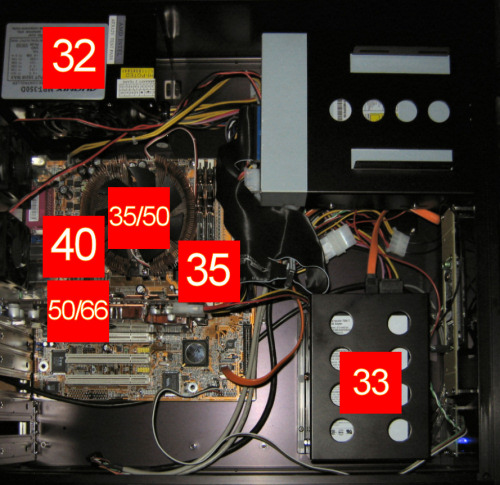Original Link: https://www.anandtech.com/show/1674
Introduction
It’s been a while since we’ve taken a close look at a home theater case, and after looking at one of Ahanix’s latest, we’d like to think that perhaps it was worth our wait. While we were quite pleased with the D-Vine 5 in our December 2004 HTPC roundup, we still encountered enough feature flaws to prevent it from winning our editor’s choice award in that comparison.In terms of what is good for an HTPC case, it actually fared quite well, but where it was lacking was in areas that apply to all the cases that we review, such as thermal performance and layout/design.
Well, it’s been almost a half a year now, and Ahanix has a newer, greatly improved model in the D-Vine family for us to look at, the MCE601. Ahanix has six different lines of HTPC cases and is still working on even more designs, as well as several related product lines such as Mini ITX, Micro ATX, and silent accessories. With a company that seems to have such a deep interest in small systems, their HTPC cases should be some of the best in the industry. Here’s a quick glance at what the chassis has to offer.
| Ahanix MCE601 | |
 |
Included Features |
| - Great HTPC styling - Support for several hard drives - Vacuum fluorescent display - 350W SilentX power supply |
|
| Possible Improvement | |
| - USB for display connector - Ability to use standard PSUs - Ability to use non-ATX motherboards - Larger fans for improved cooling |
|
Let’s see how this model compares to the D-Vine 4 and 5, and also how it performs as an HTPC case in general.
More information on the MCE601 is available at Ahanix’s website.
External Design
Keeping in tradition with both other HTPC cases in general and also Ahanix’s own line, the MCE601 has a very uncluttered, professional look to it, with the front only having five main areas of interest. Our particular test model came in a black finish, but there is the option to purchase the case in silver.First, in the upper left-hand corner, is the writing “D-Vine, Home Theater System” in a contrasting paint, letting you know right away what the purpose of a computer like this is. In the lower left are two push buttons labeled “power” and “reset”, and a single miniscule LED light letting you know when the machine is turned on.
Slightly left from the center of the front is the vacuum fluorescent display, the focal point of any home theater component. Ahanix, at least with this particular case, is still choosing to use a parallel interface for communication with the display, but we’ll look into that more closely later.
On the right side of the unit, we find the slot for the optical drive and access to the front panel ports hidden behind a simple, hinged metal door. The eject button is labeled “OPEN” with the same contrasting paint as the logo in the top left corner.
Pushing the metal door reveals the included front ports on the MCE601: two unlabeled 1/8” audio jacks, a firewire port, and two USB ports. While front access is always a nice addition to any case, it is imperative on a unit that is designed to stay more permanently in a home theater situation. Ahanix included a 3-1/2” multi-format card reader drive with our case, and in addition to the read/write LEDs and slots for various forms of flash media, there is another USB port.
Overall, we find the latest D-Vine to follow its predecessor’s paths perfectly, in that it has a front panel with a great look for an HTPC case. Let’s move on to examine this nice-looking case from some other angles.
External Design (cont’d)
Typical of all home theater components, there’s nothing of real interest on the right or left sides of the MCE601. Worthy of mentioning, however, is that the case has well-designed feet on the bottom.The rear two feet are rubber cones approximately 3/4” high, and the front two feet are those rather familiar-looking silver and black circular affairs.
Taking this into consideration, one could realize just how nice a computer built with this case would look mixed in with your already-existing home theater equipment. Since there are not too many differences between various HTPC cases, it is definitely the attention to details like this that one has to take note when deciding in which case to build their HTPC.
On the back of the MCE601, we found several familiar items, but also some other rather unconventional ones that piqued our interest.
First off, the included SilentX power supply does not have standard ATX-sized dimensions. Including the feet, the entire case is only 5.8 inches tall, while standard ATX power supplies are 5.9 inches wide (or in this case, tall), so it was necessary for Ahanix to use a proprietary power supply in this chassis.
We can also see from the back the screws that hold the side panels to the back panel - always a nice choice in our opinion, since rivets are irremovable. There is a pair of 60mm fans situated above the motherboard port cluster to handle the bulk of the system’s cooling, and a cable coming from the display in the front bezel of the case out of a PCI slot. It is designed simply to plug into the motherboard’s parallel port, which while normally would not cause any problems might begin to as more motherboard manufacturers decide to leave out a parallel port altogether.
Looking straight down at the top of the MCE601, one can see the CPU intake vents and the additional passive cooling vents situated over the video card area. Without additional fans, however, we are a bit curious as to how cool the MCE601 will keep the internal components and ambient air.
Next up, internal layout.
Internal Design
The case that Ahanix sent us already had an entire system installed, so for the purposes of this review, we only removed the parts necessary for the review. Already mentioned was the fact that the power supply included with this case is of a non-standard size, so if one already had a nice power supply that they were planning on using inside a new HTPC case, this would not be the case of choice.Looking towards the front of the case from above, we can see a relatively simple layout that has been improved in several ways from the D-Vine5.
The first and quite possibly most important improvement is the inclusion of a cage for holding three standard 3-1/2” internal hard drives. With not only the D-Vine5, but also many other HTPC cases, the ability to hold several hard drives is often overlooked, and with one of the primary uses of a system like these being digital video recording, we definitely consider the absence of this support crippling – especially as high definition content begins to gain more momentum and the disk space required to record even one normal-length movie could be as high as 20 gigabytes. Here is a close-up of the included HDD cage with a disk drive installed.
Without the HDD cage in place, we noticed the placement of extra ventilation holes in the bottom of the case to help passively cool the hard drives.
The optical drive assembly is designed to hold one 5-1/4” drive and one 3-1/2” drive, both external. Again, our review sample came with a DVD drive in the 5-1/4” bay and a flash media card reader drive in the 3-1/2” bay, for which you can see several of the mounting screws in the following image.
One could always choose simply to install a drive from only the side, but the chance of resulting vibration noise is most certainly not worth it in an application like this. In order to install a drive fully in the MCE601, one has to remove the entire cage assembly, which is not exactly an easy task. A design that would have made the procedure for removing and installing the entire cage unit tool-less would definitely have made this chassis more appealing.
The front panel electronics are also exposed in this shot as are the various cables coming from the front bezel for connection to the motherboard. Cable clutter could become a problem with this many connections, so if tidiness is important to you, be sure to have several zip-ties on hand when installing a system into this case.
Looking at the back of the case, we again see the twin 60mm fans situated directly behind the CPU area as well as the six included motherboard standoffs. We will cover those in a bit more detail in the motherboard section of the review. For now, let’s take a closer look at the included cooling hardware.
Cooling
All of the included active cooling in the MCE601 is situated around a small area of the case.In this shot, we see the two included 60mm fans fixed to the back plate, and the single 80mm fan located inside the included power supply. All three of these fans are designed to exhaust hot air out of the back of the case and, in turn, create a low pressure inside the case. This vacuum-like effect should draw in cooler air through the various sets of ventilation holes cut out of the top and bottom panels of the chassis. The main sets that we identified are situated above the CPU, above the video card area, and beneath the hard drive cage.
Looking at the underside of the top panel, we can see a shroud designed to pull in cooler air directly towards the top of the CPU so that the CPU fan will use that cooler air to cool the processor and surrounding components.
Construction
Apparently, the MCE601 has been designed to withstand quite a bit of weight, as the side and front panels are made of 1/8” thick steel. The case can be unscrewed into its various segments, which is nice for anyone who wants to do any custom installations or modding to the unit. The decision not to use any thumb screws is a bit of a shame, especially since given that it takes the removal of six screws (three from either side) to remove the top panel, but considering the main location and use of a system like this, it is doubtful that after the initial installation, one would have to access the interior of the case on a regular basis.The front bezel is arguably the most important aspect of any HTPC case in regards to its construction, and the front brushed aluminum panel and its associated hinging door not only looks sturdy, but is also quite thick and should withstand many years of use.
The top removable panel is made of steel as well, most likely to help support the weight of additional units that might be sitting on top of the HTPC. Yet surprisingly, even with all the steel, the MCE610 weighs only 12.2 pounds without anything installed.
Installation
Similar to most other HTPC cases, there is no removable tray inside Ahanix’s latest D-Vine, and there are only six permanently mounted mounting pins for motherboards, limiting the number of motherboards that will fully mount in the case. There are a full seven PCI slots available for use, however, so standard ATX boards are really what the case was designed for.We have been testing our HTPC cases with a micro ATX board, however, with the knowledge that a good percentage of HTPC cases are still designed for use only with smaller motherboards, and we want to keep our testing consistent across all the case reviews.
Seeing as how we only had the permanently mounted screw standoffs to work with, there were only four screws that lined up between our motherboard and the case. This could be a pretty serious problem considering the force that it takes sometimes to plug in or take out certain cables or components on the motherboard. It would not have been too much trouble simply to include some extra screw-in style standoffs and additional mounting configurations, and it would have allowed the MCE601 to offer more support to a much wider range of motherboards.
Getting a 5-1/4” or 3-1/2” drive into the appropriate cage is a bit of a challenge, but with the help of a long-shafted screwdriver, it should not pose much of a problem. The HDD cage is quite a bit easier to take out and reinstall, and after connecting all the components and installing the various parts, we were ready to run our benchmarking tests.
Benchmarking - Thermal
For the thermal testing of this HTPC case, we used our micro ATX test bed and the included Ahanix SilentX power supply unit. The idea behind this test, of course, is to replicate a user's normal operating environment for the case as closely as possible, and to then analyze the resulting temperatures recorded from our measurements.| HTPC Micro ATX Test Bed | |
DFI K8M800 MLV |
 Click to enlarge. |
For this benchmark, we only used the cooling hardware included with the case, our CPU cooling fan, and the fan that came on the video card, for a total of five fans.
The thermal readings for the key components and points on the motherboard during operation were as follows. The numbers in each square represent the temperature of that particular section of the case in degrees Celsius:
Benchmarking - Sound
Perhaps what is of most interest when dealing with an HTPC case is the noise levels created by the enclosure. To measure the MCE601, we held a sound pressure level sensor twelve inches away from the closed case with our test bed installed and running. Take a look at the level compared to some of the other cases that we have reviewed recently.
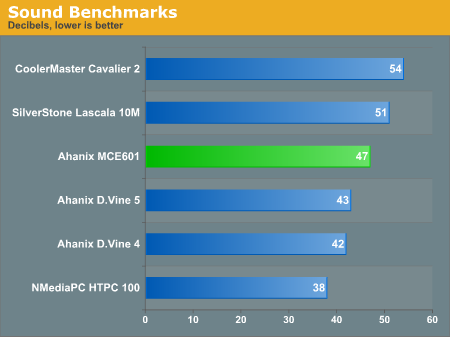
It is also worth mentioning that the noise created by the fans in this case comes out as a dull sounding white noise. With dual 60mm fans, we were worried that the noise generated by the MCE601 would be more of a high-pitched whine, but thankfully, this is not the case. This less noticeable noise is a great thing for an HTPC chassis, as it will be virtually unnoticeable to people in the same room as the computer, considering that they will be sitting a fair distance away from the case.
Final Words
There is a lot to like about the MCE601. Its sharp looks make it a perfect match for existing home theater equipment, not only because of the clean layout of the elements on the front panel, but also because of the general structure and design of the unit. The vacuum fluorescent display is both attractive and useful because of its fully programmable nature, and the stealthy optical drive cover finishes off the rather immaculate bezel. However, we still see the fact that the Ahanix display uses a parallel port interface as a negative, since competitor's cases such as the SilverStone Lascala 10 use a USB connection, which can be totally internal.Concerning the internal layout, we were happy to find support for more hard drives and the ability to house a full-size ATX motherboard comfortably, complete with a full set of add-in cards, but were again discouraged to find that there is no true support for any other motherboard size, nor support for a standard ATX power supply. The included 350 watt SilentX supply, while certainly quiet and cool, could be insufficient in a fully-loaded HTPC, especially one running with intense multimedia hardware such as dual video cards.
Considering the high price of the MCE601, which we have found to be between $250 and $290 , we still do not feel that we could recommend this case to anyone considering building a new HTPC on a relatively modest budget. With relatively high temperatures throughout the case, it seems like a mistake to choose to use smaller fans, but since the goal in the design of this case was to create something that is small enough to fit into existing A/V components, Ahanix had to use a smaller cooling system. The good news is that the cooling hardware, case design, and included power supply lend themselves to low operating noise levels, right around 47dBA in our testing - certainly low enough to fit in comfortably in a living room situation. The noise itself is also a very pleasant, dull hum - not a high-pitched whine.
If the looks of the MCE601 simply jump out and grab someone, they would probably be able to easily justify the relatively high cost of the chassis, and would be treated to the nice expansion offered by the case. If support for non-standard motherboards, standard power supplies, or high-drain components are more important, we would recommend looking at the larger cases from Ahanix or other manufacturers such as SilverStone or CoolerMaster. Considering that these competing cases can cost half as much, the price of this case just doesn’t seem to be justified.