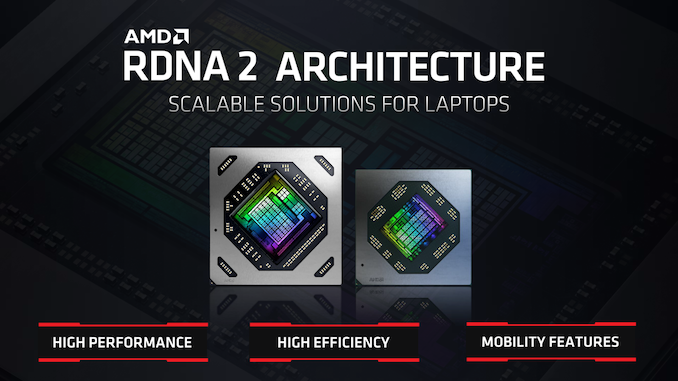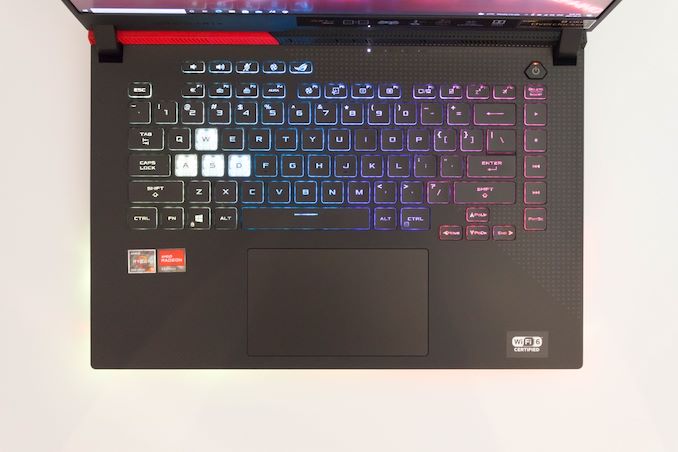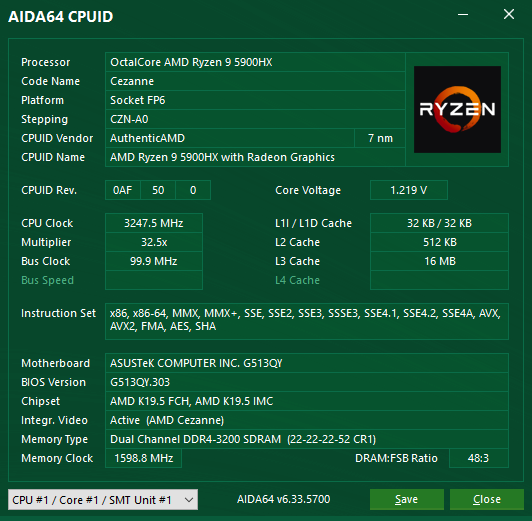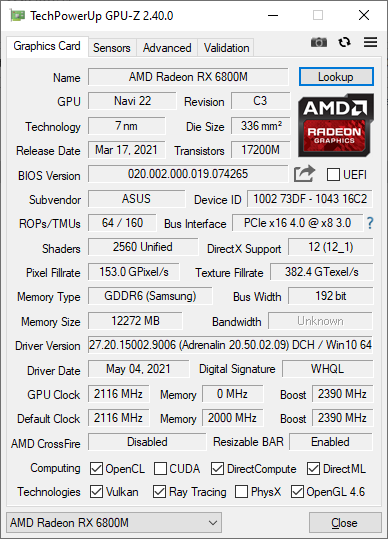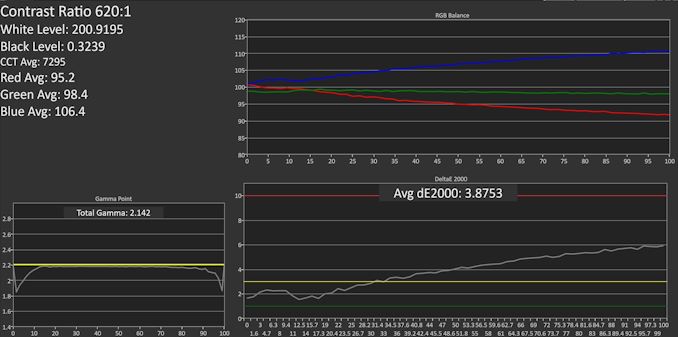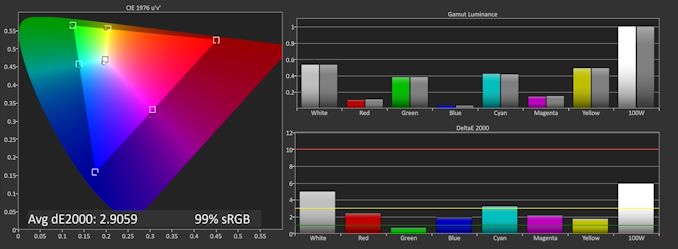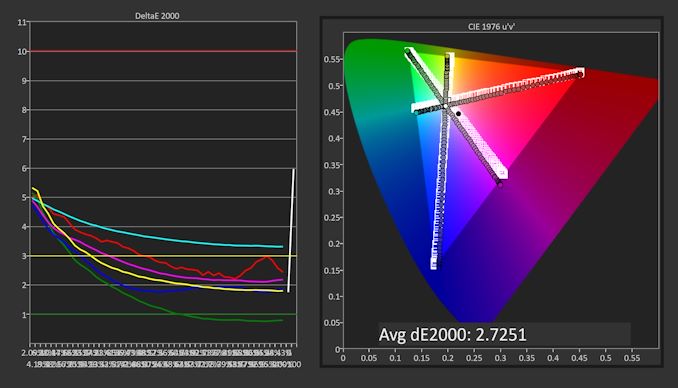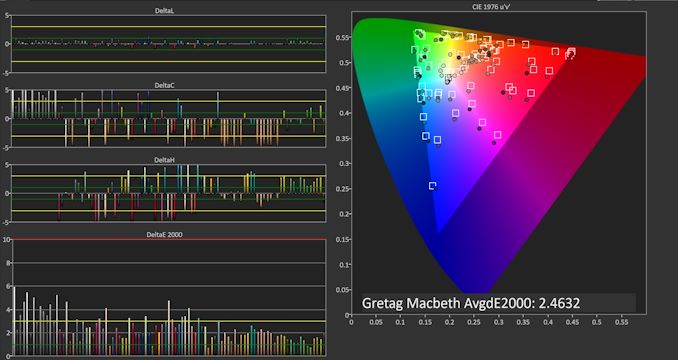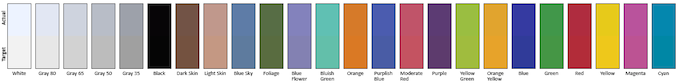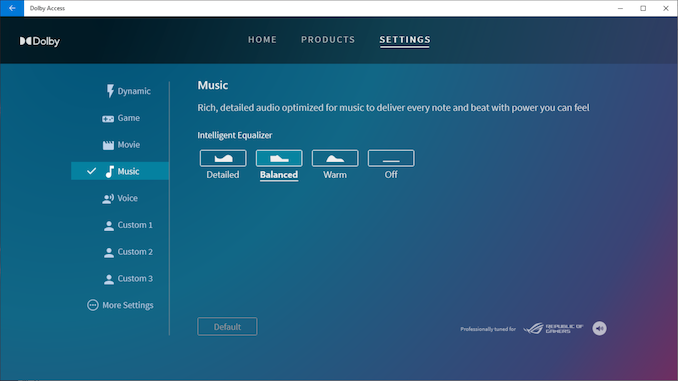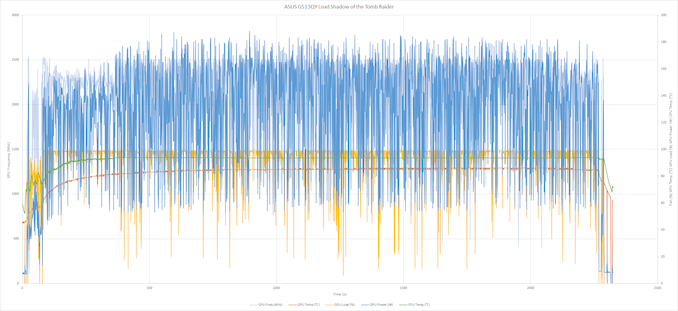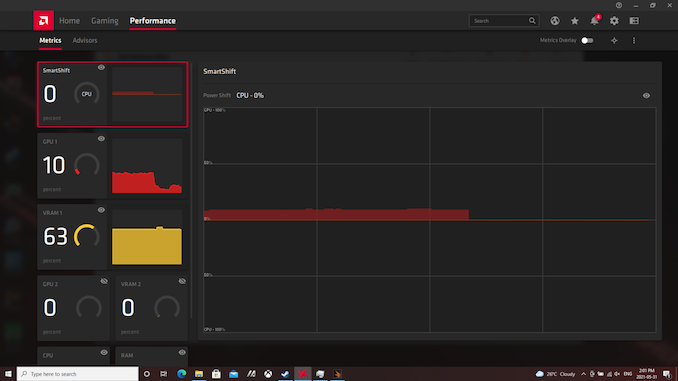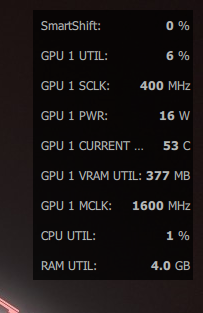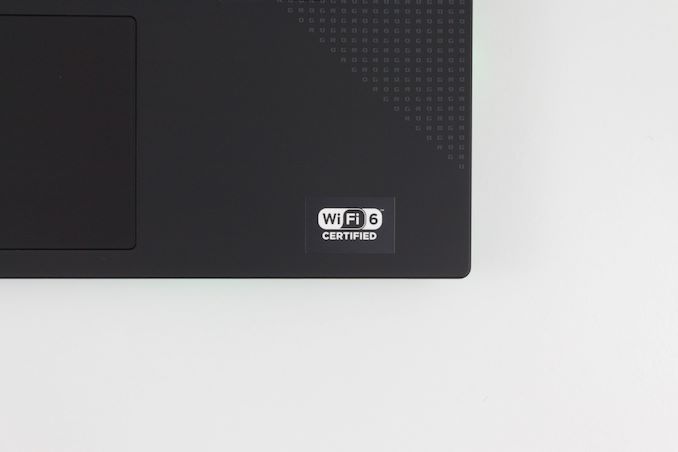Original Link: https://www.anandtech.com/show/16715/the-asus-rog-strix-g15-g513qy-review-amd-advantage
The ASUS ROG Strix G15 (G513QY) Review: Embracing AMD's Advantage
by Brett Howse on May 31, 2021 11:00 PM EST
The 1989 film Field of Dreams offers one of the most memorable quotes in movie history. “If you build it, he will come” was, of course, a reference to a baseball diamond in Iowa, but for AMD, this same quote (gender removed) also succeeds in defining AMD’s success over the last couple of generations. Once the realm of budget-conscious devices, AMD-based products are now the premium in the market and are sought after by consumers looking for the ultimate in performance. With the launch of the Zen 3 based Cezanne laptop processors, AMD now offers the most powerful laptop CPUs available. But that is only a single portion of a successful product. AMD is today announcing the launch of their latest graphics architecture, RDNA2, into the laptop market. AMD has built it. Now they must see who will come.
ASUS has partnered with AMD to launch a premium gaming laptop based on AMD’s Cezanne and RDNA2 solutions. The ASUS ROG Strix G15 AMD Advantage Edition (G513QY) offers the top-tier experience that AMD customers have been asking for, with a great design, and powerful internals. The ASUS Strix featured today is outfitted some with the very best that AMD has to offer, with the AMD Ryzen 5900HX processor, and AMD Radeon RX 6800M graphics. Zen 3 with RDNA2 is a potent combination. The Ryzen 5900HX is an eight-core, sixteen thread processor with a maximum boost frequency of 4.6 GHz, and a 45-Watt TDP. The Raden RX 6800M is AMD’s latest GPU architecture with 40 Compute Units, 12 GB of GDDR6, and up to 145 Watts. With 16 GB of DDR4 and a 512 GB SSD, this 15.6-inch device packs a lot of punch.
| ASUS ROG Strix G15 AMD Advantage Edition (G513QY) |
|
| Component | Strix G513QY |
| CPU | AMD Ryzen 9 5900HX 8-Core 16-Thread 3.3-4.6 GHz Vega 8 / 2100MHz 45W TDP |
| Discrete GPU | AMD Radeon RX 6800M 40 RDNA2 Compute Units 2300 MHz Game Clock 96 MB Infinity Cache 12GB GDDR6 |
| Display | 15.6-inch 1920x1080 IPS 300Hz Refresh FreeSync sRGB Gamut Optional: 15.6-inch 2560x1440 IPS 165 Hz Refresh FreeSync P3-D65 Gamut |
| RAM | 16GB DDR4-3200 Dual-Channel Upgradable Memory |
| Storage | 512GB M.2 PCIe SSD 2 x M.2 (1 free) |
| Network | MediaTek MT7921 Wi-Fi 6 2x2:2 802.11ax Realtek Gigabit Ethernet |
| Left Side | 2 x USB 3 Type A Headset Jack |
| Right Side | No Ports |
| Back | Power Connector HDMI 2.0b USB Type-C w/100W PD USB 3 Type-A |
| Battery | 90Wh Lithium Ion 280W AC Adapter |
| Dimensions | 355 x 260 x 20.7 mm 14 x 10.2 x 0.81 inches |
| MSRP | $1550 - $1700 |
AMD has certainly struggled in the past to land design wins in the premium end of the market, but with new products come new opportunities, and it appears that those days are behind them. The tight product integration of processor and graphics is certainly a benefit that their competition does not yet enjoy. AMD has never really captured much of the gaming laptop segment but is clearly aiming to remedy that with this launch. AMD says that the Radeon RX 6800M should be able to compete with the NVIDIA GeForce RTX 3080L, which will put them in a much better light than the previous mid-range market they targeted before. Coupling that with their Cezanne platform makes for a very strong combination. It also explains their effort to add Wi-Fi to the mix as Intel uses that as a key component of their platform.
As a proper gaming system, the 1920x1080 IPS display offers a refresh rate of 300 Hz, and is coupled with AMD’s FreeSync variable refresh rate technology. There is Wi-Fi 6, courtesy of MediaTek, and for expansion, there are three USB Type-A ports, and a single Type-C on the rear, which can deliver up to 100 watts of power delivery. For video out, ASUS has gone with a single HDMI port as well as DisplayPort via USB-C, and of course there is a headset jack. What is missing though is a webcam of any sort, which is an odd omission in today’s remote world.
The ASUS ROG Strix G513QY packs into this 15.6-inch chassis, without the device seeming heavy or bulky, especially by gaming notebook standards. First up, let’s take look at the design.
Design
There are two camps when it comes to gaming notebook design. One group of buyers wants to RGB all the things, and the other prefers a stealthier approach to the design philosophy. ASUS has certainly gone with the former with the Strix G513QY. The big, shiny ROG logo on the top of the notebook, coupled with a bright red accent piece, and RGB Aura lighting around the front, most certainly let everyone know that this is a system for gaming first.
One of the most interesting aspects of the design is the red accent piece on the top left corner. ASUS allows it to be removed, and ships the system with both a chrome, and a translucent black accent, allowing the owner to change it up if they don’t love the red. That’s a nice bit of customization, and although it does not add a lot of the cost of the system, it lets the owner put their own touch on the design.
ASUS also offers incredibly thin 4.5 mm bezels for a 15.6-inch gaming notebook, which really shrinks the form factor down. Unfortunately, as previously mentioned, they did this at the expense of a webcam. They are not the first to do this, but it is an omission that is not ideal, especially in today’s world. Having to buy and use an external webcam with a notebook is a bit of a shame. The hinges are offset from the rear, allowing the laptop chassis to be a bit longer than the display. This prevents the bottom bezel from being extra large, while still allowing the room inside the chassis for cooling components.
One not so great aspect to the design is the finish. ASUS has gone with a matte black finish, and while it does look great, it does pick up fingerprints exceptionally easily. Immediately after opening this review unit, it looked like it had been used for weeks. The design touches, such as the ROG pattern on the keyboard deck, look good, but will be quickly marred by fingerprints and oils.
Moving on to the keyboard, there is a lot to like here. ASUS leverages ROG Overstroke technology, which registers the key press earlier in the stroke compared to a traditional laptop scissor switch, and this makes the keyboard more responsive. For professional gamers, this may make a difference in gaming, but regardless, they keys work very well, and they offer a smooth key press, with great feedback. They key caps provide a slight bit of traction as well, making your fingers press the keys with a bit more ease. This is an excellent keyboard.
Keyboard lighting, at least on this model is four zone RGB, which is always a bit odd. Per-key RGB allows the user to set certain keys to a certain color, making them easier to find, but four zone is always a strange looking effect. You can of course set it to just a single color, or using the included software, cycle through a variety of not always successful strobe effects, if you prefer. The WASD keys are a transparent plastic, which makes them pop quite a bit and is a nice design point.
But the keyboard does not stop there. ASUS has outfitted an IR sensor under the “K” key, which monitors the temperature of the keyboard. If it is getting too toasty to use, cooling can be increased to compensate. ASUS targets a temperature under 40°C for the keys.
For additional lighting, ASUS also includes a light bar on the front of the unit, which projects a nice colored ambient lighting around the front of the laptop.
ASUS has increased the size of the trackpad, and it worked well in limited testing. The surface is very smooth, although like the laptop finish, it is very susceptible to fingerprints as well, so quickly looks grimy.
A lot of the I/O on the ASUS Strix G513QY is on the rear of the device, which makes cable management much easier than devices which just put the ports on the side. Power, Ethernet, HDMI, and some of the USB are on the back, while the left side just features two USB Type-A ports, and a headset jack. There are no ports on the right side, although there is a cooling vent.
Overall, the ASUS ROG Strix G513QY, despite being a mouthful to say, is a compact, well-built, and interesting design. ASUS has gone all out on the gamer look, while also allowing the owner to customize the look with lighting, and even removable accents. The design is compact thanks to the thin display bezels, and they keyboard is one of the best in any gaming notebook. The design is not perfect though. The lack of a webcam is an odd choice in the current climate, and the finish does get dirty very quickly.
System Performance
The ASUS ROG Strix G513QY features the AMD Ryzen 9 5900HX processor, which is near the top of the Ryzen 5000 range. With eight cores, sixteen threads, and a 4.6 GHz peak frequency, this Zen 3 powered processor offers a rated 45-Watt TDP, compared to the 35-Watt in the 5900HS. It is also overclockable, if you want to tweak performance a bit more. For a full deep-dive into the latest Ryzen 5000 series, check out Ian’s article where he tested the 5900HS in-depth.
Compared to the outgoing Ryzen 4000 series “Renoir”, the Ryzen 5000 series “Cezanne” moves from Zen 2 to Zen 3 cores, and is still built on TSMC’s 7 nm process. Instructions-per-clock is up, and thanks to the process, the per-core efficiency is quite high. AMD chose to stick with the Vega 8 graphics, even on the 45-Watt chips, and while not ideal on the 15-Watt U-Series chips, the GPU is mostly irrelevant in this class, as most 45-Watt CPUs tend to be paired with dedicated graphics. That is the case here, with the AMD Radeon RX 6800M.
Thanks to the coupling of the AMD CPU and GPU, the ASUS Strix G513QY gets to take advantage of the shared power and AMD SmartShift. When the GPU is not active, the CPU can use up to 90 Watts of power, or up to 54 Watts sustained when the GPU is active. The GPU has a rated sustained power limit of 145-Watts, but can be increased up to 15% by leveraging some of the CPU’s power limit if it is not needed.
Memory on the unit is dual-channel DDR4-3200, with 16 GB in the review unit, but up to 32 GB available from ASUS. As this is a gaming laptop, the DDR4 will be in removable SODIMMs, allowing owners to upgrade their memory if they want.
To see how the system performs, it was run through our laptop suite. To compare the ASUS ROG Strix G513QY to any other system we have tested, please use our online bench tool.
PCMark 10
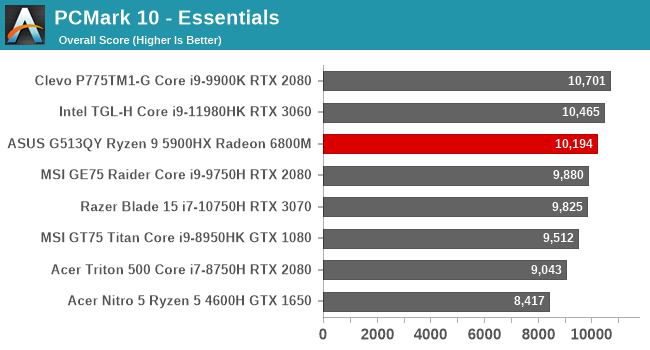
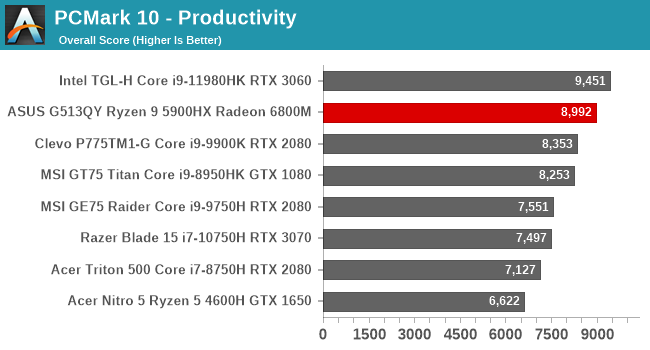
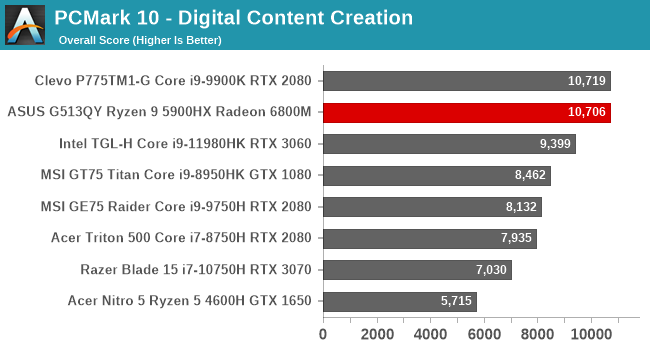
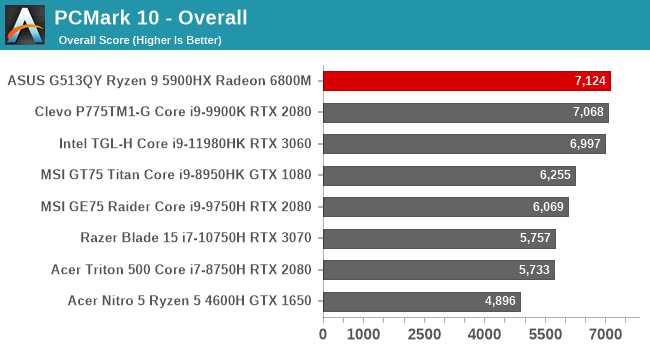
UL’s PCMark suite is a comprehensive benchmark tool which stresses all aspects of a system. In the overall suite, there are three sub-categories each focusing on different aspects of the system. The Cezanne powered ASUS G513QY is slightly behind the Intel reference system with the latest Tiger Lake-H processor in the CPU-related tasks, but the grunt of the Radeon RX 6800M GPU pulls it up significantly in the Digital Content Creation subcategory, which bumps the ASUS up to the very top of the list on the overall combined score.
Cinebench
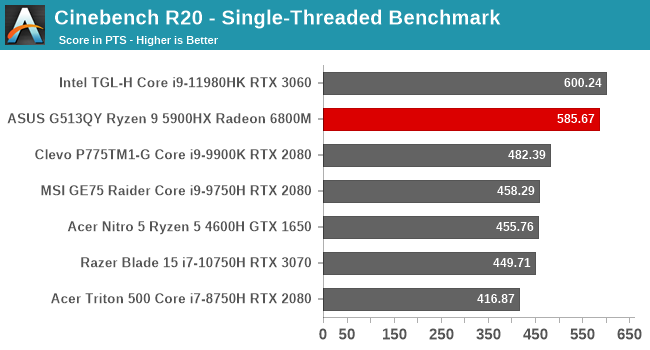
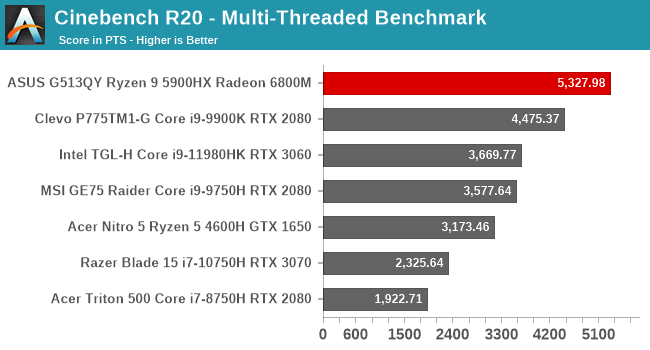
As a purely CPU test, Cinebench allows choosing between a single-thread workload, or multi-threaded, which is useful for many reasons. In terms of single-threaded performance, the Cezanne APU blows past the Skylake-based laptops, and the Zen 2 Ryzen 5 as well, but it is behind by just a hair compared to the latest Tiger Lake processor. But, thanks in part to TSMC’s 7 nm process, and the efficiency of the Zen 3 core, when all sixteen threads are active, the Ryzen 9 spreads its wings and takes off. It is a huge gap, even compared to the Clevo which is outfitted with a desktop-class 95-Watt processor. Part of the AMD advantage is that the system is able to dedicate more power to the CPU when the GPU is not active, and that clearly helps in this scenario.
Handbrake
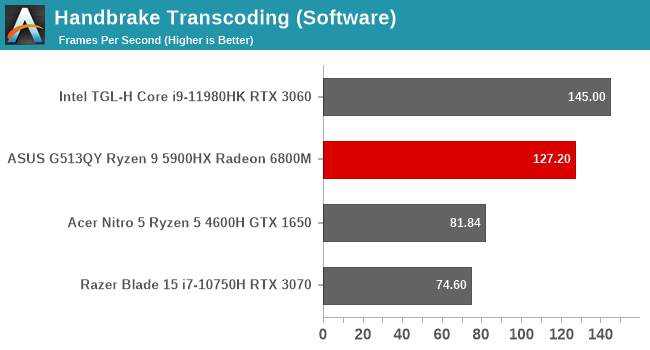
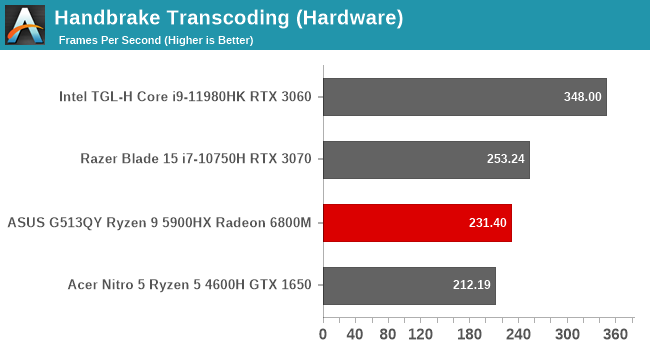
Likely the most popular video transcoding tool around, Handbrake offers the choice to perform the transcode on the processor, or on the fixed-function hardware in the media block. Software encoding will give the best results, even at the same quality settings, but if you just need to transcode something quickly and are not as concerned about the end product, AMD offers VCE, Intel offers QuickSync, and NVIDIA offers NVENC options to accelerate the workload. In terms of software encoding, surprisingly the Tiger Lake H laptop was able to nudge out the ASUS G513QY, and the AMD’s VCE solution is not as quick as NVIDIA’s media block at this test.
7-Zip
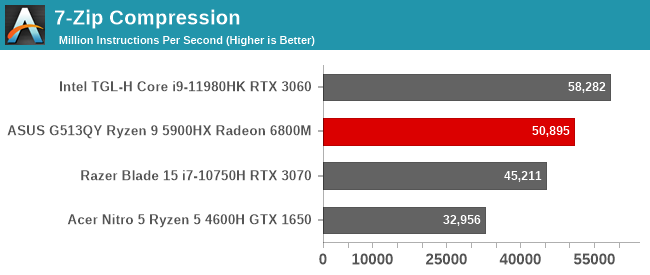
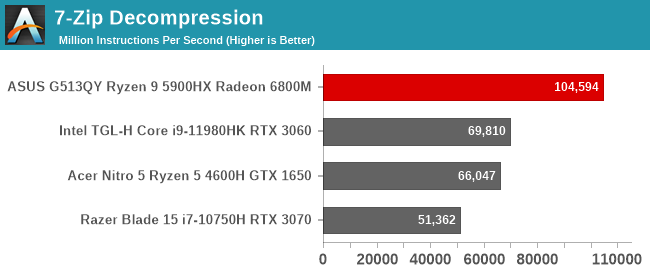
Another common tool is 7-Zip for file compression and decompression, and the utility includes a built-in benchmark which measures both. On the compression side, the Cezanne APU was edged out by the Core i9-11980HK, but on decompression, AMD’s processor is significantly quicker.
Web Tests
Web performance is not just a CPU test, but also a browser test, since web performance is predicated on the underlying browser scripting engine. For all tests, we leverage Microsoft Edge, although any benchmark result is a point in time, since browsers are constantly updated which may impact the results.
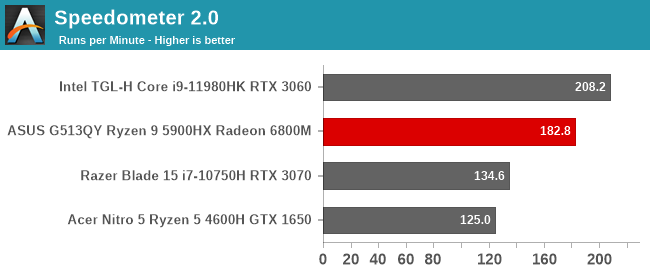
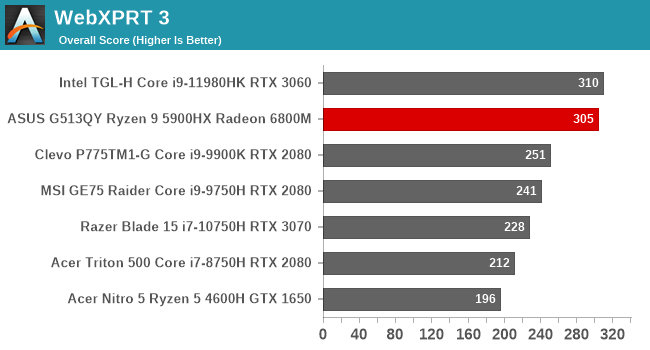
Although Cezanne comes a long way here, it is still slightly behind Tiger Lake in terms of web performance. Much of this comes down to the single-thread performance of the processor, and AMD’s efficiency advantage does not come into play, as the system will not be anywhere near its TDP.
Storage Performance
One of the newer additions to the laptop testing suite is PCMark 10’s storage benchmark, which uses real-world traces in its workloads, simulating overall drive performance much more accurately than a simple bandwidth test. With Cezanne, AMD has stuck with PCIe 3.0, despite offering PCIe 4.0 on their desktop chips, whereas Intel has moved to PCIe 4.0 with Tiger Lake. The review unit of the ASUS Strix G513QY features the Samsung PM991, which is a PCIe 3.0 x4 NVMe drive. The system also has a free M.2 slot, for future expansion.
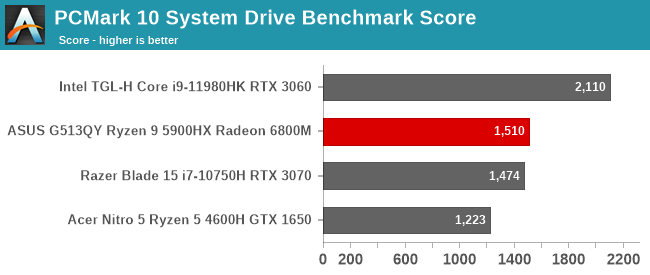
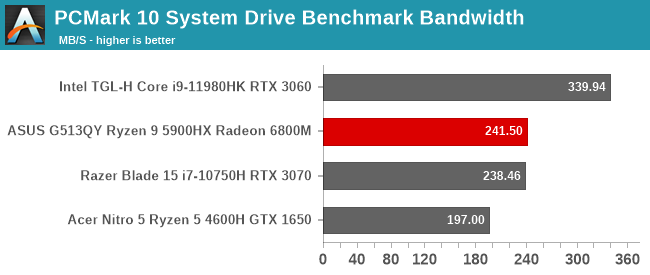
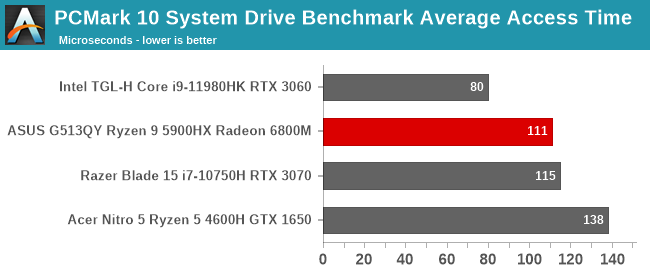
Although the drive can’t compete with the PCIe 4.0 drive in the Intel reference system, the Samsung PM991 does perform well in this benchmark. Compared to the other PCIe 3.0 systems we have tested, this one was at the top.
GPU Performance
The heart of any gaming laptop is the GPU, and with the AMD Radeon RX 6800M, the ASUS Strix G513QY offers one of the fastest GPUs in a notebook computer. AMD’s latest RDNA2 graphics architecture is at the core of the platform, which also offers new synergies when paired with the AMD Ryzen 5000 processor.
The AMD Radeon RX 6800M sits at the top of their product stack, and AMD feels it can go toe to toe with NVIDIA’s RTX 3080L. Designed for systems with 145-Watt TDPs and above, the 6800M can push a laptop to its limits. Thanks to AMD SmartShift, which leverages machine learning algorithms to match the workload with the power requirements, the 6800M can be boosted up to 15% by shifting some of the processor power budget over to the GPU.
Thanks to the RDNA2 architecture, the Radeon RX 6800M also gets new features such as hardware ray acceleration, and variable rate shading. The former will improve visuals on games that support it, while the latter will improve performance by reducing the shading effort on portions of the image where it is not important, while keeping the full visual fidelity where the player will notice it. As both features require developer support, this won’t impact all games, but partially thanks to AMD’s win in the console space, features like variable rate shading already are available in some titles.
The Radeon RX 6800M features 40 compute units, with a 2300 MHz frequency. It also is able to be switched off when not in use, which is very important for a notebook, and AMD claims a near 0-Watt power level when in the disabled state. There is also 96 MB of Infinity Cache, which is a global cache for fast data access at lower power levels. In addition, AMD offers Smart Access Memory, which requires a Ryzen 3000 or Ryzen 5000 processor, and allows the CPU to bypass the typical 256 MB limit per transaction.
Although similarly named to the desktop counterpart, the Radeon RX 6800, AMD, like NVIDIA, has to deal with far more constrained thermals in the notebook form factor, which limits TDP much more than the desktop cards, which can draw 300+ Watts on their own. AMD focuses the 6800M on the 145-Watt and over range, and targets the GPU at 2560x1440 resolution panels. The review unit AMD sent is just a 1920x1080 panel though, albeit a 300 Hz refresh rate FreeSync IPS LCD. A device such as this would target the lowest latency for e-sports and the like, since the Radeon RX 6800M is really too much GPU for this resolution as we will see shortly.
As usual, we’ll kick off with some synthetics, then move on to some gaming tests.
3DMark
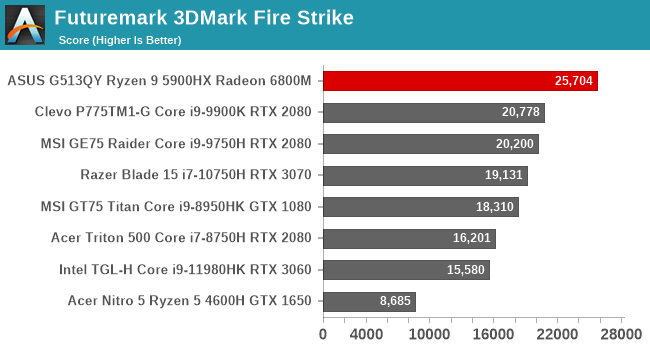
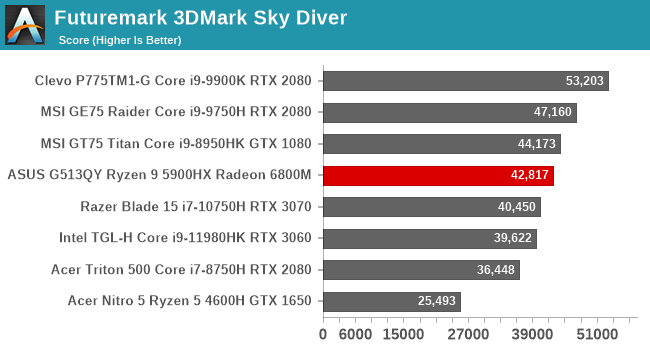
UL’s 3DMark offers several workloads with varying levels of complexity. Generally, as the workload gets less complex, it becomes more CPU bound. The ASUS Strix G513QY demolishes the competition in the most complex test of this suite, Fire Strike, but then falls back as the workloads get lighter and the CPU comes more into play.
GFXBench
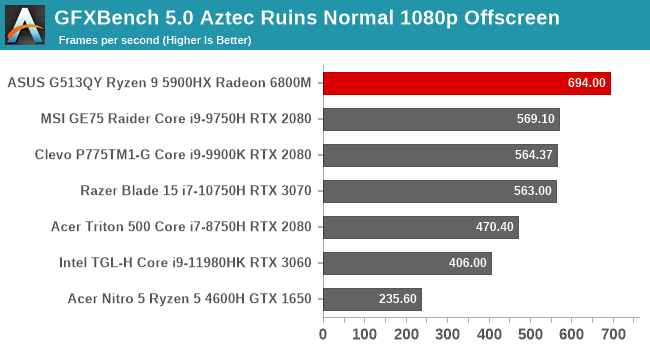
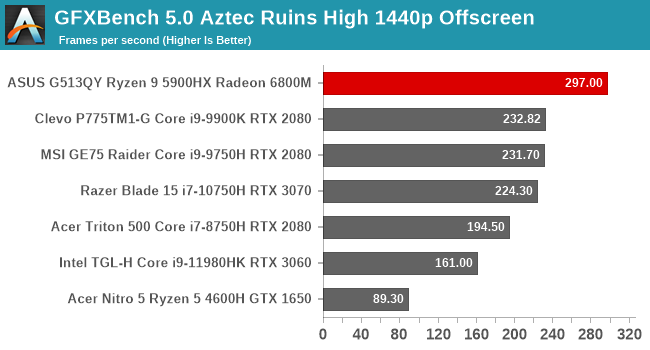
With version 5.0 of GFXBench, Kishonti added DirectX 12 workloads to their suite, which are the two we run. GFXBench is geared towards lower-powered devices, including tablets, so running them on a GPU such as this is more academic than useful, but as it is part of our normal suite, it was run here as well, and unsurprisingly the Radeon RX 6800M had no issues with such a small amount of work.
Tomb Raider
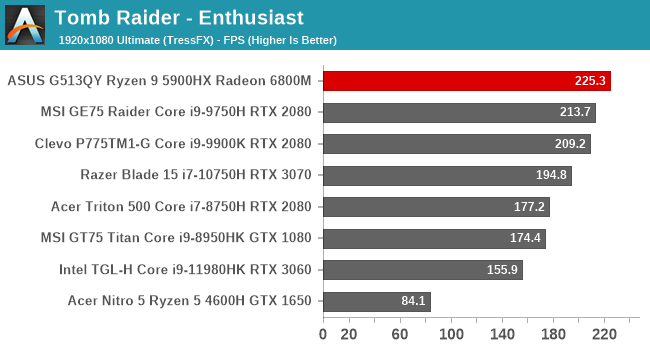
Although an older game, we keep Tomb Raider around mostly for the integrated graphics solutions, so it should be no surprise that the ASUS G513QY crushes this benchmark. Enjoy the 300 Hz display, because it will get a workout here.
Rise of the Tomb Raider
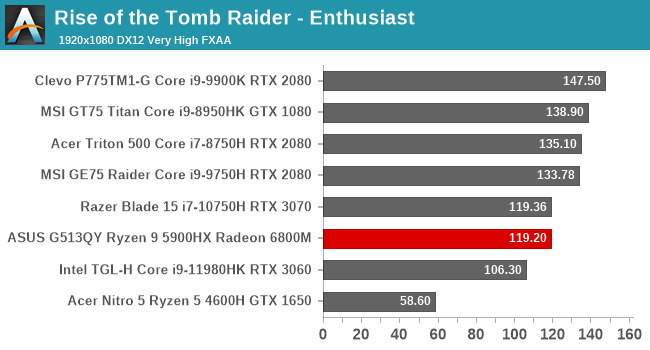
The second installment in the Tomb Raider franchise increased the visuals significantly, which results in a much more stressful test, but here the Radeon RX 6800M does not really do overly great in the DirectX 12 mode. Likely at this resolution, the benchmark is 100% CPU bound.
Shadow of the Tomb Raider
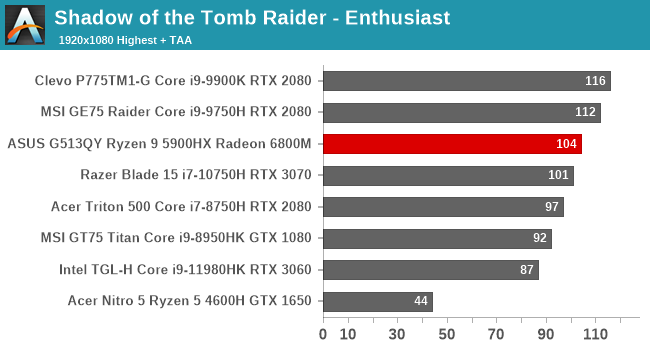
One of the best aspects of the Shadow of the Tomb Raider benchmark is that it outputs the percentage of how often the framerate was GPU bound. It very much confirmed the previous data points here, since at the 1920x1080 resolution with everything set to its highest level in terms of fidelity, the benchmark was GPU bound 0% of the time. Translating that, it means that in fact, the 6800M is 100% CPU bound on these tests.
Strange Brigade
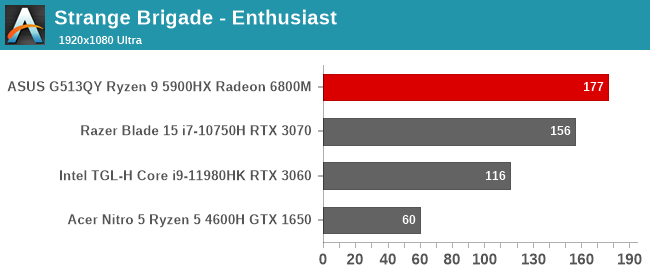
One of the newer titles to our suite is Strange Brigade, and the DirectX 12 title offers a wide range of performance levels, allowing it to be played on anything from integrated graphics, all the way up to top-tier GPUs. Although likely CPU bound again, the 6800M is still very fast.
Shadow of War
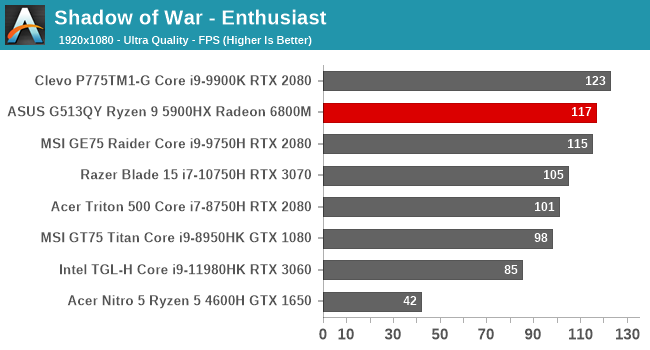
In a theme that seems to keep repeating itself, the ASUS Strix G513QY continues to not really set itself apart from the competition at this resolution. It still does well but is clearly being held back.
Far Cry 5
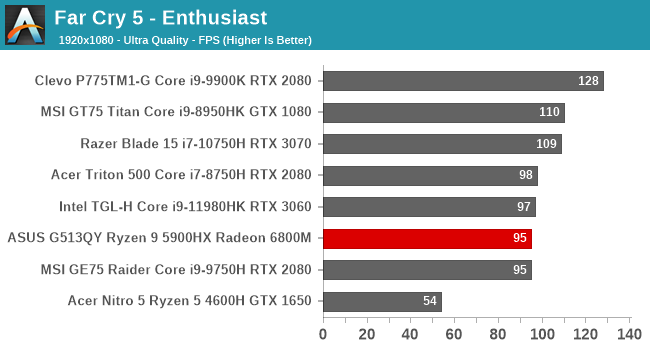
In what may be the most CPU-bound game in the suite, it is probably no surprise to see the ASUS where it is.
UHD Benchmarks
Although the ASUS G513QY is offered with a 2560x1440 panel, and almost certainly that would be the correct one to go with for this system, AMD sent us the 1920x1080 panel for the review, and that is a shame. There is a lot of performance left on the table. To see just how capable the GPU is, it was plugged into an external UHD monitor and some of the workloads were re-run.
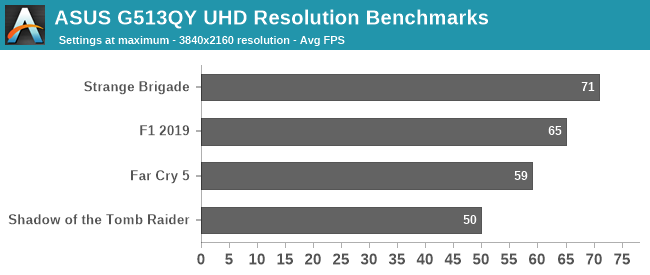
Remember Shadow of the Tomb Raider saying it was GPU bound 0% of the time at 1920x1080? At UHD it was 77% of the time GPU bound. That is more like it. At the highest settings, most of these games can hit 60 FPS average even at 3840x2160, and a game like Shadow of the Tomb Raider would just need some tweaks to the settings to achieve that as well. The Radeon RX 6800M is really one of the first laptop GPUs that could power a UHD panel, and yet the unit it ships in is a 1920x1080 resolution, offering just one quarter of the pixels.
GPU Conclusion
AMD targets the Radeon RX 6800M at 2560x1440, and for good reason. As we have seen, in pretty much every title, it is completely CPU bound at 1920x1080, even with the newest Ryzen 9 5900HX as the processor. The synthetic tests, as well as the UHD resolution results, really prove this point.
Although there is certainly a market where the 1920x1080 resolution is desired for the lowest latency, in this system, that panel is really too low of a resolution for such a powerful GPU, and it becomes wasted money spent.
Display Analysis
ASUS offers two display options with the Strix G513QY, with a 300 Hz 1920x1080 option targeting the sRGB gamut, and a 165 Hz 2560x1440 panel with P3 gamut coverage. Both displays are IPS variants, and both offer 3 ms response times. AMD shipped us the 1920x1080 unit, which will be tested here.
AMD offers FreeSync Premium, meaning variable refresh rate is supported, preventing screen tearing and stuttering, and much like NVIDIA’s Advanced Optimus, the discrete GPU can be turned on and off without requiring a system reboot, while still allowing for variable refresh rate, so that is a major win.
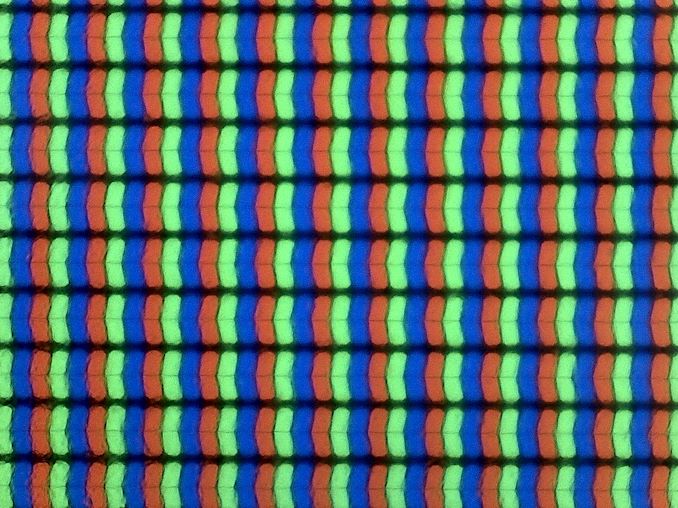 Matte finish leaves a haze-like appearance on the pixels
Matte finish leaves a haze-like appearance on the pixels
The 1920x1080 panel targets the sRGB gamut, which is the normal color gamut for a Windows PC. The higher resolution offering goes for the much wider gamut of P3-D65, meaning it can achieve deeper colors, however with the lack of a system-wide color management system in Windows 10 generally means that is more of a detriment than an advantage.
The display offers a matte finish, with no touch options, which is pretty much par for the course in the gaming notebook space. Touch controls are just not required, since most people will use a keyboard and mouse. The matte coating does leave a hazy finish on the display, which means the images are not quite as crisp as they would be on a display with a clear coating, but it can help with usability to have a matte coating in a room with light glare.
To test the display capabilities and accuracy, we use Portrait Display’s Calman software with a custom workflow. The X-Rite i1 Display Pro colorimeter is used for brightness and contrast readings, and the X-Rite i1Pro 2 spectrophotometer is used for color accuracy tests.
Brightness and Contrast
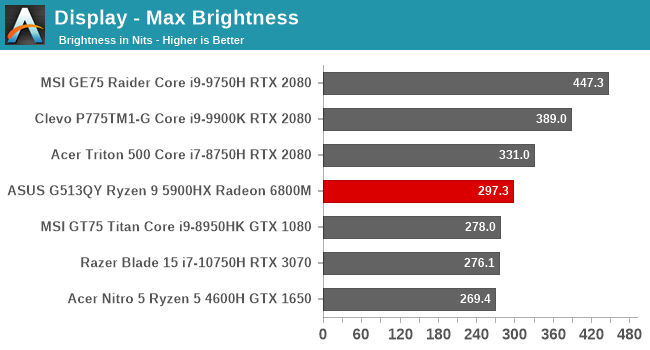
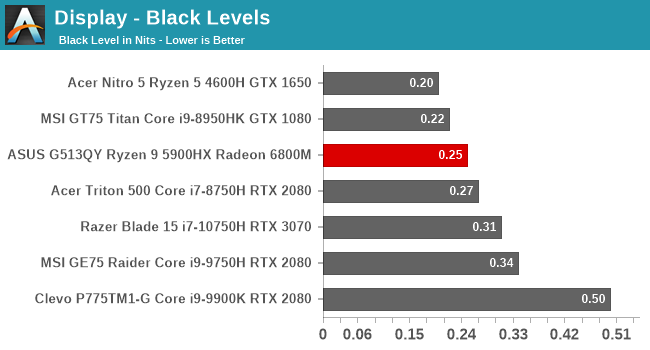
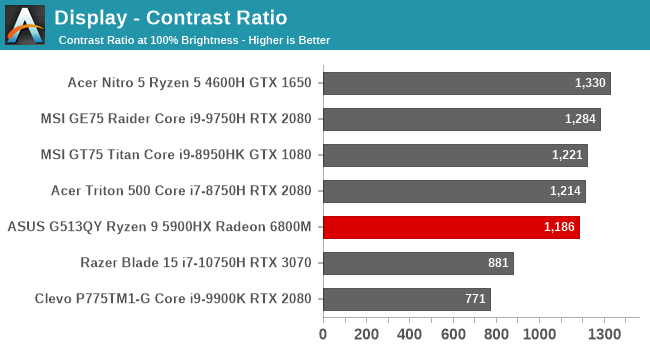
ASUS advertises the display as a 300-nit panel, and we measured 297.3 nits, which is pretty much right on the money. The contrast ratio is good, but not great, at 1186:1, measured at maximum brightness. Considering high-refresh rate panels used to be the domain of TN only, it is great to see the industry has been able to drive IPS panels such as this, relegating the TN to mostly a footnote in history in the PC space. For those that are curious, the display will go down to about 13 nits brightness at its lowest setting.
Grayscale
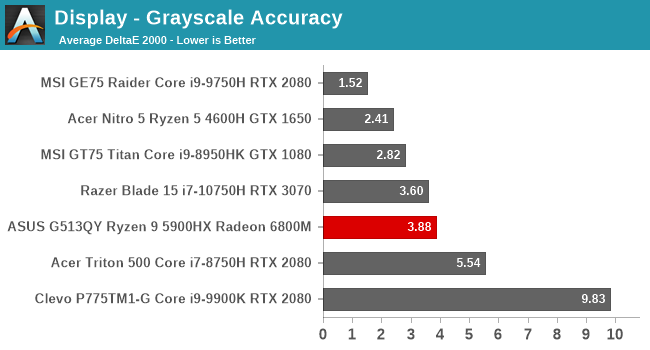
The panel in the review unit most certainly skews towards blue, although the overall error level is reasonable. A few years ago, this same device almost certainly would have shipped with a TN display with error levels around 10-12, so only seeing 3.8 average error is reasonable. ASUS does not hardware calibrate its panels, unlike say MSI, who offers a TrueColor application to choose and modify the color settings. Gamma is almost perfect on this display though, despite the white point being incorrect.
Gamut
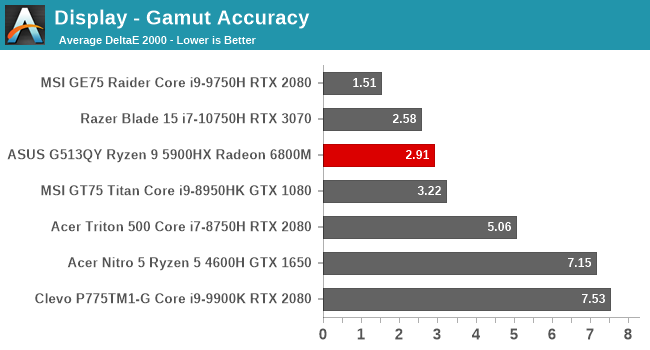
The gamut test checks the primary and secondary colors at the 100% level, and the ASUS display does indeed hit the sRGB gamut almost perfectly.
Saturation
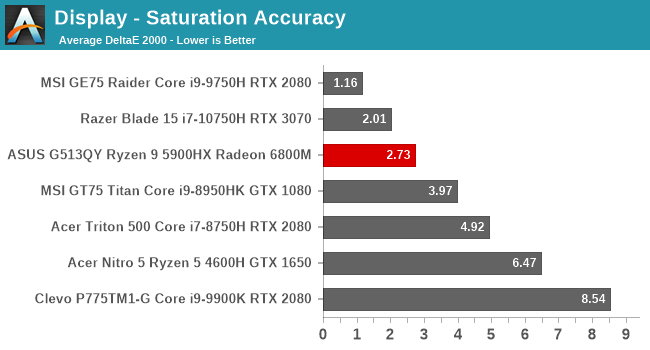
Unlike the gamut test, the saturation sweeps test all of the primary and secondary colors from 0% to 100% level at 4-bit increments. Other than Cyan, all of the colors are reasonably accurate considering this is not a calibrated display.
Gretag Macbeth
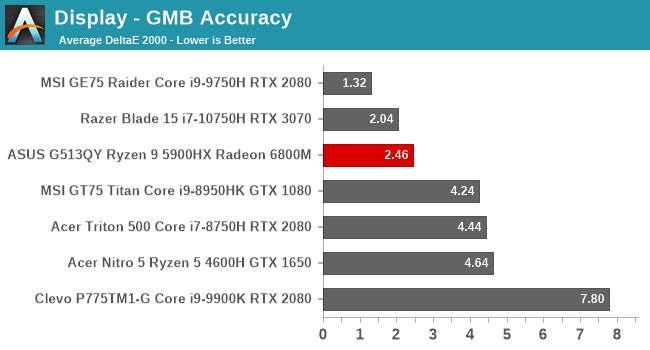
The final test targets colors outside of the primary and secondary color axis, including the important skin tones. Although some of the colors, especially the grays, exceed the 3.0 error level that would be considered inaccurate, most of the colors do fall under 3.0, making the overall average 2.5, which is very reasonable.
Colorchecker
Finally, the colorchecker is a visual representation of the testing done, with the targeted color on the bottom, and the actual color the display produced on the top. This is a relative result, as any errors in your own display will skew this result, but really, the ASUS panel is quite accurate with the exception of the extra blue levels in the grays.
Display conclusion
Considering this is not a calibrated display, it achieved quite good color accuracy, and really the only miss was the grayscale results which would be able to be adjusted using an ICC profile if a user wanted to make one. It is unfortunate that ASUS does not offer this built into hardware though, as ICC profiles generally do not work very well with games.
The other side of the coin is that this is a 300 Hz display, at just 1920x1080. Even with the massive Radeon RX 6800M, pretty much no game is going to hit anywhere near 300 FPS since the GPU is always bound by the CPU, making most of the refresh waste unnecessary. The 165 Hz QHD panel option would be the better choice, although it does target the P3 color gamut, which brings its own issues to the table on Windows PCs.
Battery Life
Although generally less of a hinderance for gaming systems, which are most often used on a desk and connected to power, AMD has stated that the Radeon RX 6800M is able to go into a “Near 0 Watt Idle” state, meaning despite having a massive 150-Watt TDP GPU inside, battery life should not be compromised as severely as it is on other gaming systems.
ASUS outfits the G513QY with a 90 Wh battery, which is near the limit of what is allowed in a laptop, so that, coupled with the 7 nm CPU, and a power-gated GPU, should provide good results.
Web Battery Life
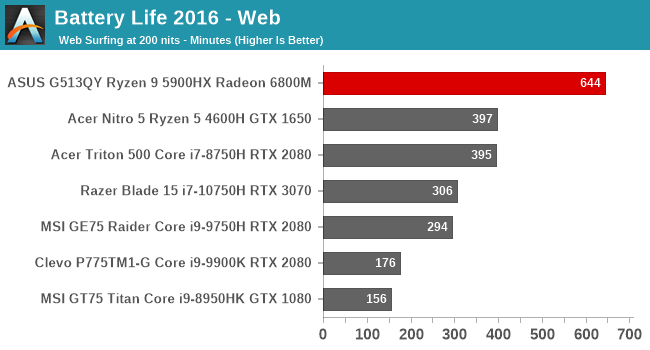
As much as the performance has been amazing on the AMD CPU and GPU combination, perhaps the battery life result is even more impressive. Typically, gaming systems are not very efficient, as even the systems that do allow the GPU to be disabled during light tasks still have a high base power draw, but AMD has really done amazing work to power gate the GPU when it is not needed. When coupled with the very large battery, the ASUS Strix G513QY dominates the battery life charts compared to other gaming-focused systems.
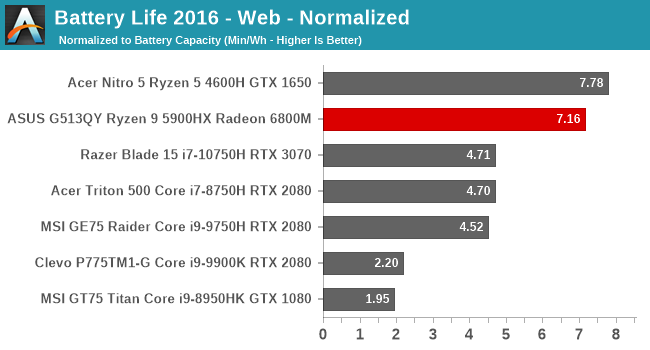
Looking at the platform efficiency with the battery size removed, the ASUS G513QY proves that the amazing battery life is not just down to the 90 Wh battery either. AMD has really done a fantastic job with system power with the Ryzen 9 5900HX and Radeon RX 6800M combination.
PCMark 10 Modern Office Battery
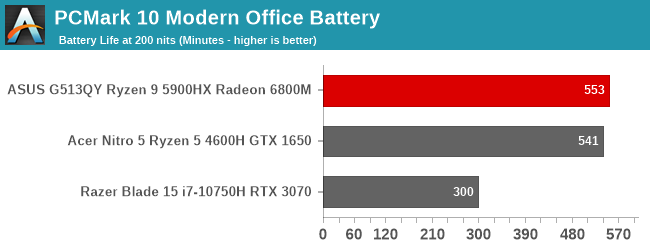
One of the newer tests to our laptop suite is the PCMark 10 Modern Office battery test, which leverages the same workloads in the PCMark 10 benchmarking suite, and then runs them in 10-minute loops. If the system gets the work done quicker, it is able to idle for a larger portion of the 10-minute window, so that more performant systems are not disadvantaged. Once again, the battery life is really astounding for a system of this type.
Movie Playback
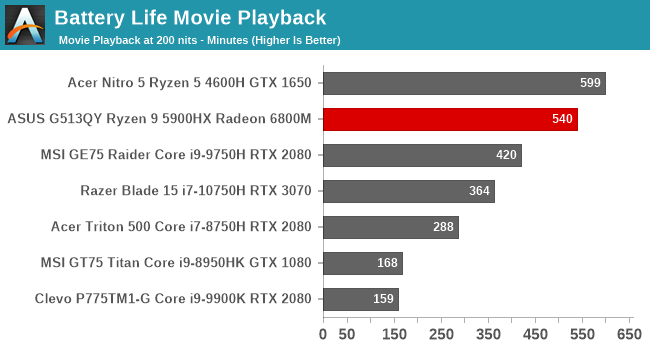
On thin and light laptops, movie playback is generally the most efficient task, since the media decode is offloaded to the media block. On the ASUS, the battery life was actually slightly less than the other tests, but still well ahead of most other gaming systems.
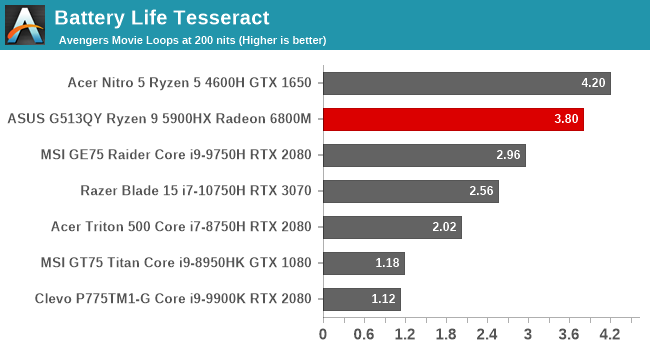
The Tesseract score divides the movie playback runtime by the length of The Avengers movie, and the ASUS G513QY can almost get through four complete viewings before needing to be recharged.
Charge Time
Thanks to a 280-Watt AC adapter, there is plenty of power available to charge the battery quickly, even if the device is in use. Interestingly, the ASUS G513QY also includes a USB-C port on the rear which supports up to 100 Watts of power delivery, and that can go both directions. You can charge something from the port if needed, but the power delivery also allows the laptop to be recharged from external battery packs if needed, or from a USB Type-C charging cord. It will not be able to delivery the full power for when the system is under load, but still makes for a nice backup power source if needed.
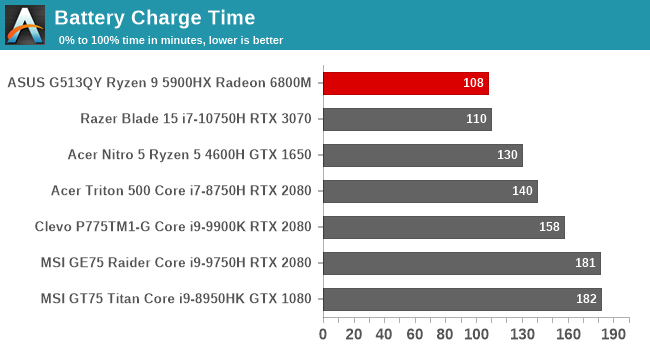
The charge rate is very quick on this system. Despite the large 90 Wh battery size, the system recharged the quickest of the sampled systems. ASUS claims 0-50% in less than 30 minutes and we measured 31 minutes to 50%.
Wireless
AMD has expanded their suite so that an all-AMD laptop offers a lot of benefits, but the one area where they do not have their own in-house solution is for wireless. AMD is somewhat remedying the situation by partnering with MediaTek for Wi-Fi 6E, and branding the MT7921K adapter from MediaTek as the AMD RZ608. With the ASUS Strix G513QY, we get a taste of what that may bring, since ASUS is using the MediaTek MT7921 as the Wi-Fi 6 wireless solution. It is not the 6E, with 6 GHz support, but otherwise is going to be very similar.
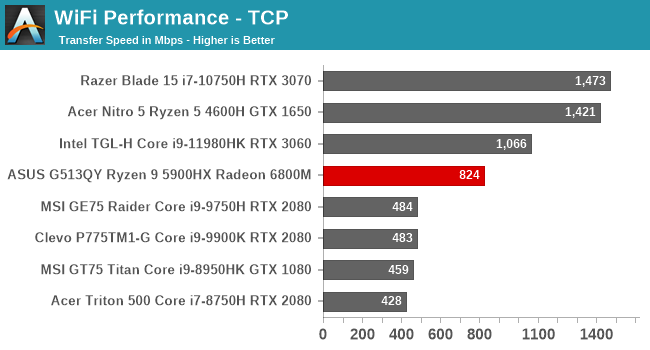
Sadly, the one aspect that does let the system down is the wireless. Intel’s wireless solutions are the best in the industry, with the fastest connections, and most stable driver stack. All other manufacturers are playing catch up with Intel, and that is certainly the case here. Despite the 802.11AX connection, performance is far behind the Intel wireless solutions, and worse, the connection dropped from time to time. For the display testing, which uses the Calman client pattern generator and connects over the network, the included Ethernet port had to be used or the connection would drop and the software would crash.
Hopefully, updated drivers will be able to address the shortcomings, but today, this solution is not the best. Luckily, those with Ethernet access would be able to use that if necessary.
Audio
As with all notebook computers, the speakers are always going to be a challenge, since large speakers are necessary to hit low frequencies. The G513QY is outfitted with twin “Smart Amp” speakers, and while they do not do very well on the low end of the scale, the placement of them on the back of the notebook in the hinge area allows them to fire directly to the front, for good stereo separation. They also get quite loud, with SPL measurements of around 85 dB(A) measured one inch over the trackpad.
For the best results though, especially on a gaming laptop where the fans will be noticeable any time the device is under load, closed-back headphones are likely the best option. ASUS offers Dolby Access and Dolby Atmos headphone support for virtual 5.1.2-channel surround over the 3.5 mm headset jack. There is also two-way AI-based Noise cancellation which runs on the CPU which can be adjusted per-program.
Thermals
With a 45-Watt processor and 145-Watt GPU, both of which can run over their rated TDPs, cooling is essential. Under full load, this ASUS Strix G513QY could easily pull over 230 Watts at the wall. To accommodate this power, ASUS leverages a 6-phase power design for the CPU, and a 10-phase for the GPU, and then in order to remove this heat without creating an excessive amount of noise, ASUS has used some clever engineering.
The first area they improved on was the thermal paste from the processors to the respective heat sinks. ASUS is utilizing liquid metal compound from Thermal Grizzly, which they say increased the heat transfer performance by 10% compared to traditional thermal paste they would use on a notebook. They also utilize a vapor chamber design to move the heat to the cooling fans, where new 84-blade Arc Flow fans increase airflow by 5%, and reduce noise by 3 dB over their previous design. ASUS tapers the fan blades from 0.1 mm at the base of the fan, and increasing the dimension out to the outer edges to draw in more air. Overall, the system provides 17% more airflow on the CPU, and 20% more on the GPU when coupled with the 0.1 mm thin copper fins on the radiator. ASUS also calls their fans Self-Cleaning Cooling 2.0, with upgraded anti-dust tunnels which improve airflow by 15%, and prevent buildup of dust on the fan blade and heatsink fins for long-term performance.
To see how the ASUS handled a high-load situation, Shadow of the Tomb Raider was run at its highest settings for an extended period of time.
Where we would normally see a mostly flat line for the GPU frequency, the Radeon RX 6800M bounces around significantly during the test, but that is likely due to the GPU load not being consistent. As already discussed, the 1920x1080 resolution just is not demanding enough on the GPU for it to run at its full frequency for 100% of the time. The CPU temperature does climb up to 96°C as a peak since it is the bottleneck in the system. Neither the CPU nor the GPU showed signs of throttling over time though.
The impressive thing about this is that while the system was drawing around 210 Watts sustained, the fan speed never got excessive, and the noise level was only around 50 dB(A) measured one inch over the trackpad. That is exceptional for a 15.6-inch gaming notebook with such a small form factor, and really shows that the attention to detail on the cooling system has paid off. At 50 dB, you could game with just the speakers on the notebook, although closed-back headphones would still be a better experience. At rest, the system outputs no noise at all either.
Software
ASUS offers their Armoury Crate software to monitor the system, and provide updates. You can also adjust the lighting pattern as well, and pick your power settings. The ASUS software is very full featured and offers a lot of options to customize and tweak the settings.
Choosing the power profile can be done manually, or left in the Performance when plugged in, and then the system will switch to Silent when unplugged. Or, if you want the maximum cooling and care less about the noise, you can set the device to Turbo mode and it will prioritize performance over everything else. In the Performance Mode though, the noise levels are never excessive, and the performance is still excellent.
AMD also has updated their Radeon Software, adding a new overlay option which will show the current level of AMD SmartShift that is being applied. As a quick refresher, SmartShift is where the system can transfer some of the TDP headroom from the CPU to the GPU, or vice versa.
Although difficult to capture as the data scrolls quickly, as a demonstration the laptop ran the 3DMark Time Spy test, and the system did transfer power from the CPU to the GPU as expected.
You can also enabled a graphical overlay on the system and add the SmartShift option to the overlay, so you can see what it is doing at all times. This can be enabled in games, but it seems AMD still has some tweaks to work out on it because it once caused the system to reboot, and the next time it was enabled, it just did nothing at all. It does work well in 2D though.
Final Thoughts
AMD wants to introduce the world to their new AMD Advantage, where the combination of Ryzen processors and Radeon graphics offer synergies that tight integration allows, and to showcase this, they sent us the ASUS ROG Strix G513QY gaming laptop to see how it performs. In the past, AMD struggled to get design wins in premium segments such as this, but that is certainly no longer the case. While Zen on the desktop was a resounding win, in the notebook space, it took a few generations to get all of the engineering completed. With Ryzen 4000, and now Ryzen 5000 APUs, there can be no other way to say it other than “resounding success” and the combination of Zen 3 cores in Ryzen 5000, coupled with the 7 nm TSMC process makes for a potent offering.
On the graphics side, today is the day that AMD is launching RDNA 2 in the notebook space, and that is a big deal. RDNA 2 is no longer targeting the mid-range, where arguably much of the volume is, but is instead expanding the offering to also compete at the top. With new features such as AMD SmartShift which lets the system move the power budget between the CPU and GPU on demand, Smart Access Memory which allows the processor to access all of the VRAM at once, and FreeSync premium, AMD has done a fantastic job amplifying their strengths.
The ASUS ROG Strix G513QY is most definitely a worthy device to showcase this as well. It offers a premium design, excellent cooling, and a fantastic keyboard. The small size betrays the performance within, and it really is amazing to see so much performance in such a small form factor.
The keyboard deserves attention, as it is really a fantastic design. With dedicated hotkeys, and a smart keyboard layout, the design is off to a good start. The responsiveness and feel of the keys is right up there with the best notebook keyboards in this category. ASUS uses Overstroke technology to register the key press earlier in the stroke, and it really does work. The only thing missing is per-key RGB, although the G513QY does have four zone RGB as a consolation prize.
No device is perfect, of course, and there are a couple of areas that really need improvement on the Strix G513QY. The first, and most unfortunate, is the finish. The matte black looks amazing but is so susceptible to fingerprints that it really gets dirty quickly. The smooth texture feels great but is really difficult to maintain. The second strange decision was to not include a webcam. ASUS is certainly not the only manufacturer to do this on a gaming system, but in 2021, where video conferencing is more prevalent than ever, it seems like an odd choice to exclude. It may be the price of the thin bezels on the display, however, other devices with thin bezels have managed to include a webcam. There is also, strangely, no Windows Hello support. A fingerprint reader would make a nice addition.
ASUS will be offering this G513QY in either a 1920x1080 300 Hz display, or a 2560x1440 165 Hz display panel. The review unit shipped with the lower resolution, and sadly, because of that, it is difficult to really capture the full performance of this system. The Radeon RX 6800M is so powerful, that it is basically CPU bound almost all of the time at 1920x1080. For tournament players, they may want the most responsiveness and lowest latency, so they would make that sacrifice, but for most people, the QHD panel is almost certainly going to be the better choice. Running a few games at UHD resolution on an external display showed just how capable this notebook graphics card is, since it was able to average at or near 60 FPS even at maximum settings in the games.
Cezanne in its 45-Watt guise is a treat. With eight cores and sixteen threads, the Ryzen 9 5900HX APU is very impressive. While in single-core, it trails Intel’s Willow Cove slightly, in multithreaded workloads it really shines, thanks to the efficiency of the cores.
Speaking of efficiency, the battery life on this notebook is simply amazing. Gaming notebooks have always traditionally suffered in the battery life department, but AMD’s work to almost completely power gate the GPU means that having the extra performance of the RDNA 2 GPU no longer incurs that penalty. The battery life of this notebook matched many smaller notebooks with no dGPU at all, and while part of that is from the large 90 Wh battery, the overall platform efficiency was also very strong.
The ASUS Strix G513QY also allows for seamless switching from the iGPU to the dGPU without the loss of FreeSync, and the USB-C displayport output is driven purely by the dGPU, which is very interesting indeed.
There is a lot to like here. The ASUS design is well thought out and can be customized by the end user with not only lighting, but also accent pieces which are swappable. AMD has showcased that they are finally serious about notebook performance, with not only Ryzen 5000, but now RDNA 2 graphics. Their wireless needs some work, but the impressive performance and battery life make a lasting impression. AMD wants to put its best foot forward, and they certainly have. ASUS has built a worthy system to showcase the AMD Advantage.