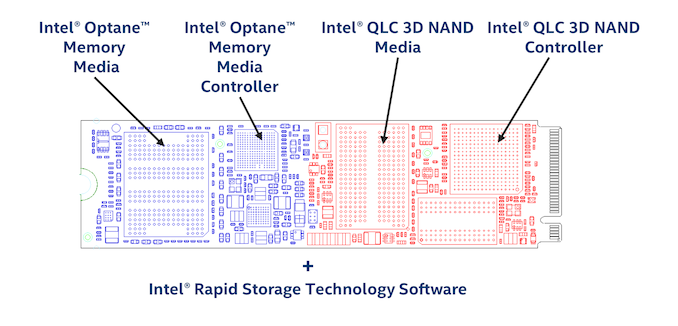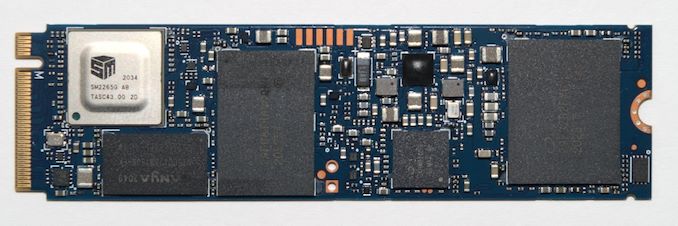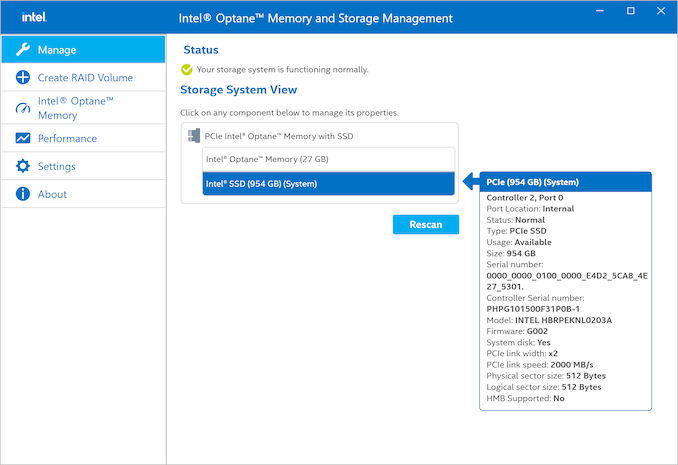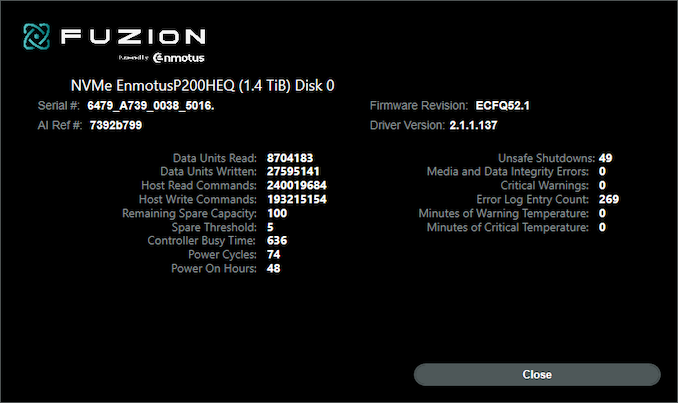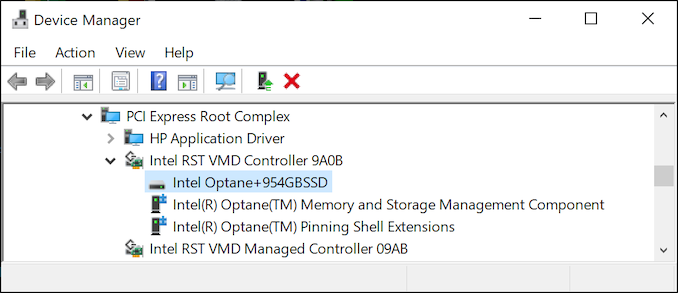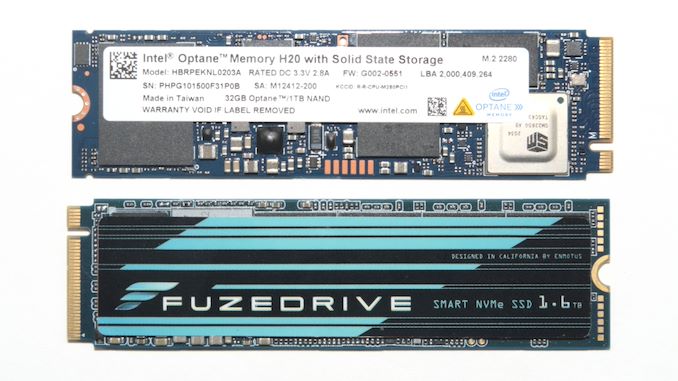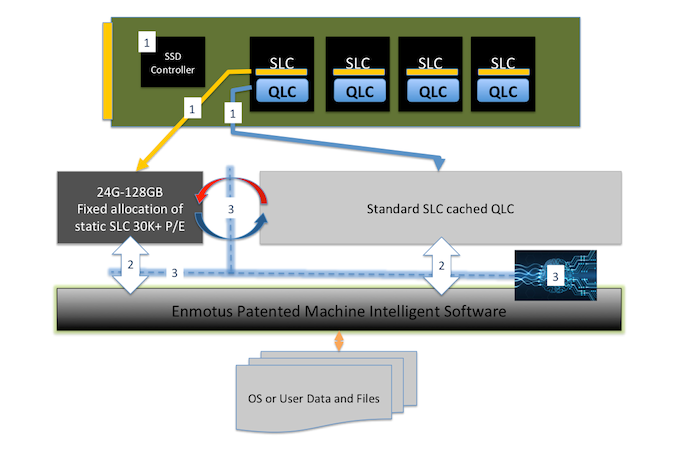Original Link: https://www.anandtech.com/show/16681/optane-memory-h20-enmotus-fuzedrive-ssd-review
Caching And Tiering: Intel Optane Memory H20 and Enmotus FuzeDrive SSD Reviewed
by Billy Tallis on May 18, 2021 2:00 PM EST- Posted in
- Storage
- SSDs
- Intel
- SSD Caching
- 3D XPoint
- Optane
- Optane Memory
- Tiger Lake
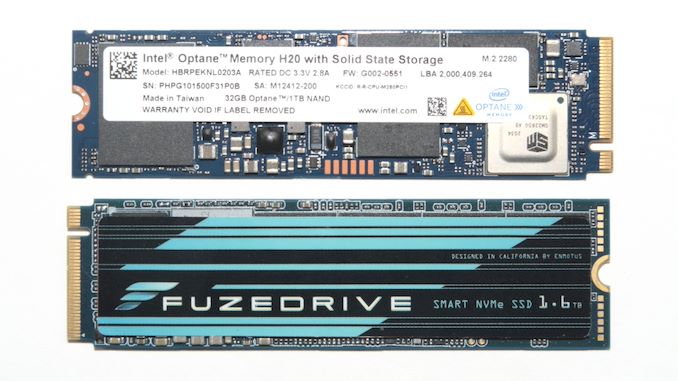
The latest iteration of Intel's Optane Memory SSD caching is here. The new Optane Memory H20 is two NVMe drives in one, combining a 1TB QLC drive (derived from their recent 670p) with an updated 32GB Optane cache drive, all on one M.2 card. We're also taking a look at the Enmotus FuzeDrive SSD, a different take on the two-drives-in-one idea that augments its QLC with a dedicated pool of fast SLC NAND flash. Each of these drives is paired with software to intelligently manage data placement, putting heavily-used data on the faster, higher-endurance storage media. The overall goal of the two products is the same: to combine the affordable capacity of QLC NAND with the high-end performance and write endurance of SLC NAND or 3D XPoint memory.
SSD Caching History
There is a long history behind the general idea of combining fast and slow storage devices into one pool of storage that doesn't require end users to manually manage data placement. Caching of data in RAM is ubiquitous with CPUs having multiple levels of cache, and hard drives and some SSDs also having their own RAM caches, but all of those are temporary by nature. Persistent caches using a faster form of non-volatile storage has never been quite as pervasive, but there have been plenty of examples over the years.
In the consumer space, caching was of great interest when SSDs first started to go mainstream: they were far faster than hard drives, but not yet large enough to be used as a complete replacement for hard drives. Intel implemented Smart Response Technology (SRT) into their Rapid Storage Technology (RST) drivers starting a decade ago with the Z68 chipset for Sandy Bridge. Hard drive manufacturers also introduced hybrid drives, but with such pitifully small NAND flash caches that they weren't of much use.
More recently, the migration of SSDs to store more bits of data per physical memory cell has led to consumer SSDs implementing their own transparent caching. All consumer SSDs using TLC or QLC NAND manage a cache layer that operates a portion of the storage as SLC (or occasionally MLC)—less dense, but faster.
Optane Memory
Intel made another big push for SSD caching with their first Optane devices to hit the consumer market: tiny M.2 drives equipped with the promising new 3D XPoint memory, and rather confusingly branded Optane Memory as if they were DRAM alternatives instead of NVMe SSDs. Intel initially pitched these as cache devices for use in front of hard drives. The implementation of Optane Memory built on their RST work, but came with new platform requirements: motherboard firmware had to be able to understand the caching system in order to properly load an operating system from a cached volume, and that firmware support was only provided on Kaby Lake and newer platforms. The Optane + hard drive strategy never saw huge success; the continuing transition to TLC NAND meant SSDs that were big enough and fast enough became widely affordable. Multiple-drive caching setups were also a poor fit for the size and power constraints of notebooks. Optane caching in front of TLC NAND was possible, but not really worth the cost and complexity, especially with SLC caching working pretty well for mainstream single-drive setups.
QLC NAND provided a new opportunity for Optane caching, leading to the Optane Memory H10 and the new Optane Memory H20 we're reviewing today. These squeeze Intel's consumer QLC drives (660p and 670p respectively) and one of their Optane Memory cache drives onto a single M.2 card. This requires a somewhat non-standard interface; most systems cannot detect both devices and will be able to access either the QLC or the Optane side of the drive, but not both. Some Intel consumer platforms starting with Coffee Lake have the capability to detect these drives and configure the PCIe x4 link to a M.2 slot as two separate x2 links.
The caching system for Optane Memory H20 works pretty much the same as when using separate Optane and slow drives, though Intel has continued to refine their heuristics for data placement with successive releases of their RST drivers. One notable downside is that splitting the M.2 slot's four PCIe lanes into two x2 links means there's a bottleneck on the QLC side; the Silicon Motion SSD controllers Intel uses support four lanes, but only two can be wired up on the H10 and H20. For the H10, this hardly mattered because the QLC portion of that drive (equivalent to the Intel SSD 660p) could only rarely provide more than 2GB/s, so limiting it to PCIe 3.0 x2 had only a minor impact. Intel's 670p is quite a bit faster thanks to more advanced QLC and a much-improved controller, so limiting it to PCIe 3.0 x2 on the Optane Memory H20 actually hurts.
| Intel Optane Memory H20 Specifications | |||||||
| H20 | H10 | ||||||
| Form Factor | single-sided M.2 2280 | single-sided M.2 2280 | |||||
| NAND Controller | Silicon Motion SM2265 | Silicon Motion SM2263 | |||||
| NAND Flash | Intel 144L 3D QLC | Intel 64L 3D QLC | |||||
| Optane Controller | Intel SLL3D | ||||||
| Optane Media | Intel 128Gb 3D XPoint | Intel 128Gb 3D XPoint | |||||
| QLC NAND Capacity | 512 GB | 1024 GB | 256 GB | 512 GB | 1024 GB | ||
| Optane Capacity | 32 GB | 16 GB | 32 GB | 32 GB | |||
| Sequential Read | up to 3300 MB/s | 1450 MB/s | 2300 MB/s | 2400 MB/s | |||
| Sequential Write | up to 2100 MB/s | 650 MB/s | 1300 MB/s | 1800 MB/s | |||
| Random Read IOPS | 65k (QD1) | 230k | 320k | 330k | |||
| Random Write IOPS | 40k (QD1) | 150k | 250k | 250k | |||
| Launched | May 2021 | April 2019 | |||||
| System Requirements |
11th Gen Core CPU 500 Series Chipset RST Driver 18.1 |
8th Gen Core CPU 300 Series Chipset RST Driver 17.2 |
|||||
Both the Optane Memory H10 and H20 are rated for peak throughput in excess of what either the Optane or QLC portion can provide on its own. To achieve this, Intel's caching software has to be capable of doing some RAID0-like striping of data between the two sub-devices; it can't simply send requests to the Optane portion while falling back on the QLC only when strictly necessary.
At first glance, the Optane Memory H20 looks like a rehash of the H10, but it is a substantially upgraded product. The Optane portion of the H20 is a bit faster than previous Optane Memory products including the Optane portion of the H10. Intel didn't give specifics on how they improved performance here, but they are still using first-generation 3D XPoint memory rather than the second-generation 3DXP that is now shipping in the enterprise Optane P5800X SSD.
The QLC side of the drive gets a major upgrade from 64L to 144L QLC NAND and a controller upgrade from the Silicon Motion SM2263 to the SM2265. The new controller is an Intel-specific custom part for the 670p and the H20, derived from the SM2267 controller but lacking the PCIe 4.0 capability. Cutting out the PCIe 4.0 support was reasonable for the Intel 670p because the QLC isn't fast enough to go beyond PCIe 3.0 speeds anyways, and Intel can reduce power draw and maybe save a bit of money with the SM2265 instead of the SM2267. But for the Optane Memory H20 and its PCIe x2 limitation for the QLC portion, it would have been nice to be able to run those two lanes at Gen4 speed.
The Optane Memory H10 was initially planned for both OEM and retail sales, but the retail version was cancelled before release and the (somewhat spotty) support for H10 that was provided by retail Coffee Lake motherboards ended up being useless to consumers. The H20 is launching as an OEM-only product from the outset, which ensures it will only be used in compatible Intel-based systems. This allows Intel to largely avoid any issues with end-users needing to install and configure the caching software, because OEMs will take care of that. The Optane Memory H20 is planned to start shipping in new systems starting in June.
An Alternative: Enmotus FuzeDrive SSD
Enmotus is a well-established commercial vendor of storage management software. Their existing FuzeDrive software is a hardware-independent competitor to Intel's RST and Optane Memory software. At CES 2020, Enmotus announced their first hardware product: MiDrive, an SSD combining QLC and SLC using Enmotus FuzeDrive software. This eventually made it to market as the FuzeDrive SSD, more closely matching the branding of their software products.
Like the Intel Optane Memory H20, the FuzeDrive SSD is almost two drives in one: a small SLC SSD and a large QLC SSD. But Enmotus implements it in a way that avoids all the compatibility limitations of the Optane Memory H20. The hardware is that of a standard 1 or 2 TB QLC SSD using the Phison E12S controller—the same as a Sabrent Rocket Q or Corsair MP400. The SSD's firmware does some very non-standard things behind the scenes: a fixed portion of the drive's NAND is set aside to permanently operate as SLC. This pool of NAND is wear-leveled independently from the QLC portion of the drive. The host system sees device with one pool of storage, but the first 24GB or 128GB of logical block addresses are mapped to the SLC part of the drive and the rest is the QLC portion. The Enmotus FuzeDrive software abstracts over this to move data in and out of the SLC portion.
Enmotus FuzeDrive does tiered storage rather than caching: the faster SLC portion adds to the total usable capacity of the volume, rather than just being a temporary home for data that will eventually be copied to the slower device. By contrast, putting a cache drive in front of a slower device using Intel's caching solution doesn't increase usable capacity; it just improves performance.
As an extra complication to the FuzeDrive SSD, the QLC portion of the drive operates exactly like a regular consumer QLC SSD, albeit with an unusual capacity. That means the QLC portion has its own drive-managed dynamic SLC caching that is entirely separate from the static SLC portion at the beginning of the drive.
Boot support is achieved by installing a UEFI driver module that the motherboard firmware loads and uses to access the tiered storage volume where the OS resides. Intel ships a comparable UEFI implementation of their caching system as part of the motherboard firmware, whereas Enmotus needs to install it separately to the SSD's EFI System Partition. Some NVMe RAID solutions such as from HighPoint put their UEFI driver in an option ROM.
| Enmotus FuzeDrive P200 SSD Specifications | ||||
| P200-900/24 | P200-1600/128 | |||
| Form Factor | double-sided M.2 2280 | |||
| Controller | Phison E12S | |||
| NAND Flash | Micron 96L 1Tbit QLC | |||
| QLC NAND Capacity | 814 GiB | 1316 GiB | ||
| Fixed SLC NAND Capacity | 24 GiB | 128 GiB | ||
| Total Usable Capacity | 838 GiB (900 GB) |
1444 GiB (1550 GB) |
||
| Sequential Read | 3470 MB/s | |||
| Sequential Write | 2000 MB/s | 3000 MB/s | ||
| Random Read IOPS |
QD1 | 15.6k | 15.7k | |
| Max | 193k | 372k | ||
| Random Write OPS |
QD1 | 57.5k | 58.5k | |
| Max | 394k | 402k | ||
| Warranty | 5 years | |||
| Write Endurance (Estimated) |
750 TBW 0.5 DWPD |
3600 TBW 1.3 DWPD |
||
| Retail Price | $199.99 (22¢/GB) | $349.99 (23¢/GB) | ||
The performance specs for the Enmotus FuzeDrive P200 are nothing special; after all, advertised performance for ordinary consumer SSDs is already based on the peak performance attainable from the drive-managed SLC cache. The FuzeDrive SSD can't really aspire to offer much better peak performance than mainstream NVMe SSDs. Rather, the host-managed tiering instead of drive-managed caching changes the dynamics of when and how long a real-world workload will experience that peak performance from SLC NAND. The ability to manually mark certain files as permanently resident in the SLC portion of the drive means most of the unpredictability of consumer SSD performance can be eliminated. This is possible with both the Enmotus FuzeDrive SSD and with Intel Optane Memory caching (when configured in the right mode), but the larger FuzeDrive SSD model's 128GB SLC portion can accommodate a much wider range of applications and datasets than a 32GB Optane cache, even if the latter does have lower latency.
Write endurance is a bit more complicated when there are two drives in one, because in principle it is possible to wear out one section of the drive before the other. Intel sidesteps this question by making the Optane Memory H20 an OEM-only drive, so the warranty is whatever the PC vendor feels like offering for the system as a whole. Enmotus is selling their drive direct to consumers, so they need to be a bit more clear about warranty terms. Ultimately, the drive's own SMART indicators for wear are what determines whether the FuzeDrive SSD is considered to have reached its end of life. Enmotus has tested the FuzeDrive SSD and their software against the JEDEC-standard workloads used for determining write endurance, and from that they've extrapolated the above estimated write endurance numbers that should be roughly comparable to what applies to traditional consumer SSDs. Unusual workloads or bypassing the Enmotus tiering software could violate the above assumptions and lead to a different total lifespan for the drive.
The estimated write endurance figures for the FuzeDrive SSD look great for a QLC drive, and getting more than 1 DWPD as on the 1.6TB model is good even by the standards of high-end consumer SSDs. The tiering strategy used by FuzeDrive will tend to produce less data movement than caching as done by Intel's Optane Memory, and the SLC portion of the FuzeDrive SSD is rated for 30k P/E cycles. So it really is plausible that the 1.6TB model could last for 3.6 PB of carefully-placed writes, despite using QLC NAND for the bulk of the storage.
Testing Strategy
Caching makes storage benchmarking harder, by making current performance depend highly on previous usage patterns. Our usual SSD test suite is designed to account for ordinary drive-managed SLC caching, and includes tests intended to stress just a drive's cache as well as tests designed to go beyond the cache and reveal the performance of the slower storage behind the cache.
Software-managed caching and tiering make things even harder. The Intel Optane Memory and Enmotus FuzeDrive software is Windows-only, but large parts of our test suite use Linux for better control and lower overhead. There are SSD caching software solutions for Linux, but they come with their own data placement algorithms and heuristics that are entirely different from what Intel and Enmotus have implemented in their respective drivers, so testing bcache or lvmcache on Linux would not provide useful information about how the Intel and Enmotus drivers behave.
Our ATSB IO trace tests bypass the filesystem layer and deal directly with block devices, so caching/tiering software cannot do file-level tracking of hot data during those tests. Even if we could get these tests to run on top of software-managed caching or tiering, we'd be robbing the software of valuable information it could use to make smarter decisions than a purely drive-managed cache.
All of our regular SSD test suite is set up to have the drive under test as a secondary drive, with the testbed's OS and benchmarking software running off a separate boot drive. For the Optane Memory H20, Intel has provided a laptop that only has one M.2 slot, so testing the H20 as a secondary drive would be a bit inconvenient.
For all of these reasons, we're using a slightly different testing strategy and mix of benchmarks for this review. Where possible, we've tested the individual components on our regular test suite without the caching/tiering software. Our regular AMD Ryzen testbed detects the Optane side of the H20 and H10 when they are installed into the M.2 slots, so we've tested those with our usual synthetic tests to assess how much extra performance Intel is really getting out of the newer Optane device. The FuzeDrive SSD was partitioned and the SLC and QLC partitions tested independently. Our power measurements for these tests are still for the whole M.2 card even when only using part of the hardware.
The synthetic benchmarks tell us the performance characteristics of the fast and slow devices that the storage management software has to work with, but we need other tests to show how the combination behaves with the vendor-provided caching or tiering software. For this, we're using two suites of application benchmarks: BAPCo SYSmark 25 and UL PCMark 10. These tests cover common consumer PC usage scenarios and the scores are intended to reflect overall system performance. Since most consumer workloads are relatively lightweight from a storage perspective, there isn't much opportunity for faster storage to bring a big change in these scores. (Ironically, the process of installing SYSmark 25 would make for a much more strenuous storage benchmark than actually running it, but the installer unfortunately does not have a benchmark mode.)
To look a bit closer at storage performance specifically while using the caching or tiering software, we turn to the PCMark 10 Storage tests. These are IO trace based tests like our ATSB tests, but they can be run on an ordinary filesystem and don't bypass or interfere with caching or tiering software.
Testing Hardware
Since the Intel Optane Memory H20 is only compatible with select Intel platforms, we're using Intel-provided systems for most of the testing in this review. Intel shipped our H20 sample preinstalled in a HP Spectre x360 15-inch notebook, equipped with a Tiger Lake processor, 16GB of RAM and a 4k display. We're using the OS image Intel preloaded, which included their drivers plus PCMark and a variety of other software and data to get the drive roughly half full, so that not everything can fit in the cache. For other drives, we cloned that image, so software versions and configurations match. We have also run some tests on the Whiskey Lake notebook Intel provided for the Optane Memory H10 review in 2019.
| Optane Memory Review Systems | ||
| Platforn | Tiger Lake | Whiskey Lake |
| CPU | Intel Core i7-1165G7 | Intel Core i7-8565U |
| Motherboard | HP Spectre x360 15.6" | HP Spectre x360 13t |
| Memory | 16GB DDR4-2666 | 16GB DDR4-2400 |
| Power Supply | HP 90W | HP 65W USB-C |
| Display Resolution |
3840x2160 | 1920x1080 |
| OS | Windows 10 20H2, 64-bit | |
A few things are worth noting about this Tiger Lake notebook: While the CPU provides some PCIe 4.0 lanes, this machine doesn't let them run beyond PCIe 3.0 speed. The DRAM running at just DDR4-2666 also falls far short of what the CPU should be capable of (DDR4-3200 or LPDDR4-4266). The price of this system as configured is about $1400, which really should be enough to get a machine that comes closer to using the full capabilities of its main components. There's also a ridiculous amount of coil whine while it's booting.
Compatibility Issues
One of the major new features of Intel's Tiger Lake mobile processors is support for PCIe 4.0 lanes coming directly off the CPU. The chipset's PCIe lanes are still limited to PCIe 3.0 speeds, but SSDs or a discrete GPU can now get twice the bandwidth.
This change is relevant because of how Intel's Optane Memory caching software interacts with the system's hardware and firmware. Earlier generations of Optane Memory and Intel's NVMe RAID solutions for their consumer platforms all relied on the NVMe SSDs being attached through the chipset. They used an ugly hack to hide NVMe devices from standard NVMe driver software and make them accessible only through the chipset's SATA controller, where only Intel's drivers could find them. Using chipset-attached NVMe devices with standard NVMe drivers as included in operating systems like Windows or Linux required changing the system's BIOS settings to put the SATA controller in AHCI mode rather than RAID/RST mode. Most of the PC OEMs who didn't provide that BIOS option were eventually shamed into adding it, or only activating this NVMe remapping mode when an Optane Memory device is installed.
For Tiger Lake and CPU-attached NVMe drives, Intel has brought over a feature from their server and workstation platforms. The Intel Volume Management Device (VMD) is a feature of the CPU's PCIe root complex. VMD leaves NVMe devices visible as proper PCIe devices, but enumerated in a separate PCI domain from all the other devices in the system. In the server space, this is a clear improvement as it made it easier to handle error containment and hotplug in the driver without involving the motherboard firmware, and VMD was used as the foundation for Intel's Virtual RAID on CPU (VROC) NVMe software RAID on those platforms. In the client space, VMD still accomplishes Intel's goal of ensuring that the standard Windows NVMe driver can't find the NVMe drive, leaving it available for Intel's drivers to manage.
Unfortunately, this switch seems to mean we're going through another round of compatibility headaches with missing BIOS options to disable the new functionality. It's not currently possible to do a clean install of Windows 10 onto these machines without providing an Intel VMD driver at the beginning of the installation process. Without it, Windows simply cannot detect the NVMe SSD in the CPU-attached M.2 slot. As a result, all of the Windows-based benchmark results in this review were using the Intel RST drivers (except for the Enmotus FuzeDrive SSD, which has its own driver). Normally we don't bother with vendor-specific drivers and stick with Microsoft's NVMe driver included with Windows, but that wasn't an option for this review.
We had planned to include a direct comparison of Intel's Optane Memory H20 against the Enmotus FuzeDrive P200 SSD, but Intel's VMD+RST situation on Tiger Lake prevents the Enmotus drivers from properly detecting the FuzeDrive SSD. On most platforms, installing the FuzeDrive SSD will cause Windows Update to fetch the Enmotus drivers and associate them with that particular NVMe device. Their Fuzion application can then be downloaded from the Microsoft Store to configure the tiering. Instead, on this Tiger Lake notebook, the Fuzion application reports that no FuzeDrive SSD is installed even when the FuzeDrive SSD is the only storage device in the system. It's not entirely clear whether the Intel VMD drivers merely prevent the FuzeDrive software from correctly detecting the drive as one of their own and unlocking the tiering capability, or if there's a more fundamental conflict between the Intel VMD and Enmotus NVMe drivers that prevents them from both being active for the same device. We suspect the latter.
Ultimately, this mess is caused by a combination of Intel and Enmotus wanting to keep their storage software functionality locked to their hardware (though Enmotus also sells their software independently), and Microsoft's inability to provide a clean framework for layering storage drivers the way Linux can (while allowing for the hardware lock-in these vendors demand). Neither of these reasons is sufficient justification for shipping such convoluted "solutions" to end users. It's especially disappointing to see that Intel's new and improved method for supporting Optane Memory caching now breaks a competitor's solution even when the Optane Memory hardware is removed from the system. The various software implementations of storage caching, tiering, RAID, and encryption available in the market are powerful tools, but they're at their best when they can be used together. Intel and Microsoft need to step up and address this situation, or attempts at innovation in this space will continue to be stifled by unnecessary complexity that makes these storage systems fragile and frustrating.
PCMark 10 Storage Benchmarks
The PCMark 10 Storage benchmarks are IO trace based tests similar to our own ATSB tests. For more details, please see the overview of our 2021 Consumer SSD Benchmark Suite.
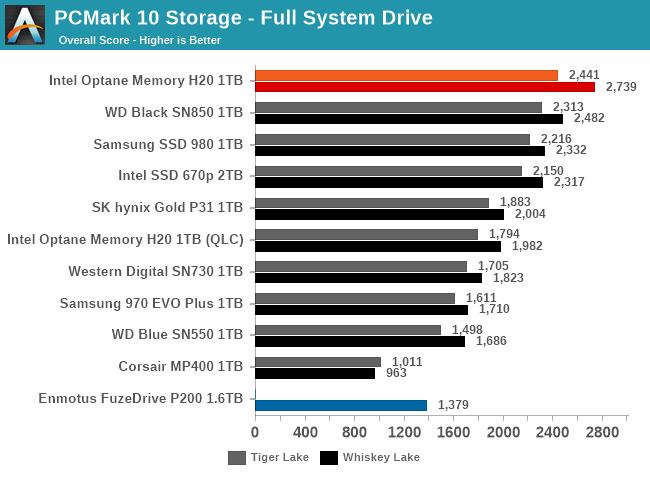 |
|||||||||
| Full System Drive | Overall Score | Average Bandwidth | Average Latency | ||||||
| Quick System Drive | Overall Score | Average Bandwidth | Average Latency | ||||||
| Data Drive | Overall Score | Average Bandwidth | Average Latency | ||||||
The Optane Memory H20 scores very well on all three of the PCMark 10 Storage tests, outperforming all the traditional NAND SSDs with the exception of the WD Black SN850 on the Data Drive test. These tests are fairly cache-friendly since PCMark 10 defaults to averaging results over three runs, and there's overlap between the three test types. But even knowing that these workloads are a good fit for caching behavior, it's still impressive to see the H20 beat a top of the line PCIe Gen4 SSD. For these tests that represent a range of ordinary desktop use cases, the latency advantages of the Optane cache outweigh the raw throughput that high-end NAND SSDs can provide. We would need a significantly more storage-intense workload with higher queue depths for the high-end NAND-based SSDs to gain a clear lead over the Optane caching configuration. Running that kind of workload on a notebook like this might hit CPU power limits before properly stressing the SSD.
The Enmotus FuzeDrive's performance doesn't come close to that of the Optane caching configuration, but on the Quick System Drive and Data Drive tests it turns in reasonable scores that are competitive with some of the slower TLC drives. On the Full System Drive the FuzeDrive struggles, and outperforms only the Phison QLC drive that doesn't have the advantage of a large static SLC region.
PCMark 10 Extended
The PCMark 10 Extended test is an application benchmark that encompasses a wide range of everyday workloads, with a detailed breakdown of sub-scores. Compared to the standard PCMark 10 application benchmark, the Extended test adds in the 3DMark Fire Strike (Direct X 11) test to represent gaming performance.
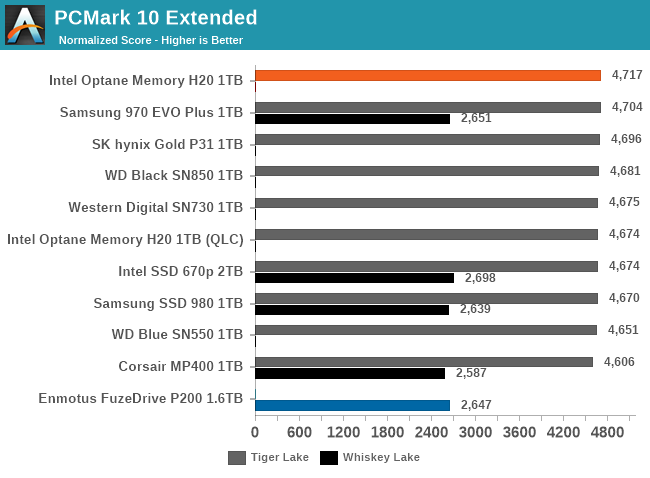 |
|||||||||
| Subscore: | |||||||||
The only sub-test where the Optane Memory caching makes a dent in the otherwise highly uniform scores is the "Apps Start-up" category, and even that's only a 4% lead. Still, with so few difference between the drives, that advantage is enough to put the Optane cache configuration at the top of the charts for the aggregate scores.
We're still filling in comparison data on the older Whiskey Lake platform that doesn't get in the way of the Enmotus FuzeDrive software, so we don't yet have a clear picture of how it fares on this test.
SYSmark 25
BAPCo's SYSmark 25 is an application benchmark suite that uses well-known commercial software such as Microsoft Office and Adobe Creative Cloud—crippled with DRM and time-limited demo/trial licenses for each so that it isn't a one-stop shop for piracy. By using these commercial applications, the install size of this suite is significantly larger than PCMark 10 and the tests can more accurately represent real workloads. The downside is that the test suite takes significantly longer to run.
The SYSmark Overall score is derived from three subscores. The official descriptions for these are:
- The Productivity scenario models office environment like usage including word processing (mail merge, document comparison, and PDF conversion), spreadsheet data manipulation (data modeling, financial forecasting), web browsing, email, presentation editing, software development (code compilation), application installation, and archiving files.
- The Creativity scenario models editing digital photos (applying filters and creating HDR photos), cataloging digital photos (organizing catalog, use of facial detection to group people), and editing digital video (create a timeline from various source clips and transcoding the output).
- The Responsiveness scenario is a combination of operations taken from the Productivity and Creativity scenarios. Such operations include application opens, file opens, file saves, and more. Please refer to the SYSmark 25 Whitepaper for more information on the SYSmark 25 scoring methodology.
The Creativity and Productivity scores seldom show any significant effect from changing storage configurations unless there's a mechanical hard drive involved. These scenarios tend to stress the CPU, GPU and RAM more, and one of those will almost always be a more significant bottleneck than storage performance. The Responsiveness scenario focuses more on latency-sensitive operations that hit the storage, so this is where we expect to see the most significant differences between configurations.
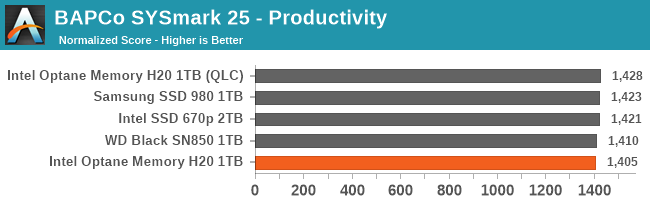
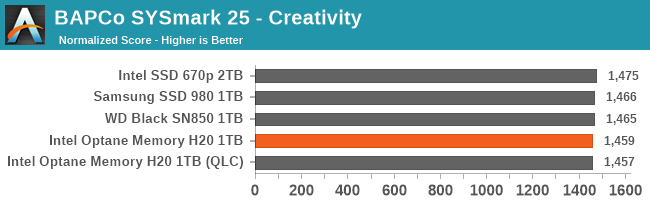

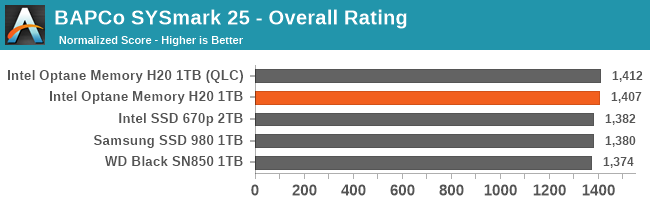
Based on the limited set of drives we have been able to run through SYSmark 25 on the provided machine, the Optane Memory H20 doesn't seem to provide any big gains to these everyday use cases. The Responsiveness scores are a bit suspect since disabling the Optane Memory caching led to almost as high a score, while other drives that this same OS image was cloned to all fared significantly worse. The obvious suspect here is that the cloning operation left the other drives with a lot of background work (eg. SLC cache flushing) to handle, but between the idle time inherent to SYSmark and the fact that it does a complete run-through of all the tests before it starts recording performance for the actual scoring, there should be plenty of time for drives to get caught up. So we have to consider that some system and driver settings may have been reset as a consequence of the cloning process, because there's no reason why the QLC portion of the H20 should fare significantly better than a full 670p with all four PCIe lanes.
Idle Power
We normally try to thoroughly test the idle power management behavior of each SSD we review. Testing under Windows for this review means we don't have visibility or control over what drive power states are being used. Furthermore, the HP notebook Intel provided with the Optane H20 for this review has its M.2 slot oriented opposite to the usual for desktops: it has the side of the M.2 card with the SSD controller facing toward the motherboard instead of away. That orientation prevents us from using the Quarch power injection fixture to measure drive power on this notebook.
We instead used the older Whiskey Lake notebook from the Optane Memory H10 review for some informal idle power observations. At the Windows desktop on this machine, the Optane Memory H20 gets down to about 18mW during idle periods, and when the screen shuts off and the system goes to sleep, idle power drops to about 5mW. These are pretty good values, and indicate that having two NVMe SSD controllers on one card isn't creating a constant battery drain. However, we also observed that Windows is extremely bad about letting the drive stay idle for more than a second or two, even when there's nothing happening on screen and no Internet connection. When the H20 is woken up momentarily, power draw goes from milliwatts up to 2W and stays there for a short bit before things go back to sleep. A few tests of 30-second windows gave averages ranging from 130mW to 376mW—still not bad, and this is a problem that would affect any SSD running this software.
Our suite of Linux-based synthetic tests cannot directly measure how the Intel Optane Memory H20 or Enmotus FuzeDrive SSD behave when used with their respective caching or tiering software, but we can investigate how the individual components of those storage systems perform in isolation. The tests on this page are all conducted on our usual AMD Ryzen testbed.
Burst IO Performance
Our burst IO tests operate at queue depth 1 and perform several short data transfers interspersed with idle time. The random read and write tests consist of 32 bursts of up to 64MB each. The sequential read and write tests use eight bursts of up to 128MB each. For more details, please see the overview of our 2021 Consumer SSD Benchmark Suite.
 |
|||||||||
| Random Read | Random Write | ||||||||
| Sequential Read | Sequential Write | ||||||||
The Intel Optane cache devices still have a huge lead over other storage technologies for random read performance, but the most notable improvements the Optane Memory H20 makes over the H10 are for random and sequential writes, where the little Optane devices most drastically underperform NAND SSDs. The small 32GB cache is now almost as fast as the 118GB Optane 800P was, but that's still not enough to match the performance of a decent-sized NAND SSD.
The SLC portion of the Enmotus FuzeDrive SSD doesn't particularly stand out, since these burst IO tests are mostly operating out of the SLC caches even on the regular NAND SSDs. However, the static SLC does clearly retain full performance on these tests even when full, in stark contrast to most of the drives that rely on drive-managed SLC caching.
Sustained IO Performance
Our sustained IO tests exercise a range of queue depths and transfer more data than the burst IO tests, but still have limits to keep the duration somewhat realistic. The primary scores we report are focused on the low queue depths that make up the bulk of consumer storage workloads. For more details, please see the overview of our 2021 Consumer SSD Benchmark Suite.
 |
|||||||||
| Random Read | Throughput | Power | Efficiency | ||||||
| Random Write | Throughput | Power | Efficiency | ||||||
| Sequential Read | Throughput | Power | Efficiency | ||||||
| Sequential Write | Throughput | Power | Efficiency | ||||||
There are no big changes to note for the Optane cache device on these longer-running tests that bring in some higher queue depths. The main advantages of Optane devices are at low queue depths, especially the QD1 that was already covered by the burst IO tests. The SLC portion of the Enmotus FuzeDrive does start to show some performance loss on the write tests when it is mostly-full, illustrating that SLC NAND is not immune to the performance impacts of background garbage collection with time-consuming block erase operations.
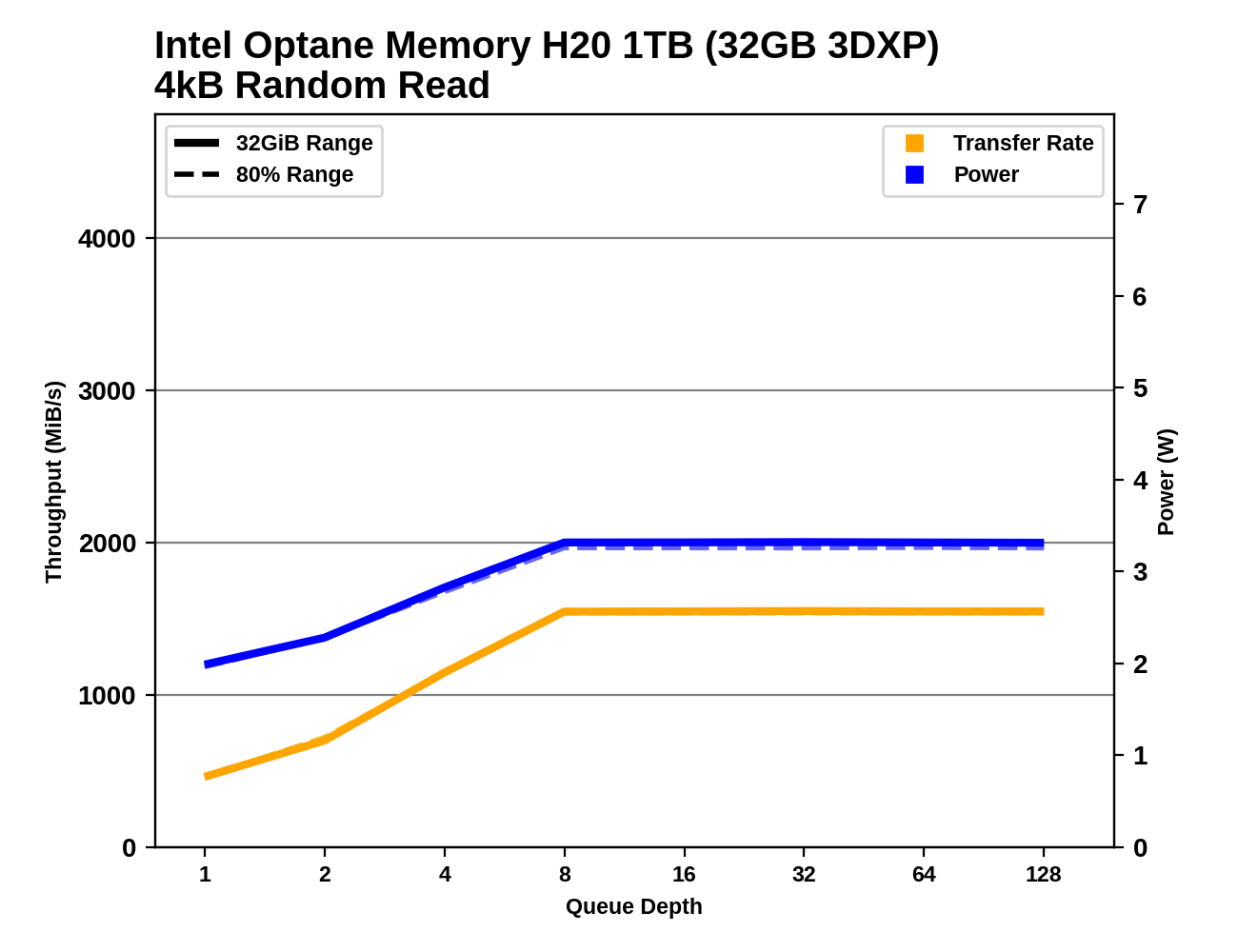 |
|||||||||
| Random Read | |||||||||
| Random Write | |||||||||
| Sequential Read | |||||||||
| Sequential Write | |||||||||
Digging deeper into the performance results, the Optane portion of the H20 shows the results we expect, reaching its full performance at fairly low queue depths and showing high consistency.
The SLC portion of the Enmotus FuzeDrive SSD shows many of the characteristics we're used to seeing from NAND-based SSDs, including the common Phison trait of poor sequential read performance at low queue depths.
Random Read Latency
This test illustrates how drives with higher throughput don't always offer better IO latency and Quality of Service (QoS), and that latency often gets much worse when a drive is pushed to its limits. This test is more intense than real-world consumer workloads and the results can be a bit noisy, but large differences that show up clearly on a log scale plot are meaningful. For more details, please see the overview of our 2021 Consumer SSD Benchmark Suite.
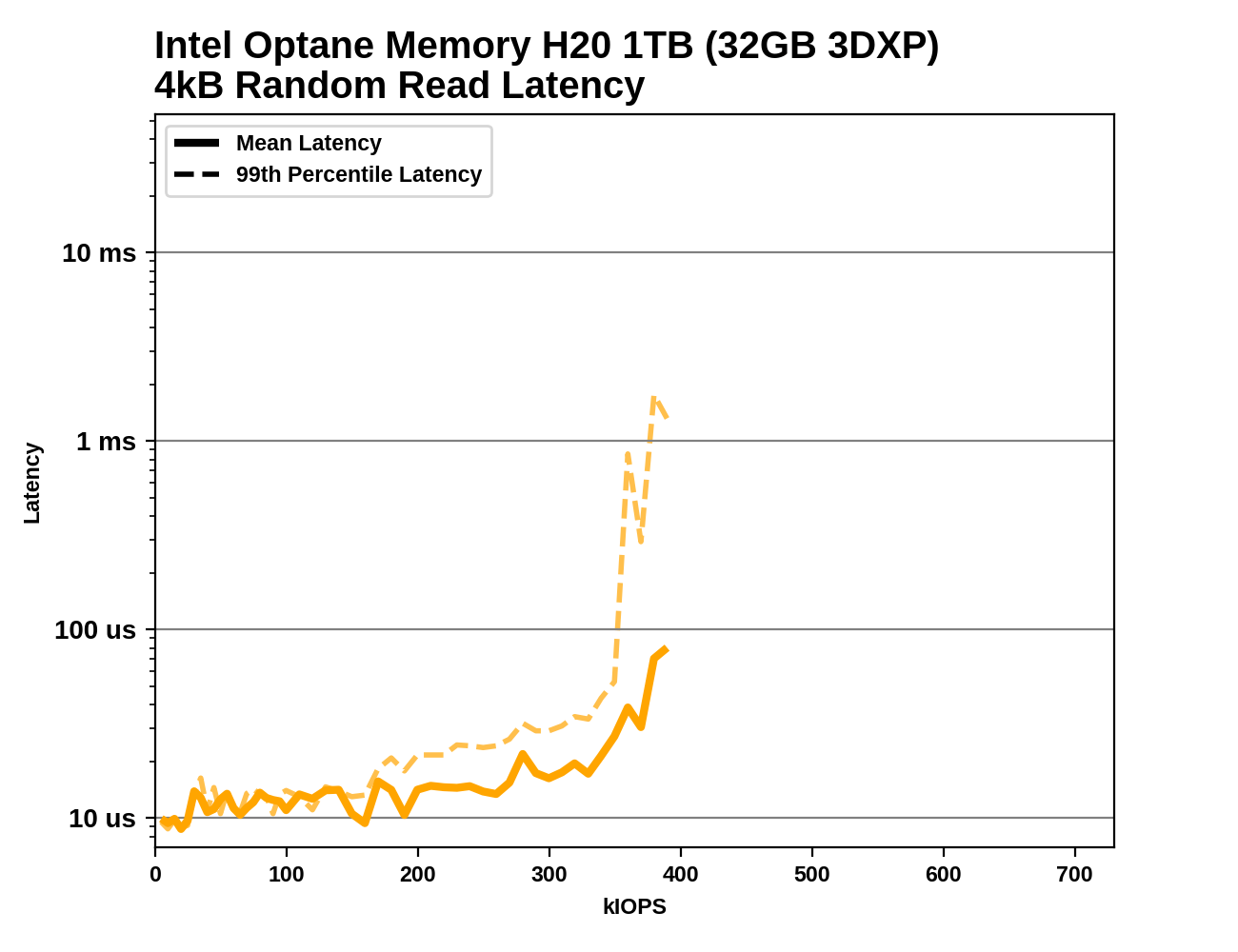 |
|||||||||
The Optane cache on the H20 can't beat the maximum random read throughput available from a mainstream or high-end TLC SSD, but until the Optane hits its throughput limit it has unbeatable latency. The SLC portion of the Enmotus FuzeDrive SSD not really any faster on this test than a good TLC drive.
Our suite of Linux-based synthetic tests cannot directly measure how the Intel Optane Memory H20 or Enmotus FuzeDrive SSD behave when used with their respective caching or tiering software, but we can investigate how the individual components of those storage systems perform in isolation. The tests on this page are all conducted on our usual AMD Ryzen testbed.
Advanced Synthetic Tests
Our benchmark suite includes a variety of tests that are less about replicating any real-world IO patterns, and more about exposing the inner workings of a drive with narrowly-focused tests. Many of these tests will show exaggerated differences between drives, and for the most part that should not be taken as a sign that one drive will be drastically faster for real-world usage. These tests are about satisfying curiosity, and are not good measures of overall drive performance. For more details, please see the overview of our 2021 Consumer SSD Benchmark Suite.
Whole-Drive Fill
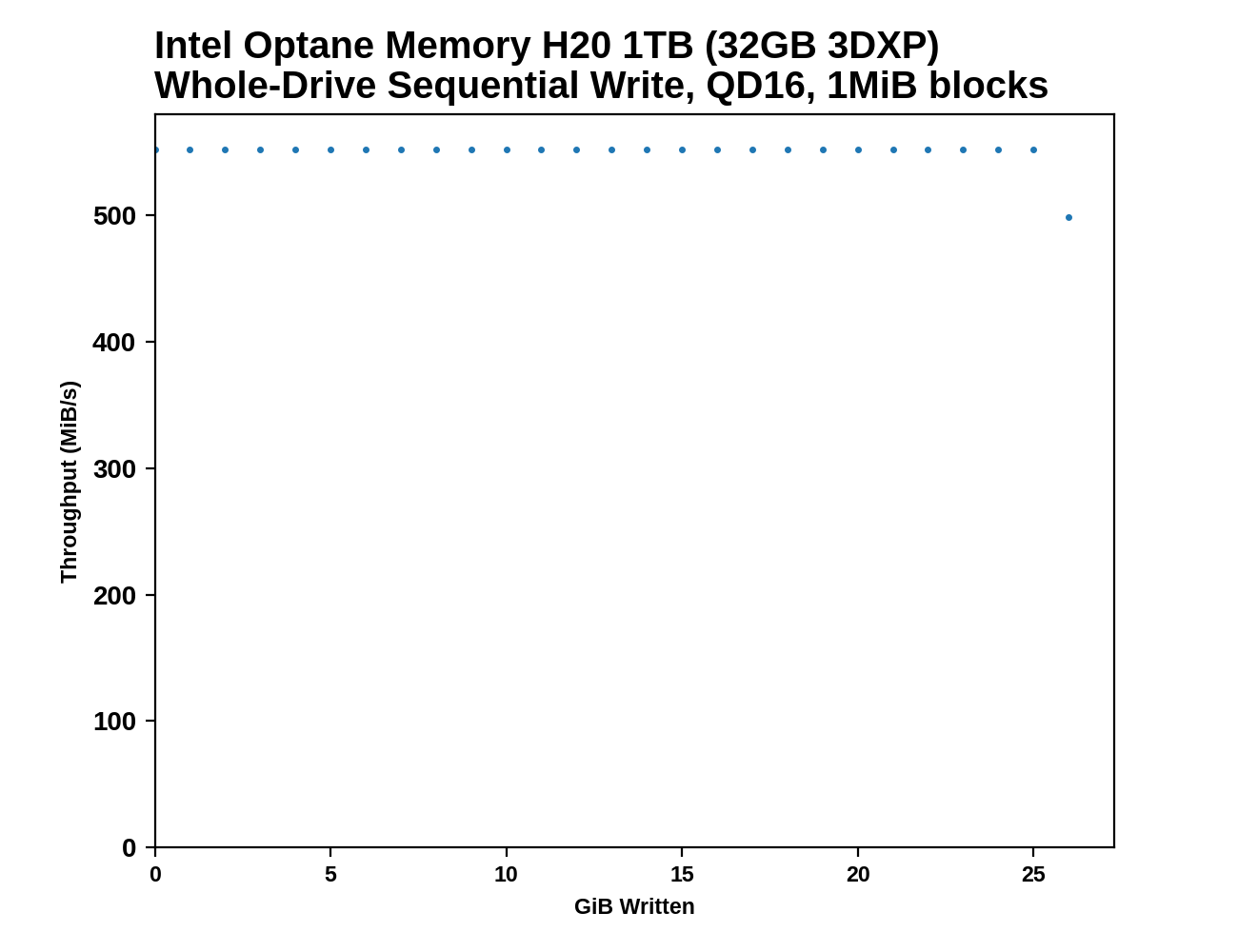 |
|||||||||
| Pass 1 | |||||||||
| Pass 2 | |||||||||
As expected, we see fairly steady write performance from the Intel Optane devices, including on the second write pass—but the total throughput is still quite low compared to NAND SSDs. The SLC portion of the Enmotus FuzeDrive SSD has similar performance consistency, but competitive throughput. The QLC portion of that drive does have the typical drive-managed SLC cache that starts out with a capacity of about 333 GB when this section of the drive is empty, and shrinks down to about 19 GB for the second pass when the drive is full.
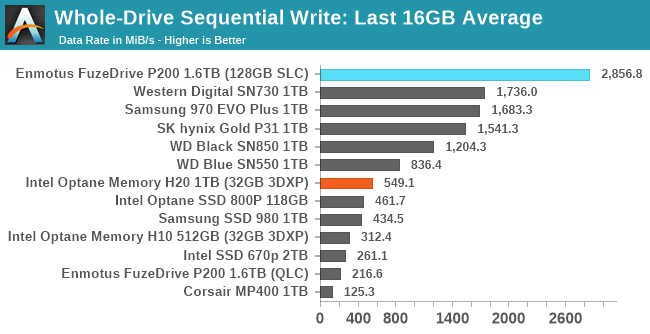 |
|||||||||
| Average Throughput for last 16 GB | Overall Average Throughput | ||||||||
The SLC portion of the Enmotus FuzeDrive SSD is naturally far faster for the overall fill process than the drives that run out of SLC and slow down part way through. The Optane devices aren't quite in a "slow and steady wins the race" situation against the traditional NAND SSDs, but the Optane Memory H20's cache device is at least faster than the post-cache performance of the QLC drives and the DRAMless Samsung 980.
Working Set Size
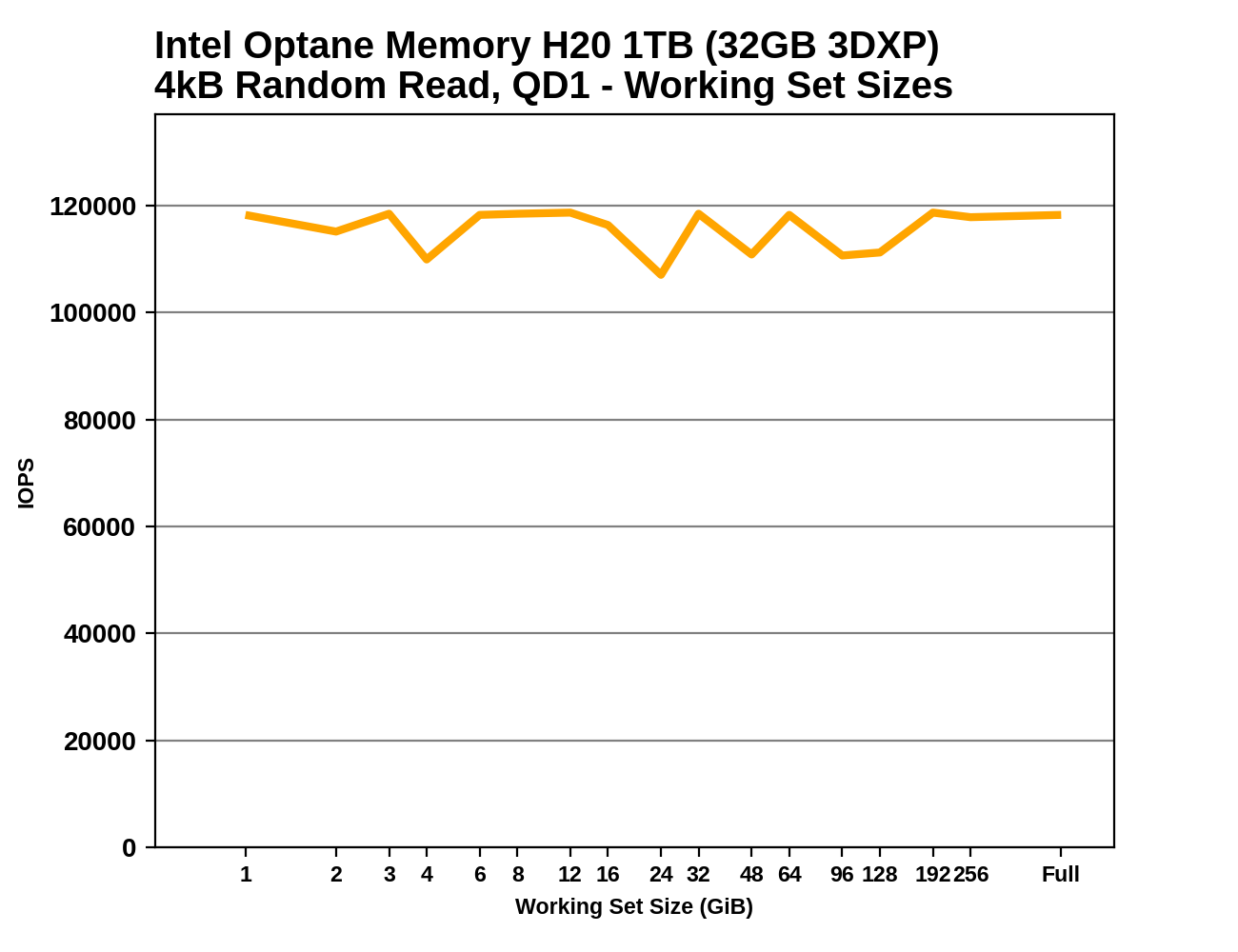 |
|||||||||
There's a bit of variability in the random read latency of the Optane cache on the Optane Memory H20, but it's so much faster than the NAND devices that a bit of inconsistency hardly matters. We're just seeing noise that only shows up at this scale and is insignificant at NAND speeds. The SLC slice of the FuzeDrive SSD is faster than any of the other NAND drives, but it's a narrow lead. These fast devices naturally do not show any of the performance drop-off that comes from having insufficient DRAM: the Optane caches don't need it in the first place, and the SLC portion of the FuzeDrive SSD is small enough to be managed with a fraction of the drive's DRAM.
Performance vs Block Size
 |
|||||||||
| Random Read | |||||||||
| Random Write | |||||||||
| Sequential Read | |||||||||
| Sequential Write | |||||||||
The Optane cache on the H20 behaves almost exactly like previous Optane Memory devices, except that it has acquired a strong dislike for sequential writes one 512B sector at a time. We often see sub-4kB sequential writes performing badly on NAND devices because the flash translation layer operates with 4kB granularity, so perhaps Intel has switched something in this Optane module to operate with 1kB granularity and it now needs to perform a read-modify-write cycle to handle this case. (The lack of a similar performance drop for random writes is a bit of a puzzle.)
The SLC portion of the Enmotus FuzeDrive SSD shows similar overall behavior to other Phison-based NAND drives, albeit with generally higher performance.
Mixed IO Performance
For details on our mixed IO tests, please see the overview of our 2021 Consumer SSD Benchmark Suite.
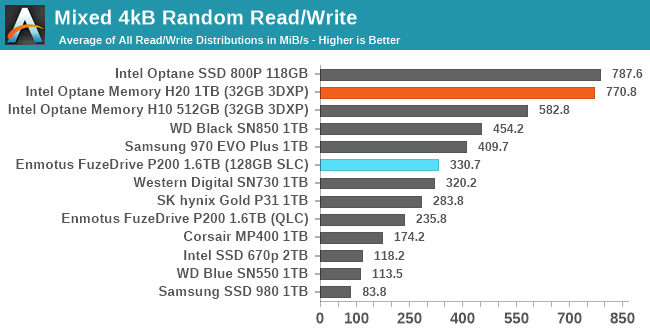 |
|||||||||
| Mixed Random IO | Throughput | Power | Efficiency | ||||||
| Mixed Sequential IO | Throughput | Power | Efficiency | ||||||
The Intel Optane devices handle the mixed random IO test better than any of the NAND drives, and the Optane Memory H20's speed improvements over the H10 bring it up to the level of the larger 118GB Optane SSD 800P. The SLC portion of the Enmotus FuzeDrive SSD performs comparably to a decent 1TB TLC drive with SLC cache.
On the mixed sequential IO test, the Optane devices are far slower than the NAND devices, and the SLC has no real advantage either. A fast controller and lots of NAND is the best recipe for high performance on this test.
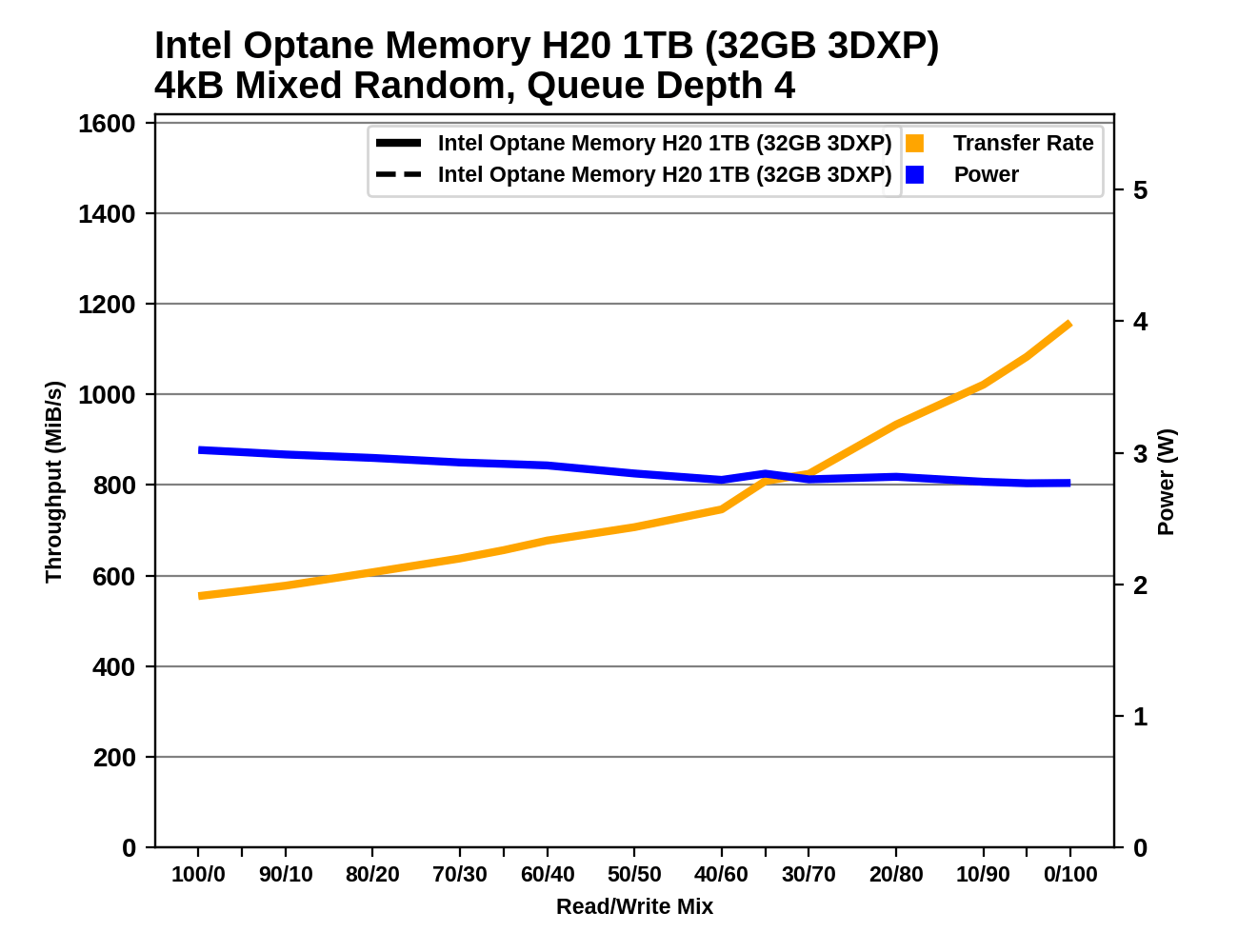 |
|||||||||
| Mixed Random IO | |||||||||
| Mixed Sequential IO | |||||||||
The Optane devices show completely different performance trends from the NAND devices on the mixed random IO test: the Optane drives speed up significantly as the workload gets more write-heavy, while the NAND drives have flat or declining performance. On the mixed sequential IO test, the Optane behavior is a bit more normal, albeit with very low-end performance.
Conclusions
Advanced storage configurations involving multiple drives and intelligent storage management software have never quite been able to catch on as a mainstream solution. Simple single-drive configurations remain the default for the overwhelming majority of PCs, and where two or more drives are used, they are often treated as separate volumes with data placement handled manually by the user. The allure of more advanced storage systems with caching or tiering functionality is that they can mix fast and expensive storage with slow cheap storage, in the hopes of providing the best of both worlds—and manage it automatically.
Intel and Enmotus are two of the many vendors who have been pursuing those goals for years. Their latest solutions are adapted to a PC market dominated by notebooks and no longer willing to accept mechanical hard drives in those notebooks. With so many systems now offering just a single M.2 slot, these companies had to get creative in order to fit two dissimilar drives into the system.
For both the Intel Optane Memory H20 and the Enmotus FuzeDrive SSD, the big, slow, cheap storage technology of choice is now QLC NAND. On its own, QLC NAND can make for a decent entry-level drive that offers adequate performance and endurance for most PC use cases. The challenge for these more advanced solutions is to offer a meaningful improvement over baseline QLC SSDs, while not introducing too many new downsides in cost and complexity.
Intel's solution features a morsel of their 3D XPoint memory, providing unbeatable random read performance but unimpressive write speeds. It's nice to see that they've slightly improved the cache performance and they're no longer trying to present a mere 16GB as an adequate cache size, but even the 32GB offered in both capacities of the Optane Memory H20 is rather limited. A clean OS installation and just a handful of applications quickly outgrows this cache size, so every user will have to contend with a significant portion of their workload being uncached or causing cache thrashing. Since QLC NAND is still much faster than a mechanical hard drive, the consequences of a tiny cache aren't a showstopper, and in practice the cache does provide real performance benefits, accelerating many aspects of everyday usage beyond the performance that a single high-end NAND flash SSD can offer.
Enmotus is a software company, so they don't have any special hardware technology like Optane to use. Their FuzeDrive SSD is a clever re-purposing of mundane hardware: transforming a 2TB QLC SSD into a ~1.6TB device with a dedicated 128GB of SLC NAND. That SLC may not have latency as low as Intel's 3D XPoint memory, but having four times the quantity gives Enmotus a lot more flexibility in how to use the fast storage. That fits well with their software's strategy of tiering rather than caching, allowing hot data to be more or less permanently resident in the fast storage. While the FuzeDrive SSD can't match all the performance benefits of Intel's Optane caching, their solution probably provides more improvement to write endurance, and it too provides a real step up from QLC performance.
Since both the SLC and QLC in the FuzeDrive SSD are managed by the same controller ASIC, Enmotus also avoids the awkward bottlenecks of the Optane Memory H20's more literal split between the two halves of the drive. Aside from a tiny bit of driver overhead, there's hardly any performance downside for the FuzeDrive relative to an ordinary QLC SSD.
Not only do the Intel and Enmotus solutions differ in their technological approach, they also have different business models for targeting consumers. Intel's Optane Memory H20 is an OEM-only drive; it can only be acquired pre-installed in a new PC (usually a notebook). This ensures that the software portion of the storage solution will be delivered to end users pre-configured, removing the most significant barrier to adoption. It's always hard to get clear price signals for OEM drives, but systems similar to our HP review unit are currently offering the older Optane Memory H10 as build-to-order options for the same price as a pure NAND-based SSD of the same capacity (presumably using TLC NAND). Assuming the Optane Memory H20 replaces the H10 without raising those prices, that's very competitive—at least, by the standards of PC OEM storage upgrades.
Enmotus has been pursuing OEM deals as well, but they're also selling the FuzeDrive SSD through retail channels to consumers for aftermarket storage upgrades and PC building. Their current pricing is in line with top of the line consumer SSDs, which sounds like an awful lot for what is basically entry-level hardware. The clever software and firmware make it into a better storage product, but also reduce the usable capacity by 22% compared to a 2TB QLC drive. Since write endurance concerns for consumer storage are usually overblown and the performance benefits are not enough to clearly put the drive into high-end flagship territory, I don't think the FuzeDrive SSD is a good buy. Fortunately, Enmotus has a PCIe Gen4 successor on the way. That should be better able to compete against high-end TLC drives on raw peak throughput, making high-end pricing a more reasonable proposition.