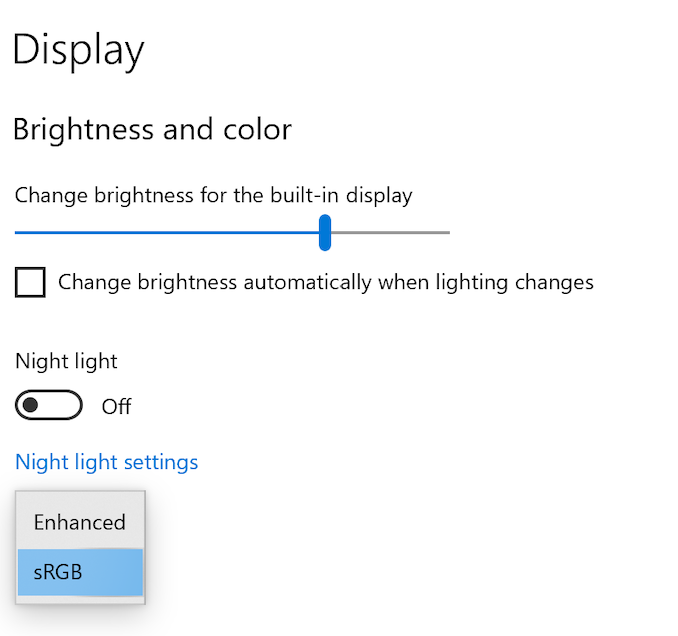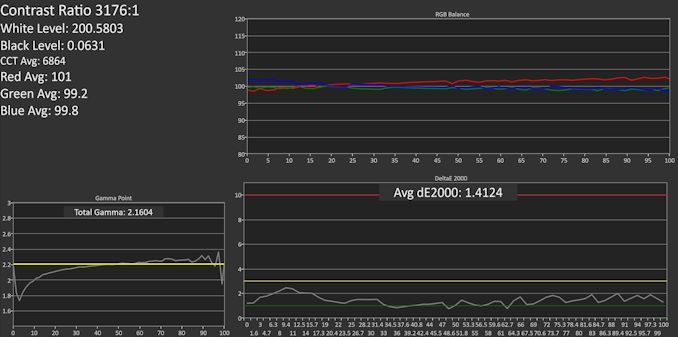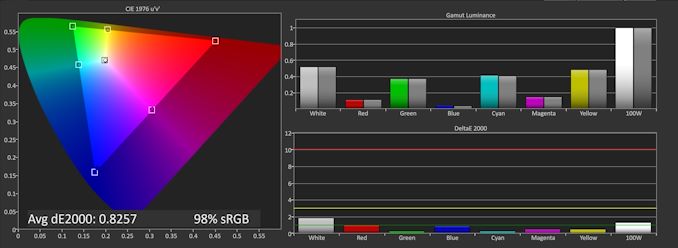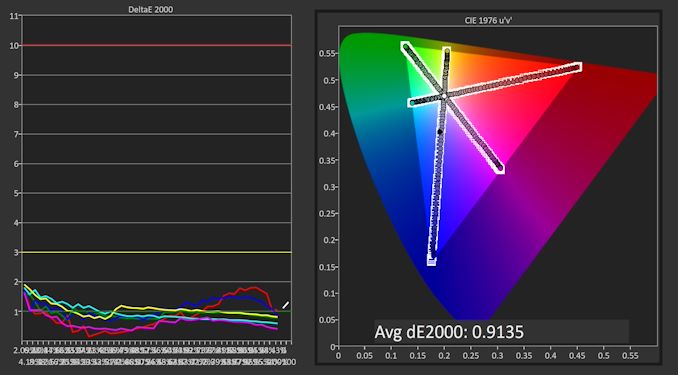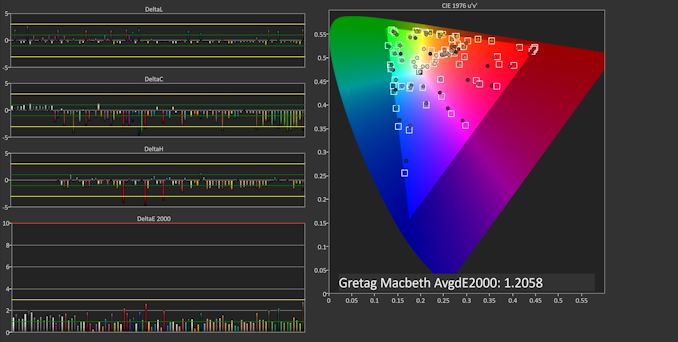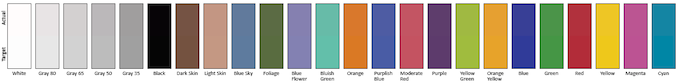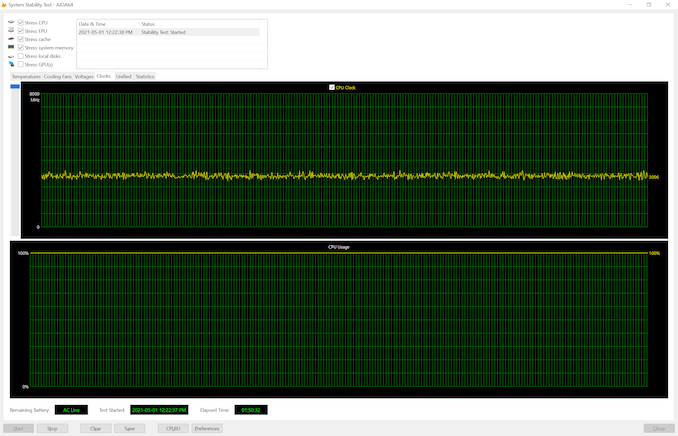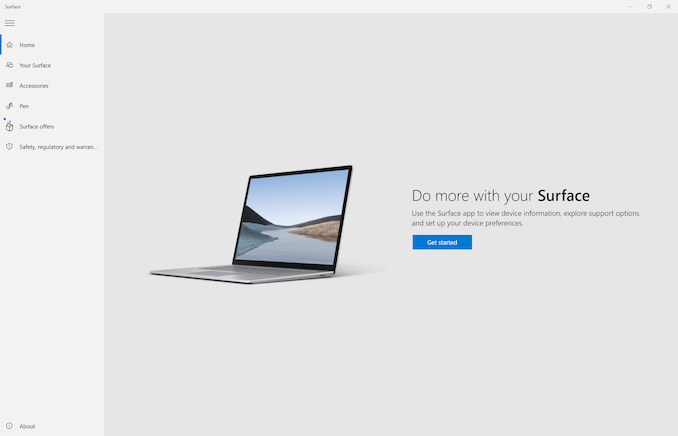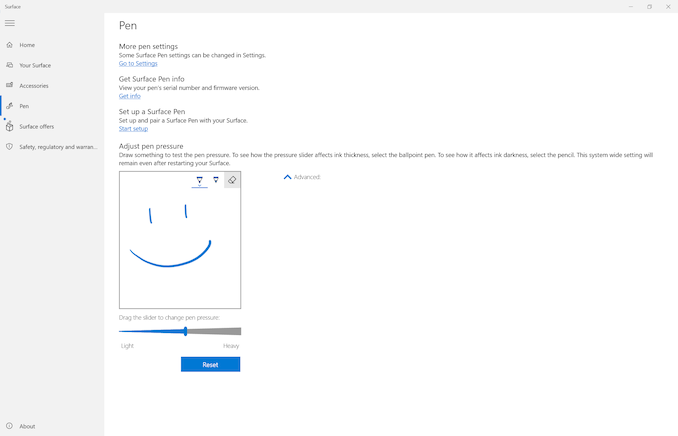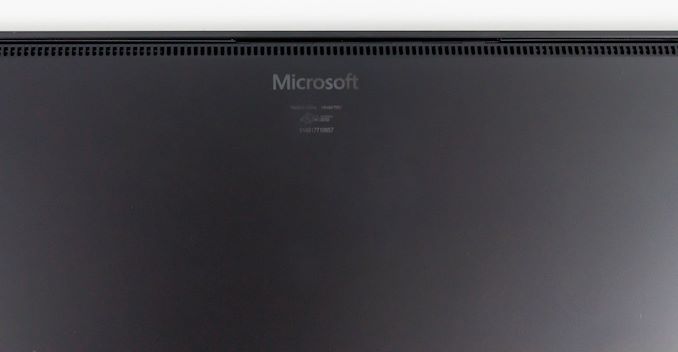Original Link: https://www.anandtech.com/show/16654/the-microsoft-surface-laptop-4-review-refreshing-ryzen
The Microsoft Surface Laptop 4 15-Inch Review: Refreshing Ryzen
by Brett Howse on May 6, 2021 8:00 AM EST
Over the years, Microsoft’s Surface team has become quite a driver of innovation in the PC space. While the original Surface Pro was mostly just a curio, Microsoft continued to iterate through designs, and eventually found their breakthrough product with the very popular Surface Pro 3 convertible tablet. Since then, Microsoft has been able to further build off of the Surface brand's success with additional and interesting designs, including the Surface Book with its detachable display, the Surface Studio all-in-one, and the Surface Pro X which pushes the Surface Pro design into a new, more modern take on the convertible tablet.
But with a burgeoning brand, Microsoft has also developed some more conservative devices under the Surface family, and this is most evident with Microsoft's Surface Laptop lineup. The Surface Laptop, now in its fourth generation, has never felt like it was as innovative as the other designs, but the most conventional member of the Surface family does something that no other Surface device can: cater to a wider market looking for a more traditional laptop design. As a result, the Surface Laptop has become a quiet workhorse of sorts for the Surface family, filling the need for a traditional clamshell laptop while still finding just enough space to put the Surface flourish on the complete package.
Today, we are looking at the latest generation Surface Laptop 4 to see how the changes under the hood impact the experience of Microsoft’s thin and light clamshell laptop design.
Compared to other popular laptop lineups, the major points of differentiation with the original Surface Laptop were the inclusion of an Alcantara keyboard deck, and a 3:2 aspect ratio display. While neither of those choices were revolutionary, Microsoft’s decisions have, in fact, moved the industry forward. We are seeing many more devices being offered with taller displays, either 3:2 or 16:10, and although the Alcantara keyboard deck has not been replicated by other manufacturers, devices like the all-leather HP Spectre Folio is certainly another device attempting to try a material other than metal to provide a premium laptop feel. And of course, Microsoft hasn't stopped there, and has continued iterating on the Surface Laptop family through now what is several generations.
That brings us to the latest edition of the Surface Laptop, the aptly named Surface Laptop 4. Following their previous decision with the Surface Laptop 3 to source CPUs from both Intel and AMD for their laptops, Microsoft has opted to do the same once more. So depending on which version a given laptop is, it might contain either an AMD Ryzen 4000 "Renoir" APU or an Intel "Tiger Lake" 11th gen Core CPU. This kind of diversification means that the two laptop lines are quite different at times – Intel tops out at half as many CPU cores as AMD, for example – but for Microsoft it gives them a lot of options for performance and pricing, and of course it doesn't leave them beholden to any one CPU vendor.
| Microsoft Surface Laptop 4 Model Tested: 15-inch Ryzen 7 4980U / 16 GB / 512 GB |
|||||||
| 13.5-Inch | 15-Inch | ||||||
| Processor | Intel Core i5-1145G7 Intel Core i7-1185G7 AMD Ryzen 5 4680U |
Intel Core i7-1185G7 AMD Ryzen 7 4980U |
|||||
| Memory | 8GB/16GB/32GB LPDDR4X-3733MHz | ||||||
| Graphics | Intel: Intel Iris Xe Graphics AMD: AMD Ryzen Microsoft Surface Edition Radeon Graphics |
||||||
| Display | 13.5" 2256x1504 3:2 PixelSense Touch and Pen support Individually calibrated panels |
15" 2496x1664 3:2 PixelSense Touch and Pen support Individually calibrated panels |
|||||
| Storage | 256 GB, 512 GB, 1 TB PCIe NVMe Removable M.2 Drive |
||||||
| Networking | Wi-Fi 6 802.11ax - Intel AX200 Series Bluetooth 5.0 |
||||||
| Audio | Omnisonic Speakers Dolby Atmos |
||||||
| Battery | 46 Wh 65 Watt AC Adapter with USB-A Charge Port |
||||||
| Right Side | Surface Connect Port | ||||||
| Left Side | USB Type-A USB Type-C Headset Jack |
||||||
| Dimensions | 308 x 223 x 14.51 mm (12.1 x 8.8 x 0.57 inches) | 339.5 x 244 x 14.69 mm (13.4 x 9.6 x 0.57 inches) | |||||
| Weight | Fabric: 1.26kg Metal: 1.29kg |
1.54kg | |||||
| Camera | Front: 720p Camera and Windows Hello support Dual far-field Studio Mics |
||||||
| Extras | Surface Pen and Dial (sold separately) TPM 2.0 |
||||||
| Pricing | Starting at $999 USD | Starting at $1099 USD | |||||
For today's review, Microsoft has sent over the AMD-powered version of the 15-inch Surface Laptop 4. Compared to last year's AMD-powered 15-inch Surface Laptop 3, it's a big step up in a few regards. The switch to Ryzen 4000 mobile APUs brings with it some significant power savings, not to mention a potentially sizable performance boost thanks to the Zen 2 CPU architecture and doubling the total CPU core count from 4 to 8. Even annoying little discrepancies, such as the AMD model only shipping Wi-Fi 5 have been taken care of this time around, and now all models ship with Wi-Fi 6.
And although the Surface Laptop 4 refresh is only a refresh of the internals, that is the one area where the Surface Laptop 3 needed the most help, and the Surface Laptop 4 includes most of what you would expect in a new device for 2021. Storage is all user-replaceable now, with up to 1 TB M.2, whereas Surface leveraged soldered BGA storage for several of the last generations. Memory is up to 32 GB, although strangely only on the Intel-powered devices. Microsoft continues to include a USB Type-A port, along with a USB Type-C, and the Surface Connect port. The Surface team continues to avoid Thunderbolt 4, for reasons that make little sense, but at least they have started to include the Type-C port.
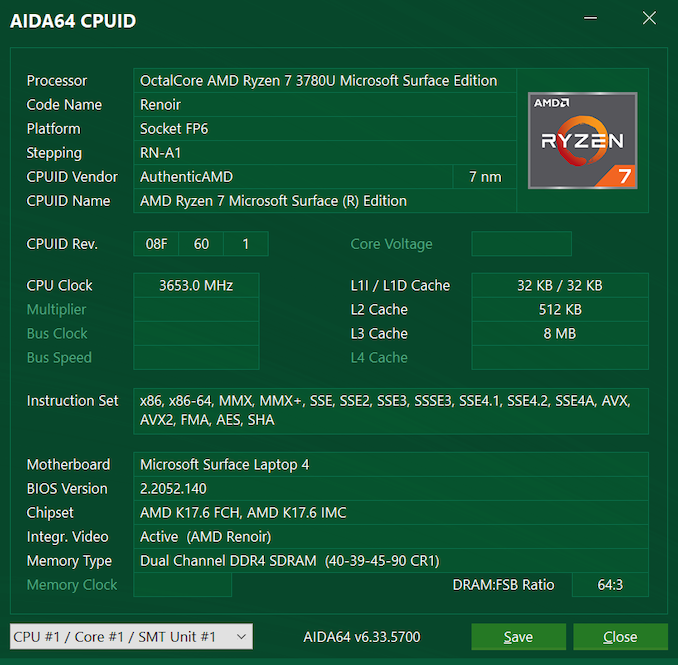
The semi-custom Ryzen 7 4980U which reports itself as a 3780U
Otherwise, like last year's models, the choice of Intel or AMD still comes with some interesting tradeoffs. For the 15-inch laptops, the Ryzen 7 SKUs are the de facto budget option once again, with our $1699 review laptop coming in at $100 cheaper than the equivalent Intel option. This is despite the 8 vs. 4 CPU core advantage, which means the "budget" AMD option packs a lot more CPU processing power, at least on paper. Though the entire matter is somewhat moot at this second, since Microsoft is completely sold out of 15-inch Intel models.
The Intel models do have something else going for them, however, and that's the sheer age of the platform. Tiger Lake is essentially a generation newer than Renoir, despite the fact that both are going into the latest Surface Laptop. So this means that they not only ship with Intel's latest Willow Cove CPU architecture, but the latest-generation Xe-LP graphics as well. And though the benefits of these vary with the workload, it definitely keeps Intel more competitive than an otherwise high-level look at the specs would tell you.
Microsoft, more than any other device manufacturer, tends to update products on their own schedule, rather than trying to synchronize with the annual processor updates from both Intel and AMD. And while this offers some advantages, it also means that the long-delay between updates can render a good product difficult to recommend for a large part of its shelf life. This is something that hampered the Surface Laptop 3 – where Microsoft launched the Ryzen 3000 "Picasso" based device mere months before AMD launched their long-awaited next-generation “Renoir” APUs. And thus the AMD-powered Surface Laptop 3 quickly found itself rendered uncompetitive with newer AMD laptops.
This is risk that, unfortunately, is even more present for the Surface Pro 4. Microsoft is just now shipping Ryzen 4000, all the while AMD has already shipped products with the new 5th generation "Cezanne" APU, featuring the latest Zen 3 cores. So like the Surface Laptop 3 before it, the Surface Laptop 4 is starting its life with some questionable choices on the AMD front.
The good news, at least, for Surface fans looking for an AMD powered notebook is that none of this takes away from what the now last-generation Renoir can do. AMD’s Renoir platform was the star of 2020, fixing the power draw issues of Picasso, as well as making the previously-mentioned core count increase. AMD’s Vega GPU is also quite strong – enough so that AMD has chosen to continue using it with Cezanne. So, while it is disappointing to see a newly launched laptop in 2021 feature the last-generation AMD processor, the AMD Ryzen 4000 is still a strong choice, especially as the step between Ryzen 4000 and Ryzen 5000 is a relatively small one.
Design
When the Surface Laptop was first announced, it was a remarkably interesting design. Microsoft continued to advocate for their 3:2 aspect ratio displays, and the Surface Laptop was the first notebook to offer that aspect ratio in modern times. In addition, the design team outfitted the Surface Laptop, which at the time was only offered as a 13.5-inch size, with an Alcantara keyboard deck which was unique in the space.
Microsoft then refreshed the Surface Laptop, and added a larger 15-inch model as an option, as well as offering models with and without the Alcantara keyboard deck, at least in the 13.5-inch lineup. The 15-inch has never offered the fabric option. Unlike Microsoft’s Surface Book, which is made out of a magnesium alloy, the Surface Laptop has always been made out of aluminum. The advantage here for the Surface Laptop is that it is less expensive, and the aluminum finish allows for anodized finishes in a variety of color options. For 2021, the Surface Laptop 4 13.5-inch is available in Platinum, Ice Blue, Matte Black, and Sandstone, while the larger 15-inch model is just available in Platinum and Matte Black. The review unit is the black version, and it looks amazing, but be warned, it is more difficult to keep clean than the platinum model.
Two things can be true at once, and it is both fair to say that the Surface Laptop 4 is a well-designed, attractive notebook, and that it is in need of a bit of a facelift. Microsoft has not altered the overall design since the original Surface Laptop shipped, other than to add a larger model, so the Surface Laptop 4 still has rather large display bezels compared to recent designs from other manufacturers. The 3:2 display aspect ratio is still a win, but it is no longer unique to the segment, with other players now offering taller displays as well. The rest of the Surface lineup all features one cool trick, but the Surface Laptop 4 is just a laptop. There is no 360° hinge, no detachable display. But, not everyone wants that, and as a pure laptop, the Laptop 4 can surpass the other designs in areas like weight, and usability in the traditional laptop mode.
Microsoft has always offered a great keyboard in the Surface Laptop line, and this continues with the 4th generation, offering 1.3 mm of key travel, a logical key placement, easy to use function keys, and three levels of backlighting. The trackpad is also about as good as you can get in the PC space, and the 15-inch Surface Laptop 4 offers a large trackpad without going so crazy on the width that it interferes with using the keyboard. As someone who likes the Alcantara, it is a bit of a shame that they do not offer it at all on the 15-inch models. The anodized aluminum feels good, but almost all notebooks in this segment offer the same anodized finish, so the fabric did offer something unique.
While the port selection is not robust, the Surface Laptop 4 does offer enough for most people, with a single USB Type-A port on the right, alongside a Type-C port. If you need additional expansion, Microsoft does offer a Surface Dock which connects over the Surface Connect charging port. Sadly, Microsoft has refused to support any form of Thunderbolt on any Surface devices, meaning the USB Type-C port is USB-only, but it does include native DisplayPort, as well as charging. Microsoft offers some Type-C video and audio adapters as well, if you need to connect to something other than DisplayPort.
Overall, the design does work well, even if it is looking a bit familiar. The Surface Laptop 4 offers a premium feel, and at 1.5 kg / 3.4 lbs, this 15-inch notebook is lightweight as well. Microsoft hasn’t updated the design in a few generations, but still, several years in, the Surface Laptop 4 is still a good-looking notebook.
System Performance
The biggest change from the Surface Laptop 3 to the new Laptop 4 is what is under the hood. On the Intel front, Microsoft outfits the Surface Laptop 4 with the latest Intel 11th Gen Tiger Lake platform, with Core i5-1145G7 and Core i7-1185G7 options. Microsoft recommends these choices for customers needing the highest single-threaded performance, and they also offer them with the most memory at up to 32 GB. On the AMD front, Microsoft has expanded the AMD choices to include the 13.5-inch model this time, whereas for Surface Laptop 3, only the 15-inch model was offered with Ryzen. As already discussed, Microsoft has not gone with the latest and greatest Cezanne Ryzen platform for the Surface Laptop 4 but are instead using the Ryzen 4000 series Renoir APU from 2020.
There are a whole host of reasons why they would have chosen to go this route. With 2020 being the year that it was, it is very possible that they were planning on launching this in late 2020, but due to the pandemic globally, they were not able to hit that goal. Also, Microsoft has tagged AMD with providing “custom” processors for the Surface Laptop 4, which would likely be a supply issue when the chip is just coming off the fab. A more mature process, and lessons learned over the time manufacturing, would allow AMD to meet these demands easier than on day one of a new platform.
For the Surface Laptop 3, Microsoft designed semi-custom processors for their laptop, with the Microsoft Surface Edition Ryzen APUs being the fastest models available, and with an extra graphics unit for both the Ryzen 5 and Ryzen 7. This close partnership with AMD continues with the Surface Laptop 4, with semi-custom versions here as well. The extra graphics core only exists on the Ryzen 5 model though, bumping it to 7 graphics units from 6, whereas the Ryzen 7 model is just a frequency bump.
| Surface Laptop 4 Processors | |||||
| CPU | Intel Core i5-1145G7 | Intel Core i7-1185G7 | AMD Ryzen 5 4680U | AMD Ryzen 7 4980U | |
| CPU Core | Willow Cove | Willow Cove | Zen 2 | Zen 2 | |
| Cores / Threads | 4C / 8T | 4C / 8T | 6C / 12T | 8C / 16T | |
| GPU | Intel Iris Xe 80 Eus |
Intel Iris Xe 96 EUs |
Vega 7 | Vega 8 | |
| Base Frequency | 1.1 - 2.6 GHz | 1.2 - 3.2 GHz | 2.1 GHz | 2.0 GHz | |
| Max Boost Frequency | 4.4 GHz | 4.8 GHz | 4.0 GHz | 4.4 GHz | |
| Cache | 8 MB Smart Cache | 12 MB Smart Cache | 3 MB L2 / 8 MB L3 | 4 MB L2 / 8 MB L3 | |
| PCIe Version | 4.0 | 4.0 | 3.0 | 3.0 | |
| Process | Intel 10nm SuperFin | Intel 10nm SuperFin | TSMC 7nm | TSMC 7nm | |
The Surface Laptop 4, despite not using the Ryzen 5000 mobile platform, should still be a strong choice, with up to eight cores and sixteen threads in the Ryzen 7 4980U found in the review unit. It is a bit strange to not see memory parity with the Core i7 model though, as many potential AMD buyers will be put off by the lack of 32 GB memory support. Microsoft has expanded its Ryzen offerings and has more choices than ever, but is certainly holding it back somewhat with memory, and unlike storage, memory is not something that can be upgraded as it will be soldered in. The AMD powered Surface Laptop 4 offers double the cores, but only half the memory. It is a very odd pairing.
To see how the Surface Laptop 4 performs, it was run through our Laptop testing suite. If you would like to compare the Surface Laptop 4 against any other device we have tested, please use our Online Bench tool.
For comparison systems, both the Intel i7 and AMD Ryzen 7 models of the Surface Laptop 3 are included, as the obvious comparison point for the new generation. In addition, the Surface Book 3 is included, as it is the other 15-inch system from Microsoft, and includes a discrete GPU option. The Dell XPS 13 with Ice Lake is our newest version of the XPS 13 tested, although it has been updated to Tiger Lake since our review. For Tiger Lake, we have only tested the MSI Prestige 14 Evo so far, so that is included, and highlighted in blue, as a comparison against the best Intel has to offer, and what would be available in the Intel powered version of the Surface Laptop 4.
PCMark
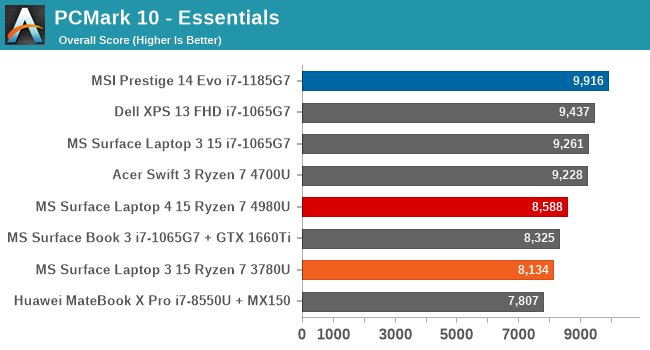
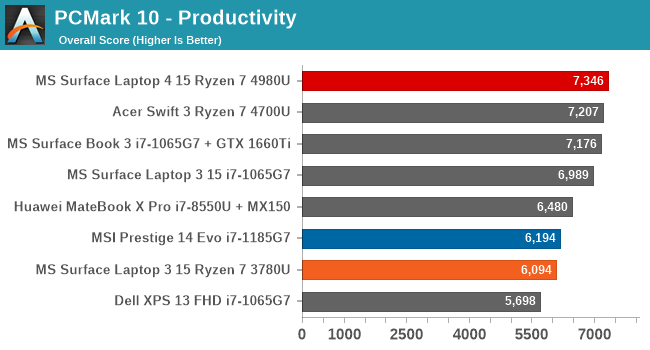
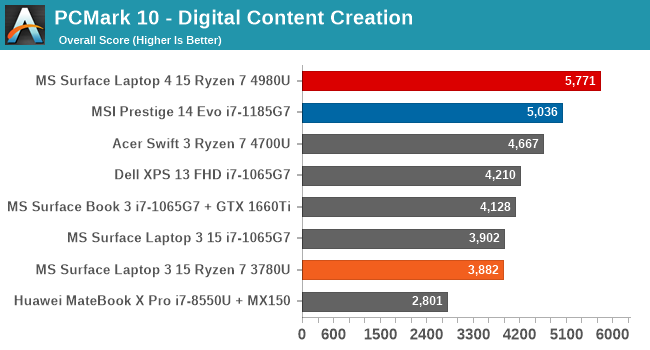
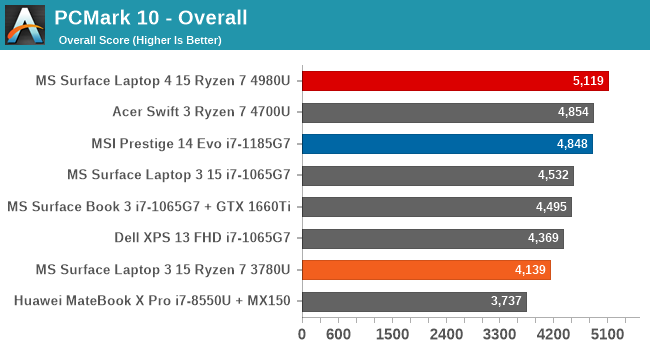
UL’s PCMark suite is a comprehensive set of tests which cover a wide range of workloads. They are broken into categories, and all components factor into the result, including CPU, GPU, memory, storage, and thermals. The Surface Laptop 4 performs very well. Having eight full cores with simultaneous multithreading available elevates the Surface Laptop 4 above the other notebooks tested. AMD’s Vega 8 graphics is also quite strong in the 15-Watt class.
Cinebench
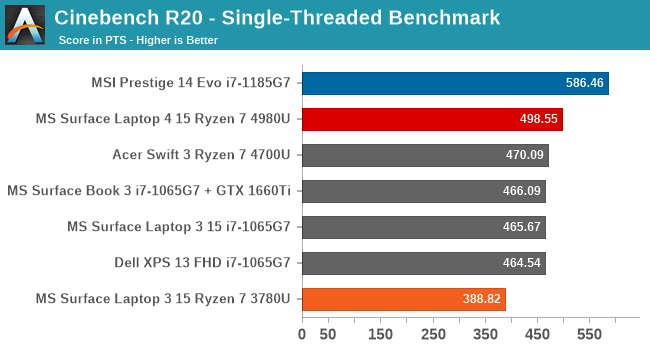
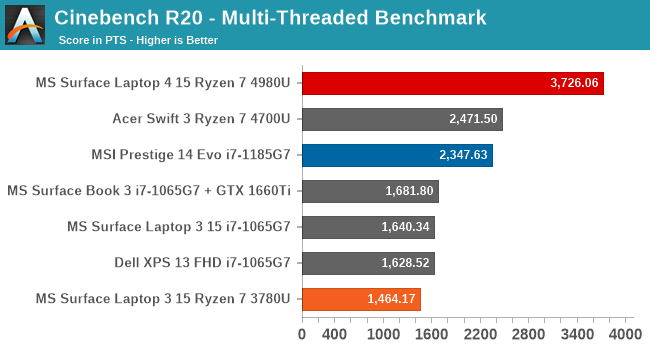
Cinebench is a purely CPU test, with both single-threaded and multi-threaded workloads. The single-threaded result shows just how far AMD has come since the Picasso platform of Surface Laptop 3, and the extra frequency headroom of the Microsoft Surface Edition bumps this device near the top. AMD, at least with the Zen 2 cores found inside of Renoir, is not quite at the same single-threaded performance of Intel’s Tiger Lake with its Willow Cove cores though, and the MSI Prestige is significantly ahead. Turn the tables to the multi-threaded results though, and AMD packing eight cores and sixteen threads onto this APU makes it dominant here. Remember though, Cinebench is not very memory dependent, and on more typical workloads, the extra cores and threads may not bring quite as large of an advantage.
Handbrake
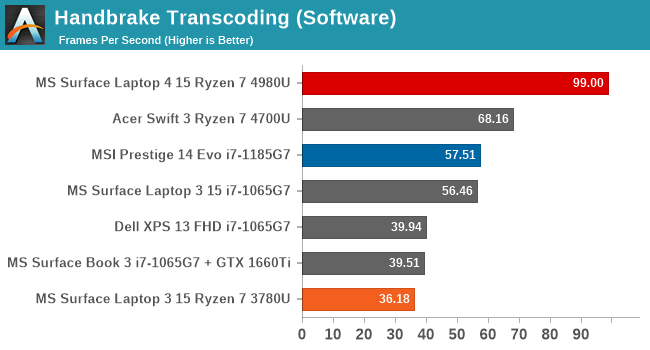
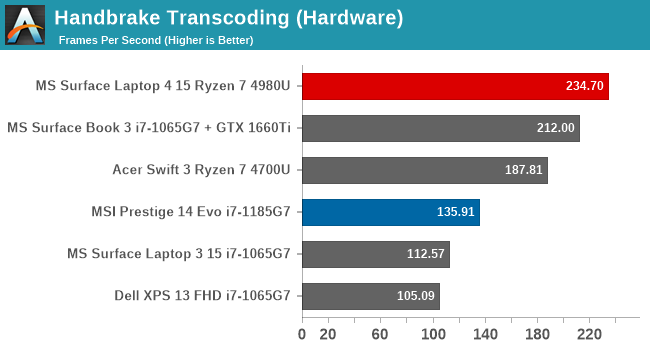
As one of the most popular video transcode tools, Handbrake makes an excellent real-world data point. With Handbrake, you can choose to do the transcode completely in software, which is 100% CPU based, or you can offload it to the video engine in the GPU. The general rule of thumb is that software-based transcoding provides the best results, but doing it in hardware is significantly quicker. On both fronts, the AMD powered Surface Laptop 4 is very speedy, and its extra cores and threads dominate the software encoding portion. Vega’s media engine also performs very well, and lands at the top. It even manages to outperform the NVIDIA encoder in the Surface Book 3, which is very impressive.
7-Zip
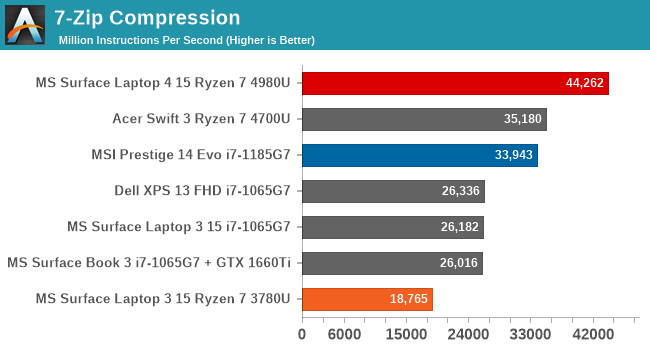
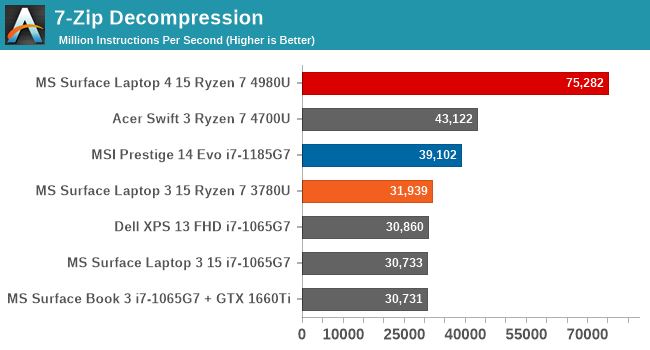
File compression and decompression is another common task on the PC, and for this we turn to the popular 7-Zip tool, which is open source, and includes a built-in benchmark. Once again, the extra Zen 2 cores dominate. The difference between the Surface Laptop 4, and the previous Surface Laptop 3 with Picasso, is enormous.
Web Performance
Web performance comes down to scripting performance, and unlike most other tests, the scripting engine in the browser plays a major role, so for consistency, this test uses the Microsoft Edge browser, which is now leveraging the Chromium engine under the covers. As always, browser performance evolves over time with updates, so these results, more than the previous ones, are more of a snapshot in time.
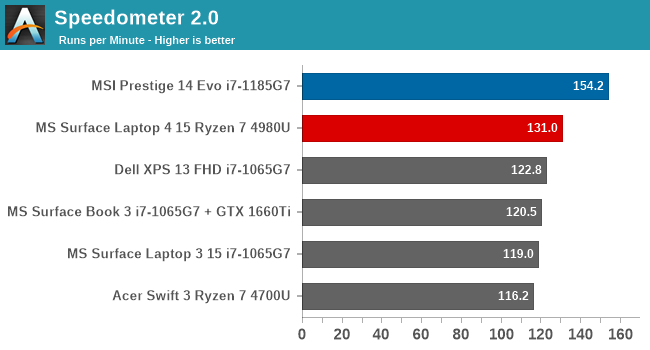
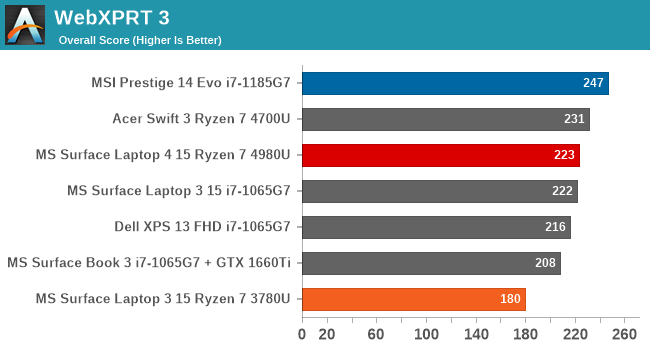
In Speedometer, Intel’s Tiger Lake platform, with its superior single-threaded performance, and Intel’s aggressive Speed Shift, is still the winner here, although the new, higher frequency Ryzen 7 4980U is able to surpass the Ice Lake laptops and slot into second place. WebXPRT is in a similar situation, but the Renoir platform still provides solid performance here.
Storage Performance
On the storage side, Microsoft has moved away from soldered BGA SSDs, back to more traditional M.2 designs, and this is to improve repairability, since the BGA designs could not be replaced. This is a good move for customers. It is still not simple to swap out the SSD, but it is at least possible. SSDs in notebooks are often from multiple vendors, and our review unit features a 512GB Samsung PM991. This is a PCIe 3.0 x4 design, and is a mid-level design in terms of performance, with a maximum rated read speed of 2200 MB/s, and write speeds of 1200 MB/s.
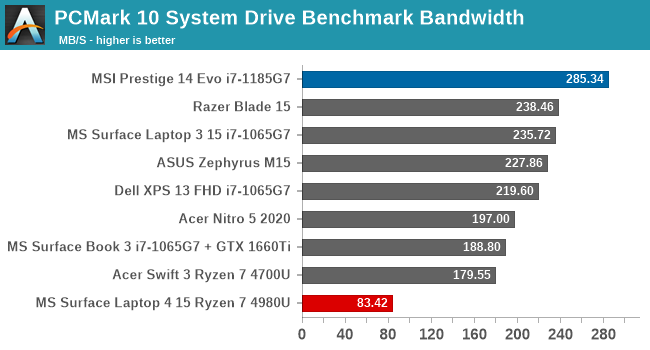
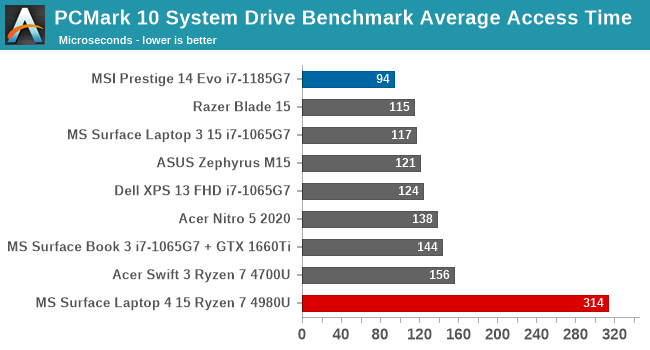
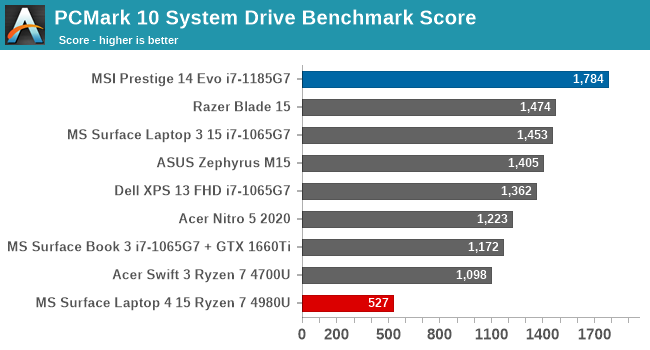
Unfortunately, the results in the Surface Laptop 4 were less than amazing. On peak, it can hit the rated speeds, but to more accurately see how this SSD performs, the PCMark 10 storage test is run, which uses real-world data traces, and runs for over an hour. Although this is the exact same SSD as found in the Acer Swift 3, and at the same capacity, performance was much lower.
Although the device does get warm during the test, the SSD only gets to about 52°C and the SMART controller does not indicate that the drive is throttling. So for reasons that are less than clear at the moment, the results above appear to be the best that the PM991 version of the Surface Laptop 4 can do.
To see if this was a one-off or not, I reached out to Daniel Rubino of Windows Central to see how his Surface Laptop 4 review unit performed. His model was slightly different and included a SK Hynix drive; nonetheless he got an overall score of 989, almost double our score. If ntohing else, this underscores the fact that SSDs are a commodity, and with the global chip shortage, it is not surprising to see the sourcing be from multiple vendors.
Graphics Performance
One major point of differentiation with the previous generation Surface Laptop 3 was Microsoft partnering with AMD to offer a "semi-custom" design. For the APUs that went into the Surface laptops, Microsoft got chips with an additional graphics unit (CU) enabled for both the Ryzen 5 and Ryzen 7 models, resulting in nine and eleven total graphics units, respectively.
With Renoir, AMD decided to cut back on the total graphics hardware for their integrated Vega GPU, and make up the difference with higher frequencies thanks to the better 7 nm process. As such, a normal 15-Watt Ryzen 5 model will offer six graphics units, and Ryzen 7 offers eight. The semi-custom Ryzen Microsoft Surface Editions do get access to an additional graphics unit on the Ryzen 5 models, bumping it up to seven total, but the Ryzen 7 4980U is not so lucky, and makes do with the same eight compute units as all other Ryzen 7 4000 series processors. Any performance uplifts from the normal Ryzen 7 will be due to the higher maximum frequency, boosted to 1950 MHz on the 4980U, which is 200 MHz higher than the Ryzen 7 4800U, and 350 MHz higher than the Ryzen 7 4700U.
| Surface Laptop Processors | |||||
| CPU | Intel Core i5-1145G7 | Intel Core i7-1185G7 | AMD Ryzen 5 4680U | AMD Ryzen 7 4980U | |
| GPU Design | Intel Iris Xe | Intel Iris Xe | AMD Vega | AMD Vega | |
| GPU Size | 80 Execution Units | 96 Execution Units | 7 Compute Units | 8 Compute Units | |
| Max Boost Frequency | 1300 MHz | 1350 MHz | 1500 MHz | 1950 Mhz | |
| Process | Intel 10nm SuperFin | Intel 10nm SuperFin | TSMC 7nm | TSMC 7nm | |
To see how the Surface Laptop 4 performs in gaming, it was run through our standard laptop graphics suite, which includes a couple of synthetic tests, as well as some actual gaming results. For the most part, the comparison devices are either AMD or Intel with integrated graphics. The MSI Prestige, highlighted in blue, features the latest Intel Xe graphics thanks to its Tiger Lake internals. The Surface Book 3 is included just to get a feel for where the integrated results are against a device with a decent dGPU, as the Surface Book 3 features the NVIDIA GTX 1660 Ti graphics adapter.
3DMark
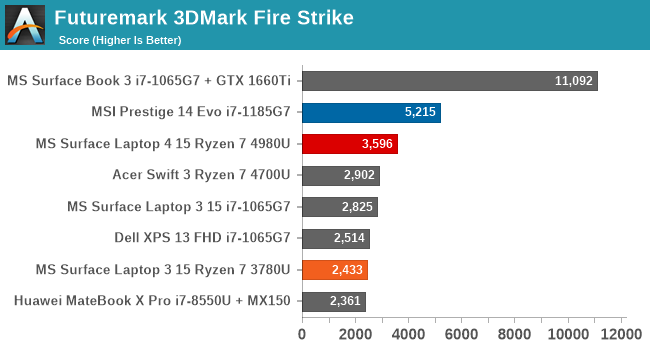
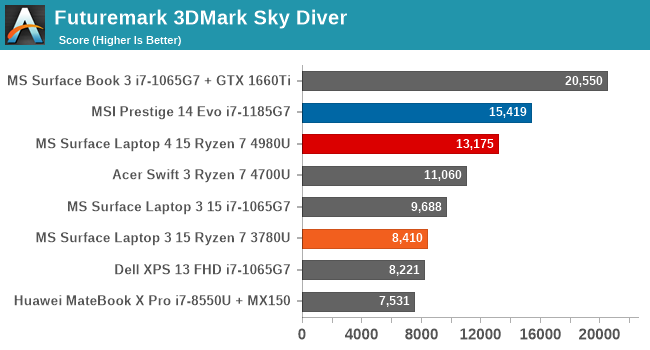
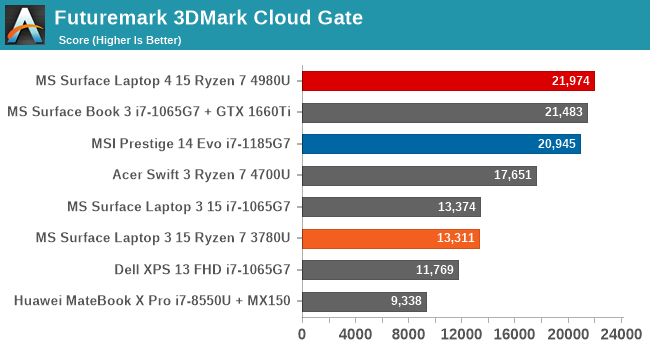
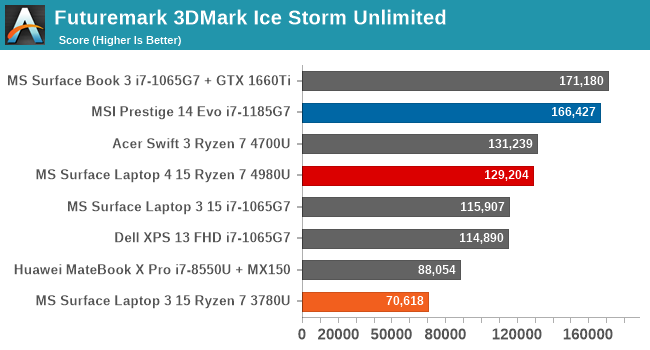
As a purely synthetic test, 3DMark offers several levels of scene complexity, with Fire Strike being the most demanding, and Ice Storm Unlimited being a test which can be run on low-end phones and tablets. Other than Cloud Gate, which is CPU limited, the Renoir platform, even with the highest frequencies available, is not able to match Tiger Lake in terms of GPU performance. The Surface Laptop 4 does show a nice bump over the other devices though, so the increased frequency headroom of the Ryzen 7 4980U certainly helps.
GFXBench
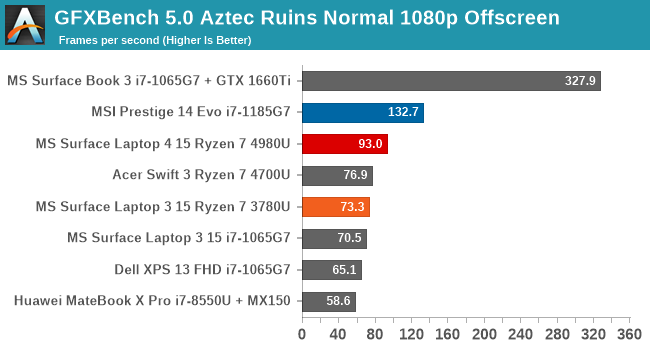
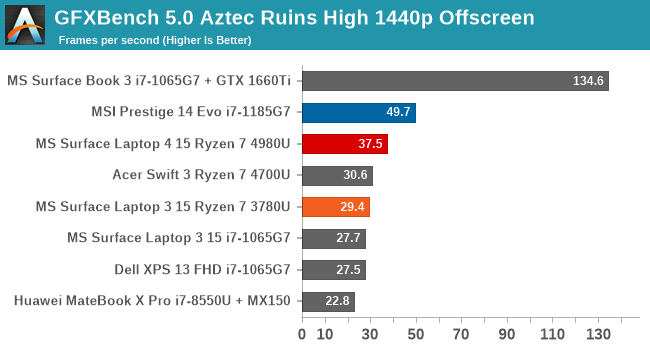
In the second synthetic test, we see a similar result. Although the Surface Laptop 4 with Ryzen is not able to surpass the 96 EU Intel Xe GPU in the MSI Prestige, it is still noticeably ahead of the other devices.
Tomb Raider
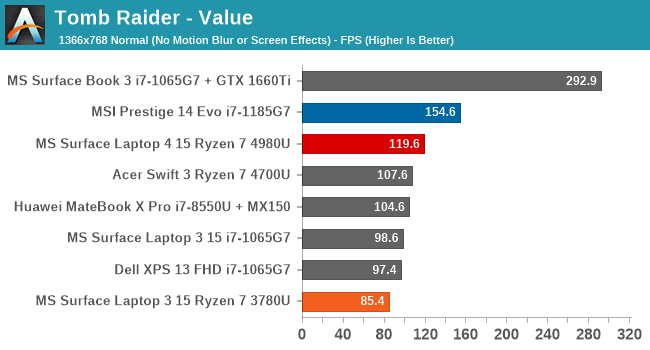
Although several years old now, the first of the rebooted Tomb Raider games can still be very demanding for internal graphics, especially with the resolution and details turned up. On lower settings, it is easily playable, with the Surface Laptop 4 just about hitting 120 FPS at our Value settings of 1366x768 Normal, but on 1920x1080 Ultra, the Surface Laptop 4 hits just 25 FPS average.
Rise of the Tomb Raider
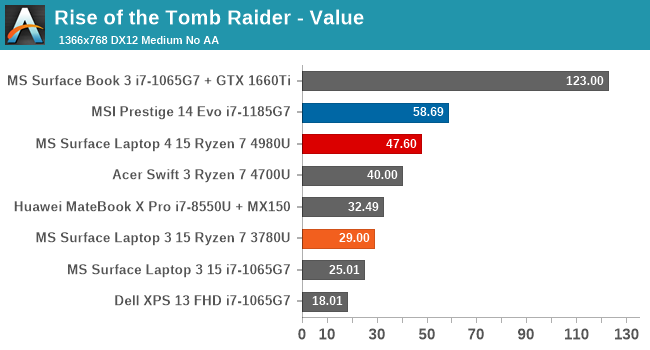
The second installment of the rebooted Tomb Raider series added DirectX 12 support, and cranked up the graphics significantly. At the same Value settings as the previous game in the series, framerate drops to under 50 FPS average for the Surface Laptop 4, and it can’t quite match the Tiger Lake system which is on the cusp of 60 FPS average. This is a game we could not even realistically run on laptops from just a couple of years ago though, so on both the AMD and Intel side, integrated GPUs have come a long way.
Shadow of the Tomb Raider
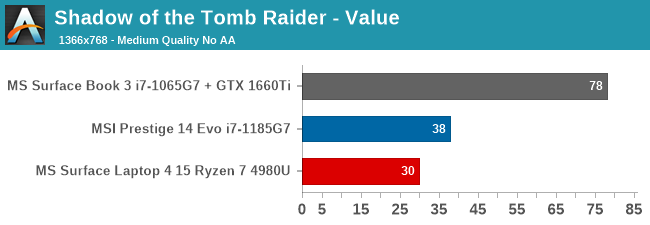
The latest installment in the Tomb Raider series is one we don’t even normally run on iGPU devices, as the results are unplayable, but to get a comparison, it was included this time. At 30 FPS average for the Surface Laptop 4, this is likely not going to be a great experience.
Strange Brigade
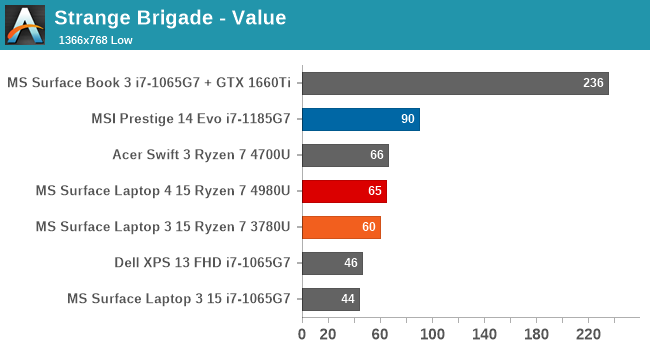
Another DirectX 12 title, Strange Brigade is not as demanding as some of the latest AAA titles, and as such, is definitely playable on devices with the latest integrated graphics. At 65 FPS, the game is 100% playable, but still well behind Tiger Lake.
F1 2019
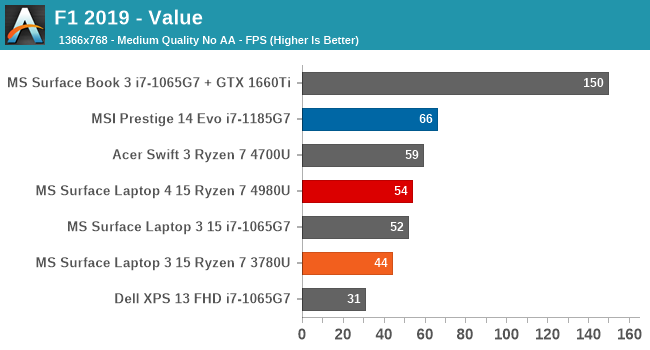
So far, the results have been quite clear, and although the gaps tighten up on F1 2019, as it is more CPU intensive than some of the previous games would have been, the Renoir APU still finds itself behind Tiger Lake.
Far Cry 5
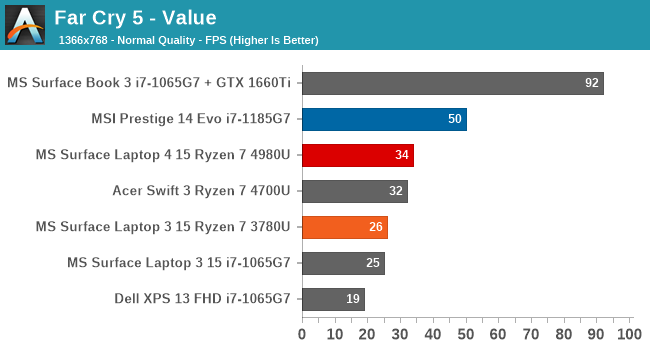
Far Cry is also a game that can be somewhat CPU limited, but not so much with these lower powered GPUs, and again, the pattern is the same as all of the other tests. What is interesting is how much better the Renoir system is than the previous Surface Laptop 3 with Picasso though. Moving down from 11 CUs down to 8 was easily overcome with the extra frequency headroom, and increased CPU throughput of the Renoir design. The latest AMD Cezanne APUs do not increase the GPU size either, so in theory, performance should be fairly similar to the Surface Laptop 4 on these titles.
GPU Conclusion
It is a bit of a let down to see that for this latest generation, Microsoft was not able to again add a larger GPU to the Ryzen 7, like they did for the Surface Laptop 3. The Ryzen 7 4980U is technically a semi-custom design, but really this only down to it being the best binned Renoir APUs that AMD is offering. Given AMD's history with graphics, it is a bit surprising to see Intel now leading on integrated graphics performance, especially after years of the UHD 620 and previous generation designs being quite low performance. AMD first made integrated graphics a priority with the original Ryzen APUs, adding in their Vega graphics architecture, and outclassing the competition in the process. But in this case, AMD has seemingly rested on its laurels, and with Tiger Lake, Intel has stolen this crown back. And, with AMD not adding any more graphics units with Cezanne, it is unlikely this will change.
The performance is good, and the extra frequency allowed on the 4980U does bump it ahead of the other Renoir devices we have tested, but AMD's integrated Vega GPU is definitely not the fastest iGPU anymore.
Display Analysis
One area where Microsoft has really focused on is displays, basically since the Surface Pro 4 and Surface Book launched back in 2016. Since that time, they are one of the very few manufacturers to hardware calibrate every display at the factory. Microsoft has also embraced the 3:2 aspect ratio across the entire Surface lineup, from the diminutive Surface Go, all the way up to the 28.5-inch Surface Studio. On notebook computers, the extra height offered by the taller screen provides a better workflow for most tasks, although it does increase the letterboxing for viewing media that is delivered in 16:9.
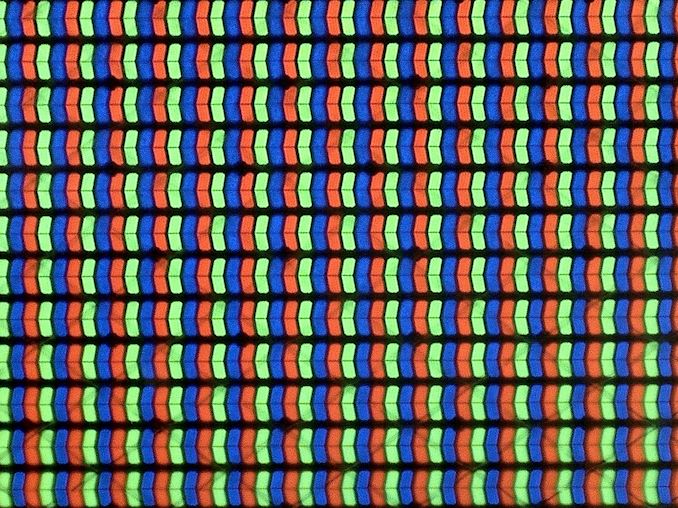 Surface Laptop 4 Subpixel Arrangement
Surface Laptop 4 Subpixel Arrangement
Although there have been some devices pushing display technology more quickly than Microsoft, it is not always for the benefit of all users all the time. Microsoft has stuck with sRGB gamut displays, when many competitors offer displays with the wider gamut P3-D65 support, or Adobe RGB. Some displays offer Dolby Vision, and some offer HDR, but sadly, none of those technologies make PC displays better all the time.
As I have discussed many times in the past, Windows 10 lacks proper color management support for the entire display pipeline, and as such, moving away from the expected sRGB color gamut on the PC is a challenge, and can result in many unwanted repercussions. Applications must explicitly support wide-gamut color, and since most do not, the experience is less than ideal. While it would be nice for the Surface team to address this, to this point, they have not. So, for today, sRGB is the best choice for most of the people, most of the time.
The 3:2 display on the Surface Laptop 4 offers a resolution of 2496x1664 pixels, which works out to 201 pixels per inch. It can’t match the 260 pixels per inch of the much more expensive Surface Book, but the display density is a nice compromise between clarity, cost, and performance. Microsoft also includes two color profiles, with sRGB, and Enhanced, which tweaks the colors to be a bit more vivid, although at the cost of accuracy. Most people will likely prefer this option though.
To test the display characteristics, we use Portrait Displays Calman software with a custom workflow. For brightness and contrast measurements, we use the X-Rite i1Display Pro colorimeter, and for color accuracy testing, we use the X-Rite i1 Pro2 spectrophotometer.
Brightness and Contrast
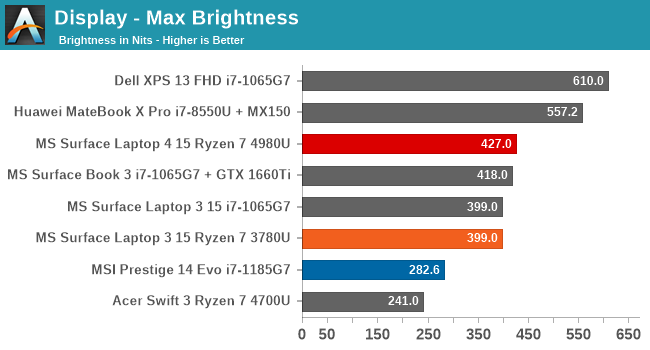
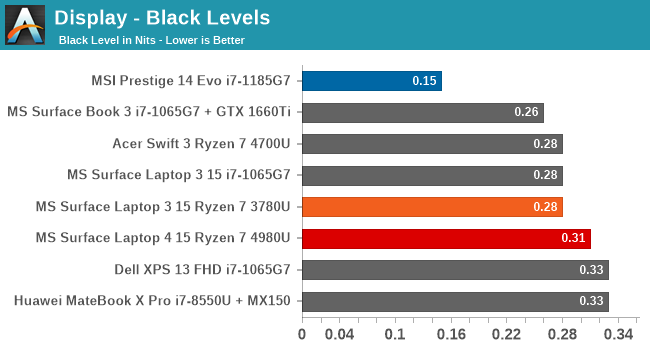
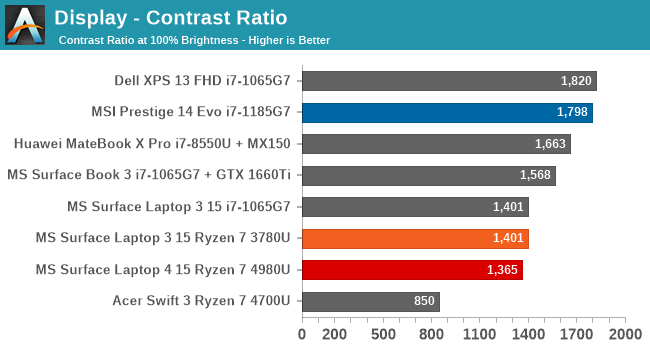
At 427 nits, the Surface Laptop 4 gets quite bright, although it is nowhere near the Dell XPS 13, and the Dell also has one of the best anti-reflective coatings in the PC space, making it a superior device for outdoor use. But there is still plenty of brightness for most use cases. Black levels are good, but the overall contrast ratio can not match the best displays on the market, which is a shame. The display goes all the way down to 6.7 nits, so the brightness range is quite wide.
Grayscale
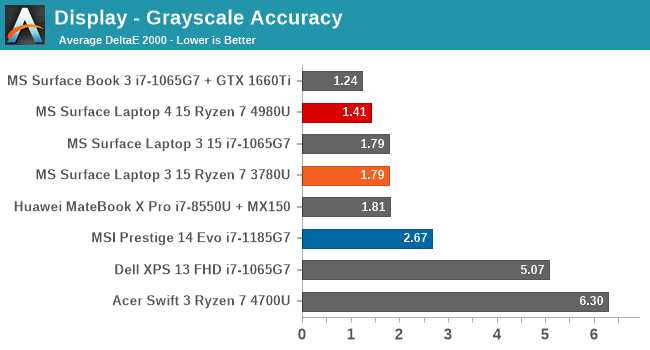
With years of experience calibrating every display panel they offer; it is no surprise to see the Surface Laptop 4 results having excellent accuracy. Grayscale is one area that can be tightened up with a custom ICC profile, but it is really not needed when purchasing a Surface device, as they are all good out of the box.
Gamut Accuracy
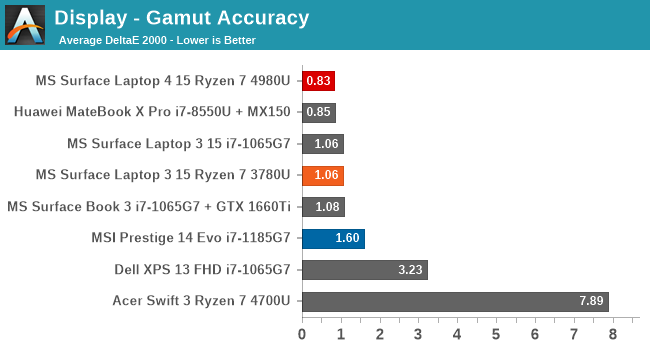
Color accuracy at the 100% levels for the primary and secondary colors is spot on with this device.
Saturation
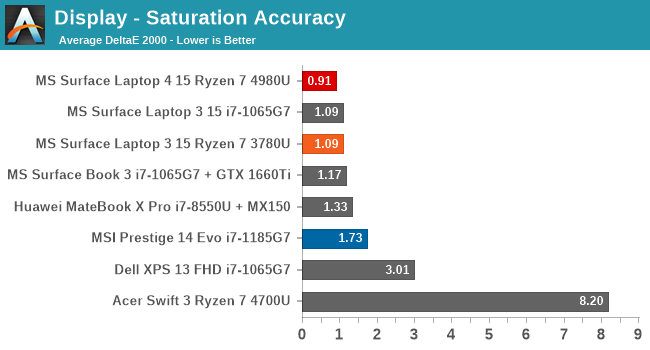
Unlike the Gamut test where the primary and secondary colors are tested at the 100% levels, the saturation test increases the test points to 4-bit steps from 0-100%. Again, the Surface Laptop 4 is superb here.
Gretag Macbeth
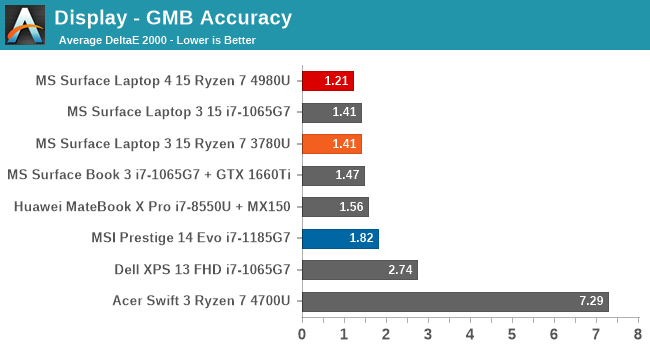
The final test moves away from just testing the primary and secondary color axis, and tests colors from across the spectrum, including the important skin tones. The results are excellent, again. No single color even hits the 3.0 error level.
Colorchecker
The final image is the relative colorchecker, where the target color is on the bottom of the swatch, and the displayed color is on the top. The error levels are almost imperceptible to the human eye, and showcases the reason why factory calibrating the display is so valuable.
Display Conclusion
Although the Surface Laptop 4 does not offer the current display buzzwords of HDR, Dolby Vision, or DCI-P3 gamut (which is technically an incorrect term on the PC, but does not stop the marketing departments from using it) the Surface Laptop 4, as usual with a Surface device, delivers some of the most accurate colors of any device out of the box.
If you want a device to edit photos or videos, having an accurate display can be critical to your workflow, and this is where the Surface lineup really shines. With every generation, and every price point, every Surface device offers a very solid display, and is one of the best reasons to consider one. The 3:2 aspect ratio is also a win for productivity tasks, especially compared to 16:9 devices.
Battery Life
On the Surface Laptop 3, the battery life disparity between the AMD Picasso and the Intel Ice Lake was a big enough factor on its own to make it difficult to recommend the AMD-powered Surface Laptop 3 over the Intel version. However, for this generation the tables have turned. Microsoft’s recommendation when choosing AMD versus Intel, is choose the Intel for single-threaded performance, but choose the AMD not only for multi-threaded performance, but for battery life as well. While the gulf between Tiger Lake and Renoir is not as dramatic as it was between Picasso and Ice Lake, that is still a very interesting change in marketing.
Microsoft has said that they worked very closely with AMD on increasing battery life on the Surface Laptop 4, and these improvements will only benefit all AMD buyers for any device, which is why it was such good news to see AMD get a design win in the Surface Laptop 3 in the first place. With the Surface Laptop 4, those improvements to the APU design, coupled with tweaks to the operating system, have really paid dividends.
Battery Life – Web
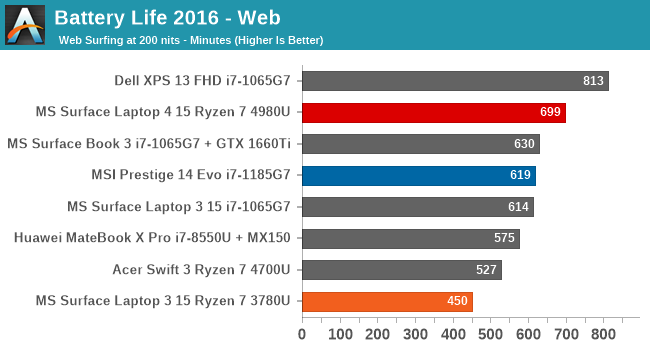
The battery life provided by the Surface Laptop 4 is really quite incredible when you factor in that this is a 15-inch notebook, and the display is always the source of most of the battery drain, and when you consider that Microsoft is only including a 46 Wh battery, which is very small for a 15-inch device. At over 11.5 hours, the Surface Laptop 4 offers very solid battery life in our web test, which is quite demanding.
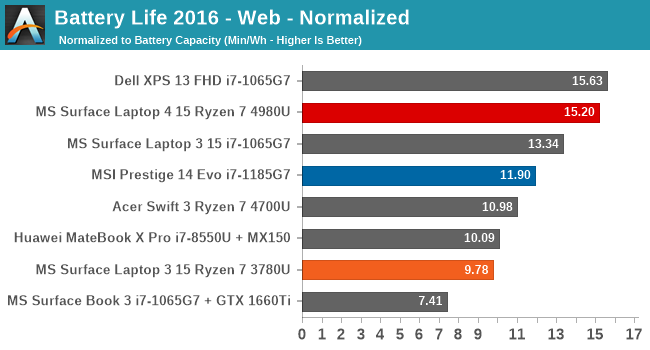
Looking at the normalized results with the battery size removed from the equation, and it shows just how efficient the Surface Laptop 4 is. Despite having a larger display than the Dell XPS 13, it almost equals that device in terms of power draw. It is very impressive.
PCMark 10
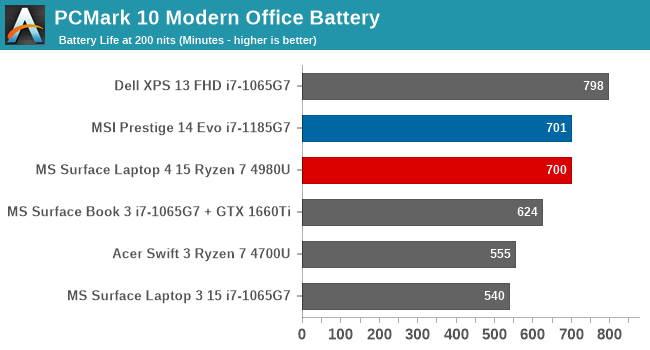
UL’s PCMark 10 suite added a battery life test as well, and it works by looping some of the workloads from their performance tests in ten minute loops, but it takes into account performance as well by having a fixed workload per ten minutes, so if a device gets the task done quicker, it will have a larger percentage of the ten minutes that it can idle. The results are still excellent, with the Surface Laptop 4 offering one of the best results we have seen so far.
Movie Playback
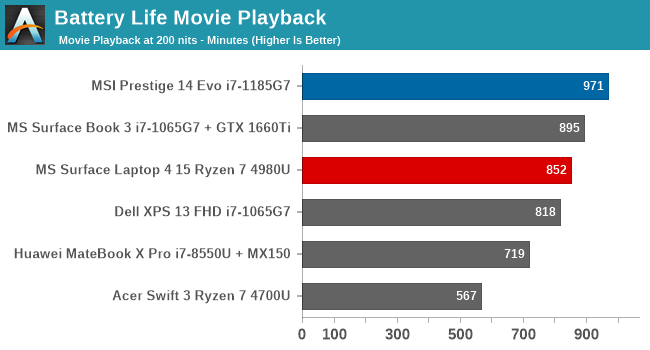
Media playback is often one of the least demanding tasks on a modern processor, because all of the video decode functionality is handled by very power efficient fixed function hardware in the media engine, and as such, generally results in the longest runtimes of any test. Here, the Surface Laptop 4 delivers a very solid result, although the Tiger Lake MSI, and the Surface Book 3 with its massive battery, are both able to beat it in terms of overall runtime.
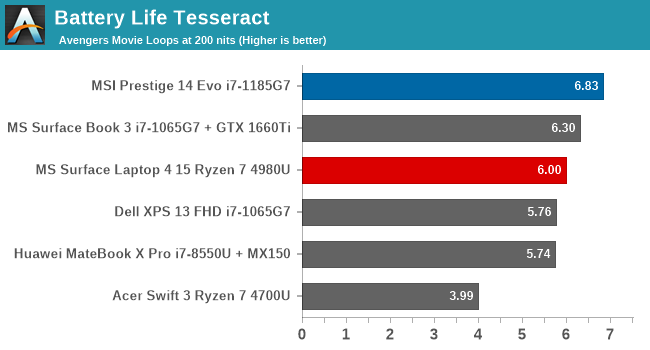
To get a feel for what these results mean, our Tesseract score divides the movie playback runtime by the length of The Avengers. You could watch The Avengers six times in a row, which is likely enough times for anyone but the biggest fan of the movie.
Charge Time
Microsoft ships the Surface Laptop 4 with a 65-Watt power adapter, which magnetically attaches to the right side of the device on the Surface Connect port. Microsoft continues to provide a 5-Watt USB Type-A port on the power adapter itself, which works great to charge an ancillary device such as a phone from the same charger, and is a great feature. This leaves 60 Watts for the laptop from the power adapter.
There is also a USB Type-C port on the left side which will allow you to charge from a USB Type-C cable if needed.
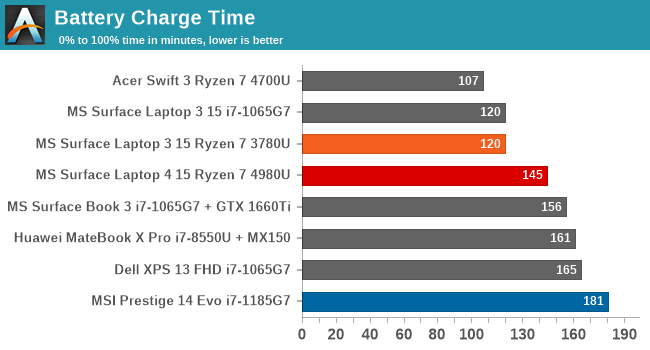
Charge time is about average, despite the small battery and fairly large charger. The previous generation completed this task a bit quicker when it was tested. The first 50% only took 41 minutes to complete.
Wireless
For years, Microsoft leveraged the Marvel AVASTAR wireless adapters, which were reasonable quick, but unreliable, and were really one of the most disappointing areas of any Surface device. Thankfully, they started to deviate away from Marvel last year, mostly thanks to the introduction of Wi-Fi 6, and Intel’s semi-integrated AX200 solution. But, on the previous generation AMD powered Surface Laptop 3, they instead chose a Qualcomm networking solution which was underwhelming, to say the least. The good news for 2021 and the Surface Laptop 4 is that Microsoft has righted this wrong and are now leveraging the Intel AX200 Wi-FI 6 solution even in the AMD powered Laptop 4.
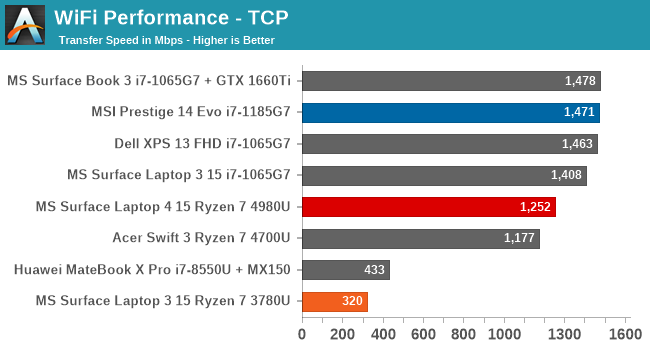
Performance is excellent. The Intel Ice Lake / Tiger Lake powered notebooks have the CVNi connected AX201, which does offer a slightly higher maximum transfer rates, but even the more traditional AX200 does very well over Wi-Fi 6. As is usual for Intel network adapters, reliability was top-notch.
Audio / Video
Microsoft offers Omnisonic speakers with Dolby Atmos support, and they conveniently locate the speakers underneath the keyboard. This faces the speakers towards the listener, and the result is surprisingly good.
Audio separation is quite good for a laptop computer, and while they lack the low-end performance of all notebooks, the speakers sound good in the mid and high ranges, and get plenty loud, with 84-85 dB(A) measured an inch over the trackpad.
On the camera front, the Surface Laptop 4 offers just a 720p webcam, although it does include Windows Hello IR support for fast logins. The laptop includes dual far-field microphones as well.
Thermals
Packing in eight cores, sixteen threads, and 8 CUs of Vega integrated graphics, the Surface Laptop 4 is the most powerful Renoir powered laptop in its class. The Ryzen 7 4980U offers the highest peak frequency, at 4.4 GHz, of the Renoir U lineup, which is the 15-Watt range.
Sadly, the performance monitoring tools we use were not able to poll the processor for power usage data, so we can’t get a proper feel on what kind of sustained power draw the laptop achieves, but Renoir has been quite power efficient, so it is likely in the 15-20 Watt range. We were able to poll sustained frequencies though. The Surface Laptop 4, under 100% load, quickly hit its 4.4 GHz peak, and then ran at a sustained 3 GHz for the rest of the run. There was no frequency degradation over time which would indicate the laptop was overheating.
Cooling was also very impressive. Despite the performance, Microsoft has been able to tune the fans to keep very quiet. Under most conditions, the fans are not even active, but under full load, the fans only registered 44 dB(A) even after over an hour of sustained load. That is very impressive.
Software
One of the most refreshing points in Surface ownership is that the Surface team does not install any extra software on the notebook. You don’t need to worry about browser plug-ins, antivirus trials, or the like. The only app that is installed is the Surface App, where you can get information about the device, and configure accessories such as the pen.
The Surface App works well, but it would be nice to see Microsoft give it some love. It has not really changed much in the last several years. Some additional functionality would be appreciated. It offers only the most basic functionality and support access.
One such feature that would be appreciated is the ability to set the maximum battery charge level. If you are a person that normally docks the device, being able to set the maximum battery level to something other than 100% can help prolong the life of the battery, and is functionality that other manufacturers do add. The Surface device offers two color profiles, with sRGB and Enhanced, and would it not be nice to be able to choose that in the Surface app, where the Surface app could explain what the settings do, rather than just a drop-down in the display settings with no explanation? It feels like there is a lot more than can be done here to enhance ownership. The Surface app is easy to use, it looks great, and it could use a bit more functionality.
Final Words
In late 2019, when Microsoft launched the Surface Laptop 3 – their first AMD-powered Surface laptop – it was an important moment for both AMD and Microsoft's Surface group. AMD finally had a premium design win, and what better manufacturer did they have to work with than Microsoft themselves. Tweaks to improve performance and battery life could be easily replicated across all Windows PCs, which was a big help for AMD at the time. At the end of the day Microsoft's help still wasn't enough to make the AMD Ryzen 3000-based Surface Laptop 3 a bona fide winner – it performed worse than the Intel Ice Lake model and suffered from poor battery life – but it put AMD and Microsoft on the path towards building bigger and better laptops later on.
And now with the Surface Laptop 4 and the Ryzen 4000 APUs, Microsoft and AMD have resolved many (if not most) of the issues that dogged their earlier laptop. In fact, the Surface Laptop 4 is easily the best Ryzen 4000 laptop on the market. Microsoft has worked with AMD to deliver unique processors for the Surface Laptop 4 which are the strongest Renoir-U chips you can get. The increased frequency, coupled with eight cores and sixteen threads, makes for a very capable notebook computer.
And, unlike the Picasso-powered Surface Laptop 3, the AMD choice not only closes the gap in terms of battery life, according to Microsoft, the AMD model even surpasses the Tiger Lake model. Although we have not tested the Tiger Lake Surface Laptop 4 (yet?), the results from this Ryzen 7 model are excellent. Even with the 15-inch, 201 pixels-per-inch display, the Surface Laptop 4 was able to go toe-to-toe with some of the best designs on the market which have smaller displays. That is impressive.
Speaking of impressive, Microsoft’s attention to detail on the display really sets all Surface devices apart from the rest of the manufacturers. With any Surface device you purchase, from the least expensive, to the most expensive, the display accuracy is some of the best in the industry. The 3:2 aspect ratio is always a treat to use in any productivity task. The 201 pixels-per-inch makes the display sharp, and while a bit more contrast ratio would be appreciated, overall, this is an excellent implementation. It even includes a pen digitizer and touch support.
System performance with the Ryzen 7 4980U was excellent. Offering up sixteen threads, the Surface Laptop 4 gobbled up any multi-threaded task thrown at it. The Vega 8 graphics, while not class-leading, are still very strong for an integrated solution. Perhaps one area where the AMD model is let down though is that Microsoft only lets you configure it up to 16 GB of memory, whereas the Tiger Lake powered model has up to 32 GB as a maximum. This is an odd decision and will hopefully be addressed during the device’s lifetime.
Less impressive were the storage results on this review unit, which were some of the lowest we've seen for an NVMe drive in an OEM laptop. But the good news is that Microsoft has committed to utilizing M.2 storage on Surface again, after a brief stint of employed soldered in BGA storage. Customers will be able to replace the drive if it fails, or upgrade it. After years of making some of the most challenging to repair devices, Microsoft has turned a corner somewhat on repairability, with a new design that is easier to get into, and actually has some replaceable components.
With two sizes, a choice of colors, and even keyboard materials, there is a lot to like here. Microsoft offers a single USB Type-A, as well as a single USB Type-C, and additional expansion options through the Surface Connect port. This is not a workstation by any means, but it is nice to have both ports and not need to use dongles for Type-A devices.
Otherwise, although there was a bit of disappointment to see the Surface Laptop announced with the Ryzen 4000 series processors in 2021 instead of AMD's latest 5000 series processors, I believe those feelings can be set aside. There is little doubt that a Ryzen 5000 version of this laptop would be even more powerful with its Zen 3 cores, but Microsoft’s semi-custom Ryzen 7 4980U still performs very well, and should put any of those thoughts to bed. The Surface Laptop design is also mostly unchanged for the last several generations, and it could use a refresh, but that being said, the design was never really a hindrance before, and it is still pleasing to use today.
It is amazing what a generational improvement can do. The Surface Laptop 4 achieves great performance, and great battery life, and does so all in a pleasing package, with a great display, fantastic keyboard, smooth trackpad, and a thin and light design. On the outside, it would be hard to tell it apart from the Surface Laptop 3, but it’s what’s on the inside that counts. This refreshed model is just what the Surface Laptop needed.