
Original Link: https://www.anandtech.com/show/1664
Seagate Barracuda 7200.8: 400GBs with NCQ
by Purav Sanghani on April 20, 2005 4:30 PM EST- Posted in
- Storage
Introduction
Though the technology seems fairly new to many of us end users, command queuing has been around for years. The idea of reordering the list of requests given to the hard disk drive was first introduced in the SCSI-2 standard and implemented in SCSI drives in the mid-90's. So, why has the technology only just now been given any sort of exposure to the mainstream computer market? Well, most importantly because it has been only recently implemented in consumer class desktop drives.For the last few years, we have been hearing about more and more multithreading technologies like Intel's HyperThreading CPUs and even more recently, Intel and AMD's dual-core architecture. We've been multitasking since the release of Windows 95 and with Moore's Law comes a need for faster technology, and the bottleneck always seems to be the hard disk storage device.
Seagate Technologies has been a major player in the storage device game for quite some time and have also just entered the command queuing game as Maxtor did last year with its MaXLine III series hard drives with Native Command Queuing. Like Maxtor, Seagate has been able to design a native SATA drive with Native Command Queuing, while also increasing the drive's capacity to 400GB with its 7200.8 line, which is 33% larger than Maxtor's largest drives (300GB).

When we first received our test units from Seagate, we noticed that the two drives had different controller chip/memory combinations on them (Agere/Samsung, STMicroelectronics/EtronTech). Seagate explained to us that they used various suppliers for their controller chips and that even though the chips are from different manufacturers, the drives are designed from the same specifications.

Let's dig a little deeper into Native Command Queuing...
Special thanks to NewEgg.com for providing us with the products for this review.
Seagate on NCQ
Our first look at an NCQ enabled drive was over a year ago with Maxtor's MaXLine III 250GB (NCQ) unit. Though not the highest in capacity at the time, the MaXLine III brought with it not only the NCQ feature, but also the largest buffer that we have seen in a desktop drive to date - 16MB. It outperformed the Hitachi Deskstar 7K400 in our IPEAK business and content creation Winstone 2004, SYSMark 2004 synthetic benchmarks, as well as in real world application performance and came second only to Western Digital's 10,000RPM 74GB Raptor. The unit did not perform as well as we thought that it would in our multitasking portion of our benchmarks, but its overall performance was exceptional.Since then, we have only seen one other manufacturer implementing the NCQ feature in its drives and that is Seagate Technologies. One reason for this is the lack of support from motherboard chipsets for the feature. At this time, only Intel's and NVIDIA's newest motherboard chipsets support Native Command queuing, which limits the combinations of hardware that can be used. More specifically, boards like Intel's 910, 915, and 925 chipsets with ICH6 (I/O Controller Hub 6), and NVIDIA's newest nForce4 based motherboards, which have the Advanced Host Controller Interface (AHCI), are the only boards that will allow users to enable NCQ for drives with the feature.
How does NCQ work?
Native Command Queuing is a method of reading and writing to the disk, which takes into account the physical location of the list of requested data on the platters themselves. We described how NCQ works in our Maxtor MaXLine III review last year with our analogy containing the errand run between the grocery store, drug store, and mall, but we will again explain the process that an NCQ enabled drive goes through as well as the motive behind implementing such a technology in a desktop drive.We all know how frustrating it can be to run multiple applications at once only to find that our multitask-capable OS slows to a crawl, especially those that require a large amount of reads and writes to the hard disk drive. Things slow down because as each application makes a request to access the drive, those requests are put into a queue and the drive will get to them on a "first come, first serve" basis. This becomes a problem when we have data scattered all over each platter, and the only way to retrieve this data is to wait for it to queue up; and considering that the list of requests is in a random order, this can take much longer than just a few milliseconds (very long when it comes to computing)!
Now, take your applications running on your OS and throw an NCQ enabled drive in the mix. The function of NCQ is all in the name. Native Command Queuing takes the randomized list of requests in the drive's queue and organizes each request based on the location of the requested data on the disk. For example, we have a 30MB Photoshop CS image on our hard drive, which is broken up into five segments on platter 1. The file is spread out on 5 different tracks and to make things more complicated, they are not tracks 1 through 5, but rather 1, 3, 5, 6, and 8, and each piece of the file is not in order on those tracks. When the application requests the PSD file, it sends to the queue of the hard disk the segments that it requires in order from A through E. To get from file segment A to segment B, the read head must skip from track 1 to track 5 to retrieve the data in that order. The read head must then move back to track 3 to pick up segment C of our 30MB PSD file and so on, and this skipping back and forth between tracks takes more time than it should. A more efficient way to gather the requested data would be to read from track 1, then 3, then 5, 6, and 8 last no matter what file fragment is picked up. The file can then be put together in the drive's cache for delivery. This is what NCQ does. As a file is requested, the NCQ feature organizes the five segments of the 30MB PSD file by their locations on the hard disk drive. After the drive reads the data, it is sent off to the OS. Much more efficient, right?
Of course, an NCQ drive can still operate with the NCQ feature turned off, but it will perform just as any other drive with randomized request lists. As we mentioned earlier, not all motherboard/chipset combinations offer support for NCQ, so those of you with older motherboards may need to pick up a newer Intel ICH6 or nForce4 board with AHCI support along with a new NCQ hard drive to take advantage of this feature. As we run our benchmarks, we will keep tabs on how NCQ helps both the Seagate 7200.8 and Maxtor's DiamondMax 10.
The RPM Factor
RPM, or revolutions per minute, is the measure of instances that the motor of the hard drive can rotate the platters by a full 360 degrees. Currently, there are various drives from a few different manufacturers that can rotate their platters 10,000 to 15,000 times per minute, or 15,000RPM. The most common drives today are rated at 7200RPM like our 400GB 7200.8 Seagate Barracuda, and there are still many 5400RPM drives around also.So, does the speed of a drive's motor really make a difference in the performance of a drive? If we look at just the speed of the motor, then yes, there is a great performance boost from a 7200RPM drive to a 10,000 or 15,000RPM drive. The faster that the motor can rotate the platters, the quicker that the read and write heads can do their job on the platters. But there are other factors that come into play when measuring the performance of a hard disk drive. SATA based drives have a maximum data transfer rate of 150MBs/sec (megabytes per second) while IDE drives top out at 133MBs/sec. The transfer rate can be enough to even things out under certain circumstances. The same goes for the amount of cache on the drive. A 7200RPM drive with 16MB of cache has been proven to compete with a 10,000RPM drive with 8MB of cache, again, in certain situations.
We have taken two of the latest drives from Maxtor that we could get our hands on to compare the differences in performance between the DiamondMax 16 series 160GB drive with a 5400RPM motor, and the DiamondMax Plus 9 series 160GB unit with a 7200RPM motor. Both drives are of the PATA/133 flavor, have 8MB buffers on board, and have a total of two 80GB platters each. With the physical specifications being identical in every aspect, let's take a look at how the two units compare in performance based on their spindle speed.
5400RPM vs 7200RPM Spindle Speed |
|||
DiamondMax Plus 9 (7200RPM) |
DiamondMax
16 (5400RPM) |
7200RPM Performance Advantage |
|
SYSMark 2004 - Internet Content Creation Performance |
|||
| Overall | 195 |
191 |
2.09% |
| 3D Content Creation | 174 |
172 |
1.16% |
| 2D Content Creation | 251 |
244 |
2.87% |
| Web Publication | 170 |
167 |
1.8% |
SYSMark 2004 - Office Productivity - Communication Performance |
|||
| Overall | 153 |
144 |
6.25% |
| Communication | 144 |
122 |
18.03% |
SYSMark 2004 - Overall System Performance |
|||
| Overall Performance | 173 |
166 |
4.22% |
| Internet Content Creation | 195 |
191 |
2.09% |
| Office Productivity | 153 |
144 |
6.25% |
Winstone 2004 - Overall System Performance |
|||
| Business | 25.5 |
25 |
2% |
| Multimedia Content Creation | 31.5 |
31.5 |
0 |
Pure Hard Disk Performance - IPEAK, Winstone 2004 |
|||
| Business | 442 |
383 |
15.4% |
| Multimedia Content Creation | 267 |
238 |
12.18% |
Real World Performance - File System Tasks (seconds) |
|||
| File Zip (1 300MB File) | 61.331 |
74.224 |
21.02% |
| File Zip (300 1MB Files) | 62.811 |
72.594 |
15.58% |
| File UnZip (1 300MB File) | 14.383 |
15.500 |
7.77% |
| File UnZip (300 1MB Files) | 14.857 |
20.021 |
34.76% |
| Copy Folder (1 300MB File) | 5.765 |
8.216 |
42.52% |
| Copy Folder (300 1MB Files) | 8.078 |
11.443 |
41.66% |
Real World Performance - Application Load Times (seconds) |
|||
| Photoshop CS | 8.263 |
9.269 |
12.17% |
| Office 2003 - Word | 1.984 |
3.355 |
69.1% |
| Office 2003 - Excel | 2.323 |
2.979 |
28.24% |
| Office 2003 - Access | 1.662 |
3.816 |
29.6% |
| Office 2003 - PowerPoint | 2.289 |
3.823 |
67% |
Real World Performance - Game Level Loading Times (seconds) |
|||
| Half-Life 2 (d1_canals_01) | 23.867 |
21.2 |
-12.58% |
| Doom 3 (caverns1) | 45.667 |
47.567 |
4.16% |
| C&C: Generals (GLA C3S1)* | 34.300 |
34.867 |
1.65% |
Service Time |
|||
| IPEAK Average Read Service Time | 13.82 |
23.31 |
8.13% |
WinBench 99 - Transfer Rate Test |
|||
| Beginning | 59400 |
47200 |
25.85% |
| End | 33800 |
26800 |
26.12% |
*C&C:Generals playing as GLA (campaign 3, stage 1)
The greatest performance increases were seen with our Real World File System Tasks as well as Application Load Time tests. The 7200RPM unit picked up data off its platters much more quickly than the 5400RPM drive. There is no question that a drive's spindle speed has a great effect on the overall performance of the drive. There were certain situations where the spindle speed made no difference like the game level load times, for example. The 5400RPM drive loaded Half-Life 2's d1_canals_01 map more than 2 seconds quicker on average than the 7200RPM mode. Still, this is not a large enough margin to conclude that a higher RPM does not have a positive impact on a drives overall performance.
Hard Drive Buffer: Does Size Really Matter?
The answer to the title of this section is simply, "YES!" A larger buffer will definitely prove to be a performance booster no matter what type of application we use most. We mentioned how NCQ helps organize the list of requested data into a logical order relative to their location on the hard disk, and also how the rotational speed of the spindle increases the speed at which data can be read and written by the hard drives' heads. Yet we also mentioned that the drive's on board cache can be the deciding factor on how much better it performs compared to other drives.Why is the buffer so important?
Data flow to and from the system bus is a two-part process on the hard disk side. We are all familiar with solid state memory and how it is much faster than hard disk drives because solid state storage devices do not use moving parts, but instead store information on ICUs. This reduces transfer times because the solid state media does not have to search for data across a platter, in turn eliminating service times, seek times, etc. A hard drive's buffer and system bus act in a similar way through the interface. The buffer is the ICU that holds data until it is needed. The only difference is that the buffer of a hard disk drive is volatile, as it requires power to retain the data by which it is occupied, and solid state media devices are not and they can hold data without the need for a power source.On the other side of the buffer, we have a data flow path from the media to the buffer and vice-versa. This flow of data is much slower than that between the buffer and the interface because of the mechanical characteristics of hard disk media. Since the read heads need to physically move to read and write data, the entire process is almost 33% slower on a SATA drive capable of 150MB/sec transfer rates. Without a buffer, the flow of data would be much slower than what we find on drives today and the hard disk would be an even tighter bottleneck than it currently is.
In our look at the SATA vs. IDE interfaces earlier, we tested two drives that are physically identical in every way except the interface. This is probably the best way possible to show the difference in performance, which is why we have chosen a 2MB PATA version of the Samsung SpinPoint to compare to the 8MB SP1614N PATA unit. Take a look at the performance advantage of an 8MB buffer over the SP1604's 2MB buffer.
2MB vs 8MB Drive Buffer |
|||
SP1614N (8MB) |
SP1604N (2MB) |
8MB Performance Advantage |
|
SYSMark 2004 - Internet Content Creation Performance |
|||
| Overall | 201 |
197 |
2.03% |
| 3D Content Creation | 181 |
179 |
1.12% |
| 2D Content Creation | 253 |
250 |
1.2% |
| Web Publication | 177 |
171 |
3.51% |
SYSMark 2004 - Office Productivity - Communication Performance |
|||
| Overall | 173 |
157 |
10.19% |
| Communication | 199 |
153 |
30.01% |
SYSMark 2004 - Overall System Performance |
|||
| Overall Performance | 186 |
176 |
5.68% |
| Internet Content Creation | 201 |
197 |
2.03% |
| Office Productivity | 173 |
157 |
10.19% |
Winstone 2004 - Overall System Performance |
|||
| Business | 24 |
23.9 |
0.42% |
| Multimedia Content Creation | 32.2 |
31.7 |
1.58% |
| Multitasking | 2.79 |
2.72 |
2.58% |
Pure Hard Disk Performance - IPEAK, Winstone 2004 |
|||
| Business | 544 |
459 |
18.52% |
| Multimedia Content Creation | 357 |
287 |
24.39% |
Real World Performance - File System Tasks (seconds) |
|||
| File Zip (1 300MB File) | 60.321 |
61.519 |
1.99% |
| File Zip (300 1MB Files) | 61.094 |
63.210 |
3.46% |
| File UnZip (1 300MB File) | 13.928 |
14.048 |
0.86% |
| File UnZip (300 1MB Files) | 14.260 |
14.366 |
0.74% |
| Copy Folder (1 300MB File) | 5.271 |
7.853 |
48.99% |
| Copy Folder (300 1MB Files) | 6.400 |
9.909 |
54.83% |
Real World Performance - Application Load Times (seconds) |
|||
| Photoshop CS | 7.311 |
7.596 |
3.9% |
| Office 2003 - Word | 2.040 |
2.466 |
20.88% |
| Office 2003 - Excel | 2.189 |
2.437 |
11.33% |
| Office 2003 - Access | 2.449 |
2.855 |
16.58% |
| Office 2003 - PowerPoint | 2.090 |
2.817 |
34.78% |
Real World Performance - Game Level Loading Times (seconds) |
|||
| Half-Life 2 (d1_canals_01) | 19.033 |
23.533 |
23.64% |
| Doom 3 (caverns1) | 42.567 |
45.8 |
7.6% |
| C&C: Generals (GLA C3S1)* | 33.967 |
34.7 |
2.16% |
Service Time |
|||
| IPEAK Average Read Service Time | 13.53 |
14.18 |
4.8% |
WinBench 99 - Transfer Rate Test |
|||
| Beginning | 60500 |
61100 |
-0.99% |
| End | 36900 |
37600 |
-1.9% |
C&C:Generals playing as GLA (campaign 3, stage 1)
The 8MB model took the win in most of the tests, and in some cases with about a 50% performance increase over the 2MB unit. There is obviously a performance advantage when increasing the drive cache from 2MB to 8MB. A larger cache means more efficient retrieval and organization of data before the hard disk drive sends it off to be processed. More is definitely better.
The Test
In our last few hard drive reviews, we used an Intel based platform that helped eliminate any bottlenecks aside from the hard disk itself. We have since then decided to focus our attention on drive performance on an AMD platform. Again, we chose hardware that would help eliminate any bottlenecks from the CPU, memory, and GPU, and shift them directly to the hard disk drives that we have benchmarked.Our test bed:
AMD Athlon64 3500+ (2.2Ghz)
Giga-byte GA-K8NXP-SLI
NVIDIA 6600GT SLI Edition (single 128MB card)
1GB (512MBx2) Corsair XMS4400
Our motherboard is an nForce4 based board that features support for the SATA II standard, up to 3Gbps/sec SATA transfer rates, and NCQ and TCQ.
We used the following nForce platform drivers in conjunction with our testbed:
nForce4 Chipset Driver 6.31
NVIDIA Forceware 71.89
Windows XP SP1 w/out further updates
Business Winstone IPEAK - a playback test of all of the IO operations that occur within Business Winstone 2004.
Content Creation IPEAK - a playback test of all of the IO operations that occur within Multimedia Content Creation Winstone 2004.
SYSMark 2004 - the official SYSMark 2004 test suite.
Business Winstone 2004 - the official Business Winstone 2004 test suite.
Multimedia Content Creation Winstone 2004 - the official Multimedia Content Creation Winstone 2004 test suite.
Half-Life 2 Level Load Test - a timed test of loading a level in Half-Life 2.
Doom 3 Level Load Test - a timed test of loading a level in Doom 3.
Command & Conquer: Generals Level Load Test - a timed test of loading a level in Command & Conquer: Generals.
Real World File System Task Tests - timed tests of basic file system tasks including zipping/unzipping and copying files.
Service Time and Transfer Rate Tests - Synthetic tests for average service time and transfer rate of hard disk at the beginning and the end of a full disk read.
Business Winstone 2004 Multitasking Test - Synthetic tests for overall system multitasking performance.
Real World Multitasking Test - timed tests of basic multitasking processes, timing a file zip operation while importing Outlook data.
More details about each individual test will appear in the section of the review dedicated to that particular test.
The Competition
Max Capacity |
Platter Density |
# of Platters |
Spindle speed (RPM) |
Average Seek Time |
Average
Latency |
Interface |
Buffer Size |
|
| Seagate 7200.8 (NCQ) |
400GB |
133GB |
3 |
7200 |
8ms |
4.16ms |
SATA |
8MB |
| Seagate 7200.7 | 120GB |
80GB |
2 |
7200 |
8.5ms |
4.16ms |
SATA |
8MB |
| Hitachi 7K400 | 400GB |
80GB |
5 |
7200 |
8.5ms |
4.17ms |
SATA |
8MB |
| Maxtor DiamondMax 10 (NCQ) |
300GB |
60GB |
5 |
7200 |
9.0ms |
4.17ms |
SATA |
16MB |
| Western Digital Raptor 740 | 74GB |
37GB |
2 |
10,000 |
4.5ms |
2.99ms |
SATA |
8MB |
| Samsung SpinPoint SP1614C | 160GB |
80GB |
2 |
7200 |
8.9ms |
4.17ms |
SATA |
8MB |
| Samsung SpinPoint SP1614N | 160GB |
80GB |
2 |
7200 |
8.9ms |
4.17ms |
PATA |
8MB |
| Samsung SpinPoint SP1604N | 160GB |
80GB |
2 |
7200 |
8.9ms |
4.17ms |
PATA |
2MB |
| Maxtor DiamondMax Plus 9 | 160GB |
80GB |
2 |
7200 |
9.3ms |
4.17ms |
PATA |
2MB |
| Maxtor DiamondMax 16 | 160GB |
80GB |
2 |
5400 |
12.5ms |
4.17ms |
PATA |
2MB |
Pure Hard Disk Performance - IPEAK
We begin our usual hard disk drive test session with Intel's IPEAK benchmarking utility. We first run a trace capture on Winstone 2004's Business and Multimedia Content Creation benchmark runs to catch all of the IO operations that take place during each test. We then play each capture back using RankDisk which reports back to us a mean service time, or average time the drive takes to complete an IO operation.
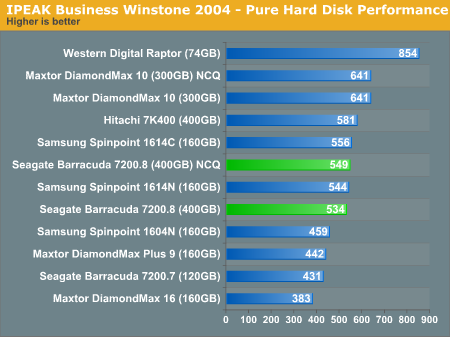
Let's take a look at Content Creation performance.
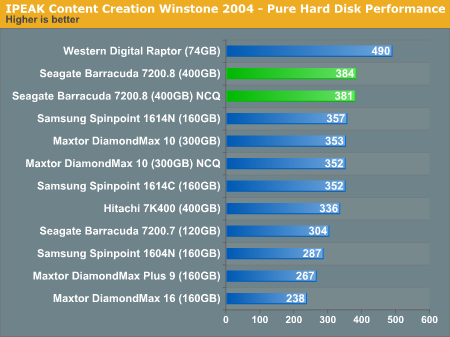
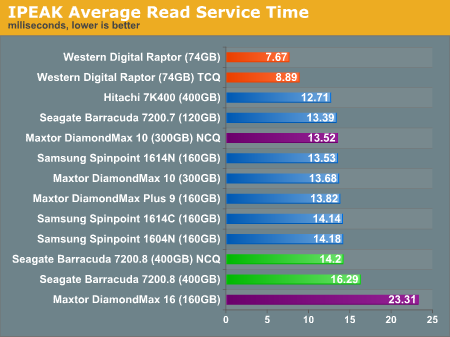
Overall System Performance - Winstone 2004
Business Winstone 2004
Business Winstone 2004 tests the following applications in various usage scenarios:- Microsoft Access 2002
- Microsoft Excel 2002
- Microsoft FrontPage 2002
- Microsoft Outlook 2002
- Microsoft PowerPoint 2002
- Microsoft Project 2002
- Microsoft Word 2002
- Norton AntiVirus Professional Edition 2003
- WinZip 8.1
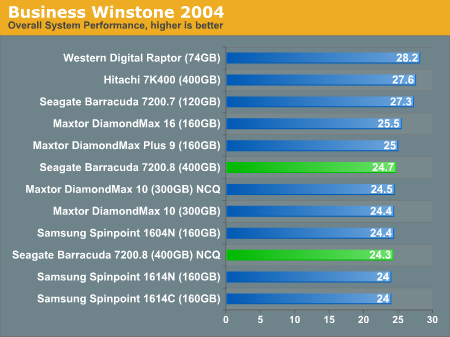
MCC Winstone 2004
Multimedia Content Creation Winstone 2004 tests the following applications in various usage scenarios:- Adobe® Photoshop® 7.0.1
- Adobe® Premiere® 6.50
- Macromedia® Director MX 9.0
- Macromedia® Dreamweaver MX 6.1
- Microsoft® Windows MediaTM Encoder 9 Version 9.00.00.2980
- NewTek's LightWave® 3D 7.5b
- SteinbergTM WaveLabTM 4.0f
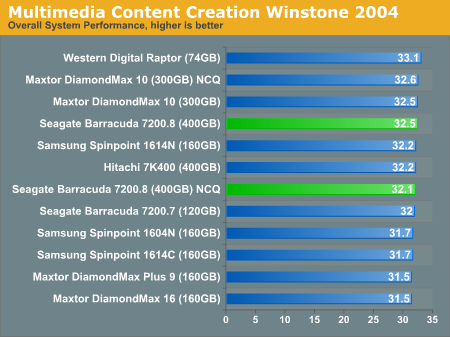
Overall System Performance - SYSMark 2004
SYSMark 2004 is divided into two separate suites: Internet Content Creation and Office Productivity. What makes SYSMark an ideal hard disk benchmark is that its scores are totals of response times, meaning that the benchmark measures how long the system takes to respond to a task (e.g. how long before a search and replace is completed after it is initiated) and sums up all such response times to generate a score. This score is generated for six total subcategories: three under Internet Content Creation and three under Office Productivity.For the most part, SYSMark is CPU/platform bound, but we will see some variations in performance according to disk speed. At the same time, there are a couple of benchmarks within SYSMark that are heavily disk dependent.
Internet Content Creation Performance
Our results showed very little difference in the performance of the competitors; not enough to rule out margin of error in the Content Creation part of SYSMark 2004. The scores for the majority of drives landed between 180-183, which does not illustrate too well the drive that performs better than the rest.Office Productivity Performance
SYSMark's Office Productivity suite consists of three tests, the first of which is the Communication test. The Communication test consists of the following:"The user receives an email in Outlook 2002 that contains a collection of documents in a zip file. The user reviews his email and updates his calendar while VirusScan 7.0 scans the system. The corporate web site is viewed in Internet Explorer 6.0. Finally, Internet Explorer is used to look at samples of the web pages and documents created during the scenario."
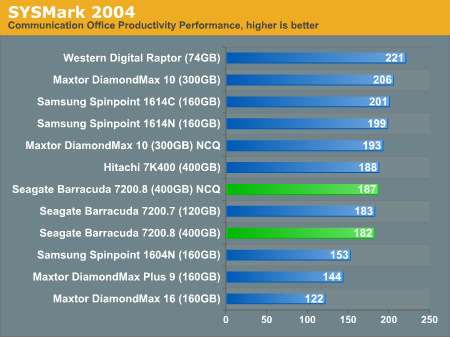
The Communication test, on the other hand, is disk dependant, which shows in our results. With Western Digital's Raptor ruling the charts so far, the 400GB 7200.8 just can't seem to keep up with the other drives in this scenario, coming in at 7th place, below the 120GB 7200.7 with a score of 182.
SYSMark 2004 Performance Summary
These scores represent the overall performance of each component of SYSMark 2004.The overall Content Creation performance results are, again, too close to make any decision on which drive performs better here. We will instead focus on the Communication portion of SYSMark's Office Productivity suite.
To recap, here's what happens in the entire Office Productivity suite:
"In this scenario, the office productivity user creates a marketing presentation and supporting documents for a new product. The user receives email containing a collection of documents in a compressed file. The user reviews his email and updates his calendar while a virus checking software scans the system. The corporate web site is viewed and the user begins creating the collateral documents. The user also accesses a database and runs some queries. A collection of documents are compressed. The queries' results are imported into a spreadsheet and used to generate graphical charts. The user then transcribes a document. Once the document has all the necessary pieces in place, the user changes it into a portable format for easy and secure distribution. The user edits and adds elements to a slide show template. Finally, the user looks at the results of his work (both the slide show and the portable document) in an Internet browser."
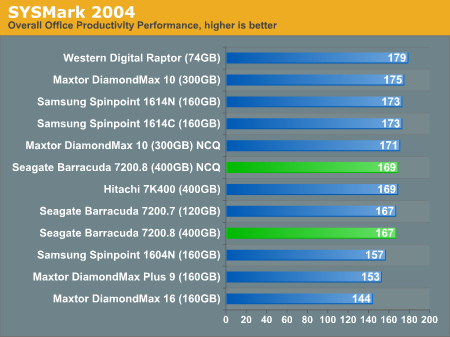
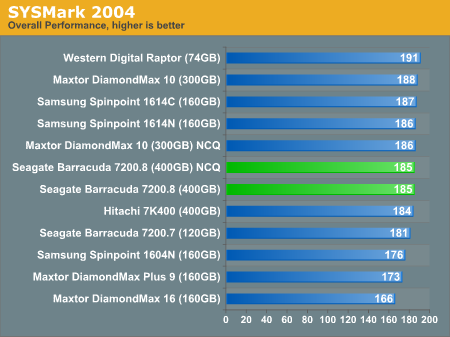
WinBench 99 - Transfer Rate Test
We ran WinBench 99's Disk Transfer Rate Test to get a better measure of just how well the transfer rates are over the course of the entire disk. The Disk Transfer Rate test reads from the media in a linear fashion from the beginning (outer tracks) to the end (inner tracks) to find the actual transfer rates of every track on the platter. The numbers below represent the speed at which the benchmark started and ended.
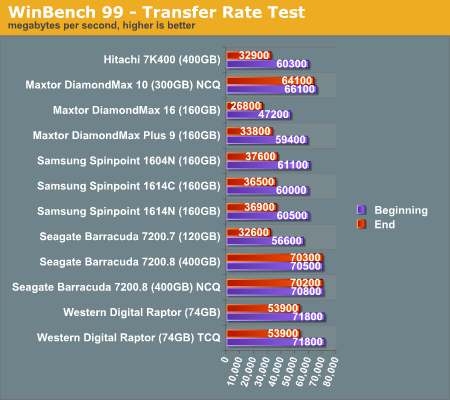
Real World Tests - File System Tasks
Synthetic benchmarks are not always the best gauge in measuring the "real" performance of hardware, which is why we have incorporated a few real world tests in our storage reviews. One of our tests, the file system performance test, measures the drive's ability to handle file zip, unzip, and copy operations. This is a great measure of how one drive compares to another and we have put together a group of tasks that most of us typically use.- File Zip Test - We take a 300MB file and measure the time that it takes for our test bed to compress it to ZIP format on our test drive. We then run the test again with 300 1MB files to see how the drive performs when working with multiple files.
- File Unzip Test - Using the same methodology as the File Zip Test, we take a ZIP file of a single 300MB file as well as a ZIP file of 300 1MB files and measure the time that it takes to uncompress each ZIP successfully.
- File Copy Test - We measure how long it takes for the system with our test drive to copy a single 300MB file as well as 300 1MB files to a separate folder on the hard drive.
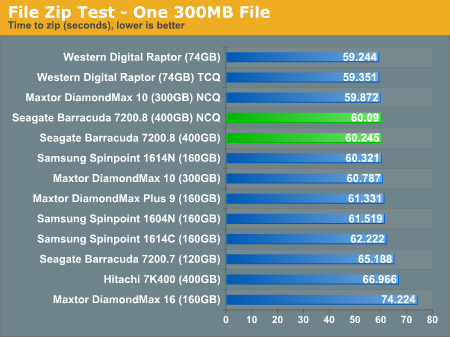
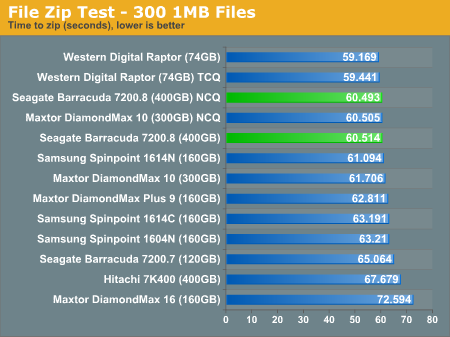
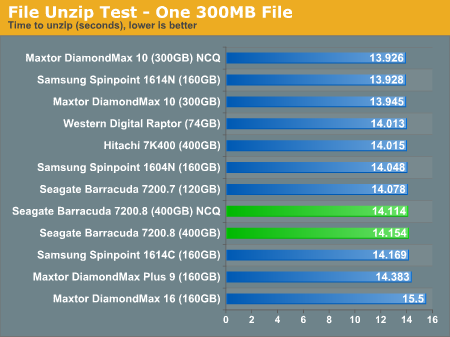
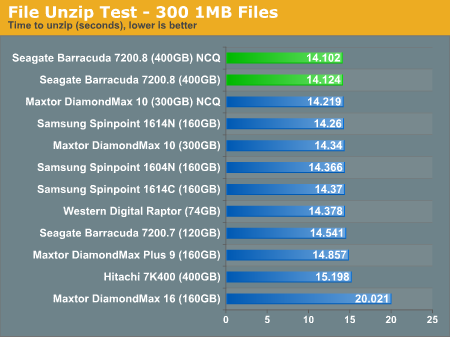
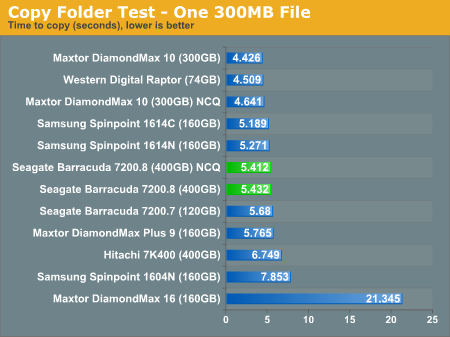
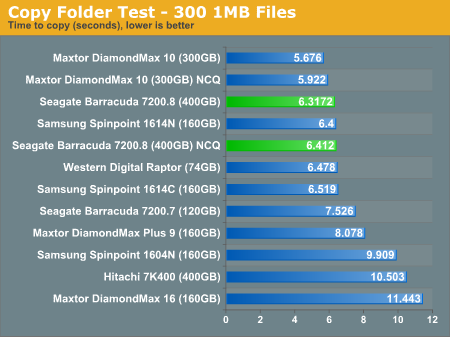
Real World Tests - Application Load Times
In our Application Load Time tests, we measure the time that it takes for each application to start up. For example, our benchmarking tool begins the stopwatch as soon as PhotoShopCS.exe is run, stops after the application has finished loading all of the plugins and filters, and shuts down. We take the average of 3 runs with system reboots and hard disk defragmentations before each test run.Application Load Times (average, seconds) |
|||||||
NCQ/TCQ Status |
PhotoShop CS |
Word 2003 |
Excel 2003 |
Access 2003 |
PowerPoint 2003 |
Winner |
|
| Seagate 7200.8 (NCQ) |
w/out NCQ |
7.902 |
2.216 |
2.084 |
2.709 |
2.673 |
|
w/NCQ |
6.203 |
1.836 |
1.918 |
1.938 |
1.969 |
3 |
|
| Seagate 7200.7 | N/A |
8.006 |
2.644 |
2.084 |
2.709 |
2.673 |
|
| Hitachi 7K400 | N/A |
6.375 |
1.788 |
1.281 |
2.259 |
2.530 |
|
| Maxtor DiamondMax 10 (NCQ) |
w/out NCQ |
||||||
w/NCQ |
7.278 |
1.748 |
1.572 |
1.683 |
1.754 |
2 |
|
| Western Digital Raptor 740 | w/out TCQ |
8.012 |
2.526 |
1.604 |
2.483 |
2.663 |
|
w/TCQ |
6.067 |
1.651 |
1.495 |
1.513 |
1.491 |
X |
|
| Samsung SpinPoint SP1614C | N/A |
6.763 |
2.191 |
2.634 |
2.374 |
2.222 |
|
| Samsung SpinPoint SP1614N | N/A |
7.311 |
2.040 |
2.189 |
2.449 |
2.090 |
|
| Samsung SpinPoint SP1604N | N/A |
7.596 |
2.466 |
2.437 |
2.855 |
2.817 |
|
| Maxtor DiamondMax Plus 9 | N/A |
8.263 |
1.984 |
2.323 |
1.662 |
2.289 |
|
| Maxtor DiamondMax 16 | N/A |
9.266 |
3.355 |
2.979 |
3.816 |
3.823 |
|
Since this is the first time that we are using the Application Load Time test, we are happy to see the results for each of the 3 test runs to be consistent. We performed a disk defragmentation and a reboot before each run for each application. Though time consuming, this process is necessary to attain accurate results of the performance of each hard disk drive.
Each of the drives that feature either Native Command Queuing or Tagged Command Queuing shows a good amount of increase in performance with command queuing turned on. It's not a surprise that the Raptor outperforms all of the drives on the list in Application Load Times as well. The 7200.8 comes in at the 3rd quickest drive in these tests.
Real World Tests - Game Level Load Times
We have changed our Game Level Loading Time test to include two of the latest games, Doom 3 and Half-Life 2. Because of their high resolution textures and the large levels, the loading time for the levels of each game are long enough to help show a difference between each drive.We have also included an older strategy game, Command & Conquer: Generals, because of its longer level load times. Though the game is a couple of years old, it still proves to be a good measure of performance data loading performance.
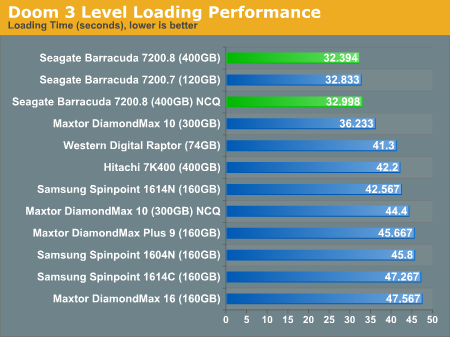
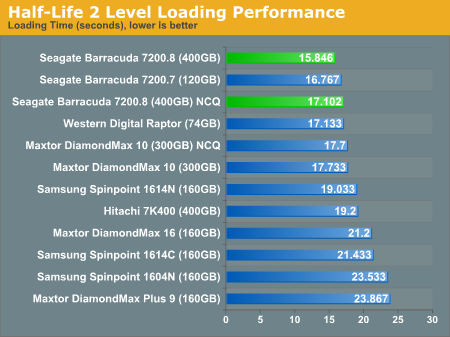
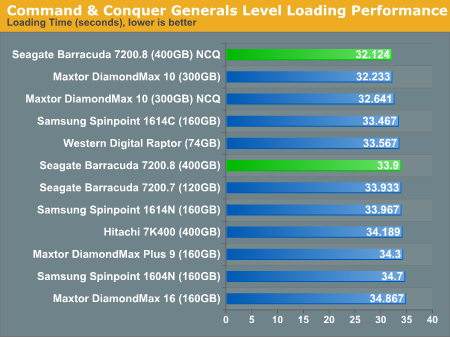
Multitasking Performance - Business Winstone 2004
So far, NCQ proves to be a feature that could easily be nonexistent when running single tasks at a time. Because NCQ is a technology that is designed to handle random requests for data, the only way to test it efficiently is to employ a few applications and run a few tasks at the same time. This will definitely give a hard drive a workout.Business Winstone 2004 includes a multitasking test as a part of its suite, which does the following:
"This test uses the same applications as the Business Winstone test, but runs some of them in the background. The test has three segments: in the first, files copy in the background while the script runs Microsoft Outlook and Internet Explorer in the foreground. The script waits for both foreground and background tasks to complete before starting the second segment. In that segment, Excel and Word operations run in the foreground while WinZip archives in the background. The script waits for both foreground and background tasks to complete before starting the third segment. In that segment, Norton AntiVirus runs a virus check in the background while Microsoft Excel, Microsoft Project, Microsoft Access, Microsoft PowerPoint, Microsoft FrontPage, and WinZip operations run in the foreground."
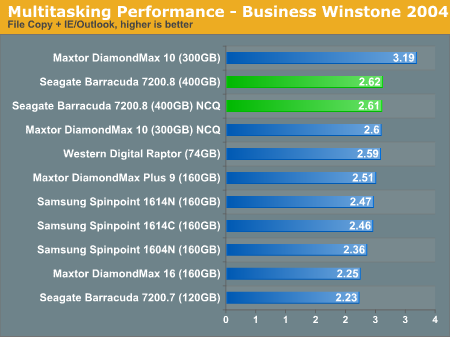
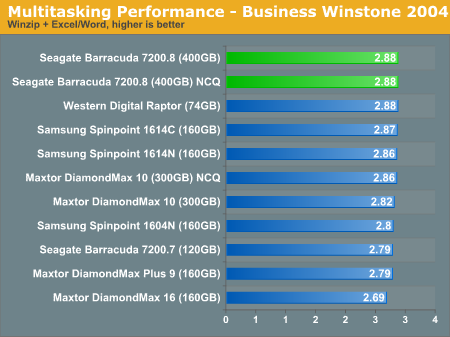
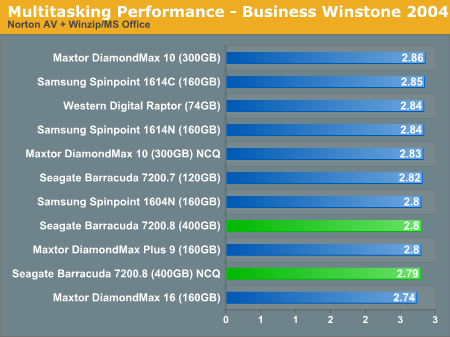
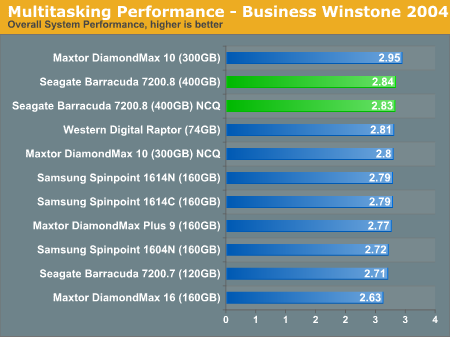
Real World Tests - Multitasking Performance
To provide a real world example of multitasking, we use run Outlook and import 450MB of emails into an account. We then time how long it takes our benchmarking utlity to zip a single 300MB file. To compare our results, we calculate the difference between the multitasked process and the single task file zip process.Outlook + File Zip 1 300MB File |
||||
NCQ/TCQ Status |
Multitasked |
File Zip Only |
% Difference |
|
| Seagate 7200.8 (NCQ) |
w/out NCQ |
76.688 |
60.245 |
27.3% |
w/NCQ |
76.641 |
60.09 |
27.5% |
|
| Seagate 7200.7 | N/A |
77.947 |
65.188 |
19.6% |
| Hitachi 7K400 | N/A |
81.047 |
66.966 |
21% |
| Maxtor DiamondMax 10 (NCQ) |
w/out NCQ |
68.604 |
60.787 |
12.9% |
w/NCQ |
68.837 |
59.872 |
15% |
|
| Western Digital Raptor 740 | w/out TCQ |
68.956 |
59.244 |
16.4% |
w/TCQ |
||||
| Samsung SpinPoint SP1614C | N/A |
72.028 |
62.222 |
15.8% |
| Samsung SpinPoint SP1614N | N/A |
74.532 |
60.321 |
23.6% |
| Samsung SpinPoint SP1604N | N/A |
77.488 |
61.519 |
26% |
| Maxtor DiamondMax Plus 9 | N/A |
80.722 |
61.331 |
31.7% |
| Maxtor DiamondMax 16 | N/A |
94.214 |
74.244 |
26.9% |
Good performance is shown by the lower percentages. While the Maxtor DiamondMax 10 performed the best out of all the drives, its NCQ performance was slightly lower than with the feature disabled.
Thermal and Acoustics
Heat and sound are also two very important factors in drive performance especially when considering where they will be used. A loud hard drive that becomes warm very quickly may not be the best choice for home theater PCs or any PC without adequate cooling and the noise alone could be a bit annoying. Take a look at how each drive performed as far as heat and noise output goes.Thermal
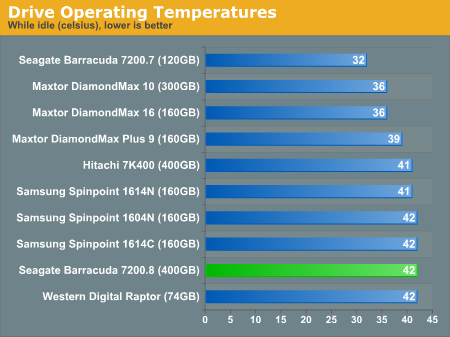
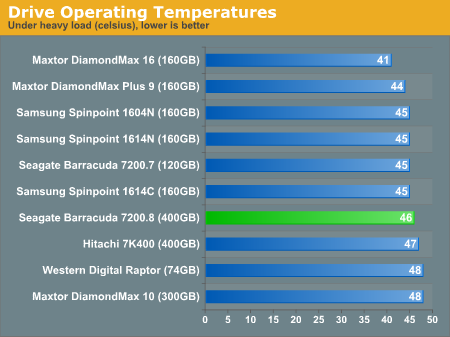
Acoustics
To measure the sound output of each drive, we have taken decibel readings as well as recordings of each drive at their startup phase and the sound output while there is disk activity. The recordings can be downloaded below in MP3 format.Hitachi 7K400: startup | activity
Maxtor DiamondMax 10: startup | activity
Maxtor DiamondMax 16: startup | activity
Maxtor DiamondMax Plus 9: startup | activity
Samsung SpinPoint 1604N: startup | activity
Samsung SpinPoint 1614C: startup | activity
Samsung SpinPoint 1614N: startup | activity
Seagate Barracuda 7200.7: startup | activity
Seagate Barracuda 7200.8: startup | activity
Western Digital Raptor: startup | activity
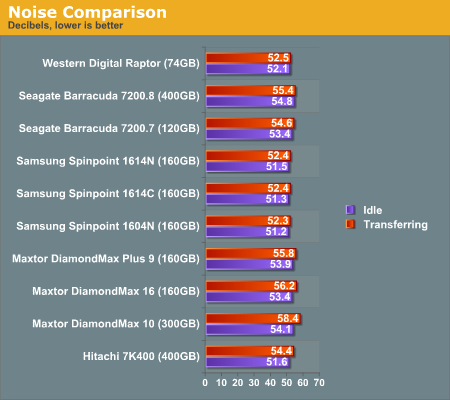
Final Words
So, is Seagate's new NCQ enabled 400GB monster worth the dollars that consumers will be asked to put up for it? The answer is not as cut and dry as we would want. Many factors come into play when choosing a hard disk drive, such as overall performance and reliability. To have a 400GB drive and have it fail when we need it the most is grounds to pay a little extra for that more reliable unit, especially when working with sensitive data.Performance can vary greatly among hard drives and, as we have learned over the last few years benchmarking hard disk drives, results are never set in stone. A hard drive can perform extremely well during the first run, but may come close to last in the third or fourth run of a benchmark. There is no single test that can measure the performance of a drive by itself and be accurate enough to use the results thereafter. This is why we have chosen a long list of benchmarks to test each drive - synthetic as well as real world.
As we ran our first benchmark, the synthetic IPEAK pure hard disk performance test, we knew that the 7200.8 would not be the best drive on our list. It did extremely well in Content Creation tests performed with the SYSMark 2004 and WinStone 2004 suites, but could not keep up with the Raptor in Business and Office Productivity tests.
The 7200.8 as well as the 7200.7 did do well in our Real World Game Level Load Time tests with Doom 3 and Half-Life 2, loading Doom 3's caverns1 map in 32.394 seconds with the 7200.7 following closely, and loading Half-Life 2's d1_canals_01 map just inside the 16-second mark, much better than the DiamondMax and SpinPoint drives.
Native Command Queuing was the focus with Seagate's 7200.8 and we ran a few multitasking benchmarks to see how it performs against the others. We first ran the Multitasking Performance test in the Business Winstone 2004 suite and found that Maxtor's DiamondMax 10 NCQ drive came in at first place with an overall multitasking performance rating of 2.95. The Raptor followed, of course, most likely due to its Tagged Command Queuing feature. The Seagate came in at third in multitasking, which doesn't knock it out of the competition, but rather makes it a worthy competitor.
Disk capacity is the biggest attraction to the 7200.8 Barracuda. With only two manufacturers designing drives with capacities of 400GB+ (500GB - Hitachi's 7K500), the questions that should be asked are "How much space do I need and how much am I willing to pay for it?"
Seagate has designed a great drive that has been proven to compete with the 10,000RPM Raptor and Maxtor's newest NCQ enabled drive with a 16MB buffer. Though it doesn't win all of the tests, it does give the other units a run for their money. Seagate also backs their drives with a 5-year warranty, which is the lengthiest in the hard drive industry.
At the time of publication, the Seagate 7200.8 400GB Barracuda retails for around $330. But if you don't mind 100GB less disk space and want a 16MB buffer for that extra punch, the OEM version of Maxtor's DiamondMax 10 or MaXLine III retails for just under $200.
Special thanks to NewEgg.com for providing us with the products for this review.







