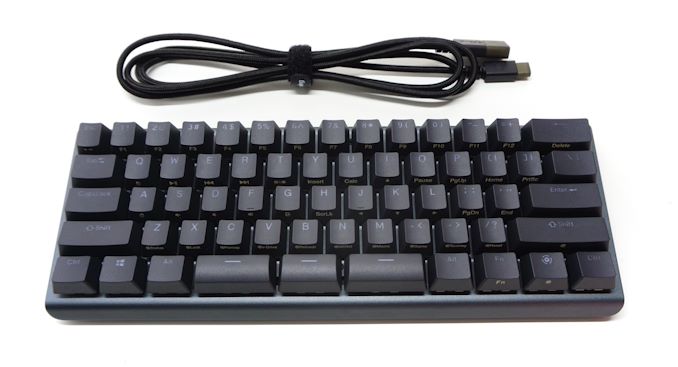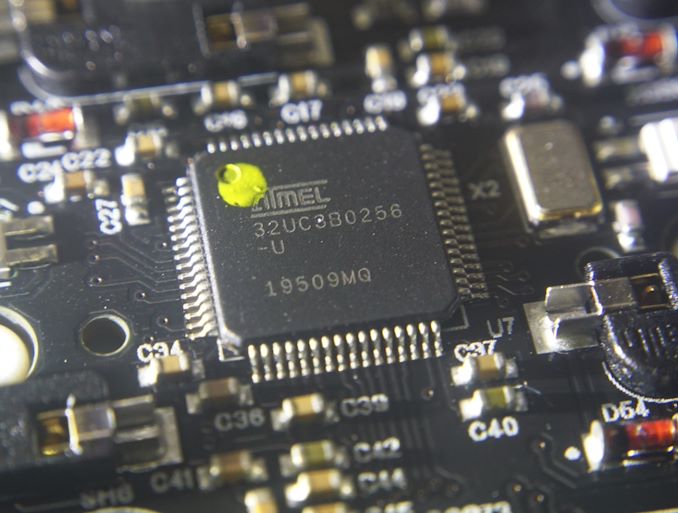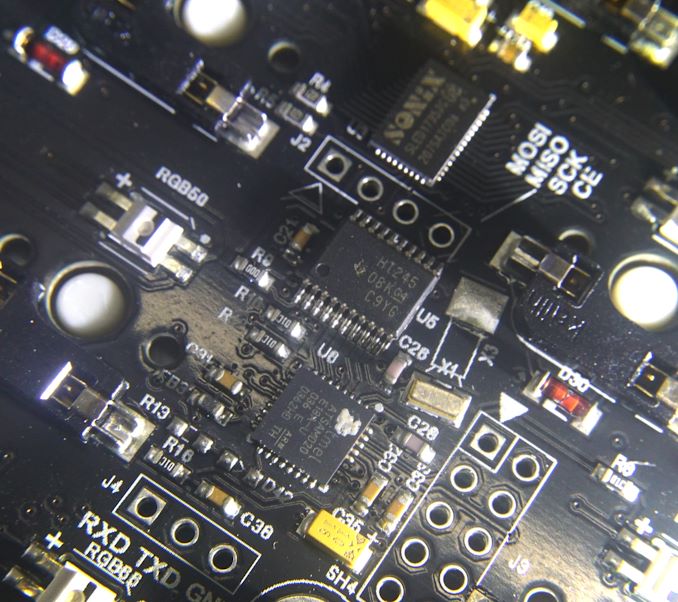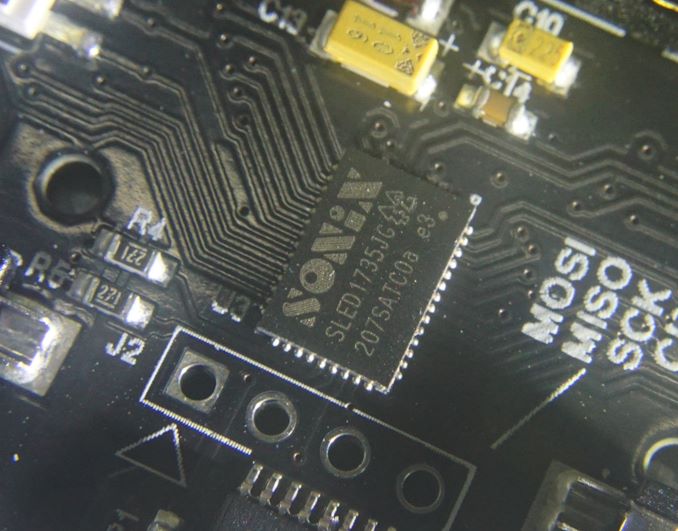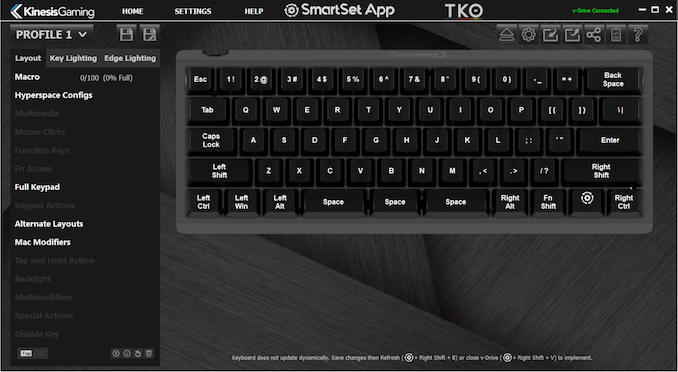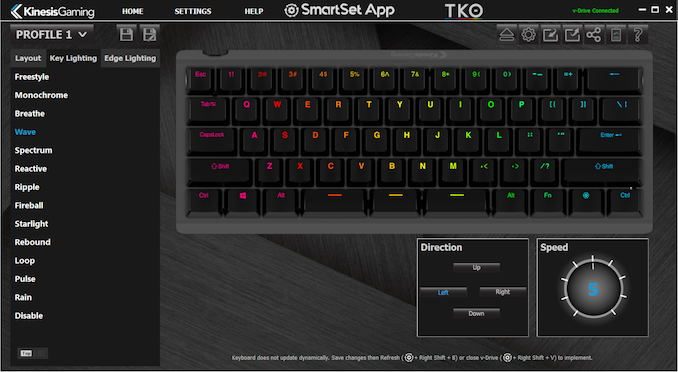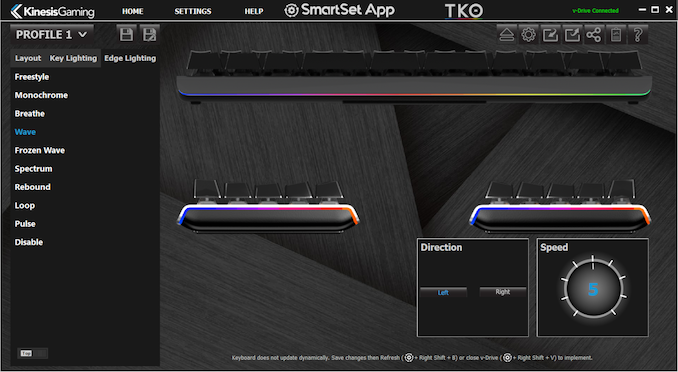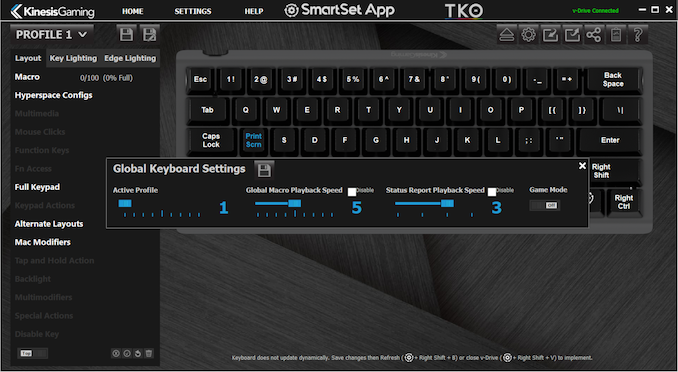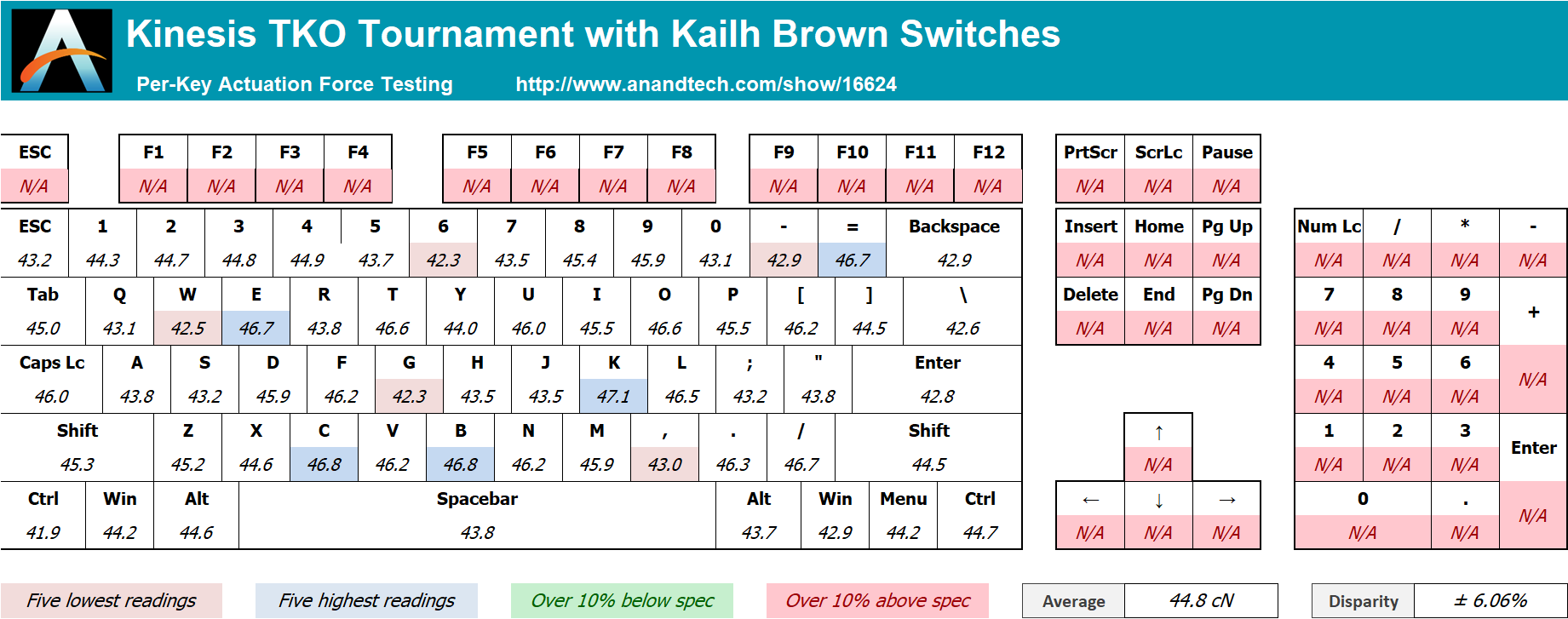Original Link: https://www.anandtech.com/show/16624/the-kinesis-tko-tournament-gaming-keyboard-review
The Kinesis TKO Tournament Gaming Keyboard Review: A Compact Champion
by E. Fylladitakis on April 22, 2021 9:00 AM EST- Posted in
- Peripherals
- Kinesis
- Mechanical Keyboards
- Kailh
- RGB
- 60% Keyboards

Kinesis is a computer peripherals manufacturer solely focused on the design and manufacture of ergonomic input devices. They are one of the first companies in the field, with their first ergonomic products released nearly three decades ago. That makes Kinesis one of the oldest peripherals manufacturers, with the brand establishing a solid number of followers over the years.
Until recently, Kinesis designed and released products exclusively targeting professionals who work long hours in front of a computer. But a few years Kinesis took a huge leap of faith and started a crowdfunding campaign for an ergonomic mechanical gaming keyboard, giving birth to the Freestyle Edge, the world’s first ergonomic gaming mechanical keyboard. This was followed by the release of the Freestyle Edge RGB several months later. Both keyboards were well-received, and while Kinesis is still primarily a professional-focused company, gaming keyboards have become a regular part of their product stable.
More recently, a few weeks ago Kinesis announced that their portfolio would be enriched with an entirely unexpected product: a standard layout 60%-size mechanical keyboard that is designed primarily for gaming. This marks the company's first foray into 60% keyboards, never mind doing so for their growing gaming segment.
For those unfamiliar with the concept of a 60% keyboard layout, it is another another one of the less well known niches in the keyboard market that in recent years has seen increased prominence. Designed to be compact – and often portable as well – 60% keyboards slim down a traditional ANSI keyboard design to a bare minimum number of keys. Only the core island of the keyboard – containing the letter and number keys – is present. The other islands with the function keys, the numpad, the arrow keys, and any other keys are left behind, and like with compact laptop keyboards, their missing functions are rolled into other keys.
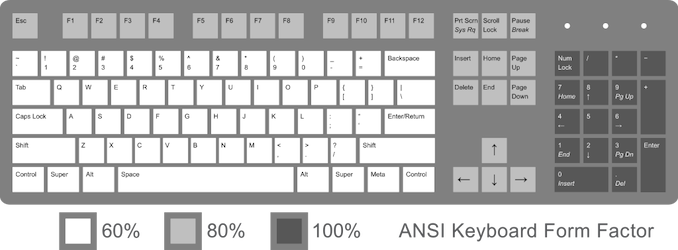
Comparison of Keyboard Layouts (Image Credit: Rumudiez, CC BY-SA 3.0)
To be sure, 60% is a layout standard rather than a literal description, so the keys themselves are still full-size (or close to it), for example. 60% keyboards are most typically used where space is a concern and there isn't room for a larger keyboard, though they've also proven popular with the ergonomic crowd since a smaller keyboard is easier to reposition.
And for gamers there's one more possible benefit: portability. Which is where the Kinesis TKO Tournament keyboard comes in. Looking to tap into the market for gamers who are after a small keyboard designed for portability and single-hand gaming ergonomics, the company has designed a 60% keyboard that is meant to excel at gaming and to be something gamers can take with them.
Packaging and Bundle
We received the TKO Tournament mechanical keyboard in a simple, clean cardboard box with minimal artwork on it. The box is very strong and, combined with the internal cardboard layers and the keyboard’s case, it makes it next to impossible for shipping damage to occur.
The keyboard is supplied in a quality hard carrying case with soft internal padding, allowing the safe and convenient transportation of the keyboard. Kinesis also supplies a keycap and switch puller, a full-size Space Bar keycap, and a Menu keycap.
The Kinesis TKO Tournament Mechanical Gaming Keyboard
A quick glance at the Kinesis TKO Tournament suggests that it is not significantly different than any other 60% mechanical keyboard. By and large, that is true, as the company did not want to stray far away from a typical layout with such a small design. The top half of the keyboard is metallic, offering exceptional durability and superior aesthetics. The only significant layout change is that the Space Bar is split in three, with Kinesis naming this feature “Hyperspace keys”. By default, all three keys operate as a Space Bar key. The TKO Tournament is a fully programmable keyboard that can store up to nine profiles onboard, so having three thumb keys instead of one should be a major upgrade for advanced gamers.
All of the keyboard’s keycaps are double-shot PBT, offering maximum long-term protection. Both the main and the secondary key characters are placed near the top side of the keycap, where the switch’s LED exhibits its maximum luminosity. There are characters printed on the front side of the keycaps as well, which are enabled by pressing either the Fn or the Smartset key.
The Smartset key by default replaces the Menu key but the key can be reprogrammed and a standard keycap is included in the bundle. By default, all Smartset keystroke combinations also include the Shift key and for good reason – they can have a permanent effect on the keyboard’s functionality and settings. One Smartset keystroke combination even triggers a full reset, bringing the keyboard back to its factory default mode. One needs to be careful with that because everything is stored inside the keyboard so, unless profiles were manually extracted and stored beforehand, hours of programming different layers and long macros can be extinguished in an instant.
Beneath the small keyboard, we found four huge feet. These can be used to either normally tilt the rear side of the keyboard for a classic typing experience, or tilt the keyboard sideways for an ergonomic single-handed gaming experience. Kinesis advices against tilting the keyboard sideways and then trying to use it with both hands. For those who prefer the keyboard sitting flat on their desk, Kinesis installed four long rubber anti-slip strips across every edge of the keyboard.
Under the keycaps of the TKO Tournament mechanical keyboard, we found Kailh’s mechanical switches. Our sample came with Brown switches of the RGB variant with clear bodies. It is generally unexpected to find anything else by Cherry’s original switches on any keyboard around this price range. The positive side here is that the switches are easily swappable, allowing the user to simply purchase any compatible Kailh switch and replace or mix-and-match different switches on the same keyboard. This can be particularly important if a single switch goes bad, as the cost of a switch is a tiny fraction of the whole keyboard. Users still need to be wary of damage caused by liquids though, as replacing a switch will not heal the electronics underneath them. Cherry cross-type supports can be found under the larger keys.
The Kinesis TKO Tournament features full RGB color backlighting. The Kailh switches, despite their clear bodies, are significantly brighter towards the top side of the key. Due to the absorbing coating of the top plate, the lighting is focused on the keycap’s character only, with minimal bleeding towards the top side of each key. There are also thin lighting stripes across the edge of the keyboard, subtly illuminating the desk around it.
The removal of the bottom plastic cover reveals the main PCB, which is secured on and protected by the thick metal top plate. Everything is assembled very cleanly, with no imperfections that we could spot. There is also a stamped date, revealing the manufacturing date of the PCB itself.
The heart of the TKO Tournament is the Atmel AT32UC3B0256 microcontroller with a 32-bit, 60 MHz RISC processor. Kinesis likes this microcontroller a lot and is using it frequently, probably for its large 256KB integrated flash memory. A secondary Atmel ATSAMD20 E18A microcontroller is also present, alongside a third Sonix SLED1735JG microcontroller that is dedicated to the control of the RGB LEDs. Overall, Kinesis went quite a bit overboard with the processing power of the keyboard.
The KinesisGaming SmartSet App
The Smartset App is very different than the majority of similar software packages, largely due to the fact that it does not run in the background to monitor or intercept the keyboard’s commands. Instead, it is an interface used to hard-program the keyboard itself. As an added perk of this design, the Smartset software is a portable application, and does not require installation.
Overall, the TKO Tournament is a fully programmable keyboard and can store up to nine different profiles, but the innovation here is that everything is stored inside the keyboard. Every change that is saved while using the SmartSet app is permanent, meaning that the keyboard will retain all of its programmed profiles, commands, lighting effects, macros, and everything else, regardless of the device is it plugged in. Once it is programmed, the keyboard requires no software to perform any of the programmed functions, and even the device’s OS is mostly irrelevant, save for any programmed OS-specific commands (if present).
This element underscores the portability aspect of the TKO Tournament Gaming keyboard. Gamers can take it with them and use the keyboard with any machine, all without any configuration or support required by the host system.
This portability does somewhat limit the advanced programming capabilities of the software, though. While multimedia functions, special characters, and even mouse clicks can be tethered to any key, advanced commands such as the launching of third-party applications are not supported. That is because no external device can actually “tell” the OS what to launch. An installed application can do so, which is why most of the competition supports this function, but that is not something one can implement on a device that requires no software at all.
In the few years that we've been covering Kinesis keyboards, the company has continued to considerably develop their SmartSet application. It now has a two-fold configuration screen, split between layout and lighting programming. A third tab controls the edge lighting as well. The interface is cleaner and there clearly are more configuration options than just a few versions ago. There are also buttons that can initiate a tutorial, updates, profile import and export commands, and global configuration changes.
The second page of the software allows for lighting programming. It is relatively simple to program the lighting effects per profile, with several pre-programmed visual effects already present. If a pre-programmed effect is selected, the user can adjust its direction and speed. Per-key manual programming is also possible.
Users can reprogram any key. The keyboard supports nine profiles and, with two layers each, that is quite a lot of possible layout variations. Aside from simple layout changes, users can also tether advanced functions, keystrokes, or even complete macros to every single key. Advanced functions may be limited by what the keyboard can actually do without having to use any installed software but Kinesis does offer a hoard of options, ranging from multimedia controls to multimodifiers. Mouse clicks also are available, but mouse movements commands are not.
The Macro recorder is relatively basic. The initial version of the recorder was limited to simple keystroke combinations but Kinesis evolved it a bit and it now supports delay programming. There is also a repeat option but is limited to nine iterations. The playback speed of the macros can be either individually adjusted or set to follow the “global” setting.
One of the unique aspects of the macro programmer is that the user can select a “trigger” key per particular macro. The trigger key is one of the Shift, Alt, or Ctrl keys. Launching the macro requires the trigger key to be pressed prior to pressing the key that the macro is tethered to. This way, it is possible to store several different macros into any single key, as long as they use a different trigger.
At this point, we must emphasize that one must not forget to click on the “save” button after making any changes. Everything, from layout changes to lighting effects, is stored in the keyboard’s internal vDrive memory. If the software is closed without saving the changes or if the keyboard is disconnected from the system, any and all changes will be discarded.
Per-Key Quality Testing
In order to test the quality and consistency of a keyboard, we are using a texture analyser that is programmed to measure and display the actuation force of the standard keyboard keys. By measuring the actuation force of every key, the quality and consistency of the keyboard can be quantified. It can also reveal design issues, such as the larger keys being far softer to press than the main keys of the keyboard. The actuation force is measured in Centinewton (cN). Some companies use another figure, gram-force (gf). The conversion formula is 1 cN = 1.02 gf (i.e. they are about the same). A high-quality keyboard should be as consistent as possible, with an average actuation force as near to the manufacturer's specs as possible and a disparity of less than ±10%. Greater differences are likely to be perceptible by users. It is worth noting that there is typically variance among keyboards, although most keyboard companies will try and maintain consistency - as with other reviews, we're testing our sample only.
The machine we use for our testing is accurate enough to provide readings with a resolution of 0.1 cN. For wider keys (e.g. Enter, Space Bar, etc.), the measurement is taking place at the center of the key, right above the switch. Note that large keys generally have a lower actuation force even if the actuation point is at the dead center of the key. This is natural, as the size and weight of the keycap reduce the required actuation force. For this reason, we do display the force required to actuate every key but we only use the results of the typically sized keys for our consistency calculations. Still, very low figures on medium sized keys, such as the Shift and Enter keys reveal design issues and can easily be perceptible by the user.
The performance figures we received from the TKO Tournament were not unexpected. Kailh is a reputable switch manufacturer but the quality of their products rarely is as consistent as Cherry’s. Regardless, the consistency of the switches on the TKO Tournament is fairly good, at ±5.2%. This small a disparity should not be perceivable by even the most sensitive of fingers. The average force at the actuation point (not at the maximum pressure point) is at 44.9 cN, a good figure for this type of switch.
Hands-on Testing
I always try to use every keyboard that we review as my personal keyboard for at least a week. My typical weekly usage includes a lot of typing (about 100-150 pages), a few hours of gaming and some casual usage, such as internet browsing and messaging. I personally prefer Cherry MX Brown or similar (tactile) switches for such tasks, making this particular version of the Kinesis TKO Tournament theoretically ideal for me. Regardless, moving to a 60% keyboard layout proved to require quite a bit of a learning curve – it took me several days to get used to it and especially the position of the top row keys. The lack of a wrist rest also was not very comfortable for very long-term typing. On the other hand, the switches were perfect and placed a minimal strain on the fingers and tendons even after hours of typing. For coders or other types of work where pausing is frequent, it would be an excellent workplace keyboard.
For gaming, the TKO Tournament is truly a masterpiece when used as a single-hand keyboard, tilted sideways. It is very comfortable, with the difference becoming apparent if used for hours at a time. The split Space Bar key may feel strange at first but actually is very convenient once a gamer is used to it. The programmability of the keyboard is versatile enough, allowing for text/chat commands and simple macros to be programmed and tethered to any key, as well as for very quick profile/layout switching. The downside is that, for games with in-game chatting, the tilted position makes typing very awkward and uncomfortable. Kinesis themselves advises against tilting the keyboard sideways and then trying to use it with both hands.
Conclusion
Kinesis took a large leap of faith a couple of years ago with the founding of their Kinesis Gaming brand, a product line meant to combine ergonomics with gaming features and high-level performance. The TKO Tournament is another big jump for Kinesis, as a portable 60% mechanical keyboard is definitely not something we are used to seeing in the ranks of a company that focuses on the design of ergonomic products.
Overall, the quality of the TKO Tournament is very good. We did not like the fact that we found Kailh switches on a keyboard this expensive, but we cannot deny the fact that hot-swappable switches can come in handy, especially in the rare event where a switch might actually die. Other than that, the keyboard is exceptionally well made, with an excellently finished metal body and great quality keycaps. The backlighting is very well applied too, making the TKO Tournament stand out on any desk it is placed upon.
If you are coming from a full 100% layout keyboard, the 60% layout definitely requires a learning curve. It is adequate for regular work use and perhaps even better than 100% keyboards for specific applications, yet most professionals would not ditch a full keyboard for a 60% layout without a specific reason. For professionals that do use more than one PC and/or want their macros and advanced commands following them where they go, the TKO Tournament makes sense.
But productivity is not the primary reason of the TKO Tournament’s existence – it is a mechanical keyboard that was developed for gaming with portability in mind. Even more specifically, it is mostly meant for games that only require one hand on the keyboard. That makes the TKO Tournament a true weapon for FPS/MOBA games, which are the most popular types of games in events that Kinesis has been sponsoring.
Another advantage of the TKO Tournament is the integration of all advanced programming into the keyboard itself. The supplied software is but a tool that programs the keyboard, not a software package that will work only on the system that is installed on. Once programmed, the keyboard does not require any software to perform any of its advanced functions. It will retain its functions when connected to any other system, even if that other system runs an entirely different OS. Only a few OS-specific commands may not work but that is all.
This does come with a bit of a trade-off, however: the self-reliant keyboard cannot perform super complex macros or commands that have to signal the OS, such as launching external applications. For gamers coming from more traditional third-party marco software, this may be an issue. Furthermore, the keyboard's very nature limits its versatility and purpose as a stationary desktop keyboard.
The Kinesis TKO Tournament is definitely not a keyboard meant for every kind of user. If anything, it is a keyboard designed for a very specific group of gamers: those who frequently attend gaming events and want a portable, top-quality keyboard that can also carry its advanced functions along with it without having to rely on any software. The retail price of $160 is steep for any mechanical keyboard, let alone for a 60% layout keyboard. On the other hand, the features of the TKO Tournament are currently unmatched by any other similar keyboard available, which is why we feel that a lot of advanced gamers will consider purchasing it, regardless of its high retail price.