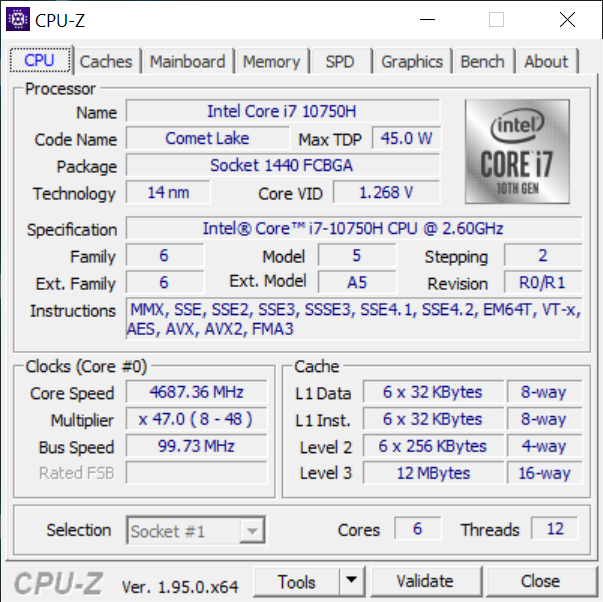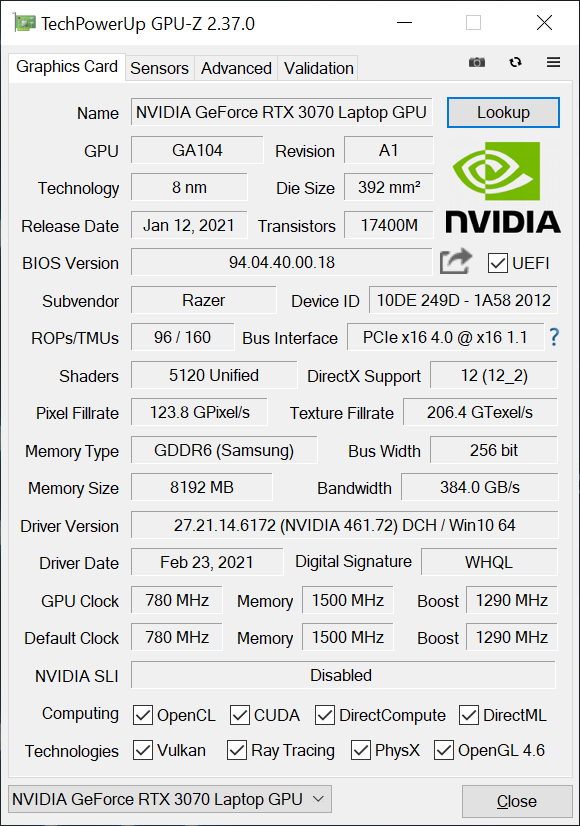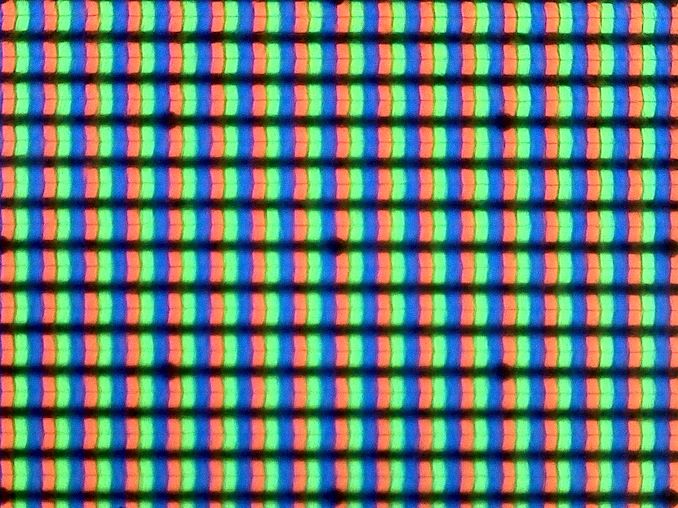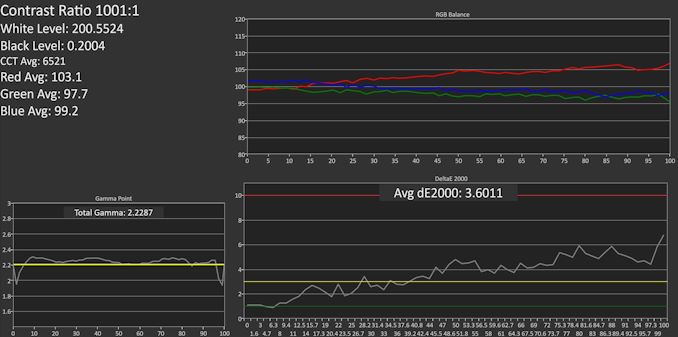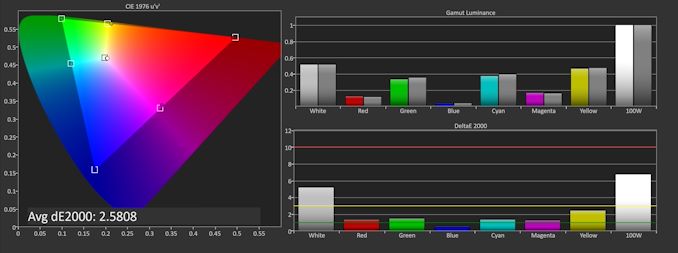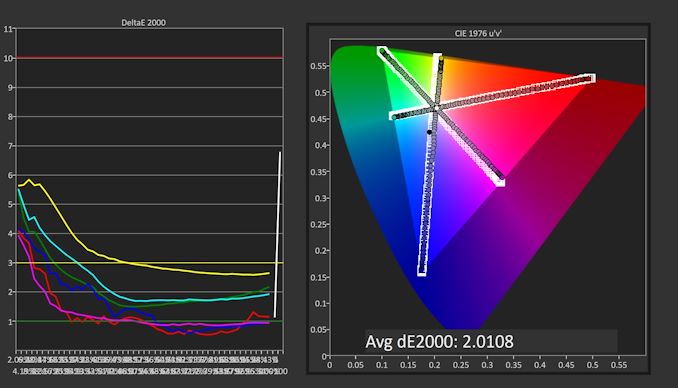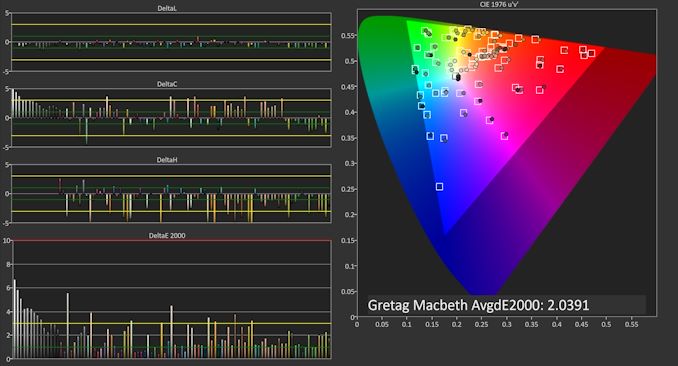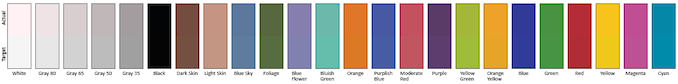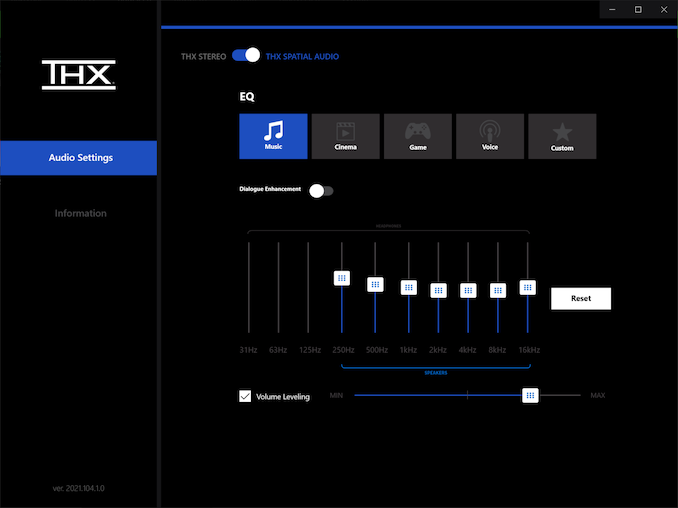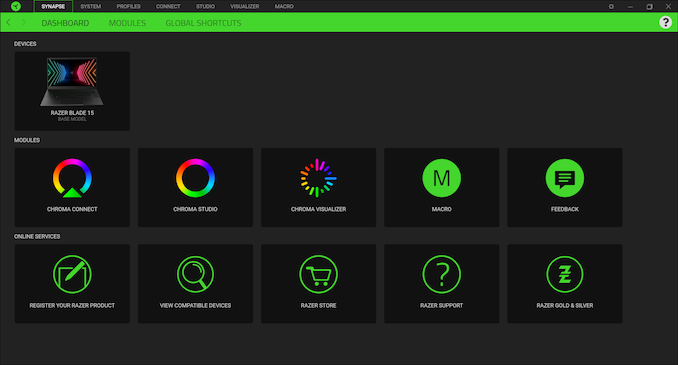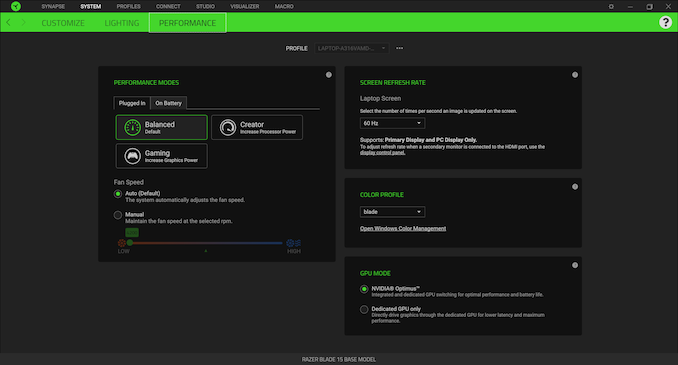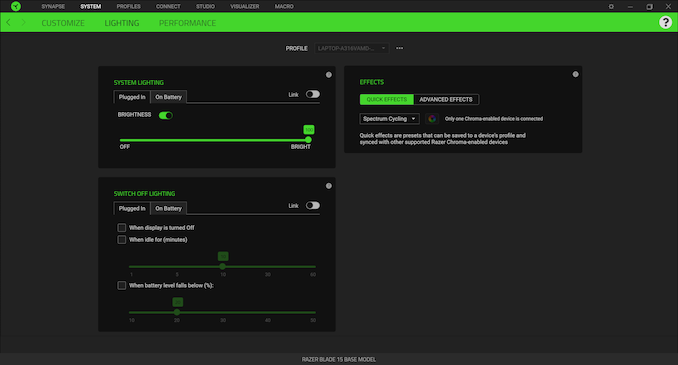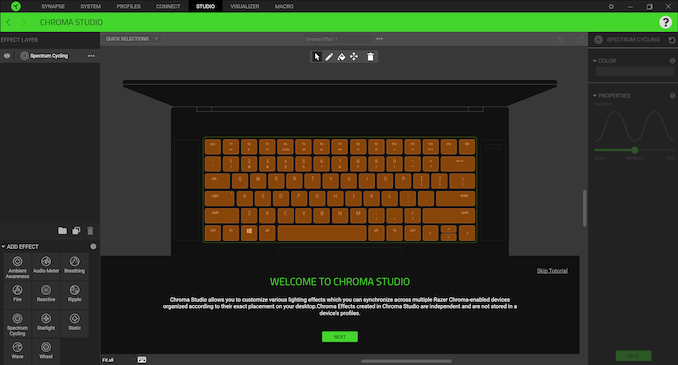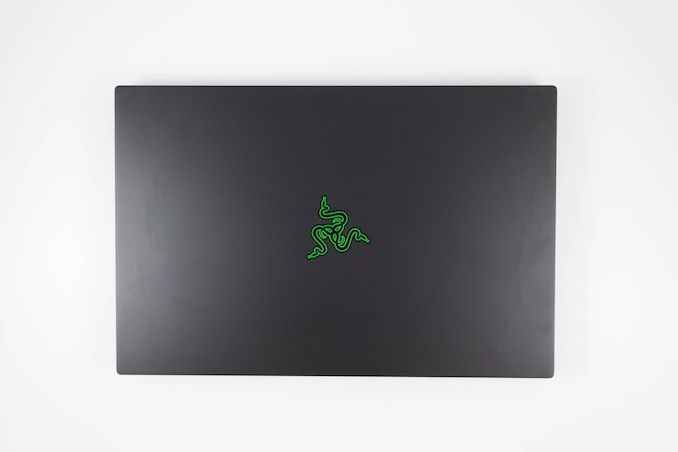Original Link: https://www.anandtech.com/show/16528/the-razer-blade-15-review-amped-up-with-ampere
The Razer Blade 15 (2021) Review: Amped Up With Ampere
by Brett Howse on March 11, 2021 9:30 AM EST- Posted in
- Gaming
- Laptops
- Razer
- Razer Blade
- Ampere

The original Razer Blade tested the laptop waters for a company more known for gaming peripherals such as keyboards and mice, but the Blade lineup has transformed into a complete gaming laptop suite. Today we are taking a look at our first Razer Blade laptop in a couple of generations, and for 2021, Razer has refreshed with the latest NVIDIA Ampere-based laptop GPUs which should bring about a nice bump in performance at all resolutions.
With Razer Blade laptops in the 13-inch, 15-inch, and 17-inch sizes, Razer offers a laptop that should fit any lifestyle, and the company has now moved into productivity-focused designs such as the Razer Book as well. Razer has always been a premium brand, and although they have dipped their toes into building more affordable offerings, the Blade lineup is certainly at the premium end of the spectrum for pricing.
For their 2021 lineup, Razer is offering two basic models of the Blade 15, each with different options available: the Razer Blade 15 Base model, and the Blade 15 Advanced model. The Base model comes with a Core i7-10750H hex-core processor, 16 GB of DDR4 in dual-channel, and choices of either a NVIDIA GeForce RTX 3060 or RTX 3070 laptop GPU. The Advanced model, in turn, bumps the CPU up to the octo-core i7-10875H, and choices of an RTX 3070, or RTX 3080 with 8/16 GB of VRAM. Each model can accommodate up to 64 GB of memory via SO-DIMMs, and each comes with one M.2 SSD plus room for another.
Each model also offers different display choices. The Base model starts with a 1920x1080 IPS panel with a 144 Hz maximum refresh rate, and sRGB gamut support. For those that want some more pixels in their display, there is also a 2560x1440 165 Hz option with a P3-D65 gamut. The Advanced model offers a 1920x1080 360 Hz sRGB panel as the standard option, bumps the QHD option up a 240 Hz G-SYNC sRGB panel, and also offers a UHD resolution OLED, which caps out at 60 Hz while covering the P3-D65 gamut.
For this review, Razer sent us the Blade 15 Base model with the RTX 3070 laptop GPU and a QHD 165 Hz panel. Razer does support NVIDIA's Optimus technology on the Blade 15, but the newer Advanced Optimus tech can only be found on the QHD version of the Advanced model, meaning there is no G-SYNC support on the rest of the lineup.
| Razer Blade 15 - As Tested: Base Model RTX 3070 QHD $2199.99 USD |
|||||
| Component | Base Model | Advanced Model | |||
| CPU | Intel Core i7-10750H 6 Core / 12 Thread 2.6-5.0 GHz 12 MB Cache, 14nm |
Intel Core i7-10875H 8 Core / 16 Thread 2.3-5.1 GHz 16 MB Cache, 14nm |
|||
| GPU | NVIDIA RTX 3060 6GB Optimus NVIDIA RTX 3070 8GB Optimus |
NVIDIA RTX 3070 8GB Optimus NVIDIA RTX 3080 8GB Optimus NVIDIA RTX 3080 16GB Optimus |
|||
| Memory | 16 GB Dual-Channel DDR4-2933 Maximum memory 64 GB |
16 / 32 GB Dual-Channel DDR4-2933 Maximum memory 64 GB |
|||
| Display | 1920x1080 IPS 144 Hz sRGB 2560x1440 IPS 165 Hz P3 D65 |
1920x1080 IPS 360 Hz sRGB 2560x1440 IPS 240 Hz sRGB G-SYNC 3840x2160 OLED 60 Hz P3 D65 Touch |
|||
| Storage | 512 GB PCIe 3.0 x4 Open M.2 slot |
1 TB PCIe 3.0x4 Open M.2 slot |
|||
| Wireless | Intel Wi-Fi 6 AX201 Bluetooth 5.1 |
Intel Wi-Fi 6E AX210 Bluetooth 5.2 |
|||
| I/O | Thunderbolt 3 USB 3.1 Gen 1 Type-A x 3 USB 3.2 Gen 2 Type-C HDMI 2.1 Gigabit Ethernet |
Thunderbolt 3 with 20V PD USB 3.2 Gen 2 Type-A x 3 USB 3.2 Gen 2 Type-C 20V PD HDMI 2.1 SD Card Reader |
|||
| Battery | 65 Wh 230-Watt AC Adapter |
80 Wh 230-Watt AC Adapter |
|||
| Keyboard | Single-Zone RGB Backlit Chroma anti-ghosting | Per-key RGB powered by Razer Chroma N-Key rollover backlit keyboard | |||
| Webcam | 1 MP / 720p | 1 MP / 720p Windows Hello | |||
| Audio | THX Spatial Audio Stereo speakers 3.5mm output 7.1 via HDMI |
THX Spatial Audio Stereo speakers 3.5mm output 7.1 via HDMI |
|||
| Dimensions | 355 x 235 x 19.9 mm 13.98 x 9.25 x 0.78 inches |
355 x 235 x 16.99 mm 13.98 x 9.25 x 0.67 inches |
|||
| Weight | 2.09 kg / 4.6 lbs | 2.01 kg / 4.4 lbs | |||
| Starting Price (USD) | $1,699.99 | $2,499.99 | |||
There is plenty of connectivity on all of the Blade 15 models, with a single Thunderbolt 3 port on both the Base and Advanced versions, three USB Type-A ports, an additional USB Type-C port, and even an HDMI 2.1 output. The Base model also offers Gigabit Ethernet, whereas the Advanced model switches that up for an SD card reader. The Advances also supports USB Power Delivery 3.0 on both the Thunderbolt 3 and USB Type-C ports.
For wireless, Razer is going with Intel's solutions. The Base model offers the Wi-Fi 6 Intel AX201 with Bluetooth 5.1, and the Advanced bumps that to the latest generation Wi-Fi 6E AX210, which supports Bluetooth 5.2.
The Advanced model also offers a per-key RGB backit keyboard, with of course Razer’s Chroma support, and N-Key rollover. Comparatively, the Base model offers a single-zone RGB backlight. In addition, the Advanced, despite being slightly thinner, offers a much larger battery at 80 Wh, compared to 65 Wh in the Base model, and it also includes an IR webcam for Windows Hello login.
With prices starting at $1699.99 USD for the Base model, and climbing to $3299.99 USD for the OLED Advanced, the Blade 15 covers a wide range of budgets, but most certainly is a premium offering even in the most basic configuration. Let’s dig in and see how it stacks up.
Design
With the move to thinner display bezels, manufacturers have either shrunk the size of their device, or put a larger display in a same-sized chassis. The Razer Blade used to be a 14-inch notebook, but Razer has gone the route of putting a larger display in the same-sized chassis, and we now have the Razer Blade 15. Only 10 mm wider than the 14-inch version used to be, the new model follows Razer’s design ethos, but with a refreshed look and feel compared to the previous 14-inch model.
The smaller display bezels on the laptop, especially on the sides, makes the Razer Blade 15 feel like a proper, modern notebook. The top and bottom bezels are not quite as svelte – leaving some unused space – and normally we'd hope to see the manufacturer move to a taller display to increase the screen to body size ratio even more. That said, as nice as a taller display would be for productivity reasons, on a gaming-focused laptop the 16:9 aspect ratio is still the most widely supported ratio for gaming. Not all games are 100% compatible with aspect ratios outside of 16:9, which can lead to some issues with either letterboxing, or stretching, so Razer’s choice here is the proper one for this market.
Razer builds their chassis out of a CNC aluminum block, which creates one of the most premium looking designs around. The body is very stiff, feels great in the hand, and looks very sharp. The back features the distinctive Razer logo, which lights up in Razer Green. Apart from the logo, the rest of the laptop offers a much more reserved look, unlike some of the garish designs that can be typical of some other gaming-focused laptops. Razer has offered a couple of color choices over the years, but at least for now, the laptop is only available in a glossy black finish. It does look great, but the anodized finish very quickly shows oils from the skin.
Opening the display, the keyboard deck is nicely centered in the chassis. Razer has not chosen to pack in a 10-key pad, which can adversely affect the keyboard layout on devices smaller than 17-inches. The keyboard layout is fairly standard for a Windows laptop, and works very well. The keyboard offers a single-zone RGB backlighting system, which can be customized in the Razer Synapse software, and customers who step up to the Advanced model of the Razer Blade 15 get per-key RGB backlighting. The keys are nicely spaced, but the key feel is quite light, and without a lot of key travel. Keyboards are most certainly a preference item, but I prefer a bit more movement and weight to the key presses. It’s a small knock against an otherwise solid design.
Back in the day, Razer used to offer a trackpad with physical buttons, but they have now moved to the more common clickpad design. The Razer Blade 15’s trackpad works very well, offering a very smooth experience. The Precision touchpad offers the standard configuration options in Windows for multi-finger gesture support and had no issues with detecting the correct gestures. If gaming, you would likely want to connect an external mouse regardless, but otherwise the trackpad worked flawlessly.
The bottom of the laptop includes the cooling intakes, as well as full-width feet which keep the notebook elevated slightly for better cooling and provide a very stable surface.
Overall, the Razer Blade 15 continues Razer’s elegant design, with the modern thin-bezel, high display-to-body ratio, but with the same great construction that the Razer Blade has always achieved. When you compare a premium gaming laptop such as the Razer Blade to a less expensive product from another manufacturer, the physical design is generally one of the most obvious differences. The single-piece CNC milled aluminum chassis is incredibly solid, and the Razer Blade 15 definitely fulfills the premium promise in terms of design.
System Performance
Although we saw the announcement of some 11th generation Intel Core “H-Series” processors at CES 2021 based on their newest Tiger Lake platform, Intel has yet to roll out those chips. So the Comet Lake platform remains Intel's leading platform for high-end laptops, which Razer is leveraging here in the Razer Blade 15.
On the CPU side, Razer offers only two options. The Base model, which we are reviewing today, features the Core i7-10750H processor, which is six cores, twelve threads, and a peak boost turbo of 5.0 GHz. The Advanced model steps up to the Core i7-10875H, which is eight cores, sixteen threads, and a slightly higher maximum boost of 5.1 GHz. Some will likely lament the lack of an AMD offering, but that would require a complete re-engineering of the product, which would be a significant undertaking, especially since the device leverages NVIDIA’s Optimus technology. Never say never of course.
Razer offers dual-channel memory with 16 GB and 32 GB options depending on if you go Basic or Advanced, and the system can support up to 64 GB of DDR4 if you want to add memory. Storage is all M.2 NVMe, with 512 GB or 1 TB options, and both the Basic and Advanced models have an open M.2 slot if you want to add more storage.
To see how the Razer Blade 15 performs, it was run through our laptop system test suite. For comparison systems, most of the other systems are dGPU based as well, with the exception of the MSI Prestige 14 Evo, which will showcase Tiger Lake vs Comet Lake.
PCMark 10
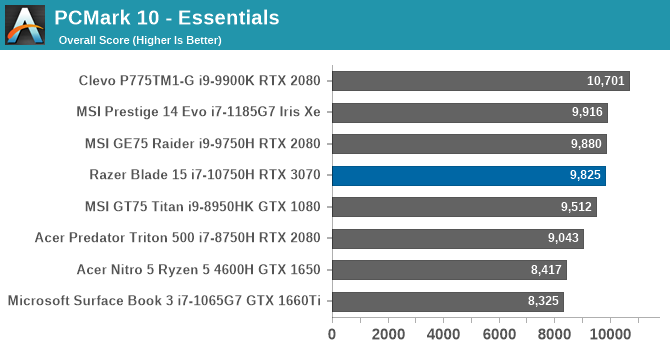
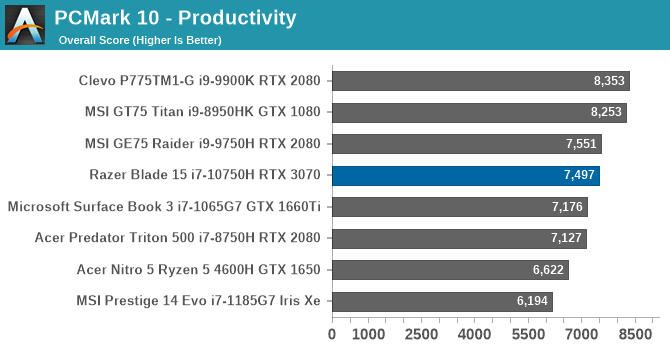
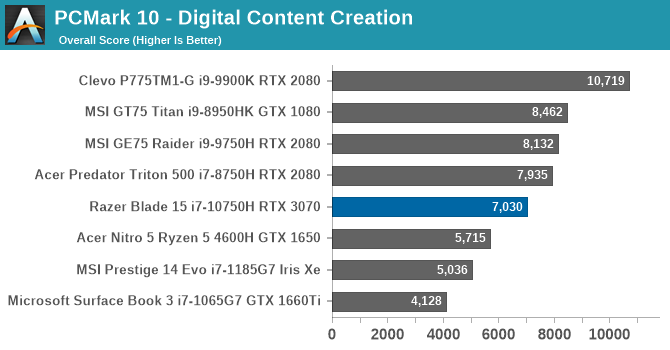
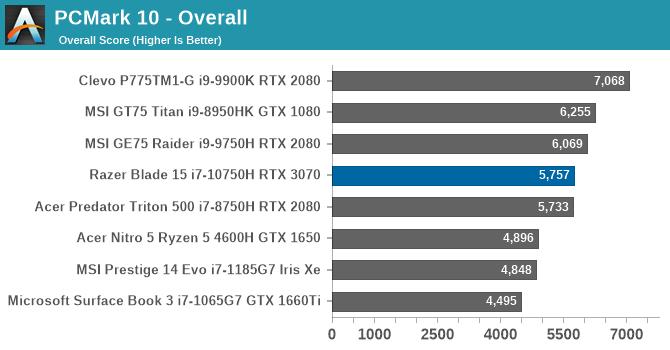
UL’s PCMark 10 is a full-system benchmarking suite, with different sub-test categories testing different aspects of the system. CPU, GPU, RAM, and storage all play a part in the overall score. The Razer Blade 15 nestles in about mid-pack in this configuration. The higher core counts of some of the other systems allow them to win the day.
Cinebench
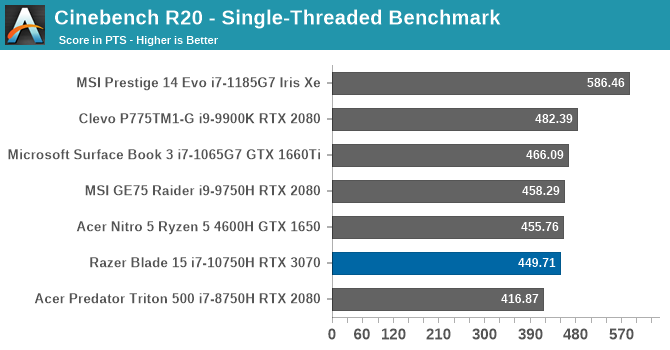
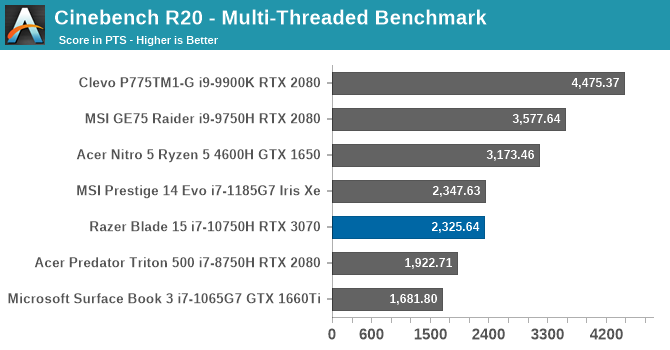
Cinebench, as a pure CPU test, really highlights how much the Skylake architecture at the heart of the Core i7-10750H is showing its age. In the single-core test, it slots in about where expected, but is demolished by the newer Willow Cove core found in the MSI Prestige, and even in multi-threaded, the Tiger Lake platform with just four cores can still slightly edge the hex-core i7 in the Razer Blade. Of course, the Advanced model of the Razer Blade 15 comes with an eight-core processor which would boost this result up a tier, but there is no denying that Comet Lake is not as competitive as it once was.
7-Zip
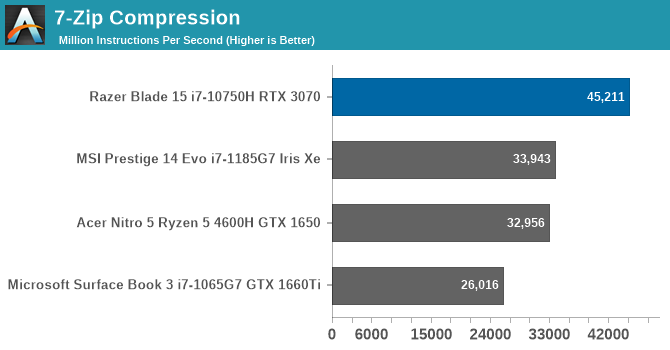
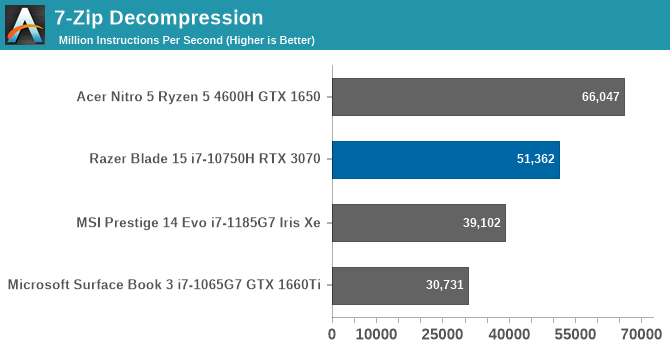
The open-source file compression and decompression tool 7-Zip includes a built-in benchmark to show how capable a system is doing a very basic, yet necessary, task. As a newer test in our suite, we don’t have quite the back-data of all of the systems, but unlike Cinebench, the extra cores do help propel the Razer Blade ahead of the Tiger Lake based MSI Prestige.
Handbrake
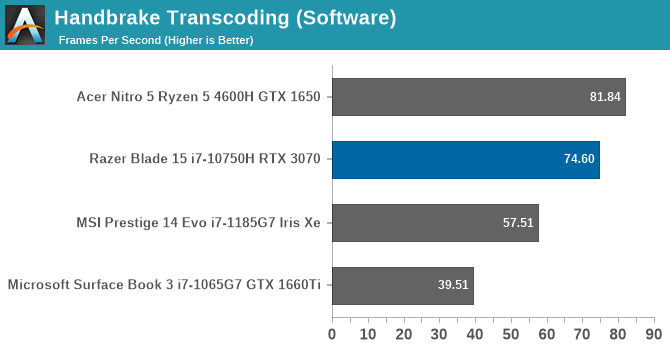
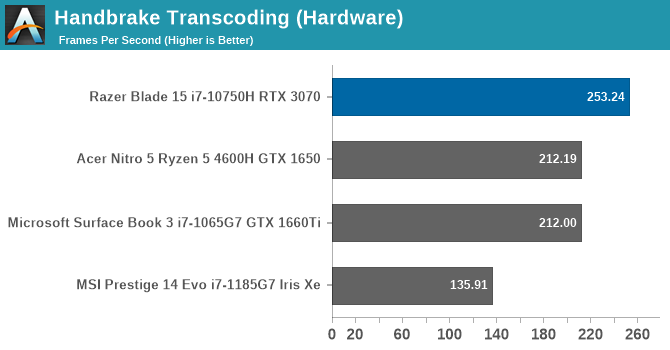
Transcoding video is a task that is very demanding, and although Intel, AMD, and NVIDIA all provide fixed-function hardware to accelerate this task, software encoding tends to provide the best results. The hex-core i7-10750H has a strong showing in software transcoding, almost matching the Renoir Ryzen 5, but not quite. On the hardware side, NVIDIA’s RTX 3070 provides plenty of grunt to push past the Pascal GPUs.
Web Performance
Although a critical feature of any system, web performance is arguably the least reliable to test, as the browser itself plays such a key in performance, and yet the browsers are constantly upgraded, with some upgrades bringing better performance, while others may improve reliability at the cost of performance. For our web tests, we are using the now-default Microsoft Edge based on Chromium. The systems which have results for Speedometer 2.0 were tested with the new Chromium Edge, while the others were tested on the EdgeHTML version, so the WebXPRT 3 scores somewhat showcase the performance discrepancy with different browser scripting engines.
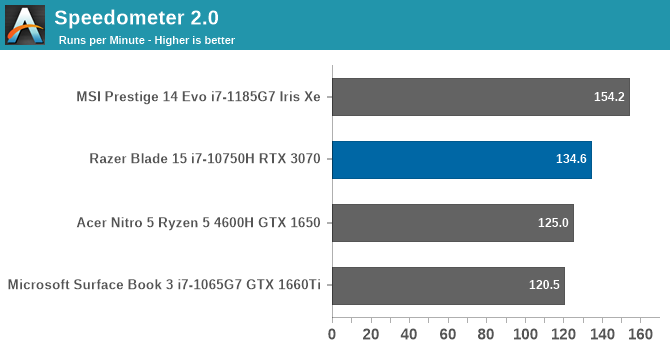
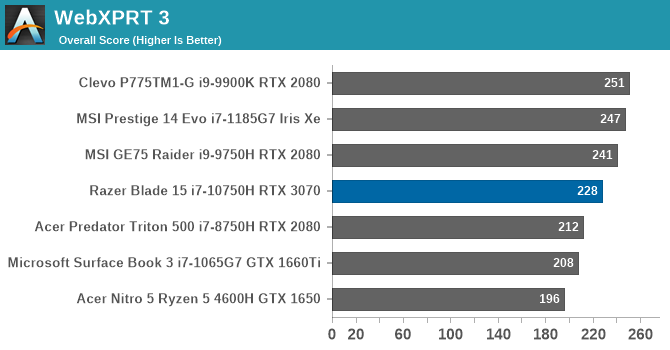
Unlike some of the more processor-intensive scores, the Intel Core i7-10750H, which can hit a maximum turbo of 5.0 GHz, is able to outclass the AMD Ryzen in the Acer Nitro 5, but Tiger Lake is well ahead here.
Storage Performance
In an effort to showcase more real-world storage results, we have moved to using UL’s PCMark 10 suite with its new storage tests, which use actual traces from common applications, booting, and more. On the storage side, Comet Lake does not support PCIe 4.0, unlike Intel’s latest Tiger Lake, but Razer has outfitted the Razer Blade we received with Samsung's PM981 drive.
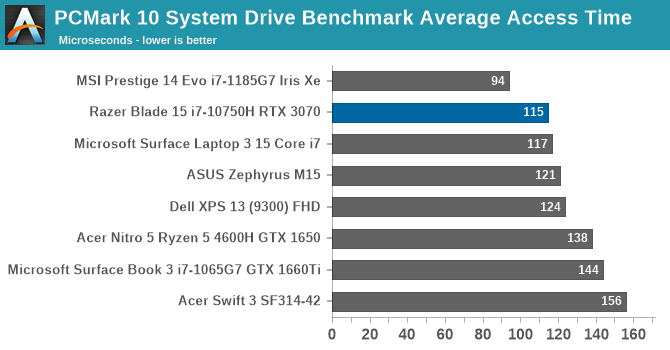
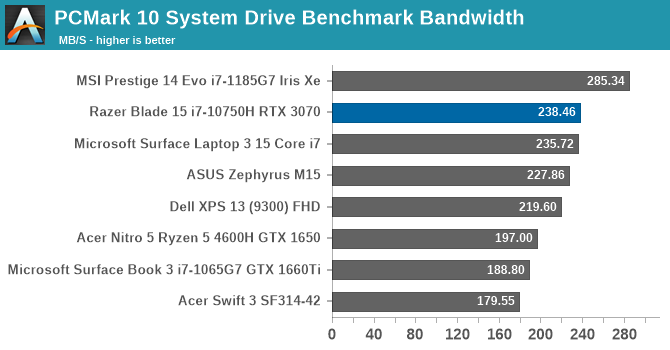
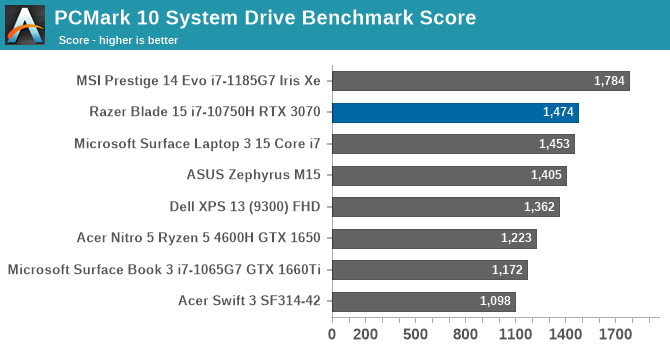
For a PCIe 3.0 setup, the PM981 performs very well in this 512 GB configuration. Other than the PCIe 4.0 drive, it is ahead in all aspects compared to any other laptop we’ve tested with this new suite.
As always, storage is somewhat of a commodity now, so there is no guarantee that any laptop will ship with the same storage, but the Razer laptops we have tested tend to come with Samsung drives, and the PM981 with its 3D TLC NAND is a strong performer.
Graphics Performance – Razer Goes Ampere
Just announced at CES in January, NVIDIA’s latest laptop graphics card lineup is now based on their latest generation Ampere platform, built on the 8 nm Samsung process. Razer is one of the first out of the gate to ship laptops with the new GPU.
When NVIDIA launched Pascal two generations ago, they were very happy to conclude that the laptop and desktop variants were similar enough in performance to drop the M badge (for Mobile) on the laptop-destined GPUs. Thanks to the low TDP and high efficiency of Pascal-based GPUs, performance was similar, even if the power output would be near the top of what a laptop could handle. NVIDIA also released Max-Q versions, which are the same basic GPU, binned a bit better, and run at a lower power limit.
With the heat limitations of laptop chassis, matching performance of laptops and desktops is a tough proposition. With Ampere, it gets even harder, as the power limits for the higher-end parts have gone up dramatically – a RTX 3070 desktop GPU has a higher TDP than a RTX 2080, all the while laptop cooling is all but unchanged. So, for this generation, NVIDIA has gone back to explicitly designating their laptop GPUs – literally calling them "GeForce RTX 30[xx] Laptop GPU" – indicating that the parts are destined for a thermally constrained environment. And, with less than half the TDP of the desktop cards, the performance of this generation of laptop parts is going to more widely diverge from the desktop than in past generations.
There are ways to combat this TDP discrepancy. The ridiculously parallel nature of graphics workloads means that NVIDIA would, in theory, be able to build wider GPUs, which run at a lower frequency, and don’t incur the exponential increase in power output with voltage. This is something they even did with the Pascal launch, with the RTX 1070 for laptops offering a few more CUDA cores than its desktop counterpart, but instead, the laptop GPUs offer far less CUDA cores than the desktop models.
The news is not all bad. Despite the Ampere-based laptop GPUs not being able to compete against their desktop counterparts, they are still a big upgrade over the RTX 20-series. Across the board, the new Ampere GPUs are about twice as wide as the outgoing models, and are based on the latest GPU architecture. It can easily get forgotten that while Ampere desktop parts reaped a good deal of their performance gains from increased power consumption, the laptop variants are still very much an upgrade over the outgoing RTX 20-series.
| NVIDIA GeForce RTX 30 Series Laptop Specifications | |||||
| RTX 3080 Laptop GPU |
RTX 3070 Laptop GPU |
RTX 3060 Laptop GPU |
|||
| CUDA Cores | 6144 | 5120 | 3840 | ||
| Boost Clock | 1245 - 1710MHz | 1290 - 1620MHz | 1283 - 1703MHz | ||
| Memory Bus Width | 256-bit | 256-bit | 192-bit | ||
| VRAM | 8GB / 16GB GDDR6 | 8GB GDDR6 | 6GB GDDR6 | ||
| TDP Range | 80 - 150W+ | 80 - 125W | 60 - 115W | ||
| GPU | GA104 | GA104 | GA106 | ||
| Architecture | Ampere | Ampere | Ampere | ||
| Manufacturing Process | Samsung 8nm | Samsung 8nm | Samsung 8nm? | ||
| Launch Date | 01/26/2021 | 01/26/2021 | 01/26/2021 | ||
The Razer Blade 15 comes with RTX 3060 and RTX 3070 option in the Base model, and RTX 3070 or RTX 3080 options in the Advanced model. Our Base model comes with the RTX 3070. Unfortunately, we don't have an RTX 2070 laptop on-hand for comparisons. As usual, we’ll start with a few synthetics, then some games.
3DMark
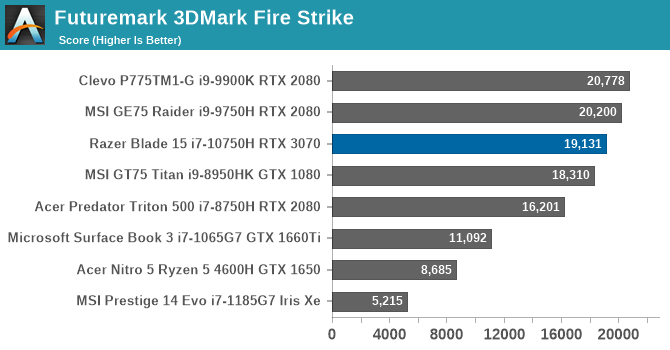
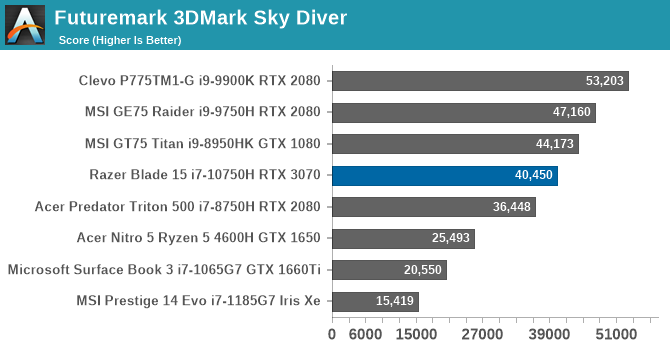
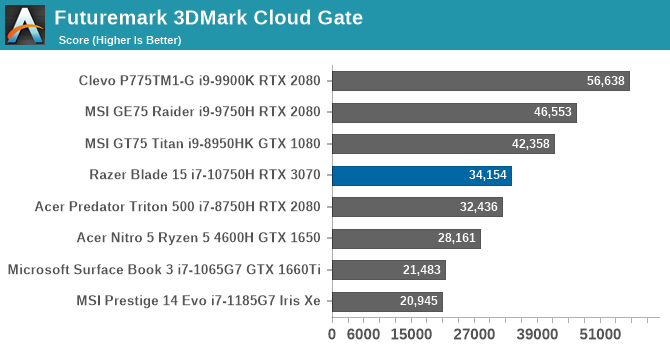
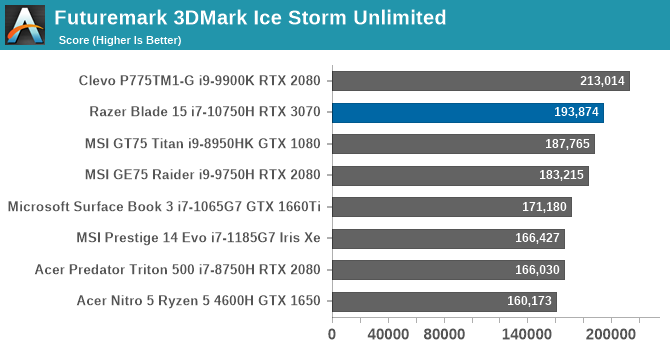
UL’s 3DMark suite offers a range of tests of varying complexity. The Razer Blade 15 with the RTX 3070 finished about mid-pack compared to some of the other gaming systems we’ve seen. Gaming systems can be thin and light designs like the Acer Predator Triton 500, and the Razer Blade series, or more of a desktop replacement such as the Clevo and MSI models shown here, which will have more headroom for thermals. The RTX 3070 paired with the Core i7-10750H seems to be able to be fairly close to the RTX 2080 models despite their higher thermal capacities.
GFXBench
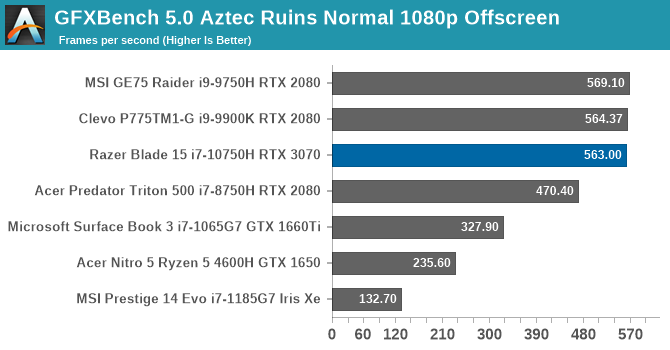
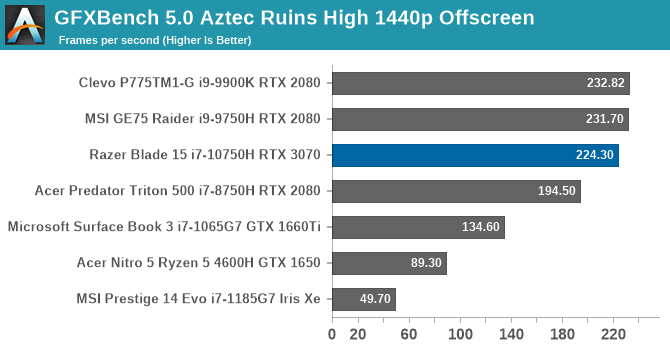
GFXBench added a DirectX 12 suite with the launch of version 5, and is cross-platform as well, although bit-wise the PC runs at 32-bit compared to 16-bit in the smartphone industry. In both tests, the RTX 3070, despite being in a thin and light design in the Razer Blade 15, was able to keep up with the RTX 2080 in much beefier laptops.
Tomb Raider
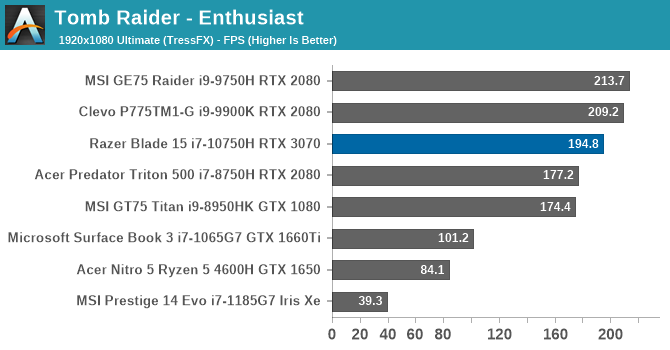
Although several years old now, the first game in the rebooted Tomb Raider franchise can still be demanding on laptops, but not with anything as powerful as this. Even at our maximum settings on 1920x1080, the laptop can easily out-pace its 165 Hz display refresh. Although we don’t normally test at 2560x1440 mostly due to most gaming laptops not supporting this resolution, the Razer Blade 15 would still hit 138 FPS average at the higher resolution. No issues here.
Rise of the Tomb Raider
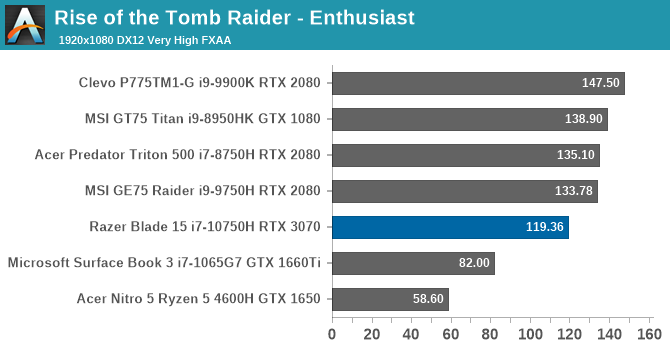
The second game in the series added DirectX 12, and was far more demanding on the graphics side. Here the Razer Blade 15 dips below all of the RTX 2080 laptops, although still can easily handle this game. At the native QHD resolution, the Razer Blade still managed 94 FPS average.
Shadow of the Tomb Raider
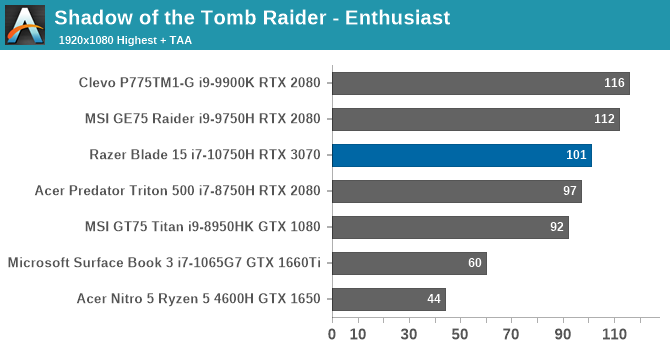
The most current game in the franchise is even more demanding, but whether due to drivers, or the new Ampere platform, the RTX 3070 is able to slot in again with the RTX 2080 slightly behind in Max-Q guise, and slightly ahead in the larger form factor gaming laptops. What is holding it back the most though is the CPU at this resolution, with the benchmark being GPU bound only 28% of the time. Bumping it up to QHD changes that to 82% GPU bound, with an average framerate of 79 FPS.
Strange Brigade
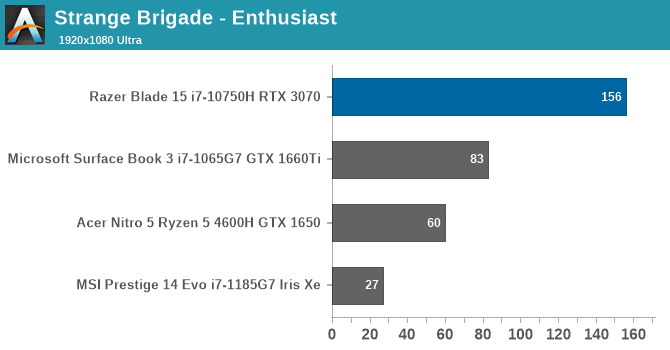
Another DirectX 12 game in the suite is Strange Brigade, set in ancient Egypt. This is one of the newest games in the suite, so we have the least amount of data for it. It is not the most demanding game, with the Razer Blade hitting 118 FPS even at QHD resolution.
Far Cry 5
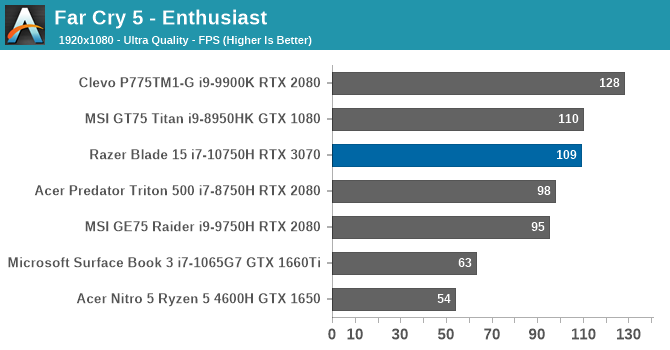
Ubisoft’s Far Cry franchise is one of their most successful, and even though there is a new Red Dawn version of this game, it is based on the same engine. Far Cry can also be somewhat CPU bound, which shows why the Clevo with its desktop processor is so far ahead, but the Razer Blade still does very well here, outperforming several RTX 2080 laptops. At QHD, the framerate only dips to 91 FPS average, showcasing again that this game is very much CPU limited.
Shadow of War
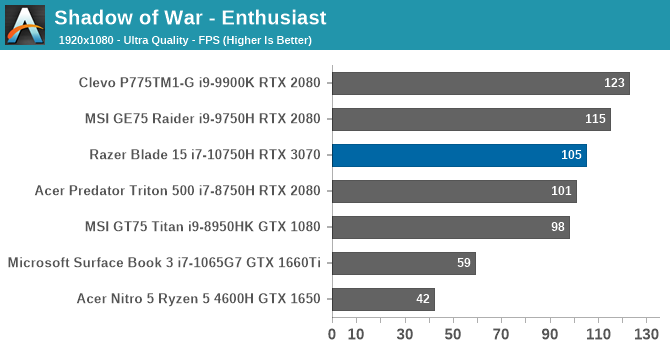
The results in Shadow of War are very familiar, with the Razer Blade 15’s RTX 3070 really in the mix with the RTX 2080 laptops from a year ago. At QHD, the framerate dropped to a very playable 78 FPS average.
GPU Conclusion
Officially the NVIDIA naming scheme for the latest generation of Ampere GPUs bound for notebook computing is the RTX 30-Series Laptop GPUs. After a couple of generations of NVIDIA dropping the extra branding on their laptop GPUs, the difference in power requirements are just too large to ignore. Even with Pascal and Turing, desktop cards would always outperform their laptop brethren, but for Ampere NVIDIA has switched back to explicit laptop designations as the resulting performance is too far apart to be bundled together.
That being said, the RTX 3070 has shown itself to be very capable, mixing it up with the bigger, more expensive RTX 2080 from last generation. The Razer Blade Base model we are testing is also somewhat held back with the Core i7-10750H, as most of the time we are sampled the very top spec. It is kind of refreshing for Razer to offer the Base model, as it does highlight the differences. Although the less-expensive Razer Blade 15 Base model is a thin and light design, and although it does not offer the biggest, fastest CPU, the hex-core i7 and RTX 3070 are still a great combo, and fit the laptop very well.
Razer’s inclusion of a QHD display in the review unit seems to be the perfect fit for this combo as well, and although the Advanced model also offers a 1080p unit with an even higher refresh rate, the RTX 3070 Laptop GPU feels like it is a perfect fit with a high-refresh QHD panel. Even at the native resolution, framerates are more than acceptable.
Display Analysis
Razer offers a wide array of display options on the Razer Blade 15, with the Base model having two choices, and the Advanced model offering three. On the Base, you can opt for a 1920x1080 144 Hz IPS panel that covers the sRGB gamut, which should suit the RTX 3060 very well. Optionally, there is the 2560x1440 panel, offering a 165 Hz refresh rate and P3 gamut coverage, and as we have just seen, it really fits the RTX 3070’s performance profile well.
The Advanced model has a 360 Hz 1920x1080 sRGB panel, which is a lot of Hz. The QHD offering for the Advanced model is a 240 Hz panel, with sRGB gamut coverage, and crucially, Advanced Optimus which we will go over shortly. Finally, for those with lots of dollars to spend, and for those that love contrast ratios, Razer offers a UHD OLED display as well, which is limited to a 60 Hz refresh rate but does offer touchscreen functionality. For gaming, the other models with their higher refresh rates seem like a better fit, but OLED is always a visual stunner.
On all of their Blade laptops, Razer offers a built-in display multiplexer to allow the customer to choose whether to run the display directly off the NVIDIA GPU or via the integrated Intel GPU, vis-à-vis NVIDIA’s Optimus technology. If you are running off the battery, Optimus is the way to go, but if you are running off AC power, directly connecting the GPU to the display will give the best performance and allow the display to be used at its high refresh rate setting. That being said, the one exception to this is the Advanced model with the 240 Hz QHD panel, as that panel supports NVIDIA G-SYNC, and also Advanced Optimus. Advanced Optimus brings all the benefits of the battery savings of Optimus, with G-SYNC support, and unlike the other models, does not require the user to reboot the laptop when switching the multiplexer.
Razer let us know that even though they already include the software-switchable multiplexer, Advanced Optimus requires a G-SYNC panel as well, and unfortunately the only Razer Blade 15 panel choice with G-SYNC is the QHD 240 Hz offering. Consequently, all of the other models require a reboot to switch the display from iGPU to dGPU. That is very unfortunate, as the reboot is always a friction point. But at least Razer offers the multiplexer – giving users the option to switch over entirely to the dGPU – as many other devices do not.
Meanwhile it's worth noting that during the review the laptop was updated to the most recent NVIDIA GPU driver, which has a bug which prevents the dGPU from being directly connected, resulting in a black screen on reboot. Razer and NVIDIA are both aware of this, and will issue a corrected driver to fix it hopefully soon. In the mean time, we suggest that you do not update the GPU driver until this bug is resolved.
Let’s talk about Gamuts
We’ve covered this a few times in the past, but it is still an issue in Windows 10 that can not be ignored. Razer offers two display panels with P3-D65 gamut support (which they, like most companies, incorrectly label as DCI-P3 which is not applicable in the PC space, and has a different white point). And while you would think a wide-gamut display is going to be better, sadly, it is not. Windows 10 still has no meaningful system-wide color management system, and as such, defaults to outputting all images as if they were to be displayed on a sRGB display. That means that unless you are using specific applications that handle color management, all colors will be blown out on a P3 D65 display. It is very unfortunate, as you would expect a P3 gamut to offer better color reproduction, as it can present more of the visible spectrum, but in almost all cases, it will be incorrect. Proper desktop monitors with wide-gamut support may offer 3D look-up tables to allow the user to switch from sRGB to P3 or AdobeRGB, but almost no laptops offer this, including the Razer Blade 15.
Color Correction Correctness
One complaint we still have with too many laptops these days is that the display is not calibrated. Thankfully, Razer is providing individually calibrated displays on the Razer Blade 15, which is something to commend them on. But, there is a catch: Razor is using ICC color profiles at the OS-level to apply their color correction.
As a bit of background, there are two ways to ship calibration information with a display. The first is to test each display at the factory, then adjust the display's internal lookup table (LUT) to output a color-corrected image. The second way is to utilize an ICC color profile on the display in software, which will do the same thing, but in software. The ideal way to do this is in hardware, as it is seamless for the end user, and has the benefits of not causing crushing and banding artifacts than an excessive ICC profile can cause. Also, not all applications support ICC profiles, and the color correction may just be ignored, depending on what is being run.
Razer for their part is using the software approach, and while that is still a much better experience than not color correcting at all, it is not without its limitations. For example, when setting the display to 200 nits of brightness, if the ICC profile is bypassed, the display brightness is actually 240 nits. That is a significant difference, and it's because this particular display is very heavily over-saturated on green, which then has to be clamped down on in software. The end result is the proper 200 nits with decent accuracy – so the desired objective is achieved – but it comes at the cost of greater power usage by the display than what we'd see tweaking the display in hardware.
So, with that out of the way, here is how the Razer Blade 15’s QHD display handled our display test suite. For reference, we utilize the X-Rite i1Display Pro colorimeter for brightness and contrast measurements, and the X-Rite i1Pro 2 spectrophotometer for color accuracy testing. The Razer Blade 15 was tested at its native color gamut of P3 D65 using Portrait Displays’ Calman software suite.
Brightness and Contrast
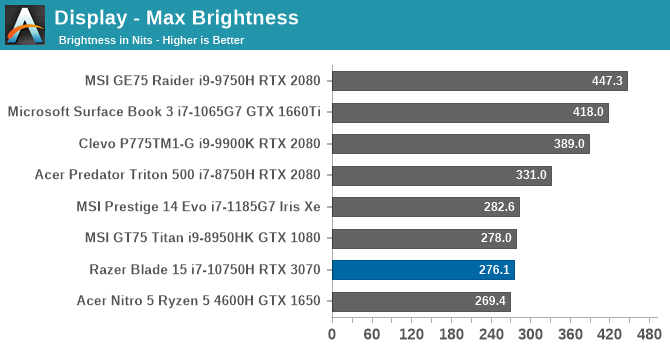
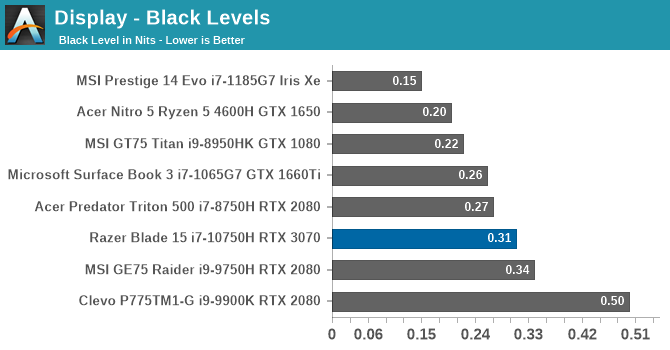
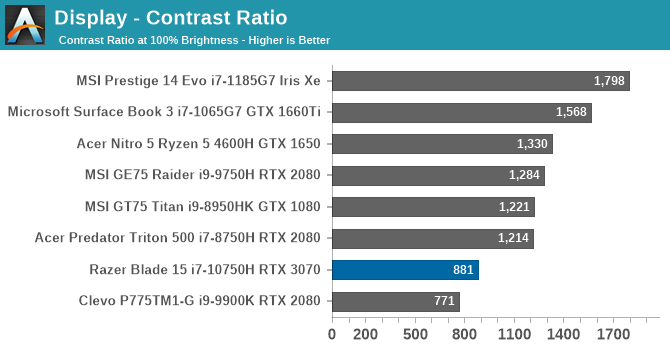
The QHD model of the Razer Blade 15 Base model does not get overly bright, at just 276 nits, and the contrast is very poor compared to the best IPS displays around, which tend to average around 1500:1 or better. This is not just a function of the display being a 165 Hz panel either, as we have tested other high-refresh displays that do significantly better, at least in terms of contrast ratio.
Grayscale
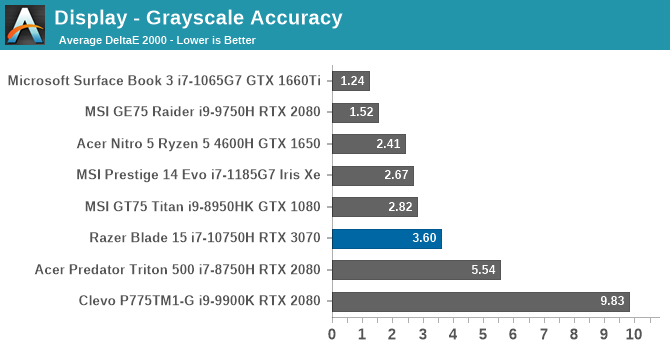
With Razer claiming that the displays are calibrated individually, hopes were high for solid results on the grayscale testing, but while good, it is not great. Gamma was very flat though, but the red values were quite high compared to blue and green. To confirm, this was tested with the ICC profile selected, as bypassing it made the display tilt very heavily towards green.
Gamut
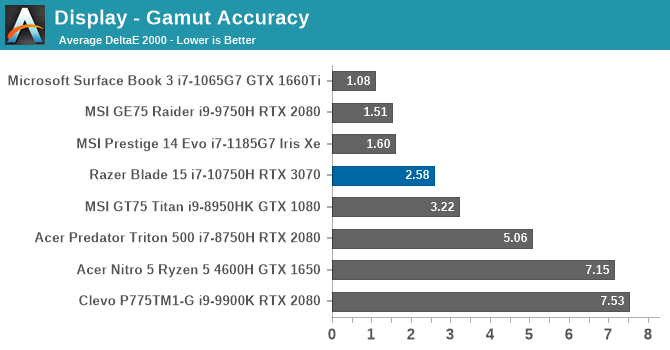
As far as the primary and secondary color accuracy, with the caveat that this display is targeting the P3 D65 gamut, and not normal sRGB, Razer has done a great job. They pretty much hit all of the 100% levels for all of the primary colors, with yellow being the weakest result in the secondary range.
Saturation
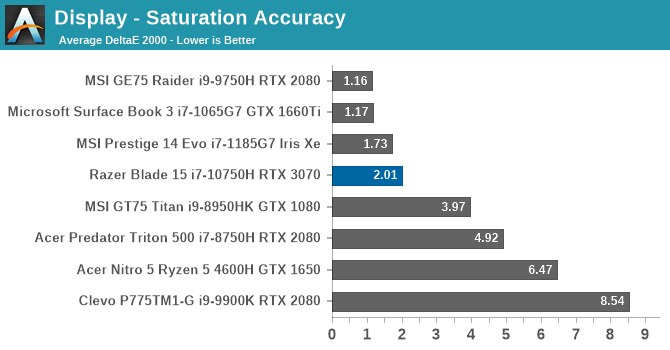
While the gamut test plots the results at the 100% levels for the primary and secondary colors, the saturation test steps through at 4-bit increments from 0% to 100% on each color. While not quite as accurate at low intensity, the colors all fall under the 3.0 error level that we would consider to be a good result by the time they hit about 40% brightness.
Gretag Macbeth
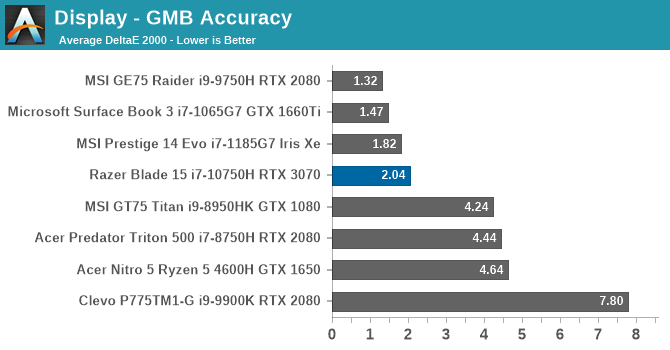
The final sampling is the Gretag Macbeth test, which tests a variety of color points, rather than just on the primary and secondary color axis, including the important skin tones. While a few colors did have error levels that were excessive, on average, the display did a great job of hitting most of the color points with very high accuracy.
Colorchecker
Finally, to give a relative error level, this colorchecker swatch displays the targeted color on the bottom, and what the display produced on the top. It is relative though because any error levels in your own display will cause an offset, but it does do a great job showcasing what the other tests displayed. On the whites and grays, the Razer Blade 15 is too far into the reds, but on the colors themselves, the display is in fact very accurate.
Display Conclusion
Gaming laptops may not be the devices where people crave hyper-accurate displays, but on premium devices, you should expect that the manufacturer has provided at least a reasonable degree of color-correction. Razer, despite using the less than ideal ICC color correction, has done a good job calibrating this display for most tasks. However, as a P3 D65 display, Windows 10 does tend to blow out pretty much everything you would want to display on it. Some people prefer that, so maybe this is done by design on the Razer Blade 15, but until such a time as Windows provides a system-wide color management system, P3 gamuts will always be problematic.
The display does hit some highs though for its intended target. With a 2560x1440 resolution, the Razer Blade 15 really fits the included GPU well, allowing for gaming at the native resolution without compromise on fidelity. It feels like the RTX 3070 Laptop GPU really is the ideal GPU for such a system. Also, the 165 Hz refresh rate adds smoothness to the gaming experience that makes it very enjoyable. Otherwise, it would have been nice to see Razer offer G-SYNC across the board, which would have also enabled Advanced Optimus to remove the pain point of rebooting when switching the display multiplexer, but even with "just" a hardware multiplexer for switching between Optimus and direct dGPU mode, it is still a great system for its intended owner.
Battery Life
While battery life is normally one of the key aspects of a notebook computer, gaming laptops are somewhat of an exception. Their high power components often come with significant battery life penalties, which can tend to tether them to a desk. There are extreme cases of this, such as desktop replacement laptops, where they are meant to be plugged in basically all the time, but the Razer Blade 15 somewhat skirts the mid-ground, offering a reasonably thin and light design for mobility with a reasonably decent battery life for non-gaming tasks.
Razer offers two battery configurations, with the Base model coming with a 65 Wh battery while the Advanced model bumps that up to 80 Wh. Razer also offers NVIDIA Optimus, which not all gaming laptops do, allowing the dGPU to be disabled when not needed to conserve power. Countering that though is the QHD display with a 165 Hz refresh rate, which will almost certainly increase the base power draw of the system.
To test battery life, we set all laptops to 200 nits of brightness to make the test as even as possible.
Web Battery Life
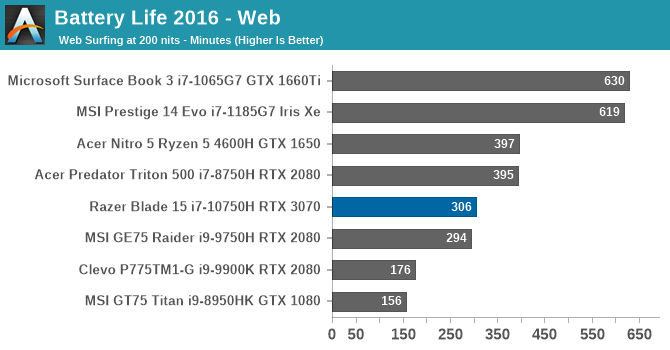
Our web workload is quite demanding as an active workload, rather than just opening a set of pages every few seconds. The Razer Blade 15 ended up about mid-pack in terms of battery life, compared to other gaming systems. The base power draw is just too high to expect the kinds of results you would see on a less-powerful system such as the MSI Prestige 14 Evo.
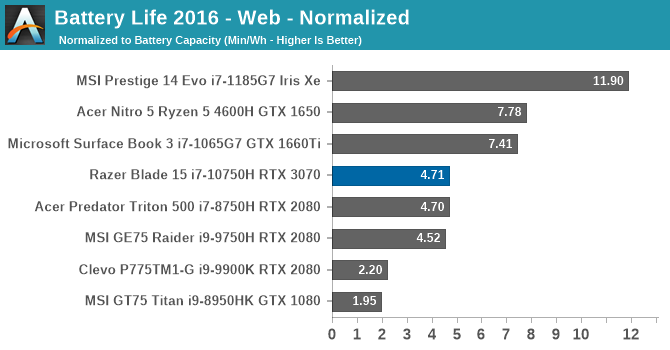
Looking at the battery life with the battery size removed from the equation puts the Razer Blade in a somewhat better light. What is holding the battery life back is that the Razer Blade 15 Base we tested includes just a 65 Wh battery, compared to larger packs in most of the other gaming systems we’ve tested. Still, the minutes of runtime per Wh of the Razer Blade is slightly higher than all of the other proper gaming systems in the comparison. If Razer had shipped us the Advanced model with the larger battery, and all other variables being equal, the Web result would have been right up with the Acer Predator Triton 500.
PCMark 10 Modern Office Battery
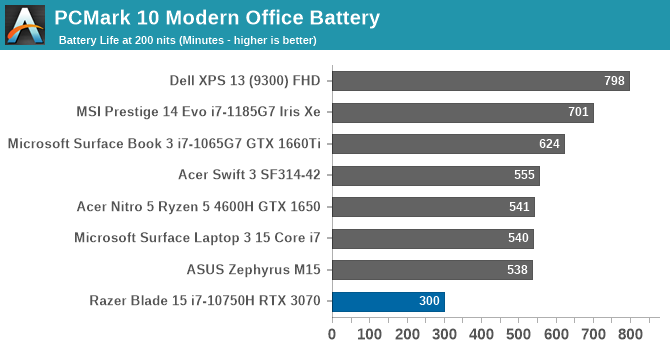
One of the newest battery tests that have been added to the suite is the PCMark 10 Modern Office battery test, which runs a set of workloads from the PCMark 10 benchmark suite in ten minute intervals, so if a device has better performance, it is able to complete the test sooner and get more idle time out of the ten minute window. As it is a new test, we have not been able to run it on most of the other gaming systems we’ve reviewed, so for this comparison, all other devices that have been tested so far are in the list. Several of them include dGPUs, but none of the other devices offer anywhere near as much performance. That, coupled with the relatively small battery in the Razer Blade 15 Base model, drop it to the bottom of this list.
Movie Playback
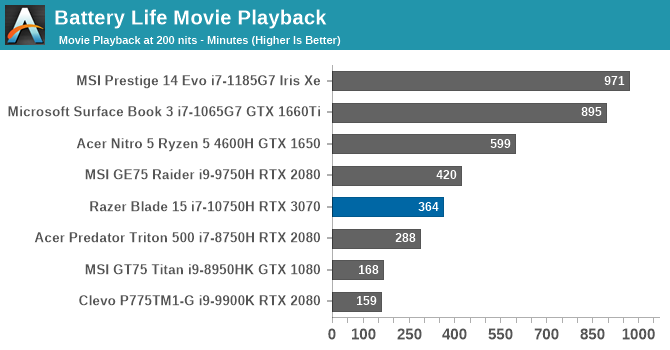
A very common task is video playback, and it also happens to be one of the least demanding, as all modern processors include fixed-function hardware for video decode which allows most of the chip to be idle. The Razer Blade 15 lasted about an hour longer than it did on the web test, slotting in above most of the other gaming systems. A larger battery would really have further helped here.
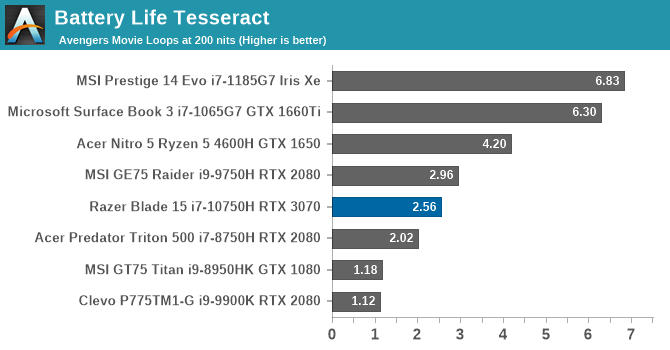
To give another perspective on the battery life results, we divide the runtime in minutes by the length of The Avengers movie, to see how many times you could loop the movie. Gaming laptops are a long ways off Ultrabook-style notebooks such as the MSI Prestige Evo, and the Razer Blade will only give you 2.5 viewings of The Avengers.
Charge Time
Razer ships all models of the Blade 15 with a compact 230-Watt AC Adapter, and it bears mentioning that they have moved to a proprietary power plug that is rectangular in shape. This allows them to provide a large power feed through a relatively narrow connector, and it fits into the chassis very nicely. Unlike some of the barrel plugs or multi-pin plugs, it does feel like this connector is a lot more robust than pretty much any other gaming laptop system we’ve seen. Time will tell, and a proprietary plug does limit choices if the adapter ever fails, but it feels like a very well designed way to charge this laptop. It also features a 90° angle on the connector which provides simple cable management with the side-mounted cable.
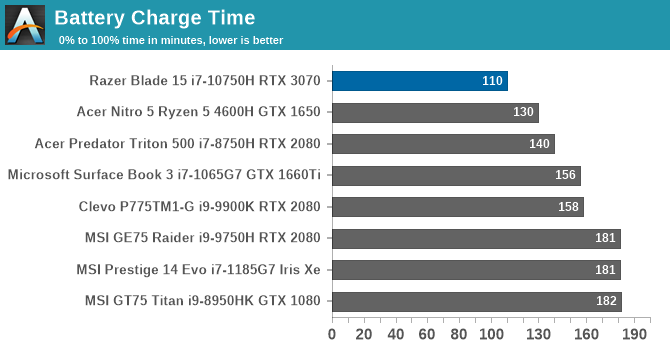
With a high-power AC adapter, and a relatively small battery capacity, the Razer Blade 15 charges from 0% to 100% incredibly quickly. Under two hours to recharge is a great result.
Wireless
As with a lot of aspects of the Razer Blade 15, the company offers different wireless options depending on if you get the Base model or the Advanced model, but really both are top-tier Wi-Fi solutions. The Base model we are reviewing today has the Intel AX201 Wireless card, which was Intel’s 2020 card of choice. Featuring Wi-Fi 6 and Bluetooth 5.1, it comes on most good notebooks released in the last year. People who step up to the Advanced model of the Blade 15 will find themselves with Intel’s latest AX210 Wi-Fi card, which brings with it Wi-Fi 6E and Bluetooth 5.2. The main difference between Wi-Fi 6 and 6E is that 6E supports 6 GHz Wi-Fi. Future-proofed a bit more, but unless you live in an area where 5 GHz is a crowded spectrum, it is not a huge selling feature, and there are still relatively few wireless routers which offer 6 GHz support.
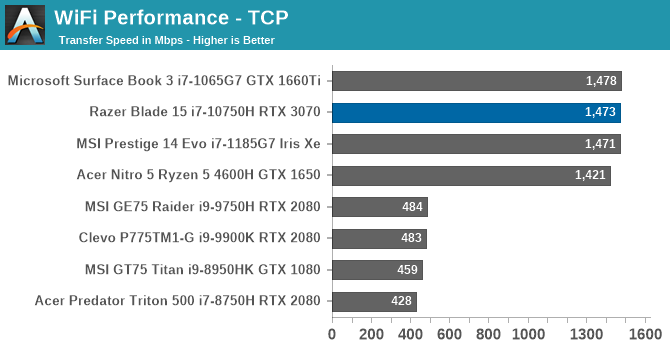
As is typical of the Intel AX201, speeds were amazing, and reliability was top-notch. Expectations are the AX210 will be equally as good, and in the PC space, there is really no competition for Intel wireless offerings at the moment.
Audio
One of the best aspects of Razer’s designs is that the place the speakers in a great location on either side of the keyboard. This offers excellent stereo separation, and without the loss of clarity that can occur with many notebooks where the speakers end up firing downwards.
Razer acquired THX in 2016, so it is not a surprise to see that they offer THX Spatial Audio on the Razer Blade. The software allows you to turn this feature on and off, as well as adjust dialog and the equalizer. Although it can’t work miracles with the tiny speakers found inside a laptop, it does bring a slightly wider soundstage, and a bit more clarity.
The speakers themselves though are middling at best. They do not get overly loud, although even at 100% volume the clarity is good. Peaking at around 78 dB(A) measured one inch over the trackpad, the maximum output is fairly average. As with any notebook, there is a huge drop off on the lower end of the audio spectrum, since the speakers are unable to produce the required low frequencies.
Razer does support 7.1 audio over the HDMI port though, so you could output this notebook to a proper set of speakers if required.
Thermals
Packing performance into a thin laptop like the Razer Blade is always a challenge when it comes time to manage the heat output. NVIDIA, for their part, have been offering Max-Q versions of the previous couple of generations of GPUs to help them fit inside smaller chassis, and while there is no Max-Q designation (yet) for the new RTX 30-Series laptop GPUs, all of the GPUs in the lineup offer a wide array of Thermal Design Power limits that the manufacturer can set.
Razer also offers some cooling choices through the Synapse software, which allows the ramp level of the fans to be adjusted, or to just set the fan speed manually. For our testing, we left it in the default Auto mode.
To see how well the Razer Blade 15 handles its primary purpose – gaming – Shadow of the Tomb Raider was played for over an hour at QHD resolution and with the highest settings. Performance data from the laptop was logged.
The Razer Blade 15 has no issues with the GPU / CPU combination. There was no evidence of any throttling occurring, and the GPU was rock-solid for the entire run. The GPU averaged about 1380 MHz, with a temperature of just 74°C. The CPU temperature was even a bit lower, at only 71°C. GPU-Z also logs the total board power, which, if accurate, showed just 90 Watts of draw. The RTX 3070 is rated at 80-125 Watts, so the Razer Blade 15 is in the range, but on the lower end of the scale.
The laptop cooling solution handled the RTX 3070 with no issues, and even after an hour, was barely over 50 dB(A) measured one inch over the trackpad. Temperatures were low, and noise was not excessive. For a thinner device like this, that is not always the case, so Razer has done a nice job engineering their cooling system.
Software
Razer does not ship any extra software with the Razer Blade 15 other than their own applications, which is fantastic. Companies putting trial-ware on notebooks, even in the premium segment, is still a thing, so it is always nice to get a notebook with a clean Windows 10 image. The software they do include is for manipulating the Razer Blade itself, and that is of course their Synapse software.
The first compliment to Razer is that they do not require an account to use the Synapse software. You can sign in, which saves your settings to Razer’s servers to allow for more portability, but it is in no way a requirement, which is excellent.
The software offers a lot of functionality. The most important is likely the Performance section, where you can choose the power profile of the notebook, and whether you want to optimize for GPU or CPU performance. It also is where you would switch the multiplexer from the integrated GPU to the discrete GPU.
Lighting is also a key part of the Razer experience, and the Razer Blade of course allows you to connect and control any Razer Chroma powered devices. On the Razer Blade itself, the keyboard lighting is customizable through the software. The Base model offers just a single zone of RGB backlighting, but the Advanced model offers per-key RGB settings.
You can set macros here as well, and set profiles that run based on individual games, so you can have a custom lighting for the laptop, as well as any connected Chroma devices, which fires up any time that game is launched.
The software has come a long way over the years and is very well thought out. It does exactly what you need it to do, without ever getting in the way.
Final Thoughts
It has been a few generations since we’ve taken a look at a Razer Blade, and what once started as a single notebook for the peripheral company has become an entire lineup of devices, hitting various performance levels and price points, while all offering a unified vision and design.
The Razer Blade 15 is the successor to the original Razer Blade, which was a 14-inch notebook. As part of the move to thinner display bezels, Razer redesigned it to fit a 15-inch display in a chassis that was about the same size, and the new design feels fresh and modern. It does not lose its heritage though, and picking up the Razer Blade 15 brought back immediate memories of the original Razer Blade. The company has tweaked the design, but through and through, this is clearly a Razer laptop.
As with any market, there are various price levels, and with premium offerings you expect a refined experience, something where Razer definitely delivers. Although the fundamental look and feel of the Razer Blade 15 is not much different than the original Razer Blade, it is still a well-built, beautiful design, that seems like it is ageless. Razer’s CNC milled aluminum body is strong, feels great in the hand, and the green touches such as the backlit Razer logo on the lid all work well together. Razer occasionally offers choices other than the black anodized finish, and while that is not the case at the moment, hopefully they will offer some additional finishes in the future. The black looks great, but it is a real chore to keep clean.
A premium gaming laptop must also offer high-performance components under the hood, and Razer delivers here as well. Although Intel’s Comet Lake platform is definitely showing its age, the hex-core processor still delivers good performance. Intel has not yet released the 45-Watt Tiger Lake products, so for now, the 10th generation Intel Core is what is available. For gaming, the GPU is the primary focus, and Razer offers the entire range of RTX 30-Series laptop GPUs with the Razer Blade 15, with RTX 3060, 3070, and 3080 options. The RTX 3070 in the review unit was able to roughly match the (laptop) RTX 2080 from last year, with less power draw, and a cheaper price. And it's a good fit for the QHD display.
Razer’s display choices are vast as well, with high-refresh IPS models, as well as a UHD OLED option. The QHD model in the review unit offers P3 D65 gamut support, as well as a 165 Hz maximum refresh rate; and while the gamut is not ideal, Razer’s included ICC profile did do a reasonable job with accuracy in the wider gamut. It is hard to harp on companies that are trying to offer wide-gamut support, but Windows 10 just handles them very poorly, which is a real shame. Razer also only offers G-SYNC support (which is also required for Advanced Optimus) on just a single display panel. That is a shame, as G-SYNC is a great feature on any gaming notebook.
If the Razer Blade had a weakness, it would be battery life. Despite the laptop supporting NVIDIA Optimus, which allows the dGPU to be powered down when unneeded, the relatively small battery only provided about five hours of battery life. Several years ago, five hours out of a gaming system would be amazing, but it is definitely not enough to use this untethered for any significant amount of time. Most gaming laptops are still designed to be plugged in for the majority of their usage, and despite the Blade 15 being a relatively thin and light design, it still falls into that camp.
There is a lot to like with the Razer Blade, and there really always has been. It is still one of the nicest Windows laptops around, offering plenty of performance in a sleek and elegant design. Some gaming notebooks are very heavily styled, but Razer has always been much more subtle with the touches, and other than the Razer green logo and USB ports, the Blade 15 is very understated.
None of the Razer Blade 15 models are inexpensive, with the most basic model starting at $1700. There are far less expensive gaming notebooks, especially the Clevo rebrands, which may offer more performance per dollar. But as with any premium device, the other components are where the Razer Blade shines. The build. The styling. The looks. The Razer Blade 15 offers all of that, plus the performance of a RTX 30-Series. Who could ask for more?