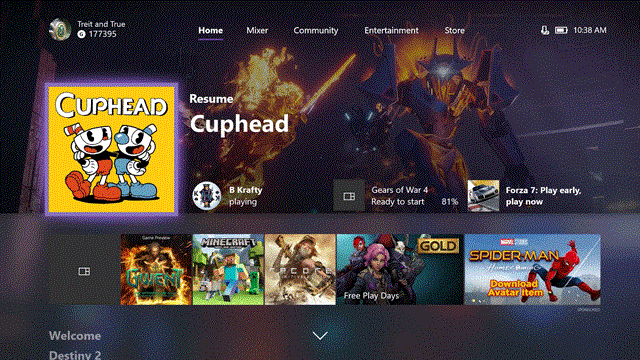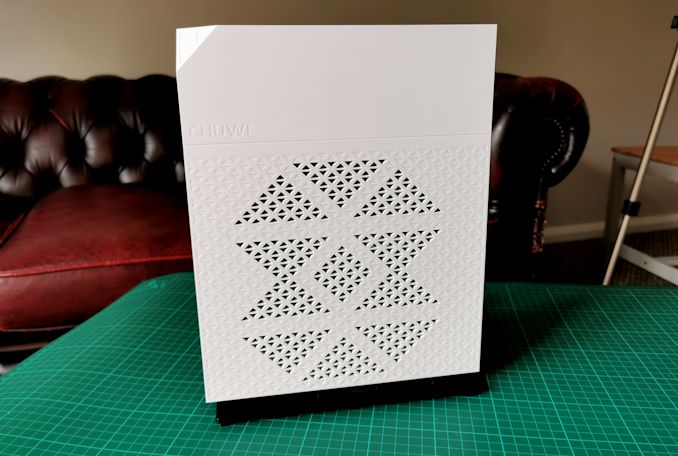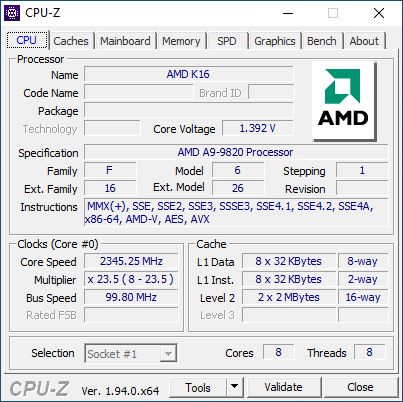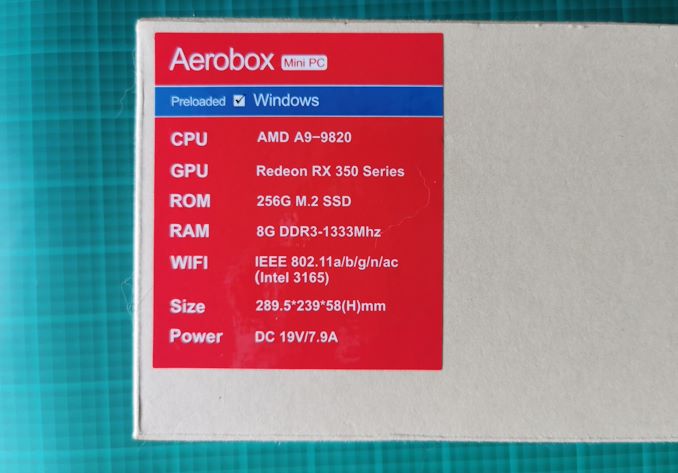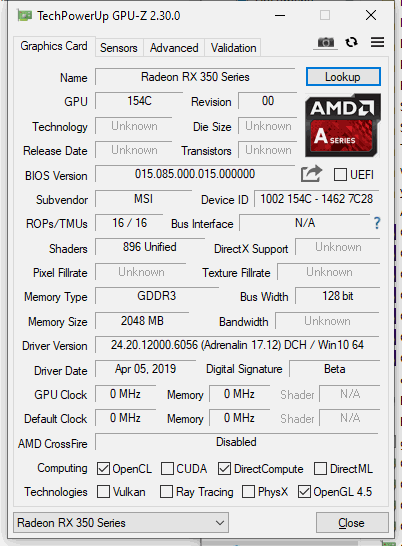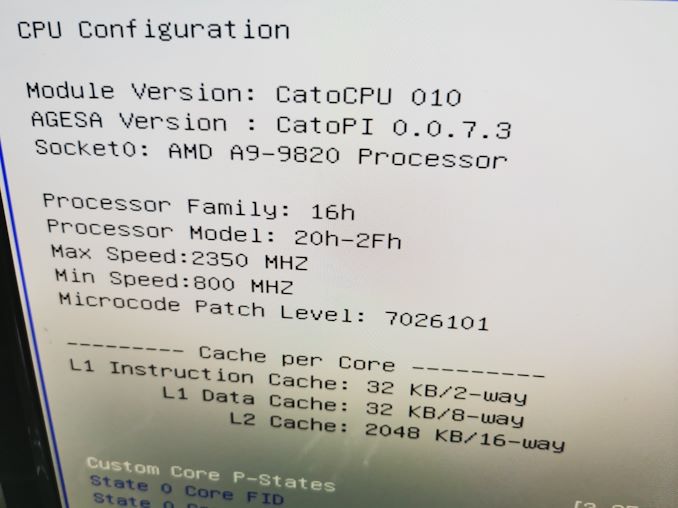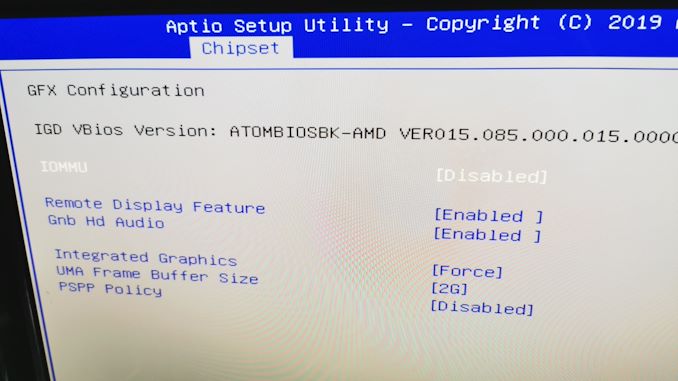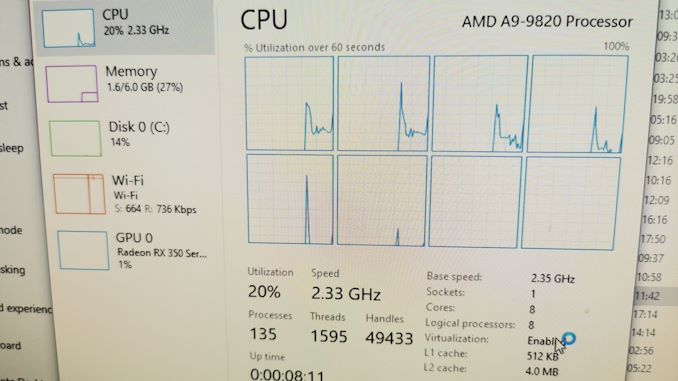Original Link: https://www.anandtech.com/show/16336/installing-windows-on-an-xbox-one-s-apu-the-chuwi-aerobox-review
Installing Windows on an Xbox One APU: The Chuwi Aerobox Review
by Dr. Ian Cutress on December 24, 2020 9:45 AM EST
Ever since consoles moved to the same underlying architecture as modern desktop computers, there has always been an underlying question as to whether those same processors could run regular desktop computer versions of Windows, and subsequently be used for more than just gaming. We’ve had to wait a long while, but for whatever reason one of the 8th Generation Console processors is being enabled for the (mass) market, and the first to jump on that game is the Chuwi Aerobox. We can install Windows, and it’s a crazy ride.
Set the Scene: Consoles on x86
The concept of the modern console built on the same x86 architecture as desktop and gaming PCs came into effect with the 8th Generation of consoles – we’re talking the Playstation 4 and the Xbox One, both of which used the semi-custom services of AMD to build specific processors for these machines.
These consoles originally came to market in November 2013, within a week of each other. However, in order to design processors for them, the design had to begin several years earlier, especially when dealing with both the nature of console processor design, as well as the custom additions that both Sony and Microsoft wanted for their specific platform. At the time, Sony wanted more graphics hardware and used GDDR5, while Microsoft opted to enable high-speed eSRAM for its graphics instead.
As the design for these processors would have started in the 2010 timeframe, we are well before any dreams of AMD designing Ryzen. At the time AMD had two CPU core designs that were worth some merit: Bulldozer cores, with its 1 core/2 backend design that has since been branded a large dumpster fire for the company, or Jaguar cores, aimed more for the low power/high efficiency market. Weighing in the performance target of this generation of consoles, both companies decided on having eight Jaguar cores.
Performance Dichotomy: Standardized vs Generalized
One of the key tenets for a console is a fully controlled hardware ecosystem and software stack. Even though the hardware is built as a middle-of-the-road at the time of console launch, the console manufacturer has full control over the software, the virtualization, the drivers, and anything extra special embedded into the silicon. This allows game developers, and specifically game engine developers, to optimize their software platform for a very strict hardware design. It also allows the driver stack to be super thin, reducing latency and increasing throughput.
This is different to the gaming PC market. Because a gaming PC can vary wildly in processor performance, graphics performance, memory performance, storage performance, and even network performance, any performance or fidelity requirements on game developers for the desktop PC market are consistently moving targets. We often find that game developers will define ‘minimum’ and ‘recommended’ specifications to get a desired level of performance with a title.
It is very often clear to see that over the lifetime of a console generation, developers will get more out of the standardized hardware in a console than if it was the same hardware in a generalized platform like a gaming PC. This is why the 8th generation console market was able to use eight efficiency Jaguar cores, rather than going for the higher performance cores on the market.
This means that if we get a console processor and use it in a gaming PC platform, there’s going to be a very distinct performance difference. This is very much worth bearing that in mind as we go through this review.
Enter the Chuwi Aerobox
To be honest, I was surprised when we started hearing about a number of APU listings finding their way onto benchmark websites in early 2019. First of all we saw the A9-9820, then the RX-8150 and the RX-8120 pop-up, with core configurations and graphics counts near to those of the Xbox One variants. There were obvious rumors going around that an Xbox One-like PC design was in the wings, which obviously create a large number of questions as to where the processors were sourced, what the memory configuration would be, and then subsequently if the performance was good or useful. Eventually a few leaked images of a potential motherboard came to market at the time, and it was discovered that the manufacturer Chuwi was behind it.
Chuwi is a system manufacturer from China, and we’ve reviewed a good portion of their hardware. The company jumped onto our radar in 2017, with the 14.1-inch Chuwi Lapbook, a low-end Netbook competitor. The Lapbook 12.3 a few months later attacked a more premium market at an eyewateringly low price, and ever since then Chuwi has been testing the market with some interesting and different designs. For example, Chuwi was one of the only companies to enable Kaby Lake-G in a small form factor PC (Kaby Lake-G was where where Intel paired its Kaby-H 45W processor with a semi-custom AMD GPU in the same package, it was crazy), called the Hi-Game.
Now Chuwi was set to tempt us with this new ‘Aerobox’. To be honest, over time, exact information about the Aerobox was thin, and Chuwi were not making any public announcements. We learned through a number of sources that the Aerobox was eventually going to be targeted at the Japanese market, which in itself is a very unique market for PCs. In Japan there tends to be a skew for very small form factor, esoteric builds, with the focus far more on utility than performance.
We reached out to Chuwi in early 2020 for a sample. Our contacts there explained that the Aerobox was not ready for launch at the time, as it was going through a lot of revisions. We had no reason to not believe the company, however as months rolled on, there was a part of me that has continually wondered if the reason for the long time between leak and launch (as well as limited launch in the JP market) was something to do with restrictions placed on such a console processor being made available for the PC market. Either Microsoft didn’t want it out (or didn’t know about it), or there was something else – perhaps they were waiting for the new consoles to come out.
Up until August, I was emailing once every 4-8 weeks, requesting an update. Because our contact at Chuwi has changed about six times in the last two years, it has been difficult to build rapport with any one individual. This is important because normally a company isn’t too keen on sampling a product outside of its intended sales region, as it would often not be worth the additional sampling overhead. It was that lack of rapport that was perhaps behind the reason why our Chuwi contact outright told us that the company was not intended to sample outside of the JP region. I pleaded the case for AnandTech, our unique style of coverage, and our PR contact did a great job arguing the case internally, and we got the thumbs from the Aerobox product manager. A few weeks later, the Aerobox arrived. (Unfortunately it has been passed down my review schedule a fair bit with recent CPU launches and other coverage needing attention – I have offered my apologies to Chuwi for the delay.)
This is it. The Chuwi Aerobox is a small form factor PC, designed to look like a console. The dimensions are very similar to the older consoles, coming in at 288 x 236 x 50 mm, which is actually slightly smaller than the Xbox One S itself (295 x 229 x 64 mm).
Over the next few pages, we will tear down the unit, and also go through some benchmarking. But first, what APU did we get?
What We Have: The AMD A9-9820
There were three versions of the Xbox One: the original Xbox One in 2013, the updated Xbox One S in 2016, and then a higher performance Xbox One X version in 2017. All three had eight Jaguar cores, but varied in graphics cores, from 768 for the One and One S, up to 2560 in the Xbox One X. The original was built on a 28nm process, with the One S and One X using a superior 16nm FinFET process.
The processor we have in hand today is also eight Jaguar cores, arranged in two quad-core parts. Each part has access to 2 MB of L2 cache, but the only overriding shared level of memory is in the DRAM. For other specifications, this somewhat of an oddball compared to the three processors that were in the Xbox One series. It is almost as if it is a fully enabled version of Xbox One S, with increased frequency and all the graphics available. In this system the processor has the name of A9-9820, and after poking for a few minutes, it does indeed appear to be an overclocked full-fat version of the processor that went into the Xbox One, codenamed ‘Durango+’.
| Xbox One Family APU Comparison | ||||
| AnandTech | Xbox One |
Chuwi Aerobox |
Xbox One S |
Xbox One X |
| Release | Nov 2013 | 2020 | Aug 2016 | Nov 2017 |
| Codename | Durango | Durango+ | Edmonton | Scorpio |
| Manufacturing | 28nm TSMC | TMSC 16FF+ | TSMC 16FF+ | |
| Transistors | 5 B | 7 B | ||
| Die Size | 363 mm2 | ~360mm 2 | 240 mm2 | 360 mm2 |
| CPU Cores | 8 x Jaguar | 8 x Jaguar+ | ||
| CPU Freq | 1750 MHz | 2300 MHz | ||
| GPU SPs | 768 SPs | 2560 SPs | ||
| DRAM | 8 GB DDR3 | 12 GB GDDR5 | ||
| eSRAM | 32 MB | None | 32 MB | None |
| Bandwidth | 68.3 GB/s + 204 GB/s |
14 GB/s (measured) |
68.3 GB/s + 218 GB/s |
326 GB/s |
The Aerobox from Chuwi is using this Durango+ processor. Across the eight Jaguar based cores we see the increased frequency on the CPU cores, from 1750 MHz to 2350 MHz, in every CPU frequency tool we have to hand. It keeps this frequency at any load, for any length of time. By the same token however, we seem to have also lost access to the SRAM, creating a fallback to 8 GB of DDR3 memory only. This will have implications for memory bandwidth.
To be clear, Jaguar cores are AMD’s low powered variant ‘cat’ cores, designed to compete with Atom cores. I’ve noticed online that there is some confusion on this, with some suggesting that these cores (and all Jaguar cores) have a Bulldozer-like design, which is incorrect. Jaguar cores have formed the backbone of AMD’s embedded processor lineup for over a decade, designed for systems with 15-25+ year lifecycles, with the G-series and R-series being the most successful. These are found in any number of embedded systems, such as digital signage, industrial control electronics, and the slot machines in Vegas.
What We Have: AMD RX 350 Graphics…?
This A9-9820 APU inside the Aerobox is listed on the main product page of Chuwi’s website having R7 350 graphics, which would be the equivalent of a discrete desktop graphics card from 2016 with 512 streaming processors running at 800 MHz (with 4500 MHz GDDR5 memory). But the specifications tab for the console lists it as having Radeon RX 350 graphics.
However when the console arrived, on the box it said the system had a ‘Redeon [sic] RX 350 series’. Given the first typo I was sure the second was a typo as well, given that the RX 350 didn’t seem to exist. Our system came with Windows 10 1903 pre-installed, and loading up our GPU recognition tools solved some of our questions, but raised some more.
GPU-Z confirms this is an RX 350, known as Kryptos, but instead of having 512 streaming processors like the R7 350, it has 896 of them. Note that the Xbox One S silicon as sold only has 768. This is because physically the Xbox One (and Xbox One S) actually had 896 streaming processors but a portion was disabled for the console in order to help with silicon yield (the same thing has happened with this newest generation of consoles as well). This goes along the fully enabled theory from the CPU section.
An interesting element is that GPU-Z lists the sub-vendor as MSI, despite there being no mention of MSI anywhere else on the product or through the stack. We reached out to Chuwi, who confirmed that MSI is the ODM for this board, and Chuwi is purchasing/sub-contracting the manufacturing from them. It makes me wonder whether it was Chuwi or MSI who managed to source these processors, either from AMD or elsewhere.
Before touching on the memory, I want to mention the drivers. As mentioned earlier, this system came with a pre-installed Windows 10 v1903, but also with preinstalled drivers. GPU-Z lists these as AMD’s Adrenalin 17.12 beta DCH drivers. We were able to update the OS without any issues, however the drivers seem fixed – trying to update them yielded zero results. AMD’s base software doesn’t recognize this model, not even as an R7 350, and so for games that require a minimum driver version this caused issues. Moreover, speaking to other press that have a different non-Chuwi version (more on that later), they have been essentially trying to find anywhere where there were any drivers that could be installed for these APUs. It appears there are driver packages that work out there, but it’s a crap shoot. Even Chuwi’s own website does not list drivers. Some swift users have found some sources, seemingly from one of MSI’s sub-contractors.
What We Have: Memory Configuration
As for memory, the A9-9820 here uses DDR3. This confirms it as an Xbox One/One S variant, as the Xbox One X uses GDDR5, means we’re not dealing with a cut-down version of that processor. With both the increased CPU core frequency and graphics, no doubt power consumption goes up as well. On the memory, there are four modules of 2 GB DDR3-1333, for 8 GB total, although it appears the system will take a total of 16 GB if needed. The modules used by Chuwi are low profile modules, perhaps for thermals, but the system appears to take taller modules without any issue.
DDR3-1333 nominally creates 10.6 GB/s of bandwidth per channel. In our testing we scored around 14 GB/s, indicating we’re likely dealing with a dual channel configuration. This is far, far lower than the 68 GB/s that the consoles have from memory, or even the 200 GB/s+ that the eSRAM would have provided.
Of the 8 GB of memory in the system, this has to service the CPU and GPU, and Chuwi has set the system to automatically reserve 2 GB for graphics, leaving 6 GB for the operating system and software.
Why Console Processors Have Never Made It To The PC Market Before
The move of the console processors from separate architectures in the 7th Generation to x86 in the 8th Generation was a big win for everyone. By having a common architecture between the two high performance consoles on the market, but also parity with the leading desktop gaming architecture, it meant that developers would have an easier time building a single game that targeted all three platforms.
One might argue that if these game developers have a super standardized hardware target with a console, surely there would be a benefit to end-users if the same hardware was available on the open market. There is a reason why a lot of the tech press have content built around ‘what an equivalent PC would look like’, because the console hardware isn’t made available. Ultimately both Microsoft and Sony want to pull you into their ecosystem with tighter controls, and if they sold the processors on the open market, someone else might offer a cheaper variant of the hardware, albeit on Windows. After piling in those investments with AMD to create semi-custom silicon, but also to enable some form of security by keeping that ecosystem and firmware locked down to the consoles only, both Sony and Microsoft have always wanted to keep a very thick line between the console and the PC.
Over the next few pages, we will go through the Aerobox system, how well it performs, plus some additional commentary on this market.
Chuwi Aerobox: Under The Hood
When first taking it out of the box we’re presented with a very yin/yang console design, one half being black and the other half being white. Chuwi has designed the system with triangles in mind it seems, with a cut out in the corner and styling on the front.
The system is designed to either lay horizontal, or can be enabled vertically with the supplied stand bundled in the box. In the vertical position, the air intake is through the vent seen below, and exhausted out of the bottom of the chassis. The stand provides some clearance to enable this, and it is recommended that the stand is not used on carpet.
Picking up the chassis for the first time, I noticed it was very unbalanced in weight, with one side having more than the other. This is thankfully the side where the stand can be attached, as there is only one mounting point for it. The chassis is very much a plastic design, alike the consoles, except this doesn’t have an internal metallic like-shell for extra structural strength. Without feeling the weight of the unit (1.4 kg, ~3.1 lbs), you would be forgiven for thinking it is hollow.
For connectivity, all the ports are on the rear of the device. This is somewhat annoying personally, as for a machine like this (whether used in an office space or as a home theatre/gaming machine) at least one port on the front to plug in storage, a mouse/keyboard, or a controller would be a good thing.
On the rear we have separate PS/2 ports for a mouse and keyboard, a DVI-D video output, four USB 2.0 ports, two USB 3.0 ports, gigabit Ethernet, three audio jacks, and the power connector. For additional connectivity, an 802.11ac 1x1 Intel AC3165 is used with internal antennas. Bundled in the Chuwi box is a (short) DVI-D to HDMI connector, which kind of gets around the fact that this system doesn’t have HDMI. The power barrel is somewhat oddly sized, and the power brick seems large.
The Huntkey power supply provides the 19V DC input, at 7.9 A, indicating a peak power of 150 W. This is about right for this system, which shows around 105 W at boot, 65 W at idle, 85 W at full CPU load, and ~150W during Borderlands 3.
Getting inside the system requires removing four small screws, and sliding the white panel off. As I slid the panel off to get inside (as anyone would to administer upgrades), the power button fell out as it wasn’t properly attached to the system. At the same time, the power contact off the motherboard that the button activates, along with the power LED, also disconnected and actually broke away. I wasn’t in any way being aggressive with opening the system, however something seems to have gone wrong either at quality validation or shipping.
Inside the system we are greeted with what looks like a substantial cooling system, with a blower fan style exhausted and multiple heatpipes. This actually forms most of the weight of the system, and to Chuwi’s credit, is almost whisper quiet even during high loading and high thermal scenarios. The only time the fan wasn’t whisper quiet was during a separate issue with the booting sequence, and at 100% fan it is loud. But Chuwi’s fan curve seems to keep it near silent across any workload.
On the left is a 2.5-inch drive bay for a user to add extra storage, and Chuwi has actually provided the SATA data cable and additional SATA power connector in order to do so. That’s a small touch I quite like. The 19 V DC input for power is this thing on the bottom, connected to the 24-pin power connector.
It provides the board with power, an additional 8-pin CPU connector, and an extra SATA power for storage. It can get quite warm during use.
On the right we see two SATA ports (compared to the non-Chuwi version, which has four), two additional internal USB 2.0 headers, and a TPM header, likely for Chuwi’s commercial customers. There is a small chipset heatsink, an M.2-2280 slot for a SATA SSD, and an M.2 Wi-Fi slot just above it.
This is the SSD that came preinstalled – it’s a simple budget 256 GB SATA SSD. At least it is an SSD at any rate!
The Wi-Fi module wasn’t so carefully chosen. Intel’s AC3165 is essentially the cheapest 802.11ac 1x1 solution in the market, and it performed rather well, but rather than spend an extra tenth of a cent on a screw to fix it to the motherboard in its designated hole, For whatever reason it was glued in with a fresh dollop of adhesive, or what might colloquially be known in electrical engineering as hot snot.
So now we get to the processor and what lies underneath the massive heatsink.
If your first reaction to this is one of disgust, then don’t look at this next photo.
Never in my time as a hardware reviewer have I seen such a poor job with thermal paste on a commercial system. Chuwi gets bonus points as this looks like a good silver based paste rather than silicone, but then loses them all as it is likely very conductive and is shorting out all the capacitor pins on the top of the APU. Someone has gone in and said ‘we need to use a minimum of’ and specified a weight of thermal paste (presumably in kilos), regardless of whether it is actually useful or not. I mean, I could enumerate the ways in which this is horrendously bad for Chuwi, but they’re a big enough company, they should know this.
Suffice to say, I had to clean it up. This was perhaps one of the longest thermal paste removals I’ve ever done. It’s time for a montage.
Music provided royalty-free by Orion Williams
After the process was done, I posted about this on Twitter. It was suggested I could have perhaps also used an old toothbrush to help. But here’s the end result.
I replaced the paste with our trusty Noctua NT-H2, reapplied the heatsink, and scored good lower temperatures. Previously when the system would achieve 75ºC (full sustained load, but still top frequency), I was now seeing 62-68ºC.
BIOS
Users familiar with newer UEFI systems will be used to a fully graphical interface. Chuwi keeps the system basic with the default black and blue system. There isn’t much to do in the BIOS here; Chuwi set the frequency to 2.35 GHz at all times, there are no fan controls, and the most the user can do is adjust the boot order.
This system does technically have a PCIe slot, so if a user wanted to have a different chassis, then the integrated graphics can be changed. Chuwi has the integrated graphics set as the forced graphics mode, with the maximum frame buffer size.
Gaming Performance
So there’s going to be a lot of interest as to how this performs in our gaming tests, given the heritage of the processor. However, as previously mentioned, there are three things that are going to be against us here.
First is the driver stack. On a console the top to bottom software stack is optimized for both performance and ease of use. Game engine creators and game developers can both work to a fixed set of hardware, and take advantage of how close to the metal that software stack can be; this is why we get such great looking games as the lifecycle of a console continues. By contrast, our system has a straight forward version of Windows 10. It is as generic as it gets, which means optimizations will be on a much lower scale.
Second are the drivers themselves. There is no up-to-date solution here; our system shipped with beta versions of Adrenaline 17.12, which indicates we have December 2017 drivers. None of AMD’s regular driver packages will recognize this system as it uses a custom embedded processor. Some games will refuse to run because the drivers are so old. As a result we’re stuck in the services with a flat tire and no rescue in sight.
Third is the lack of additional eSRAM to help with memory bandwidth. The Xbox One and One S consoles had 32 MB of SRAM plus DDR3, while the Xbox One X had no SRAM but GDDR5. The A9-9820 APU has neither, instead relying on DDR3, and slow DDR3 at that. Memory bandwidth would appear to be a very obvious bottleneck in this regard, assuming that the graphics cores have plenty to work on.
Gaming Results
With all that being said, here are our numbers, and we’re putting them up against some of the very basic competition from our database. Perhaps the best modern comparison point will be to the Ryzen 5 2400G, however we also have a Ryzen V1605B here, which is a 12 W embedded Zen processor with Vega 8 graphics. On the Intel side, I have the Core i5-6500U, a mid-range Skylake mobile processor used in many mini-PCs.
All of our games here are running at 720p minimum settings or lower, and the numbers will show you why.
| Benchmark Results | |||||
| AnandTech | Chuwi Aerobox |
Ryzen 5 2400G |
Ryzen V1605B |
Core i5 6500U |
|
| Frames Per Second Averages | |||||
| Civilization 6 | 480p Min | 24.4 | 91.2 | 52.9 | 35.7 |
| Final Fantasy XV | 720p Med | 20.1 | 26.8 | 14.2 | 35.4 |
| World of Tanks | 768p Min | 144.7 | 223.8 | 141.1 | 165.8 |
| Borderlands 3 | 360p VLow | 31.3 | 70.8 | 42.9 | 29.0 |
| Far Cry 5 | 360p Low | 31.5 | 58.0 | 25.5 | 19.0 |
| GTA 5 | 720p Low | 37.8 | 83.0 | 52.9 | 32.8 |
| 95th Frame Time Percentiles (shown as FPS) | |||||
| Civilization 6 | 480p Min | 17.1 | 57.6 | 34.8 | 26.8 |
| Final Fantasy XV | 720p Med | 17.1 | 22.6 | 11.3 | 6.8 |
| World of Tanks | 768p Min | 40.2 | 130.7 | 84.5 | 115.2 |
| Borderlands 3 | 360p VLow | 24.2 | 55.2 | 32.7 | 22.3 |
| Far Cry 5 | 360p Low | 26.0 | 49.0 | 21.5 | 16.0 |
| GTA 5 | 720p Low | 25.4 | 56.6 | 38.3 | 23.3 |
In games like Civilization where the CPU matters, and in some of the other numbers, the poor performing Jaguar cores show how bad it can get – that low World of Tanks percentile comes into playm scoring only 40 FPS. If it weren’t for the CPU, the A9-9820 would be comfortably ahead of the i5-6500U in all of the tests. Games that didn’t run due to driver issues included F1 2019, Gears Tactics, and Red Dead Redemption.
From a personal experience perspective, I set myself up with a wired Xbox controller, and I very comfortably played several hours of Borderlands 3 single player at 720p Ultra Low settings. Frame rates hovered around the 30s, dipping into the 20s during firefights, or up in the 40s when walking through open spaces or in the towns.
CPU Benchmarks, Power, Temperature, Noise
For office productivity, there’s no getting around the fact that these are Jaguar cores. Coupled with the memory bandwidth means that flicking between the basic documents can be somewhat laggy, and this isn’t really a system for anything other than email and web browsing. We still put it through our test suite, and the full range of tests were conducted. A few of them are highlighted here.
For reference, the Athlon 5370 mentioned here is a quad-core Jaguar.
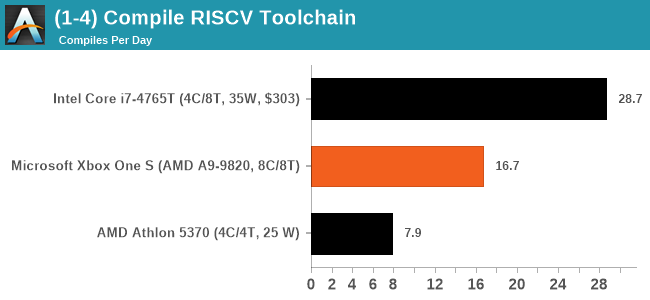
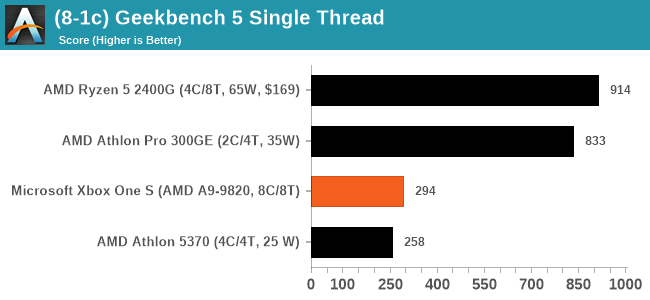
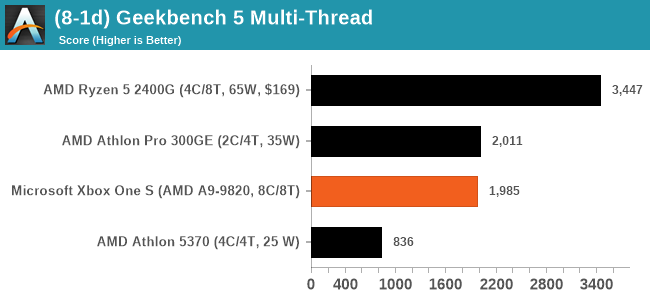
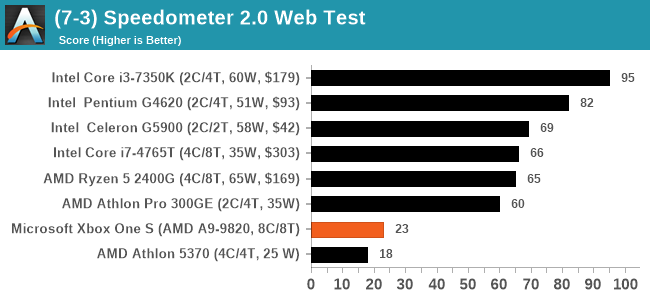
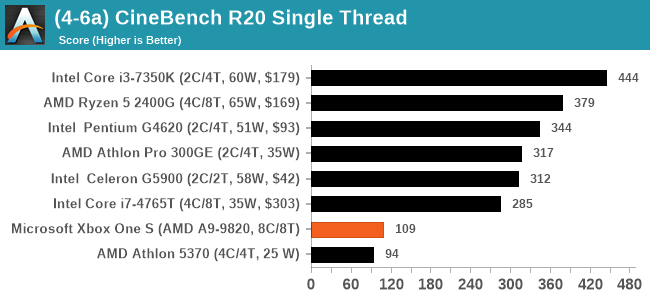
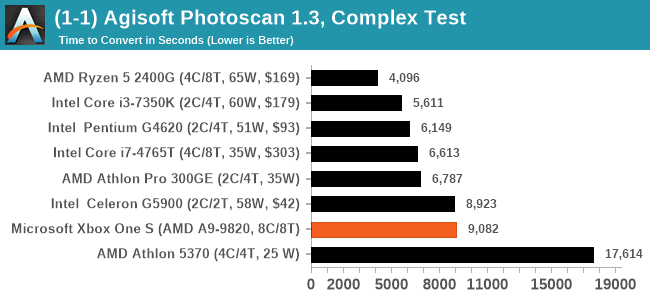
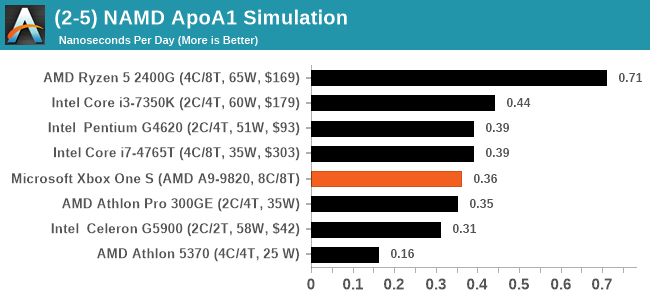
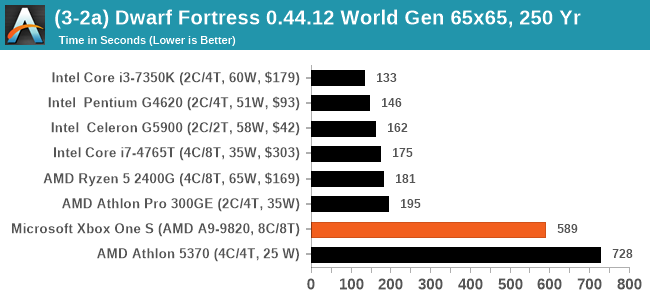
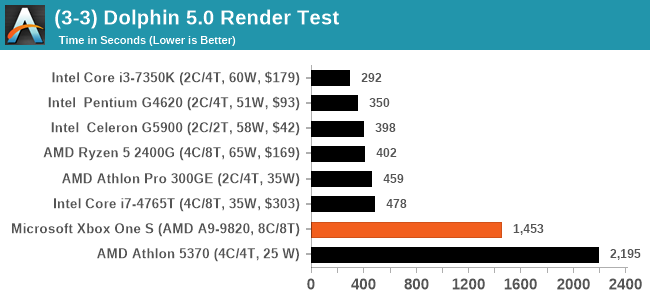
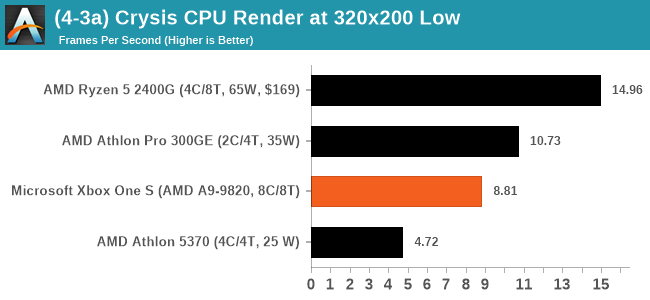
Power, Temperatures, Noise
I will say a few words on power and temperatures.
Our normal tools for extracting power do not work on this embedded processor, likely a function of its age (similar Jaguar desktop processors that were public have the same issue), however we were able to take some wall measurements.
At idle, we saw power consumption in the 65-70W range. This is fairly high for a HTPC, so we would suggest not leaving it turned on when not in use. During our Borderlands 3 gaming, the system power hit 150 W, which should actually be clipping the power supply that is only capable of 150 W. This may be a limiting factor in gaming performance as a result. During high CPU loading, the total system power only went up to 85 W or so, showcasing that the GPU is the key component here.
For temperatures, before we replaced the paste, the system would peak at 75ºC regardless of load, and still offer full CPU frequency. After applying our own paste, that dropped to the 62-68ºC range. All throughout, the fan on the cooler never ramped up enough to be noticeable at a distance of a couple of meters. The one time the system had an odd boot, the fan did spin to 100% and was very loud, but after rebooting it came back as normal.
Windows on Consoles: One Step Forward
As a semiconductor enthusiast, getting a chance to test the esoteric options on the market is always a delight. Gaming consoles, especially those that are x86 based, offer a unique insight into the effect of what a large combined CPU+GPU can bring to the market, assuming it has sufficient memory bandwidth, but because of the semi-custom nature of the agreement between AMD and Sony/Microsoft, actually getting to run any decent tests on them has been an idea that stopped before it started. Now that we’re transitioning from one generation of consoles to another, it appears that at least some of that shroud has been lifted, and companies like Chuwi are able to take advantage of silicon coming onto the market to build their own designs, based on operating systems that can offer a deep level of customizability.
So here we have the Chuwi Aerobox, built using a processor now known as the A9-9820. This processor is a fully enabled Xbox One ‘Durango+’ processor, which I’ve labelled as Edmonton+. It offers eight Jaguar cores at 2.35 GHz, which is +650 MHz above the Xbox One, and all 896 graphics cores built into the silicon are enabled, compared to only 768 for the Xbox console. It uses dual-channel DDR3-1333, and the only thing missing is eSRAM access.
Poking the console has exposed that MSI is the ODM here, although it remains unclear whether it is MSI, Chuwi, or someone else actually sourcing the silicon (and exactly from where). Chuwi pairs the APU with 8 GB of DDR3, two of which goes to the graphics and six goes to the Windows 10 Home installation. Unfortunately this runs at a fraction of the bandwidth (14 GB/s vs 200+ GB/s) to the console equivalents.
For the Aerobox, Chuwi includes a very beefy cooler, which is very quiet and keeps the system well within any thermal limits. The only downside is the slapdash job in which Chuwi applied thermal paste, accounting for the worst experience in a pre-built PC I’ve ever seen. We applied our own paste, dropped the temperatures a little, and slept a little easier (see here for a cool video montage).
On the plus side to Chuwi, they do equip the system with a 256 GB M.2 SATA SSD, eschewing any spinning rust option, and there’s a space inside for a user to put their own 2.5-inch SATA drive for storage. Modern games require modern storage solutions, and Chuwi has left options, which is a good thing. Annoyingly however, the build quality is such that we broke our power button when opening the chassis to install a drive, so your mileage may vary. In another nod to some lacking quality assurance, the Wi-Fi module was in its own M.2 slot, but rather than being screwed in (with a screw header even present on the board), it was glued on.
All the connectivity is on the rear, which is a shame, because I would have liked at least two USB ports on the front. On the back we get only two USB 3.0 as our fastest IO, which is a product of this generation of APU. The fact that the video output is only DVI-D is disappointing, but Chuwi supplies a DVI-D to HDMI cable in the box – it’s just that it’s a short cable requiring close proximity to the display.
On the performance side, we have a mixed bag. It ultimately performs worse than the equivalent consoles of its era because we’re using Windows rather than the optimized software stack that consoles use, allowing for deeper optimization. The older generation Jaguar cores are technically from 2013, and likely started design around 2009-2010, and are quite far removed from the modern core feature set. So despite there being eight cores on here, and clocking at 2.35 GHz which is near the peak for a Jaguar core ever, anything beyond the simplest CPU workloads is going to chug. The SSD helps a lot here, but rapid switching between applications in a modern office workflow does become apparent. For video playback on YouTube, 4K30 had zero dropped frames, but going beyond that caused a fair amount of stutter.
On the gaming side, for any titles aside from the basic eSports ones, then users will have to learn to expect around a 30 FPS average at low settings. This means that this might make a nice eSports box, however I was happy to play Borderlands 3, albeit at 720p Low, at a 30 FPS average. Emulation of mid-range platforms won't be so great, given the low score in our Dolphin test, but you should be able to get up to the Wii.
The biggest deficit in gaming here is going to be that because this is recognized as a non-standard graphics card, some games won’t run because of that, but also that there will be zero driver updates, and standard drivers won’t work. There are hurdles to get through, and Chuwi would be a big help here if they offered a driver kit to download directly, rather than enthusiasts having to use a VPN to access one of MSI’s sub-contractors.
Overall it’s a very interesting little box, and I’m really glad that these old console processors are seeing the light of day in a different style of design. Due to their age, there isn’t a lot you can do with them, but for specific tasks it can do the job. Chuwi gets plus points for the cooling solution, and enabling a SATA SSD in the model, however there are substantial quality assurance issues that need addressing, like the thermal paste, the glue, and the breakable chassis. This doesn’t jive with some of the other Chuwi products I’ve used in the past, which makes me suspect this might have been an early sample.
We’re not sure exactly what the Aerobox will be sold for in Japan, but from a hardware and performance standpoint, we could see it fitting in just above our standard CPU guide $300-$500 system brackets. I have to consider, at the $500 price point, would I suggest someone build a system with something like a Ryzen 5 3400G instead? I probably would. But at the $300 price point, as a fully contained system, the Chuwi can be competitive, simply because it's a fully contained system that can play Borderlands 3. This is even despite some of the driver/performance issues.
Nonetheless, it looks like Chuwi won’t be selling these outside of the Japanese market any time soon.
Options For Outside Japan
Users outside Japan that are interested in playing with an old Xbox One APU like this can turn to Aliexpress, where a vendor has motherboards available equipped with this APU. You can get the board shipped for $125, and it comes with a cooler using the standard Intel LGA115x mounting, as well as a backplate. Note that import duties may apply depending on your region, as these come from China.
Naturally, I purchased one for myself, as I like to collect these things. It is shown here on the left, compared to Chuwi Aerobox on the right.
There are some slight differences – the power delivery is different, there are four SATA ports rather than two, the rear has HDMI rather than DVI-D, but there is not spot for an M.2 Wi-Fi module. The Aliexpress one on the left also only has a 4-pin power connector, and only two 4-pin fan headers. One of the USB headers on the bottom isn’t their either. I know some users who have purchased these with differing results – one had a board with a lower grade processor (the RX-8120), another was DOA, and of course there is no warranty on these things. Mine is still a work in progress. Though based on the APU markings, my processor seems to be of the same batch as the Aerobox. It looks like I have a project for the holidays.