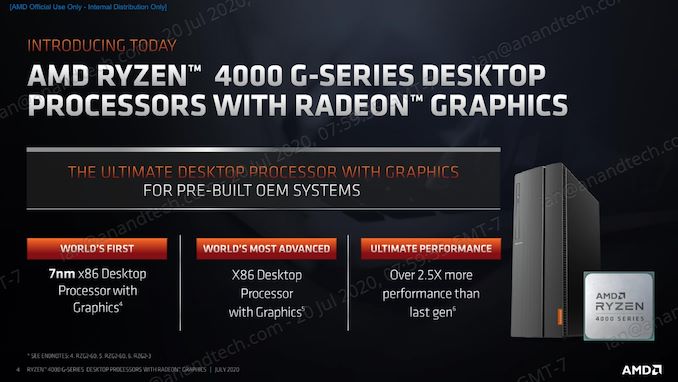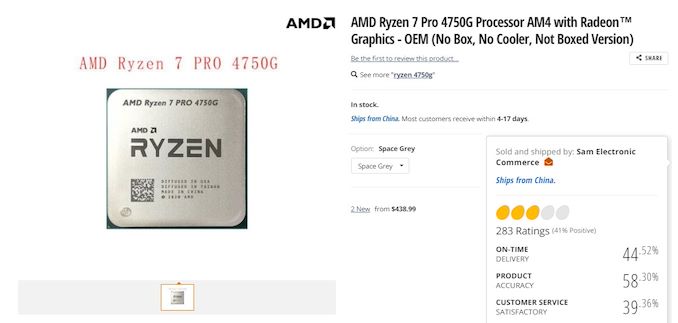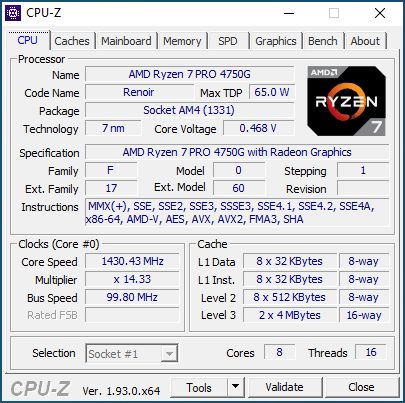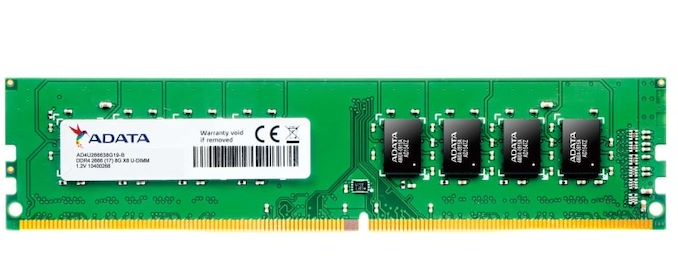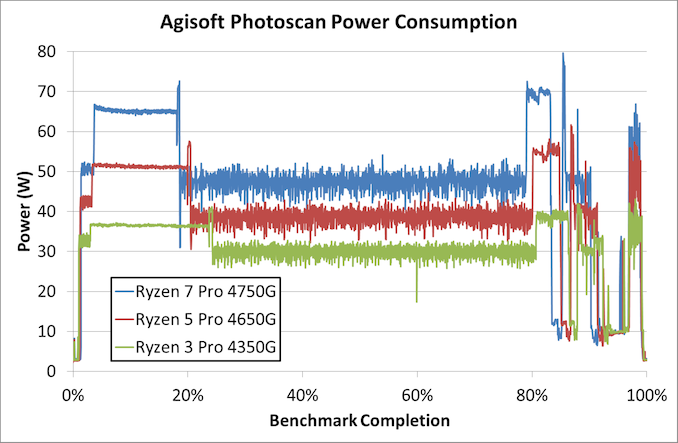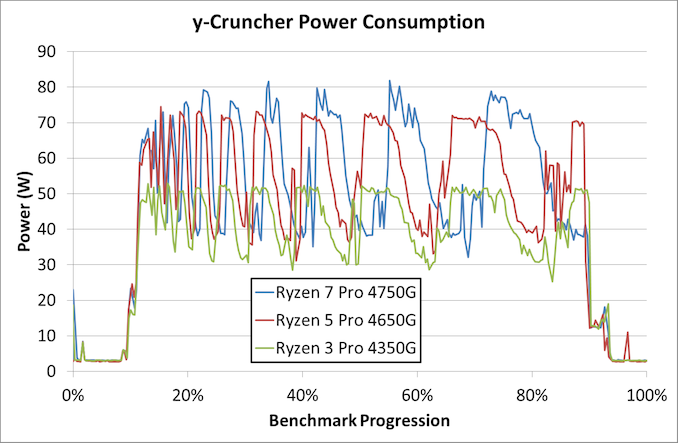Original Link: https://www.anandtech.com/show/16308/testing-the-worlds-best-apus-desktop-amd-ryzen-4750g-4650g-and-4350g
Testing The World’s Best APUs: Desktop AMD Ryzen 4750G, 4650G and 4350G
by Dr. Ian Cutress on December 16, 2020 10:30 AM EST
There are two very important levels of graphics performance in modern systems to consider – one is if the graphics system is sufficient for seamless use, and the second is such that it meets a substantial standard for gaming. On one side we use integrated graphics, which take advantage of a unified processor to simplify the system, and on the other we look to a range of options, such as smartphones, consoles, and discrete graphics options. Somewhere in there we have a middle ground – can an integrated option have enough thermal headroom and graphics power to worthwhile for gaming? This is the pitch of AMD’s Ryzen 4000 based APUs, which combine Zen 2 CPU cores with fast Vega 8 graphics. With a 65W headroom, it should surpass anything that mobile processors have to offer, but is it enough to replace the low-end discrete graphics market?
When a CPU meets GPU
AMD is the company of the accelerated processing unit, or APU. The company introduced the term in 2011 when it started combining its x86 CPU cores and some form of graphics accelerator into the same piece of silicon. This combined processor, built for the laptop and desktop market , was designed to remove the need for a completely separate graphics card in a system, simplifying the design and bringing down overall cost for anyone that simply needed a graphics output for simple tasks. At the time, these solutions were very much for the low-end market.
Combining a CPU and a GPU on the same piece of silicon has a variety of tradeoffs involved. The key benefit is reducing that bill of materials, but there are also advantages in the latency of communication between the CPU cores and the GPU acceleration as the data does not need to go off the chip. There can also be benefits in power control, with a system being able to manipulate how much power goes to each in a simpler way.
But there are a number of downsides. The total power consumption of the system now gets condensed into one thing, rather than split across two. This makes the one APU a central hotspot for cooling support. Also, adding in graphics will make the single CPU die size larger, making it more difficult to yield compared to two separate pieces of silicon. It can also be complex if both CPU and GPU have to be made on the same manufacturing process, depending on the initial design for those architectures. There is also the memory problem – graphics loves memory bandwidth, and CPU memory controllers are slow by comparison; while a GPU might love 300 GB/s from some GDDR memory, a CPU with two channels of DDR4-3200 will only have 51.2 GB/s. Also, that memory bank needs to be shared between CPU and GPU, making it all the more complex.
For ultra-mobile laptops, the tradeoff in having a single combined APU is worth it, as it also means there can be a bigger battery and reducing the number of items inside the shell helps with aesthetics and thermals. Also, ultra-mobile laptop users are not often demanding super graphics performance for 4K gaming, and so something that provides ‘enough’ performance, at a suitably low power, is often preferred.
The higher the performance that a combined CPU+GPU piece of silicon, this arguably also reduces the market for graphics by taking away options at the low-end. If a simple APU can perform graphics duties of a $100 graphics card, then there is arguably no need for $100 graphics cards any more. We can compare what each GPU vendor has launched in the last few years for the ‘entry gaming market’ to confirm that the market below $100 is now for APUs and simple ‘must-have-a-screen’ cards for the pre-built market:
| Entry Gaming Market | |||
| AnandTech | Year | Model | MSRP |
| AMD GPUs | |||
| 300 Series | 2015 | R7 360 (2 GB) | $109 |
| 400 Series | 2016 | RX 460 (2 GB) | $109 |
| 500 Series | 2017 | RX 550 (2 GB) | $79 |
| RX Vega Series | 2017 | RX Vega 56 (8 GB) | $399 |
| 5000 Series | 2019 | RX 5500XT (4 GB) | $169 |
| 6000 Series | 2020 | RX 6800 (16 GB) | $579 |
| NVIDIA GPUs | |||
| 700 Series | 2014 | GTX 750 (1 GB) | $119 |
| 900 Series | 2015 | GTX 950 (2 GB) | $159 |
| 1000 Series | 2016 | GTX 1050 (2 GB) | $109 |
| 1600 Series | 2019 | GTX 1650 (4 GB) | $149 |
| 2000 Series | 2019 | RTX 2060 (6 GB) | $300 |
| 3000 Series | 2020 | RTX 3060 Ti (8 GB) | $399 |
Perhaps surprisingly over the last couple of years, despite at one point AMD promoting its RX 480 card as a possible $200 gaming card, both companies are veering heavily towards the high-end gaming market, leaving the budget range for OEMs, and arguably also the mid-range as well. Both AMD and NVIDIA with the latest releases start at a relatively hefty $399 MSRP, which is a world away from the $200 suggested low-end price for the AMD RX 480 at launch. Part of this is driven by new gaming features like Ray Tracing, the fact that leading edge graphics tend to launch at the high-end first, as that is where the biggest return on investment is, and with the rise of high resolution gaming, 8 GB of video memory seems to be the new minimum, if not more, which drives up the total cost.
So if APUs are there to bridge the gap, then we’re at a bit of a quandary. Intel has leading edge integrated graphics solutions with its latest Xe-LP Tiger Lake processors, however these are for mobile use only. In that market segment, a good performing chip has a better financial return than the same silicon used in a desktop socketable processor, and with Intel looking to drive mobile volume it is putting all that silicon for mobile use right now.
This means that the only company taking socketed desktop graphics seriously right now is AMD, who is starting to use its mobile-first Renoir silicon for desktop processors. This involves moving the TDP from 15W/45W up to 65W, and putting it in an AM4 socket package, similar to what AMD has done with its previous APU silicon. But now we get onto a specific issue with AMD’s Ryzen 4000 desktop APUs.
Ryzen 4000 Desktop APUs: Not for General Sale
That’s correct – the Ryzen 4000 desktop APUs from AMD are not available at retail. While AMD announced twelve different model numbers for the latest generation, varying in core count, graphics count, and power, the company has decided not to create special retail packaging and offer them for general consumption.
What AMD has done here is enable these products for two specific markets. Companies like HP, Dell and Lenovo can order these processors from AMD and put them into pre-built systems for consumers like you and I, or they can order the Ryzen PRO versions and build commercial systems with extra management features for corporate management.
By enabling these processors only in pre-built and commercial systems, this allows AMD to have a tighter control on its stock of processors. These companies purchase processors on the scale of tens of thousands, so if a big OEM like HP wants to create a series of pre-built computers, they can put the order in with AMD and AMD will give HP a delivery date. If a product is sold on the open market, then AMD has to work with distribution channels dealing with a scale of tens of units, rather than thousands, making the operation more complex with stock potentially either sitting idle, or not being available if they cannot manufacture enough.
By keeping this hardware as OEM only, AMD can adjust its silicon between desktop and mobile as required with much tighter controls. This is important for a company if the same product in one market (e.g. this silicon in mobile) is worth more than the other, as it focuses the silicon in the mobile market while also meeting contractual demands on the desktop side. Reports of AMD needing more 7nm wafers from TSMC could also play into this, as AMD would rather use those wafers for higher margin products.
So given all this, why test these processors at all? Well the truth is end-users can actually buy them. But it is not as easy as putting an order in at Amazon.
AMD calls its retail product line as PIBs, or ‘product in box’. These parts have a consumer warranty attached, fancy packaging to draw you in, and usually a cooler depending on the product. The other type, which it sells to HP and Dell, is more for business-to-business (B2B) sales, and these processors are called ‘tray’ or ‘OEM’ products. Here AMD just sells the CPU with a basic B2B warranty, no packaging, no cooler. If you are an OEM like Dell, you don’t want to be opening 10000 packages to build 10000 systems, so these processors just come in a tray and that is that.
Retailers that sell CPUs to general consumers will almost certainly carry PIBs. But some retailers, especially those that also make their own pre-built systems, will sell the tray versions as well.
These are sold as CPU only, in a protective case, without a cooler, and often only a limited warranty solely with the retailer (usually 1 year). Stock of these OEM processors is often very transient day-to-day, and some of the bigger retailers will often include third-party sales of these processors as well. It should be noted that direct-to-consumer sales of OEM-style processors tends to be more prevalent in Eastern Europe and Russia than in North America, from personal experience.
Ultimately this is how we sourced these APUs for this review.
How We Acquired the 65 W Ryzen 4000 (Pro) APUs
AMD was not sampling Ryzen 4000 APUs for review, and so we had to scour the internet for a system builder that was also selling the individual hardware. The other alternative was to buy three distinct pre-built systems, but we found a UK retailer that was prepared to sell the processors on their own direct to consumers. Actually we had to fudge it a little bit. Time for a story.
I found a retailer that listed all three processors as ‘awaiting stock’, and all three had dates about a week apart from each other. I could not pre-order them, but I could add them to my basket. I had to wait for stock to arrive before putting in an order. As the first one was enabled on the website, I put in the order for the Ryzen 5 Pro 4650G, and it arrived next day. As soon as I made the order, I put the next one in my basket. One down, two to go, and the other two were expected to arrive over the next two weeks. I kept checking the website daily to ensure that the ETA was consistent – I even emailed the company to confirm the dates. When the second processor was expected to go into stock, I loaded up my basket to see the Ryzen 3 Pro 4350G was no longer there.
I moved on over to the product page, where it was listed as in stock, but the add-to-basket button had been disabled. I was somewhat confused as to what was going on – perhaps AMD had asked them to stop selling the hardware direct to consumers, and to only use it for pre-built systems? I have no idea as to the real reason, but what comes next was an interesting element of trickery.
I went through the website source code to see how items were added to the basket, and noticed that each ‘add-to-basket’ button had an ID related to the stock item. I found the stock item for the Ryzen 3, and adjusted the add-to-basket button of the Threadripper 3990X to point to the Ryzen 3. After a few tries where it didn’t seem to work, it finally did! I had a Ryzen 3 Pro 4350G in my basket. I put in the order, no issues there, and off it went. It arrived next day, and the stock count listed on the website went down by one. The add-to-basket button was still disabled, and I wondered if the retailer had just suspected that I had one in my basket all along and just went along with it.
So a week later the Ryzen 7 Pro 4750G was expected to be in stock. Again, I was checking it daily to see the ETA slowly count down. The day when the stock was supposed to arrive, the whole product page had vanished. All the product pages for the Ryzen 4000 APUs had vanished. What in the world was going on?
I decided to put my previous plan into action a second time – could I modify the add-to-basket product ID to point to the Ryzen 7 Pro 4750G to get it in the basket? Then here was a second problem – I didn’t know the ID for the processor. The basket ID for each product was different to the URL ID, so I had to do some guess work based on the previous two IDs that I had used for the Ryzen 5 and Ryzen 3. It wasn’t as straight forward as the products being sequential, and as mentioned before, trying to get the button to work properly was a bit hit-and-miss.
It took about 10 minutes, and I added a wide variety of processors to my basket, but I did finally get the 4750G in there. It was listed as in stock, for next day delivery. I clicked purchase, handed over my details, and it arrived the next day. There was no questioning from the retailer as to how I put in an order. Clearly a sale is a sale, right?
Now I’m not expecting users to go out and have to work out how their retailer’s website works in order to buy these APUs. The hardware has been out long enough now that there are a number of third-party sellers on leading etailers offering these APUs at a variety of prices. These sellers seem to be focused in the Hong Kong region, which means warranty might be an issue, and shipping import taxes might be a part of bringing it into your country. Some of the sellers have dodgy ratings too. But they are out there, in larger numbers than before.
The AMD Desktop Ryzen 4000 Offerings
As mentioned, AMD launched twelve desktop Ryzen 4000 processors in the family. These were split into six for Ryzen PRO and six not-for-Pro, and in each of those six, three were for 65W and three were for 35W. In each set of three was a Ryzen 7, a Ryzen 5, and a Ryzen 3. AMD is covering all the bases with these parts.
| AMD Ryzen 4000G Series APUs | |||||||
| AnandTech | Core / Thread |
Base Freq |
Turbo Freq |
GPU CUs |
GPU Freq |
PCIe * |
TDP |
| Ryzen 4000G | |||||||
| Ryzen 7 4700G | 8 / 16 | 3600 | 4400 | 8 | 2100 | 16+4+4 | 65 W |
| Ryzen 7 4700GE | 8 / 16 | 3100 | 4300 | 8 | 2000 | 16+4+4 | 35 W |
| Ryzen 5 4600G | 6 / 12 | 3700 | 4200 | 7 | 1900 | 16+4+4 | 65 W |
| Ryzen 5 4600GE | 6 / 12 | 3300 | 4200 | 7 | 1900 | 16+4+4 | 35 W |
| Ryzen 3 4300G | 4 / 8 | 3800 | 4000 | 6 | 1700 | 16+4+4 | 65 W |
| Ryzen 3 4300GE | 4 / 8 | 3500 | 4000 | 6 | 1700 | 16+4+4 | 35 W |
| Ryzen Pro 4000G | |||||||
| Ryzen 7 Pro 4750G | 8 / 16 | 3600 | 4400 | 8 | 2100 | 16+4+4 | 65 W |
| Ryzen 7 Pro 4750GE | 8 / 16 | 3100 | 4300 | 8 | 2000 | 16+4+4 | 35 W |
| Ryzen 5 Pro 4650G | 6 / 12 | 3700 | 4200 | 7 | 1900 | 16+4+4 | 65 W |
| Ryzen 5 Pro 4650GE | 6 / 12 | 3300 | 4200 | 7 | 1900 | 16+4+4 | 35 W |
| Ryzen 3 Pro 4350G | 4 / 8 | 3800 | 4000 | 6 | 1700 | 16+4+4 | 65 W |
| Ryzen 3 Pro 4350GE | 4 / 8 | 3500 | 4000 | 6 | 1700 | 16+4+4 | 35 W |
| *PCIe lanes on the SoC are listed in GFX+Chipset+Storage | |||||||
The top of the line is the Ryzen 7 4700G, with eight Zen 2 cores, sixteen threads, and Vega 8 graphics. This processor has a base frequency of 3.6 GHz, a turbo frequency of 4.4 GHz, and a peak graphics frequency of 2100 MHz. This is a substantial graphics frequency jump over the previous generation halo desktop APU, which ran Vega 11 graphics only at 1450 MHz. AMD puts this down to both the advantages of 7nm, but also physical design optimizations of the Vega graphics, providing a better gen-on-gen improvement than expected, which also enables a smaller graphics package which is better fed by the Zen 2 cores.
At the lower end is the Ryzen 3 4300G, with four cores and eight threads, with a base of 3.8 GHz and a turbo of 4.0 GHz, which should mean that performance is very consistent. This part has six compute units for graphics, running at 1700 MHz.
Every 4000G processor at 65 W has a GE counterpart at 35 W, which for the most part reduces the base frequency and TDP only. The exception is the Ryzen 7, where 100 MHz is lost on turbo and 100 MHz is lost on graphics. All the Ryzen non-Pro hardware has a Pro version equivalent.
All of the processors support DDR4-3200 memory, and have 16x PCIe 3.0 lanes for graphics, 4x PCIe 3.0 lanes for storage, and 4x PCIe 3.0 lanes to connect to the chipset. These are PCIe 3.0 connections primarily on the basis of power – this is the same silicon that goes into 15 W mobile processors, and the power draw of PCIe 4.0 would have been too high, so AMD only enabled these processors with a PCIe 3.0 controller.
For this review, we sourced all three of the Ryzen Pro 65 W processors.
Desktop Discrete Graphics vs Integrated Graphics
Due to the difficulty in obtaining these processors, I would assume that anyone obtaining them will be using the integrated graphics in order to get the most out of their purchase. These processors still have 16x PCIe 3.0 lanes for graphics, which means we could stick in a discrete GPU if we wanted. As part of this review, we will test both, if only to see where a Renoir APU would fit if it had access to a full-blown directly connected discrete graphics card.
It is worth noting that AMD has made a big fuss recently with its Zen 3 Ryzen 5000 CPUs, stating that having 32 MB of L3 cache available for each core as being a big improvement to discrete graphics. This is double that of the Zen 2-based Ryzen 4000 CPUs, which enable each core to have access to 16 MB of L3 cache. These Renoir APUs are hamstrung using the same dimension: each Zen 2 CPU core only has access to 4 MB of L3 cache. By contrast, the Renoir APUs are monolithic; the CPUs rely on a chiplet design, which adds latency. This was an AMD design choice, so it will be interesting to see how this works out for performance.
The benchmark results are over the next few pages.
Test Setup and #CPUOverload Benchmarks
As per our processor testing policy, we take a premium category motherboard suitable for the socket, and equip the system with a suitable amount of memory running at the manufacturer's maximum supported frequency. This is also typically run at JEDEC subtimings where possible. It is noted that some users are not keen on this policy, stating that sometimes the maximum supported frequency is quite low, or faster memory is available at a similar price, or that the JEDEC speeds can be prohibitive for performance. While these comments make sense, ultimately very few users apply memory profiles (either XMP or other) as they require interaction with the BIOS, and most users will fall back on JEDEC supported speeds - this includes home users as well as industry who might want to shave off a cent or two from the cost or stay within the margins set by the manufacturer. Where possible, we will extend out testing to include faster memory modules either at the same time as the review or a later date.
| AnandTech | Example Processors |
Motherboard | DRAM | PSU | SSD |
| AMD | |||||
| Zen2 APU | Ryzen 7 4750G | GIGABYTE X570 Aorus I Pro (F30a) |
ADATA 32 GB DDR4-3200 |
Corsair AX860i |
Crucial MX500 2 TB |
| Ryzen 5 4650G | |||||
| Ryzen 3 4350G | |||||
| Zen+ APU | Ryzen 5 3400G | GIGABYTE X570 Aorus I Pro (F30a) |
ADATA 32 GB DDR4-3200 |
Corsair AX860i |
Crucial MX500 2 TB |
| Athlon 300GE | |||||
| Zen APU | Ryzen 5 2400G | GIGABYTE X570 Aorus I Pro (F30a) |
ADATA 32 GB DDR4-3200 |
Corsair AX860i |
Crucial MX500 2 TB |
| Intel | |||||
| Broadwell | Core i7-5775C | GIGABYTE Z97X-UD5H (F10) |
Geil Veloce 16 GB DDR3-1600 |
Antec HCP 1250W |
Crucial MX500 2 TB |
| Core i5-5675C | |||||
| Tiger Lake | Core i7-1185G7 | Intel Reference |
32 GB LPDDR4X |
Integrated | Samsung PCIe 3.0 |
| Mobile-Class Platforms | |||||
| AMD | Ryzen 9 4900HS (35W) | ASUS Zephyrus G14 | |||
| Ryzen 7 4800U (15W) | Lenovo Yoga Slim 7 | ||||
| Ryzen Embedded V1605B (12W) | UDOO Bolt | ||||
| A9 9820 | Chuwi Aerobox | ||||
| Intel | Core i7-6500U | GIGABYTE BRIX | |||
| Core i7-8550U | Huawei Matebook X Pro (2019) | ||||
Many thanks to...
We must thank the following companies for kindly providing hardware for our multiple test beds. Some of this hardware is not in this test bed specifically, but is used in other testing.
| Hardware Providers for CPU and Motherboard Reviews | |||
| Sapphire RX 460 Nitro |
NVIDIA RTX 2080 Ti |
Crucial SSDs | Corsair PSUs |
 |
 |
 |
|
| G.Skill DDR4 | ADATA DDR4 | Silverstone Coolers |
Noctua Coolers |
 |
 |
 |
|
A big thanks to ADATA for the AD4U3200716G22-SGN modules for this review. They're currently the backbone of our AMD testing.
The 2020 #CPUOverload Suite
Our CPU tests go through a number of main areas. We cover Web tests using our un-updateable version of Chromium, opening tricky PDFs, emulation, brain simulation, AI, 2D image to 3D model conversion, rendering (ray tracing, modeling), encoding (compression, AES, video and HEVC), office based tests, and our legacy tests (throwbacks from another generation of code but interesting to compare).
The Win10 Pro operating system is prepared in advance, and we run a number of registry edit commands again to ensure that various system features are turned off and disabled at the start of the benchmark suite. This includes disabling Cortana, disabling the GameDVR functionality, disabling Windows Error Reporting, disabling Windows Defender as much as possible again, disabling updates, and re-implementing power options and removing OneDrive, in-case it sprouted wings again.
A number of these tests have been requested by our readers, and we’ve split our tests into a few more categories than normal as our readers have been requesting specific focal tests for their workloads. A recent run on a Core i5-10600K, just for the CPU tests alone, took around 20 hours to complete.
Power
- Peak Power (y-Cruncher using latest AVX)
- Per-Core Loading Power using POV-Ray
Office
- Agisoft Photoscan 1.3: 2D to 3D Conversion
- Application Loading Time: GIMP 2.10.18 from a fresh install
- Compile Testing (WIP)
Science
- 3D Particle Movement v2.1 (Non-AVX + AVX2/AVX512)
- y-Cruncher 0.78.9506 (Optimized Binary Splitting Compute for mathematical constants)
- NAMD 2.13: Nanoscale Molecular Dynamics on ApoA1 protein
- AI Benchmark 0.1.2 using TensorFlow (unoptimized for Windows)
Simulation
- Digicortex 1.35: Brain stimulation simulation
- Dwarf Fortress 0.44.12: Fantasy world creation and time passage
- Dolphin 5.0: Ray Tracing rendering test for Wii emulator
Rendering
- Blender 2.83 LTS: Popular rendering program, using PartyTug frame render
- Corona 1.3: Ray Tracing Benchmark
- Crysis CPU-Only: Can it run Crysis? What, on just the CPU at 1080p? Sure
- POV-Ray 3.7.1: Another Ray Tracing Test
- V-Ray: Another popular renderer
- CineBench R20
- CineBench R23
Encoding
- Handbrake 1.32: Popular Transcoding tool
- 7-Zip: Open source compression software
- AES Encoding: Instruction accelerated encoding
- WinRAR 5.90: Popular compression tool
Legacy
- CineBench R10
- CineBench R11.5
- CineBench R15
- 3DPM v1: Naïve version of 3DPM v2.1 with no acceleration
- X264 HD3.0: Vintage transcoding benchmark
Web
- Kraken 1.1: Depreciated web test with no successor
- Octane 2.0: More comprehensive test (but also deprecated with no successor)
- Speedometer 2: List-based web-test with different frameworks
Synthetic
- GeekBench 4 and GeekBench 5
- AIDA Memory Bandwidth
- Linux OpenSSL Speed (rsa2048 sign/verify, sha256, md5)
- LinX 0.9.5 LINPACK
SPEC (Estimated)
- SPEC2006 rate-1T
- SPEC2017 rate-1T
- SPEC2017 rate-nT
It should be noted that due to the terms of the SPEC license, because our benchmark results are not vetted directly by the SPEC consortium, we have to label them as ‘estimated’. The benchmark is still run and we get results out, but those results have to have the ‘estimated’ label.
Others
- A full x86 instruction throughput/latency analysis
- Core-to-Core Latency
- Cache-to-DRAM Latency
- Frequency Ramping
- A y-cruncher ‘sprint’ to see how 0.78.9506 scales will increasing digit compute
Some of these tests also have AIDA power wrappers around them in order to provide an insight in the way the power is reported through the test.
2020 CPU Gaming (GPU) Benchmarks
In the past, we’ve tackled the GPU benchmark set in several different ways. We’ve had one GPU to multiple games at one resolution, or multiple GPUs take a few games at one resolution, then as the automation progressed into something better, multiple GPUs take a few games at several resolutions. However, based on feedback, having the best GPU we can get hold of over a dozen games at several resolutions seems to be the best bet.
Normally securing GPUs for this testing is difficult, as we need several identical models for concurrent testing, and very rarely is a GPU manufacturer, or one of its OEM partners, happy to hand me 3-4+ of the latest and greatest. In that aspect, over the years, I have to thank ECS for sending us four GTX 580s in 2012, MSI for sending us three GTX 770 Lightnings in 2014, Sapphire for sending us multiple RX 480s and R9 Fury X cards in 2016, and in our last test suite, MSI for sending us three GTX 1080 Gaming cards in 2018.
For our testing on the 2020 suite, we have secured three RTX 2080 Ti GPUs direct from NVIDIA. These GPUs have been optimized for with drivers and in gaming titles, and given how rare our updates are, we are thankful for getting the high-end hardware. (It’s worth noting we won’t be updating to whatever RTX 3080 variant is coming out at some point for a while yet.)
On the topic of resolutions, this is something that has been hit and miss for us in the past. Some users state that they want to see the lowest resolution and lowest fidelity options, because this puts the most strain on the CPU, such as a 480p Ultra Low setting. In the past we have found this unrealistic for all use cases, and even if it does give the best shot for a difference in results, the actual point where you come GPU limited might be at a higher resolution. In our last test suite, we went from the 720p Ultra Low up to 1080p Medium, 1440p High, and 4K Ultra settings. However, our most vocal readers hated it, because even by 1080p medium, we were GPU limited for the most part.
So to that end, the benchmarks this time round attempt to follow the basic pattern where possible:
- Lowest Resolution with lowest scaling, Lowest Settings
- 2560x1440 with the lowest settings (1080p where not possible)
- 3840x2160 with the lowest settings
- 1920x1080 at the maximum settings
Point (1) should give the ultimate CPU limited scenario. We should see that lift as we move up through (2) 1440p and (3) 4K, with 4K low still being quite strenuous in some titles.
Point (4) is essentially our ‘real world’ test. The RTX 2080 Ti is overkill for 1080p Maximum, and we’ll see that most modern CPUs pull well over 60 FPS average in this scenario.
What will be interesting is that for some titles, 4K Low is more compute heavy than 1080p Maximum, and for other titles that relationship is reversed.
For integrated graphics testing, we use the (1) and (4) settings to see where the GPU lies with respect to CPU performance (1) as well as test to confirm just how close integrated graphics is to proper 1080p gaming (4).
So we have the following benchmarks as part of our script, automated to the point of a one-button run and out pops the results approximately 10 hours later, per GPU. Also listed are the resolutions and settings used.
Offline Games
- Chernobylite, 360p Low, 1440p Low, 4K Low, 1080p Max
- Civilization 6, 480p Low, 1440p Low, 4K Low, 1080p Max
- Deus Ex: Mankind Divided, 600p Low, 1440p Low, 4K Low, 1080p Max
- Final Fantasy XIV: 768p Min, 1440p Min, 4K Min, 1080p Max
- Final Fantasy XV: 720p Standard, 1080p Standard, 4K Standard, 8K Standard
- World of Tanks: 768p Min, 1080p Standard, 1080p Max, 4K Max
Online Games
- Borderlands 3, 360p VLow, 1440p VLow, 4K VLow, 1080p Badass
- F1 2019, 768p ULow, 1440p ULow, 4K ULow, 1080p Ultra
- Far Cry 5, 720p Low, 1440p Low, 4K Low, 1080p Ultra
- Gears Tactics, 720p Low, 4K Low, 8K Low 1080p Ultra
- Grand Theft Auto 5, 720p Low, 1440p Low, 4K Low, 1080p Max
- Red Dead Redemption 2, 384p Min, 1440p Min, 8K Min, 1080p Max
- Strange Brigade DX12, 720p Low, 1440p Low, 4K Low, 1080p Ultra
- Strange Brigade Vulkan, 720p Low, 1440p Low, 4K Low, 1080p Ultra
For each of the games in our testing, we take the frame times where we can (the two that we cannot are Chernobylite and FFXIV). For these games, at each resolution/setting combination, we run them for as many loops in a given time limit (often 10 minutes per resolution). Results are then taken as average frame rates and 95th percentiles.
If there are any game developers out there involved with any of the benchmarks above, please get in touch at [email protected]. I have a list of requests to make benchmarking your title easier! I have a literal document I’ve compiled showing what would be ideal, best practices, who gets it correct and who gets it wrong, etc.
The other angle is DRM, and some titles have limits of 5 systems per day. This may limit our testing in some cases; in other cases it is solvable.
Power Consumption
The nature of reporting processor power consumption has become, in part, a dystopian nightmare. Historically the peak power consumption of a processor, as purchased, is given by its Thermal Design Power (TDP, or PL1). For many markets, such as embedded processors, that value of TDP still signifies the peak power consumption. For the processors we test at AnandTech, either desktop, notebook, or enterprise, this is not always the case.
Modern high performance processors implement a feature called Turbo. This allows, usually for a limited time, a processor to go beyond its rated frequency. Exactly how far the processor goes depends on a few factors, such as the Turbo Power Limit (PL2), whether the peak frequency is hard coded, the thermals, and the power delivery. Turbo can sometimes be very aggressive, allowing power values 2.5x above the rated TDP.
AMD and Intel have different definitions for TDP, but are broadly speaking applied the same. The difference comes to turbo modes, turbo limits, turbo budgets, and how the processors manage that power balance. These topics are 10000-12000 word articles in their own right, and we’ve got a few articles worth reading on the topic.
- Why Intel Processors Draw More Power Than Expected: TDP and Turbo Explained
- Talking TDP, Turbo and Overclocking: An Interview with Intel Fellow Guy Therien
- Reaching for Turbo: Aligning Perception with AMD’s Frequency Metrics
- Intel’s TDP Shenanigans Hurts Everyone
In simple terms, processor manufacturers only ever guarantee two values which are tied together - when all cores are running at base frequency, the processor should be running at or below the TDP rating. All turbo modes and power modes above that are not covered by warranty. Intel kind of screwed this up with the Tiger Lake launch in September 2020, by refusing to define a TDP rating for its new processors, instead going for a range. Obfuscation like this is a frustrating endeavor for press and end-users alike.
However, for our tests in this review, we measure the power consumption of the processor in a variety of different scenarios. These include full AVX2/AVX512 (delete as applicable) workflows, real-world image-model construction, and others as appropriate. These tests are done as comparative models. We also note the peak power recorded in any of our tests.
First up is our image-model construction workload, using our Agisoft Photoscan benchmark. This test has a number of different areas that involve single thread, multi-thread, or memory limited algorithms.
Each of our three processors here seems to approach different steady state power levels for the different areas of the benchmark.
- The 8-core is around 65 W in the first stage, and more around 48 W in the second stage.
- The 6-core is around 51 W in the first stage, and more around 38 W in the second stage.
- The 4-core is around 36 W in the first stage, and more around 30 W in the second stage.
The fact that the difference between each of the processors is 14-15 W in the first stage would go a little to suggesting that we're consuming ~7 W per core in this part of the test, which is strictly multi-threaded. However when it moves more into variable threaded loading, all three CPUs are well below the TDP levels.
The second test is from y-Cruncher, which is our AVX2/AVX512 workload. This also has some memory requirements, which can lead to periodic cycling with systems that have lower memory bandwidth per core options.
The y-Cruncher test is a little different, as we're mostly concerned about peaks. All three CPUs have a TDP rating of 65 W, however the 8-core here breaches 80 W, the 6-core is around 72 W, and the only processor below that TDP value is the quad core Ryzen 3.
For absolute peak power across all of our tests:
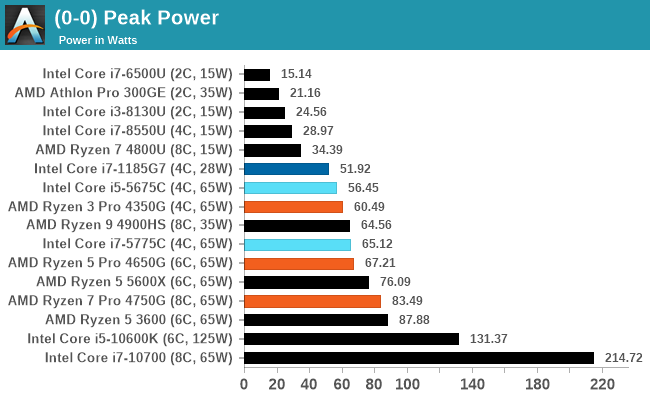
For absolute instanteous peak power, each of the Ryzen R4000 APUs does what was expected - with the Ryzen 7 hitting the socket limit for 65 W processors.
Integrated Graphics
For our main tests, there are areas to consider to determine if these AMD Ryzen 4000 Desktop APUs are good for the expected market, and can claim the title as the best processors with integrated graphics.
- Competition against other Desktop APUs: Ryzen 3000 or Intel i7-5775C
- Competition against other integrated graphics: Ryzen 4900HS or Intel Tiger Lake
- Competition against entry level graphics
When comparing these APUs against entry level graphics, the usual consideration is for combined price comparison – what would be the equivalent CPU+GPU combo in price against the integrated graphics solution.
We paid £307 for the Ryzen 7 Pro 4750G, which includes the UK 20% sales tax. Without tax, that is £255.83, and the converted to USD results in $346.36, or around about $345. This is very expensive for a processor with integrated graphics – usually AMD targets price points around $100-$160, but this is where we can see the better margins of mobile processors come in to play. The 4650G and 4350G come in at $262 and $170 respectively.
Our main data point is a Ryzen 5 2600 paired with a GT1030 2 GB, which is a $200 (SEP) processor paired with an $85 graphics card, and so would sit between the Ryzen 7 and Ryzen 5 in our testing. Technically the Ryzen 5 2600 has been cheaper than SEP, with the Ryzen 5 1600AF equivalent at one time being as low as $85.
We also have a Ryzen 9 5950X paired with a GTX 950 2GB (75W) in the results as well, which used to retail for $155. While the CPU value is obviously beyond being relevant for this test, it will show the GTX 950 in its best light.
Please note that some of this data includes notebook data, which was obtained during the loan period for that device. As a result, not all systems were tested on all benchmarks, depending on when the benchmarks were added to our testing (or were available at the time).
Gaming Tests: Chernobylite
Chernobylite is an indie title that plays on a science-fiction survival horror experience and uses a 3D-scanned recreation of the real Chernobyl Exclusion Zone. It involves challenging combat, a mix of free exploration with crafting and non-linear story telling. While still in early access, it is already picking up plenty of awards.
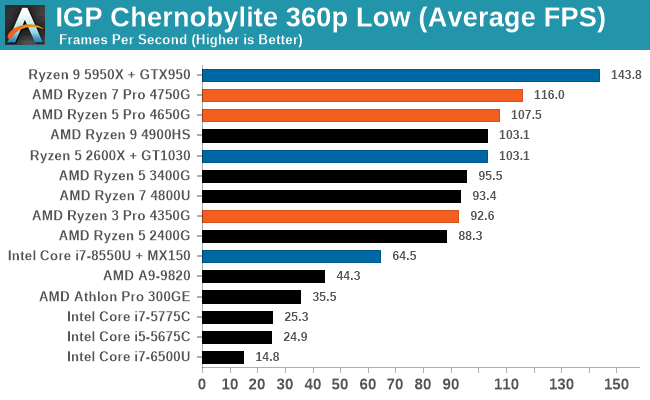
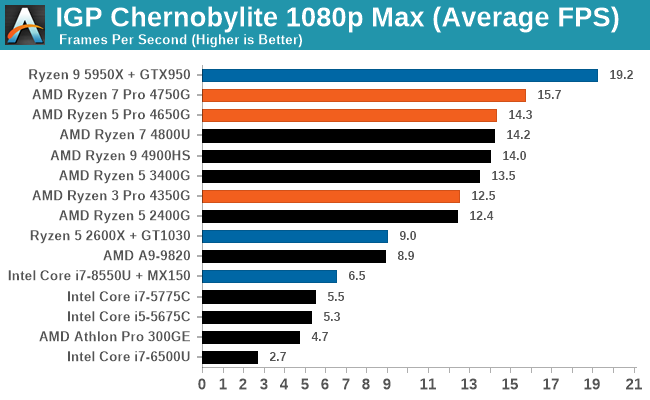
The GT1030 solution is in the ballpark for the low resolution setting, but falls behind when we crank it up. The GTX950 solution is an easy win here.
Gaming Tests: Civilization 6
Originally penned by Sid Meier and his team, the Civilization series of turn-based strategy games are a cult classic, and many an excuse for an all-nighter trying to get Gandhi to declare war on you due to an integer underflow.
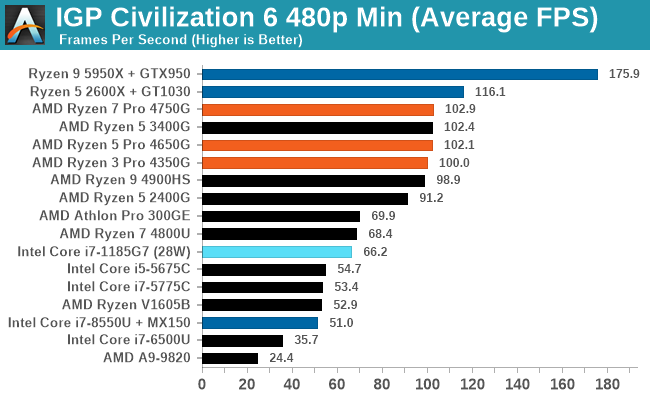
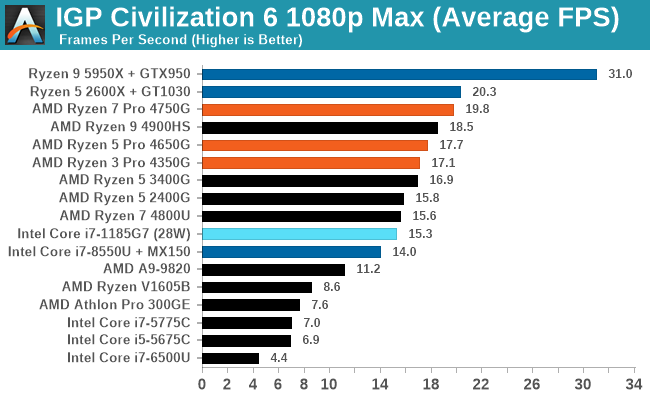
Both the discrete solutions win out for Civilization 6, but it is worth noting how much of a lead the AMD R4000 parts have over Tiger Lake. The Ryzen 4800U seems to fall behind the 65 W processors here, indicating that this is also a TDP heavy test.
Gaming Tests: Deus Ex Mankind Divided
Deus Ex:MD combines first-person, stealth, and role-playing elements, with the game set in Prague, dealing with themes of transhumanism, conspiracy theories, and a cyberpunk future. The game allows the player to select their own path (stealth, gun-toting maniac) and offers multiple solutions to its puzzles.
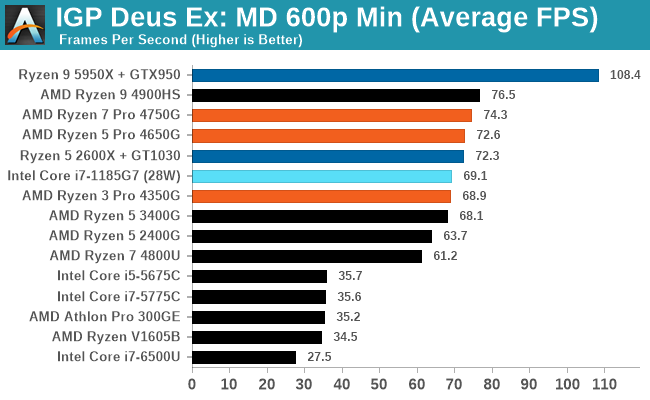
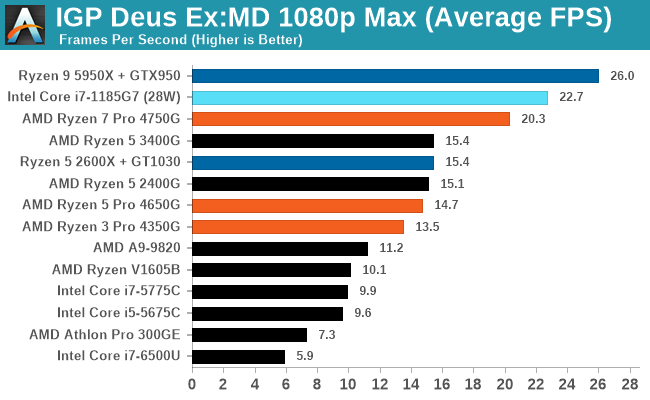
The GT1030 its more inbetween the APUs on DEMD, however the Tiger Lake processor does prefer the more complex test.
Gaming Tests: Final Fantasy XIV
In 2019, FFXIV launched its Shadowbringers expansion, and an official standalone benchmark was released at the same time for users to understand what level of performance they could expect. Much like the FF15 benchmark we’ve been using for a while, this test is a long 7-minute scene of simulated gameplay within the title. There are a number of interesting graphical features, and it certainly looks more like a 2019 title than a 2010 release, which is when FF14 first came out.
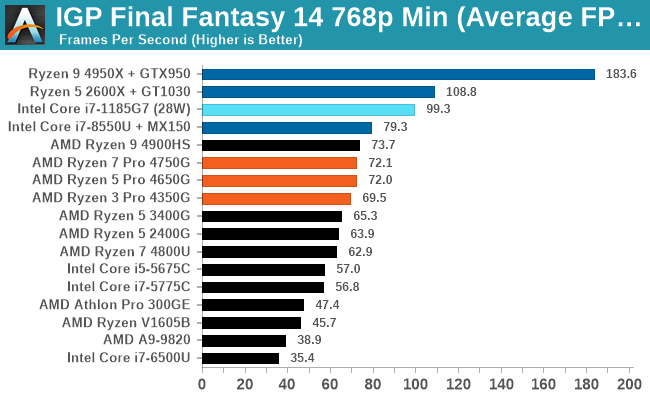
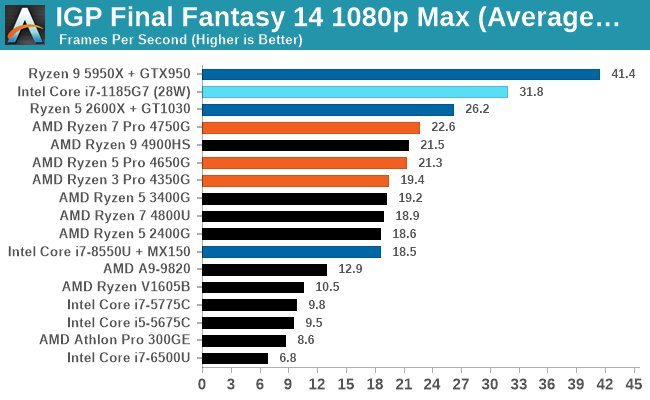
At the lower resolution, the discrete solutions certainly win out, along with Tiger Lake. When the detail is pushed higher, the MX150 falls behind the APUs, however the others stay ahead.
Gaming Tests: Final Fantasy XV
The game uses the internal Luminous Engine, and as with other Final Fantasy games, pushes the imagination of what we can do with the hardware underneath us. To that end, FFXV was one of the first games to promote the use of ‘video game landscape photography’, due in part to the extensive detail even at long range but also with the integration of NVIDIA’s Ansel software, that allowed for super-resolution imagery and post-processing effects to be applied.
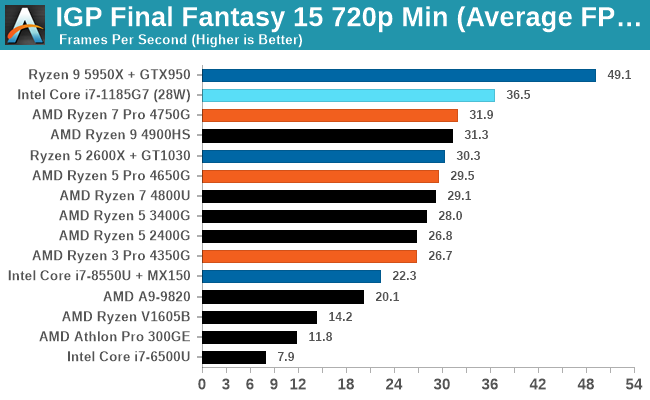
Tiger Lake also likes Final Fantasy XV, and the R4000 APUs are straddling that 30 FPS average mark.
Gaming Tests: World of Tanks
World of Tanks is set in the mid-20th century and allows players to take control of a range of military based armored vehicles. The game offers multiple entry points including a free-to-play element as well as allowing players to pay a fee to open up more features.
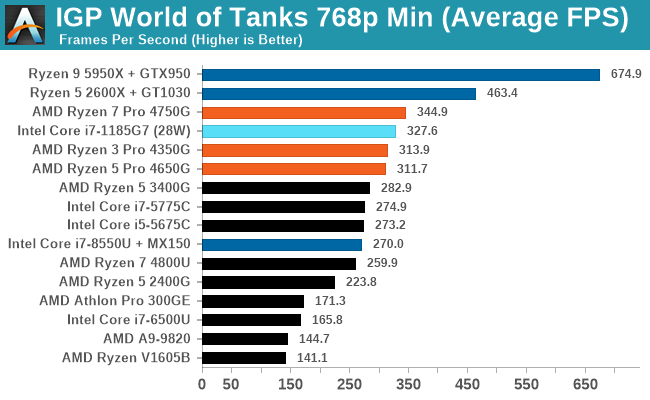
Gaming Tests: Borderlands 3
The fourth title of the franchise, Borderlands 3 expands the universe beyond Pandora and its orbit, with the set of heroes (plus those from previous games) now cruising the galaxy looking for vaults and the treasures within. Popular Characters like Tiny Tina, Claptrap, Lilith, Dr. Zed, Zer0, Tannis, and others all make appearances as the game continues its cel-shaded design but with the graphical fidelity turned up.
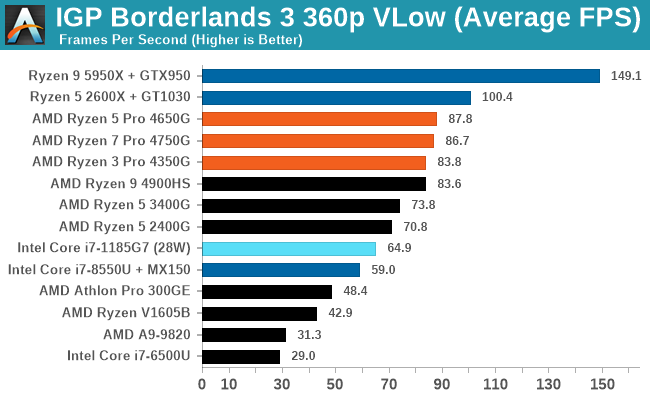
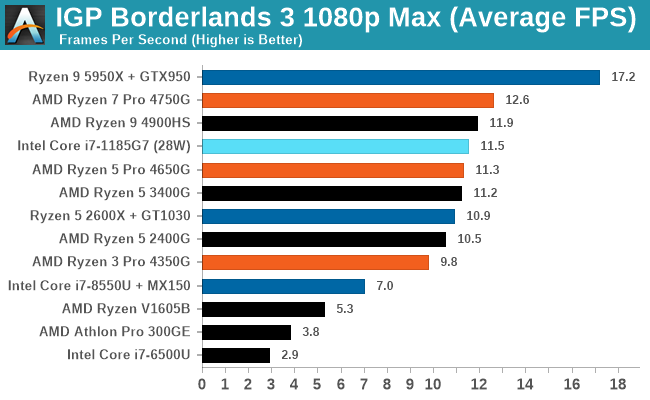
The Tiger Lake seems to have a bit of trouble on the lower resolution, with the Renoir APUs coming in strong, but still behind the desktop discrete solutions. The MX150 does relatively poorly here.
Gaming Tests: F1 2019
The 2019 edition of the game features all 21 circuits on the calendar for that year, and includes a range of retro models and DLC focusing on the careers of Alain Prost and Ayrton Senna. This edition revamps up the Career mode, with features such as in-season driver swaps coming into the mix, and the quality of the graphics this time around is also superb, even at 4K low or 1080p Ultra.
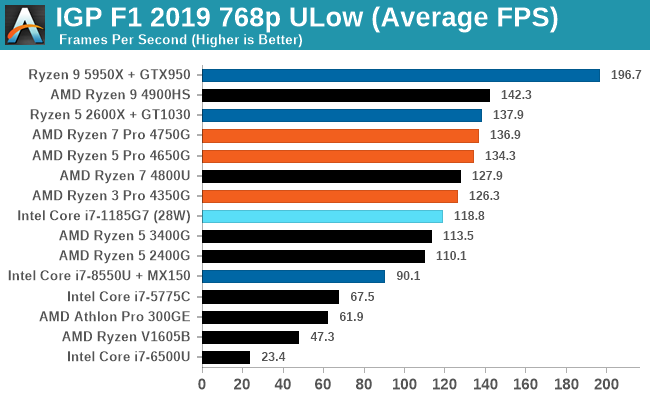
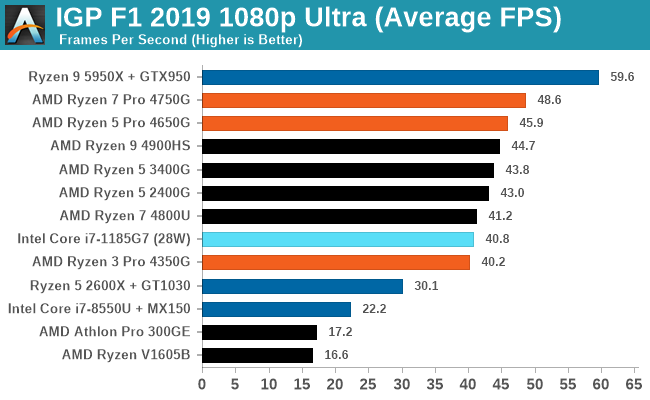
Gaming Tests: Far Cry 5
The fifth title in Ubisoft's Far Cry series lands us right into the unwelcoming arms of an armed militant cult in Montana, one of the many middles-of-nowhere in the United States. With a charismatic and enigmatic adversary, gorgeous landscapes of the northwestern American flavor, and lots of violence, it is classic Far Cry fare. Graphically intensive in an open-world environment, the game mixes in action and exploration with a lot of configurability.
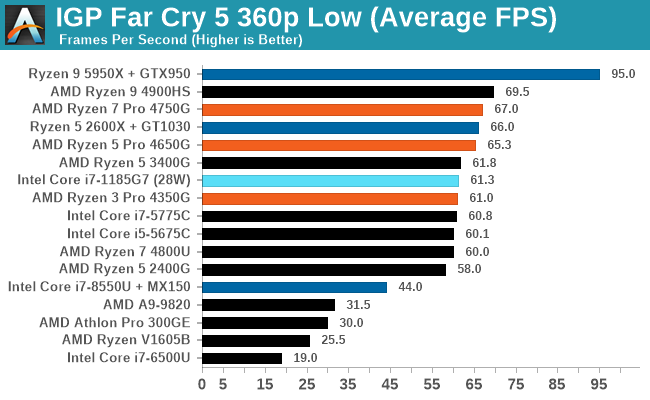
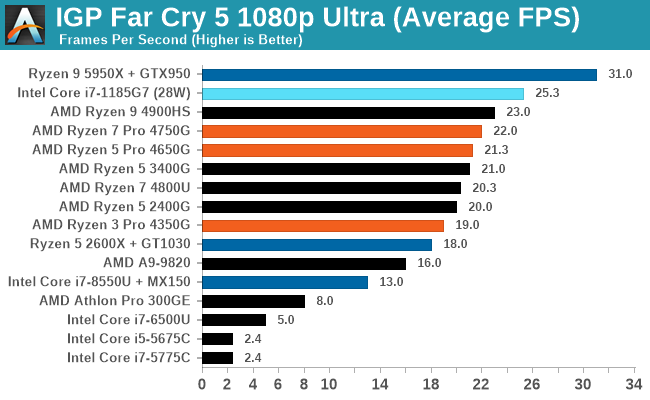
Gaming Tests: Strange Brigade
Strange Brigade is based in 1903’s Egypt, and follows a story which is very similar to that of the Mummy film franchise. This particular third-person shooter is developed by Rebellion Developments which is more widely known for games such as the Sniper Elite and Alien vs Predator series. The game follows the hunt for Seteki the Witch Queen, who has arose once again and the only ‘troop’ who can ultimately stop her.
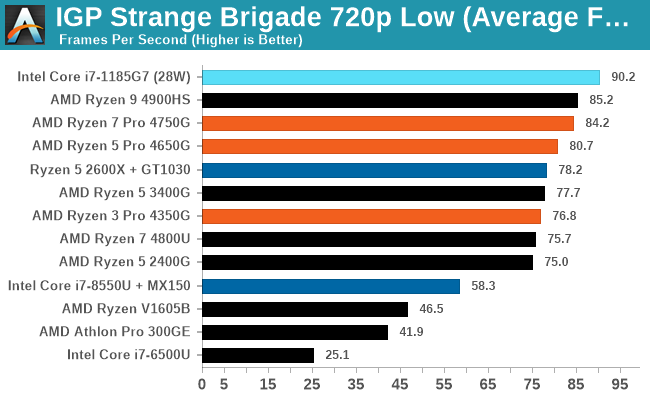
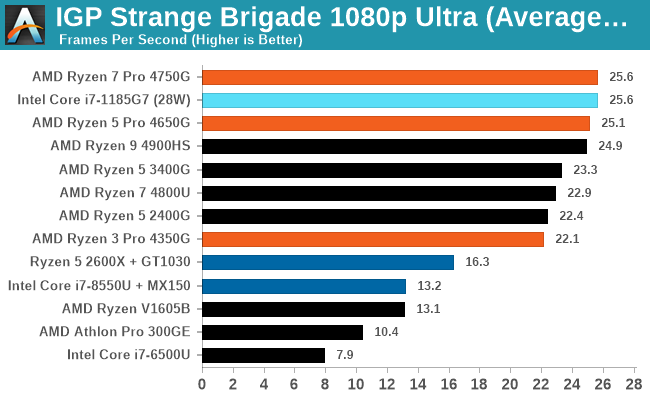
Discrete Graphics
For this set of tests, we have paired the Ryzen 4000 APUs with an NVIDIA RTX 2080 Ti (the best GPU we have on hand) to see how discrete performance varies from CPU-to-CPU. One potential upgrade path for users that have a limited budget is to buy their system piece by piece, and purchasing an APU allows for some gaming to occur while still enabling the purchase of a full discrete graphics card further down the line.
All of our benchmark results can also be found in our benchmark engine, Bench.
Gaming Tests: Chernobylite
Chernobylite is an indie title that plays on a science-fiction survival horror experience and uses a 3D-scanned recreation of the real Chernobyl Exclusion Zone. It involves challenging combat, a mix of free exploration with crafting and non-linear story telling. While still in early access, it is already picking up plenty of awards.
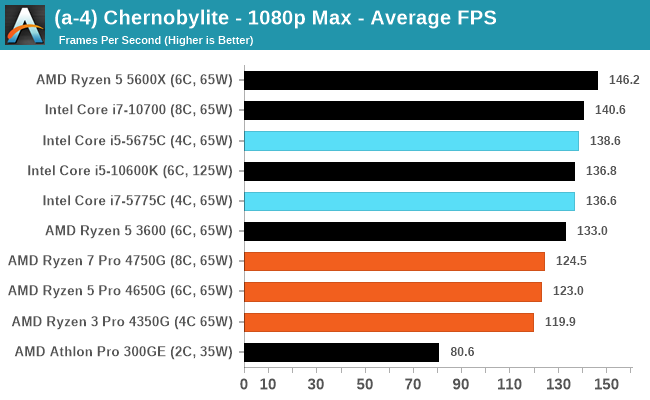
| AnandTech | Low Resolution Low Quality |
Medium Resolution Low Quality |
High Resolution Low Quality |
Medium Resolution Max Quality |
| Average FPS | 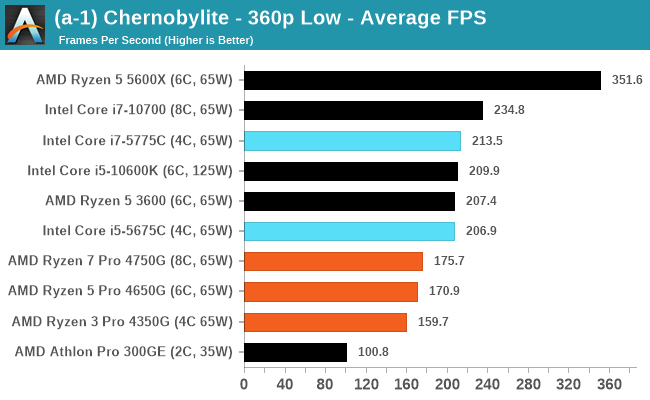 |
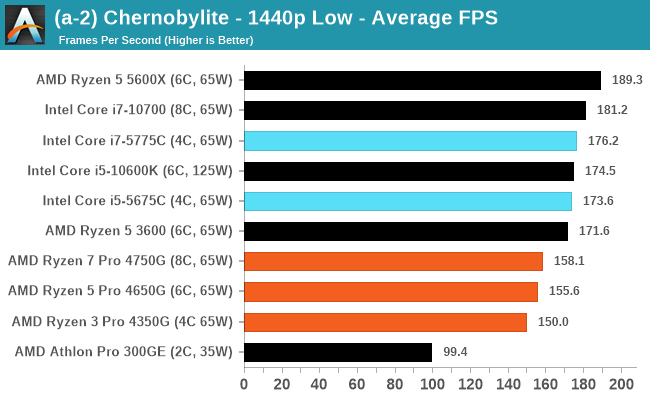 |
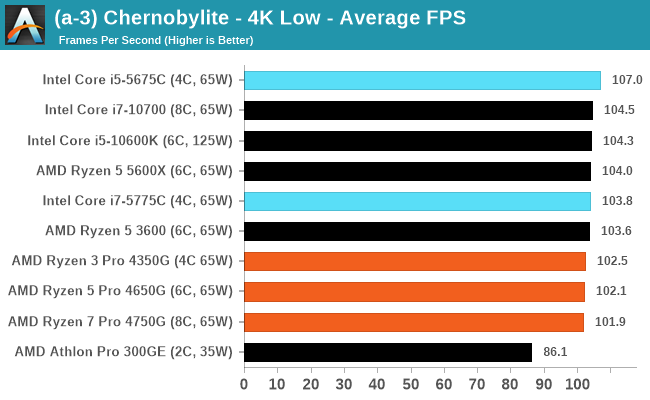 |
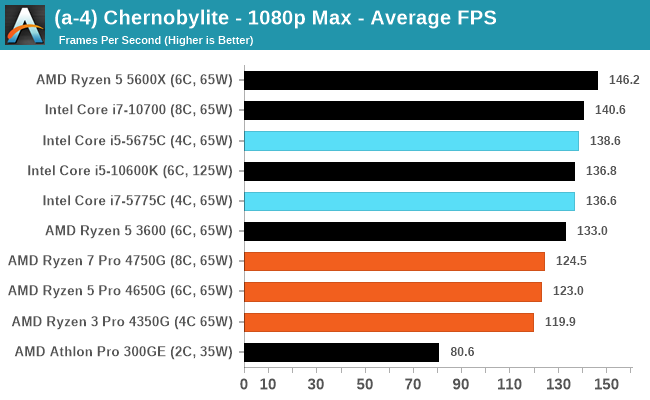 |
Gaming Tests: Civilization 6
Originally penned by Sid Meier and his team, the Civilization series of turn-based strategy games are a cult classic, and many an excuse for an all-nighter trying to get Gandhi to declare war on you due to an integer underflow.
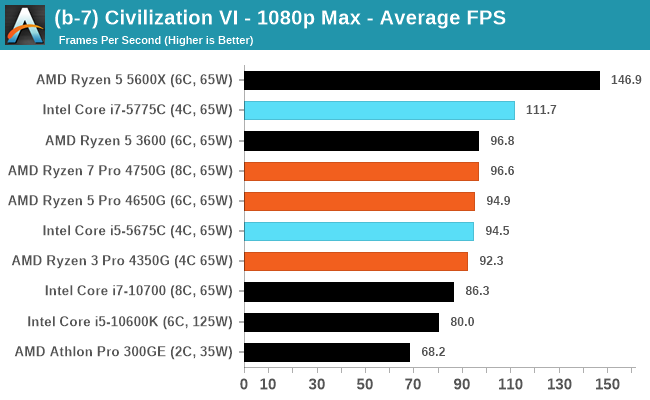
| AnandTech | Low Resolution Low Quality |
Medium Resolution Low Quality |
High Resolution Low Quality |
Medium Resolution Max Quality |
| Average FPS | 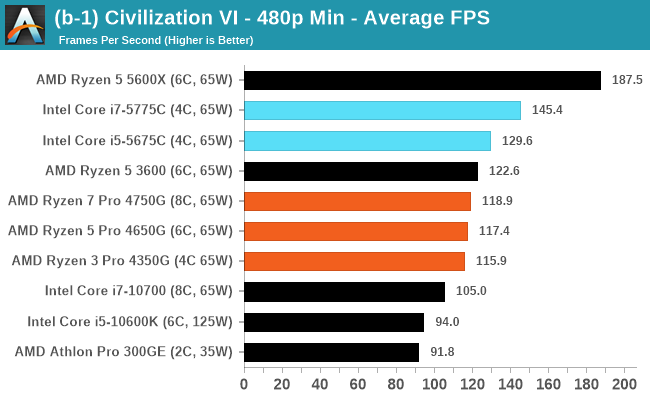 |
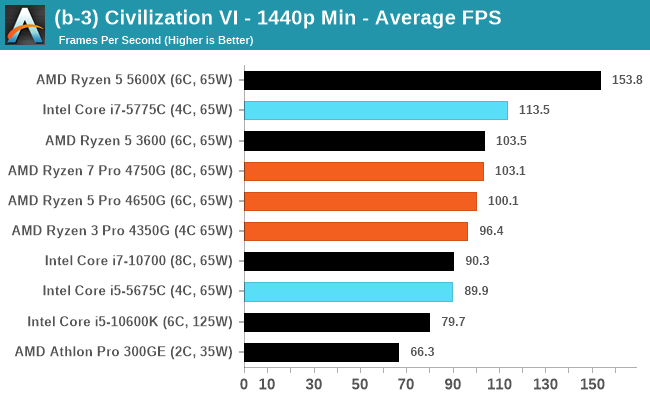 |
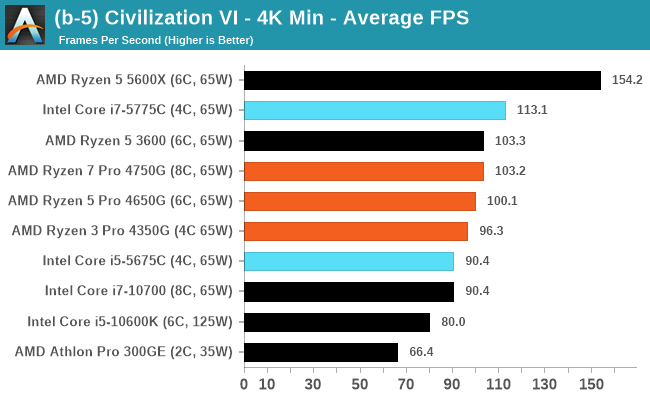 |
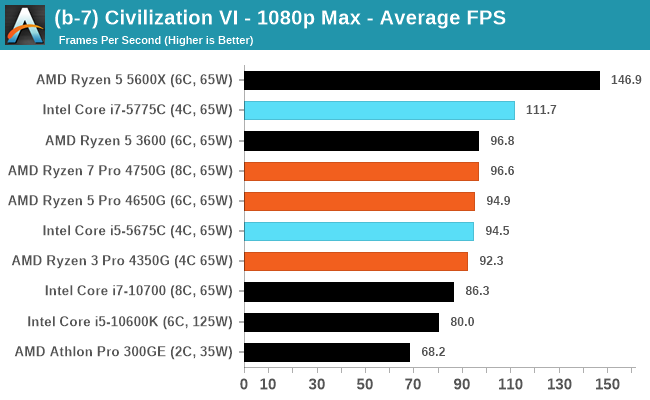 |
| 95th Percentile | 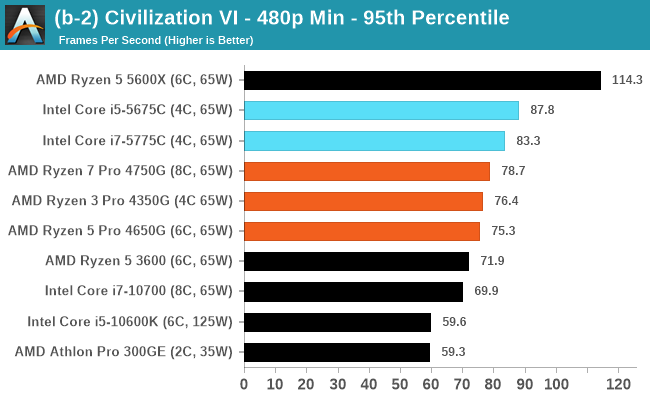 |
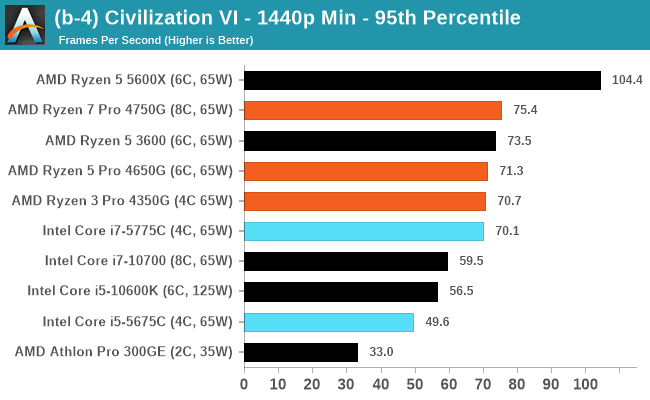 |
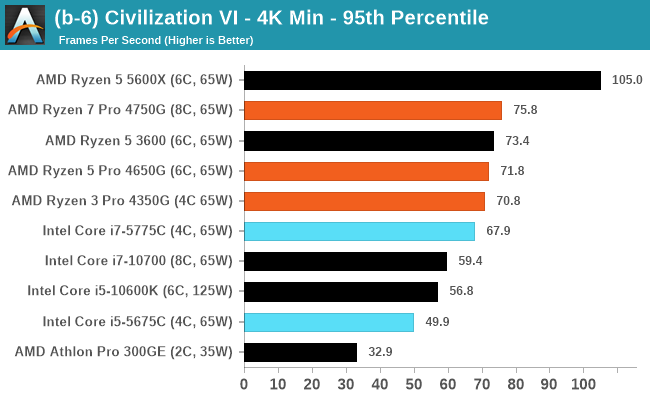 |
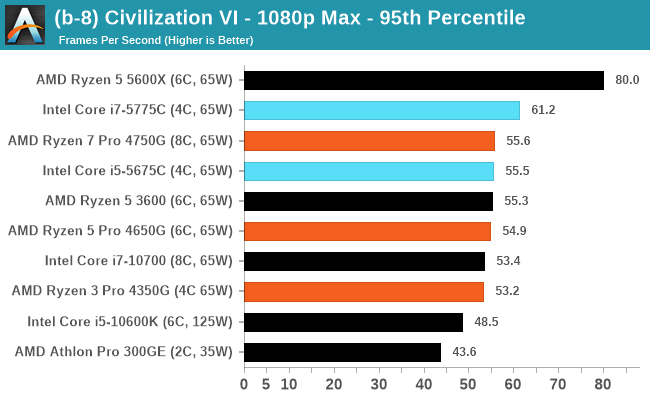 |
Gaming Tests: Deus Ex Mankind Divided
Deus Ex:MD combines first-person, stealth, and role-playing elements, with the game set in Prague, dealing with themes of transhumanism, conspiracy theories, and a cyberpunk future. The game allows the player to select their own path (stealth, gun-toting maniac) and offers multiple solutions to its puzzles.
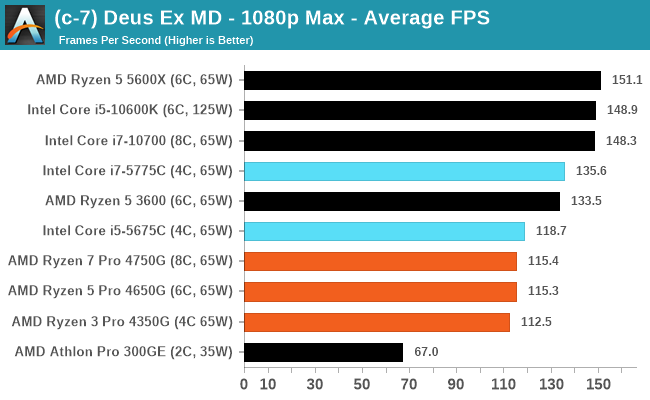
| AnandTech | Low Resolution Low Quality |
Medium Resolution Low Quality |
High Resolution Low Quality |
Medium Resolution Max Quality |
| Average FPS | 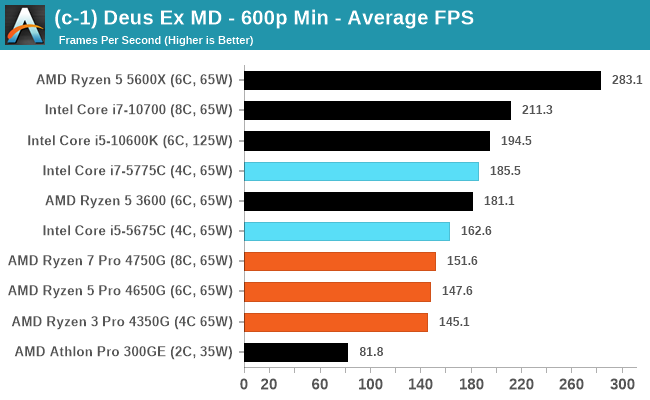 |
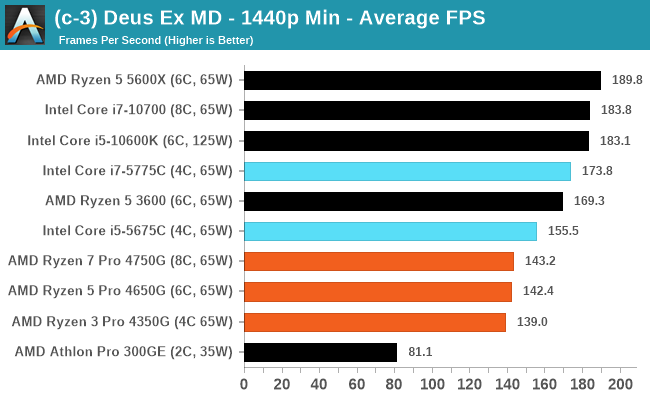 |
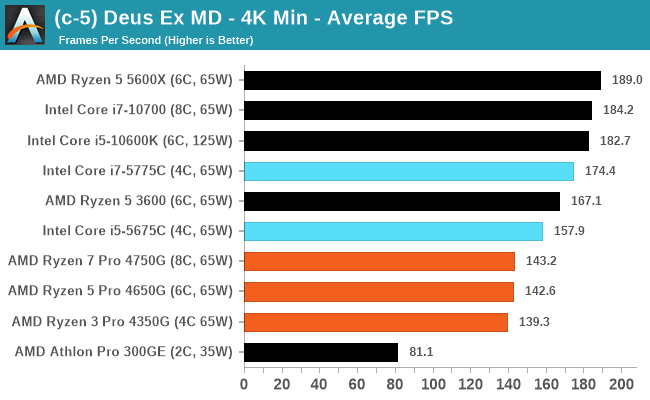 |
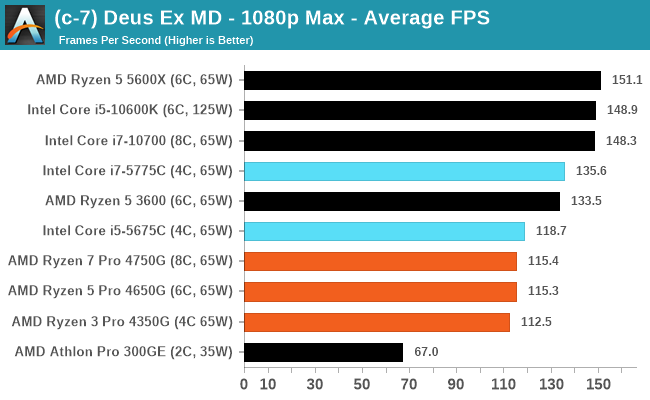 |
| 95th Percentile | 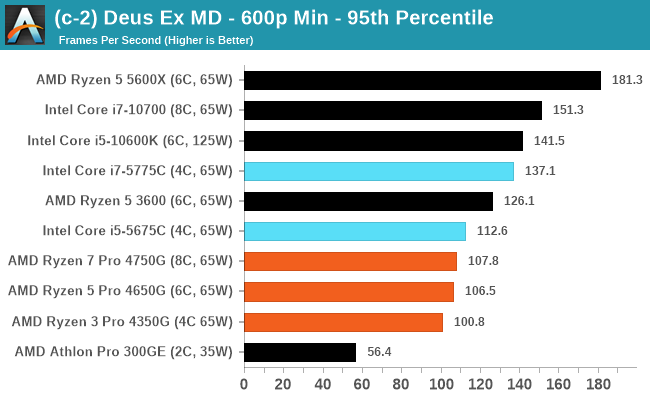 |
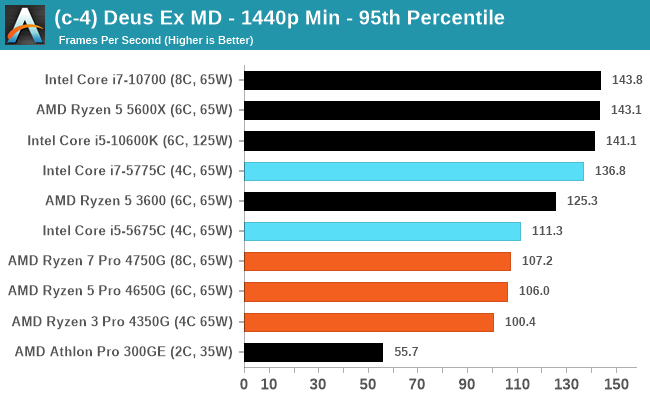 |
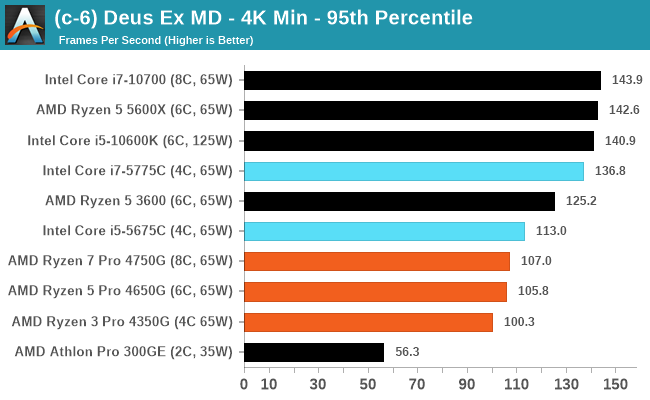 |
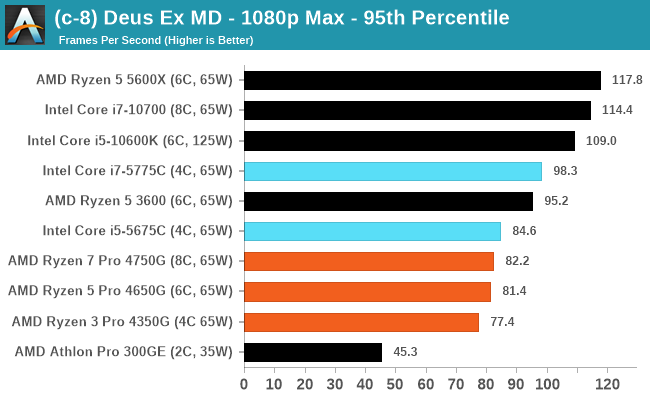 |
Gaming Tests: Final Fantasy XIV
In 2019, FFXIV launched its Shadowbringers expansion, and an official standalone benchmark was released at the same time for users to understand what level of performance they could expect. Much like the FF15 benchmark we’ve been using for a while, this test is a long 7-minute scene of simulated gameplay within the title. There are a number of interesting graphical features, and it certainly looks more like a 2019 title than a 2010 release, which is when FF14 first came out.
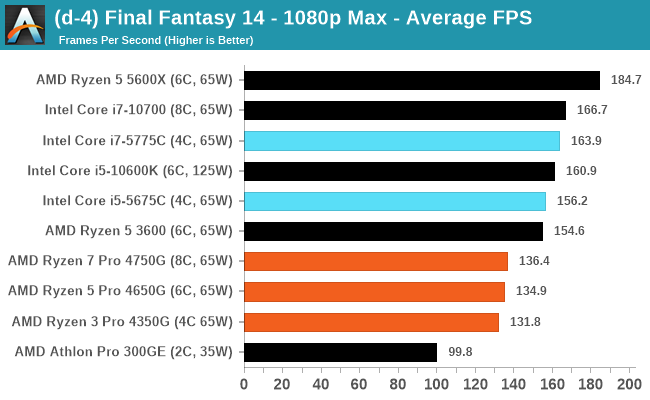
| AnandTech | Low Resolution Low Quality |
Medium Resolution Low Quality |
High Resolution Low Quality |
Medium Resolution Max Quality |
| Average FPS | 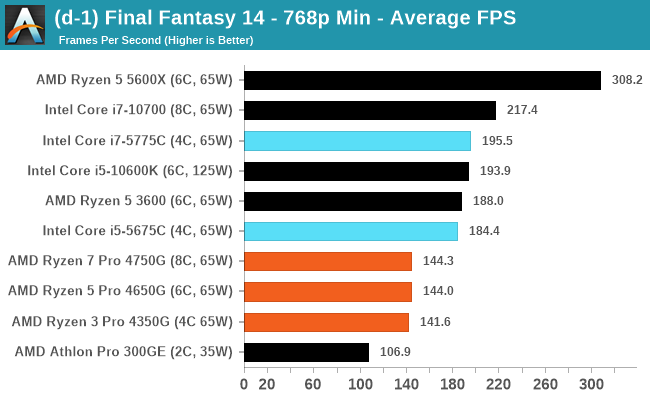 |
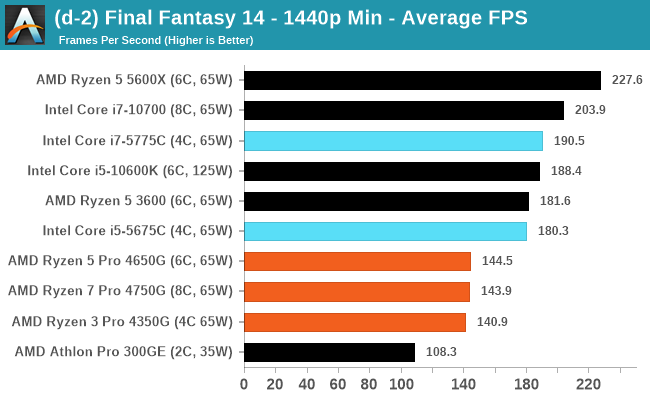 |
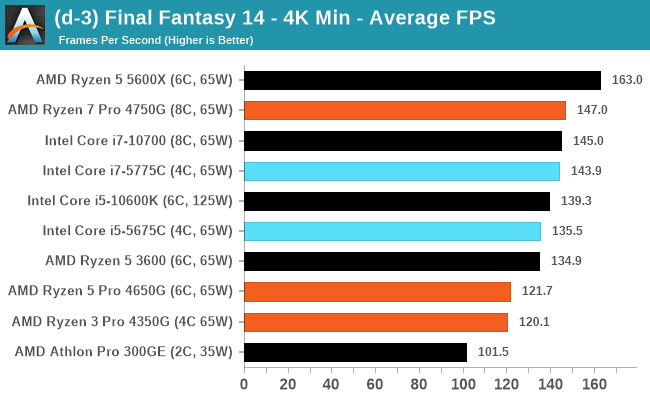 |
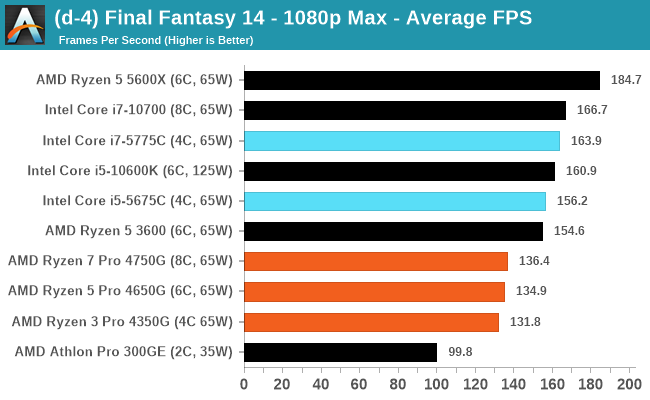 |
Gaming Tests: Final Fantasy XV
The game uses the internal Luminous Engine, and as with other Final Fantasy games, pushes the imagination of what we can do with the hardware underneath us. To that end, FFXV was one of the first games to promote the use of ‘video game landscape photography’, due in part to the extensive detail even at long range but also with the integration of NVIDIA’s Ansel software, that allowed for super-resolution imagery and post-processing effects to be applied.
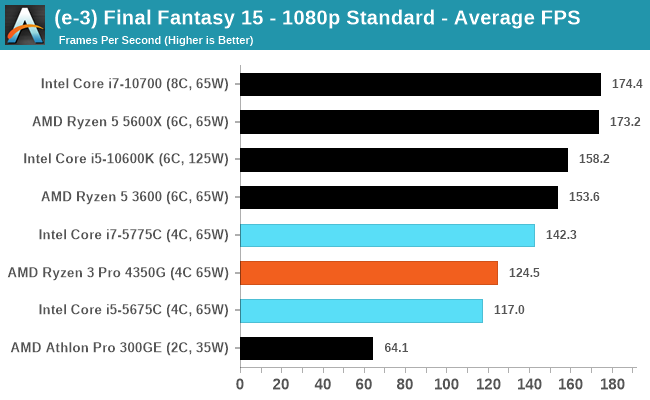
| AnandTech | Low Resolution Low Quality |
Medium Resolution Low Quality |
High Resolution Low Quality |
Medium Resolution Max Quality |
| Average FPS | 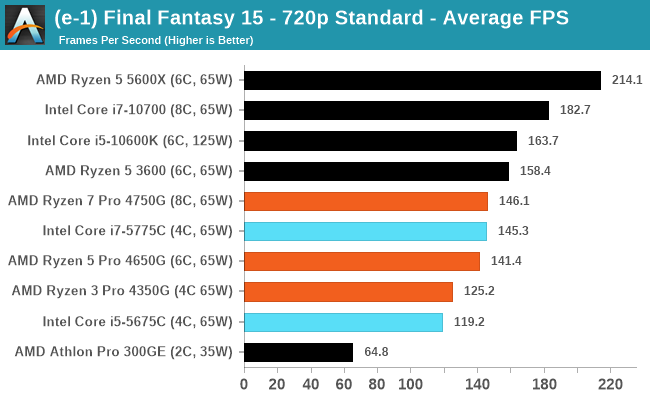 |
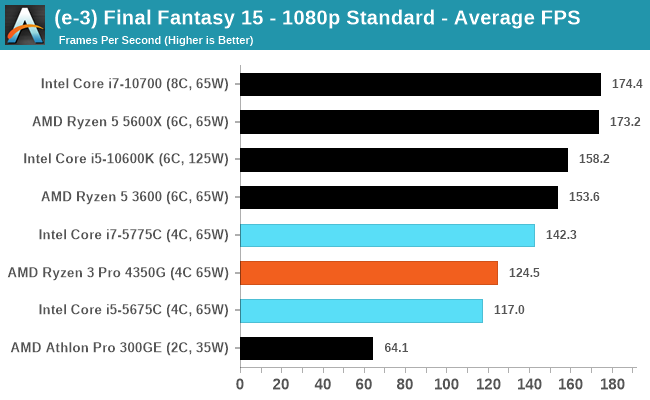 |
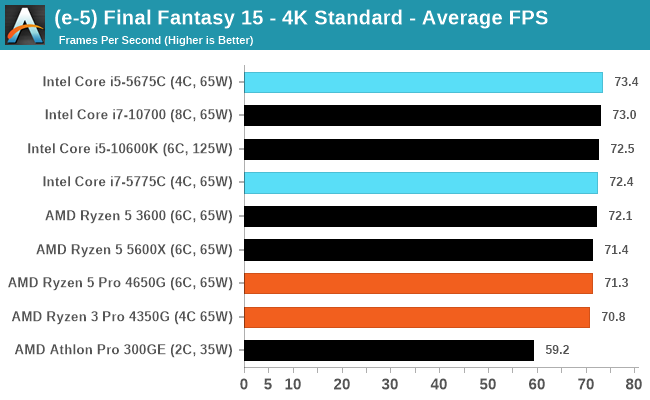 |
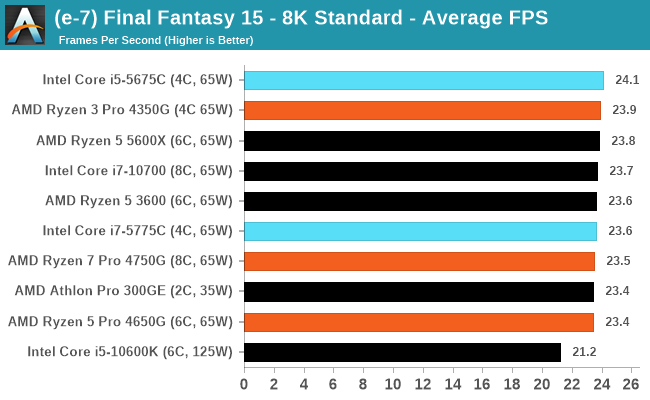 |
| 95th Percentile | 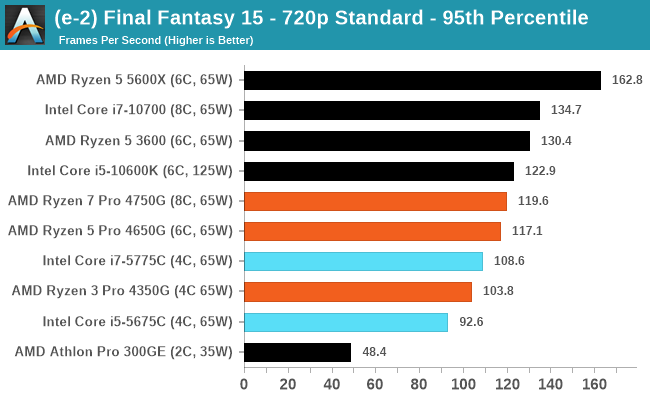 |
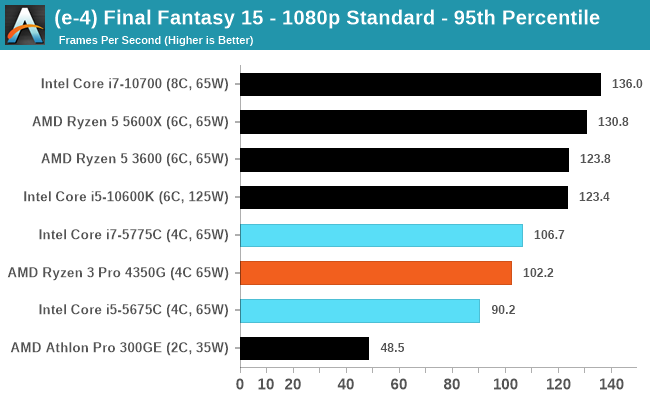 |
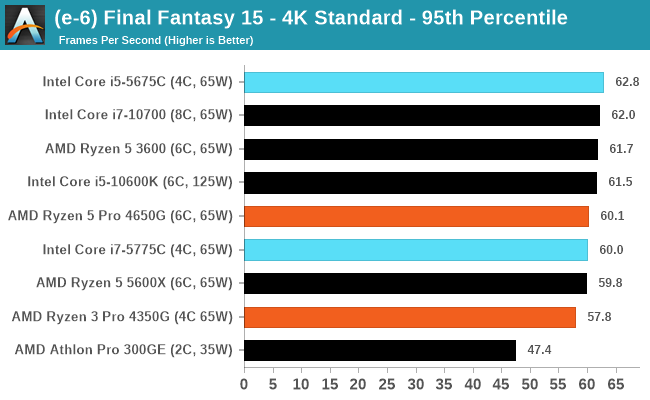 |
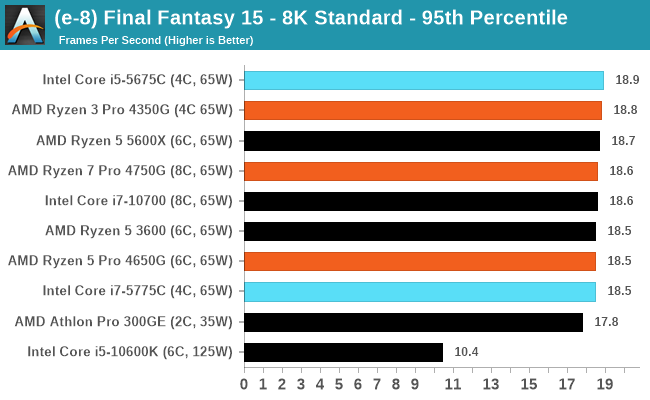 |
Gaming Tests: World of Tanks
World of Tanks is set in the mid-20th century and allows players to take control of a range of military based armored vehicles. The game offers multiple entry points including a free-to-play element as well as allowing players to pay a fee to open up more features.
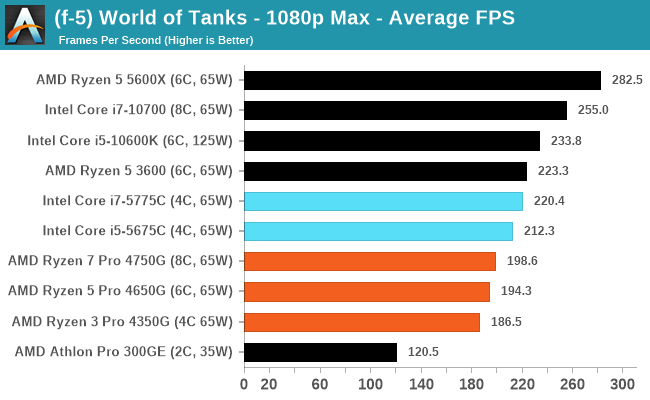
| AnandTech | Low Resolution Low Quality |
Medium Resolution Low Quality |
High Resolution Low Quality |
Medium Resolution Max Quality |
| Average FPS | 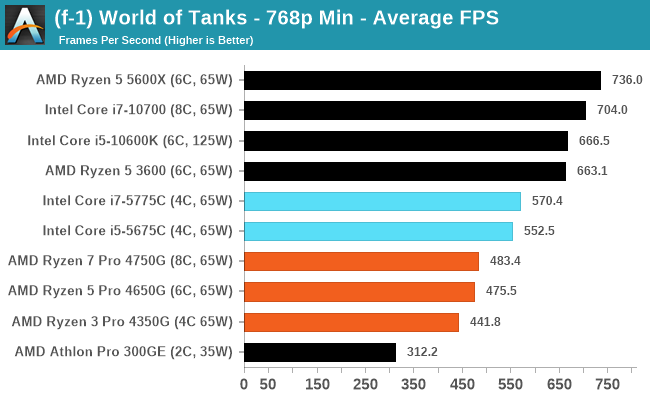 |
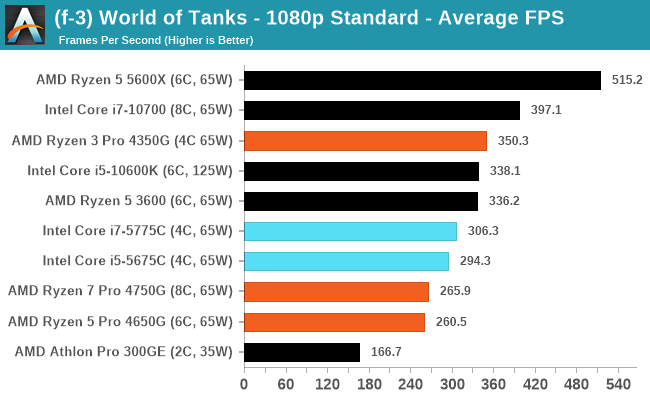 |
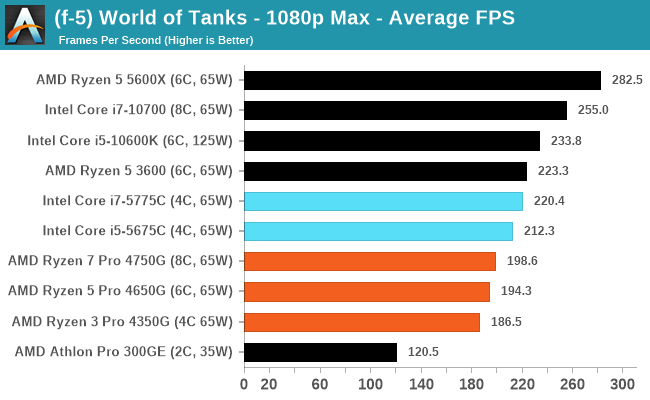 |
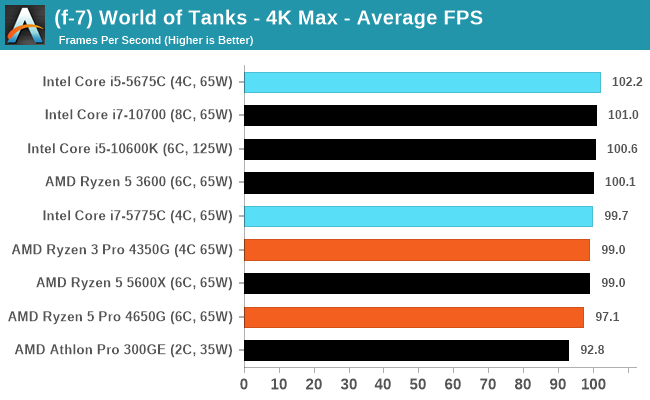 |
| 95th Percentile | 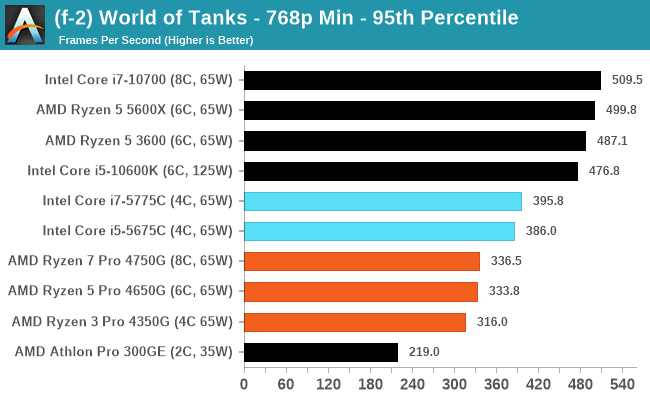 |
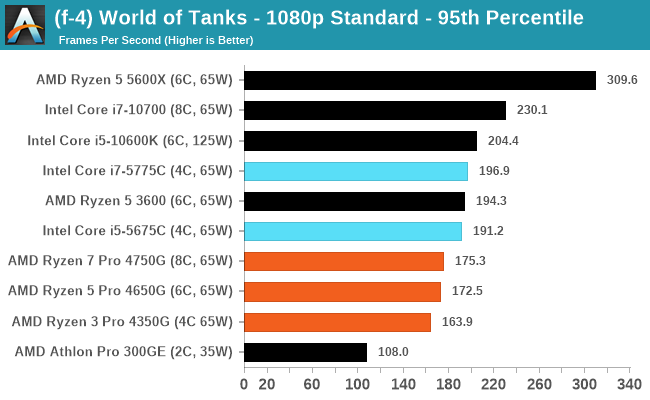 |
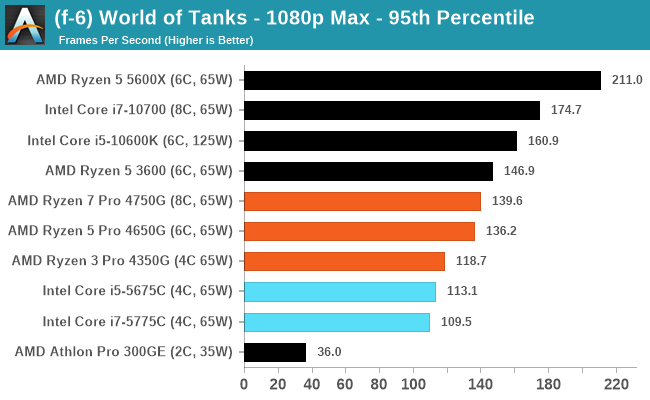 |
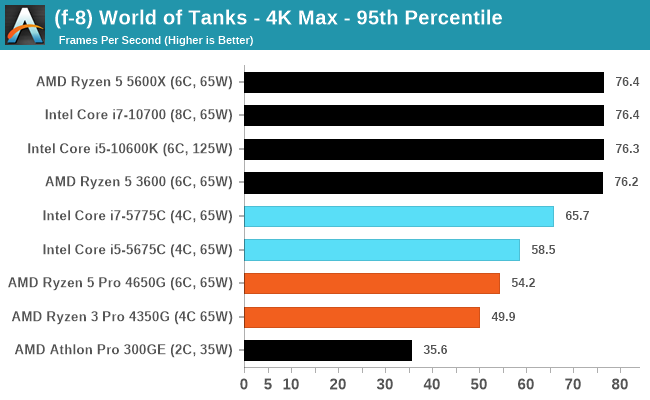 |
Gaming Tests: Borderlands 3
The fourth title of the franchise, Borderlands 3 expands the universe beyond Pandora and its orbit, with the set of heroes (plus those from previous games) now cruising the galaxy looking for vaults and the treasures within. Popular Characters like Tiny Tina, Claptrap, Lilith, Dr. Zed, Zer0, Tannis, and others all make appearances as the game continues its cel-shaded design but with the graphical fidelity turned up.
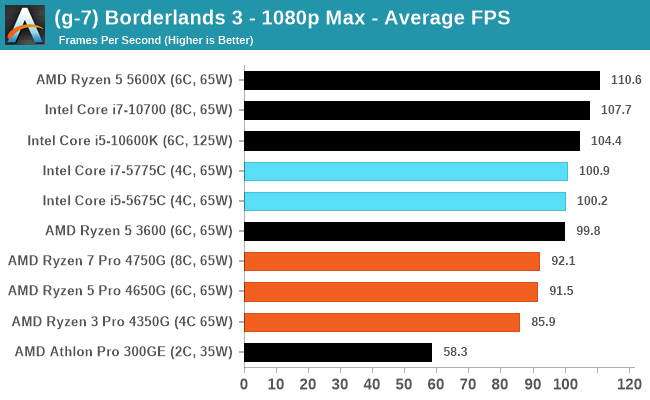
| AnandTech | Low Resolution Low Quality |
Medium Resolution Low Quality |
High Resolution Low Quality |
Medium Resolution Max Quality |
| Average FPS | 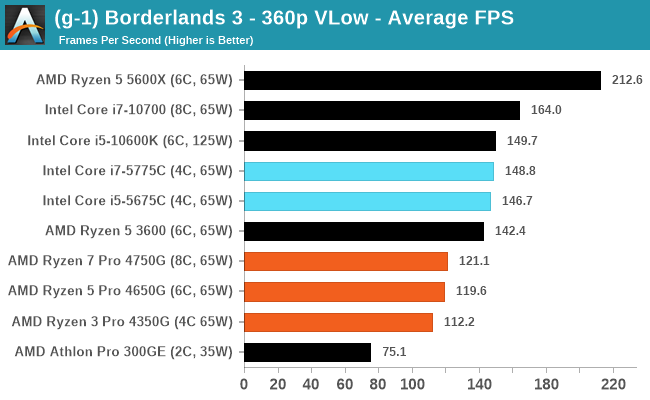 |
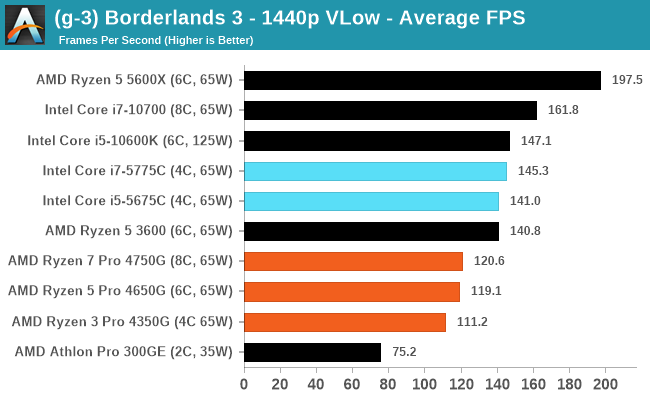 |
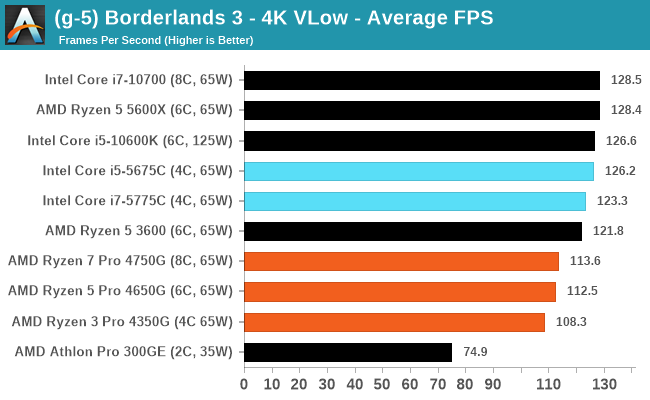 |
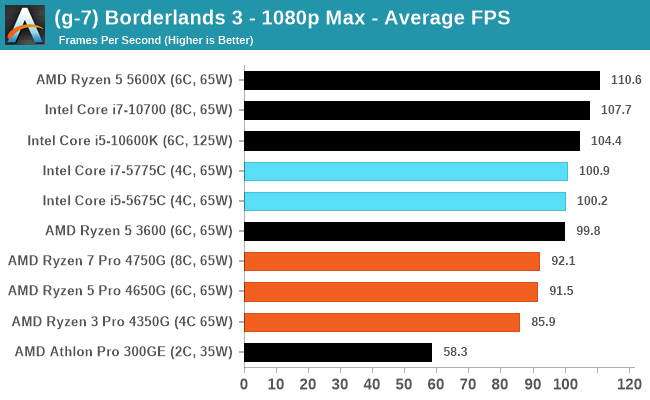 |
| 95th Percentile | 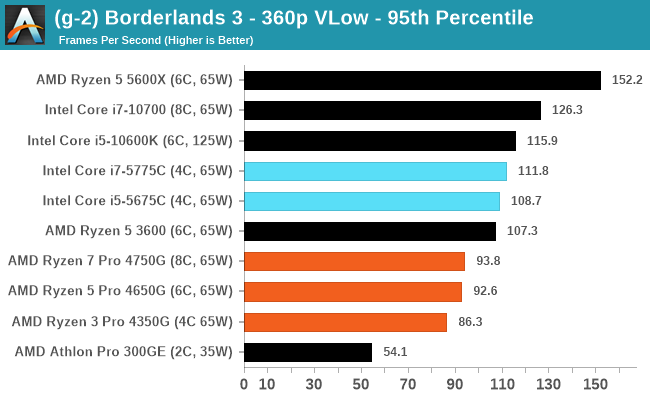 |
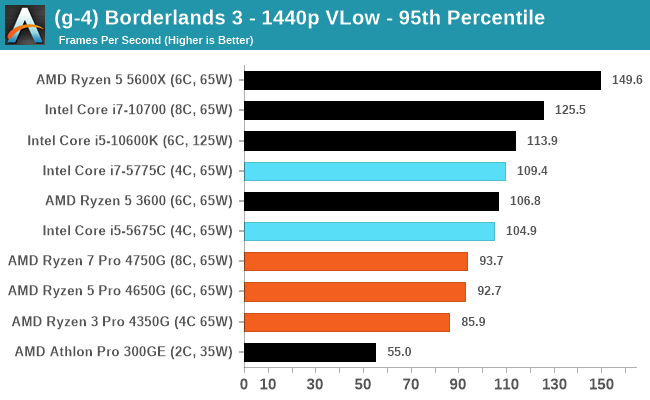 |
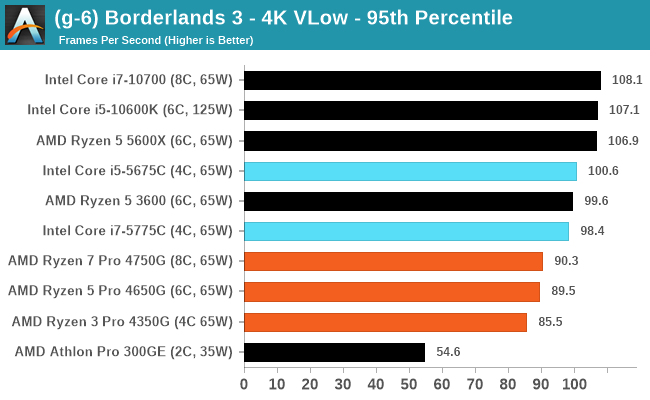 |
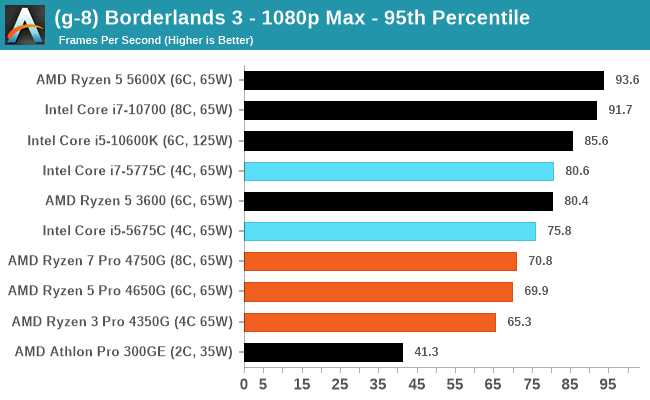 |
Gaming Tests: F1 2019
The 2019 edition of the game features all 21 circuits on the calendar for that year, and includes a range of retro models and DLC focusing on the careers of Alain Prost and Ayrton Senna. This edition revamps up the Career mode, with features such as in-season driver swaps coming into the mix, and the quality of the graphics this time around is also superb, even at 4K low or 1080p Ultra.
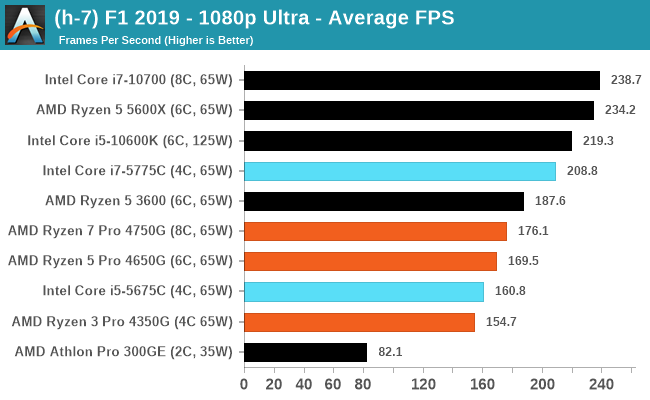
| AnandTech | Low Resolution Low Quality |
Medium Resolution Low Quality |
High Resolution Low Quality |
Medium Resolution Max Quality |
| Average FPS | 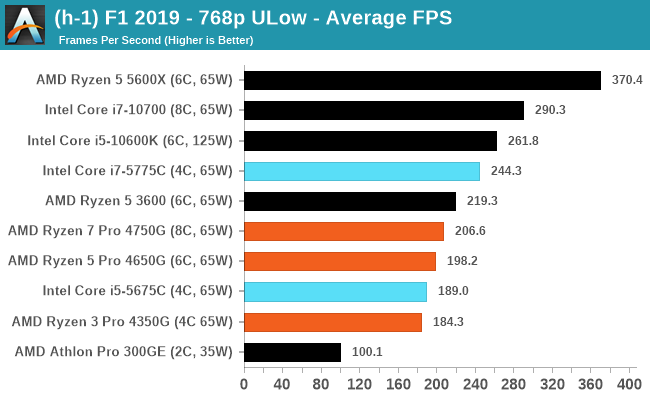 |
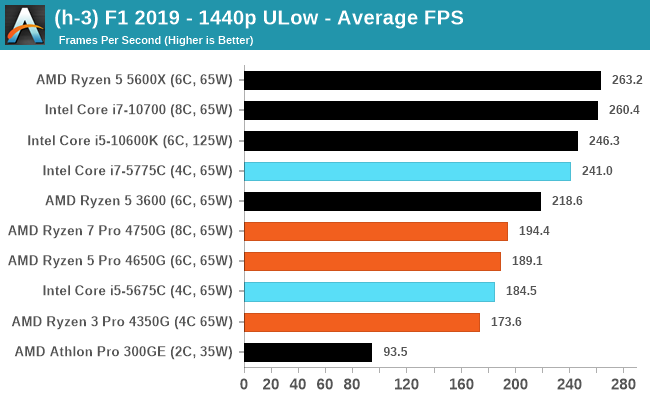 |
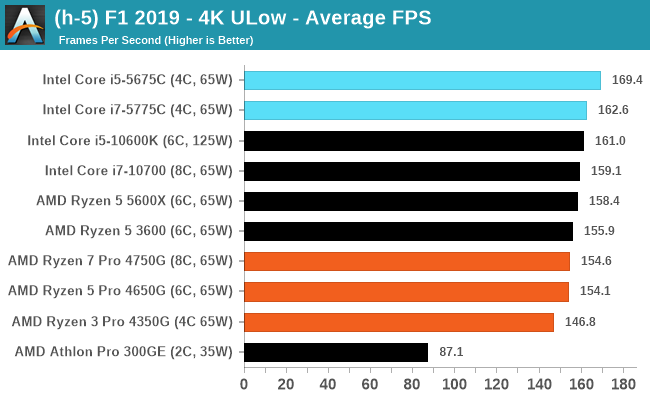 |
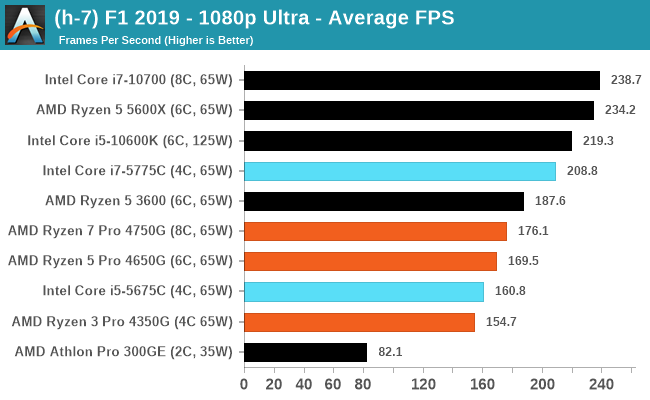 |
| 95th Percentile | 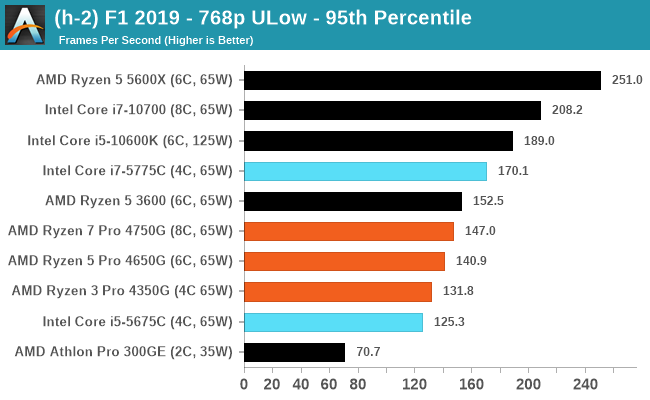 |
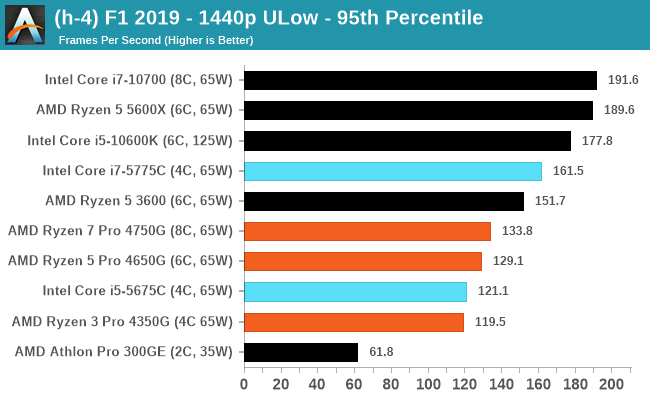 |
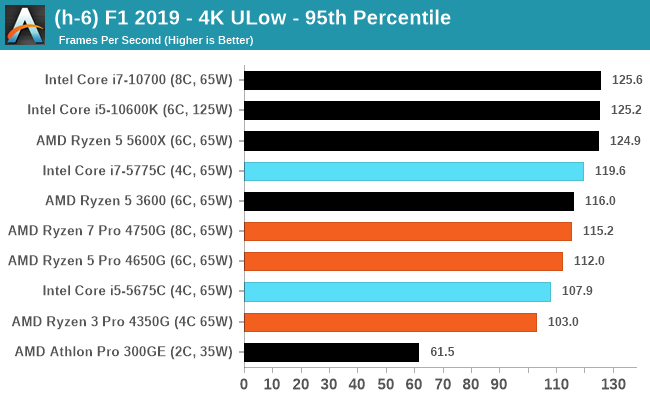 |
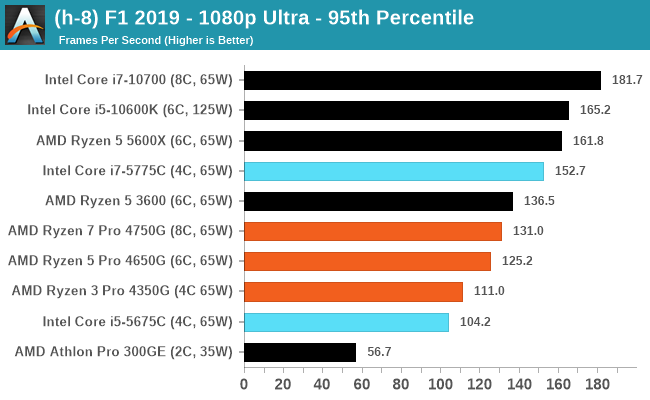 |
Gaming Tests: Far Cry 5
The fifth title in Ubisoft's Far Cry series lands us right into the unwelcoming arms of an armed militant cult in Montana, one of the many middles-of-nowhere in the United States. With a charismatic and enigmatic adversary, gorgeous landscapes of the northwestern American flavor, and lots of violence, it is classic Far Cry fare. Graphically intensive in an open-world environment, the game mixes in action and exploration with a lot of configurability.
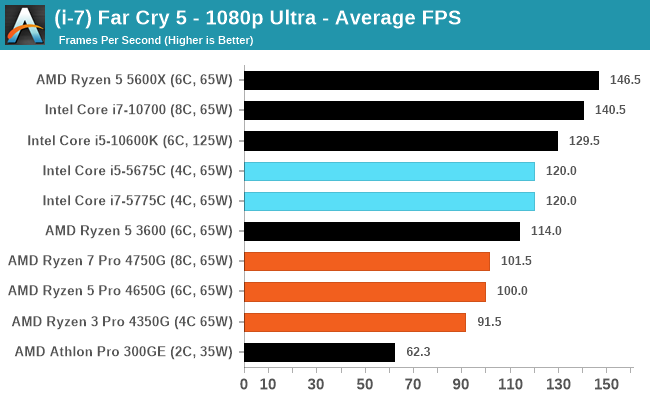
| AnandTech | Low Resolution Low Quality |
Medium Resolution Low Quality |
High Resolution Low Quality |
Medium Resolution Max Quality |
| Average FPS | 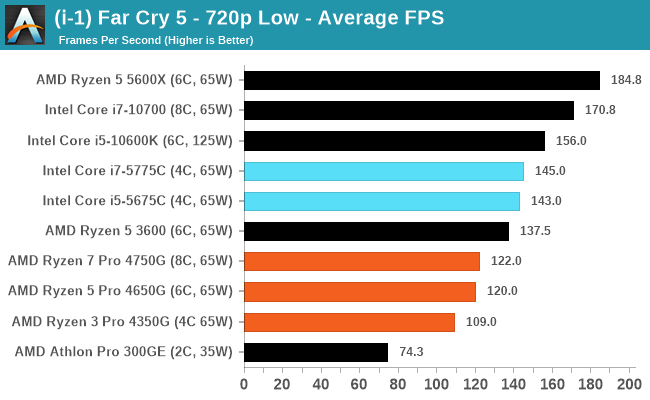 |
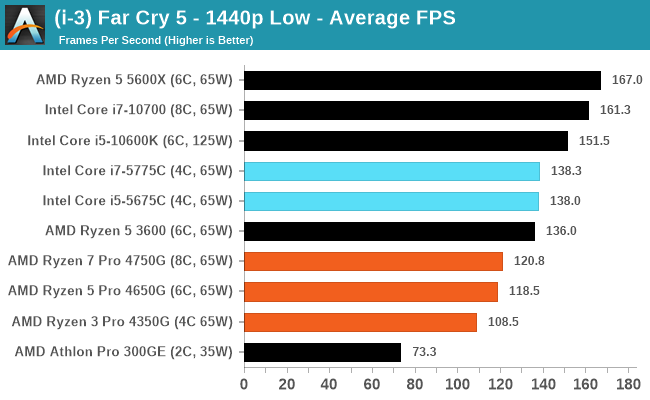 |
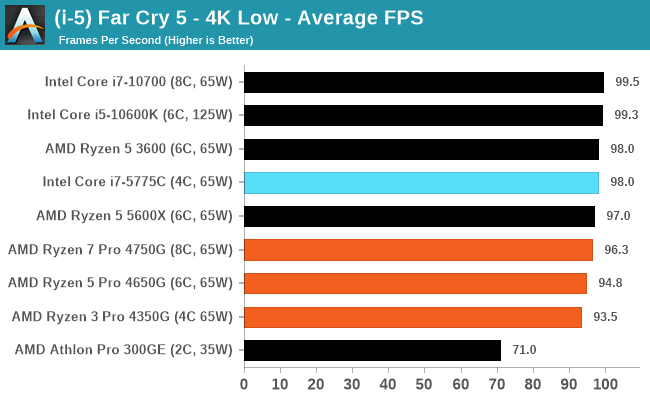 |
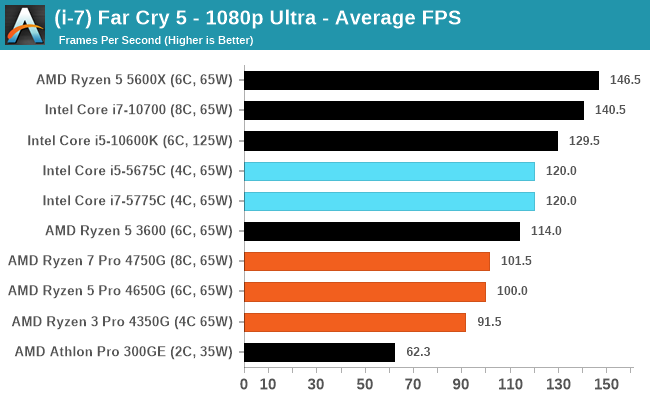 |
| 95th Percentile | 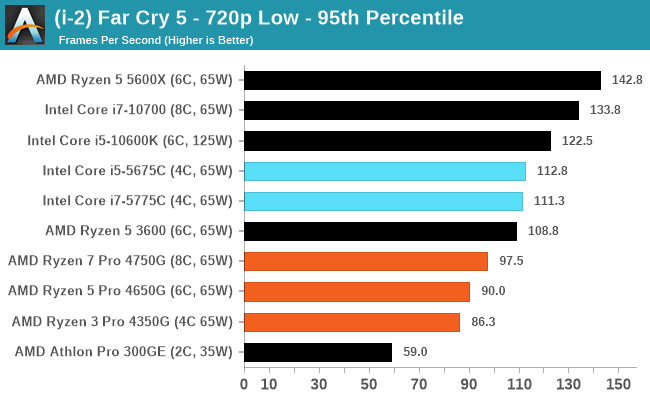 |
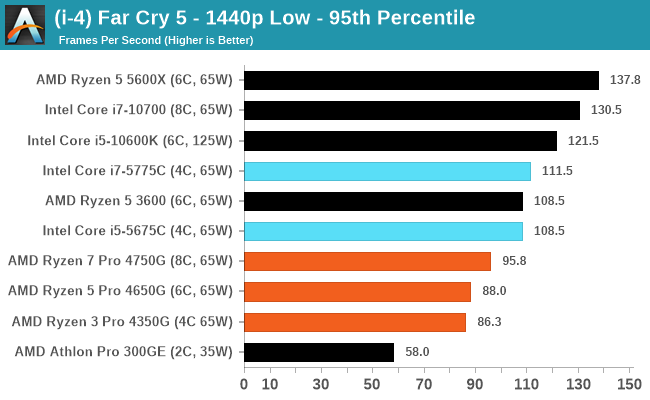 |
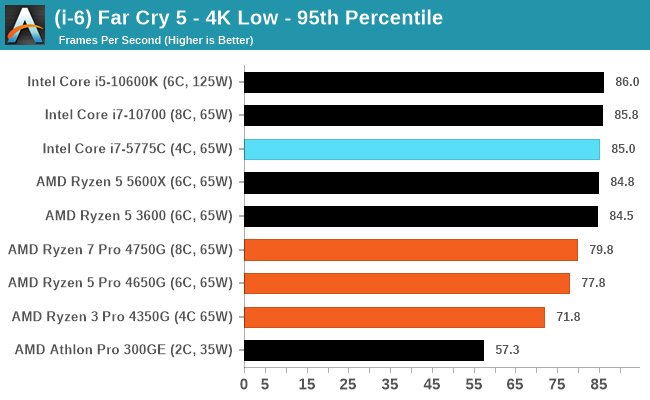 |
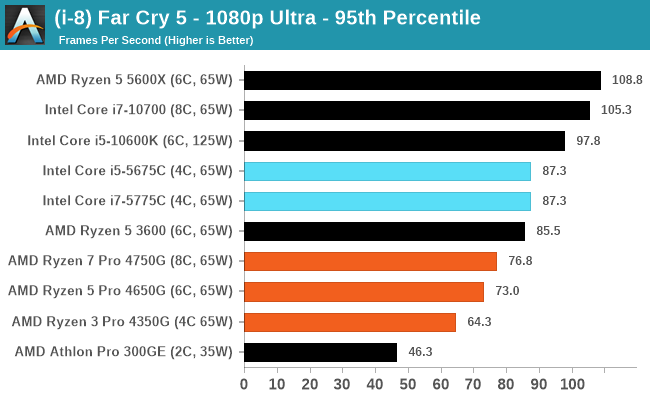 |
Gaming Tests: Gears Tactics
Gears Tactics is a high-fidelity turn-based strategy game with an extensive single player mode. As with a lot of turn-based games, there is ample opportunity to crank up the visual effects, and here the developers have put a lot of effort into creating effects, a number of which seem to be CPU limited.
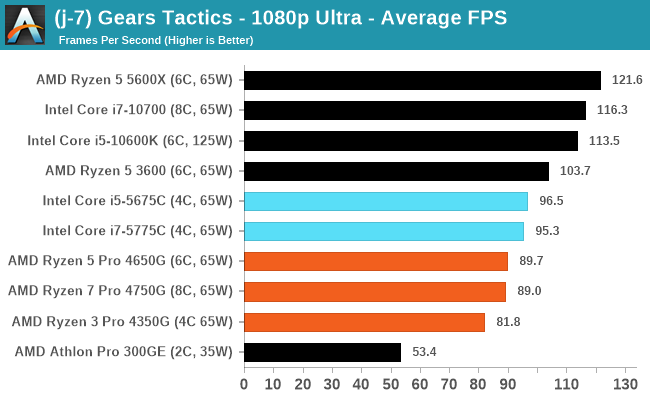
| AnandTech | Low Resolution Low Quality |
Medium Resolution Low Quality |
High Resolution Low Quality |
Medium Resolution Max Quality |
| Average FPS | 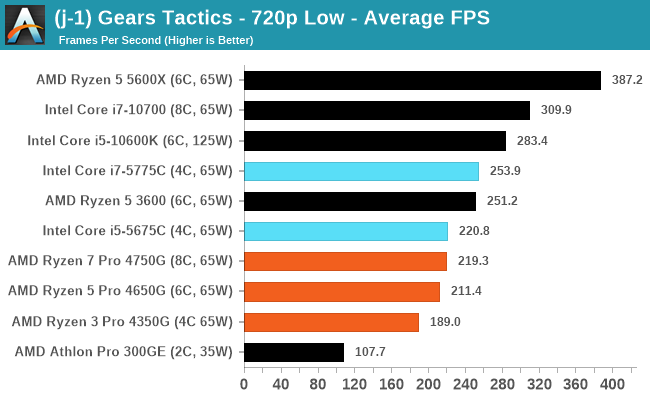 |
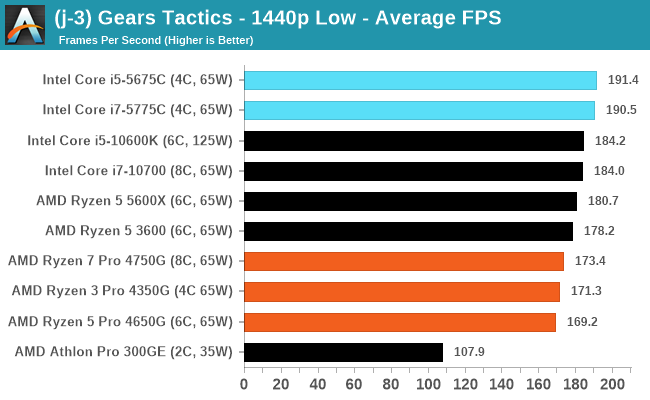 |
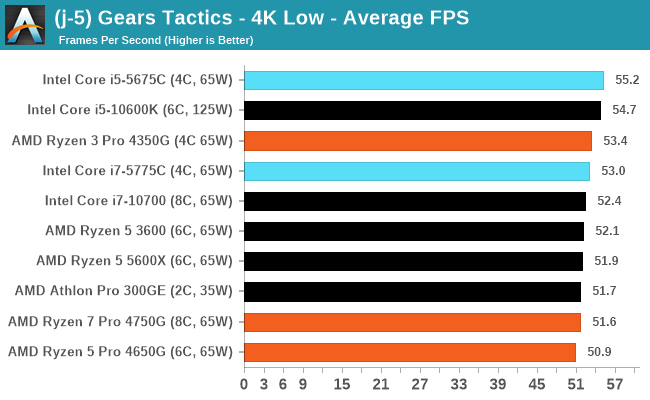 |
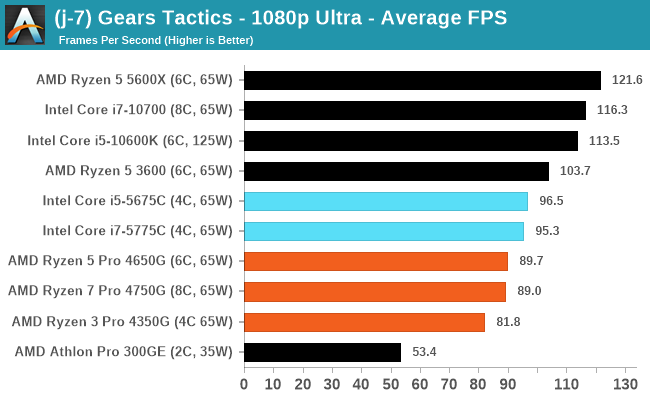 |
| 95th Percentile | 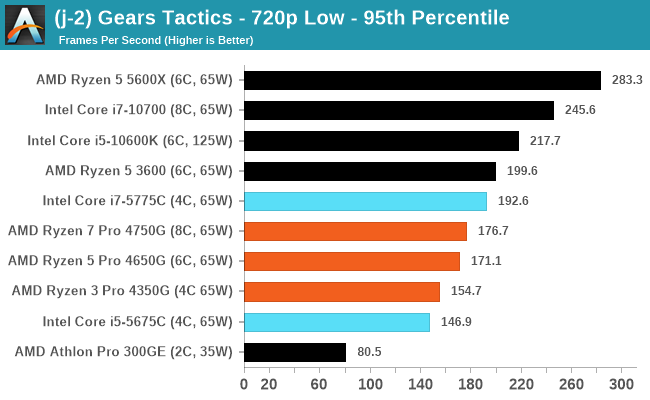 |
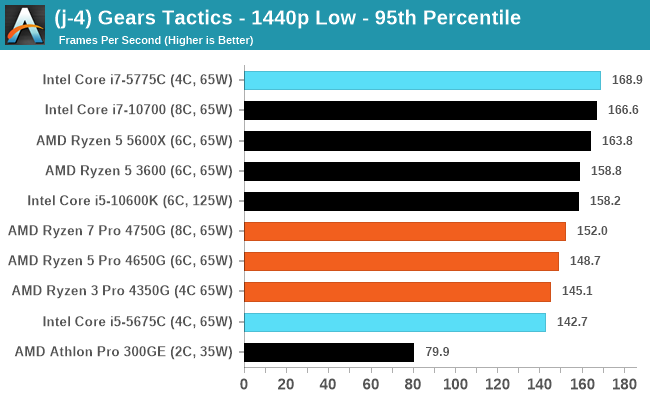 |
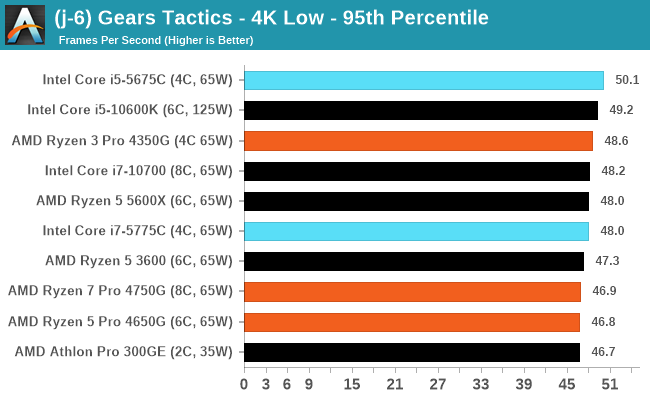 |
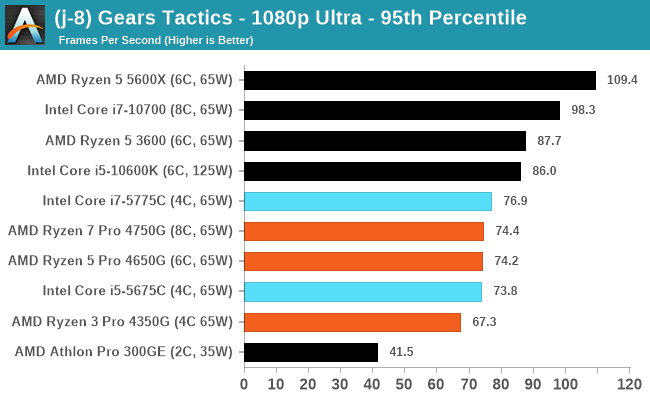 |
Gaming Tests: GTA 5
The highly anticipated iteration of the Grand Theft Auto franchise hit the shelves on April 14th 2015, with both AMD and NVIDIA to help optimize the title. At this point GTA V is super old, but still super useful as a benchmark – it is a complicated test with many features that modern titles today still struggle with. With rumors of a GTA 6 on the horizon, I hope Rockstar make that benchmark as easy to use as this one is.
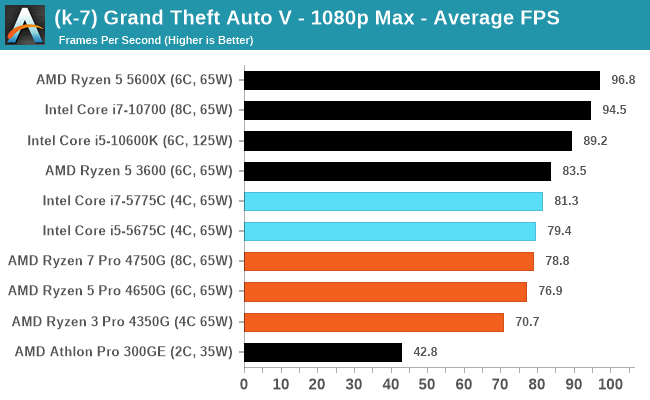
| AnandTech | Low Resolution Low Quality |
Medium Resolution Low Quality |
High Resolution Low Quality |
Medium Resolution Max Quality |
| Average FPS | 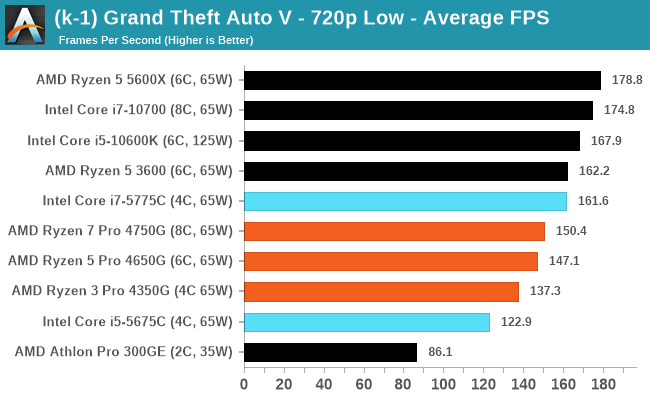 |
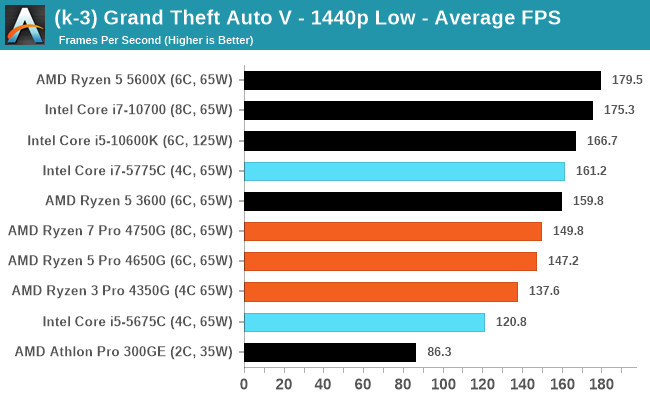 |
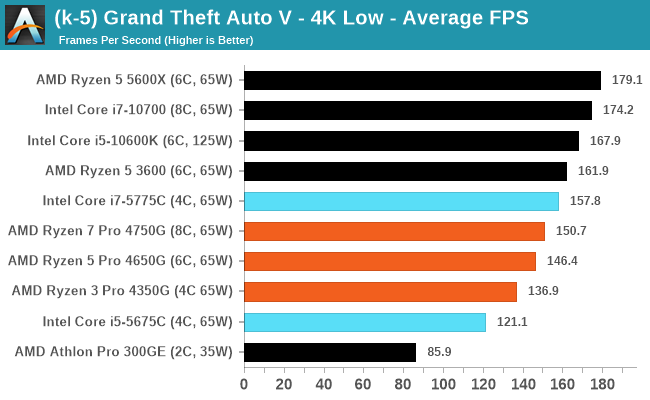 |
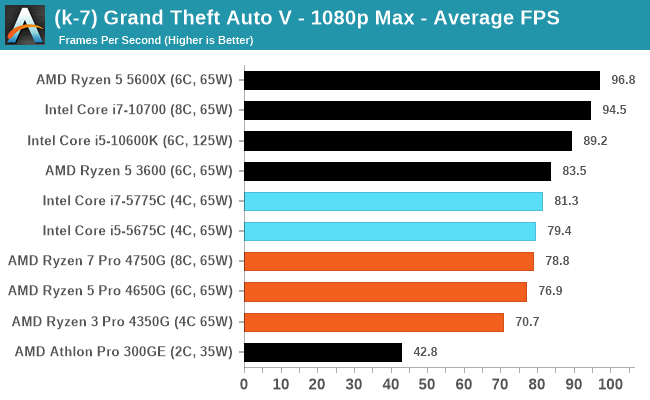 |
| 95th Percentile | 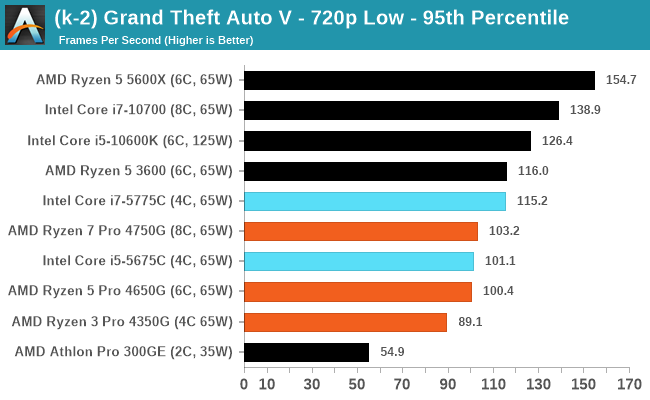 |
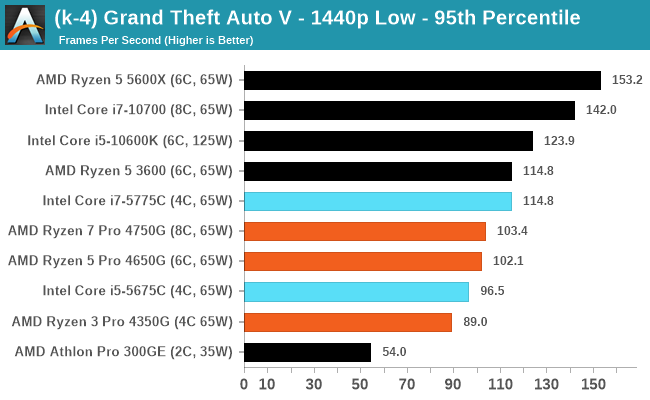 |
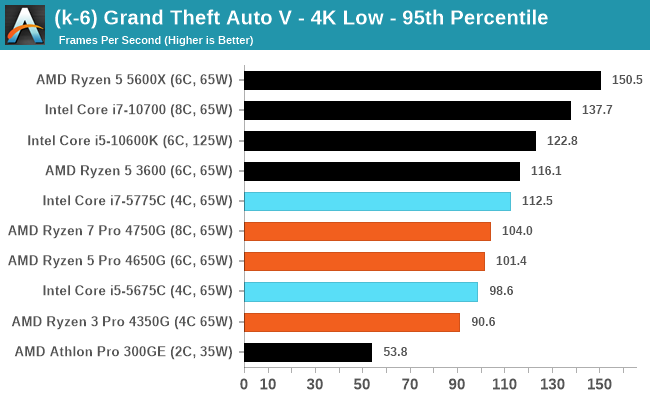 |
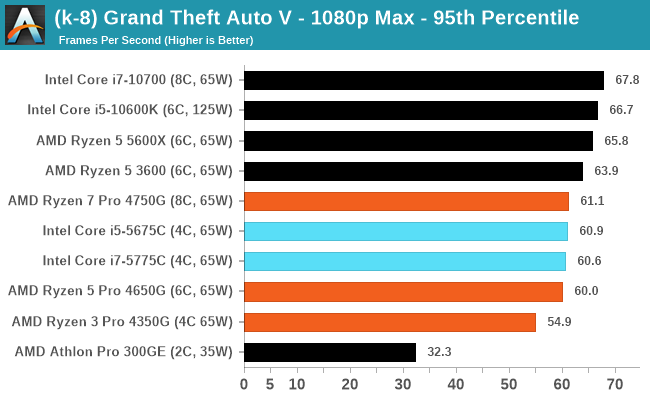 |
Gaming Tests: Red Dead Redemption 2
It’s great to have another Rockstar benchmark in the mix, and the launch of Red Dead Redemption 2 (RDR2) on the PC gives us a chance to do that. Building on the success of the original RDR, the second incarnation came to Steam in December 2019 having been released on consoles first. The PC version takes the open-world cowboy genre into the start of the modern age, with a wide array of impressive graphics and features that are eerily close to reality.
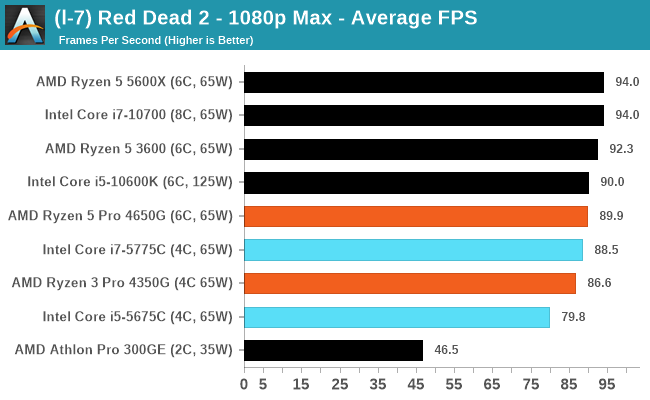
| AnandTech | Low Resolution Low Quality |
Medium Resolution Low Quality |
High Resolution Low Quality |
Medium Resolution Max Quality |
| Average FPS | 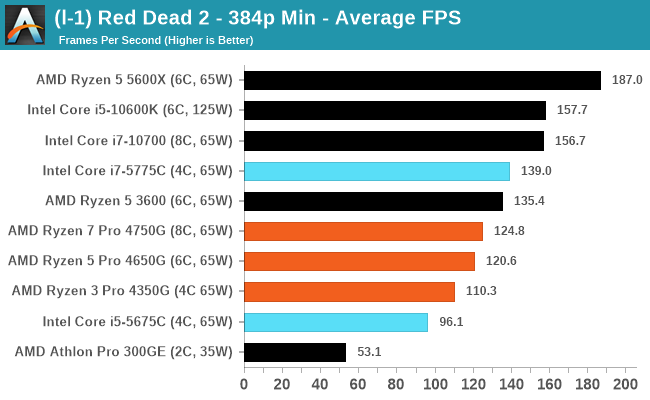 |
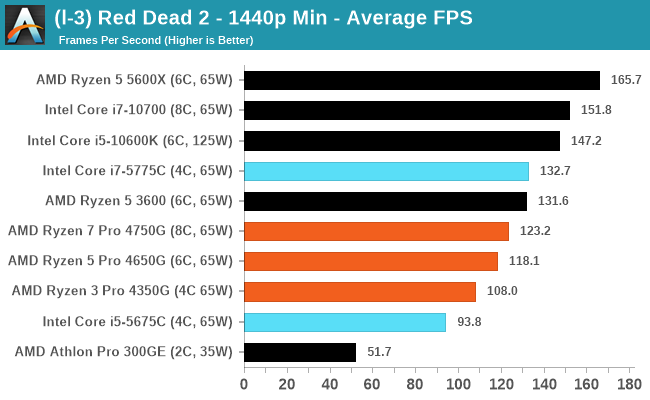 |
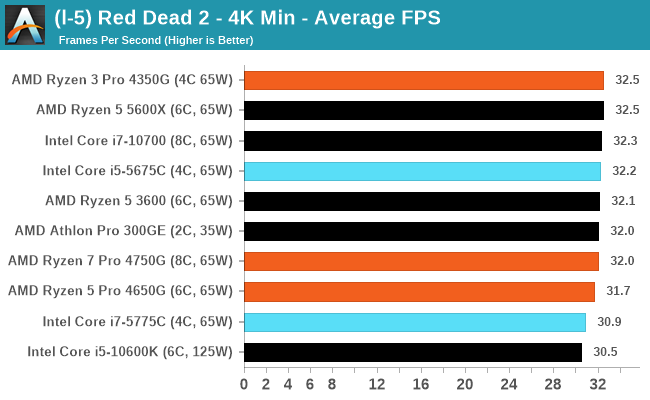 |
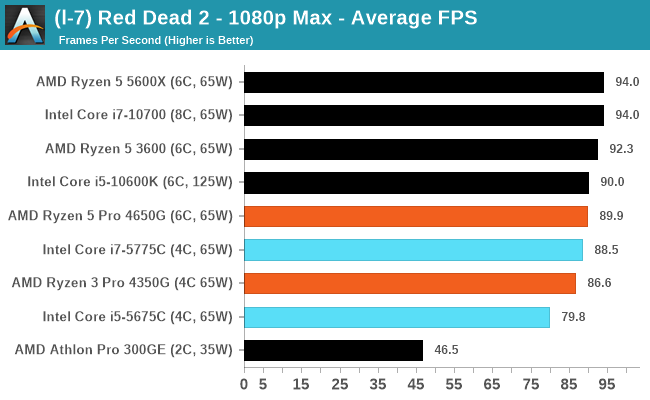 |
| 95th Percentile | 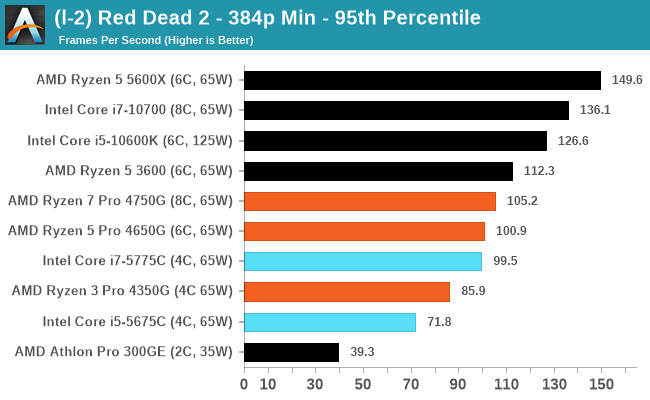 |
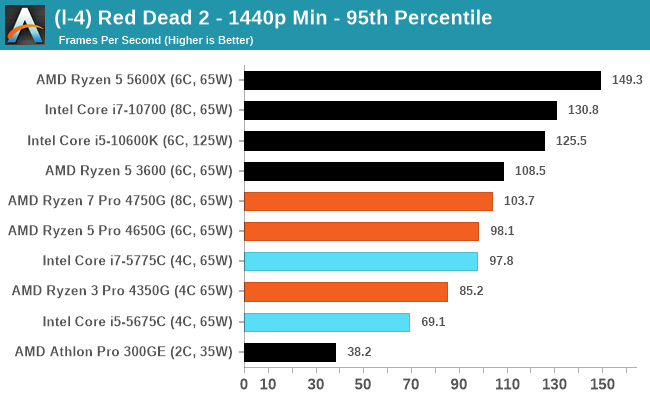 |
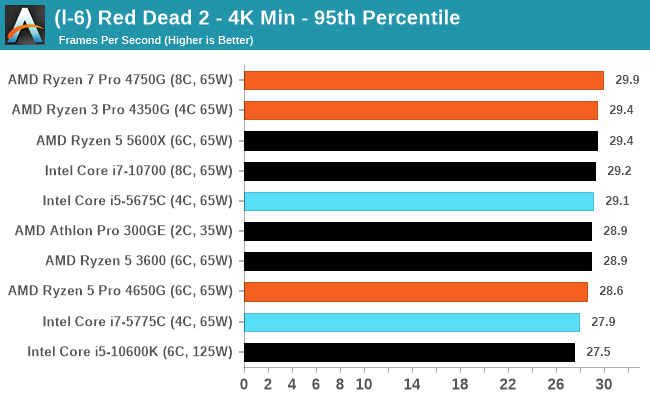 |
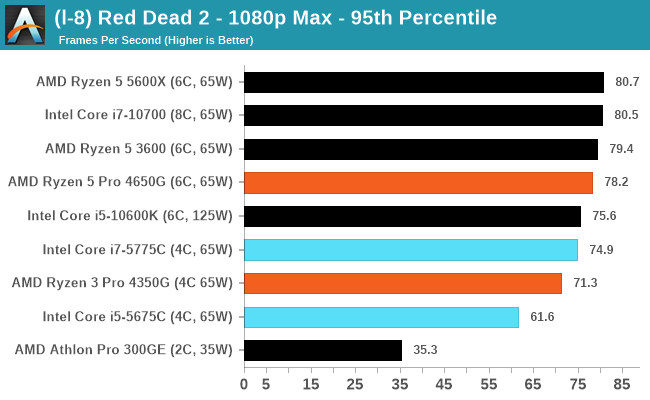 |
Gaming Tests: Strange Brigade
Strange Brigade is based in 1903’s Egypt, and follows a story which is very similar to that of the Mummy film franchise. This particular third-person shooter is developed by Rebellion Developments which is more widely known for games such as the Sniper Elite and Alien vs Predator series. The game follows the hunt for Seteki the Witch Queen, who has arose once again and the only ‘troop’ who can ultimately stop her.
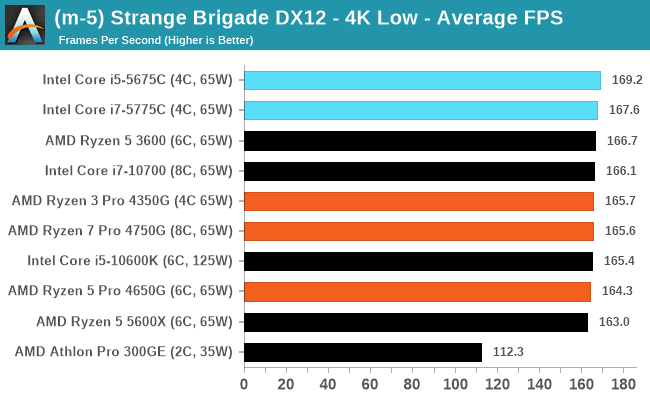
| AnandTech | Low Resolution Low Quality |
Medium Resolution Low Quality |
High Resolution Low Quality |
Medium Resolution Max Quality |
| Average FPS | 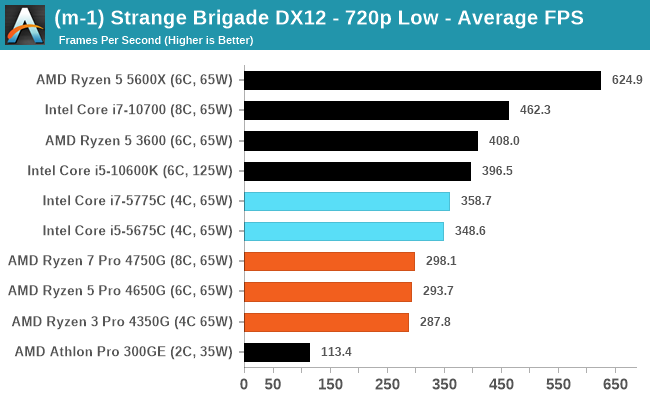 |
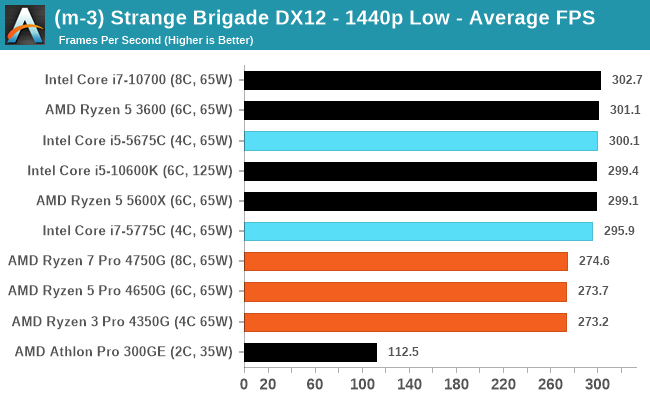 |
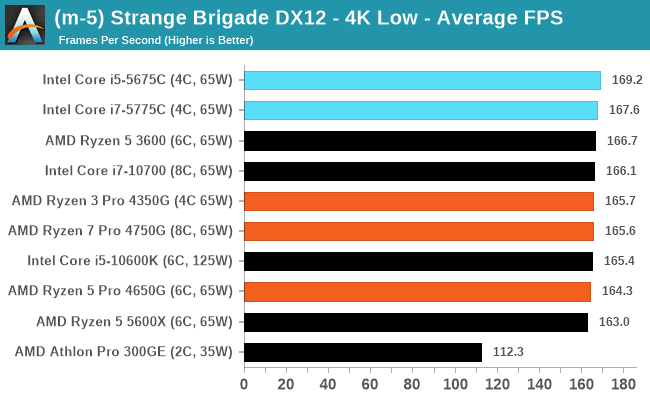 |
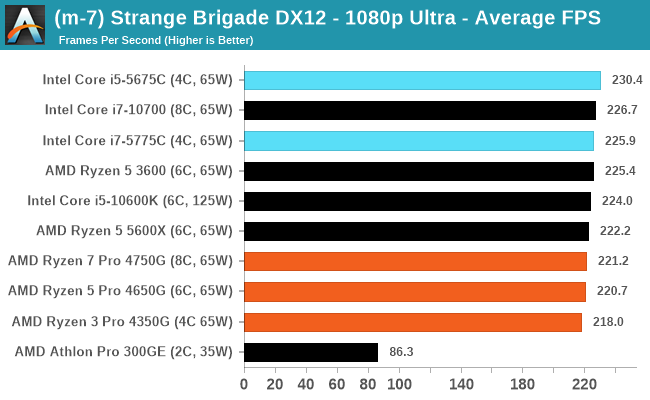 |
| 95th Percentile | 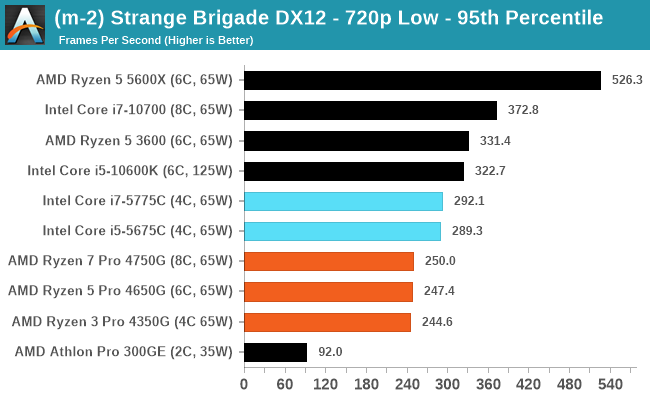 |
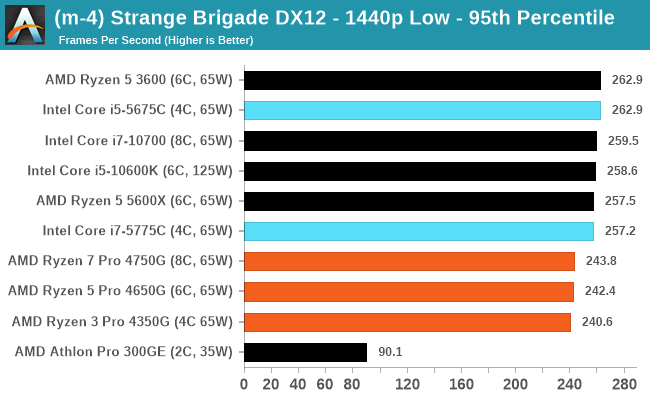 |
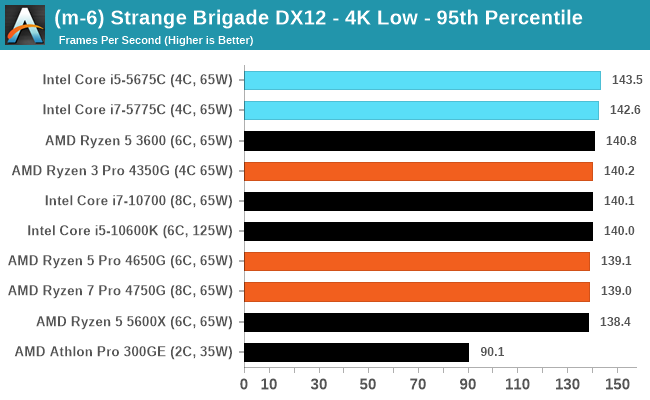 |
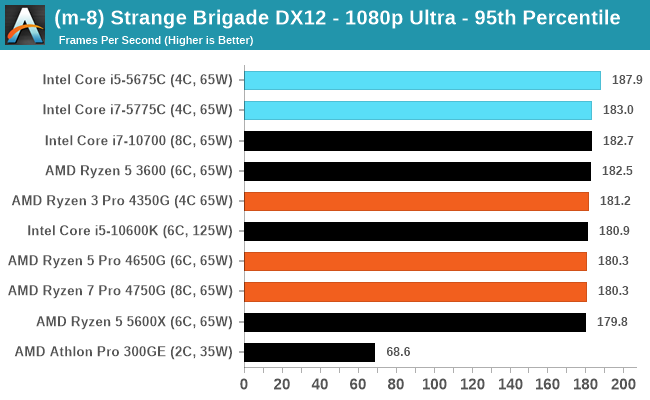 |
CPU Benchmarks: Real World
All of our benchmark results can also be found in our benchmark engine, Bench.
Agisoft Photoscan 1.3.3: link
The concept of Photoscan is about translating many 2D images into a 3D model - so the more detailed the images, and the more you have, the better the final 3D model in both spatial accuracy and texturing accuracy. The algorithm has four stages, with some parts of the stages being single-threaded and others multi-threaded, along with some cache/memory dependency in there as well. For some of the more variable threaded workload, features such as Speed Shift and XFR will be able to take advantage of CPU stalls or downtime, giving sizeable speedups on newer microarchitectures.
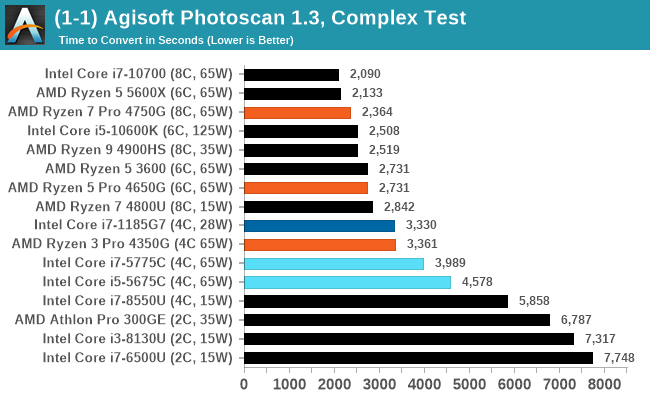
NAMD 2.13 (ApoA1): Molecular Dynamics
One of the popular science fields is modeling the dynamics of proteins. By looking at how the energy of active sites within a large protein structure over time, scientists behind the research can calculate required activation energies for potential interactions. This becomes very important in drug discovery. Molecular dynamics also plays a large role in protein folding, and in understanding what happens when proteins misfold, and what can be done to prevent it. NAMD, or Nanoscale Molecular Dynamics, has already been used in extensive Coronavirus research on the Frontier supercomputer. Typical simulations using the package are measured in how many nanoseconds per day can be calculated with the given hardware, and the ApoA1 protein (92,224 atoms) has been the standard model for molecular dynamics simulation.
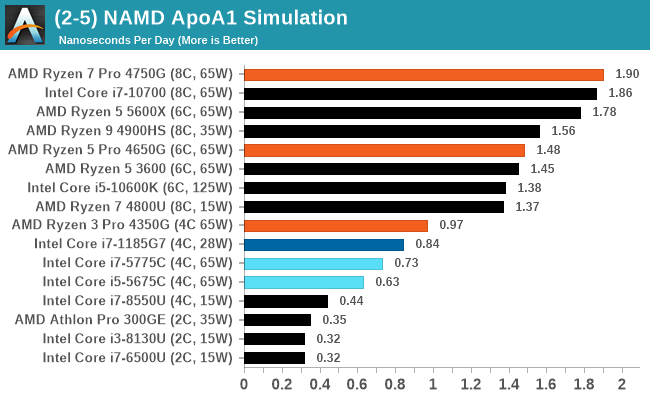
Blender 2.83 LTS: Link
One of the popular tools for rendering is Blender, with it being a public open source project that anyone in the animation industry can get involved in. This extends to conferences, use in films and VR, with a dedicated Blender Institute, and everything you might expect from a professional software package (except perhaps a professional grade support package). With it being open-source, studios can customize it in as many ways as they need to get the results they require. It ends up being a big optimization target for both Intel and AMD in this regard.
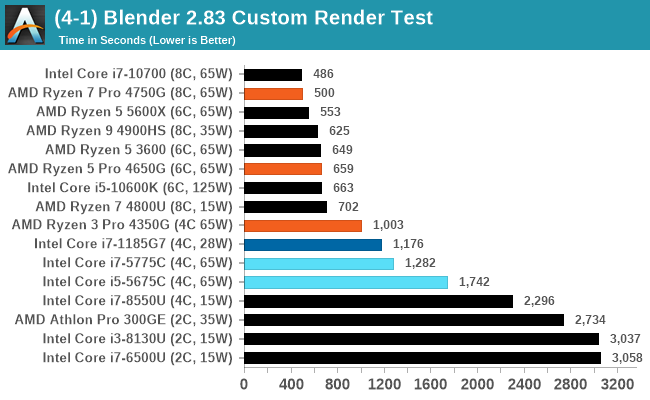
Corona 1.3: Link
Corona is billed as a popular high-performance photorealistic rendering engine for 3ds Max, with development for Cinema 4D support as well. In order to promote the software, the developers produced a downloadable benchmark on the 1.3 version of the software, with a ray-traced scene involving a military vehicle and a lot of foliage.
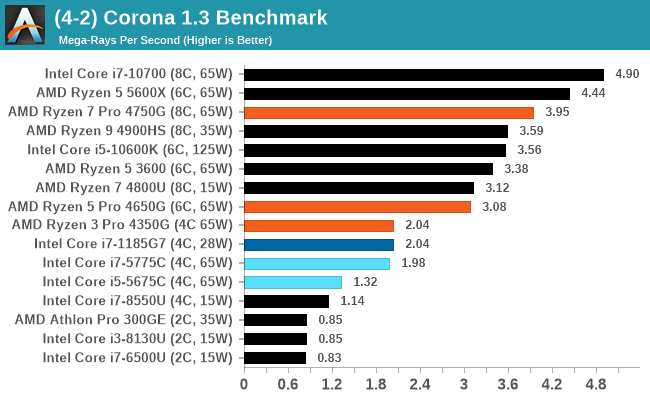
POV-Ray 3.7.1: Link
A long time benchmark staple, POV-Ray is another rendering program that is well known to load up every single thread in a system, regardless of cache and memory levels. After a long period of POV-Ray 3.7 being the latest official release, when AMD launched Ryzen the POV-Ray codebase suddenly saw a range of activity from both AMD and Intel, knowing that the software (with the built-in benchmark) would be an optimization tool for the hardware.
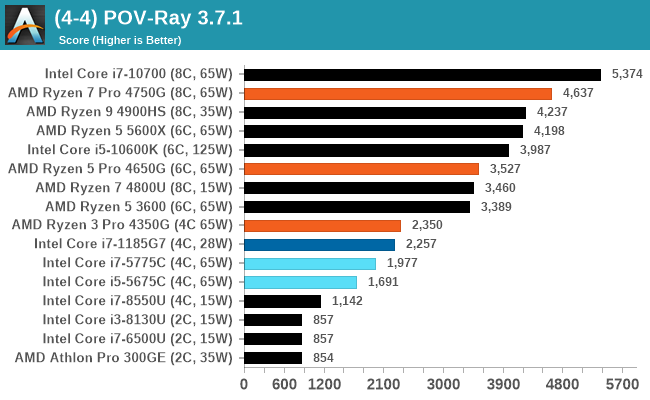
V-Ray: Link
We have a couple of renderers and ray tracers in our suite already, however V-Ray’s benchmark came through for a requested benchmark enough for us to roll it in. Built by ChaosGroup, V-Ray is a 3D rendering package compatible with a number of popular commercial imaging applications, such as 3ds Max, Maya, Undreal, Cinema 4D, and Blender.
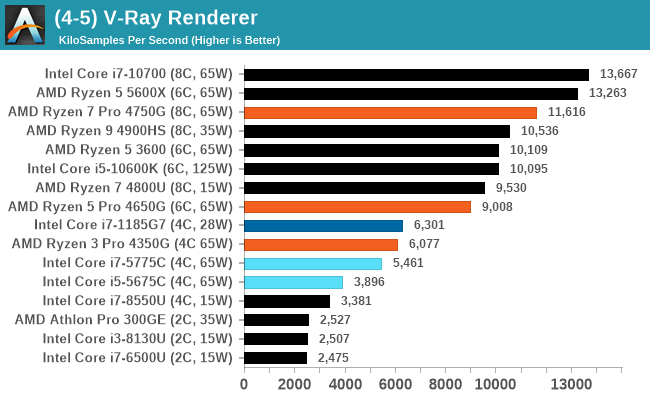
HandBrake 1.32: Link
Handbrake is a favored tool for transcoding, with the later versions using copious amounts of newer APIs to take advantage of co-processors, like GPUs. It is available on Windows via an interface or can be accessed through the command-line, with the latter making our testing easier, with a redirection operator for the console output. We take the compiled version of this 16-minute YouTube video about Russian CPUs at 1080p30 h264 and convert into a 480p30 ‘Discord’ format.
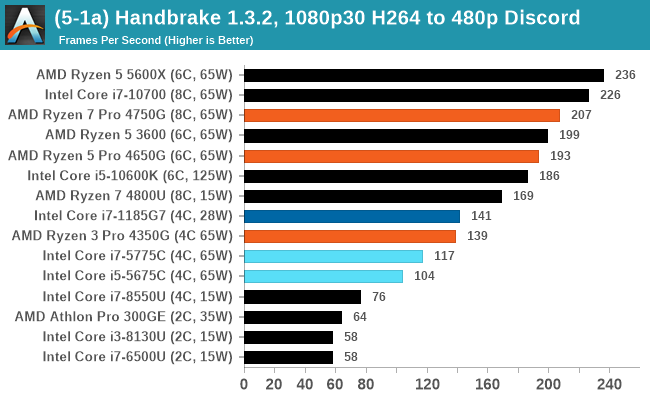
7-Zip 1900: Link
The first compression benchmark tool we use is the open-source 7-zip, which typically offers good scaling across multiple cores. 7-zip is the compression tool most cited by readers as one they would rather see benchmarks on, and the program includes a built-in benchmark tool for both compression and decompression.
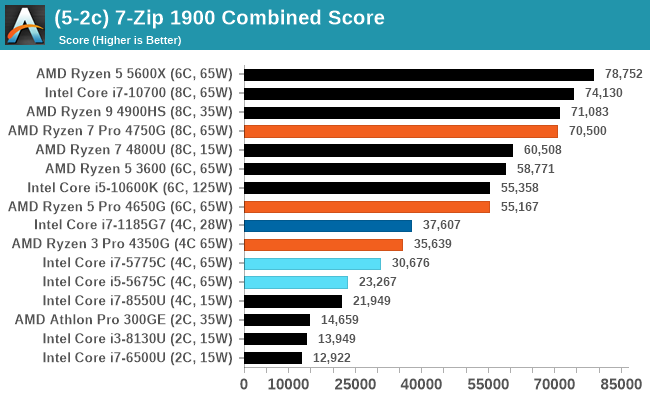
AES Encoding
Algorithms using AES coding have spread far and wide as a ubiquitous tool for encryption. Again, this is another CPU limited test, and modern CPUs have special AES pathways to accelerate their performance. We often see scaling in both frequency and cores with this benchmark. We use the latest version of TrueCrypt and run its benchmark mode over 1GB of in-DRAM data. Results shown are the GB/s average of encryption and decryption.
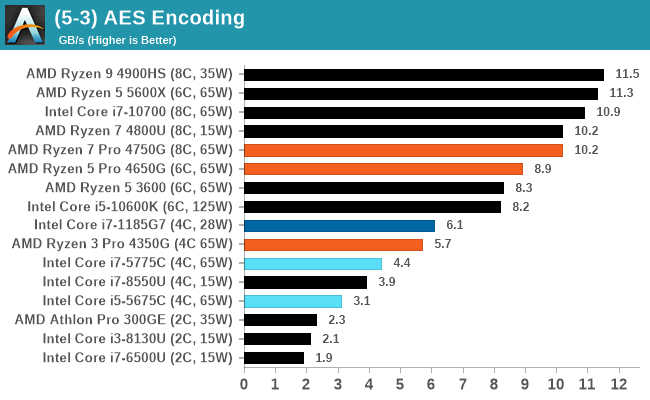
WinRAR 5.90: Link
For the 2020 test suite, we move to the latest version of WinRAR in our compression test. WinRAR in some quarters is more user friendly that 7-Zip, hence its inclusion. Rather than use a benchmark mode as we did with 7-Zip, here we take a set of files representative of a generic stack – a micture mixture of compressible and incompressible formats
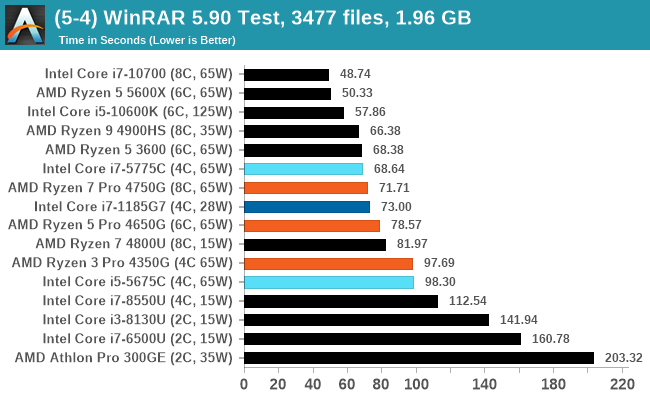
Mozilla Kraken 1.1
Kraken is a 2010 benchmark from Mozilla and does a series of JavaScript tests. These tests are a little more involved than previous tests, looking at artificial intelligence, audio manipulation, image manipulation, json parsing, and cryptographic functions. The benchmark starts with an initial download of data for the audio and imaging, and then runs through 10 times giving a timed result.
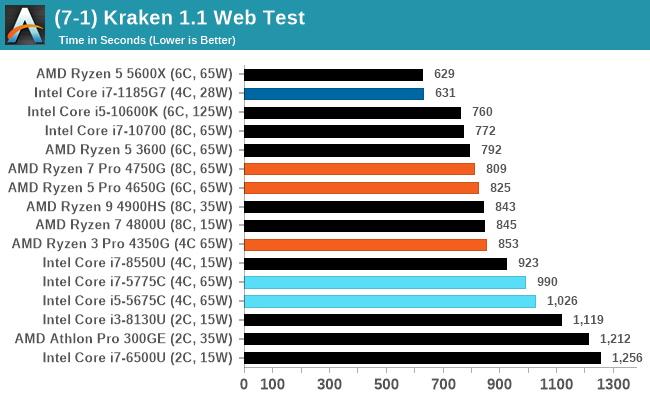
Google Octane 2.0
Our second web test is also JavaScript based, but uses a lot more variation of newer JS techniques, such as object-oriented programming, kernel simulation, object creation/destruction, garbage collection, array manipulations, compiler latency and code execution.
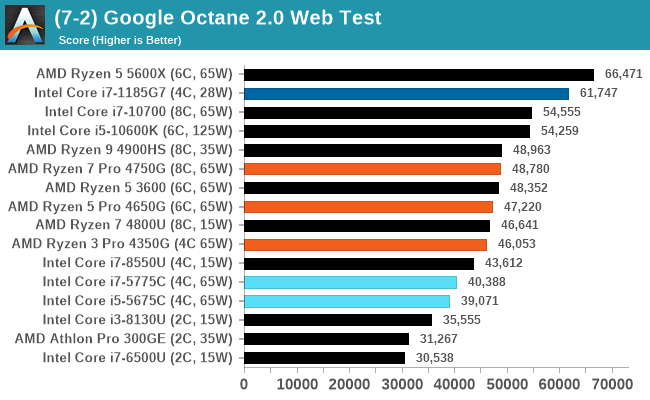
Speedometer 2: JavaScript Frameworks
Our newest web test is Speedometer 2, which is a test over a series of JavaScript frameworks to do three simple things: built a list, enable each item in the list, and remove the list. All the frameworks implement the same visual cues, but obviously apply them from different coding angles.
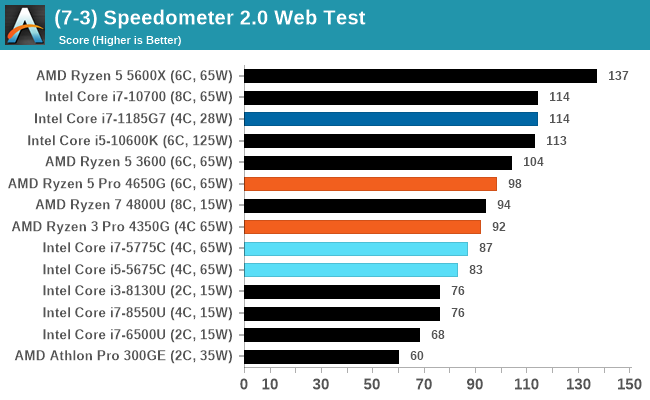
CPU Benchmarks: Synthetic
All of our benchmark results can also be found in our benchmark engine, Bench.
Dwarf Fortress 0.44.12: Link
Emulating the ASCII interfaces of old, this title is a rather complex beast, which can generate environments subject to millennia of rule, famous faces, peasants, and key historical figures and events. The further you get into the game, depending on the size of the world, the slower it becomes as it has to simulate more famous people, more world events, and the natural way that humanoid creatures take over an environment. Like some kind of virus.
For our test we’re using DFMark. DFMark is a benchmark built by vorsgren on the Bay12Forums that gives two different modes built on DFHack: world generation and embark. These tests can be configured, but range anywhere from 3 minutes to several hours. After analyzing the test, we ended up going for three different world generation sizes:
- Small, a 65x65 world with 250 years, 10 civilizations and 4 megabeasts
- Medium, a 127x127 world with 550 years, 10 civilizations and 4 megabeasts
- Large, a 257x257 world with 550 years, 40 civilizations and 10 megabeasts
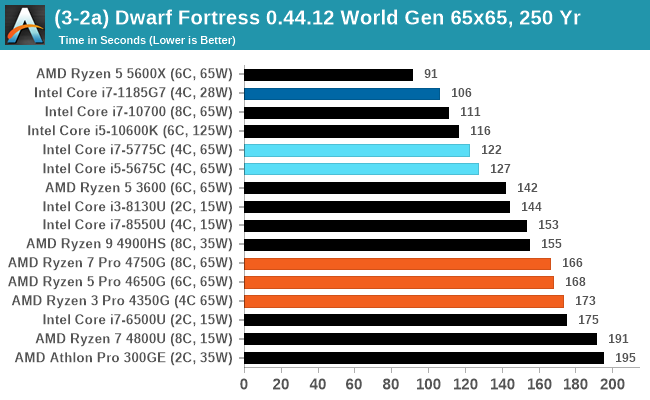
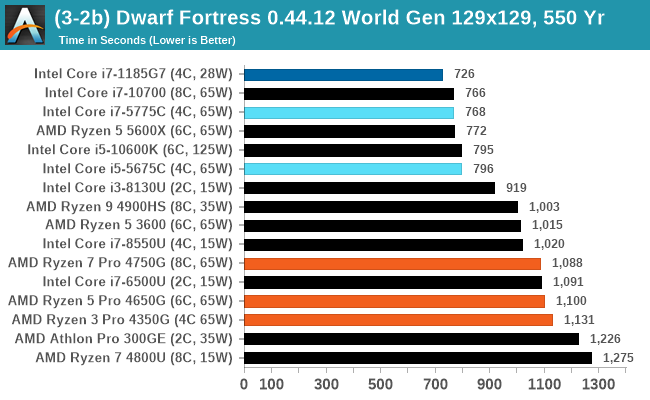
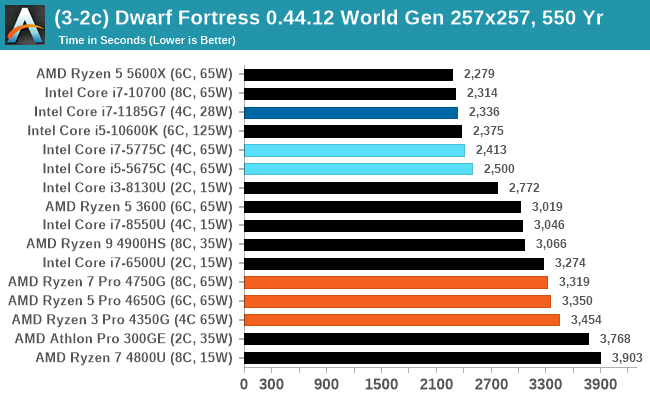
Dolphin v5.0 Emulation: Link
Many emulators are often bound by single thread CPU performance, and general reports tended to suggest that Haswell provided a significant boost to emulator performance. This benchmark runs a Wii program that ray traces a complex 3D scene inside the Dolphin Wii emulator. Performance on this benchmark is a good proxy of the speed of Dolphin CPU emulation, which is an intensive single core task using most aspects of a CPU. Results are given in seconds, where the Wii itself scores 1051 seconds.
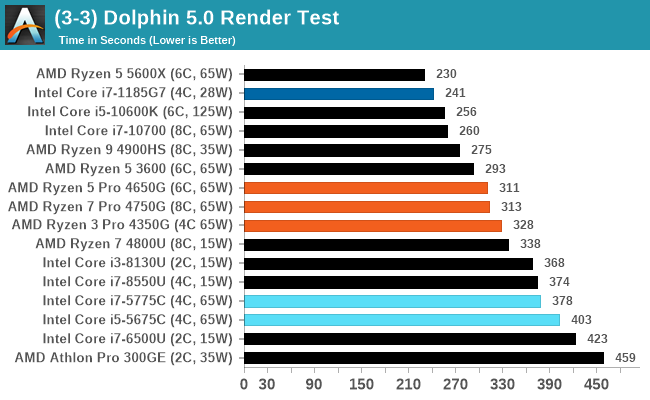
3D Particle Movement v2.1: AVX2/AVX512
This is the latest version of this benchmark designed to simulate semi-optimized scientific algorithms taken directly from my doctorate thesis. This involves randomly moving particles in a 3D space using a set of algorithms that define random movement. For v2.1, we also have a fully optimized AVX2/AVX512 version, which uses intrinsics to get the best performance out of the software.
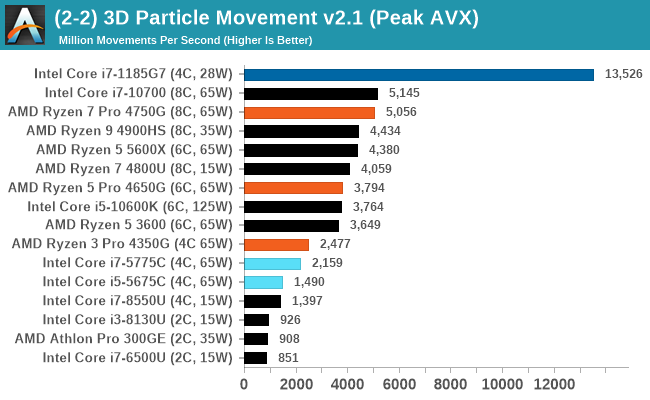
Tiger Lake wins here as it has an AVX512 unit.
y-Cruncher 0.78.9506: www.numberworld.org/y-cruncher
If you ask anyone what sort of computer holds the world record for calculating the most digits of pi, I can guarantee that a good portion of those answers might point to some colossus super computer built into a mountain by a super-villain. Fortunately nothing could be further from the truth – the computer with the record is a quad socket Ivy Bridge server with 300 TB of storage. The software that was run to get that was y-cruncher.
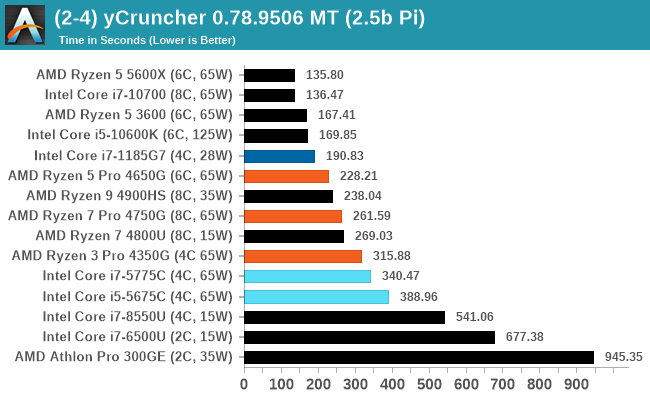
This is another AVX-512 test.
Linux OpenSSL Speed: SHA256
One of our readers reached out in early 2020 and stated that he was interested in looking at OpenSSL hashing rates in Linux. Luckily OpenSSL in Linux has a function called ‘speed’ that allows the user to determine how fast the system is for any given hashing algorithm, as well as signing and verifying messages.
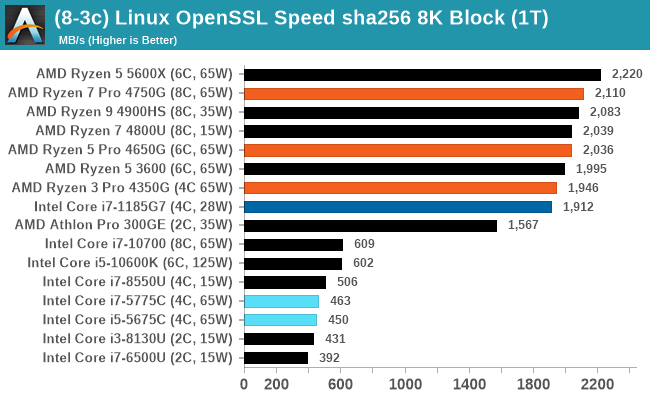
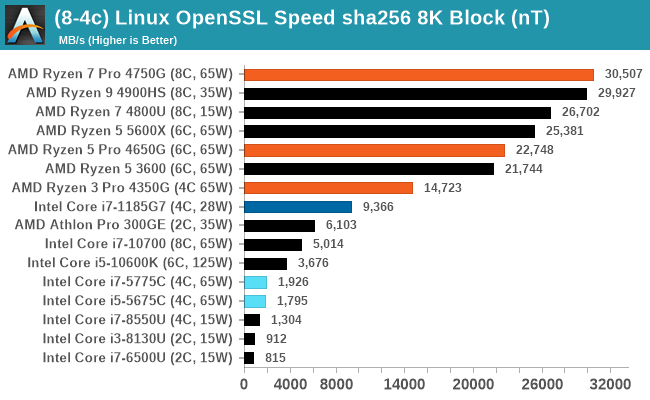
Conclusion
Having integrated graphics in a desktop processor saves the need for a discrete GPU when a screen output is needed. Having that as a fallback is always handy, however the question as to whether anyone needs anything more than that is an important paradigm to explore.
In mobile platforms, having integrated graphics is absolutely important to keeping overall power low based on the various synergies that are made when both CPU and GPU are built on the same piece of silicon. Mobile platforms can also take advantage of high-bandwidth low power memory, unlocking a lot of performance.
Consoles are basically big mobile processors, bridging the gap between mobile and desktop by having desktop-class performance and die sizes, but still using the mobile philosophy of high bandwidth and low power. Consoles also benefit from having a heavily optimized driver stack and constant hardware capabilities over the lifetime, enabling developers to get the most out of what is available.
On the desktop is where it gets messy. Desktop platforms by design are limited to DDR memory, which is higher power and lower bandwidth, but enables a lot more customization. It doesn’t take much for a low level discrete card ($100-150+) to surpass the integrated graphics, but that $100 level means that discrete solutions below this price are more for function than performance.
With integrated graphics on the desktop, there is less opportunity for users to customize – the moment you put in a discrete graphics card, the extra money, die size, and power spent for the integrated graphics is suddenly worth very little, except for times when debugging without a discrete card is needed. However, integrated graphics does enable smaller form factors.
Every desktop processor on the market today with integrated graphics is the mobile version repackaged with slower DDR memory. If we’re ever going to bridge the gap between a desktop integrated processor and a console, or beyond, then there has to be a suitable system paradigm. A processor with more graphics power would be bigger (increase in die area), but also more memory bandwidth would need to be added. Recently we’ve seen the older Xbox One S processors be repackaged for desktop use (that’s the A9-9820 in our tests, review coming soon), with a good die size for an integrated graphics solution. Even with slower DDR3 memory, the integrated graphics is relatively good for such an old processor. If we had something more modern, with 4-8 channels of DDR4 memory (or an onboard cache / separate cache chip), then integrated graphics could go above and beyond current solutions.
But is there a market for it, on the desktop?
For AMD, repackaging its laptop CPUs is relatively easy. As long as the memory controllers work, the only thing holding it back would be good demand for the processors as laptop processors rather than desktop models (and is in fact the situation AMD currently finds itself in). By making the Ryzen R4000 desktop series available to OEMs only for prebuilt systems, it allows AMD to focus its limited supply on the notebook segment while also supplying specific desktop customers that can more accurately track their own customer demands, rather than have to supply a full ecosystem of individual end-users. The silicon that goes into R4000 desktop APUs might also be dies that don’t quite meet the stricter voltage/power demands of the notebook, but it helps that the silicon can scale to desktop power levels.
For Intel, there has been no inclination for mobile Tiger Lake processors to come to the desktop. The situation as we understand it is a bit more dire regarding supply of the laptop variants: according to a recent report, Intel cannot fulfil the orders from the major OEMs. We have no worries that the silicon can scale to desktop power levels (we see 51 W spikes on the 28 W mode), however Intel is also set to bring an 8-core 45 W version of Tiger Lake to market next year, which might be more desktop suitable.
But back to the products at hand – how exactly have they performed?
Desktop APU vs Desktop APU
Throughout the tests, there’s admittedly not much to choose between the three AMD Ryzen 4000 processors. In a few tests the reduced core count of the Ryzen 3 pegs the performance, however the Ryzen 5 is often just a gnats wing away from the Ryzen 7. In pretty much every case, the new Ryzen 4000 performance surpasses the Ryzen 3000 APUs, although not often by much – this is partly down to how AMD has reordered from Vega11 to Vega8, choosing a different graphics combination for die area and frequency. If we compare to Intel’s best desktop integrated graphics solution, the Core i5-5775C, because it is relatively old now, AMD forges on ahead to lands anew.
Integrated vs Integrated
When comparing absolute integrated graphics performance between the desktop R4000 and mobile solutions, the Ryzen 4000 APUs appear to be ahead at lower resolution/fidelity testing, while Tiger Lake can get the upper hand at the higher resolutions. In some benchmarks Tiger Lake pulls ahead by a good margin, whereas in others it can be behind even the Ryzen 3, or sitting between the three APUs.
When comparing best against best, the differences can swing from a +55% performance to AMD (Civilization 6) to a +40% performance to Tiger Lake (Final Fantasy 14). Overall, at the lower settings, AMD has a +5.5% advantage. At the higher resolution and quality settings, Intel has a +5.8% advantage.
Integrated vs Discrete
This is where it gets a little bit tricky – discrete cards have a lot more memory bandwidth, and so can enable better graphics at times where memory bandwidth is important. If we compare the 4750G against the 2600+GT1030 for example, the integrated graphics wins in 7 titles, but when it loses, the discrete graphics card wins by 30-50% (Final Fantasy 14), especially in low quality settings. In high quality settings, often the reverse is true, and the integrated graphics wins by up to +61% (F1 2019).
When we move up to the GTX 950, which is a more expensive card, everything falls in favor of the GTX 950.
Overall
It’s clear from our data that AMD’s integrated graphics solutions aren’t great for specific games – Final Fantasy 14 being the key one. However, when pairing this level of integrated graphics with this level of CPU compute, titles like Civilization 6 and F1 2019 shine.
While AMD has not launched Ryzen 4000 APUs for end-users on the desktop, there are a number of segments with their fingers crossed that the next generation of APUs will be coming in desktop packaging. There have been rumors as to what that could be (Zen 3 + Vega, or Zen 3 + RDNA2), and when, and for how much. We look forward to whether AMD plan to push the integrated graphics market further, especially in light of recent launches.