
Original Link: https://www.anandtech.com/show/1626
nForce4 SLI Roundup: Painful and Rewarding
by Wesley Fink on February 28, 2005 7:00 AM EST- Posted in
- Motherboards
The last few weeks have been extremely frustrating as we put together the nForce4 SLI roundup and prepared to launch our new motherboard test suite. It was so bad, in fact, that about 10 days ago, we were ready to post an SLI roundup titled "nForce4 SLI Roundup: On a Wing and a Prayer". However, nVidia is selling a huge number of SLI chipsets and we decided that SLI was potentially important enough to persevere. With extraordinary efforts and support by nVidia, Asus, MSI, Gigabyte, and DFI, we are now comfortable in sharing our results with you. This journey has been quite a learning experience for us, and we hope in this review that we can share information which will make your own road to SLI, should you choose it, a lot smoother than what our journey has been.
Some web sites would have called SLI boards garbage and gone on their merry way, blasting all the manufacturers who are riding in this carriage. We know that you expect more from AnandTech, and we also realized along the way that SLI demands everything that your system can give. Little flaws become magnified when you are pumping two synchronized GPUs with more transistors each than the most complicated CPU on the market. So the question becomes, was the journey a success and is SLI worth it? We will answer that as we look indepth at the four motherboards that currently support SLI.
Even if you don't care at all about SLI, you should look carefully at these motherboard features and test results because the only real difference in nForce4 SLI and Ultra boards is in some of the most recent games and a few synthetic benchmarks. Running one video card, the SLI and Ultra boards from the same manufacturer should provide the same results - and we have posted single video card results in all benchmarks for comparison. So, consider this a review of both Ultra and SLI boards (where they exist) from Asus, DFI, Gigabyte, and MSI.
This is also the first time that we have run our new tests of Features performance, so many of you will also be interested in performance of USB 2.0, Firewire 400 and 800, and the additional SATA controllers on these four boards. We also benchmarked actual Ethernet performance on all the boards - and compared PCIe and PCI gigabit Ethernet performance - in both throughput and CPU overhead. Those interested in on-board audio performance will also find CPU overhead measurements for the various audio codecs in this roundup.
The New Motherboard Test Suite
One of the ongoing concerns at AnandTech has been the tight clustering of performance results in our recent motherboard tests. In general, it is rare to see really wide variations in stock performance with motherboards these days. This has been made even clearer by the AMD Athlon 64 CPU, which has the memory controller on the CPU itself, removing another variable from the chipset equation. This is not bad news for buyers, since more consistent performance at stock speeds makes choosing a motherboard an easier task. Readers have pointed out that we need to do more tests, which would really differentiate boards, and we have been working on updates to our tests.First and foremost, we have been including overclocking tests and memory stress testing for some time - simply because motherboards can vary a great deal in these capabilities. This tells you which motherboards overclock well and which ones are poor, and even if you don't ever plan to overclock, the ability of a motherboard to run at much higher than stock speeds tells you something about the quality of components used in a motherboard. Good overclockers generally use better components and regulate power on the board better, so the good overclocking boards often make sense to buy even if you will never overclock. You can reasonably expect better stability and a longer service life.
Features are increasingly important in motherboards these days as well. With USB, Firewire, IDE, SATA controllers, RAID, LAN, and audio commonly found on top-line motherboards, you are buying much more than sockets for a processor and memory. There are potentially great variations in performance of these features, which could be very important for certain uses of the board. AnandTech has done a good job of detailing these features in past motherboard reviews, but we confess that we have not done very well in actually testing and comparing performance of these features. Our new motherboard tests are designed to correct that.
Starting with this roundup, we are adding iPeak storage tests first used by Anand in his storage reviews. iPeak will be used to establish baseline performance for nForce4 on-chip IDE and SATA performance; iPeak will also be used to test the throughput of the various additional SATA controllers on these SLI motherboards. USB 2.0 and Firewire 400/800 throughput will be measured with a new test developed for motherboard testing. Basically, we create a RAM disk in Windows XP, write a standard test file to the RAM disk, and then copy the file from the RAM disk to a USB 2.0, Firewire 400 or Firewire 800 connected hard drive. We record the time to copy from RAM disk to the connected drive with a timer program developed by our IT Manager.
Ethernet testing uses the Windows 2000 DDK to connect two computers with a CAT 6 crossover cable. We then use a standard host computer as the server and measure the transmission rate and CPU overhead at the client side, which is our test motherboard. We have talked about the advantages of PCIe over PCI gigabit Ethernet in the past, and in this roundup, you will be able to see the actual difference in the performance of Gigabyte LAN over these two busses.
Audio is an area that is still under development and we will be adding tests of audio quality, as well as do subjective listening in future testing. For this roundup, we have included results from the industry standard RightMark benchmark suite for CPU utilization or overhead. There is only room for so much in a roundup, but in the future, we will definitely be including additional audio benchmarks to our motherboard tests.
Last, we have added some new benchmarks, like the popular video synthetic benchmarks from FutureMark - 3DMark 2005 and 3DMark 2003. These tests are particularly useful for testing SLI, since current nVidia drivers support SLI mode in both benchmarks. We are continuing Winstones 2004 for Business and Multimedia, PCMark04, and AutoGK for media encoding. Games are now more heavily weighted toward the most current games with Half Life 2, Far Cry, Doom 3, and Unreal Tournament 2004. Aquamark 3, which is better known as a benchmark than the game on which it is based, is also continued. Return to Castle Wolfenstein-Enemy Territory and Quake 3 have been retained primarily because of their sensitivity to memory performance. It is also a useful reference to include Open GL-based games with so many new game offerings based on Direct X or sporting DX9 front ends.
We are still experimenting with methods of presenting this new data to you, so please let us know if you have suggestions for the future.
Changes in Memory tRAS Recommendations
In past reviews, memory bandwidth tests established that a tRAS of 10 was optimal for the nForce3 chipset and a tRAS setting of 11 or 12 was generally best for nForce2. In the first memory stress test of a production nForce4 board, tRAS timings were first tested with memtest86, a free diagnostic program with its own boot OS that will boot from either a floppy disk or optical disk. Bandwidth of OCZ PC3200 Platinum Rev. 2, based on Samsung TCCD chips, was measured from tRas 5 to tRAS 11 to determine the best setting.| Memtest86 Bandwidth DFI nForce4 with Athlon 64 4000+ |
|
| 5 tRAS | 2191 |
| 6 tRAS | 2242 |
| 7 tRAS | 2242 |
| 8 tRAS | 2242 |
| 9 tRAS | 2141 |
| 10 tRAS | 2141 |
| 11 tRAS | 2092 |
The best bandwidth was achieved with this combination of nForce4/4000+/TCCD in the 6 to 8 range, so a mid-value tRAS of 7 was chosen for all tests. It appears that optimal tRAS timings may also be memory dependent on the nForce4, so we recommend a quick series of memtest86 to establish the optimum tRAS timings for other memories.
The Roundup
The four motherboards in this roundup represent all of the motherboards currently on the market that support SLI. This includes the three motherboards from the largest tier one manufacturers: Asus, Gigabyte, and MSI. The surprise in this group is the very early DFI nForce4 SLI and Ultra boards from a tier 2 manufacturer. Why is this a surprise? Tier 1 manufacturers generally get favored treatment from chipset manufacturers because of the sheer volume of board sales that they represent. This means that they get chips first, reference designs first, and lots of manufacturer design help. Particularly in this launch, nVidia made it clear that none of the tier 2 manufacturers would get SLI chips or design assistance until after the Tier 1 launch of SLI motherboards.DFI basically went their own way in the design of their SLI and Ultra motherboards so that they could get to market when tier 1 SLI boards would arrive. This is why the DFI is unique in design and unique in the ability to mod an Ultra to SLI as we discussed in Morphing nForce4 Ultra into nForce4 SLI. You can also find a launch review of the DFI Ultra and SLI chipsets at DFI nForce4: SLI and Ultra for Mad Overclockers.
Other motherboards in this roundup received extensive pre-production coverage. Anand covered the MSI K8N Neo4 SLI in prototype in Taiwan. The Asus pre-production board was used as the Reference board for the nVidia SLI launch, and the Gigabyte SLI received a First Look in late November.
Since those early reviews and announcements, we have been looking for a Forum to compare actual production models of all these motherboards using consistent test procedures and benchmarks. The buzz surrounding these SLI boards, the huge sales that they are generating, and the fact that single video performs the same in nForce4 SLI and nForce4 Ultra made the SLI roundup the perfect vehicle for launching our new motherboard test suite.
All testing for the SLI roundup was performed from scratch for each of the SLI boards. We felt production models deserved a fresh new look to help you decide better which SLI board, if any, to choose for your next system.
Asus A8N-SLI Deluxe: Features and Layout
| Specification | Asus A8N-SLI Deluxe |
| CPU Interface | Socket 939 Athlon 64 |
| Chipset | nForce4 SLI (single chip) |
| BUS Speeds | 200MHz to 400MHz (in 1MHz increments) |
| PCI/AGP Speeds | Asynchronous (Fixed) |
| PCI Speeds | 100MHz to 145MHz in 1MHz increments |
| Core Voltage | Auto, 0.8V to 1.65V in 0.0125V increments |
| DRAM Voltage | Auto, 2.6V to 3.0V in 0.05V increments |
| Chipset Voltage | None |
| Hyper Transport Ratios | Auto, 1X to 5X in 1X increments |
| LDT Bus Transfer | 16/16, 16/8, 8/16, 8/8 |
| LDT Voltage | None |
| PCI Synchronization | Auto, To CPU, 33.33MHz |
| CPU Ratios | Auto, 4x to 20x in 0.5x increments |
| DRAM Speeds | Auto, DDR200, DDR266, DDR333, DDR400, DDR433, DDR466, DDR500 |
| Memory Command Rate | Auto, 1T, 2T |
| Memory Slots | Four 184-pin DDR Dual-Channel Slots Unbuffered ECC or non-ECC Memory to 4GB Total |
| Expansion Slots | 2 x16 PCIe Slots 2 x1 PCIe 3 PCI Slots |
| SLI Setup | Movable PCB Card |
| Onboard SATA | 4-Drive SATA 2 by nF4 PLUS 4-Drive SATA by Sil3114 |
| Onboard IDE | Two Standard nVidia ATA133/100/66 (4 drives) |
| SATA/IDE RAID | 4-Drive SATA 2 PLUS 4-Drive IDE (8 total) Can be combined in RAID 0, 1 PLUS 4-Drive SATA by Sil3114 Sil3114 Raid 0, 1, 5 |
| Onboard USB 2.0/IEEE-1394 | 10 USB 2.0 ports supported nF4 2 1394A FireWire ports by TI 41AY42T |
| Onboard LAN | Dual Gigabit Ethernet PCIe by Marvel 88E1111 PHY PCI by Marvel 88E8001 |
| Onboard Audio | Realtek ALC850 8-Channel codec with 6 UAJ audio jacks, CD-in, front audio, and both coaxial and optical SPDIF |
| Other Features | 3-slot SLI spacing |
| BIOS | Award 1005 Beta BIOS |
When the Asus A8N-SLI Deluxe was first introduced, prices were in the stratosphere. However, after several weeks on the market, prices have settled solidly below the $200 price point. Several online retailers now offer the Asus SLI in the $175 range. The feature set and Deluxe name are generally reserved for Asus for their "notch-down" boards, which might indicate that Asus has plans for a top-line Premium board in the future.
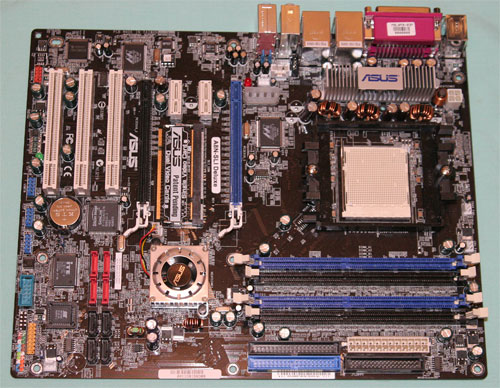
We have commented before that Asus pays close attention to the layout of their motherboards, and that also shows in the A8N-SLI Deluxe. Connectors are all where they should be - IDE, floppy, ATX and 12v are all conveniently located for easy access. In fact, our only real complaint is the so-called EZ-plug that Asus uses to provide more power to SLI. It is bad enough that two top-end video cards require 4 Molex connectors to power them, but on the Asus board you also have to connect another 4-pin Molex for additional video card power. Asus says that this is required for "stable SLI operation", but the other 3 SLI designs do fine and are quite stable without the 5th power connector.
In its favor, the Asus was the only SLI board that allowed you to change the setup from "normal" to "SLI" without having to first remove the video card. The design of the PCB was also the best of the group with positive side locking that looked like it might survive a few changes. We also very much liked the locks on the video slots because you could release them from the back of the slot as well as the front - a real plus with double slot cards.
The feature set on the Asus is just average in this roundup. There are two gigabit LANS, but #2 is PCI instead of the faster PCIe. Audio is the rather average Realtek 850 with nothing special in the Asus implementation - quite a step down from the leading edge designs of some Asus boards for Intel processors. Firewire is also 1394a, or Firewire 400, when Asus uses Firewire 800 on their recent Intel boards. Another way to put this is that this Asus A8N-SLI is certainly not up to the high design standards that Asus has set for their recent Intel designs. Perhaps there is another Asus SLI in the works that will do a better job at bringing high-end features to Asus nForce4.
The storage area is an area where it first appears that the Asus stands out. Asus fully supports the nVidia SATA 2 and IDE any drive RAID features, and then offers an additional Silicon Image 3114 SATA RAID controller that even supports RAID 5. In the end, 3 of the 4 SLI boards provide the same Sil3114 controller, which is SATA 1, and does not support SATA 2 drives.
The Asus is certainly a competent SLI motherboard, but it is pretty average in this roundup and does not stand out in any way other than the wide space between the video slots. Add to this below-average overclocking abilities and the problems experienced with our 6800 Ultra cards on just the Asus board, and it is hard to get too excited about this particular Asus board. Asus engineering is an important benefit with any Asus product, and the resources of this giant company are impressive. But as you will see in the roundup, there are better choices among the SLI boards available.
Asus A8N-SLI Deluxe: Overclocking and Stress Testing
| Front Side Bus Overclocking Testbed | |
| Asus A8N-SLI Deluxe | |
| Processor: | Athlon 64 4000+ (2.4GHz, 1MB Cache) |
| CPU Voltage: | 1.5375V (default 1.50V) |
| Cooling: | Thermaltake Silent Boost K8 Heat sink/Fan |
| Power Supply: | OCZ Power Stream 520W |
| Memory: | OCZ PC3200 EL Platinum Rev. 2 (Samsung TCCD Memory Chips) |
| Hard Drive: | Seagate 120GB 7200RPM SATA 8MB Cache |
| Maximum OC: (Standard Ratio) |
234x12 (Auto HT, 2-3-3-7, 1T, 2.8V) 2808MHz (+17%) |
| Maximum FSB: (Lower Ratio) |
255x11 (2805MHz) (4X HT, 2.5-3-3-7, 2.7V) (1:1 Memory, 1T, 2 DIMMs in DC mode) (+28% Bus Overclock) |
Asus has been the overclocking leader in many of our recent Intel processor roundups, so it was certainly a disappointment that the Asus turned out to be a below-average overclocker in the SLI roundup. The highest CPU speed that we could reach with stability was 255, but performance at the stock 12 multiplier of our 4000+ was a respectable 234. With two of the boards in the SLI roundup going well above 300 in the same configuration, this was hardly impressive overclocking.
Memory Stress Test Results:
Memory stress tests look at the ability of the Asus A8N-SLI to operate at the officially supported memory frequency at the best performing memory timings that our standard OCZ PC3200 Platinum Rev. 2 will support. Memory stress testing was conducted by running 1:1 at DDR400 with 2 DIMM slots operating in Dual-Channel mode.| Stable DDR400 Timings - One Dual-Channel (2/4 DIMMs populated) |
|
| Clock Speed: | 200MHz |
| CAS Latency: | 2.0 |
| RAS to CAS Delay: | 2T |
| RAS Precharge: | 7T |
| Precharge Delay: | 2T |
| Command Rate: | 1T |
The Asus SLI was completely stable with 2 DDR modules in Dual-Channel at the settings of 2-2-2-7 at default voltage. This matches the best timings that all of the SLI motherboards in this roundup were able to achieve.
Filling all four available memory slots is more strenuous on the memory subsystem than testing 2 DDR modules on a motherboard.
| Stable DDR400 Timings - 4 DIMMs (4/4 DIMMs populated) |
|
| Clock Speed: | 200MHz |
| CAS Latency: | 2.0 |
| RAS to CAS Delay: | 2T |
| RAS Precharge: | 7T |
| Precharge Delay: | 2T |
| Command Rate: | 2T |
The Asus K8N-SLI was completely stable at 2-2-2-7 memory timings. We did have to lower the Command Rate to 2T, but this is a function of the on-chip Athlon 64 memory controller. It is rumored that upcoming Rev. E chips will have an updated memory controller capable of driving 4 DIMMs at 1T command rate, which would definitely improve memory performance when running 4 DIMMs.
DFI LANParty nF4 SLI-DR: Features and Layout
| Specification | DFI LANParty nF4 SLI-DR |
| CPU Interface | Socket 939 Athlon 64 |
| Chipset | nForce4 SLI (single chip) |
| BUS Speeds | 200MHz to 456MHz (in 1MHz increments) |
| PCI/AGP Speeds | Asynchronous (Fixed) |
| PCI Speeds | 100MHz to 145MHz in 1MHz increments |
| Core Voltage | Auto, 0.8V to 1.55V in 0.025V increments (Normal) PLUS *104%, 110%, 113%, 123%, 126%, 133%, 136% (Special - to 1.85V) |
| CPU Startup Voltage | Startup, 0.825V to 1.550V in 0.025V increments |
| DRAM Voltage | 2.5V to 3.2V in 0.1V increments (3V jumper) 2.5V to 4.0V in 0.1V increments (5V jumper) |
| Chipset Voltage | 1.5V, 1.6V, 1.7V, 1.8V |
| Hyper Transport Ratios | Auto, 1.0, 1.5, 2.0, 2.5, 3.0, 4.0, 5.0 |
| LDT Bus Transfer | 16/16, 16/8, 8/16, 8/8 |
| LDT Voltage | 1.2V, 1.3V, 1..4V, 1.5V |
| CPU Ratios | Auto, 4x to 25x in 0.5x increments |
| Cool'n'Quiet MAX FID | Auto, 8.0 to 13.0 in 0.5x increments |
| DRAM Speeds | Auto, 100, 120, 133, 140, 150, 166, 180, 200 |
| Memory Command Rate | Auto, 1T, 2T |
| Memory Slots | Four 184-pin DDR Dual-Channel Slots Unbuffered ECC or non-ECC Memory to 4GB Total |
| Expansion Slots | 2 x16 PCIe Slots 1 x4 PCIe 1 x1 PCIe 2 PCI Slots |
| SLI Setup | Six 16-pin Jumper Blocks |
| Onboard SATA | 4-Drive SATA 2 by nF4 PLUS 4-Drive SATA by Sil3114 |
| Onboard IDE | Two Standard nVidia ATA133/100/66 (4 drives) |
| SATA/IDE RAID | 4-Drive SATA 2 PLUS 4-Drive IDE (8 total) Can be combined in RAID 0, 1 PLUS 4-Drive SATA by Sil3114 Sil3114 Raid 0, 1, 5 |
| Onboard USB 2.0/IEEE-1394 | 10 USB 2.0 ports supported nF4 2 1394A FireWire ports by VIA VT6307 |
| Onboard LAN | Dual Gigabit Ethernet PCIe by Vitesse VSC8201 PHY PCI by Marvel 88E8001 |
| Onboard Audio | Karajan Audio Module based on Realtek ALC850 8-Channel codec with 6 UAJ audio jacks, CD-in, front audio, and coaxial SPDIF In and Out |
| Other Features | Power and Reset momentary switches |
| BIOS | Award 2/17/2005 Release |
The DFI boards all support the full range of nVidia nForce4 features including nVRAID, Active Armor, SATAII 3Gb/s drives, NCQ, any-drive IDE/SATA Raid, PCIe Gigabit LAN by a PHY Ethernet chip (plus an additional PCI Gigabit LAN), and the nTune utility.
Packaging for the full LANParty nF4 SLI-DR is typical LANParty.

DFI has continued with the Karajan Audio Module first introduced on their LANParty 925x. As you will see later in our audio tests, the Karajan module was a much better performer than what we expected when we first saw the onboard Realtek 850 codec. We still wish that DFI had been able to use the High Definition ALC880 or a similar chip instead of the more common ALC850. However, the Karajan Module on the DFI SLI does provide the lowest CPU overhead that we have seen on any board using the 850.
The ALC850 Codec provides four pairs of stereo outputs, with 5-Bit volume controls and multiple stereo and mono inputs, along with flexible mixing, and gain and mute functions. Two 50mW/20ohm headset audio amplifiers are integrated at Front-Out and Surround-Out, and both amplifiers are selectable for Front-Out, Line-In and Mic-In as a Universal Audio Jack.
You can find more information on the ALC850 at Realtek.
DFI provides a full selection of rear I/O ports. These include 6 programmable audio mini jacks plus coaxial SPDIF in and out connectors to support the Realtek ALC850. The back panel also includes PS2 mouse and keyboard, 1 standard Firewire (IEEE1394a), 6 USB, and two RJ45 Gigabit Ethernet. There are no rear ports for a Parallel Printer or serial devices, but there is an onboard header for an external serial device an IR header.
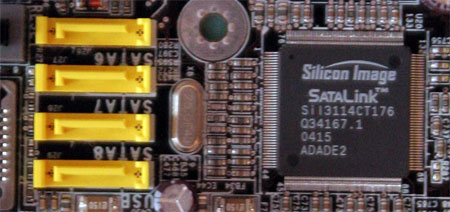
The four DIMM slots support up to 4GB of up to DDR400 memory in a Dual-Channel memory configuration. Dual-Channel 1 is DIMMs 1 and 3, and Dual-Channel 2 is DIMMs 2 and 4. DFI specifies support for both ECC and non-ECC unbuffered memory. Contacts at DFI advise that best overclocking is achieved with the dual-channel DIMMs in Sockets 2 and 4.
Board Layout
The DFI LANParty nF4 SLI-DR is very well arranged, with almost everything located where it works best. As you will see if you study the layouts of the other SLI boards, the DFI differs substantially in layout.The DFI nF4 place the CPU in the top center of the board and DIMMs at the top. This arrangement worked well in our testing and should work better (for those who change memory frequently) than in the crowded right-hand alternate location used on many boards.
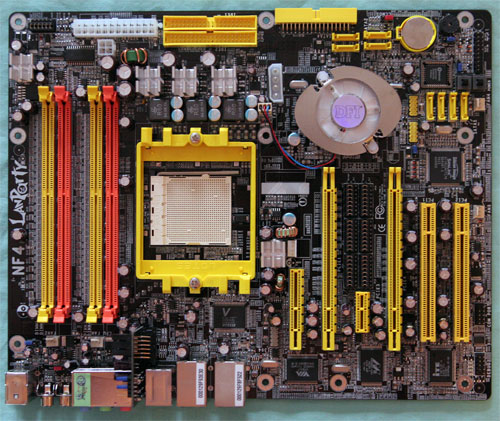
There is plenty of room around the Socket 939, so most Heat sink/Fans should work fine. A Zalman 7000 overhung DIMM slot 4, but it still cleared our stock OCZ memory and memory could work in all slots.
The IDE connectors are at our preferred upper right edge of the motherboard, and the floppy connector is a board edge connector located on the right edge around the middle of the board. Both locations worked well in our testing.
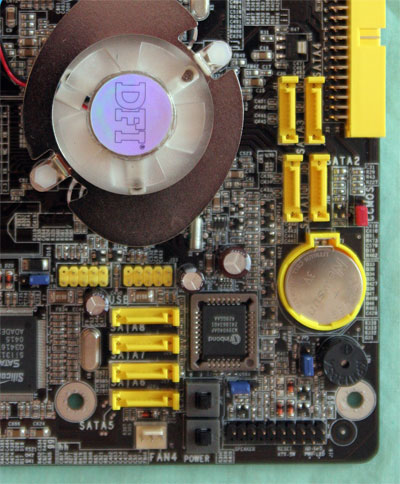
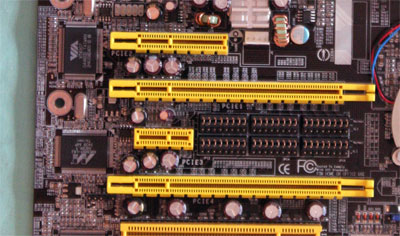
DFI LANParty nF4 SLI-DR: Overclocking and Stress Testing
Overclocking
| Front Side Bus Overclocking Testbed | |
| DFI LANParty nF4 SLI-DR | |
| Processor: | Athlon 64 4000+ (2.4GHz, 1MB Cache) |
| CPU Voltage: | 1.55V (default 1.50V) |
| Cooling: | Thermaltake Silent Boost K8 Heat sink/Fan |
| Power Supply: | OCZ Power Stream 520W |
| Memory: | OOCZ PC3200 EL Platinum Rev. 2 (Samsung TCCD Memory Chips) |
| Hard Drive: | Seagate 120GB 7200RPM SATA 8MB Cache |
| Maximum OC: (Standard Ratio) |
238x12 (Auto HT, 2-3-2-7, 1T, 2.9V) 2856MHz (+19%) |
| Maximum FSB: (Lower Ratio) |
318x9 (2862MHz) (Auto HT, 2.5-4-3-7, 2.9V) (1:1 Memory, 1T, 2 DIMMs in DC mode) (+59% Bus Overclock) |
The DFI nForce4 boards set new records with this CPU and memory - reaching the highest overclocks at stock speed and at a lower mulitiplier that we have ever tested with this combination. We reached a very satisfying 318 (DDR636) at 1T, at the rather aggressive memory timings of 2.5-4-3-7 with our standard OCZ PC3200 Platinum Rev.2, which is based on Samsung TCCD chips.
As we detailed in our DFI review, DDR636 translated into a Quake 3 ran at 642FPS and SiSoft Sandra 2004 standard memory bandwidth was 8,300 MB/s. The Sandra unbuffered memory bandwidth was at 4000 MB/s. All these results are new performance records in our memory testing. The very wide range of memory voltages to 4.0V is particularly useful in reaching the highest possible overclocks, along with a very complete set of memory tweaking options in the BIOS. There is still a huge reserve in the available memory voltage range as we only needed 2.9V to reach these performance levels. Those with exotic cooling will appreciate that the CPU voltage and memory voltage settings on the DFI will give them what they need to squeeze every bit of performance from their CPU and memory.
Memory Stress Tests
Our memory stress test measures the ability of the DFI to operate at its officially supported memory frequency (400MHz DDR), at the lowest memory timings that OCZ PC3200 Platinum Rev. 2 modules will support. All DIMMs used for stress testing were 512MB double-sided (or double-bank) memory. To make sure memory performed properly in Dual-Channel mode, memory was only tested using either one dual-channel (2 DIMMs) or 2 dual-channels (4 DIMMs).| Stable DDR400 Timings - One Dual-Channel (2/4 DIMMs populated) |
|
| Clock Speed: | 200MHz |
| CAS Latency: | 2.0 |
| RAS to CAS Delay: | 2T |
| RAS Precharge: | 7T |
| Precharge Delay: | 2T |
| Command Rate: | 1T |
Using two DIMMs in Dual-Channel 128-bit mode, the memory performed in all benchmarks at the fastest 2-2-2-7 timings at default 2.6V voltage.
Tests with 4 DS DIMMs on an AMD Athlon 64 system are more demanding, since AMD specifies DDR333 for this combination. However, most AMD Athlon 64 motherboards combined with recent AMD processors (the memory controller is on the AMD CPU) have been able to handle 4 DIMMs at DDR400.
| Stable DDR400 Timings - 4 DIMMs (4/4 DIMMs populated) |
|
| Clock Speed: | 200MHz |
| CAS Latency: | 2.0 |
| RAS to CAS Delay: | 2T |
| RAS Precharge: | 7T |
| Precharge Delay: | 2T |
| Command Rate: | 2T |
Tests with all four DIMM slots populated on the DFI nForce4 boards required a 2T Command Rate with 4 DS DIMMs in two dual channels. This is the pattern seen on other top-performing Socket 939 boards, but we hoped higher voltage might allow us to eek out 4 DS DIMM 1T performance. However, additional voltage did not help and DDR400 with 4 DS DIMMs still required a 2T Command Rate on the DFI nForce4 boards.
Gigabyte K8NXP-SLI: Features and Layout
| Specification | Gigabyte K8NXP-SLI |
| CPU Interface | Socket 939 Athlon 64 |
| Chipset | nForce4 SLI (single chip) |
| BUS Speeds | 200MHz to 400MHz (in 1MHz increments) |
| PCI/AGP Speeds | Asynchronous (Fixed) |
| PCI Speeds | 100MHz to 150MHz in 1MHz increments |
| Core Voltage | Auto, 0.80V to 1.75V in 0.025V increments |
| DRAM Voltage | Normal, +0.1V, +0.2V |
| Chipset Voltage | Normal, +0.1V, +0.2V, +0.3V |
| Hyper Transport Ratios | Auto, 1x to 5x in 1x increments |
| LDT Bus Transfer | 16/16, 16/8, 8/16, 8/8 |
| LDT Voltage | Normal, +0.1V, +0.2V, +0.3V |
| CPU Ratios | Auto, 4x to 25x in 0.5x increments |
| Cool'n'Quiet MAX FID | Auto, 8.0 to 13.0 in 0.5x increments |
| DRAM Speeds | Auto, 100, 133, 166, 200 |
| Memory Command Rate | Auto, 1T, 2T |
| Memory Slots | Four 184-pin DDR Dual-Channel Slots Unbuffered Memory to 4GB Total |
| Expansion Slots | 2 x16 PCIe Slots 2 x1 PCIe 2 PCI Slots |
| SLI Setup | Movable PCB Card |
| Onboard SATA | 4-Drive SATA 2 by nF4 PLUS 4-Drive SATA by Sil3114 |
| Onboard IDE | Two Standard nVidia ATA133/100/66 (4 drives) |
| SATA/IDE RAID | 4-Drive SATA 2 PLUS 4-Drive IDE (8 total) Can be combined in RAID 0, 1 PLUS 4-Drive SATA by Sil3114 Sil3114 Raid 0, 1, 5 |
| Onboard USB 2.0/IEEE-1394 | 10 USB 2.0 ports supported nF4 3 1394B FireWire 800 ports by TI chip |
| Onboard LAN | Dual Gigabit Ethernet PCIe by Vitesse VSC8201 PHY PCIe by Marvel 88E8053 |
| Onboard Audio | Realtek ALC850 8-Channel codec with 6 UAJ audio jacks, CD-in, front audio, and coaxial SPDIF In and Out |
| Other Features | Gigabyte Dual BIOS |
| BIOS | Award 2/01/2005 |
The shipping Gigabyte BIOS for the K8NXP-9/K8NXP-SLI family provides a wide and useful range of adjustments for many features, with the notable exception of a very limited range of memory voltage adjustments compared to other boards in the SLI roundup. As is the Gigabyte custom in recent designs, Advanced Chipset Features (and Memory Timings) can only be seen when you hot press CTRL+F1 while in the BIOS. HyperTransport adjustments are also provided in the hidden Advanced Chipset Features menu.
There are no BIOS options for adjusting or controlling SLI. This is handled in the nForce4 platform drivers and the nVidia graphics drivers.
The Gigabyte K8NXP-SLI, like the sister K8NXP-9, was designed as a top-of-the-line nForce4 motherboard. As the flagship model, it sports all the top Gigabyte features.


We are pleased that Gigabyte uses the nF4 on-chip Gigabit LAN by supporting it with a Vitesse (Cicada) Gigabit PHY. Gigabyte then goes one step further by including a second Gigabit LAN on the PCI Express Bus. This second LAN is also removed from the constraints of the slower PCI bus as it resides on the much faster PCIe bus.
Audio is AC '97 2.3, supported by the popular 8-channel Realtek ALC850. The K8NXP-SLI9 includes a wide range of audio I/O provided to make the most of the 850 chip. This includes 6 programmable audio mini-jacks and coax SPDIF in and out - all on the rear panel.
A pioneering feature for Gigabyte has been their support of high-speed 1394B Firewire on their boards. This continues with the K8NXP-SLI with 2 ports capable of 800MB/s or Firewire 800. This is double the speed of 1394A for those looking for fast Firewire access.
From a feature, board layout, and BIOS options point of view, the K8NXP-SLI can be considered the twin of the K8NXP-9. The only real change is the replacement of one PCI slot with a second PCIe video slot. All the good things about the features and layout of the K8NXP-9 are still here in the K8NXP-SLI.
Gigabyte K8NXP-SLI: Overclocking and Stress Testing
FSB Overclocking Results
| Front Side Bus Overclocking Testbed | |
| Gigabyte K8NXP-SLI | |
| Processor: | Athlon 64 4000+ (2.4GHz, 1MB Cache) |
| CPU Voltage: | 1.55V (default 1.50V) |
| Cooling: | Thermaltake Silent Boost K8 Heat sink/Fan |
| Power Supply: | OCZ Power Stream 520W |
| Memory: | OCZ PC3200 EL Platinum Rev. 2 (Samsung TCCD Memory Chips) |
| Hard Drive: | Seagate 120GB 7200RPM SATA 8MB Cache |
| Maximum OC: (Standard Ratio) |
230x12 (4X HT, 2.5-3-2-7, 1T, 2.8V) 2760MHz (+15%) |
| Maximum FSB: (Lower Ratio) |
230x12 (2760MHz) (4X HT, 2.5-3-2-7, 2.8V) (1:1 Memory, 1T, 2 DIMMs in DC mode) (+15% Bus Overclock) |
After the excellent overclocking results that we found in our pre-production review of the K8NXP-SLI, we really expected the Gigabyte SLI to be near the top of our overclocking charts. However, something has happened along the way from pre-production to production because our production board could only reach a very disappointing 230 CPU speed regardless of the multiplier selected. This is in stark contrast to the 284 that we easily reached on the pre-production board.
We recently met with Gigabyte to discuss this issue and Gigabyte has assured us that they will make updates to get overclocking back to the levels which we saw in our earlier review. For now, we can only say that we have no idea what you will actually find in the overclocking capabilities of a K8NXP-SLI that you might buy. It could be stellar, like the pre-production board that we tested, or mediocre, like the last board that we tested. We have evidence to support either conclusion.
Memory Stress Test Results:
Our memory stress tests measure the ability of the K8NXP-SLI to operate at its officially supported memory frequency (400MHz DDR), at the lowest memory timings that OCZ PC3200 Platinum Rev. 2 modules will support. All DIMMs used for stress testing were 512MB double-sided (or double-bank) memory. To make sure that memory performed properly in Dual-Channel mode, memory was only tested using either one dual-channel (2 DIMMs) or 2 dual-channels (4 DIMMs).| Stable DDR400 Timings - One Dual-Channel (2/4 DIMMs populated) |
|
| Clock Speed: | 200MHz |
| CAS Latency: | 2.0 |
| RAS to CAS Delay: | 2T |
| RAS Precharge: | 7T |
| Precharge Delay: | 2T |
| Command Rate: | 1T |
Using two DIMMs in Dual-Channel 128-bit mode, the memory performed in all benchmarks at the fastest 2-2-2-7 timings, at default 2.6 voltage.
Tests with 4 DS DIMMs on an AMD Athlon 64 system are more demanding, since AMD specifies DDR333 for this combination. However, most AMD Athlon 64 motherboards combined with recent AMD processors (the memory controller is on the AMD CPU) have been able to handle 4 DIMMs at DDR400.
| Stable DDR400 Timings - 4 DIMMs (4/4 DIMMs populated) |
|
| Clock Speed: | 200MHz |
| CAS Latency: | 2.0 |
| RAS to CAS Delay: | 2T |
| RAS Precharge: | 7T |
| Precharge Delay: | 2T |
| Command Rate: | 2T |
Tests with all four DIMM slots populated on the Gigabyte required a 2T Command Rate with 4 DIMMs in two dual channels. This is the pattern seen on other top-performing Socket 939 boards. There was no problem running 4 DS DIMMs at DDR400 at the same aggressive 2-2-2-7 settings, which worked well with 2 DIMMs.
MSI K8N Neo4/SLI Platinum: Features and Layout
| Specification | MSI K8N Neo4/SLI Platinum |
| CPU Interface | Socket 939 Athlon 64 |
| Chipset | nForce4 SLI (single chip) |
| BUS Speeds | 190MHz, 200MHz to 400MHz (in 1MHz increments) |
| PCI/AGP Speeds | Asynchronous (Fixed) |
| PCI Speeds | 100MHz to 145MHz in 1MHz increments |
| Dynamic Overclocking | Auto Overclocking Disable, 1%, 3%, 5%, 7%, 9%, 11% |
| Core Voltage | Auto, 0.825V to 1.55V in 0.025V increments (Normal) PLUS CPU VID 3.3%, 5%, 8.3% (to 1.68V) |
| DRAM Voltage | Auto, 2.55V to 2.85V in 0.05V increments |
| Chipset Voltage | 1.5V to 1.85V in 0.05V increments |
| Hyper Transport Ratios | Auto, 1.0, 1.5, 2.0, 2.5, 3.0, 4.0, 5.0 |
| LDT Bus Transfer | 16/16, 16/8, 8/16, 8/8 |
| CPU Ratios | Auto, 4x to 25x in 0.5x increments |
| Aggressive Timings | Enable, Disable |
| SSE/SSE2 Instructions | Enable, Disable |
| DRAM Speeds | Auto, 100, 133, 166, 200 |
| Memory Command Rate | Auto, 1T, 2T |
| Memory Slots | Four 184-pin DDR Dual-Channel Slots Unbuffered ECC or non-ECC Memory to 4GB Total |
| Expansion Slots | 2 x16 PCIe Slots 1 x4 PCIe 1 x1 PCIe 2 PCI Slots |
| SLI Setup | Movable PCB Card |
| Onboard SATA | 4-Drive SATA 2 by nF4 PLUS 2-Drive PCIe SATA 2 by Sil3132 |
| Onboard IDE | Two Standard nVidia ATA133/100/66 (4 drives) |
| SATA/IDE RAID | 4-Drive SATA 2 PLUS 4-Drive IDE (8 total) Can be combined in RAID 0, 1 PLUS 2-Drive SATA 2 by Sil3132 Raid 0, 1 |
| Onboard USB 2.0/IEEE-1394 | 10 USB 2.0 ports supported nF4 2 1394A FireWire ports by VIA VT6307 |
| Onboard LAN | Dual Gigabit PCIe Ethernet PCIe by Marvel 88E1111 PHY PCIe by Marvel 88E8053 |
| Onboard Audio | Creative Sound Blaster Live! 24-bit Hardware 8-Channel with Dolby Digital encoder, 6 audio jacks, CD-in, front audio, and both optical and coaxial SPDIF Out |
| BIOS | Award 3.0B1 |
As Asus has most often been the performance leader for boards for Intel processors, MSI has been the leader of late in the performance of their Athlon 64 motherboards. The whole K8N series from Socket 754 through Socket 939 has provided some of the best performance available for Athlon 64, and provided several Editors Choices along the way. Past performance has set high expectations as we took a closer look at the nForce4 Neo4/SLI.
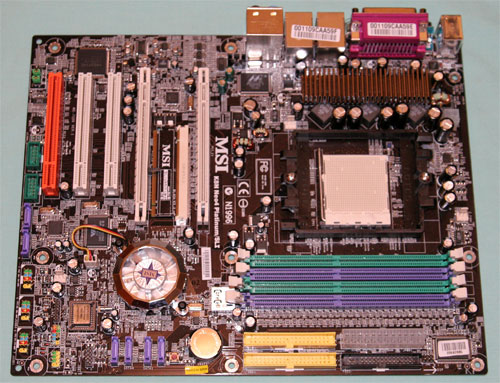
MSI is the only SLI board in the roundup to provide a SATA 2 add-on controller instead of the SATA 1 Sil3114 used on all the other SLI boards. The Sil 3132 only supports 2 additional ports (added to the 4 SATA 2 provided by nForce 4), but the 2 ports are 3Gb/sec. All of the SLI boards provide dual Gigabit LAN, but MSI provides two PCIe LAN ports, assuring top performance whichever port you use. The biggest standout here was MSI's decision to use the Creative SoundBlaster Live! 24-bit audio chip on the K8N Neo4/SLI instead of the cheaper codec that others used. MSI claims that the Creative chip is a hardware audio solution, and not just a CPU-hogging software solution such as you would normally see on motherboards. Our CPU utilization tests support MSI's claims with very low CPU overhead. The Audio also fully supports Dolby Digital encoding, which will matter a great deal to some users.
Except for the missing PCIe ports, layout of the MSI is really excellent. Ports and power connectors are where they should be, and even the floppy port, which many no longer use, is in a location where full tower owners can use a regular floppy cable for their connection.
Our only complaint is the finicky and flimsy lock for the SLI card. We doubt that the lock will last through many changes from normal to SLI and back. In addition, once the pin is turned to unlock the SLI selection card, it is extremely difficult to lock the SLI card again once you have switched the mode. Someone in MSI design needs to take a look at this little plastic part and improve it before MSI gets a raft of RMAs because users can't secure the SLI card with a broken "lock pin".
MSI K8N Neo4/SLI Platinum: Overclocking and Stress Testing
FSB Overclocking Results
| Front Side Bus Overclocking Testbed | |
| MSI K8N-Neo4/SLI | |
| Processor: | Athlon 64 4000+ (2.4GHz, 1MB Cache) |
| CPU Voltage: | 1.55V (default 1.50V) |
| Cooling: | Thermaltake Silent Boost K8 Heat sink/Fan |
| Power Supply: | OCZ Power Stream 520W |
| Memory: | OCZ PC3200 EL Platinum Rev. 2 (Samsung TCCD Memory Chips) |
| Hard Drive: | Seagate 120GB 7200RPM SATA 8MB Cache |
| Maximum OC: (Standard Ratio) |
235x12 (Auto HT, 2-3-2-7, 1T, 2.85V) 2820MHz (+18%) |
| Maximum FSB: (Lower Ratio) |
312x9 (2808MHz) (Auto HT, 2.5-4-3-7, 2.85V) (1:1 Memory, 1T, 2 DIMMs in DC mode) (+56% Bus Overclock) |
MSI has a much more limited range of overclocking controls than the top-performing DFI, but that doesn't seem to limit much the overclocking abilities of the SLI. The K8N Neo4/SLI continued the MSI tradition of top Athlon 64 overclocking by reaching a CPU speed of 312 (DDR624), just slightly short of the DFI record of 318. We would likely have been able to push the MSI even higher were it not for the limitation of a 2.85 top memory voltage, compared to 4.0V on the DFI.
At stock multipliers, MSI was also an excellent overclocker, reaching 235. This is just shy of the 238 reached by the DFI. All-in-all, the MSI was a great performer and extremely so in our testing. The MSI K8N Neo4/SLI was much easier to overclock than the K8N Neo2, which is a recent Editor's Choice among Socket 939 motherboards.
Memory Stress Test Results:
Our memory stress test measures the ability of the MSI to operate at its officially supported memory frequency (400MHz DDR), at the lowest memory timings that OCZ PC3200 Platinum Rev. 2 modules will support. All DIMMs used for stress testing were 512MB double-sided (or double-bank) memory. To make sure that memory performed properly in Dual-Channel mode, memory was only tested using either one dual-channel (2 DIMMs) or 2 dual-channels (4 DIMMs).| Stable DDR400 Timings - One Dual-Channel (2/4 DIMMs populated) |
|
| Clock Speed: | 200MHz |
| CAS Latency: | 2.0 |
| RAS to CAS Delay: | 2T |
| RAS Precharge: | 7T |
| Precharge Delay: | 2T |
| Command Rate: | 1T |
Using two DIMMs in Dual-Channel 128-bit mode, the memory performed in all benchmarks at the fastest 2-2-2-7 timings, at default 2.6V voltage.
Tests with 4 DS DIMMs on an AMD Athlon 64 system are more demanding, since AMD specifies DDR333 for this combination. However, most AMD Athlon 64 motherboards combined with recent AMD processors (the memory controller is on the AMD CPU) have been able to handle 4 DIMMs at DDR400.
| Stable DDR400 Timings - 4 DIMMs (4/4 DIMMs populated) |
|
| Clock Speed: | 200MHz |
| CAS Latency: | 2.0 |
| RAS to CAS Delay: | 2T |
| RAS Precharge: | 7T |
| Precharge Delay: | 2T |
| Command Rate: | 2T |
Tests with all four DIMM slots populated on the MSI K8N Neo4/SLI board required a 2T Command Rate with 4 DS DIMMs in two dual channels. This is the pattern seen on other top-performing Socket 939 boards, and is a limitation of the AMD on-chip memory controller. Additional voltage did not help and DDR400 with 4DS DIMMs still required a 2T Command Rate as we have seen on other nF4 boards. We are hopeful that the upcoming Rev. E Athlon 64 chips will at least allow a 1T Command Rate with 4 DS DIMMs.
Standard Performance Test Configuration
If you are interested in more information comparing the LGA 775 Prescott, Athlon 64, P4, and P4EE, please see our indepth comparisons in the recent reviews:Intel Pentium 4 6xx and 3.73EE: Favoring Features Over Performance
Intel's Pentium 4 570J - Will 3.8GHz do the trick?
Pentium 4 3.46 Extreme Edition and 925XE: 1066MHz FSB Support is Here
AMD Athlon 64 4000+ & FX-55: A Thorough Investigation
Intel 925X: Exploring the Overclock Lock
Intel's 925X & LGA-775: Are Prescott 3.6 and PCI Express Graphics any Faster?
Intel 925X/915: Chipset Performance & DDR2
Socket 939 Chipsets: Motherboard Performance & PCI/AGP Locks
AMD Athlon 64 3800+ and FX-53: The First 939 CPUs
Intel's Pentium 4 E: Prescott Arrives with Luggage
| Performance Test Configuration | |
| Processor(s): | AMD Athlon 64 4000+ (2.4GHz) Socket 939 |
| RAM: | 2 x 512MB OCZ PC3200 Platinum Rev. 2 |
| Power Supply: | OCZ 520 watt PowerStream |
| Hard Drive(s): | Seagate 120GB 7200 RPM SATA (8MB Buffer) |
| Video AGP & IDE Bus Master Drivers: | nVidia nForce 6.39 |
| Video Cards: | nVidia 6800 Ultra (PCIe) 2 x nVidia 6800 Ultra (PCIe) SLI |
| Video Drivers: | nVidia nForce 71.80 |
| Operating System(s): | Windows XP Professional SP1 Direct X 9.0c |
| Motherboards: | Asus A8N-SLI Deluxe DFI LANParty nF4 SLI-DR Gigabyte K8NXP-SLI MSI K8N Neo4/SLI Platinum |
Tests used OCZ PC3200 Platinum Rev. 2, which uses Samsung TCCD chips. These same chips are available in memory modules from G. Skill, Corsair, Geil, Mushkin, PQI and others. Please refer to Athlon 64 Memory: Rewriting the Rules for more information on Athlon 64 memory performance.
At the present time, SLI is only supported by nVidia chipsets and video cards. All single and dual GPU benchmarks were run with a matched pair of nVidia 6800 Ultra reference cards, identified as Rev. A04. Other companies have demonstrated "SLI-like" dual video solutions or they have announced their intention to manufacture SLI-like solutions in the future.
All game benchmarks, both single video and SLI, were run in 1600x1200 video mode with 4X Anti-Aliasing and 8X Anisotropic filtering enabled. The exceptions are Aquamark 3, 3DMark 03, and 3DMark 05, which use a standardized 1024x768 setup to generate comparable benchmark results. These three benchmarks used standard mode, which generates a standardized score for comparison.
General Performance and Encoding
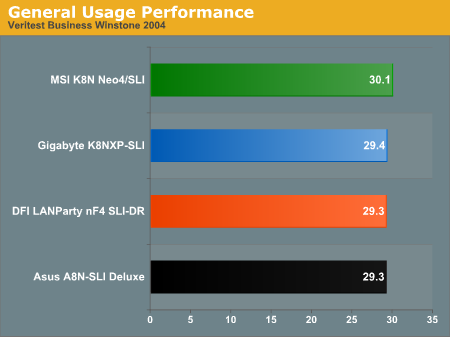
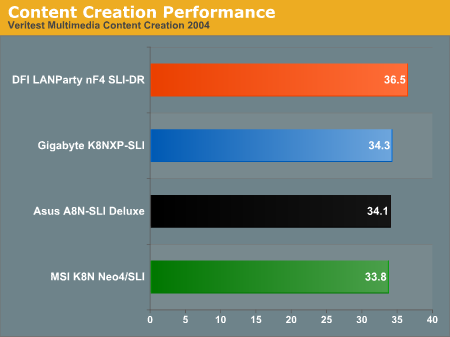
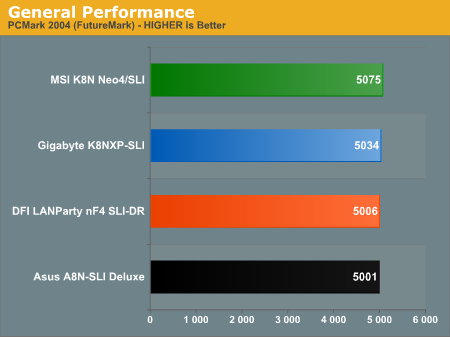
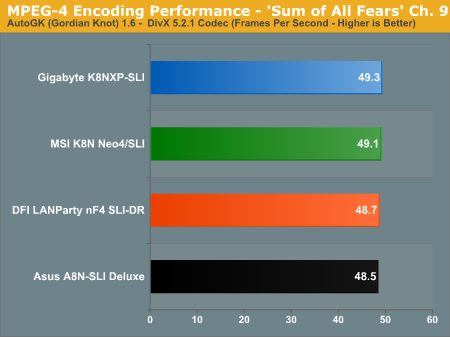
2-pass Media Encoding results are now using AutoGk 1.6 and the DivX 5.2.1 Codec.
Gaming Performance
Wolfenstein-Enemy Territory-Radar
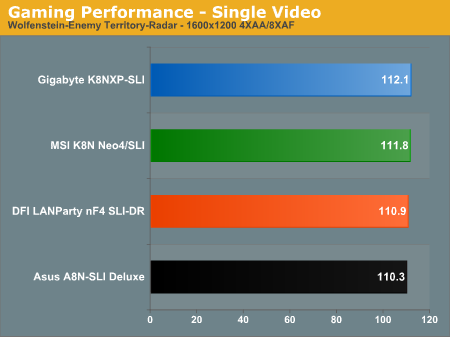
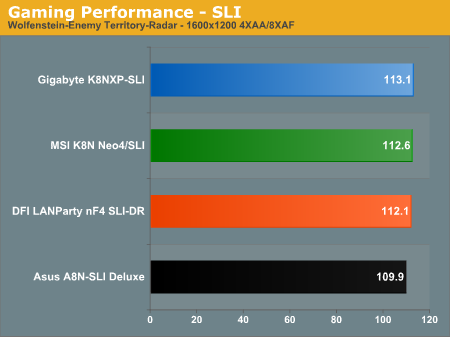
Doom 3
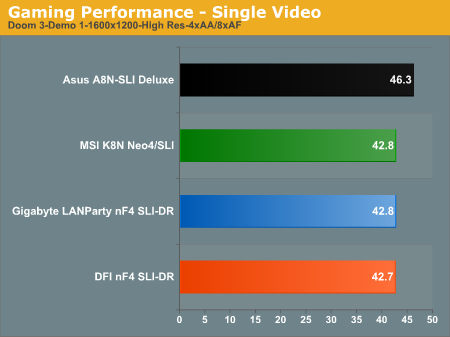
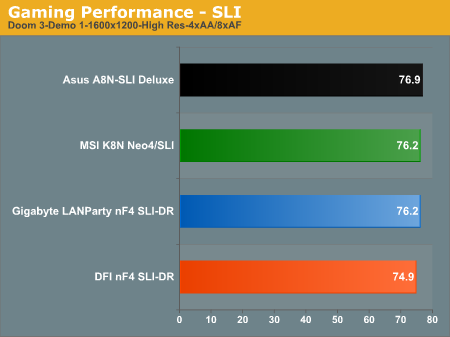
Aquamark 3
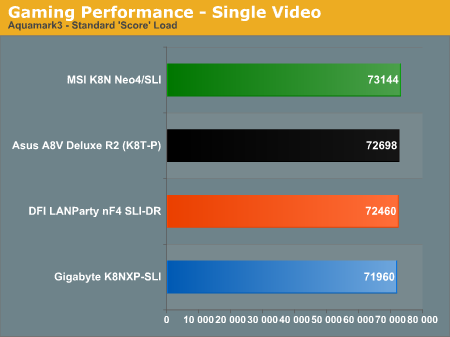
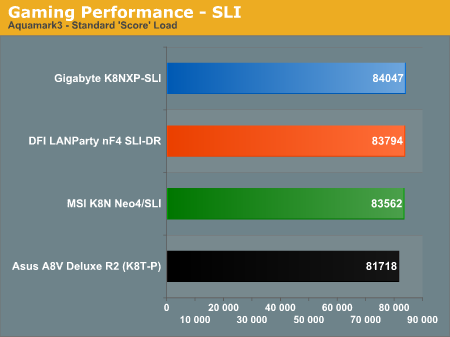
Quake 3 Arena
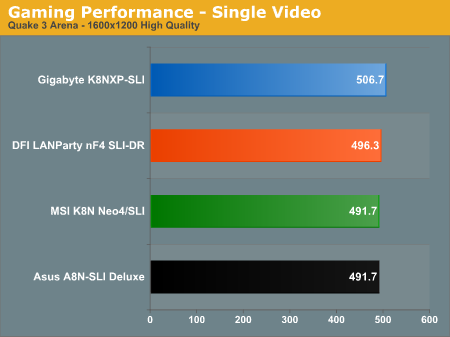
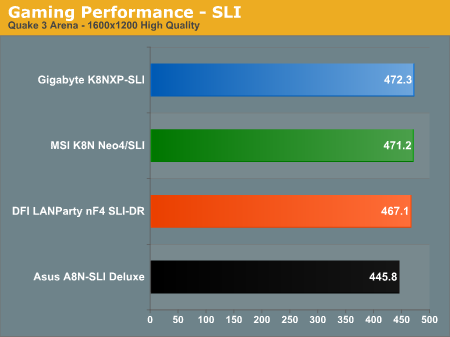
UT2004
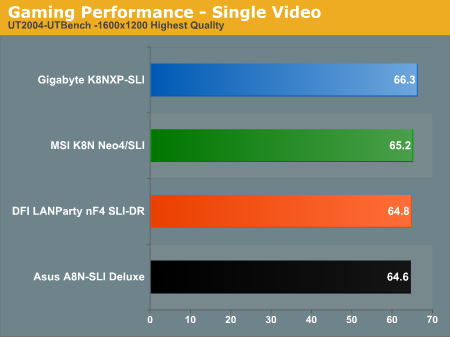
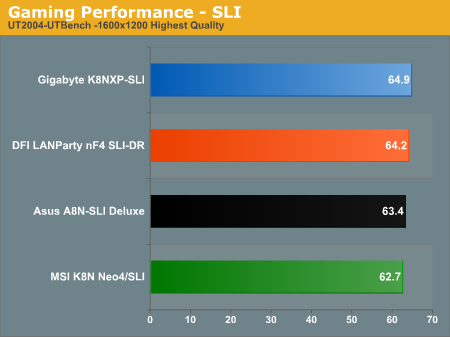
Far Cry
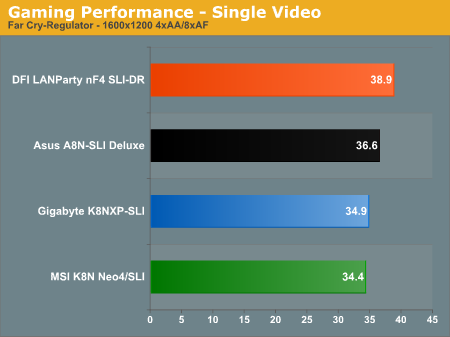
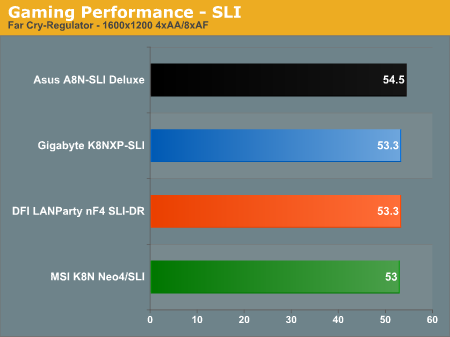
Half-Life 2
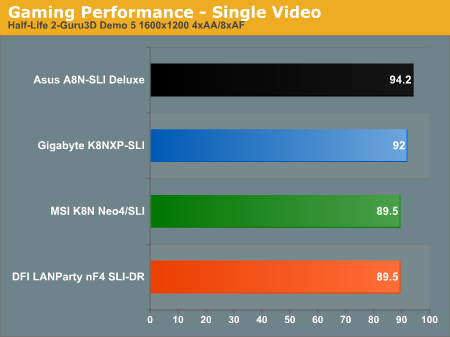
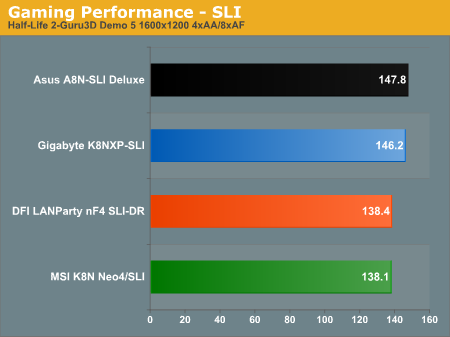
3DMark03
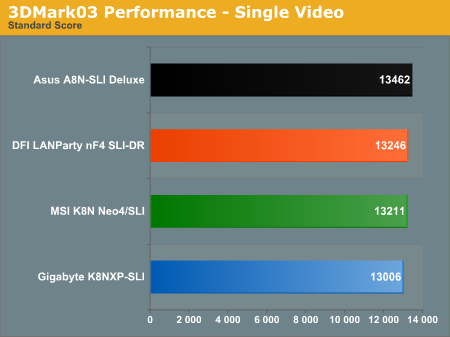
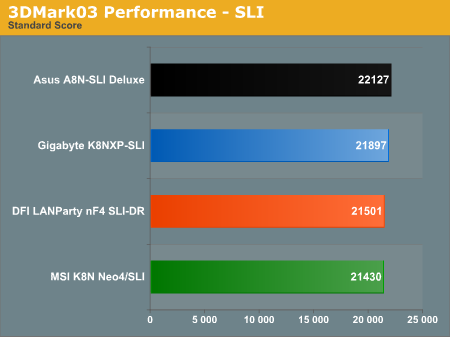
3DMark05
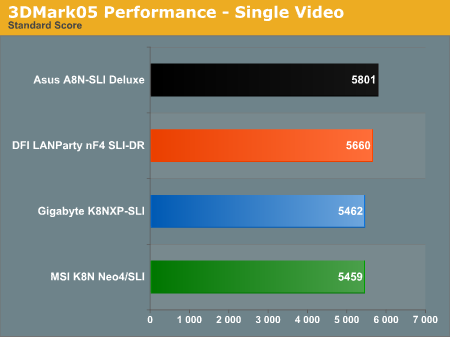
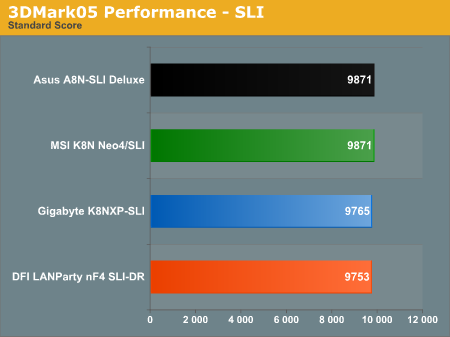
When it was first reported that nVidia SLI supported FutureMark 3Dmark05 and 03, many gamers considered the support something of a joke. But as you can see in the benchmarks, both 3DMarks are very good at demonstrating the potential impact of SLI on gaming performance. Moving from single video to SLI increases 3DMark05 performance by almost 80%. Similarly, we see a performance increase of over 60% in 3DMark 03 when we compare results with a single video card to SLI. Aquamark 3, another "standardized" 1024 benchmark, also sees improvements with SLI, but they are much smaller than the huge performance gains in the 3DMarks.
Doom 3, Half Life 2, and Far Cry all follow patterns that we have seen in their performance since SLI was first introduced.
We purposely included a few benchmarks that we knew were not supported by current nVidia drivers to show what can happen in these games. SLI results in these non-supported games range from no improvement at all with SLI to small performance losses in Quake 3. The point is that SLI is only worth it if the game you want to play is supported by nVidia drivers. This may get a little more complicated if nVidia turns on SLI by default when the driver sees an unknown, but for now, you need a supported game for SLI to make sense.
Yes, we fully expect the new, exciting, and best-selling games that are on their way to be supported by SLI.
Overclocking
Several readers have suggested that we add maximum overclock data to our performance graphs to compare better the overclocking capabilities of tested boards. For more details on the specific overclocking abilities of a specific board, please refer to the Overclocking and Memory Stress Test section of individual board reviews.
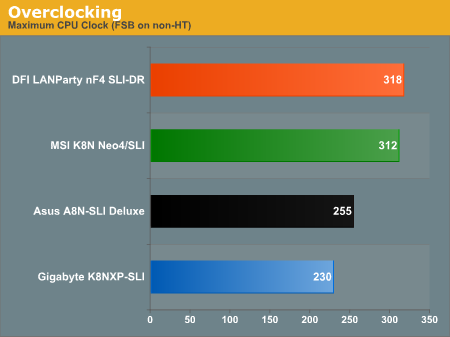
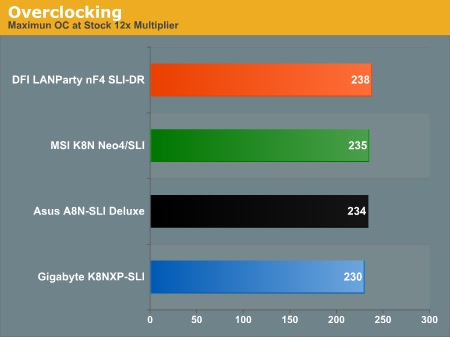
Disk Controller Performance
With so many storage controllers on the nForce4 SLI boards, we needed a means of comparing performance of the wide variety of controllers. The logical choice was Anand's storage benchmark first described in Q2 2004 Desktop Hard Drive Comparison: WD Raptor vs the World. To refresh your memory, the iPeak test was designed to measure "pure" hard disk performance, and in this case, we kept the hard drive as consistent as possible while varying the hard drive controller. The idea is to measure the performance of a hard drive controller with a consistent hard drive. We played back Anand's raw files that recorded I/O operations when running a real world benchmark - in this case, the entire Winstone 2004 suite. Intel's IPEAK utility was then used to play back the trace of all the IO operations that take place during a single run of Business Winstone 2004 and MCC Winstone 2004. To try to isolate performance difference to the controllers that we were testing, we used Seagate 7200.7 model SATA and IDE hard drives for all tests.iPeak gives a mean service time in milliseconds; in other words, the average time that each drive took to fulfill each IO operation. In order to make the data more understandable, we report the scores as an average number of IO operations per second so that higher scores translate into better performance. This number is meaningless as far as hard disk performance is concerned as it is just the number of IO operations completed in a second. However, the scores are useful for comparing "pure" performance of the storage controllers in this case.
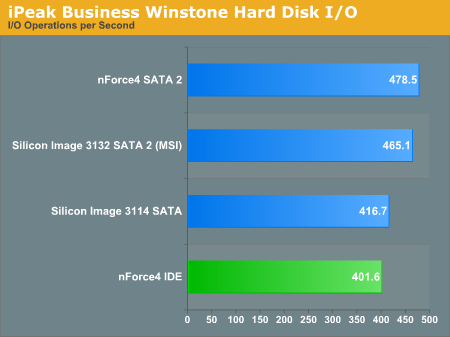
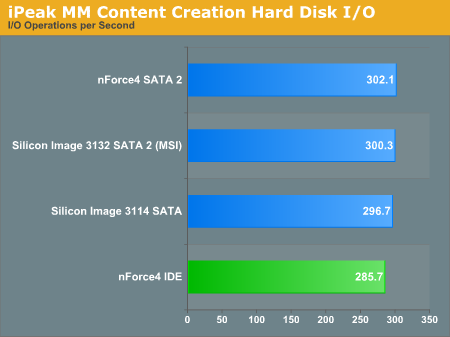
The Silicon Image 3114 controller is only a bit slower in MM Content IO, but it is quite a bit slower in Business IO. The 3114 does uniquely feature RAID 3 capabilities and it is featured on 3 of the 4 SLI boards: the Asus, DFI, and Gigabyte.
IDE provided the slowest IO performance in this roundup, demonstrating that SATA controllers are finally starting to show a performance edge - at least in IO operations.
We plan to also include IDE RAID and SATA RAID benchmarks in our future motherboard tests, and comparing RAID performance on various controllers will definitely be a part of future motherboard tests.
Firewire and USB Performance
It is really difficult to put together a simple, repeatable, and consistent test to measure USB and Firewire Performance. Since our goal was to make this a standard part of motherboard testing, we needed a benchmark that was reasonably simple to run and that would also provide consistent results on the same test bed. We finally determined that an external USB 2.0, Firewire 400, and Firewire 800 hard disk might be a sensible way to look at USB and Firewire throughput.Our first efforts at testing with an IDE or SATA drive as the "server" yielded very inconsistent results, since Windows XP sets up cache schemes to improve performance. Finally, we decided to try a RAM disk as our "server", since memory removed almost all overhead from the serving end. We also managed to turn off disk caching on the USB and Firewire side by setting up the drives for "quick disconnect" and our results were then consistent over many test runs.
We used just 1GB of fast 2-2-2 system memory set up as a 450MB RAM disk and 550MB of system memory. Our stock file was the SPECviewPerf install file, which is 432,533,504 bytes. After copying this file to our RAM disk, we recorded the time to write from the RAM disk to our external USB 2.0 or Firewire 400 or Firewire 800 drive using a Windows timing program written for AnandTech by our own Jason Clark. The copy times in seconds were then converted into Megabits per second (Mb) to provide a convenient means of comparing throughput. Higher Rates therefore mean better performance.
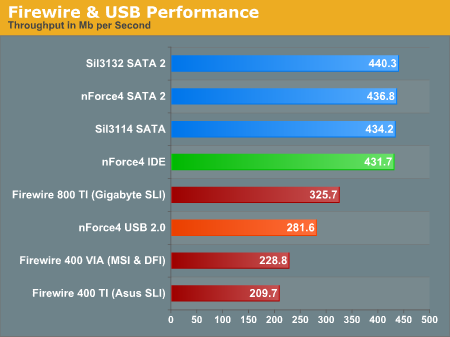
Our test is just one of many throughput tests, but in this benchmark, it is clear that the VIA Firewire 400 is faster than TI's 1394a chip.
All of the SATA solutions also slightly outperform IDE in our timed copy from RAM disk. We did not have SATA 2 drives to test with the onboard nVidia SATA2 or the MSI Sil3132, but it is still interesting that throughput with a SATA 1 drive is still a bit faster on the SATA 2 controllers than on SATA 1. We are looking forward to testing the SATA 2 controllers with true SATA 2 drives, which should begin appearing in the next few weeks.
Ethernet Performance
We have often talked about the throughput advantage of PCI Express compared to PCI and its impact on Gigabit LAN performance. To show you this, the new motherboard test suite needed to include LAN performance measurements.The Windows 2000 Driver Development Kit (DDK) includes a useful LAN testing utility called NTttcp. We used the NTttcp tool to test Ethernet throughput and the CPU utilization of the various Ethernet Controllers used on the nForce4 SLI motherboards.
We set up one machine as the server; in this case, an Intel box with an Intel CSA Gigabit LAN connection. Intel CSA has a reputation for providing fast throughput and this seemed a reasonable choice to serve our Gigabit LAN clients. At the server side, we used the following Command Line as suggested by the VIA whitepaper on LAN testing:
Ntttcps -m 4,0,‹client IP› -a 4 -l 256000 -n 30000On the client side (the motherboard under test), we used the following Command Line:
Ntttcpr -m 4,0,‹server IP› -a 4 -l 256000 -n 30000At the conclusion of the test, we captured the throughput and CPU utilization figures from the client screen.
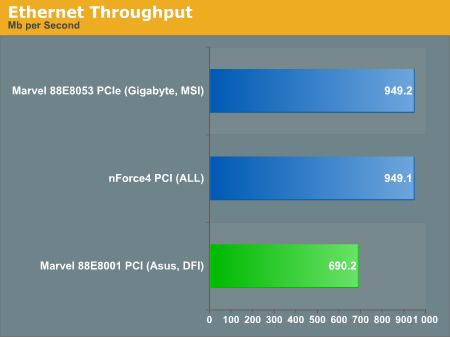
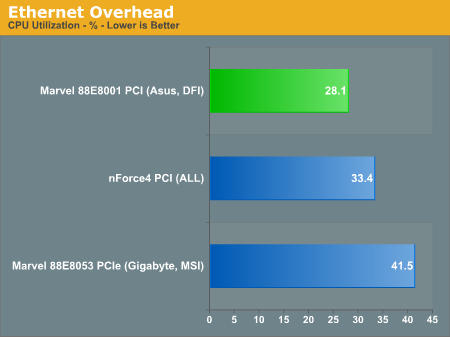
All Ethernet tests were performed with standard frames, but Gigabit Ethernet supports Jumbo frames as well. Jumbo frames will theoretically provide a further reduction in CPU overhead. We have seen test results that show the combination of Active Armor and Jumbo Frames, which can reduce CPU utilization below 10%, a very respectable performance for on-chip gigabit LAN.
Audio Performance
Audio Performance is an area that we will be developing as we expand the new motherboard suite. We plan to provide Quality benchmarks and subjective listening to the more basic performance tests. For this SLI roundup, we limited audio testing to the Rightmark 3D Sound CPU utilization test. This benchmark measures the overhead or CPU utilization required by a codec or hardware audio chip.
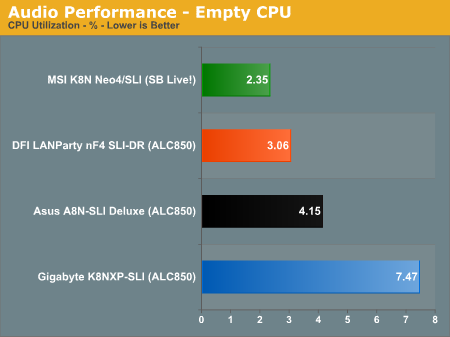
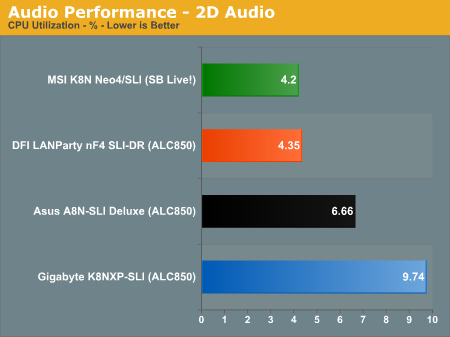
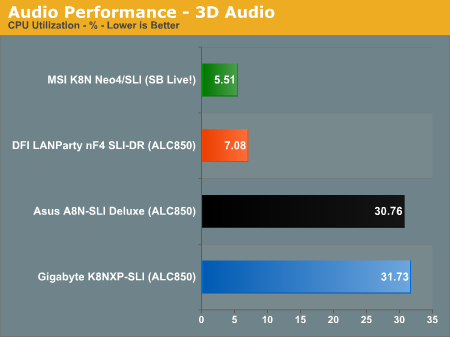
We have to congratulate MSI on their choice of Creative SoundBlaster Live! 24-bit for audio. Similarly, DFI deserves praise for their excellent design work on the Karajan module, which reduces overhead to such low levels compared to competing implementations of the same Realtek 850 codec.
Tips on Installing an SLI System
The combination of launching a new motherboard test suite with a roundup of the most demanding motherboards that we have ever tested made the early testing for the SLI boards extremely frustrating. We had numerous issues with on-board SATA, add-on SATA controllers, external USB and SATA devices, and both single and dual 6800 Ultra video cards on the four systems. We had reached the conclusion that there were some serious issues with the on-board peripheral support of the nForce4 chipset, except for the nagging doubt that the same problems were occurring with external chipsets that had nothing to do with nForce4.We presented our lists of concerns to nVidia, who helped us work through all of them except a severe video issue with the Asus motherboard. It turned out that our SATA, external Firewire, and external USB problems were all related to driver filters that were being installed by our iPeak benchmarking program. These filters prevented identification and correct installation of SATA, USB and Firewire drives, but it did not interfere with IDE. By altering our installation sequence, we were able to correct all of these issues.
Since SLI is demanding more of your system than any motherboard that you can install, we strongly suggest a clean installation for your SLI system. This is always good advice, but it is particularly true in the case of SLI. If possible, install the latest nVidia platform driver before completing installation of drivers for other cards and external add-in chips on the board. This may not be possible if, for example, you boot from a RAID 5 on the Silicon Image 3114. In that case, you would need to install the driver for Sil3114 using a floppy or CD during Windows XP install using the F6 at the start of the install for "other drivers".
We also first thought that the Sil3114, used on 3 of the 4 boards in this roundup, would not support anything other than drives in a RAID. In fact, you can install a single drive using the "JBOD" option in the RAID setup during boot. We also confirmed that there was no data loss using this option on existing drives, which had been used as single drives on a SATA controller such as the one in the nForce4 chipset.
The Power Supply is extremely critical with an SLI system. Keep in mind that nVidia recommended a 470 watt PS when the 6800 Ultra was first introduced. Since then, recommendations have lowered a bit, but Asus recommends at least a 500 watt power supply with dual 6800 Ultra video cards, and we agree. We had no issues in our tests with the Power Supply, but we used an OCZ 520 watt PowerStream power supply for all our tests. Make sure that the 500W+ PS is of good quality with a 24-pin ATX connector and check the specifications for the rails. Since high power is a big selling point right now, we have seen 500W, 550W, and 600W power supplies selling for $25 to $30. Most of these have poorer specifications than a quality 350 watt power supply and they are not adequate for a top SLI system. Two 6800 Ultra video cards require 4 Molex connectors (plus another 4-pin to plug into the Asus board), so these cheaper power supplies usually don't even have enough 4-pin connectors for your video cards - let alone your other components. They are also often 20-pin ATX, when you should consider 24-pin a must for top SLI performance. Consider these cheap power supplies the same as cheap Asian car stereo specs that advertise hundreds of watts and deliver more like 5 watts RMS. Go with a respected brand name with good rail specifications. If you are looking at a brand that you haven't heard of, compare their specifications on-line to those of a unit like the OCZ 520W. This will tell you quickly if the unit can supply what is needed.
Last is video. All of the 4 motherboards worked fine with 6600GT and 6800GT video cards in either single or dual SLI mode. However, we had a number of problems with dual 6800 Ultra video cards - particularly on the Asus A8N-SLI Deluxe. It is CRITICAL that 6800 Ultra video cards used with an SLI board be Series 400 or later to operate properly with any SLI board. This was published by nVidia in October/November, but it was likely overlooked by many in that time frame. All current 6800U video cards should be Series 400, and these cards are often identified with an A04 at the end of their silk-screened ID on the back of the 6800 Ultra video card.
Despite having the correct Series 400 6800 Ultra video cards, we could not get our nVidia Reference cards to work in either single or dual video mode on the Asus A8N-SLI Deluxe. Asus rushed a pair of Asus 6800 Ultra video cards to us for testing, and the pair of Asus 6800U worked fine in both single and SLI. However, this did not answer our concerns that other video cards might not work properly in the Asus SLI board. After extensive work with the Asus R&D and BIOS development team, Asus was able to find the timing issue that caused the nVidia Reference cards to fail, and after many attempts, Asus was able to supply a test BIOS that worked correctly with the nVidia Reference 6800 Ultra cards. Asus will soon be releasing an updated BIOS with these fixes for certain video cards.
As we go to press, the latest official nVidia driver release for SLI is 66.93. However, all our testing was done with the latest beta 71.80. We would suggest trying the latest nVidia driver release or the one included with your board. If you experience video problems, go back to 66.93 or the latest SLI release to determine if the driver may be causing your problems. We had no video driver issues on any of the boards in our tests with the 71.80. In SLI mode, you are driving two GPUs with each having more transistors than any CPU on the market. With SLI and a top CPU, you are demanding a lot of the motherboard, so even small problems get magnified. With patience and careful installation procedures, you will end up with an incredible gaming system. If you take too many shortcuts, however, you can end up with a non-functioning, troubleshooting nightmare.
We are comfortable now that the nForce4 SLI chipset is working properly and a completely stable dual-video system can be achieved with an nForce4 SLI board. We are telling you this so you won't be tempted to throw your new SLI board out the window as we were.
Final Words
The SLI roundup has been an interesting journey. We had stopped a lot of places along the way - from being convinced that nForce4 SLI was not ready for prime time to being mightily impressed with stability of SLI once we worked out all the kinks. So, where do we land at the end of the roundup? SLI works well and the nForce4 chipset that currently supports it is solid. But unless you know that the game you want to play (or the orb you want to top) is supported by nVidia SLI, you really won't see any gain. Gamers tend to get stuck in the latest hot game, and nVidia SLI generally does support the latest hot games. SLI will also likely support future hot games - at least until something more promising arrives on the video horizon.SLI is likely to be here a while in some form or another, despite the fact that we think it's something of a regurgitated kludge. The reasons are the same as those for dual-core processors coming down the pike. One thing that is really astounding is that the same people who think dual processors are inevitable forget that GPUs are even more complicated and denser than current processors that will "inevitably move to dual core". GPUs already have more transistors than processors, and SLI or something like it seems likely to be needed to significantly extend performance beyond current limits.
The "something like it" may be dual GPU's like the Gigabyte 3D1 or some other scheme that we have not thought of - or maybe even SLI. There is absolutely no doubt that for supported applications, the performance boost from SLI is truly impressive.
So, where does this leave us in the SLI roundup? At stock speeds, there is no clear winner or loser with the four boards in the roundup. All four of them perform very well at stock speeds in both normal and SLI mode and you should choose your board based on features. However, if we move just a step to overclocking, two boards stand head and shoulders above the rest. Nothing comes close to the DFI nF4 SLI-DR and the MSI K8N Neo4/SLI.
Based on overclocking abilities, features, and the performance of features present on the boards, we are pleased to award our Editors Choice Gold Award jointly to the DFI nF4 SLI-DR and the MSI K8N Neo4/SLI. Both boards are standouts in a group of standout motherboards.
 |
The DFI nF4 SLI-DR is the board of choice for overclockers who wish to squeeze every last bit of performance from an Athlon 64 SLI system. The range of overclocking options and the overclocked performance are the best that we have seen. While the feature set is more or less average for SLI-class boards, the design and performance of the Karajan audio module particularly stands out as an example of the creativity that went into this board's design. Based on the best performance that we have ever achieved with the Athlon 64, we are pleased to award the AnandTech Gold Editors Choice to the DFI SLI motherboard. |
 |
The Gold Editors Choice is jointly awarded to the MSI K8N Neo4/SLI Platinum for the combination of robust operation at stock speeds, top-notch overclocking abilities, and the best feature set and feature performance of the available SLI boards. An enthusiast may be happy with either the DFI SLI or the MSI SLI board, but buyers looking for the best feature set that truly enhances system performance will choose the MSI. The 2nd SATA2 controller, dual PCIe LAN, and hardware SoundBlaster Live! 24-bit are a standout combination in a crowded field of top-performing motherboards. |
We extend our congratulations to both DFI and MSI who deserve recognition for the chances that they took and the hard choices that they made in bringing these two products to market.
So, is SLI worth the cost and the effort? For some, the answer will be a definite no. The SLI boards still cost a great deal, setting up the system is still a daunting task, and the cost of two top-of-the-line video cards will be just too much for many to consider SLI to be a real option. However, we are confident that SLI and nForce4 work as they should and we have managed to finally achieve a stable SLI system with each of these four motherboards. In the end, nothing else will provide the gaming performance that a tweaked and stable SLI system can deliver. If the best performance possible is important to you, then the answer to whether SLI is for you will likely be "yes".
Whether the answer is "Yes" or "No" for you, there is likely an nForce 4 Ultra, SLI, or Ultra that can be modded to SLI that will meet your needs and budget. Until something better comes along, and it may be just around the corner, the nForce4 motherboards are a very good choice for a new Athlon 64 system. If your preferred flavor is AGP 8X, then the nForce3 socket 939 boards will provide basically the same performance at an even lower price.







