
Original Link: https://www.anandtech.com/show/16186/crucial-portable-ssd-x6-and-x8-2tb-review-qlc-for-storage-onthego
Crucial Portable SSD X6 and X8 2TB Review: QLC for Storage On-the-Go
by Ganesh T S on October 21, 2020 8:00 AM EST
Bus-powered portable flash-based storage solutions are one of the growing segments in the consumer-focused direct-attached storage market. The emergence of 3D NAND with TLC and QLC has brought down the cost of such drives. NAND manufacturers like Western Digital, Samsung, and Crucial/Micron who also market portable SSDs have an inherent advantage in terms of vertical integration. Last year, Crucial/Micron had announced its entry into the segment with the QLC-based Crucial Portable SSD X8, which was reviewed in January. A few months back, Crucial updated the lineup with a 2TB model while adding a lower-performance X6 member to the portfolio. This review sets out to determine how these high-capacity portable SSDs fare against the competitors in this market segment.
Introduction
External bus-powered storage devices have grown both in storage capacity as well as speeds over the last decade. Thanks to rapid advancements in flash technology (including the advent of 3D NAND and NVMe) as well as faster host interfaces (such as Thunderbolt 3 and USB 3.x), we now have palm-sized flash-based storage devices capable of delivering 2GBps+ speeds. While those speeds can be achieved with Thunderbolt 3 and USB 3.2 Gen 2x2, mass-market devices have to rely on traditional USB. Entry-level USB drives utilize a flash controller with a direct USB interface, while the mid-range and high-end ones use flash packages behind either a SATA or NVMe SSD controller in conjunction with a SATA/NVMe-USB bridge. In today's review, we take a look at the Crucial Portable SSD X6, a SATA SSD behind a USB 3.2 Gen 2 bridge chip, and the Crucial Portable SSD X8, a NVMe SSD behind a USB 3.2 Gen 2 bridge chip.
From a performance viewpoint, the X6 and X8 fall under different categories that are referred to here on as SATA-class and NVMe-class. Under the SATA-class devices, the Crucial Portable SSD X6 is pitted against the following external SSDs that were reviewed earlier:
- ADATA SC680 960GB
- HP P600 500GB
The Crucial Portable SSD X8 goes head-to-head against the following drives:
- Crucial Portable SSD X8 1TB
- OWC Envoy Pro EX USB-C 2TB
- SanDisk Extreme PRO Portable SSD v2 2TB [JHL6540]
- SanDisk Extreme Portable SSD v2 1TB
- WD My Passport SSD (2020) 1TB
A quick overview of the internal capabilities of the SATA-class drives is given by CrystalDiskInfo.
| NVMe-Class External Drives Information |
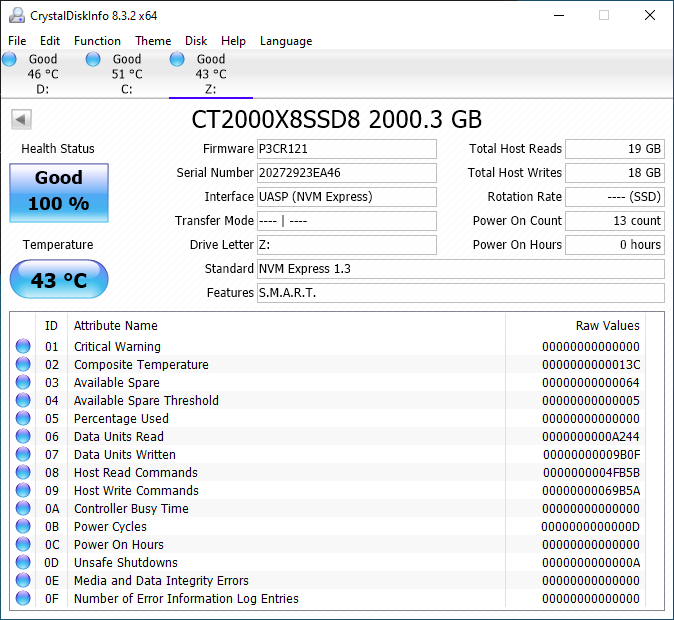 |
Despite TRIM not being explicitly mentioned in the CrystalDiskInfo report, we were able to activate it on the X8. Otherwise, the reported S.M.A.R.T attributes are similar to the ones obtained for the other external SSDs in the same class.
Testbed Setup and Testing Methodology
Evaluation of DAS units on Windows is done with a Hades Canyon NUC configured as outlined below. We use one of the rear USB Type-C ports enabled by the Alpine Ridge controller for both Thunderbolt 3 and USB devices.
| AnandTech DAS Testbed Configuration | |
| Motherboard | Intel NUC8i7HVB |
| CPU | Intel Core i7-8809G Kaby Lake, 4C/8T, 3.1GHz (up to 4.2GHz), 14nm+, 8MB L2 |
| Memory | Crucial Technology Ballistix DDR4-2400 SODIMM 2 x 16GB @ 16-16-16-39 |
| OS Drive | Intel Optane SSD 800p SSDPEK1W120GA (118 GB; M.2 Type 2280 PCIe 3.0 x2 NVMe; Optane) |
| SATA Devices | Intel SSD 545s SSDSCKKW512G8 (512 GB; M.2 Type 2280 SATA III; Intel 64L 3D TLC) |
| Chassis | Hades Canyon NUC |
| PSU | Lite-On 230W External Power Brick |
| OS | Windows 10 Enterprise x64 (v1909) |
| Thanks to Intel for the build components | |
Our evaluation methodology for direct-attached storage devices adopts a judicious mix of synthetic and real-world workloads. While most DAS units targeting a particular market segment advertise similar performance numbers and also meet them for common workloads, the real differentiation is brought out on the technical side by the performance consistency metric and the effectiveness of the thermal solution. Industrial design and value-added features may also be important for certain users. The remaining sections in this review tackle all of these aspects after analyzing the features of the drives in detail.
Device Features and Characteristics
A comparison of the physical characteristics and the internals is helpful to have prior to looking at the performance profile of the devices.
| NVMe-Class Direct-Attached Storage Characteristics | ||
| Aspect | ||
| Upstream Port | USB 3.2 Gen 2 Type-C | USB 3.2 Gen 2 Type-C |
| Bridge / Controller | ASMedia ASM2362 + Silicon Motion SM2263 | ASMedia ASM2362 + Silicon Motion SM2263 |
| Flash | Micron 96L 3D QLC | Micron 64L 3D QLC |
| Power | Bus Powered | Bus Powered |
| Physical Dimensions | 110 mm x 53 mm x 11.5 mm | 110 mm x 53 mm x 11 mm |
| IP Rating | N/A | N/A |
| Weight | 101 grams (without cable) | 101 grams (without cable) |
| Cable | 23 cm USB 3.2 Gen 1 Type-C to Type-C Type-C to Type-A adaptor bundled |
25 cm USB 3.2 Gen 2 Type-C to Type-C Type-C to Type-A Adaptor |
| S.M.A.R.T Passthrough | Yes | Limited |
| UASP Support | Yes | Yes |
| TRIM Passthrough | Yes | Yes |
| Encryption Support | Software (Windows BitLocker to Go / Apple FileVault) | Software (Windows BitLocker to Go / Apple FileVault) |
The Crucial Portable SSD X8 2TB version carries forward the same internal bridge chip as the 1TB version from last year. The main change is the move from 64L 3D QLC to 96L 3D QLC in the 2TB version. Externally, the drives appear the same. Crucial doesn't provide any hardware encryption support for the drive, a feature available in competing SSDs from the Western Digital stable.
We opted against tearing down the X6 and X8 because it involved more than the usual teardown efforts. The internals (silicon and thermal design) have already been photographed and published on other review sites (X6 teardown, X8 teardown).
Synthetic Benchmarks - ATTO and CrystalDiskMark
SATA SSDs behind a USB 3.1 Gen 2 bridge claim speeds of around 550 MBps. Crucial claims 540 MBps, and the ATTO benchmarks for the X6 back up those claims. Unfortunately, these access traces are not very common in real-life scenarios.
| NVMe-Class External Drives Performance Benchmarks - CrystalDiskMark |
 |
We see slightly better overall performance in the 2TB version compared to the 1TB one for these workloads. Compared to the SanDisk Extreme PRO v2 connected to a USB 3.2 Gen 2 port (the other recent 2TB SSD we have reviewed), the X8 falls slightly behind on the sequential workloads, though random reads are better. Most DAS workloads are of the former type.
AnandTech DAS Suite - Benchmarking for Performance Consistency
Our testing methodology for DAS units takes into consideration the usual use-case for such devices. The most common usage scenario is transfer of large amounts of photos and videos to and from the unit. Other usage scenarios include the use of the DAS as a download or install location for games and importing files directly off the DAS into a multimedia editing program such as Adobe Photoshop. Some users may even opt to boot an OS off an external storage device.
The AnandTech DAS Suite tackles the first use-case. The evaluation involves processing three different workloads:
- Photos: 15.6 GB collection of 4320 photos (RAW as well as JPEGs) in 61 sub-folders
- Videos: 16.1 GB collection of 244 videos (MP4 as well as MOVs) in 6 sub-folders
- BR: 10.7 GB Blu-ray folder structure of the IDT Benchmark Blu-ray
Each workload's data set is first placed in a 25GB RAM drive, and a robocopy command is issued to transfer it to the DAS under test (formatted in NTFS). Upon completion of the transfer (write test), the contents from the DAS are read back into the RAM drive (read test). This process is repeated three times for each workload. Read and write speeds, as well as the time taken to complete each pass are recorded. Bandwidth for each data set is computed as the average of all three passes.
| Performance Consistency and Thermal Characteristics |
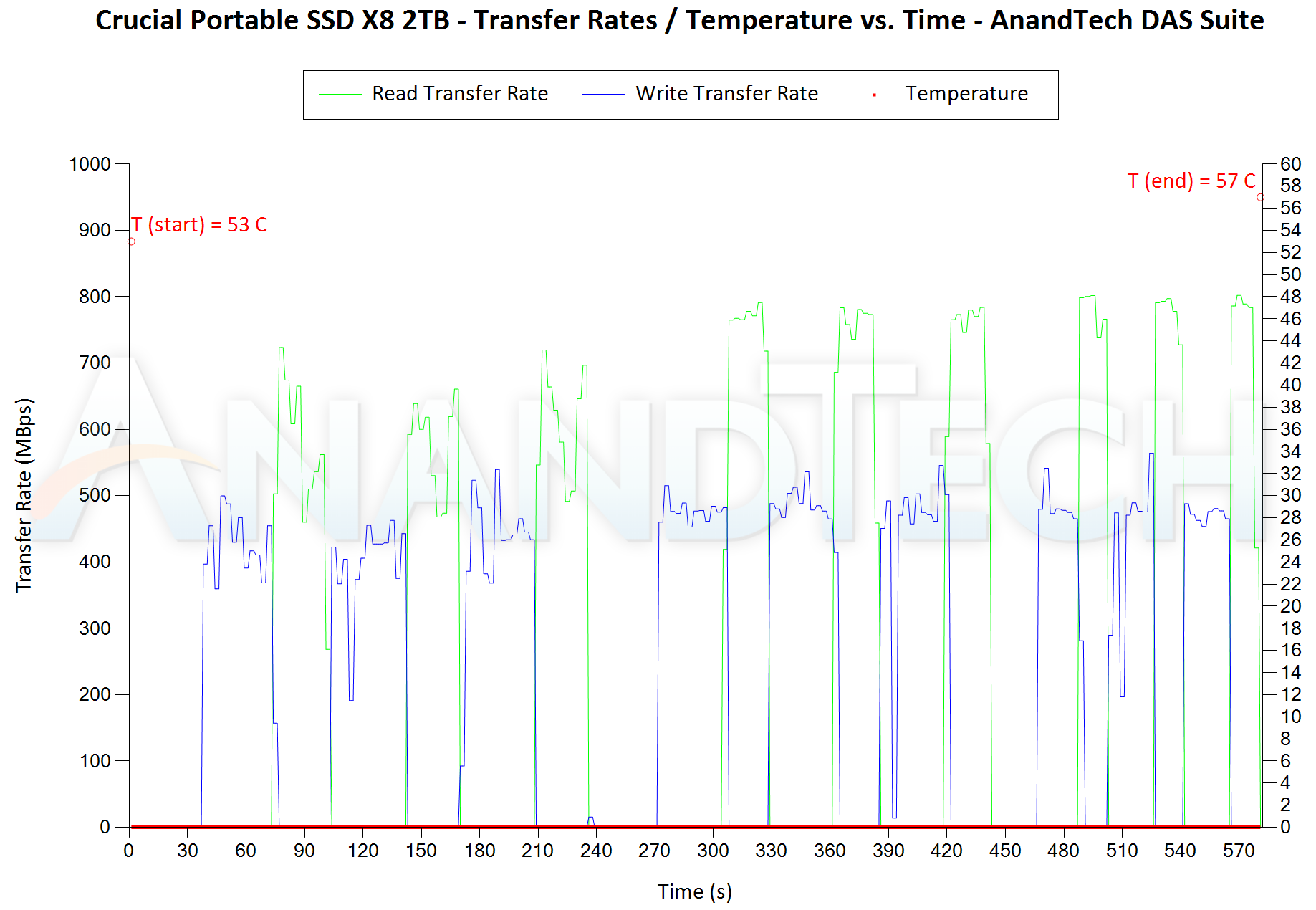 |
The graphs for the X8 1TB and 2TB versions present interesting comparison points - In the 1TB version, we see writes with big hiccups in as soon as the second pass of the first workload. For the 2TB version, this doesn't happen until the third pass of the second workload. Devices such as the OWC Envoy PRO EX USB-C and the WD My Passport SSD maintain better consistency all through.
PCMark 10 Storage Bench - Real-World Access Traces
There are a number of storage benchmarks that can subject a device to artificial access traces by varying the mix of reads and writes, the access block sizes, and the queue depth / number of outstanding data requests. We saw results from two popular ones - ATTO, and CrystalDiskMark - in a previous section. More serious benchmarks, however, actually replicate access traces from real-world workloads to determine the suitability of a particular device for a particular workload. Real-world access traces may be used for simulating the behavior of computing activities that are limited by storage performance. Examples include booting an operating system or loading a particular game from the disk.
PCMark 10's storage bench (introduced in v2.1.2153) includes four storage benchmarks that use relevant real-world traces from popular applications and common tasks to fully test the performance of the latest modern drives:
- The Full System Drive Benchmark uses a wide-ranging set of real-world traces from popular applications and common tasks to fully test the performance of the fastest modern drives. It involves a total of 204 GB of write traffic.
- The Quick System Drive Benchmark is a shorter test with a smaller set of less demanding real-world traces. It subjects the device to 23 GB of writes.
- The Data Drive Benchmark is designed to test drives that are used for storing files rather than applications. These typically include NAS drives, USB sticks, memory cards, and other external storage devices. The device is subjected to 15 GB of writes.
- The Drive Performance Consistency Test is a long-running and extremely demanding test with a heavy, continuous load for expert users. In-depth reporting shows how the performance of the drive varies under different conditions. This writes more than 23 TB of data to the drive.
Despite the data drive benchmark appearing most suitable for testing direct-attached storage, we opted to run the full system drive benchmark as part of our evaluation flow. Many of us use portable flash drives as boot drives and storage for Steam games. These types of use-cases are addressed only in the full system drive benchmark.
The Full System Drive Benchmark comprises of 23 different traces. For the purpose of presenting results, we classify them under five different categories:
- Boot: Replay of storage access trace recorded while booting Windows 10
- Creative: Replay of storage access traces recorded during the start up and usage of Adobe applications such as Acrobat, After Effects, Illustrator, Premiere Pro, Lightroom, and Photoshop.
- Office: Replay of storage access traces recorded during the usage of Microsoft Office applications such as Excel and Powerpoint.
- Gaming: Replay of storage access traces recorded during the start up of games such as Battlefield V, Call of Duty Black Ops 4, and Overwatch.
- File Transfers: Replay of storage access traces (Write-Only, Read-Write, and Read-Only) recorded during the transfer of data such as ISOs and photographs.
PCMark 10 also generates an overall score, bandwidth, and average latency number for quick comparison of different drives. The sub-sections in the rest of the page refrence the access traces specified in the PCMark 10 Technical Guide.
Booting Windows 10
The read-write bandwidth recorded for each drive in the boo access trace is presented below.
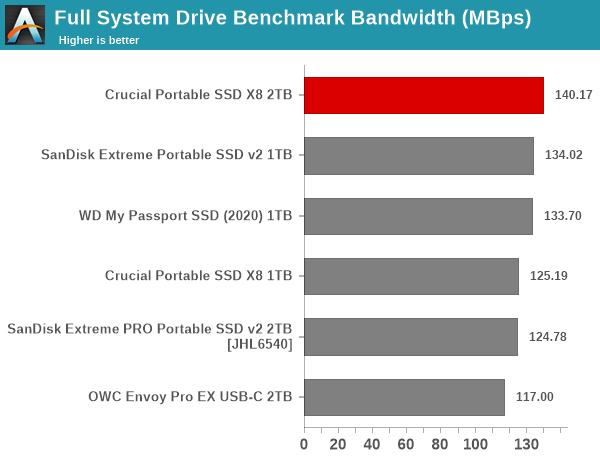
The X6 and X8 are at contrasting places in their respective sets in the overall scores. While the X8 leads by a comfortable margin, the X6 is well below the HP P600. Overall, we see the X8 2TB version being a very competitive performer for traditional consumer workloads. Despite being a QLC drive, how does the X8 manage this feat? We take a look at that in the final section.
Miscellaneous Aspects and Concluding Remarks
The performance of the drives in various real-world access traces as well as synthetic workloads was brought out in the preceding sections. We also looked at the performance consistency for these cases. Power users may also be interested in performance consistency under worst-case conditions, as well as drive power consumption. The latter is also important when used with battery powered devices such as notebooks and smartphones. Pricing is also an important aspect. We analyze each of these in detail below.
Worst-Case Performance Consistency
Flash-based storage devices tend to slow down in unpredictable ways when subject to a large number of small-sized random writes. Many benchmarks use that scheme to pre-condition devices prior to the actual testing in order to get a worst-case representative number. Fortunately, such workloads are uncommon for direct-attached storage devices, where workloads are largely sequential in nature. Use of SLC caching as well as firmware caps to prevent overheating may cause drop in write speeds when a flash-based DAS device is subject to sustained sequential writes.
Our Sequential Writes Performance Consistency Test configures the device as a raw physical disk (after deleting configured volumes). A fio workload is set up to write sequential data to the raw drive with a block size of 128K and iodepth of 32 to cover 90% of the drive capacity. The internal temperature is recorded at either end of the workload, while the instantaneous write data rate and cumulative total write data amount are recorded at 1-second intervals.
| Drive Power Consumption - CrystalDiskMark Workloads (NVMe-Class) |
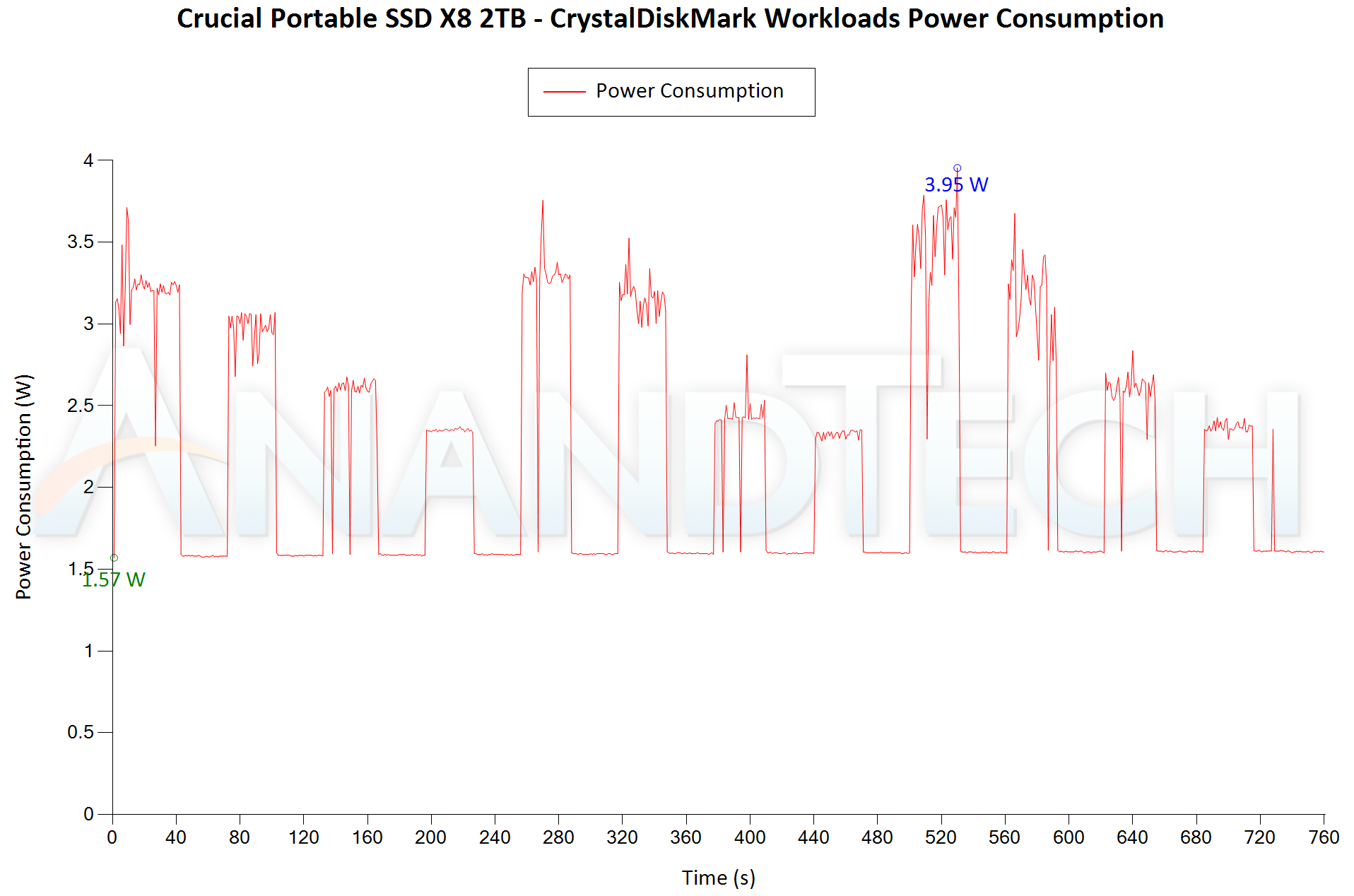 |
The X8 2TB version consumes less power than the 1TB version from last year. In addition, the peak power consumption is the lowest for the X8 2TB drive. Idle power consumption is not as good, with the OWC Envoy PRO EX USB-C being much more efficient on that front.
Pricing
The price of flash-based storage devices tend to fluctuate quite a bit over time. However, the relative difference between different models usually doesn't change. The table below summarizes the product links and pricing for the various units discussed in the review.
| SATA-Class External Flash Storage Devices - Pricing | ||||
| Product | Model Number | Capacity (GB) | Street Price (USD) | Price per GB (USD/GB) |
| ADATA SC680 960GB | ASC680-960GU32G2 | 960 | $125 | 0.1302 |
| Crucial Portable SSD X6 2TB | CT2000X6SSD9 | 2000 | $285 | 0.1425 |
| HP P600 500GB | 3XJ07AA#ABC | 500 | $80 | 0.16 |
The X6 is not very competitively priced, particularly given the pricing for the higher-performance 2TB drives belonging to the NVMe class. In fact, just an additional $15 gets the consumer to the WD My Passport 2TB NVMe external SSD.
| NVMe-Class External Flash Storage Devices - Pricing | ||||
| Product | Model Number | Capacity (GB) | Street Price (USD) | Price per GB (USD/GB) |
| Crucial Portable SSD X8 1TB | CT1000X8SSD9 | 1000 | $150 | 0.15 |
| WD My Passport SSD (2020) 1TB | WDBAGF0010BGY | 1000 | $150 | 0.15 |
| Crucial Portable SSD X8 2TB | CT2000X8SSD9 | 2000 | $307 | 0.1535 |
| SanDisk Extreme Portable SSD v2 1TB | SDSSDE61-1T00 | 1000 | $160 | 0.16 |
| SanDisk Extreme PRO Portable SSD v2 2TB | SDSSDE81-2T00 | 2000 | $380 | 0.19 |
| OWC Envoy Pro EX USB-C 2TB | ENVPROC2N20 | 1920 | $399 | 0.2078 |
The X8 also falls into the same category - the pricing is simply too high for a QLC drive. At $307, it is even priced higher than the 2TB My Passport NVMe SSD. Though we haven't reviewed the 2TB version of the My Passport SSD (2020), our experience with the 1TB version was quite satisfactory.
Final Words
After careful analysis of various aspects (including benchmark numbers, temperatures, power consumption, and pricing), it is clear that the Crucial Portable SSD X8 is an excellent choice for normal consumer workloads. The X6, unfortunately, is not as attractive given its pricing. In the X8, Crucial must be appreciated for delivering a SSD for those types of workloads that successfully manages to hide the shortcomings of QLC. Unfortunately, users have to shell out for the highest-capacity version to get the 256GB of SLC cache (The 1TB version has half the cache). The thermal profile of both drives is good enough to prevent them from getting too hot to touch. The X8 gets our recommendation for normal consumer workloads, but the Western Digital drives are a better choice for creative professionals and users with write-intensive workloads, and they currently cost less than the X8. The absence of any IP rating and hardware encryption are minor quibbles, but Crucial does offer drop-protection with both the X6 and the X8. In the end, the recommendation for the end-user will depend on the expected usage scenarios.








