
Original Link: https://www.anandtech.com/show/1604
Value Case Roundup: A Look at the Affordable
by Purav Sanghani on February 1, 2005 12:35 AM EST- Posted in
- Cases/Cooling/PSUs
Introduction
When it comes to PC cases, we have always looked for the best in aesthetics, features, and performance instead of really taking into consideration the price of the product. We have seen $300 aluminum cases that will blow away the competition, but also clean out our bank accounts in the process. We have seen systems with fancy displays and light shows that almost always prove to be unnecessary in our everyday tasks.

We didn't think that it was fair to our readers to look at higher priced cases when most of us just want something affordable that will do the job. Most of us don't need cool tool-less features or a lightweight all-aluminum body when we do not have the highest of high end systems anyway.
So, we're on a mission: to find the best case priced in a range that will allow us to save for hardware that really matters. We have taken eight randomly chosen cases from various manufacturers and summarized what we found. We guarantee that you'll be surprised at what we can acquire for a mere $20-$40.
Raidmax ATX-268WSP
Our first contender, the 268WSP from Raidmax, is based on the design of Raidmax's Astro 268 PC case. Raidmax has a decent number of products under their belt and has a very strong position in the industry. Their products range from gaming chassis, power supplies and accessories as most case companies do, as well as budget-priced cases like the 268WSP that we have in our hands today.
External Design
At first glance, we would not have thought the 268WSP to be a value priced chassis. Raidmax has taken a simple metal case and covered it with a silver shell with a clear acrylic on top to give it a sleek look. Our sample is silver in color with chrome accents (i.e. drive bay covers and power and reset buttons).

The front bezel consists of four 5-1/4"; and two 3-1/2"; exposed drive bays, which we see on most mid-tower cases today. The bottom half of the bezel holds the power and reset buttons as well as the power and HDD activity LEDs, which are lined up vertically down the center of the case.
At the bottom of the bezel, Raidmax has implemented a fold down door to hide the dual USB ports as well as cutouts to install audio in/out and two FireWire ports. Being a value-priced case, we don't expect the manufacturer to add in all of the little features, but making a case with all of the auxiliary ports included would bring it a few points in the end.

The right side panel has nothing interesting to look at, but the left side panel has a rectangular window to show off the rig, as well as 80mm fan vents at the bottom of the panel. They seem to be placed in some efficient spots to exhaust air from certain components. Taking the side panels off may be slightly difficult, since there is no indentation to get a good grip and slide it back.
Internal Design
As we take the left side panel off of the 268WSP, we notice that the side mounted fans are indeed exhaust fans, which will most certainly help move out warm air created by the graphics card and hard disk drives to improve temperature conditions.
At the front of the case, we see that the 268WSP has room for up to four HDDs and two more 3-1/2"; drives such as floppy drives or memory card readers. Above the 3-1/2"; drive bays are four 5-1/4"; drive bays. Neither set of bays is tool-less, which we weren't expecting anyway.

We also noticed that the slots on the sides of the 5-1/4"; drive bays are a bit wide for the normal mounting screws provided with cases. We tested these out and though they do not pose a significant threat, we wondered why they were cut out this way. The 3-1/2"; drive bays have the standard holes with the top two having standard width slots in which to mount devices.
The motherboard tray is somewhat flexible in that it accepts ATX form factor motherboards up to 12"; x 10.5";. To mount in a board, we use the supplied screw-in stand-offs. There are plenty of holes provided to support a variety of motherboards from various companies.

The expansion slots are kept simple. To use the slots, we need to punch out the factory covers. From there, we use screws to mount the add-in cards in place, which proves to be secure enough for typical applications.
Raidmax ATX-268WSP (cont'd)
We've taken a look at the features of the 268WSP including the internal design, but all of that can come to a halt when we see flimsy constructions and inefficient cooling systems. The 268WSP does not have much of a problem with that as other cases might.
Construction
The 268WSP is constructed of 0.7mm steel, which, in many cases, poses somewhat of a hazardous issue. The thinner we go with steel, the sharper and more dangerous those sharp edges become. Raidmax, on the other hand, has done a good job of folding over those sharp edges to prevent cut wires among other things.
The front bezel is, of course, a combination of acrylic and plastic, which gives the 268WSP a higher end look.
Cooling
The potential of the cooling system in the 268WSP is extraordinary! First off, even though the case comes with only two 80mm fans mounted on the left side panel, there is room for a total of four more 80mm fans and a 60mm fan. The four 80mm fans can be mounted in a 2x2 array at the front of the case, which will cover all four of the HDD bays.
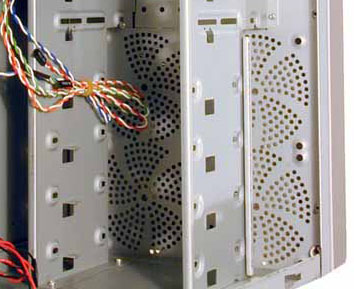
The last 60mm fan can be mounted at the rear above the expansion card slots. Though the extra fans will definitely help cool the 268WSP extremely well, the noise produced by the extra fans will probably be intolerable.

We recommend using, at most, four fans to even out the noise produced and the temperature control.
The 268WSP is listed on New Egg as well as a few other retailers, which includes a 350W power supply. Our test model, however, did not include a PSU.
Installation
Since there were no special features in the 268WSP, the total installation time for our test bed consumed the standard 15 minutes for the motherboard, video card, HDD, and power supply.

We noticed that the motherboard connectors for the USB ports on the bezel were not the modular 7-pin type, but the 4-pin+GND type, which we have found in the past to be slightly confusing when using motherboards that do not have proper listings of certain pin headers. We'd like to see more of the 7-pin motherboard connectors to decrease this confusion as well as for added compatibility and standards.
Linkworld 3131G
A quick search for Linkworld Electronic Co. on Google will show an extremely long list of products from which to choose that both look like they are high end, yet carry the price of a budget PC case. Linkworld looks to be one of many case re-branders in the industry, which means that they take a reference OEM design and modify the external look to give it their own flavor.
External Design
Like the 268WSP, Linkworld's 3131G gives the impression from its external look that it is far from cheap. The front bezel is a combination of a beige and gray plastic molding, which keeps the look simple, but not cheap as we would expect from a product of this price.
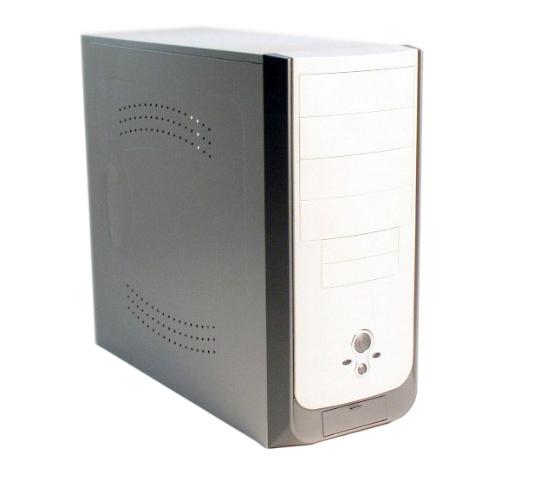
The top half of the bezel consists of four 5-1/4" and two 3-1/2" drive bay covers. They are all secured in place unlike those we have seen in some higher priced chassis, which can be punched out easily.
Continuing downwards, we see the power and reset buttons in a similar vertical arrangement as the 268WSP, but the power and HDD activity LEDs are on either side of the button arrangement to give it a symmetrical look. Each button is easy to press, the power button being the larger one, and the reset button does not require anything less than an average-sized finger.

At the bottom of the case, we see a fold-down door that hides the auxiliary ports. The door itself seems a bit flimsy at the snap-in points. The auxiliary connections consist of just two USB ports. We felt the door to be unnecessary for this reason and the manufacturer could have pulled it off if they could implement the USB ports seemingly on the bezel.
The left and right side panels are completely identical. Neither features a mounted fan, but they do have arrays of holes for ventilation at the top and bottom of each panel. This should help in passive cooling of the entire case. To remove the panels, we again need to remove two screws at the back. Unlike the 268WSP, though, the panels have indentations to allow a better grip on each panel in order to slide them off.
Internal Design
The 3131G has a total of four 5-1/4" and eight 3-1/2" drive bays. With the extra HDD bays, we can even use this case as a small server. One thing we noticed with the bays was that while the 5-1/2" bays had platforms to support the drives, the 3-1/2" bays did not. We have to hold the drive straight to mount it properly, which can sometimes be a hassle when installing multiple drives. Each set of drive bays has slots cut out on the sides for more flexibility in mounting drives (they can slide back and forth).

We were very interested in the motherboard tray for a couple of reasons. First, there are raised stand-offs punched into the steel tray at the most common points of a motherboard. Besides that, though, the manufacturer has implemented removable plastic stand-offs to allow installation of a variety of motherboards. Linkworld has also included plastic insulators for the raised stand-offs, which will not be used to keep from shorting circuits on the motherboard. How's that for preventative technology!

Again, with the 3131G, the expansion slot covers need to be punched out to use them. Right above the slots are a few cutouts for additional serial and parallel ports from a motherboard that features them.
Linkworld 3131G (cont'd)
We have seen the external and internal designs of the 3131G, but how does the entire structure hold up during typical uses of this case?
Construction
The 3131G is made of much thinner steel than in the 268WSP. It's the type of steel that we used to see in older PC cases back in the early 90s, which cut our hands at every opportunity. The 3131G has this same issue with sharp edges. Though the manufacturer has tried to fold over the edges of the steel, there are many areas still unprotected.
Cooling
The 3131G came with a single 80mm fan, which is mounted at the back of the case under the included power supply. The only other area to mount an 80mm fan is at the front of the case. The 3131G may have a hard time competing with the 268WSP's options to mount up to seven 80mm fans.
The 3131G also comes with a 300W P4 power supply. It may not be the best unit, but for the price of the case, it is quite a value.
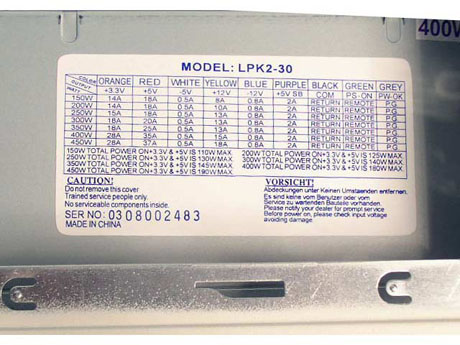
Installation
As with the 268WSP, there were no special tool-less features that could reduce the total time to install our test bed. In fact, we spent a few more minutes to install the plastic stand-offs, since our motherboard needed a bit more support than readily offered in the 3131G.
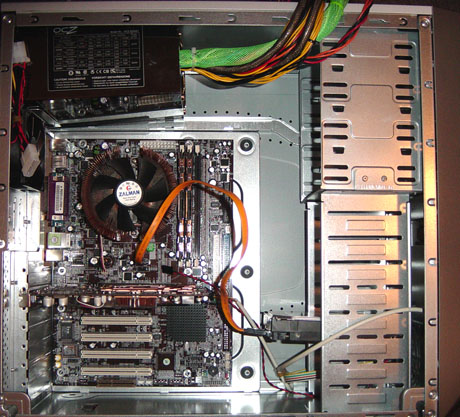
We also found it annoying to have to hold a HDD while trying to screw it into the drive bays. Those platforms would have helped reduce tension from this tedious task.
The motherboard connectors for the USB ports were even worse than those of the 268WSP. Though they were labeled, it would have been better to include standardized connectors to reduce installation time
AsiaPro 8654BL
Like Linkworld Electronics Co., AsiaPro also takes reference cases and gives it that AsiaPro touch.
External Design
The bezel of the 8654BL is what will attract spectators. On either side of the bezel, there are two clear tubes that extend from top to bottom. Each looks like it has thousands of tiny bubbles in it, but they are really fibers that emit light when the system is turned on. It cycles through various colors and gives the bezel a flashy, yet not overdone look.

The rest of the bezel is silver in color. There are four 5-1/4"; drive bays, the top one taken by an included optical drive bezel, which has the phrase "Digital Multimedia Computer System"; printed in black on it. There are also two 3-1/2"; drive bays under those.
At the bottom, we see the power and reset buttons with the power and HDD activity LEDs between the buttons in the same vertical placement as the 268WSP. This whole scene is framed by a molded inset border.

Under the buttons and LEDs, we see a fold-up door that hides the auxiliary ports. This time, the door easily swivels up and inside the case to avoid accidental breakage unlike the 268WSP and 3131G. The ports, though, are limited to dual USB ports with optional punch out openings for audio and FireWire as on the 268WSP.
The side panels feature a pressed-in globe logo as well as ventilation holes at the front corners. To remove these, we need to remove two screws and pull the panels back.
Internal Design
The internal structure, like the 268WSP, is made of 0.7mm steel, which proves to be slightly stronger than the steel used in the 3131G, but the quality of this steel was not as high as that used in the 268WSP. We will see later, however, that the steel still may not be as strong as it should be to hold certain parts of our test bed.

We begin at the front where we see the four 5-1/4" drive bays. Each has a platform on which to rest the drives as well as two sets of four holes and two sets of long cut-outs to help mount drives.
The lower bays are of the 3-1/2" type and are plentiful at 6 for HDD and 2 more at the top for floppy drives.
The motherboard tray, like the 3131G, features raised stand-offs at the main motherboard contact points as well as many other holes to install standard stand-offs for a wider range of boards. AsiaPro also includes insulators similar to those that come with the 3131G for those raised stand-offs that will not be used.

The expansion slots also feature something interesting. The bottom four slot covers have holes for ventilation and the option to mount an 80mm fan there. We'll talk more about cooling a bit later.

As we move up to the back plate of the motherboard, we notice some bending of the steel in that area. It seems as though the included power supply is much too heavy for this steel to hold up. We are afraid that our bigger and heavier OCZ PowerStream may certainly take the bent steel to another level.
AsiaPro ASYS 8654BL (cont'd)
Construction
Our main concern with the 8654BL was the lack of support for the power supply. It obviously did a number on the back panel of the case and bent it out of shape. A possible solution, on the design side, would be to add a platform on the right side of the case to support the power supply; otherwise, it will continue to push itself downward.
Cooling
The 8654BL did not come with any case fans, but it does have room for up to four 80mm fans. Two can be mounted upfront, side by side, in front of the HDD bays. We thought that the fans might be more effective if they were positioned vertically to direct air flow past all of the HDD bays instead of just the middle three.


The last two 80mm fans can be mounted at the back in the standard area between the power supply and expansion slots. Here, we see that the vents for the fans are aimed downwards, like horizontal window blinds, to direct exhausted air better.

A Max Power 450W power supply, model LC-B450E, is also included and is the highest output unit in the roundup so far.
Installation
We had no difficulties installing any components in the 8654BL. We were very cautious, however, when we installed our OCZ power supply. We left the unit in the case for a few hours and it seemed to push down even more than the original unit that was shipped with the case.
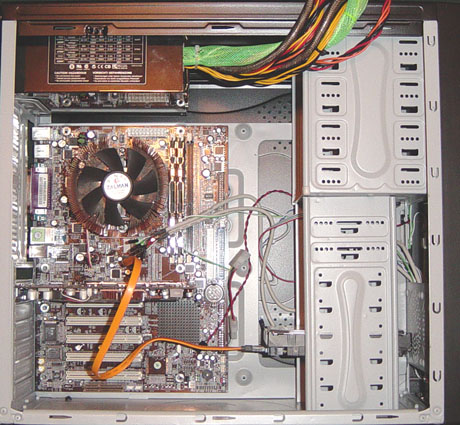
To reduce any further damage, we had to lay the case down on its side to reduce the stress on the steel.
Foxconn CasEdge TK-09
Foxconn Electronics, Inc. is one of the bigger names in the computer industry. Besides PC cases, it is one of the leading manufacturers of motherboards, connectors, and just about everything OEM. With all this experience in the higher level electronics, how will its PC case product stand against others? Let's take a look.
External Design
The theme in our roundup so far has been subtlety in looks. AsiaPro, Linkworld, and Raidmax all kept things simple and left the flashy aspects like bright lights out to appeal to more users.

The bezel of the TK-09 is black and silver in color. There are four 5-1/4"; drive bay covers that are black and take up the top half of the bezel. There are also two black 3-1/2"; drive bay covers centered underneath.
The bottom section of the bezel features a large silver power button, a small reset button below that as well as power and HDD activity LEDs to the sides of the reset button. The reset button is extremely small and requires very small, child-sized fingers to press.

Under those components is a vent for optional intake fans to be mounted on the inside, as well as a fold-down door, which hides two USB ports and audio in/out ports. FireWire has not been implemented into this case, but the addition of the audio ports gives it some points.
The side panels are bare except for two rows of vents a few inches from the top and bottom of the panels. There is also an indentation on each panel to help users grip it to slide it back. The panels are secured to the case by two thumbscrews and can be removed easily.
Internal Design
There are four 5-1/4"; drive bays and a total of seven 3-1/2"; drive bays, two of them exposed. A small feature in the design of these bays is the single-sided mounting solution, which allows and really only requires each drive to be screwed in from one side - the left side. This will greatly reduce the installation time, since the right side panel will not have to be removed and extra screws will not have to be installed.

The motherboard tray has nothing out of the ordinary. It uses screw-in stand-offs to mount the motherboard and features a good number of options in placing those stand-offs.

At the back, we see the expansion slots. The TK-09 uses a device to lock add-in cards in place by moving the mounts back to the outside of the case. There is a casing on the outside that protrudes about half an inch and covers the mounting points of the expansion slots. This casing can be removed by a single screw.
Foxconn CasEdge TK-09 (cont'd)
So far, we have seen four cases with only a few slightly varying features, but a great deal of difference in construction and cooling. Let's see how the TK-09 compares to the first 3 cases.
Construction
Like the 3131G, the TK-09 is made of the cheaper, thinner steel that can be easily bent out of shape. The panels are especially prone to bending if they are not taken care of. Though this is something to look out for, we did not run into any problems with the TK-09.
We did, however, cut ourselves when feeling around the TK-09. There are a horde of sharp edges that need attention and users should be very careful when handling hardware inside this case.
Cooling
Foxconn's TK-09 comes with a single 80mm fan mounted at the back of the case. We haven't seen a case thus far that comes with more than two fans installed, but the options are there nonetheless.


The TK-09 has room for two more 80mm fans in front of the drive bays. They can be mounted side by side, like those in the 8654BL, as intakes. Again, we thought mounting them vertically would be better for airflow around all of the hard drive bays.

The TK-09 also includes a Max Power 300W power supply, which increases the value of this package.
Installation
The only issue that we ran into during installation was with the sharp edges in the case. It is during this phase of our testing where we encountered most of the dangerous edges.
Besides that, all of our components installed without a hitch. Installation of the drives proved to be much easier and less time consuming due to the single-sided mounting design and we completed the system within 10 minutes.
Chenming 301KEBL
Chenming has been manufacturing PC cases for over 20 years. They have an extensive background in the sheet metal business and it shows in each of their products. Today, they are one of the largest OEM companies in the case industry and continue to offer their products and services around the globe. We had to include a Chenming case in our roundup and we chose the 301KEBL, which is based on Chenming's ATX-301KB design.
External Design
Chenming's trademark look has been implemented into the 301KEBL as it has been in many of their other products. The bezel features a door that opens out to the left to expose the four 5-1/4"; drive bays and two 3-1/2"; drive bays. The power and reset buttons are also hidden away behind the door to the right of the 3-1/2"; bays. A small, but useful, feature is the easy-to-remove drive bay covers that can be pulled off directly from the front of the case.

The bottom section of the bezel consists of the vents similar to the other cases in Chenming's product line. At the top of this section is a small fold-up door that hides two USB and one FireWire port. A quick glance may have us believe that there is nothing there, though. To the right of this door are the power and HDD activity lights.

The side panels are bare except for two rows of vents at the bottom of the panels. Each panel can be removed easily to get to the inside.
Internal Design
The inside of the 301KEBL was something that we weren't expecting at all. Along with the standard four 5-1/4"; drive bays, there was a removable drive cage, which could fit up to four 3-1/2"; drives, two of them exposed. To remove this drive cage, we pushed the small lever back and pulled the drive cage back to remove it. This will certainly help install drives when screwing them in from both sides.

The motherboard tray accepts microATX and full ATX motherboards as the others do. Using standard stand-offs included with the case, we can mount our test board as well as various other boards into the 301KEBL.

The expansion slots also have a feature similar to that on Foxconn's TK-09. The expansion slot mounts protrude out the back of the case and are covered by a blue plastic casing. This casing also houses extra screws to keep them in a handy place. To remove this casing, we push the stopper down from the inside and pull the plastic piece off from the back of the chassis.

Chenming 301KEBL (cont'd)
Construction
Since Chenming has a great deal of experience with sheet metal, they have done a great job in manufacturing the 301KEBL. It is made of 0.7mm steel and we were satisfied to find no sharp edges anywhere inside the case.
The 301KEBL is, structurally, the strongest case that we have here so far. The last four models have been made of steel ranging from prone to some bending to extremely malleable, which is not a good thing.
Cooling
Though the construction of the 301KEBL is quite sound, the cooling system is not the best in this roundup so far. The unit, as it came, had no cooling fans installed in it (we needed to install our own for our benchmarks), but does have two possible places to mount 80mm fans.
The first fan can be mounted at the front underneath the removable drive cage as we see from the purple casing, and the second can be mounted at the back of the case under the power supply.
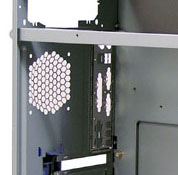
This model did not come with a power supply, which surprised us a little, since the first four cases did have one included in their purchase price.
Installation
Though not as quick as with the Foxconn case, installation went smoothly for all of our components. After working with the Foxconn TK-09, we did find it a bit annoying to have to remove the casing at the back of the chassis to install add-in cards.

Total time for installation came out to about 10 minutes.
Codegen 6209
Like Chenming, Codegen also has years of experience under its belt, over 10 years to be exact. They take care of all of the processes in-house from R&D to the final packaging of a product, which means that they keep in mind every little detail. It's no wonder why they are one of the biggest OEM companies in the world.
External Design
The bezel is a combination of silver plastic surrounded by a black frame. The top half is occupied by four 5-1/4"; drive bays, the first one being the included optical drive bezel to match the rest of the façade. Below this is a black section, which has a built-in floppy drive bezel and a second 3-1/2"; drive bay cover.

Below the drive bay covers are the power and reset button. The power button is large and easy to press unlike the reset button. The reset button is just as small as the one on Foxconn's TK-09, but can be pressed without going too deep. The HDD activity light makes up the strip of plastic under the buttons.
At the bottom of the case, there is a door that slides down to expose the auxiliary ports, which include FireWire, dual USB, and audio in/out. This slide-down door is the best design so far because it is sturdy and also does not take up more space than if it were closed.

Both side panels are filled with a large square array of ventilation holes. To remove the panels, we need to first remove a single thumbscrew on the back of the case, remove the top cover, and then pull each panel up instead of back. Something different! But is it such a necessary feature? It reduces the number of screws to remove, but then it also increases the number of panels to remove also.
Internal Design
The internal design is much like that of the 268WSP, especially the drive bays. There are four 5-1/2"; drive bays and a total of six 3-1/2"; bays, with two exposed.

The motherboard tray has plenty of holes to install stand-offs, which will help support a variety of boards from the small microATX to the largest of ATX boards.

We noticed when we first opened the case that there was a single tool-less feature apart from the thumbscrew that held on the panels. The expansion slots have sliding clips, similar to those used in Thermaltake's VM3000A case that we reviewed almost a year ago. We didn't expect any of these value-priced cases to carry such a feature, but we are glad that the 6209 does.
Codegen 6209 (cont'd)
Construction
The 6209 is made of 0.7mm steel, which makes it strong enough to withstand a lot more stress than the steel in the 3131G and it will definitely not bend because of power supplies or any other hardware.
The thicker steel also reduces sharp edges. We could not find any when we felt around the case, which is excellent.
Cooling
The 6209 comes with a single 80mm fan mounted at the back of the case and has room for one more at the front as an intake.

If you look on the left side panel, you will notice that Codegen has also implemented an air duct for the CPU, which will guide cool, outside air directly to the CPU.
There is also an optional PCI-E vent towards the middle of that same panel to help alleviate heat produced by a PCI-E graphics card.

Installation
Installation went as smooth as possible and took about 10 minutes to install all of our components. The tool-less expansion slots were also an unexpected feature and further reduced the time for installing add-in cards.

We wondered how much more it would cost to add such things as tool-less stand-offs to secure the motherboard without a screw driver, or even drive rails to the drive bays. Maybe we can see this in the future of value-priced cases?
Powmax CP769PL
Powmax, like many other case manufacturers, has a short line of products but quality products at that. Besides PC cases, Powmax designs and manufactures high quality power supplies and other accessories such as UPSs. Today we will look at one of their traditional cases, their 769 series.
External Design
Being the seventh case we have looked at in this roundup we can surely say this is aesthetically the simplest looking case of them all. There is no special coloring on the bezel (though Powmax does have 3 different versions of the case), which is all black.
There are, of course, four 5-1/4" drive bays and two external 3-1/2" bays aligned at the vertical center of the bezel.

Under the bays we see the reset button, which is extremely small like many of the other cases. To the sides of the reset button we see the power and HDD activity LEDs and the large chrome power button directly under the reset button.
At the bottom of the bezel we see a fold up door which hides away into the case when opened to reveal the audio in/out ports on the left and dual USB ports on the right. Again we see no FireWire ports, which obviously seems to be a trend in budget cases.

The side panels have what looks like an hourglass design on them with small bumps punched out. To remove these panels we need to remove the screws on the back and slide back. The panels also do not have any indentations to get a good grip so do make sure to have moist hands when doing this.
Internal Design
With a total of four 5-1/4" drive bays and seven 3-1/2" drive bays, the 769 is ready for expandability. The 3-1/2" drive bays are lined with holes to mount HDD with screws as far back or up as desired. All of the bays also have platforms the drives can sit on while installing them.

The motherboard tray accepts microATX and full AT boards using screw-in stand-offs.

Similar to AsiaPro's 8654BL, the bottom four expansion slots feature a vent and screw holes to mount an extra 80mm fan. Of course, once those expansion slot covers are removed, a fan cannot be installed. This feature is great for those who use only a few expansion cards such as microATX board owners.
Powmax CP769PL (cont'd)
Construction
The 769 is constructed of a very thin sheet metal we were accustomed to before the thicker steels started making their way into the value case market. The steel is so thin we are afraid it will bend at the back with our power supply as it did on the 8654BL.
Sharp edges are also one of our worries because of how thing the steel is. We felt around the case and found an extremely large amount by the drive bays.
Cooling
The 769 also comes without case fans but there are quite a few options when mounting our own. As we mentioned there is an area at the bottom four expansion slots where we can mount an 80mm.

Two more can be mounted above that behind the CPU area.

And another two 80mm fans can be mounted at the front as intakes directly in front of the HDD bays.

Powmax has also bundled a 400W power supply, model LP-9900D, with the 769.
Installation
The only aspect of our installation we were worried about was the sharp edges cutting something, a wire or a hand. We were extremely cautious when working with the chassis to not hurt ourselves or our hardware while testing the 769.
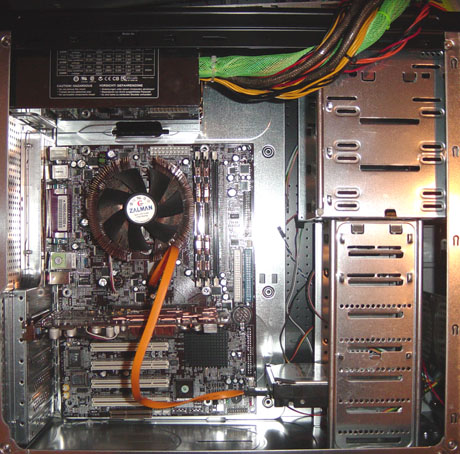
Linkworld 3210
We threw in another case from Linkworld, the heavily modified 3210 to show the amount of modifications we can get for such a price.
External Design
The front bezel is really something to look at. It has lots of curves and a paint job we can only expect from higher end cases which cost 2-3 times more. There are a total of four 5-1/4" drive bays which are all occupied by optical drive bezels. When we do use these drive bays, it is usually for optical drives anyway so the manufacturer decided to include four optical drive bezels instead of just one. Under those bays we see two 3-1/2" drive bays with the bottom bay occupied by a floppy drive bezel to match.
Beneath the drive bays we see two chromed buttons side by side which are the reset and power buttons, in that order. We are concerned that we may accidentally press the reset button instead of the power button, or vice versa. Separating them by as little as half an inch could make a world of difference.
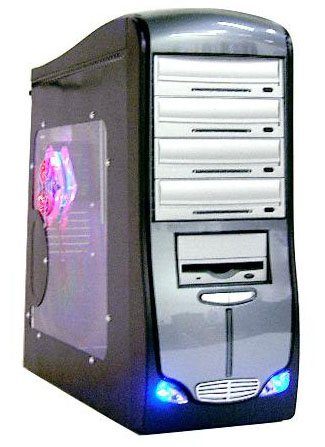
At the bottom of the case we see a small chromed grill and what looks like two headlights on either side. Now, most of us believe that extra lights on the bezel become an annoyance after a while, but the look of this case makes us believe were running a Benz under our desks!
We see at the top there is a handle which is very strong and can withstand the weight of a filled case. This case is definitely aimed at gamers with its mobility.

The right side of the case features a simple panel but also a door which hides the auxiliary ports. These ports include audio in/out and two USB ports.

The left side panel features a large window with an 80mm LED fan mounted on a diagonal over the CPU area. It looks to be an intake which will provide the CPU's heat sink fan with "fresh" external air. To remove this panel we remove two screws at the back of the case and slide the panel pack.
Internal Design
Looking inside the 3210 we notice a similarity between it and the 8654BL. First off, it has seven total 3-1/2" drive bays, two being exposed which provides us a lot of room for expansion. The drive bays are design differently but the basic layout is the same.

The motherboard tray is also very similar and features raised stand-offs like the 8654BL as well as the 3131G. Linkworld also includes plastic stand-offs for greater flexibility and plastic insulators for those raised stand-offs that won't be put to use to avoid shorting a motherboard circuit.

The expansion slots are also similar to those on the 8654BL with their external mounted design. There is a cover on the back which hides the point of contact of the expansion slots and the add-in card.
Linkworld 3210 (cont'd)
Construction
The 3210 is made of both steel and plastic. The plastic extends from the bezel to the top of the case for its handle. The steel is strong enough to withstand any weight we can put into the case unlike the 8654BL which wasn't strong enough to hold its own factory installed power supply.
We could not find any sharp edges in the case since it was a thick steel.
Cooling
The 769 came with two 80mm case fans. The first is mounted at the front as an intake. The second is mounted at the back behind the CPU area. A third fan can be mounted at the back if desired. The 8654BL had the option to install two 80mm fans up front, but the manufacturer for the 3210 did not carry that over.
Installation
Installing the components was hassle free since we did not have to worry about sharp edges. We were, however, annoyed of the fact that we had to remove the expansion slot cover to install add-in cards. And the fact that this cover is on the outside of the case and takes up more room than necessary takes even more points away.

Benchmark - Thermal
Describing the cooling equipment that comes with a case just doesn't cut it for us. We need to see how it actually performs, to determine if it is actually as effective as what the manufacturer's say. We have hand-picked a full system that we believe is the current system setup for the average user.
| PC Mid-Tower Test Bed | |
Chaintech VNF3-250 |
 Click to enlarge. |
The thermal readings for the key components and points on the motherboard during operation were as follows. The numbers in each square represent the temperature of that particular section of the case in degrees celsius.
| Hold your mouse over each case to see hardware. | |
Benchmark - Sound
We have carried our sound benchmark methodology from previous reviews to this roundup. Since some of our test cases did not include case fans, we added a pair of our own 80mm fans rated at 21dBA to each chassis, removing any factory-installed fans. We realize that our readers' configurations may differ, but we have done this to compare objectively each of the cases to one another in order to see how each case deals with sound produced by the same fans. We hold a special sound meter 12"; away from the sealed case with the power supply and CPU fans turned off.
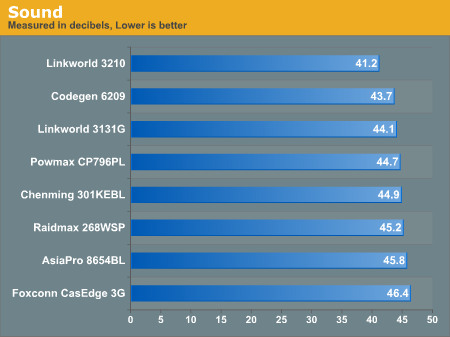
From the looks of it, the Linkworld 3210 lets the least amount of sound, about 41.2dBA, seep through its cracks, with Codegen's 6209 coming in at second at about 43.7dBA. Foxconn's CasEdge TK-09 produces the most sound at 46.4 dBA.
Feature Comparison
We have compiled all that we have learned after looking at each of the eight value-priced cases into the table below to help visualize which of the cases will come out on top:
| Feature Comparison Chart | ||||||||
| Case Brand, Model | 3-1/2" bays, exposed | 5-1/4" bays | Auxiliary Ports | Power Supply | Extra Features | Thermal | Sound | Price |
| Raidmax ATX-268WSP: | 6, 2 | 4 | 2xUSB | $28 | ||||
| Linkworld 3131G: | 8, 2 | 4 | 2xUSB | 300W | $24.50 | |||
| AsiaPro ASYS 8654BL: | 7, 2 | 4 | 2xUSB | 450W | $28.50 | |||
| Foxconn CasEdge TK-09: | 7, 2 | 4 | 2xUSB, Audio In/Out | 300W | $28.50 | |||
| Chenming 301KEBL: | 4, 2 | 4 | 2xUSB, FireWire | Removable drive cage | $34 | |||
| Codegen 6209: | 6, 2 | 4 | 2xUSB, Audio In/Out | CPU Air Duct, Tool-less expansion slots | X | $32 | ||
| Powmax CP769PL: | 7, 2 | 4 | 2xUSB, FireWire | 400W | $27.50 | |||
| Linkworld 3210: | 7, 2 | 4 | 2xUSB, Audio In/Out | Top handle | X | $28 | ||
Final Thoughts
When it comes to value-priced cases, what features really matter and what can we do without? Tool- less features are almost always left out of a $20 chassis because, for one, they cost too much to implement, which would increase the selling price. Also, many who buy these budget cases do not really do much swapping of hardware and are mostly home users who just want something that they can put their system rigs in.
Only one of the cases has a tool-less feature and that is the Codegen 6209 with its sliding clips for the expansion slots. The 6209 also has a CPU air duct, which allows the system to take in cool air directly from the outside to the CPU, isolating it from the warmer ambient air inside the case.
The Codegen model, however, isn't the only one with good cooling features. Linkworld's 3131G can hold up to seven 80mm fans, which will greatly help cool any system, whether it be just an average setup or any high end equipment. This does come at a cost, though, since adding more fans will increase the sound output of the case overall.
Since most of the cases came with one case fan, we decided to swap out the factory-installed fan(s) with two of our own 80mm fans to benchmark each case and be able to compare them with the same hardware. We found that Codegen's 6209 performed the best in our thermal tests, since its side panels were basically large vents that helped to passively cool the system.
On the expansion side, Linkworld's 3131G had the most options to add more drives with eight total 3-1/2"; drive bays, two of them exposed.
In the end, only two of the model's held our attention as they had the features and performance results that we were looking for.
 |
We hand our Editor's Choice award over to Codegen's 6209 for its top performance in our thermal benchmarks, a solid construction, as well as features such as a CPU air duct, tool-less expansion slots, and a full set of auxiliary ports. With a price of $32, it is not much more expensive than the others and is well worth the money with the combination of features and performance it provides. |









