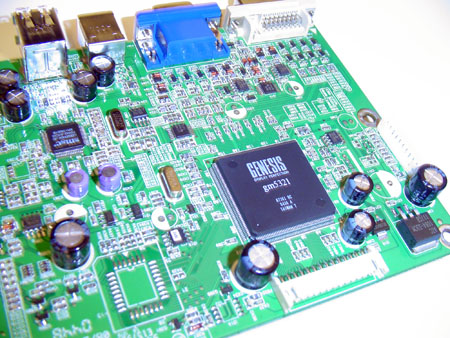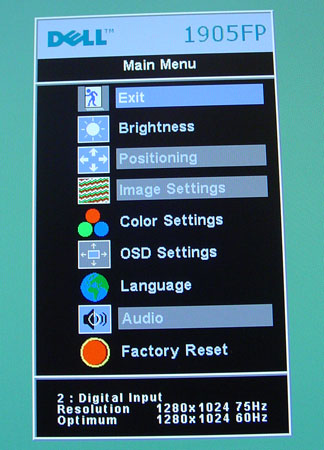Original Link: https://www.anandtech.com/show/1600
Dell UltraSharp 1905FP: Setting the Bar for New 19" LCDs
by Kristopher Kubicki on January 29, 2005 12:35 AM EST- Posted in
- Displays
Introduction
Several weeks ago, we took a look at seven moderately priced 19" LCD monitors hoping to find a monitor that combined the best in performance, price and quality. Since then, Dell was generous enough to give us one of their newest 19" LCD models, the much famed 1905FP. The Dell UltraSharp 1905FP and its larger brother, the 2005FPW, are the eventual replacements for the 1901FP and the much acclaimed 2001FP displays. The Dell 2001FP has been one of the most fantastic displays that we ever had the pleasure of working with; it sports excellent resolution, great user interface, additional inputs and an unbeatable price. However, like all things in the computer industry, a lot can change in a year. Even though the 2001FP was an exceptionally bright monitor for a flat panel capable of 1600x1200 resolutions, newer Samsung, LG.Philips LCD and AUO panels all sport better specifications and the OEMs have started to implement these newer panels.

Dell UltraSharp 1905FP (right) with a Dell UltraSharp 2001FP close by (left)
Undoubtedly, the 1905FP has a lot to live up to given the legacy of the 2001FP. We were not able to get a sample of the 2005FPW in time for this review, but we will get a full comprehensive look at that display in the next few weeks.
Since we just finished a roundup a few weeks ago, Dell has it particularly tough because the 1905FP must outperform all of our other 19" LCDs to win our hearts.
Construction
At first glance, the Dell 2001/1901FP and 1905FP look identical. Our 2001FP has a slightly larger screen space and additional OSD controls, but everything has a very similar look and feel right down to the USB inputs on the side.

| Dell UltraSharp 1905FP | |
| LCD | 19" SXGA LCD (Active Matrix) pixel pitch: 0.294mm Anti-glare coating |
| Scanning Frequency | Horizontal: 31-80kHz Vertical: 56-75Hz |
| Response Time | 20ms (Typical) |
| Viewing Angle | 178 / 178 (Horizontal / Vertical) |
| Contrast Ratio | 800:1 (Typical) |
| Compatibility | 1280 x 1024 (Native) |
| Brightness | 250 cd/m2 |
| Warranty | 3 years parts and labor |
Notice that the specifications here are identical to the Samsung 193P. Although both monitors look very different, it's the panel that is important.
One of our favorite features on the Dell 2001FP was the integrated USB hub. Oddly, even though we gave Dell so much praise for going the extra mile with this feature, we have never seen another LCD with a USB hub until today. We tested the USB connectors by plugging in a single high-powered USB drive, which powered up correctly. A USB to hub cable was included with the packaging. Below, you can see a side view of the Dell 2001FP (left) and the Dell 1905FP (right).
Construction (continued)
In fact, the only major change that occurred to the aesthetics of the monitor is on the height adjustment stand. The stand looks very similar to the original one, but it looks like Dell ditched the rounded design for a slightly different structure. The universal joint on the back actually pivots much easier than the one on our 2001FP, a plus for the 1905FP thus far.
Dell completely redesigned the cable management in the rear, but in our opinion, plastic housing isn't much of an improvement over the previous attempt (which we didn't find very useful either). The monitor still features a quick release for a VESA wall mount. You can also see a button that activates the vertical height adjustment in the picture above.

Dell 1905FP inputs
Click to enlarge.
From the inputs above, you can see that Dell ditched the brick power supply. The 1905FP houses the AC to DC inverter inside the rear panel and hooks up using a standard three-prong 120V AC cable. For comparison, we included a snapshot of the Dell 2001FP input set below.

Dell 2001FP inputs
Click to enlarge.
After a few hours of operation, we recorded the air temperature near the exhausts of the LCD around 28 degrees Celsius with an ambient air temperature of 23 degrees Celsius. This is several degrees cooler than some of the other monitors that we have in the lab, like the Dell 2001FP and NuTech L921G.
Bleeding Light
Several of our forum members are fairly upset about UltraSharp 2005FPW models that have intermittent backlight problems. With this subject in mind, we paid extra attention to backlight issues in case there might be problems on the 1905FP as well. While we did not detect any problems on our panel (screen uniformity was perfect), we did notice that we could actually see the backlights from outside the monitor!
In the image above, you can see the light of the backlights reflecting off something metal. We could not detect the light without looking carefully into the monitor. The obvious problem here is that the electrical components and backlights are exposed to the elements - even if that might be an office environment. If dust settles on the backlights, we could have a big problem with screen uniformity and brightness. Remember the Samsung 193P that uses the same panel? When we tested that LCD, we thought it was innovative that the monitor completely enclosed the LCD panel without any openings. In retrospect, Samsung's decision to do that might have been more function than form.
Opening it Up
After benchmarking this monitor, we opened it up to get a more in-depth look at the individual apparatus. Doing this will certainly void your warranty.
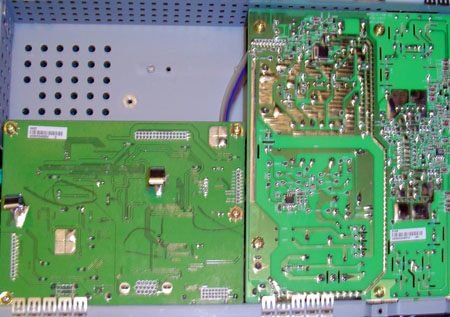
Separating the electronic components from the panel, we can see the underside of the digital/analog PCB on the left and the power inverters on the right. The entire electrical packaging behind the panel is less than an inch thick, which is impressive considering that inverters typically take up bulkier packaging - we refer to power bricks as "bricks" for a reason. We have always applauded integrated inverters in LCDs because they are more efficient. When we have external inverters leading to the monitor, the DC must be modulated and inverted back to AC for the florescent backlights.
Genesis gm5321
At the heart of every good LCD monitor revolves around a great signal processor – and our Dell 1905FP is no exception. The Genesis gm5321 found in the Dell 1905FP acts as the unified analog and digital controller for everything on the monitor except sound and USB. According to the technical documentation, the Genesis gm5321 is HDCP capable – so you should be able to hook up a DVI-HDCP receiver or DVD player to the monitor without worries.

Our monitor did not come with any sound capability, so that controller does not exist on the PCB. In the upper left corner of the board, you can see the SMC USB controller.
The ribbon connector just below the Genesis DSP provides the input for the LCD panel while power from the separate inverter comes across the plug along the right side of the board.
Samsung LTM190E4
The cornerstone of our Dell 1905FP is the superb Samsung LTM190E4 panel.

Interestingly enough, after opening the monitor, some of the modulation PCB from the panel was directly exposed, but sheathed in a protective film. The components of an LCD panel are almost always sheathed behind metal EMI shields.
The Samsung website currently advertises a 1000:1 contrast ratio for the panel, which is probably a little too inflated. The original Samsung 193P used the same panel, but only advertised an 800:1 contrast ratio, and Dell advertises the 1905FP with an 800:1 contrast ratio as well. Given the liberal techniques that manufacturers use to measure contrast ratios, we are surprised that panel manufacturers haven't inflated ratios more since abominable plasma displays claim 2000:1 ratios.
But contrast ratio aside, the thing that sets this panel apart from most is that it's a lower response time component utilizing a genuine 8-bit panel with a PVA display mode. We always recommend 8-bit LCD panels over 6-bit LCD panels whenever possible, so immediately, the panel appeals to us. The PVA display mode is proprietary to Samsung, but it also appeals to us more than the prevalent TN display mode in use on most 6-bit panels today; the viewing angle is wider and the gray-to-gray transient is actually lower in many cases.
Our panel came with zero pixel or subpixel defects.
User Interface
The 1905FP uses an interface familiar to anyone who has used a Dell LCD before. All input is controlled by the four buttons on the lower right corner of the monitor.

If you have seen one Dell on screen display, you have seen them all. Even the Dell 1702FP has the same look and feel as our 1905FP display.
Using the DVI input, the monitor limits our ability to change anything other than the brightness and the color presets. We were a little surprised that the monitor gave us control of the color presets, since the digital signal should replicate accurately what the video card is rendering. To us, the red and blue presets were extremely uncomfortable. In the menu above, the items with gray boxes around them are unavailable.

Like Dell's previous performance monitors, the UltraSharp 1905FP screen can pivot 90 degrees on its side to convert the 19" 5:4 aspect ratio into a 4:5 ratio instead. Unfortunately, no pivot software or drivers came with the monitor, so we had to rely on third party tools.
There is also a slight clearance problem at the bottom of the monitor if we attempt to rotate with the screen at its lowest height setting. Fortunately, the UltraSharp 1905FP utilizes a universal joint in the back, so we only need to tilt the screen backward a little to compensate. Unfortunately, this is a little clumsy. In the end, the clearance problem isn't a big deal, but it can be a minor annoyance.
Cost Analysis
When we looked at the pricing of 19" LCD monitors two months ago, most models hovered around the $450 price point. Since then, a lot has changed – BenQ FP931 retails for almost $80 less than it did two months ago! However, price does not mean everything in the world of displays. Even though the BenQ FP931 is the first 19" LCD to hit the sub $350 range after rebate, we still wouldn't recommend it over the better rated models from the roundup.
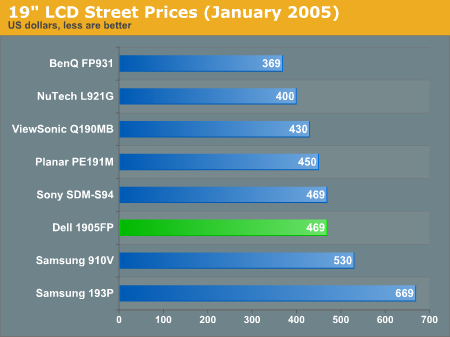
As one of the newer models, the Dell 1905FP is actually one of the most expensive units in our price category. However, keep in mind that the $669 Samsung 193P and the Dell 1905FP utilize the exact same LCD panel. There are a few fundamental differences between these monitors outside of style; for example, the SyncMaster 193P does not use an exterior user interface. Although both monitors use different signal processors, image quality between the two monitors is very similar.
Most of the other monitors in the 19" range dropped approximately 10% in price since the roundup, with the exception of the Samsung 910V, which actually increased in price since the previous analysis. Since that product is getting closer to its EOL, we would not be surprised if the monitor stops showing up in the retail channel altogether in the very near future.
When we first went to Dell.com to price out the 1905FP, we noticed that the price jumped from $499 to $599 over the course of a few weeks. Shopping around for a third party reseller, we found several vendors selling the monitor for under $499 and one even as low as $469. Dell runs dozens of rebates and promotions at any given time – so if you look hard enough, you should be able to find some extremely promising deals on the 1905FP.
Quantitative Analysis
For the duration of this review, we connected the UltraSharp 1905FP to a Radeon X800 Pro with factory default settings on the DVI connection unless stated otherwise. Brightness has been set to maximum as well.
Luminance
Brightness ranked as one of our most important display qualities. The largest mistake that we see people make when they buy a new LCD is to put their new, bright LCD in a dim/dark room (and then turn the LCD down to 25% brightness). Not only is this terrible for your eyes, but it also unnecessarily offsets hues; a blue screen in a dark room doesn't look the same as a blue screen in a well lit one! Staring at your monitor shouldn't feel like staring into the sun. If you have plenty of ambient light around, you would be surprised by how much different a 250 nit LCD looks compared to a 300 nit LCD.
Below, you can see a comparison of the brightness for each of our LCD monitors.
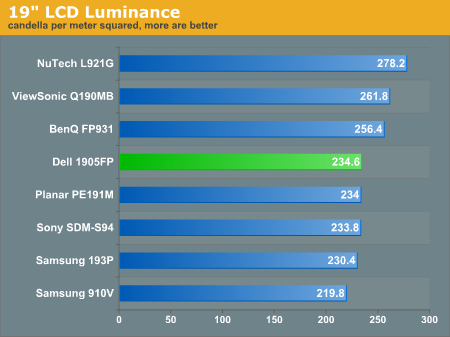
The 1905FP sits right in the middle of the pack for brightness.
Our Contrast Ratio
We will the same observation from the 19" LCD Roundup two months ago. Using PreCal and our ColorVision Spyder, we will measure the luminance of a pure white image and a pure black image on the LCD monitor. The observed contrast ratio is simply the highest recorded luminance divided by the lowest. All measurements are in candela per meter squared; larger contrast ratios are more desirable.
| Observed Contrast Ratio | |||
| Highest Recorded (white image) |
Lowest Recorded (black image) |
Observed Contrast Ratio | |
| BenQ FP931 | 256.4 | 3.6 | 71.2 |
| Dell 1905FP | 234.6 | 2.6 | 90.2 |
| NuTech L921G | 278.2 | 2.6 | 107.0 |
| Planar PE191M | 234.0 | 3.0 | 78.0 |
| Samsung 193P | 230.4 | 2.2 | 104.7 |
| Samsung 910V | 219.8 | 2.6 | 84.5 |
| Sony SDM S94 | 233.8 | 3.0 | 77.9 |
| ViewSonic Q190MB | 261.8 | 2.6 | 100.7 |
The Dell 1905FP emits a brighter image than the Samsung 193P, but at the same time, it also has a slightly higher darkest dark. Even though the Samsung 193P and Dell 1905FP are using the same panels, Dell may be giving the backlights a little bit of a boost in power to increase brightness. Both LCDs appear in the middle of the pack for contrast ratio.
Application Analysis
The core of our LCD benchmarking comes from real application analysis. We play with a lot of monitors and it gets easier for us each time to pick out problems with an LCD just by using the right application. Here are a few quick looks at some demanding full screen applications. We already ran ColorVision's OptiCal software, so all of our monitors are calibrated and adjusted to the same curves.
High Definition Video – We played the WMV9 1080p version of "Under Sea Adventure" to give our monitor a little taste of high definition video. We don't get the full experience, of course, because the monitor is not sized correctly to fit a 1080p signal; there is some cropping. Like the Samsung 193P from the 19" LCD roundup, there was a slight issue with red shift noticeable on blue images.
The Matrix Reload, The Matrix - We use the Matrix series to test full motion video on our LCDs. Since the Matrix isn't the best movie to test color reproduction, we typically only look for motion blur on gray-to-gray transitions or other imperfections in the signal. We noticed no imperfections in the screen regularity; and zero artifacts using the DVI connector. We very briefly used the LCD under the analog connector and did notice problems across the letterbox. Occasional artifacts would crop up near the letterbox borders, but this is undoubtedly due to interference issues with the analog cable.

WarHammer 40K, Dawn of War - When looking for a monitor's response time, we generally only consult first-person shooters for reference. However, those of you who have played a fast-paced game of Warcraft III or NeverWinter Nights will know that scrolling around for hours puts a severe tax on the monitor. We did not notice any significant problems while scrolling on our 1905FP - the game seems perfectly playable to us.
Max Payne 2 - The extreme light and dark transitions in Max Payne still provide us with the sufficient criteria to benchmark transient response time; specifically, we can focus on the light and dark extremes. Again, we get an occasional red shift here and there. Since the monitor does let us adjust the color ever slightly, we modified the color preset a nudge toward blue and green. This compensated for the red issues in most cases.
Halo, Unreal Tournament 2004 - Halo and UT2K4 have very similar results, but now, we are looking for fast motion and color correctness at the same time. After adjusting the color toward blue/green, we had to set it back when playing Halo and UT2K4. Fast motion was on par with what we expected for this game; we certainly didn't notice any motion blur, but if the Dell 1905FP is your first LCD, then you will notice a difference immediately.
Subjective Analysis
For this portion of the benchmark, we will pit the UltraSharp 1905FP against the other monitors benchmarked in our 19" LCD roundup. This is a subjective test that relies on our overall experience with the monitor after several hours of casual and thorough use. We also use test patterns and guidelines from the VESA FPDM to rate each unit as fairly as possible.
Here is generally how we rate a category:
5 - Outstanding; we have not seen anything to date that could rival our impression of this monitor's performance.
4 - Good, but room for improvement. There are units on the market that perform better.
3 - Average; this monitor performs well enough to maintain the status quo, but does not excel.
2 - Improvement needed; this monitor performs poorly in performance of this category.
1 - Unacceptable; this product does not pass even basic performance requirements.
| DisplayMate / CheckScreen / VESA FPDM 2.0 | ||||||||
| BenQ FP931 | NuTech L921G | Planar PE191M | Samsung 193P | Samsung 910V | Sony SDM-S94 | ViewSonic Q190MB | Dell 1905FP | |
| Intensity Range Check | 4.5 | 4 | 4 | 5 | 4 | 4 | 4 | 5 |
| Black Level Adjustment | 4.5 | 5 | 4.5 | 5 | 4.5 | 5 | 5 | 5 |
| Defocusing, Blooming, Halos | 5 | 5 | 5 | 5 | 4 | 5 | 5 | 5 |
| Screen Uniformity and Color Purity | 4.5 | 5 | - | 5 | 4 | 4 | 5 | 5 |
| Dark Screen Glare Test | 3 | 4 | 4 | 4.5 | 4 | 4 | 4 | 4 |
| Primary Colors | 3 | 4 | 4 | 4 | 3 | 3.5 | 4 | 4.5 |
| Color Scales | 3 | 4 | 4 | 4 | 4 | 4 | 4 | 4 |
| 16 Color Intensity Levels | 3 | 4.5 | 4.5 | 4.5 | 3.5 | 4.5 | 4.5 | 4.5 |
| Screen Regulation | 5 | 5 | 5 | 5 | 5 | 5 | 5 | 5 |
| Streaking, Ghosting | 5 | 5 | 5 | 5 | 2 | 4 | 5 | 5 |
| Note: the streaking/ghosting mentioned in this portion of the analysis refers to interference, not a byproduct of poor response time. | ||||||||
Notes From the Lab
Not surprisingly, almost all of our reactions about the 1905FP lined up with our reactions about the Samsung 193P. We gave the 1905FP a slightly lower rating concerning the dark screen glare test, although the two monitors were very close. We have been using a SyncMaster 193P around the lab for several months now, and going from one monitor to the other gives us virtually the same experience.
We also gave the 1905FP a slightly higher rating on the color scales. Unlike the Samsung 193P, this monitor gave us the capability to adjust the color temperature of the screen manually (remember that the Samsung 193P required software for all modifications, since it has no buttons).
DVI and analog cables were included with the monitor, so we tried both inputs during the course of this review. During the analysis, we noticed some considerably poor interference on the 15-pin D-sub connector. Even after swapping the factory-included cable with one of our own, we saw similar artifacts. Perhaps this was an isolated case, but we always recommend using digital inputs instead.
A Special Note about Gaming and Response Time
Every time we claim that the response time on a monitor is fast enough for gaming, we get four or five emails a few weeks later claiming that the monitor we had recommended was too slow for an individual's taste. Attempting to quantify response times subjectively for everybody is a dangerous practice - comments like "16ms response time is fast enough for anyone" are just opinions and therefore, we don't actively preach them. Given some of our previous works on response time, you should be able to draw enough conclusions to see if the 20ms TrTf response time on the Dell 1905FP is capable enough for your own gaming experience.
It's my personal belief that the transient time between two current generation LCD monitors is practically impossible in real world applications, but everyone has different levels of sensitivity on the matter. In general, through sampling our readers, we have come to the conclusion that readers upgrading from a CRT to an LCD for the first time are more likely to claim one LCD monitor as "slower" than another and at least "slower" than a CRT. However, in the same regard, we have also noticed that a growing number of readers who use LCDs with advertised low response times report no complaints even if that monitor has higher transient response times (particularly gray to gray) than the industry average.
That being said, the Dell 1905FP gaming experience was no different than that of the Samsung 193P. We spoke very favorably about that LCD's gaming experience back in April, so feel free to revisit those experiences.
Conclusions
In our opinion, it was very difficult for Dell to give us anything but a stellar product. Combining the excellent panel from the Samsung 193P with the brilliant user interface and Genesis signal processor was a sure-fire formula for success. To make the pie sweeter, Dell also made the monitor affordable and well constructed. The monitor boasted some cool revisions from the previous generation of Dell monitors, like housing the AC to DC inverter inside the monitor and eliminating the brick.
There is still room for improvement for Dell. We were not impressed with the analog connection on this display, for example. We noticed poorer than typical results when using the analog 15-pin D-sub connector with extremely bad streaking/interference errors. There isn't a large reason to use analog in our opinion, so this is not a huge issue in the long run. The DVI signal quality was superb, as expected on a digital connection.
Also, even though our Dell 1905FP supported pivot functions, Dell did not bundle pivoting drivers or software. Samsung and Dell do a great job of hooking their customers up with all the extra trimmings, but it looks like Dell dropped the ball to Samsung on this aspect. We are also slightly concerned about the exposed backlight issue that we mentioned on Page 2. We did not experience any issues in the lab, but this may be asking for trouble as dust can settle on the backlights over time.
The cost of the LCD is right in the middle of the pack for typical 1280x1024 19" LCD monitors. On the other hand, the primary distribution channel for the monitor is Dell's own website. For those of you who don't know, Dell.com runs incredible coupon and discount deals all the time - so finding a 1905FP for less than the $499 MSRP shouldn't be too hard at all. Once availability increases a bit, we should see much more competitive pricing on the monitor as well.
The 20ms typical response time on this particular monitor felt more than adequate enough while we performed our application analysis on the monitor, but that doesn't mean Samsung/Dell can't push the monitor further. We profoundly appreciate Dell's decision to stick with an 8-bit LCD for their flagship 19" LCD panel even though the current industry trend seems to lean more towards cheaper, "faster" 6-bit panels instead.
In general, our hats go off to Dell as they clearly built another winner.