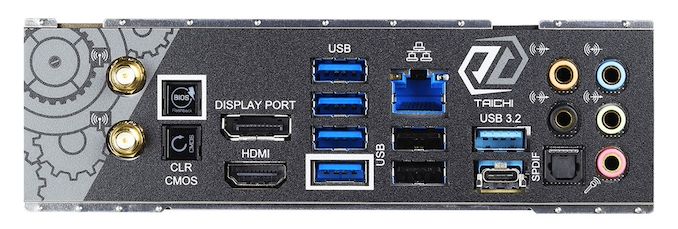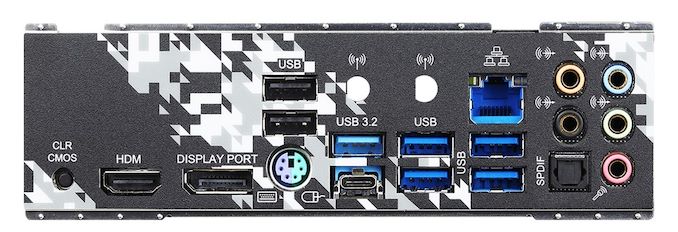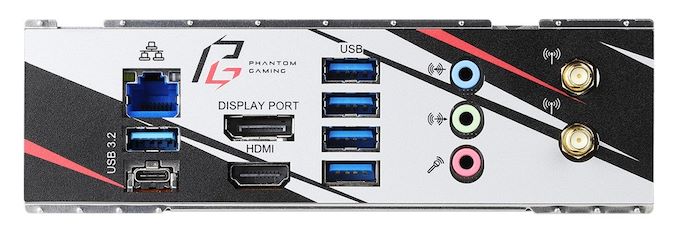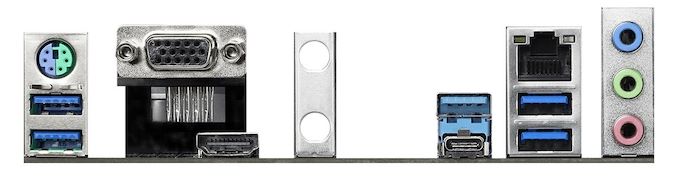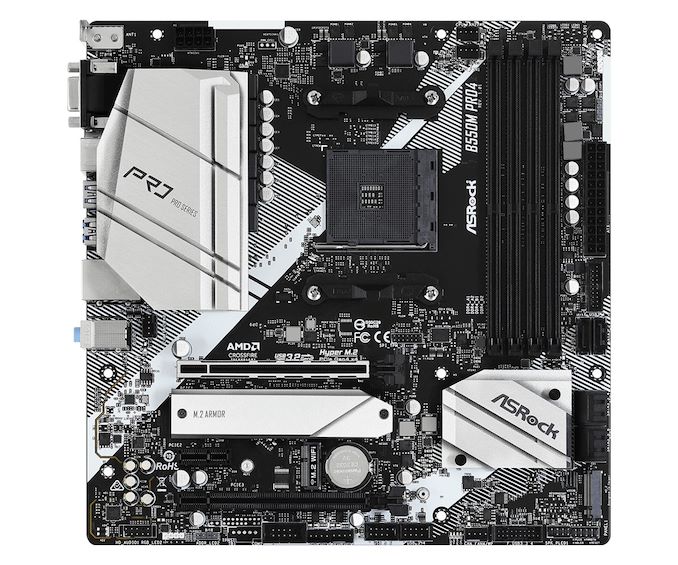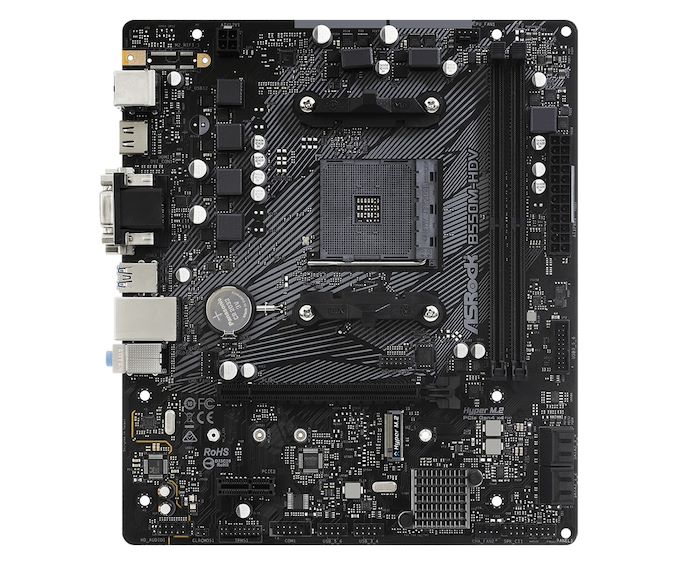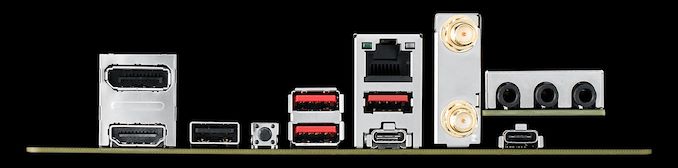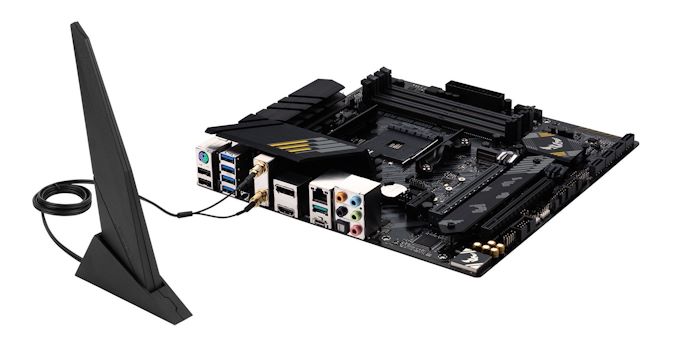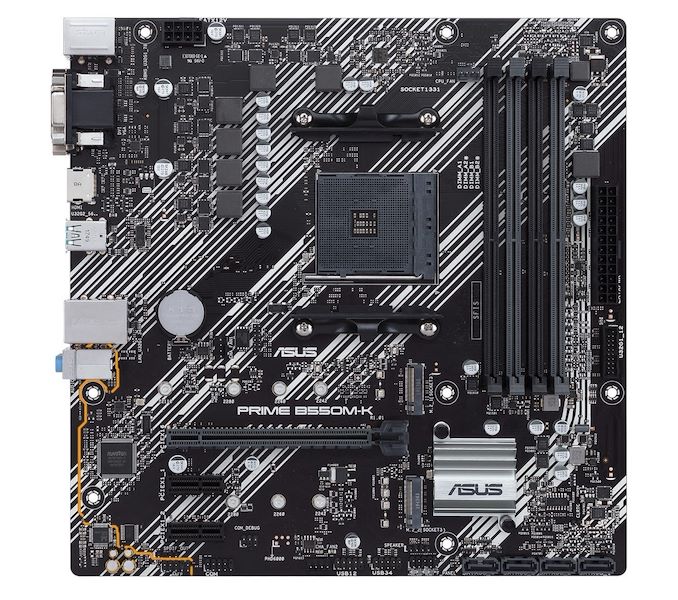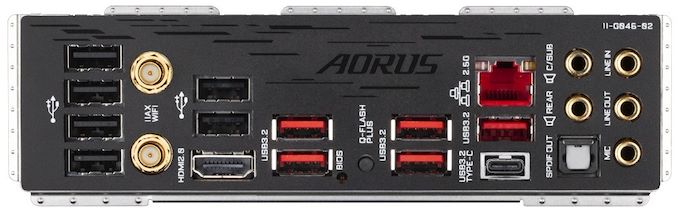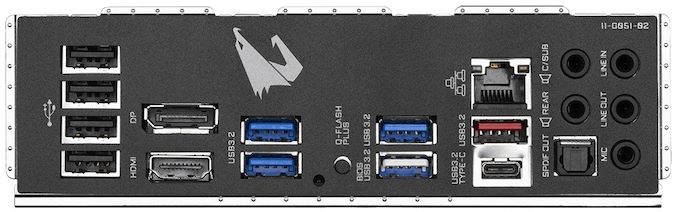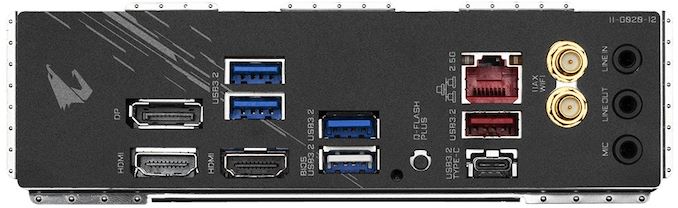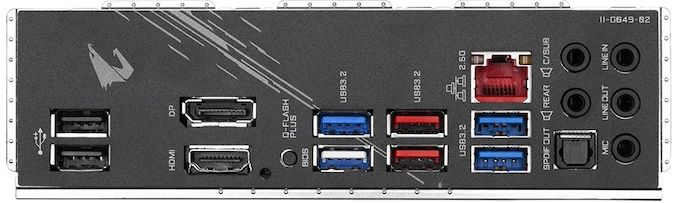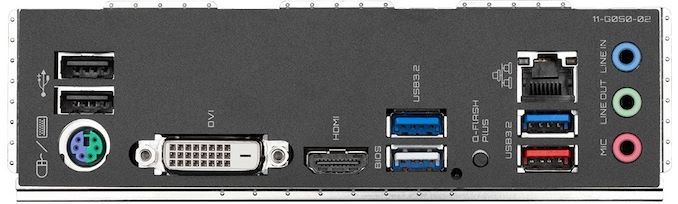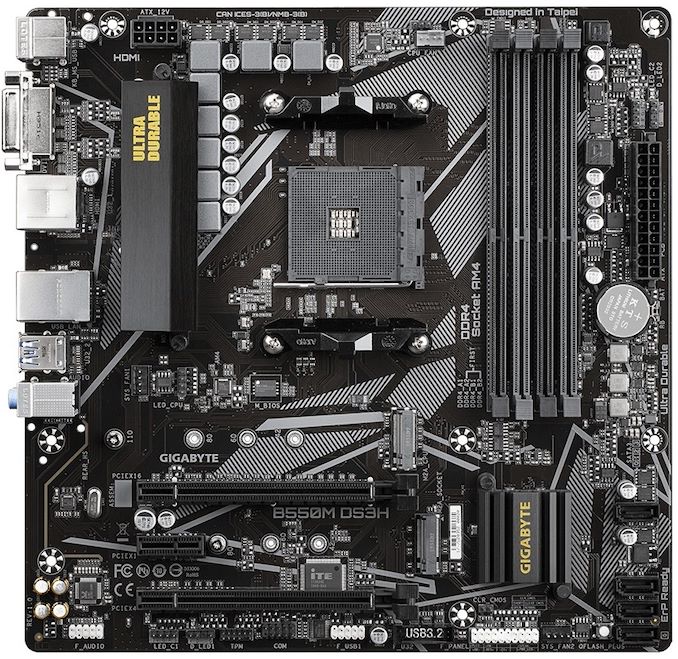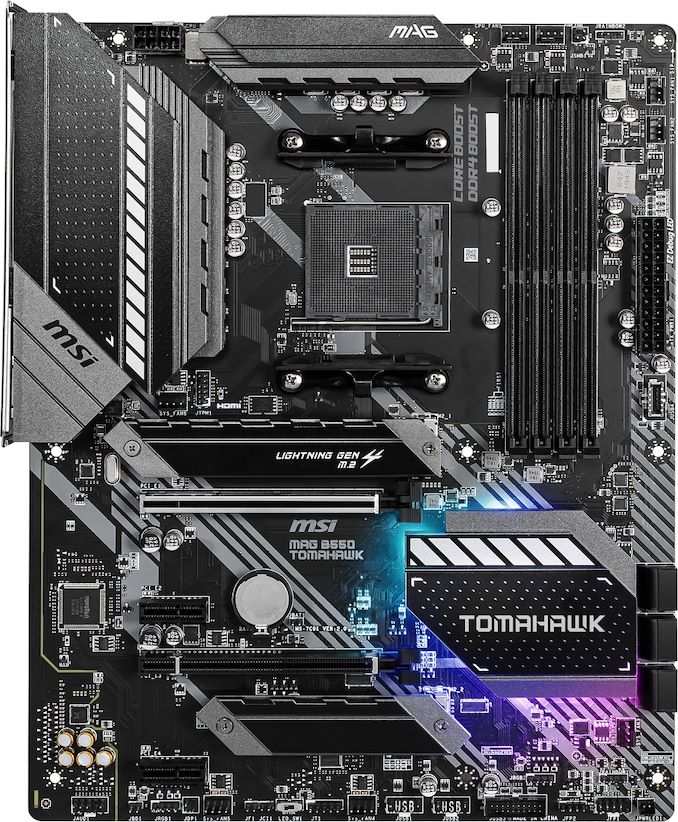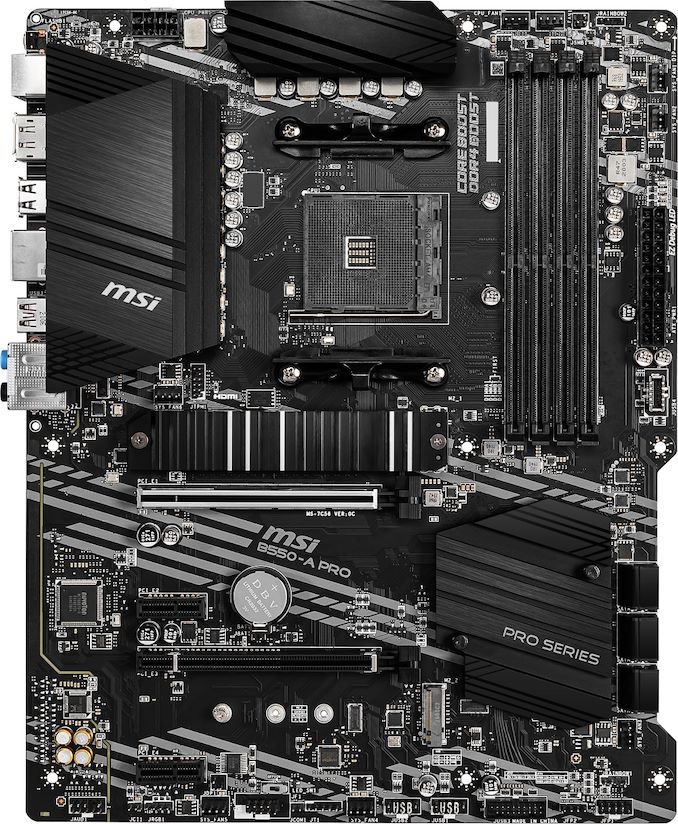Original Link: https://www.anandtech.com/show/15850/the-amd-b550-motherboard-overview-asus-gigabyte-msi-asrock-and-others
The AMD B550 Motherboard Overview: ASUS, GIGABYTE, MSI, ASRock, and Others
by Dr. Ian Cutress & Gavin Bonshor on June 16, 2020 11:00 AM EST
AMD’s budget motherboard range is often at times more successful than the bigger, full fat versions. Users have in the past got almost all of the same chipset features on these motherboards than they did on the X-series range. That changes with the new B500 series as consumers no longer have PCIe 4.0 on the chipset, instead reverting back to PCIe 3.0. This ultimately should not be an issue, as budget builds are unlikely to have multiple PCIe 4.0 add-in drives, for example. Nonetheless, the high vocal demand for B550 motherboards, especially after AMD launched Ryzen 3, has not gone unnoticed, and there are over 40 new models in the market, most of which should be on sale from today.
B is for Budget, Right?
One of the main complaints about the AMD X570 motherboard line was the wide variation in pricing. As we reported in our X570 motherboard overview, covering over 35 motherboards, the variation in cost from the cheapest to the most expensive was quite eye-watering.
The AMD X570 Motherboard Overview: Over 35+ Motherboards Analyzed
On the high end, we had the limited edition ASRock’s X570 Aqua, a board we went on to review and call a stunning collectors piece, but it was priced at $1000.
On the low-end, we saw a few motherboards go just under $200:
- ASUS Prime X570-P ($170),
- ASUS TUF Gaming X570-Plus ($190),
- ASRock X570 Phantom Gaming 4 ($155),
- ASRock X570 Pro4 ($170),
- ASRock X570M Pro4 ($186),
- Gigabyte X570 Gaming X ($170),
- MSI X570 Gaming Plus ($170), and
- MSI X570-A Pro ($160)
In previous years, this price range used to be the infamous battleground where top-end chipsets would battle it out in the mid-range, not be the entry point into a market. However, X570 did bring a number of new benefits, such as PCIe 4.0 from the processor, PCIe 4.0 from the chipset, and an increased bandwidth to and from the chipset.
So for AMD’s more budget-oriented focused line of motherboards, we should expect to see designs more friendly to those cost-sensitive builds, and for users that don’t need oodles of PCIe 4.0, right? In previous years, we have seen the budget line of motherboards come down as low as $65, which when using a $99 processor, is probably the correct inflection point.
For our overview today, the cheapest motherboard we were told pricing about in advance seems to be $115. That’s about $50 too much on the low end.
But the most expensive motherboard is $280. That price, without any context, sounds insane. For that price the user might as well pick up an X570 motherboard, right? It would seem that the GIGABYTE B550 Aorus Master has to offer something special in order to justify that amount of money. Fortunately, this component is a unique motherboard among B550 and well worth reading up on.
Chipset Differences
One of the key ways for AMD to help reduce the cost of its budget boards is to reduce the amount of features on the chipset compared to the X570 models. The easiest way to do this is to remove PCIe 4.0 from the chipset, pushing it back to PCIe 3.0: the processor still offers PCIe 4.0 use, but anything powered by the chipset will be limited to PCIe 3.0. This has the added benefit of reducing the power consumption of the chipset down to 5 W, rather than 10 W, which means that none of the B550 motherboards come with a chipset fan as standard.

ASUS ROG Strix B550F-Gaming Wi-Fi
The cheaper chipset often doesn’t come with SLI certification by standard, whereas X570 does. This means there was no SLI licence fee to pay, unless the motherboard manufacturer goes out of its way to certify it board-to-board. Given that this is the budget board, and how limited multi-GPU setups are beyond compute workloads in recent years, the pickup of such a feature was likely to be limited on B550 anyway.
Another side effect of trying to reduce costs is a reduced IO support. AMD allows for a number of configurations with B550:
- CPU
- x4 PCIe 4.0 NVMe
- x2 PCIe 4.0 NVMe + 2 x SATA
- x2 PCIe 4.0 NVMe + x2 PCIe 4.0 NVMe
- Chipset
- 4 SATA + 4x PCIe 3.0
- 4 SATA + 2x PCIe 3.0 + 2 SATA
With a peak configuration, without bifurcating the main CPU lanes, motherboards can offer two or three NVMe drives, or up to eight SATA ports. The odd motherboard out in the stack is the Gigabyte B550 Aorus Master, which we will explain when we get to that motherboard [link].
AMD’s own slide on the matter looks like this:
Overall, the B550 chipset seems like a minor upgrade over B450, with eSATA support removed and support for more SATA ports. The 5W TDP is the same as B450, suggesting that B550 is still an ASMedia design but updated.
Processor Support
Another question of B550 is one of processor support. At the announcement of B550, AMD stated that these motherboards would only support the latest Ryzen 3000 processors and newer, essentially limiting B550 to Zen2-based processors at a minimum, and support for future generations of Ryzen, which we believe to cover Zen 2 APUs and Zen 3 hardware next year. Most of the B550 motherboard line has video outputs, and does not support Zen+ APUs, which essentially confirms Zen2 APU support.
| AMD AM4 Motherboard Support | ||||||
| AnandTech | uArch | A320 | B350 X370 |
B450 X470 |
X570 | B550 A520 |
| Ryzen 4000 CPU | Zen 3 | X | X | Beta | ✓ | ✓ |
| Ryzen 4000 APU** | Zen 2 | X | ?Beta | ? ✓ | ? ✓ | ? ✓ |
| Ryzen 3000 CPU | Zen 2 | X | Beta | ✓ | ✓ | ✓ |
| Ryzen 3000 APU | Zen+ | ✓ | ✓ | ✓ | ✓ | X |
| Ryzen 2000 CPU | Zen+ | ✓ | ✓ | ✓ | ✓ | X |
| Ryzen 2000 APU | Zen | ✓ | ✓ | ✓ | X | X |
| Ryzen 1000 CPU | Zen | ✓ | ✓ | ✓ | X | X |
| Athlon A-Series | * | ✓ | X | ✓ | X | X |
| Ryzen Pro CPUs follow their non-Pro equivalents * Excavator or Carrizo ** Unknown - product not announced yet |
||||||
Currently AMD’s Zen 2 processors start at $99 with the Ryzen 3 3100, offering four cores with simultaneous multithreading. You can read our review here.
The AMD Ryzen 3 3300X and 3100 CPU Review: A Budget Gaming Bonanza
Exactly where AMD’s Zen 2 APU line of products will fall on the price spectrum is unclear, however based on previous generations we are likely to see a design using half-cores and almost half-graphics, which puts a hypothetical Ryzen 3 APU at 4 cores and 3 or 4 compute units. If this is the case, then this APU is likely to be more expensive than the Ryzen 3 3100.
Motherboards to Watch Out For
As with any processor generation, there are a few motherboards to keep an eye on. Some are interesting in their own right, based on how the motherboard is wired and configured, whereas others offer visual incentives or seem to come in at a really good price.
GIGABYTE B550 Vision D
On the face of it, this motherboard looks like a rebranded Designare motherboard, but uniquely among our B550 options, it is the only one with a Thunderbolt 3 controller onboard.
It is also the only one with dual gigabit Ethernet and Wi-Fi 6, and also one of very few with two PCIe 4.0 slots from the processor. It’s rather pricy as a result, at $260.
GIGABYTE B550 Aorus Master
The Aorus Master should be getting all the headlines for interesting B550 configuration. In order to support three full PCIe 4.0 x4 slots on the board, GIGABYTE split the CPU lanes into x8/x4/x4, and pushed the last two for storage. This is on top of the PCIe 4.0 x4 that already comes from the CPU. As a result, the main PCIe 4.0 slot is only x8 when those M.2 slots are occupied, but that’s the tradeoff.
There is also four USB 3.2 Gen 2 Type-A ports on the rear, the most of any motherboard, and this board is the only one to offer Dual BIOS. Price is $280.
ASRock B550 Extreme4
I picked the B550 Extreme 4 out of the set for two main reasons. Firstly, the price is more indicative of a B550 motherboard, around $185. The other segment is that ASRock seems to be taking the Extreme line of motherboards in a different design philosophy. It’s quite interesting to look at.
The focus is more on blue, with a slight RGB twinge to purple, but ASRock has gone as far to include the blue on the PCB itself, making an interesting design.
GIGABYTE B550 UD3H
At the cheapest end of the B550 spectrum, what should you expect? Limited SATA ports, bad connectivity? The B550-UD3H is the only motherboard under Gigabyte’s eponymous Ultra Durable line, but as the $95, this one comes with the bare essentials for a Zen 2 platform: a PCIe 4.0 x4 M.2 slot, Realtek’s Gaming 8118 Dragon gigabit Ethernet, a base ALC887 audio codec, with DVI-D and HDMI video outputs.
Currently some of the cheapest B350 and B450 motherboards are Gigabyte UD models, so it will be interesting to see if this one comes down in price over time nearer that $70 mark.
Motherboards Covered in This Overview
For quick links to each of the pages:
ASRock
- ASRock B550 Taichi
- ASRock B550 Steel Legend
- ASRock B550M Steel Legend
- ASRock B550 PG Velocitá
- ASRock B550 Phantom Gaming 4
- ASRock B550 Phantom Gaming 4ac
- ASRock B550 Phantom Gaming-ITX/ax
- ASRock B550 Extreme4 *HIGHLIGHTED*
- ASRock B550 Pro4
- ASRock B550M Pro 4
- ASRock B550M-HDV
- ASRock B550M-ITX/ac
ASUS
- ASUS ROG Strix B550-E Gaming
- ASUS ROG Strix B550-F Gaming
- ASUS ROG Strix B550-F Gaming Wi-Fi
- ASUS ROG Strix B550-I Gaming
- ASUS TUF Gaming B550 Plus
- ASUS TUF Gaming B550M-Plus
- ASUS TUF Gaming B550M-Plus Wi-Fi
- ASUS Prime B550 Plus
- ASUS Prime B550M-A
- ASUS Prime B550M-A Wi-Fi
- ASUS Prime B550M-K
Biostar
Gigabyte
- Gigabyte B550 Aorus Master *HIGHLIGHTED*
- Gigabyte B550 Aorus Pro
- Gigabyte B550 Aorus Pro AC
- Gigabyte B550M Aorus Pro
- Gigabyte B550I Aorus Pro AX
- Gigabyte B550 Aorus Elite
- Gigabyte B550M Aorus Elite
- Gigabyte B550 Gaming X
- Gigabyte B550 Vision D *HIGHLIGHTED*
- Gigabyte B550M DS3H
MSI
- MSI B550 Gaming Carbon Wifi
- MSI B550 Gaming Edge Wifi
- MSI B550 Gaming Plus
- MSI B550I Gaming Edge Wifi
- MSI B550 Tomahawk
- MSI B550M Mortar
- MSI B550M Mortar Wifi
- MSI B550-A Pro
ASRock B550 Taichi
The ASRock B550 Taichi is the top-end model from the company, with the key highlight being the use of Intel’s 2.5 gigabit Ethernet controller as well as the Intel AX201 module for Wi-Fi 6 capabilities. As with other ASRock Taichi models, the focus is always on all the cogs working together, and for this motherboard the company has splashed a good amount of brushed metal around the heatsinks. The chipset heatsink is an extended affair across most of the bottom half of the motherboard, also covering the two M.2 slots.
This motherboard is also unique among other B550 boards by offering dual 8-pin CPU power connectors, along with sixteen power phases on board. Despite this being a B550 ‘mid-range’ motherboard, ASRock wants users to push the system, as right in the middle is enscribed ‘Philosophy of Infinite Potential’.
The socket area has four easy-to access 4-pin fan headers, and the power delivery heatsink extends through a heatpipe into a more solid mass on the rear panel. The system has single sided DRAM slots, suggesting users need to push hard on the modules to make sure they are in properly. On the right hand side of the motherboard are two USB 3.0 front panel headers, a USB Type-C header, another 4-pin power connector, and eight SATA ports.
Another unique thing about this board is that this is the only B550 board we have seen with eight SATA ports. In this case, ASRock uses the four SATA ports on the chipset and adds another four from an ASMedia ASM1061 controller.
The top two full-length PCIe 4.0 slots from the CPU can run at x16 or x8/x8, while the bottom full-length slot is a PCIe 3.0 x4 from the chipset. Each of these three slots use extra protection for heavy graphics cards.
On the bottom of the motherboard are additional fan headers, RGB headers, two USB 2.0 headers, and power/reset buttons with a two-digit debug LED.
Audio on the right hand side of the motherboard comes from a Realtek ALC1220 codec, which also has an NE5532 amp in the setup.
From left to right, the rear panel has the two antenna for the Wi-Fi 6 module, a BIOS flash button, a Clear CMOS button, DisplayPort and HDMI, four USB 3.2 Gen 1 ports, Intel’s I225-V 2.5 gigabit Ethernet, two USB 2.0 ports, a Type-A USB 3.2 Gen 2 port, a Type-C USB 3.2 Gen 2 port, and the audio jacks.
ASRock B550 Steel Legend
The Steel Legend series of motherboards has been around for a couple of generations now, focusing more on an aesthetic more towards white and greys, as if the motherboards themselves were using stainless steel on the heatsinks. The B550 Steel Legend in this case uses heatsinks on the power delivery but they do not have a heatpipe at this price point, but we do get some extended M.2 armor from the chipset. The motherboard PCB looks very busy in this styling.
There is some RGB LEDs, on the rear panel cover and on the chipset, and there are two RGB headers on the board in the top right and bottom middle. The socket area has access to five 4-pin headers in easy reach, and like the B550 Taichi, we have four DDR4 slots with single sided latches.
On the right hand side of the board is a USB 3.0 header, a Type-C header, six SATA ports from the chipset, and a two-digit debug. On the bottom there are more fan headers, two USB 2.0 headers, and pads where power/reset buttons should be, perhaps on a different variant of this motherboard.
The B550 Steel Legend only has a single main PCIe 4.0 x16 slot from the CPU, with additional reinforcement, and there is an additional PCIe 3.0 x4 slot from the chipset. The audio for this board is beefed up, with the Realtek ALC1220 codec being paired with an NE5532 amp. The M.2 slots on this board are for one PCIe 4.0 x4 drive and one PCIe 3.0 x2 drive – there is an additional M.2 Wi-Fi slot in the middle.
From left to right, on the rear panel we get a DisplayPort, HDMI, a combination PS/2 port, two USB 3.2 Gen 1 ports in blue, four USB 2.0 ports, a Type-A USB 3.2 Gen 2 port, a Type-C USB 3.2 Gen 2 port, a Realtek RTL8125BG 2.5 gigabit Ethernet port, spaces for the Wi-Fi antenna, and the audio jacks.
ASRock B550M Steel Legend
The smaller mATX version of the Steel Legend is, for the most part, similar to the larger version but with the same features in a smaller form factor. We still get the design that comes across as a stainless steel implementation, with RGB LEDs on the rear panel cover and chipset heatsink, but this time the chipset heatsink covers the main M.2 slot rather than the secondary one (and the secondary one doesn’t have a heatsink at all).
The CPU power is an 8-pin and a 4-pin, and the socket area has access to three 4-pin fan headers within easy reach. The DRAM slots are single sided latch designs, and on the right hand side of the board we get an RGB LED header, the 24-pin ATX connector, the USB 3.0 header, two vertical SATA ports, and four regular SATA ports. All the SATA ports in this configuration come from the chipset, with no additional controllers.
On the bottom of the board is another RGB LED header, three more fan headers, two USB 2.0 headers, and another USB 3.0 header. Above this is a PCIe 3.0 x2 slot without a heatsink.
The PCIe slots are configured for an x16 PCIe 4.0 from the CPU, and the other full-length slot is a PCIe 3.0 x4 from the chipset. On the right side of the board is the upgraded audio, which has signal separation, filter caps, and runs a Realtek ALC1200 codec without an additional amp.
On the rear panel of the motherboard, we get a Clear CMOS button, HDMI video output, Display Port, two USB 2.0 ports, a combination PS/2 port, a Type-A USB 3.2 Gen 2 port, a Type-C USB 3.2 Gen 2 port, four USB 3.2 Gen 1 ports, a Realtek RTL8125BG 2.5 gigabit Ethernet port, and audio jacks.
ASRock B550 PG Velocitá
The new Velocitá branding from ASRock, as started on Z490, is an attempt to define a high-end motherboard based on speed, but also style, hence the name ‘Velocitá’. In previous incarnations, ASRock motherboards would often show pictures of high performance sports cars that eerily looked very close to the popular Lamborghini of the day, but those boards were focused on overclocking. This time Velocitá is more about the gaming, hence it falls under the Phantom Gaming family.
The PG Velocitá is a relatively clean board to look at, with the main style focused on a 45-degree downward slope from left to right, and a number of jagged edges on decals around the motherboard. As we can see, there is also some element of RGB here, on the chipset heatsink and on top of the rear panel. There is also a pair of onboard RGB headers at different ends of the board.
The power delivery heatsinks in the Velocitá are connected via a heatpipe, hiding a 12+2 phase design indicative of which market ASRock wants to push this product. Powering the CPU is an 8-pin and a 4-pin, while the socket area has access to five 4-pin fan headers within easy reach.
Down the right side of the motherboard is a Type-C front header, a USB 3.0 front header, six SATA ports from the chipset, and a two digit debug. Along the bottom are more fan headers, two USB 2.0 headers, power/reset buttons, and a front panel connector.
For the PCIe layout, the top full-length slot is a PCIe 4.0 x16 slot from the CPU, while the second full-length slot is a PCIe 3.0 x4 from the chipset. Surprisingly both of these have additional reinforcement. There is also a PCIe 4.0 x4 M.2 slot above the top PCIe slot for the main M.2 drive, and ASRock puts another PCIe 3.0 x2 M.2 slot on the bottom of the motherboard, and this heatsink is connected to the chipset heatsink.
The audio on the right of the motherboard is an enhanced Realtek ALC1220 design, featuring an NE5532 amp.
The rear panel gives the user a HDMI port, a combination PS/2 port, two USB 3.2 Gen 1 ports, four USB 2.0 ports, a Type-A USB 3.2 Gen 2 port, a Type-C USB 3.2 Gen 2 port, a Realtek RTL8125BG 2.5 gigabit Ethernet port, space for an add-in Wi-Fi antenna output, and the audio jacks.
ASRock B550 Phantom Gaming 4 + 4ac
For this segment, we’re covering two motherboards: the ASRock B550 Phantom Gaming 4, and the ASRock B550 Phantom Gaming 4ac. The difference between the two, you would think given the name, is that the AC model has Wi-Fi 5 installed. There is another subtle difference, in that the standard PG4 has six SATA ports, whereas the PG4ac model only has four. This is despite both models still having the same PCIe layout, so we’re unsure why there is a difference. Nonetheless the rest of the boards are the same.
As we move to the cheaper end of the B550 range, we move to the motherboards that do not have rear-IO covers, and more limited power delivery and chipset cooling. Despite the PG4 box being red, the board itself is a lot more silver, playing into the Phantom Gaming theme, but with fewer heatsinks there is less to actually cover. For the power delivery here, for example, there is a single heatsink on the left hand side where all six phases for the CPU are. The chipset heatsink is a lot smaller, and neither of the M.2 slots have heatsinks either.
The CPU is powered by an 8-pin and a 4-pin, and the socket area has easy access to three 4-pin fan headers as needed. The motherboard still has a full complement of DDR4 slots, and these are single sided latch variants.
On the right hand side of the motherboard there is a USB 3.0 header, SATA ports, but no power/reset buttons. On the bottom there is an audio header, a COM header, a TPM header, RGB LED headers, three more 4-pin fan headers, two USB 2.0 headers, and a front panel header.
The PCIe layout puts a full PCIe 4.0 x16 slot at the top with additional reinforcement, directly above the PCIe 4.0 x4 M.2 slot for storage. There is an M.2 Wi-Fi slot underneath this, which with the PG4ac is filled with an Intel AC3168 1x1 solution, one of the cheapest 802.11ac modules you can get. There is a full length PCIe 3.0 x4 slot from the chipset, and underneath this is another M.2 slot, this time PCIe 3.0 x2 from the chipset.
The audio section on the right hand side is using an upgraded ALC1200 audio codec, with PCB separation and filter caps. Unlike the other ALC1200 variants we’ve seen from ASRock, this board only has three audio outputs.
On the rear panel we have a combination PS/2 port, six USB 3.2 Gen 1 ports, a HDMI output, and a single Realtek RTL8111H gigabit Ethernet port. There are no USB 3.2 Gen 2 ports on this motherboard.
ASRock B550 Phantom Gaming-ITX/ax
The budget chipsets are often a good place to find the smaller mini-ITX based motherboards, because in those small form factors, users are unlikely to be pushing the frequency limits of their processors, and something using less power and is more compact often benefits the design. This this case the B550 PG-ITX/ac seems to be a more mid-range platform, with a rear IO cover as well as a combination M.2 and chipset heatsink at this size.
There are three 4-pin fan headers on this motherboard total, often a minimum for these sorts of systems, and they are equally placed around the board. There are RGB LEDs on the edge of the board at the bottom, as well as a pair of RGB LED headers at the top for anyone who wants to add some flash. As with most designs of this size, there are only two DDR4 memory slots.
On the right hand side we get a 24-pin ATX power connector, four SATA ports in a standard configuration (this is good, normally they are sticking out of the motherboard on mITX), a USB 3.0 header, a USB 2.0 header, a front panel header, and a Type-C header.
The PCIe 4.0 x16 slot is reinforced, and the PCIe 4.0 x4 slot is just above this, sharing the heatsink with the chipset. There is another PCIe 3.0 x2 M.2 slot on the rear of the motherboard. Just to the left of the chipset is the ALC1220 audio, although there isn’t much more room to offer an improved audio scenario.
On the rear panel we have the Intel I225-V 2.5 gigabit Ethernet port, a Type-A USB 3.2 Gen 2 port, a Type-C USB 3.2 Gen 2 port, DisplayPort, HDMI, four USB 3.2 Gen 1 ports, the audio jacks, and antenna for the Intel AX201 Wi-Fi 6 module.
Truth be told, with these features, users will be hard pressed to tell the difference between most X570 mini-ITX motherboards and this motherboard.
ASRock B550 Extreme4
The ASRock B550 Extreme4 was one of the motherboards highlighted at the beginning of this article as one to look out for. We picked this one out not so much for the hardware or the price, but because of the styling. ASRock has had the Extreme line of motherboards for longer than I’ve been testing motherboards, but with this generation it seems to have had a very striking visual update. We now have an epic blue streak morphing into purple across the box, the heatsinks, and even the PCB. I think it looks neat. Ian
This is another board showing a 45-degree diagonal left-to-right downward slope, but this time ASRock has added a bit more color to the system. There are some LEDs on here, most noticeably on that power delivery heatsink on the top left, next to the IO shield, but the design here seems very visually clear.
As for features, the socket is powered by an 8-pin and a 4-pin, and while the power delivery heatsinks are not connected via a heatpipe, the appear to be substantial enough for the builds this board should be going into. The socket has access to five 4-pin fan headers in easy reach, and next to the socket are the four DRAM slots, using single sided latch designs.
On the right hand side we have RGB LED headers, a 24-pin ATX connector, a Type-C header, a USB 3.0 header, six SATA ports, a two-digit debug display, and power/reset buttons. Along the bottom is another RGB LED header, two more fan headers, two USB 2.0 headers, and front panel connectors.
The PCIe area has a PCIe 4.0 x4 M.2 slot at the top, connected via the CPU, but also with its own heatsink on top. Beneath this is a full-length reinforced PCIe 4.0 x16 slot, and the next full-length slot is a reinforced PCIe 3.0 x4 design. The bottom M.2, a PCIe 3.0 x2, has a heatsink connected to the chipset heatsink. On the left is the upgraded Realtek ALC1220 audio, which also uses an NE5532 amp.
The rear IO panel starts with a HDMI output, a combination PS/2 connector, two USB 3.2 Gen 1 ports, four USB 2.0 ports, a Type-A USB 3.2 Gen 2 port, a Type-C USB 3.2 Gen 2 port, a Realtek RTL8125GB 2.5 gigabit Ethernet port, a space for Wi-Fi antenna, and the audio jacks.
ASRock B550 Pro4
The B550 Pro4 is a more cost-down version of the Extreme4, where we replace features like the 2.5 gigabit Ethernet with single gigabit Ethernet, as well as reduce the number of power phases and such. Because Pro4 is a different line to Extreme4, there’s also a major overhaul in the styling.
In this instance the power delivery is all situated on the left hand side, with a single heatsink and a shortened rear panel cover that doesn’t cover all the rear panel segments. The socket area is a little busy, with ASRock going for a mix of angles here, so it’s hard to make out but there are three 4-pin headers around the socket, while the CPU is powered by an 8-pin and a 4-pin.
The DRAM slots are still single sided latch designs, and on the right hand side of the board we get an RGB header, the 24-pin ATX connector, a USB 3.0 header, and six SATA ports. Underneath the SATA ports are some built in RGB LEDs.
Unlike some of the other ASRock boards, because Pro4 is a more cost down model, the chipset heatsink is smaller than most. There is an M.2 heatsink, but it’s not attached to the chipset heatsink and sits on its own, but covers the PCIe 4.0 x4 slot from the CPU. There is another M.2 slot below the chipset heatsink, and this is a PCIe 3.0 x2 slot from the chipset. For the PCIe slots, the top slot is a reinforced PCIe 4.0 x16 slot, while the second full-length slot is a PCIe 3.0 x4 from the chipset.
For the rear panel, we get a combination PS/2 port, four USB 3.2 Gen 1 ports, an analog D-Sub port, a HDMI port, space for Wi-Fi antenna, a Type-A USB 3.2 Gen 2 port, a Type-C USB 3.2 Gen 2 port, gigabit Ethernet via a Realtek RTL8111H controller, and audio jacks from a Realtek ALC1200 design.
ASRock B550M Pro4
Even though there is a mATX version of the Pro4, the two boards are not variants of each other. The B550M Pro4 has a different layout of where the boards are by comparison, as well as a different arrangement on the rear panel.
There is still the 75% rear panel cover over the top of the controllers from the back panel, also covering the power delivery (6-phase) this time, and the chipset heatsink / M.2 heatsinks are not connected either. The CPU takes power from a single 8-pin, and the socket has access to three 4-pin fan headers within reasonable distance.
To the right of the socket are four memory slots, all using single side latches as to not interfere when large bulky graphics cards are used. On the right hand side of the board, at the top we have an RGB header, then a 24-pin ATX connector, then a USB 3.0 header, two vertical SATA ports, four regular SATA ports, and then a chipset based PCIe 3.0 x2 M.2 slot.
For the PCIe area, the top slot is a PCIe 4.0 x16 slot with additional reinforcement, and that sits just above the PCIe 4.0 x4 M.2 slot for storage, which has its own heatsink (but isn’t connected to the chipset heatsink). The board also has a PCIe 3.0 x4 full-length slot at the bottom, between which is a M.2 Wi-Fi connector for anyone to add in their own Wi-Fi card.
Along the bottom of the motherboard is the video output header, two RGB LED headers, a COM port header, three more 4-pin fan headers, two USB 2.0 headers, another USB 3.0 header, and the front panel outputs. On the far left is the audio solution, which uses an ALC1200 with PCB separation and some filter caps.
On the rear panel from left to right is a spot for Wi-Fi antenna, an analog D-Sub video output, a HDMI port, a DisplayPort, two USB 2.0 ports, a combination P/2 port, a Type-A USB 3.2 Gen 2 port, a Type-C USB 3.2 Gen 2 port, four USB 3.2 Gen 1 ports, a Realtek RTL8111H gigabit Ethernet port, and the audio jacks.
ASRock B550M-HDV
Nearer the bottom of the ASRock product stack we get to the B550M-HDV, which is aimed at the more commercial pre-build markets and aims to offer what these markets might need. As a result it does away with the fancy styling and aims to give the bare essentials. That means no power delivery heatsinks, only two DRAM slots, no extra M.2, and only a 4-pin CPU power connector is needed.
The idea for these boards is that they will be put into systems that might be found in commercial units, like libraries, medical facilities, youth centers, that sort of thing. So there are only two fan headers around the socket for example. The power delivery is basic, we get a 4 phase design, and the two DRAM slots are still single side latched.
Moving clockwise around the board we get the 24-pin ATX power connector, a USB 3.0 header, and four SATA ports. The bottom of the board is the audio front panel header, a Clear CMOS header, a TPM header, a COM header, two USB 2.0 headers, another 4-pin fan header, and the front panel header.
The PCIe area consists of a single PCIe 4.0 x16 slot, without extra reinforcement. Beneath this is the PCIe 4.0 x4 M.2 slot from the processor, and underneath this is the chipset heatsink, which is the smallest chipset heatsink I’ve seen on B550 so far. On the left hand side of the board is the audio, where we have an updated ALC887 solution using PCB separation.
On the rear panel, we get two USB 2.0 ports, a combination PS/2 port, HDMI output, an analog D-sub video output, DVI-D, four USB 3.2 Gen 1 ports, a single gigabit Ethernet from a Realtek RTL8111H controller, and the audio jacks.
ASRock B550M-ITX/ac
It looks like ASRock will have a second mini-ITX motherboard, this time on the cheaper end of the scale. The B550M-ITX/ac, at first glance however, seems to have some rough layout choices. First of all, the CPU 8-pin connector, is on the rear panel. Whoever thought that was a good idea needs removing from the design team.
The CPU power delivery seems to be an 8-phase design, with a small heatsink to assist. The socket area has two 4-pin fan headers above it to assist, and there is a third on the bottom right of the board, although this is a bit far away for any air coolers. The two DRAM slots in between are single sided latch designs.
On the right hand side of the board is the 24-pin ATX power connector, and four SATA ports in a configuration which makes taking two of the locking cables out impossible if memory is installed – again, an odd design choice. Below this are a USB 3.0 header, a USB 2.0 header, the front panel header, and that third 4-pin fan header.
The chipset and PCIe 4.0 x4 M.2 slot have one combined heatsink, just above the PCIe 4.0 x16 slot. The PCIe slot doesn’t have additional support embedded in it. To the left is the audio codec, in this case it’s the low-end ALC887 design.
The rear panel has a DisplayPort, a HDMI port, two USB 3.2 Gen 1 ports, two USB 2.0 ports, a combination PS/2 port, gigabit Ethernet from a Realtek RTL8111H controller, a Type-A USB 3.2 Gen 2 port, a Type-C USB 3.2 Gen 2 port, audio jacks, and Wi-Fi antenna for the built in Wi-Fi 5 module (likely Intel’s 1x1 AC3168 solution).
ASUS ROG Strix B550-E Gaming
Out of ASUS’ three main sub-brands for B550, the Strix is aimed at the higher end, and we get a range of options to play with. The B550-E Gaming is the more expensive of the bunch, at $280, although it is one of the few boards to offer x8/x8 functionality with its PCIe slots. The use of this configuration isn’t so much for gaming (despite the name), due to lack of SLI support, but it does enable a good setup for a machine based around GPU compute or add-in cards, like RAID cards, or additional PCIe x4 NVMe drives.
ASUS’ design philosophy this time around involves a similar corner to corner 45-degree line scheme to a lot of other different brands, however in parts ASUS pushes this to a more dot-matrix style design. We still get that ROG font on all the words though.
For features, the B550-E Gaming has a large rear panel cover that covers only the rear panel rather than the full audio section, and this covers over the heatsink for the power delivery. There are two heatsinks here, like most boards with high-end power delivery, but there does not seem to be a heatpipe between them for this board.
The socket area has access to four 4-pin fan headers within easy reach, three of which are just above and to the right of the socket. The CPU is powered by an 8-pin and a 4-pin, and the board has four memory slots with single sided latch arrangements. Down the right hand side of the board is a 4-pin LED header, a 24-pin ATX power connector, a USB 3.0 header, a Type-C header, and six SATA ports.
For the PCIe area, as mentioned the two main PCIe slots both come from the CPU, with x16 or x8/x8 connectivity at PCIe 4.0 bandwidth, due to the use of PCIe switches. Both of the main PCIe slots have extra reinforcement, and above the first PCIe slot is a PCIe 4.0 x4 M.2 slot, with its own heatsink. This isn’t connected directly to the chipset heatsink, however the second M.2 slot (a PCIe 3.0 x4 from the chipset) is connected. The final full-length PCIe slot is a PCIe 3.0 x4 from the chipset as well.
Along the bottom of the board is a 2-digit debug, two 4-pin fan headers, two RGB LED headers, two USB 2.0 headers, and the front panel headers. The audio codec on the left, ASUS’ custom S1200A codec, gets the SupremeFX treatment.
On the rear panel there is a 2.5 gigabit Ethernet port (Intel I225-V), a DisplayPort, a HDMI video output, two Type-A USB 3.2 Gen 2 ports, one Type-C USB 3.2 Gen 2 port, four USB 2.0 ports, one USB 2.0 Type-C port for audio, audio jacks, a BIOS Flashback button, and an Intel AX200 Wi-Fi 6 module.
ASUS ROG Strix B550-F Gaming + Wi-Fi
The B550-F Gaming is a cheaper variant of the B550-E Gaming – significantly cheaper in fact, almost $90 if we consider the non-Wi-Fi version of the B550-F ($190). For that cost difference, the PCIe configuration is a simple PCIe 4.0 x16 rather than a bifurcated design, we lose a USB 3.2 Gen 2 port on the rear panel, and it uses 12 phases for the CPU rather than 14. There’s still the same 2.5 gigabit Ethernet, still the same SupremeFX audio with dual amps. It just goes to show how much adding bifurcation to the B550-E ($280) ends up on the final cost of the board.
The difference between the B550-F ($190) and B550-F Wi-Fi ($210) is $20, with the only difference being the use of the ASUS AX200 CNVi module and bundled antenna.
As mentioned, this board has a 12+2 phase design, with the power delivery heatsinks coming in two parts without a connecting heatpipe. The heatsink on the left is part of the rear panel cover, which has additional LEDs inside. The CPU is powered through an 8-pin and 4-pin, and the socket has four 4-pin fan headers within easy reach.
The board uses single sided latch memory slots, and to the right of these we get the 24-pin ATX power connector and the USB 3.0 header. Below this is a set of 6 SATA ports.
On the PCIe front, we start with a PCIe 4.0 x4 M.2 slot which comes with its own heatsink, followed by the PCIe 4.0 x16 slot from the CPU that has additional reinforcement. The chipset heatsink is to the right, which sort of connects to the bottom M.2 slot, which is a PCIe 3.0 x4 design from the chipset. The final full-length PCIe slot is a PCIe 3.0 x4 from the chipset.
The audio on the board is ASUS’ custom S1200A audio codec, with SupremeFX trimmings and dual amps. Along the bottom of the board we have a Thunderbolt header, two RGB LED headers, a Clear CMOS header, a thermocouple header, two 4-pin fan headers, and two USB 2.0 headers.
On the rear IO there is a clear CMOS button, two USB 2.0 ports, four USB 3.2 Gen 1 ports, a Type-A USB 3.2 Gen 2 port, a Type-C USB 3.2 Gen 2 port, a 2.5 gigabit Ethernet port (Intel I225-V), a DisplayPort, an HDMI video output, Wi-Fi antenna (on the Wi-Fi version), and audio jacks.
ASUS ROG Strix B550-I Gaming
The sole entrant into the mini-ITX sphere from ASUS, at least at the time of writing, will be the B550-I Gaming. In true ASUS fashion, this motherboard does things a little differently than most. One of the biggest differences is the use of a separate audio daughter board for 3.5mm jacks. This daughter board combines onto one add-in with the M.2 slot, but the motherboard also has a Type-C audio port on the rear panel, and bundles in a Type-C to 3.5mm converter.
ASUS is again going for an angled mesh look, with there being a sizeable heatsink over the power delivery that morphs into the rear IO cover, as well as what seems like the M.2 heatsink. The 8-pin power connector is in the top left corner, sufficiently out of the way (a common problem on ITX boards).
The board has three 4-pin fan headers at the top, next to RGB headers, followed by two single-sided latch DDR4 slots. Along the right hand edge of the board are a 24-pin ATX connector, a USB 3.2 header, a USB 3.0 header, and four SATA ports all angled outwards. This makes the first two easy to remove when locking connectors are used, but the two inside will be hard to remove.
The single PCIe 4.0 x16 slot is reinforced at the bottom, and above this is the add-in audio board and M.2 heatsink combination. There is an additional PCIe 3.0 x4 M.2 slot on the rear of the motherboard.
On the back panel there is a DisplayPort, a HDMI port, a USB 2.0 port, a BIOS Flashback button, three USB 3.2 Gen 2 Type-A ports, a USB 3.2 Gen 2 Type-C port, a 2.5 gigabit Ethernet port (I225-V), Wi-Fi 6 (AX200), audio from the S1200A custom codec with SupremeFX trimmings, and a Type-C audio output.
ASUS TUF Gaming B550-Plus
In days of old, ASUS’ TUF ‘The Ultimate Force’ motherboards were a byword for rigidity, offering five years warranty over the standard three, and the more premium models were built with full scale motherboard armor and dust covers to survive harsh environments. In recent generations, the TUF brand has been whittled down to a logo and some yellow stripes, and sits below the Strix brand, which itself used to be the budget brand.
For the TUF Gaming B550-Plus, we get an above average motherboard on the specifications. The power delivery heatsink is spread across two sides of the socket, but there isn’t really a rear IO cover of sorts. There is a single 8-pin power socket at the top, and these is where the aesthetic starts – a series of grey lines going from one corner of the motherboard PCB to the other, with some hellow thrown in for TUF.
The socket area has access to four 4-pin fan headers, two above and two below the socket. There are four DRAM slots in alternating colors, each with single side latches despite the first PCIe slot being quite a distance away. On the right hand side of the board there is an RGB header, a 24-pin ATX connector, a USB 3.0 header, and six SATA ports.
For the PCIe area, we start with the PCIe 4.0 x4 M.2 slot, which doesn’t have a heatsink (presumably so users can have their own). Underneath is the PCIe 4.0 x16 slot from the CPU. The other full length slot is a PCIe 3.0 x4 from the chipset, which is just above the PCIe 3.0 x4 M.2 slot from the chipset as well. The chipset heatsink isn’t anything substantial, but certainly enough for the job.
At the bottom of the board we have the audio subsystem (S1200A without additional amps), a Thunderbolt header, a COM port, RGB headers, a Clear CMOS header, a thermocouple header, two 4-pin fan headers, and two USB 2.0 headers.
On the rear panel we have a USB 3.2 Gen 2 Type-A, a USB 3.2 Gen 2 Type-C, a USB Flashback button, a 2.5 gigabit Ethernet port (Realtek RTL8125B), four USB 3.2 Gen 1 ports, a DisplayPort, a HDMI port, two USB 2.0 ports, and the audio jacks.
ASUS TUF Gaming B550M-Plus + Wi-Fi
For the TUF small form factor board, technically ASUS is going to offer two different models here, one with AX200 Wi-Fi 6 and one without. The price for the B550M-Plus with the Wi-Fi is an extra $20, which is in-line with what we’ve seen from other Wi-Fi 6 variants. At $160 for the base model, it still feels as if this should be on the high-end for a budget chipset, but this is actually around the middle.
The ASUS TUF Gaming B550M-Plus (and Wi-Fi variant) follow similar design cues to the ATX B550-Plus model. It’s a similar styling with grey diagonal lines from top left to bottom right, with some TUF yellow thrown in, and the chipset heatsink covers both sides of the power delivery, but without a heatpipe.
The CPU is powered by a single 8-pin to the top left, and the socket area has access to three 4-pin fan headers within easy reach. The memory slots are all single-sided latch designs, and down the right of the board we get only a 24-pin ATX power connector and a USB 3.0 header. For this board, ASUS has moved all the SATA ports to the bottom of the board! At least in this configuration, it makes removing any of them very easy to do.
The PCIe configuration for the board shows that the top slot is focused on the PCIe 4.0 x4 M.2 slot, without a heatsink so users can have their own. Below this is the main PCIe 4.0 x16 slot, with additional reinforcement. We have then a PCIe 3.0 x4 M.2 slot from the chipset, and a full-length PCIe 3.0 x4 slot from the chipset. The chipset heatsink, like on the B550-Plus is relatively small but should be sufficient.
Along the bottom of the motherboard we get a COM header, RGB LED headers, another 4-pin fan header, two USB 2.0 headers, the front panel header, and the four SATA ports. The audio system uses the same S1200A audio codec as the ROG Strix family, but without the additional amps.
On the rear panel we get a combination PS/2 connector, two USB 2.0 ports, four USB 3.2 Gen 1 ports, a BIOS Flashback button, Wi-Fi ports (for the Wi-Fi model), a DisplayPort, a HDMI port, 2.5 gigabit Ethernet (Realtek RTL8125B), a USB 3.2 Gen 2 Type-A port, a USB 3.2 Gen 2 Type-C port, and the audio jacks.
ASUS Prime B550-Plus
The Prime line of motherboards now sits as ASUS’ budget line, as an entry point into the market. The focus of Prime is on a simple polished aesthetic, which is why we’re going to see a good amount of polished metal designs, and in the case of the ASUS Prime B550-Plus, the white lines on the motherboard this time go from top right to bottom left.
It’s good to see we still have multiple power delivery heatsinks here, even if they’re not connected by a heatpipe, but the design across the PCB carries over across the heatsink in order to keep the continuity. The CPU is powered by a single 8-pin to the top left, and the socket has access to four 4-pin headers within easy reach.
The memory slots are again single sided latch designs, despite the main PCIe slot being further way than usual. On the right hand side of the board is a 24-pin ATX power connector, a USB 3.0 header, and six SATA ports.
For the PCIe layout, at the top is the PCIe 4.0 x4 M.2 slot, without a heatsink cover. Next is the PCIe 4.0 x16 full-length slot, with additional reinforcement. The board also has a full-length PCIe 3.0 x4 slot from the chipset, and below the chipset heatsink is a PCIe 3.0 x4 M.2 slot, also without a heatsink.
ASUS’ Prime boards use ALC887 audio codecs rather than the S1200A custom ones, but here we get some PCB separation in built in LEDs as well. Along the bottom of the board there is a Thunderbolt header, a COM header, RGB LED headers, a Clear CMOS header, a thermocouple header, two additional 4-pin fan headers, and two USB 2.0 headers.
On the rear panel there is a USB 3.2 Gen 2 Type-A port, a USB 3.2 Gen 2 Type-C port, a gigabit Ethernet port (Realtek RTL8111H), four USB 3.2 Gen 1 ports, a DisplayPort, a HDMI video output, two USB 2.0 ports, and the audio jacks.
ASUS Prime B550M-A + Wi-Fi
One of the trends that motherboard makers are going to have to get in the mood for is putting which brand of Wi-Fi is being used on their Wi-Fi enabled boards. Some vendors still call their hardware AC or AX, which is an easy identification, but because we are in a situation where there’s a mix of Wi-Fi 5 and Wi-Fi 6 modules out there, we should be asking for clarity within the product name. For the ASUS Prime B550M-A Wi-Fi, the added cost of the Wi-Fi 6 module comes to +$15 over the base version, and aside from the Wi-Fi model only supporting HDMI 2.0 rather than 2.1 on the non-Wi-Fi model, the two are identical.
The board uses the similar white stripes as the Prime B550-Plus, although this is a smaller cost down model, so we get smaller heatsinks and a few different design features here. The CPU has an 8-pin power connector to the top left, and the socket has access to three 4-pin fan headers within easy reach. Above the two fan headers above the socket is an RGB header. On the right hand side of the motherboard there are four memory slots, with single side latches, along with a 24-pin ATX connector and a USB 3.0 header. Like the Prime B550-Plus, the SATA ports are located on the bottom of the board.
In the PCIe area, ASUS has the standard arrangement of a PCIe 4.0 x4 M.2 slot followed by a PCIe 4.0 x16 main full-length slot, however the full-length slot doesn’t have additional reinforcement here. There is no secondary full-length slot from the chipset, although there is a PCIe 3.0 x4 M.2 slot for a second storage device.
On the far left, the audio subsystem is a slightly upgraded ALC887 arrangement, and along the bottom of the board we have a COM header, more RGB LED headers, another 4-pin fan header, two USB headers, and the SATA ports.
For the rear panel we get a combination PS/2 port, four USB 3.2 Gen 1 ports, an analog D-Sub video output, a DVI-D video output, a HDMI video output, two USB 3.2 Gen 2 Type-A ports, an AX200 Wi-Fi module (for the Wi-Fi version), a gigabit Ethernet port (Realtek RTL8111H), and the audio jacks.
ASUS Prime B550M-K
ASUS’s cheapest B550 board is the B550M-K, which is almost identical to the B550M-A, with just fewer parts. The biggest visual difference is that the B550M-K does not come with a power delivery heatsink, with a simple 4+2 power delivery design.
This does make the board look a lot cleaner with its straight lines, however this isn’t going to be a board for pushing the boundaries. It has only two fan headers around the socket, has a smaller chipset heatsink, and is missing some of the headers on the bottom of the board, such as the one for Thunderbolt or RGB. The latter might be a good thing.
Users will still have a USB 3.0 header, two USB 2.0 headers, four SATA ports, a full PCIe 4.0 x16 slot, a PCIe 4.0 x4 M.2 slot for fast storage, and a PCIe 3.0 x4 M.2 slot from the chipset. Audio is the same ALC887 codec with some PCB separation.
On the rear panel the user will get a combination PS/2 port, four USB 3.2 Gen 1 ports, an analog D-Sub video output, a DVI-D video output, a HDMI video output, two USB 3.2 Gen 2 Type-A ports, a gigabit Ethernet port (Realtek RTL8111H), and the audio jacks.
Biostar Racing B550GTA
For the launch of AMD’s B550 chipset, Biostar has a pair ready to go with an ATX sized model and micro-ATX sized option. Both under its Racing moniker with flashy looks and controller sets catering more towards entry-level models, and it’s possible we could see Biostar release the B550GTN mini-ITX mode at a later date, although Biostar hasn’t unveiled any details of this at present.
Starting with the larger and more premium of the pairing, the Biostar Racing B550GTA an ATX model which looks very intriguing on paper. The most contrasting features of this model include a Realtek 2.5 G Ethernet controller while opting for an old school Realtek ALC1150 HD audio codec. Also present are two M.2 slots, a pair of USB 3.2 G2 ports on the rear panel, and support for DDR4-4400 memory.
Focusing on the design, the Biostar Racing B550GTA has a black and light grey patterned PCB which resembles sun rays, similar to that on the Japan national flag. It includes a black power delivery heatsink which doubles up as a rear panel cover, while the chipset heatsink includes a Racing logo and has white contrasting lines. The board includes two full-length PCIe slots with the top slot operating at PCIe 4.0 x16 slot and the second slot locked to PCIe 3.0 x4. There are also three PCIe 3.0 x1 slots with a legacy PCI slot and is the only B550 model at present to feature this. For storage, Biostar is advertising two PCIe 4.0 x4 M.2 slots, but this is likely an error in the specifications and one slot will operate at PCIe 4.0 x4 and one at PCIe 3.0 x4. It also includes six SATA ports with support for RAID 0, 1, and 10 arrays. The B550GTA includes four memory slots with speeds of up to DDR4-4400, and up to a maximum capacity of 128 GB.
Over on the rear panel of the B550GTA is a pair of USB 3.2 G2 ports including a Type-A and Type-C, with four USB 3.2 G1 Type-A and two USB 2.0 ports. Biostar includes a pair of video outputs including an HDMI and DisplayPort output, a PS/2 keyboard and mouse combo port, as well as a Realtek RTL8125 2.5 GbE Ethernet port. Finishing off the rear panel is a Realtek ALC1150 HD audio controller which adds three 3.5 mm audio jacks.
The Biostar Racing B550GTA is a little bit of a mixed bag with some core features attributed to the B550 chipset including USB 3.2 G2 connectivity and official support for PCIe 4.0. The decision to combine a premium Realtek RTL8125 2.5 G Ethernet controller with an older ALC1150 HD audio codec. Biostar also isn’t clear in its official specifications about the validity of its M.2 slots, as it advertises two PCIe 4.0 x4 M.2 slots, but this is really unlikely to be the case. At present, Biostar hasn’t unveiled any information in regards to pricing.
Biostar Racing B550GTQ
In addition to its ATX sized B550GTA, the Biostar Racing B550GTQ is a micro-ATX sized model with the same design and near-identical feature set of its larger sibling. Looking more like an entry-level offering, the biggest features include a pair of M.2 slots, six SATA ports, a Realtek Gigabit Ethernet controller and a Realtek ALC1150 HD audio codec.
Following a consistent black and grey theme throughout, the Biostar Racing B550GTQ is a micro-ATX model and includes two full-length PCIe slots. This includes the top slot which runs at PCIe 4.0 x16, while the second slot is locked to PCIe 3.0 x4. Complementing the full-length slots is a pair of PCIe 3.0 x1 slots. The board's storage consists of two PCIe slots and although Biostar is advertising both to feature support for PCIe 4.0 x4, it’s likely that only one of these will support Gen4, with the other supporting up to PCIe 3.0 x4 drives. There are also six SATA ports, with four right-angled and two straight-angled ports. The B550GTQ has four available memory slots, with support for up to DDR4-4400, with a maximum capacity of up to 128 GB.
The rear panel includes a single USB 3.2 G2 Type-C, one USB 3.2 G2 Type-A, four USB 3.2 G1 Type-A, and two USB 2.0 ports. Powering the single RJ45 port is a Realtek RTL8118AS Gigabit Ethernet controller, while the boards three 3.5 mm audio jacks are controlled by a Realtek ALC1150 HD audio codec. Biostar has included three video outputs with DVI-D, HDMI and DisplayPort, which gives users plenty of VGA options to consider if pairing up this board with a Ryzen APU. Finishing off the rear panel is a PS/2 keyboard and mouse combo port.
Biostar hasn’t unveiled pricing at present for either of its B550 models, but it’s likely the B550GTQ will cost under $100 based on the feature set in comparison to what other vendors are offering. Biostar is consistently using an older Realtek ALC1150 HD audio which was commonly found on motherboards around five years ago.
GIGABYTE B550 Aorus Master
With similar sized product stacks to the other major motherboard vendors, GIGABYTE has more than ten B550 models ready for. Some of these cater to B550’s budget which is the chipsets core target market, but some do push the boat out in terms of features and quality. GIGABYTE’s premier B550 model is the B550 Aorus Master, and it has a very premium controller set for what is considered a ‘budget’ platform. Some of the B550 Aorus Master’s standout features include three PCIe 4.0 x4 M.2 slots, a Realtek 2.5 G Ethernet controller, an Intel Wi-Fi 6 interface, and support for up to DDR4-5200 memory.
The GIGABYTE B550 Aorus Master follows a similar design to previous iterations of its Master series with a black cut black and silver aesthetic, with integrated RGB LED lighting within the rear panel cover. The chipset heatsink includes the Aorus Falcon logo, while the boards power delivery heatsink looks large, which is designed to keep the boards 16-phase configuration cool during operation. The B550 Aorus Master uses fourteen Infineon TDA21472 70 A power stages for the CPU section, with two TDA21472 70 A power stages for the SoC, with an Infineon XDPE132G5C PWM controller.
The Master includes three full-length PCIe slots, with the top slot operating at PCIe 4.0 x16, and two full-length PCIe 3.0 x4 slots which is a very interesting design choice. There is also three PCIe 4.0 x4 M.2 slots which include their own individual M.2 heatsink, and six SATA ports with support for RAID 0, 1, and 10 arrays. The board has four memory slots which support up to DDR4-5200 which is higher than any X570 board prior to launch, with a maximum supported capacity of up to 128 GB.
On the rear panel is a single USB 3.2 G2 Type-C, five USB 3.2 G2 Type-A, and six USB 2.0 ports which is stacked for B series model. Included is a single Realtek RTL8125BG 2.5 G Ethernet controller, with and two antenna adaptors for the Intel AX200 Wi-Fi 6 interface which also supports BT 5.0 devices. The board includes a Q-Flash Plus button which allows users to flash the firmware at the click of a button, a single HDMI 2.1 video output, and 3.5 mm audio jacks and S/PDIF optical output powered by a Realtek ALC1220-VB HD audio codec.
Aside from the PCIe slot layout, looking at the GIGABYTE B550 Aorus Master on paper, it could easily be forgotten that this is a model on what is considered a budget-friendly chipset, or is supposed to be. The B550 Aorus Master is as premium as a motherboard comes with support for three PCIe 4.0 x4 M.2 drives, support for up to 128 GB of DDR4-5200, and a premium networking controller pairing that is seen only on mid-range X570 models. With all this comes a large price tag with an MSRP of $280, which is encroaching on mid-range X570 territory.
GIGABYTE B550 Aorus Pro & Aorus Pro AC
Moving down the product stack and onto a pair of more affordable, albeit it still impressive models is the B550 Aorus Pro AC and non-Wi-Fi variant. The only difference is the Pro AC version comes an Intel Wi-Fi 5 interface, although both share the same core feature set. The most notable inclusions are two PCIe M.2 slots with one PCIe 4.0 x4 and one PCIe 3.0 x4 slots, with a Realtek 2.5 G Ethernet controller, and three full-length PCIe slots which operate at x16 and x16/x+4/x+2.
Focusing on the board’s aesthetic, the GIGABYTE B550 Aorus Pro AC and B550 Aorus Pro feature an all-black PCB, with black and grey heatsinks. GIGABYTE is advertising a 12+2 power delivery with a single 8-pin 12 V ATX CPU power input which delivers power directly to the processor. For storage there two M.2 slots with the top slot powered by the processor and supports up to PCIe 4.0 x4 M.2 SSDs, while the second slot is controlled by the chipset and as a consequence, supports up to PCIe 3.0 x4 M.2 drives. There are also six SATA ports which support RAID 0, 1, and 10 arrays. One thing we’ve seen from B550 is vendors are QVL’ing even fast memory as the B550 Aorus Pro supports up to DDR4-5200 with a maximum capacity of up to 128 GB across four memory slots.
The B550 Aorus Pro AC and B550 Aorus Pro are using a 12+2 phase power delivery, with twelve Vishay SiC651C 50 A power stages for the CPU, and two SiC651AD 50 A power stages for the SoC. It is using an Intersil ISL229004 in a 6+2 configuration, with six ISL6617A doublers for the CPU section.
On the rear panel of both B550 Aorus Pro models is a single USB 3.2 G2 Type-C, two USB 3.2 G2 Type-A, three USB 3.2 G1 Type-A, and six USB 2.0 ports. Also present is a Q-Flash Plus button and a single Realtek RTL8125BG 2.5 G Ethernet port. On the Pro AC model is two antenna ports for the Intel AC3168 Wi-Fi 5 adapter. Finishing off the rear panel is a single HDMI 2.1 video output for users looking to use Ryzen based APUs, while the 3.5 mm audio jacks and S/PDIF optical output are powered by a Realtek ALC1220-VB HD audio codec.
The GIGABYTE B550 Aorus Pro AC and B550 Aorus Pro represent a more modest price point, with an MSRP of $189 for the Pro AC, and $179 without the Wi-Fi 6 adapter. For the price, both models are still stacked and offer users PCIe 4.0 capability in both the top full-length slot and the top M.2 slot. There is also 2.5 G Ethernet which is something X570 models doesn’t offer at this price point, making B550 an attractive alternative, not to forget the boards large 12+2 advertised power delivery too.
GIGABYTE B550M Aorus Pro
The GIGABYTE B550M Aorus Pro is a micro-ATX motherboard and is the condensed version of the ATX B550 Aorus Pro model. Following a similar design to its larger counterpart, the B550M Aorus Pro is decked out with black heatsinks on a black PCB, with a silver Aorus falcon logo on the chipset heatsink. It is advertised as featuring a 10+3 phase power delivery, two M.2 slots, and a Realtek ALC1200 HD audio codec.
Despite including a similar aesthetic and sharing the same core naming scheme, the GIGABYTE B550M Aorus Pro is micro-ATX and as such, includes fewer expansion slots. It includes two full-length PCIe slots including a PCIe 4.0 x16 slot, and one PCIe 3.0 x4 slot, with a single PCIe 3.0 x1 slot sandwiched in-between. For storage, there are two M.2 slots with the top slot allowing support for PCIe 4.0 x4 drives and comes provided with an M.2 heatsink, while the second slot is controlled by the chipset and can support up to PCIe 3.0 x4 SSDs. Also present are four SATA ports with support for RAID 0, 1, and 10 arrays. The board includes four memory slots with support for up to DDR4-4733, with up to a maximum capacity of 128 GB.
Underneath the chunky looking power delivery heatsink is a 5+3 phase power delivery which is driven by an Intersil ISL229004 PWM controller with five high-side phases and ten low-side phases, with three high and low-side phases for the SoC.
Included on the rear panel is one USB 3.2 G2 Type-C, one USB 3.2 G2 Type-A, four USB 3.2 G1 Type-A, and four USB 2.0 ports. A Realtek ALC1200 HD audio codec powers the five 3.5 mm audio jacks and S/PDIF optical output, while a Realtek RTL8118 GbE Ethernet controller handles the single RJ45 port. GIGABYTE has included a pair of video outputs for users planning to use Ryzen APUs including a DisplayPort 1.4 and HDMI output, while a Q-Flash button finishes off what is a bountiful rear panel for the price.
The GIGABYTE B550M Aorus Pro has an MSRP of $130 which represents good value for money considering the price hike in B550 models over the previous generation B450 models. A Realtek ALC1200 HD audio codec is still favorable and GIGABYTE opts for a Gigabit Ethernet controller which ultimately brings the cost down. The B550M Aorus Pro is one of five micro-ATX models from GIGABYTE’s product stack, which is the most from any vendor for B550 at present.
GIGABYTE B550I Aorus Pro AX
The GIGABYTE B550I Aorus Pro AX is the brands premium mini-ITX model, and has a strong feature set for an mITX B550 board. Interestingly, the B550I Aorus Pro AX supports up to DDR4-5330 which is impressive, while the larger ATX sized versions support up to DDR4-5200. Some of the boards notable features include two M.2 slots, one PCIe 4.0 x4 on the front. and one PCIe 3.0 x4 on the rear, with a Realtek 2.5 G Ethernet controller and an Intel Wi-Fi 6 interface.
Following a simple black and grey aesthetic, the GIGABYTE B550I Aorus Pro AX has a single full-length PCIe 4.0 x16 slot. On the front of the board is a single PCIe 4.0 x4 M.2 slot which is cooled by an amalgamated chipset and M.2 heatsink, while a second M.2 slot is located on the rear which supports PCIe 3.0 x4 drives. There are also four SATA ports with support for RAID 0, 1, and 10 arrays. For memory, there are two memory slots with support for up to DDR4-5300, with a maximum capacity of up to 64 GB. The B550I Aorus Pro AX also boasts a direct 8-phase power delivery, with a large heatsink which moulds into the design of the rear panel cover. The power delivery consists of six Intersil ISL99390 90 A power stages for the CPU, and two ISL99390 90 A power stages for the SoC, which is controlled by an Intersil ISL229004 PWM controller.
Looking at what's on the rear panel, there is a pair of video outputs including an HDMI 2.1 and DisplayPort 1.4, while the three 3.5 mm audio jacks are controlled by a Realtek ALC1220-VB HD audio codec. In regards to USB, there's a single USB 3.2 G2 Type-C, one USB 3.2 G2 Type-A, and four USB 3.2 G1 Type-A ports. A Realtek RTL8125BG 2.5 GbE Ethernet controller provides wired networking, while an Intel AX200 Wi-Fi 6 interface provides wireless as well as support for BT 5.0 devices. Finishing off the rear panel is a Q-Flash Plus button which allows users to update the firmware at the click of a button.
It feels as though the form factor has limited the board's rear panel USB, but it's still a good array and there are two video outputs for users looking to leverage AMD's Ryzen APUs. If that's not enough USB for users, there is a single USB 3.2 G1 Type-A header which adds two additional ports. while a single USB 2.0 header also adds two ports. It's the quintessential mini-ITX motherboard, with a solid feature set, a capable-looking power delivery, and GIGABYTE has a good record of late delivering a good price to features ratio.
GIGABYTE B550 Aorus Elite
Moving down the product stack is the GIGABYTE B550 Aorus Elite which represents the entry-level to its Aorus series of gaming-focused boards. Some of the most notable features include a 12+2 power delivery, dual PCIe x4 M.2 slots with one Gen 4 and one Gen 3, as well as a Realtek 2.5 G Ethernet controller which is becoming more the norm now.
Focusing on the aesthetic, it features a black and grey patterned PCB with black and grey heatsinks, with the chipset heatsink featuring the Aorus falcon logo. Adding a little contrast to the design is a set of orange WIMA audio capacitors, as well as some LEDs within the audio PCB separation line. For expansion cards such as VGA, there is a single full-length PCIe 4.0 x16 slot, with two other full-length slots which operate at PCIe 3.0 x+2/x+1 which is a little odd. There is also a single PCIe 3.0 x1 slot, while the board does include dual M.2 slots. The top M.2 slot operates at PCIe 4.0 x4 and comes with an M.2 heatshield, while the second M.2 slot operates at PCIe 3.0 x4. There are also four SATA ports with support for RAID 0, 1, and 10 arrays. The Aorus Elite includes four memory slots with support for up to 128 GB of DDR4-4733 memory.
The rear panel includes two USB 3.2 G2 Type-A, four USB 3.2 G1 Type-A, and two USB 2.0 ports. while omitting any form of Type-C connectivity. Controlling the single RJ45 port is a Realtek RTL8125BG 2.5 G Ethernet controller, while a Realtek ALC1200 HD audio codec powers the five 3.5 mm audio jacks and S/PDIF optical output. For users looking to use Ryzen based APUs, the B550 Aorus Master includes two video outputs including a DisplayPort 1.4 and HDMI 2.1. Finishing off the rear panel is a Q-Flash Plus button.
The GIGABYTE B550 Aorus Elite is a more modest offering which keeps some of the style of the more premium Aorus models but cuts back on some features including Wi-Fi and a second M.2 heatsink. This Elite also lacks any Type-C connectivity, but it does offer a Realtek 2.5 G Ethernet controller which is more future proof than Gigabit; there aren't many X570 models with 2.5 G and beyond so it’s refreshing to see a model like this at a lower entry price point that features it.
GIGABYTE B550M Aorus Elite
Opting for a simplistic design and functional set of features is the GIGABYTE B550M Aorus Elite which is reminiscent of its larger ATX sized counterpart, the B550 Aorus Elite. Slotting in behind the Pro models in its product stack, GIGABYTE has equipped it with two M.2 slots, four SATA ports, support for DDR4-4733 and a Realtek Gigabit Ethernet controller.
Set upon a black and grey patterned PCB, the GIGABYTE B550M Aorus Elite includes two full-length slots which operate at PCIe 4.0 x16 and PCIe 3.0 x4, with an additional PCIe 3.0 x1 slot. For storage, GIGABYTE has included two M.2 slots with one with support for PCIe 4.0 x4 drives, while the other slot runs at PCIe 3.0 x4. For SATA devices, there are four SATA ports with support for RAID 0, 1, and 10 arrays. Users can install up to 128 GB of DDR4-4733 memory across four memory slots. Compared to GIGABYTE's premium models, the B550M Aorus Elite has a more modest 5+3 phase power delivery, which draws power from a sing
The rear panel includes four USB 3.2 G1 and four USB 2.0 ports, and a PS/2 keyboard and mouse combination port. Featured is a pair of video outputs including a DVI-D and HDMI port, with three 3.5 mm audio jacks powered by a budget Realtek ALC887 audio codec, and a single RJ45 port driven by a Realtek based Gigabit Ethernet controller.
The GIGABYTE B550M Aorus Elite has no USB 3.2 G2 connectivity, nor does it feature any Type-C ports, but it is one of the cheaper B550 models with an MSRP of $109. With a Realtek Gigabit and ALC887 HD audio codec pairing, it represents an entry-level model of current times with budget the main focus, while still benefiting from PCIe 4.0 through the top full-length slot and CPU driven PCIe 4.0 x4 M.2 slot.
GIGABYTE B550 Gaming X
Moving away from the Aorus branded models, we go down the product to the GIGABYTE B550 Gaming X which follows a simplistic all-black aesthetic, with some grey patterning on the PCB to add contrast. The main features include a 10+3 phase power delivery, two M.2 slots, a Realtek Gigabit Ethernet controller and a Realtek ALC887 HD audio codec.
The GIGABYTE B550 Gaming X is an ATX sized model with two full-length PCIe slots with the top slot operating at PCIe 4.0 x16, and the bottom slot at PCIe 3.0 x4. For storage, there is a single PCIe 4.0 x4 M.2 slot, with a PCIe 3.0 x4 slot, and four SATA ports with support for RAID 0, 1, and 10 arrays. Up to 128 GB of system memory can be installed across four available memory slots, with memory with speeds of up DDR4-4733 officially supported. Delivering power to the CPU is a single 8-pin 12 V ATX power input, while GIGABYTE advertises the board to feature a 10+3 phase design.
On the rear panel is a single USB 3.2 G2 Type-A, with there USB 3.2 G1 Type-A and two USB 2.0 ports. There is a PS/2 combo keyboard and mouse port for users with legacy peripherals, while a Realtek ALC887 HD audio codec powers the boards three 3.5 mm audio jacks. A Realtek 8111 Gigabit Ethernet controller controls a single RJ45 port, while a handy Q-Flash Plus button is located on the rear to allow users to update the board's firmware easily.
The GIGABYTE B550 Gaming X is targeted towards entry-level gamers looking to harness the power of AMD's 7nm Ryzen processors while offering all the basics expected from a PCIe 4.0 enabled motherboard. This model has an MSRP of $139, which does seem expensive given the use of budget controllers, nor does it include any M.2 heatsinks which would have made it slightly more favorable.
GIGABYTE B550 Vision D
Aiming more towards content creators and resembling its Designaire models, the GIGABYTE B550 Vision D includes a mid-range set of features. Spearheading what the Vision D has to offer includes an Intel Titan Ridge Thunderbolt 3 interface which powers the two Type-C ports on the rear panel, with two M.2 slots, four SATA ports, a Realtek ALC1220 HD audio codec and two Intel-based Gigabit Ethernet ports.
Opting for a clean-cut aesthetic, the GIGABYTE B550 Vision D uses a black and white contrasting design with white heatsinks on an all-black PCB. Dominating the lower portion of the board are two full-length PCIe slots which operate at PCIe 4.0 x16 and x8/x8, while the third full-length slot is locked at PCIe 3.0 x4. For storage is two M.2 slots with individual heatsinks with the top slot operating at PCIe 4.0 x4, and the second slot at PCIe 3.0 x4, while for SATA devices, a total of four SATA ports are included. The B550 Vision D has impressive memory support with speeds up to DDR4-5400 supported out of the box, and a maximum capacity of up to 128 GB across four memory slots.
On what is a pretty stacked rear panel are two Thunderbolt/USB 3.2 G2 Type-C ports which include support for DisplayPort output due to the presence of an Intel Ridge Thunderbolt 3controller, with a further two USB 3.2 G2 Type-A, four USB 3.2 G1 Type-A and two USB 2.0 ports. For the leveraging of Ryzen APUs with integrated graphics, GIGABYTE has included a DisplayPort 1.4 and HDMI 2.1 pair of video outputs, while an Intel AX200 Wi-Fi 6 interface and a pair of Intel Gigabit Ethernet controllers make up the Vision D's networking capabilities. A Realtek ALC1220-VB HD audio codec drives the five 3.5 mm audio jacks and S/PDIF optical output, while a PS/2 keyboard and mouse combo port allows users to use legacy peripherals.
The GIGABYTE B550 Vision D is an interesting board for a couple of reasons, some very positive and some a little confusing. Starting with what's good, it is advertised as featuring a robust 12+2 power delivery, with the inclusion of an Intel Titan Ridge controller for dual USB 3.2 G2 Type-C ports. It's also one of the best looking B550 models on the market and supports up to DDR4-5300 memory which is impressive. GIGABYTE's decision to opt for Gigabit LAN when cheaper boards include 2.5 GbE Ethernet is a tad confusing. It's also one of the only models, if not the only model to include Intel Gigabit as opposed to Realtek Gigabit Ethernet. The B550 Vision D also has a hefty price tag for a B550 model with an MSRP of $260, putting it as one of the most expensive B550 models on the market, but does benefit from Thunderbolt 3, and two full-length PCIe 4.0 slots which operate at x8/x8.
GIGABYTE B550M DS3H
Sitting at the bottom of GIGABYTE's B550 product stack is the B550M DS3H, which is one of just a handful of micro-ATX sized models to choose from. Aimed specifically at the sub $100 market, the B550M DS3H includes support for DDR4-4733 memory, dual M.2 slots and a Realtek Ethernet and audio codec pairing.
The GIGABYTE B550M DS3H has perhaps one of the funkiest black and grey patterned PCBs from GIGABYTE, with small black heatsinks that feature gold text for contrast. Included is a full-length PCIe 4.0 x16 slot, with another full-length PCIe 3.0 x4 slot, and a single PCIe 3.0 x1 slot. There are four memory slots with support for up to DDR4-4733, and up to a maximum capacity of 128 GB across four available memory slots. For storage is a pair of PCIe M.2 slots, one PCIe 4.0 x4 and the other PCIe 3.0 x4, with four SATA ports with support for RAID 0, 1, and 10 arrays.
Included on the rear panel is the bare necessities to what an entry-level board should include, with four USB 3.2 G1 Type-A, and four USB 2.0 ports. For users looking to utilize an AMD Ryzen APU, GIGABYTE has included a pair of video outputs consisting of a DVI-D port, as well as an HDMI output, with a PS/2 keyboard and mouse combo port for legacy devices. A single Realtek Gigabit Ethernet controller powers the RJ45 port, while a Realtek ALC887 HD audio codec drives the board's three 3.5 mm audio jacks.
The B550M DS3H has an MSRP of $94 which sets it as the cheapest GIGABYTE B550 model at launch. With its budget controller set including a Realtek Gigabit Ethernet controller and Realtek ALC887, it has all the basics needed for a low-end and entry-level system. It has no Type-C or USB 3.2 G2 connectivity, but that's acceptable for a board in the sub $100 market space.
In regards to product stack size, MSI has quite a varied range of B550 models set for launch, with many of its series making a reappearance. This includes the Gaming Carbon with a premium controller set for a budget-focused chipset, and the Unify series known for its sleek all-black aesthetic makes its B series debut. Quite a few of MSI's models include 2.5 GbE Ethernet controllers, more so than it did with its X570 models, and makes it for a competitive selection for users to choose from.
MSI MPG B550 Gaming Carbon Wifi
Focusing on its premium B550 model, the MSI MPG B550 Gaming Carbon Wifi, it's very similar in design to the X570 Gaming Pro Carbon. Underneath the carbon inspired heatsinks is an advertised 12+2 power delivery, with dual 12 V ATX CPU power inputs including an 8-pin and 4-pin pairing. The most notable features include support for DDR4-5100 memory, dual M.2 slots, a Realtek ALC1200 HD audio codec and a Realtek 2.5 GbE Ethernet controller.
Looking at PCIe support, the B550 Gaming Carbon Wifi includes two full-length slots including a PCIe 4.0 x16 and PCIe 3.0 x4 slot, with three additional PCIe 3.0 x1 slots. MSI includes four memory slots with support for up to DDR4-5100, with a combined total of up to 128 GB. For storage, there are two M.2 slots with the top slot supporting up to PCIe 4.0 x4 drives, while the second slot which is driven by the chipset and as a consequence, is limited to PCIe 3.0 x4. This is in additional six SATA ports with support for RAID 0, 1, and 10 arrays. MSI has included support for up to DDR4-5100 memory, with a combined total of up to 128 GB across four memory slots.
On the rear panel is a whole host of connectivity real estate which includes a single USB 3.2 G2 Type-C, one USB 3.2 G2 Type-A, two USB 3.2 G1 Type-A, and four USB 2.0 ports. A pair of video outputs including a DisplayPort and HDMI output, although MSI doesn't go into detail on the specifications. In regards to networking, the board is equipped with a Realtek RTL8125B 2.5 GbE Ethernet controller and an Intel AX200 Wi-Fi 6 interface which also includes support for BT 5.0 devices. Also on the rear panel is a handily located BIOS Flashback button, with the board five 3.5 mm audio jacks and S/PDIF optical output which are controlled by a Realtek ALC1200 HD audio codec.
The MSI MPG B550 Gaming Carbon Wifi directly replaces the previous B450 Gaming Carbon Max Wifi and has an MSRP of $220. This makes it the most expensive of MSI's B550 models and it looks to come with a solid design, 2.5 GbE Ethernet and Wi-Fi wireless networking. MSI has stuck to a design it knows and implements it all on a solid looking board if RGB enabled carbon inspired styling is the desired theme.
MSI MPG B550 Gaming Edge Wifi
Moving a step down MSI's B550 models, we come to the MSI MPG B550 Gaming Edge Wifi which opts for a design consistent with its MPG series. Focusing its attention at gamers, the B550 Gaming Edge Wifi includes a near-identical feature set to the more expensive B550 Gaming Carbon Wifi with two M.2 slots, a Realtek ALC1200 HD audio codec, an Intel Wi-Fi 6 interface and a Realtek 2.5 Gbe Ethernet controller.
The MSI MPG B550 Gaming Edge Wifi is an ATX motherboard with a simplistic primarily black aesthetic with silver accents on the heatsinks, with integrated RGB LEDs within the chipset heatsink. Dominating the lower portion of the board is the expansion slots which consists of a single full-length PCIe 4.0 x16 slot, a full-length PCIe 3.0 x4 slot, and two PCIe 3.0 x1 slots. For storage, the B550 Gaming Edge Wifi includes two M.2 slots with the top slot operating at PCIe 4.0 x4, and the second slot limited to PCIe 3.0 x4, while six SATA ports are present which support RAID 0, 1, and 10 arrays. MSI includes official QVL support for DDR4-5100 memory and allows users to install up to 128 GB of system memory across four memory slots.
Looking at the rear panel, the B550 Gaming Edge Wifi includes one USB 3.2 G2 Type-C, one USB 3.2 G2 Type-A, two USB 3.2 G1 Type-A, and two USB 2.0 ports. For networking, it is using a Realtek RTL8125B 2.5 GbE Ethernet controller and Intel AX200 Wi-Fi 6 pairing, while the onboard audio which consists of five 3.5 mm audio jacks and S/PDIF optical output are controlled by a Realtek ALC1200 HD audio codec. Users looking to use legacy peripherals will find a single PS/2 combo keyboard and mouse port, while Ryzen APU's are supported and a pair of video outputs are present including an HDMI and DisplayPort 1.4. Finishing off the rear panel is a small BIOS Flashback button.
The MSI MPG B550 Gaming Edge Wifi has an MSRP of $190 and represents its mid-range AM4 series aimed at gamers. MSI has included some premium components including a Realtek RTL8125B 2.5 GbE Ethernet controller, with an assisting Intel AX200 Wi-Fi 6 interface and offers users with support for BT 5.0 devices. From the storage, only the top PCIe 4.0 x4 M.2 slot includes a heatsink, and looking at the who B550 product stack across multiple vendors, it seems to lose out a little in terms of overall features compared to some. An example of this comes via the use of a slightly lower grade Realtek ALC1200 HD audio codec.
MSI MPG B550I Gaming Edge Wifi
As it currently stands, MSI has unveiled a single mini-ITX model to cater to small form factor users and enthusiasts, the MSI MPG B550I Gaming Edge Wifi. Following a similar design to the ATX sized B550 Gaming Edge Wifi, the smaller mini-ITX version is packed with features including an 8-layer PCB, a full-length PCIe 4.0 x16 slot, two M.2 slots, with a Realtek 2.5 GbE Ethernet controller and Wi-Fi 6 interface pairing.
The MSI MPG B550I Gaming Edge Wifi is using an all-black theme throughout with subtle grey accents on the rear panel cover and heatsinks. The bulk of the feature set hangs around B550's PCIe 4.0 support including one full-length PCIe 4.0 x16 slot, one PCIe 4.0 x4 M.2 slot, and a second PCIe 3.0 x4 M.2 slot. Although B550 models have generally ditched the actively cooled chipset heatsinks, the B550I Gaming Edge Wifi includes a cooling fan in what looks to be an amalgamation between the chipset heatsink and the PCIe 4.0 x4 M.2 slot. For conventional SATA drives, MSI includes four straight-angled SATA ports with support for RAID 0, 1, and 10 arrays. While mini-ITX models have been favored for enthusiast memory overclockers due to shorter memory traces to the CPU, the B550I Gaming Edge Wifi supports up to DDR4-4600 officially which is much lower than other MSI MPG B550 models. Users can install up to 64 GB across two available memory slots.
The rear panel includes a varied selection of IO including a single USB 3.2 G2 Type-C, two USB 3.2 G1 Type-A, and two USB 2.0 ports. MSI includes a single HDMI 2.1 video output for users looking to opt for a Ryzen based APU, while a PS/2 keyboard and mouse combination port allows the use of legacy peripherals. For networking, there is a Realtek RTL8125B 2.5 GbE Ethernet controller, with an Intel AX200 Wi-Fi 6 interface which also allows the use of BT 5.0 devices. Rounding off the rear panel is a small BIOS Flashback button, and five 3.5 mm audio jacks and a single S/PDIF optical output which is powered by a Realtek ALC1200 HD audio codec.
The MSI MPG B550I Gaming Edge Wifi is the only mini-ITX model at launch from the company, and it is seen as a direct replacement to the B450I Gaming Plus AC. While it offers a better controller set and includes official support for PCIe 4.0 via the full-length PCIe 4.0 x16 slot and PCIe 4.0 x4 M.2 slot, it comes at the much more premium price of $200. With two USB 3.2 G2 slots including a Type-A and Type-C pairing, and a Realtek RTL8125B 2.5 G Ethernet controller, with Wi-Fi 6 and two M.2 slots, it looks a competitive model in the mid-range mini-ITX market space.
MSI MPG B550 Gaming Plus
The MPG series represents its gaming-centric range, and the MSI MPG B550 Gaming Plus sits at the bottom of its performance gaming-inspired series. The design follows a simple sleek all-black aesthetic, with integrated RGB LED lighting underneath the chipset heat sink. Included in the core feature set is a pair of M.2 slots, a Realtek ALC892 HD audio codec and a Realtek Gigabit Ethernet controller.
The MSI MPG B550 Gaming Plus includes two full-length PCIe slots with the top slot capable of supporting up to PCIe 4.0 x16, and the second slot is locked at PCIe 3.0 x4. In addition to this is two PCIe 3.0 x1 slots. Making up the board’s storage is six SATA ports with support for RAID 0, 1, and 10 arrays, while MSI also includes two M.2 slots. These consist of a PCIe 4.0 x4 M.2 slot which includes a heatsink, and a second PCIe 3.0 x4 M.2 slot which does not. There are four memory slots which can accommodate up to 128 GB, with speeds of up to DDR4-4400 officially supported.
On the rear panel are a single USB 3.2 G2 Type-A, one USB 3.2 G2 Type-A, two USB 3.2 G1, and four USB 2.0 ports, with a pair of video outputs including an HDMI and DisplayPort. There is five 3.5 mm audio jacks and a single S/PDIF optical output which is powered by a Realtek ALC892 HD audio codec, while a single RJ45 is driven by a Realtek RTL8111H Gigabit Ethernet controller. Finishing off the rear panel is a small BIOS Flashback button and a PS/2 keyboard and mouse combo port.
The MSI MPG B550 Gaming Plus is one of its more affordable B550 models with an MSRP of $150. This price point represents a highly competitive space for MSI to duel it out with other vendors, and the inclusion of a budget Realtek RTL811H and ALC892 controller pairing is what is expected at this price point. It does, however, include some USB 3.2 G2 connectivity which is a huge plus point.
MSI MAG B550 Tomahawk
Perhaps one of MSI’s most important models on any B series chipset is its MAG Tomahawk series. Highly popular with consumers due to offering solid features at a very competitive price point, the MSI MAG B550 Tomahawk has some interesting features with dual M.2 slots, dual Ethernet including a 2.5 G and Gigabit pairing, with a Realtek ALC1200 HD audio codec.
Starting with the design, the B550 Tomahawk has a contrasting black and grey design, including the heatsinks, rear panel cover, and a patterned PCB. There is one element of RGB LED lighting which can be found underneath the chipset heatsink. It features two full-length PCIe slots with the top slot operating at PCIe 4.0 x16, and a second PCIe 3.0 x4 slot which derives from the chipset. For storage, the B550 Tomahawk includes two PCIe M.2 slots, with the top slot benefiting from PCIe 4.0 x4 support, and the second slot locked at a maximum of PCIe 3.0 x4. Both M.2 slots include separate M.2 Frozr heatsinks, while for SATA drives, MSI includes six SATA ports. A total of four memory slots are present with the capability to install up to 128 GB, with speeds of up to DDR4-5100 officially supported.
Like the majority of MSI’s B550 models, the B550 Tomahawk includes a single USB 3.2 G2 Type-C, and a single USB 3.2 G2 Type-C port, with two USB 3.2 G1 Type-A and two USB 2.0 ports also present. For networking, there are two RJ45 Ethernet ports, with one controlled by a Realtek RTL8125B 2.5 GbE controller, while the other port is controlled by a Realtek’s Gigabit RTL8111H. A Realtek ALC1200 HD audio codec powers the five 3.5 mm audio jacks and S/PDIF optical output, while the rear panel also includes video outputs for Ryzen APU’s which consists of an HDMI and DisplayPort pairing. Finishing off the rear panel is a small BIOS Flashback button and a PS/2 Keyboard and Mouse combo port.
The MSI MAG B550 Tomahawk is an interesting model as MSI seems to have shifted its marketing position going from a solid entry-level model to a more premium offering. For MSI’s MSRP of $180, MSI includes dual Ethernet which its only B550 model at present to feature this, as well as slotting in Realtek 2.5 G Ethernet controller for good measure. It has all the hallmarks of its X570 counterpart, aside from full native PCIe 4.0 support, no Wi-Fi, and fewer USB 3.2 G2 connectivity, but at just $20 cheaper. It’s hard to make a case to not opt for the fully-fledged MSI X570 Tomahawk over this model.
MSI MAG B550M Mortar & B550M Mortar Wifi
The MSI B550M Mortar Wifi and B550M Mortar are MSI’s only micro-ATX models currently available at launch and represents the Arsenal series which is MSI’s entry-level gaming range. Both models are identical in terms of features and aesthetics, aside from the Wifi version which comes with a Wi-Fi 6 interface. Some of the pairings other features include two M.2 slots, a Realtek ALC1200 HD audio codec, and a Realtek 2.5 GbE Ethernet controller.
Focusing on the design, the MSI MAG B550M Mortar has a very elegant contrasting design, with striking silver heatsinks on a black and grey patterned PCB. The Mortar includes two full-length PCIe slots with a top slot which operates at PCIe 4.0 x16, a second slot is locked to PCIe 3.0 x4, as well as two PCIe 3.0 x1 slots. The storage capabilities include six SATA ports with support for RAID 0, 1, and 10 arrays, with a pair of M.2 slots. The top M.2 slot operates at PCIe 4.0 x4, while the bottom slot operates at just PCIe 3.0 x4. Users can install up to 128 GB of DDR4 across four memory slots, with speeds of up to DDR4-4400 officially supported.
On the rear panel is a pair of USB 3.2 G2 ports including a Type-A and Type-C, with two USB 3.2 G1 Type-A and two USB 2.0 ports. A Realtek RTL8125B 2.5 G Ethernet port takes care of the audio, while the B550M Mortar Wifi model includes an Intel AX200 Wi-Fi 6 interface with support for BT 5.0 devices. The boards five 3.5 mm audio jacks and S/PDIF optical output are controlled by a Realtek ALC1200 HD audio codec, and the pairing also includes an HDMI video output, a BIOS Flashback button, and a PS/2 keyboard and mouse combo port.
The MSI MAG B550M Mortar Wifi has an MSRP of $170, while the non-Wi-Fi version costs $10 cheaper at $160. On paper, the Mortar is similar to the B550 Tomahawk without the additional Realtek Gigabit Ethernet port, and visually it looks like a stylish offering. The B550 Tomahawk does officially feature better memory support, and although MSI aims at a higher with its MAG series in comparison to its B450 models, the Mortar Wifi for $170 looks like a solid alternative.
MSI B550-A Pro
The last in an interesting B550 product stack from MSI is the brands professional-focused budget model, the B550-A Pro. In recent years, the A-Pro model has been one of MSI’s most basic designs and cheapest with the B450-A Pro costing just $90 at launch. The MSI B550-A Pro builds upon a basic all-black design with some notable inclusions including two M.2 slots, six SATA ports, a Realtek Gigabit Ethernet controller and a Realtek ALC892 HD audio codec.
The MSI B550-A Pro is an all-black ATX sized model which sits as the brands entry-level B550 model. Included in the feature set are two full-length PCIe slots which operate at PCIe 4.0 x16, and PCIe 3.0 x4, with two additional PCIe 3.0 x1 slots. The A-Pro has support for up to DDR4-4400 memory, with a total of four memory slots which allow users to install up to 128 GB. Looking at storage capability, there is a pair of M.2 slots with the top slot operating at PCIe 4.0 x4, and the second slot at PCIe 3.0 x4, with six SATA ports for conventional the installation of conventional SATA devices.
Focusing on the rear panel of the B550-A Pro, MSI includes two USB 3.2 G2 ports including a Type-A and Type-C, with two USB 3.2 G1 Type-A and four USB 2.0 ports. For users looking to pair this model up with a Ryzen APU, there is a pair of video outputs including a DisplayPort 1.4 and HDMI output, with a small BIOS Flashback button. A budget-focused Realtek controller pairing including a Realtek RTL811H Gigabit Ethernet controller and Realtek ALC892 are preset, with the latter which spawns five 3.5 mm audio jacks and a S/PDIF optical output on the rear panel.
Out of MSI’s B550 product stack and where pricing seems to be going currently on budget motherboards, the B550-A Pro has an MSRP of $140. If compared directly against the B450-A Pro this replaces, there is a stark difference in price point and feature set, with the only real upgrades in specifications coming through PCIe 4.0 support via the CPU, an extra M.2 slot and through better memory capability. This model above most others paints the discrepancy between what an entry-level board cost 2-years ago compared to what actually one costs currently.
Choosing The Right B550 Motherboard
Looking at the current discussion online around the launch of AMD's B550 chipset, a lot of fanfare and focus has been put on the price. There is a stark contrast in the current pricing of some B550 models when compared to models released two years ago for B450. Commonly referred to as AMD's mid-level budget chipset, it was thought B550 would bridge the gap somewhere between X470 and X570 while offering strong feature sets and the benefits of PCIe 4.0, but for a reduced price. It feels as if some vendors decided to unleash a few models with price tags of upwards of $200, with better controller sets, and more premium qualities which are more expected from the premium X570 chipset. Users might ask, if they're going to spend that much, why not go for X570 instead?
When it comes to picking a motherboard for a system, it will usually come down to one of three things, sometimes two or three, and sometimes all three are a necessity for the user; I'm talking about price, features, and aesthetic. The first of the three is the budget, which is varied across B550 dependent on the kind of feature. A large selection of the B550 product stack includes a 2.5 G Ethernet controller (Intel or Realtek), which is a huge step up considering B550 is supposed to be an entry-level alternative to X570. Not only 2.5 G, but Wi-Fi 6 is available on more than 12+ models, some models generally feature both which adds to the cost, but also gives superior networking capabilities to anything seen from the previous B450 chipset.
Although on paper, there isn't much difference between B450 and B550 with slightly more SATA available due to the removable of eSATA support, both remain PCIe 3.0 bound. The onus on expansion support comes down to vendors different implementations with some impressive designs, the most notable model coming via the GIGABYTE B550 Aorus Master. This is the only model to include support for more than one PCIe 4.0 x4 M.2 slot, in fact, it has three, not to mention the dual BIOS and three full-length PCIe slots which operate at PCIe 4.0 x16, and PCIe 3.0 x4/x4. This, of course, comes at a high price with an MSRP of $280, and it is one of the small handful of examples of B550 models pushing above and beyond X570 pricing.
Another model set apart from the rest is the GIGABYTE B550 Vision D, which includes an Intel Titan Ridge Thunderbolt 3 controller and adds two Type-C ports onto the rear panel, but opts for dual Gigabit Ethernet as opposed to 2.5 G and comes with an MSRP of $260.
The cheapest B550 motherboard at present is the GIGABYTE B550M DS3H which is a micro-ATX model, with a very basic feature set, and costs just $95; that's the price range MOST B450 models launched at. This is the point that needs to be brought across, PCIe 4.0 support doesn't seem to come cheap.
Regardless of the feature a user is looking for, below is a list of which models include specific features worth highlighting.
| Choosing the Right B550 Motherboard | ||
| Options | Size | Price |
| 5 or 10 Gigabit Ethernet | ||
| None - add your own | ||
| Wi-Fi 6 / 802.11ax | ||
| ASRock B550 Taichi | ATX | $300 |
| ASRock B550 Phantom Gaming-ITX/ax | mITX | $200 |
| ASUS ROG Strix B550-E Gaming | ATX | $280 |
| ASUS ROG Strix B550-F Gaming Wifi | ATX | $210 |
| ASUS ROG Strix B550-I Gaming | mITX | $230 |
| ASUS TUF Gaming B550M-Plus Wifi | mATX | $180 |
| ASUS Prime B550M-A Wifi | mATX | $150 |
| GIGABYTE B550 Aorus Master | ATX | $280 |
| GIGABYTE B550I Aorus Pro AX | mITX | $180 |
| GIGABYTE B550 Vision D | ATX | $260 |
| MSI MPG B550 Gaming Carbon Wifi | ATX | $220 |
| MSI MPG B550 Gaming Edge Wifi | ATX | $190 |
| MSI MPG B550I Gaming Edge Wifi | mITX | $200 |
| MSI MAG B550M Mortar Wifi | mATX | $170 |
| 2 or more PCIe 4.0 x4 M.2 | ||
| GIGABYTE B550 Aorus Master | ATX | $280 |
| 8 or more SATA ports | ||
| ASRock B550 Taichi | ATX | $300 |
| 3 or more USB 3.2 G2 (Rear Panel) | ||
| ASUS ROG Strix B550-E Gaming | ATX | $280 |
| ASUS ROG Strix B550-I Gaming | mITX | $230 |
| GIGABYTE B550 Aorus Master | ATX | $280 |
| GIGABYTE B550 Vision D | ATX | $260 |
| Thunderbolt 3 | ||
| GIGABYTE B550 Vision D | ATX | $260 |
| Dual BIOS | ||
| GIGABYTE B550 Aorus Master | ATX | $280 |
| PCIe x8/x8 Bifurcation | ||
| ASRock B550 Taichi | ATX | $300 |
| GIGABYTE B550 Aorus Master | ATX | $280 |
| GIGABYTE B550 Vision D | ATX | $260 |
| Mini-ITX | ||
| ASRock B550 Phantom Gaming ITX/ax | mITX | $200 |
| ASRock B550M-ITX/ac | mITX | - |
| ASUS ROG Strix B550-I Gaming | mITX | $230 |
| GIGABYTE B550I Aorus Pro AX | mITX | $180 |
| MSI MPG B550I Gaming Edge Wifi | mITX | $200 |
| Type-C Audio | ||
| ASUS ROG Strix B550-E Gaming | ATX | $280 |
| ASUS ROG Strix B550-I Gaming | mITX | $230 |
In our previous round-ups, we have included which boards come with most commonly used audio codec, which for B550 looks to be the Realtek ALC1200, or in the case of ASUS models, the Realtek S1200A. It's easier and quicker to list which models don't include it.
| B550 Motherboard Audio | |
| Codec | Boards |
| Realtek ALC1200 | Everything except the following |
| ASUS S1200A | ALL ASUS ROG Strix |
| All ASUS TUF | |
| Realtek ALC1220 | ASRock B550 Taichi |
| ASRock B550 Steel Legend | |
| ASRock B550 PG Velocita | |
| ASRock B550 Phantom Gaming ITX/ax | |
| ASRock B550 Extreme4 | |
| GIGABYTE B550 Aorus Master | |
| GIGABYTE B550 Aorus Pro AC | |
| GIGABYTE B550 Aorus Pro | |
| GIGABYTE B550I Aorus Pro AX | |
| GIGABYTE B550 Vision D | |
| Realtek ALC892 | MSI MPG B550 Gaming Plus |
| MSI B550-A Pro | |
| Realtek ALC887 | ASRock B550-HDV |
| ASRock B550-ITX/ac | |
| ASUS Prime B550M-A | |
| ASUS Prime B550M-K | |
| GIGABYTE B550M Aorus Elite | |
| GIGABYTE B550M Gaming | |
| GIGABYTE B550 DS3H | |
| Realtek ALC1150 | Biostar Racing B550GTA |
| Biostar Racing B550GTQ | |
Reviews for B550 motherboards should start to be available from today. We have started getting samples of a few boards in for testing, and we expect to get underway with them very shortly.
Intro, ASRock, and ASUS covered by Ian Cutress,
GIGABYTE, MSI, Biostar, and Conclusion by Gavin Bonshor