
Original Link: https://www.anandtech.com/show/1581
ATI Radeon X800 XT Mac Edition: Competition in the Mac Market
by Anand Lal Shimpi on January 5, 2005 7:38 PM EST- Posted in
- Mac
In the PC world, ATI and NVIDIA duke it out every 6 months for retail sales and OEM customers. The Mac world is a little different, without tons of OEMs and a very small retail market, the ATI/NVIDIA battle is considerably less heated.
Apple, being the largest customer for Mac video cards, causes things to work a bit differently. While priding themselves on being quite secretive about future product plans, Apple does routinely share bits and pieces of their roadmaps with ATI and NVIDIA – detailing their graphics card needs for future notebooks and desktops. ATI and NVIDIA, in turn, pitch to Apple their forthcoming GPUs that would potentially meet the requirements of Apple’s roadmap.
Apple then decides which GPUs they want to use based on a variety of factors including, but not limited to, feature set, performance and price point. Apple also does their best to strike a balance between ATI and NVIDIA, so they never overly support one manufacturer over another.
Most recently the flagship GPU for Apple’s G5 line was ATI’s Radeon 9800 Pro Mac Special Edition, which was then replaced by NVIDIA’s GeForce 6800 Ultra DDL. Today, ATI is releasing into retail the first alternative to the GeForce 6800 Ultra DDL – the Radeon X800 XT Mac Edition.

Priced at $499, the 256MB X800 XT Mac Edition is a lower clocked version of the PC X800 XT. While the PC X800 XT runs at a 500MHz core clock with 1GHz memory, the X800 XT Mac Edition runs at a 475MHz core clock while keeping the same memory clock. The reason behind the lower core clock speed is simple, ATI’s not making a whole lot of X800 XT Mac Edition boards, so they want to make sure they are as high yielding as possible. In order to meet the $499 price point they had to slightly lower the core clock speed. We did promptly inform ATI that Mac folks don’t like their cards to be clocked lower than the PC equivalents but given the small clock difference, we’d much rather have a cheaper card.
Architecturally, the X800 XT Mac Edition is identical to the PC version (much like the 6800 Ultra DDL is architecturally identical to the PC version). For a better understanding of the architecture of the X800 XT Mac Edition and how it compares to the 6800 Ultra DDL please visit our original X800 article. Although it was reviewed from a PC perspective, the background architectural information remains the same.
The X800 XT Mac Edition is an AGP Pro 8X card (thus requires no external power), with one powered ADC port and one dual-link DVI port, the latter which is capable of driving the new 30” Cinema Display. The card uses the same cooling solution as the PC X800 XT, and ends up producing just as much noise as the GeForce 6800 Ultra DDL. Much like the PC version, the X800 XT is only a single slot, thus it leaves all of your PCI-X slots untouched.

NVIDIA's 6800 Ultra DDL is almost as long as Apple's keyboard
NVIDIA’s GeForce 6800 Ultra DDL on the other hand occupies two slots, and is significantly larger. On the flip side, the 6800 Ultra DDL is clocked at the same speeds as the PC 6800 Ultra, 400MHz core and 1.1GHz memory clock. The result is that the 6800 Ultra has a lower fill rate but more memory bandwidth than the X800 XT Mac Edition since they are both 16 pipe, 256-bit memory bus GPUs.

NVIDIA's GeForce 6800 Ultra DDL (top) vs. ATI's X800 XT Mac Edition (bottom)
While the GeForce 6800 Ultra DDL is priced at $599, NVIDIA also has a 6800GT DDL which runs at 350MHz core with 1GHz memory and is priced at $499. We weren’t able to secure a 6800GT DDL for testing today but we will be able to draw some conclusions based on the results today of how the X800 XT Mac Edition would stack up. In edition to the two new heavyweights we are also looking at the ATI Radeon 9800 Pro Mac Special Edition, ATI’s previous flagship part.
Dual Dual Link
Before the launch of their 30” Cinema Display, Apple went to ATI and NVIDIA with the requirements of the new display to get an idea of what graphics cards would support it. Apple ended up launching the new displays (along with the new 2.5GHz Power Mac) with NVIDIA’s GeForce 6800 Ultra DDL, even though ATI was ready to go with the X800 XT Mac Edition. All of Apple’s new Cinema Displays are DVI only, so in order to understand the reason Apple chose NVIDIA’s GeForce 6800 Ultra DDL over ATI’s Radeon X800 XT Mac Edition you have to know a little bit about the DVI specification.
The DVI spec transmits data using the transition minimized differential signaling (TMDS) protocol. The DVI spec calls for each DVI output to have at least one TMDS “link” consisting of three data channels (RGB) and one control channel. The maximum speed at which a single 10-bit TMDS link may operate at is 165MHz, offering 1.65Gbps of bandwidth. In real world terms, this means a single 10-bit TMDS link can drive a display at up to 1920 x 1200 (the actual maximum resolution can vary depending on the panel). For most displays that’s not a problem, but Apple’s 30” Cinema Display has a native resolution of 2560 x 1600, which exceeds the bandwidth a single TMDS link can deliver. So what do you do? Remember that the DVI spec calls for at least one TMDS link, but each DVI port can support up to two TMDS links, doubling the maximum bandwidth and thus enabling support for Apple’s 30” display.
To support a single 30” Cinema Display, you simply need a card with one dual-link DVI port. To support a 30” Cinema Display and a second panel with a 1920 x 1200 (or lower) resolution you’d need one dual-link DVI port and one single-link DVI port. However to support two 30” Cinema Displays, you need a card with two dual-link DVI ports. And this is what separates the NVIDIA GeForce 6800 Ultra DDL from the X800 XT Mac Edition.
The GeForce 6800 Ultra DDL uses two external dual-link TMDS transmitters manufactured by Silicon Image – the 178CT64. The two transmitters are located on the back of the card and drive the two dual-link DVI outputs, enabling any possible display configuration with the NVIDIA card.
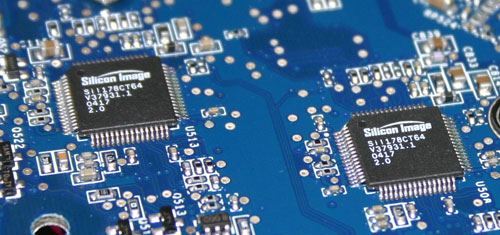
Two Dual-Link TMDS transmitters on the back of NVIDIA's 6800 Ultra DDL
The ATI Radeon 9800 Pro Mac Special Edition features a single external TMDS transmitter and one internal TMDS transmitter, both single-link. The external TMDS transmitter is also manufactured by Silicon Image, the 164CT64.
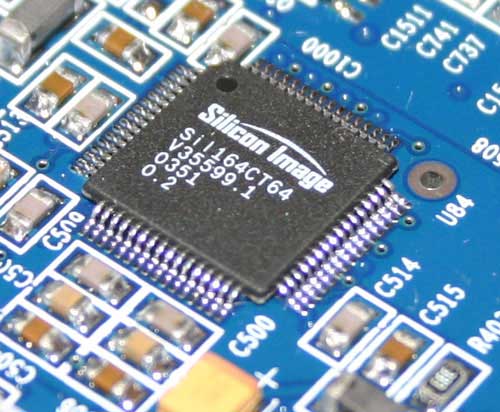
ATI's 9800 Pro Mac SE uses a single link TMDS transmitter
The new Radeon X800 XT Mac Edition still has the same internal single-link TMDS transmitter as the Radeon 9800 Pro Mac SE, but now features a 24-bit internal VDO port. The internal port can connect to two external TMDS links to provide a dual-link DVI output. ATI actually uses the same Silicon Image TMDS transmitter as NVIDIA, the 178CT64, and interfaces to it using their internal 24-bit VDO port. The internal TMDS is only single link so the X800 XT Mac Edition uses that to drive its ADC port, while the external dual-link TMDS drives the dual-link DVI port. ATI’s inability to drive two 30” Cinema Displays is what gave NVIDIA the design win with the 2.5GHz G5 system, but ATI insists that very few users will have two 30” displays and thus the flexibility of one ADC and one dual-link DVI connector is more than enough for the majority of the market.
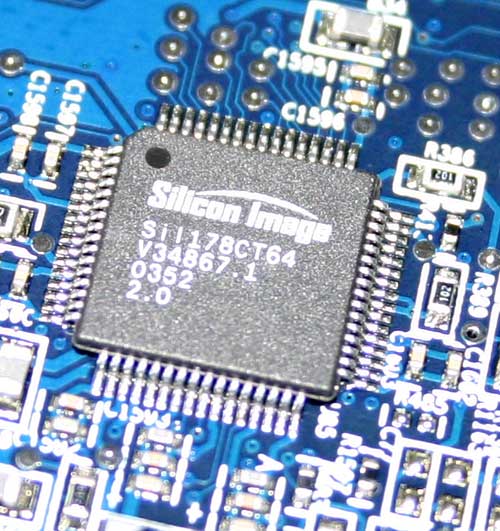
The new X800 XT Mac Edition only features one external dual-link TMDS transmitter
So immediately off the bat, if you want to run two 30” Cinema Displays, then your only option continues to be the GeForce 6800 Ultra DDL. Otherwise, the X800 XT Mac Edition is still in the running.
The Test
Measuring game performance on the Mac platform leaves us with many of the same issues we have on the PC side of things – there are a lot of games we’d like to test, but most of them lack built in benchmarking functionality.
On the PC side we’ve managed to get around the lack of benchmarks by resorting to using frame counters like Fraps, however we have yet to find a suitable low-overhead equivalent for OS X.
Unfortunately what this leaves us with is a very limited set of benchmarks with which to measure GPU performance under OS X, something that doesn’t make us very happy. The arrival of Doom 3 for OS X will add another useful title to our suite, but that is still at least another month away. World of Warcraft has proven to be an interesting test, but it lacks repeatable benchmark functionality (we will still be looking at its performance on the Mac after CES).
We will continue to push for and look at decent Mac GPU tests and are always up for suggestions, but until our suite is further developed we apologize that we can’t bring you the usual depth of our GPU coverage. Given that this is our first stab at a Mac GPU review, we can only promise that things will get better from here on out, especially now that we are in direct communication with the Mac teams at ATI and have also gotten NVIDIA to listen to our Mac queries.
We are now your conduit to the Mac teams at these two GPU manufacturers, so let us know what you’d like for them to hear and we will carry on the message much as we do in the PC world. After all, that was our goal with starting up the Mac section on AnandTech – to help the end user, regardless of what OS platform they are using.
With that said, let’s look at our test bed configuration for this review. The X800 XT Mac Edition is a G5-only add-in card, so our test bed is obviously a G5. We used a stock G5 2.0GHz from Apple, the only upgrade being memory. Our full configuration is as follows:
Dual G5 2.0GHz
1.5GB OCZ DDR400 G5 SDRAM
160GB SATA HDD
23” Cinema Display (1920 x 1200 desktop resolution)
Mac OS X 10.3.7
Halo 1.5.1 (Advanced Pixel & Vertex Shader Path, Extreme Lens Flare)
Unreal Tournament 2004 Patch 3339 (Maximum Quality Settings)
Return to Castle Wolfenstein (High Quality Settings)
We used Apple's ATI/NVIDIA drivers bundled with 10.3.7 simply because they are more up to date than the retail ATI/NVIDIA drivers.
UI Performance
Mac OS X 10.3.7 relies on a fully OpenGL accelerated GUI to, in a sense, make things look pretty (and enable things like Exposé). But despite what you may think, the majority of UI performance is still dependent upon the CPU. Until the release of OS X Tiger all UI elements are CPU rendered and with the appropriate GPU are simply treated as AGP textures and composed on the GPU itself. Although the majority of the work is still done on the CPU, there is an element of GPU interaction that can impact performance.
In order to measure the GPU’s impact on overall UI responsiveness we turn to XBench, a synthetic test that can give us a slight idea of UI performance. The three tests we focus on are XBench’s Quartz, OpenGL and UI tests. The latter is possibly the most important to UI performance but all are interesting.
The Quartz test focuses on Quartz rendering performance and is thus mostly CPU bound, but as we mentioned earlier there is a slight impact of graphics performance. More than anything we’re looking at driver maturity here, since the test uses almost 100% of the CPU (it is only a single threaded test).
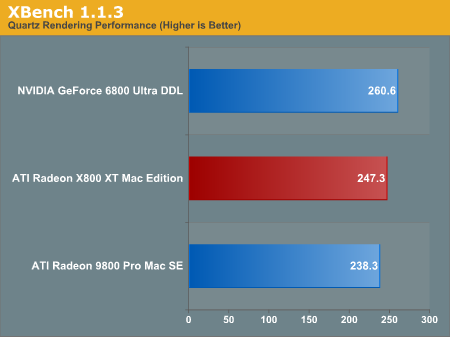
The X800 XT Mac Edition offers a negligible performance improvement over the 9800 of just under 4%. The 6800 Ultra is a bit faster at 9%, but compared to the X800 it’s only 5% faster. When looking at real world performance impacts we’re talking about wholly unnoticeable however. It is a good thing to see that NVIDIA’s Mac drivers are doing well at this stage, which was an issue when the 6800 was first launched for the Mac platform.
The OpenGL performance test is more of a primitive 3D test than anything else, it doesn’t really impact UI performance at all – it’s more of a basic texturing test than anything else as it makes no use of complex shaders.
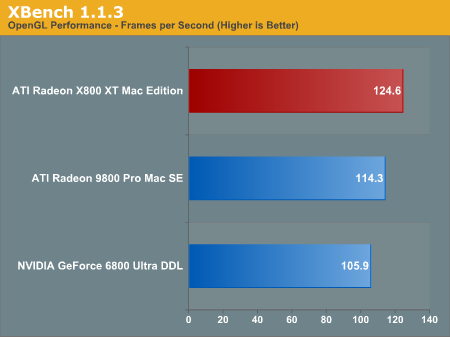
It’s no surprise that the ATI cards do better as ATI is stronger at basic texturing performance.
The most interesting test is the UI test, which basically tests multiple UI elements and scrolling performance under OS X.
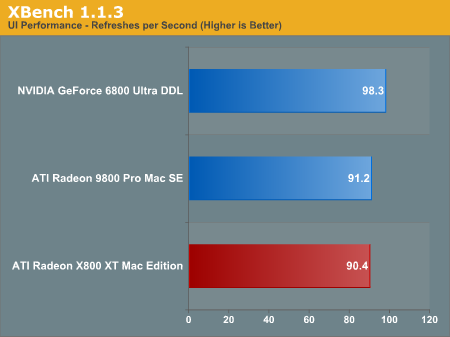
Here the X800 was actually slightly slower than the 9800, but most importantly the 6800 Ultra actually ended up being about 9% faster than the X800, which is a pretty decent margin. We’ve asked ATI about general UI performance under OS X Panther however we’ve yet to receive a response as to why it feels slow in certain situations, especially with smooth scrolling enabled. While this will most likely be a moot point once Tiger ships (as pixel shader performance will matter much more than AGP texturing performance), it is an issue today and there’s no excuse for ATI to be slower in this test.
With the synthetic benchmarks out of the way, let’s look at some games in order of decreasing importance.
Halo Performance
We list Halo as our most important game benchmark because it is the only test here to make reasonable use of pixel shaders, which again matters more for future games as well as OS X Tiger. Granted the shaders used here are not indicative of those that will be used in other games, but it’s important to look at shader tests whenever possible.
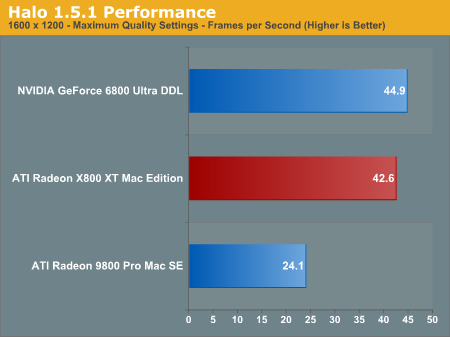
As you can expect, the X800 XT Mac Edition is significantly faster than the older 9800 Pro. With twice as many pixel pipes and more memory bandwidth, high resolution performance is improved significantly. The 6800 Ultra DDL ends up being 5% faster at 1600 x 1200 thanks to more memory bandwidth, but at lower resolutions the two are basically tied.
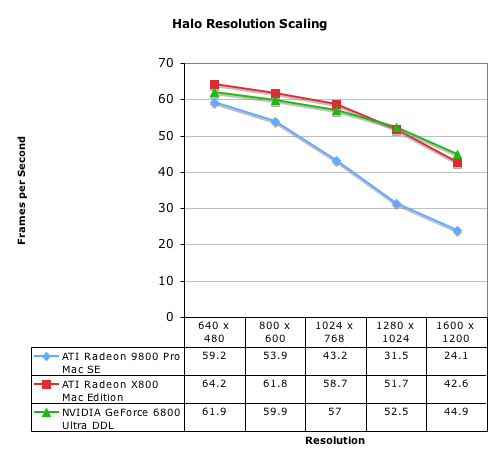
Enabling Anti-Aliasing is possible on the Mac version of Halo and thus we use it as our AA test as well:
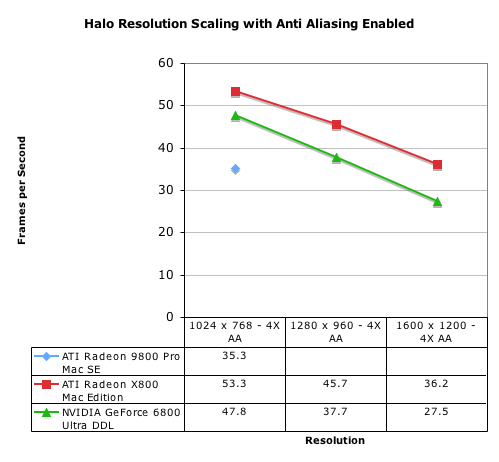
At 1024 x 768 with 4X AA enabled it’s clear that the X800 and 6800 are in a totally different class of performance than the 9800, thus we excluded the 9800 from all higher resolution tests.
Interestingly enough while the 6800 Ultra was faster at high resolution tests, with AA enabled the advantage is clearly given to the X800 XT. The X800 XT’s higher fill rate appears to be more useful here than the 6800 Ultra’s memory bandwidth advantage, giving the AA performance nod to ATI over NVIDIA.
UT2004 Performance
The next two games are much less important as they are older titles, but finding good Mac games to test with repeatable benchmarks is still tough at this point (especially lacking any Fraps-like frame counter utilities).
Our UT2004 test is a Flyby of DM-Antalus, the same test that was used under UT2003. We avoided using Botmatch tests as we have yet to confirm how deterministic the Botmatch tests are on the Mac platform; in the PC version of UT there were some patches where the bots would not always do the same thing, causing various Botmatch runs to produce different numbers, so until we confirm that the same isn’t happening under the Mac tests we’ll stick to Flyby performance.
Flyby performance ends up giving a better look at pure GPU performance as it removes all of the physics and AI calculations that the CPU would normally be performing, so while you get higher frame rates, you still end up finding out which cards are the fastest.
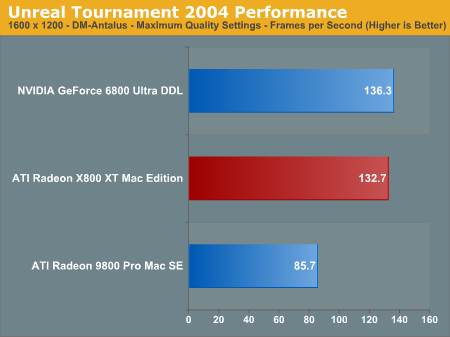
The 6800 Ultra continues to be slightly faster than the X800 XT, but not by a noticeable margin. Both the 6800 Ultra and the X800 XT are CPU bound at all resolutions here, the slight performance advantage of the 6800 Ultra indicates more mature drivers at least with respect to UT2004.
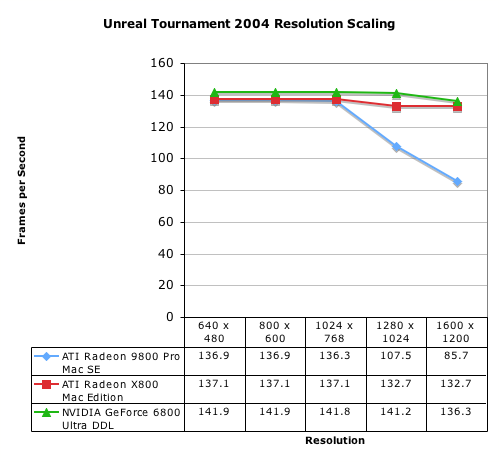
Return to Castle Wolfenstein Performance
We didn’t want to use Quake III and Doom 3 isn’t quite ready yet for the Mac platform (although the 10.3.7 update improved Doom 3 performance by a decent amount…so we’re told), so we resorted to Return to Castle Wolfenstein.
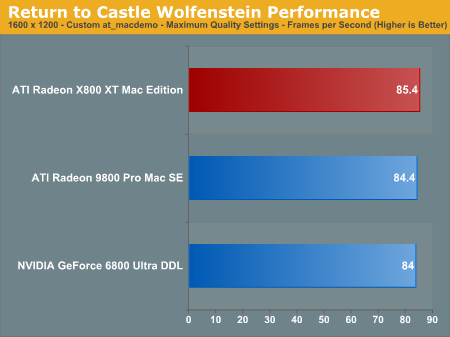
The story is pretty simple here, on older games, the 9800 is already CPU bound thus making the 6800 Ultra and X800 XT not too interesting to look at.
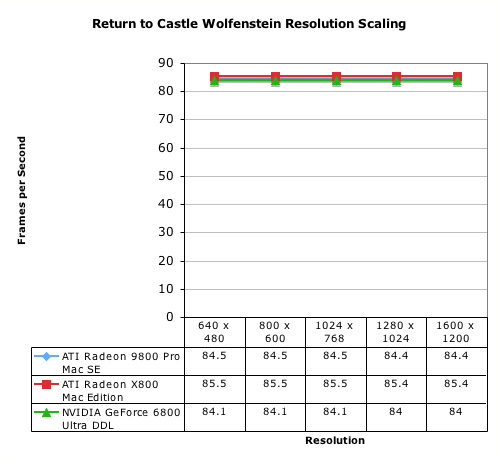
Final Words
Without Doom 3 it’s tough to give a full gaming performance evaluation of the X800 XT, especially as it compares to the GeForce 6800 Ultra DDL. If the Mac port of Doom 3 is anything like the PC version, then we’d expect the 6800 Ultra DDL to be the GPU of choice for it, and unlike the PC front – there is no Half Life 2 to balance things out.
The X800 XT remains quite strong and competitive in Halo, our only shader enabled GPU test here, and offers much higher performance than the 6800 Ultra with anti-aliasing enabled. In older games, the X800 XT and the 6800 Ultra are both fast enough to be CPU bound by even a 2GHz G5, so the performance there is basically a toss up.
We are a bit disappointed by the X800 XT’s lower UI performance than the 6800 Ultra DDL, which is an issue but one that we hope ATI can address through future driver updates.
The biggest advantage ATI offers here is in the size of the X800 XT vs. the 6800 Ultra. Occupying only a single slot, the X800 XT doesn’t touch any of the limited 3 PCI-X slots on the G5, whereas the 6800 Ultra prevents you from using one of them. The two cards produce about an equal amount of noise outside of the G5 tower, but both are noticeably louder than the fanless 9600 XT.
At the $499 price point, the X800 XT Mac Edition is a better buy than the $599 6800 Ultra DDL, and while we didn’t compare to the $499 6800GT, we’d expect the X800 XT to be a better overall performer considering the two cards have equal memory bandwidth while the X800 XT has a 36% higher peak fill rate.
However, if you are interested in running two 30” Cinema Displays then you are out of luck with the X800 XT. Our recommendation right now is if you’re looking to run two 30” displays then the 6800 family is the way to go, otherwise the X800 XT is just as good of an option. Once Doom 3 arrives for the Mac however things could change, as we’ve seen on the PC side, Doom 3 has been a very strong seller of NVIDIA GPUs since its release.







