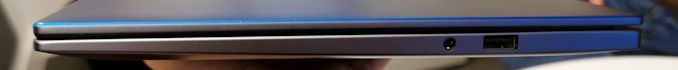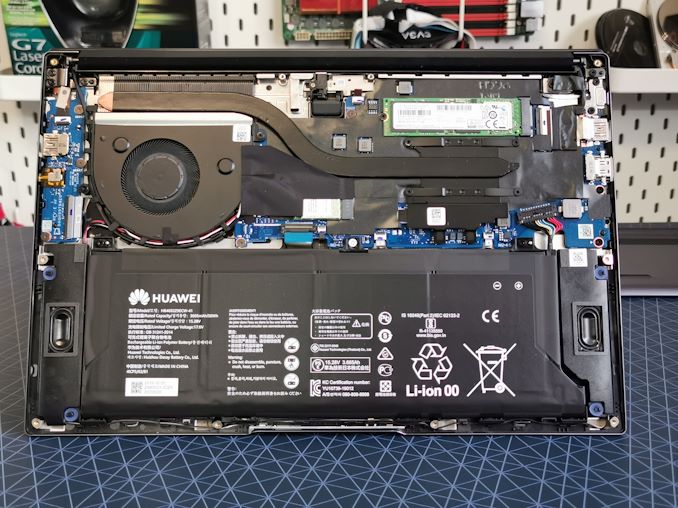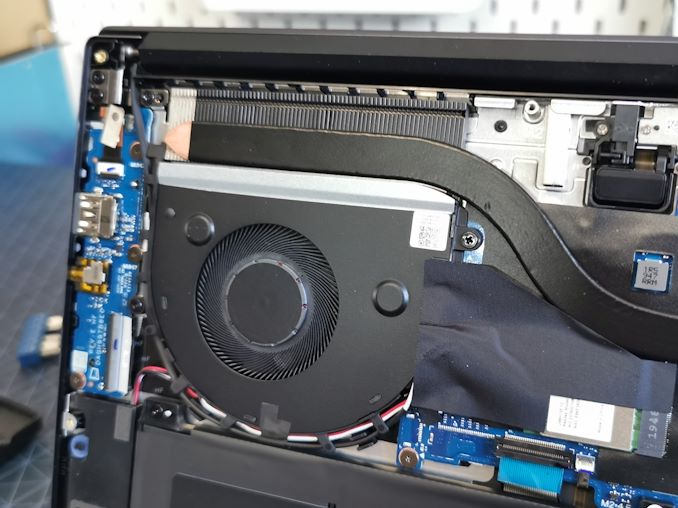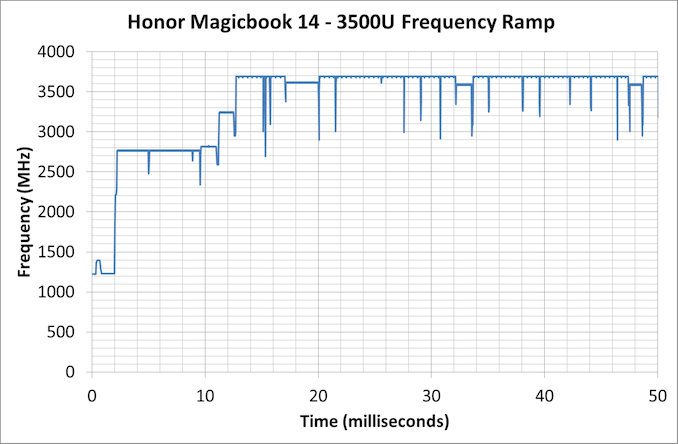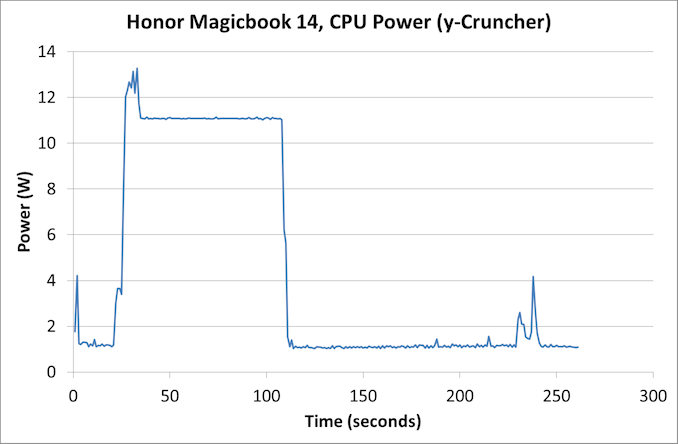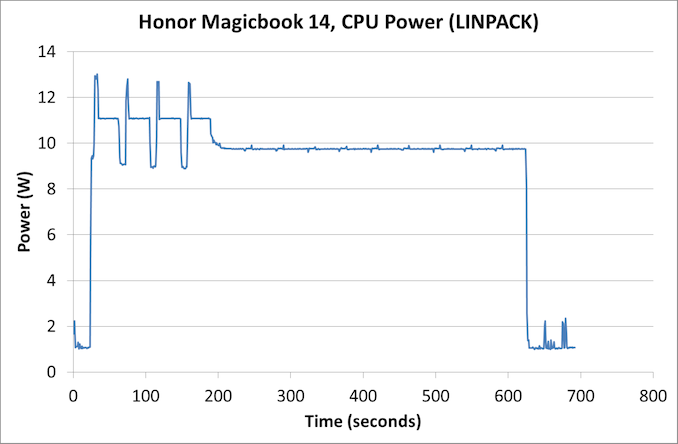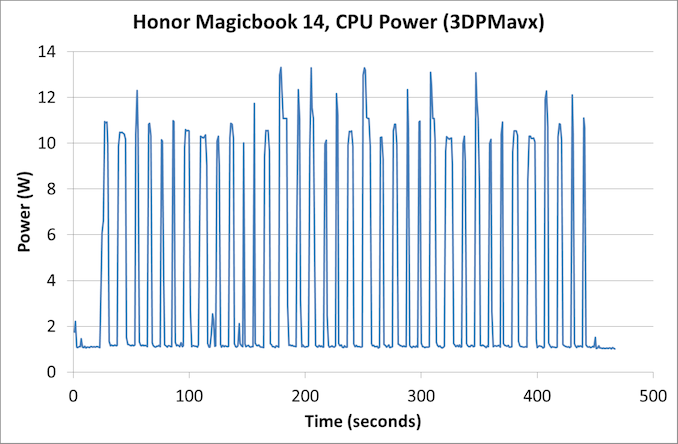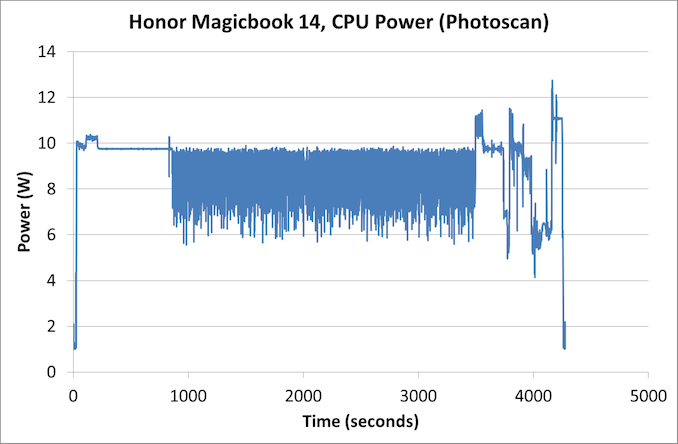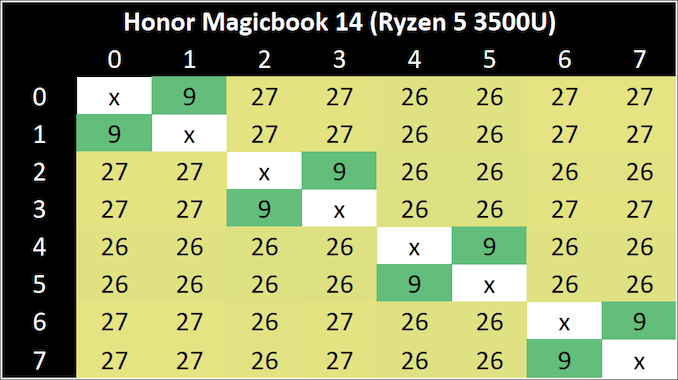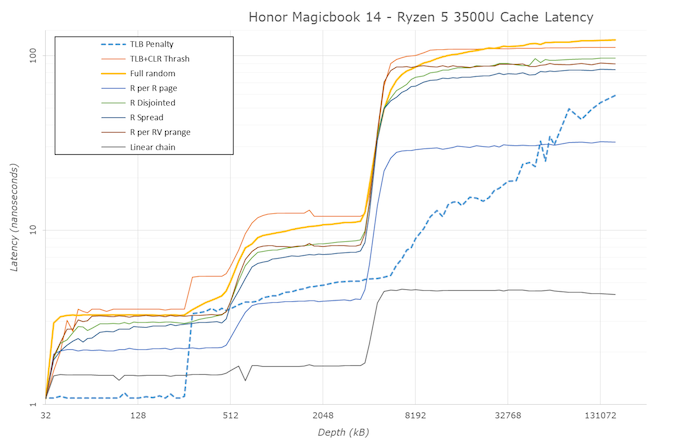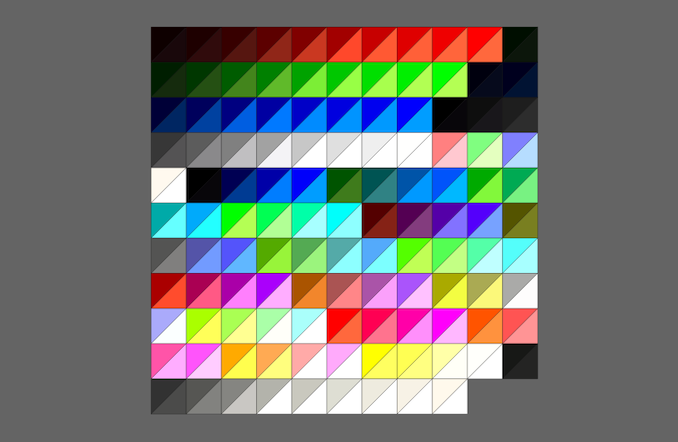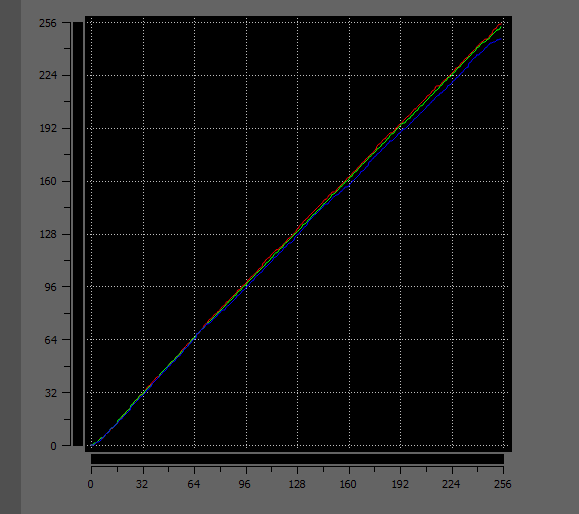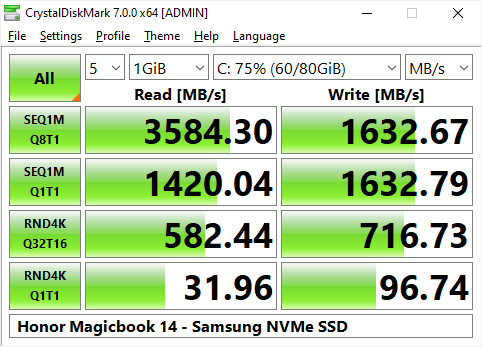Original Link: https://www.anandtech.com/show/15786/honor-magicbook-14-notebook-review
Honor Magicbook 14 Notebook Review: Where Style Paints a Picasso
by Dr. Ian Cutress on May 15, 2020 9:00 AM EST- Posted in
- AMD
- Laptops
- Notebooks
- Zen
- honor
- Picasso
- MagicBook
- Magicbook 14
- Ryzen 5 3500U

There are three major selling factors when it comes to laptops: Specifications, Price, and Style. It is exceedingly rare to have a laptop hit all three, and if often takes a flagship device to score high marks on all three. The first two, specifications and price, often go hand in hand, but one aspect that often gets overlooked in the mid-range is the element of Style.
The Honor Magicbook 14 notebook, which is the subject of this review, scores remarkably high marks for style. Honor, and its parent company Huawei, are primarily in the smartphone business when it comes to consumer products, but over the past couple of years, they have both made efforts to enter the notebook market. With that they bring the sense of style that has governed their smartphone designs to become the second biggest seller in the world. Regardless of what may be happening on a political level, Smartphones from Huawei and Honor are very well received for their ability to capture the eye in a way that other devices do not, and it is this style that Honor brings to its new Magicbook line.
This covers not only the polished metal chassis, the easy-to-use keyboard and trackpad, the thin-bezel display, but the edges of our space grey Magicbook are lined with a stellar azure blue like I have never really seen on a notebook before. It is a marque which brings to mind the HP Spectre notebooks in black and gold – except where those devices are north of $1500 apiece, the Honor Magicbook is nearer $550 (currently £550 in the UK including sales tax). The Magicbook is an ultrathin device but keeps costs down by not going completely space-age in its material choice. The 14-inch form factor and the weight at almost exactly 3 lbs makes for a sleek lightweight travel machine.
Under the hood is an AMD design, with Honor choosing the Picasso-based Ryzen 5 3500U quad-core processor in cTDP down mode. I can predict that the first comment from a number of our technical users is going to be that this processor is the previous generation, based on AMD’s Zen+ design, while the company has recently launched Renoir-based Zen2 into its portfolio for these sorts of devices. Given that this is Honor’s first notebook into the international market, and how the timeframe lined up, the company went down the safer route to begin with, in order to learn the AMD platform, and hopefully offer a Renoir-based design in the future.
For specifications, the Honor Magicbook 14 has a 14-inch 1920x1080 LCD display, with ours peaking in brightness around 240 nits and while the initial calibration was not great, we did get a really nice calibration profile with our equipment. The display has a ~5mm bezel around the edge, reminiscent of other company’s ‘Infinity’ like displays. In order to enable a thin bezel at the top, the webcam has been moved to into the keyboard, similar to the Huawei Matebook notebooks. The display is not touchscreen, but it can rotate back to a 178-degree horizontal mode.
In our unit we have the Ryzen 5 3500U processor, which as I mentioned is actually at a slightly lower power setting than the 15 W standard, likely to balance performance and battery life (more on those later). There are Ryzen 7 3700U models, however we understand that those are for China only. This system has 8 GB of DDR4-2400 in dual channel mode, and storage options are 256 GB for the Ryzen 5 and 512 GB for the Ryzen 7. The storage drives are actually very nice, with Samsung NVMe units inside the system – there’s no mechanical spinning rust here.
The battery capacity is 56 Wh, which Honor rates for 9-10 hours in video/web/office type workloads at 150 nits (we got 7h at 200 nits in our web test). The battery supports 65 W fast charging with any suitable Huawei or Honor charging adaptor, with a claim of charging from 0 to 48-53% within 30 minutes. For a Zen+ based 14-inch notebook, those are some really nice numbers.
The keyboard is an attempt to copy Apple’s chiclet design. I am not that much of a fan of these sorts of keyboards, due to the limited about of tactile feedback, but the keyboard on the Magicbook is one of the nicer ones I have tested in recent memory. Perhaps just because I am using the UK version, but I am glad I have a tall enter key! Unfortunately, there is not a right click key that I’m increasingly becoming accustomed to.
The power button is located as a separate button to the right of the delete key, but it requires a proper press in order to activate. Inside this is a Goodix fingerprint sensor, likely identical to the ones that Honor uses on their smartphones – out of most of the fingerprint sensors I’ve used, I often find that the Honor/Huawei implementation of Goodix models to be some of the best and most accurate. The trackpad is super large below the keyboard, capable of ignoring false touches while typing. A number of notebooks in this price range often have dodgy trackpads, but this one is extremely accurate and responsive, and as much as I hate touch tapping, it takes a good amount on this trackpad so I’m very happy with it.
For connectivity, the notebook has a full-sized HDMI port, a USB 2.0 port, a USB 3.0 port, a 3.5mm jack, and a USB-C/charge port. Nothing too extravagant here.
Under the hood there is not too much to see. The 56 Wh battery takes up most of the space on the bottom of the device, sandwiched between the bottom facing speakers. The AMD Ryzen APU is located under a heatsink connected via a heatpipe to a thin fan blower, which exhausts the air out of the rear of the notebook towards the display hinge. The DRAM in this system isn’t replaceable, but the NVMe drive is.
For wireless connectivity, we get a Realtek 8822CE 802.11ac (Wi-Fi 5) controller, which supports a 2x2 connection with MU-MIMO and Bluetooth 4.2. There is also an NFC antenna next to the trackpad, which is used for Honor’s Magic-link application to easily share photos and videos between a smartphone and a laptop.
The model as tested in this review today is currently available at retail for £550 in the UK (including sales tax), which would make it around $560 in US prices pre-tax.
As part of our testing, we have run a few benchmarks and tests on the next few pages.
Turbo, Power and Latency
Turbo
As part of our usual test suite, we run a set of code designed to measure the time taken for the processor to ramp up in frequency. Recently both AMD and Intel are promoting features new to their processors about how quickly they can go from an active idle state into a turbo state – where previously we were talking about significant fractions of a second, we are now down to milliseconds or individual frames. Managing how quickly the processor fires up to a turbo frequency is also down to the silicon design, with sufficient frequency domains needing to be initialized up without causing any localised voltage or power issues. Part of this is also down to the OEM implantation of how the system responds to requests for high performance.
For our Honor Magicbook and the Ryzen 5 3500U, we get a base frequency around 1200 MHz, and within 2 milliseconds the system shoots up to a fast 2750 MHz. This is not the final turbo, as it requires another 10 milliseconds going through several frequency stages to finally get to a 3.7 GHz turbo frequency. Overall, from idle, we measured just under 13 milliseconds, which coincides with a single frame at 60 Hz. This is usually the target for user-level responsiveness, so the Magicbook gets a pass here.
Power
As part of my new test suite, we have a CPU power wrapper across several benchmarks to see the power response for a variety of different workloads. First workload up is a heavy AVX-related workload.
The CPU power sits around 1 W at idle, and then goes up to a peak of 13 W, before sitting down to 11 W for the rest of the test. So despite the 3500U being a 15 W processor, Honor has configured the CPU here to only hit 13 W at turbo then 11 W in a sustained test. The sustained part of that turbo isn’t that long, only about 10 seconds or so.
Another AVX test is LINPACK, and here we see the same thing – a turbo up to 13 W and the rest of the test goes to 11 W. The difference here is that when the periodic test gets to around 200 seconds, the maximum power limit tails off into a 9.5 W power limit, suggesting that there are multiple sustained workload power limits on this device. If you can complete the work in 10 seconds, you get 13 W – under 200 seconds gets 11 W, and beyond that gets 9.5 W.
Our 3DPMavx test here does 10 seconds on, 10 seconds off, repeating - allowing the system to recoup some of the power budget for turbo. It sort of works, as we can see spikes of 13 W later on in the test.
This final test is more indicative of a real workload. This is our Photoscan test, which has four segments, some of which are multi-threaded, single threaded, or variable threaded. Here we get more of a 9.5 W through the full test, with the variable threaded part seeing a lot of variation (one core can’t take the whole budget it seems). Nearer the end we are seeing more spiky behaviour as some of the turbo budget gets returned.
Latency
Our latency test is a simple core-to-core ping pong test, to detect any irregularities with the core design. As this is an AMD Picasso processor, the four cores of a single CCX should offer the same latency to each other.
The chip has a 26-27 nanosecond bounce latency.
As for the cache structure, again, this is a typical Zen+ APU result:
Battery, Display, and Storage
Battery
One of the key differentiators with AMD’s newer Renoir mobile processor line is the better battery life. The battery life of devices using AMD’s Picasso mobile processors, as used here in the Honor Magicbook, has depended a lot on the implementation as well as the components of the system being used. The OEM has to be able to set up the system to get to idle quickly, and remain there. Nonetheless, the idle power consumption also needs to be low, not only for the CPU, but for the system, which means using efficient LCD panels where possible, and efficient controllers.
Honor claims that the Magicbook 14, with its 56 Wh battery, should be good for 9-10 hours of web/movie/office work, although this value is when the display is at 150 nits using MobileMark2014. For our test, as with our other laptops, we put the display at a more user-friendly 200 nits and run our web-app based light workload.
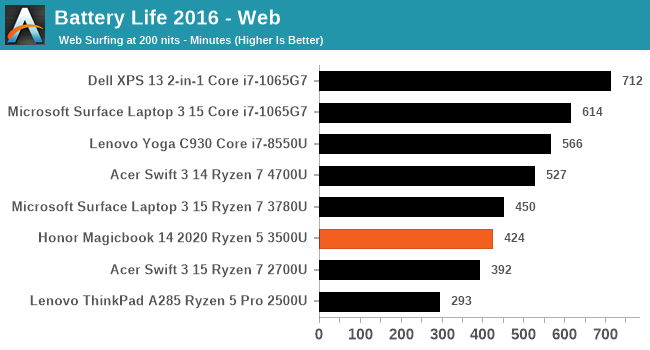
The Honor Magicbook 14 lasts 7 hours and 4 minutes in our test, or 424 minutes. This puts it ahead of the first gen Ryzen 2000 APUs, but behind the newer Ryzen 4000 APUs. The battery life of the Ryzen 7 in the Microsoft Surface Laptop with the same generation processor is quite near, however as we can see they are all a bit below what the intel systems can provide.
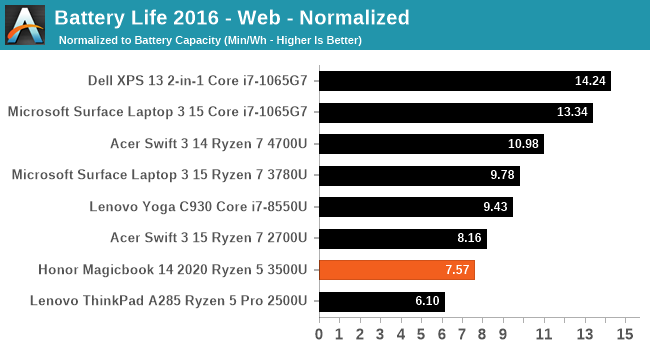
If we normalize for the battery capacity, then we are a bit further behind the AMD-based Surface Laptop than intended, and even behind the Acer Swift 3 with the Ryzen 7 2000 series.
Display
Inside the Honor Magicbook is a 1920x1080 non-touch LCD display, with ~5mm bezels. The webcam for the laptop is not in the display frame, but in a pop-up key between the F6 and F7 keys. Personally I’m not a fan of this webcam, because it means all you get is nose shots when using it on calls. However based on customer feedback, Honor (and Huawei, who use the same idea) says that their customers prefer having one there rather than not having one at all, like on the ASUS Zephyrus G14.
For the display, we measured a peak brightness of 240 nits, which is actually really low. Honor does not list an official brightness for the screen, but we suspect around ~250 nits, and this is perhaps one of the areas that helps bring the cost of the system down to $560. For color accuracy, with the system as shipped, it was not good at all:
After we applied a color calibration tool, the end result was almost ideal:
Storage
One of the highlights on this system is that Honor only have SSD options – not only that, they are Samsung NVMe PCIe 3.0 x4 SSDs. Someone at Honor is smart, and this helps the system in a lot of user responsiveness type scenarios. I had no issues.
The drive is the Samsung MZVLB256HAHQ, which translates as the PM981 with the Phoenix controller and Samsung TLC NAND. The drive is rated at 2.8 GB/s read and 1.1 GB/s write, but we achieved 3.6 GB/s read and 1.6 GB/s write, a substantial gain. This drive over at Amazon is $64, representing more than 10% of the cost of this system.
CPU Performance
We have picked a handful of our CPU tests to give a sense of the overall performance of the system. As this is a Picasso based APU, it is built on the Zen+ microarchitecture, and it is expected to perform accordingly.
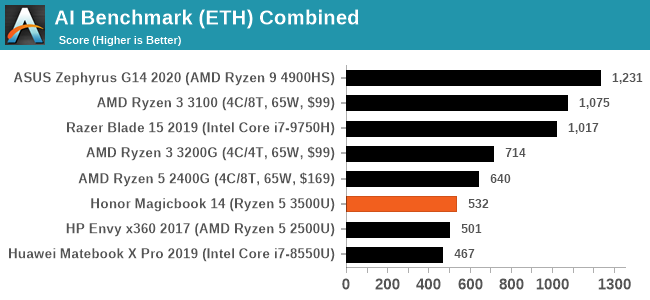
In our new AI benchmark test, here is the data for Inference and Training combined. This is a test which likes cores, but also the Zen 2 parts do really well here. The Magicbook sits above a first generation Ryzen mobile processors, as well as above the Core i7 in the Matebook Pro X.
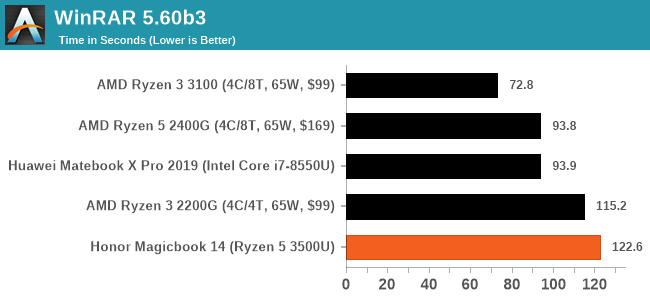
WinRAR is a test that likes memory bandwidth, and unfortunately this is one of the downsides of using that older Picasso platform - DDR4-2400 memory speeds aren't that great in the grand scheme of things.
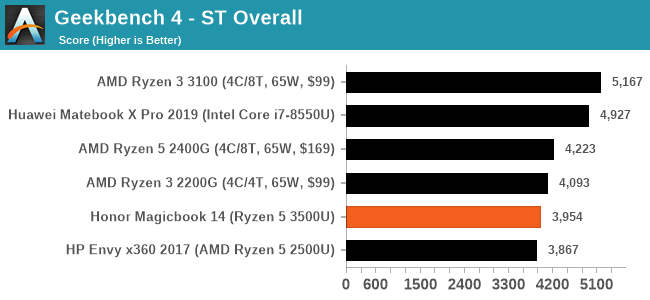
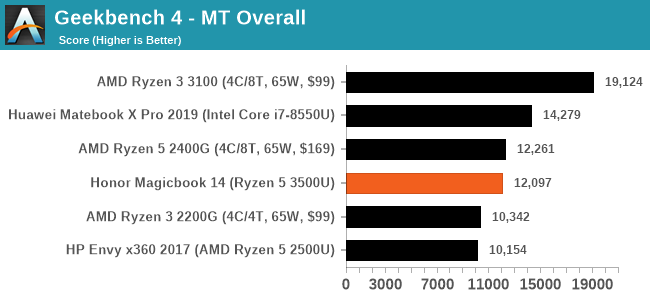
For GeekBench synthetics, we see a small lead over the first generation Ryzen parts in ST, which grows in MT. Still a bit far behind the i7-8550U, however.
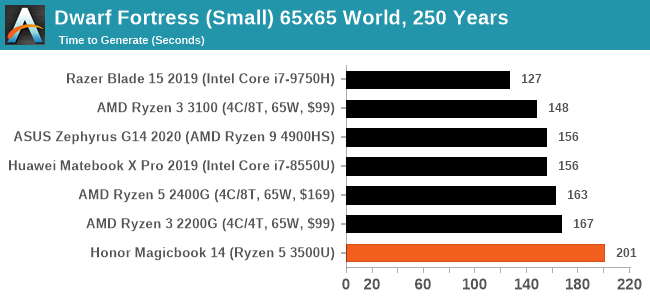
Dwarf Fortress is another one of our new benchmarks, which mainly focuses on single core performance. As is perhaps to be expected, the Zen+ processor doesn't go well here, limited by its cTDP down mode which restricts the higher frequencies that the other CPUs are able to reach.
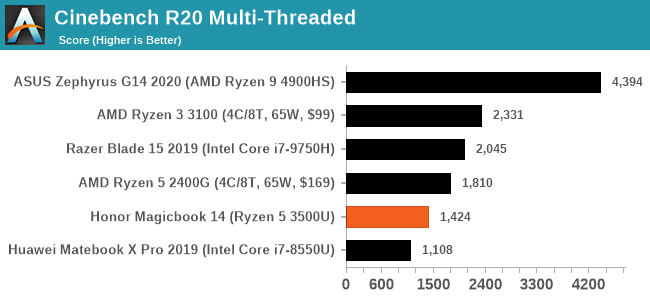
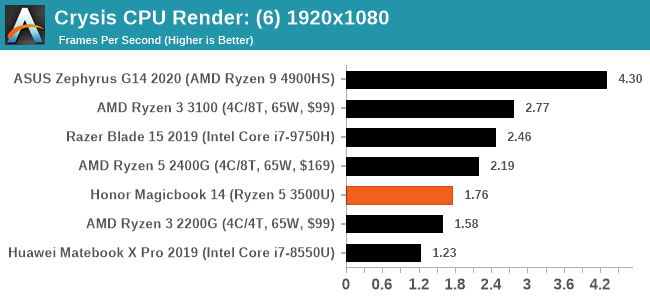
Two rendering tests to finish, and we have the R5 3500U ahead of the i7-8550U in both comparisons.
Gaming Performance
For the gaming tests, mine are a little different to Brett’s, namely because we have access to different systems. For this review, I was able to compare data with the HP Envy (2500U), the ASUS Zephyrus G14 (4900HS), the Razer Blade 15 2019 (i7-9750H), as well as a variety of desktop APUs even though those power budgets are a lot higher. For the testing, I’ve gone for four different games.
Counter Strike Source
CSS was always a favorite growing up, and while users might be running on CS:Go these days, Source still has a great benchmarking engine. For this test we run a 75 second timedemo round against 20 bots on de_dust2, with the system processing the frames as fast as possible, at 1080p maximum settings. The output is in Frames Per Second.
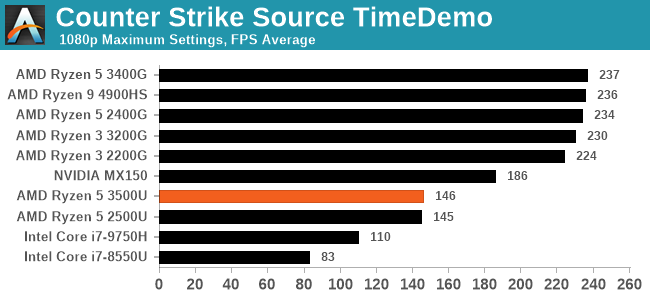
The 3500U here sits just above the 2500U, but it can’t match any of the desktop processors. It handily beats the Intel integrated graphics options, and isn’t that far off of the MX150 discrete graphics found in some 2019 notebooks.
Borderlands 3
With BL3 eventually getting to Steam this year, despite the 68 GB download, it actually runs a nice benchmark mode that can tax a system. One of the good things about Borderlands 3 is that the graphics engine can be scaled from very poor graphics all the way up to taxing the most powerful systems. It can also require a balanced CPU and GPU combo to get the right result.
For this test we run the game in DirectX 11 mode at 1080p with Medium settings.
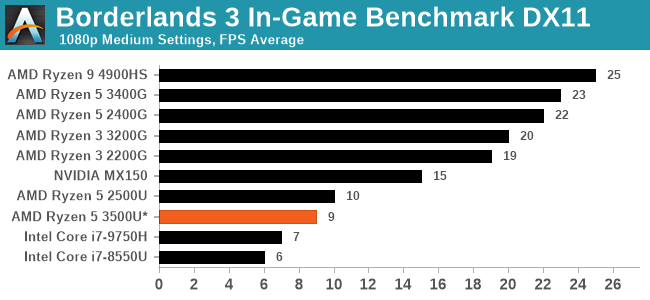
So while the 3500U here beats the Intel integrated graphics, it loses out to the 2500U in the HP Envy. This is mostly down to the power budget – the HP Envy is a 15-inch device with a larger thermal window, while the 3500U is in a 14-inch device and as we’ve seen it works in the Magicbook in a cTDP down mode. At this frame rate however, we would need to go down to 720p to get something even remotely playable.
Final Fantasy XV
The standalone FF15 benchmark, when not run on extreme settings, is a lengthy test of a graphics setup for a good open world experience. It deals with extensive long range scenary, grass, leaves, mountains, but then also has an in-game fight scene with lots of particle effects and everything going on. It’s a great test that can also tax high-end systems.
For this test, we run at 1080p Standard settings. This is often slightly too much for integrated graphics.
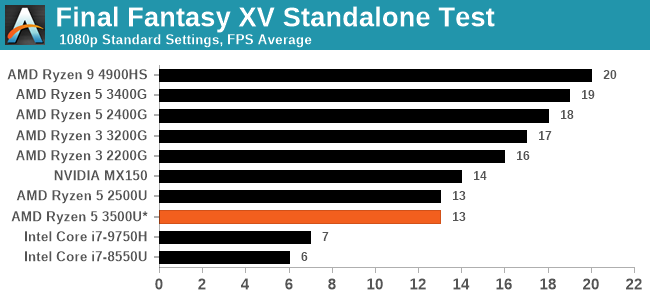
Similar to the Borderlands 3 setup, due to the reduced power budget of the 3500U in the Magicbook, we actually equal to a 2500U system. Intel’s integrated graphics still can’t touch it however.
Civilization VI
A popular strategy game, Civilization VI has a lot of settings to improve the visuals, however none of it is actually needed to enjoy the game. That being said, about a week into my testing with this benchmark I found an issue with the settings we had chosen, so instead I decided to re-run our tests at a more integrated graphics friendly setup. Here we run the benchmark mode at 1080p minimum settings, reporting the average frame rate.
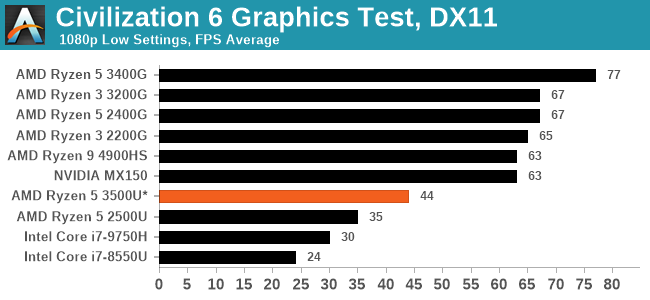
There’s a lot of interesting data around the 65 FPS mark, which shows that 1080p is possible on a wide range of APUs. However the 3500U isn’t one of them – but the 44 FPS result is still perfectly playable. This one definitely beats the 2500U, and both of the Intel arrangements.
For this test, we also run the AI turn-time test at 1080p Minimum settings.
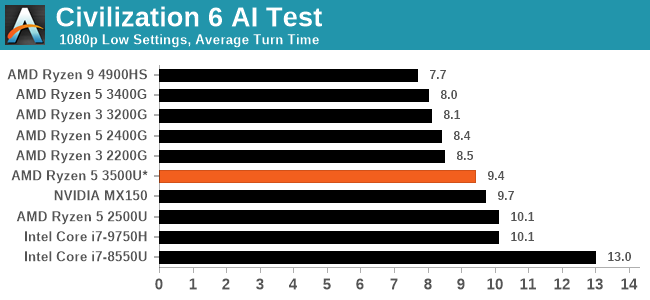
The higher frequency desktop APUs have a lead here, but the 15W 3500U does still beat the Core i7-9750H with its integrated graphics despite that processor being a 45W part.
Conclusions
Over my years as a technology journalist, travelling to events, I’ve used a variety of notebooks for my work. These vary from an old Dell M4400 that weighed over 8 lbs with its two batteries that lasted a total of five hours, down to dual core AMD netbooks, a Cannon Lake laptop with 3 hours battery life, and some extra special thin and light notebooks that last almost all day. There’s even an Arm based notebook in my collection for when I absolutely know I need battery and I only need to charge that once every few days.
My weapon of choice before the global shutdown occurred was the 13-inch Huawei Matebook 13 integrated graphics version (i7-8500U), which I had been using for around ten months since my HP was stolen at Mobile World Congress. One of the best designs I ever had was the Huawei Matebook 13 (2017) model, and I still pine for the day when they requested the sample back – it was an amazing system. These devices have served me well – almost all-day battery life on the aeroplane (when I don’t have a socket), and the design ID was something a bit different to what everyone else had, which was typically Dell XPS 13 units, office-mandated Thinkpads, or Macbooks. Over the years I’ve also used HP Spectre thin-and-light designs, all of which offered the best for a $1200 mid-range product, as well as ASUS Zenbooks.
The Honor Magicbook 14 fulfils almost all my needs here, as much as any of the other previous systems have, for half the price. It is a thin and light design, plenty responsive, with NVMe storage, and good features. Even with all this, I think it is the styling that impresses me most – having a polished space grey chassis with that azure blue chamfered edge is a nice tweak that makes the laptop stand out as something special. As a first attempt at a worldwide laptop, Honor has the fundamentals correct.
There is room for improvement, sure – in order to be taken seriously as a road-warrior type device, it needs 16 GB of memory, and that 240-nit screen needs to be nearer 400 nits. Some users will lament the lack of a touch screen, though some of the big OEMs offer variants with and without it, and Honor may be able to do the same in future. Honor is also late to the market with the Picasso-based Magicbook – it’s coming out at a time when AMD has launched its upgraded Renoir processor line which features better performance and much longer battery life for the same thermal envelope. Laptop manufacturers are also going to be highly competitive, offering some stunning Renoir performance for around the $650 mark, which the Magicbook will have trouble competing against.
As and when Honor updates the Magicbook to AMD’s Renoir processors, this device could really fly. Not only in workload level performance, but things like gaming, and battery life for those on the road. As it stands, the Magicbook 14 I have been testing is still a great device – I cannot believe all of this is available for only $560, honestly. That being said, newer Renoir based devices like the Acer Swift 3 we reviewed recently can be had for as little as $650 today, with Ryzen 7 4700U, 512 GB double storage and better battery life, but lose out on the design.
There is a lot of design ethos here, and I can tell that a lot of passion is built into this machine. For someone who wants a nice-looking machine and cannot find something as competitive at this price point, the Magicbook is a solid option and you will not be disappointed. It is well recommended.
I look forward to seeing the quality and capabilities of what Honor can do in the future. If they can match or better this style, with the latest hardware under the hood for performance and battery life, then it will amplify the already impressive user experience I have had. Along with using the device, I also wrote this review on the Honor Magicbook 14. It did not miss a beat.