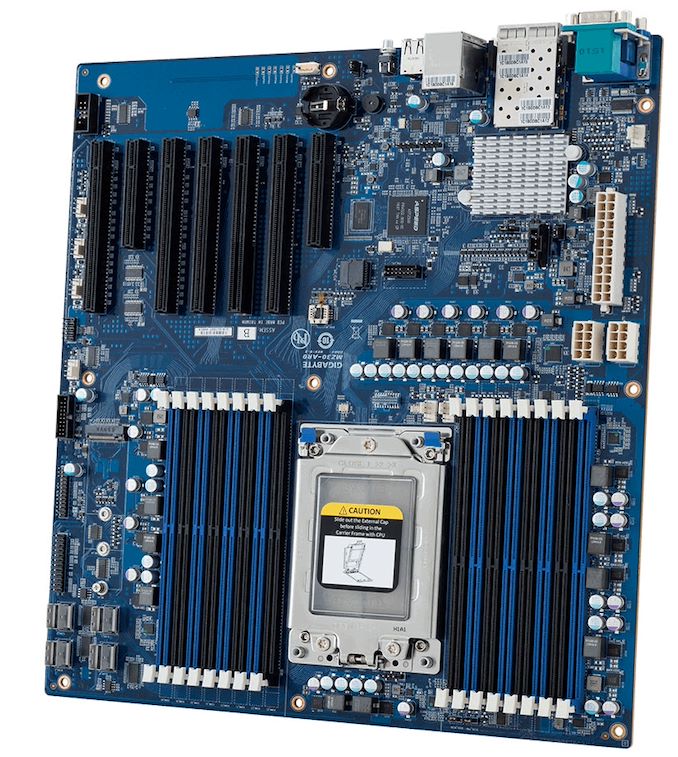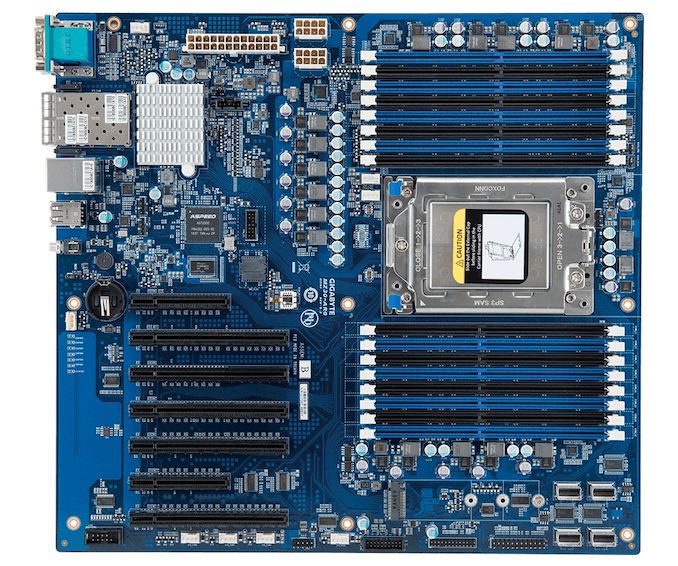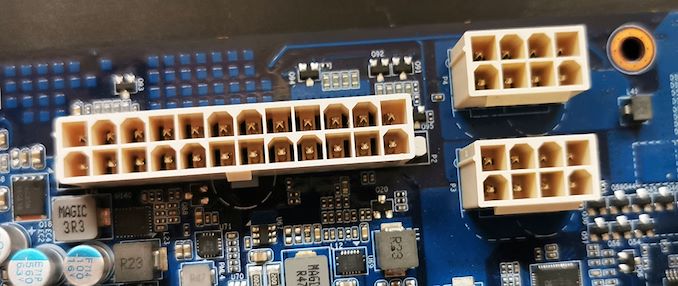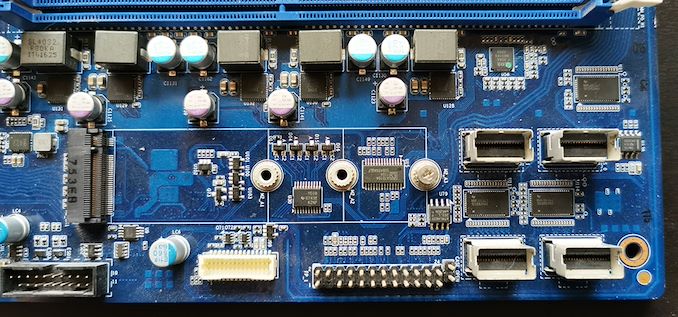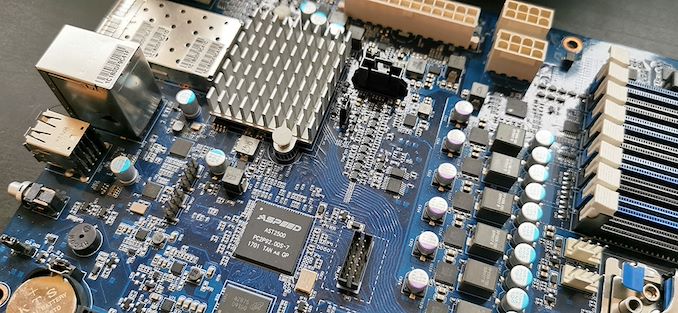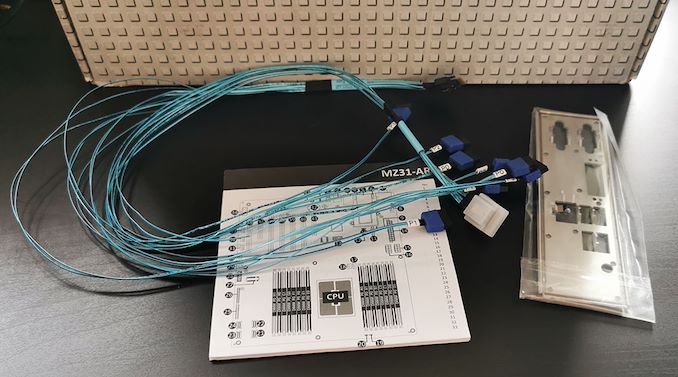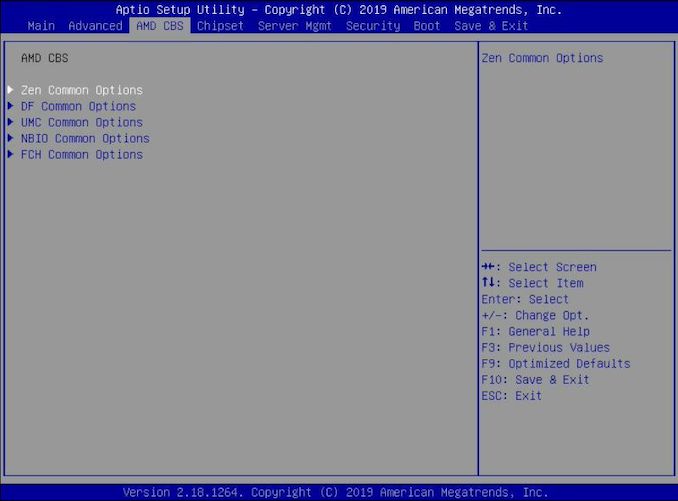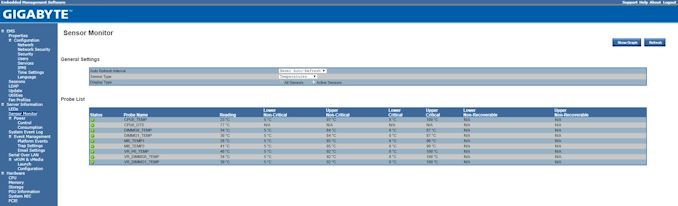Original Link: https://www.anandtech.com/show/15628/the-gigabyte-mz31ar0-motherboard-review-single-socket-epyc
The GIGABYTE MZ31-AR0 Motherboard Review: EPYC with Dual 10G
by Gavin Bonshor on March 25, 2020 1:15 PM EST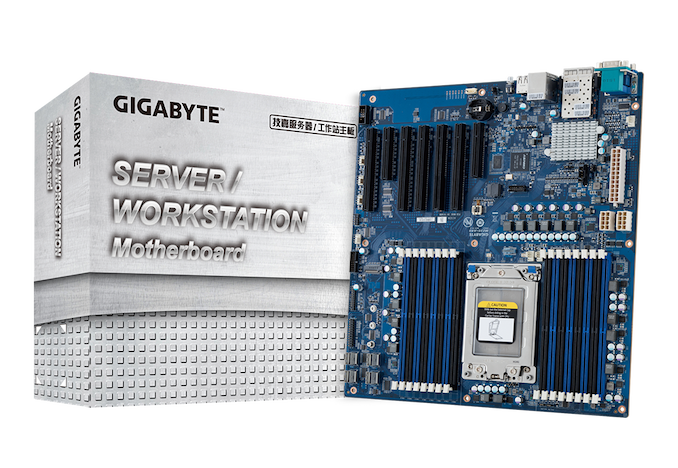
The workstation and server markets are big business for not only chip manufacturers such as Intel and AMD, but for motherboard vendors too. Since AMD's introduction of its Zen-based EPYC processors, its prosumer market share has been slowly, but surely, creeping back. One example of a single socket solution available on the market is the GIGABYTE MZ31-AR0. With support for AMD's EPYC family of processors, the MZ31-AR0 has some interesting components including its 2 x SFP+ 10 G Ethernet ports powered by a Broadcom BCM57810S controller, and four SlimSAS slots offering up to sixteen SATA ports.
GIGABYTE MZ31-AR0 Overview
As it stands, AMD has two versions of its EPYC range on the market: the first generation Zen series (called Naples), released in June 2017, and the Zen 2 based EPYC chips (called Rome). Each processor from AMD's EPYC families has support for 128 PCIe lanes and up to 2 TB of system memory operating in eight-channel mode.
Despite the GIGABYTE MZ31-AR0 being a server motherboard, it uses the regular E-ATX form factor, with with a single SP3 socket that, depending on the revision of the board, supports Naples (rev 1.x) or both Naples and EPYC (rev 2.x). This ranges from base 8 cores 16 thread model (EPYC 7251), all the way to a 64 core and 128 thread variant (EPYC 7742).
EPYC is focusing on both performance and IO, and so along with a lot of PCIe lanes on offer, the MZ31-AR0's primary features includes a Broadcom BCM 57810S dual SPF+ 10 G Ethernet controller which adds two 10 G ports onto the rear panel. For maintenance, an Aspeed AST2500 powered remote management controller provides BMC functionality, with a D-sub 2D video output with a dedicated Ethernet port for direct access.
Both revisions of the board are limited to PCIe 3.0, even with Rome, but the board makes the most of the available PCIe 3.0 lanes. The GIGABYTE MZ31-AR0 has four full-length PCIe 3.0 x16 slots, one full-length PCIe 3.0 x8 slot, with a further two full-length PCIe 3.0 x8 slots given this board a total of seven full-length slots. This is an impressive array of PCIe support and is equipped to make the most of the 128 lanes available from the processor. Equally impressive is sixteen memory slots set up in two banks of eight slots either side of the SP3 socket which offers eight-channel support. These slots support both RDIMM and LRDIMM DDR4 modules up to a maximum capacity of 2 TB, with DDR4-2666, DDR4-2400, and DDR4-2133 all supported.
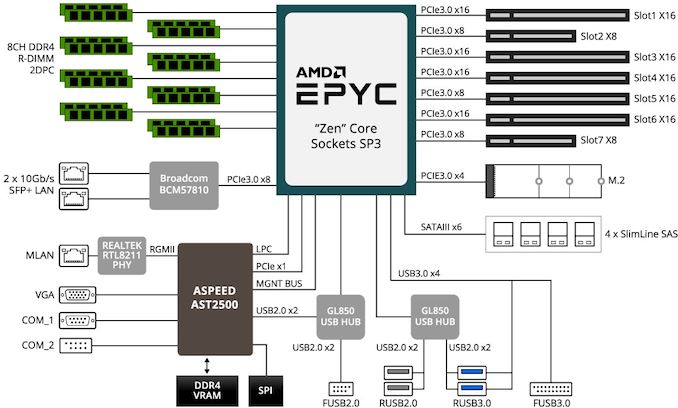
GIGABYTE MZ31-AR0 Block Diagram
For storage, the GIGABYTE MZ31-AR0 is well-equipped with four SlimSAS ports with each slot supporting four SATA drives, with a combined total of sixteen available for use. Interestingly, the MZ31-AR0 is equipped with a single PCIe 3.0 M.2 slot. Some users may have expected a second M.2 slot due to the board's large E-ATX form factor, but alas that is not the case. Focusing on the design, the board layout implies it would be more than suitable for rackmount deployment in a 1U chassis, which it is, although it can also be used in a permitting chassis that features E-ATX support. The positioning of the single 24-pin motherboard and two 8-pin CPU 12 V ATX connectors fit in line with support for 1U chassis, with GIGABYTE offering its own 1U solutions for users to capitalize on. The SP3 socket is rotated with this in mind for better airflow in a server situation.
From a performance perspective, we compared the MZ31-AR0 against an ASRock server model as well as other 16-core Zen compatible boards. Everything is in line with the competition - POST times are higher than anticipated, but this can be put down to the BMC initialization process. The performance in relation to power consumption is also a little higher than the ASRock model we tested, but it is EATX (versus ATX) and is pretty stacked, to say the least.
The GIGABYTE MZ31-AR0 currently retails for $565 at Amazon, and as a result of its current price point has a couple of competitive rivals on the market. One such example is the Supermicro MBD-H11SSL-NC which retails for $470 at Newegg, although with a much lesser networking configuration, and with fewer memory slots. Another example is the ASRock Rack EPYCD8 model with a current selling price of $460, which is in a similar with Intel dual 10 G Ethernet but has fewer memory slots.
Both of the Supermicro and ASRock examples are also ATX, whereas the GIGABYTE MZ31-AR0 is E-ATX, and as a result has more space to include the better memory support and premium dual 10 G SPF+ networking which it includes. For the extra $100 over the ASRock and Supermicro models, the MZ31-AR0 looks like a solid choice based on value and specifications, which in this area given the pricing of AMD's EPYC Zen-based processors, is a very worthy trade-off against the competition.
Read on for more extended analysis.
Visual Inspection
The GIGABYTE MZ31-AR0 is an E-ATX motherboard designed for workstation and server environments. Rev 1.x is compatible with AMD's EPYC 7001 family of processors, and features a rotated LGA 4094 CPU socket which makes it suitable for 1U chassis types for airflow, although users can use it in with compatible chassis that support E-ATX form factors. It uses GIGABYTE's recognizable blue PCB, with black PCIe slots, white power inputs, and black and blue alternating memory slots.
Using an E-ATX sized PCB, this has allowed GIGABYTE to include plenty of expansion support. In the bottom left-hand corner there are seven PCIe expansions slots including five full-length PCIe 3.0 x16 slots, one full-length PCIe 3.0 x8 slot, and two half-length PCIe 3.0 x8 slots. The configuration used with all slots combined is x8/x16/x8/x16/x16/x8/x16, with GIGABYTE opting for single slot spacing between each slot.
Providing power to the board is a single 24-pin 12 V ATX power input, while the for CPU power is a pair of 8-pin 12 V ATX power inputs. Located around the board is plenty of headers and I/O. For cooling the MZ31-AR0 has two dedicated 4-pin CPU fan headers and five for chassis fans. A front panel header allows users to connect up power, HDD LED indicator and reset buttons for a chassis, while the board also includes a single TPM and COM2 header. For use in 1U or compatible server blades, the board includes a single HDD backplane header, a PMBus, and IPMB header, with a clear CMOS and BIOS recovery jumper.
Due to the E-ATX sized frame, GIGABYTE includes a total of sixteen memory slots which has support for up to 2 TB of LRDIMM and RDIMM ECC memory modules (Ian: I tried 2TB, it worked!). The GIGABYTE MZ31-AR0 has support for up to DDR4-2666 memory when used in a 1 DIMM per channel configuration, but DDR4-2400 and DDR4-2133 are also supported with this model. Due to the location of the PCIe 3.0 slots and the memory slots, there may be some incompatibility with larger expansion cards as our testbed NVIDIA GTX 1080 protrudes over the right-hand side memory slots. The only two slots not restricted are the two bottom PCIe 3.0 slots (x8/x16).
The board is well-equipped on storage with four SlimSAS ports with each port offering support for up to four SATA devices and drives. This gives a total of sixteen SATA slots, with assistance from a single PCIe 3.0 x4 M.2 slot which supports up to M.2 2280 form factor drives.
Located in the top left-hand section near to the rear panel I/O is the Aspeed AST2500 remote management controller which is assisted by a rear panel Gigabit Ethernet port which allows BMC control from a network, and a single D-sub video output. Just above this is a silver cross-cross heatsink which keeps the Broadcom BCM57810S Ethernet controller cool. The Broadcom BCM 57810S provides two SPF+ 10 G Ethernet ports on the rear panel, although the ports do support Gigabit networks too.
As the GIGABYTE MZ31-AR0 is designed for workstation and server systems, the power delivery equipped is modest but effective in delivering enough power to support up to 32-core AMD EPYC processors. Its power delivery is using a simple 6-phase setup with no heatsink used, which means cooling it will rely on having adequate passive airflow in whichever chassis it is installed into.
On the rear panel is little in the way of USB support with two USB 3.1 G1 Type-A, and two USB 2.0 ports. This required us to use a USB hub to install our testbed operating system (Windows 10 1909) with a keyboard and mouse plugged in; shrewd users can do so while just using a keyboard or mouse. Also present is an ID button with an LED, one Gigabit Ethernet port for the BMC, two SFP+ 10 G Ethernet ports powered by a Broadcom BCM 57810S Ethernet controller. A solitary serial port and D-sub video output powered by the Aspeed AST2500 remote management controller finish off a basic, but effective rear I/O.
What's in The Box
Included in the retail packaging is two SlimSAS to SATA cables which gives users the ability to install up to eight SATA devices out of the box. Also present is an I/O shield and a quick start guide. When bought in bulk (10 units), each box comes with just an I/O shield.
- 2 x SlimSAS cables (four SATA per cable)
- Rear Panel I/O shield
- Quick Start guide
BIOS
The GIGABYTE MZ31-AR0 is using a basic version of its UEFI BIOS. This is designed for substance over style with its basic GUI which consists of a grey background, with blue text and white highlighting. As the firmware is so primitive, the firmware has no screenshot hotkey function, and we obtained the images through the Aspeed AST2500 remote management controller by logging in using a web browser.
Most of the options to control AMD EYPC processor functions such as global C-state control, downcore control, and power state relating settings can be found under the AMD CBS menu. For networking options, storage, and PCIe related options can be found in the Advanced section. The Aspeed AST2500 BMC functions and options can be found in the server management section with options for both BMC VLAN and BMC networking configuration.
The GIGABYTE MZ31-AR0 firmware is no-frills with professional users in mind. It includes an easy to use GUI and we found it stable to use. The firmware has plenty of professional-level BIOS functions, avoids any of the usual consumer-based desktop model fluff found on other models
Software
Users looking to access the Aspeed AST2500 BMC controller via a network can do so via the dedicated Gigabit Ethernet port on the rear panel. The baseboard management controller (BMC) can be accessed through the D-sub video output physically, or remotely through a dynamic or static IP address assigned to the AST2500 controller.
The GIGABYTE Server Management access panel has plenty for users to tuck into. Users can control the power status including remotely rebooting, powering up, or powering down provided the gigabit Ethernet port is physically connected to a network. There are options for monitoring the hardware itself, as well as accessing the system through a virtual media session using the KVM client which utilizes HTML5; this is limited to Mozilla Firefox, Google Chrome, and Microsoft's Internet Explorer. A GSM client can also be set up physically on a system which uses Java for its interface.
The GIGABYTE MZ31-AR0 doesn't include any form of media, and GSM will need to be downloaded directly from the official product page. Alternatively, users can log in through a web browser using the systems IP address for full control. The GSM utility works well with the board and provides all the usual functions expected from a server-grade motherboard.
Board Features
The GIGABYTE MZ31-AR0 has an impressive array of features which stretches across the entirety of the board. Rev 1.x is designed for AMD's EPYC 7001 (Naples) family of processors, whereas Rev 2.x can use AMD's EPYC 7002 Rome CPUs.
This motherboard doesn't use a chipset as such, it relies on the processor installed into the board. Some of the boards premium features include support for up to sixteen SATA drives, with four SlimSAS ports each enabling use for four SATA devices per cable. A solitary PCIe 3.0 M.2 slot is located next to the SlimSAS, although users looking to install more PCIe 3.0 NVMe could opt for a PCIe slot to M.2 adapter. Dominating the majority of the lower half of the board is seven PCIe 3.0 slots which operate at x8/x16/x16/x16/x8/x16. Opting for a larger E-ATX form factor has allowed GIGABYTE to include sixteen memory slots with support for DDR4-2666 LRDIMM and RDIMM up to a maximum capacity of 2 TB.
| GIGABYTE MZ31-AR0 E-ATX Motherboard | |||
| Warranty Period | 3 Years | ||
| Product Page | Link | ||
| Price | $565 | ||
| Size | EATX | ||
| CPU Interface | LGA 4094/SP3 | ||
| Chipset | SoC | ||
| Memory Slots (DDR4) | Sixteen DDR4 Supporting 2TB ECC LRDIMM/RDIMM Octa Channel Up to DDR4-2666 |
||
| Video Outputs | 1 x D-Sub (Aspeed) | ||
| Network Connectivity | Broadcom BCM 57810S Dual SFP+ 10 G 1 x GbE (Aspeed) |
||
| Onboard Audio | N/A | ||
| PCIe Slots for Graphics (from CPU) | 7 x PCIe 3.0 x16 x8/x16/x8/x16/x16/x8/x16) |
||
| PCIe Slots for Other (from PCH) | N/A | ||
| Onboard SATA | Sixteen (4 x SlimSAS) | ||
| Onboard M.2 | 1 x PCIe 3.0 x4/SATA | ||
| Onboard U.2 | N/A | ||
| USB 3.1 (10 Gbps) | N/A | ||
| USB 3.0 (5 Gbps) | 2 x Type-A Rear Panel 1 x Header (two ports) |
||
| USB 2.0 | 2 x Type-A Rear Panel 1 x Header (two ports) |
||
| Power Connectors | 1 x 24-pin ATX 2 x 8pin CPU |
||
| Fan Headers | 2 x CPU (4-pin) 5 x System (4-pin) |
||
| IO Panel | 2 x USB 3.1 Gen1 Type-A 2 x USB 2.0 Type-A 2 x SFP+ 10 G (Broadcom) 1 x D-Sub (BMC) 1 x Serial Port 1 x MLAN (Aspeed) 1 x ID Button |
||
Some of GIGABYTEs controller choices are interesting with a dual SPF+ 10 G ports on the rear powered by a Broadcom BCM 57810S Ethernet controller. A total of four USB Type-A ports are located on the rear of the board consisting of two USB 3.1 G1 and two USB 2.0 ports, while a USB 3.1 G1 and USB 2.0 front panel header offers an extra two ports per header. Also on the rear panel is a serial port, a D-sub video output provided by the Aspeed AST2500 BMC, which also includes a single Gigabit Ethernet port for remote access. As the GIGABYTE MZ31-AR0 isn't designed for the consumer market, the board has no on-board audio codec. It does, however, have a total of seven 4-pin fan headers with two dedicated for a CPU cooler, and five for chassis fans.
Test Bed
As per our testing policy, we take a high-end CPU suitable for the motherboard that was released during the socket’s initial launch, and equip the system with a suitable amount of memory running at the processor maximum supported frequency. This is also typically run at JEDEC subtimings where possible. It is noted that some users are not keen on this policy, stating that sometimes the maximum supported frequency is quite low, or faster memory is available at a similar price, or that the JEDEC speeds can be prohibitive for performance. While these comments make sense, ultimately very few users apply memory profiles (either XMP or other) as they require interaction with the BIOS, and most users will fall back on JEDEC supported speeds - this includes home users as well as industry who might want to shave off a cent or two from the cost or stay within the margins set by the manufacturer. Where possible, we will extend out testing to include faster memory modules either at the same time as the review or a later date.
For direct comparisons with consumer boards, we're using a 16-core processor.
| Test Setup | |||
| Processor | AMD EPYC 7351P 180W, $774 16 Cores, 32 Threads, 2.4 GHz (2.9 GHz Turbo) |
||
| Motherboard | GIGABYTE MZ31-AR0 | ||
| Cooling | Noctua U14S TR4-SP3 | ||
| Power Supply | Thermaltake Toughpower Grand 1200W Gold PSU | ||
| Memory | 8x32 GB SK Hynix DDR4-2933 21-21-21 Ran at DDR4-2666 |
||
| Video Card | MSI GeForce GTX 1080 Gaming X 8G (1683/1822 Boost) | ||
| Hard Drive | Crucial MX300 1TB | ||
| Case | Open Test Bed | ||
| Operating System | Windows 10 64-bit 1909 | ||
Readers of our motherboard review section will have noted the trend in modern motherboards to implement a form of MultiCore Enhancement / Acceleration / Turbo (read our report here) on their motherboards. This does several things, including better benchmark results at stock settings (not entirely needed if overclocking is an end-user goal) at the expense of heat and temperature. It also gives, in essence, an automatic overclock which may be against what the user wants. Our testing methodology is ‘out-of-the-box’, with the latest public BIOS installed and XMP enabled, and thus subject to the whims of this feature. It is ultimately up to the motherboard manufacturer to take this risk – and manufacturers taking risks in the setup is something they do on every product (think C-state settings, USB priority, DPC Latency / monitoring priority, overriding memory sub-timings at JEDEC). Processor speed change is part of that risk, and ultimately if no overclocking is planned, some motherboards will affect how fast that shiny new processor goes and can be an important factor in the system build.
Many thanks to...
We must thank the following companies for kindly providing hardware for our multiple test beds. Some of this hardware is not in this test bed specifically, but is used in other testing.
System Performance
Not all motherboards are created equal. On the face of it, they should all perform the same and differ only in the functionality they provide - however, this is not the case. The obvious pointers are power consumption, but also the ability for the manufacturer to optimize USB speed, audio quality (based on audio codec), POST time and latency. This can come down to the manufacturing process and prowess, so these are tested.
For this review we are running using Windows 10 64-bit with the 1909 update as per our Ryzen Threadripper 3960X and 3970X CPU review.
Power Consumption
Power consumption was tested on the system while in a single ASUS GTX 980 GPU configuration with a wall meter connected to the Thermaltake 1200W power supply. This power supply has ~75% efficiency > 50W, and 90%+ efficiency at 250W, suitable for both idle and multi-GPU loading. This method of power reading allows us to compare the power management of the UEFI and the board to supply components with power under load, and includes typical PSU losses due to efficiency. These are the real-world values that consumers may expect from a typical system (minus the monitor) using this motherboard.
While this method for power measurement may not be ideal, and you feel these numbers are not representative due to the high wattage power supply being used (we use the same PSU to remain consistent over a series of reviews, and the fact that some boards on our testbed get tested with three or four high powered GPUs), the important point to take away is the relationship between the numbers. These boards are all under the same conditions, and thus the differences between them should be easy to spot.
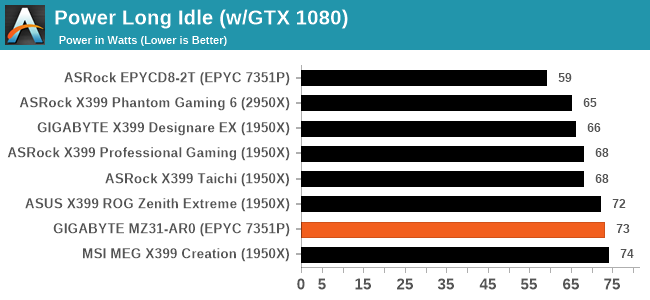
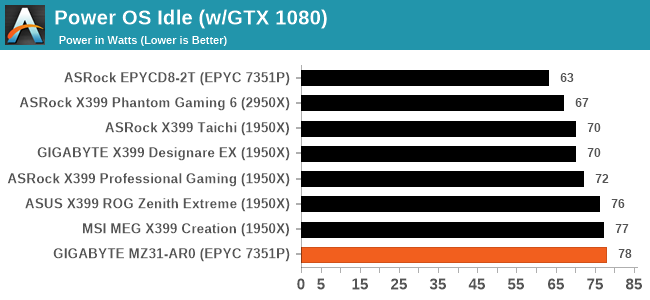
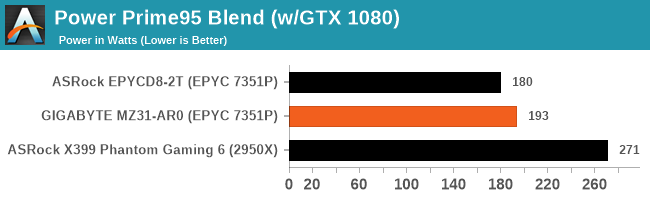
Looking at the power consumption performance of the GIGABYTE MZ31-AR0 motherboard when tested with our AMD EPYC 7351P processor, the figures we got are in line with what's expected. In contrast to the AMD Ryzen Threadripper 1950X and 2950X, these both have a TDP of 180 W, while the EPYC 7351P has a TDP of between 155 and 170 W. This shows in our tests under load when pitting the SP3 boards up against the X399 models.
Non-UEFI POST Time
Different motherboards have different POST sequences before an operating system is initialized. A lot of this is dependent on the board itself, and POST boot time is determined by the controllers on board (and the sequence of how those extras are organized). As part of our testing, we look at the POST Boot Time using a stopwatch. This is the time from pressing the ON button on the computer to when Windows starts loading. (We discount Windows loading as it is highly variable given Windows specific features.)
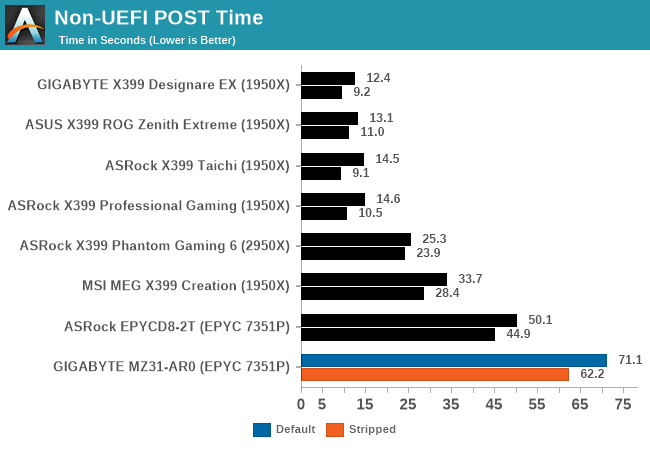
It's no secret that professional-based motherboards have longer POST times than desktop models, and our results are a perfect example. The GIGABYTE MZ31-AR0 has a default POST time of just over 71 seconds, which is due to the controller and BMC initialization, which does take longer than other controllers to prepare. With networking and other non-essential controllers disabled, we managed to get the POST time down to a more modest 62.2 seconds.
DPC Latency
Deferred Procedure Call latency is a way in which Windows handles interrupt servicing. In order to wait for a processor to acknowledge the request, the system will queue all interrupt requests by priority. Critical interrupts will be handled as soon as possible, whereas lesser priority requests such as audio will be further down the line. If the audio device requires data, it will have to wait until the request is processed before the buffer is filled.
If the device drivers of higher priority components in a system are poorly implemented, this can cause delays in request scheduling and process time. This can lead to an empty audio buffer and characteristic audible pauses, pops and clicks. The DPC latency checker measures how much time is taken processing DPCs from driver invocation. The lower the value will result in better audio transfer at smaller buffer sizes. Results are measured in microseconds.
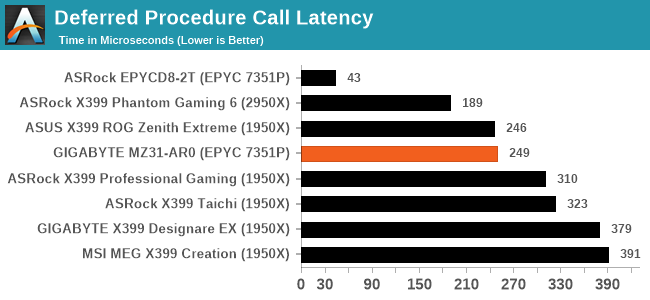
We test the DPC latency at default settings from out of the box, and the GIGABYTE board performs well against other models on test.
CPU Performance, Short Form
For our motherboard reviews, we use our short form testing method. These tests usually focus on if a motherboard is using MultiCore Turbo (the feature used to have maximum turbo on at all times, giving a frequency advantage), or if there are slight gains to be had from tweaking the firmware. We put the memory settings at the CPU manufacturers suggested frequency, making it very easy to see which motherboards have MCT enabled by default.
For this review we are running using Windows 10 64-bit with the 1909 update as per our Ryzen Threadripper 3960X and 3970X CPU review.
Rendering - Blender 2.7b: 3D Creation Suite - link
A high profile rendering tool, Blender is open-source allowing for massive amounts of configurability, and is used by a number of high-profile animation studios worldwide. The organization recently released a Blender benchmark package, a couple of weeks after we had narrowed our Blender test for our new suite, however their test can take over an hour. For our results, we run one of the sub-tests in that suite through the command line - a standard ‘bmw27’ scene in CPU only mode, and measure the time to complete the render.
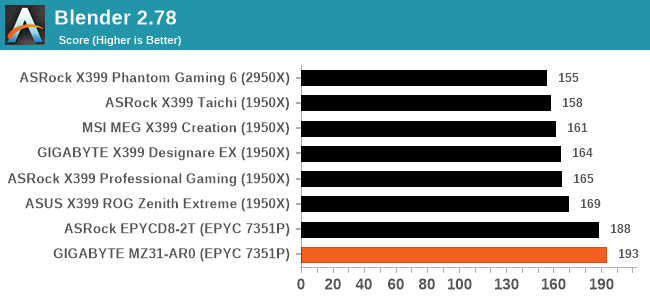
Rendering – POV-Ray 3.7.1: Ray Tracing - link
The Persistence of Vision Ray Tracer, or POV-Ray, is a freeware package for as the name suggests, ray tracing. It is a pure renderer, rather than modeling software, but the latest beta version contains a handy benchmark for stressing all processing threads on a platform. We have been using this test in motherboard reviews to test memory stability at various CPU speeds to good effect – if it passes the test, the IMC in the CPU is stable for a given CPU speed. As a CPU test, it runs for approximately 1-2 minutes on high-end platforms.
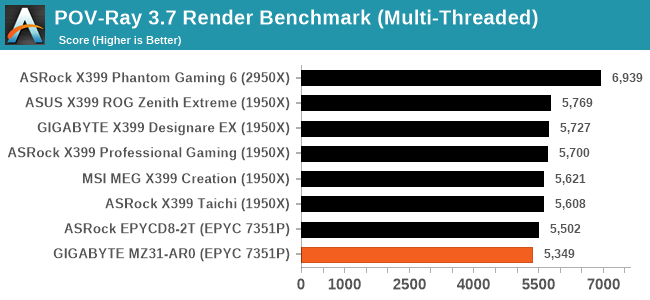
Synthetic – 7-Zip v1805: link
Out of our compression/decompression tool tests, 7-zip is the most requested and comes with a built-in benchmark. For our test suite, we’ve pulled the latest version of the software and we run the benchmark from the command line, reporting the compression, decompression, and a combined score.
It is noted in this benchmark that the latest multi-die processors have very bi-modal performance between compression and decompression, performing well in one and badly in the other. There are also discussions around how the Windows Scheduler is implementing every thread. As we get more results, it will be interesting to see how this plays out.
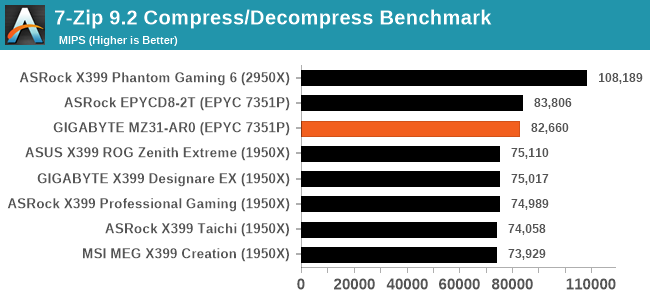
Point Calculations – 3D Movement Algorithm Test: link
3DPM is a self-penned benchmark, taking basic 3D movement algorithms used in Brownian Motion simulations and testing them for speed. High floating point performance, MHz, and IPC win in the single thread version, whereas the multithread version has to handle the threads and loves more cores. For a brief explanation of the platform agnostic coding behind this benchmark, see my forum post here.
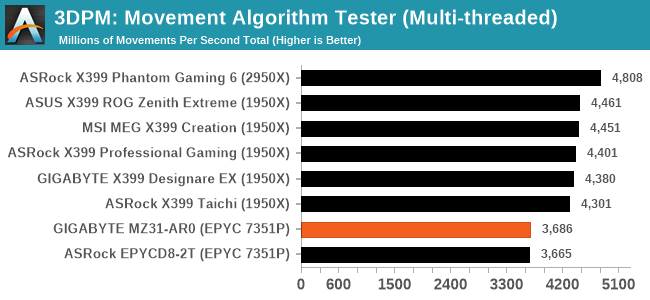
Neuron Simulation - DigiCortex v1.20: link
The newest benchmark in our suite is DigiCortex, a simulation of biologically plausible neural network circuits, and simulates activity of neurons and synapses. DigiCortex relies heavily on a mix of DRAM speed and computational throughput, indicating that systems which apply memory profiles properly should benefit and those that play fast and loose with overclocking settings might get some extra speed up. Results are taken during the steady-state period in a 32k neuron simulation and represented as a function of the ability to simulate in real time (1.000x equals real-time).
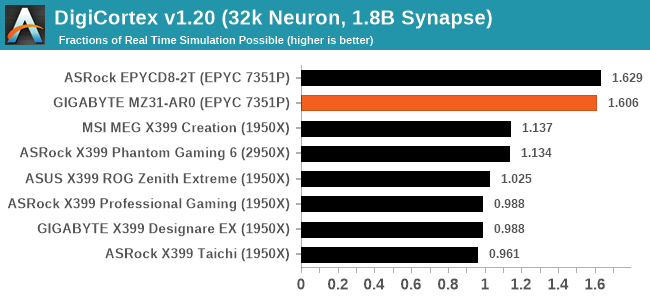
GIGABYTE MZ31-AR0 Conclusion
The GIGABYTE MZ31-AR0 is an example of a high-end single-socket LGA 4094/SP3 motherboard. It is designed for use in server and workstation scenarios, with a rotated CPU socket with compatible with many U1 chassis. Decked out with a GIGABYTE blue PCB, it has some premium features with networking support among the talking points. The MZ31-AR0 is equipped with a Broadcom BCM 57810S 10 G Ethernet controller which provides two SFP+ 10 G ports on the rear panel, in addition to a single Gigabit port with its sole intended purpose for remote access via the Aspeed AST2500 BMC controller. The AST2500 also includes a D-sub video output for those looking to access the operating system without the use of a graphics card.
For professional users not in a position to utilize the increased bandwidth of PCIe 4.0, the GIGABYTE MZ31-AR0 has plenty to offer from a hardware perspective. There's a total of seven PCIe 3.0 slots which operate at x8/x16/x8/x16/x16/x8/x16. Breaking it down, there's four full-length PCIe 3.0 x16, one full-length PCIe 3.0 x8, and two half-length PCIe 3.0 x8 slots on board; that's a total of 88 PCIe 3.0 lanes worth of expansion support. It's worth noting that using a large graphics card will be an issue on the top five PCIe slots as it clashes with the memory slots, but HHHL form factor expansion cards will have no issues at all. Users looking to use a large graphics card with this model will need to install it into the bottom PCIe 3.0 x16 slot.
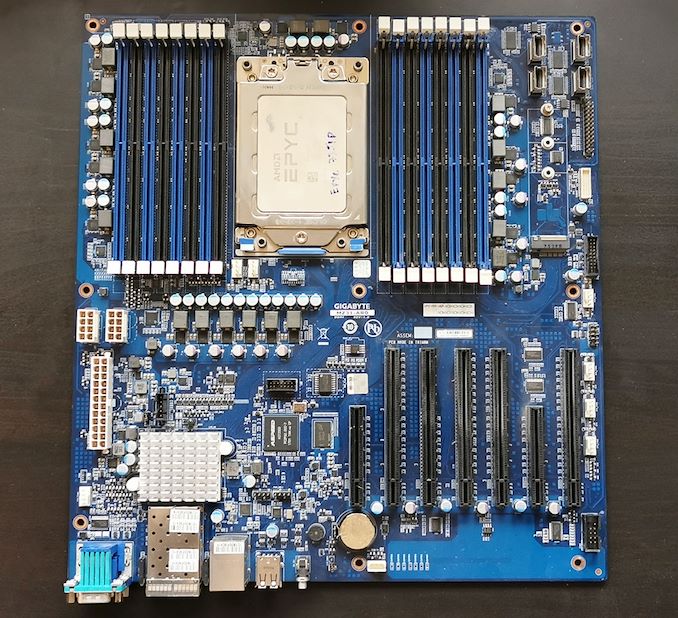
GIGABYTE MZ31-AR0 with an AMD EPYC 7351P
Touching more on memory support, the larger E-ATX form factor has allowed GIGABYTE to include sixteen memory slots which equate to a total memory capacity of 2 TB. This includes both RDIMM and LRDIMM DDR4 memory with a maximum support speed of up to DDR4-2666. The GIGABYTE MZ31-AR0 also has four SlimSAS slots which have support for up to sixteen SATA devices, which means four SATA slots from one SlimSAS with two SlimSAS cables included in the retail packaging. For users looking to used M.2 NVMe drives, the board only has one with support for up M.2 2280. While one could question GIGABYTE for not including more than one, the E-ATX PCB is quite well laid out with barely any room for more, and users could always use a PCIe M.2 adapter if they required more.
In our performance testing, we used the AMD EPYC 7351P and compared it to the ASRock EPYCD8-2T and X399 models tested with the AMD Ryzen Threadripper 1950X and one with a 2950X; all of these feature 16-cores and 32-threads. The performance of the MZ31-AR0 in our system tests showed the highest levels of power consumption in both long idle and idle power states, with a little more power used than the ASRock model at full load. This isn't too much of an issue, but due to a heavier controller set and with BMC initialization taking some time, we did get longer POST times as a result. We expect this from professional-grade server and workstation hardware, and it isn't a negative point. In computational tasks, the MZ31-AR0 is highly competitive against the ASRock model.
Looking at the direct competition in the single-socket LGA 4094 market, the ASRock EYPCD8-2T ($460) and the Supermicro MBD-H11SSL-NC ($470) have a more modest controller set, and both are ATX with twelve memory slots against the MZ31-AR0's E-ATX frame and sixteen memory slots. The GIGABYTE MZ31-AR0 currently retails for $565 at Amazon, which with its dual SPF+ 10 G Ethernet on the rear panel and seven PCIe expansion slots offer real value when paired up with AMD's EYPC 7001 Naples series of processors.
The prices on the 7001 series have dropped to even better levels since AMD introduced its EPYC 7002 Rome family with PCIe 4.0. Users not too fussed about PCIe Gen4 will find real value from the current market on Naples processors, and the GIGABYTE MZ31-AR0 is a very solid option for those considering the LGA 4094 platform.