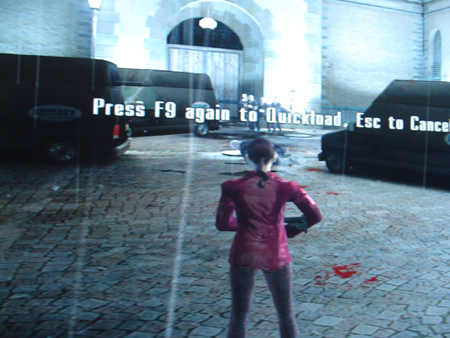Original Link: https://www.anandtech.com/show/1557
A Guide to Choosing the Right 19" LCD Monitor - 7 Models Reviewed
by Kristopher Kubicki on November 30, 2004 12:04 AM EST- Posted in
- Displays
Introduction
For those of you who follow our LCD reviews, you've probably noticed that we haven't looked at many models within the last few months. To make up for that, we decided to look at seven 19" LCDs, just in time for the holiday season.19" and higher LCDs are the current sweet spot for LCD substrates. Recall that 19" LCDs have roughly the same viewing area as 21" CRT monitors, and that 17" LCDs have about the same viewing area as 19" CRTs. Production costs of LCDs have dropped dramatically over the last 2 years, but CRTs still beat LCDs in the cost versus size debate in the mid-size arena. The 19" and 20" LCD categories slightly differ, however.
Although the viewing area on a 19" LCD is roughly equivalent to the viewing area on a 21" CRT, LCDs use less power, use digital signal, don't have linear convergence issues, weigh considerably less, and put less strain on your eyes in a well lit environment. The issue of cost that used to deter people away from LCDs has also disappeared. A reasonably cheap, new 21" CRT runs for about $350; a reasonably cheap, new 19" LCD runs for about $330. Granted, you get what you pay for, and buying a low end 19" LCD or a 21" CRT generally is not what we would recommend. Today, we are going to focus on LCDs that run anywhere from $400 and higher - which is generally the price that you will pay if you wanted a quality CRT monitor.
With the exception of the NuTech L921G, all of our LCDs today were store bought. We tried to bring a balanced look at LCDs from all across the spectrum - low response time AUO panels, vivid Samsung panels and every a mix of both with some of the SIPS LG.Philips LCD panels. Most of our models today are within the $400 to $500 price range.
We plan on looking at them subjectively and quantitatively measuring the performance of each monitor against our industry standard Dell 2001FP. Almost all of our reviews over the last year have used the Dell 2001FP as a benchmark comparison. So, translating some of the performance that we see today with the performance of past monitors should not be very difficult. Feel free to view our past LCD reviews here.
How to Pick a Good LCD
Picking an LCD goes well beyond brand recognition. Below, we have a small introduction to a few different facets of shopping for an LCD - in our order of importance. Generally, we find a price point and then choose an LCD based on the properties detailed below. For example, if we only have $500 to spend, we consider all of the monitors for $500 or less and go through the following checklist.Input Type: DVI, DVI, DVI. We insist that when you buy a new LCD monitor, you buy a model with DVI capability. Even if you don't want to buy a DVI-capable video card right now, it is still a wise decision to get a DVI-compatible LCD. When DVI first appeared in the industry, there were a few issues with the quality of the connectors and thus, sometimes viewing a signal over a DVI connector would give you a worse signal than over a 15-pin D-Sub connector. However, in the last 3 or 4 years, most of those problems have been fixed, and virtually every new video card is more than capable of producing a clean digital signal. None of the LCDs that we review today (except the Samsung 910V) are limited to only analog connectors, but be aware that they exist.
Resolution, Aspect Ratio: If you buy a 4:3 LCD, the resolution had better be 4:3 as well. That is, a 19" LCD should have an aspect ratio of 1600x1200, 1280x960, or some derivative thereof. Most 19" and 17" LCDs have an aspect ratio of 5:4 (1280x1024). This is OK, but you're looking at a 5:4 signal crammed in a 4:3 box. Our Dell 2001FP, on the other hand, measures exactly 16" by 12" and runs at a resolution of 1600x1200. Generally, a skew aspect ratio is not enough to notice, but if you do any sort of graphic work, all of your circles will look like ovals. This goes the same for widescreen LCDs - buy a widescreen LCD with a widescreen resolution; a 30" wide format LCD with a resolution of 1024x768 will not look correct no matter what you do to the signal.
Response Time: Response time is an unusual preference and always a trade off. Typical response time (TrTf - Time rising, Time falling) refers to the time that it takes the LCD subpixel to twist from the fully "on" position to the fully "off" position and then back again. Response time has absolutely nothing to do with framerate. Pixel response times are independent of each other, and it does not take the entire screen 25ms to refresh if a monitor is labeled as a 25ms response time LCD. The time that it takes the LCD to go from black to white may be 15ms while the time that it takes the LCD to go from black back to white may be 10ms. Furthermore, your monitor is generally rendering a color that is not on end of the color spectrum. The time that it takes your LCD subpixel to twist from one half of a tone to another may be more or less than 15ms. The TrTf response time is normally a pretty useless measurement - but it makes for an easy specification in which to market LCDs.
The second method in measuring response time is "gray-to-gray" (GTG) response time. The measurement of GTG response time is actually more useful to LCD buyers, but it is harder to convey and is usually just conveyed as one number (which is incorrect). Gray to Gray response time refers to the time that it takes for a pixel to twist from some arbitrary position to another. On a 6-bit LCD, that's the time it takes the subpixel to twist from 1 of 64 different positions to one of the other 63 positions. GTG response times are useful if the manufacturer expresses the average of all the GTG response times, but that is rarely the case.
Everyone's preferences on response time are different. If you play a lot of games and feel that the few ms difference between a 6-bit LCD and an 8-bit LCD are worthwhile, then it's a worthy investment. Most people can't tell the difference - and that's not just most people who aren't gamers, but most people in general have to be shown the differences between two displays that differ by single digit transient response times.
How to Pick a Good LCD (continued)
Color Depth: Almost all LCDs today are 6-bit or 8-bit LCDs. This means that each subpixel - Red, Green, and Blue - can display one of 2 to the n shades where n represents the number of pixels. A typical 8-bit LCD can produce 256 shades per pixel, or 16.7M color combinations. A 6-bit LCD panel can display 64 shades per subpixel, and since there are three subpixels per pixel, the monitor can display 262,000 color combinations per pixel. This is generally OK for gaming, but certainly not acceptable for any graphics development. Personally, I enjoy seeing the other 98% of the 24-bit color spectrum.Brightness: Brightness is fortunately an easy specification to remember. More is better, particularly on LCDs with higher resolution. Even though your LCD might have six bulbs behind the substrate, a very small fraction of that light actually filters through the liquid crystal. Although, the measurement of "candela per meter squared" or "cd/m2" or "nits" all refer to the amount of light that actually passes through the front of the monitor at a 90 degree angle.
Viewing Angle: Viewing angle generally has a lot to do with the display mode of an LCD. You may wish to check out our LCD FAQ from a year ago that went through a lot of the basics of LCD design, particularly the pages on how LCD substrates work. Differing display modes utilize differing methods for twisting the LCD crystals - TN, PVA and SIPS are just a few. When LCDs were new, there were large issues with getting light to pass through the substrate at more angles than just 90 degrees head on, and for a short period of time, it was important that LCDs have some viewing angle. However, almost all LCDs today (and for the last 3 years or so) have viewing angles that are wide enough for anyone to look at the LCD from any (sane) angle. Unless you spend a lot of time looking at your monitor from 3 feet away, 60 degrees off center and at a 45 degree incline, don't worry about viewing angle so much when buying an LCD. We generally only mention viewing angle in our reviews if something seems amiss.
Contrast Ratios: Contrast measurements were originally supposed to quantify the difference between the lightest light and the darkest dark on the LCD. For example, if a black portion of the screen has a brightness of 0.5 cd/m2, and a white portion has a brightness of 250 cd/m2, then the monitor would have a contrast level of 500:1. Almost immediately, this measurement has been abused; manufacturers can take these measurements on angles to assure darker darks and brighter brights. Furthermore, other manufacturers take these measurements in different light settings and with different test pattern (some take measurements with the screen completely dark, while others take measurements with the screen in a checkerboard pattern). Unfortunately, relying on manufacturer Contrast Ratios too heavily during a purchase will probably lead you astray. To correct that, we will run a standardized test in our lab that tests contrast ratios of all of our LCDs in controlled situations.
So far, we covered only the introductory basics in shopping for an LCD. Footprint, features and rotation capabilities are all important as well, but don't be awed by monitors with features that you will never use. Paying $50 extra for MagicBright or a TV tuner only makes sense if you're going to use it.
Buying an LCD
For all the wisdom that we can give you about how to spec out a monitor correctly, all of that is worthless if the monitor doesn't fit your personality. Unlike a video card or CPU, buying a monitor is a very personal experience. People have differences on how they angle the monitor, the level of ambient lighting, and some just have different design tastes than others. If one monitor specs out better than another, but looks hideous on your desk, it probably isn't worth buying.Aesthetics aside, there are some key pointers to follow when buying an LCD. This may just be personal preference, but we always recommend buying an LCD from a retail shop. Since LCDs are such personal items - most likely the most personal computer-related item that you can buy - looking at it, touching it and just seeing it in person is something that can't be replaced by an online experience.
Keep in mind, when you go to a Best Buy or Fry's, the LCD monitors on display are out of calibration, physically dirty and probably receive a terrible signal from some sort of modulator that has been on for 5 years. There are very few exceptions where a floor model display will look better in the store than in an office or home.
Issues like warranty and pixel defect rate used to plague LCD buyers in the past, but quality control on most well recognized branded monitors today are high enough that we rarely experience these problems anymore. The most recent issues of defective pixels are usually limited to a few models like the recent debacle with Apple's cinematic displays. Almost every retail store has policies on LCD monitors that allow you to open the monitor packaging and view the monitor in the store before you take it home, and most retailers will replace LCDs that have dead or stuck subpixels, if you haven't take it out of the store yet.
BenQ FP931
BenQ monitors are not something that we had a lot of opportunity to review in the past, but we picked up a sample a few weeks ago to include in today's roundup. There are a few similar Acer models to the BenQ that we are looking at today, but that should come as no surprise to those who know BenQ's history.
BenQ's FP931 doesn't bring much to the table as far as looks go, but it's under the hood that is of more interest to us. This is one of the few 19" monitors that we can buy through retail channels with 16ms response times, so we are extremely excited to see how the FP931 performs in a head-to-head competition for gaming.
| BenQ FP931 | |
| LCD | 19" SXGA LCD (Active Matrix) pixel pitch: 0.294mm Anti-glare coating |
| Scanning Frequency | Horizontal: 57-82kHz Vertical: 60-77Hz |
| Response Time | 16ms (Typical) |
| Contrast Ratio | 450:1 (Typical) |
| Compatibility | 1280 x 1024 (Native) |
| Brightness | 250 cd/m2 |
| Viewing Angle | 130 / 130 (Horizontal / Vertical) |
| Power | Working: 40W |
| Warranty | 3 years parts and labor |
| Interface | DVI 15-pin D-sub |
BenQ's FP931 is based on a TN 6-bit LCD panel. While it is advertised as a 16.2M color display, each pixel can only display 262,000 hues; the other 16M hues are "simulated" using dithering techniques. Over the last few months, AUO and BenQ have built a very strong dependence on each other, so we were very excited to see them working together on the FP931 display. In fact, our experience with the FP931 was very similar to our first impressions of the AUO-based Hitachi CML174. Aside from the obvious difference in size, these two monitors are very similar in performance and specifications. We already expect problems with rich color, but we may see better performance while gaming.
The rest of the BenQ design is very straightforward with no frills. The stand can be adjusted moderately with only a basic on-screen display. On one hand, the FP931 is a bargain around $430, but on the other hand, the problems with the 6-bit LCD panel have us worried.
BenQ advertises 7 dead pixels or 3 within 1 square inch for a return, and supersedes most vendors' return policies anyway. Of course, you could follow our advice and test the LCD before you even walk out of the store.
NuTech L921G
Some of you may recall the name "NuTech", as we have looked at some of their optical storage products in the past. NuTech's Taiwanese parent company, Quanta, works very closely with Sharp Electronics for LCD substrate manufacturing. As a result, NuTech's recent LCD product line additions are very similar to Sharp's. Today, however, we are looking at a totally new product than what we have looked at before.
When we first saw this monitor 9 months ago, NuTech was very excited about it - everyone at NuTech had something to say about the design and aesthetics of the unit. The finished product does make an impression; it's sleek, but not excessive. The false bezel around the outside has a neat effect to it, but overall, the monitor is fairly basic.
| NuTech L921G | |
| LCD | 19" SXGA LCD (Active Matrix) pixel pitch: 0.294mm Anti-glare coating |
| Scanning Frequency | Horizontal: 31-80kHz Vertical: 56-76Hz |
| Response Time | 25ms (Typical) |
| Contrast Ratio | 700:1 (Typical) |
| Compatibility | 1280 x 1024 (Native) |
| Brightness | 250 cd/m2 |
| Warranty | 3 years parts and labor |
| Interface | DVI 15-pin D-sub |
Oddly, most online vendors have the NuTech L921G labeled as a monitor with only analog D-sub inputs. This is actually incorrect. The monitor does support digital and analog inputs, which was a sigh of relief for us. Our NuTech L921G uses an AUO 19" LCD panel with impressive specifications, so we were anxious to get it up and running.
The L921G comes with two integrated speakers and a VESA wall mounting. The speakers are not very high quality, and unless you are just going to be using the monitor in an office setting, we wouldn't recommend using them. There is a utilitarian appeal to this monitor that we can't describe readily in words.
Planar PE191M
Planar is another company that we have been following for a long time. Although not as successful as ViewSonic, Planar certainly has made waves in the past by taking some of the best performing designs and panels and rebranding them under the Planar label. We grabbed another entry level monitor for our roundup and we weren't disappointed.
Looks on this monitor were, again, very basic. The monitor comes with some adjustable functionality along the y-axis, but remains largely stationary. Specifications for the monitor are also mediocre.
| Planar PE191M | |
| LCD | 19" SXGA LCD (Active Matrix) pixel pitch: 0.294mm Anti-glare coating |
| Scanning Frequency | Horizontal: 31-80kHz Vertical: 56-76Hz |
| Response Time | 25ms (Typical) |
| Contrast Ratio | 600:1 (Typical) |
| Compatibility | 1280 x 1024 (Native) |
| Brightness | 250 cd/m2 |
| Viewing Angle | 170 / 170 (Horizontal / Vertical) |
| Warranty | 3 years parts and labor |
| Interface | DVI 15-pin D-sub |
Unfortunately, our Planar came with a few stuck pixels. We tried to rub these pixels out with a Q-Tip, but unfortunately, to no avail. Past Planar LCDs that we have bought for the lab are of very good quality, and it seems that this unit was probably just a fluke.
The PE191M adds to our roundup nicely with average response time, average luminance and average contrast ratios. Even the user interface was fairly average. Planar didn't get anything wrong in the OSD, but it didn't dazzle us.
Samsung SyncMaster 193P
The Samsung 193P is an LCD that we have looked at before. Many may recall our exclusive preview of the Samsung 193P back in April. Our 193P boasted extremely ambitious specifications, which stirred a bit of controversy - 800:1 contrast ratios seem a bit unheard of. Samsung's official statement remains that there were multiple versions of the LCD with identical specifications, but different contrast ratios. We continued to ignore the specification altogether and just tested the monitor for ourselves. Six months later, we revisited this LCD monitor (with a store-bought sample) and ran it through the LCD testing gauntlet along with the other monitors.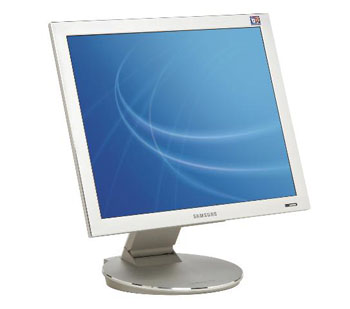
There is no denying it - Samsung's design puts the other monitors in this roundup to shame. Most of our other LCDs today are entry level models, but there is no reason why every monitor shouldn't look as good as the SyncMaster 193P.
| Samsung SyncMaster 193P | |
| LCD | 19" SXGA LCD (Active Matrix) pixel pitch: 0.294mm Anti-glare coating PVA Display Mode |
| Scanning Frequency | Horizontal: 30-81kHz Vertical: 56-75Hz |
| Response Time | 20ms (Typical) |
| Contrast Ratio | 800:1 (Typical) |
| Compatibility | 1280 x 1024 (Native) |
| Brightness | 250 cd/m2 |
| Viewing Angle | 178 / 178 (Horizontal / Vertical) |
| Power | Working: 40W Standby/Off: 5W |
| Warranty | 3 years parts and labor |
| Interface | DVI 15-pin D-sub |
The monitor specifications for the 193P remain largely unchanged, since we looked at the unit several months ago, but the LTM190E4 panel specifications seem to have changed slightly (and Samsung's own internal documentation seem to disagree). In fact, the LTM specifications actually claim that the monitor has a 1000:1 contrast ratio instead of the advertised 800:1 ratio.
Again, for an in-depth analysis of our SyncMaster 193P, please check the original review from April.
Samsung SyncMaster 910V
While Samsung's 193P is an impressive piece of technology, the 910V is a great alternative for those interested in a Samsung panel without breaking the bank (although we suspect that this is not a true PVA LCD). Samsung would have gladly sent us a 910V for our review, but we bought this sample from NewEgg to see what the on-shelf inventory looks like.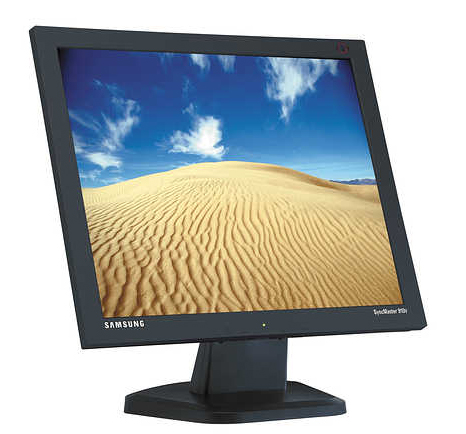
| Samsung SyncMaster 910V | |
| LCD | 19" SXGA LCD (Active Matrix) pixel pitch: 0.294mm Anti-glare coating |
| Scanning Frequency | Horizontal: 30-81kHz Vertical: 56-75Hz |
| Response Time | 22ms (Typical) |
| Contrast Ratio | 700:1 (Typical) |
| Compatibility | 1280 x 1024 (Native) |
| Brightness | 250 cd/m2 |
| Viewing Angle | 170 / 170 (Horizontal / Vertical) |
| Power | Working: 38W Standby/Off: 1W |
| Warranty | 3 years parts and labor |
| Interface | 15-pin D-sub |
Unfortunately for this SyncMaster, the 910V only comes with a 15-pin D-Sub interface, and we already know that the signal will be severely hurt in our comparative analysis later on. While we stacked this monitor up against the other units in this analysis, we can deduce that it will be sorely incapable of competing on an ambitious level.
On an odd note, while this particularly Samsung 910V claims 22ms response times and 700:1 contrast ratio, Samsung's corporate website claims slightly different contrast ratio and response time. Many of Samsung's products seem to have multiple sets of specifications; different models are built for different parts of the world. The SyncMaster 910V that we bought from an on-line US merchant a few weeks ago comes with a black bezel while the model on the Samsung website comes in silver.
We were a little sad to see this entry level 19" Samsung completely outclassed by the other entry level monitors in this review that cost $80 less.
Sony SDM-S94

The SDM-S94 just screams retro. Albeit the SDM model line is somewhere between entry level and enthusiast, our experience with the SDM-S94 felt a little more toward a high end component. With the Samsung 910V or the Planar PE191M, we knew that we were dealing with an entry level monitor with entry level construction. The SDM-S94 felt very mature all the way down to the user interface.
| Sony SDM-S94 | |
| LCD | 19" SXGA LCD (Active Matrix) pixel pitch: 0.294mm Anti-glare coating |
| Scanning Frequency | Horizontal: 28-80kHz Vertical: 45-75Hz |
| Response Time | 25ms (Typical) |
| Contrast Ratio | 600:1 (Typical) |
| Compatibility | 1280 x 1024 (Native) |
| Brightness | 250 cd/m2 |
| Viewing Angle | 170 / 170 (Horizontal / Vertical) |
| Power | Working: 50W Standby/Off: 1.2W |
| Warranty | 3 years parts and labor |
| Interface | DVI 15-pin D-sub |
Again, there are not very many outstanding qualities of the SDM-S94. With the Sony name, you generally pay a little bit more, but the customer support is great and usually, you can find coupons or rebates that will take off $50 at a time.
ViewSonic Q190MB
Rounding up our 19" battleground, we have the entry level ViewSonic Q190MB. It's been a while since we had the opportunity to check out any ViewSonic LCDs, but we saw one of ViewSonic's Optiquest "budget" LCDs on sale and figured that we had to give it a shot.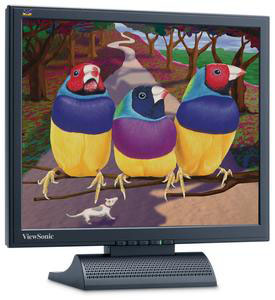
ViewSonic's Q190MB sports another very plain design, but there's more to a monitor than just what the bezel looks like.
| ViewSonic Q190MB | |
| LCD | 19" SXGA LCD (Active Matrix) pixel pitch: 0.294mm Anti-glare coating |
| Scanning Frequency | Horizontal: 31-80kHz Vertical: 56-76Hz |
| Response Time | 25ms (Typical) |
| Contrast Ratio | 700:1 (Typical) |
| Compatibility | 1280 x 1024 (Native) |
| Brightness | 250 cd/m2 |
| Viewing Angle | 170 / 170 (Horizontal / Vertical) |
| Power | Working: 55W |
| Warranty | 3 years parts and labor |
| Interface | DVI 15-pin D-sub |
ViewSonic's claim of a 700:1 contrast ratio seems a bit high, but as we mentioned in the previous pages, contrast ratios are not very good specifications to measure a monitor's performance, since they are measured inconsistently. Looking a little closer, the Q190MB seems almost identical to our NuTech L921G, albeit with a higher price tag. It is our expectation that the two monitors will perform nearly identical, but we have been fooled before.
ViewSonic doesn't have a very fancy user interface or ergonomic control, but menus were easy to navigate and manage. The Q190MB doesn't have all the features of the VX or VG series monitors, but the panel used in the monitor construction is slightly better. It's a surprise that this monitor is geared as an entry level unit.
Dell 2001FP
To put things in perspective, we added our reigning LCD champion, the Dell 2001FP to our fray. The nearly identical Planar and ViewSonic VP201s could also be substituted, as they all cost about the same and incorporate the same features and panel.
| Dell 2001FP | |
| LCD | 20.1" UXGA LCD (Active Matrix) pixel pitch: 0.255mm Anti-glare coating Super IPS |
| Scanning Frequency | Horizontal: 31-80kHz Vertical: 56-76Hz |
| Response Time | 16ms (Typical) |
| Contrast Ratio | 400:1 (Typical) |
| Compatibility | 1600 x 1200 (Native) |
| Brightness | 250 cd/m2 |
| Viewing Angle | 176 / 176 (Horizontal / Vertical) |
| Power | Working: 90W Standby/Off: 5W |
| Warranty | 3 years parts and labor |
| Interface | DVI 15-pin D-sub |
Our Dell 2001FP quickly became the definitive monitor that any other monitor we reviewed had to aspire to equal. A year later, it is starting to show its age; every monitor that we are looking at today shines brighter, but no LCD today can match its higher resolution and feature set. Not only does the 2001FP come with an adjustable stand. but other amenities as well, like a USB hub, composite and S-Video inputs, etc. Again, feel free to check out the original review, including an in-depth analysis of our thoughts and praises.
There were dozens of things that we liked about the 2001FP, and a year later, it still outperforms the other LCDs that we picked out for our 19" comparison. Unfortunately, not everyone has $800 to spend on a new monitor.
Cost Analysis
As we mentioned at the beginning of this analysis, the best way to go about deciding on a new monitor is to determine how much you plan to spend, and then pick an LCD that fulfills the specifications that you need. The table below gives a quick reference to the street prices of the monitors featured in this article.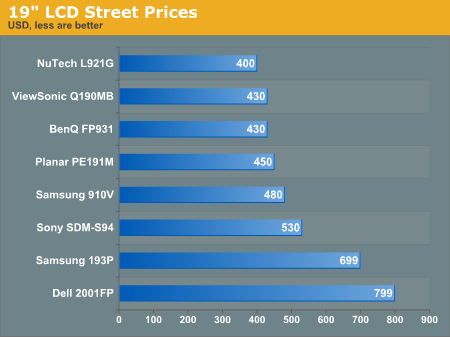
The prices listed above are not written in stone, particularly if you frequent our Hot Deals forums. It isn't uncommon to get 15% knocked off a Dell purchase with the right coupons, and so, Dell and Planar monitors are generally priced cheaper when the deals are right. NuTech leads the pack with ViewSonic, and BenQ right behind.
Quantitative Analysis
Luminance
Brightness ranked as one of our most important display qualities. The largest mistake that we see people make when they buy a new LCD is to put their new, bright LCD in a dim or dark room (and as a result, turn the LCD down to 25% brightness). Not only is this terrible for your eyes, but it also offsets hues unnecessarily. A blue screen in a dark room doesn't look the same as a blue screen in a well lit one! Staring at your monitor shouldn't feel like staring into the sun. If you have plenty of ambient light around, you would be surprised on how much of a difference a 250 nit LCD looks compared to a 300 nit LCD.Below, you can see a comparison of the brightness for each of our LCD monitors. All monitors are set to the maximum brightness level and this was maintained for the duration of the review. The blue bar represents the advertised luminance and the red bar indicates the measured.
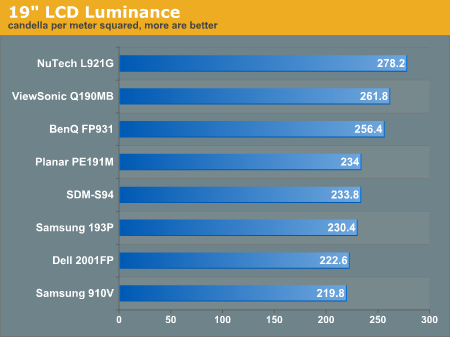
Much to our surprise, the NuTech LCD actually performed brighter than what the AUO spec sheet would have us to believe.
Our Contrast Ratio
For all the bad things that we said about contrast ratios on the previous pages, don't let us mislead you. Contrast ratios are important; they just aren't measured on any sort of level playing field, since manufacturer A and manufacturer B will measure them differently in order to market their product better. We do not have equipment as sensitive as manufacturers to test our monitors, but if we tested them all with the same conditions, we will still show a meaningful distribution of our monitors.| Observed Contrast Ratio | |||
| Highest Recorded | Lowest Recorded | Observed Contrast Ratio | |
| BenQ FP931 | 256.4 | 3.6 | 71.2 |
| Dell 2001FP | 222.6 | 4.6 | 48.4 |
| NuTech L921G | 278.2 | 2.6 | 107.0 |
| Planar PE191M | 234.0 | 3.0 | 78.0 |
| Samsung 193P | 230.4 | 2.2 | 104.7 |
| Samsung 910V | 219.8 | 2.6 | 84.5 |
| Sony SDM S94 | 233.8 | 3.0 | 77.9 |
| ViewSonic Q190MB | 261.8 | 2.6 | 100.7 |
As you can tell, things pretty much run the gamut here. We were very surprised to see the NuTech L921G showing up with the highest observed contrast ratio, but as you will note from our measurements, we were only able to measure within an accuracy of 2/10 candela per meter squared. As we get better testing equipment, we will continue to update the results of these LCD units that we bought for the lab in future reviews.
Application Analysis
The core of our LCD benchmarking comes from real application analysis. We play with a lot of monitors and it gets easier for us each time to pick out problems with an LCD just by using the right application. Here are a few quick looks at some demanding full screen applications. We already ran ColorVision's OptiCal software, so all of our monitors are calibrated and adjusted to the same curves.High Definition Video - We cheated a little bit on this portion of the analysis and handicapped all the monitors. None of these LCDs can display a true HD signal correctly without compressing pixels or cropping the image. Nevertheless, we set out to play a WMV9 1080i signal on our monitors with the interest in looking for color differences. Since our monitors have all been precalibrated, we expect the same image on each screen. Unfortunately, no amount of calibration can fix some things; we still noticed "off" reds on most of the monitors (including the Samsung 193P, the Sony, the Planar and the Dell). The BenQ, NuTech and ViewSonic occasionally managed to wash out blues a little too easily, and when looking in the right places, we could easily spot some of the differences between the 6-bit BenQ image.
The Matrix Reload, The Matrix - We use the Matrix series to test full motion video on our LCDs. Since the Matrix isn't the best movie to test color reproduction, we typically only look for motion blur or other imperfections. As expected, we noticed no fatal flaws in any of the LCDs. Although, while running some of them side by side, it became readily apparent that some monitors put a slight hint of color on the application - noticeably, the NuTech and ViewSonic monitors had a slight bluish tint.
WarHammer 40K, Dawn of War - When looking for a monitor's response time, we generally only consult first-person shooters for reference. However, those of you who have played a fast-paced game of Warcraft III or NeverWinter Nights will know that scrolling around for hours puts a severe tax on the monitor. Although we didn't notice any profound difference on the 16ms BenQ monitor, we could tell that the Sony and Planar had occasional difficulty in poorly lit areas of the game. For example, when scrolling around the last level of DOW where the majority of the level is gray ash and black soot, we would see the edge of the menu bar and status icons bleed into the ground.
Looking closer, we noticed some small differences with heavy weapons fire while scrolling on the BenQ FP931 and Samsung 193P. With enough patience, we can actually count the tracers shot over long distances, but when viewing the same scene on the Planar PE191M, the same task seems almost impossible. Attempting to do the same on the ViewSonic LCD proves futile sometimes, but not others.
Max Payne 2 - The extreme light and dark transitions in Max Payne still provide us with the sufficient criteria to benchmark transient response time; specifically, we can focus on the light and dark extremes. However, in all of the demos that we ran, we noticed virtually no difference from one monitor to another. The Samsung 193P looked a little more vibrant than its competitors, but the NuTech and ViewSonic models were displaying particularly brighter lights while maintaining the same dark hues as the SyncMaster 193P. Revisiting Max Payne with the Dell 2001FP was a little bit of a surprise. Even with the brightness set to its maximum, we were a little surprised at how much brighter the 19" LCDs were running.
Halo, Unreal Tournament 2004 - Halo and UT2K4 have very similar results, but now, we are looking for fast motion and color correctness at the same time. Again, we noticed a slightly blue tint to the BenQ monitor even after it was corrected with OptiCal. All of the monitors had a tendency to wash out, particularly in bright areas, and part of that is because we are running all of our monitors at the highest brightness levels. Specifically, the BenQ and Samsung 910V would wash out especially in bright explosions (a well-placed Redeemer usually did the trick). On occasion, the Sony SDM-934 and the Planar PE191M would blur in heavy laser battles (4 or 5 shock rifle shots firing across the screen would usually leave a small trail).
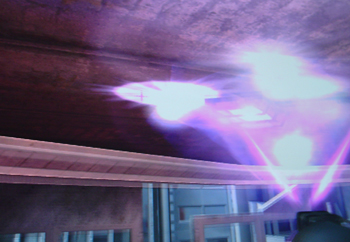
ViewSonic Q190MB
Click to Enlarge.
Subjective Analysis (continued)
Generally, we follow up our application analysis with a table pitting two LCDs against each other using benchmarks that we derived from VESA's handbook and test patterns from DisplayMate/CheckScreen. All of our monitors are running on an X800 Pro AGP over a DVI connector unless denoted otherwise. Monitors that don't have DVI connectors are compared using a D-sub connector instead. We have simplified our table a little bit so that we can fit all of our data on the same page, but our Notes From the Lab section flags any behavior that we would typically note on the table. The table ranks each benchmark on a scale of 1 to 5, 5 being the best rating and 1, the least desirable.Here is generally how we rate a category:
5 - Outstanding; we have not seen anything to date that could rival our impression of this monitor's performance.
4 - Good, but room for improvement. There are units on the market that perform better.
3: Average; this monitor performs well enough to maintain the status quo, but does not excel.
2: Improvement needed; this monitor performs poorly in performance of this category.
1: Unacceptable; this product does not pass even basic performance requirements.
| DisplayMate / CheckScreen / VESA FPDM 2.0 | ||||||||
| BenQ FP931 | NuTech L921G | Planar PE191M | Samsung 193P | Samsung 910V | Sony SDM-S94 | ViewSonic Q190MB | Dell 2001FP | |
| Intensity Range Check | 4.5 | 4 | 4 | 5 | 4 | 4 | 4 | 5 |
| Black Level Adjustment | 4.5 | 5 | 4.5 | 5 | 4.5 | 5 | 5 | 4.5 |
| Defocusing, Blooming, Halos | 5 | 5 | 5 | 5 | 4 | 5 | 5 | 5 |
| Screen Uniformity and Color Purity | 4.5 | 5 | - | 5 | 4 | 4 | 5 | 4.5 |
| Dark Screen Glare Test | 3 | 4 | 4 | 4.5 | 4 | 4 | 4 | 4.5 |
| Primary Colors | 3 | 4 | 4 | 4 | 3 | 3.5 | 4 | 4 |
| Color Scales | 3 | 4 | 4 | 4 | 4 | 4 | 4 | 4 |
| 16 Color Intensity Levels | 3 | 4.5 | 4.5 | 4.5 | 3.5 | 4.5 | 4.5 | 4.5 |
| Screen Regulation | 5 | 5 | 5 | 5 | 5 | 5 | 5 | 5 |
| Streaking, Ghosting | 5 | 5 | 5 | 5 | 2 | 4 | 5 | 5 |
Notes From the Lab
Above, you can see the Planar PE191M only scored N/A on its screen uniformity test. While the monitor is quite good, the cluster of defective pixels really strained our eyes and we found it fairly difficult to get an accurate reading of the screen uniformity. When we look for screen uniformity errors, we usually look on the corners and sides where light may be seeping through from the backlight around a poorly insulated edge. Since the dead pixels were in the corner, we had trouble when attempting to inspect the corner accurately.You'll notice that our LCDs grab 4.5s pretty much across the board with the exception of the BenQ. Spotting 6-bit LCDs are fairly easy for people who do a lot of graphics work. The image below displays 256 different shades of blue across the top; it represents the 256 hues of blue that are found in an 8-bit sub pixel. No amount of dithering can render this square correctly on a 6-bit LCD.
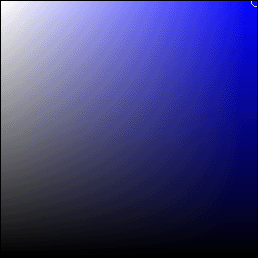
As expected, the lack of a digital cable on the Samsung 910V hurt it in more ways than one. For most of our other LCDs, we knew that we were getting the correct signal with the test pattern rendered the way in which the LCD manufacturer had intended it to render. After testing a few monitors on a digital connection, we almost immediately recognized small amounts of interference on the 910V, and we did the best that we could to record our observations on the other tests.
We were not real surprised to see the Samsung 193P pull ahead in a lot of the subjective testing. It's a $700 monitor, and it should perform better in many situations. Samsung seems to have a knack for making good panels. However, if we had to pick a second best performer (other than the Dell 2001FP), we were a little surprised to see that the ViewSonic Q190MB and the NuTech L921G had posted generally sound performance numbers. Color was on balance, screen uniformity was there, and glare was fine.
Final Thoughts
When we first started this analysis, we felt a little confident that the budget monitors in this comparison did not stand much chance against some of the other units among the group. On the contrary, we were very impressed to see the ~$400 units performing better than the more expensive units in our roundup. The low response time of the BenQ P931 played less of a role in our comparisons than we had anticipated, and sacrificing an 8-bit LCD panel for a 6-bit one probably hurt the monitor more than it should have in our comparative report card.Our Samsung 193P won our hearts in almost every benchmark - colors were great, the design is awesome and we noticed no motion blur. Unfortunately, that amazing performance comes with a $700 price tag - you could almost get two NuTech L921Gs for that price! In fact, the ViewSonic Q190MB and identical twin NuTech L921G performed splendid in today's roundup. The price point is certainly there, and our analysis on the last few pages proved performance just at or slightly below that of the Samsung 193P in applications. For a low cost, no frills 19" solution, NuTech and ViewSonic monitors are hard to beat.
However, don't go away from this article with just the knowledge that the ViewSonic Q190MB and the NuTech L921G are good buys. Recall the steps that we laid out at the beginning of this article on how to buy a good LCD. To sum things up, remember the basics about monitor shopping - don't blindly trust all the specifications on the box and see the unit before you buy it.