
Original Link: https://www.anandtech.com/show/1553
FIRST LOOK: Gigabyte K8NXP-SLI
by Wesley Fink on November 24, 2004 9:00 PM EST- Posted in
- Motherboards
Yesterday, we reviewed the first board for nVidia SLI, a Reference board from Asus called the A8N-SLI Deluxe. Asus believed that they had a 30-day lead on competitors with their SLI board, so it will be a surprise to some to see, just one day later, the Gigabyte K8NXP-SLI. Clearly, other Tier 1 motherboard makers have also been very busy!
In addition, Gigabyte also sent Version 1.0 of the K8NXP-9 motherboard. The K8NXP-9 is the same nForce4 motherboard without SLI. The board reviewed last week in FIRST LOOK - nForce4: Gigabyte K8NXP-9 was Revision 0.3, while the 1.0 version is the first production revision. Both of these developments mean that you will be seeing Gigabyte boards based on nForce4 in the next few weeks. You will likely find that you will actually have a choice in SLI motherboards before Christmas - at least between Asus and Gigabyte, and possibly MSI as well.
We were very impressed with the Gigabyte K8NXP-9, and that has been confirmed by Revision 1.0 of the board. We were also able to test overclocking in this go-around, with both the regular PCIe and SLI versions of the boards. Both boards have the same BIOS options and are identical except for the concessions required to provide dual PCIe video slots and support on the K8NXP-SLI. This is very good news for shoppers because it means that you can choose between two excellent Gigabyte nForce4 boards where the only real feature difference is SLI.
While that will make the choice straightforward, the question is what value does SLI, or Scalable Link Interface, brings to nForce 4 and PCI Express. We took a close look at this question in Tuesday's launch article, which is a great place to get answers to this and other questions about SLI performance. Today's First Look at the Gigabyte K8NXP-SLI will take a closer look at the board itself and how it performs in both single and dual GPU configurations. However, we will concentrate on performance comparisons to the best Athlon 64 motherboards that we have tested in the AnandTech labs.
Features: Gigabyte K8NXP-SLI
Consider the K8NXP-SLI as an K8NXP-9 with SLI. Gigabyte has added all the BIOS options promised for the production boards and then some. Particularly interesting are the 0.5MHz increments available for very fine tweaking in the most used 200-270 CPU clock range, with 1MHz increments to the top speed of 400. The only item that proved too large a challenge for the production board was a wider range of memory voltages. Gigabyte states that future revisions of their nForce4 boards may see an increased memory voltage range, but that a boost in vDIMM options now would have required a board redesign. Gigabyte has tweaked the available vDIMM options to provide an adjustment range from 2.6V to 2.8V. As you will see in our overclocking tests, this had little impact on overclocking abilities, although a broader range is preferred and would have likely facilitated higher memory overclocking.| Gigabyte K8NXP-SLI Specifications | |
| CPU Interface | Socket 939 Athlon 64 |
| Chipset | nVidia nForce 4 Ultra (Single-Chip) |
| Bus Speeds | 200 to 400 200 - 270 in 0.5MHz increments 271 - 400 in 1MHz increments |
| PCI Express Speeds | 100 - 150 fixed in 1MHz increments |
| Core Voltage | 0.8V to 1.75V in 0.025V increments |
| CPU Clock Multiplier | 4x-20x in 1X increments |
| HyperTransport Frequency | 1000MHz (1GHz) |
| HyperTransport Multiplier | 1X, 2X, 3x, 4X, 5x, Auto |
| DRAM Voltage | 2.6V to 2.8V in 0.1V increments (Normal, +0.1, +0.2) |
| PCIe Voltage | Normal, + 0.1v, +0.2v, +0.3v |
| HyperTransport Voltage | Normal, + 0.1V, +0.2V, +0.3V |
| Robust Graphics Booster | Auto, Fast, Turbo |
| Memory Slots | Four 184-pin DDR DIMM Slots Dual-Channel Configuration Regular Unbuffered Memory to 4GB Total |
| Expansion Slots | 2 x8/x16 (Programmable) PCIe Slot 2 x1 PCIe Slots 2 PCI Slots |
| Onboard SATA/SATA RAID | 8 SATA Drive Total 4 SATA 300 Drives by nForce4 (RAID 0, 1, 0+1, JBOD) Can be combined with IDE drives in RAID 4 SATA 150 Drives by Sil3114CT176 (RAID 0, 1, 0+1, JBOD) |
| Onboard IDE/IDE RAID | Two Standard ATA133/100/66 (4 drives) Drives may be as IDE RAID or combined with nF4 SATA drives in a RAID Array |
| Onboard USB 2.0/IEEE-1394 | 10 USB 2.0 ports supported by nForce4 2 Firewire High-Speed 1394B by TI 46A9C3W |
| Onboard LAN | Dual Gigabit LAN On-chip Gigabit LAN by nF4/Cicada 8201 PHY PCI Express Gigabit LAN by Marvel 88E8053 |
| Wireless LAN | PCI 802.11b/g Wireless LAN Card Included |
| Onboard Audio | AC '97 2.3 8-Channel by Realtek ALC850 |
| BIOS Revision | Award K8NXP-SLI F2c 11/22/2004 |
The updated Gigabyte BIOS for the K8NXP-9/K8NXP-SLI family provides a very wide and useful range of adjustments for other features. Continuing with the Gigabyte custom in recent designs, Advanced Chipset Features (and Memory Timings) can only be seen when you press CTRL+F1 while in the BIOS. HyperTransport adjustments are also provided in the hidden Advanced Chipset Features menu.
There are no BIOS options for adjusting or controlling SLI. This is handled in the nForce4 platform drivers and the nVidia graphics drivers.
A new properties section appears in the Advanced properties GeForce tab for boards supporting SLI. This tells you that SLI is possible by installing a second video card. When the board between the PCIe video slots is turned to the SLI position and a second video card is installed with an SLI connector or bridge on top, new messages pop up telling you how to enable SLI.

The process is very easy, but don't assume that anything is wrong if you don't see SLI on the first boot. The first boot identified the video card. After we rebooted, the SLI was recognized and pop-ups led us though enabling SLI. The only boards currently working in SLI are the nVidia 6600GT, 6800GT, and 6800 Ultra. nVidia has stated that future 6800 video cards will also support SLI.
The Gigabyte K8NXP-SLI, like the sister K8NXP-9, was designed as a top-of-the-line nForce4 motherboard. As the flagship model, it sports all the top Gigabyte features.

The SLI version also supports the trademark DPS daughter to increase power reserves and stability by increasing the board to 6-phase power. You can see the DPS slot to the left of the CPU. You will also see dual BIOS chips to the left of the main PCIe video slot. This Gigabyte feature provides back-up BIOS in the event of a bad flash or unstable BIOS setting. The K8NXP-SLI can boot from the good backup BIOS if problems arise with the main BIOS.

Continuing the theme of "more than you might expect", Gigabyte provides eight SATA ports. Four ports are 3Gb/s ports provided by the nForce4 chip, and the other are four 1.5Gb/s ports driven by the PCI bus.
In the nForce4 family, Gigabyte adheres to nVidia's feature set. This time, we see Gigabyte use the nF4 on-chip Gigabit LAN by supporting it with a Vitesse (Cicada) Gigabit PHY. Gigabyte then goes one step further by including a second Gigabit LAN on the PCI Express Bus. This second LAN is also removed from the constraints of the slower PCI bus as it resides on the much faster PCIe bus.

Audio is AC '97 2.3, but Gigabyte uses the popular 8-channel Realtek ALC850. The K8NXP-SLI includes the same wide range of audio I/O provided on the K8NXP-9 to make the most of the 850 chip. This includes 6 programmable audio mini-jacks and coax SPDIF in and out - all on the rear panel. For more information on the Realtek 850, you can check the specifications at the Realtek web site.
Another pioneering feature for Gigabyte has been their support of high-speed 1394B Firewire on their boards. This continues with the K8NXP-SLI with 2 ports capable of 800MB/s. This is double the speed of 1394A, for those looking for fast Firewire access.
From a feature, board layout, and BIOS options point of view, the K8NXP-SLI can be considered the twin of the K8NXP-9. The only real change is the replacement of one PCI slot with a second PCIe video slot. All the good things about the features and layout of the K8NXP-9 are still here in the K8NXP-SLI.
Overclocking: Gigabyte K8NXP-SLI
Gigabyte developed quite a reputation a couple of years ago as a large motherboard maker who paid attention to what enthusiasts wanted. In the last year, however, we have not seen the kind of attention to detail that distinguished Gigabyte in the past. With the K8NXP-9 and now the K8NXP-SLI, we are pleased to see Gigabyte back with the kind of features and the range of adjustments enthusiasts are looking for. The options in BIOS had us anxious to see where the Gigabyte nForce4 SLI board could go.| Front Side Bus Overclocking Testbed | |
| Default Voltage | Processor: | Athlon 64 FX55 2.6GHz |
| CPU Voltage: | 1.55V (default 1.50V) |
| Cooling: | Thermaltake Silent Boost K8 Heatsink/Fan |
| Power Supply: | OCZ Power Stream 520W |
| Memory: | OCZ PC3200 EL Platinum Rev. 2 (Samsung TCCD Memory Chips) |
| Hard Drive: | Seagate 120MB PATA (IDE) 8MB Cache |
| Maximum OC: (Standard Ratio) |
209x14 (5x HT, 2-2-2-10) 225x13 (5x HT, 2-2-3-10) 2926MHz (+12.5%) |
| Maximum FSB: (Lower Ratio) |
284 x 9 or 10 (2840MHz) (3x HT) (1:1 Memory, 2 DIMMs in DC mode) (+42% Bus Overclock) |
The Gigabyte turned in one of the highest overclocks that we have seen on a Socket 939 Dual-Channel board. It is likely that the memory was holding us back at a 284 Clock Frequency, since we could only select 2.8V as the maximum memory voltage. Had higher options been available for memory voltage, it is likely that the Gigabyte could have grabbed the overclock record for 939. This is also supported by the 2.926GHz maximum overclock achieved at the stock multiplier. This is the highest stable overclock that we have seen with this FX55 processor, so we would expect a higher memory voltage to allow an even higher CPU clock at lower multipliers.
To put this in perspective, this is a board whose reason for being is SLI video, but the excellent K8NXP-9 underneath is showing through. If SLI excites you, then consider the additional performance options that the K8NXP-SLI opens up with its outstanding overclocking capabilities.
Memory Stress Testing
The SLI version of the Gigabyte nForce4 handled memory exactly as we found on the K8NXP-9, which is very good indeed. We did not see any issues with memory on this board that have been reported as problems on the older nForce3 Ultra Gigabyte boards.The memory stress tests measure the ability of the K8NXP-SLI to operate at its officially supported memory frequency (400MHz DDR), at the lowest memory timings that OCZ PC3200 Platinum Rev. 2 modules will support. All DIMMs used for stress testing were 512MB double-sided (or double-bank) memory. To make sure that memory performed properly in Dual-Channel mode, memory was only tested using either one dual-channel (2 DIMMs) or 2 dual-channels (4 DIMMs).
| Stable DDR400 Timings - One Dual-Channel (2/4 DIMMs populated) |
|
| Clock Speed: | 200MHz |
| CAS Latency: | 2.0 |
| RAS to CAS Delay: | 2T |
| RAS Precharge: | 10T* |
| Precharge Delay: | 2T |
| Command Rate: | 1T |
By using two DIMMs in Dual-Channel 128-bit mode, the memory performed in all benchmarks at the fastest 2-2-2-10 timings, at default voltage.
| Stable DDR400 Timings - 4 DIMMs (4/4 DIMMs populated) |
|
| Clock Speed: | 200MHz |
| CAS Latency: | 2.0 |
| RAS to CAS Delay: | 2T |
| RAS Precharge: | 10T* |
| Precharge Delay: | 2T |
| Command Rate: | 2T |
Tests with all four DIMM slots populated on the Gigabyte required a 2T Command Rate with 4 DIMMs in two dual channels. This is the pattern seen on other top-performing Socket 939 boards.
Test Setup
The review of the nVidia SLI reference board did a thorough job of comparing performance of single and dual video cards in standard and SLI configurations. For an in-depth look at SLI, you should start with that review.The goal in this First Look is to first compare performance of the K8NXP-SLI as a motherboard to the top Athlon 64 boards that we have tested. For that reason, we have included performance benchmarks of the nVidia nForce4 Reference board running the same FX55. We also verified performance of the K8NXP-SLI compared to the K8NXP-9. Since they are based on the same design, it is not surprising that base performance with a single nVidia 6800 Ultra were virtually identical between the 2 boards. The same results are therefore reported for both boards running a single 6800 Ultra.
To evaluate SLI performance, we also tested performance of two additional video cards in both single and dual GPU configurations. This included the nVidia Reference GeForce 6800 GT and the Gigabyte 6600GT. In all Athlon 64 benchmarks, the CPU was an AMD FX55 and memory was 2-2-2-10 DDR memory by OCZ. We have no problems in any configuration running the OCZ memory at 2-2-2-10 timings on the K8NXP-SLI.
For reference, test results were also included for the Abit Fatality 925XE 1066FSB running a 3.46EE CPU and an Intel 925X with the 560 3.6GHz 800FSB CPU. All benchmarks on all Reference platforms were run with the PCI Express nVidia 6800 Ultra.
| Performance Test Configuration | |
| Processor(s): | AMD Athlon 64 FX55 (2.6GHz) Socket 939 Intel 3.46EE (1066FSB) Intel 560 (3.6GHz 800FSB) |
| RAM: | 2 x 512MB OCZ PC3200 Platinum Rev. 2 2 X 512MB Micron DDR2-533 |
| Hard Drive(s): | Seagate 120GB 7200 RPM IDE (8MB Buffer) |
| Chipset Drivers:/strong> | nVidia nForce 6.31 Beta (nForce4) |
| Video Card(s): | Gigabyte 6600 GT (PCI Express, Single and SLI) nVidia 6800 GT (PCI Express, Single and SLI) nVidia 6800 Ultra (PCI Express) |
| Video Drivers: | nVidia nForce 61.93 Beta (nForce4 SLI) nVidia nForce 61.81 Beta (nForce4) |
| Operating System(s): | Windows XP Professional SP1 |
| Motherboards: | Gigabyte K8NXP-SLI (nForce4 SLI) Gigabyte K8NXP-9 (nForce4 PCIe) nVidia nForce4 Ultra Reference Board Abit Fatality AA8XE (Intel 925XE) Intel 925X Reference Board |
Since the review of the nVidia SLI had found that the biggest advantage for SLI were higher resolutions with "eye-candy" turned on, we ran both our standard 1024x768 resolution for benchmarks, plus the same benchmarks at 1280x1024 with features like Anti-Aliasing and Anisotropic Filtering at their highest levels wherever that option was conveniently available. The same set of DX9 and DX8.1/Open GL benchmarks were run at both resolutions with both single and dual 6600GT and 6800GT.
To clarify test results, benchmarks are reported in separate graphs for standard results at 1024x768 resolution and enhanced results at 1280x1024. Since 1600x1200 normally requires a 20" or larger flat panel monitor, we did not report 1600x1200 results, since most readers will not run at that resolution. For a complete evaluation of 1600x1200 SLI performance, please refer to the nVidia SLI launch review.
Performance Tests
DirectX 9 Gaming
To clarify graph data, all Reference values run with the nVidia 6800 Ultra are in Blue, and Light Blue used for Intel test results with the 6800 Ultra. Single/SLI results with the 6600GT are yellow/gold. Single/SLI results with the 6800GT are orange/red. The range of colors from yellow to red indicate increasing graphics power.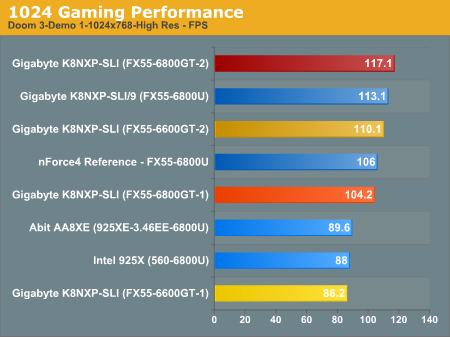
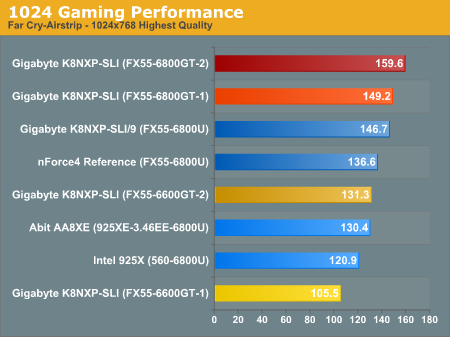
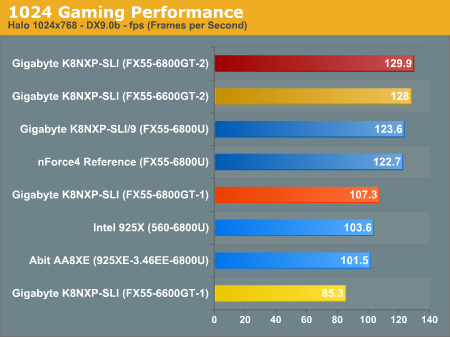
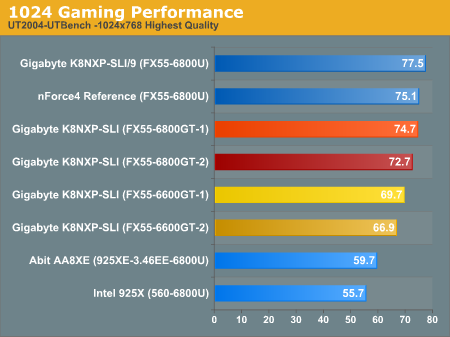
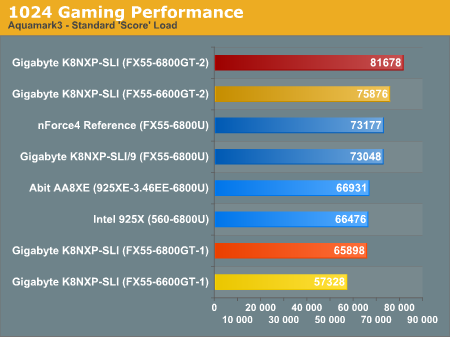
Even at 1024x768 without the eye candy, we see that SLI improves performance in the latest DirectX 9 games. The sole exception is UT2004, which uses DX9 for output and is not really a true DX9 game.
At 1024x768, the improvements with SLI are not as dramatic as we see with full AA and/or higher graphics resolutions, but they are still significant. In Doom 3, the 2nd 6800GT boosts performance only about 12%, but a second 6600GT kicks performance up to a much more significant 28%. In fact, a pair of $200 6600GT cards in SLI manage to outperform the $500 6800 Ultra in Doom 3.
Aquamark 3 is almost the perfect set of benchmarks to demonstrate the impact of SLI on performance. While the single 6600GT and 6800GT are at the bottom of the chart, 6600GT in SLI again tops the more expensive 6800 Ultra, and the pair of 6800GT cards are the top performer. The same is true of Halo, where the two SLI setups top the charts, even though a pair of 6600GTs is about $400 total.
Far Cry shows the more expected range of SLI performance, where a 6600GT SLI boosts performance 24% to near 6800 Ultra performance levels. The 6800GT shows a much smaller performance increase of 7% going to SLI,since it is a much more powerful card to start with than the 6600 GT and cost about double the 6600GT cost.
At 1024x768, SLI definitely improves performance in the newest and most demanding games, but the biggest SLI improvement is with two of the cheaper 6600GT cards, which see a significant performance boost to 6800 Ultra levels or above in many of our benchmarks.
Performance Tests (Continued)
DirectX 8 & OpenGL Gaming
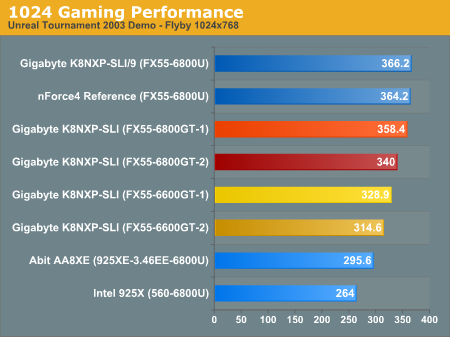
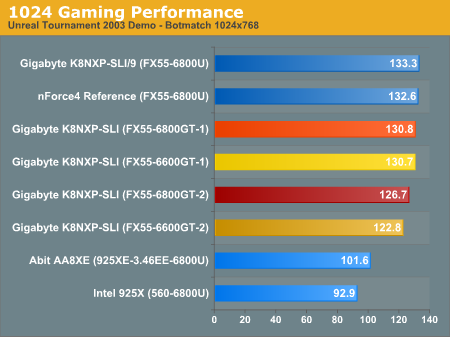
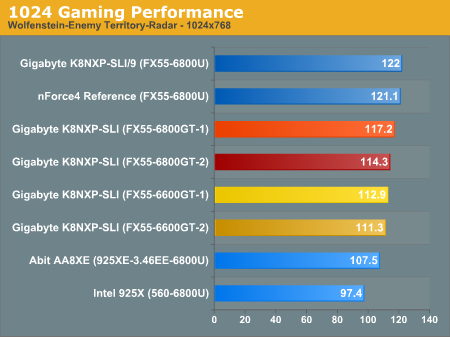
If your favorite games are the older DX8.1 or OpenGL games that you play at 1024x768, don't waste your money on SLI. You won't see much improvement in performance of these games at this resolution. In fact, for many of these games, the latest and greatest video cards are mostly a waste of money.
1280x1024 Performance Tests
To better see the impact of SLI on performance, we ran our standard benchmarks at 1280x1024 and turned on AA and AT where those options were readily available in the benchmark. Almost any decent flat panel can run at 1280x1024 and it is becoming a common gaming resolution. At this resolution with AA turned on, SLI definitely makes a big difference in performance, particularly with the newer DirectX9 titles.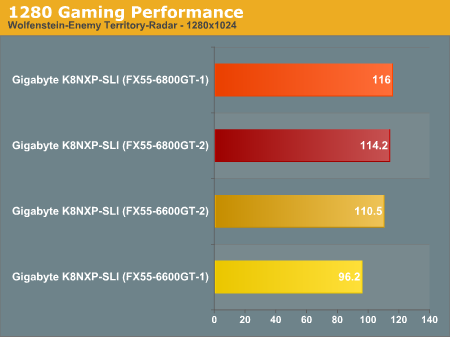
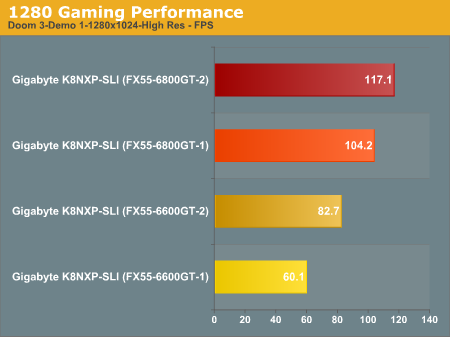
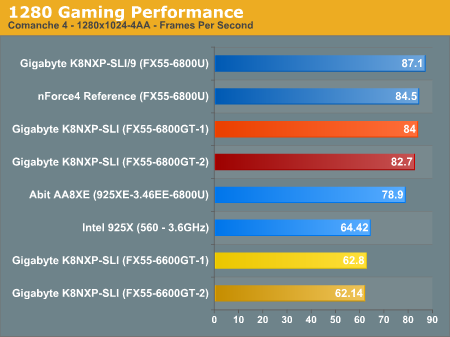
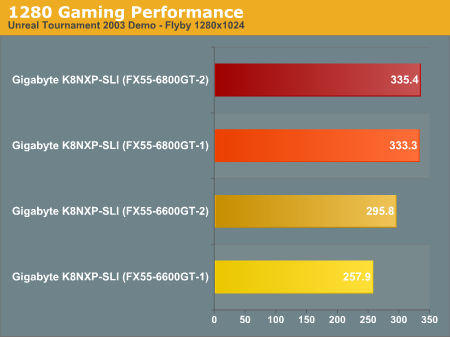
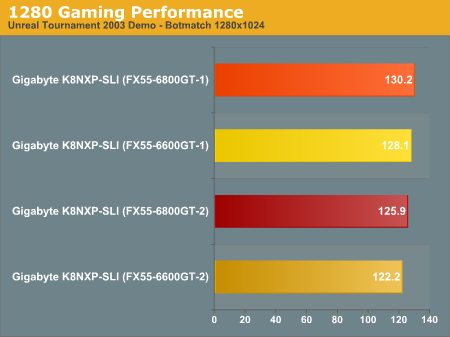
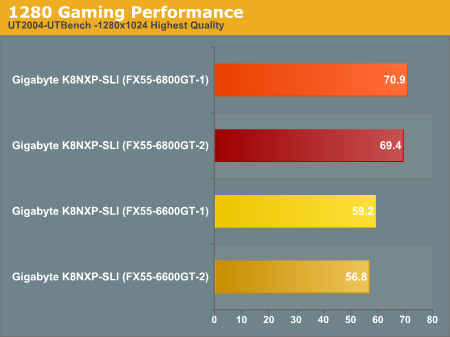
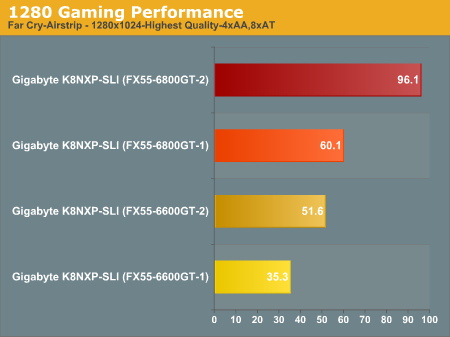
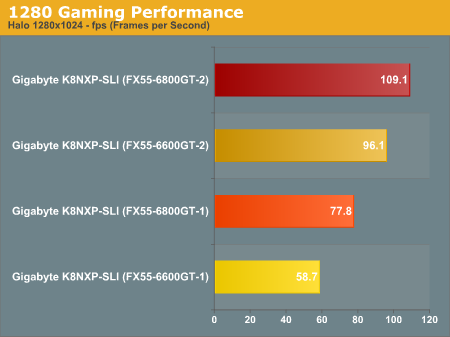
The performance boost from SLI becomes larger as resolutions increase and features are turned on. Doom 3 sees the 6600GT boost grow to 37%. Far Cry with 4xAA and 8xAT turned on at 1280 shows meaningful SLI measurements, with the 6600GT boost at 46% and the 6800GT SLI advantage, an impressive 60%. Some older games do benefit from SLI at this resolution, but some titles, like the OpenGL Return to Castle Wolfenstein-Enemy Territory, seem to show no performance benefit from SLI, even at 1280x1024.
Our Take
Just when it looked like we'd all be waiting breathlessly for the lone Asus SLI board sometime in December, Gigabyte has delivered a very capable SLI board that will likely be available in the market at about the same time. Our experience with the K8NXP-SLI was extremely positive. The board was exceptionally smooth in performance and trouble-free in our benchmarking with both single and SLI nVidia video cards. We had no issues at all with memory and the BIOS adjustments were exemplary.The best way to look at the Gigabyte K8NXP-SLI is to see it as the SLI version of the regular and great performing K8NXP-9. The board offers the same features, the same BIOS options, the same basic layout, the same performance with a single video card, and the same outstanding overclocking that you will find with the K8NXP-9. We were definitely impressed with the Gigabyte K8NXP-9 and the SLI version is just icing on the cake.
The only problem that you will have is trying to decide which flavor of the Gigabyte nForce4 you want, since the only real difference in the 9 and SLI is the SLI option. Whichever you choose, we think that you will be very pleased with the features, flexibility, and performance you will find. Gigabyte is definitely back in the Athlon 64 market with the K8NXP-9 and K8NXP-SLI. We won't know exactly where these boards stand in the nF4/SLI hierarchy until some dust settles. However, we are very impressed with what we see in both these Gigabyte boards right now. Both boards are faster than the nForce4 Reference board and both were a real pleasure to use. The overclocking capabilities of both versions will give any enthusiast a lot of pleasure. When you consider the possibilities with the SLI version, the math of potential gets very exciting. The only fly in the ointment is the disappointing DIMM voltage adjustments provided. However, even this may be patchable with something like the OCZ DDR Memory Booster to boost voltage ranges.
As we were finishing this review, we also learned that MSI will have both their nForce4 and nForce4 SLI boards available for review in the next week to 10 days. That will provide even more choices - and more competition - for your holiday dollars.
We can certainly recommend either Gigabyte nForce4 motherboard for your system. We don't foresee any surprises on the horizon and both these boards are very capable. One of these boards is going into our memory test bed in the near future. But we have the same problem that you will have - we just can't decide which one!







