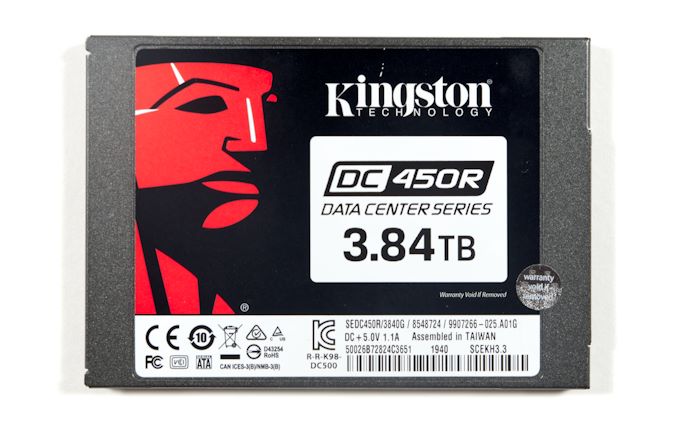Original Link: https://www.anandtech.com/show/15470/enterprise-sata-2020-vs-2017
Enterprise SATA SSDs: Can Budget 2020 beat Top Line 2017?
by Billy Tallis on February 4, 2020 11:00 AM EST
Every now and again we need to develop updated benchmarks to match the current workloads in the market. Today we're launching our updated 2020 Enterprise SSD test suite, and in order top draw comparisons of new to old, we're taking a look at two SATA SSDs that have almost nothing in common. From Kingston, we have their latest entry-level offering that stretches the definition of an enterprise SSD in pursuit of affordability. At the other end of the spectrum, we have the Micron 5100 MAX, a top of the line flagship model from two generations ago; old but not necessarily obsolete. We also have other drives in the mix, tested on the new suite, however these two are our main focus.
Kingston DC450R: The New Budget Enterprise SSD
The Kingston DC450R is part of a burgeoning market segment for entry-level server SSDs that compromise on one or more key features that traditionally define enterprise SSDs. Entry-level drives always tend to have endurance ratings and overprovisioning ratios comparable to consumer SSDs. That's certainly true of the DC450R, but it also eschews power loss protection capacitors. For many traditional server use cases, such as transactional databases, that would immediately disqualify the DC450R. But many of the most read-oriented workloads do not particularly need the extra data integrity assurances that power-loss capacitors provide - these use cases are fine with relying just on a accessing a filesystem (that likely has redundancy regardless). Content Delivery Network (CDN) servers are the best example of this: they only need to mirror content distributed from a central source, and there are no serious consequences if a single CDN node goes down—but they still can benefit from SSD performance.
| Kingston DC450R Series Specifications | ||||||
| Capacity | 480 GB | 960 GB | 1920 GB | 3840 GB | ||
| Form Factor | 2.5" 7mm SATA | |||||
| Controller | Phison PS3112-S12DC | |||||
| NAND Flash | Kioxia/Toshiba 512Gbit 96L 3D TLC | |||||
| DRAM | Micron DDR4-2666 | |||||
| Sequential Read | 560 MB/s | |||||
| Sequential Write | 510 MB/s | 530 MB/s | 530 MB/s | 525 MB/s | ||
| Random Read | 99k IOPS | 98k IOPS | 99k IOPS | 99k IOPS | ||
| Random Write | 17k IOPS | 26k IOPS | 28k IOPS | 26k IOPS | ||
| Power | Max Read | 1.25 W | 1.3 W | 1.42 W | 1.48 W | |
| Max Write | 4 W | 4.25 W | 4.5 W | 5.5 W | ||
| Idle | 1.05 W | 1.15 W | 1.22 W | 1.3 W | ||
| Warranty | 5 years | |||||
| Write Endurance | 285 TB 0.3 DWPD |
582 TB 0.3 DWPD |
1301 TB 0.4 DWPD |
2823 TB 0.4 DWPD |
||
The Kingston DC450R is a clear derivative of the DC500 series. We're looking at the same basic PCB layout, but now with empty pads where the DC500s have power loss protection capacitors. Our 3.84TB DC450R sample includes 4GB of DDR4-2666 DRAM and sixteen NAND packages each containing 256GB, spread across four dies of 512Gbit each. The NAND this time is Kioxia/Toshiba BiCS4 96L TLC. This is rated for 3k Program/Erase cycles compared to the 5k P/E rating of the 64L Intel TLC used in the DC500 series.
Micron 5100 Max: 2017 Enterprise Performer
The 1.92TB Micron 5100 MAX may seem to be an odd drive to be reviewing in 2020, given that it was announced at the end of 2016 and has been replaced by two newer generations. We're reviewing it because MyDigitalDiscount has a batch of several thousand unused drives from an OEM excess deal, and they're selling them off for $299.99 each. That's in the same ballpark as the DC450R above and other entry-level server SSDs. And the 5100 MAX was top of the line for its time, rated for 5 drive writes per day and loaded with all the bells and whistles (TCG Enterprise encryption, power loss protection capacitors). Because the SATA interface hasn't gotten any faster in the years since the 5100 MAX was released, it stands a good chance of holding its own against modern drives. The one big caveat is that this drive is not being sold with the original manufacturer's warranty, but MyDigitalDiscount is providing their own warranty with the same 5-year/17600 TBW terms.
| Micron 5100 Series Specifications Comparison | ||||
| 5100 ECO | 5100 PRO | 5100 MAX | ||
| Form Factor | 2.5" 7mm and single-sided M.2 2280 | 2.5" | ||
| Capacities |
480GB– 7680GB (2.5") |
240GB–3840GB (2.5") |
240GB–1920GB |
|
| Controller | Marvell 88SS1074 | |||
| Interface | SATA 6Gb/s | |||
| NAND | Micron 384Gb 32-layer 3D TLC | |||
| Sequential Read | 540 MB/s | |||
| Sequential Write | 380–520 MB/s | 250–520 MB/s | 310–520 MB/s | |
| Random Read | 93k IOPS | 78k–93k IOPS | 93k IOPS | |
| Random Write | 9k–31k IOPS | 26k–43k IOPS | 48k–74k IOPS | |
| Endurance | 0.45–8.4 PB | 0.65–17.6 PB | 2.2–17.6 PB | |
| Encryption | optional TCG Enterprise and FIPS 140-2 validation | |||
Inside the 5100 MAX we find the Marvell 88SS1074 controller, which was also used in Crucial consumer SATA drives until they switched to Silicon Motion with the MX500. The NAND flash is Micron 32L 3D TLC. This was Micron's first generation of 3D NAND and the die was designed as more of a MLC-first product even though it ended up being used predominantly as TLC. So what would have been 256Gbit dies as MLC are used as 384Gbit TLC parts, and four of them per package adds up to 192GB. Sixteen of these gives a nominal raw capacity of about 3072 GiB on a drive with 1920GB usable capacity, for an incredible 42% overprovisioning ratio compared to the 12% on the Kingston DC450R. The 5100 MAX uses 2GB of Micron DDR3-1600 DRAM. The power loss protection capacitors are lined up around the edges of the PCB.
One unusual feature of the 5100 MAX is that it will optionally use 12V power if provided. Most SATA SSDs use the 5V supply exclusively, and the 5100 MAX can run without the 12V supply. Our testing was conducted with the 12V supply turned on, but it wasn't until we saw power efficiency scores that looked too good to be true that we realized the calculations needed to include the 12V rail for this drive needed. Fortunately, our Quarch HD Programmable Power Module always records from both rails simultaneously, so we didn't need to re-run any tests.
Our Micron 5100 MAX arrived with the outdated D0MU037 firmware version, and we updated it to D0MU071 before testing.
This Review
For this review, we've overhauled our enterprise SSD test suite. The overall structure of our tests is the same, but a lot has changed under the hood. We're using newer versions of our benchmarking tools and the latest longterm support kernel branch. The tests have been reconfigured to drastically reduce CPU overhead, which has minimal impact on the SATA drives in this review but lets us properly push the limits of the many enterprise NVMe drives that have also been running through the new test suite this winter. We'll go into more detail about that in our upcoming enterprise NVMe review.
| Enterprise SSD Test System | |
| System Model | Intel Server R2208WFTZS |
| CPU | 2x Intel Xeon Gold 6154 (18C, 3.0GHz) |
| Motherboard | Intel S2600WFT Firmware 2.01.0009 CPU Microcode 0x2000065 |
| Chipset | Intel C624 |
| Memory | 192GB total, Micron DDR4-2666 16GB modules |
| Software | Linux kernel 5.4.0 fio version 3.16 |
| Thanks to StarTech for providing a RK2236BKF 22U rack cabinet. | |
The Kingston DC450R's closest competitor is probably the Samsung 860 DCT, another entry-level server SSD that also lacks power loss protection. We also have results for Samsung's next step up, the 883 DCT which is another TLC-based drive but with all the usual enterprise features. From Kingston we have the DC500R and DC500M, the next two steps up their enterprise SSD product lineup. There are few direct competitors to the Micron 5100 MAX from current-generation SSDs; the high-performance/high-endurance market segments have largely moved over to NVMe or are lingering on SAS. Even Samsung's SM883 MLC SATA drive is only rated for 3 DWPD to the Micron's 5 DWPD. But at the price MyDigitalDiscount is charging for their stock of the 5100 MAX, it's totally fair to compare it against the more recent low-end enterprise SATA models. For the sake of comparison, we've also included results from the Samsung 983 DCT NVMe SSD, but we've omitted it from some graphs where it distorts the scale too much.
QD1 Random Read Performance
Drive throughput with a queue depth of one is usually not advertised, but almost every latency or consistency metric reported on a spec sheet is measured at QD1 and usually for 4kB transfers. When the drive only has one command to work on at a time, there's nothing to get in the way of it offering its best-case access latency. Performance at such light loads is absolutely not what most of these drives are made for, but they have to make it through the easy tests before we move on to the more realistic challenges.
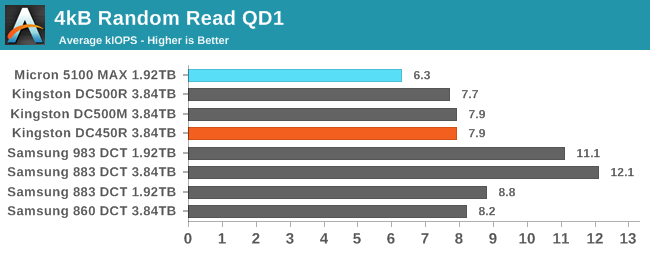
The Micron 5100 MAX has about 20% worse QD1 random read performance than the Kingston drives. This is primarily due to the underlying NAND: the 5100 MAX uses first-generation Intel/Micron 3D TLC, which was consistently slower than their newer 64L 3D NAND. But even the 64L Intel NAND used by Kingston's drives is still slower than Samsung's drives.
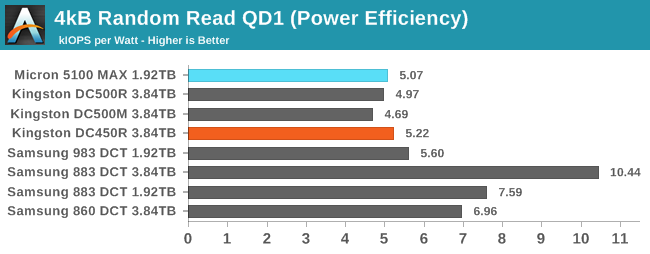 |
|||||||||
| Power Efficiency in kIOPS/W | Average Power in W | ||||||||
The Kingston DC450R uses a bit less power than the other two Kingston drives and thus ends up with the best efficiency rating among the three, but they're all considerably more power-hungry than the Samsung SATA drives. The Micron 5100 MAX uses only slightly more power than the Samsung SATA drives, but its lower performance leaves it with a similar efficiency score to the Kingston drives.
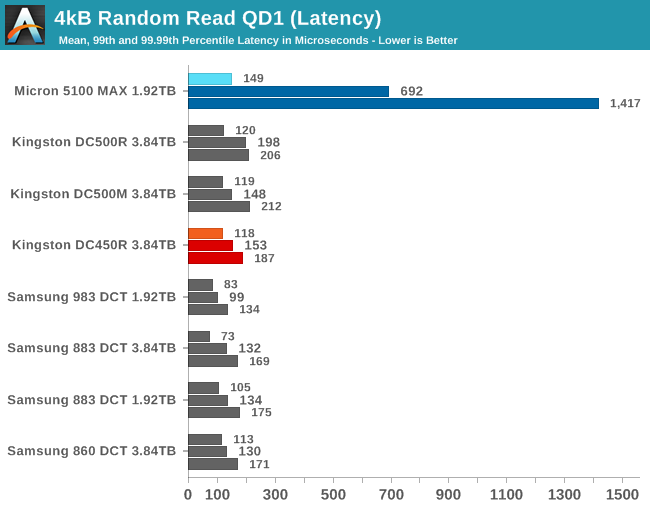
The Micron 5100 MAX stands out from the newer drives for having much worse tail latency scores, despite being a very high-end model. It's occasionally taking well over a millisecond to return data, which is surprisingly poor QoS for such a light workload. The Kingston DC450R fares similarly to the DC500s, with tail latencies that are only slightly higher than the average latency.
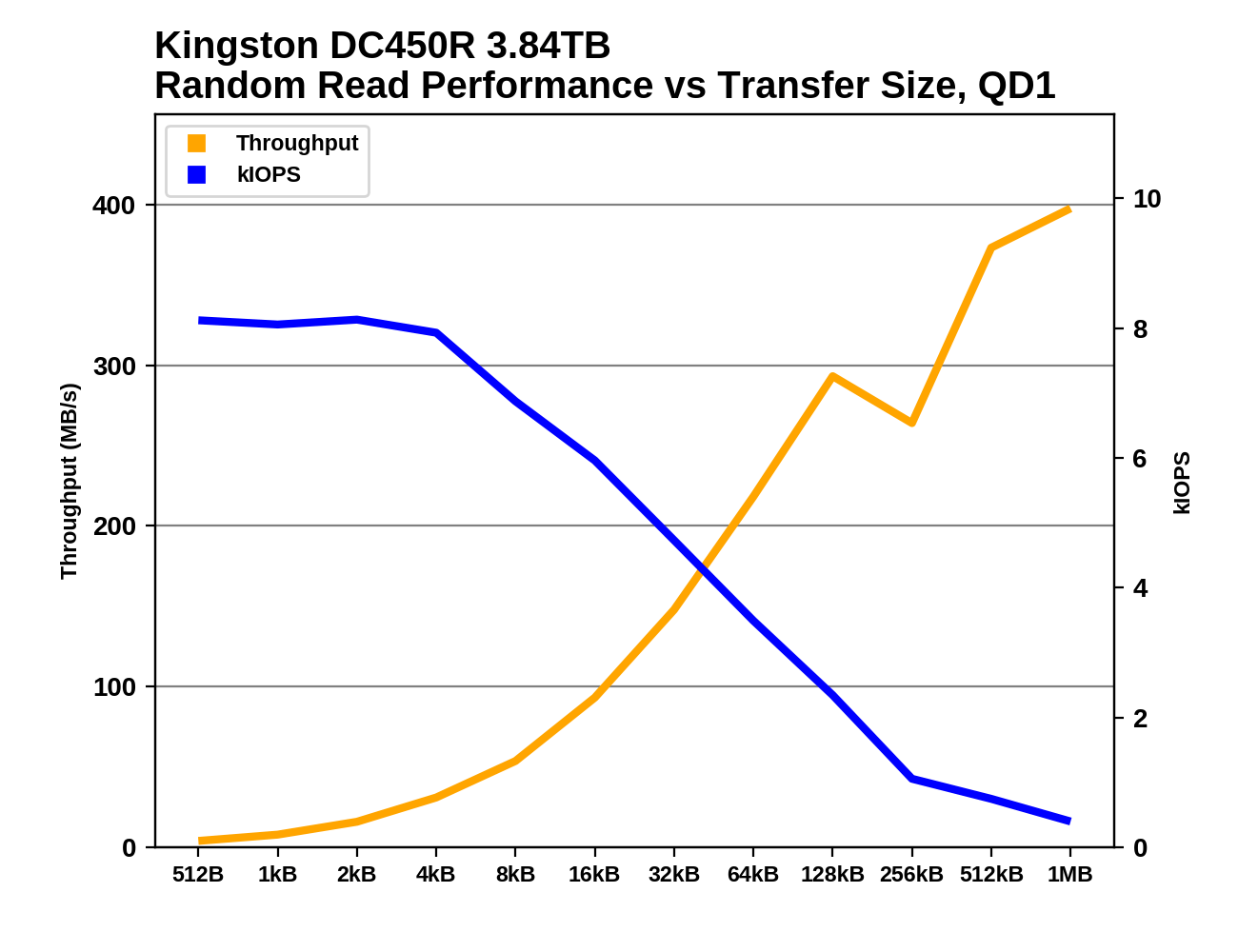 |
|||||||||
The Kingston DC450R and Micron 5100 MAX both show roughly constant IOPS for random reads up to 4kB in size, in line with the other Kingston drives rather than showing the peak at 4kB that the Samsung 883 gives. Beyond 128kB, the DC450R shows a more severe faltering in performance than most of the other SATA drives, while the Micron 5100 MAX simply shows performance that grows relatively slowly with transfer size.
QD1 Random Write Performance
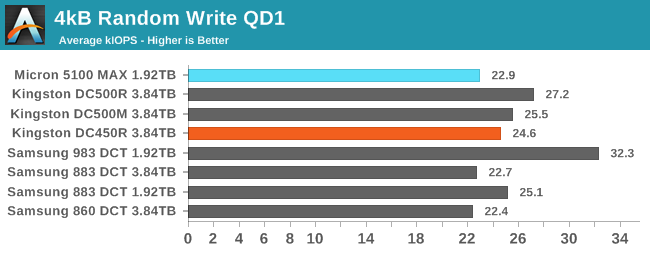
There's not much variation between the SATA drives for QD1 random write performance. All of these drives are capable of accepting a write command into their cache fairly quickly, and fully disguise the latency of actually writing to the flash.
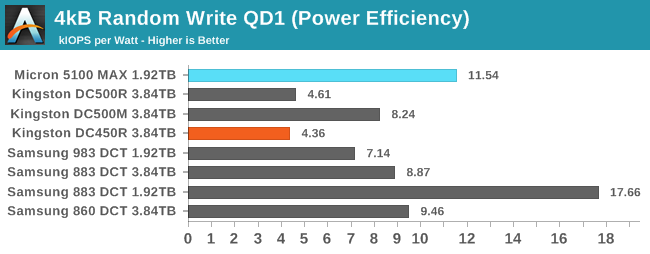 |
|||||||||
| Power Efficiency in kIOPS/W | Average Power in W | ||||||||
The Kingston DC450R's power draw during the QD1 random write test is quite high, second only to the DR500R—these drives are clearly busier in the background than the DC500M that has more spare area to work with. Those two drives end up with the worst efficiency scores by far for this test. The Micron 5100 MAX averages only 2W compared to over 5.5W, so it has a great efficiency score here.
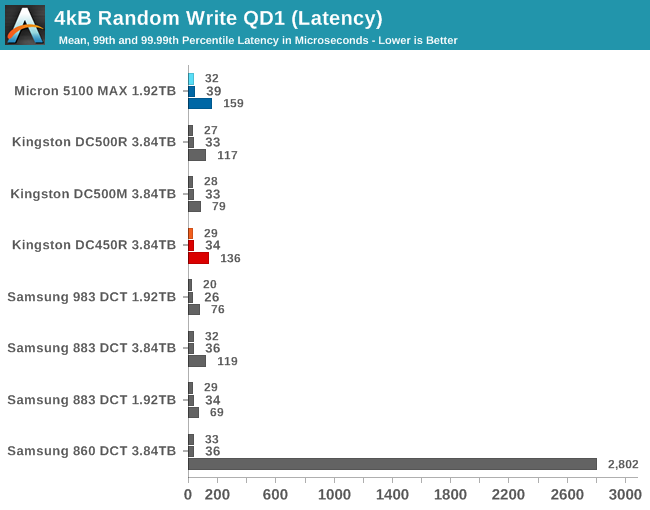
The Micron 5100 MAX and Kingston DC450R both have fairly typical latency scores for this test. Neither suffers from the stand-out tail latency problem the entry-level Samsung 860 DCT has.
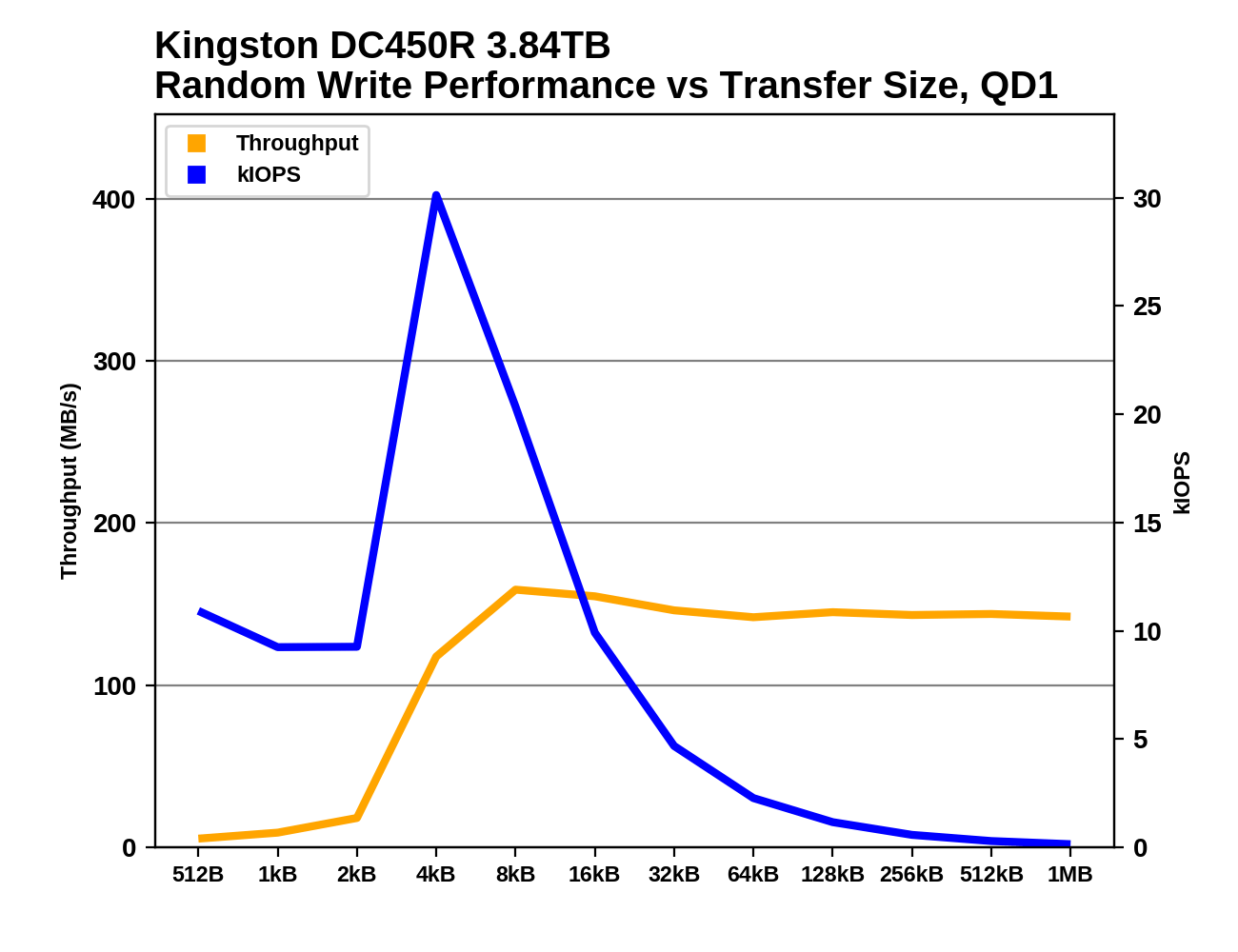 |
|||||||||
The Kingston DC450R didn't wasn't narrowly tuned for 4kB operations when it came to random reads, but for random writes it's definitely optimized for that one specific block size, and to a greater degree than the DC500R. The Micron drive also gives peak random write IOPS for 4kB block sizes, but handles everything from 512 bytes up to 8kB fairly well.
QD1 Sequential Read Performance
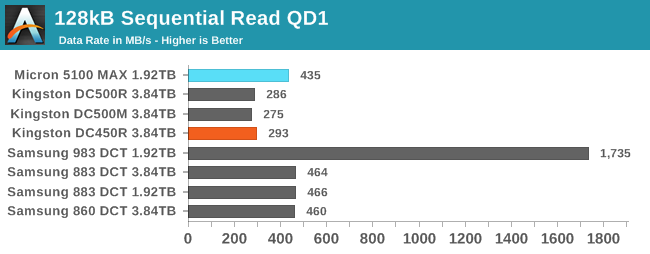
The Kingston DC450R continues the pattern set by the DC500 series of fairly low sequential read performance at QD1. The Micron 5100 MAX is only a bit slower than the Samsung drives on this test.
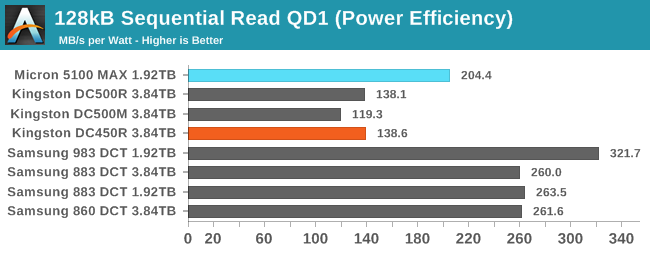 |
|||||||||
| Power Efficiency in MB/s/W | Average Power in W | ||||||||
The Kingston DC450R and Micron 5100 MAX both use about the same amount of power on this test, about 20% more than the Samsung drives. That leaves the Kingston drive with barely more than half the performance per Watt of Samsung's SATA drives, while the Micron has about three-quarters.
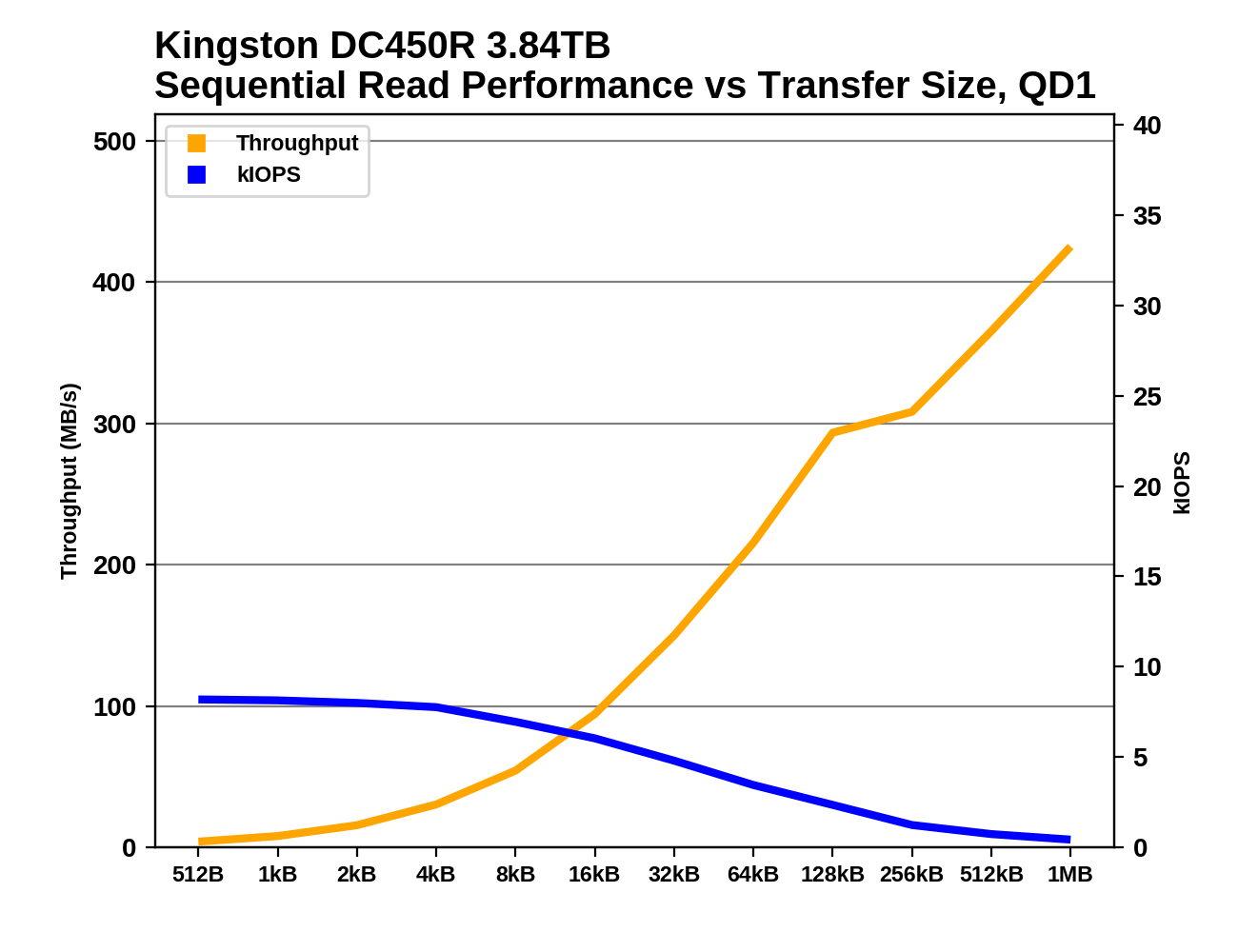 |
|||||||||
The Micron 5100 MAX provides full sequential read speed with block sizes of 128kB or larger, similar to the Samsung drives. The Kingston DC450R inherits the same behavior as the DC500 series, with sequential read performance that is still catching up as the block size grows up to a full 1MB.
QD1 Sequential Write Performance
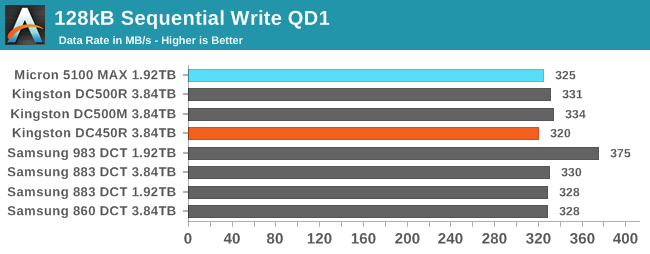
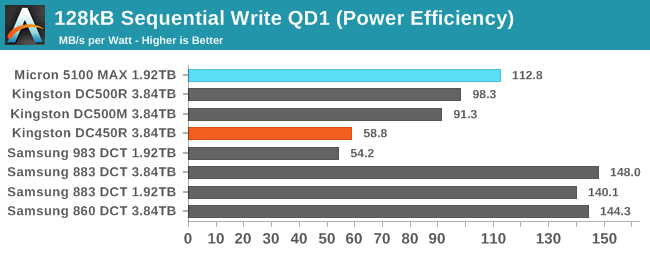 |
|||||||||
| Power Efficiency in MB/s/W | Average Power in W | ||||||||
These SATA drives all have about the same QD1 sequential write performance. The important differences show up when we look at the power meter. The Kingston DC450R is far and away the most power-hungry of the SATA drives, giving it a much worse efficiency score than even the DC500s. The Micron 5100 MAX offers almost twice the performance per Watt on this test, but the Samsung SATA drives still clearly lead the pack for efficiency.
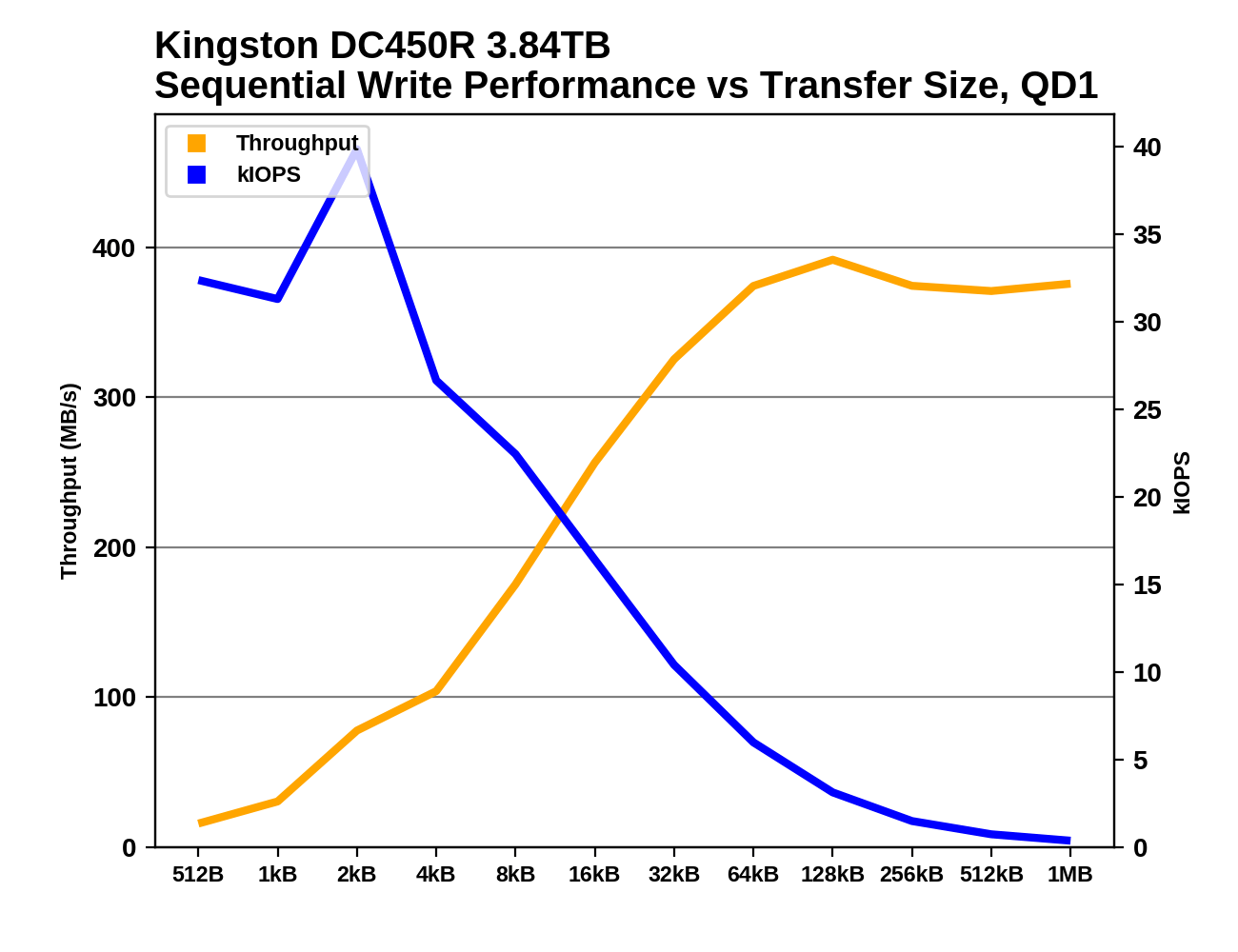 |
|||||||||
The Micron 5100 MAX shows remarkably poor sequential write performance for block sizes smaller than 4kB, but there's not much real-world relevance to that weakness. At larger block sizes of 128kB and up, all of these SATA drives are able to get reasonably close to the limits of their host interface—though the Kingston DC450R is still a little bit slower than the others.
Peak Throughput
For client/consumer SSDs we primarily focus on low queue depth performance for its relevance to interactive workloads. Server workloads are often intense enough to keep a pile of drives busy, so the maximum attainable throughput of enterprise SSDs is actually important. But it usually isn't a good idea to focus solely on throughput while ignoring latency, because somewhere down the line there's always an end user waiting for the server to respond.
In order to characterize the maximum throughput an SSD can reach, we need to test at a range of queue depths. Different drives will reach their full speed at different queue depths, and increasing the queue depth beyond that saturation point may be slightly detrimental to throughput, and will drastically and unnecessarily increase latency. Because of that, we are not going to compare drives at a single fixed queue depth. Instead, each drive was tested at a range of queue depths up to the excessively high QD 512. (SATA drives are limited to QD32, but we're also using this test suite for NVMe drives.) For each drive, the queue depth with the highest performance was identified. Rather than report that value, we're reporting the throughput, latency, and power efficiency for the lowest queue depth that provides at least 95% of the highest obtainable performance. This often yields much more reasonable latency numbers, and is representative of how a reasonable operating system's IO scheduler should behave. (Our tests have to be run with any such scheduler disabled, or we would not get the queue depths we ask for.)
Unlike last year's enterprise SSD reviews, we're now using the new io asynchronous IO APIs on Linux instead of the simpler synchronous APIs that limit software to one outstanding IO per thread. This means we can hit high queue depths without loading down the system with more threads than we have physical CPU cores, and that leads to much better latency metrics—but the impact on SATA drives is minimal because they are limited to QD32. Our new test suite will use up to 16 threads to issue IO.
Peak Random Read Performance
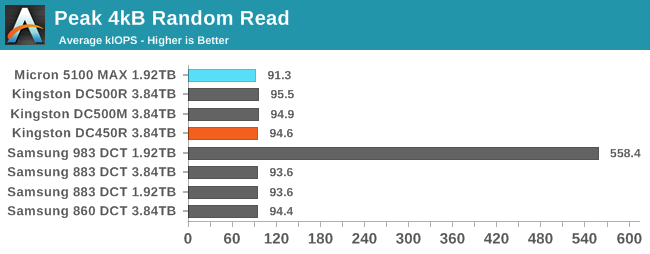
These SATA drives all have no trouble saturating the SATA link with 4kB random reads at high queue depths. The Micron 5100 MAX is technically the slowest of the bunch, but it's less than a 5% difference. That pales in comparison to the factor of 6 throughput improvement made possible by moving up to a NVMe drive. (Though to be fair, the NVMe drive peaks at a much higher queue depth of at least 80. At QD32, it's merely 3x faster than the SATA SSDs.)
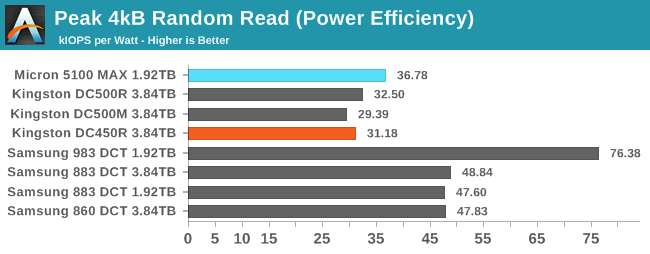 |
|||||||||
| Power Efficiency in kIOPS/W | Average Power in W | ||||||||
Peak random read performance may be very similar between these SATA drives, but there's still considerable variation in their power consumption and thus efficiency. The Samsung drives are the most efficient as usual, hovering just below 2W for this test compared to 2.5W for the Micron 5100 MAX and 3W for the Kingston drives.
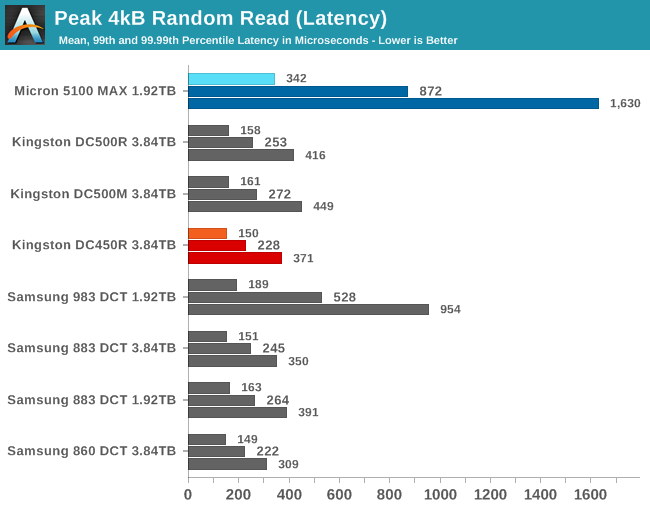
The Micron 5100 MAX has the worst latency scores of the bunch, the same outcome as for the QD1 random read test. Its tail latencies are much higher than any of the other SATA drives. The Samsung 983 DCT has the second-worst latency scores, but that's because it's operating at a much higher queue depth in order to hit 6x throughput. The Kingston DC450R actually manages slightly better latency scores than the other two Kingston drives, and that puts it on par with the Samsung SATA drives.
Peak Sequential Read Performance
Rather than simply increase the queue depth of a single benchmark thread, our sequential read and write tests first scale up the number of threads performing IO, up to 16 threads each working on different areas of the drive. This more accurately simulates serving up different files to multiple users, but it reduces the effectiveness of any prefetching the drive is doing.
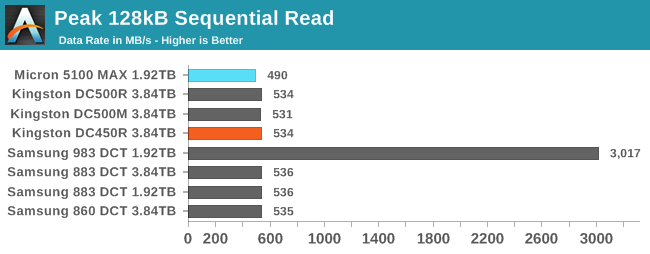
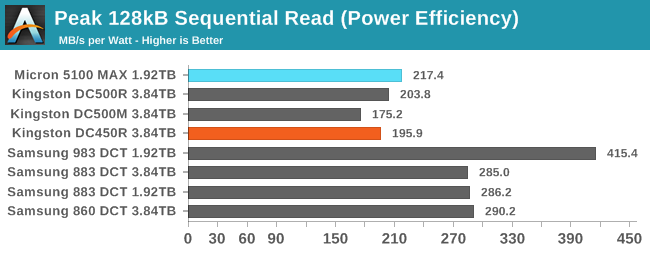 |
|||||||||
| Power Efficiency in MB/s/W | Average Power in W | ||||||||
Moving up to higher queue depths doesn't really change the situation we saw with sequential reads at QD1. The SATA drives are all still performing about the same, with the Micron 5100 MAX a few percent slower than the more recent drives. That doesn't stop the 5100 MAX from being a bit more power efficient than the Kingston drives, but neither brand matches Samsung.
Steady-State Random Write Performance
Enterprise SSD write performance is conventionally reported as steady-state performance rather than peak performance. Sustained writing to a flash-based SSD usually causes performance to drop as the drive's spare area fills up and the SSD needs to spend some time on background work to clean up stale data and free up space for new writes. Conventional wisdom holds that writing several times the drive's capacity should be enough to get a drive to steady-state, because nobody actually ships SSDs with greater than 100% overprovisioning ratios. But in practice, things are a bit more complicated.
For starters, steady-state performance isn't necessarily worst-case performance. We've noticed several SSDs that show much worse random write performance if they were initially filled with sequential writes rather than random writes. Those drives actually speed up as they are preconditioned with random writes on their way to reaching steady state. Secondly, drives can be pretty good at recovering performance when they get any kind of respite from full-speed write pressure. So even though our enterprise test suite doesn't give SSDs any explicit idle time the way our consumer test suite does, running a read performance test or low-QD writes can give a drive the breathing room it needs to get caught up on garbage collection. We don't have the time to do several full drive writes for each queue depth tested (especially for slower SATA drives), so some of our write performance results end up surprisingly high compared to the drive's specifications. Real-world write performance depends not just on the current workload, but also on the recent history of how a drive has been used, and no single performance test can capture all the relevant effects.
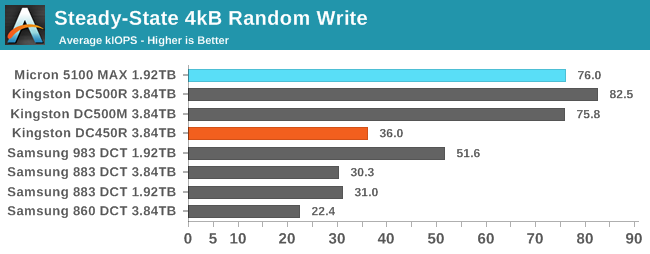
Thanks to its massive overprovisioning, it's no surprise to see the Micron 5100 MAX delivering great random write performance here, matching the Kingston DC500M. The Kingston DC500R performing even better is more of a surprise, and seems to be due more to the fact that our test procedure doesn't reliably keep it at steady-state; its random write performance under load definitely does drop down to the rated performance that is no better than the Samsung drives, but the structure of our automated tests didn't keep it at steady-state 100% of the time. Even the DC450R was caught only on the cusp of its steady-state, or else it would have scored only slightly better than the 860 DCT.
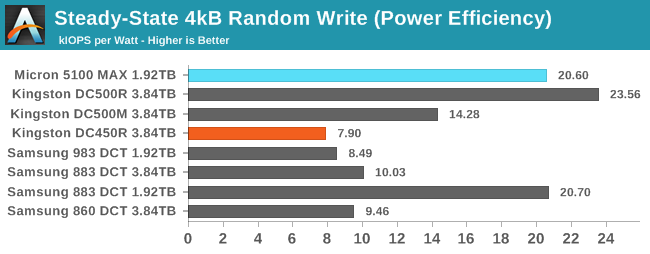 |
|||||||||
| Power Efficiency in kIOPS/W | Average Power in W | ||||||||
The drives with the highest random write performance also dominate the power efficiency chart for the most part. The Micron 5100 MAX scores very well here, as well it should. The Kingston DC500R's efficiency score is inflated by the fact that it hadn't fully reached steady-state; when it finally does, it and the DC450R end up drawing 5.5-6W and having half the performance per Watt of the next-worse drive in this batch. The 1.92 TB Samsung 883 DCT has surprisingly low power consumption here, indicating that it may have also not quite been in its lowest steady-state even though the performance was barely above its specifications.
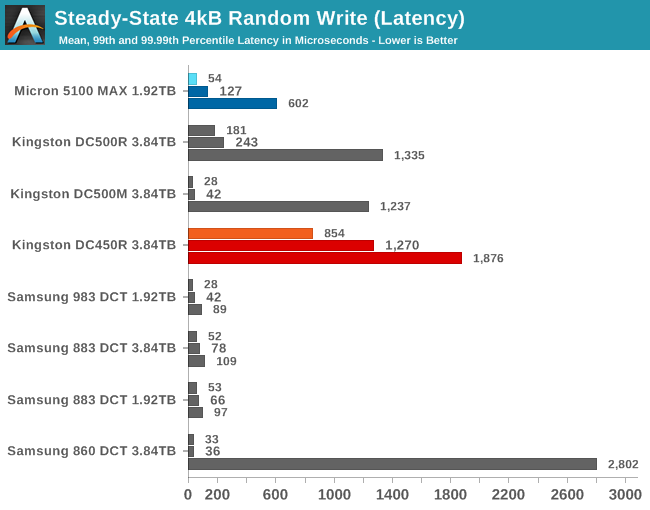
The Kingston SATA drives all have poor tail latency scores, and the DC450R's mean random write latency is pretty poor as well. It's possible these drives would show better QoS once they've fully reached steady state, but even if that's the case, it appears we've caught them in the midst of a rough transition toward steady-state. Despite being a very high-end drive for its time and being able to sustain excellent random write throughput, the Micron 5100 MAX also has poor QoS compared to the modern competition from Samsung.
Peak Sequential Write Performance
As with our sequential read test, we test sequential writes with multiple threads each performing sequential writes to different areas of the drive. This is more challenging for the drive to handle, but better represents server workloads with multiple active processes and users.
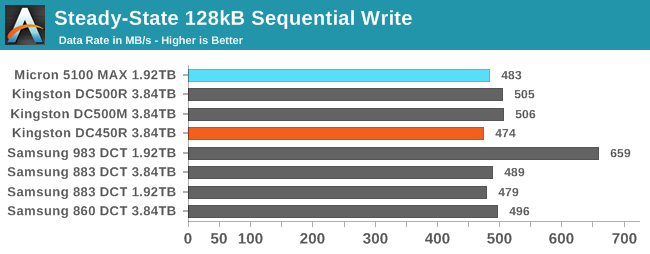
The bottleneck presented by the SATA bus is clearly preventing these drives from standing out in terms of sequential write performance. However, the 983 DCT shows that drives with 2-4TB of flash aren't necessarily that much faster once the SATA bottleneck is out of the way.
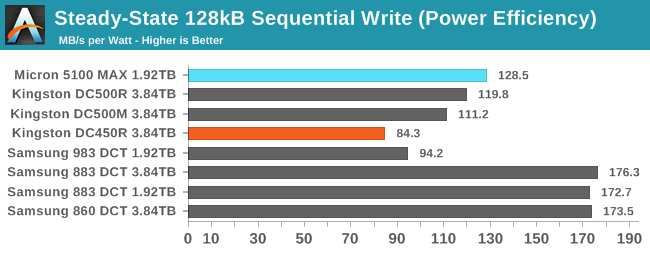 |
|||||||||
| Power Efficiency in MB/s/W | Average Power in W | ||||||||
As usual, the Samsung SATA drives turn in the best power efficiency scores. The Micron 5100 MAX has only three-fourths the performance per Watt, and the Kingston drives are worse that that. The DC450R is in last place for efficiency, since it draws twice as much power as a Samsung 883 DCT but is slightly slower.
Mixed Random I/O Performance
Real-world storage workloads usually aren't pure reads or writes but a mix of both. It is completely impractical to test and graph the full range of possible mixed I/O workloads—varying the proportion of reads vs writes, sequential vs random and differing block sizes leads to far too many configurations. Instead, we're going to focus on just a few scenarios that are most commonly referred to by vendors, when they provide a mixed I/O performance specification at all. We tested a range of 4kB random read/write mixes at queue depth 32, the maximum supported by SATA SSDs. This gives us a good picture of the maximum throughput these drives can sustain for mixed random I/O, but in many cases the queue depth will be far higher than necessary, so we can't draw meaningful conclusions about latency from this test. This test uses 8 threads each running at QD4. This spreads the work over many CPU cores, and for NVMe drives it also spreads the I/O across the drive's several queues.
The full range of read/write mixes is graphed below, but we'll primarily focus on the 70% read, 30% write case that is a fairly common stand-in for moderately read-heavy mixed workloads.
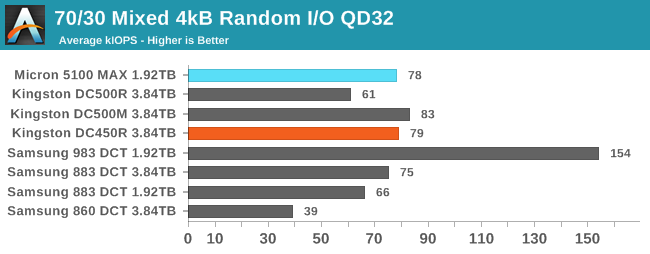
With a 70% read/30% write mix, the low-end SATA drives are able to perform far better than they can for a pure random write test. The Kingston DC450R seems to benefit the most, and it's staying even further above its steady-state write speed than the DC500R does. The Micron 5100 MAX is also performing a bit above expectations, since its spec sheet calls for just 70k IOPS. The end result is that there's no clear performance winner among these SATA drives, and the latest-and-greatest models aren't necessary to get good throughput on this workload.
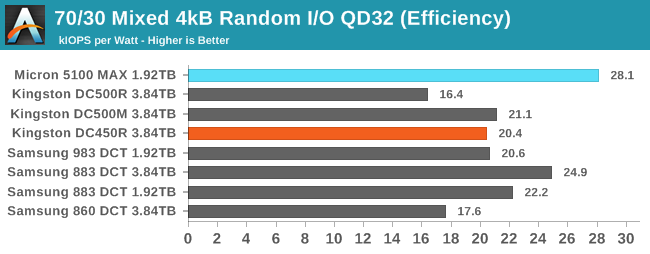 |
|||||||||
| Power Efficiency in MB/s/W | Average Power in W | ||||||||
The power efficiency scores are a mixed bag. The Micron 5100 MAX comes out on top, followed by the Samsung 883 DCT. While the Kingston drives draw more power than the other SATA drives on this workload, they generally have enough performance that their efficiency scores aren't too bad.
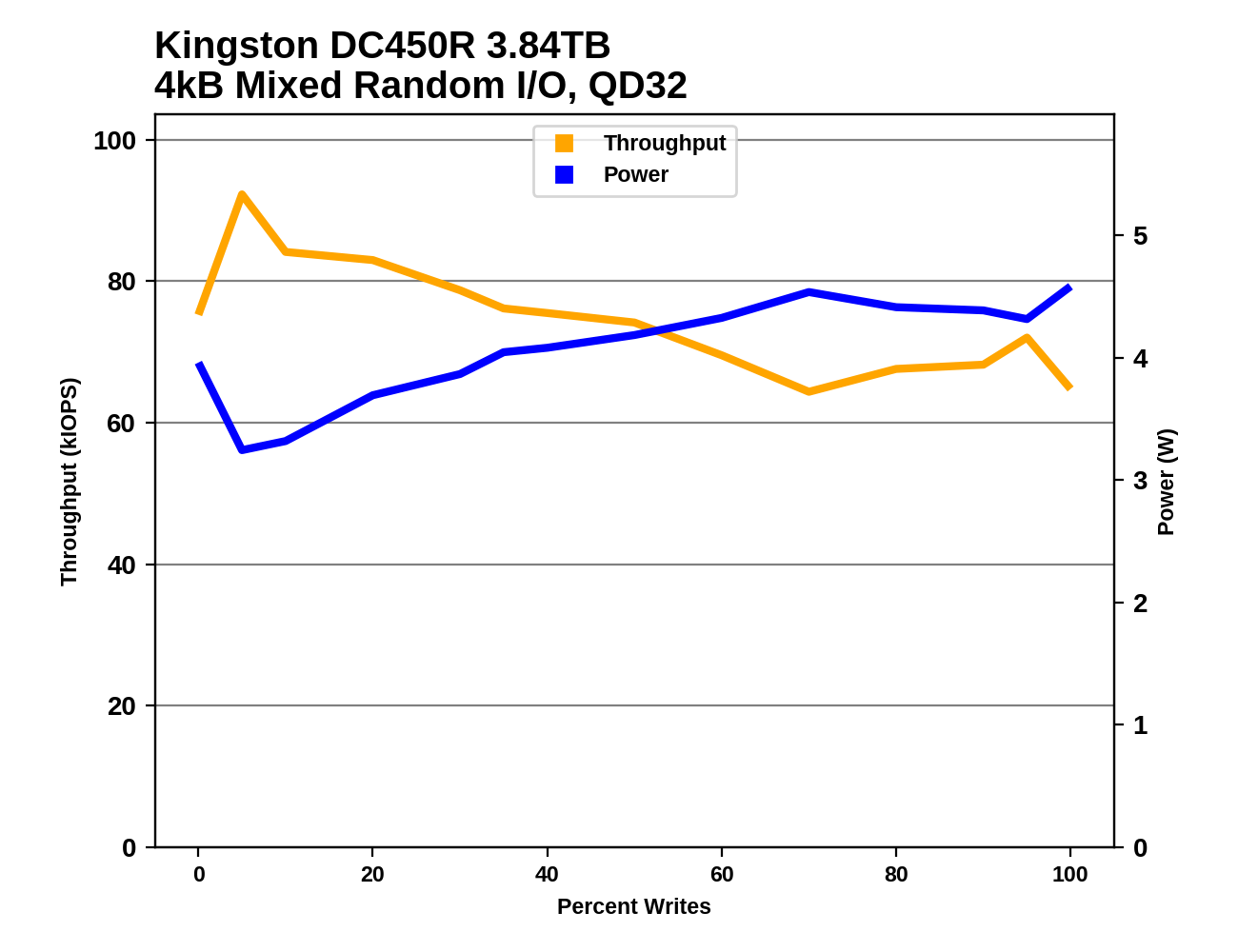 |
|||||||||
Looking at the entire range of mixes, we see the Samsung drives showing fairly ordinary steep declines in performance as the workload becomes more write-heavy. The performance curve from the Micron 5100 MAX also looks fairly normal, given that it can maintain a very high write throughput and thus shouldn't bottom out anywhere near as low as the other drives. The Kingston drives are another story. Even though this mixed random IO test was run immediately after the random write tests, these drives don't appear to have remained in a steady-state of being saturated with writes. The DC500R may be closest, with relatively low performance except for the pure-read phase of the test. The DC450R is slower and less consistent than the DC500M, but still definitely punching above its weight here.
Aerospike Certification Tool
Aerospike is a high-performance NoSQL database designed for use with solid state storage. The developers of Aerospike provide the Aerospike Certification Tool (ACT), a benchmark that emulates the typical storage workload generated by the Aerospike database. This workload consists of a mix of large-block 128kB reads and writes, and small 1.5kB reads. When the ACT was initially released back in the early days of SATA SSDs, the baseline workload was defined to consist of 2000 reads per second and 1000 writes per second. A drive is considered to pass the test if it meets the following latency criteria:
- fewer than 5% of transactions exceed 1ms
- fewer than 1% of transactions exceed 8ms
- fewer than 0.1% of transactions exceed 64ms
Drives can be scored based on the highest throughput they can sustain while satisfying the latency QoS requirements. Scores are normalized relative to the baseline 1x workload, so a score of 50 indicates 100,000 reads per second and 50,000 writes per second. Since this test uses fixed IO rates, the queue depths experienced by each drive will depend on their latency, and can fluctuate during the test run if the drive slows down temporarily for a garbage collection cycle. The test will give up early if it detects the queue depths growing excessively, or if the large block IO threads can't keep up with the random reads.
We used the default settings for queue and thread counts and did not manually constrain the benchmark to a single NUMA node, so this test produced a total of 64 threads scheduled across all 72 virtual (36 physical) cores.
The usual runtime for ACT is 24 hours, which makes determining a drive's throughput limit a long process. For fast NVMe SSDs, this is far longer than necessary for drives to reach steady-state. In order to find the maximum rate at which a drive can pass the test, we start at an unsustainably high rate (at least 150x) and incrementally reduce the rate until the test can run for a full hour, and the decrease the rate further if necessary to get the drive under the latency limits.
We have updated to version 5.2 of ACT, and these numbers are not exactly equivalent to our previous reviews.
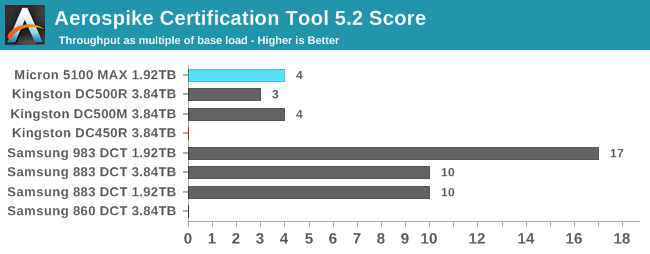
Despite its generous overprovisioning, the Micron 5100 MAX turns in a much lower ACT score than the Samsung 883 DCT. Even though the 5100 MAX can sustain high random write throughput (by SATA standards), its poor QoS prevents it from scoring well here. The Kingston DC450R, like the similarly low-end 860 DCT, cannot meet the test's QoS requirements even at the 1x workload rate.
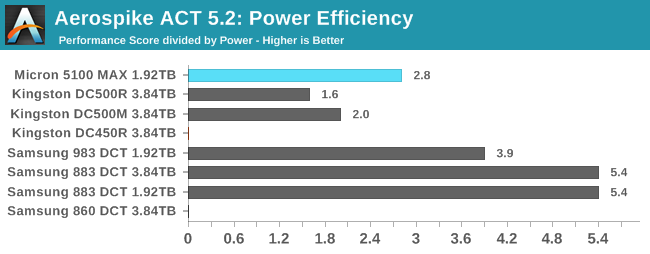 |
|||||||||
| Power Efficiency | Average Power in W | ||||||||
Most of the SATA drives hover at or just below 2W during the ACT test, but the Micron 5100 MAX averages 1.4W. That allows it to earn an efficiency score that is clearly better than the Kingston DC500s, but still only half that of the Samsung 883 DCT.
Conclusion
Kingston's new DC450R rounds out their stack of enterprise SATA SSDs with a more budget-oriented entry level model. It's meant for heavily read-oriented workloads and handles them well, but it also offers good peak write performance that holds up for quite a while before dropping down to steady state. The big caveat is that it does not include power loss protection, a feature that's usually standard on enterprise SSDs. There's a growing number of entry-level drives that target this niche, but buyers do need to beware and ensure their intended use case does not require PLP.
The DC450R inherits a lot of characteristics from their existing DC500 series, since they share the same Phison S12DC controller. These drives have no trouble saturating the SATA link and offering decent QoS for the intended workloads, but Samsung's competitors consistently have better power efficiency and usually also superior QoS.
The Micron 5100 MAX is a relic of days gone by; few vendors make SATA SSDs like this any more, and when they do they are expensive niche products. The 5100 uses older, slower 3D TLC NAND and that holds it back in a few performance tests—especially latency metrics. But the excessive overprovisioning of this MAX variant allows it to overcome the handicap of slower NAND and deliver throughput that matches the best of today's enterprise SATA drives. The 5100 MAX also owes much of its staying power to the fact that the SATA bottleneck has not moved at all, and by 2017 even some TLC drives could hit that limit on a sustained write workload. Without that performance ceiling, there's little reason to expect 2-3TB of current-generation 3D TLC to perform the same as such an old drive.
The power efficiency of the 5100 MAX is also surprisingly competitive. Micron's first-generation 3D NAND was slow but didn't require too much power, and the controller used by the 5100 was also popular for consumer SSDs destined for battery-powered systems. Since that combination is still able to compete on performance against much newer drives, the low power consumption leads to decent power efficiency—though not as good as the Samsung drives.
Just about any enterprise NVMe SSD will blow all these SATA drives away when it comes to performance on more read-oriented workloads. For more write-heavy workloads, the NAND flash is more often the bottleneck and NVMe drives have a much smaller advantage, or none at all for lower-capacity and low-endurance models. This is where the Micron 5100 MAX really still shines; entry-level enterprise NVMe SSDs usually don't have enough overprovisioning to sustain the random write speeds the 5100 MAX provides.
| 480 GB | 960 GB | 1.92 TB | 3.84 TB | |
| Kingston DC450R | $150.21 (16¢/GB) |
$275.42 (14¢/GB) |
$518.09 (13¢/GB) |
|
| Kingston DC500R | $105.80 (22¢/GB) |
$166.31 (17¢/GB) |
$317.52 (17¢/GB) |
$601.80 (16¢/GB) |
| Kingston DC500M | $118.57 (25¢/GB) |
$218.38 (23¢/GB) |
$407.41 (21¢/GB) |
$749.01 (20¢/GB) |
| Micron 5100 MAX | $299.99 (16¢/GB) |
|||
| Samsung 860 DCT | $182.44 (19¢/GB) |
$331.04 (17¢/GB) |
$687.75 (18¢/GB) |
|
| Samsung 883 DCT | $119.99 (25¢/GB) |
$206.39 (21¢/GB) |
$365.95 (19¢/GB) |
$650.99 (17¢/GB) |
Judging the affordability of server SSDs is always difficult because retail sales are never the primary distribution channel. When a drive can be bought on Amazon or Newegg, it's usually through a third-party seller. Capacity selection and stock is often limited, as is the case with the Micron 5100 MAX being sold by MyDigitalDiscount. The prices we see can be very different from what bulk purchasers see. But right now, Kingston and Samsung have product lines that include retail distribution as part of the official business model, and we can make reasonable comparisons about relative prices even if we cannot directly analyze the bulk pricing that large business customers pay.
The Kingston DC450R seems to slot in nicely below the DC500R, which already undercuts the largely inferior Samsung 860 DCT. But at lower capacities, the DC450R either has limited availability or isn't much cheaper than the DC500R. Overall, Kingston's three models seem well-positioned to compete with Samsung's SATA options.
While supplies last, the 1.92 TB Micron 5100 MAX from MyDigitalDiscount is pretty good deal, currently about 18% cheaper than the Samsung 883 DCT. For read-heavy workloads it's only a little bit slower than the Samsung, and for very write-heavy workloads it can't be beat by any current SATA drive.