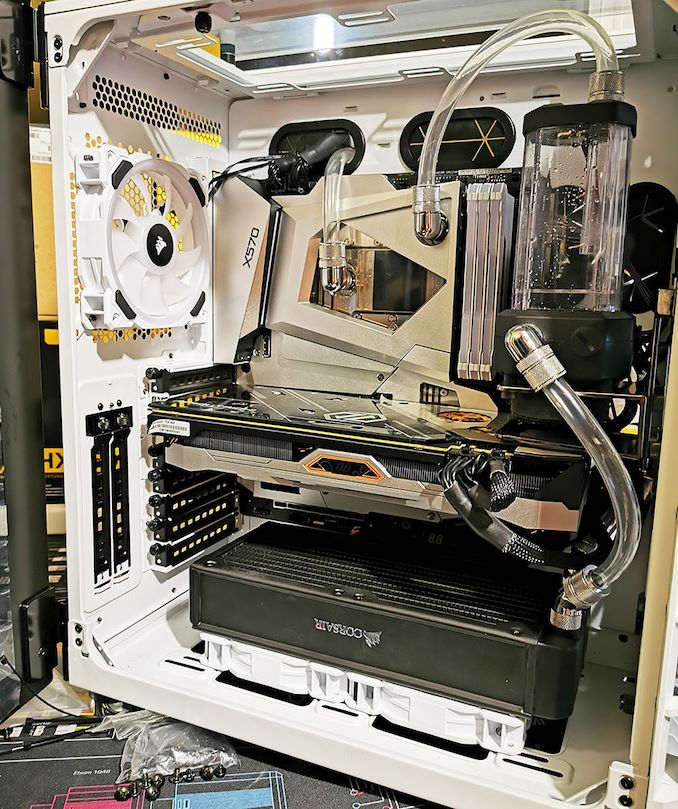Original Link: https://www.anandtech.com/show/15439/building-with-the-corsair-hydro-x-series-water-cooling-gear
The Corsair Hydro X Custom Water Cooling Review, on a Ryzen 9 3950X
by Gavin Bonshor on February 5, 2020 9:00 AM EST
During Computex 2019, Corsair unveiled its new Hydro X series - a new range of water cooling hardware that markts its first entry into custom water cooling market. The range offers CPU blocks for multiple sockets, multiple fittings, tubing types, and a pump/reservoir combo, allowing users can build a high-performance system with nearly all Corsair branded parts. We used the Corsair Hydro X series in our ASRock X570 Aqua review and built a full system to showcase what Corsair is offering, and here is a build log of that system.
The Corsair Hydro X Series: Making a Big Splash
Widely known as one of the major players in the closed-loop cooler markets, Corsair made a big splash into the custom water cooling market with its Hydro X series last year. By offering a family of custom liquid parts that includes CPU blocks, GPU blocks, radiators, a pump and reservoir combination, to a range of coolant and fittings for users to select from to customize a full loop, Corsair is aiming to both undercut the competition but also be able to provide as much of the system as a Corsair as possible.
The Corsair Hydro X series is fully integrated to work with Corsair's iCUE RGB customization software which allows users to run Corsair RGB fans, the Hydro X series, as well as link up devices such as Corsair peripherals. Most companies that use RGB as one of its driving features are focused on creating an immersive ecosystem so that its RGB laden product families can be managed through a single interface. The Corsair Hydro X range, unlike other water cooling brands, is primarily constructed of nylon which as a material, which Corsair claims is more durable and easier to produce in higher quantities.
All of Corsair's Hydro X Series water blocks come with G1/4" threads, and each block has thermal materials pre-applied for ease of use.

Corsair Hydro X Series XC7 CPU Block for LGA115x and AM4
On CPU blocks, Corsair has two series of CPU blocks: the Hydro X Series XC7, and the Hydro X Series XC9. The Corsair Hydro X Series XC7 comes in three varieties, one for Intel's HEDT LGA2066 socket, one for AMD's HEDT sTR4 socket, and a final one designed for both Intel socket LGA115x and AMD AM4 sockets.
The Hydro X Series XC7 includes RGB LED lighting and has 60+ cold plate fins. The XC7 uses nickel-plated copper so compatibility is limited to other water cooling products that use copper and brass internally. The XC7 is available at present in black, while the XC9 comes in silver.

Corsair Hydro X Series XC9 CPU Block for LGA2011/2066 and sTR4/sTRX4
The second of two available processor blocks is the Corsair Hydro X Series XC9 CPU block. This is higher-end in terms of specifications, and is designed solely for the Intel LGA2066 and AMD sTR4 platforms. With a larger than average nickel-plated copper cooling plate designed for larger and more powerful processors, the XC9 has more cooling fins. Like the XC7, the XC9 has a transparent flow chamber for users to see water flow, but the XC9 also has a sandblasted aluminium trim designed to have a more premium look and feel. Again, RGB LEDs are present.

Corsair Hydro X Series XG7 RGB 2080 Ti Founders Edition GPU Block
The XG7 series represents its custom solution graphics card water blocks and although it doesn't support every available model, there is an XG7 model for reference NVIDIA GeForce RTX 2070, 2080, and 2080 Tis. Corsair also has custom variants for the ASUS ROG RTX 2080 and 2080 Ti STRIX models. For the AMD side, only one block is available and has support for reference AMD RX 5700 XT. Each block is constructed from nickel-plated copper, with a full aluminium backplate and comes with 16 integrated individually addressable RGB LEDs. For added style, the block itself has a transparent front cover to allow users to see the flow, and show off colored coolant.
At present, Corsair is offering a single pump and reservoir solution through the Hydro X Series XD5. This includes a Xylem D5 PWM pump with a 330 ml capacity reservoir. Like the majority of the range, the fluid chamber is constructed from Nylon. The the flow rate is advertised as 800 L/h at 2.1 meters of pressure. The Xylem D5 PWM pump is rated up to a maximum of 4800 RPM, and has a power draw of around 30 W. Integrated into the reservoir are ten RGB LEDs which can be controlled by the Corsair iCUE RGB software, and hook up to directly to Corsair's iCUE lighting controller.
Included with the pump are mounting brackets to allow users to mount it in various parts of a system including in drive bays and on 120/140 mm cooling fans. Also supplied is an in-loop temperature probe and a 24-pin power supply jumper so users can fill up without having to power the system components on. This is important for debugging any issues with a loop.
The Corsair Hydro X Series offers two main types of core fittings and tubing. This includes Softline in 10/13 mm ID/OD, and hardline in 14/10 mm. The Hardline is constructed from PMMA, while the Softline is made from PVC. There is a wide variety of fittings to allow users to create the right configuration including 45° and 90° angled fittings, as well as rotary splitters, ball valves, and a fill port.
The fittings themselves are constructed from brass and are G1/4" thread. Each core fitting is knurled brass and is available in both silver and black varieties. Corsair states that its range should only be used with other parts constructed from copper and brass to avoid mixing metals which can cause corrosion.
It wouldn't be a full water cooling series without radiators, and Corsair is offering its slim 30 mm XR5 radiators in six sizes including 120, 140, 240, 280, 360, and 420 mm. The thicker XR7 radiators are available in 240 mm, 360 mm and in a larger 480 mm size. Each XR7 radiator is 54 mm thick and is constructed from copper and brass, with support for 120 mm cooling fans. Dependant on the size and space inside the chassis, each radiator supports both push and pull for better cooling performance. At present, the radiators are only available in black.
The Corsair Hydro X Series XL5 coolant is manufactured by renowned fluid specialist Mayhems Solutions and is available in clear, and four colors. This includes red, green, blue and purple and each bottle is available in 1 liter capacities.
Corsair Hydro X Build Experience
We used the Corsair Hydro X set to best effect in our testing of the ASRock X570 Aqua. To complement the review, we decided to do a full system build featuring ASRock's AMD RX 5700 XT Taichi 8 GB graphics card and other hardware which Corsair provided. Everything bar the motherboard and the AMD Ryzen 3950X processor for this build was provided by Corsair. The full system specifications and test setup are located on the next page, although the full performance of power delivery thermals combined with Corsair's Hydro X parts can be found in our ASRock X570 Aqua review. As the ASRock X570 Aqua comes fitted with its own custom water block which cools the CPU, the power delivery on the motherboard, and the chipset, we didn't use any of Corsair's water blocks for this system.
The Corsair Hydro X Aqua System: All the AMD
Since we aren't using any of Corsair's CPU or GPU blocks for this system, all of the focus is on the core components themselves including the XD5 pump and reservoir combination, a single XR7 240 mm radiator, as well as Corsair's LL120 RGB 120 mm cooling fans and it's Softline range. We did intend to use an additional 360 mm cooling radiator, but the Corsair Crystal 680X with our hardware wasn't compatible due to the ASRock X570 Aqua's larger than normal E-ATX size.

Testing possible hardware configurations inside the Corsair Crystal 680X
The first task before even unboxing the hardware was to work out which way it was going to be configured and routed around the Corsair Crystal 680X chassis. As our motherboard is E-ATX and this is technically for ATX motherboards, we did experience a couple of headaches. This wasn't to the detriment of Corsair, but more our hardware was just too big to fit in. As a result, we decided to go with a single 240 mm radiator to cool the CPU, power delivery, and chipset which the ASRock X570 Aqua block covers.
The Corsair Hydro X Series XD5 comes with mounting brackets to allow installation into various parts of a system. We decided to opt for the safer option and mount it to one of the 120 mm intake fans on the front. This was primarily to allow us to show off the XD5 in the front of the chassis, instead of mounting it in the rear chamber. The XD5 itself looks good with its nylon clear chamber, and the mounting kit is solid and sturdy.
Due to space constraints, we mounted a 240 mm radiator in a pull configuration which intakes air from the bottom of the chassis. We are using three Corsair LL120 RGB 120 mm fans in the front, with two on the radiator, and one in the rear as an exhaust. Each fan is connected to the Corsair Commander Pro controller which allows us to control everything from the Corsair iCUE software.
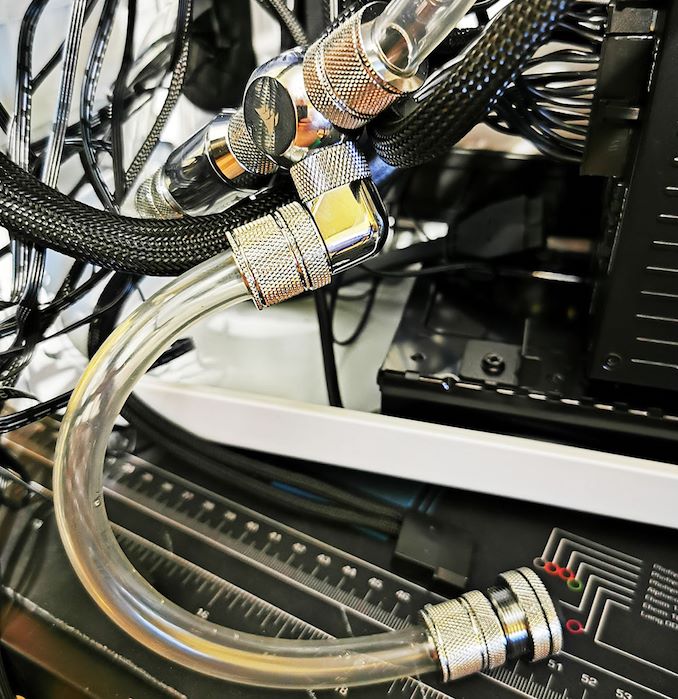
Drain port installation, should the worst happen
For better aesthetics, we routed one of the tubes through the rear chamber of the chassis, but this also allowed us to create less obstruction in the main chamber without needing to run tubing everywhere across components. For easy draining, we connected a ball valve which we can close for draining, and installed a drain port with plenty of tubing to drain without needing to dismantle the loop. This sits in the rear chamber at the bottom and is tucked away in front of the Corsair HX850 850 watt 80PLUS Platinum power supply.
After hours of countless routing and optimization of the tubing and layout, our system was complete. One thing about the Corsair Hydro X series is that it looks good, and is user-friendly making custom loop water cooling more accessible to consumers than ever before. What makes it more accessible is Corsair's Custom Cooling Configurator allows users to put in their hardware into the configurator and allow Corsair to work out what water cooling components are needed for whatever array of components are being used, or plan to be used. The Corsair Cooling Configurator is easy to use, intuitive and looks modern. This is something Corsair has put many months into designing for the end-user to make its buying decisions easy.
With the addition of the Corsair Commander RGB hub, we could connect all of the Corsair Hydro X series components including the fans and XD5 pump and reservoir combo up and sync everything up to the Corsair iCUE software; this includes the Corsair Vengeance Pro RGB memory. At present only ASUS hardware is certified to be used with Corsair iCUE in an exclusive partnership we learned about during CES 2020. As we are using ASRock hardware, we had to sync them up individually, but we like the contrasting look and having the ability to add effects.
Test Bed and Setup
To test the performance of Corsair Hydro X, we compared two setups which we replicated the best we could with the hardware available. The Corsair Hydro X series single 240 mm radiator loop was tested with our ASRock X570 Aqua motherboard, while we used the ID-Cooling Auraflow 240 mm AIO on the similar spec ASRock X570 Creator for comparison. We used the exact same hardware across both systems including the same OS build, and same firmware settings. As the ASRock X570 Aqua and ASRock X570 Creator are nearly identical.
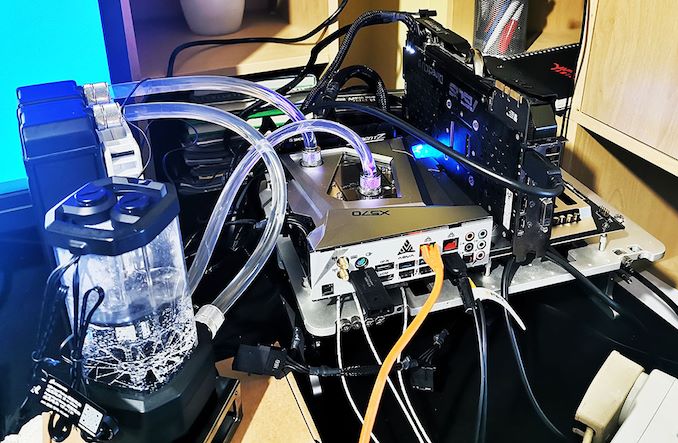
The Corsair Hydro X installed on our Openbench Table for performance testing
For our stock settings, we ran with default settings with the XMP 2.0 on our Corsair Vengeance RGB Pro DDR4-3200 CL18 memory kit enabled. Our overclocking settings include XMP 2.0 enabled on our memory, with a CPU VCore of 1.35 V and an all-core frequency of 4.3 GHz.
| Corsair Hydro X System Test Setup | |||
| Processor | AMD Ryzen 3950X, 105W, $329 16 Cores, 32 Threads, 3.5 GHz (4.7 GHz Turbo) |
||
| Motherboard | ASRock X570 Aqua (BIOS 1.40 - ABBA) - Corsair Hydro X ASRock X570 Creator (BIOS 1.70 - ABBA) - ID-Cooling Auraflow |
||
| Stock Settings | AMD Ryzen 3950X, Default Settings, PBO Enabled | ||
| Overclock Settings | AMD Ryzen 3950X, 4.3 GHz All-Core, 1.35 V CPU VCore | ||
| Cooling | Corsair Hydro X Series: Corsair XD5 Pump/Reservoir Corsair XR7 240 mm radiator Corsair Softline 10/13 mm fittings Corsair Softline 10/13 mm tubing Corsair XL5 clear coolant Corsair LL120 RGB 120 mm fans Corsair Commander Pro RGB hub ID-Cooling Auraflow 240mm AIO (as base comparison) |
||
| Power Supply | Corsair HX 850 850 Watt Platinum | ||
| Memory | Corsair Vengeance RGB Pro 32 GB (4x8GB) DDR4-3200 CL18-19-19-39 1T |
||
| Video Card | ASRock RX 5700 XT Taichi X 8G OC+ (1810/2025 Boost) | ||
| Hard Drive | Crucial MX300 1TB | ||
| Case | Corsair Cyrstal Series 680X | ||
| Operating System | Windows 10 1909 | ||
Thermal Performance
The AMD Ryzen 9 3950X is a 16-core 32-thread processor designed for the X570 desktop platform. With larger core counts typically comes more heat and as standard, the 3950X has a TDP of 105 W. While this is great, TDP doesn't play out as intended once motherboard vendors implement its tweaks to maximise performance. To keep the Ryzen 9 3950X cool, AMD recommends liquid cooling as standard from its marketing.
For the temperature testing, we took delta temperatures at idle and maximum load. For our load results, we ran the Prime95 to stress our AMD Ryzen 9 3950X processor and took the value after 30 minutes. Our ambient office temperature at idle was 21°C and at load, it was 22°C during testing.
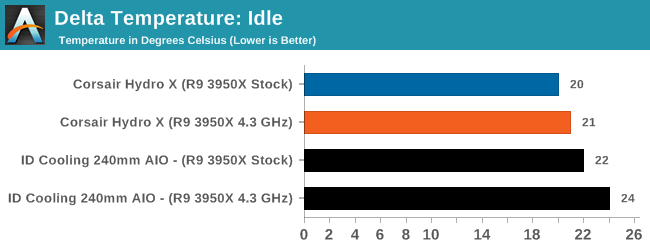
At idle, the differences aren't that major at both default settings and overclocked at 4.3 GHz. The Corsair Hydro X has the benefit of running slightly cooler with 1.35 V applied on the CPU VCore.
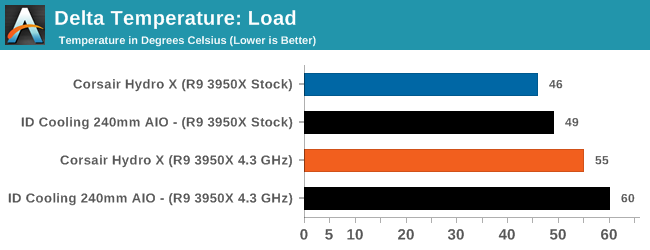
Running an AMD Ryzen 3950X at full load with Prime95 for 30 minutes, and we start to see the gap open up between the Corsair Hydro X series custom loop and the ID-Cooling Auraflow 240 mm CLC. Although the gap at default settings between both solutions at stock is 3°C, and at load, just 5°C, the radiator size of both options is the same. Another variable to consider is that the Corsair Hydro X Series in our testing isn't just cooling the processor, but the power delivery and chipset of the ASRock X570 Aqua. This will naturally increase temperatures as more components are being cooled, but not by a drastic amount.
CPU Performance, Short Form
For our motherboard reviews, we use our short form testing method. These tests usually focus on if a motherboard is using MultiCore Turbo (the feature used to have maximum turbo on at all times, giving a frequency advantage), or if there are slight gains to be had from tweaking the firmware. We put the memory settings at the CPU manufacturers suggested frequency, making it very easy to see which motherboards have MCT enabled by default.
Rendering - Blender 2.7b: 3D Creation Suite - link
A high profile rendering tool, Blender is open-source allowing for massive amounts of configurability, and is used by a number of high-profile animation studios worldwide. The organization recently released a Blender benchmark package, a couple of weeks after we had narrowed our Blender test for our new suite, however their test can take over an hour. For our results, we run one of the sub-tests in that suite through the command line - a standard ‘bmw27’ scene in CPU only mode, and measure the time to complete the render.
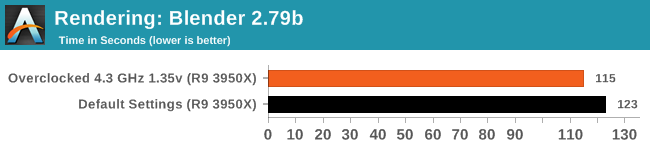
Rendering – POV-Ray 3.7.1: Ray Tracing - link
The Persistence of Vision Ray Tracer, or POV-Ray, is a freeware package for as the name suggests, ray tracing. It is a pure renderer, rather than modeling software, but the latest beta version contains a handy benchmark for stressing all processing threads on a platform. We have been using this test in motherboard reviews to test memory stability at various CPU speeds to good effect – if it passes the test, the IMC in the CPU is stable for a given CPU speed. As a CPU test, it runs for approximately 1-2 minutes on high-end platforms.
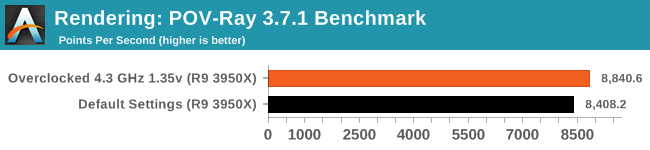
Compression – WinRAR 5.60b3: link
Our WinRAR test from 2013 is updated to the latest version of WinRAR at the start of 2014. We compress a set of 2867 files across 320 folders totaling 1.52 GB in size – 95% of these files are small typical website files, and the rest (90% of the size) are small 30-second 720p videos.
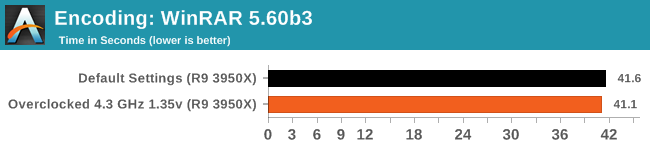
Synthetic – 7-Zip v1805: link
Out of our compression/decompression tool tests, 7-zip is the most requested and comes with a built-in benchmark. For our test suite, we’ve pulled the latest version of the software and we run the benchmark from the command line, reporting the compression, decompression, and a combined score.
It is noted in this benchmark that the latest multi-die processors have very bi-modal performance between compression and decompression, performing well in one and badly in the other. There are also discussions around how the Windows Scheduler is implementing every thread. As we get more results, it will be interesting to see how this plays out.
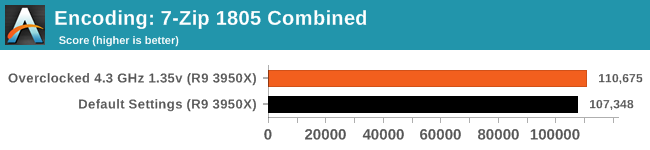
Neuron Simulation - DigiCortex v1.20: link
The newest benchmark in our suite is DigiCortex, a simulation of biologically plausible neural network circuits, and simulates activity of neurons and synapses. DigiCortex relies heavily on a mix of DRAM speed and computational throughput, indicating that systems which apply memory profiles properly should benefit and those that play fast and loose with overclocking settings might get some extra speed up. Results are taken during the steady-state period in a 32k neuron simulation and represented as a function of the ability to simulate in real time (1.000x equals real-time).
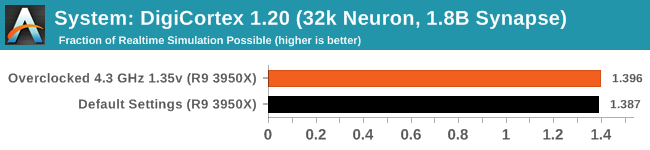
Gaming Performance
World of Tanks enCore
Albeit different to most of the other commonly played MMO or massively multiplayer online games, World of Tanks is set in the mid-20th century and allows players to take control of a range of military based armored vehicles. World of Tanks (WoT) is developed and published by Wargaming who are based in Belarus, with the game’s soundtrack being primarily composed by Belarusian composer Sergey Khmelevsky. The game offers multiple entry points including a free-to-play element as well as allowing players to pay a fee to open up more features. One of the most interesting things about this tank based MMO is that it achieved eSports status when it debuted at the World Cyber Games back in 2012.
World of Tanks enCore is a demo application for a new and unreleased graphics engine penned by the Wargaming development team. Over time the new core engine will implemented into the full game upgrading the games visuals with key elements such as improved water, flora, shadows, lighting as well as other objects such as buildings. The World of Tanks enCore demo app not only offers up insight into the impending game engine changes, but allows users to check system performance to see if the new engine run optimally on their system.
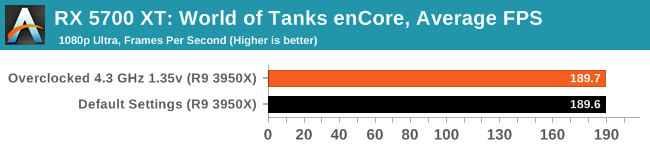
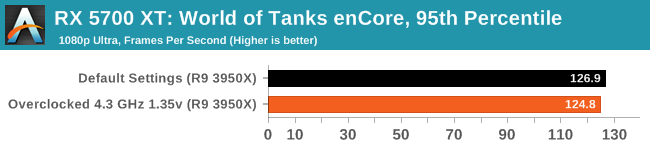
F1 2018
Aside from keeping up-to-date on the Formula One world, F1 2017 added HDR support, which F1 2018 has maintained; otherwise, we should see any newer versions of Codemasters' EGO engine find its way into F1. Graphically demanding in its own right, F1 2018 keeps a useful racing-type graphics workload in our benchmarks.
We use the in-game benchmark, set to run on the Montreal track in the wet, driving as Lewis Hamilton from last place on the grid. Data is taken over a one-lap race.
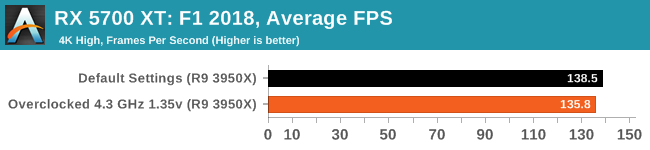
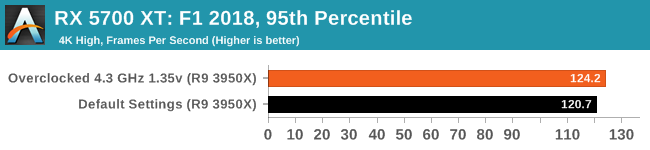
Conclusion
Building our high-performance system with the Corsair Hydro X Series water cooling gear was no different to other loops in terms of difficulty. Anyone looking to build a loop with the Corsair Hydro X Series will need to make some considerations in terms of planning and setup, just like with any other loop. One thing users can benefit from is Corsair's Custom Cooling Configurator which allows users to input their hardware including motherboard, chassis, and graphics card. This allows users to pre-plan a loop based on what a particular chassis can accommodate in terms of radiators by recommended an optimal setting, or a higher-end loop for maximum performance.
Comparing the performance from default settings on our ASRock RX 5700 XT Taichi 8 GB and AMD Ryzen 3950X water-cooled system which we overclocked to 4.3 GHz on all cores, we saw the benefit in some areas and weakness in others. Benchmarks that used all 16-cores and 32-threads including our POV-Ray and Blender rendering tests saw the performance increases, but tests limited to single-core frequency lost out to the higher single-core boost frequencies.

Our ASRock X570 Aqua and Ryzen 3950X system water-cooled by Corsair Hydro X
Focusing on the cooling performance, and our Corsair Hydro X series loop does run 3°C cooler at default settings, and 5°C when our CPU is overclocked to 4.3 GHz compared to our ID-Cooling 240 mm Auraflow AIO cooler, which is already a high-performance off-the-shelf liquid cooling loop. This is one of the main caveats to custom water cooling loops; minimal thermal gains compared to cost. It should be noted that the difference between the ID-Cooling 240 mm AIO at stock settings and the Corsair Hydro X Series 240 mm custom loop was just 6°C which makes the custom solution look much better. Another thing to note is that our loop isn't just cooling the processor, but the hot running X570 chipset and the board's power delivery too, which of course would increase overall temperatures further. This makes the performance of the Corsair Hydro X Series even more impressive when taking this into consideration.
Below is the cost per part of the Corsair Hydro X series including a CPU block and GPU block if we would have used one:
| Corsair Hydro X System Cost | ||||
| Component | Product | Price in USD | ||
| CPU Block | Corsair XC7 LGA115x/AM4 | $74.99 | ||
| GPU Block | Corsair XG7 RX 5700 XT | $149.99 | ||
| Pump/Reservoir | Corsair XD5 Pump/Reservoir | $154.99 | ||
| Radiator | Corsair XR7 240 mm | $79.99 | ||
| Fans | Corsair LL120 RGB 120 mm (triple pack) | $129.99 | ||
| Fan Controller | Corsair Commander Pro RGB | $74.99 | ||
| Fittings | Corsair Softline 10/13 mm Compression Fittings (four-pack) Corsair Rotary 90° Adapter (twin-pack) Corsair Rotary 45° Adapter (twin-pack) Corsair Ball Valve Corsair Fill Port |
$26.99 $26.99 $26.99 $19.99 $14.99 |
||
| Tubing | Corsair Softline 10/13 mm 3 meter | $16.99 | ||
| Coolant | Corsair XL5 Clear 1 litre bottle | $17.99 | ||
Adding up the cost of the full custom loop used on our AMD Ryzen 9 3950/ASRock RX 5700 XT Taichi system, including multiples of the above and a CPU block, the total comes to $822.86. This includes two packs of Corsair LL120 RGB 120 mm fans and all the fittings we needed. This isn't a solution for those on a budget, but the Corsair Hydro X series does offer high-quality components with great and ARGB influenced aesthetics which was never going to be cheap.
If we strip the non-essential components including extra system fans, and fittings such as the ball valve, angled fittings and used the bare minimum, it becomes more comparable to other brands offerings. A core Corsair Hydro X series 240 mm CPU loop would cost $528.92. In comparison, an EKWB RGB 240 mm water cooling kit costs $459.99 on Newegg which is a similar setup. The Corsair Hydro X series loop overall pricing could be cut down by opting for other brands fittings, tubing, and cooling fans, but the Corsair store can sometimes be a little overpriced when compared to direct retail channels such as Amazon and Newegg.
Corsair Hydro X Series Conclusion
In terms of aesthetics, compatibility with other Corsair RGB components with its iCUE software, and cooling performance, most things lean on the positive side of things for the Hydro X Series. The primary caveat is the price, and while custom liquid components have never been cheap, the Corsair Hydro X Series doesn't capitalise on that part of the market. Instead, it offers impressive looking parts for one of the best RGB ecosystems from any brand, and each part built to a high-quality standard. The Corsair iCUE software is very intuitive, and the Hydro X Series in conjunction with its Custom Cooling Configurator adds an extra element that some brands cannot compete with. It's not a cheap method to cool a processor and graphics card, but for users looking to build a full Corsair rig as much as possible now have a platform to do so.