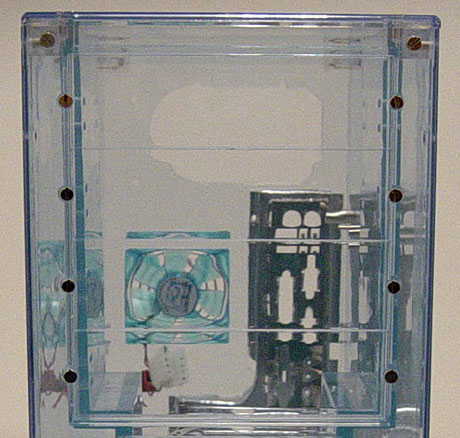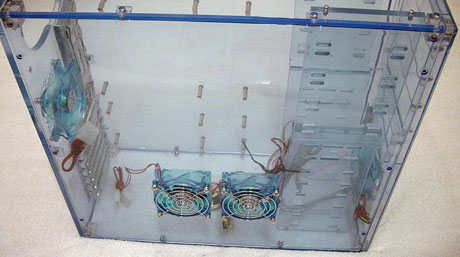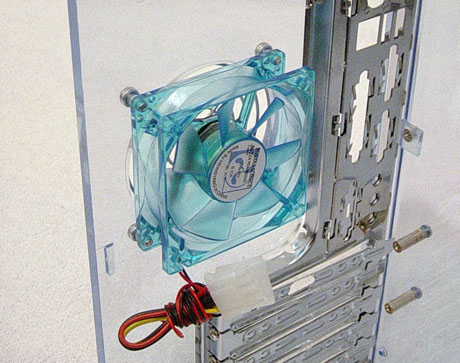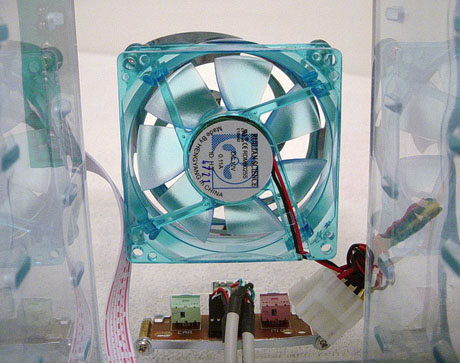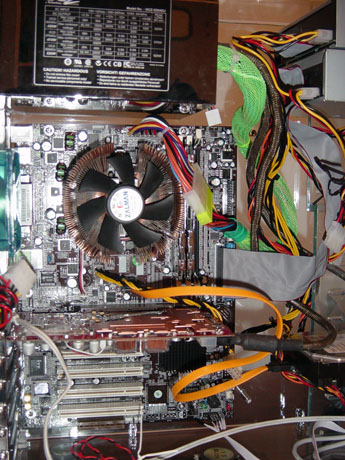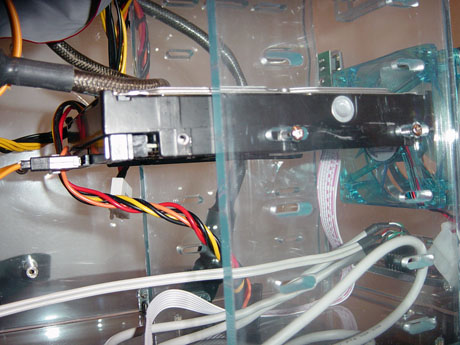Original Link: https://www.anandtech.com/show/1534
Logisys CS888UV: Glowing Acrylic!
by Purav Sanghani on November 5, 2004 12:05 AM EST- Posted in
- Cases/Cooling/PSUs
Introduction
| Quick Look | |
| Logisys CS888UV | The Good |
 |
+ Side panel audio/USB + Four 5-1/4" drive bays + Eight 3-1/2" drive bays (2 exposed) + Four 80mm fans |
| The Bad | |
| - Motherboard tray difficult to work with - Inefficient use of screws throughout case - Tedious use of screws to hold case together |
|
A few months ago, we decided to take a few clear acrylic cases and compare their features, constructions, and general usability in our acrylic roundup. The four competing products were from BeanTech, Sunbeam Technologies, ClearPC, and Logisys.
In the roundup, we explained the various differences in case construction and design, the pros and cons of the acrylic material, and the variations of assemblies in the four cases. It was evident that none could compete with the metal cases in the industry, but in the end, between the four, BeanTech's BT-85 came out on top. It had a solid design with a removable motherboard tray, sturdy construction, and an overall great performance in thermal and sound.
Recently, Logisys introduced us to another model in their acrylic family of cases, the CS888UV. There are a few differences in the UV models from their CL model; mainly, the UV reflective material. We will go in to more detail to explain the features that the CS888UV has, which the CL doesn't and vice versa.
More information is available on the CS888CL at Logisys' website.
External Design
Acrylic cases are similar in design to their metal counterparts. Starting with the front bezel, we notice that the top half of the CS888UV is made up of four 5-1/4" drive bay covers, all clear to match the acrylic construction of the case. The drive bay covers are secured to the case's bezel by a pair of flathead screws on either side. The same goes for the smaller 3-1/2" drive bay covers directly below.The bottom one-third of the CS888UV's bezel consists of a custom-designed fan grill, which looks great, but doesn't seem to be one that could protect the fan from any foreign objects. There is enough space to insert a pen or some other object that could jam the fan.

Note: This design is not ideal for users who have small children.
Click to enlarge.
To the right of the fan grill is the power and reset buttons. The power button is sized adequately with the power logo displayed on it. The reset button sits directly below the power button and is, of course, smaller to reduce the risk of it being pressed at inconvenient times, for example, when playing a video game, or encoding that family video. Below the buttons are the power and HDD activity lights, which, as we will explain later, provide the only luminance during power on.
At the bottom of the front bezel are the audio and USB ports. The audio ports are positioned on either side of the vertically stacked dual USB ports. For some reason, there isn't a FireWire port implemented in the design, which doesn't really turn us off - but, since almost all other cases do, it does take some points away from the functionality of the CS888UV.
The left side panel is composed of dual fans positioned on the inside of the panel. These fans have the standard circular grills, unlike that on the front bezel, which protect them more effectively. This panel can be removed by removing a total of 10 screws. This is extremely tedious if we need to replace hardware more often than not. Logisys could have effectively reduced the number of screws needed to hold the CS888UV together by planning out the most efficient place to position the points. Hopefully, Logisys will take this into consideration in future designs.
Internal Design
Since we are dealing with a clear acrylic case, we are not surprised to see the insides of the CS888UV. To get a clearer view, though, we removed the side panel to show the various parts.At the front, we see where the bundles of USB, audio, and the other front panel wires come together. There are two circuit boards: one for the power/reset buttons and lights and one for the auxiliary ports. The front instrument panel (power/reset buttons, lights) wiring is bundled as a single ribbon cable to reduce the mess that we have seen before in many cases.
In the image above, the bundle of wires is twist-tied to one side of the drive bay mounts. The drive bays are actually two molded pieces of acrylic, which are screwed to the case from the top and bottom. We saw this design in the CS888CL, which was included in our clear case roundup in July.
There are a total of four 5-1/4" drive bays and eight 3-1/2" drive bays, two of which are exposed for floppy drive applications. As with the CS888CL, Logisys does not implement rubber HDD mounts on the CS888UV. Rubber stoppers help HDDs absorb any vibrations that may be carried through the acrylic to the drives. In effect, these stoppers greatly reduce the risk of damage to those HDDs.
The expansion slots are supported by a steel casing that help increase the strength of the acrylic in that area when mounting add-on cards. We noticed how ClearPC had failed to implement this type of support in their Secret Agent suitcase style acrylic case, which resulted in a cracked area in the acrylic.
Cooling
The main difference between the CS888CL and the CS888UV is the number of 80mm fans included. The CS888CL had 5 total fans: one at the front, one at the back, two on the side panel, and that extra fan at the top of the case, which interfered with our OCZ power supply. The CS888UV has removed the top fan altogether, bringing the total down to four 80mm fans, still at their original locations.We could call this change an improvement, since the fan was an issue while attempting to install our equipment. Alternatively, however, Logisys could have increased the size of the front or back intake fans to 90mm, or even 120mm, to make up for that lost airflow.
In any case, any addition to the cooling system would have been a plus on the airflow side, but would have been a bigger hit to the noise factor. The side panel fans produced so much noise that we decided to unplug them for a while.
Another thing that we noticed about the fans - probably the most essential part missing from this sample model - was that they were not LED fans. They were the plain, UV reflective, type fans. For this reason, we could not test the UV reflectivity of the case and be amazed at the pretty glow that it would produce.
Construction
In our July roundup, we explained three main aspects of acrylic cases to take notice during the selection process, two of which are assembly and cut. The CS888UV, like the CS888CL, can be completely exploded. This means that each part of the case is a separate piece of the puzzle and can be taken apart.This is where annoyance came into play, since we had to remove 10 screws to get to the insides of the CS888UV. Logisys could have easily brought that number down to 4 if the points were positioned right; for example, one on each edge. And instead of using acrylic pieces glued to the panels as anchors, metal anchors at all points would have been much stronger and reliable (the acrylic ones cracked on us).
On the opposite end of the spectrum, the cut of the individual pieces took our breath away. Each piece had nice clean edges, for which Logisys has been known since their first acrylic cases. There was no sign of a bad laser cut (visible bubbles formed in the acrylic), further proving a good quality manufacturing process.
Motherboard Tray
The only case in our 4-way roundup that featured a removable motherboard tray was the BeanTech BT-85. Having a removable tray is almost as important as having enough internal space to manage all of a system's components with ease.It has become increasingly evident that Logisys has not come up with a completely new design, but only a variation of their CS888CL. Now, this does happen in the PC case industry very often, but we would have liked to see Logisys implement some new features in the CS888UV that would differentiate it from the company's older products.
The motherboard tray has not changed since the CS888CL. It uses the inch-long standoffs, which help raise the motherboard off of the clear right side panel. Yes, the motherboard sits on the right side panel. We had trouble with the left side panel, resulting in one of the mounting brackets snapping off (at mid-height, at the rear in the picture). For this reason, Logisys should have at least put in a supporting panel for the motherboard to sit on.
We might say that the right side panel is a removable motherboard tray, but it is not as simple as those trays that are actually advertised as removable.
Installation
Like any other case without tool-less features, the installation of each component using screws took about 15 minutes total.As we mentioned in the Motherboard Tray section, the motherboard sits directly on the right side panel. And since the drive bays use screws to secure each drive, we had to hold off on installing the motherboard until after we had installed our drives, using screws on both sides of the bays. We had to remove the right side panel to insert the screws on that side of the bays.
If Logisys had put in an extra panel for the motherboard to sit in, it would have been much easier to install all of the components in any order.
We also noticed that the heads of the supplied screws were not large enough given the size of the holes of the case. To clarify, when installing the power supply or drive bays, the screws' heads would dig into the acrylic, leaving an indentation into the soft material, causing damage to the case. Logisys does provide red washers but how much of an improvement does that really provide, and who really wants to use washers with every screw?
Benchmarking - Thermal
When benchmarking the CS888UV, we test the temperatures of key components including the actual CPU temperature, the actual temperature inside the heatsink, the temperatures of the DDR, Northbridge, Southbridge, HDD, PSU, and the ambient temperature inside the case, all during normal operation. During our testing, the PSU and CPU heatsink fans remain on to measure temperatures during normal system operations| Chaintech VNF3-250 AMD Athlon64 3200+ OCZ PC3200 DDR x 2 Zalman CNPS7000 Copper Seagate Barracuda 120GB SATA ATI 9800XT AGP8x OCZ 520W PowerStream |
 Click to enlarge. |
The thermal readings for the key components and points on the motherboard during operation were as follows:
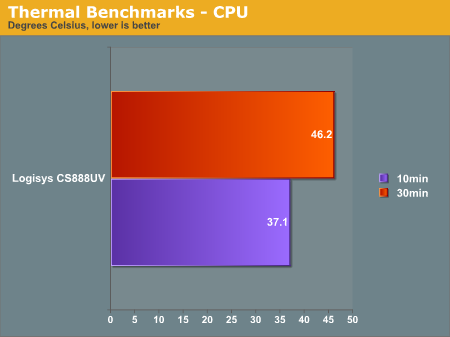
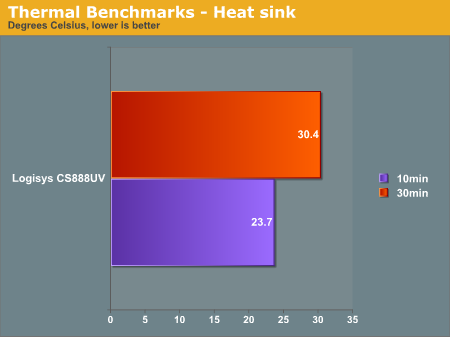
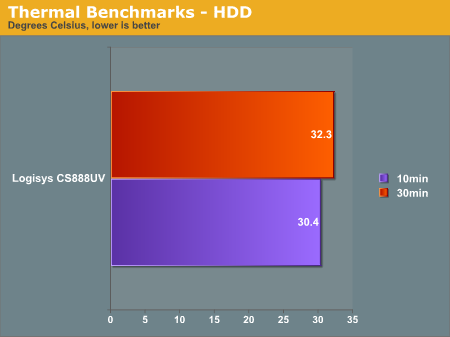
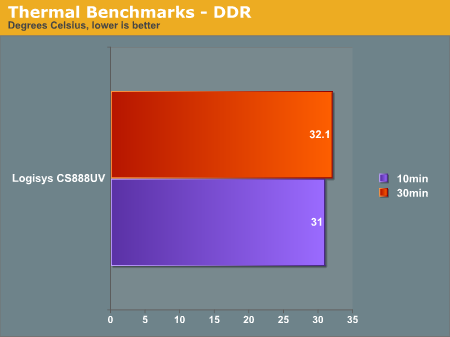
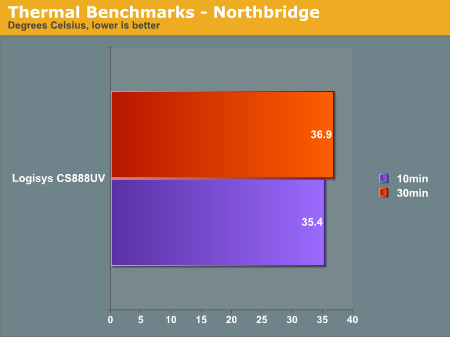
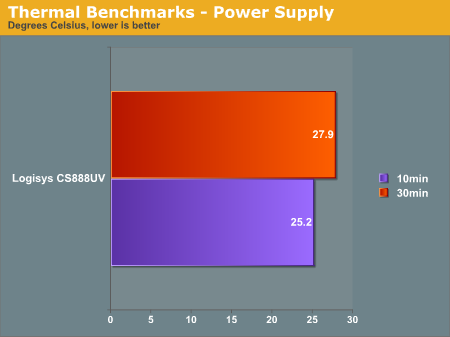
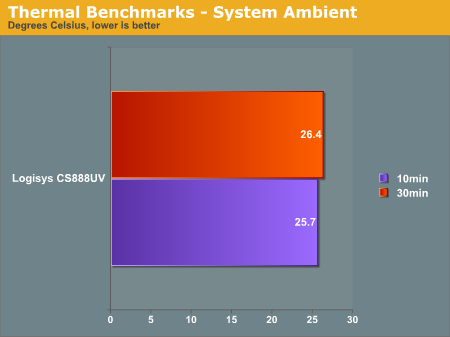
Since we changed our test bed motherboard since our roundup in July, we could not effectively compare our results to the 4 cases that we reviewed at that time. Instead, we have begun with a clean slate as (we did with our metal cases) in order to improve our comparison of results of acrylic cases that we will look at in the future.
From the graphs, it is obvious that the cooling system of the CS888UV is performing well, keeping temperatures low for all components. At 46.2 degrees, our Athlon 64 3200 CPU is performing at its peak after 30 minutes of running time. Our OCZ DDR is also keeping cool at 32.3 degrees around the same time. Most noticeably, our result for the ambient temperature of the air inside the CS888UV is comparable to some of our best performing metal cases at 26.4 degrees. This further proves that the four 80mm fans are doing an excellent job at circulating air through the case.
Benchmarking - Sound
The other performance meter when reviewing cases is noise levels. We measure the noise level of the CS888UV 12" away from the closed chassis with the power supply fan turned off. Take a look at our results.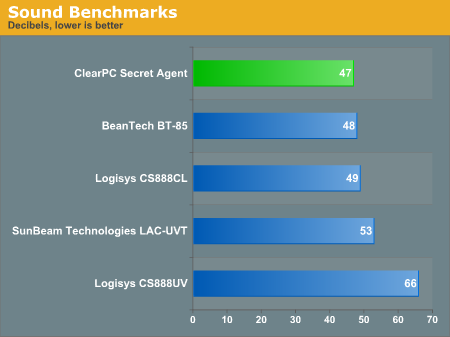
As we mentioned earlier, the four 80mm fans combined produced a tremendous amount of noise. The side panel mounted fans produced enough noise for us to call it a night and unplug them. It would have been nice for Logisys to implement a fan control knob somewhere on the case as a measure of cutting down noise levels. At 66dBA, the CS888UV came in at last position on our sound benchmark's list, producing an immense 20dBA more sound than the ClearPC Secret Agent, and about 17dBA more than the CS888CL, also by Logisys, which produced a mere 49dBA. The types of fans installed in the CS888UV made a whole world of difference in this sound category.
Final Words
Acrylic cases still have quite a ways to go before they can crawl into mainstream uses along with metal cases. The combination of a lack of certain features, and those implemented features that do not offer much value, keeps acrylic cases from entering into the case market in full force. Until manufacturers can make some changes, it will be difficult for acrylics to compete with steel and aluminum chassis.The CS888UV has some nice features such as the room for expansion. With eight 3-1/2" drive bays, it has the potential to be a mod-happy enthusiast's choice for a small file server. The blue glow may turn some enthusiasts off, but that is more of an issue of personal taste.
Our benchmark results showed that the CS888UV is a worthy opponent when it comes to cooling. With the four 80mm fans, it does a great job of circulating air in and out to help cool each component as well as keep the general ambient air temperature at a cool and stable operational level of 26.4 degrees. The temperatures of all the other components were also comparable to those results that we attained in metal cases; for example, after 30 minutes of use, the CPU temperature was 46.2 degrees.
The CS888UV really took a hit in terms of sound production. Though cooling was efficient in this chassis, the sound that these fans produced lowered the overall attractiveness. At a 66dBA level, this case produced more sound than even the loudest metal case that we reviewed, Aspire's X-Navigator at 62dBA.
If Logisys can work on some of those suggestions, we believe that they can create a product which will readily compete with not only other acrylic cases, but even metal cases in the market today. But for now, even with all of the features that it has, the CS888UV has a few too many downsides for it to be a competitor in the case market. We hope that Logisys can make some improvements in their next model.