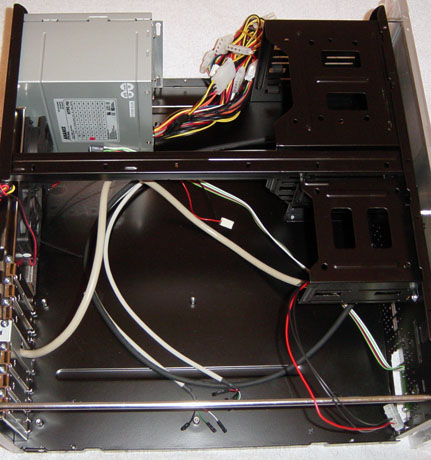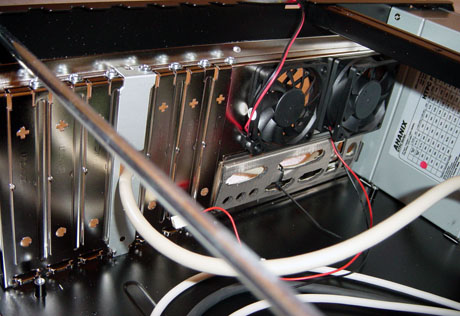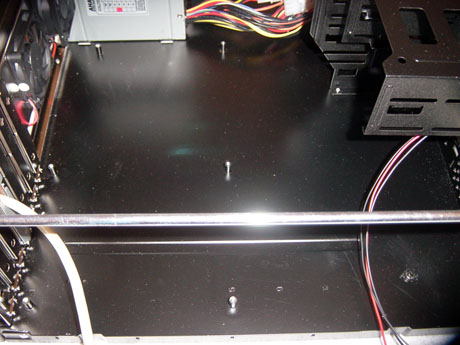Original Link: https://www.anandtech.com/show/1505
A First Look at the HTPC Case Genre with the Ahanix D.Vine 4
by Purav Sanghani on October 10, 2004 1:00 PM EST- Posted in
- Cases/Cooling/PSUs
Introduction
Home Theater PCs - what was once a basement experiment for those seeking to bring video to their televisions has turned into a major breakthrough in home computing and entertainment. We recall the days when DVD decoder cards like Sigma Designs' Hollywood Plus were the furthest that one could get in bringing digitized video to their home theater systems.Then came DVI output, which brought the urge to further develop the idea of a home theater PC. Various products exist today which boast full home theater capabilities/compatibility such as Microsoft's Windows XP Media Center Edition, which we had a chance to look at a few weeks ago, as well as third party software packages from SnapStream (BeyondTV) and even open source Linux based solutions such as MythTV, which we also checked out last month. With this new software came hardware requirements that were very specific and limited, but now, the software are expanding to support various types of hardware from a longer list of manufacturers.
What many fail to look into is how their home theater PC will look when placed...in their home theater! We are so occupied in the hardware and software side of things that we tend to forget about what we will house the equipment in when we are finished building the system.
This is where the HTPC case comes into play. Like the mid-tower cases that we have been reviewing for a while now, we need to run thermal and sound benchmarks in order to find out whether the particular chassis will be a best fit for our home theater setup. Sound is especially important in choosing the right HTPC chassis, since no one likes the hum of a fan to accommodate their surround sound setup.
When it comes to cases, it is much easier to mix and match them with hardware, since they are just housings for standardized equipment and only differ by various features, which add functionality to the HTPC experience. In this first HTPC case review, we will be looking at the D.Vine 4 HTPC chassis from Ahanix to get a feel of the standard layout and features that an HTPC case should have. So, let's get started.
More information is available on the D.Vine 4 at Ahanix's website.
Checklist - What to look for
In search of a well designed HTPC case, we have created a list of things to look for when seeking the perfect chassis. We have also listed some aspects of a case that we can do without for a home theater PC solution.What to look for:
- Integrated LCD/LED display - To view "What's Playing" or other various information about on-screen content
- Easy access to drive bays - e.g. a standalone DVD/CD player, accessing the HTPC's optical drives should be hassle free
- Access to external audio and video ports - Most, if not all, home theater equipment have various audio/video inputs and outputs to accommodate external devices. Most motherboards with onboard audio come prepared for front panel audio.
- IrDA capabilities - The home theater experience is obstructed if computing methods of input, such as keyboards and mice, are required for operations. Motherboards and IrDA expansions can only go so far if a chassis is not capable of allowing IrDA equipment to be installed. Look for HTPC cases that have places to install IrDA transceivers.
What we can do without:
- Heavy modding - Bright lights, gaudy designs, anything that will make it stand out from the rest of the home theater equipment
- Loud fans, power supplies - Home theater equipment should run as quiet as possible so it doesn't take away from the audio experience
- Complicated designs - The HTPC should be as easy to use as any other component of a home theater system
External Design
When looking at an audio/video enthusiast's playground, the first thing that we notice is the array of components on shelves or in closets. Each component has an important role in the entire system, technologically, but we also notice that each component is designed in a similar manner. Looks are not always a huge factor when choosing a home theater component, but when moving into the realm of PCs and PC cases, looks become as important as what is inside the system.Many home theater enthusiasts not only go for the quality of the sound and video being produced by their equipment, but also how each component will look in their setup, especially when dropping a few grand into their new toys. This is where the outer shell of an HTPC case can make a world of difference.
All of the case manufacturers that have tapped into the HTPC case market have their own style in looks. As time goes on and the variety of HTPC cases grows, it will become much easier to match certain cases with home theater components. For example, Ahanix's D.Vine 4, which we will be looking at in this article, comes in black and silver, which expands its compatibility, visually, among a wider range of brand name components. Sony's ES series of home theater receivers, as an example, comes in a silver finish and features a small display much like Ahanix's VFD (Vacuum Florescent Display), which is located at the center of the bezel.
The D.Vine 4 series of HTPC cases has an all-aluminum bezel that is about 8mm thick. There is a power and reset button on the bottom left, which are colored silver. Above the larger power button is the blue power LED, which gives the face a cool blue and silver theme.
The right side of the bezel consists of a fold-down aluminum door that covers the two exposed 5-1/4" drive bays. The door is well secured to the bezel by magnets and requires a firm pull to release it.
Below this area are the auxiliary USB and FireWire ports. The audio (headphone out and microphone) ports are missing from this case, since it will be sitting with the other components and not within wires reach. HTPC cases are usually connected to the audio equipment of the theater system.
Internal Design
Comparing mid-tower cases to HTPC cases is like comparing apples to oranges, which is why we have started a fresh new board to compare the various HTPC cases out there. To understand better the layout of an HTPC case, we needed to first become familiar with the design of a single home theater component.We notice that each component in a home audio/video setup is a single unit, which is about 17" in width and can range in depth from 6"-17" depending on the component. This helps keep a consistent look when lining each unit up on a shelf and gives the entire display an organized look.
In order for this to be the case for an HTPC chassis, the motherboard and drive bays as well as the power supply would all need to be mounted both to utilize space efficiently as well as in a technologically feasible manner for that particular component.
Looking at the insides of the D.Vine 4, we see that the motherboard is, of course, laid to rest at the bottom of the case. The power supply would be mounted at the back right of the chassis, which is where it would normally be on a mid-tower case when standing upright.
The drive bays are all at the front of the chassis, but are limited to two to three 5-1/4" drive bays and two to three 3-1/2" drive bays, which are organized horizontally to utilize space efficiently as well as positioning components to operate to manufacturer specifications. Ahanix has implemented a three 5-1/4" bay design while limiting hard drive mounts to two bays. This should be ample in an HTPC setup, since they can be networked to, say, a media server or other PCs around the area, but the D.Vine 4 could have been expanded to four 3-1/2" bays to utilize the remaining space better.<
Cooling
Cooling is one of the most important aspects of any chassis and most importantly, cannot be cut out of an HTPC case. Though smaller than a mid-tower chassis, an HTPC case, in our opinion, is required to have more than adequate cooling, since audio/video encoding and decoding could become highly dependant on the CPU, which, in turn, could cause temperatures to rise significantly.Though sticking fans around the case would not be a bad idea for a mid-tower that we can stow away under a desk, an HTPC case needs to be as quiet as possible, especially if it is to be sitting next to your television among other components. No one enjoys the humming of case fans while watching a quiet film because it distracts attention away from what we are viewing. There are methods of keeping an HTPC case quiet and some come with these features directly from the manufacturer.
Ahanix has included a quiet power supply rated at 350W, which can significantly reduce noise levels. We were a bit worried when we saw that it did not have a larger fan at the bottom to help exhaust air from the case, since there were only two other 60mm fans installed at the back of the case. We do not think that this cooling hardware will be enough to keep down temperatures of the warmer running components, but we will leave that to our thermal benchmarks.
Construction
Ahanix has done a great job moving from complete steel designs to the elegant look of aluminum shells for its D.Vine series. The bezel on the D.Vine 4 is a thick 8mm plate, which is designed to be as simple, yet sleek, as possible to complement the other components of the home theater system.The rest of the chassis is made of 1.5mm thick black material, which is able to support the heaviest of hardware with ease.
To remove the U-shaped panel for access to the D.Vine 4's internals, we needed to remove 4 screws from the bottom of the chassis. This becomes a problem when replacing the panel after all of the components are installed, making the complete system heavier and more difficult to work with. Thumbscrews are always a better way to go to secure access panels and such.
Extra Features
Many manufacturers will add uneccessary features that take away from the home theater experience more than add to it. As we mentioned before, we should try to stay away from excessive modding such as lighting to help keep the HTPC low key in our home theater setup.One feature that Ahanix has done an extremely good job with in their design is their Vacuum Florescent Display (VFD). Since the D.Vine 3, they have included this 2 line x 16 character display to help the media center experience. With Ahanix's downloadable software, the VFD can be programmed to display various pieces of information such as component temperatures (using MBM 5.1) as well as ID3 tags from Winamp, and even an email notification. This full-featured display offers much more than any other product on the market, which sets it apart from the rest.
Another feature that Ahanix has managed to implement, and others should follow suit, is the IrDA transceiver. No HTPC is complete without the ability to control the system remotely, especially if media center software is to be installed.
As we continue our search for the best HTPC cases, we will look at each product's features to find the most significant features that make each case stand out.
Installation
With a smaller case come a few obstacles when installing hardware. Sometimes, if the case is small enough, certain hardware would need to be installed before others to alleviate any roadblocks. We ran into this problem with the power supply and even our hard drive when installing our test bed.Just to get an idea of how our PowerStream would fit into the D.Vine 4, we tried to swap out Ahanix's factory unit, but we ran into a problem with the installed optical drive. It was evident that we would either need to squeeze the life out of the power supply's wiring or remove the optical drive beforehand. The factory unit was easier to work with, since it had a smaller foot print.
All of the drives were also difficult to mount because the HDD bay needed to be removed to screw in the 5-1/4" drives as well as the HDDs. Hopefully, designers of these HTPC cases will soon begin to implement some of the nicer tool-less features that we see in mid-tower cases today.
Total time for installation of our test bed took about 20 minutes.
Benchmarking - Thermal
When benchmarking the D.Vine 4, we test the temperatures of key components including the actual CPU temperature, the actual temperature inside the heatsink, the temperatures of the DDR, Northbridge, Southbridge, HDD, PSU, and the ambient temperature inside the case, all during normal operation. During our testing, the PSU and CPU heatsink fans remain on to measure temperatures during normal system operations.Chaintech VNF3-250 |
The thermal readings for the key components and points on the motherboard during operation were as follows:
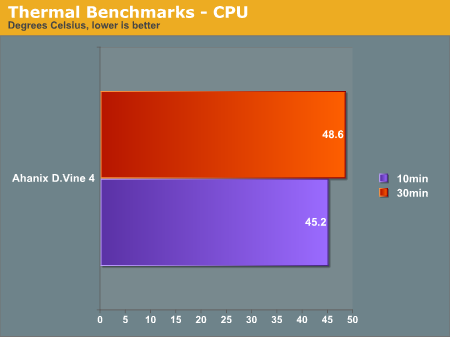
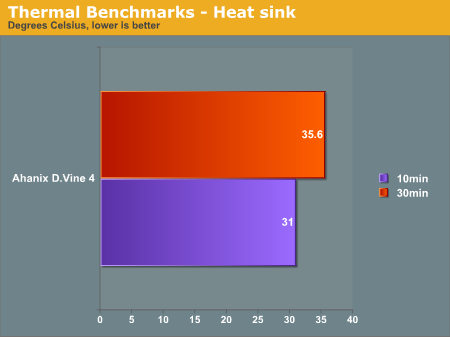
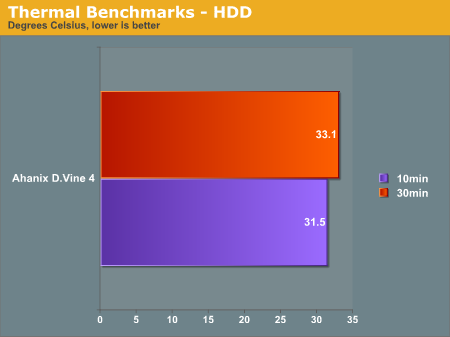
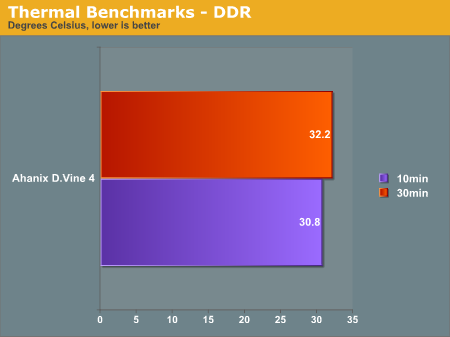
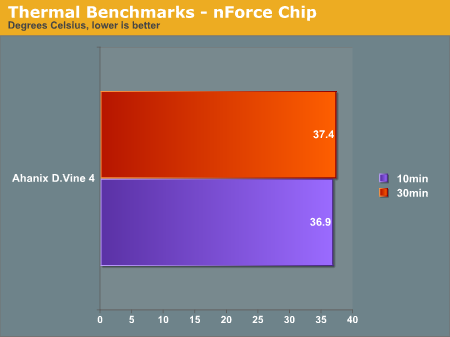
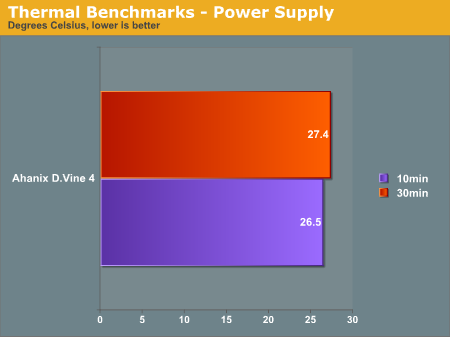
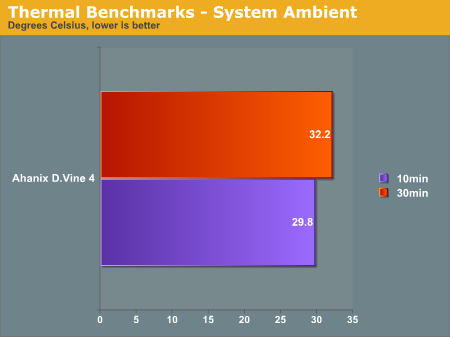
From the results, it is obvious that the D.Vine 4 did not have the best cooling system compared to any mid-tower chassis. But since this is our first look at the HTPC arena, we will have to wait and see how its performance compares to other HTPC cases as far as thermal tests go.
Benchmarking - Sound
The other performance meter that we consider when it comes to cases is noise levels. We measured the noise level of the D.Vine 4 12" away from the closed chassis with the power supply fan turned off. Take a look at our results.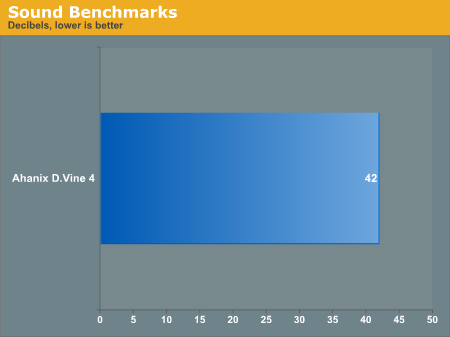
With dual 60mm fans, the D.Vine 4 was an ultra quiet system. Too bad the included fans could not accommodate the heat dissipation from the systems components that ran, on average, about 5-6 degrees warmer than any of the mid-tower cases that we have looked at. This being an HTPC case, we would hope other HTPC products to perform much better and have more efficient cooling systems.
Final Thought
So, what makes a well designed HTPC case? First of all, great looks. An HTPC case should be able to fit in with the rest of a home theater's components to keep it from distracting viewers from the feature presentations. Second, an HTPC case needs to be able to accommodate every piece of hardware known to be media center compatible including optical drives, HDDs, and add-on cards. Third, the case needs to able to keep components running cool. After all, it is still a PC case with PC components inside.From our benchmarks, it is evident that this is not the best desktop chassis that we have come across as far as thermal results go. Especially when running CPU intensive applications like watching movies, cooling and air flow are just as important as the functions of the media center application and need to be taken into consideration when choosing the right HTPC case.
This is, however, the first HTPC case that we have looked at and we should not be so quick to judge it without a proper comparison. Ahanix has done an excellent job in the design and features such as the VFD, which displays much more information than the usual CPU temperature. Ahanix has designed a chassis that will look great with any combination of components and will fit in seamlessly.
For $200 with a supplied power supply, Ahanix has brought a decent chassis to the HTPC market. Its looks and features alone are enough to make our mouths water and we would definitely recommend this case to any home theater aficionado.